display TOYOTA CAMRY 2021 Owners Manual (in English)
[x] Cancel search | Manufacturer: TOYOTA, Model Year: 2021, Model line: CAMRY, Model: TOYOTA CAMRY 2021Pages: 660, PDF Size: 16.97 MB
Page 2 of 660
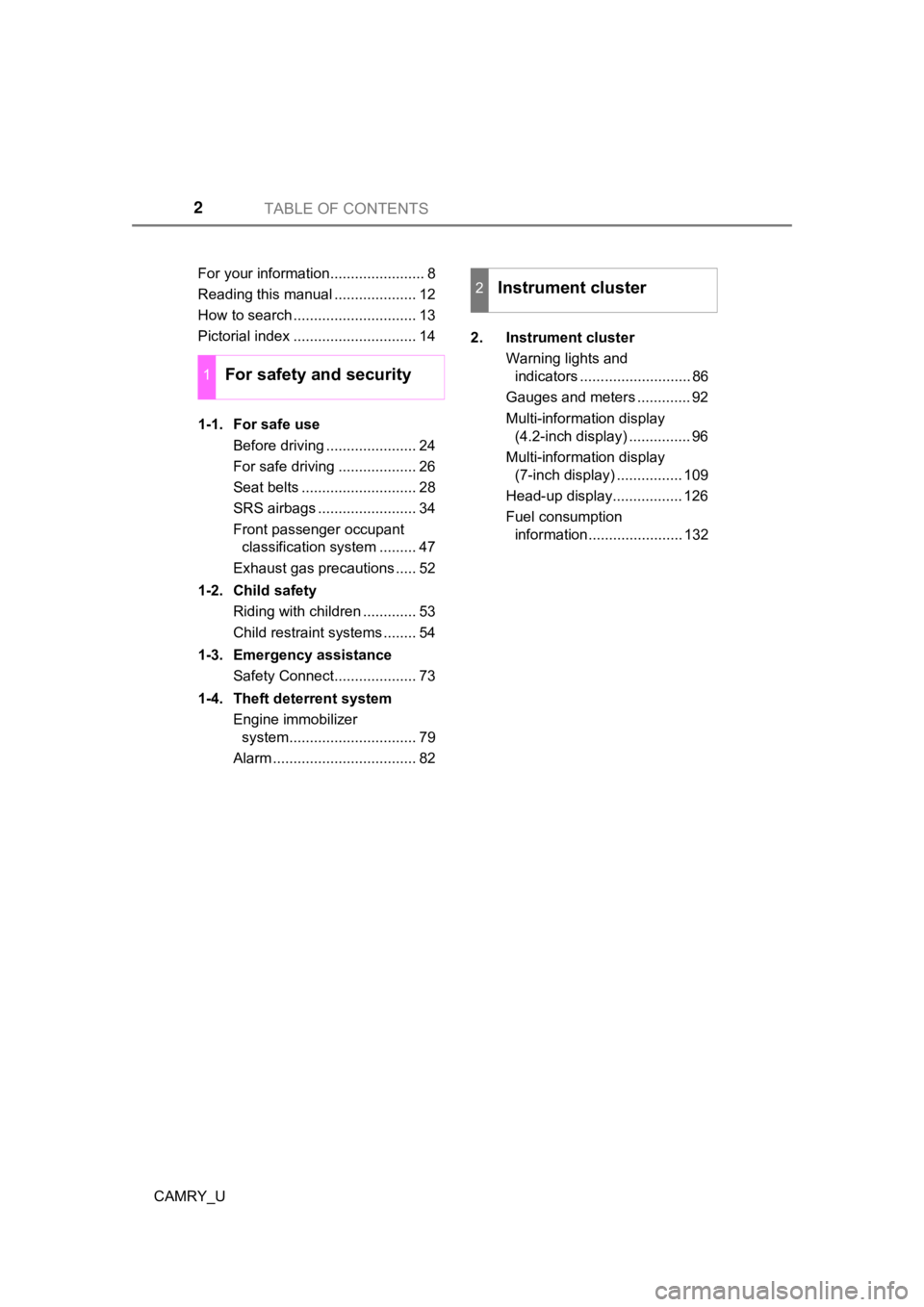
TABLE OF CONTENTS2
CAMRY_UFor your information....................... 8
Reading this manual .................... 12
How to search .............................. 13
Pictorial index .............................. 14
1-1. For safe use
Before driving ...................... 24
For safe driving ................... 26
Seat belts ............................ 28
SRS airbags ........................ 34
Front passenger occupant classification system ......... 47
Exhaust gas precautions ..... 52
1-2. Child safety Riding with children ............. 53
Child restraint systems ........ 54
1-3. Emergency assistance Safety Connect.................... 73
1-4. Theft deterrent system Engine immobilizer system............................... 79
Alarm ................................... 82 2. Instrument cluster
Warning lights and indicators ........................... 86
Gauges and meters ............. 92
Multi-information display (4.2-inch display) ............... 96
Multi-information display (7-inch display) ................ 109
Head-up display................. 126
Fuel consumption information....................... 132
1For safety and security
2Instrument cluster
Page 6 of 660
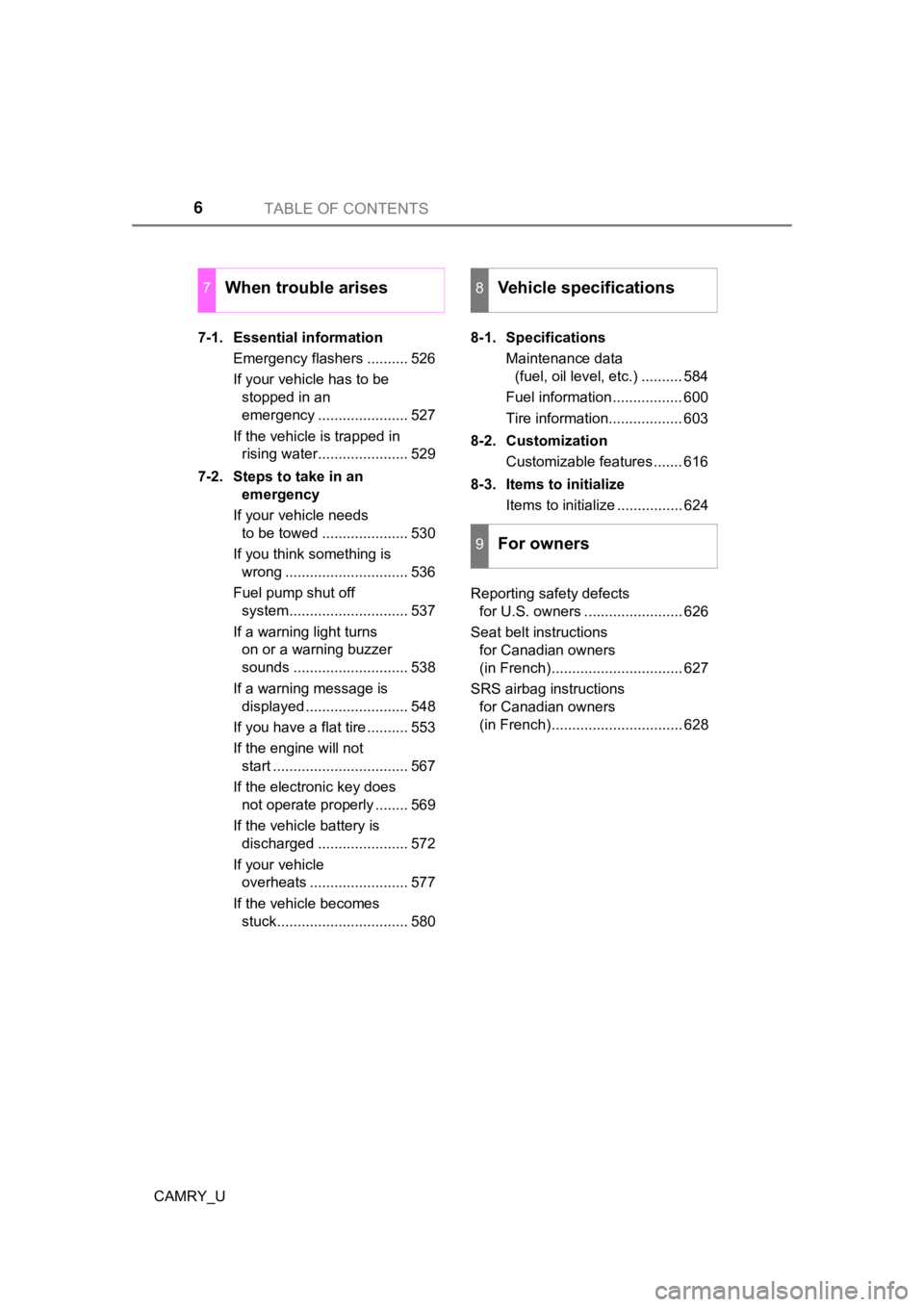
TABLE OF CONTENTS6
CAMRY_U7-1. Essential information
Emergency flashers .......... 526
If your vehicle has to be stopped in an
emergency ...................... 527
If the vehicle is trapped in rising water...................... 529
7-2. Steps to take in an emergency
If your vehicle needs to be towed ..................... 530
If you think something is wrong .............................. 536
Fuel pump shut off system............................. 537
If a warning light turns on or a warning buzzer
sounds ............................ 538
If a warning message is displayed ......................... 548
If you have a flat tire .......... 553
If the engine will not start ................................. 567
If the electronic key does not operate properly ........ 569
If the vehicle battery is discharged ...................... 572
If your vehicle overheats ........................ 577
If the vehicle becomes stuck................................ 580 8-1. Specifications
Maintenance data (fuel, oil level, etc.) .......... 584
Fuel information ................. 600
Tire information.................. 603
8-2. Customization Customizable features ....... 616
8-3. Items to initialize Items to initialize ................ 624
Reporting safety defects for U.S. owners ........................ 626
Seat belt instructions for Canadian owners
(in French)................................ 627
SRS airbag instructions for Canadian owners
(in French)................................ 628
7When trouble arises8Vehicle specifications
9For owners
Page 16 of 660
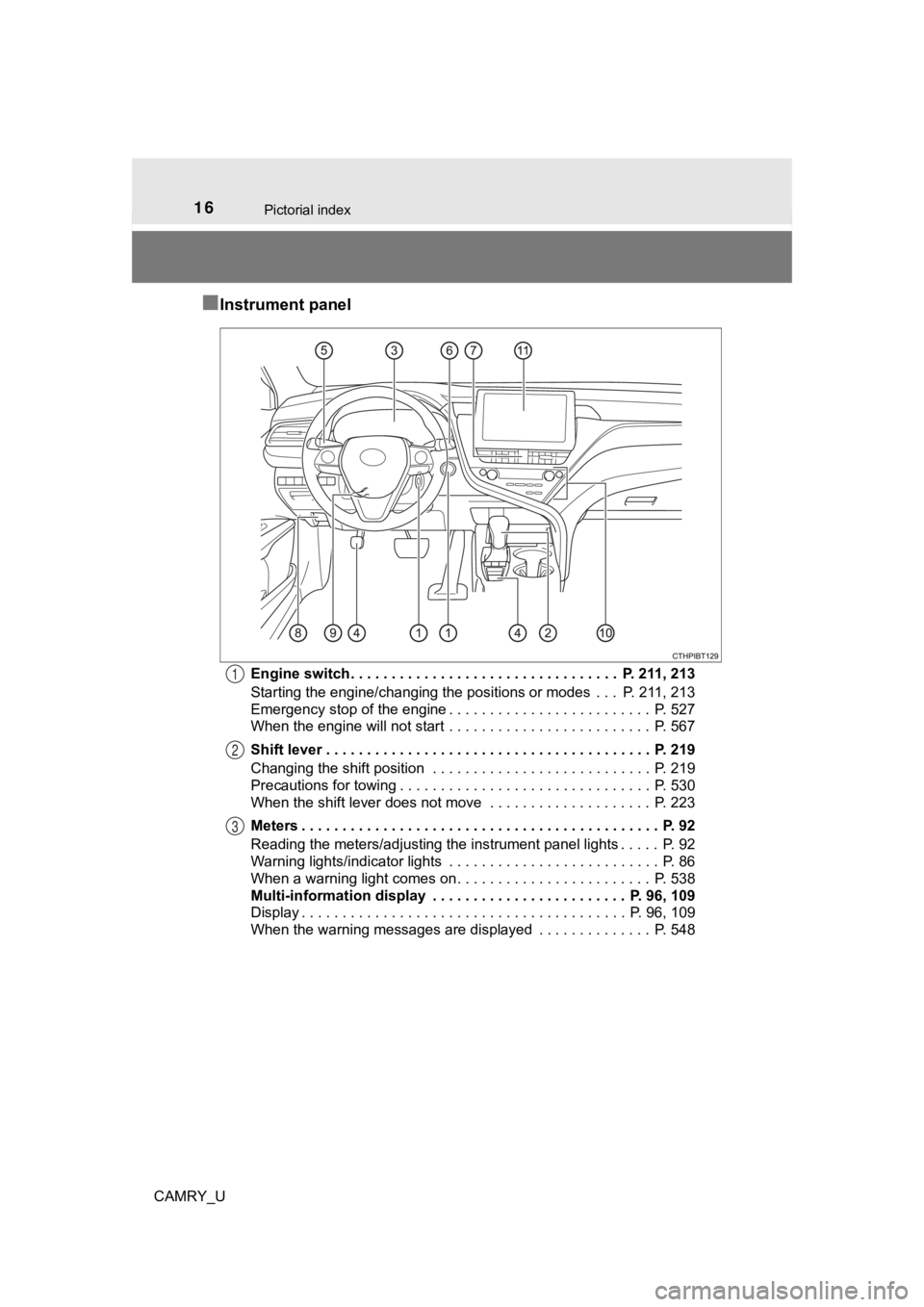
16Pictorial index
CAMRY_U
■Instrument panel
Engine switch . . . . . . . . . . . . . . . . . . . . . . . . . . . . . . . . . P. 211, 213
Starting the engine/changing the positions or modes . . . P. 211, 213
Emergency stop of the engine . . . . . . . . . . . . . . . . . . . . . . . . . P. 527
When the engine will not start . . . . . . . . . . . . . . . . . . . . . . . . . P. 567
Shift lever . . . . . . . . . . . . . . . . . . . . . . . . . . . . . . . . . . . . . . . . P. 219
Changing the shift position . . . . . . . . . . . . . . . . . . . . . . . . . . . P. 219
Precautions for towing . . . . . . . . . . . . . . . . . . . . . . . . . . . . . . . P. 530
When the shift lever does not move . . . . . . . . . . . . . . . . . . . . P. 223
Meters . . . . . . . . . . . . . . . . . . . . . . . . . . . . . . . . . . . . . . . . . . . . P. 92
Reading the meters/adjusting the instrument panel lights . . . . . P. 92
Warning lights/indicator lights . . . . . . . . . . . . . . . . . . . . . . . . . . P. 86
When a warning light comes on . . . . . . . . . . . . . . . . . . . . . . . . P. 538
Multi-information display . . . . . . . . . . . . . . . . . . . . . . . . P. 96, 109
Display . . . . . . . . . . . . . . . . . . . . . . . . . . . . . . . . . . . . . . . . P. 96, 109
When the warning messages are displayed . . . . . . . . . . . . . . P. 5481
2
3
Page 67 of 660
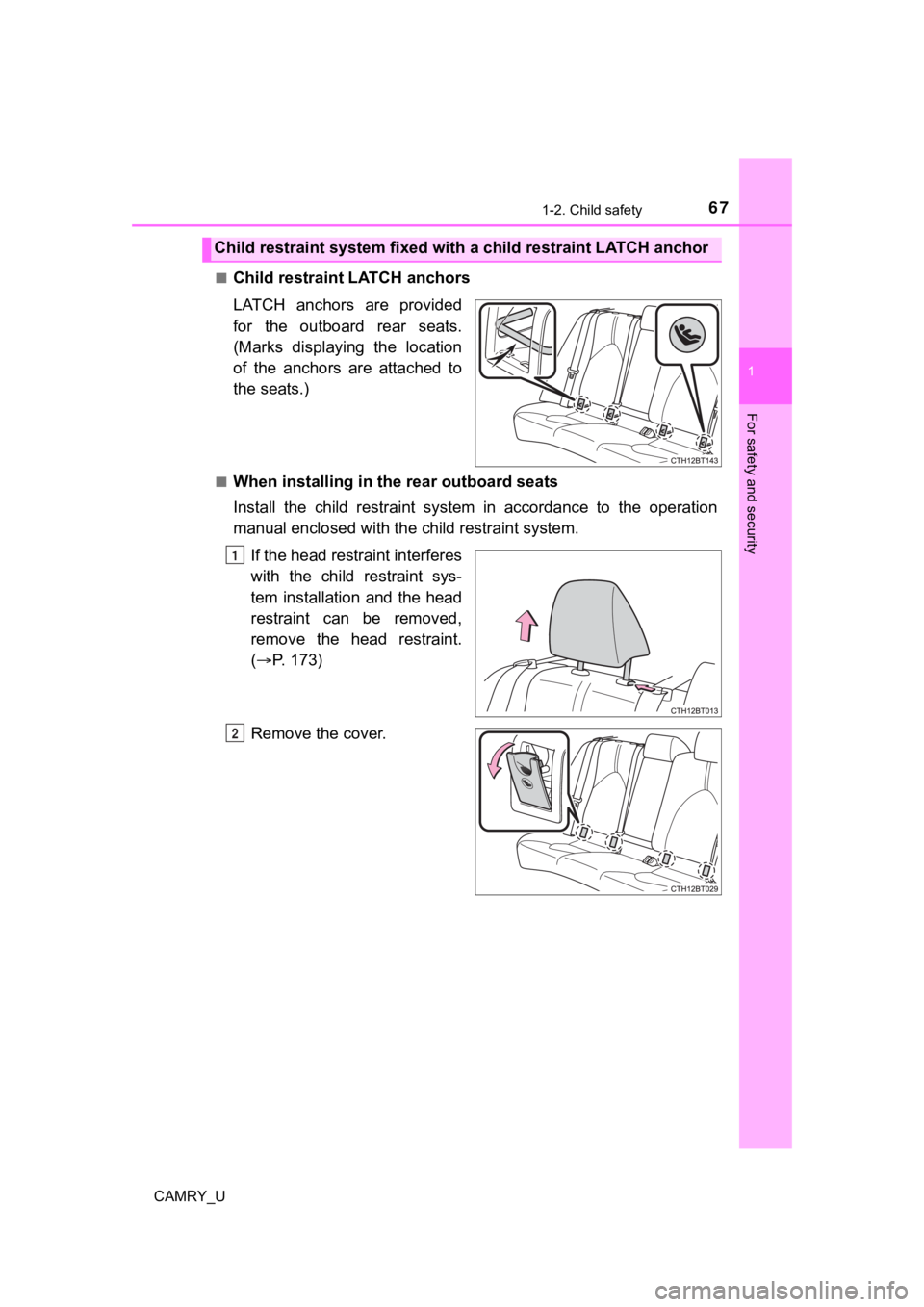
671-2. Child safety
1
For safety and security
CAMRY_U■
Child restraint LATCH anchors
LATCH anchors are provided
for the outboard rear seats.
(Marks displaying the location
of the anchors are attached to
the seats.)
■When installing in the rear outboard seats
Install the child restraint system in accordance to the operati
on
manual enclosed with the child restraint system.
If the head restraint interferes
with the child restraint sys-
tem installation and the head
restraint can be removed,
remove the head restraint.
( P. 173)
Remove the cover.
Child restraint system fixed with a child restraint LATCH ancho r
1
2
Page 85 of 660
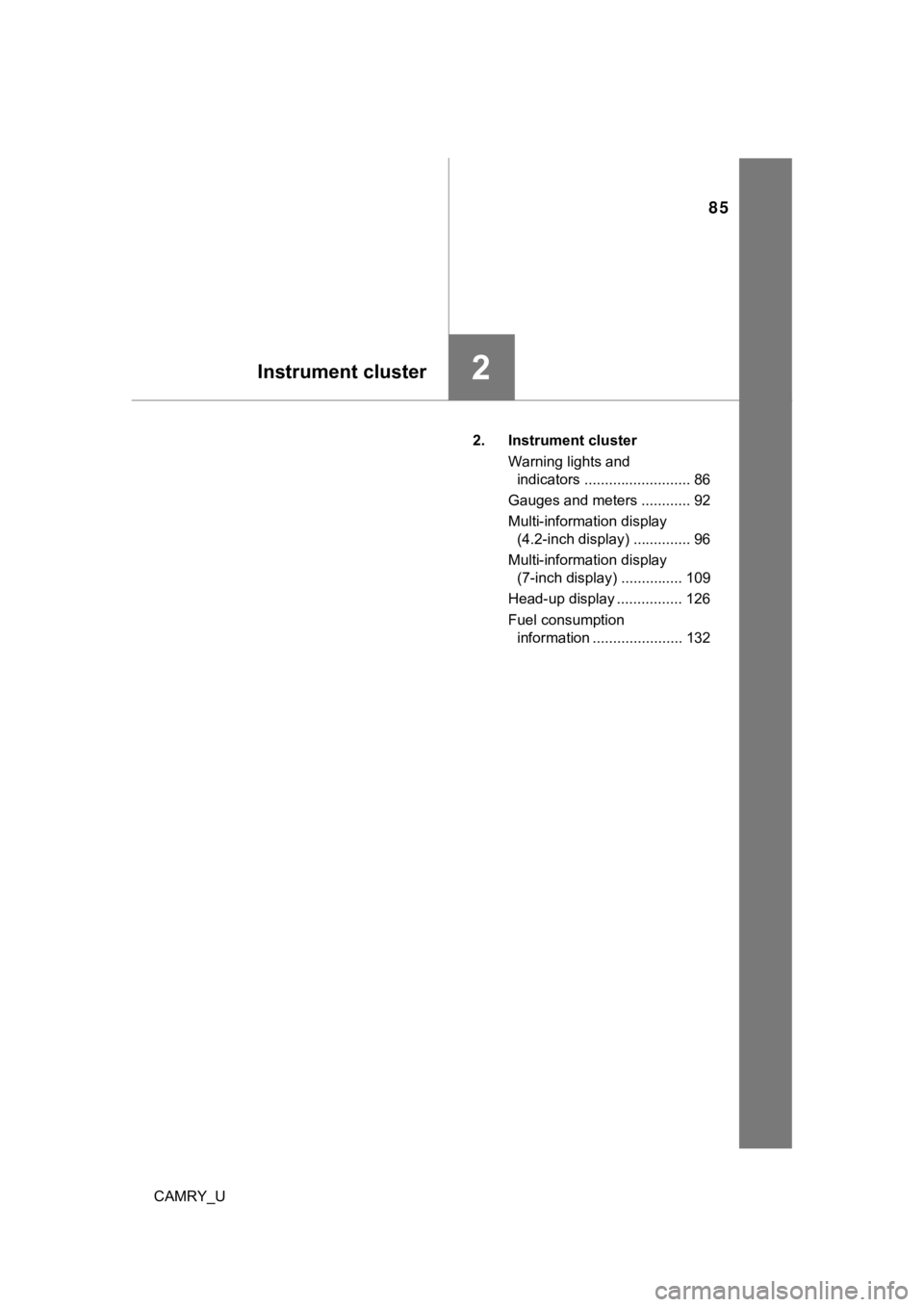
85
Instrument cluster2
CAMRY_U2. Instrument cluster
Warning lights and indicators .......................... 86
Gauges and meters ............ 92
Multi-information display (4.2-inch display) .............. 96
Multi-information display (7-inch display) ............... 109
Head-up display ................ 126
Fuel consumption information ...................... 132
Page 86 of 660
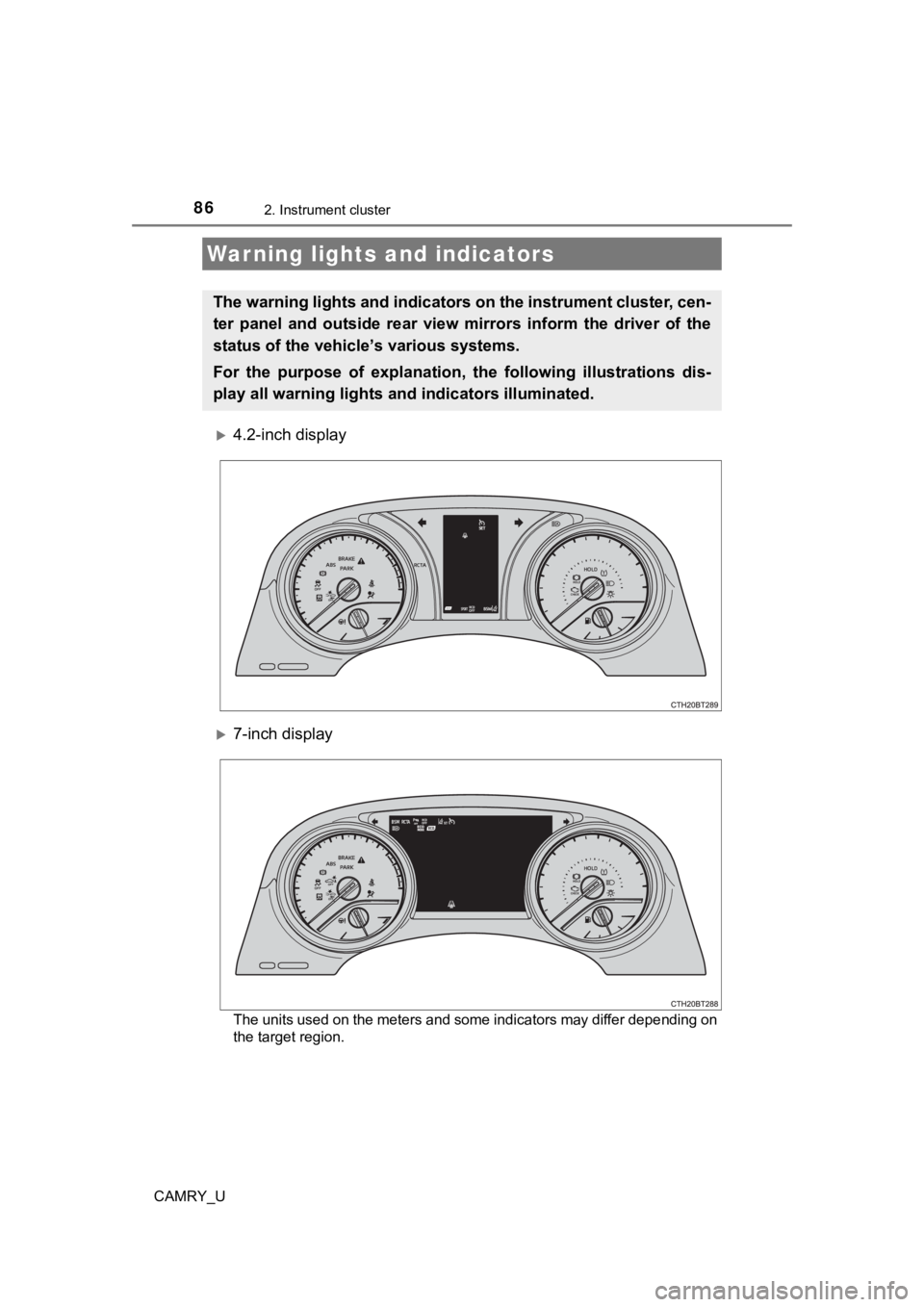
86
CAMRY_U
2. Instrument cluster
4.2-inch display
7-inch display
The units used on the meters and some indicators may differ depending on
the target region.
Warning lights and indicators
The warning lights and indicators on the instrument cluster, ce n-
ter panel and outside rear view mirrors inform the driver of the
status of the vehicle’s various systems.
For the purpose of explanation, t he following illustrations dis-
play all warning lights a nd indicators illuminated.
Page 92 of 660
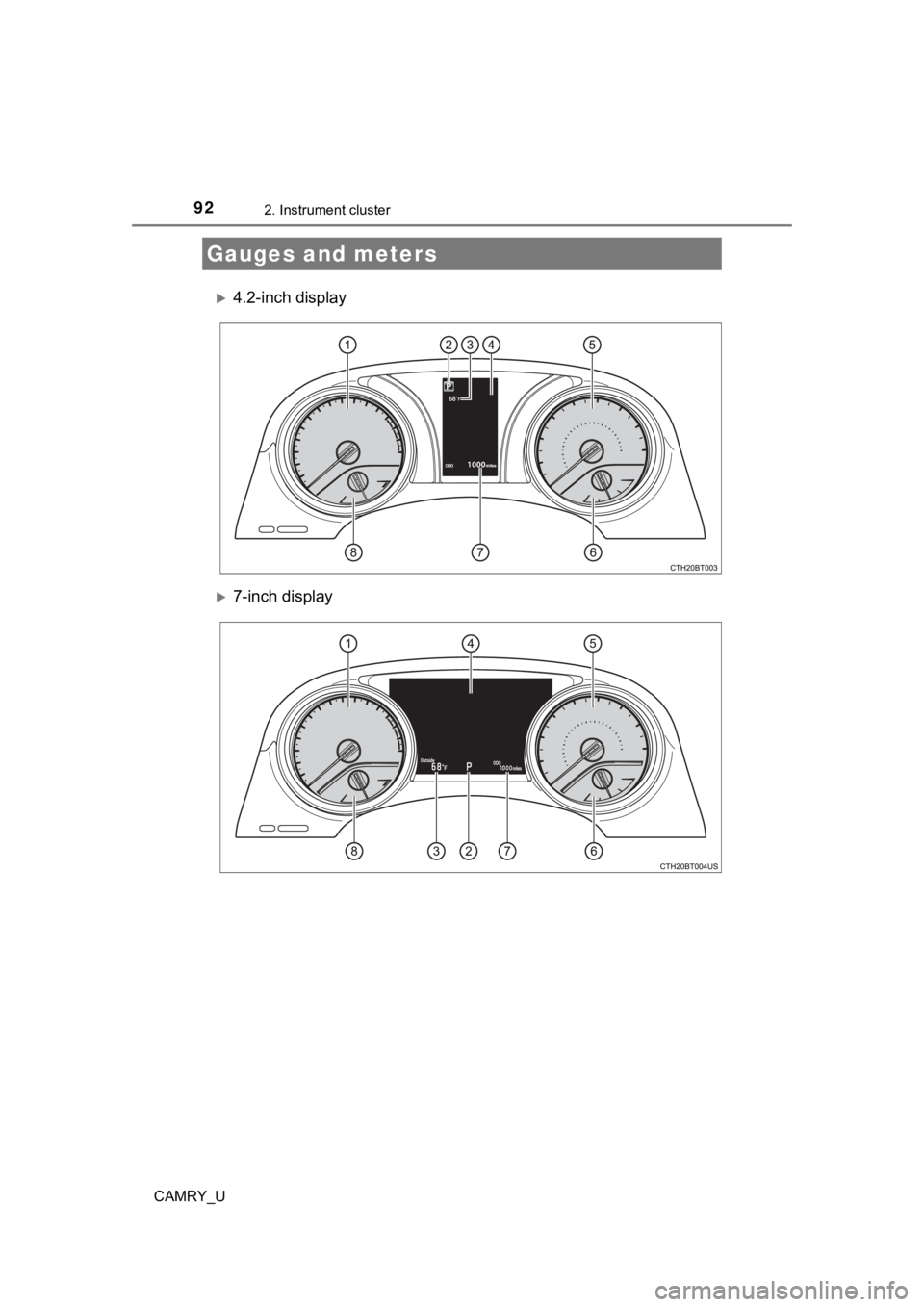
922. Instrument cluster
CAMRY_U
4.2-inch display
7-inch display
Gauges and meters
Page 93 of 660
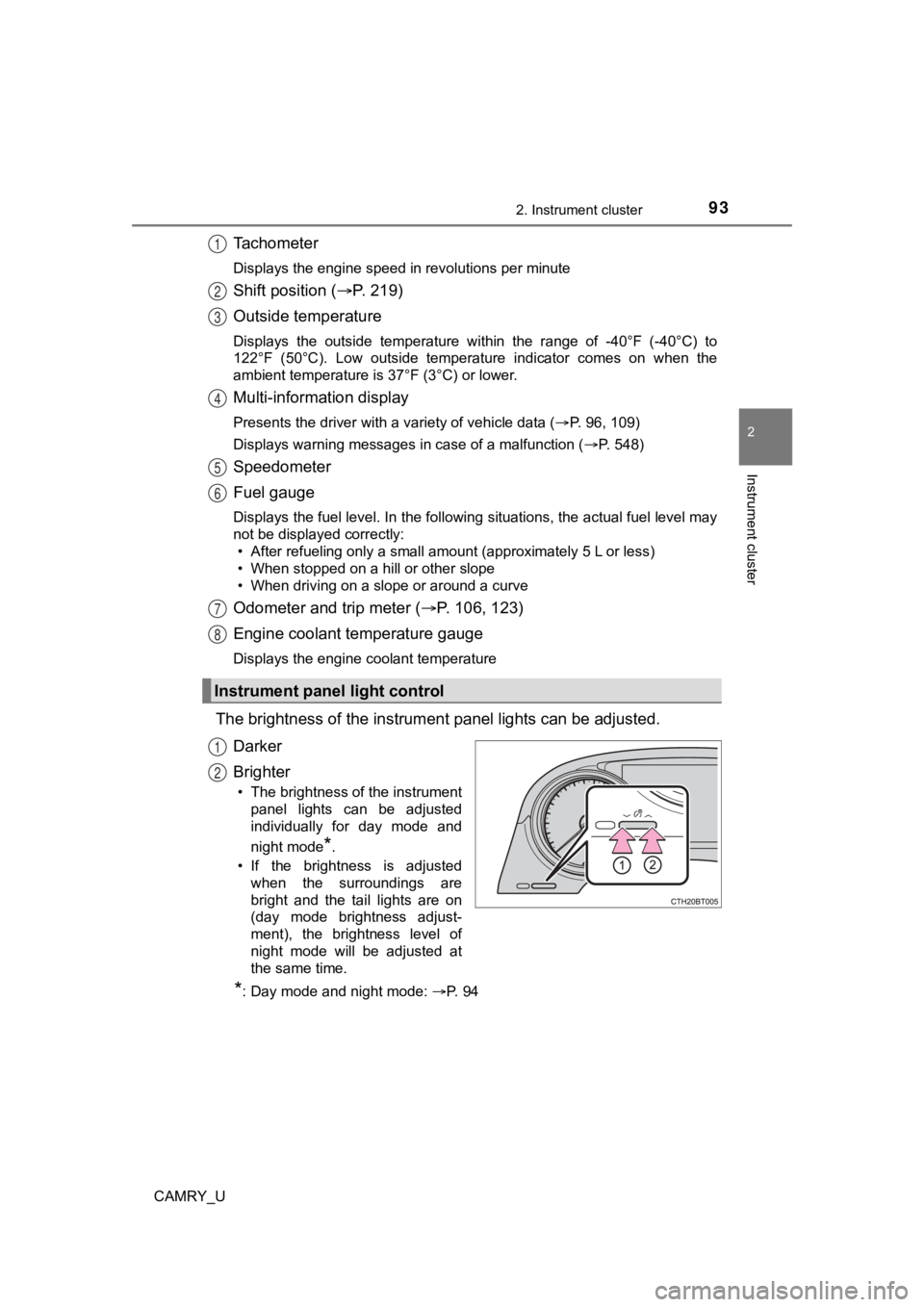
932. Instrument cluster
2
Instrument cluster
CAMRY_U
Tachometer
Displays the engine speed in revolutions per minute
Shift position (P. 2 1 9 )
Outside temperature
Displays the outside temperature within the range of -40°F (-40 °C) to
122°F (50°C). Low outside temperat ure indicator comes on when the
ambient temperature is 37°F (3°C) or lower.
Multi-information display
Presents the driver with a variety of vehicle data ( P. 96, 109)
Displays warning messages in case of a malfunction ( P. 548)
Speedometer
Fuel gauge
Displays the fuel level. In the following situations, the actua l fuel level may
not be displayed correctly: • After refueling only a small amount (approximately 5 L or less )
• When stopped on a hill or other slope
• When driving on a slope or around a curve
Odometer and trip meter ( P. 106, 123)
Engine coolant temperature gauge
Displays the engine coolant temperature
The brightness of the instrumen t panel lights can be adjusted.
Darker
Brighter
• The brightness of the instrument panel lights can be adjusted
individually for day mode and
night mode
*.
• If the brightness is adjusted when the surroundings are
bright and the tail lights are on
(day mode brightness adjust-
ment), the brightness level of
night mode will be adjusted at
the same time.
*: Day mode and night mode: P. 94
Instrument panel light control
1
2
3
4
5
6
7
8
1
2
Page 94 of 660
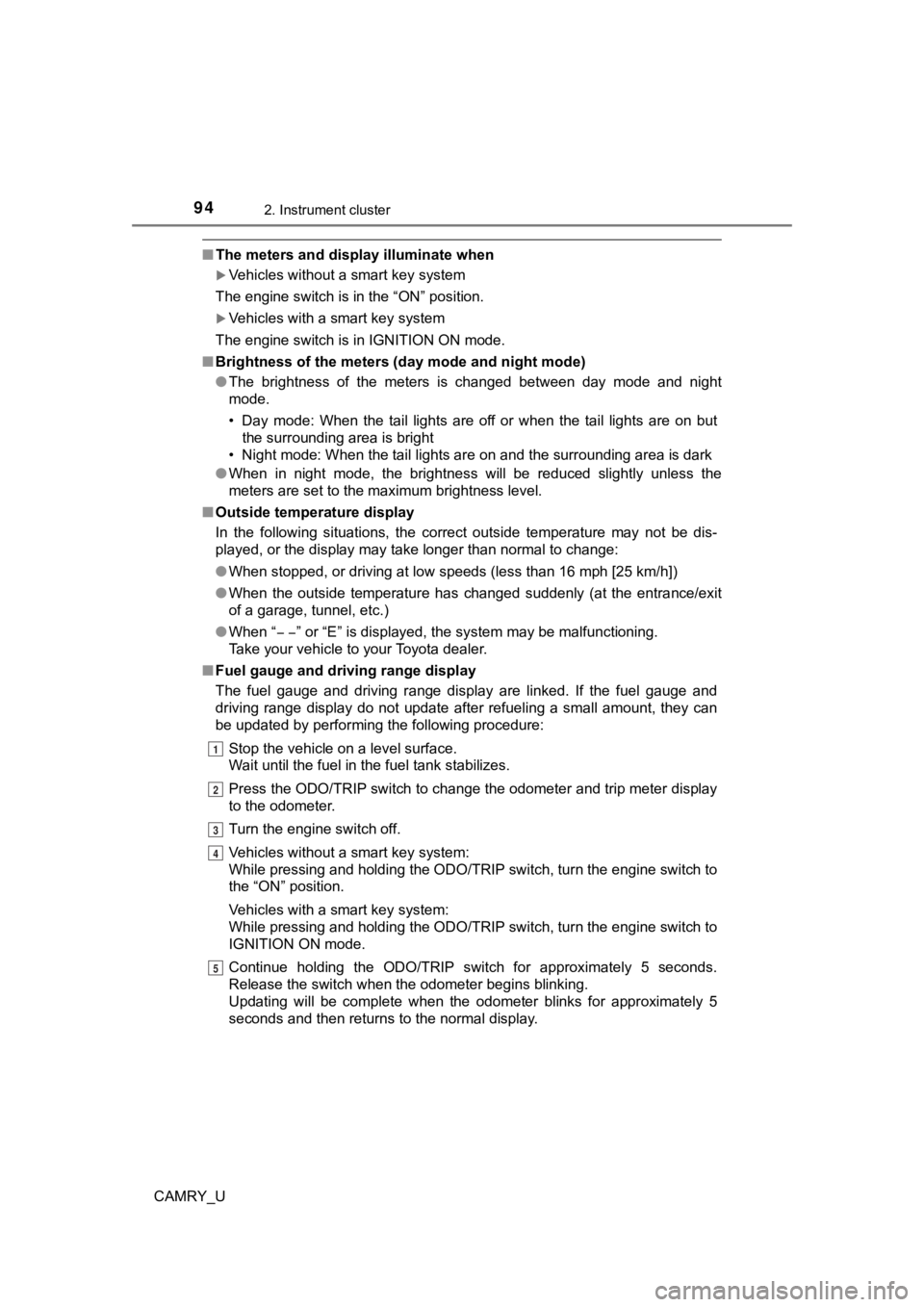
942. Instrument cluster
CAMRY_U
■The meters and display illuminate when
Vehicles without a smart key system
The engine switch is in the “ON” position.
Vehicles with a smart key system
The engine switch is in IGNITION ON mode.
■ Brightness of the meters ( day mode and night mode)
● The brightness of the meters is changed between day mode and ni ght
mode.
• Day mode: When the tail lights are off or when the tail lights are on but
the surrounding area is bright
• Night mode: When the tail lights are on and the surrounding ar ea is dark
● When in night mode, the brightness will be reduced slightly unless the
meters are set to the maximum brightness level.
■ Outside temperature display
In the following situations, the correct outside temperature ma y not be dis-
played, or the display may take longer than normal to change:
● When stopped, or driving at low speeds (less than 16 mph [25 km/h])
● When the outside temperature has changed suddenly (at the entra nce/exit
of a garage, tunnel, etc.)
● When “ ” or “E” is displayed, the system may be malfunctioning.
Take your vehicle to your Toyota dealer.
■ Fuel gauge and driving range display
The fuel gauge and driving range display are linked. If the fue l gauge and
driving range display do not update after refueling a small amount, they can
be updated by performing the following procedure:
Stop the vehicle on a level surface.
Wait until the fuel in the fuel tank stabilizes.
Press the ODO/TRIP switch to change the odometer and trip meter display
to the odometer.
Turn the engine switch off.
Vehicles without a smart key system:
While pressing and holding the ODO/TRIP switch, turn the engine switch to
the “ON” position.
Vehicles with a smart key system:
While pressing and holding the ODO/TRIP switch, turn the engine switch to
IGNITION ON mode.
Continue holding the ODO/TRIP switch for approximately 5 second s.
Release the switch when the odometer begins blinking.
Updating will be complete when the odometer blinks for approximately 5
seconds and then returns to the normal display.
1
2
3
4
5
Page 96 of 660
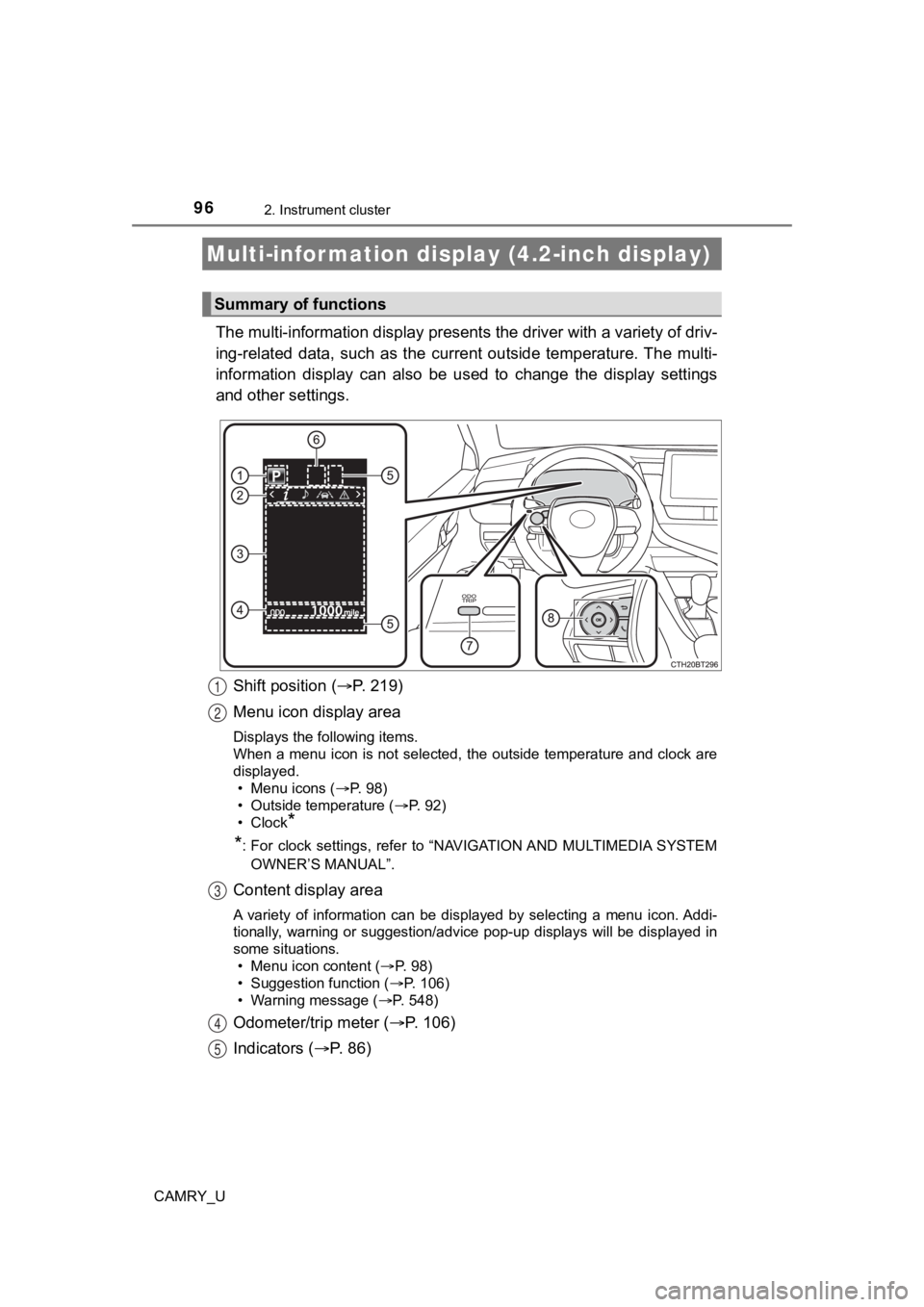
962. Instrument cluster
CAMRY_U
The multi-information display presents the driver with a variety of driv-
ing-related data, such as the cur rent outside temperature. The multi-
information display can also be used to change the display sett ings
and other settings.
Shift position ( P. 2 1 9 )
Menu icon display area
Displays the following items.
When a menu icon is not selected, the outside temperature and c lock are
displayed. • Menu icons ( P. 98)
• Outside temperature ( P. 92)
•Clock
*
*
: For clock settings, refer to “NAVIGATION AND MULTIMEDIA SYSTEM
OWNER’S MANUAL”.
Content display area
A variety of information can be displayed by selecting a menu i con. Addi-
tionally, warning or suggestion/advice pop-up displays will be displayed in
some situations.
• Menu icon content ( P. 98)
• Suggestion function ( P. 106)
• Warning message ( P. 548)
Odometer/trip meter ( P. 106)
Indicators ( P. 86)
Multi-infor mation display (4.2-inch display)
Summary of functions
1
2
3
4
5