key TOYOTA CAMRY 2023 Manual de utilização (in Portuguese)
[x] Cancel search | Manufacturer: TOYOTA, Model Year: 2023, Model line: CAMRY, Model: TOYOTA CAMRY 2023Pages: 708, PDF Size: 39.16 MB
Page 415 of 708

4135-4. Other interior features
CAMRY_HV_EE
5
Interior features
?The wireless charger can be operated when
The power switch is in ACCESSORY or ON mode.
?Portable devices that can be charged
?Portable devices compatible with the Qi wireless charging standard can be
charged by the wireless charger. However, compatibility with all devices
<005a004b004c0046004b0003005000480048005700030057004b004800030034004c0003005a004c00550048004f00480056005600030046004b00440055004a004c0051004a0003005600570044005100470044005500470003004c005600030051005200
570003004a0058004400550044005100570048004800470011[
?The wireless charger is designed to supply low power electricity (5 W or
less) to a cellular phone, smartphone, or other portable device.
?However, portable devices, such as the following, can be charged with more
than 5 W.
• 7.5 W charging compatible iPhones can be charged at 7.5 W or less.
• Portable devices which conform to WPC Ver 1.2.4 can be charged at 10
W or less.
?Using the smart entry & start system
During charging, when the smart entry & start system searches for an elec-
tronic key, charging may be temporarily suspended.
?If a cover or accessory is attached to the portable device
Do not charge a portable device if a cover or accessory which is not Qi com-
patible is attached. Depending on the type of cover and/or accessory
attached, it may not be possible to charge the portable device. If the portable
device is placed on the charging area and does not charge, remove the cover
and/or accessories.
?If interference is heard in AM radio broadcasts while charging
?Turn off the wireless charger and check if the noise is reduced. If noise is
reduced, press and hold the power supply switch of the wireless charger for
2 seconds. The frequency of the wireless charger is changed and noise may
be reduced. When the frequency is changed, the operation indicator light
will blink (orange) 2 times.
?Rapid charging for iPhones is performed using a specific radio wave fre-
quency.
Depending on the version of iOS installed, while the frequency is being
changed, rapid charging may not be performed.
?Charging precautions
While charging, the wireless charger and the portable device will become
warm. This is not a malfunction.
If a portable device becomes warm while charging and charging stops due to
the protection function of the portable device, wait until the portable device
cools down and charge it again.
Also, to decrease the temperature inside the wireless charger, a fan may
operate. This does not indicate a malfunction.
Page 416 of 708
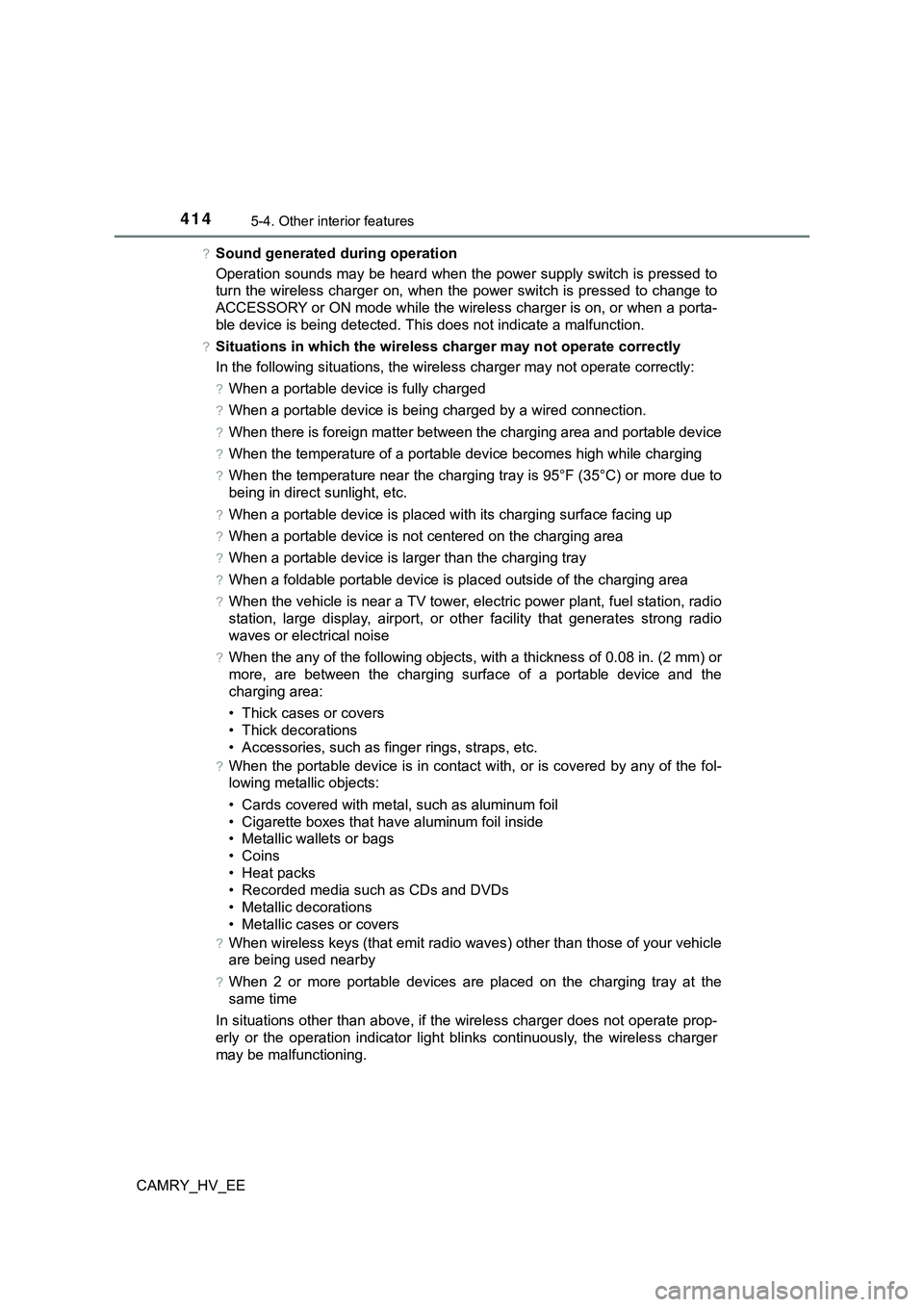
4145-4. Other interior features
CAMRY_HV_EE
?Sound generated during operation
Operation sounds may be heard when the power supply switch is pressed to
turn the wireless charger on, when the power switch is pressed to change to
ACCESSORY or ON mode while the wireless charger is on, or when a porta-
ble device is being detected. This does not indicate a malfunction.
?Situations in which the wireless charger may not operate correctly
In the following situations, the wireless charger may not operate correctly:
?When a portable device is fully charged
?When a portable device is being charged by a wired connection.
?When there is foreign matter between the charging area and portable device
?When the temperature of a portable device becomes high while charging
?When the temperature near the charging tray is 95°F (35°C) or more due to
being in direct sunlight, etc.
?When a portable device is placed with its charging surface facing up
?When a portable device is not centered on the charging area
?When a portable device is larger than the charging tray
?When a foldable portable device is placed outside of the charging area
?When the vehicle is near a TV tower, electric power plant, fuel station, radio
station, large display, airport, or other facility that generates strong radio
waves or electrical noise
?When the any of the following objects, with a thickness of 0.08 in. (2 mm) or
more, are between the charging surface of a portable device and the
charging area:
• Thick cases or covers
• Thick decorations
• Accessories, such as finger rings, straps, etc.
?When the portable device is in contact with, or is covered by any of the fol-
lowing metallic objects:
• Cards covered with metal, such as aluminum foil
• Cigarette boxes that have aluminum foil inside
• Metallic wallets or bags
• Coins
• Heat packs
• Recorded media such as CDs and DVDs
• Metallic decorations
• Metallic cases or covers
?When wireless keys (that emit radio waves) other than those of your vehicle
are being used nearby
?When 2 or more portable devices are placed on the charging tray at the
same time
In situations other than above, if the wireless charger does not operate prop-
erly or the operation indicator light blinks continuously, the wireless charger
may be malfunctioning.
Page 514 of 708
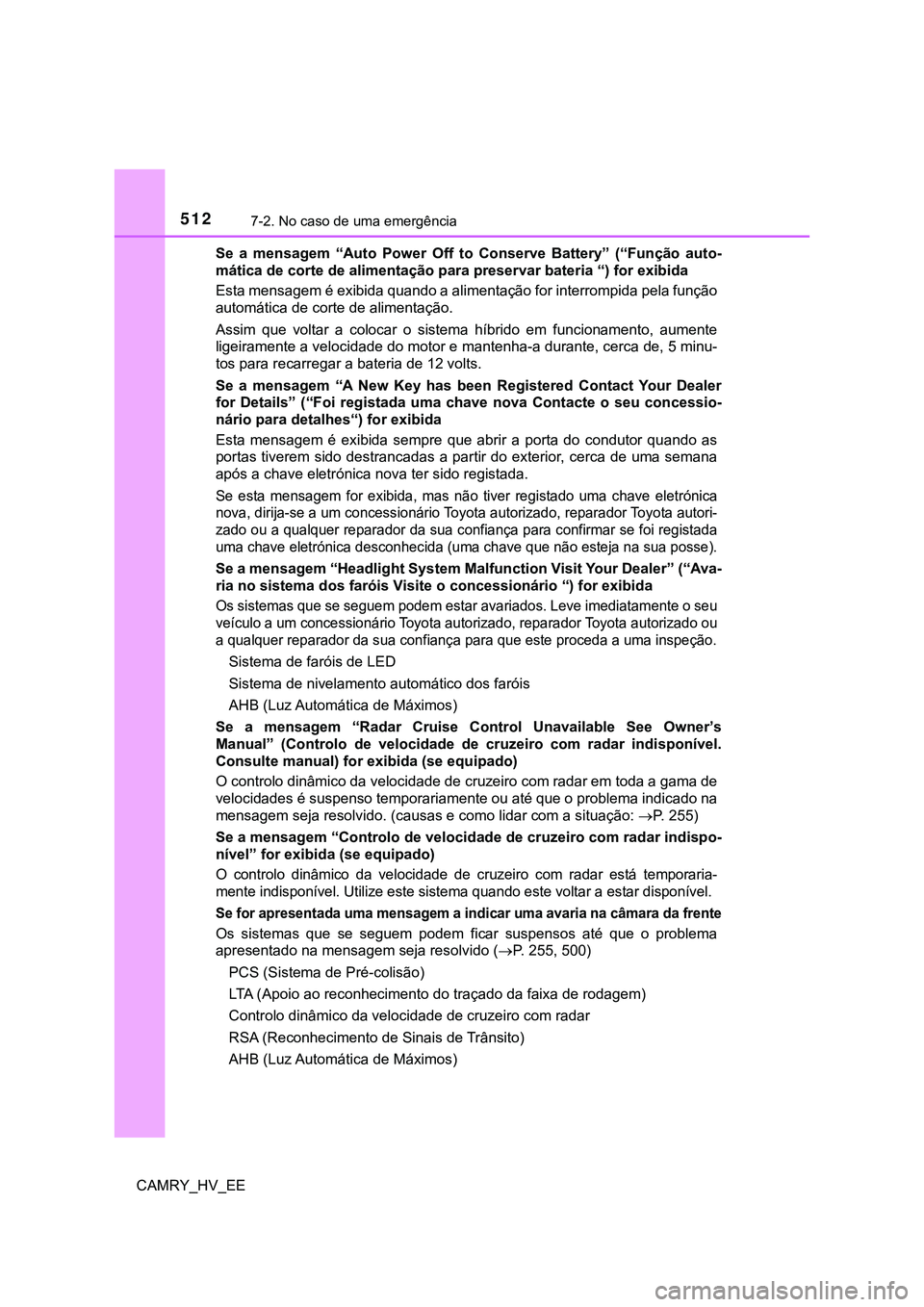
5127-2. No caso de uma emergência
CAMRY_HV_EESe a mensagem “Auto Power Off to Conserve Battery” (“Função auto-
mática de corte de alimentação para preservar bateria “) for exibida
Esta mensagem é exibida quando a alimentação for interrompida pela função
automática de corte de alimentação.
Assim que voltar a colocar o sistema híbrido em funcionamento, aumente
ligeiramente a velocidade do motor e mantenha-a durante, cerca de, 5 minu-
tos para recarregar a bateria de 12 volts.
Se a mensagem “A New Key has been Registered Contact Your Dealer
for Details” (“Foi registada uma chave nova Contacte o seu concessio-
nário para detalhes“) for exibida
Esta mensagem é exibida sempre que abrir a porta do condutor quando as
portas tiverem sido destrancadas a partir do exterior, cerca de uma semana
após a chave eletrónica nova ter sido registada.
Se esta mensagem for exibida, mas não tiver registado uma chave eletrónica
nova, dirija-se a um concessionário Toyota autorizado, reparador Toyota autori-
zado ou a qualquer reparador da sua confiança para confirmar se foi registada
uma chave eletrónica desconhecida (uma chave que não esteja na sua posse).
Se a mensagem “Headlight System Malfunction Visit Your Dealer” (“Ava-
ria no sistema dos faróis Visite o concessionário “) for exibida
Os sistemas que se seguem podem estar avariados. Leve imediatamente o seu
veículo a um concessionário Toyota autorizado, reparador Toyota autorizado ou
a qualquer reparador da sua confiança para que este proceda a uma inspeção.
Sistema de faróis de LED
Sistema de nivelamento automático dos faróis
AHB (Luz Automática de Máximos)
Se a mensagem “Radar Cruise Control Unavailable See Owner’s
Manual” (Controlo de velocidade de cruzeiro com radar indisponível.
Consulte manual) for exibida (se equipado)
O controlo dinâmico da velocidade de cruzeiro com radar em toda a gama de
velocidades é suspenso temporariamente ou até que o problema indicado na
mensagem seja resolvido. (causas e como lidar com a situação: P. 255)
Se a mensagem “Controlo de velocidade de cruzeiro com radar indispo-
nível” for exibida (se equipado)
O controlo dinâmico da velocidade de cruzeiro com radar está temporaria-
mente indisponível. Utilize este sistema quando este voltar a estar disponível.
Se for apresentada uma mensagem a indicar uma avaria na câmara da frente
Os sistemas que se seguem podem ficar suspensos até que o problema
apresentado na mensagem seja resolvido (P. 255, 500)
PCS (Sistema de Pré-colisão)
LTA (Apoio ao reconhecimento do traçado da faixa de rodagem)
Controlo dinâmico da velocidade de cruzeiro com radar
RSA (Reconhecimento de Sinais de Trânsito)
AHB (Luz Automática de Máximos)