TOYOTA CAMRY 2023 Owners Manual
Manufacturer: TOYOTA, Model Year: 2023, Model line: CAMRY, Model: TOYOTA CAMRY 2023Pages: 664, PDF Size: 11.28 MB
Page 171 of 664
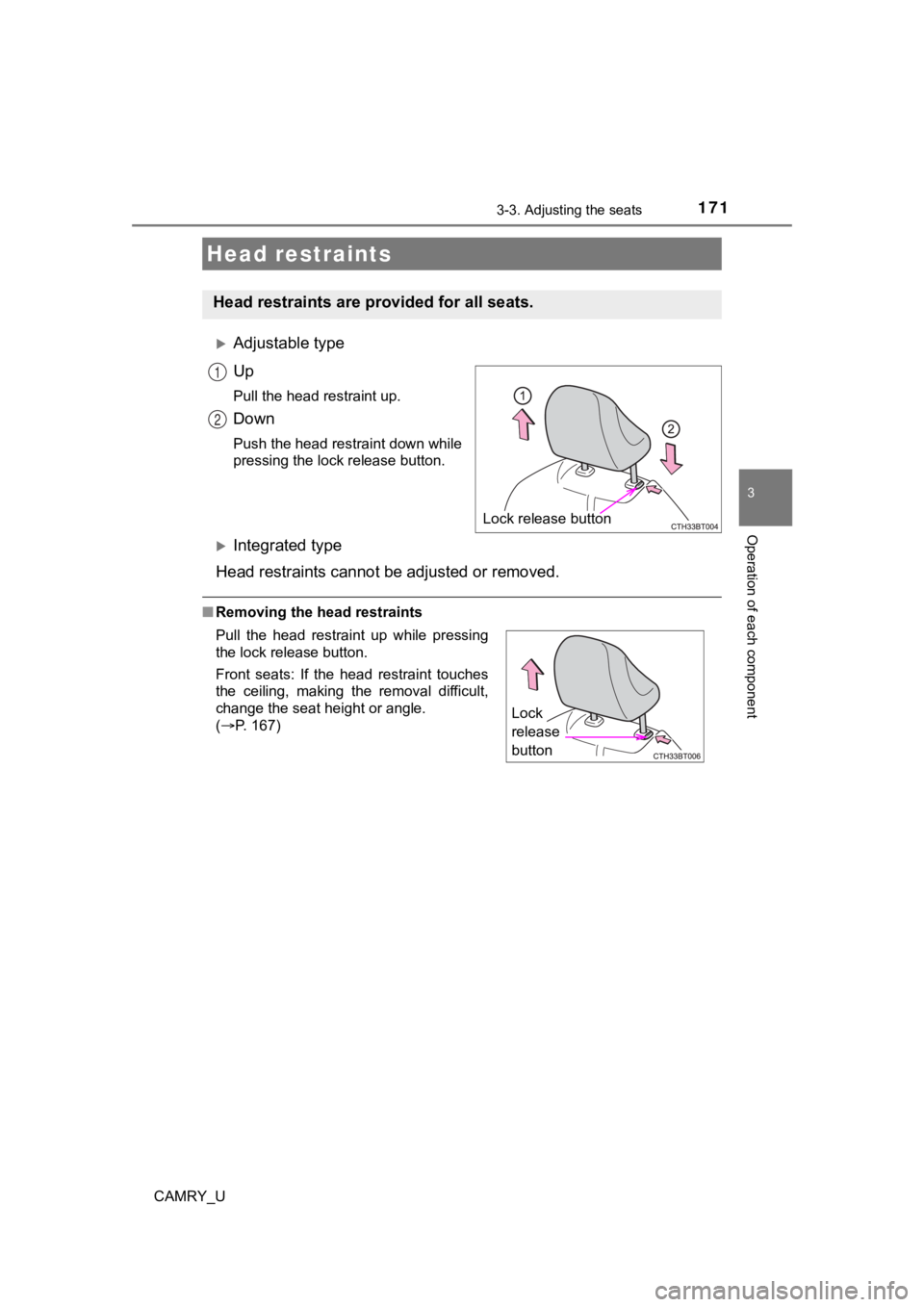
1713-3. Adjusting the seats
3
Operation of each component
CAMRY_U
Adjustable type
Up
Pull the head restraint up.
Down
Push the head restraint down while
pressing the lock release button.
Integrated type
Head restraints cannot b e adjusted or removed.
■Removing the head restraints
Head restraints
Head restraints are provided for all seats.
Lock release button
1
2
Pull the head restraint up while pressing
the lock release button.
Front seats: If the head restraint touches
the ceiling, making the removal difficult,
change the seat height or angle.
(P. 167)
Lock
release
button
Page 172 of 664
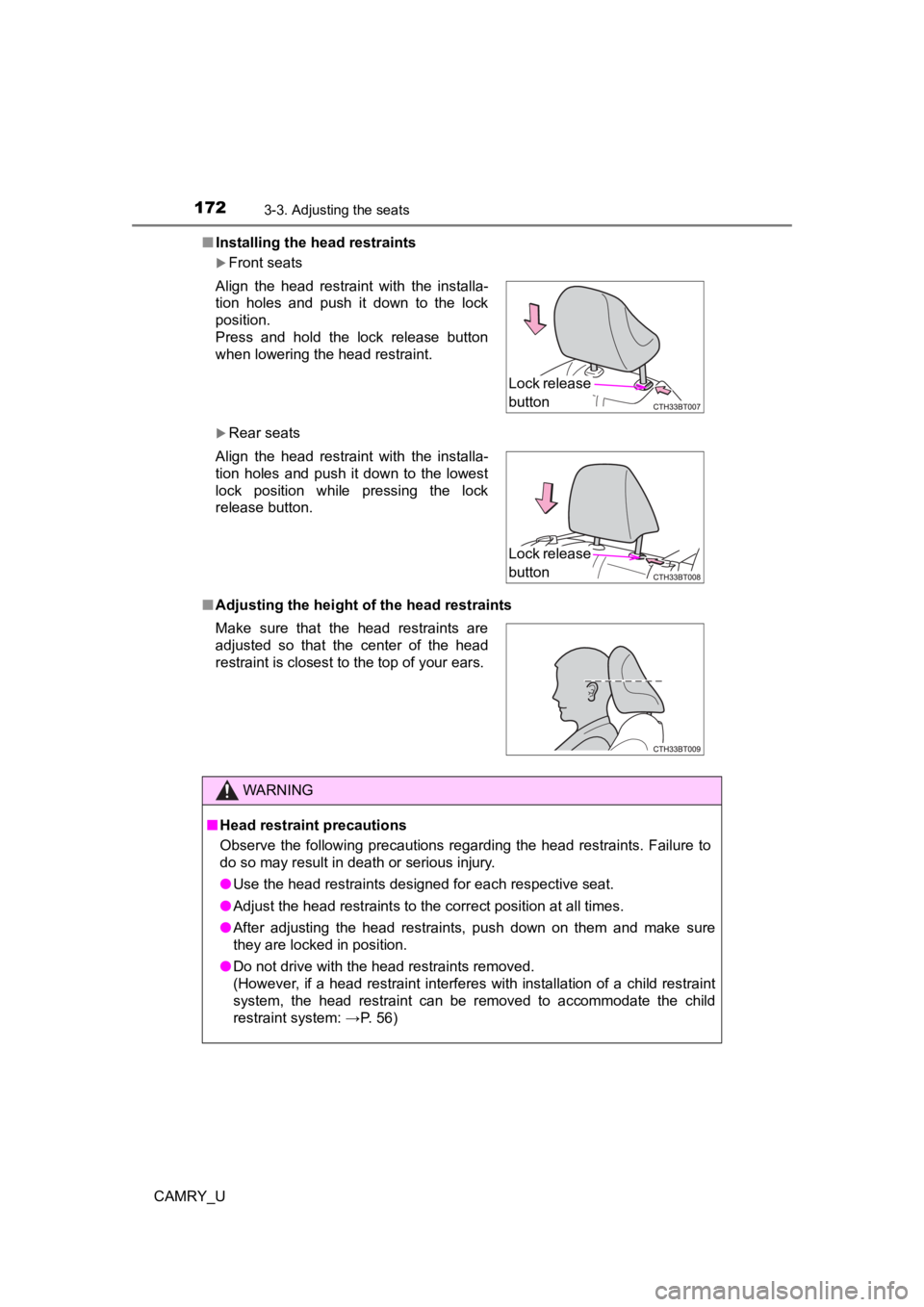
1723-3. Adjusting the seats
CAMRY_U■
Installing the head restraints
Front seats
Rear seats
■ Adjusting the height o f the head restraints
Align the head restraint with the installa-
tion holes and push it down to the lock
position.
Press and hold the lock release button
when lowering the head restraint.
Align the head restraint with the installa-
tion holes and push it down to the lowest
lock position while pressing the lock
release button.
Make sure that the head restraints are
adjusted so that the center of the head
restraint is closest to the top of your ears.
WARNING
■
Head restraint precautions
Observe the following precautions regarding the head restraints. Failure to
do so may result in death or serious injury.
● Use the head restraints designed for each respective seat.
● Adjust the head restraints to the correct position at all times.
● After adjusting the head restraints, push down on them and make sure
they are locked in position.
● Do not drive with the head restraints removed.
(However, if a head restraint interferes with installation of a child restraint
system, the head restraint can be removed to accommodate the ch ild
restraint system: →P. 56)
Lock release
button
Lock release
button
Page 173 of 664
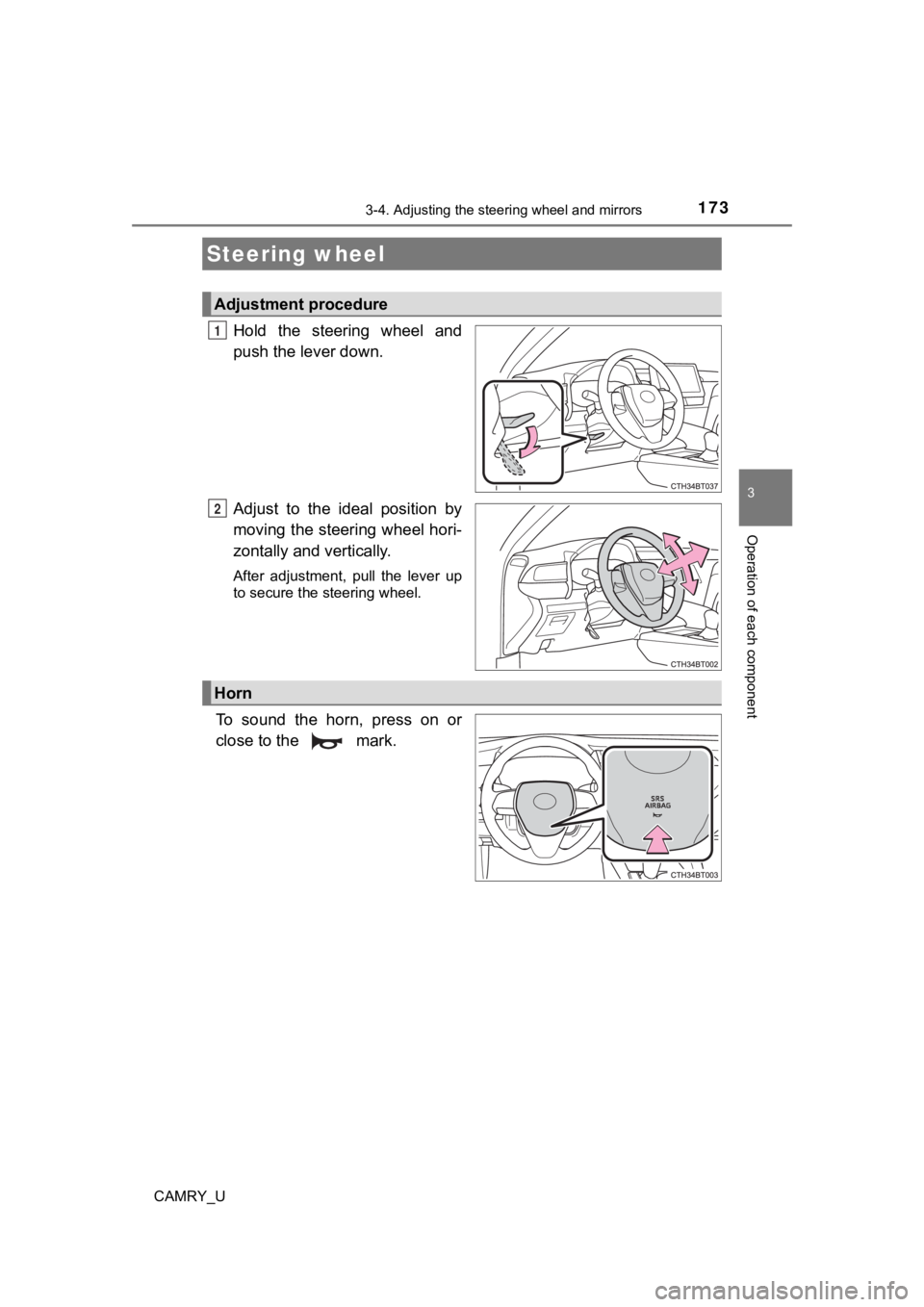
173
3
Operation of each component
CAMRY_U
3-4. Adjusting the steering wheel and mirrors
Hold the steering wheel and
push the lever down.
Adjust to the ideal position by
moving the steering wheel hori-
zontally and vertically.
After adjustment, pull the lever up
to secure the steering wheel.
To sound the horn, press on or
close to the mark.
Steering wheel
Adjustment procedure
1
2
Horn
Page 174 of 664
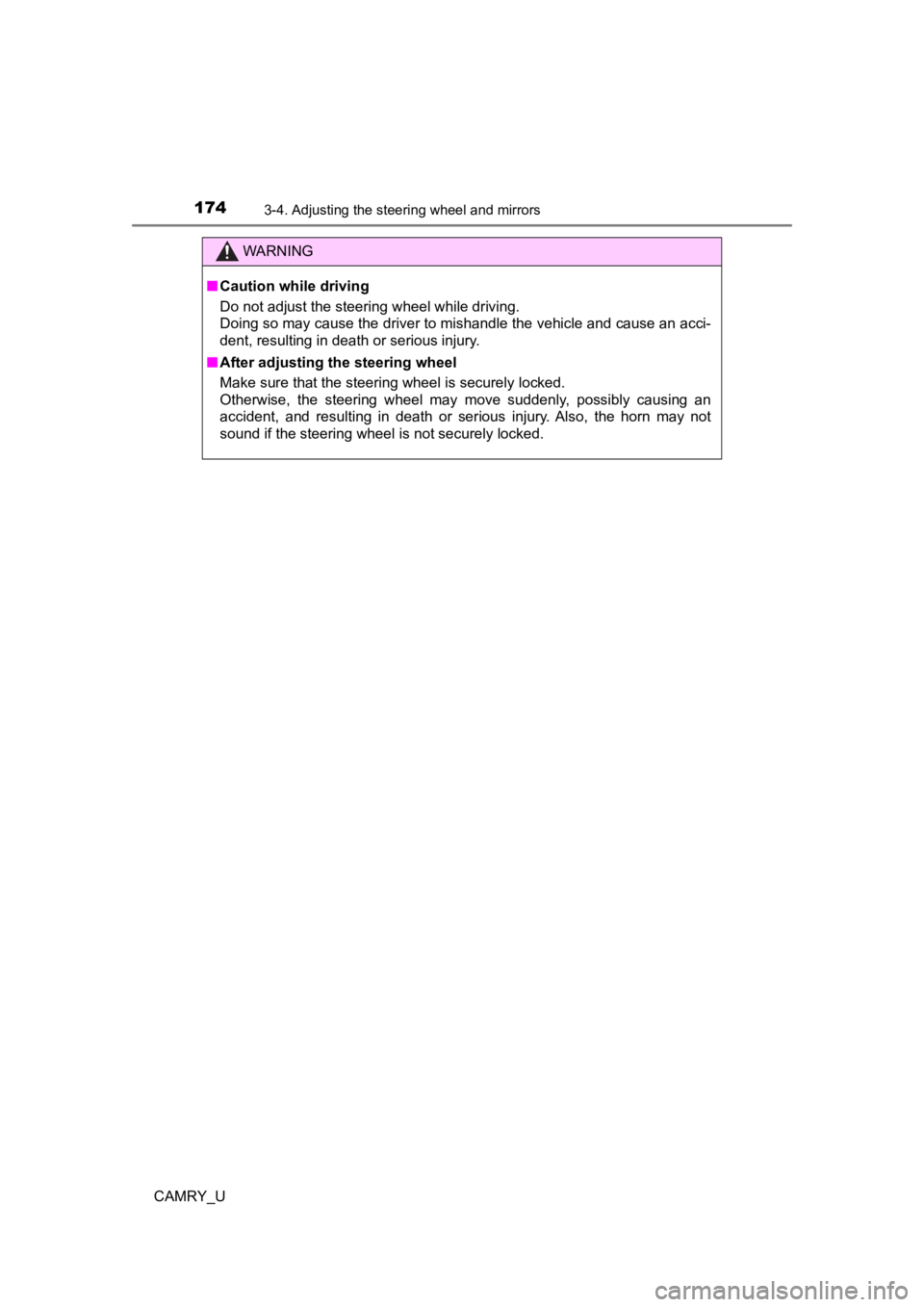
1743-4. Adjusting the steering wheel and mirrors
CAMRY_U
WARNING
■Caution while driving
Do not adjust the steering wheel while driving.
Doing so may cause the driver to mishandle the vehicle and caus e an acci-
dent, resulting in death or serious injury.
■ After adjusting the steering wheel
Make sure that the steering wheel is securely locked.
Otherwise, the steering wheel may move suddenly, possibly causi ng an
accident, and resulting in death or serious injury. Also, the horn may not
sound if the steering wheel is not securely locked.
Page 175 of 664
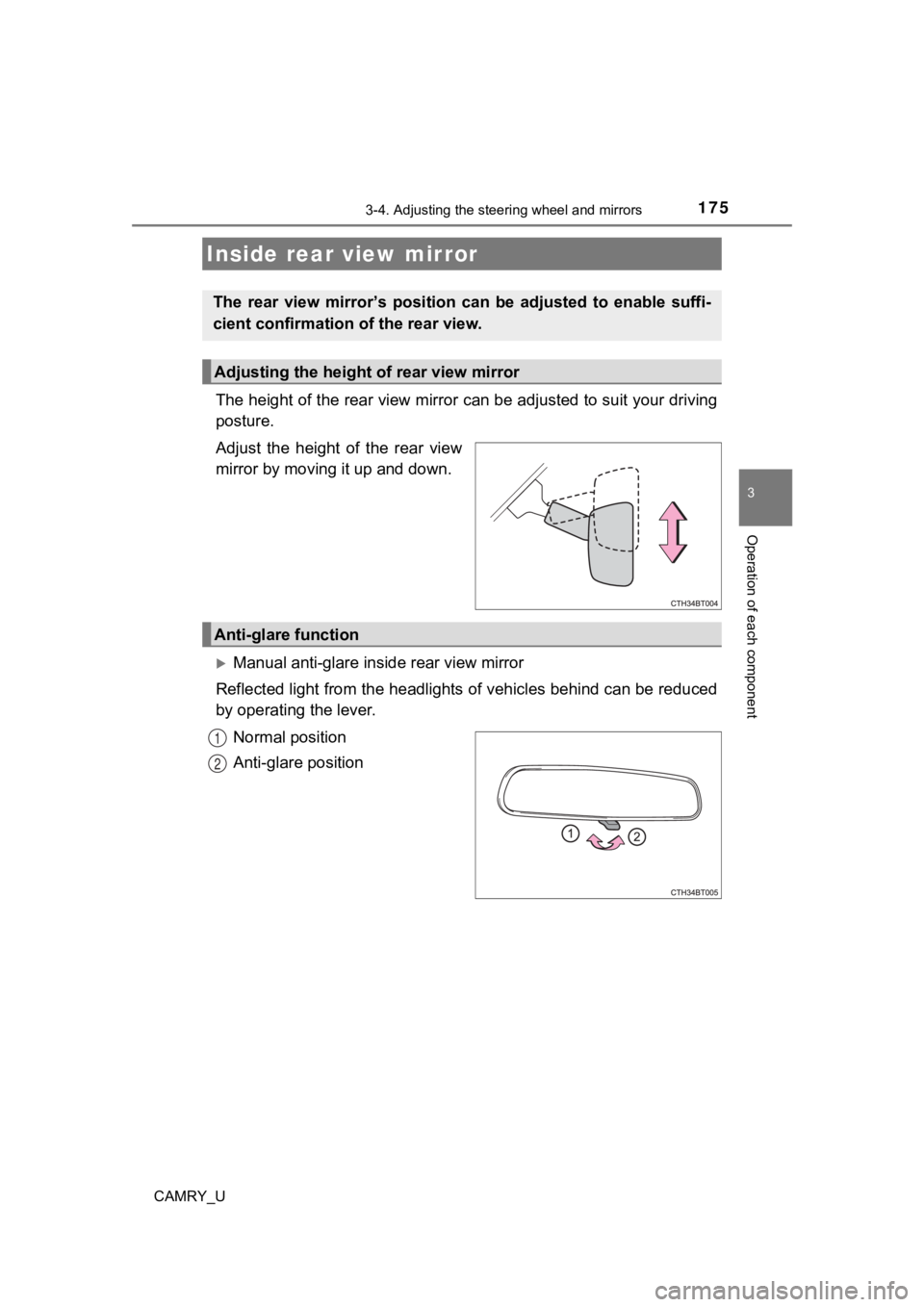
1753-4. Adjusting the steering wheel and mirrors
3
Operation of each component
CAMRY_U
The height of the rear view mirror can be adjusted to suit your driving
posture.
Adjust the height of the rear view
mirror by moving it up and down.
Manual anti-glare inside rear view mirror
Reflected light from the headlights of vehicles behind can be r educed
by operating the lever.
Normal position
Anti-glare position
Inside rear view mirror
The rear view mirror’s position ca n be adjusted to enable suffi-
cient confirmation of the rear view.
Adjusting the height of rear view mirror
Anti-glare function
1
2
Page 176 of 664
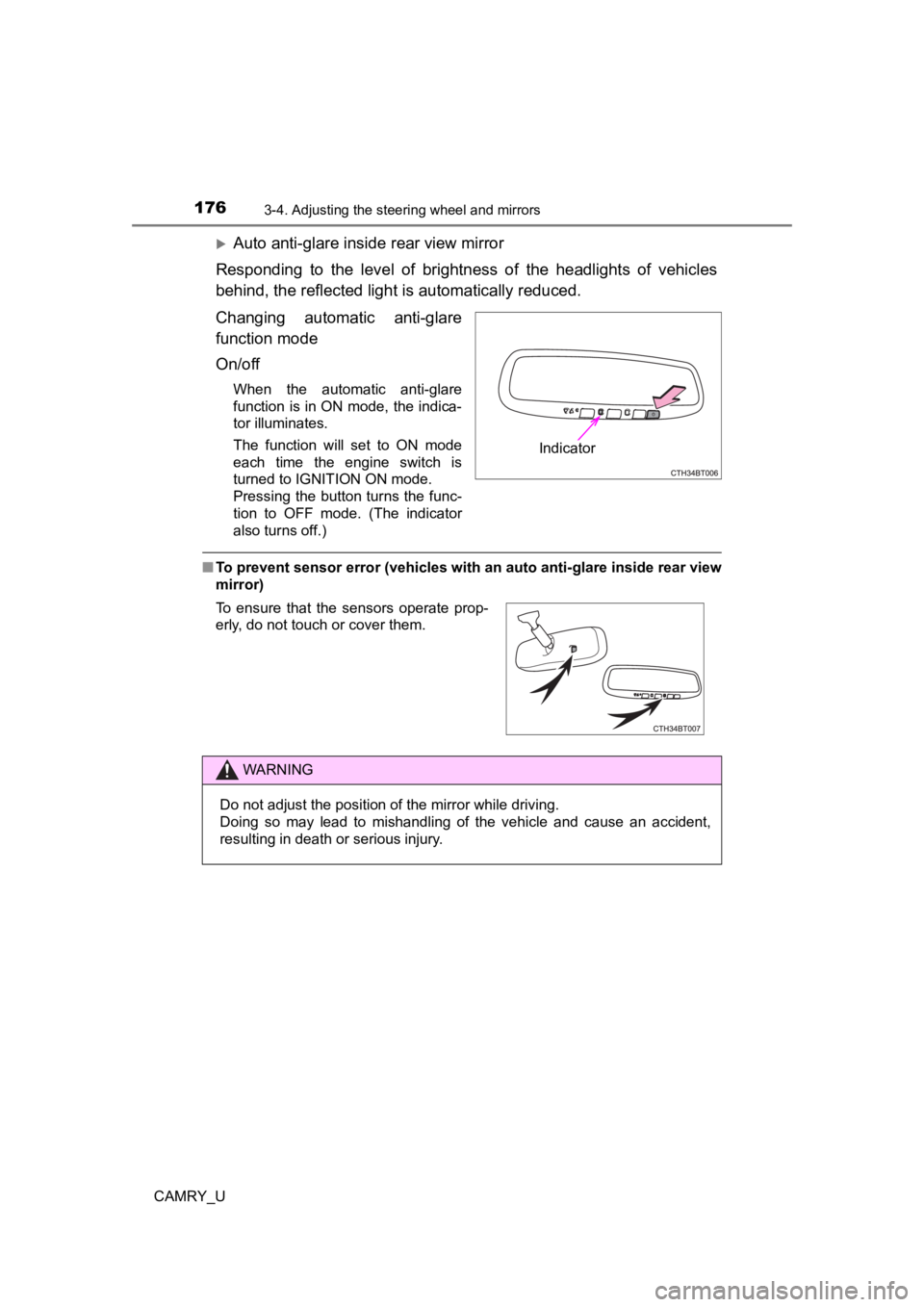
1763-4. Adjusting the steering wheel and mirrors
CAMRY_U
Auto anti-glare inside rear view mirror
Responding to the level of brightness of the headlights of vehi cles
behind, the reflected light is automatically reduced.
Changing automatic anti-glare
function mode
On/off
When the automatic anti-glare
function is in ON mode, the indica-
tor illuminates.
The function will set to ON mode
each time the engine switch is
turned to IGNITION ON mode.
Pressing the button turns the func-
tion to OFF mode. (The indicator
also turns off.)
■ To prevent sensor error (vehicles with an auto anti-glare insid e rear view
mirror)
Indicator
To ensure that the sensors operate prop-
erly, do not touch or cover them.
WARNING
Do not adjust the position of the mirror while driving.
Doing so may lead to mishandling of the vehicle and cause an accident,
resulting in death or serious injury.
Page 177 of 664
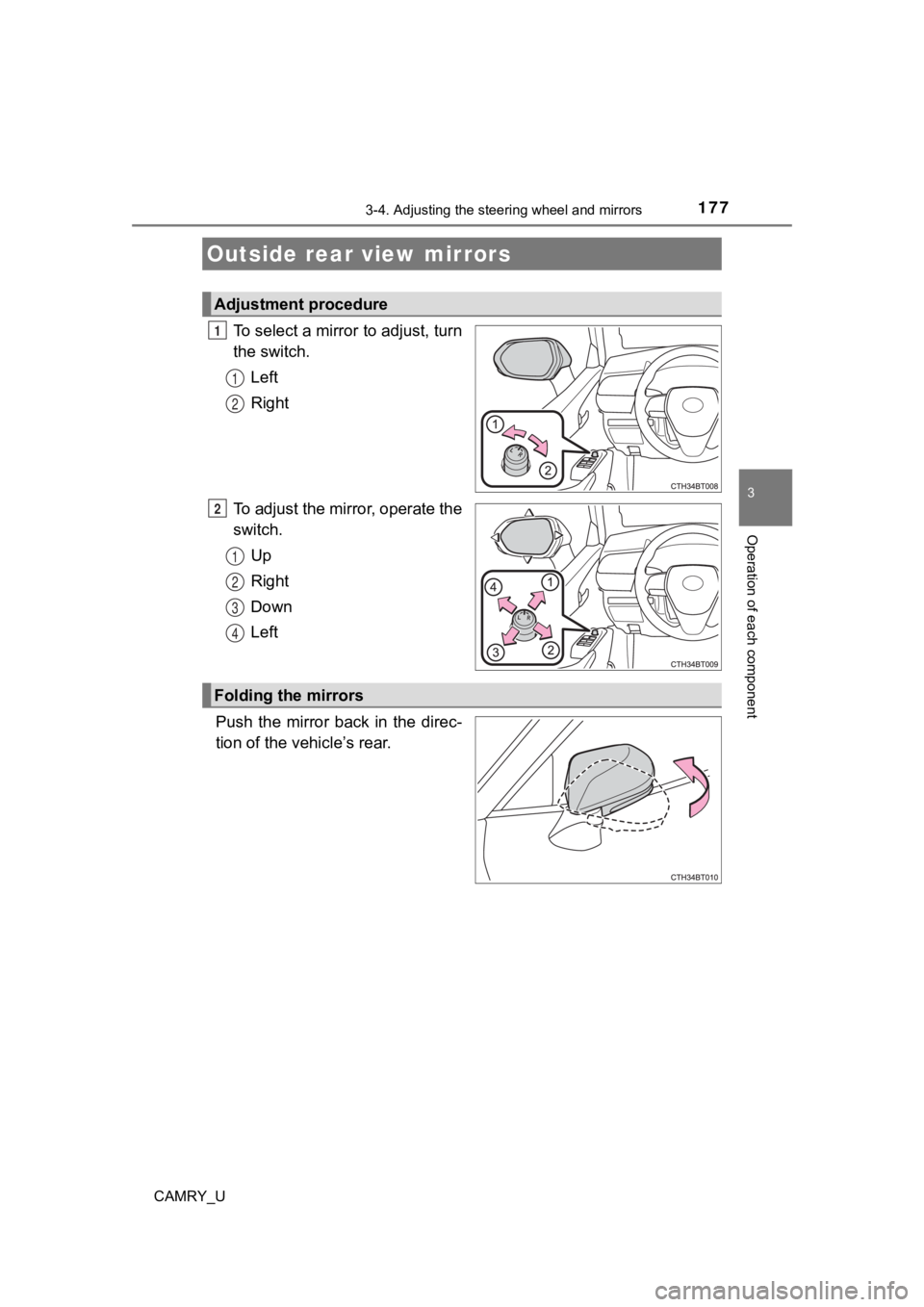
1773-4. Adjusting the steering wheel and mirrors
3
Operation of each component
CAMRY_U
To select a mirror to adjust, turn
the switch.
Left
Right
To adjust the mirror, operate the
switch. Up
Right
Down
Left
Push the mirror back in the direc-
tion of the vehicle’s rear.
Outside rear view mirrors
Adjustment procedure
1
1
2
2
1
2
3
4
Folding the mirrors
Page 178 of 664
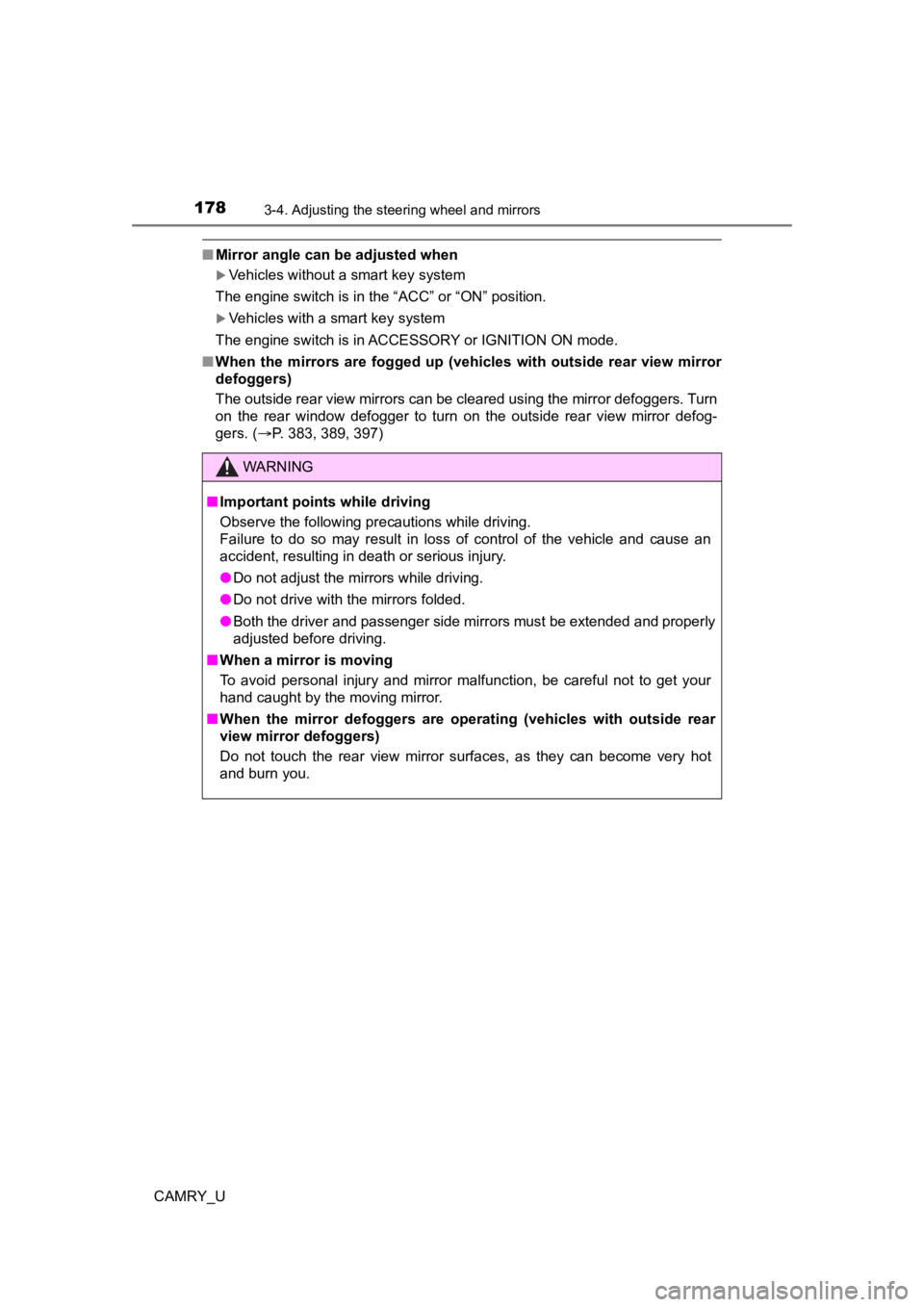
1783-4. Adjusting the steering wheel and mirrors
CAMRY_U
■Mirror angle can be adjusted when
Vehicles without a smart key system
The engine switch is in the “ACC” or “ON” position.
Vehicles with a smart key system
The engine switch is in ACCESSORY or IGNITION ON mode.
■ When the mirrors are fogged up (vehicles with outside rear view mirror
defoggers)
The outside rear view mirrors can be cleared using the mirror d efoggers. Turn
on the rear window defogger to turn on the outside rear view mirror defog-
gers. ( P. 383, 389, 397)
WARNING
■ Important points while driving
Observe the following precautions while driving.
Failure to do so may result in loss of control of the vehicle and cause an
accident, resulting in death or serious injury.
● Do not adjust the mirrors while driving.
● Do not drive with the mirrors folded.
● Both the driver and passenger side mirrors must be extended and properly
adjusted before driving.
■ When a mirror is moving
To avoid personal injury and mirror malfunction, be careful not to get your
hand caught by the moving mirror.
■ When the mirror defoggers are operating (vehicles with outside rear
view mirror defoggers)
Do not touch the rear view mirror surfaces, as they can become very hot
and burn you.
Page 179 of 664
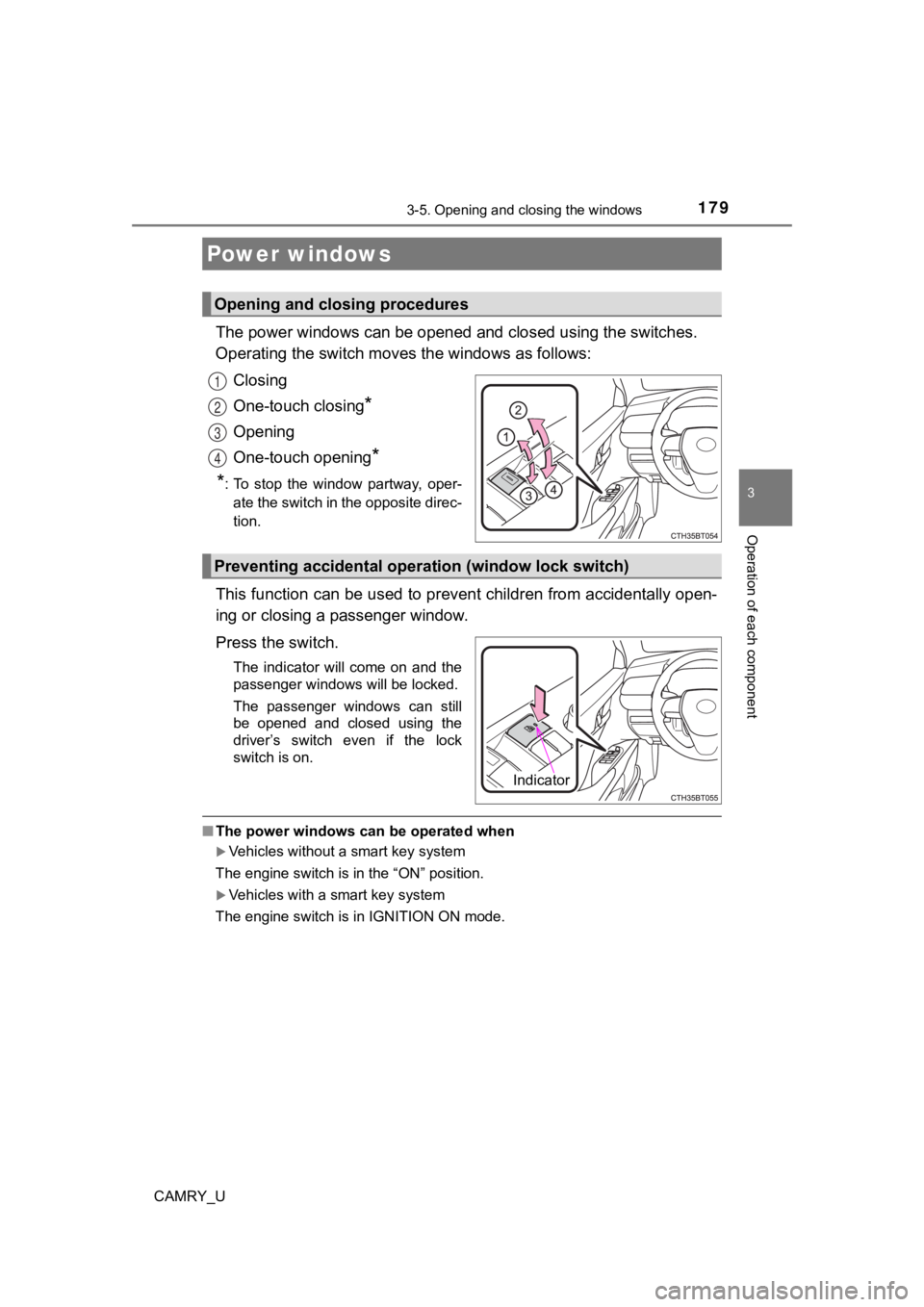
179
3
Operation of each component
CAMRY_U
3-5. Opening and closing the windows
The power windows can be opened and closed using the switches.
Operating the switch moves the windows as follows:
Closing
One-touch closing
*
Opening
One-touch opening
*
*
: To stop the window partway, oper- ate the switch in the opposite direc-
tion.
This function can be used to prev ent children from accidentally open-
ing or closing a passenger window.
Press the switch.
The indicator will come on and the
passenger windows will be locked.
The passenger windows can still
be opened and closed using the
driver’s switch even if the lock
switch is on.
■ The power windows can be operated when
Vehicles without a smart key system
The engine switch is in the “ON” position.
Vehicles with a smart key system
The engine switch is in IGNITION ON mode.
Power windows
Opening and closing procedures
1
2
3
4
Preventing accidental operation (window lock switch)
Indicator
Page 180 of 664
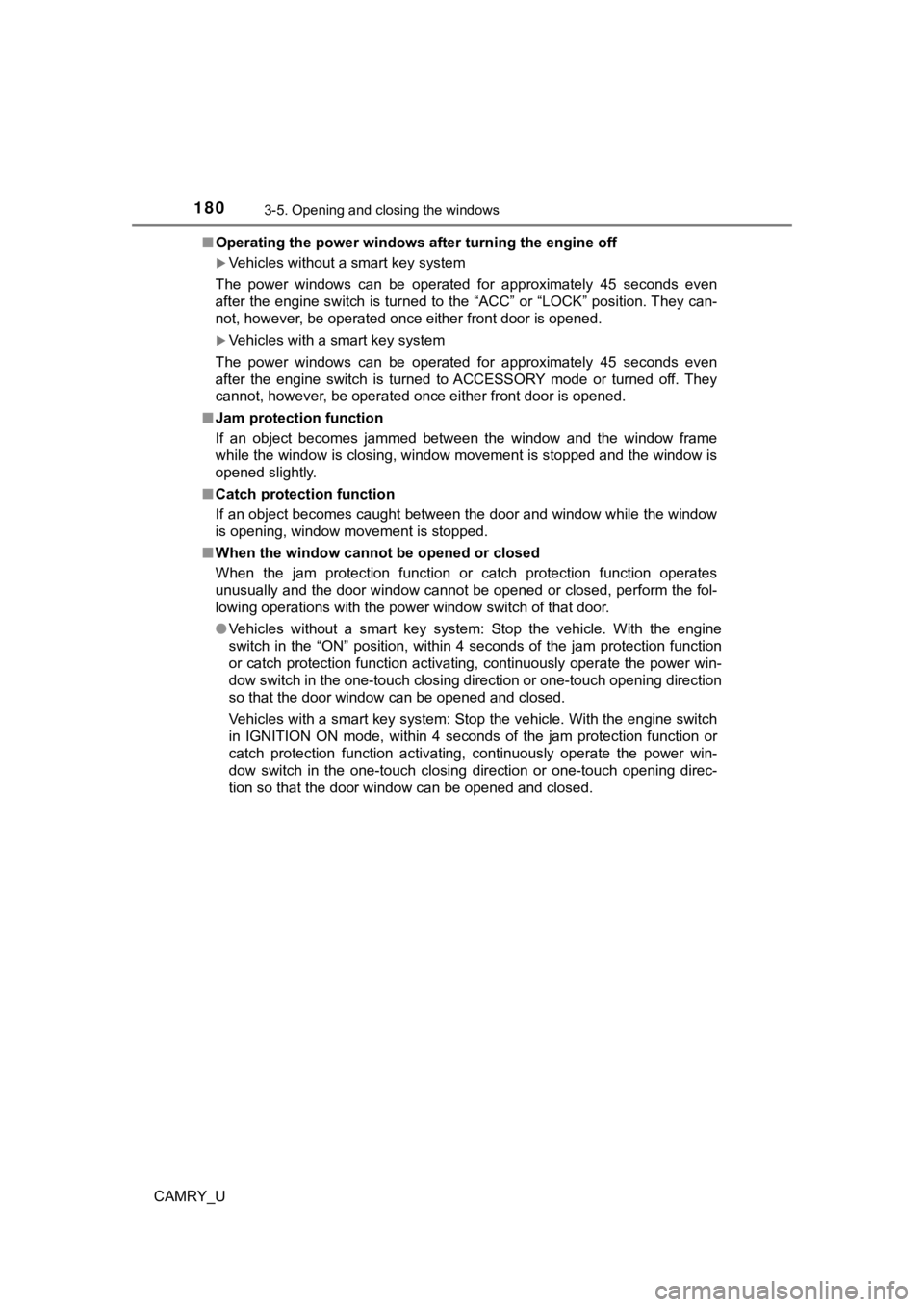
1803-5. Opening and closing the windows
CAMRY_U■
Operating the power windows after turning the engine off
Vehicles without a smart key system
The power windows can be operated for approximately 45 seconds even
after the engine switch is turned to the “ACC” or “LOCK” positi on. They can-
not, however, be operated once either front door is opened.
Vehicles with a smart key system
The power windows can be operated for approximately 45 seconds even
after the engine switch is turned to ACCESSORY mode or turned o ff. They
cannot, however, be operated once either front door is opened.
■ Jam protection function
If an object becomes jammed between the window and the window f rame
while the window is closing, window movement is stopped and the window is
opened slightly.
■ Catch protection function
If an object becomes caught between the door and window while the window
is opening, window movement is stopped.
■ When the window cannot be opened or closed
When the jam protection function or catch protection function o perates
unusually and the door window cannot be opened or closed, perfo rm the fol-
lowing operations with the power window switch of that door.
● Vehicles without a smart key system: Stop the vehicle. With the engine
switch in the “ON” position, within 4 seconds of the jam protec tion function
or catch protection function activating, continuously operate the power win-
dow switch in the one-touch closing direction or one-touch open ing direction
so that the door window can be opened and closed.
Vehicles with a smart key system: Stop the vehicle. With the en gine switch
in IGNITION ON mode, within 4 seconds of the jam protection fun ction or
catch protection function activating, continuously operate the power win-
dow switch in the one-touch closing direction or one-touch open ing direc-
tion so that the door window can be opened and closed.