display TOYOTA COROLLA 2019 (in English) Owner's Manual
[x] Cancel search | Manufacturer: TOYOTA, Model Year: 2019, Model line: COROLLA, Model: TOYOTA COROLLA 2019Pages: 608, PDF Size: 10.15 MB
Page 89 of 608
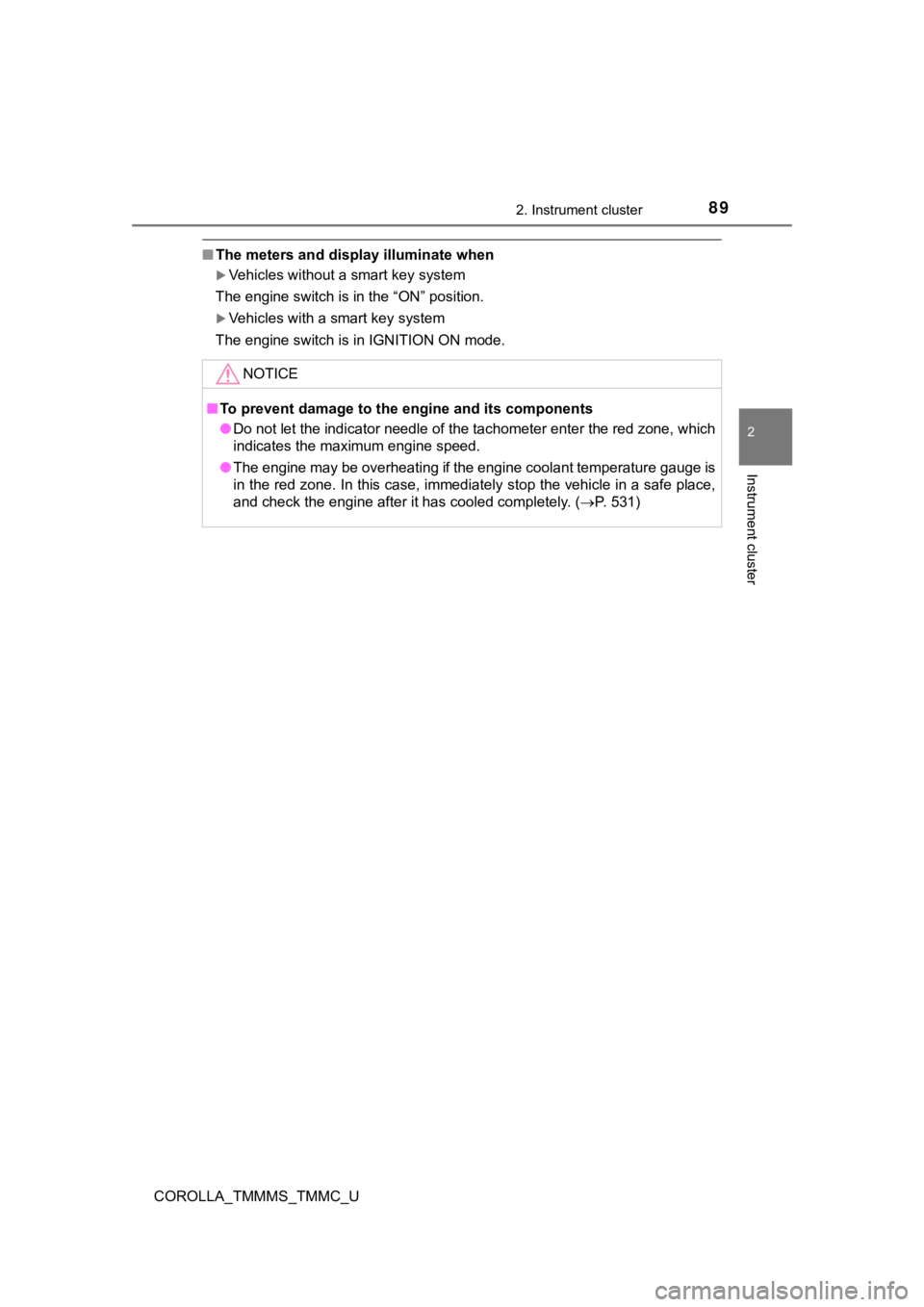
892. Instrument cluster
2
Instrument cluster
COROLLA_TMMMS_TMMC_U
■The meters and display illuminate when
Vehicles without a smart key system
The engine switch is in the “ON” position.
Vehicles with a smart key system
The engine switch is in IGNITION ON mode.
NOTICE
■ To prevent damage to the engine and its components
● Do not let the indicator needle of the tachometer enter the red zone, which
indicates the maximum engine speed.
● The engine may be overheating if the engine coolant temperature gauge is
in the red zone. In this case, immediately stop the vehicle in a safe place,
and check the engine after it has cooled completely. ( P. 531)
Page 90 of 608
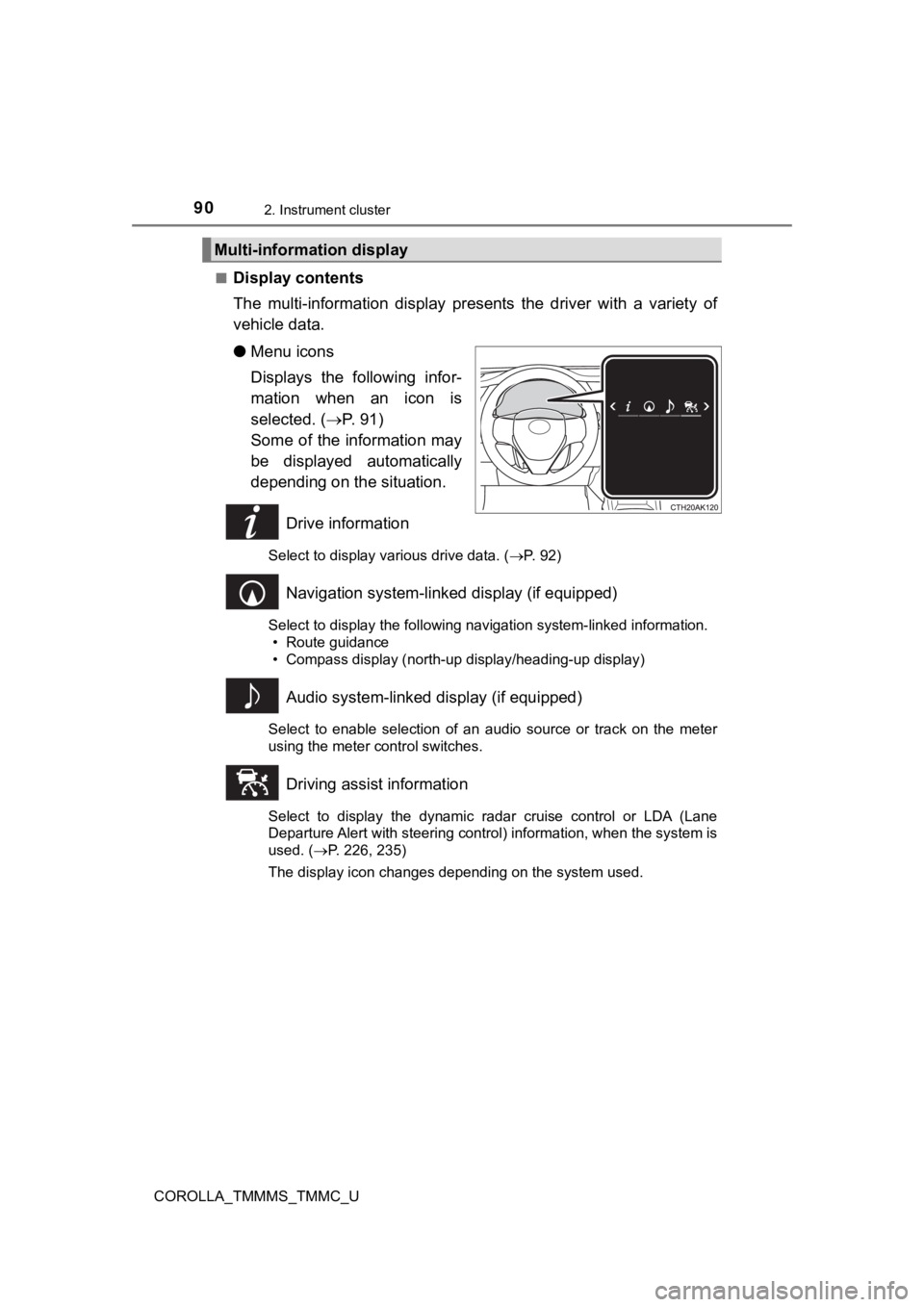
902. Instrument cluster
COROLLA_TMMMS_TMMC_U■
Display contents
The multi-information display pr
esents the driver with a variety of
vehicle data.
● Menu icons
Displays the following infor-
mation when an icon is
selected. ( P. 9 1 )
Some of the information may
be displayed automatically
depending on the situation.
Drive information
Select to display various drive data. ( P. 92)
Navigation system-linked display (if equipped)
Select to display the following navigation system-linked information.
• Route guidance
• Compass display (north-up display/heading-up display)
Audio system-linked display (if equipped)
Select to enable selection of an audio source or track on the m eter
using the meter control switches.
Driving assist information
Select to display the dynamic radar cruise control or LDA (Lane
Departure Alert with steering control) information, when the system is
used. ( P. 226, 235)
The display icon changes depending on the system used.
Multi-information display
Page 91 of 608
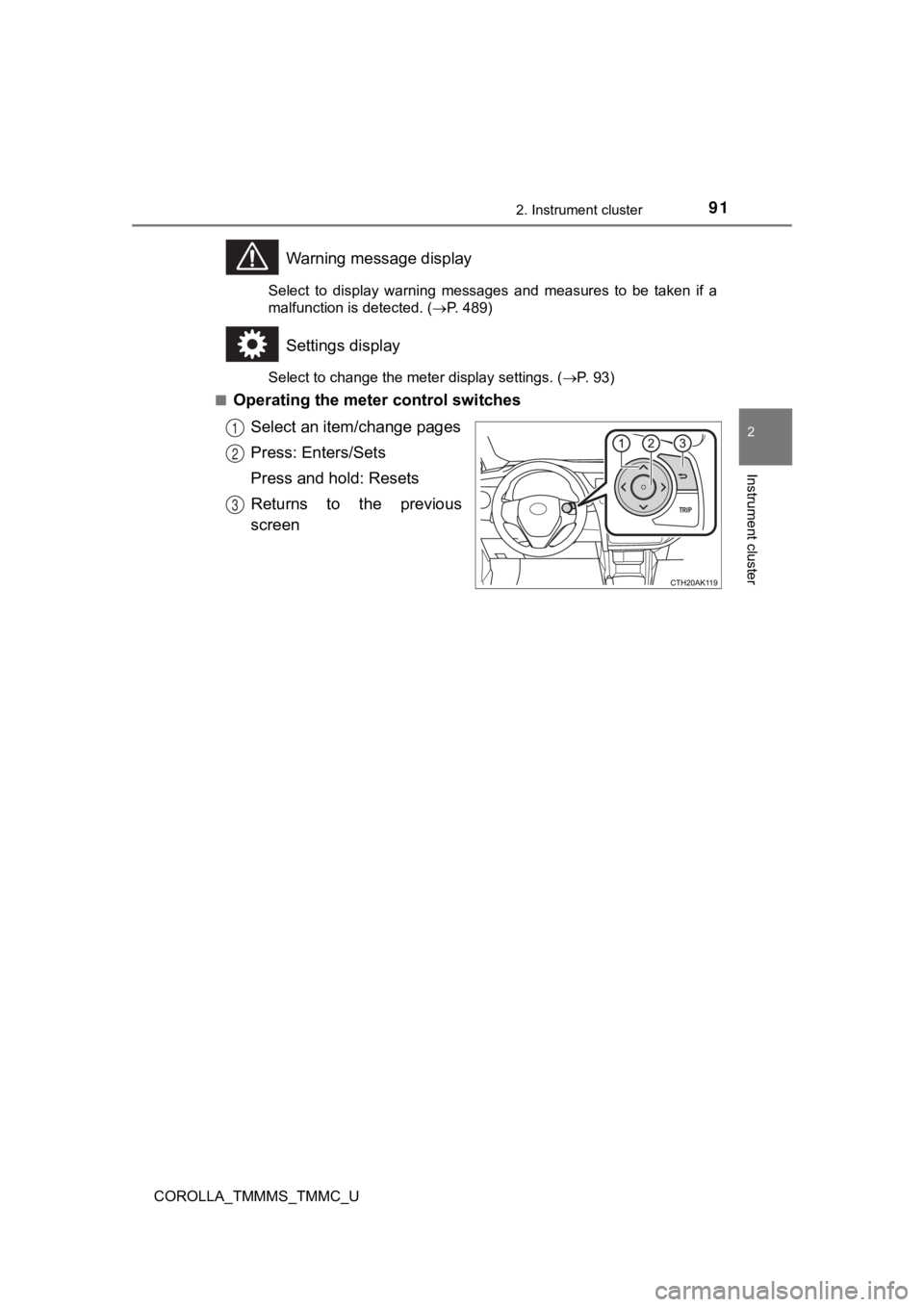
912. Instrument cluster
2
Instrument cluster
COROLLA_TMMMS_TMMC_U
Warning message display
Select to display warning messages and measures to be taken if a
malfunction is detected. ( P. 489)
Settings display
Select to change the meter display settings. ( P. 93)
■
Operating the meter control switches
Select an item/change pages
Press: Enters/Sets
Press and hold: Resets
Returns to the previous
screen
1
2
3
Page 92 of 608
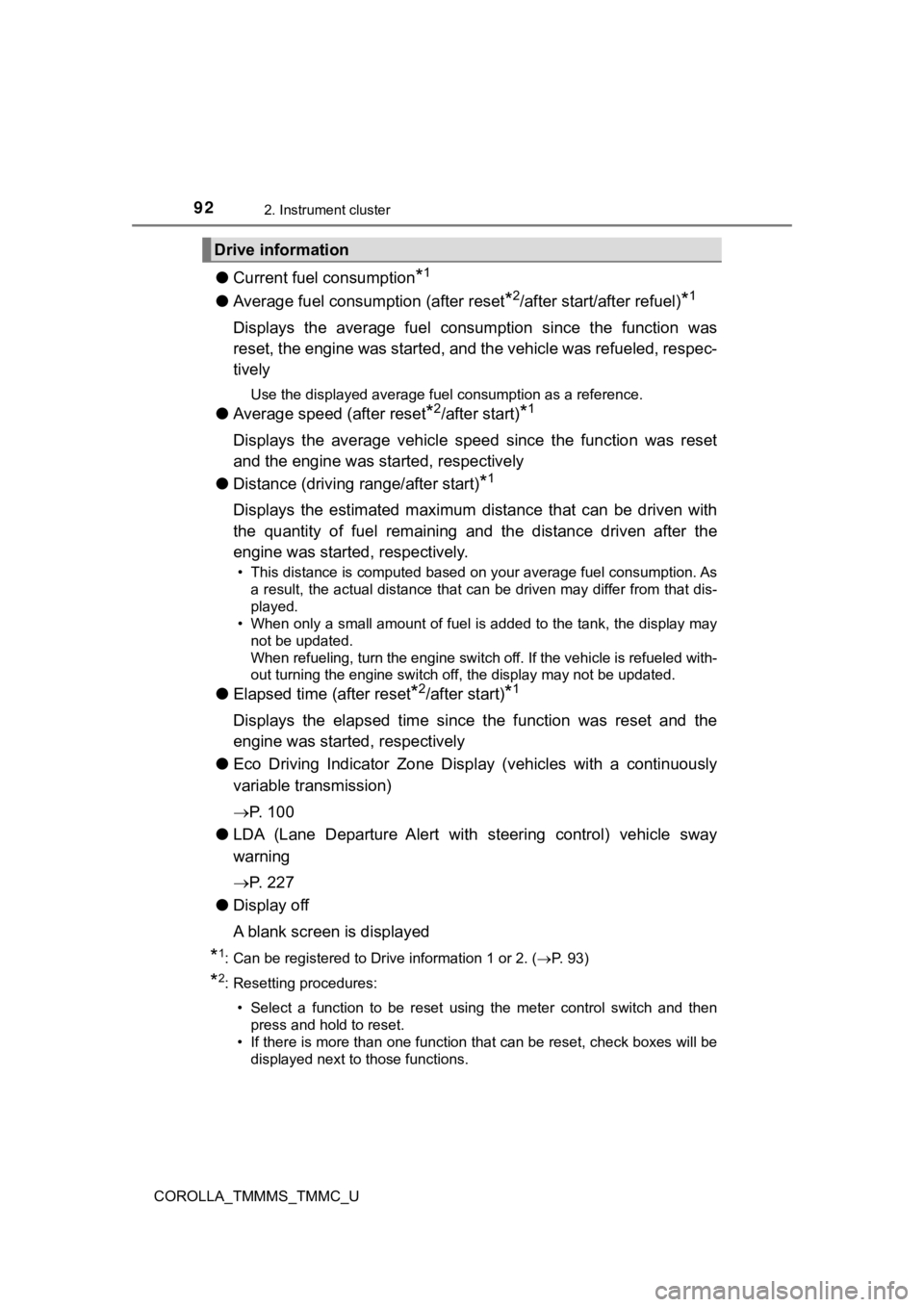
922. Instrument cluster
COROLLA_TMMMS_TMMC_U
●Current fuel consumption*1
●Average fuel consumption (after reset*2/after start/after refuel)*1
Displays the average fuel consum ption since the function was
reset, the engine was started, and the vehicle was refueled, re spec-
tively
Use the displayed average fuel consumption as a reference.
● Average speed (after reset*2/after start)*1
Displays the average vehicle speed since the function was reset
and the engine was sta rted, respectively
● Distance (driving range/after start)
*1
Displays the estimated maximum distance that can be driven with
the quantity of fuel remaining and the distance driven after th e
engine was started, respectively.
• This distance is computed based on your average fuel consumpti on. As
a result, the actual distance that can be driven may differ fro m that dis-
played.
• When only a small amount of fuel is added to the tank, the dis play may
not be updated.
When refueling, turn the engine switch off. If the vehicle is r efueled with-
out turning the engine switch off, the display may not be updat ed.
●Elapsed time (after reset*2/after start)*1
Displays the elapsed time since the function was reset and the
engine was started, respectively
● Eco Driving Indicator Zone Display (vehicles with a continuousl y
variable transmission)
P. 1 0 0
● LDA (Lane Departure Alert with steering control) vehicle sway
warning
P. 2 2 7
● Display off
A blank screen is displayed
*1: Can be registered to Drive information 1 or 2. ( P. 93)
*2: Resetting procedures:
• Select a function to be reset using the meter control switch a nd then
press and hold to reset.
• If there is more than one function that can be reset, check bo xes will be
displayed next to those functions.
Drive information
Page 93 of 608
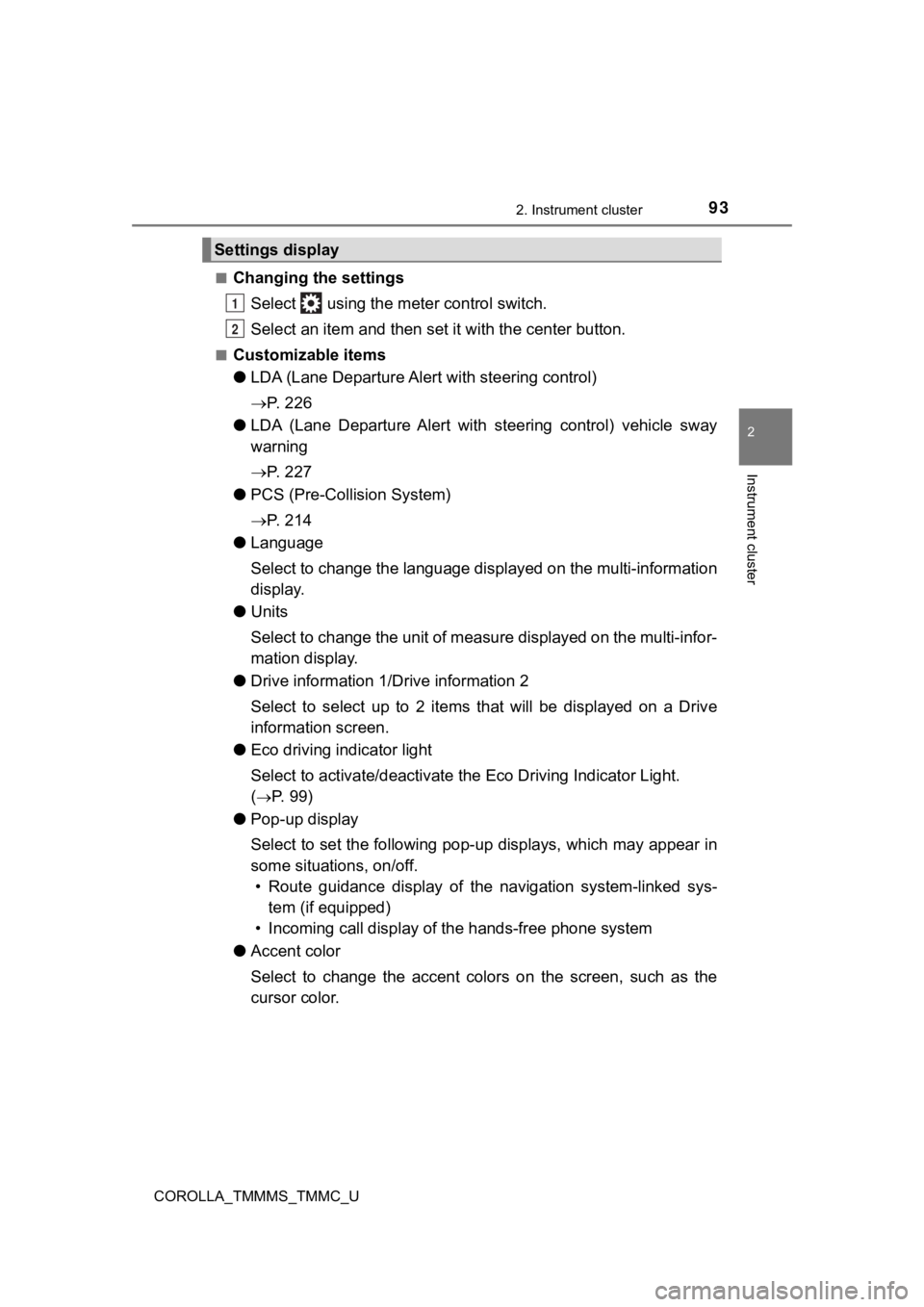
932. Instrument cluster
2
Instrument cluster
COROLLA_TMMMS_TMMC_U■
Changing the settings
Select using the meter control switch.
Select an item and then set it with the center button.
■Customizable items
●LDA (Lane Departure Alert with steering control)
P. 2 2 6
● LDA (Lane Departure Alert with steering control) vehicle sway
warning
P. 2 2 7
● PCS (Pre-Collision System)
P. 2 1 4
● Language
Select to change the language displayed on the multi-informatio n
display.
● Units
Select to change the unit of measure displayed on the multi-inf or-
mation display.
● Drive information 1/ Drive information 2
Select to select up to 2 items that will be displayed on a Driv e
information screen.
● Eco driving indicator light
Select to activate/deactivate the Eco Driving Indicator Light.
(
P. 9 9 )
● Pop-up display
Select to set the following pop-up displays, which may appear i n
some situations, on/off. • Route guidance display of the navigation system-linked sys-
tem (if equipped)
• Incoming call disp lay of the hands-free phone system
● Accent color
Select to change the accent colors on the screen, such as the
cursor color.
Settings display
1
2
Page 94 of 608
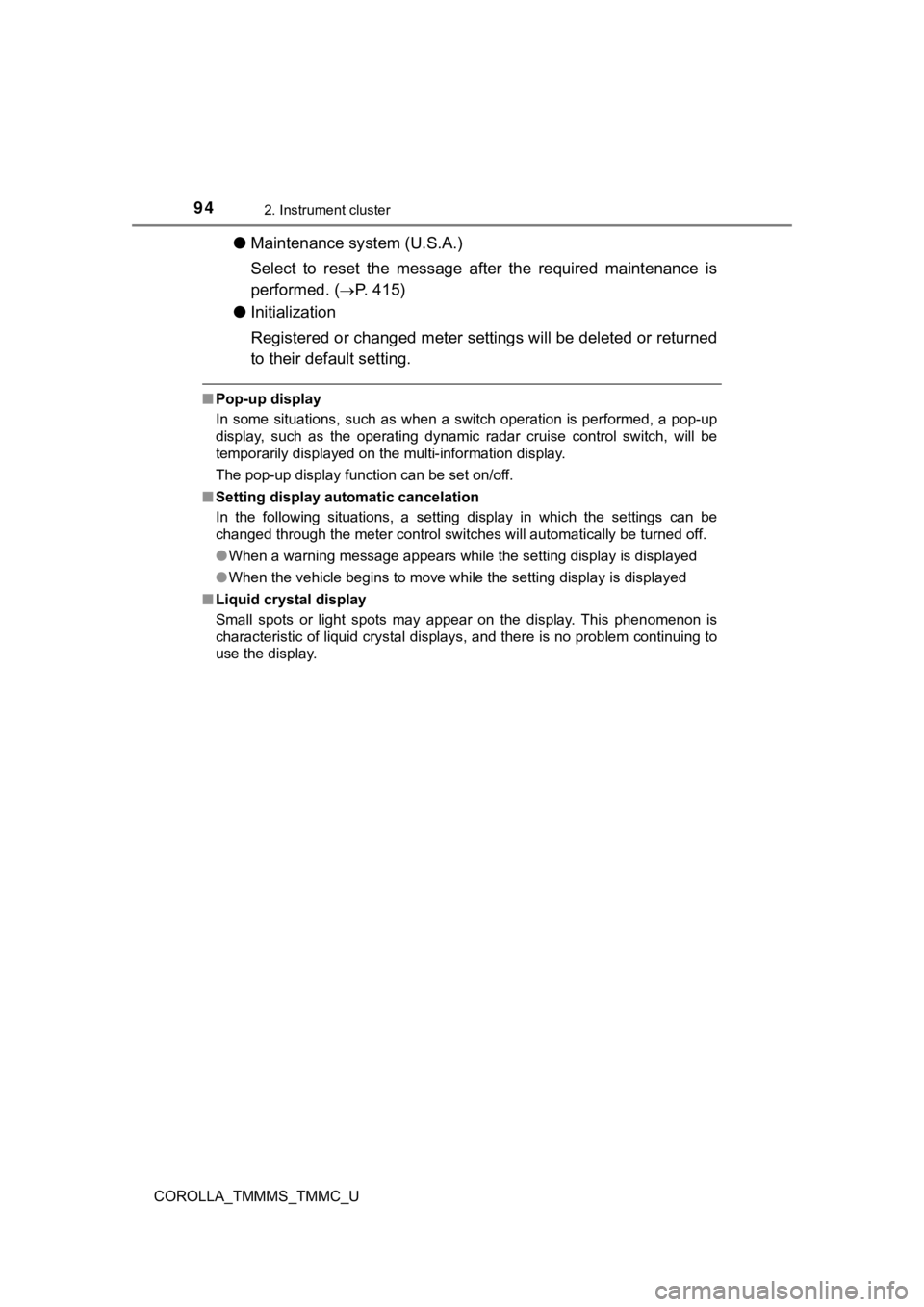
942. Instrument cluster
COROLLA_TMMMS_TMMC_U
●Maintenance sy stem (U.S.A.)
Select to reset the message after the required maintenance is
performed. (
P. 415)
● Initialization
Registered or changed meter settings will be deleted or returne d
to their default setting.
■ Pop-up display
In some situations, such as when a switch operation is performe d, a pop-up
display, such as the operating dynamic radar cruise control swi tch, will be
temporarily displayed on the multi-information display.
The pop-up display function can be set on/off.
■ Setting display automatic cancelation
In the following situations, a setting display in which the settings can be
changed through the meter control switches will automatically b e turned off.
● When a warning message appears while the setting display is dis played
● When the vehicle begins to move while the setting display is displayed
■ Liquid crystal display
Small spots or light spots may appear on the display. This phen omenon is
characteristic of liquid crystal displays, and there is no prob lem continuing to
use the display.
Page 95 of 608
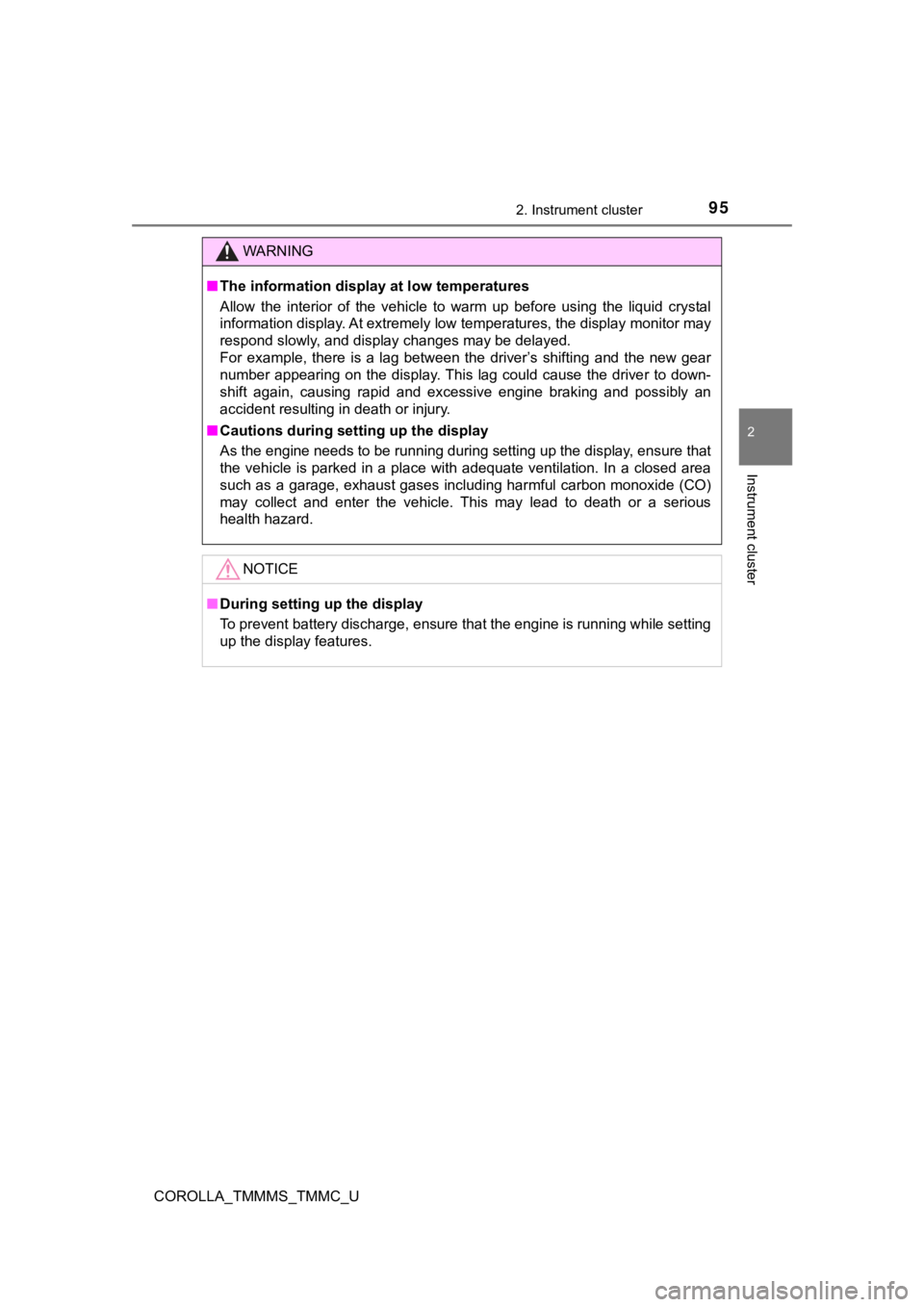
952. Instrument cluster
2
Instrument cluster
COROLLA_TMMMS_TMMC_U
WARNING
■The information display at low temperatures
Allow the interior of the vehicle to warm up before using the liquid crystal
information display. At extremely low temperatures, the display monitor may
respond slowly, and display changes may be delayed.
For example, there is a lag between the driver’s shifting and t he new gear
number appearing on the display. This lag could cause the drive r to down-
shift again, causing rapid and excessive engine braking and pos sibly an
accident resulting in death or injury.
■ Cautions during setting up the display
As the engine needs to be running during setting up the display , ensure that
the vehicle is parked in a place with adequate ventilation. In a closed area
such as a garage, exhaust gases including harmful carbon monoxi de (CO)
may collect and enter the vehicle. This may lead to death or a serious
health hazard.
NOTICE
■ During setting up the display
To prevent battery discharge, ensure that the engine is running while setting
up the display features.
Page 96 of 608
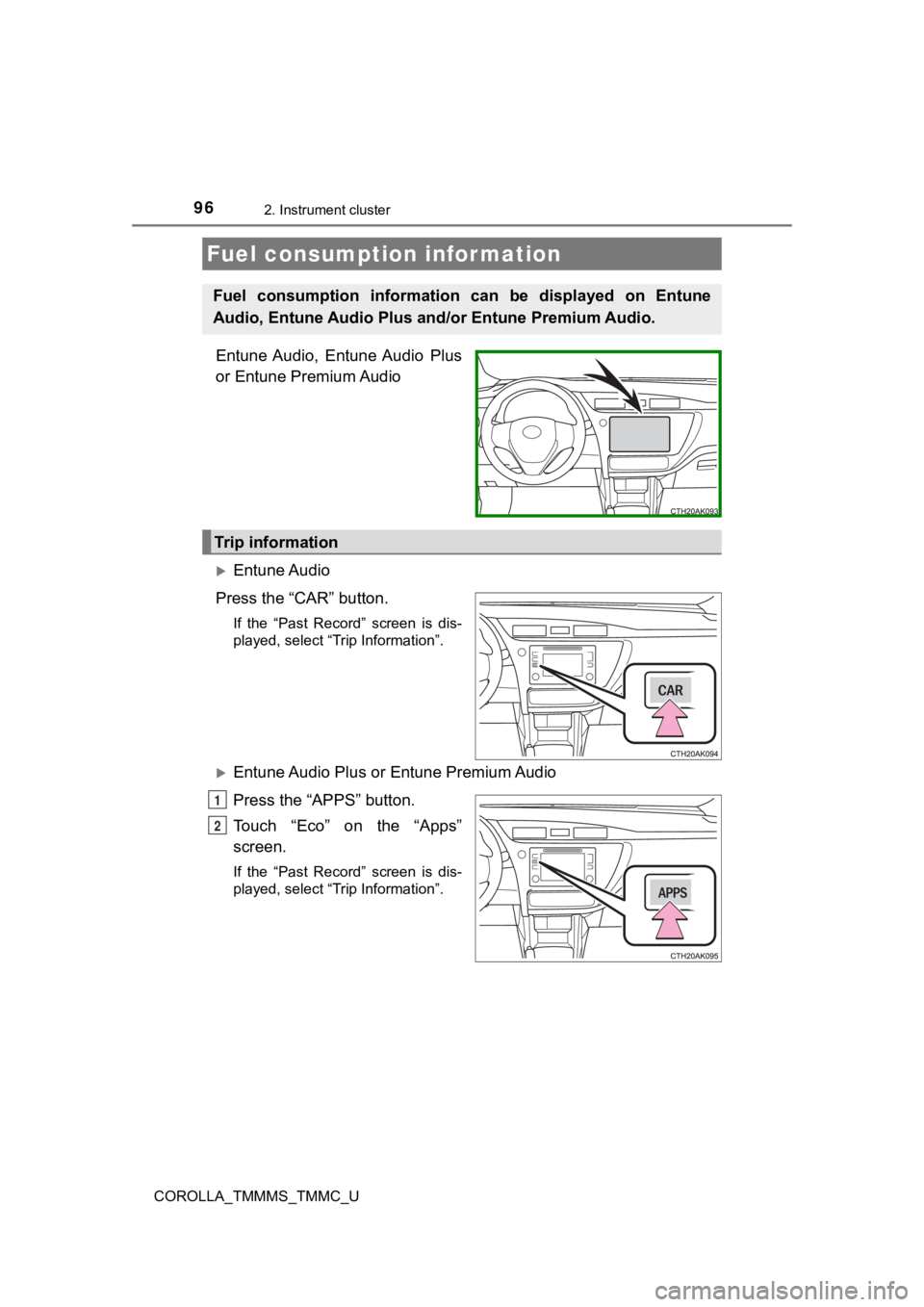
962. Instrument cluster
COROLLA_TMMMS_TMMC_U
Entune Audio, Entune Audio Plus
or Entune Premium Audio
Entune Audio
Press the “CAR” button.
If the “Past Record” screen is dis-
played, select “Trip Information”.
Entune Audio Plus or Entune Premium Audio
Press the “APPS” button.
Touch “Eco” on the “Apps”
screen.
If the “Past Record” screen is dis-
played, select “Trip Information”.
Fuel consumption information
Fuel consumption information can be displayed on Entune
Audio, Entune Audio Plus a nd/or Entune Premium Audio.
Trip information
1
2
Page 97 of 608
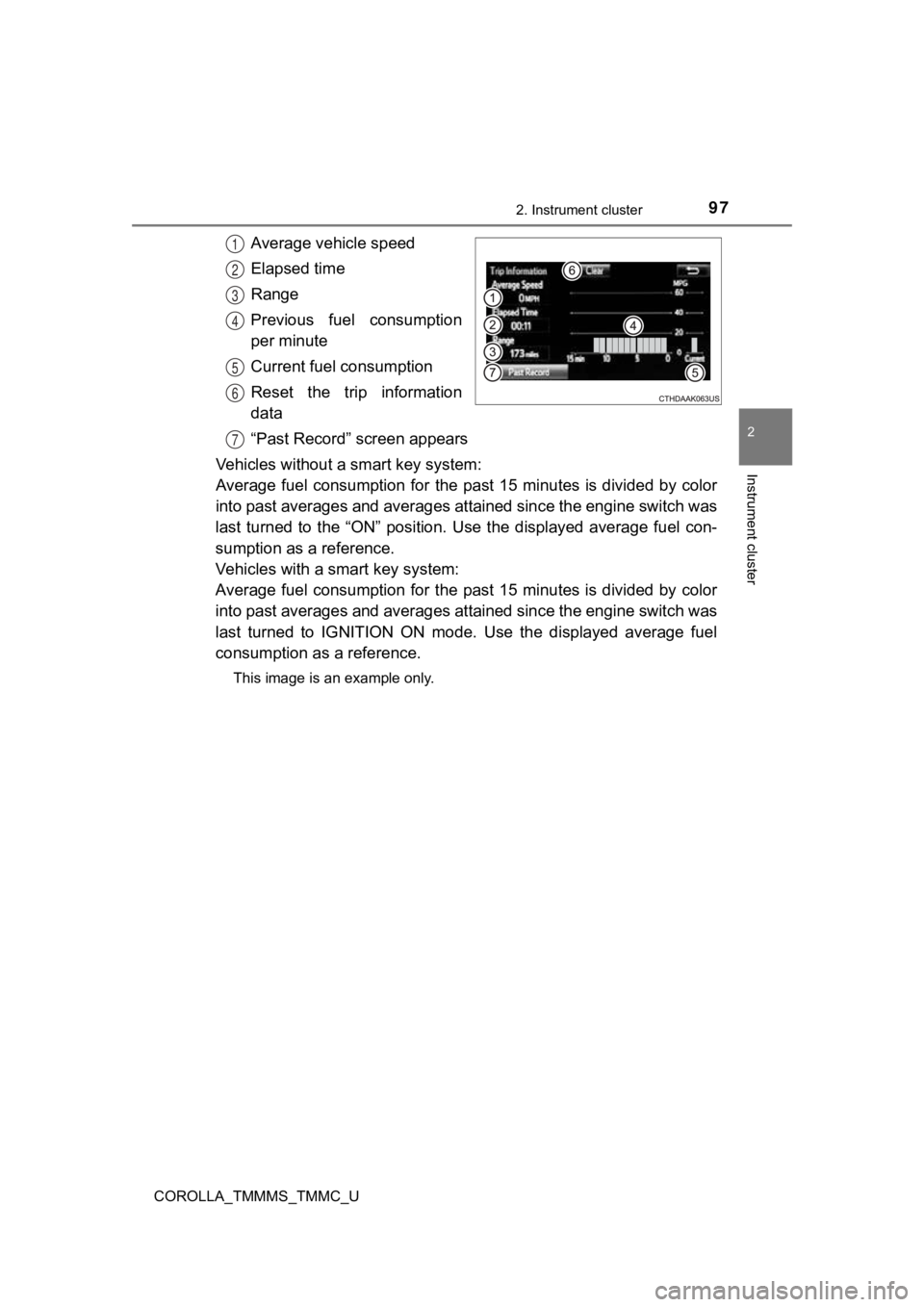
972. Instrument cluster
2
Instrument cluster
COROLLA_TMMMS_TMMC_U
Average vehicle speed
Elapsed time
Range
Previous fuel consumption
per minute
Current fuel consumption
Reset the trip information
data
“Past Record” screen appears
Vehicles without a smart key system:
Average fuel consumption for the past 15 minutes is divided by color
into past averages and averages attained since the engine switch was
last turned to the “ON” position. Use the displayed average fue l con-
sumption as a reference.
Vehicles with a smart key system:
Average fuel consumption for the past 15 minutes is divided by color
into past averages and averages attained since the engine switch was
last turned to IGNITION ON mode. Use the displayed average fuel
consumption as a reference.
This image is an example only.
1
2
3
4
5
6
7
Page 98 of 608
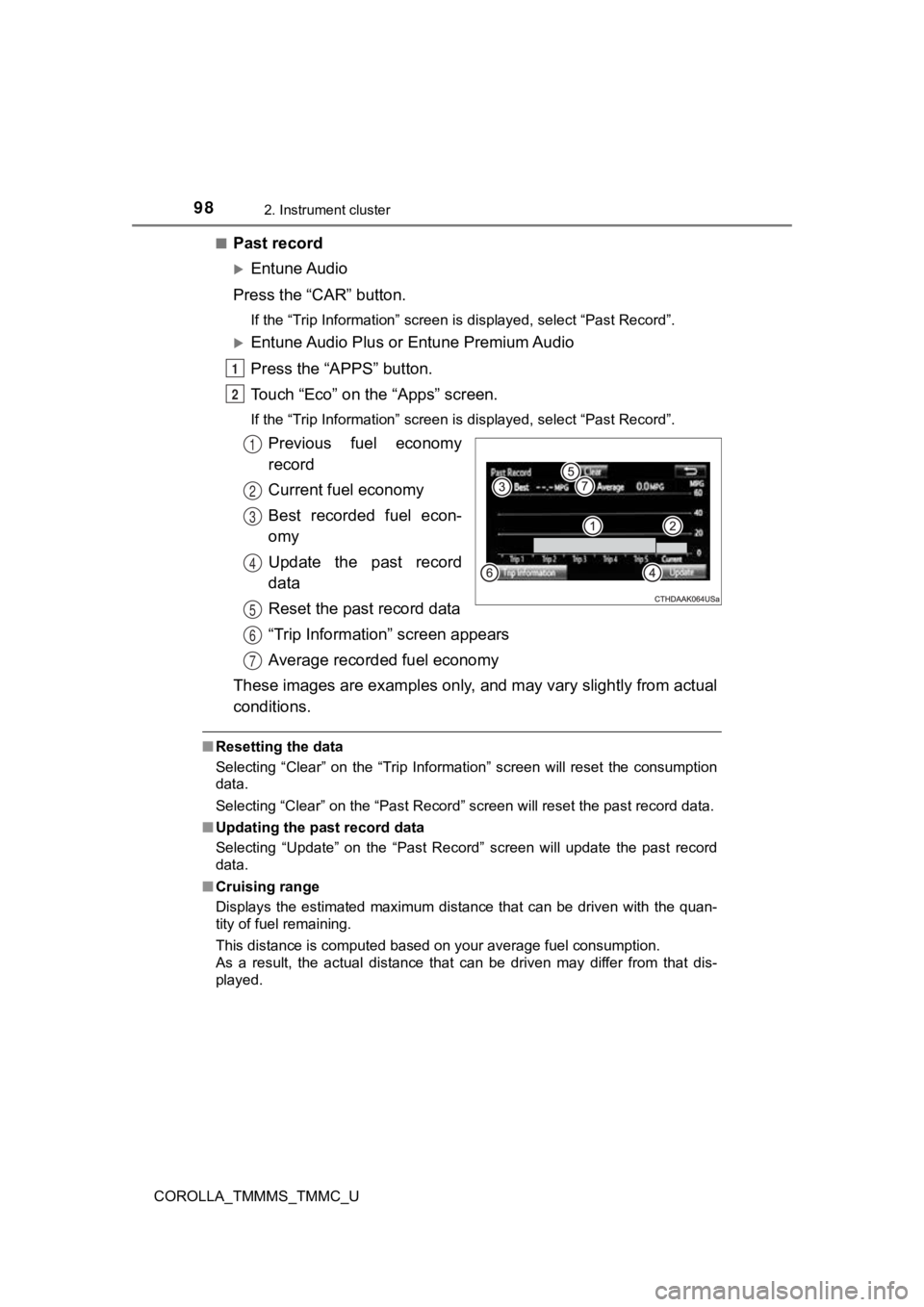
982. Instrument cluster
COROLLA_TMMMS_TMMC_U■
Past record
Entune Audio
Press the “CAR” button.
If the “Trip Information” screen is displayed, select “Past Rec ord”.
Entune Audio Plus or Entune Premium Audio
Press the “APPS” button.
Touch “Eco” on the “Apps” screen.
If the “Trip Information” screen is displayed, select “Past Record”.
Previous fuel economy
record
Current fuel economy
Best recorded fuel econ-
omy
Update the past record
data
Reset the past record data
“Trip Information” screen appears
Average recorded fuel economy
These images are examples only, and may vary slightly from actual
conditions.
■ Resetting the data
Selecting “Clear” on the “Trip Information” screen will reset t he consumption
data.
Selecting “Clear” on the “Past Record” screen will reset the pa st record data.
■ Updating the past record data
Selecting “Update” on the “Past Record” screen will update the past record
data.
■ Cruising range
Displays the estimated maximum distance that can be driven with the quan-
tity of fuel remaining.
This distance is computed based on your average fuel consumptio n.
As a result, the actual distance that can be driven may differ from that dis-
played.
1
2
1
2
3
4
5
6
7