TOYOTA COROLLA 2022 (in English) Repair Manual
Manufacturer: TOYOTA, Model Year: 2022, Model line: COROLLA, Model: TOYOTA COROLLA 2022Pages: 678, PDF Size: 147.24 MB
Page 61 of 678
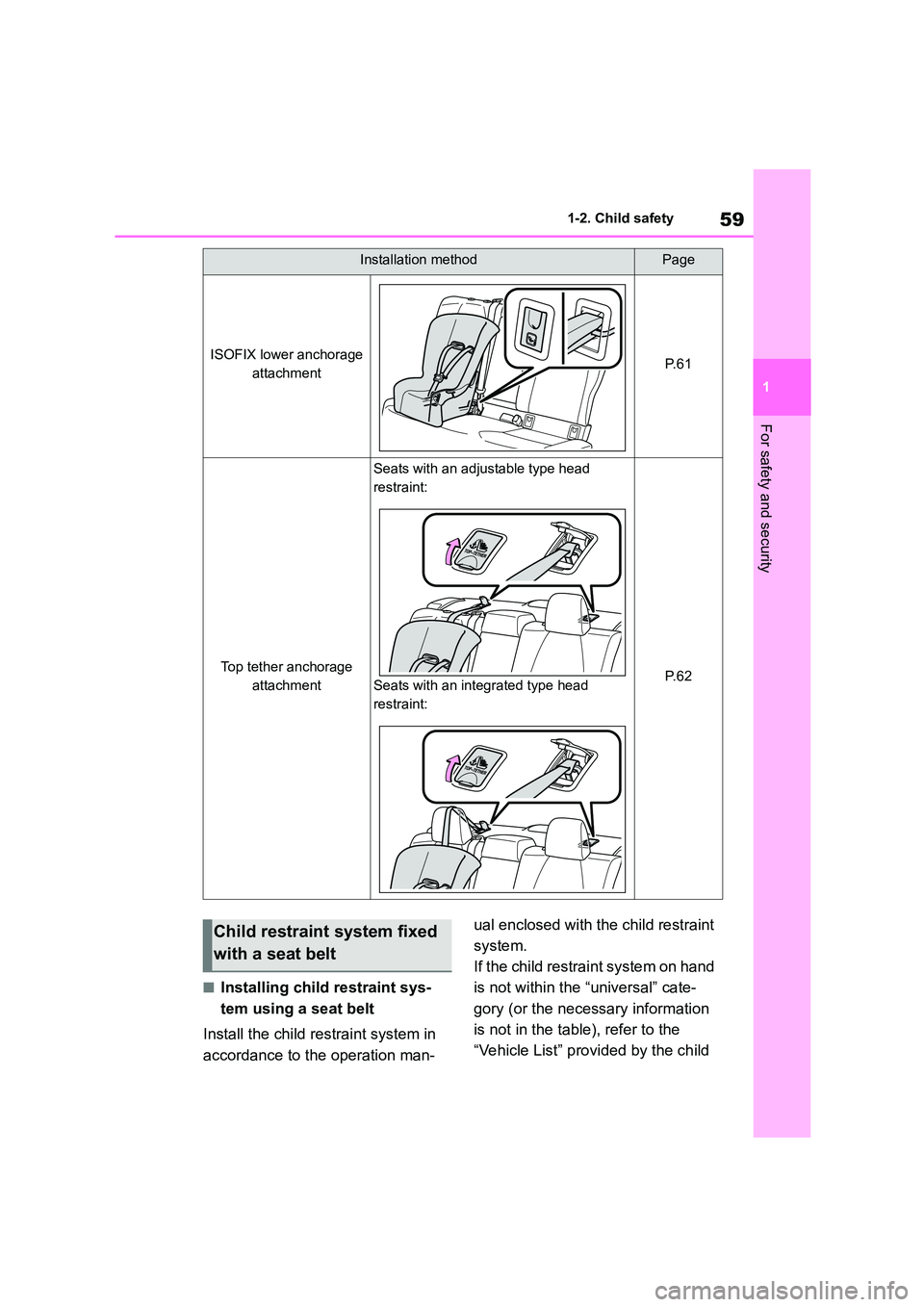
59
1
1-2. Child safety
For safety and security
■Installing child restraint sys-
tem using a seat belt
Install the child re straint system in
accordance to the operation man-
ual enclosed with the child restraint
system.
If the child restraint system on hand
is not within the “universal” cate-
gory (or the necessary information
is not in the table), refer to the
“Vehicle List” provided by the child
ISOFIX lower anchorage
attachmentP. 6 1
Top tether anchorage
attachment
Seats with an adjustable type head
restraint:
Seats with an integrated type head
restraint:
P. 6 2
Installation methodPage
Child restraint system fixed
with a seat belt
Page 62 of 678
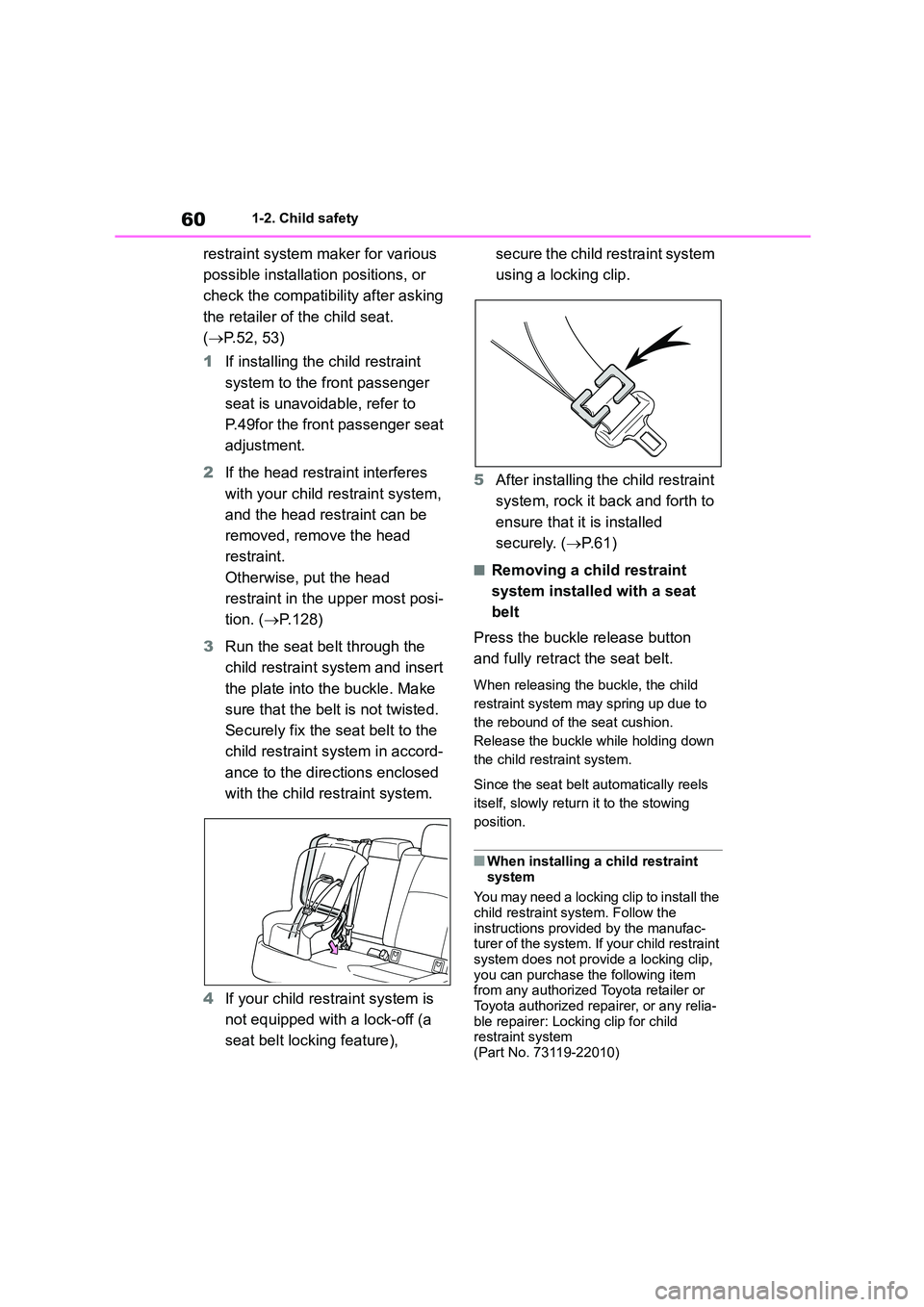
601-2. Child safety
restraint system maker for various
possible installation positions, or
check the c ompatibility after asking
the retailer of the child seat.
( P.52, 53)
1 If installing the child restraint
system to the front passenger
seat is unavoidable, refer to
P.49for the front passenger seat
adjustment.
2 If the head restraint interferes
with your child restraint system,
and the head restraint can be
removed, remove the head
restraint.
Otherwise, put the head
restraint in the upper most posi-
tion. ( P.128)
3 Run the seat belt through the
child restraint system and insert
the plate into th e buckle. Make
sure that the belt is not twisted.
Securely fix the seat belt to the
child restraint s ystem in accord-
ance to the directions enclosed
with the child restraint system.
4 If your child restraint system is
not equipped with a lock-off (a
seat belt locking feature),
secure the child restraint system
using a locking clip.
5 After installing the child restraint
system, rock it back and forth to
ensure that it is installed
securely. ( P. 6 1 )
■Removing a child restraint
system installed with a seat
belt
Press the buckle release button
and fully retract the seat belt.
When releasing the buckle, the child
restraint system may spring up due to
the rebound of the seat cushion.
Release the buckle while holding down
the child restraint system.
Since the seat belt automatically reels
itself, slowly return it to the stowing
position.
■When installing a child restraint system
You may need a locking clip to install the
child restraint system. Follow the
instructions provided by the manufac- turer of the system. If your child restraint
system does not prov ide a locking clip,
you can purchase the following item from any authorized Toyota retailer or
Toyota authorized repairer, or any relia-
ble repairer: Locking clip for child restraint system
(Part No. 73119-22010)
Page 63 of 678
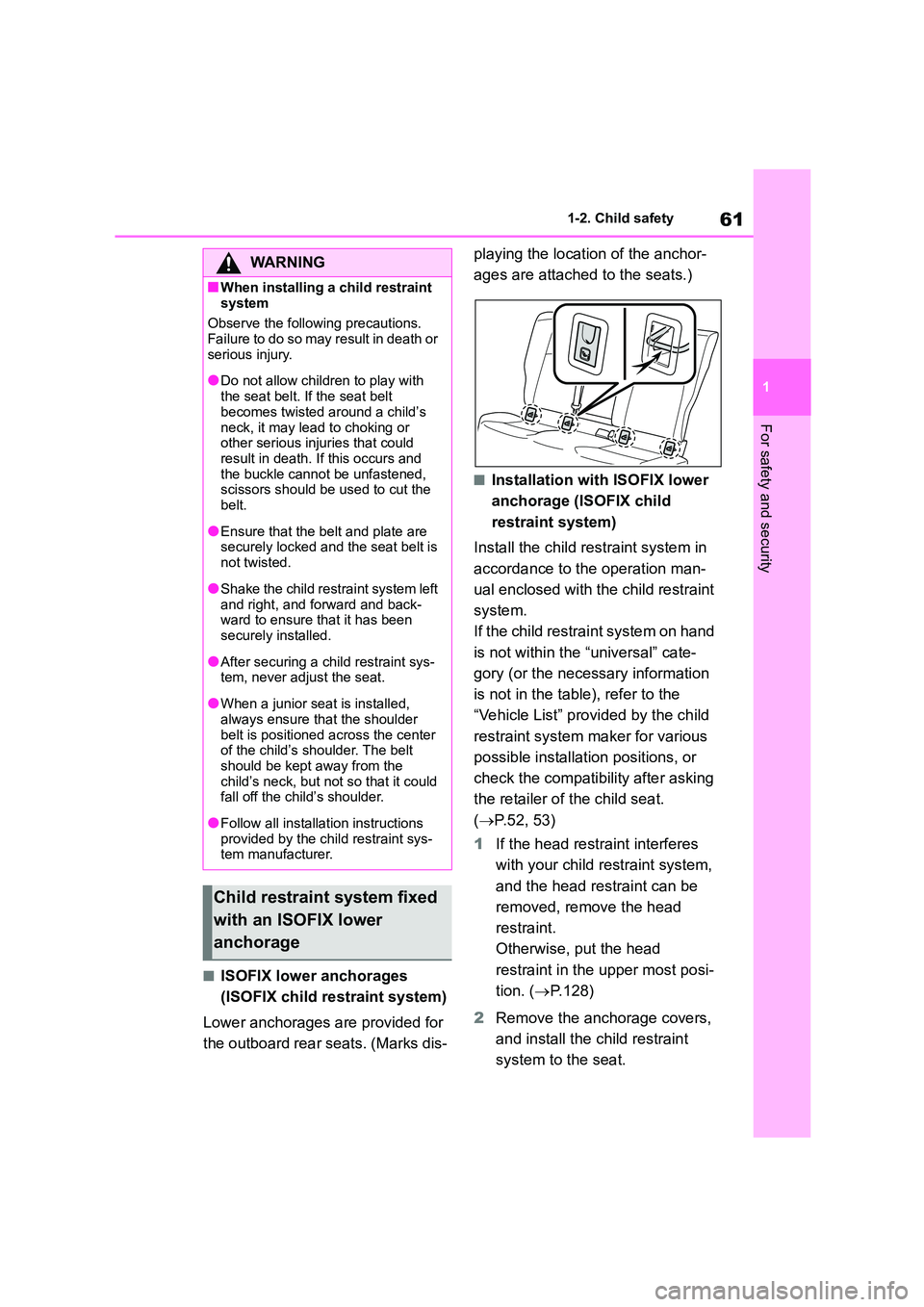
61
1
1-2. Child safety
For safety and security
■ISOFIX lower anchorages
(ISOFIX child restraint system)
Lower anchorages are provided for
the outboard rear seats. (Marks dis-
playing the location of the anchor-
ages are attached to the seats.)
■Installation with ISOFIX lower
anchorage (ISOFIX child
restraint system)
Install the child re straint system in
accordance to the operation man-
ual enclosed with the child restraint
system.
If the child restraint system on hand
is not within the “universal” cate-
gory (or the necessary information
is not in the table), refer to the
“Vehicle List” provided by the child
restraint system maker for various
possible installation positions, or
check the compatibility after asking
the retailer of the child seat.
( P. 5 2 , 5 3 )
1 If the head restraint interferes
with your child restraint system,
and the head restraint can be
removed, remove the head
restraint.
Otherwise, put the head
restraint in the upper most posi-
tion. ( P.128)
2 Remove the anchorage covers,
and install the child restraint
system to the seat.
WA R N I N G
■When installing a child restraint
system
Observe the following precautions. Failure to do so may result in death or
serious injury.
●Do not allow children to play with
the seat belt. If the seat belt
becomes twisted around a child’s
neck, it may lead to choking or other serious injuries that could
result in death. If this occurs and
the buckle cannot be unfastened, scissors should be used to cut the
belt.
●Ensure that the belt and plate are
securely locked and the seat belt is
not twisted.
●Shake the child rest raint system left
and right, and forward and back- ward to ensure that it has been
securely installed.
●After securing a child restraint sys-
tem, never adjust the seat.
●When a junior seat is installed,
always ensure that the shoulder
belt is positioned across the center of the child’s shoulder. The belt
should be kept away from the
child’s neck, but not so that it could fall off the child’s shoulder.
●Follow all installation instructions provided by the child restraint sys-
tem manufacturer.
Child restraint system fixed
with an ISOFIX lower
anchorage
Page 64 of 678
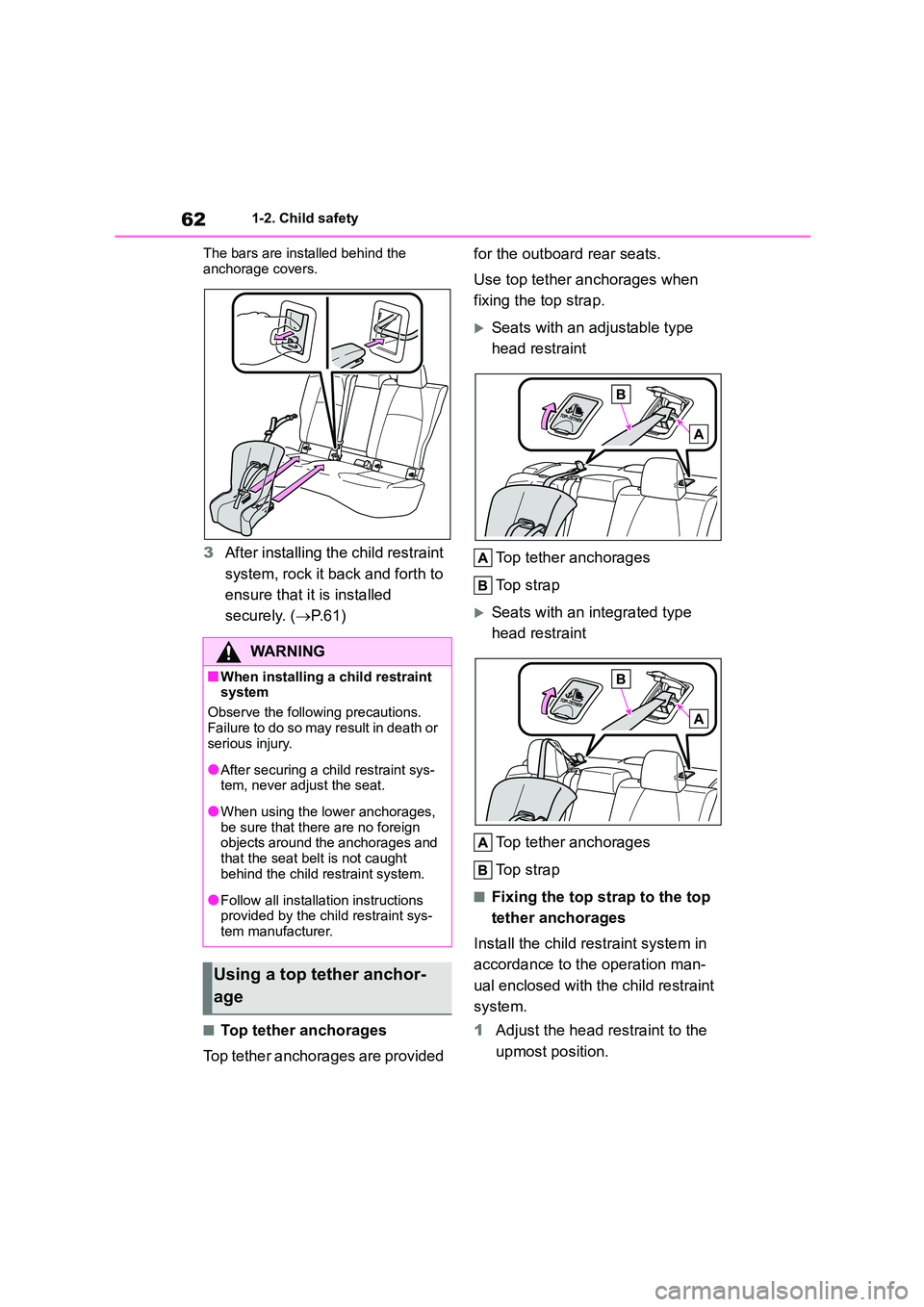
621-2. Child safety
The bars are installed behind the
anchorage covers.
3 After installing the child restraint
system, rock it back and forth to
ensure that it is installed
securely. ( P. 6 1 )
■Top tether anchorages
Top tether anchorages are provided
for the outboard rear seats.
Use top tether anchorages when
fixing the top strap.
Seats with an adjustable type
head restraint
Top tether anchorages
To p s t r a p
Seats with an integrated type
head restraint
Top tether anchorages
To p s t r a p
■Fixing the top strap to the top
tether anchorages
Install the child re straint system in
accordance to the operation man-
ual enclosed with the child restraint
system.
1 Adjust the head restraint to the
upmost position.
WA R N I N G
■When installing a child restraint
system
Observe the following precautions.
Failure to do so may result in death or
serious injury.
●After securing a child restraint sys-
tem, never adjust the seat.
●When using the lower anchorages,
be sure that there are no foreign objects around the anchorages and
that the seat belt is not caught
behind the ch ild restraint system.
●Follow all installation instructions
provided by the child restraint sys- tem manufacturer.
Using a top tether anchor-
age
Page 65 of 678
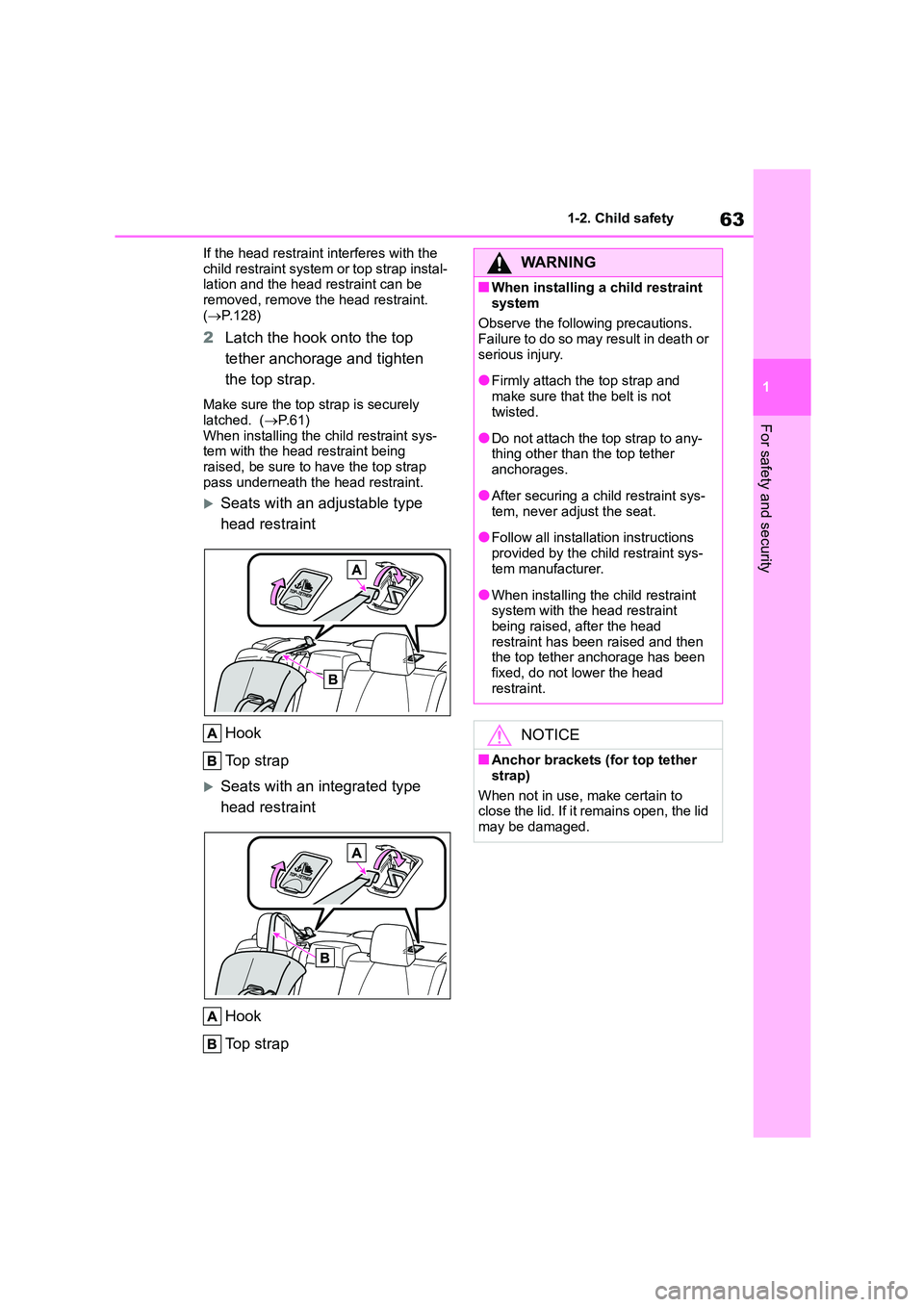
63
1
1-2. Child safety
For safety and security
If the head restraint interferes with the
child restraint system or top strap instal- lation and the head restraint can be
removed, remove th e head restraint.
( P.128)
2Latch the hook onto the top
tether anchorage and tighten
the top strap.
Make sure the top strap is securely
latched. ( P. 6 1 ) When installing the child restraint sys-
tem with the head restraint being
raised, be sure to have the top strap pass underneath the head restraint.
Seats with an adjustable type
head restraint
Hook
To p s t r a p
Seats with an integrated type
head restraint
Hook
To p s t r a p
WA R N I N G
■When installing a child restraint
system
Observe the following precautions. Failure to do so may result in death or
serious injury.
●Firmly attach the top strap and
make sure that the belt is not
twisted.
●Do not attach the top strap to any-
thing other than the top tether
anchorages.
●After securing a ch ild restraint sys-
tem, never adjust the seat.
●Follow all installation instructions
provided by the child restraint sys- tem manufacturer.
●When installing the child restraint system with the head restraint
being raised, after the head
restraint has been raised and then the top tether anchorage has been
fixed, do not lower the head
restraint.
NOTICE
■Anchor brackets (for top tether
strap)
When not in use, make certain to close the lid. If it remains open, the lid
may be damaged.
Page 66 of 678
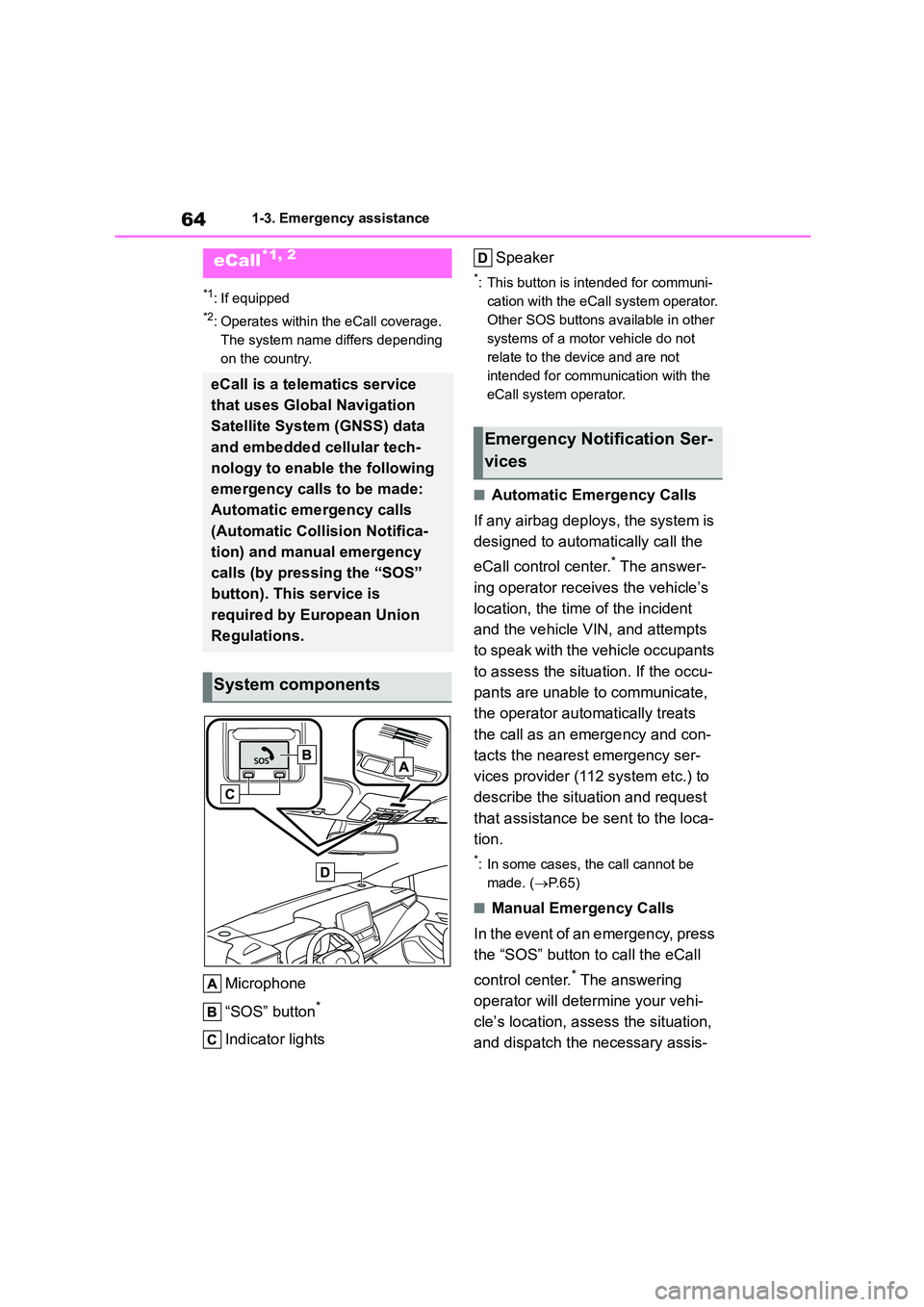
641-3. Emergency assistance
1-3.Emergency assistance
*1: If equipped
*2: Operates within the eCall coverage.
The system name differs depending
on the country.
Microphone
“SOS” button*
Indicator lights
Speaker
*: This button is intended for communi-
cation with the eCall system operator.
Other SOS buttons available in other
systems of a motor vehicle do not
relate to the device and are not
intended for communication with the
eCall system operator.
■Automatic Emergency Calls
If any airbag deploys, the system is
designed to automatically call the
eCall control center.* The answer-
ing operator receives the vehicle’s
location, the time of the incident
and the vehicle VIN, and attempts
to speak with the vehicle occupants
to assess the situation. If the occu-
pants are unable to communicate,
the operator automatically treats
the call as an emergency and con-
tacts the nearest emergency ser-
vices provider (112 system etc.) to
describe the situation and request
that assistance be sent to the loca-
tion.
*: In some cases, th e call cannot be
made. ( P.65)
■Manual Emergency Calls
In the event of an emergency, press
the “SOS” button to call the eCall
control center.* The answering
operator will dete rmine your vehi-
cle’s location, assess the situation,
and dispatch the necessary assis-
eCall*1, 2
eCall is a telematics service
that uses Global Navigation
Satellite System (GNSS) data
and embedded cellular tech-
nology to enable the following
emergency calls to be made:
Automatic emergency calls
(Automatic Collision Notifica-
tion) and manual emergency
calls (by pressing the “SOS”
button). This service is
required by European Union
Regulations.
System components
Emergency Notification Ser-
vices
Page 67 of 678
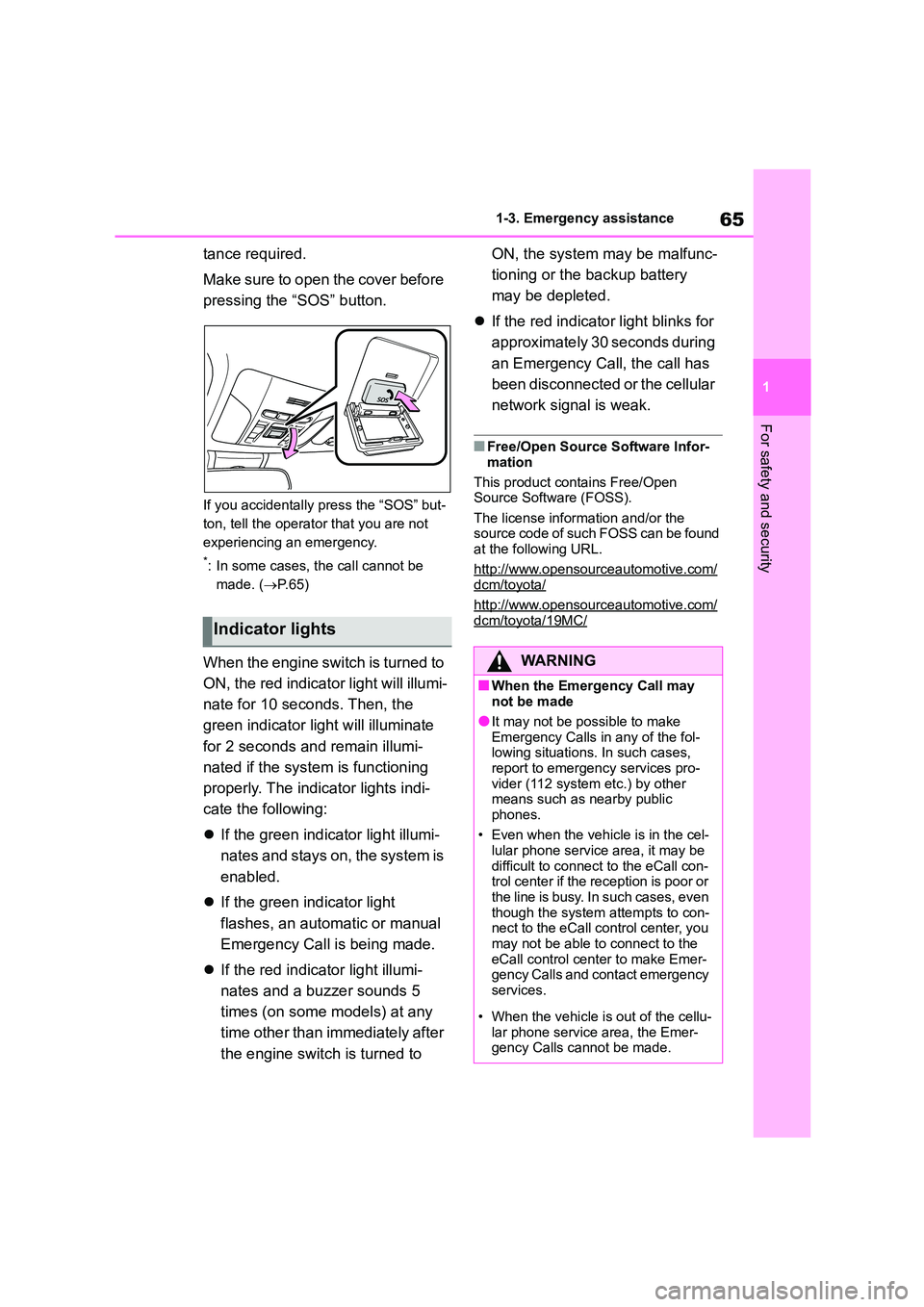
65
1
1-3. Emergency assistance
For safety and security
tance required.
Make sure to open the cover before
pressing the “SOS” button.
If you accidentally press the “SOS” but-
ton, tell the operator that you are not
experiencing an emergency.
*: In some cases, the call cannot be
made. ( P. 6 5 )
When the engine switch is turned to
ON, the red indicato r light will illumi-
nate for 10 seconds. Then, the
green indicator light will illuminate
for 2 seconds and remain illumi-
nated if the system is functioning
properly. The indicator lights indi-
cate the following:
If the green indicator light illumi-
nates and stays on, the system is
enabled.
If the green indicator light
flashes, an automatic or manual
Emergency Call is being made.
If the red indicator light illumi-
nates and a buzzer sounds 5
times (on some models) at any
time other than immediately after
the engine switch is turned to
ON, the system may be malfunc-
tioning or the backup battery
may be depleted.
If the red indicator light blinks for
approximately 30 seconds during
an Emergency Call, the call has
been disconnected or the cellular
network signal is weak.
■Free/Open Source Software Infor-
mation
This product contains Free/Open
Source Software (FOSS).
The license information and/or the source code of such FOSS can be found
at the following URL.
http://www.opensourceautomotive.com/dcm/toyota/
http://www.opensourceautomotive.com/
dcm/toyota/19MC/Indicator lights
WA R N I N G
■When the Emergency Call may not be made
●It may not be possible to make
Emergency Calls in any of the fol- lowing situations. In such cases,
report to emergency services pro-
vider (112 system etc.) by other means such as nearby public
phones.
• Even when the vehicle is in the cel- lular phone service area, it may be
difficult to connect to the eCall con-
trol center if the reception is poor or the line is busy. In such cases, even
though the system attempts to con-
nect to the eCall control center, you may not be able to connect to the
eCall control center to make Emer-
gency Calls and contact emergency services.
• When the vehicle is out of the cellu-
lar phone service area, the Emer- gency Calls cannot be made.
Page 68 of 678
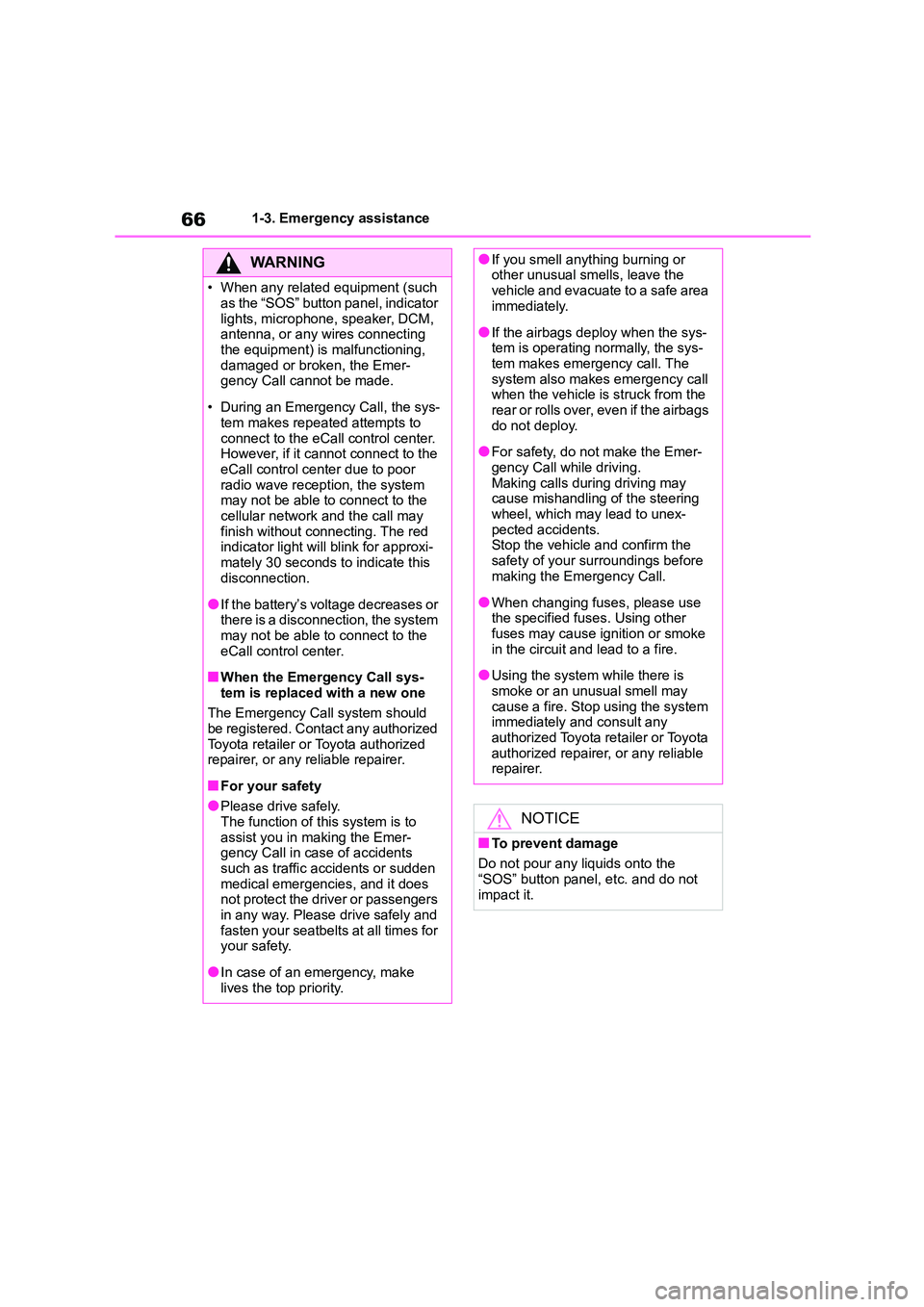
661-3. Emergency assistance
WA R N I N G
• When any related equipment (such
as the “SOS” button panel, indicator
lights, microphone, speaker, DCM, antenna, or any wires connecting
the equipment) is malfunctioning,
damaged or broken, the Emer- gency Call cannot be made.
• During an Emergency Call, the sys-
tem makes repeated attempts to connect to the eCall control center.
However, if it cannot connect to the
eCall control center due to poor radio wave reception, the system
may not be able to connect to the
cellular network and the call may finish without connecting. The red
indicator light will blink for approxi-
mately 30 seconds to indicate this disconnection.
●If the battery’s voltage decreases or there is a disconnection, the system
may not be able to connect to the
eCall control center.
■When the Emergency Call sys-
tem is replaced with a new one
The Emergency Call system should
be registered. Contact any authorized
Toyota retailer or Toyota authorized repairer, or any reliable repairer.
■For your safety
●Please drive safely.
The function of this system is to
assist you in making the Emer- gency Call in case of accidents
such as traffic accidents or sudden
medical emergencies, and it does not protect the driver or passengers
in any way. Please drive safely and
fasten your seatbelts at all times for your safety.
●In case of an emergency, make lives the top priority.
●If you smell anything burning or other unusual smells, leave the
vehicle and evacuate to a safe area
immediately.
●If the airbags deploy when the sys-
tem is operating normally, the sys- tem makes emergency call. The
system also makes emergency call
when the vehicle is struck from the rear or rolls over, even if the airbags
do not deploy.
●For safety, do not make the Emer-
gency Call while driving.
Making calls during driving may cause mishandling of the steering
wheel, which may lead to unex-
pected accidents. Stop the vehicle and confirm the
safety of your surroundings before
making the Emergency Call.
●When changing fuses, please use
the specified fuses. Using other fuses may cause ignition or smoke
in the circuit and lead to a fire.
●Using the system while there is
smoke or an unusual smell may
cause a fire. Stop using the system immediately and consult any
authorized Toyota retailer or Toyota
authorized repairer, or any reliable repairer.
NOTICE
■To prevent damage
Do not pour any liquids onto the
“SOS” button panel, etc. and do not impact it.
Page 69 of 678
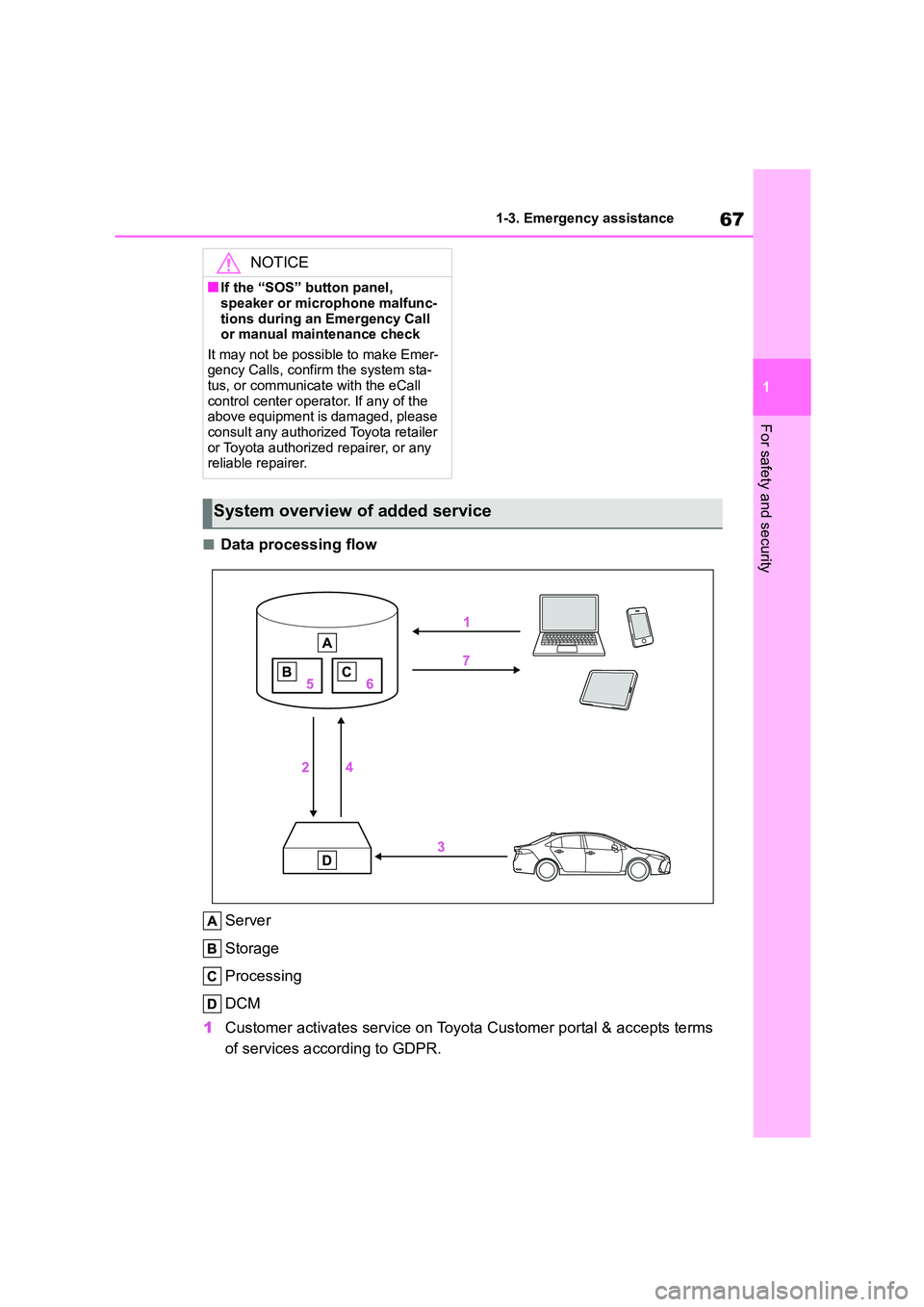
67
1
1-3. Emergency assistance
For safety and security
■Data processing flow
Server
Storage
Processing
DCM
1 Customer activates service on Toyota Customer portal & accepts terms
of services according to GDPR.
NOTICE
■If the “SOS” button panel,
speaker or microphone malfunc-
tions during an Emergency Call or manual maintenance check
It may not be possible to make Emer-
gency Calls, confirm the system sta- tus, or communicate with the eCall
control center operator. If any of the
above equipment is damaged, please
consult any authorized Toyota retailer or Toyota authorized repairer, or any
reliable repairer.
System overview of added service
Page 70 of 678
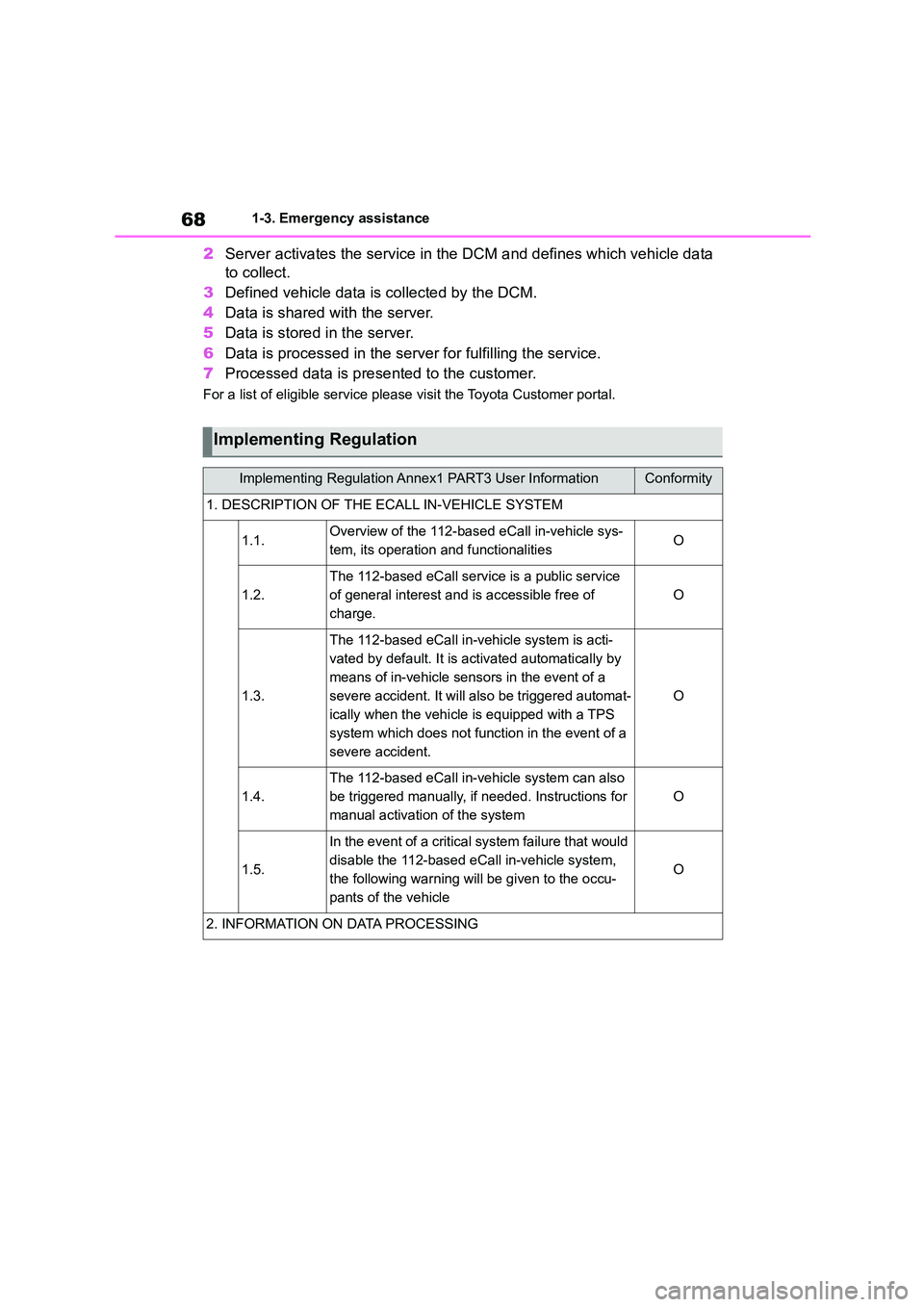
681-3. Emergency assistance
2Server activates the service in the DCM and defines which vehicle data
to collect.
3 Defined vehicle data is collected by the DCM.
4 Data is shared with the server.
5 Data is stored in the server.
6 Data is processed in the server for fulfilling the service.
7 Processed data is presented to the customer.
For a list of eligible service please visit the Toyota Customer portal.
Implementing Regulation
Implementing Regulation Annex1 PART3 User InformationConformity
1. DESCRIPTION OF THE ECALL IN-VEHICLE SYSTEM
1.1.Overview of the 112-based eCall in-vehicle sys-
tem, its operation and functionalitiesO
1.2.
The 112-based eCall service is a public service
of general interest and is accessible free of
charge.
O
1.3.
The 112-based eCall in-vehicle system is acti-
vated by default. It is activated automatically by
means of in-vehicle sensors in the event of a
severe accident. It will also be triggered automat-
ically when the vehicle is equipped with a TPS
system which does not function in the event of a
severe accident.
O
1.4.
The 112-based eCall in-vehicle system can also
be triggered manually, if needed. Instructions for
manual activation of the system
O
1.5.
In the event of a critical system failure that would
disable the 112-based eCall in-vehicle system,
the following warning will be given to the occu-
pants of the vehicle
O
2. INFORMATION ON DATA PROCESSING