ignition TOYOTA COROLLA iM 2018 Accessories, Audio & Navigation (in English)
[x] Cancel search | Manufacturer: TOYOTA, Model Year: 2018, Model line: COROLLA iM, Model: TOYOTA COROLLA iM 2018Pages: 164, PDF Size: 8.51 MB
Page 2 of 164
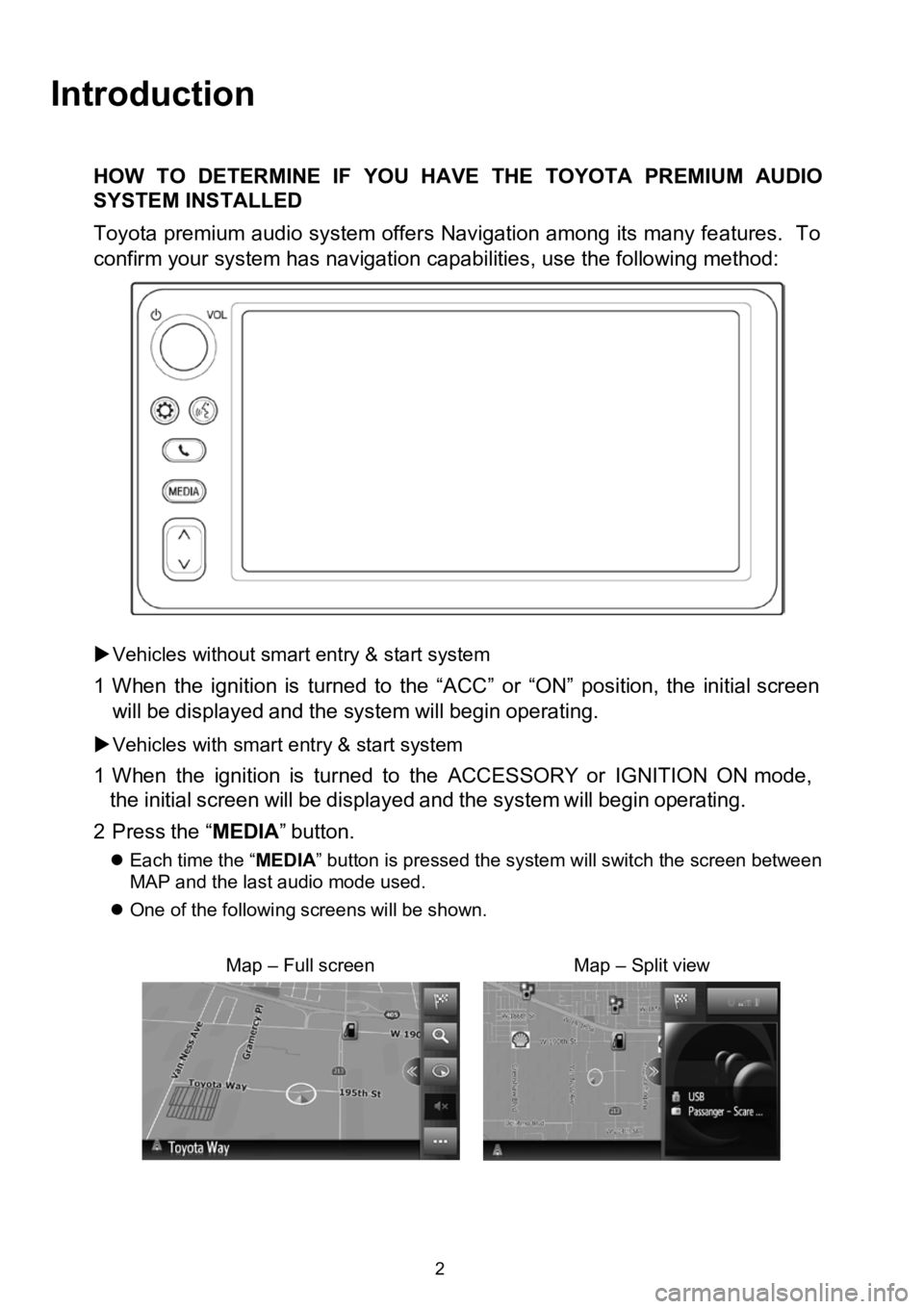
Introduction
HOW TODETERMINE IF YOU HAVE THE TOYOTA PREMIUM AUDIO
SYSTEM INSTALLED
Toyota premium audio system offers Navigation among its many features. To
confirm your system has navigation capabilities, use the following method:
Vehicles without smart entry &start system
1 When the ignition is turned to the “ACC”or“ON” position, the initial screen
will bedisp layed and the systemwillbegin operating.
Vehicles with smart entry & startsystem
1 Wh en the ignition isturned to the ACCESSORY orIGNITI ONON mode,
the initial screen willbe displayed and the systemwillbegin
operating.
2 Press the“MEDIA ”button.
Each time the “ MEDIA” button is pressed the system will switch the screen between
MAP and the last audio mode used.
One of the followi ng scre enswillbe shown.
Map–Full screenMap –Split view
2
Page 18 of 164
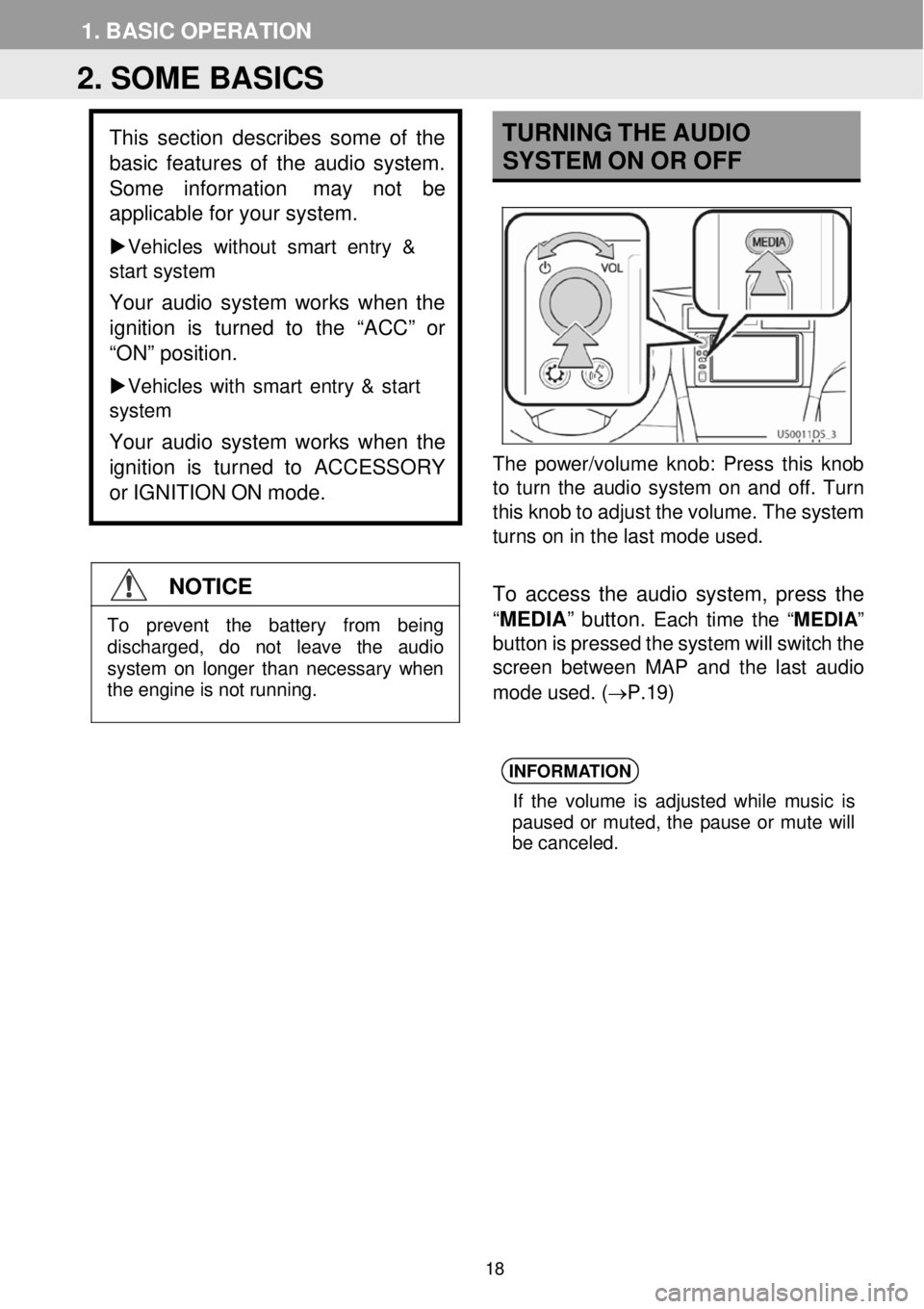
1. BASI C OPERA TION
TURN ING THE A UDIO
SYSTEM ON OR OFF
The power/volume kn ob: Press this knob
to turn the audio system on and off. Turn
this knob to adjust the volume. The system
turns on in the l ast mode us ed.
To access the audio system, press the
“ MEDIA ” button.
Each time the “ MEDIA”
button is pressed the system will switch the
screen between MAP and the last a udio
mo de used . (→P.19)
INFORMA TION
If the volume is ad justed whi le mus ic is
pau sed or muted, the pause or mute wi ll
be can celed.
2. SOME BASICS
This section des cribes some of the
bas ic features of the audio system.
Some inf ormation
may not be
applicable for your system.
Veh icles without smart en try &
start system
Your audio system works when the
ignition is tur ned to the “ACC” or
“ON” position.
Vehicles with smart entry & start
system
Your audio system works when the
ignition is turned to ACCESSORY
or IGNITION ON mode.
NOTICE
To prevent the battery from being discharged, do not leave the audio system on longer than necessary when
the engine is not running.
18
Page 33 of 164
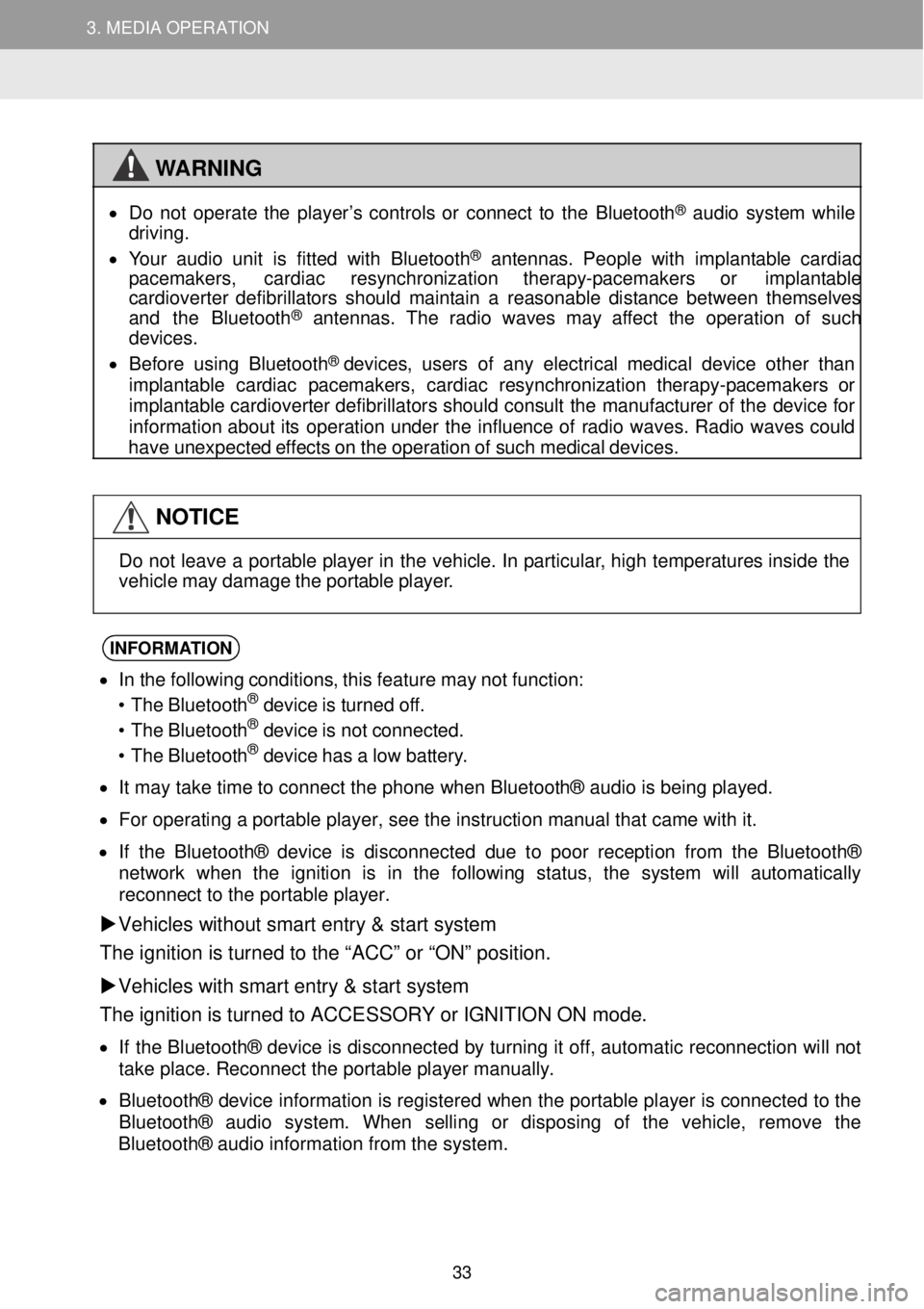
3. MEDIA OPERATION 3. MEDIA OPERATION
3. MEDIA OPERATION
WARNING
•
Do not ope rate the pl ayer’s controls or connect to the Blue tooth® aud io s yst em while
driving.
• Your a udio unit is fitted w ith Bl uetooth
® antennas. People with i mplant able card iac
p acemakers, cardiac resy nchronizatio n t herapy-p acemaker s or implant able
card iover ter def ibrillat ors should mai ntain a reasona ble distance betwee n thems elves
and the Bluetoo th
® antennas. The rad io wa ves may aff ect the op eration of such
dev ices.
• Be for e using Blueto oth
® devices, users of any el ectrical me dica l dev ice ot her than
imp lantable cardiac p acemakers, cardiac re synchronizat ion th erapy-pacemakers or
imp lantable cardioverter def ibrillat ors shou ld cons ult the manuf act ure r of the de vice f or
in forma tion about its operation un der the i nflue nce of radio w aves. Rad io waves could
have un expected effects on the operation o f suc h med ica l dev ices.
NOTICE
Do not le
ave a portable p layer in th e vehic le. In p artic ular, h igh t emp eratures inside the
veh icle may d amage the portable pla yer.
INFORMA TION
• I n t he foll owing cond itions, this feature may not fu nction:
• The Bl uetooth® dev ice is turned of f.
• The Bl uetooth® dev ice is not connect ed.
• The Bl uetooth® dev ice has a low batter y.
• I t m ay t ake time to connect th e phone when Blueto oth® a udio is being playe d.
• Fo r operati ng a portab le pla yer, see t he instruc tio n manu al that cam e wit h it.
• I f the Bluet ooth® devic e is disconnected due to poo r rec ept ion fr om t he Blu eto oth ®
net work whe n the ignition is in the foll owing status, the system will automatically
re con nect to t he por table play er.
Vehicles without smart entry & start sy stem
The ignition is turne d to the “ACC” or “ON” positi on.
Vehicles with smart entry & start system
The ignition is turned to ACCESSORY or IGNITION ON mode.
• If t he Bluetoo th® de vic e i s disc onnecte d by t urni ng it off, automati c re connect ion wil l not
ta ke p lace . Reconnec t the portabl e play er man ually.
• Bl uetooth® device inform atio n is reg ister ed whe n the portable pl ayer is connecte d to the
Bl uetooth® audio sy stem. When se lling or disp osing o f the veh icle, remov e the
Bluetooth® a udio i nforma tion fr om the sys tem.
33
Page 37 of 164
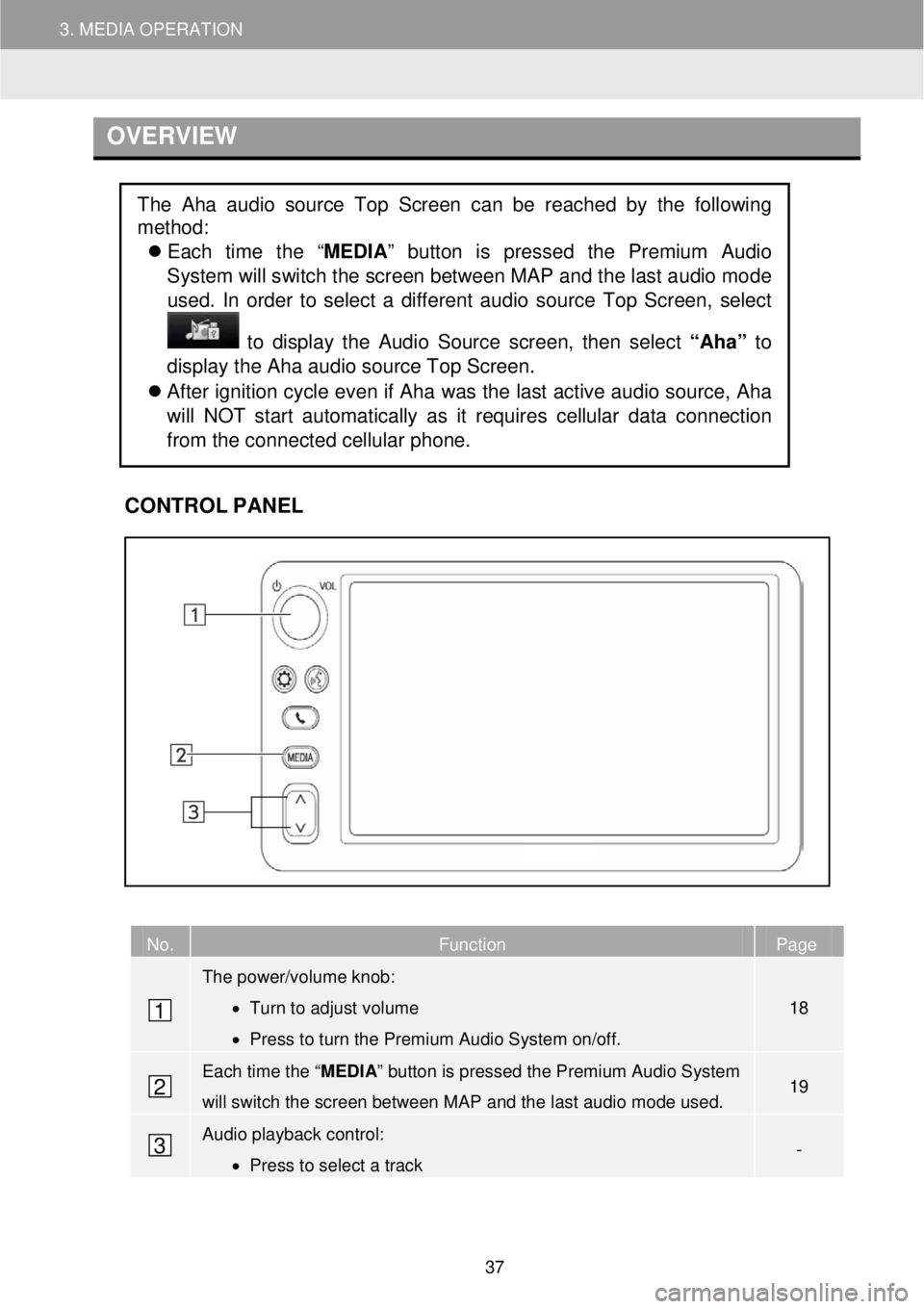
3. MEDIA OPERATION
OVERVIEW
C
ONTROL PANEL
No. Function Page
The power/volume knob:
• Turn to adjust volume
• Press to turn the Premium Audio System on/off.
18
Each time the “ MEDIA” button is pressed the Premium Audio System
will switch the screen between MAP and the last audio mode used. 19
Audio playback control:
• Press to select a track -
The Aha audio source Top Screen can be reached by the following
method:
Each time the “ MEDIA” button is pressed the Premium Audio
System will switch the screen between M AP and the last a udio mo de
us ed. In order to select a diff erent au dio source Top Screen, select
to dis play the Audio Source scre en, th en se lect “Aha” to
display the Aha aud io source Top Sc reen.
After ignition cycle even if Aha was the last active audio source, Aha
will NOT start automatically as it requires cellular data connection
from the connected cellular phone.
1
2
3
37
Page 84 of 164
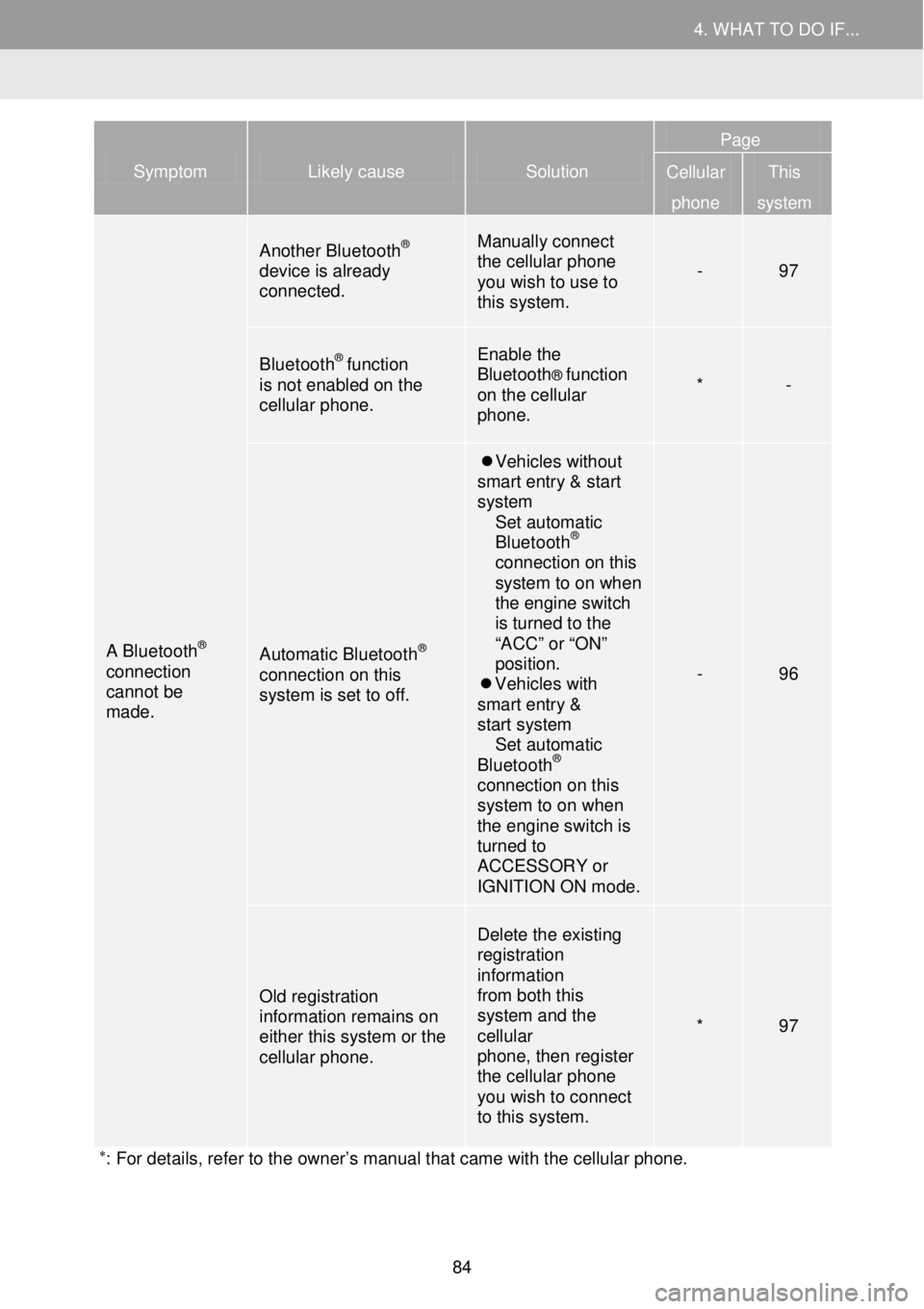
4. WHAT TO DO IF... 4. WHAT TO DO IF...
Symptom Likely cause Solution
Page
Cellular
phone
This
system
A Bluetooth® connection cannot be made.
Another Bluetooth® device is already connected.
Manually connect the cellular phone you wish to use to this system.
- 97
Bluetooth® function is not enabled on the cellular phone.
Enable the Bluetooth® function on the cellular phone.
* -
Automatic Bluetooth® connection on this system is set to off.
Vehicles without smart entry & start system Set automatic Bluetooth® connection on this system to on when the engine switch is turned to the “ACC” or “ON” position. Vehicles with smart entry & start system Set automatic Bluetooth® connection on this system to on when the engine switch is turned to ACCESSORY or IGNITION ON mode.
- 96
Old registration information remains on either this system or the cellular phone.
Delete the existing registration information from both this system and the cellular phone, then register the cellular phone you wish to connect to this system.
* 97
∗: For details, refer to the owner’s manual that came with the cellular phone.
84
Page 94 of 164
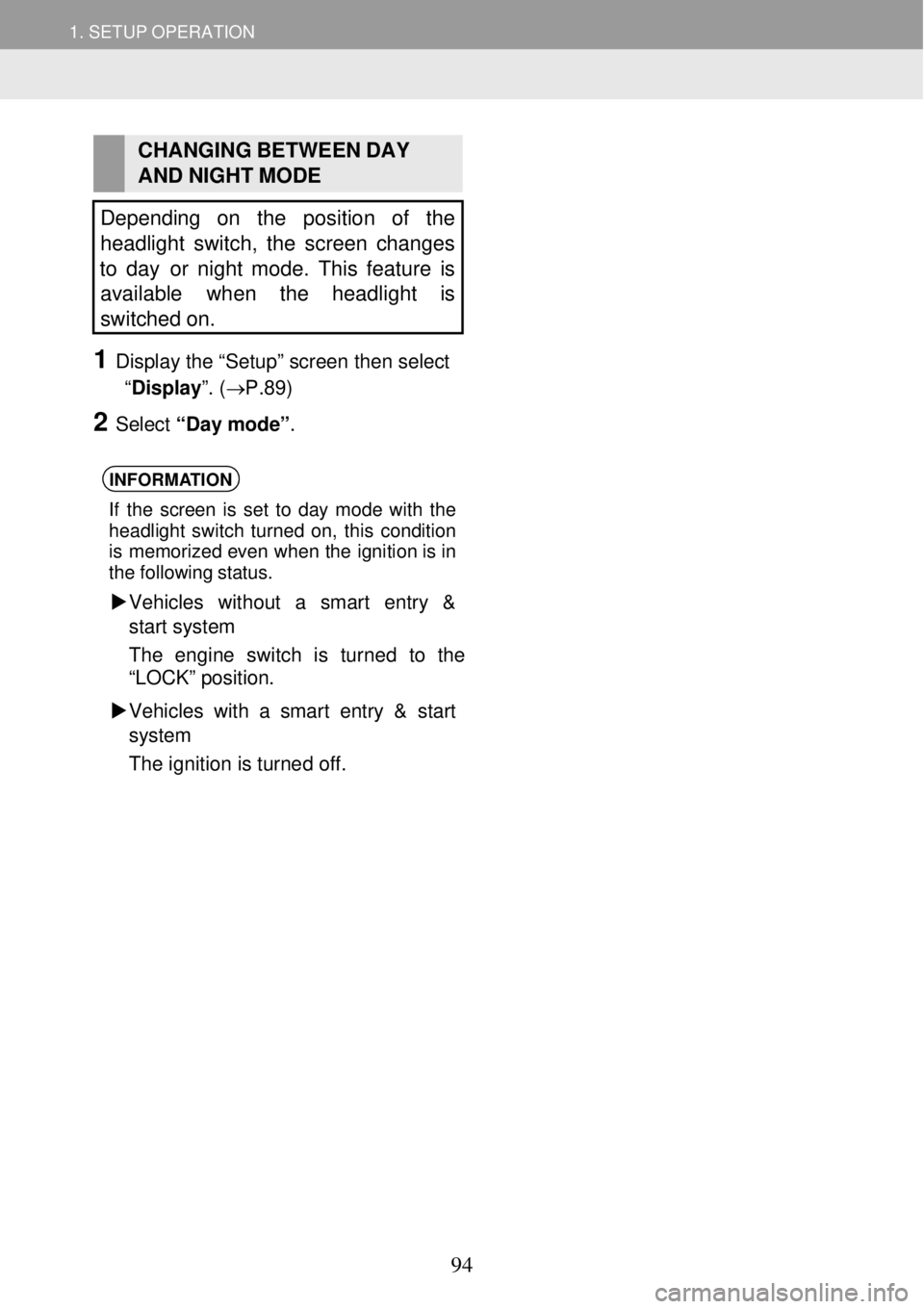
1. SETUP OPERATION 1. SETUP OPERATION
CHANGING BET WEEN DAY
AND NIGHT MODE
Depending on the position of the
headlight switch, the screen changes
to day or night mode. This feature is
available when the headlight is
s witched on.
1 Display the “Setup” screen then select
“Display ”. (→P.89)
2 Select “Day mo de”.
INFORMA TION
If the screen is set to day mode wi th the
headli ght switc h t urned on, this condition
is mem orized even when the ignition is in
the fol lowi ng status.
Ve hicl es with out a smart en try &
sta rt system
The eng ine switch is tur ned to the
“LO CK” positi on.
Vehicles with a smart entry & start
sy stem
The ignition is turne d off.
94
Page 96 of 164
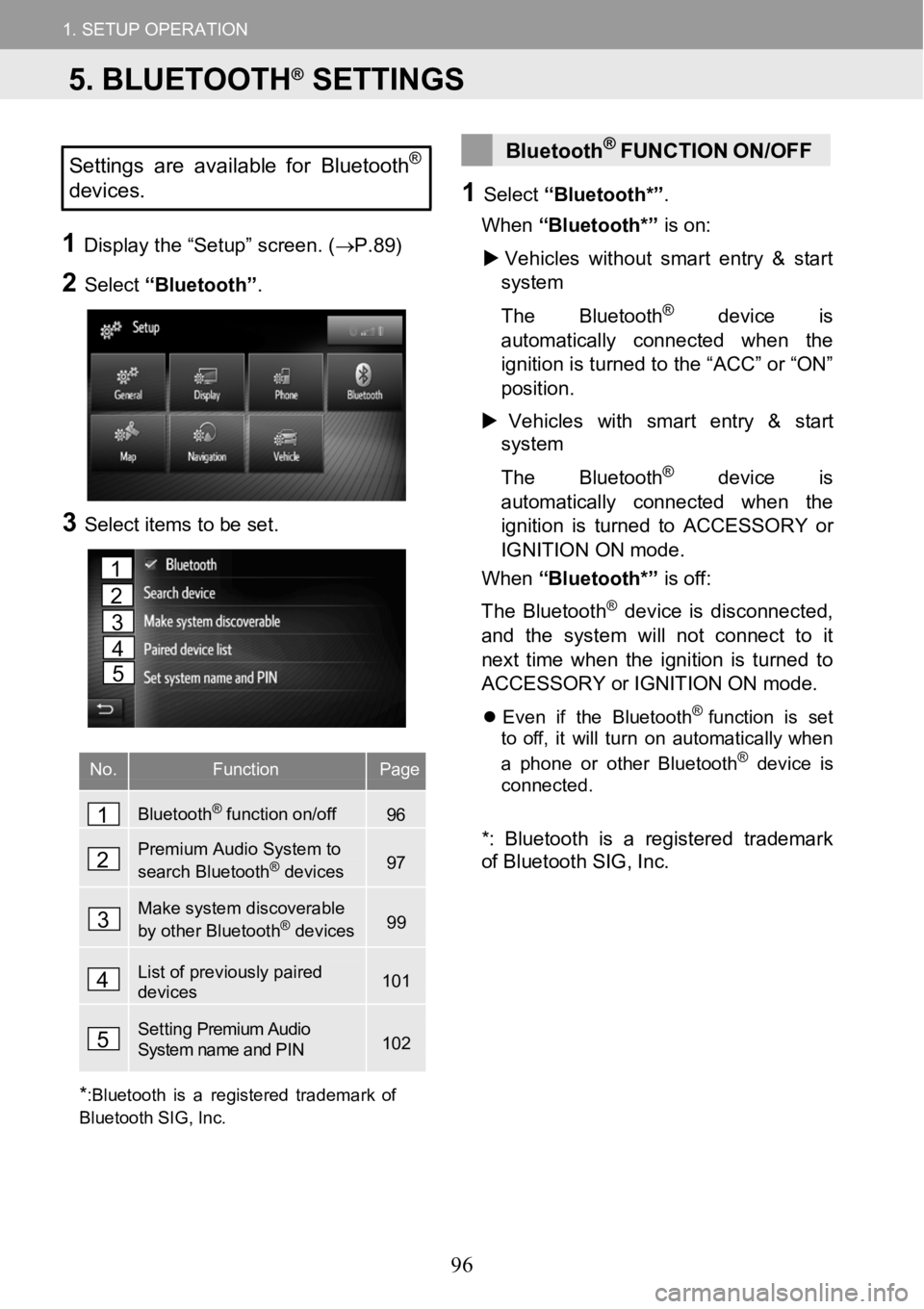
1.SETUPOPERATION1.SETUPOPERATION
Settings are available for Bluetooth®
devices.
1D ispl ay the “Setup” scr een. ( →P.8 9)
2Select “Bluetooth” .
3Selectitems tobe set.
No.FunctionPage
Bluetooth®function on/off96
Premium Audio System to
search Bluetooth®devices97
Make system discoverable
by other Bluetooth®devices99
List of previously paired devices101
Setting Premium Audio System name and PIN102
Bluetoot h®FU NCTION ON/OFF
1Select “Bluetooth* ”.
When “Bluetooth*” ison:
Vehic les with out smart entry& start
sys tem
Th e Bl uetooth
®device is
automa ticall y con nected w hen the
ignition is turned tothe “A CC”or“ON”
position.
Vehicles withsmart entry& start
system
Th e Bl uetooth
®device is
automa ticall y con nected w hen the
ignition is turned to ACCESSORY or
IGNITION ON mode.
When “Bluetooth*” is off:
Th e Blueto oth
®device is d isconn ected,
and the system w ill not connect to it
next time when the ignition isturn edto
ACCESSORY or IGNITIONON mode.
Even if the Bluet oo th®function is set
to off, itwill turn on a utomat ically whe n
a phone or other Bl uetooth
®devic e is
connect ed.
*:Blue tooth is a regi steredtrademark
of Bluetooth S IG, Inc.
*
:Bluetooth isa registered trademark of
Bluetooth SIG,Inc.
1
2
3
4
5
1
2
3
4
5
5. BLUETOOTH®SETTINGS
96
Page 98 of 164
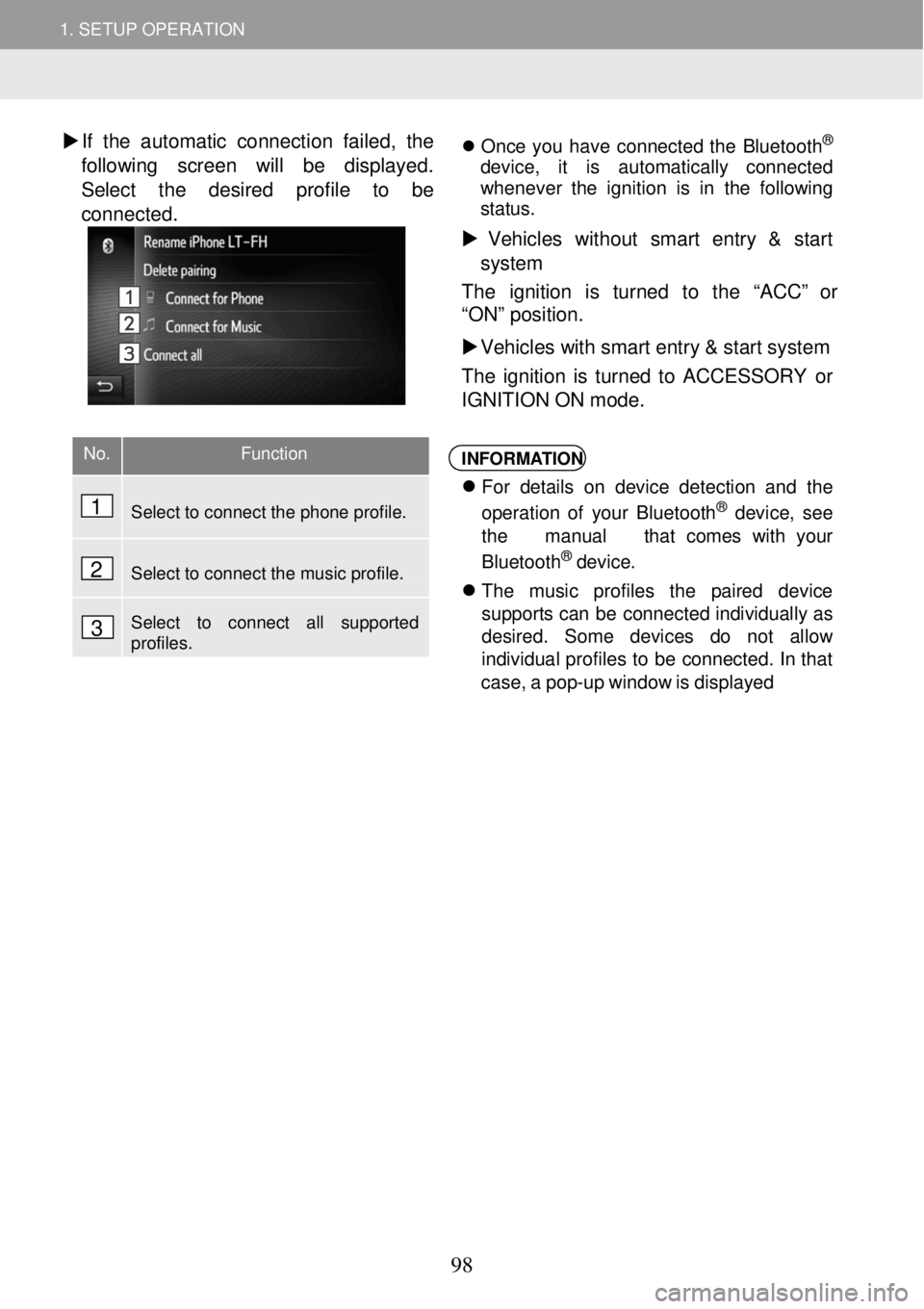
1. SETUP OPERATION
1. SETUP OPERATION
�X If the au tomatic connecti on failed, the
foll owing screen will be dis playe d.
Select t he desired p rofile to b e
conn ected.
On ce you have connected the Bl uetooth®
devi ce, it is automa tically connected
wh enever the ignition is in the foll owing
st atus.
Vehic les w ith out smart entry & start
sys tem
The ignition is turned to the “ACC” or
“ON” pos ition.
Vehicles with smart entry & start system
The ignition is turned to ACCESSORY or
IGN ITI ON ON mode.
INFORM ATION
Fo r de tails on de vice detection and the
op erat ion of your Bl uetooth® device, see
th e manual that comes with your
Bl uet ooth
® device.
Th e music profiles the pair ed device
supports can be co nnected individual ly as
des ired . Som e devices do not al low
i nd ividua l pro file s to be connect ed. In that
ca se, a pop-up wi ndow is di splaye d
No. Function
Select to connect the phone profile.
Select to connect the music profile.
Select to connect all supported profiles.
1
2
3
98
Page 99 of 164
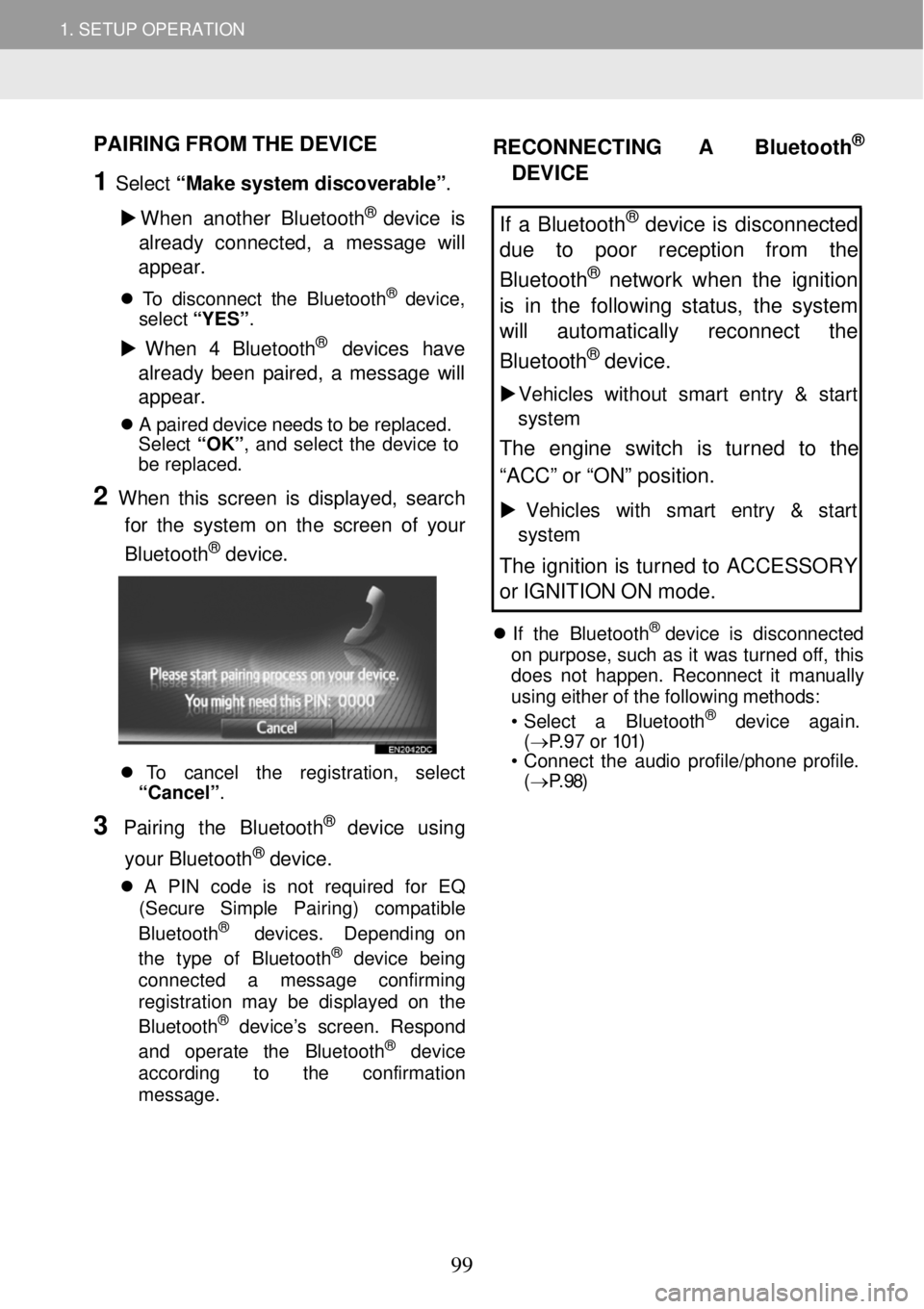
1. SETUP OPERATION
1. SETUP OPERATION
PAIRING FROM THE DEVICE
1 Select “Make sy stem discove rable” .
W hen an other Bluetooth
® device is
alread y connecte d, a me ssage wi ll
a ppe ar.
T o disc onnec t the Bluet ooth® device,
select “YES”.
W hen 4 Bl uetooth® devices have
alread y been paired, a messag e will
a ppe ar.
A pair ed dev ice needs to be repla ced.
Se lect “OK ”, and select the dev ice to
be rep laced.
2 When this screen is di splayed, search
for the system on the sc reen of yo ur
Blueto oth
® device.
To c ancel the regis tra tion, select
“Cancel” .
3 Pairing the B luetooth® dev ice usi ng
your Bluetooth
® device.
A PIN cod e is not require d for EQ
(Se cur e Si mple Pair ing) comp atible
Bl uet ooth
® devi ces. Depen ding o n
t he t ype of Bluet oo th® devic e b eing
connected a me ssage conf irming
reg istra tion may be d isplay ed on the
Blue tooth
® devi ce’s s creen. Respond
and operate the B luetooth® dev ice
accord ing to the confirmatio n
me ssage.
RECONNECTING A Bluetoot h®
DEVI CE
If a Bluetooth® device is disconnected
due to poor reception from the
Bluetooth
® network when the ignition
is in the following status, the system
will au tomatical ly reconnect the
Bluetoo th
® device.
Vehi cles with out smart entry & start
system
The engine switch is turned to the
“ACC” or “ON” position.
Vehicles with sm art entry & start
system
The ignition is turned to ACCESSORY
or IGNITION ON mode.
If the Bluetooth® device is disconnected
on purpose, such as it wa s turned of f, this
does not ha ppen. Reconnec t it ma nua lly
using eit her of the foll owing me thods:
• Se lect a Bl uet oo th
® dev ice ag ain.
( → P.97 or 101)
• Co nnect the audio profile/phone profile.
( → P.98)
99
Page 149 of 164
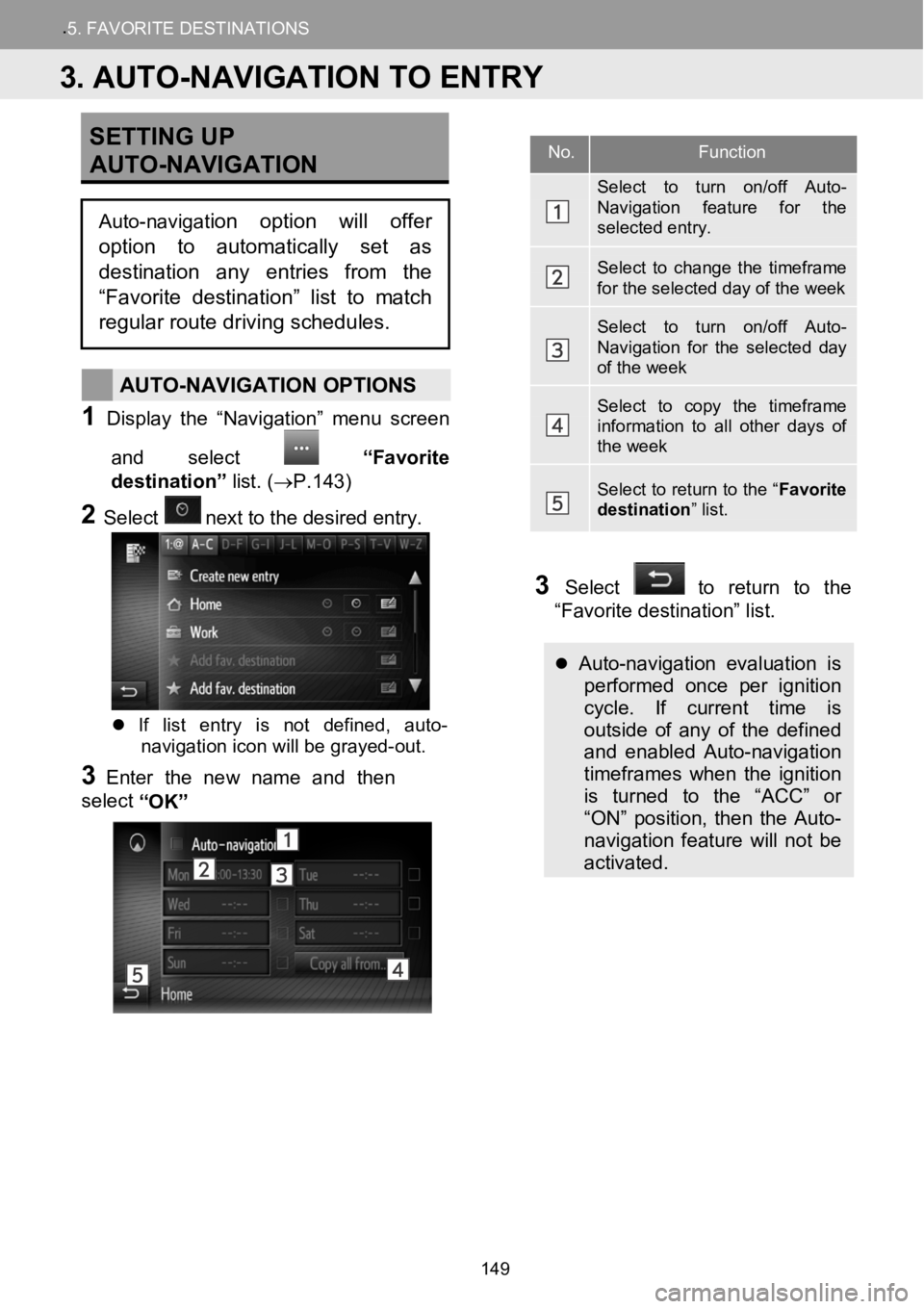
.5.FAVORITE DESTINATION S
SETTING UP
AUTO- NAVIGATION
AUTO-NAVIGATION OPTIONS
1Disp lay t he “Nav igation ” menu screen
and select
“Favorite
destination” list.(→P.143)
2Selectne xt to the de sired entry.
If list entry is not defined, auto-
navigation icon will be grayed-out.
3Enter the newname and then
select “OK”
3Select to return to the
“Favorite destination” list.
Auto-navigation evaluation is performed once per ignition
cycle. If current time is
outside of any of the defined
and enabled Auto-navigation
timeframes when the ignition
is turned to the “ACC” or
“ON” position, then the Auto-
navigation feature will not be
activated.
No.Function
Select to turn on/off Auto-Navigation feature for the selected entry.
Select to change the timeframe for the selected day of the week
Select to turn on/off Auto-Navigation for the selected day of the week
Select to copy the timeframe information to all other days of the week
Select to return to the “ Favorite destination” list.
3. AUTO-NAVIGATION TO ENTRY
Auto-navigation option will offer
option to automatically set as
destination any entries from the
“Favorite destination” list to match
regular route driving schedules.
149