steering TOYOTA COROLLA iM 2018 Accessories, Audio & Navigation (in English)
[x] Cancel search | Manufacturer: TOYOTA, Model Year: 2018, Model line: COROLLA iM, Model: TOYOTA COROLLA iM 2018Pages: 164, PDF Size: 8.51 MB
Page 17 of 164

Page
Function Page
Using the radio (tuner) 21
Playing content from USB memory 22
Playing an iPod 26
Playing audio from a Bluetooth® device 30
Playing Aha 36
Using the steering wheel audio switches 50
Audio settings 51
Each time you press the “MEDIA” button the Premium Audio System
will switch the screen between MAP and the last audio mode
used.
1. QUICK REFERENCE
1. BASIC OP ERATION
17
Page 50 of 164
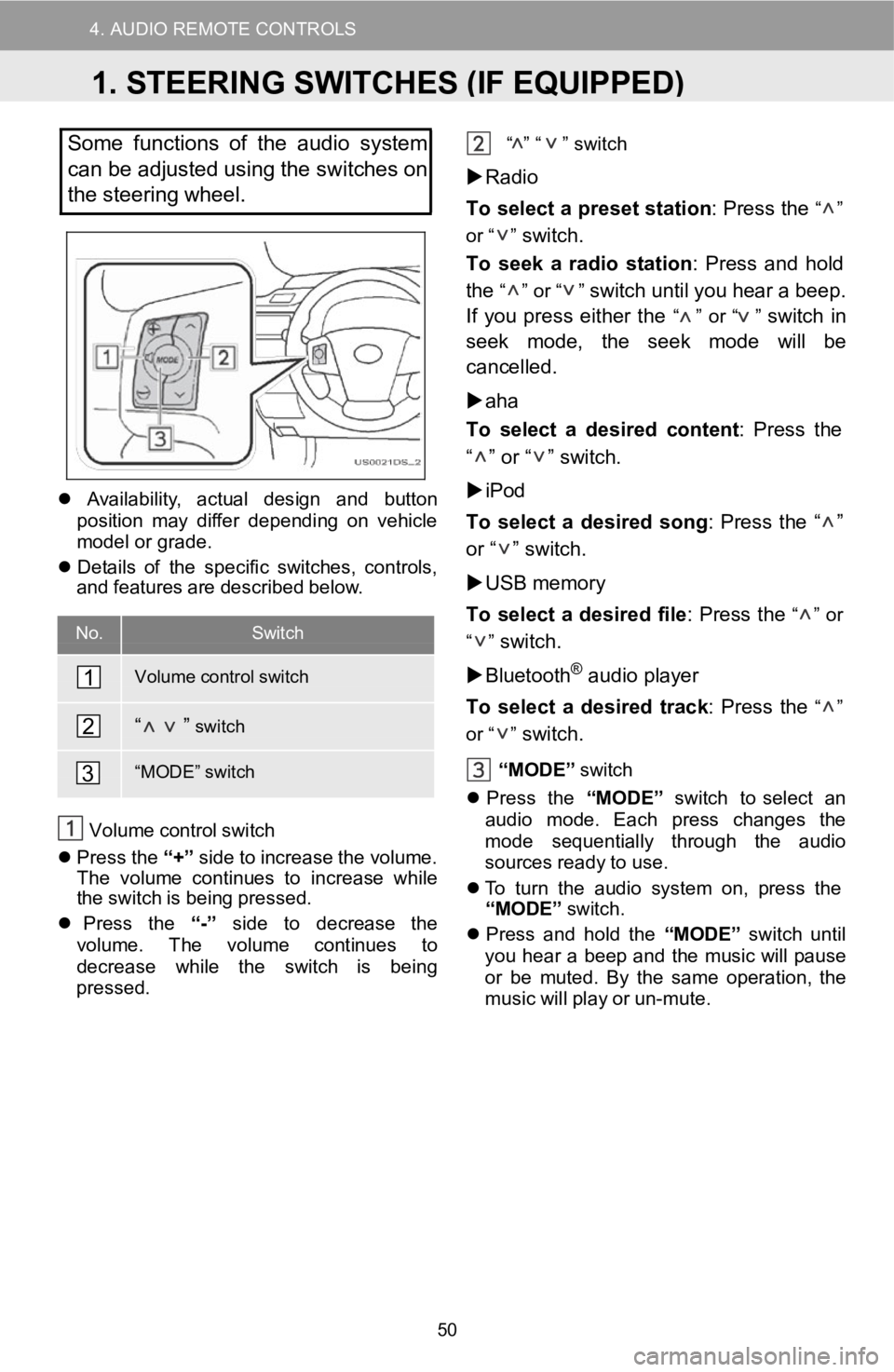
4. AUDIO REMOTE CONTROLS
D
Somefunctions of theaudio system
can be adjusted using the switches on
the stee ring wheel.
Availabil ity, a ctual design andbutton
pos ition may differ d epending on v ehicle
mo del or grade.
De tails of the specific sw itches, controls,
and features a re descr ibed below.
No.Switch
Volume control switch
“ ”switch
“MOD E”switch
Volum e co ntrolswi tch
Press the“+” side to in crease the volu me.
Th e vol ume continues to i ncreasewhile
the switch isbei ng pressed.
Press the “-”side todecrease the
volu me. The volum e continue s to
de crease while the switch isbeing
pr esse d. “
” “ ”
switch
Radio
To select apr eset statio n: Pr ess the
“ ”
or “ ”
switch.
To seek a ra dio statio n: Press andhold
the
“ ” or “ ”switch untilyouhear a b eep.
If you press either the
“ ” or “ ”switchin
seek mode, the s eek mo dewill be
ca ncelled.
aha
To select a de sired content : Press the
“ ” or “ ” switch.
iPod
To select ade sired so ng: Press the“ ”
or “ ” switch.
USB memory
To select adesir edfile: Press the
“ ” or
“ ”
switch.
Bluetoot h
®audio player
To select a d esiredtrack: Press the
“ ”
or “ ”
switch.
“MODE ”switch
Pres s the “MODE” switch t o select an
aud iomode. Each press changes the
mod e se quen
tial ly through the audio
sources re adytouse.
To turn the audio s ystem on, press the
“MODE”
sw itch.
Press and hold the “MODE”switch until
yo uhear a b eepand the mu sic wi llpause
or be muted. By the sameop erati on, the
mus icwill p lay or un-mute.
1
2
3
1.STEERING SWITCHES (IF EQUIPPED)
50
Page 60 of 164
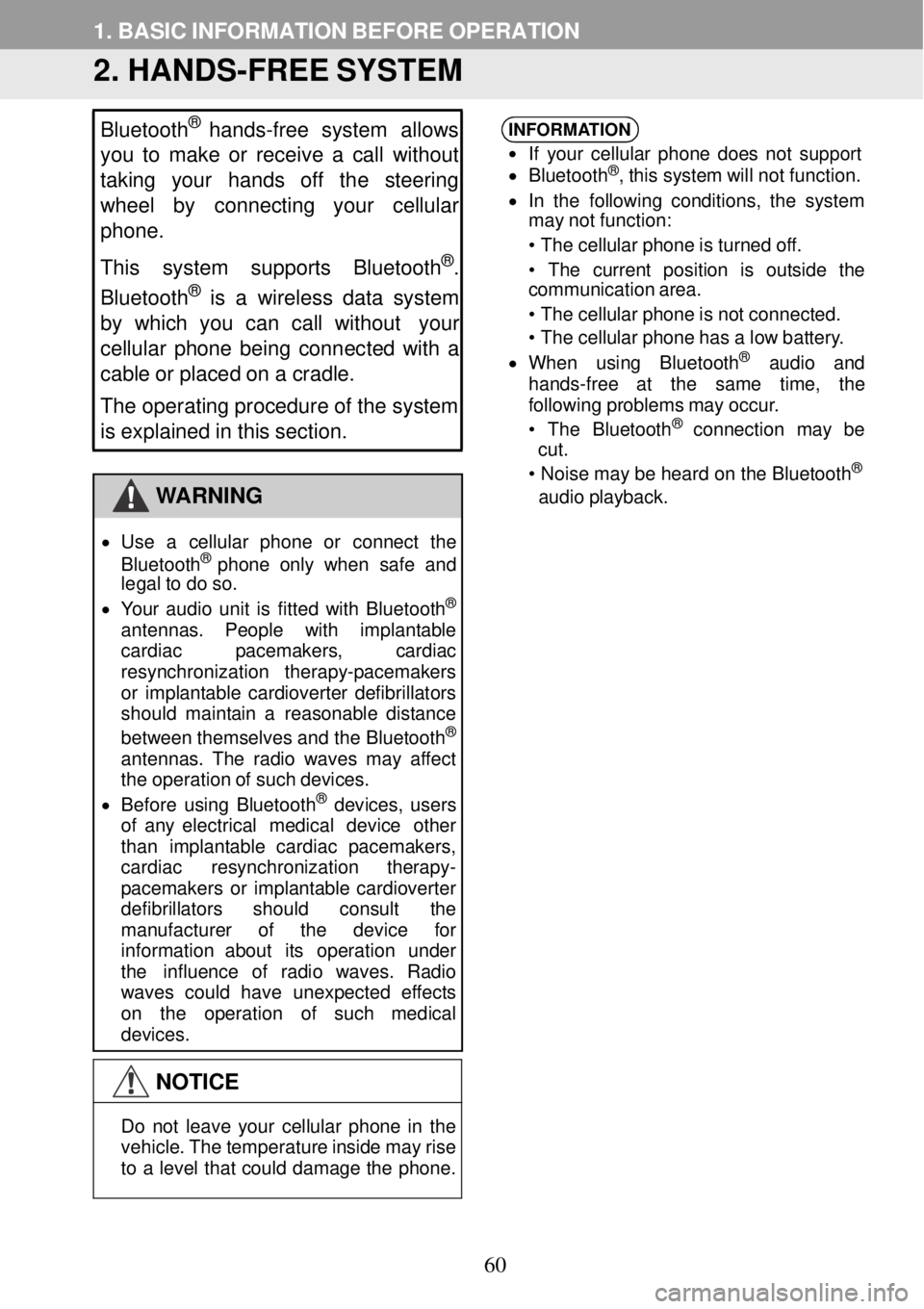
1. BASIC INFORMATION BEFORE OPER ATION
2. HANDS -FREE SYSTEM
Bluetooth® h
ands -free system al lows
you to make or receive a call without
taking your hands off the steering
wheel by conn ecting your cellular
phone.
This system supports Bluetooth
®.
Bluetooth® is a wire less data system
by which you can call without your
ce llular phone bei ng conn ected with a
ca ble or placed on a cradle.
The operating procedure of the system
is explained in this section.
WARNING
• Us e a ce llular p hone or conn ect the
Bl uet ooth® phone only when sa fe and
le gal to do so.
• Your audio unit is f itte d wi th Bl uet ooth
®
antennas. Pe ople with imp lantabl e
car diac pacemakers , cardiac
resy nchronizat ion t herapy-p acemakers
or imp lant able card iovert er defi brillat ors
shou ld ma intain a reasonable d istance
between themselves and the Bl uetooth
®
antennas. The radio waves may aff ect
th e o peration o f such devic es.
• Be for e us ing
Bluet ooth® devices, users
o f an y electr ica l medi cal device othe r
th an i mplant able cardiac p acemakers,
card iac resynchro niz ation ther apy -
pac emaker s or implan table cardi overter
def ibrillat ors should cons ult the
ma nufa ctur er of the device for
inf orma tion abo ut its operation under
the influence of radio waves. Rad io
wav es could have unex pected eff ects
on the op eratio n of such medica l
dev ices.
NOTICE
INFORMA
TION
•
If your cellular phone does not suppo rt
• Bl uetooth®, this sys tem will not f unction.
• In the follow ing conditions, the system
ma y not funct ion:
• The cellular phone is turned of f.
• Th e cu rrent posi tio n i
s out side t he
c ommun ication ar ea.
• The cellular phone is not connected.
• The cellular phone has a low batter y.
• Whe n us ing Blue tooth® aud io and
hands- free at the same ti me, the
fol lowi ng pr oblems may occur.
• The Blue tooth
® connect ion may be
c ut .
• Noise may be h eard on the Bl uetooth
®
audio playback.
Do not leave your cellular phone in the
veh icle. The tempera tur e in side ma y rise
to a le vel that cou ld dama ge the ph one.
60
Page 61 of 164
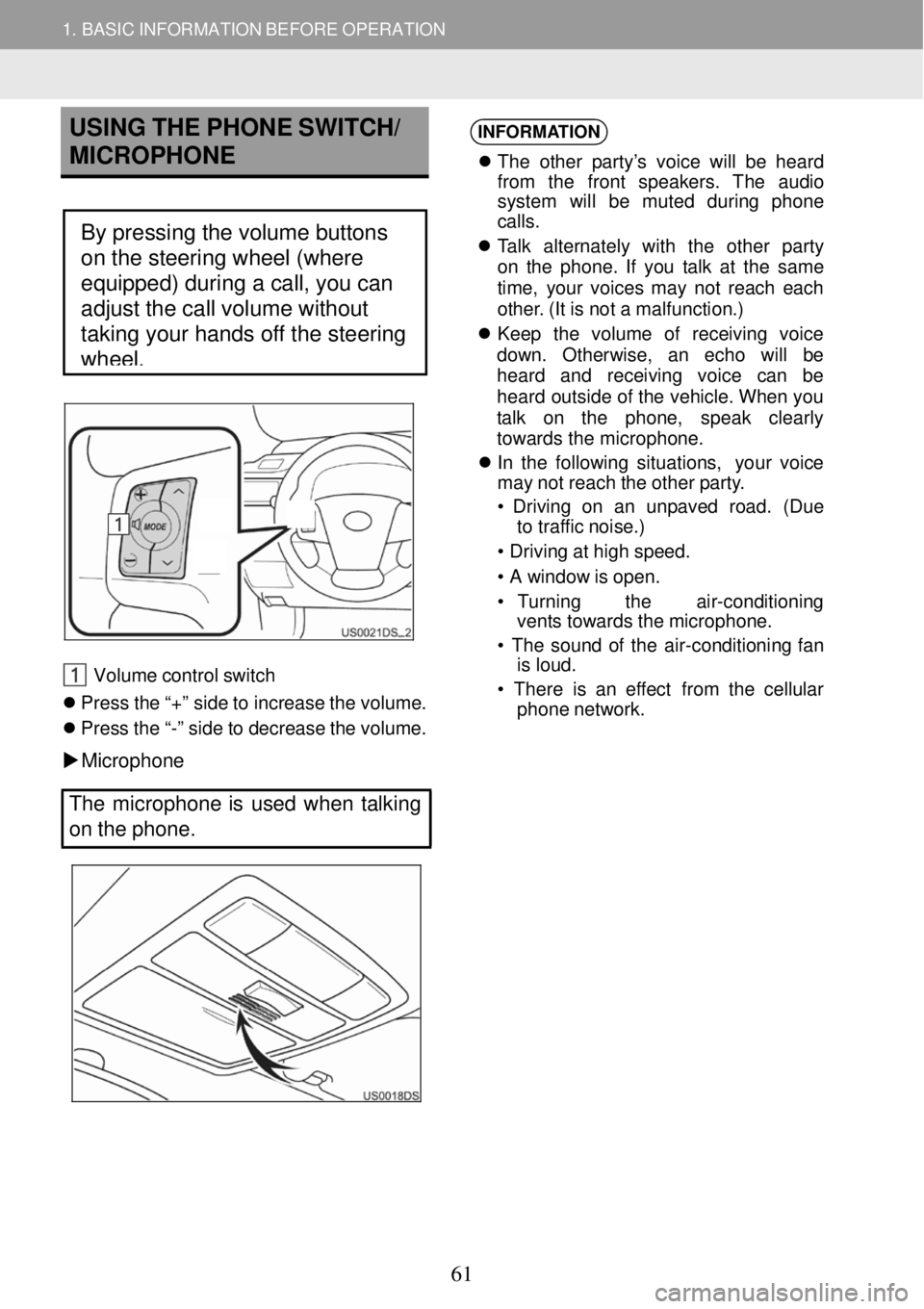
1. BASIC INFORMATION BEFORE OPERATION
USING THE PHONE SWITCH/
MICROPHO NE
Steeri ng switch (IF EQUIPPED)
Volum e control sw itch
Pr ess the “+ ” side to i ncrease the vo lume.
Press the “-” side to decrease the volume.
Microph one
INFORMA
TION
Th e othe r par ty’s voice will be h eard
fro m the front speak ers. Th e audio
sys tem will be muted during phon e
c al ls.
Ta lk a lternately with the ot her p arty
on the phone . If you t alk at the same
t im e, yo ur voices may not re ach each
ot her. ( It is not a malfunct ion.)
Kee p the volume o f rece iving voice
down. Otherw ise, an echo will be
h eard and rece iving voice can be
he ard o utside of the vehicle. When you
ta lk on t he phone, speak cl early
towards the micro phone.
In th e f o
l lowing situ ations, your vo ice
ma y not reach the ot her party.
• Dr iving on an unpaved road. (Due
to tra ffic noise.)
• Dr ivi ng a t high speed.
• A window is open.
• Turnin g the air-conditioni ng
vents towards the mi crophone.
• Th e sound of the a ir-conditio ning fan
is loud.
• Ther e is an effect from the cellular
phone n etwork.
The micropho ne is used when talking
on the phone.
By pressing the volume buttons
on the steering wheel (where
equipped) during a call, you can
adjust the call volume without
taking your hands off the steering
wheel.
61
Page 72 of 164
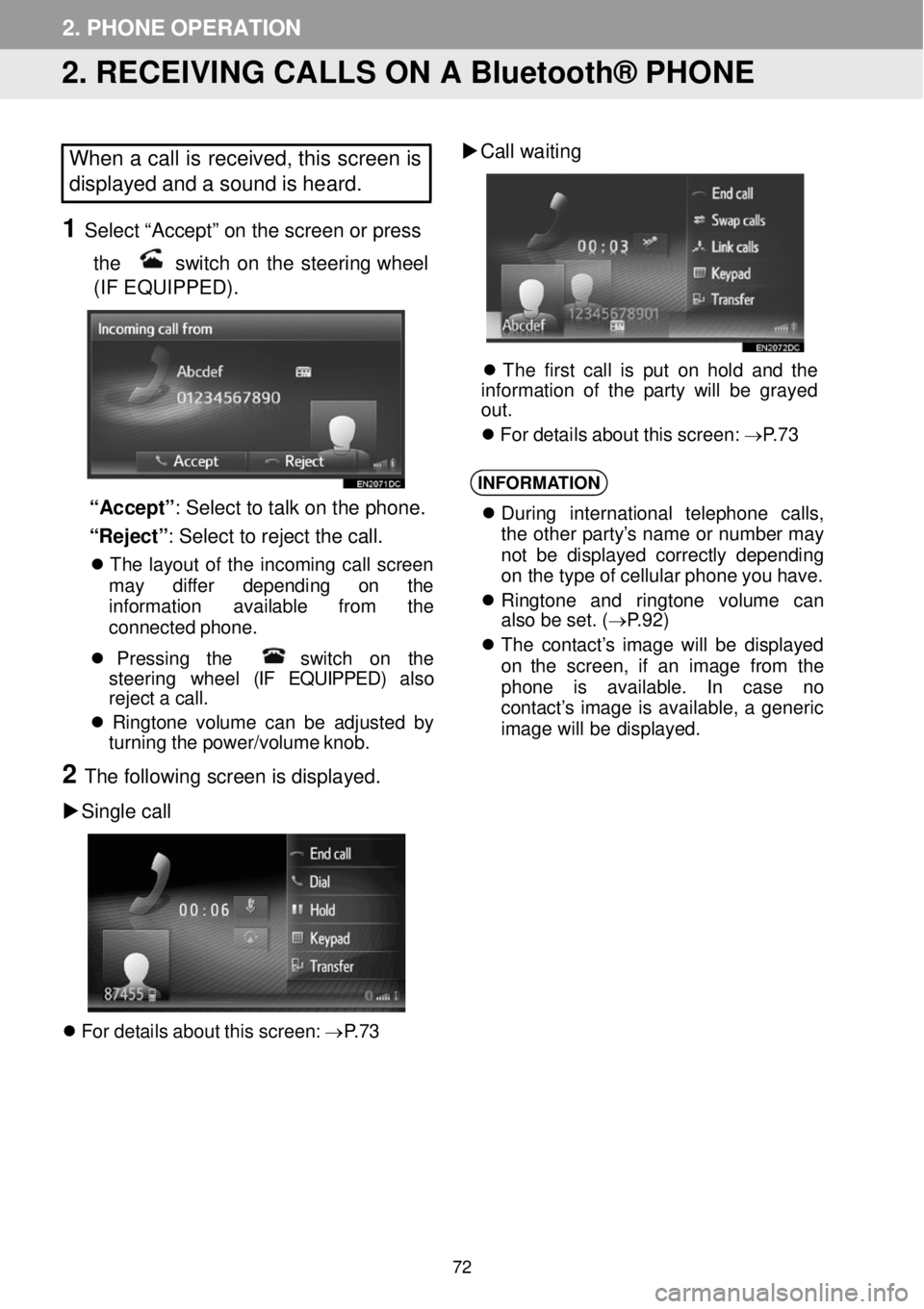
2. PHONE OPERATION
2. RECEIVING CALLS ON A Bluetooth® PHONE
When a call is received, this screen is
displayed and a sound is heard.
1 Select “Accept” on the screen or p ress
the
switch on the steering wheel
(IF EQUIPPED) .
“Accept ”: Select to talk on the ph one.
“Reject” : Sel ect t o re jec t th e ca ll.
The la yout of the in coming ca ll screen
ma y diffe r d epending on the
info rmati on availab le from the
conn ected phon e.
Pr essing the sw itc h on the
st eer ing wheel (IF EQUIPPED) also
re ject a call.
Ringt one volum e can be a djust ed by
tu rning the p ower/volume knob.
2 The fol lowi ng scre en is displ ayed.
Si ngle call
For d etails about this screen: →P.73
Call w aiting
Th e fi rst call is put on hold and the
information o f the p arty w ill be grayed
out .
Fo r det ails about this screen: →P.73
INFORMA TION
Duri ng intern ationa l telep hon e calls,
t he ot her p arty’s nam e or numbe r ma y
no t be displa yed co rrectly de pend ing
on t he typ e o f cel lular p hone you h ave.
Ri ngt one and ringt one volume can
al so b e set. ( →P.92)
Th e c ontact’s i mage will be displ aye d
on the screen, if an image from the
phone is av ailab le. In case no
con tact’s i mage is avail able, a generic
i mag e wi ll be d ispl ay ed.
72
Page 76 of 164
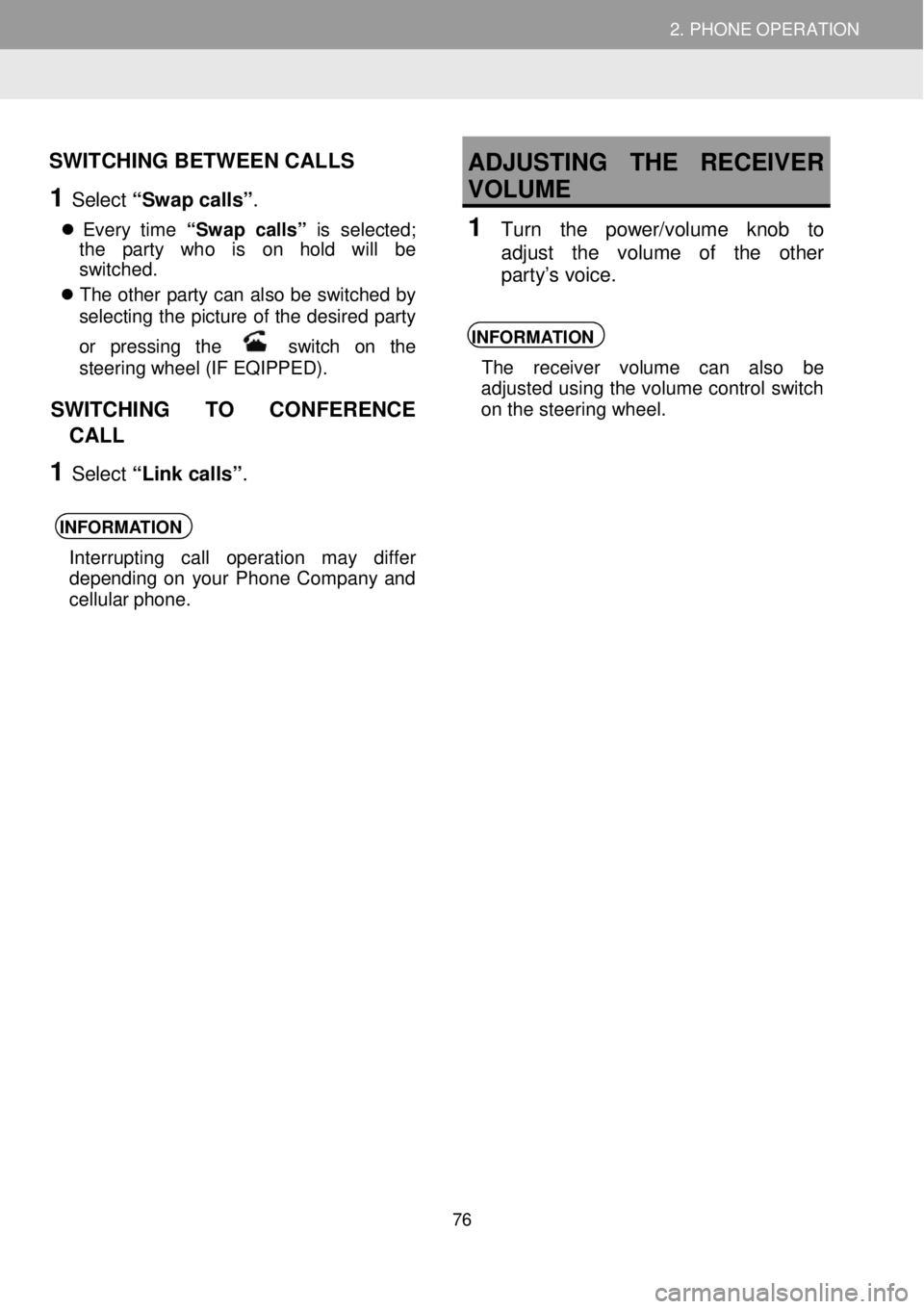
2. PHONE OPERATION 2. PHONE OPERATION
SWITCHING BETWEEN CALLS
1 Select “Swap calls” .
Every time “S wap calls” is se lecte d;
t he part y who is on hold will be
sw itc hed.
Th e othe r party c an also be switched by
selecting the picture of the de sired party
or pressi ng the
switch on the
ste ering w heel (IF EQIPPED) .
SWITCHING TO CONFERENCE
CALL
1 Select “Link call s”.
INFORMA TION
Interrupting cal l operatio n may differ
de pending on your Phone Company and
cell ular ph one.
ADJUSTING THE RECEIV ER
VOLUME
1 Turn the power/volu me kn ob to
adjust th e volu me of the o ther
party’ s voice.
INFORMA TION
The receiv er volum e ca n also be
adjusted using the volume control switch
on the steering wheel.
76