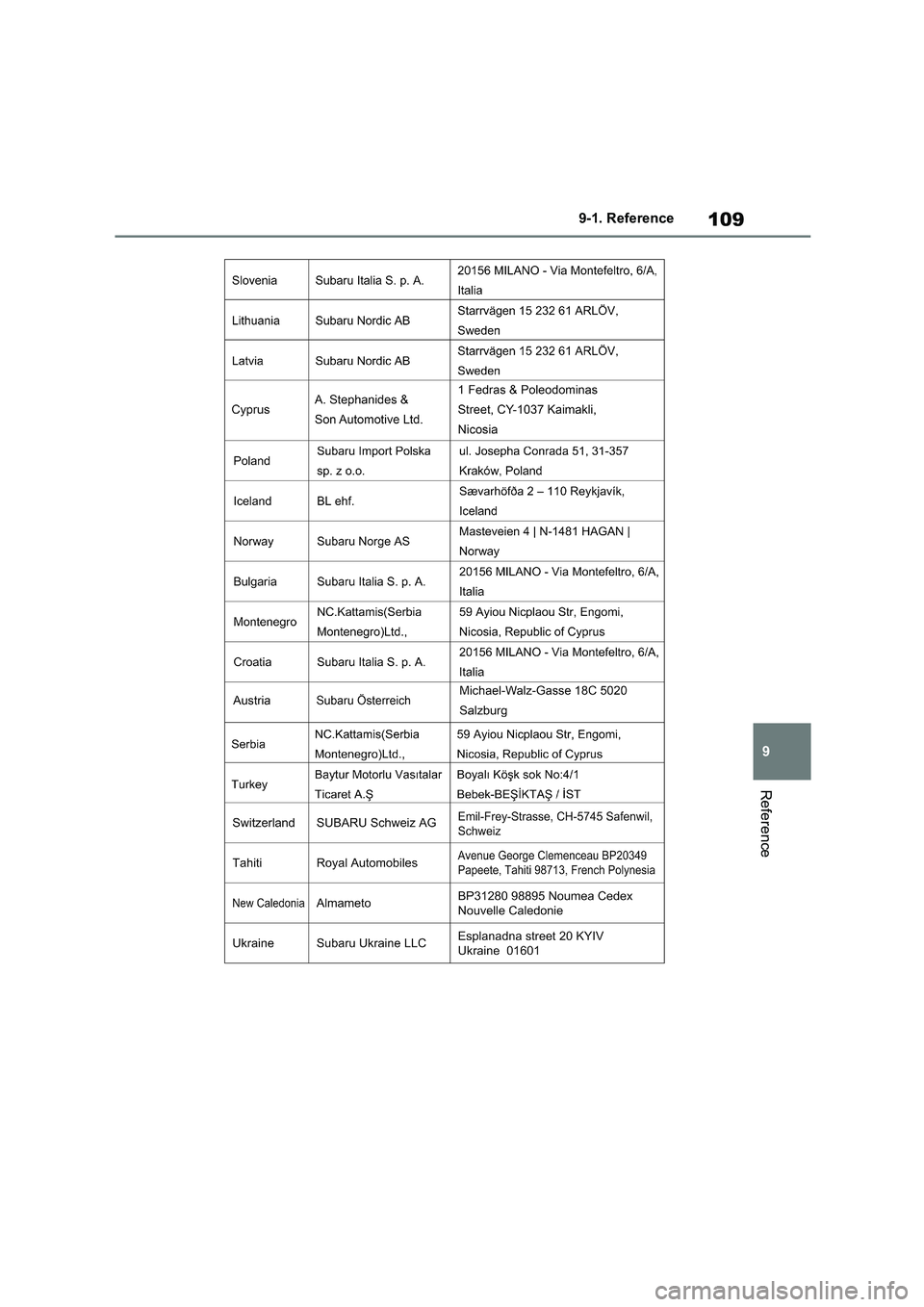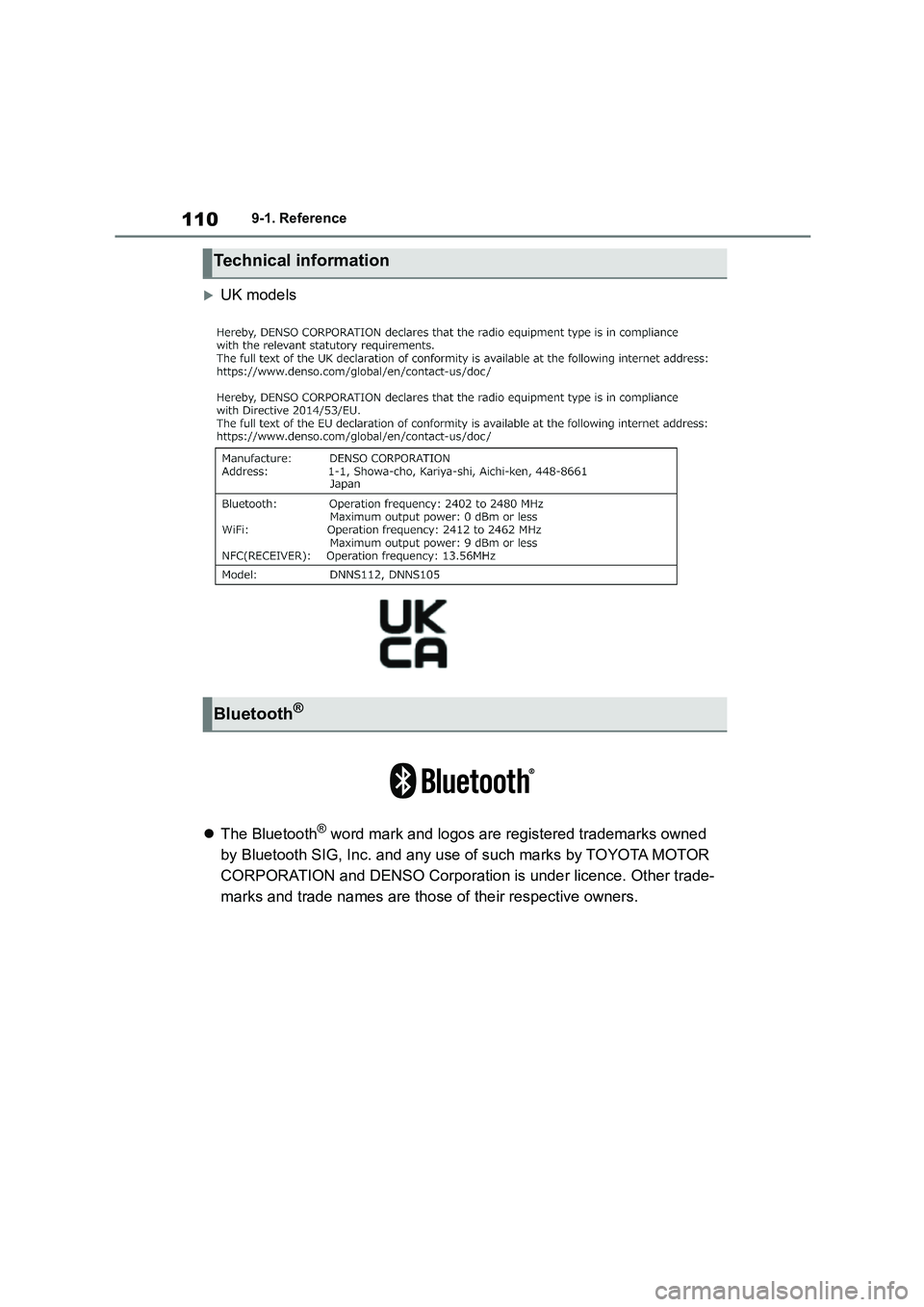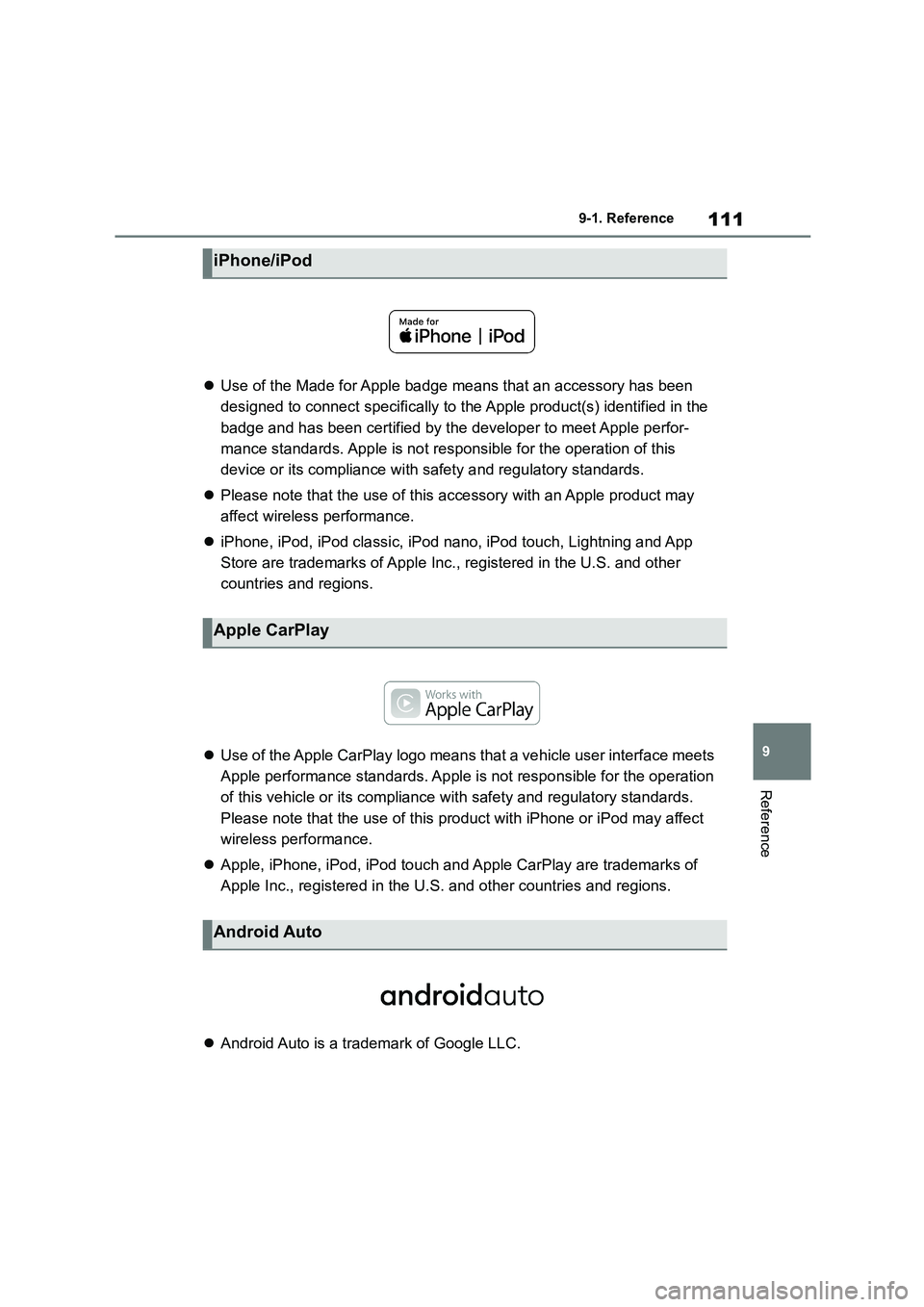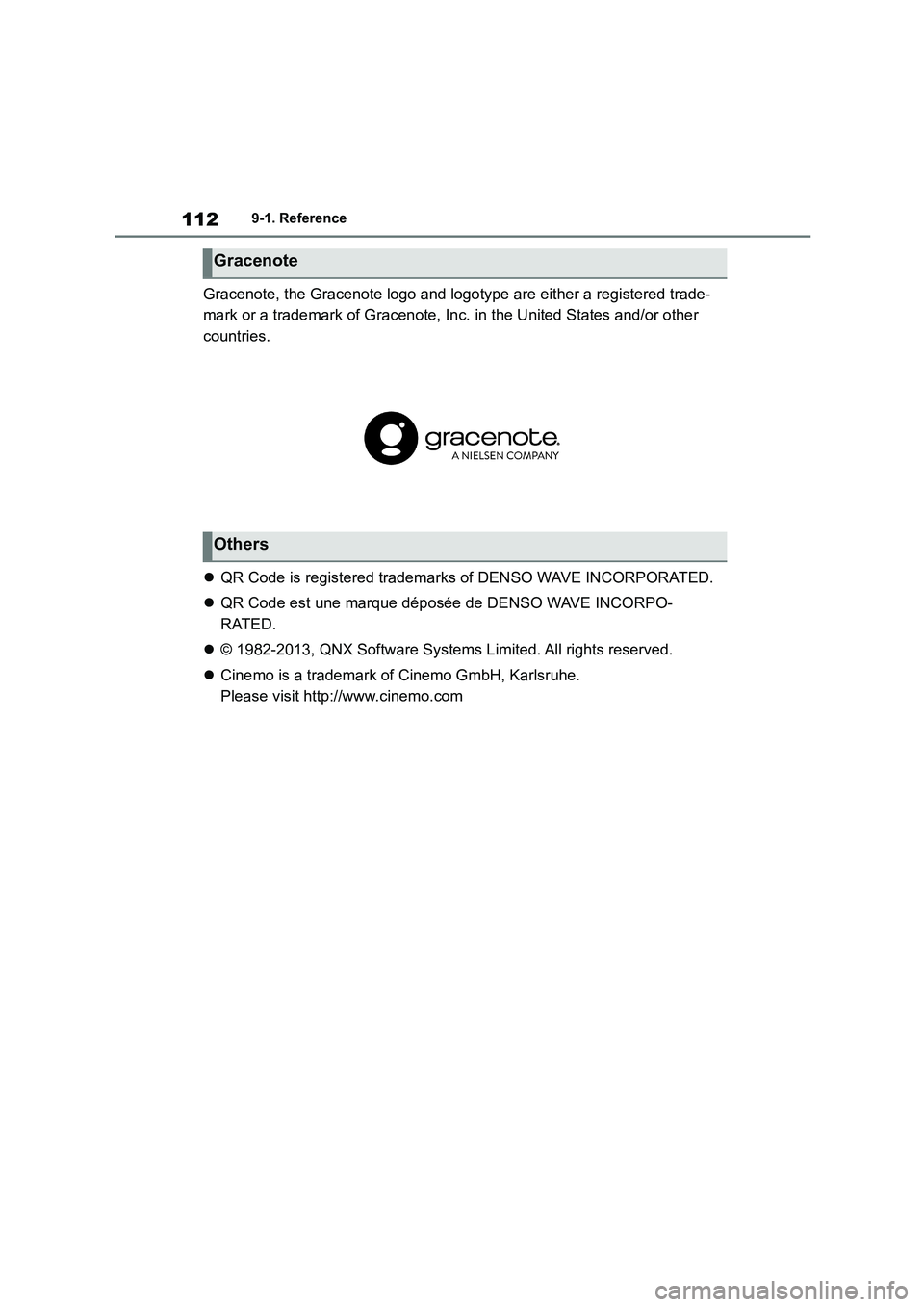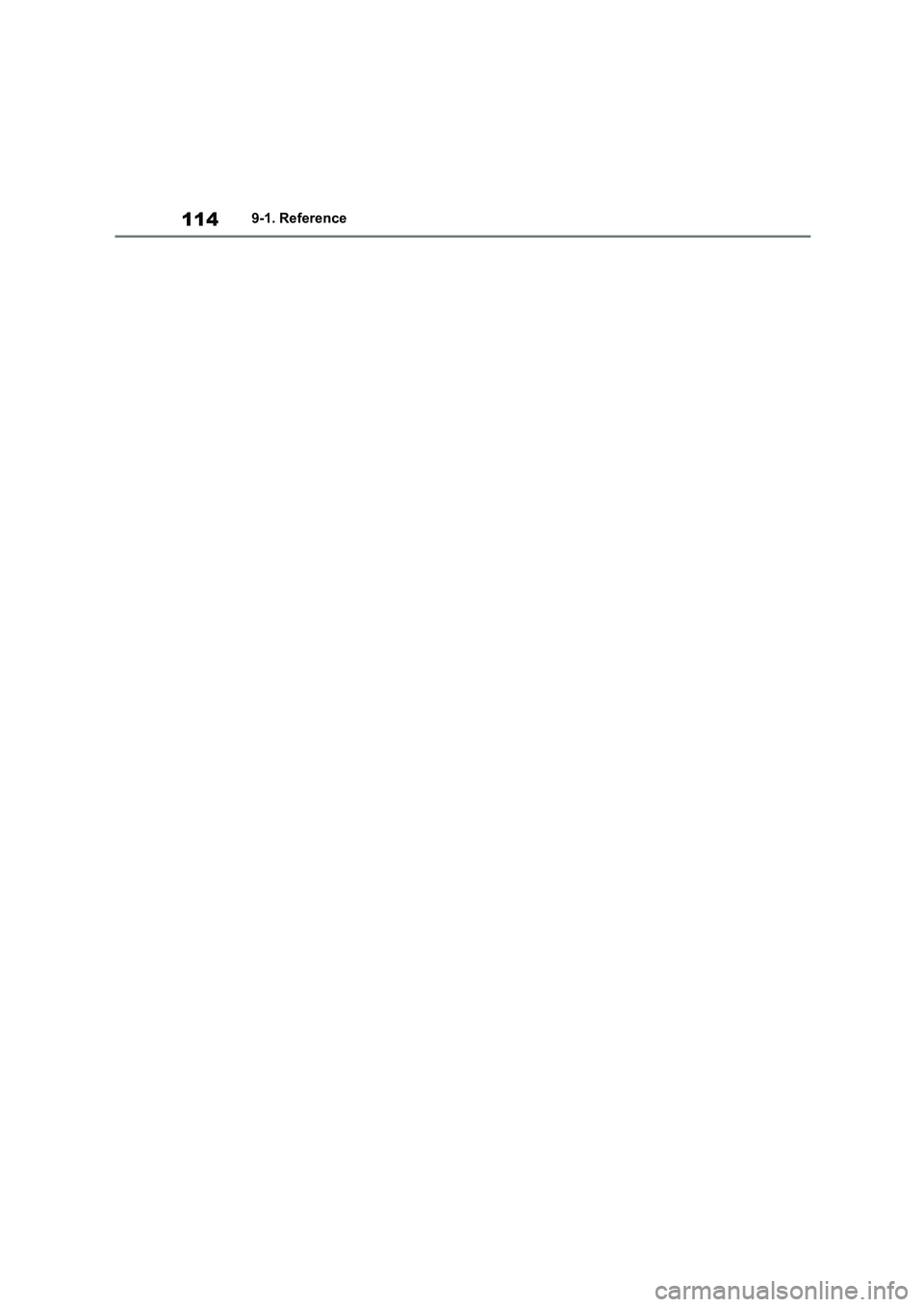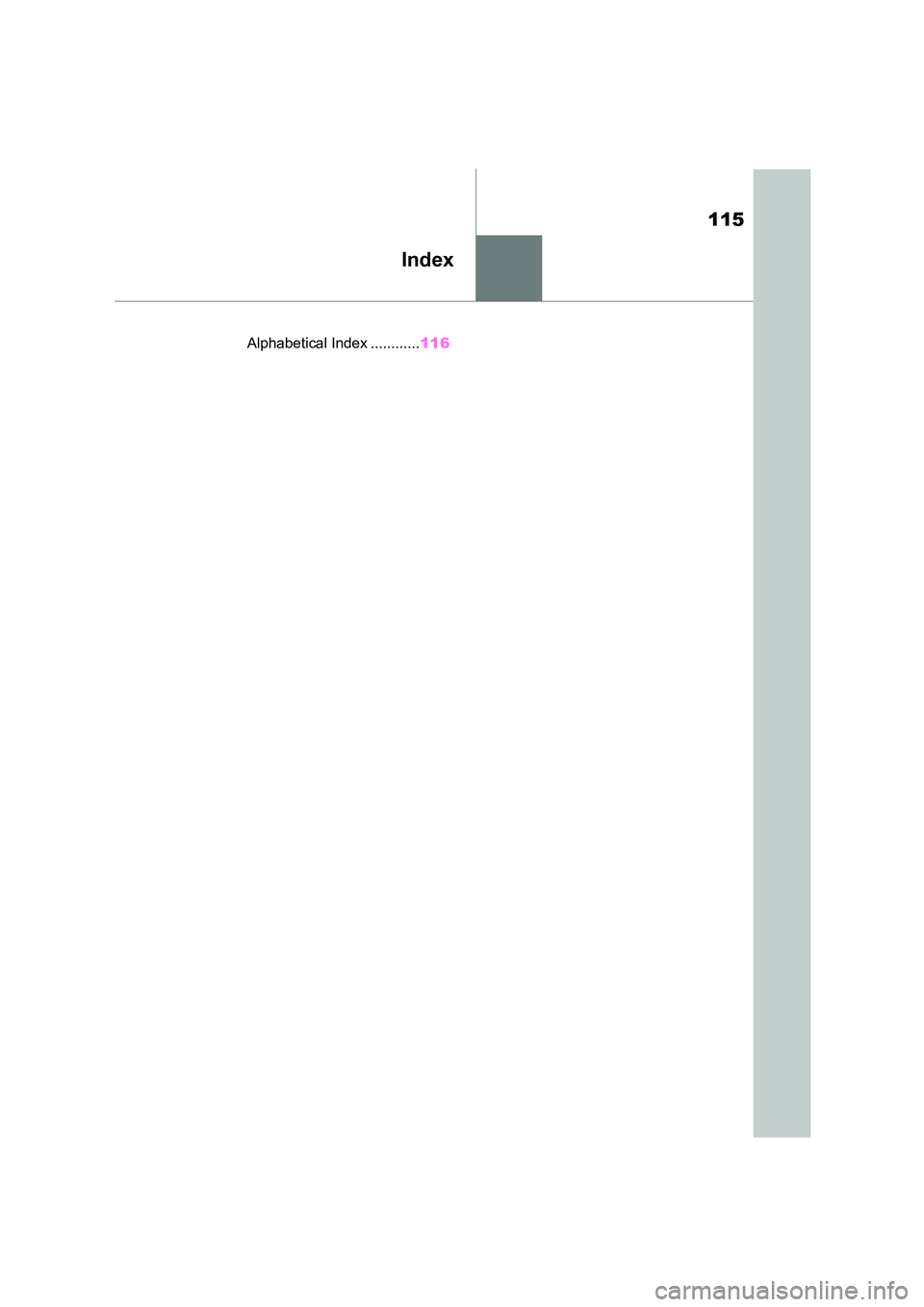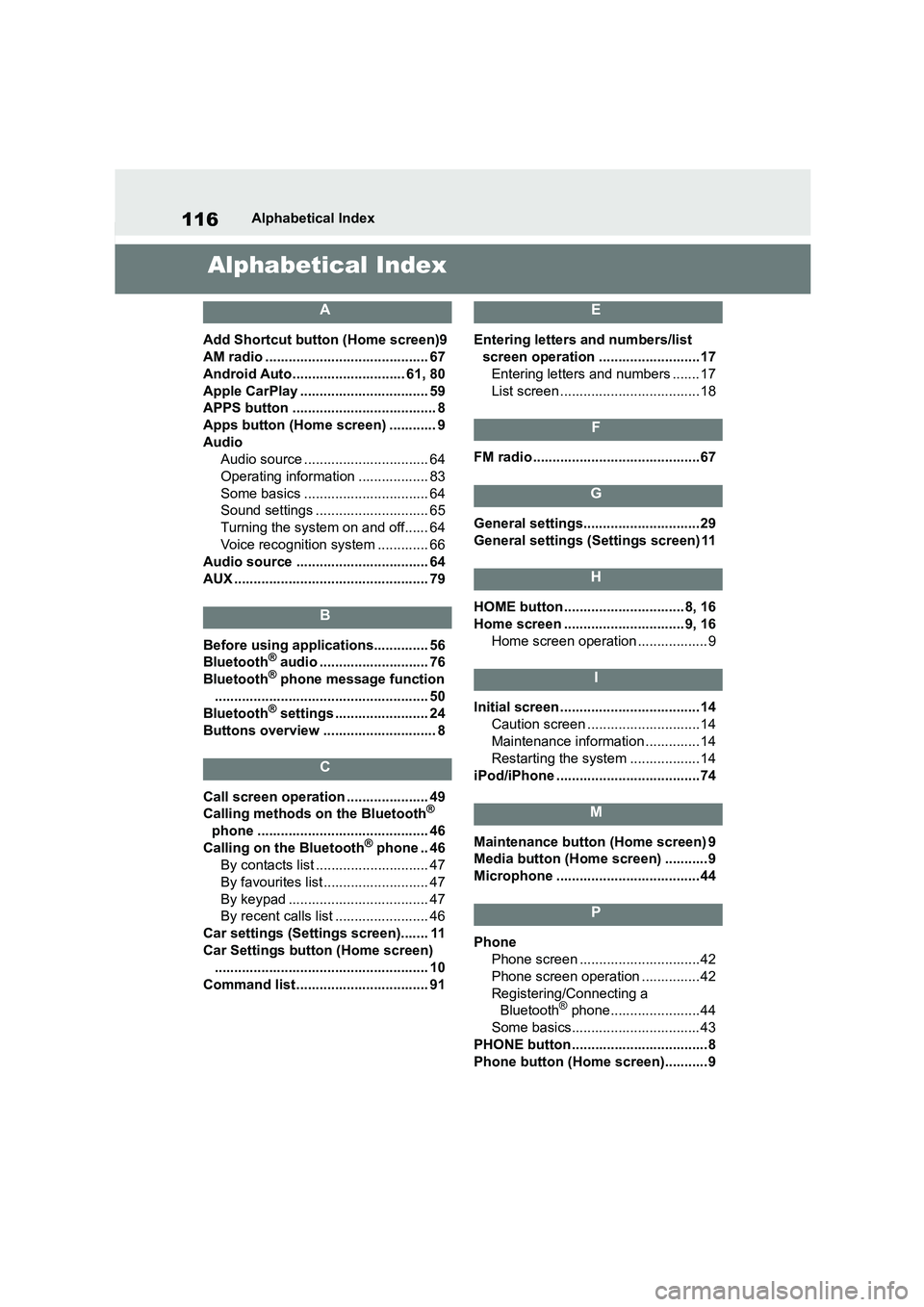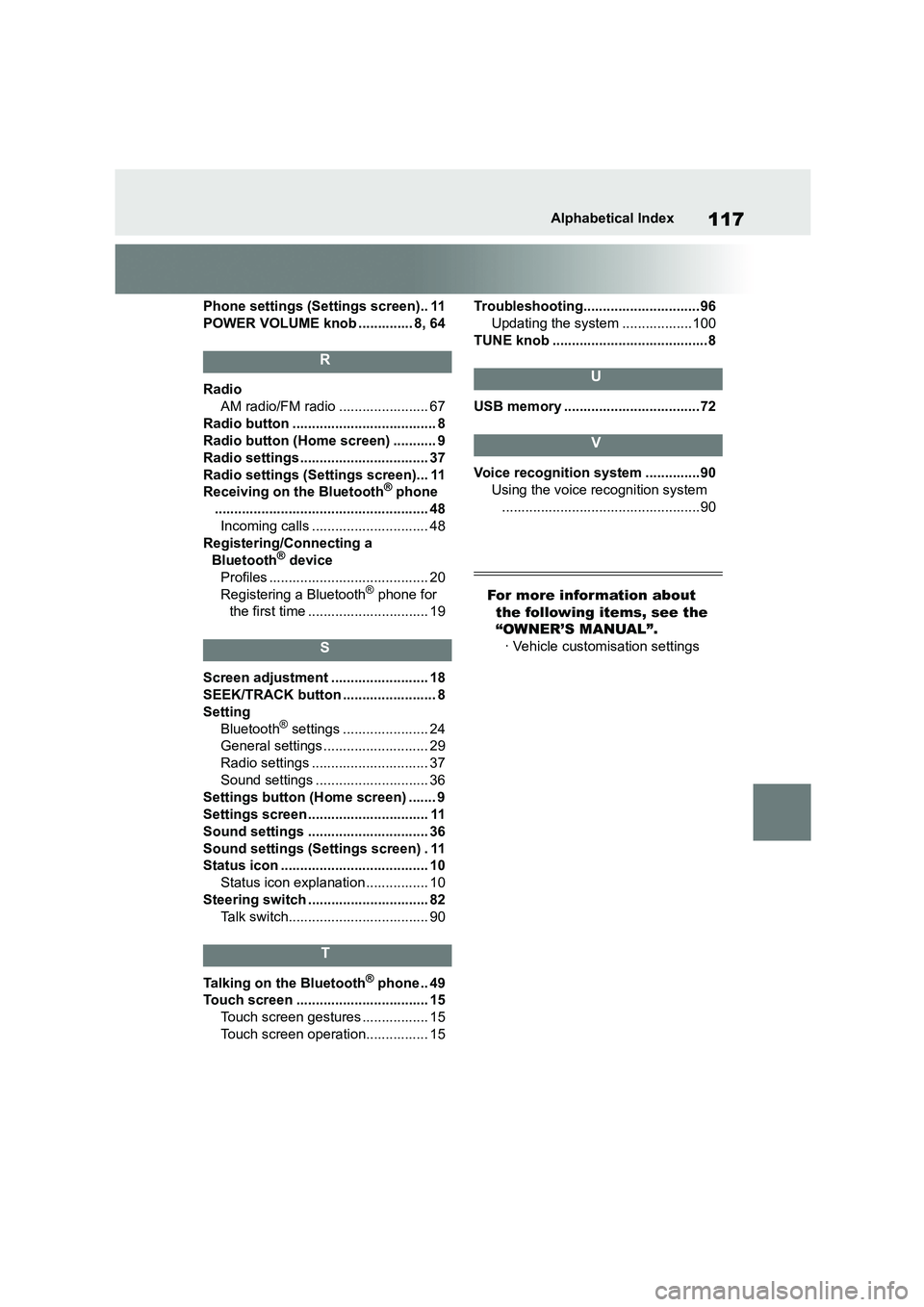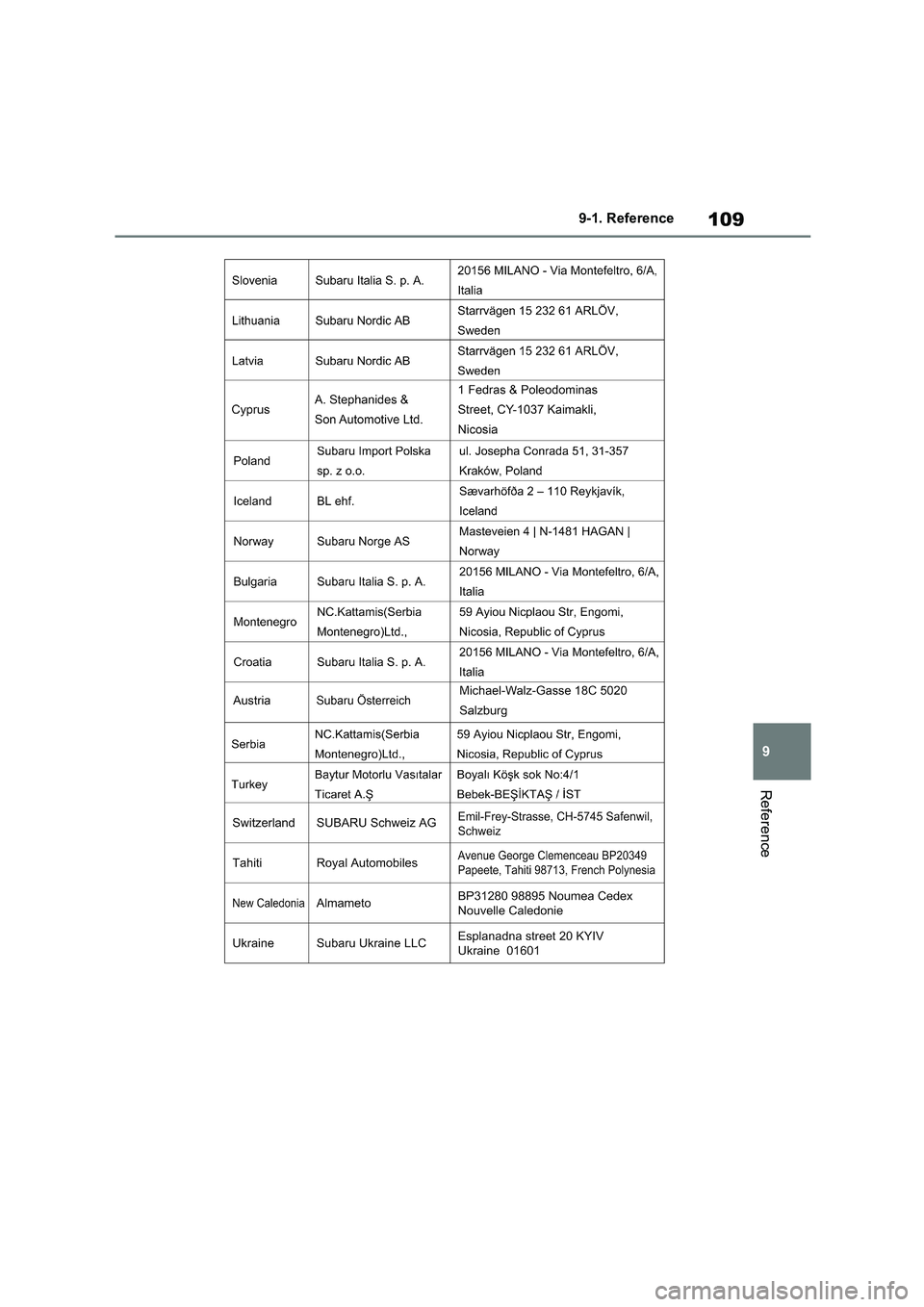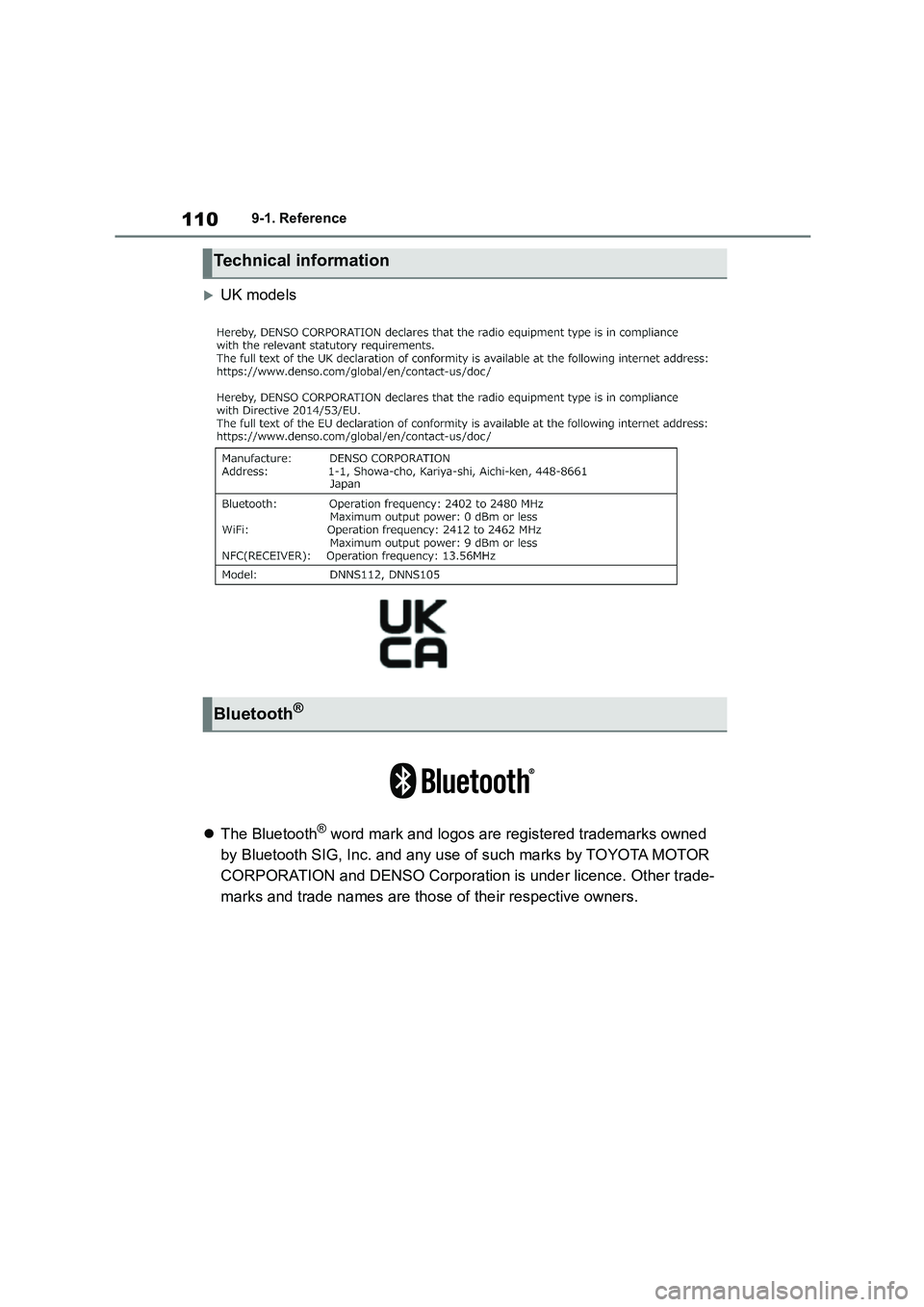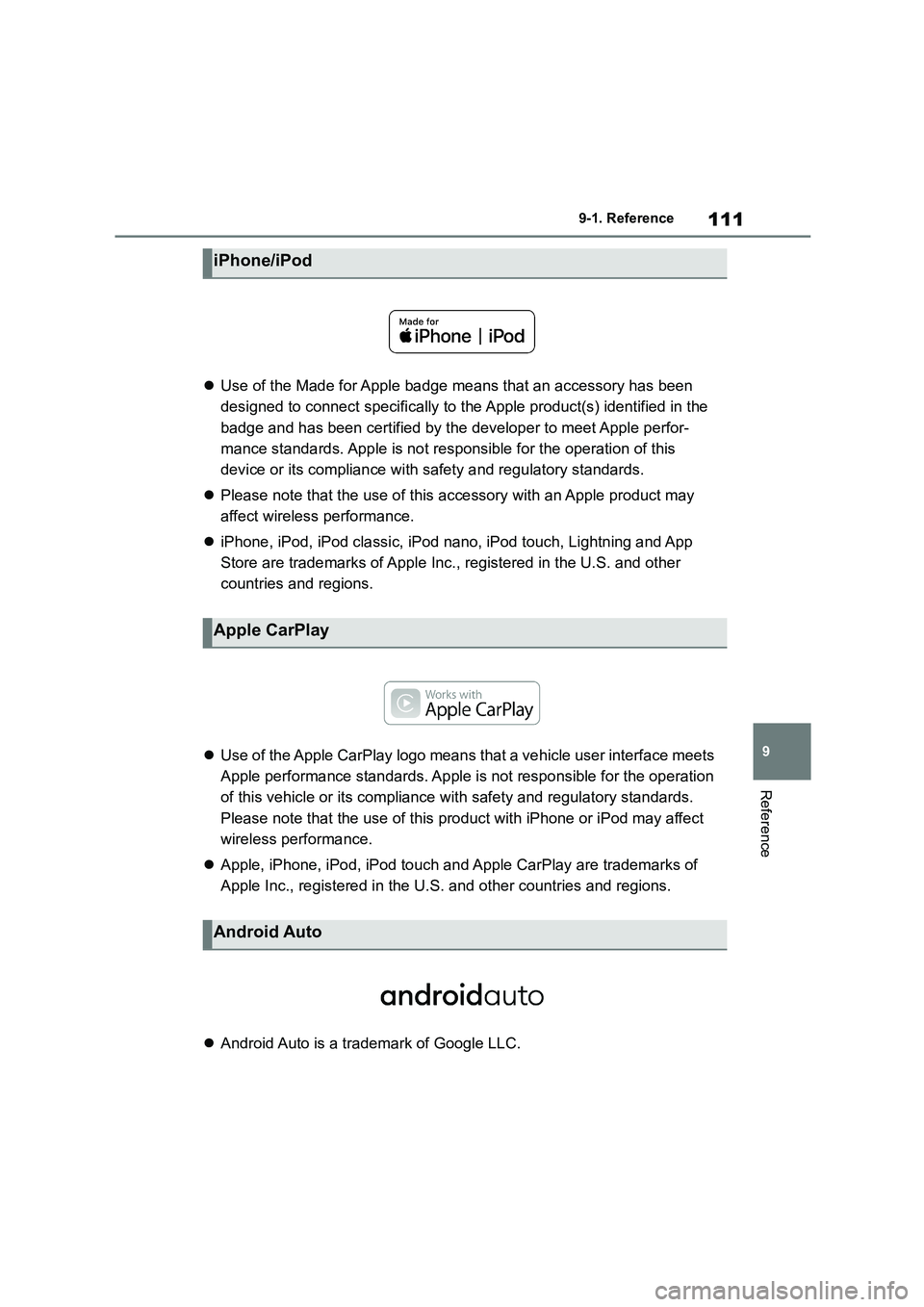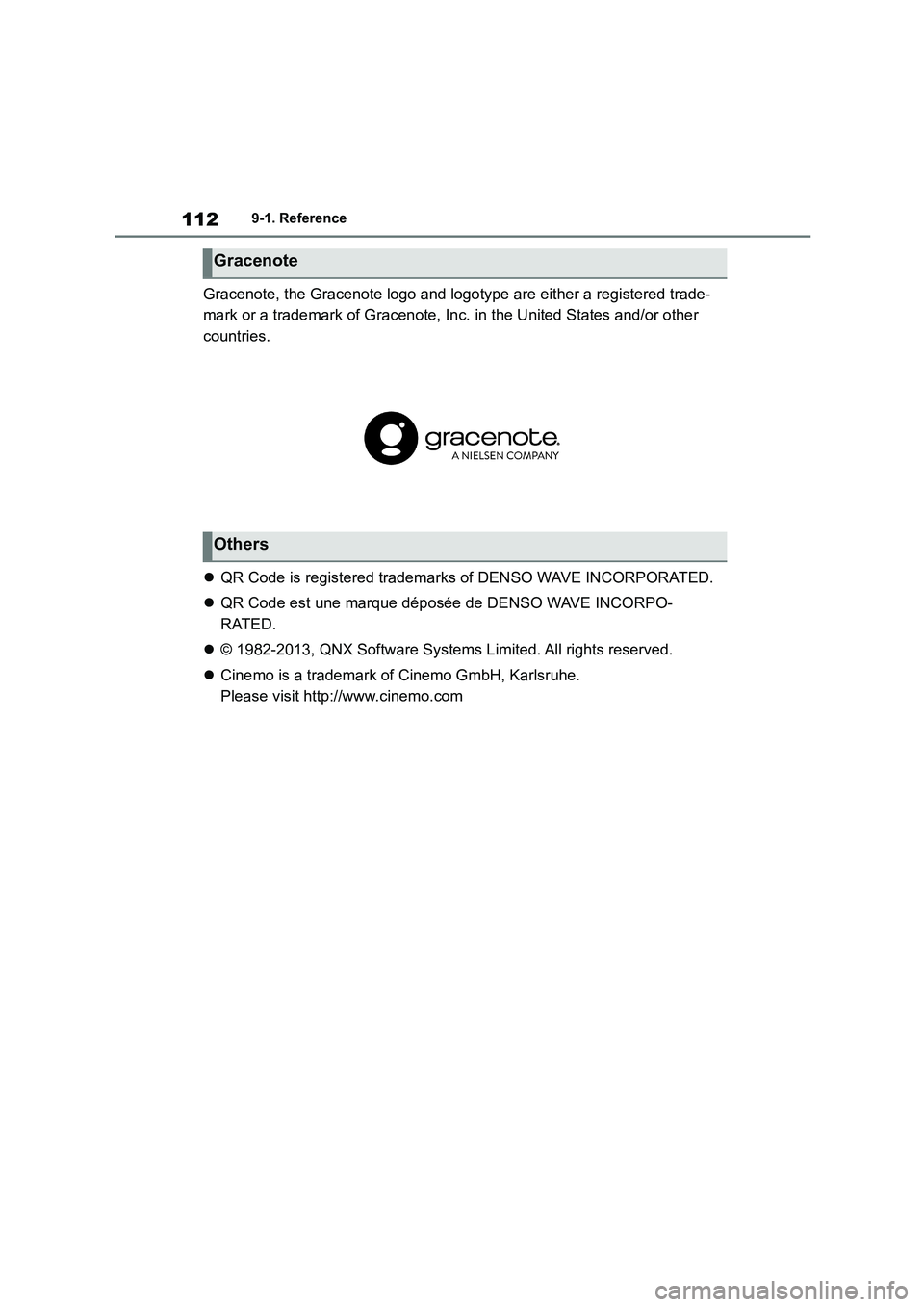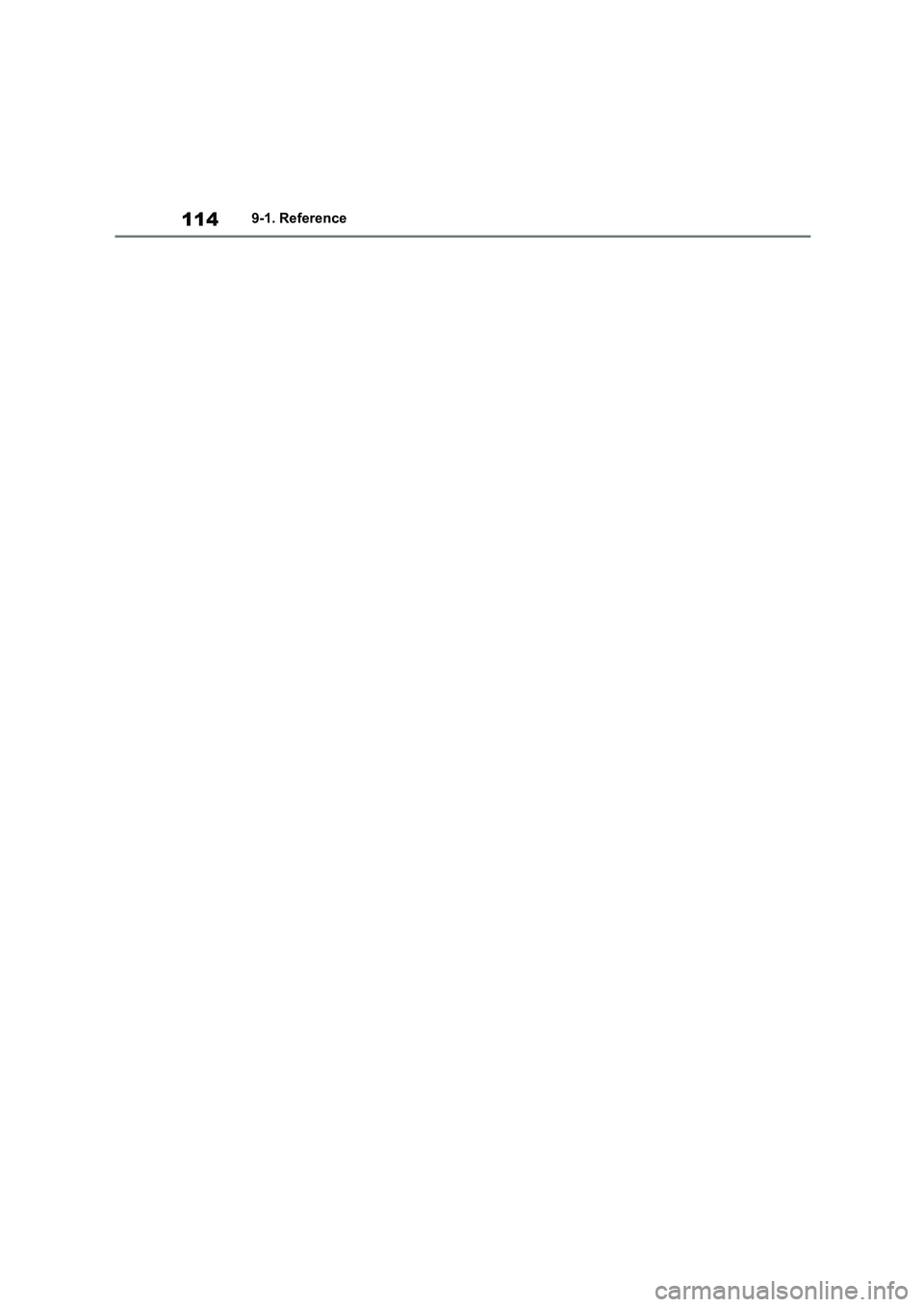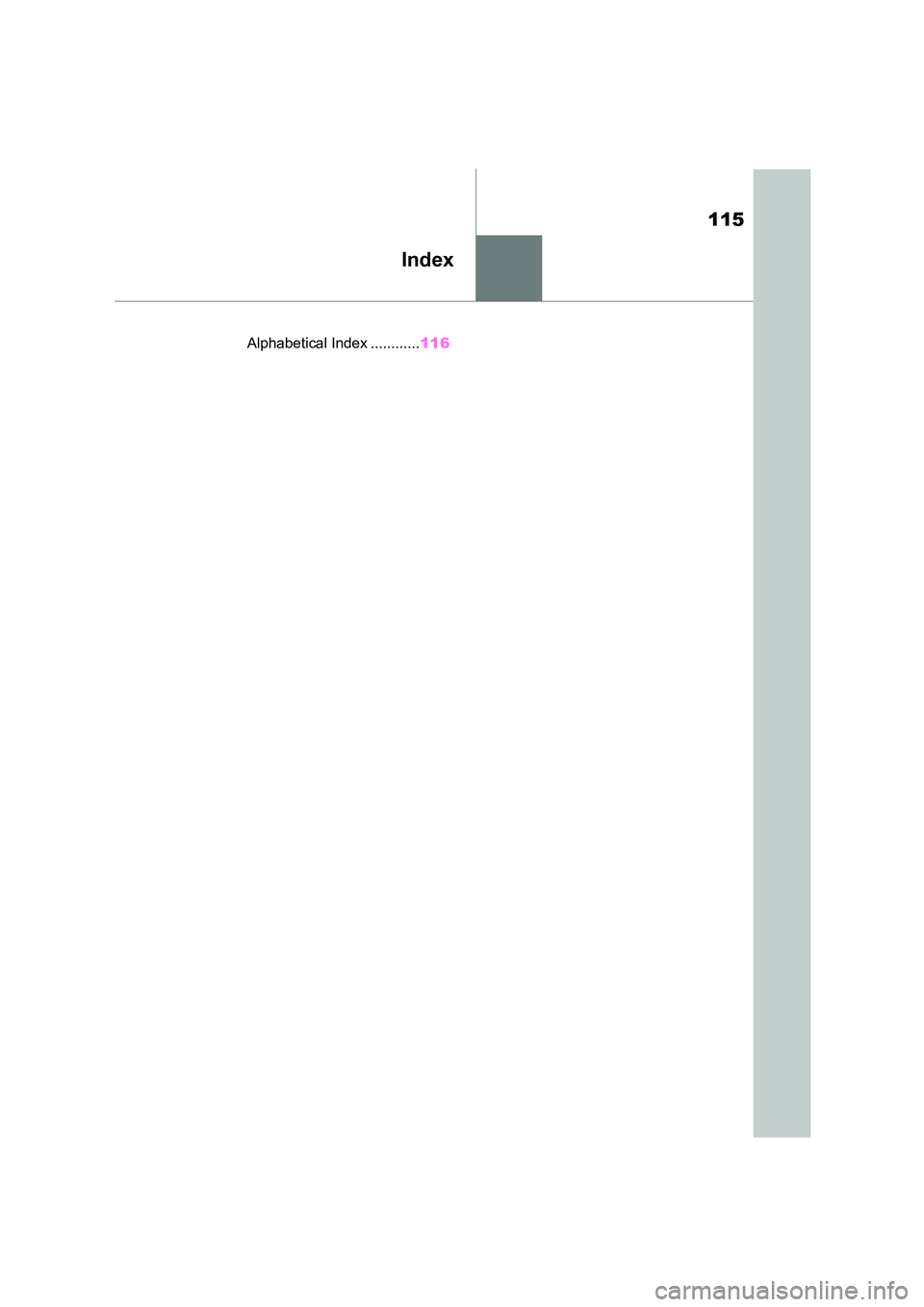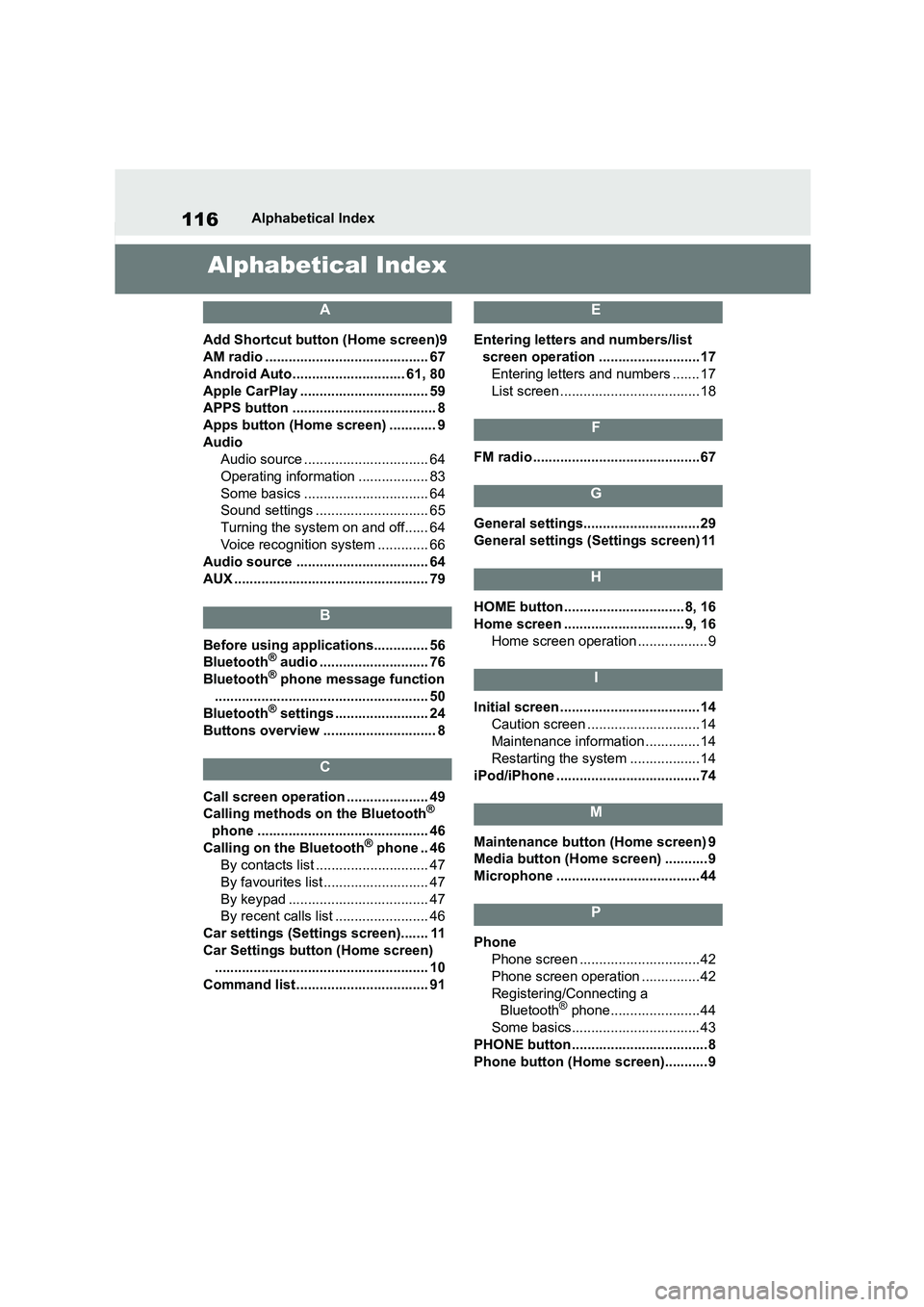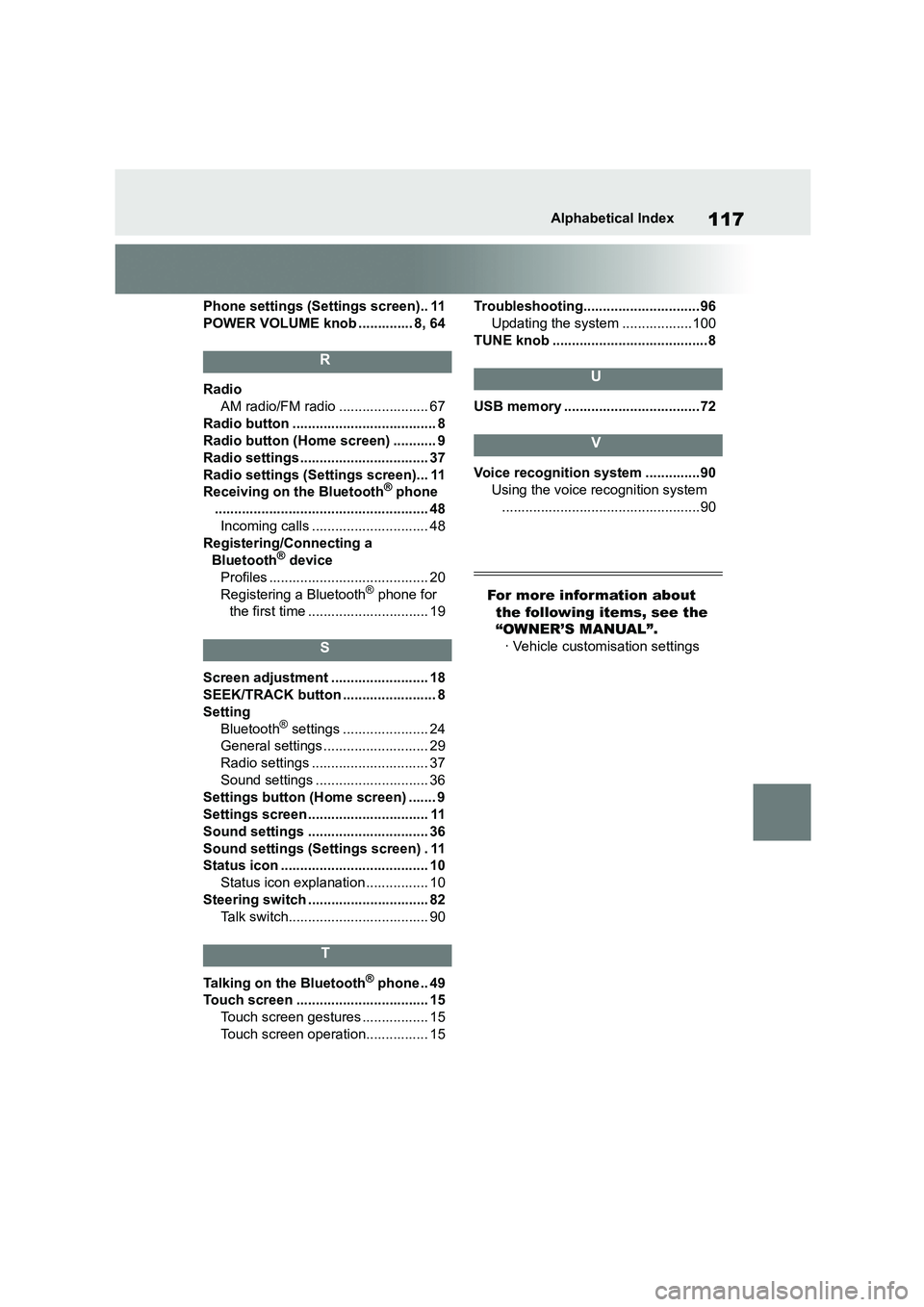TOYOTA GR86 2022 Owners Manual (in English)
Manufacturer: TOYOTA, Model Year: 2022,
Model line: GR86,
Model: TOYOTA GR86 2022
Pages: 582, PDF Size: 86.38 MB
TOYOTA GR86 2022 Owners Manual (in English)
GR86 2022
TOYOTA
TOYOTA
https://www.carmanualsonline.info/img/14/48545/w960_48545-0.png
TOYOTA GR86 2022 Owners Manual (in English)
Trending: oil type, maintenance schedule, fuel filter location, battery replacement, load capacity, windshield wipers, CD player
Page 571 of 582
109
9
9-1. Reference
Reference
Page 572 of 582
1109-1. Reference
UK models
The Bluetooth® word mark and logos are registered trademarks owned
by Bluetooth SIG, Inc. and any use of such marks by TOYOTA MOTOR
CORPORATION and DENSO Corporation is under licence. Other trade-
marks and trade names are those of their respective owners.
Technical information
Bluetooth®
Page 573 of 582
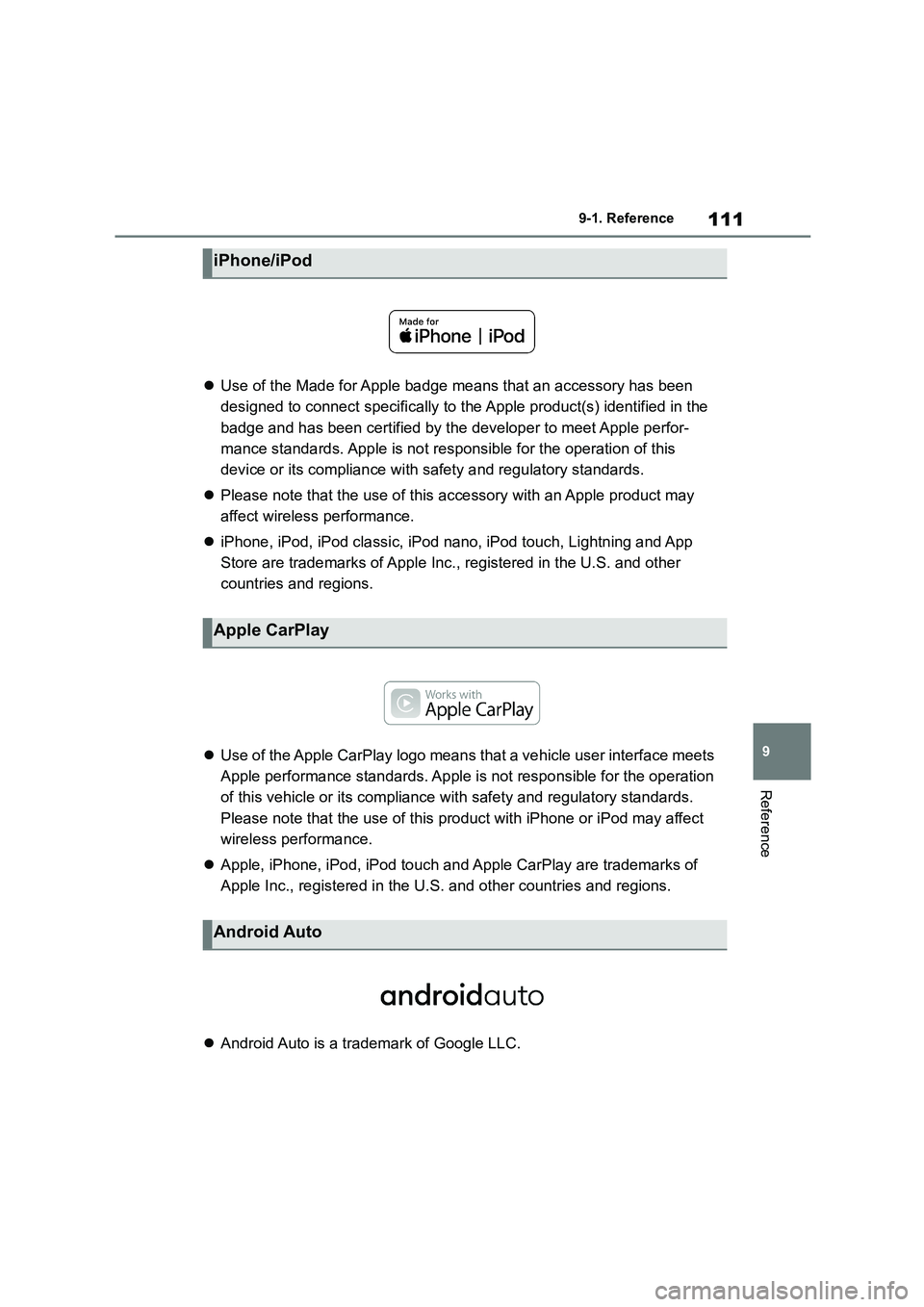
111
9
9-1. Reference
Reference
Use of the Made for Apple badge means that an accessory has been
designed to connect specifically to the Apple product(s) identified in the
badge and has been certified by the developer to meet Apple perfor-
mance standards. Apple is not respons ible for the operation of this
device or its compliance with sa fety and regulatory standards.
Please note that the use of this accessory with an Apple product may
affect wireless performance.
iPhone, iPod, iPod classic, iPod nano, iPod touch, Lightning and App
Store are trademarks of Apple Inc., registered in the U.S. and other
countries and regions.
Use of the Apple CarPlay logo means that a vehicle user interface meets
Apple performance standards. Apple is not responsible for the operation
of this vehicle or its compliance wi th safety and regulatory standards.
Please note that the use of this prod uct with iPhone or iPod may affect
wireless performance.
Apple, iPhone, iPod, iPod touch and Apple CarPlay are trademarks of
Apple Inc., registered in the U.S. and other countries and regions.
Android Auto is a trademark of Google LLC.
iPhone/iPod
Apple CarPlay
Android Auto
Page 574 of 582
1129-1. Reference
Gracenote, the Gracenote logo and logotype are either a registered trade-
mark or a trademark of Gracenote, Inc. in the United States and/or other
countries.
QR Code is registered trademarks of DENSO WAVE INCORPORATED.
QR Code est une marque déposée de DENSO WAVE INCORPO-
RATED.
© 1982-2013, QNX Software Systems Limited. All rights reserved.
Cinemo is a trademark of Cinemo GmbH, Karlsruhe.
Please visit http://www.cinemo.com
Gracenote
Others
Page 575 of 582
113
9
9-1. Reference
Reference
This product contains Free/Open
Source Software(FOSS).
The licence information and/or the
source code of such FOSS can be
found at the following URL.
http://www.denso.com/global/en/
opensource/ivi/toyota/
How to get the source
code using the open
source
Page 576 of 582
Page 577 of 582
115
Index
.Alphabetical Index ............116
Page 578 of 582
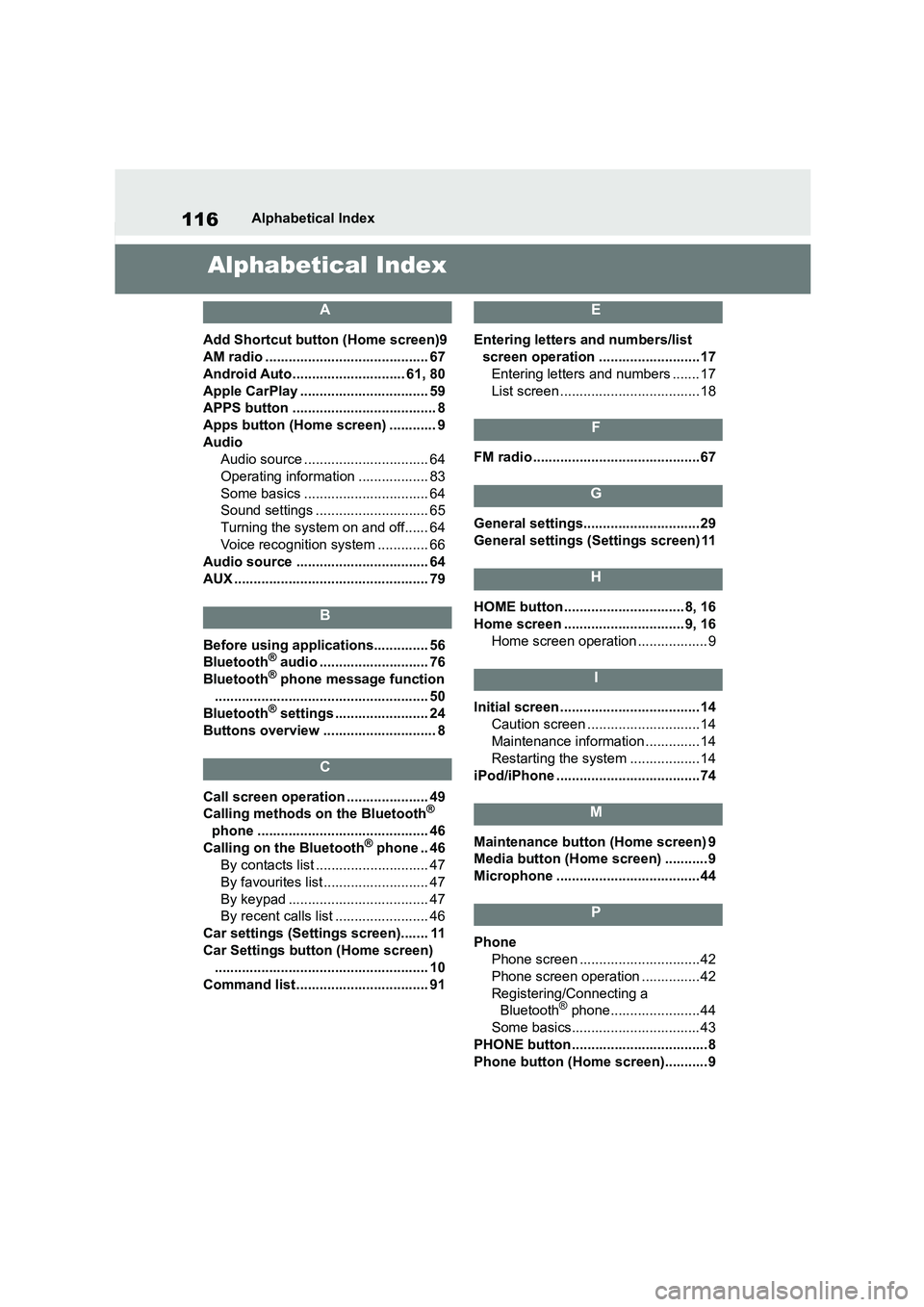
116Alphabetical Index
Alphabetical Index
A
Add Shortcut button (Home screen)9
AM radio .......................................... 67
Android Auto............................. 61, 80
Apple CarPlay ................................. 59
APPS button ..................................... 8
Apps button (Home screen) ............ 9
Audio
Audio source ................................ 64
Operating information .................. 83
Some basics ................................ 64
Sound settings ............................. 65
Turning the system on and off...... 64
Voice recognition system ............. 66
Audio source .................................. 64
AUX .................................................. 79
B
Before using applications.............. 56
Bluetooth® audio ............................ 76
Bluetooth® phone message function
....................................................... 50
Bluetooth® settings ........................ 24
Buttons overview ............................. 8
C
Call screen operation ..................... 49
Calling methods on the Bluetooth®
phone ............................................ 46
Calling on the Bluetooth® phone .. 46
By contacts list ............................. 47
By favourites list ........................... 47
By keypad .................................... 47
By recent calls list ........................ 46
Car settings (Setting s screen)....... 11
Car Settings button (Home screen)
....................................................... 10
Command list .................................. 91
E
Entering letters and numbers/list
screen operation .......................... 17
Entering letters and numbers ....... 17
List screen .................................... 18
F
FM radio ........................................... 67
G
General settings.............................. 29
General settings (Settings screen) 11
H
HOME button ............................... 8, 16
Home screen ............................... 9, 16
Home screen operation .................. 9
I
Initial screen .................................... 14
Caution screen ............................. 14
Maintenance information .............. 14
Restarting the syst em .................. 14
iPod/iPhone ..................................... 74
M
Maintenance button (Home screen) 9
Media button (Home screen) ...........9
Microphone ..................................... 44
P
Phone
Phone screen ............................... 42
Phone screen operation ............... 42
Registering/Connecting a
Bluetooth® phone....................... 44
Some basics................................. 43
PHONE button ................................... 8
Phone button (Home screen)...........9
Page 579 of 582
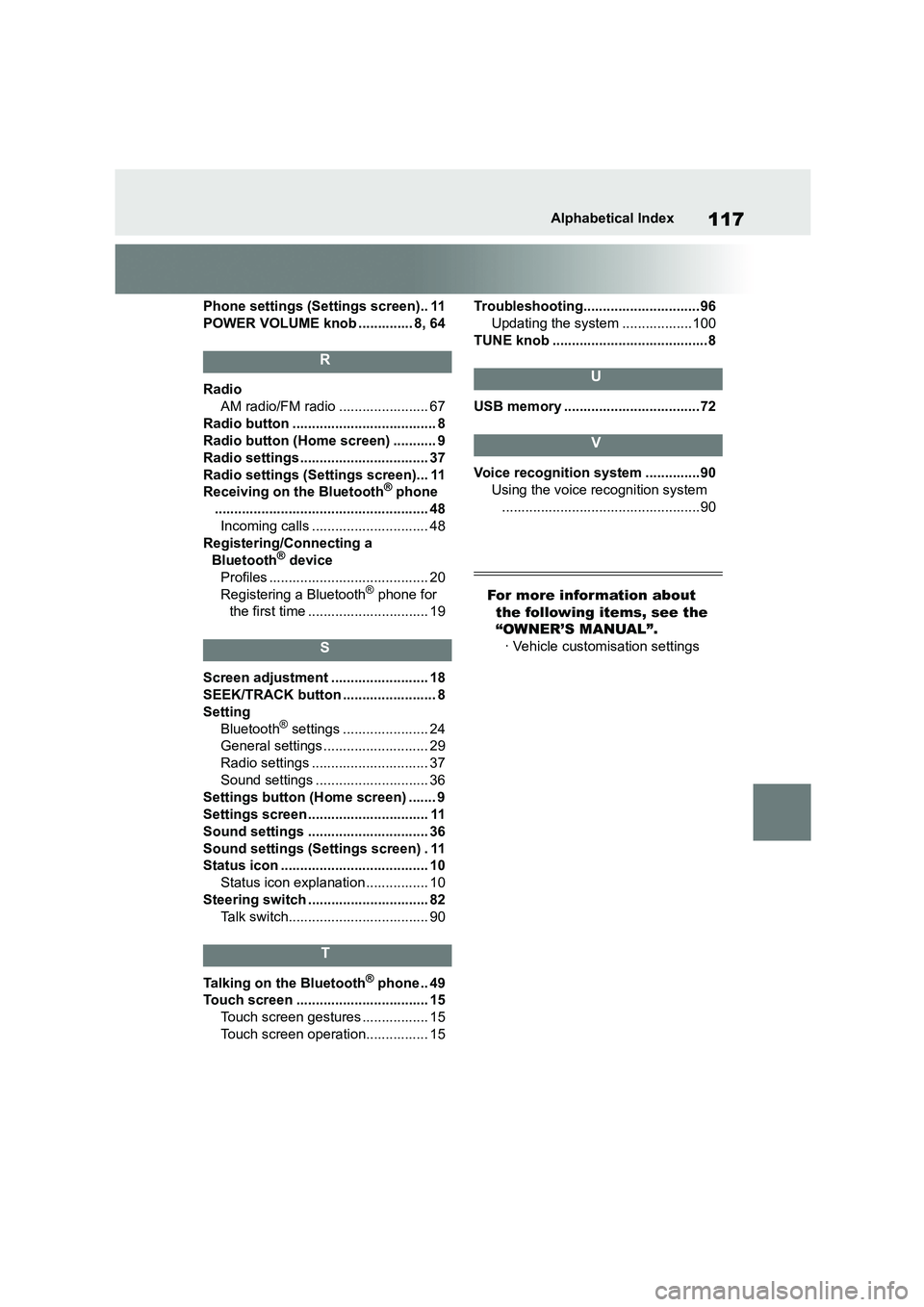
117Alphabetical Index
Phone settings (Settings screen).. 11
POWER VOLUME knob .............. 8, 64
R
Radio
AM radio/FM radio ....................... 67
Radio button ..................................... 8
Radio button (Home screen) ........... 9
Radio settings................................. 37
Radio settings (Settings screen)... 11
Receiving on the Bluetooth® phone
....................................................... 48
Incoming calls .............................. 48
Registering/Connecting a
Bluetooth® device
Profiles ......................................... 20
Registering a Bluetooth® phone for
the first time ............................... 19
S
Screen adjustment ......................... 18
SEEK/TRACK button ....... ................. 8
Setting
Bluetooth® settings ...................... 24
General settings ........................... 29
Radio settings .............................. 37
Sound settings ............................. 36
Settings button (Home screen) ....... 9
Settings screen ............................... 11
Sound settings ............................... 36
Sound settings (Settings screen) . 11
Status icon ...................................... 10
Status icon explanation ................ 10
Steering switch ............................... 82
Talk switch.................................... 90
T
Talking on the Bluetooth® phone.. 49
Touch screen .................................. 15
Touch screen gestures ................. 15
Touch screen operation................ 15
Troubleshooting.............................. 96
Updating the system ..................100
TUNE knob ........................................ 8
U
USB memory ................................... 72
V
Voice recognition system .............. 90
Using the voice r ecognition system
................................................... 90
For more information about
the following items, see the
“OWNER’S MANUAL”.
· Vehicle customisation settings
Page 580 of 582
Trending: lock, jump start, child restraint, immobilizer, airbag disable, catalytic converter, bulb