TOYOTA GT86 2020 Accessories, Audio & Navigation (in English)
Manufacturer: TOYOTA, Model Year: 2020, Model line: GT86, Model: TOYOTA GT86 2020Pages: 54, PDF Size: 3.83 MB
Page 11 of 54
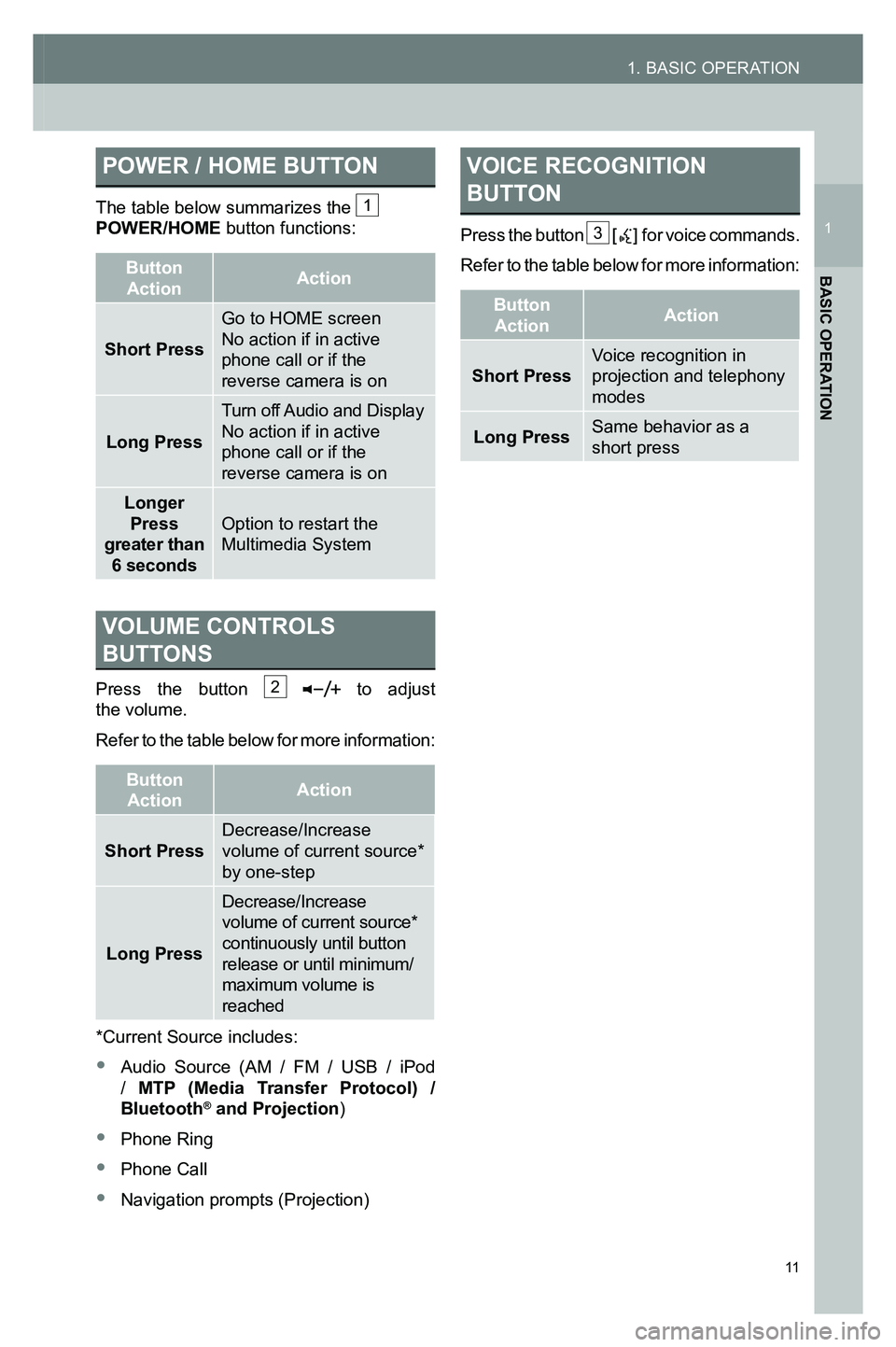
1
11
1. BASIC OPERATION
BASIC OPERATION
1
POWER / HOME BUTTON
The table below summarizes the 1 POWER/HOME button functions:
Button ActionAction
Short Press
Go to HOME screenNo action if in active phone call or if the reverse camera is on
Long Press
Turn off Audio and DisplayNo action if in active phone call or if the reverse camera is on
Longer Press greater than 6 seconds
Option to restart the Multimedia System
VOLUME CONTROLS
BUTTONS
Press the button 2 to adjust the volume.
Refer to the table below for more information:
Button ActionAction
Short PressDecrease/Increase volume of current source* by one-step
Long Press
Decrease/Increase volume of current source* continuously until button release or until minimum/maximum volume is reached
*Current Source includes:
•
Audio Source (AM / FM / USB / iPod / MTP (Media Transfer Protocol) / Bluetooth® and Projection)
• Phone Ring
• Phone Call
•
Navigation prompts (Projection)
VOICE RECOGNITION
BUTTON
Press the button 3 [] for voice commands.
Refer to the table below for more information:
Button ActionAction
Short PressVoice recognition in projection and telephony modes
Long PressSame behavior as a short press
3791947_19_Toyota_Radio_OM_120418.indd 1112/4/18 9:40 AM
Page 12 of 54
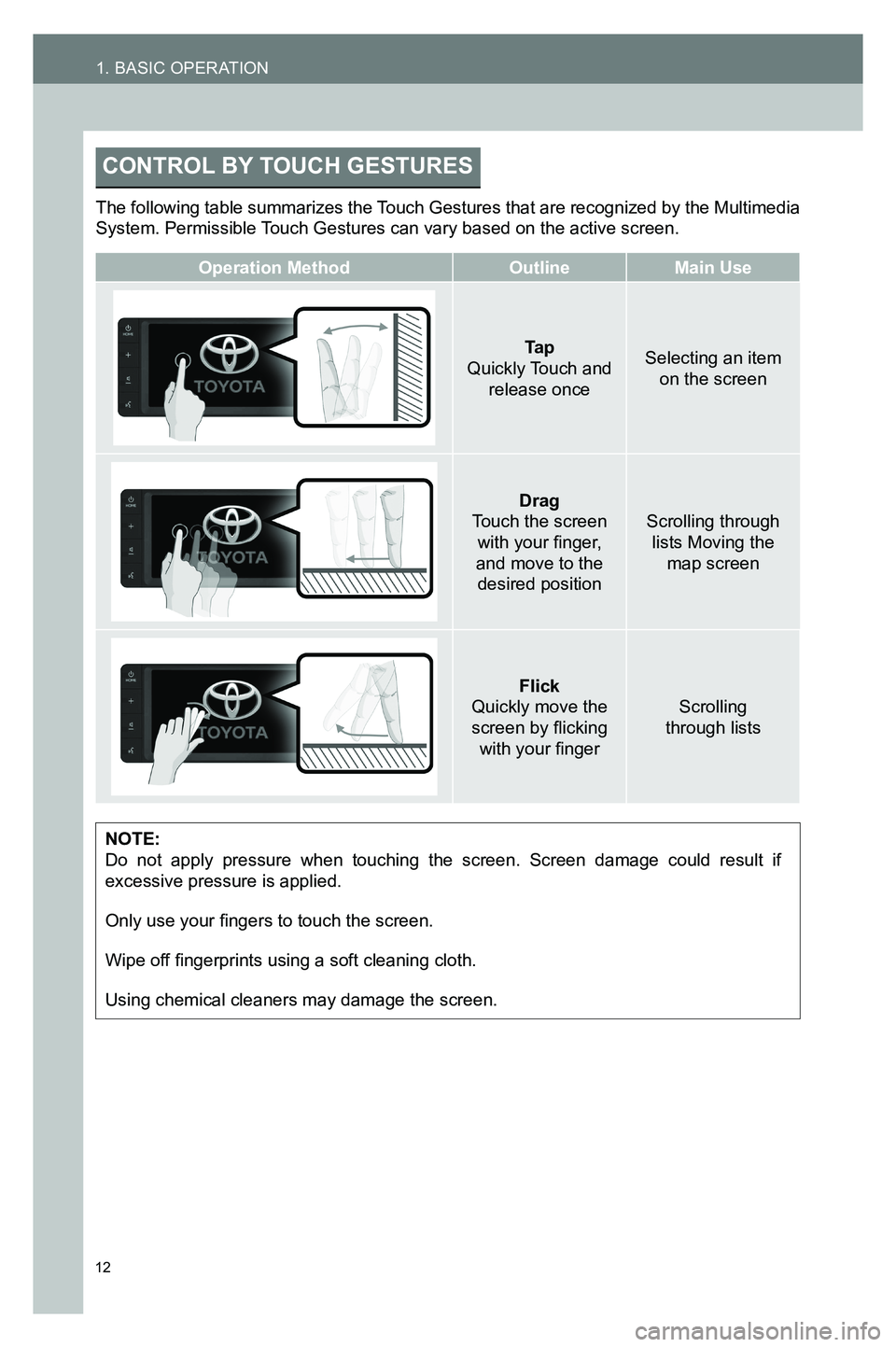
12
CONTROL BY TOUCH GESTURES
The following table summarizes the Touch Gestures that are recognized by the Multimedia System. Permissible Touch Gestures can vary based on the active screen.
Operation MethodOutlineMain Use
Ta pQuickly Touch and release once
Selecting an item on the screen
DragTouch the screen with your finger, and move to the desired position
Scrolling through lists Moving the map screen
FlickQuickly move the screen by flicking with your finger
Scrolling through lists
NOTE:Do not apply pressure when touching the screen. Screen damage could result if excessive pressure is applied.
Only use your fingers to touch the screen.
Wipe off fingerprints using a soft cleaning cloth.
Using chemical cleaners may damage the screen.
1. BASIC OPERATION
3791947_19_Toyota_Radio_OM_120418.indd 1212/4/18 9:40 AM
Page 13 of 54
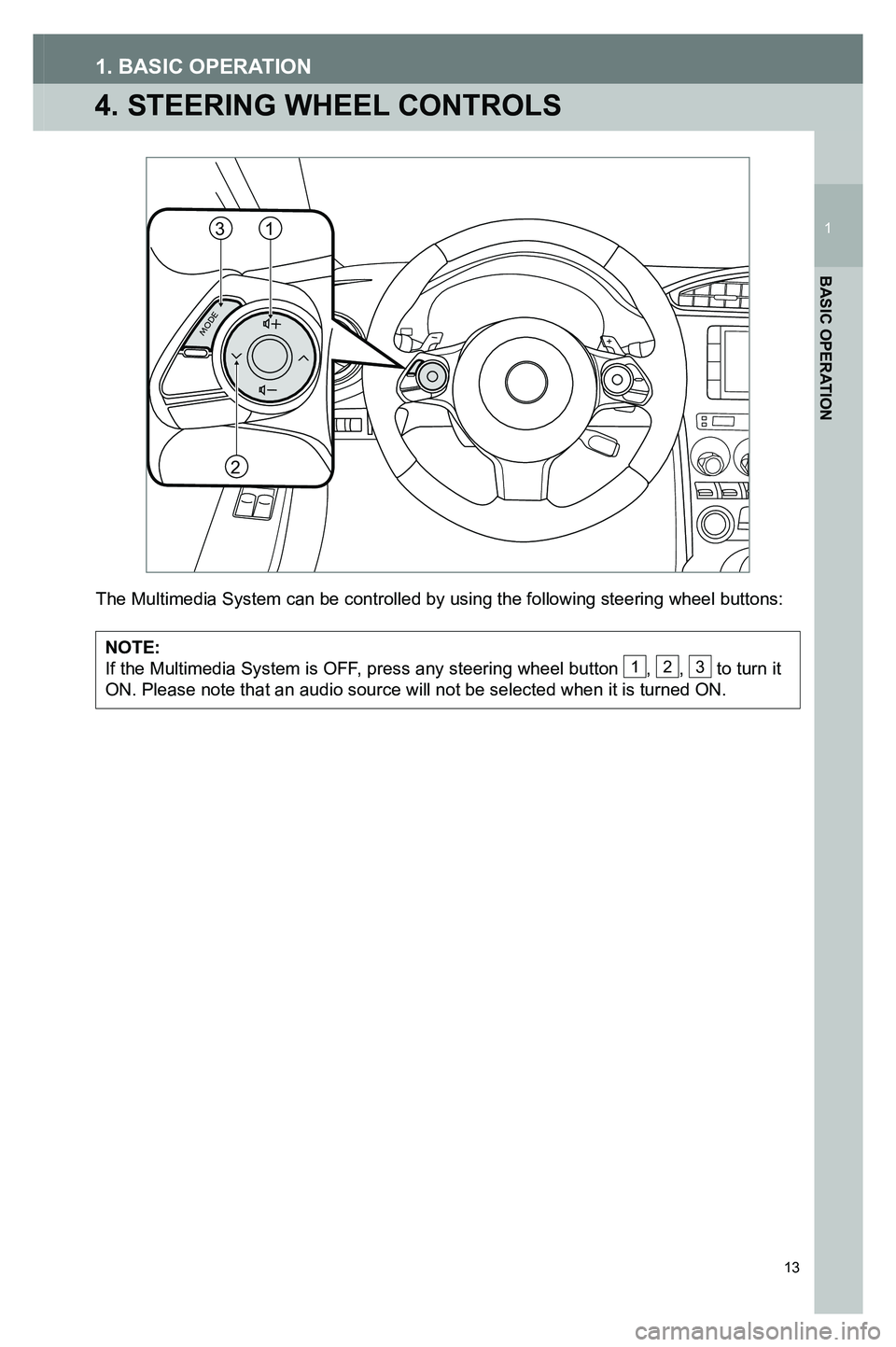
13
4. STEERING WHEEL CONTROLS
1. BASIC OPERATION
The Multimedia System can be controlled by using the following steering \
wheel buttons:
NOTE:If the Multimedia System is OFF, press any steering wheel button 1, 2, 3 to turn it ON. Please note that an audio source will not be selected when it is tur\
ned ON.
MODE
31
2
3791947_19_Toyota_Radio_OM_120418.indd 1312/4/18 9:40 AM
1
BASIC OPERATION
1
Page 14 of 54
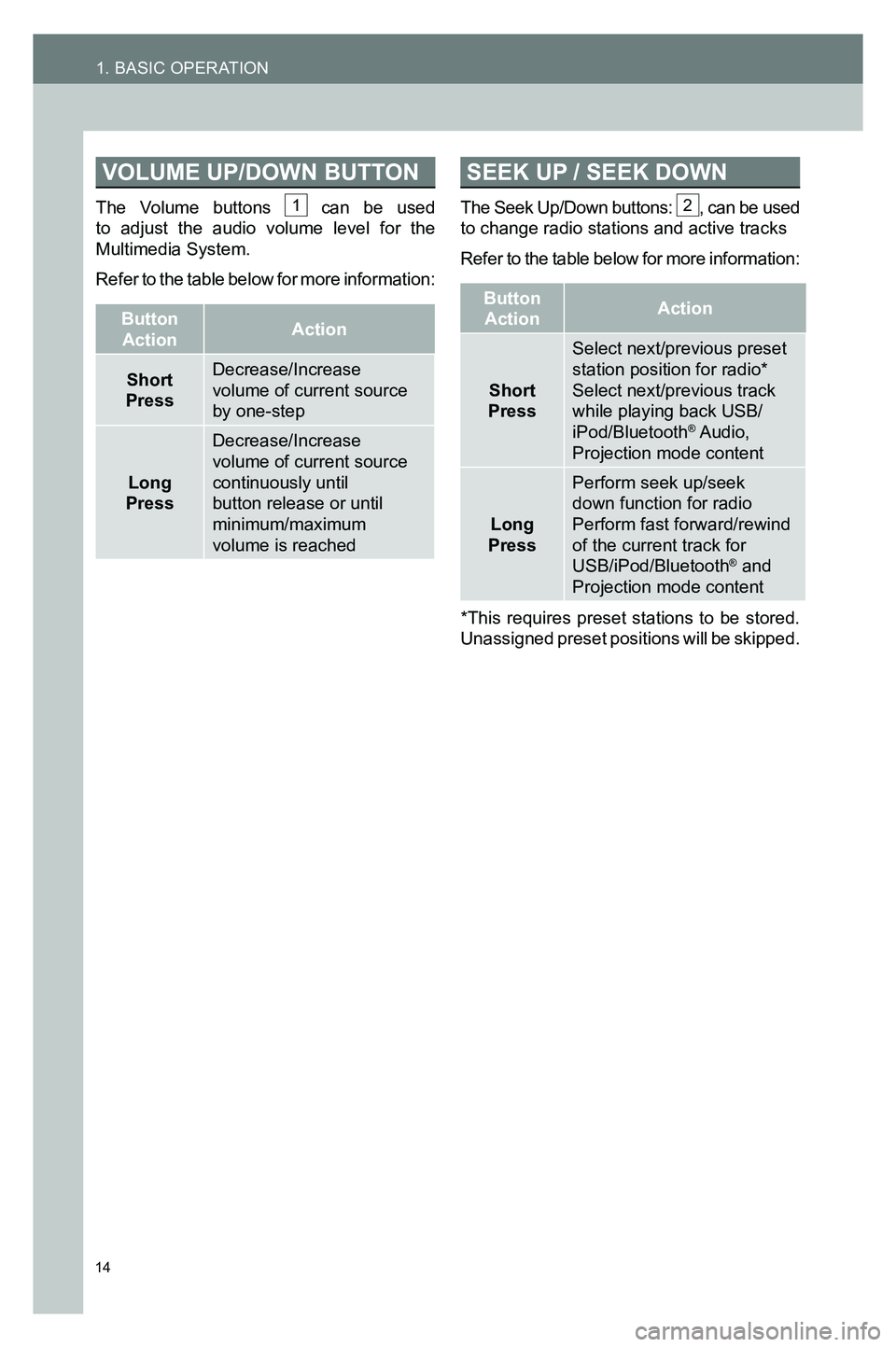
14
1. BASIC OPERATION
VOLUME UP/DOWN BUTTON
The Volume buttons 1 can be used to adjust the audio volume level for the Multimedia System.
Refer to the table below for more information:
Button ActionAction
Short Press
Decrease/Increase volume of current source by one-step
Long Press
Decrease/Increase volume of current source continuously until button release or until minimum/maximum volume is reached
SEEK UP / SEEK DOWN
The Seek Up/Down buttons: 2, can be used to change radio stations and active tracks
Refer to the table below for more information:
Button ActionAction
Short Press
Select next/previous preset station position for radio*Select next/previous track while playing back USB/iPod/Bluetooth® Audio, Projection mode content
Long Press
Perform seek up/seek down function for radioPerform fast forward/rewind of the current track for USB/iPod/Bluetooth® and Projection mode content
*This requires preset stations to be stored. Unassigned preset positions will be skipped.
3791947_19_Toyota_Radio_OM_120418.indd 1412/4/18 9:40 AM
Page 15 of 54

1
15
1. BASIC OPERATION
BASIC OPERATION
1
MODE BUTTON
The Mode button 3, allows you to cycle through all of the audio modes and control audio playback functions. Refer to the table below for more information:
Button ActionAction
Short Press
Audio sources are cycled in sequence (FM, AM, Bluetooth®, USB/iPod, Projection, Audio Off) Inactive sources will be skipped
Long Press
Mute/Unmute or Pause/Resume audio depending on the current sourceWhen receiving a call: mute/unmute phone ring sound
3791947_19_Toyota_Radio_OM_120418.indd 1512/4/18 9:40 AM
Page 16 of 54
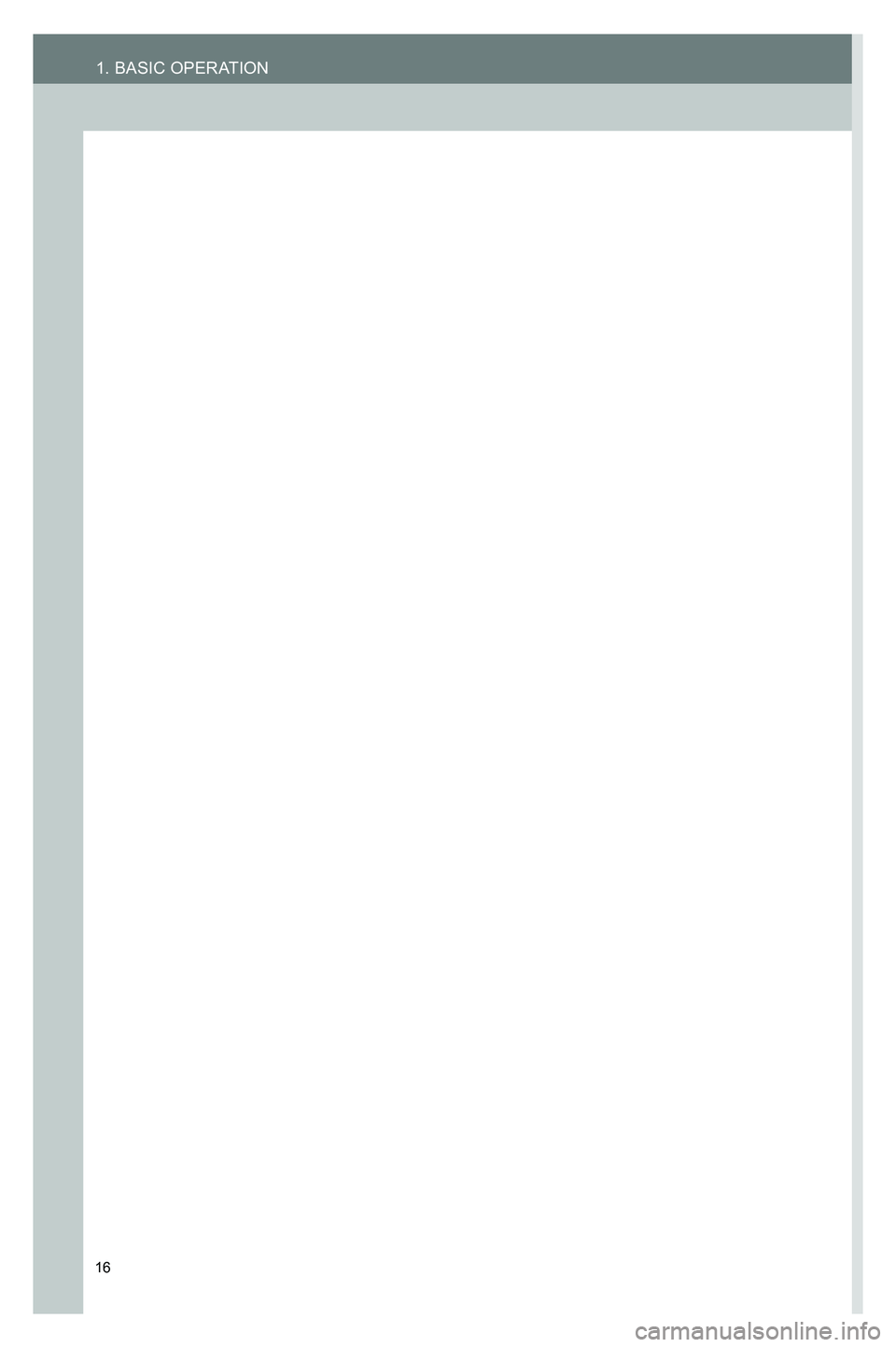
16
1. BASIC OPERATION
3791947_19_Toyota_Radio_OM_120418.indd 1612/4/18 9:40 AM
Page 17 of 54
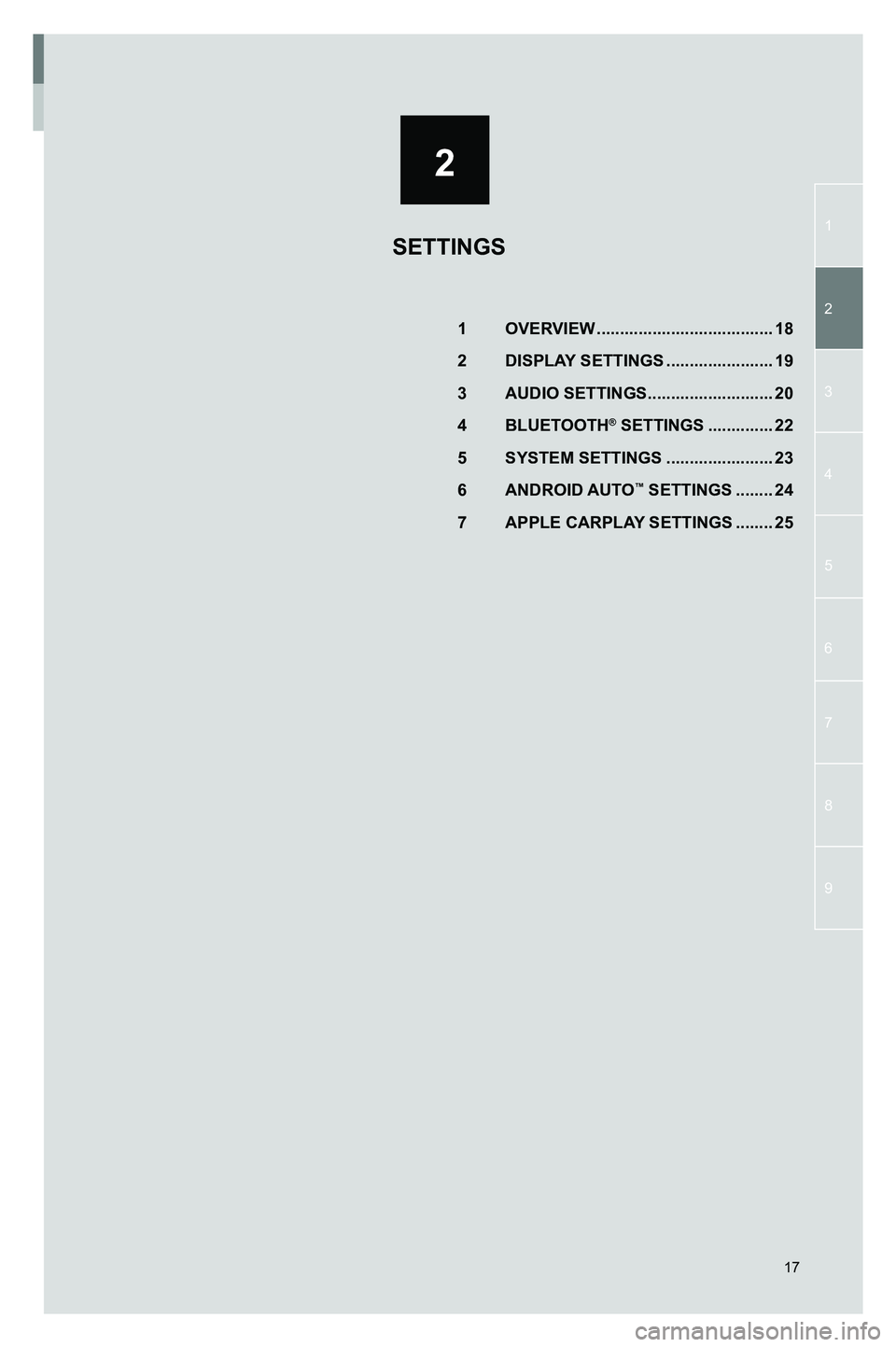
2
1
2
3
4
5
7
9
6
8
17
1 OVERVIEW ......................................18
2 DISPLAY SETTINGS .......................19
3 AUDIO SETTINGS ...........................20
4 BLUETOOTH® SETTINGS ..............22
5 SYSTEM SETTINGS .......................23
6 ANDROID AUTO™ SETTINGS ........24
7 APPLE CARPLAY SETTINGS ........25
SETTINGS
3791947_19_Toyota_Radio_OM_120418.indd 1712/4/18 9:40 AM
Page 18 of 54
![TOYOTA GT86 2020 Accessories, Audio & Navigation (in English) 18
1. OVERVIEW
To access the settings menu, touch the [ ] key on the HOME screen.
The settings menu enables you to change preferences in the following areas:
• Display
• Audio
• Bluetooth®
� TOYOTA GT86 2020 Accessories, Audio & Navigation (in English) 18
1. OVERVIEW
To access the settings menu, touch the [ ] key on the HOME screen.
The settings menu enables you to change preferences in the following areas:
• Display
• Audio
• Bluetooth®
�](/img/14/42361/w960_42361-17.png)
18
1. OVERVIEW
To access the settings menu, touch the [ ] key on the HOME screen.
The settings menu enables you to change preferences in the following areas:
• Display
• Audio
• Bluetooth®
• System
• Android Auto™
• Apple CarPlay
Setting changes are retained when the system is switched off.
3791947_19_Toyota_Radio_OM_120418.indd 1812/4/18 9:40 AM
2. SETTINGS
Page 19 of 54
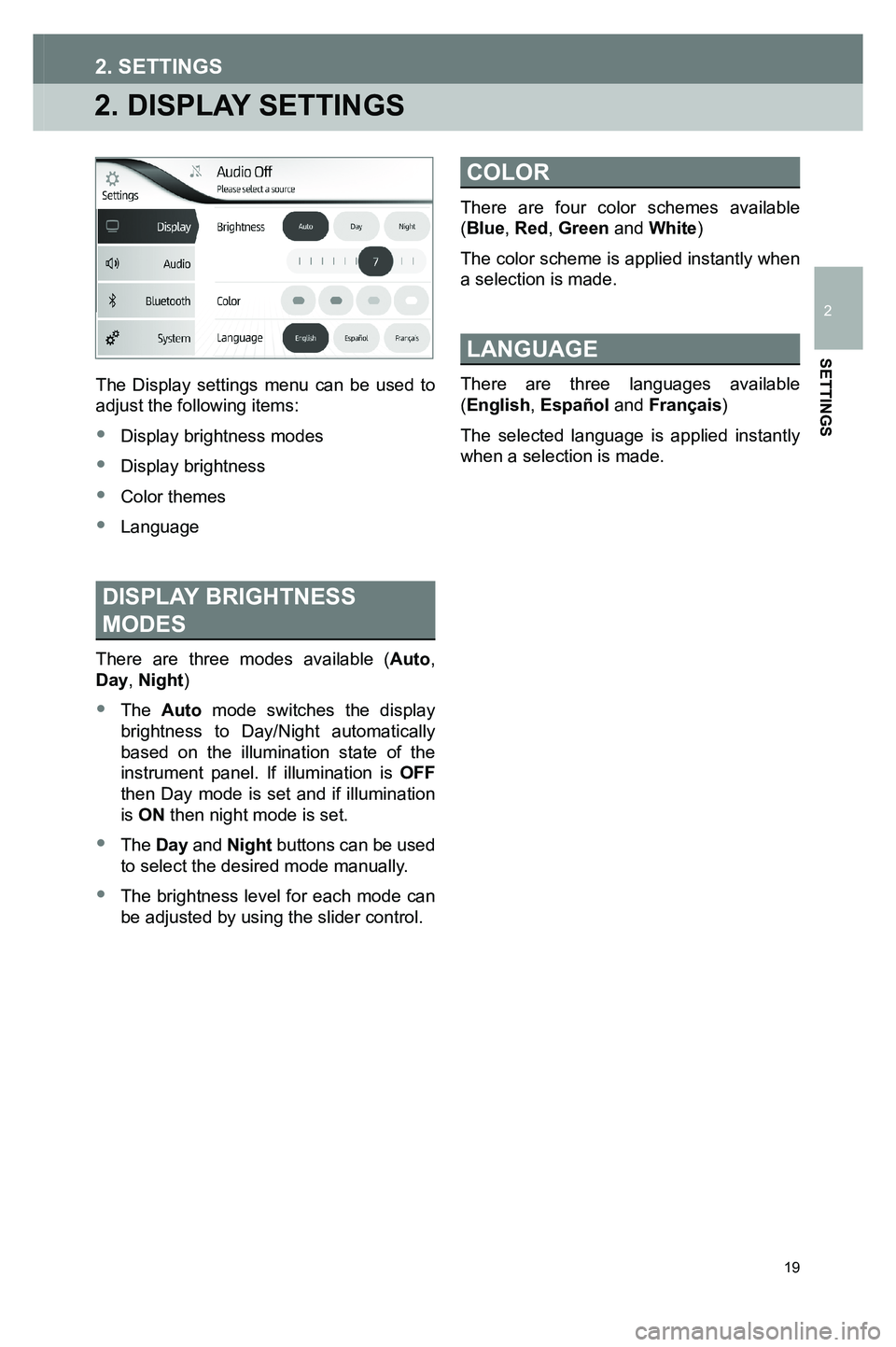
19
SETTINGS
2
2. DISPLAY SETTINGS
2. SETTINGS
The Display settings menu can be used to adjust the following items:
• Display brightness modes
• Display brightness
• Color themes
• Language
DISPLAY BRIGHTNESS
MODES
There are three modes available (Auto, Day, Night)
• The Auto mode switches the display brightness to Day/Night automatically based on the illumination state of the instrument panel. If illumination is OFF then Day mode is set and if illumination is ON then night mode is set.
• The Day and Night buttons can be used to select the desired mode manually.
•
The brightness level for each mode can be adjusted by using the slider control.
COLOR
There are four color schemes available (Blue, Red, Green and White)
The color scheme is applied instantly when
a selection is made.
LANGUAGE
There are three languages available (English, Español and Français)
The selected language is applied instantly when a selection is made.
3791947_19_Toyota_Radio_OM_120418.indd 1912/4/18 9:40 AM
Page 20 of 54
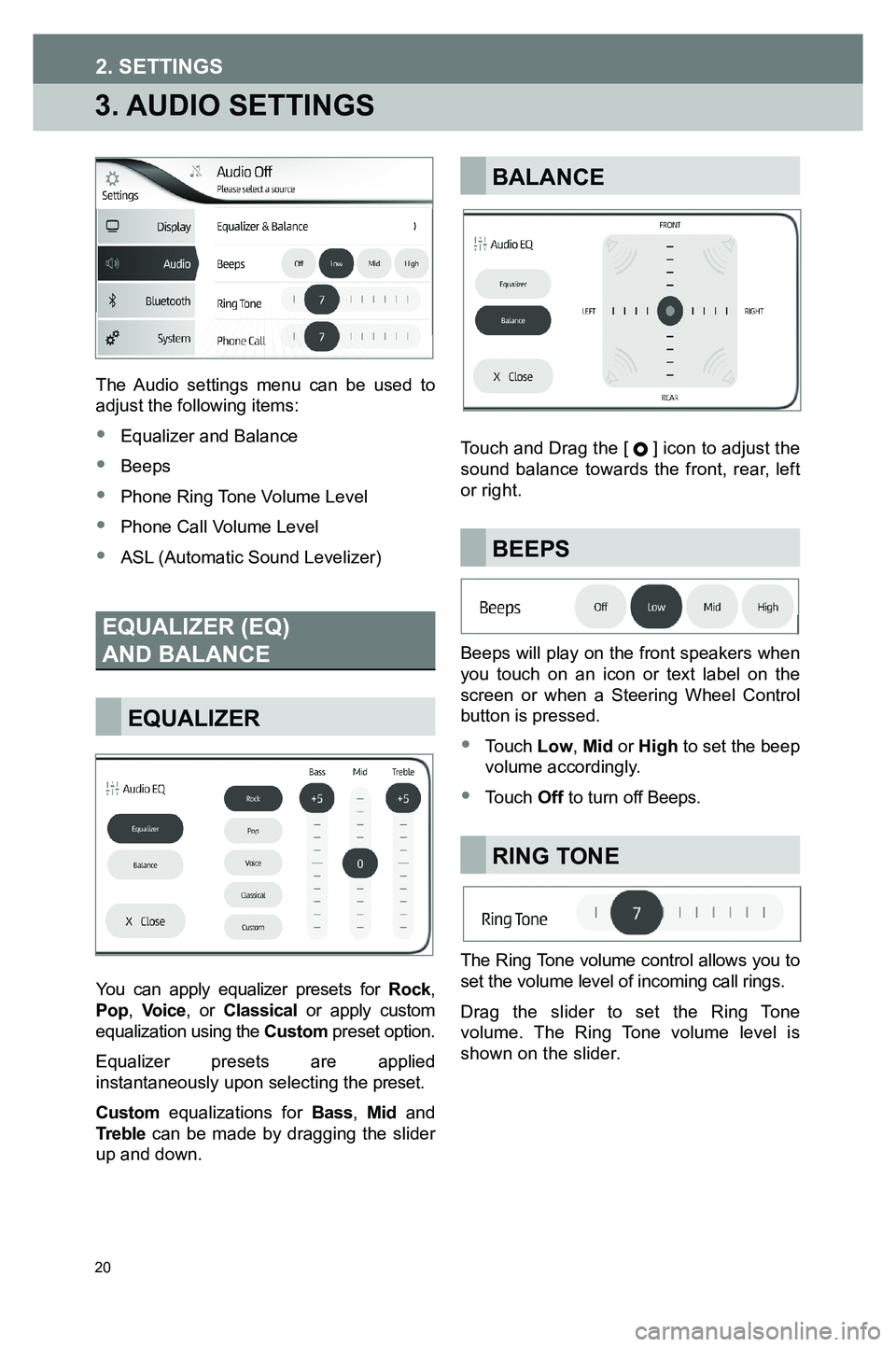
20
3. AUDIO SETTINGS
The Audio settings menu can be used to adjust the following items:
• Equalizer and Balance
• Beeps
• Phone Ring Tone Volume Level
• Phone Call Volume Level
• ASL (Automatic Sound Levelizer)
EQUALIZER (EQ)
AND BALANCE
EQUALIZER
You can apply equalizer presets for Rock, Pop, Voice, or Classical or apply custom equalization using the Custom preset option.
Equalizer presets are applied instantaneously upon selecting the preset.
Custom equalizations for Bass, Mid and Treble can be made by dragging the slider up and down.
BALANCE
Touch and Drag the [ ] icon to adjust the sound balance towards the front, rear, left or right.
BEEPS
Beeps will play on the front speakers when you touch on an icon or text label on the screen or when a Steering Wheel Control button is pressed.
• Touch Low, Mid or High to set the beep volume accordingly.
• Touch Off to turn off Beeps.
RING TONE
The Ring Tone volume control allows you to set the volume level of incoming call rings.
Drag the slider to set the Ring Tone volume. The Ring Tone volume level is shown on the slider.
3791947_19_Toyota_Radio_OM_120418.indd 2012/4/18 9:40 AM
2. SETTINGS