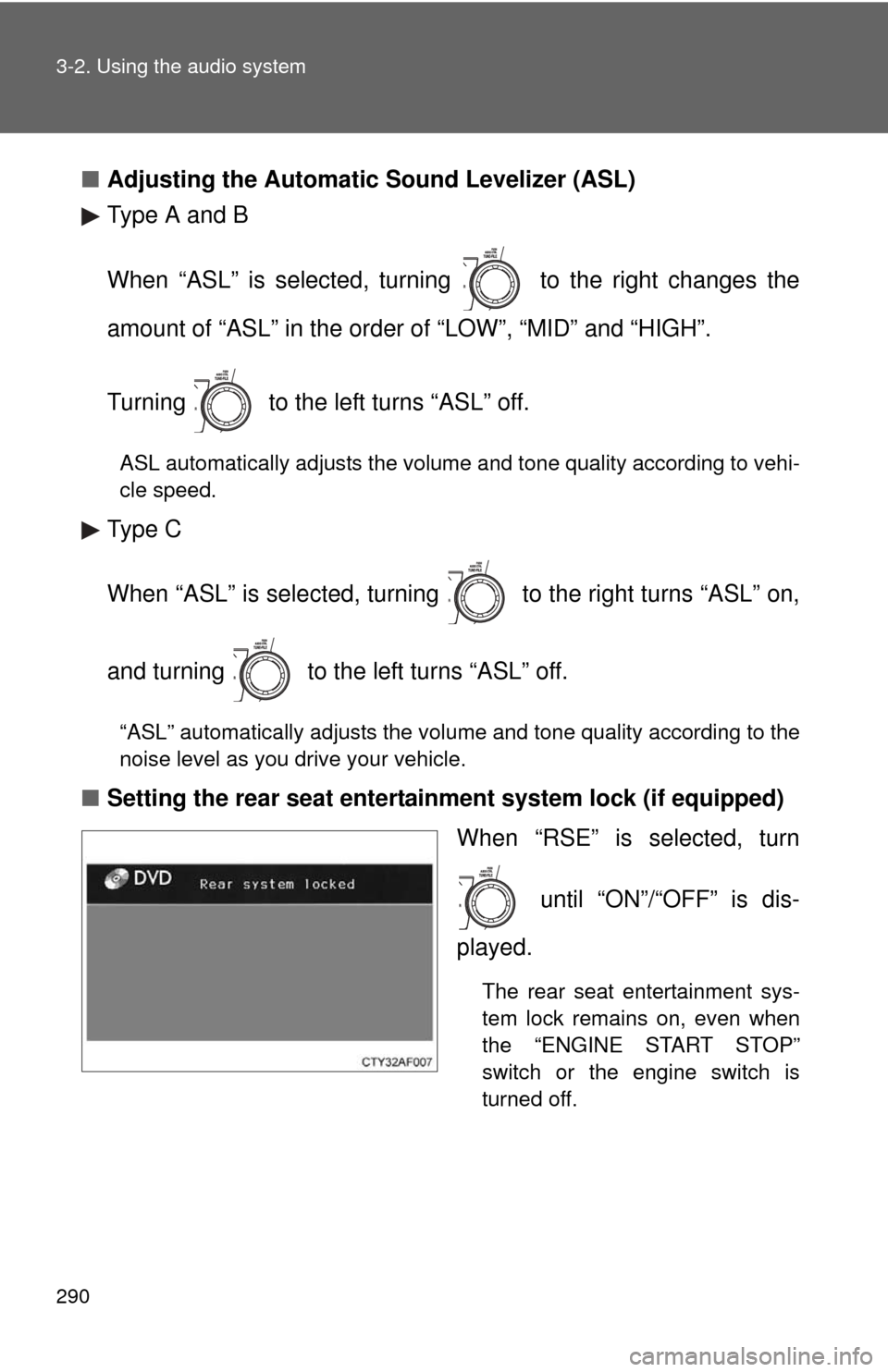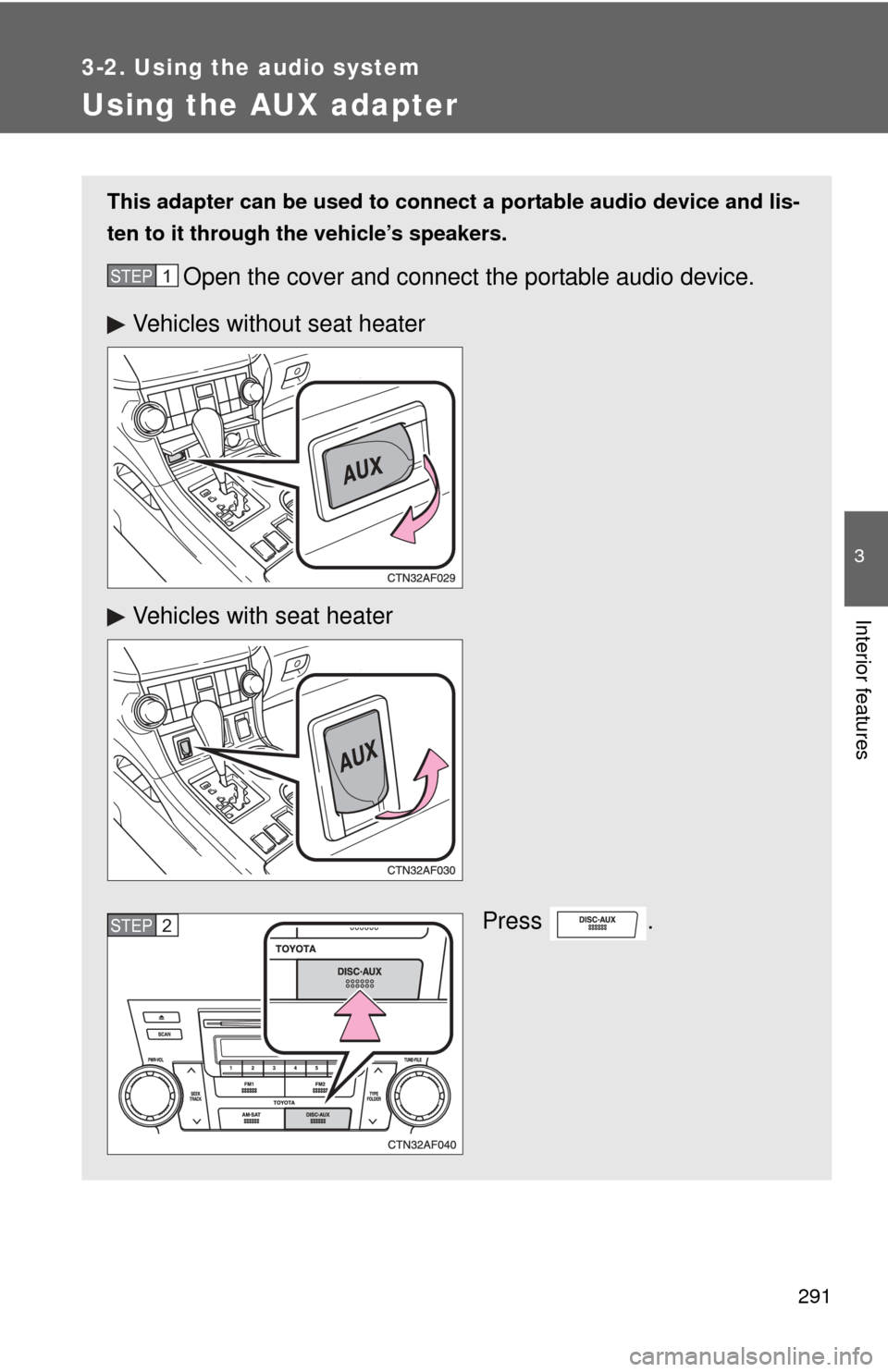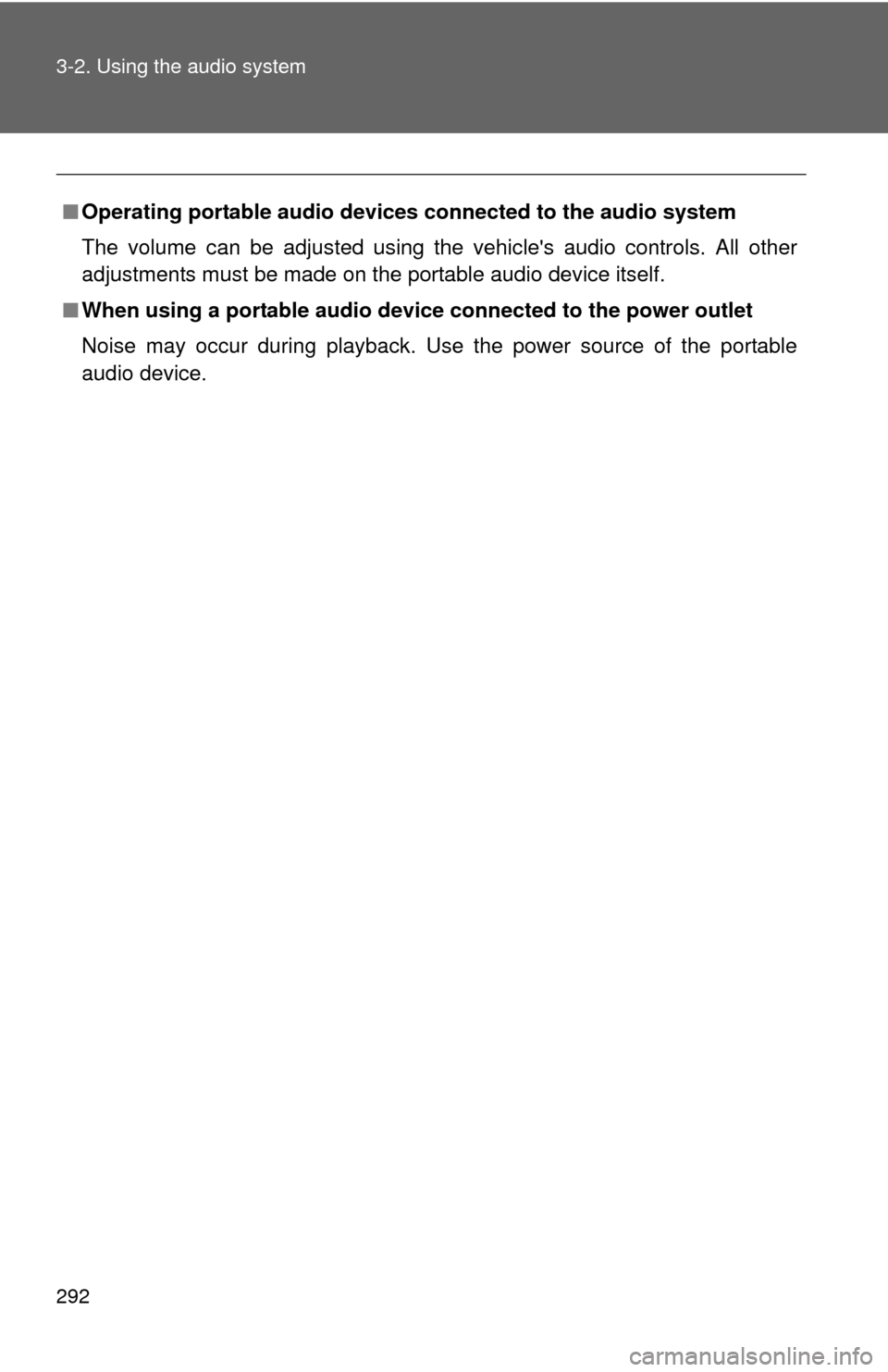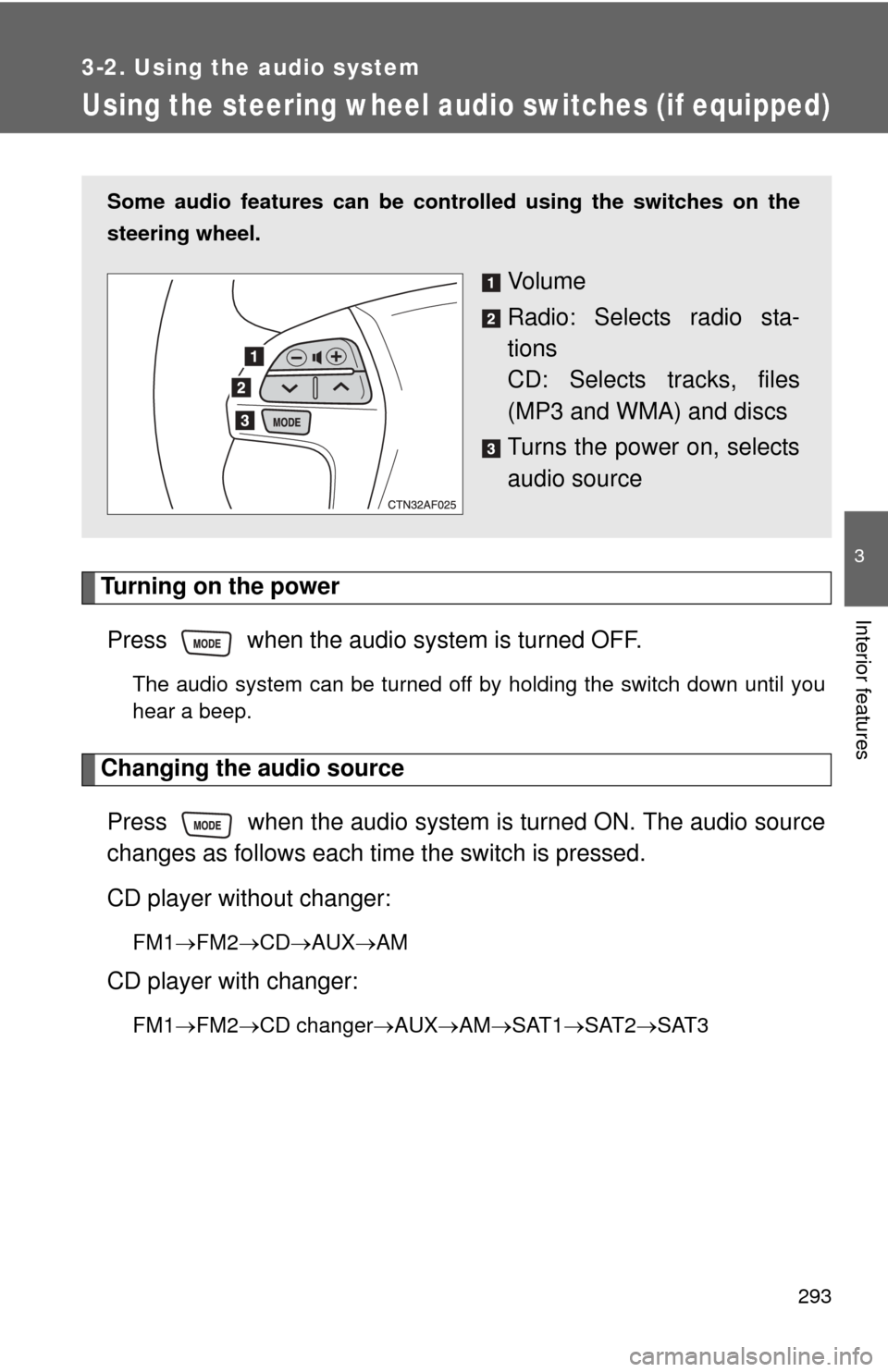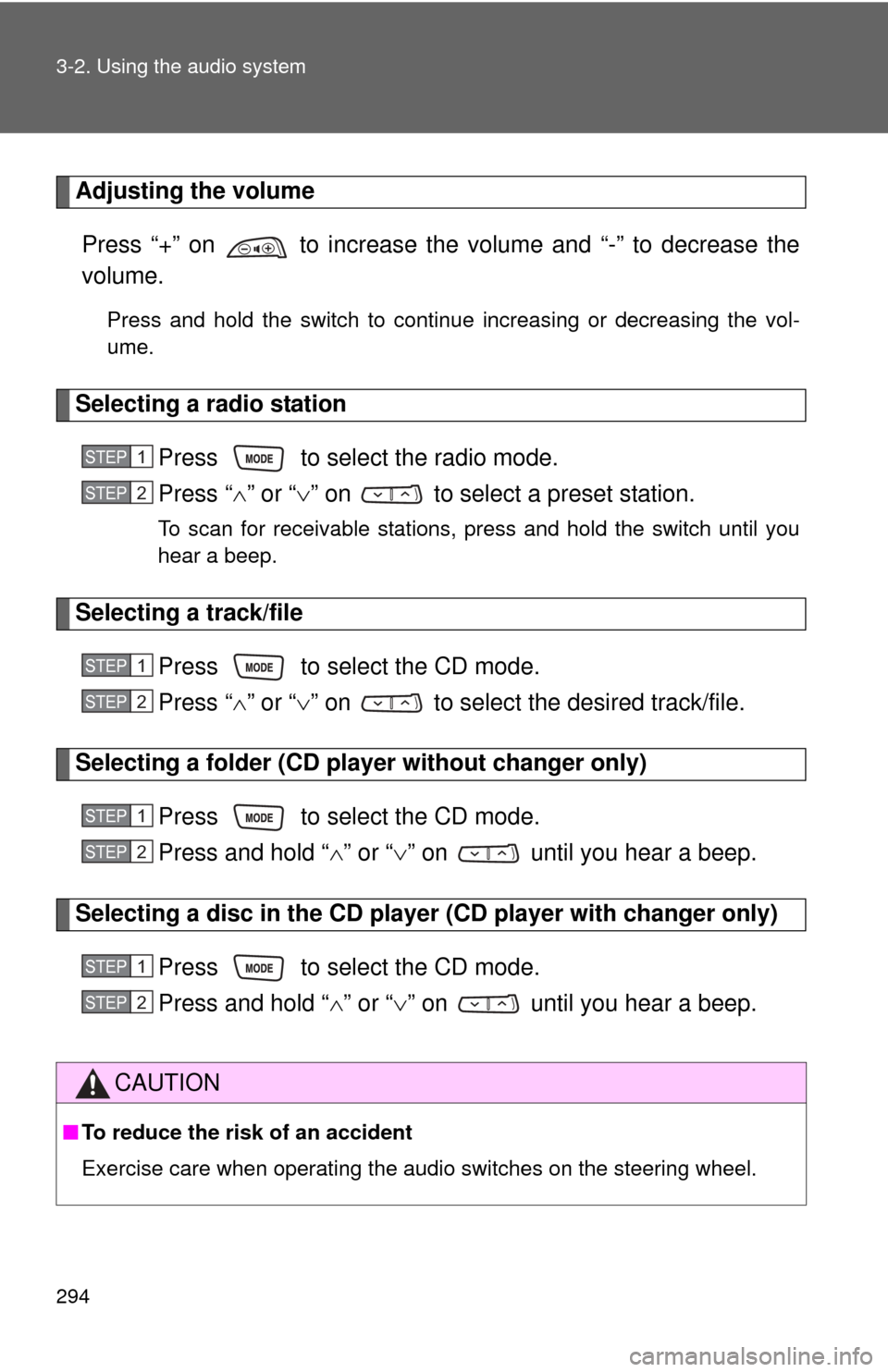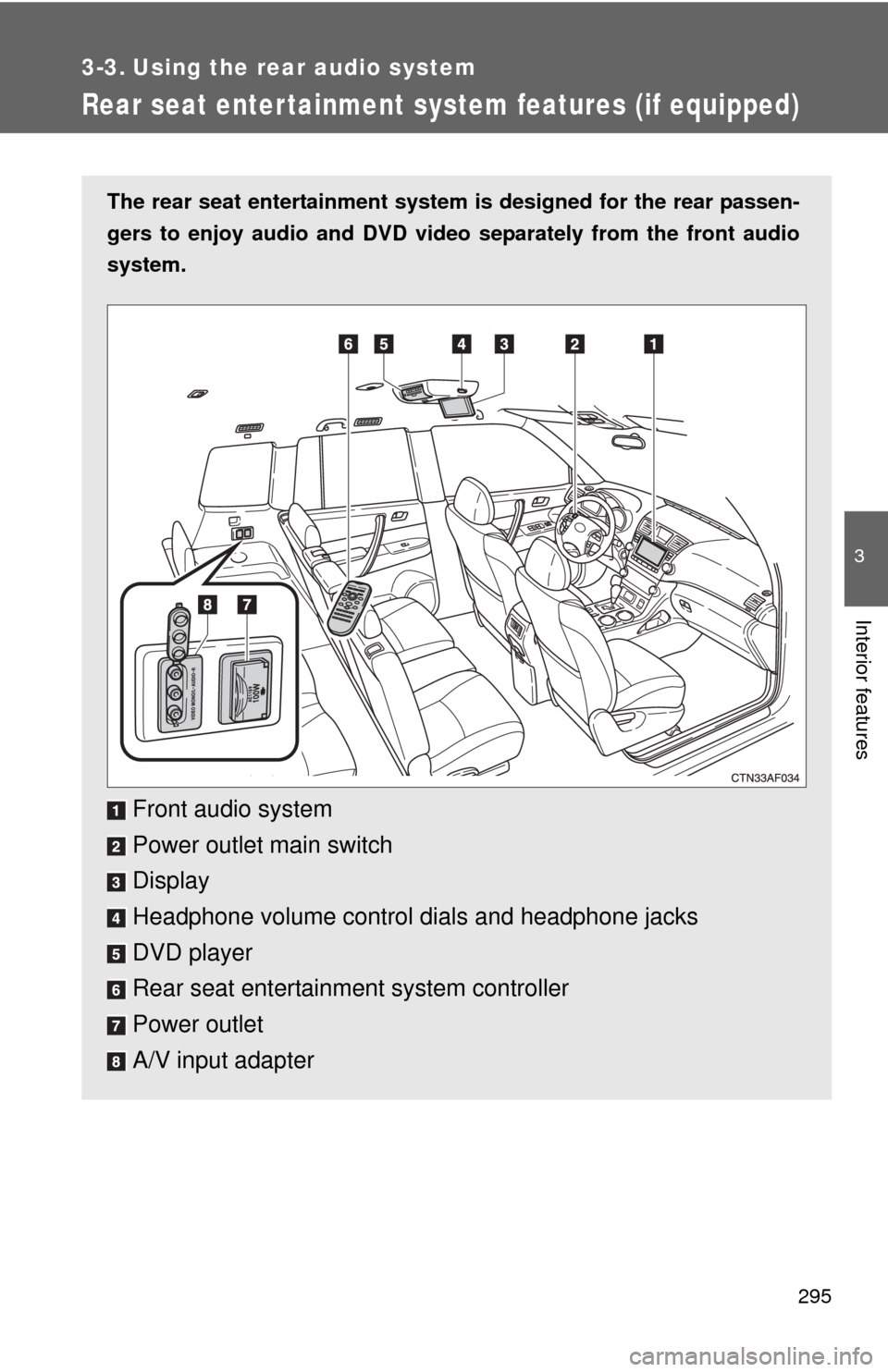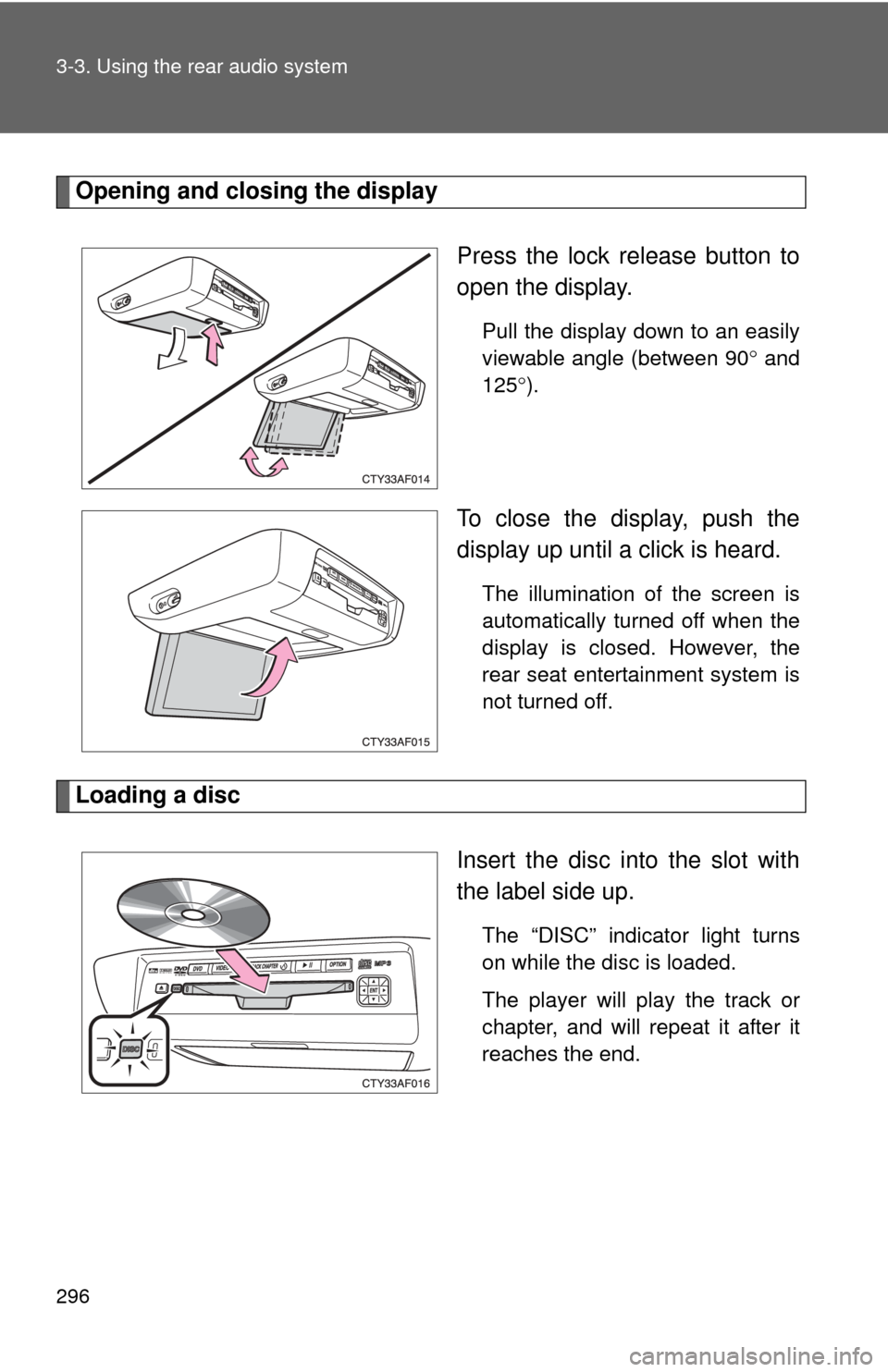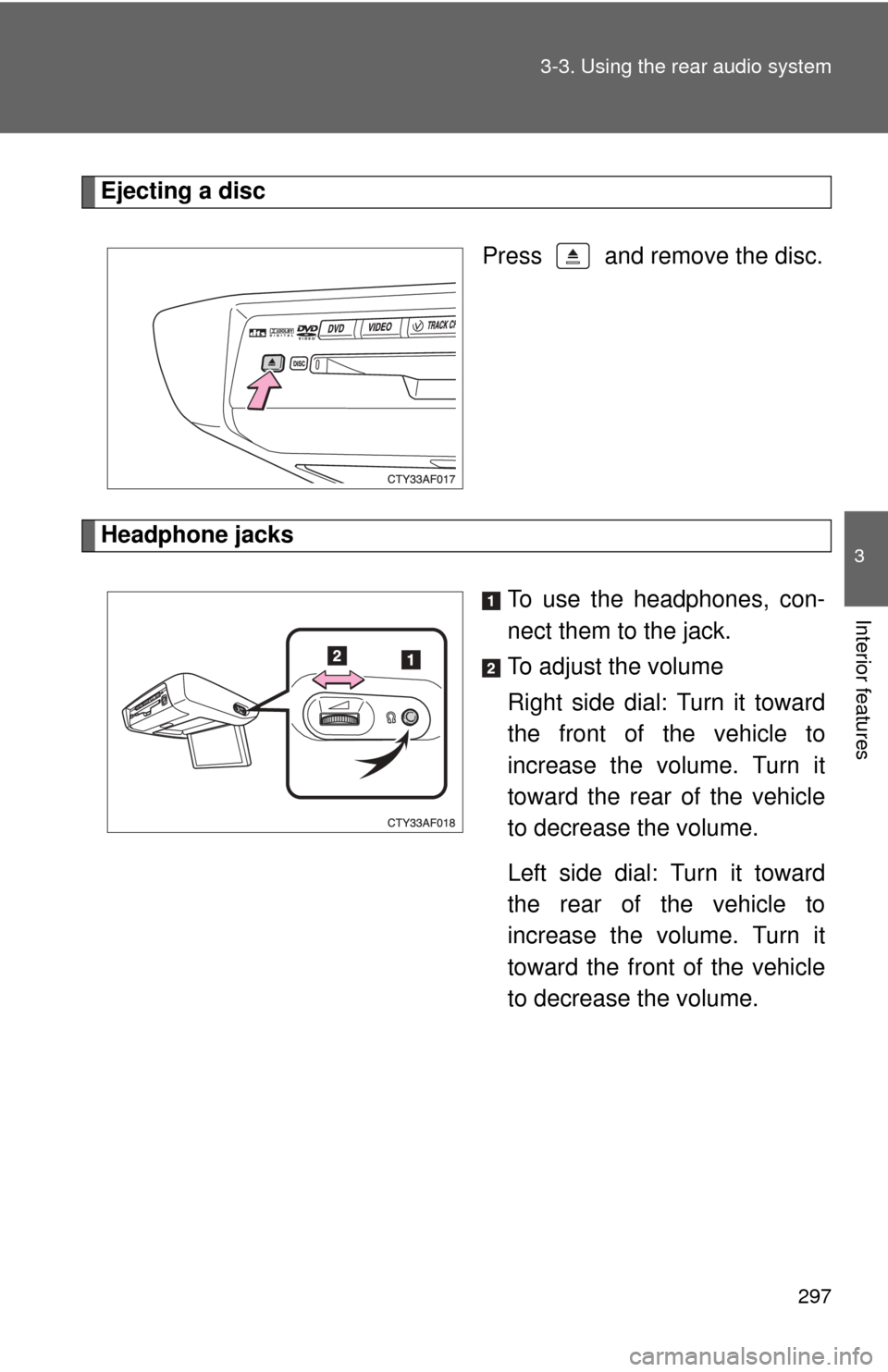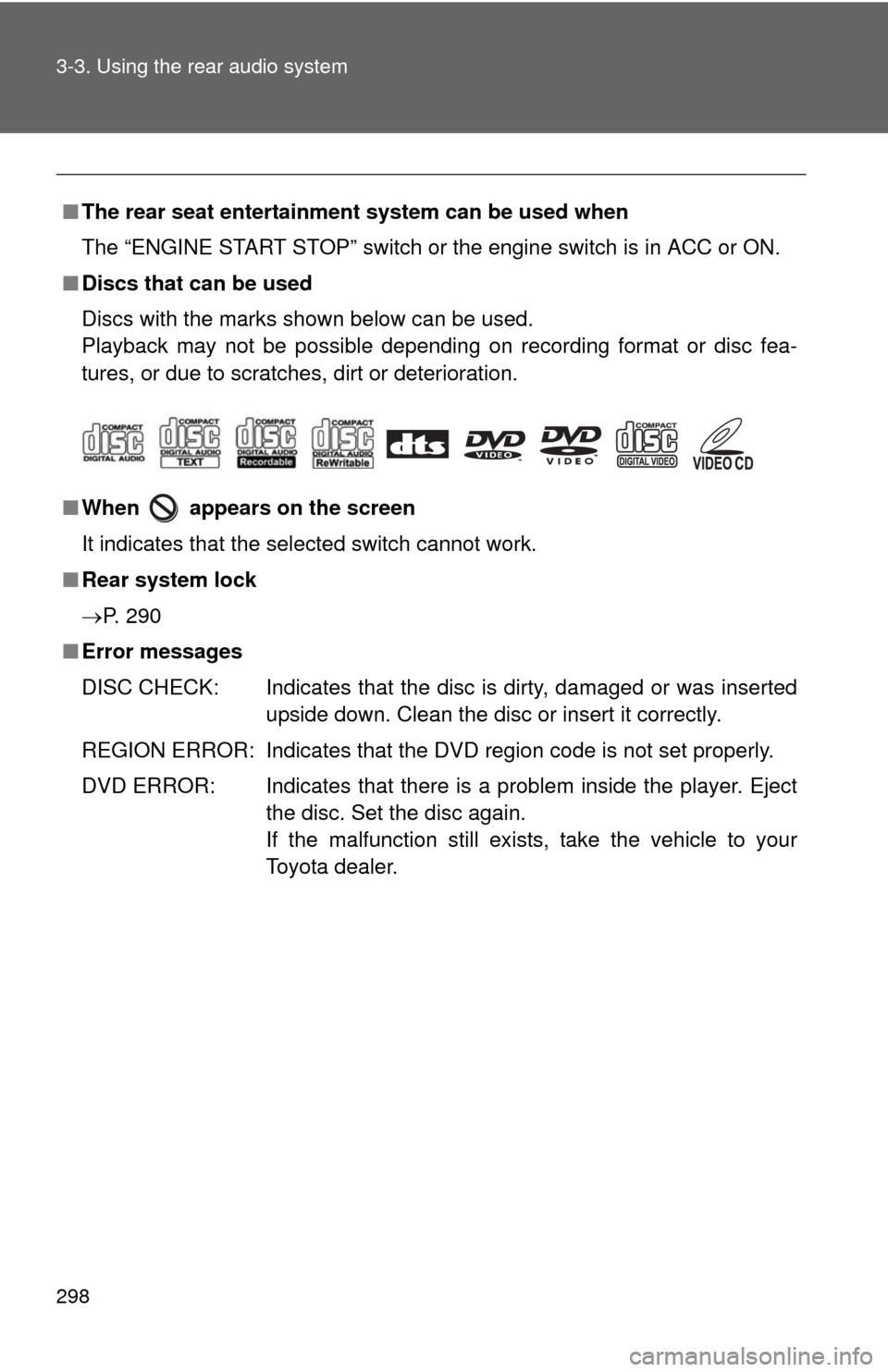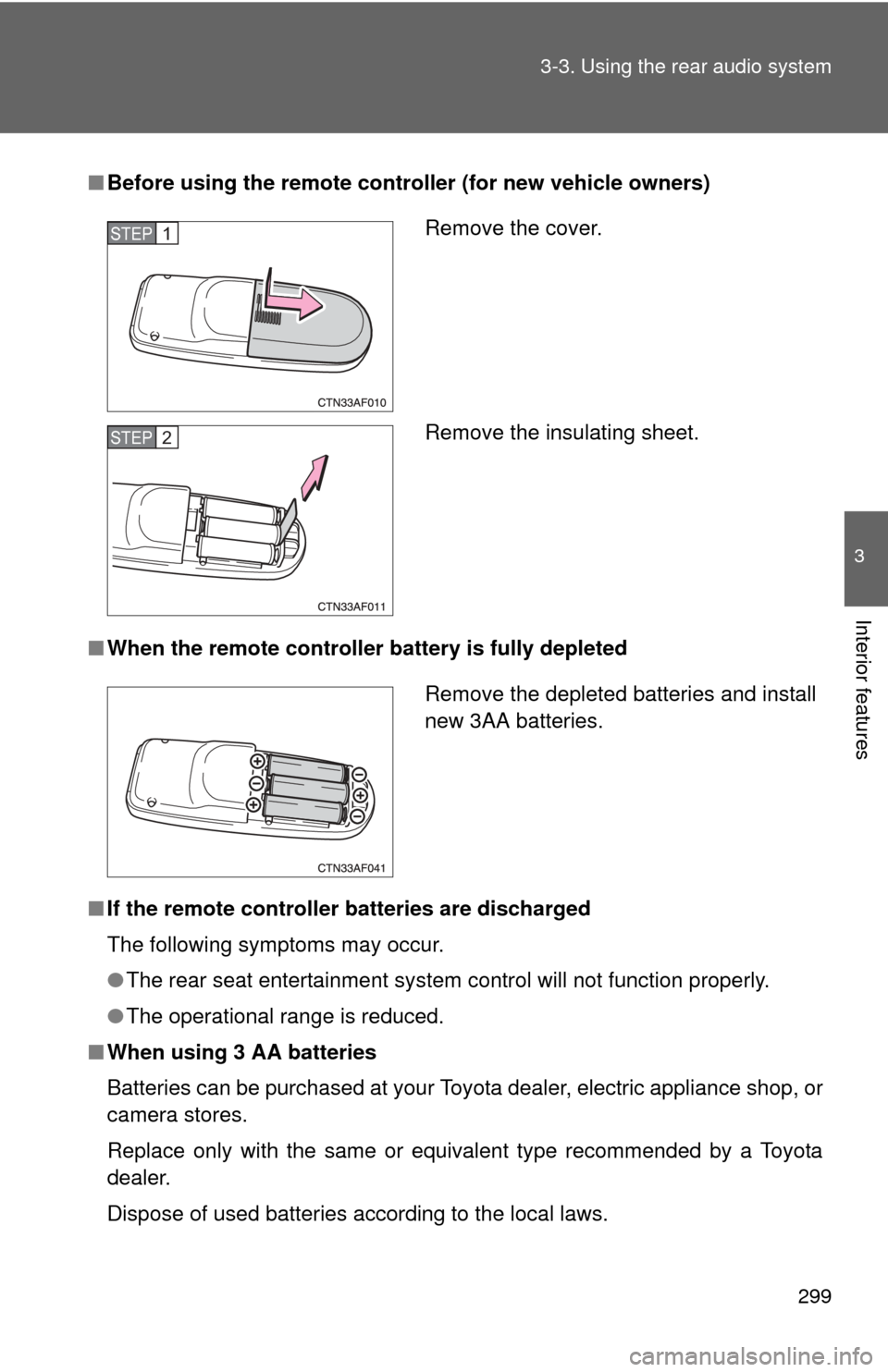TOYOTA HIGHLANDER 2008 XU40 / 2.G Owners Manual
HIGHLANDER 2008 XU40 / 2.G
TOYOTA
TOYOTA
https://www.carmanualsonline.info/img/14/6395/w960_6395-0.png
TOYOTA HIGHLANDER 2008 XU40 / 2.G Owners Manual
Trending: child lock, automatic transmission fluid, fuel filter, start stop button, fuse box, wheel bolts, headlights
Page 291 of 577
290 3-2. Using the audio system
■Adjusting the Automatic Sound Levelizer (ASL)
Type A and B
When “ASL” is selected, turning to the right changes the
amount of “ASL” in the order of “LOW”, “MID” and “HIGH”.
Turning to the left turns “ASL” off.
ASL automatically adjusts the volume and tone quality according to vehi-
cle speed.
Type C
When “ASL” is selected, turning to the right turns “ASL” on,
and turning to the left turns “ASL” off.
“ASL” automatically adjusts the volume and tone quality according to the
noise level as you drive your vehicle.
■Setting the rear seat entertainment system lock (if equipped)
When “RSE” is selected, turn
until “ON”/“OFF” is dis-
played.
The rear seat entertainment sys-
tem lock remains on, even when
the “ENGINE START STOP”
switch or the engine switch is
turned off.
Page 292 of 577
291
3-2. Using the audio system
3
Interior features
Using the AUX adapter
This adapter can be used to connect a portable audio device and lis-
ten to it through the vehicle’s speakers.
Open the cover and connect the portable audio device.
Press .STEP1
Vehicles without seat heater
Vehicles with seat heater
STEP2
Page 293 of 577
292 3-2. Using the audio system
■Operating portable audio devices connected to the audio system
The volume can be adjusted using the vehicle's audio controls. All other
adjustments must be made on the portable audio device itself.
■ When using a portable audio devi ce connected to the power outlet
Noise may occur during playback. Use the power source of the portable
audio device.
Page 294 of 577
293
3-2. Using the audio system
3
Interior features
Using the steering wheel audio switches (if equipped)
Turning on the powerPress when the audio system is turned OFF.
The audio system can be turned off by holding the switch down until you
hear a beep.
Changing the audio source
Press when the audio system is turned ON. The audio source
changes as follows each time the switch is pressed.
CD player without changer:
FM1 FM2 CD AUXAM
CD player with changer:
FM1FM2 CD changer AUXAMSAT1 SAT2SAT3
Some audio features can be cont rolled using the switches on the
steering wheel.
Vo l u m e
Radio: Selects radio sta-
tions
CD: Selects tracks, files
(MP3 and WMA) and discs
Turns the power on, selects
audio source
Page 295 of 577
294 3-2. Using the audio system
Adjusting the volumePress “+” on to increase the volume and “-” to decrease the
volume.
Press and hold the switch to continue increasing or decreasing the vol-
ume.
Selecting a radio station Press to select the radio mode.
Press “” or “ ” on to select a preset station.
To scan for receivable stations, press and hold the switch until you
hear a beep.
Selecting a track/file
Press to select the CD mode.
Press “” or “ ” on to select t he desired track/file.
Selecting a folder (CD player without changer only)
Press to select the CD mode.
Press and hold “ ” or “ ” on until you hear a beep.
Selecting a disc in the CD player (CD player with changer only)
Press to select the CD mode.
Press and hold “ ” or “ ” on until you hear a beep.
CAUTION
■ To reduce the risk of an accident
Exercise care when operating the audio switches on the steering wheel.
STEP1
STEP2
STEP1
STEP2
STEP1
STEP2
STEP1
STEP2
Page 296 of 577
295
3
Interior features
3-3. Using the rear audio system
Rear seat enter tainment system features (if equipped)
The rear seat entertainment system is designed for the rear passen-
gers to enjoy audio and DVD vide o separately from the front audio
system.
Front audio system
Power outlet main switch
Display
Headphone volume control dials and headphone jacks
DVD player
Rear seat entertainment system controller
Power outlet
A/V input adapter
Page 297 of 577
296 3-3. Using the rear audio system
Opening and closing the displayPress the lock release button to
open the display.
Pull the display down to an easily
viewable angle (between 90 and
125 ).
To close the display, push the
display up until a click is heard.
The illumination of the screen is
automatically turned off when the
display is closed. However, the
rear seat entertainment system is
not turned off.
Loading a disc
Insert the disc into the slot with
the label side up.
The “DISC” indicator light turns
on while the disc is loaded.
The player will play the track or
chapter, and will repeat it after it
reaches the end.
Page 298 of 577
297
3-3. Using the rear audio system
3
Interior features
Ejecting a disc
Press and remove the disc.
Headphone jacks To use the headphones, con-
nect them to the jack.
To adjust the volume
Right side dial: Turn it toward
the front of the vehicle to
increase the volume. Turn it
toward the rear of the vehicle
to decrease the volume.
Left side dial: Turn it toward
the rear of the vehicle to
increase the volume. Turn it
toward the front of the vehicle
to decrease the volume.
Page 299 of 577
298 3-3. Using the rear audio system
■The rear seat entertainmen t system can be used when
The “ENGINE START STOP” switch or the engine switch is in ACC or ON.
■ Discs that can be used
Discs with the marks shown below can be used.
Playback may not be possible depending on recording format or disc fea-
tures, or due to scratches, dirt or deterioration.
■ When appears on the screen
It indicates that the selected switch cannot work.
■ Rear system lock
P. 290
■ Error messages
DISC CHECK: Indicates that the disc is dirty, damaged or was inserted
upside down. Clean the disc or insert it correctly.
REGION ERROR: Indicates that the DVD region code is not set properly.
DVD ERROR: Indicates that there is a problem inside the player. Eject the disc. Set the disc again.
If the malfunction still exists, take the vehicle to your
Toyota dealer.
Page 300 of 577
299
3-3. Using the rear audio system
3
Interior features
■
Before using the remote controller (for new vehicle owners)
■ When the remote controller battery is fully depleted
■ If the remote controller batteries are discharged
The following symptoms may occur.
●The rear seat entertainment system control will not function properly.
● The operational range is reduced.
■ When using 3 AA batteries
Batteries can be purchased at your Toyota dealer, electric appliance shop, or
camera stores.
Replace only with the same or equivalent type recommended by a Toyota
dealer.
Dispose of used batteries according to the local laws.
Remove the cover.
Remove the insulating sheet.STEP1
STEP2
Remove the depleted batteries and install
new 3AA batteries.
Trending: brake rotor, rear view mirror, CD player, transmission fluid, coolant, remote start, radiator cap