TOYOTA HIGHLANDER 2021 Owners Manual (in English)
Manufacturer: TOYOTA, Model Year: 2021, Model line: HIGHLANDER, Model: TOYOTA HIGHLANDER 2021Pages: 568, PDF Size: 15.96 MB
Page 291 of 568
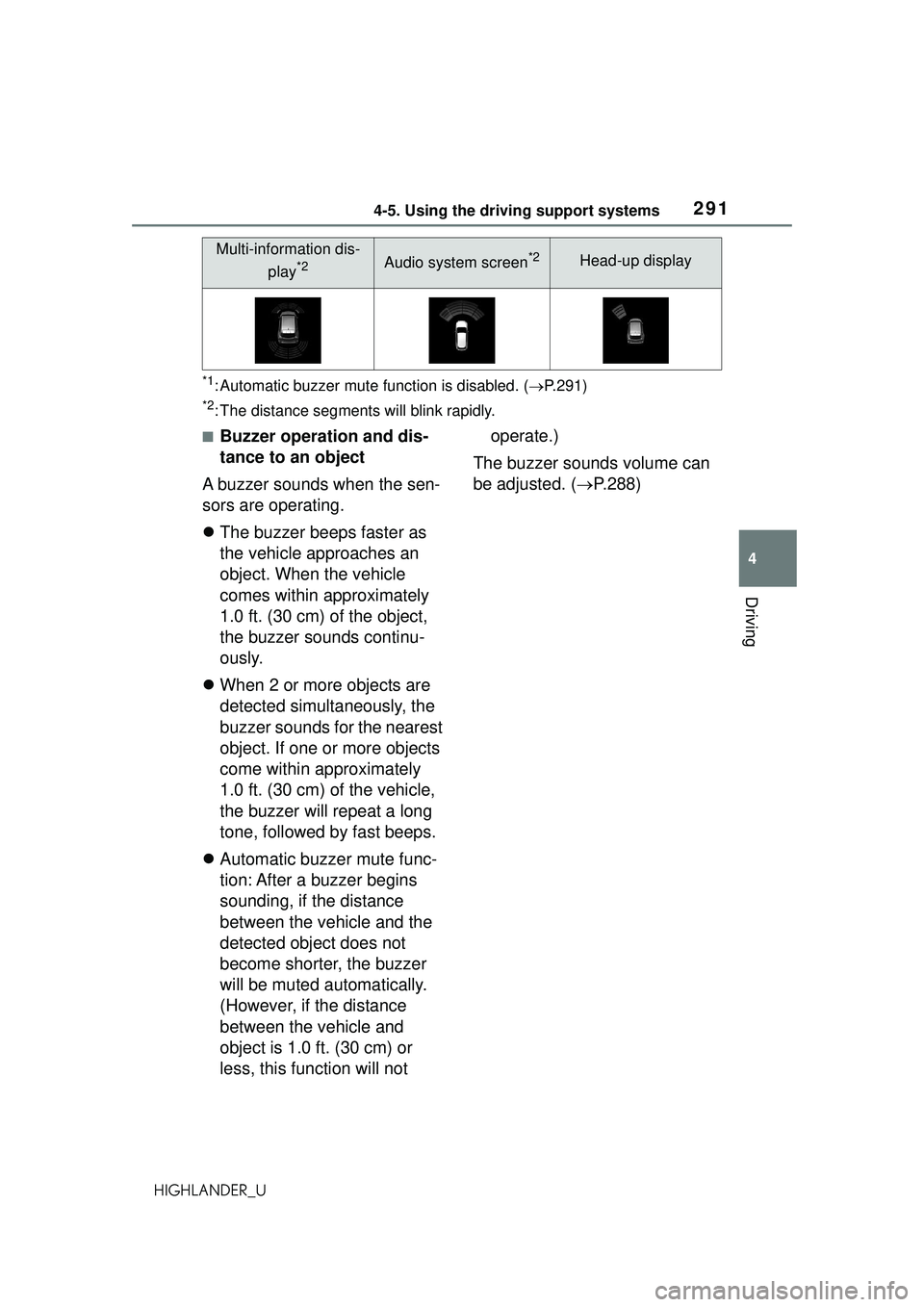
2914-5. Using the driving support systems
4
Driving
HIGHLANDER_U
*1: Automatic buzzer mute function is disabled. (P.291)
*2: The distance segments will blink rapidly.
■Buzzer operation and dis-
tance to an object
A buzzer sounds when the sen-
sors are operating.
The buzzer beeps faster as
the vehicle approaches an
object. When the vehicle
comes within approximately
1.0 ft. (30 cm) of the object,
the buzzer sounds continu-
ously.
When 2 or more objects are
detected simultaneously, the
buzzer sounds for the nearest
object. If one or more objects
come within approximately
1.0 ft. (30 cm) of the vehicle,
the buzzer will repeat a long
tone, followed by fast beeps.
Automatic buzzer mute func-
tion: After a buzzer begins
sounding, if the distance
between the vehicle and the
detected object does not
become shorter, the buzzer
will be muted automatically.
(However, if the distance
between the vehicle and
object is 1.0 ft. (30 cm) or
less, this function will not operate.)
The buzzer sounds volume can
be adjusted. ( P.288)
Multi-information dis-
play
*2Audio system screen*2Head-up display
Page 292 of 568
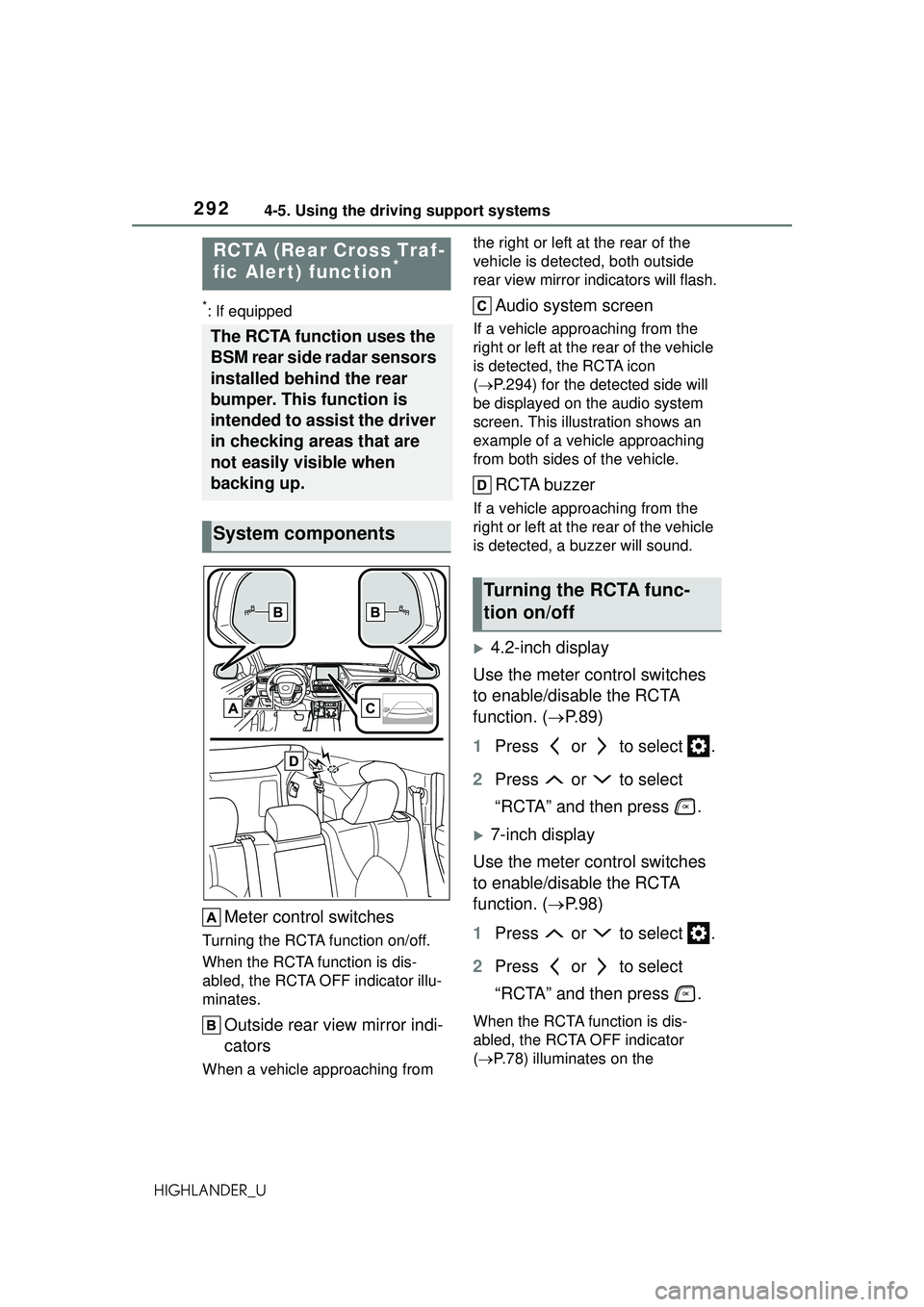
2924-5. Using the driving support systems
HIGHLANDER_U
*: If equipped
Meter control switches
Turning the RCTA function on/off.
When the RCTA function is dis-
abled, the RCTA OFF indicator illu-
minates.
Outside rear view mirror indi-
cators
When a vehicle approaching from the right or left at the rear of the
vehicle is detected, both outside
rear view mirror indicators will flash.
Audio system screen
If a vehicle approaching from the
right or left at the rear of the vehicle
is detected, the RCTA icon
(
P.294) for the detected side will
be displayed on the audio system
screen. This illustration shows an
example of a vehicle approaching
from both sides of the vehicle.
RCTA buzzer
If a vehicle approaching from the
right or left at the rear of the vehicle
is detected, a buzzer will sound.
4.2-inch display
Use the meter control switches
to enable/disable the RCTA
function. ( P.89)
1 Press or to select .
2 Press or to select
“RCTA” and then press .
7-inch display
Use the meter control switches
to enable/disable the RCTA
function. ( P.98)
1 Press or to select .
2 Press or to select
“RCTA” and then press .
When the RCTA function is dis-
abled, the RCTA OFF indicator
( P.78) illumina tes on the
RCTA (Rear Cross Traf-
fic Aler t) function*
The RCTA function uses the
BSM rear side radar sensors
installed behind the rear
bumper. This function is
intended to assist the driver
in checking areas that are
not easily visible when
backing up.
System components
Tu r n i n g t h e R C TA f u n c -
tion on/off
Page 293 of 568
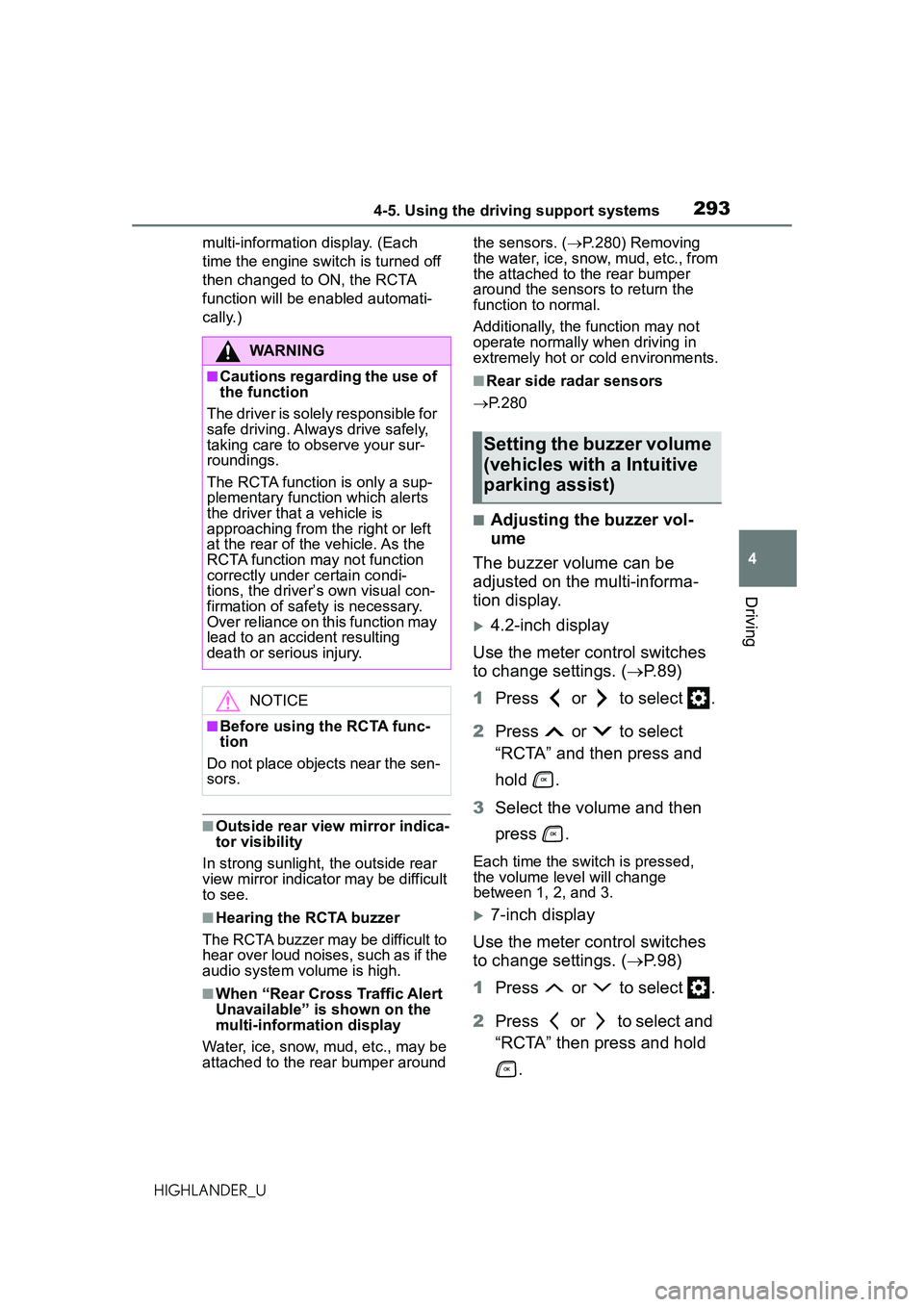
2934-5. Using the driving support systems
4
Driving
HIGHLANDER_Umulti-information display. (Each
time the engine switch is turned off
then changed to ON, the RCTA
function will be enabled automati-
cally.)
■Outside rear view mirror indica-
tor visibility
In strong sunlight, the outside rear
view mirror indicator may be difficult
to see.
■Hearing the RCTA buzzer
The RCTA buzzer may be difficult to
hear over loud noises, such as if the
audio system volume is high.
■When “Rear Cross Traffic Alert
Unavailable” is shown on the
multi-information display
Water, ice, snow, mud, etc., may be
attached to the rear bumper around the sensors. (
P.280) Removing
the water, ice, snow, mud, etc., from
the attached to the rear bumper
around the sensors to return the
function to normal.
Additionally, the function may not
operate normally when driving in
extremely hot or cold environments.
■Rear side radar sensors
P.280
■Adjusting the buzzer vol-
ume
The buzzer volume can be
adjusted on the multi-informa-
tion display.
4.2-inch display
Use the meter control switches
to change settings. ( P.89)
1 Press or to select .
2 Press or to select
“RCTA” and then press and
hold .
3 Select the volume and then
press .
Each time the switch is pressed,
the volume level will change
between 1, 2, and 3.
7-inch display
Use the meter control switches
to change settings. ( P.98)
1 Press or to select .
2 Press or to select and
“RCTA” then press and hold
.
WARNING
■Cautions regarding the use of
the function
The driver is solely responsible for
safe driving. A lways drive safely,
taking care to observe your sur-
roundings.
The RCTA function is only a sup-
plementary function which alerts
the driver that a vehicle is
approaching from the right or left
at the rear of the vehicle. As the
RCTA function may not function
correctly under certain condi-
tions, the driver’s own visual con-
firmation of safety is necessary.
Over reliance on this function may
lead to an accident resulting
death or serious injury.
NOTICE
■Before using the RCTA func-
tion
Do not place objects near the sen-
sors.
Setting the buzzer volume
(vehicles with a Intuitive
parking assist)
Page 294 of 568
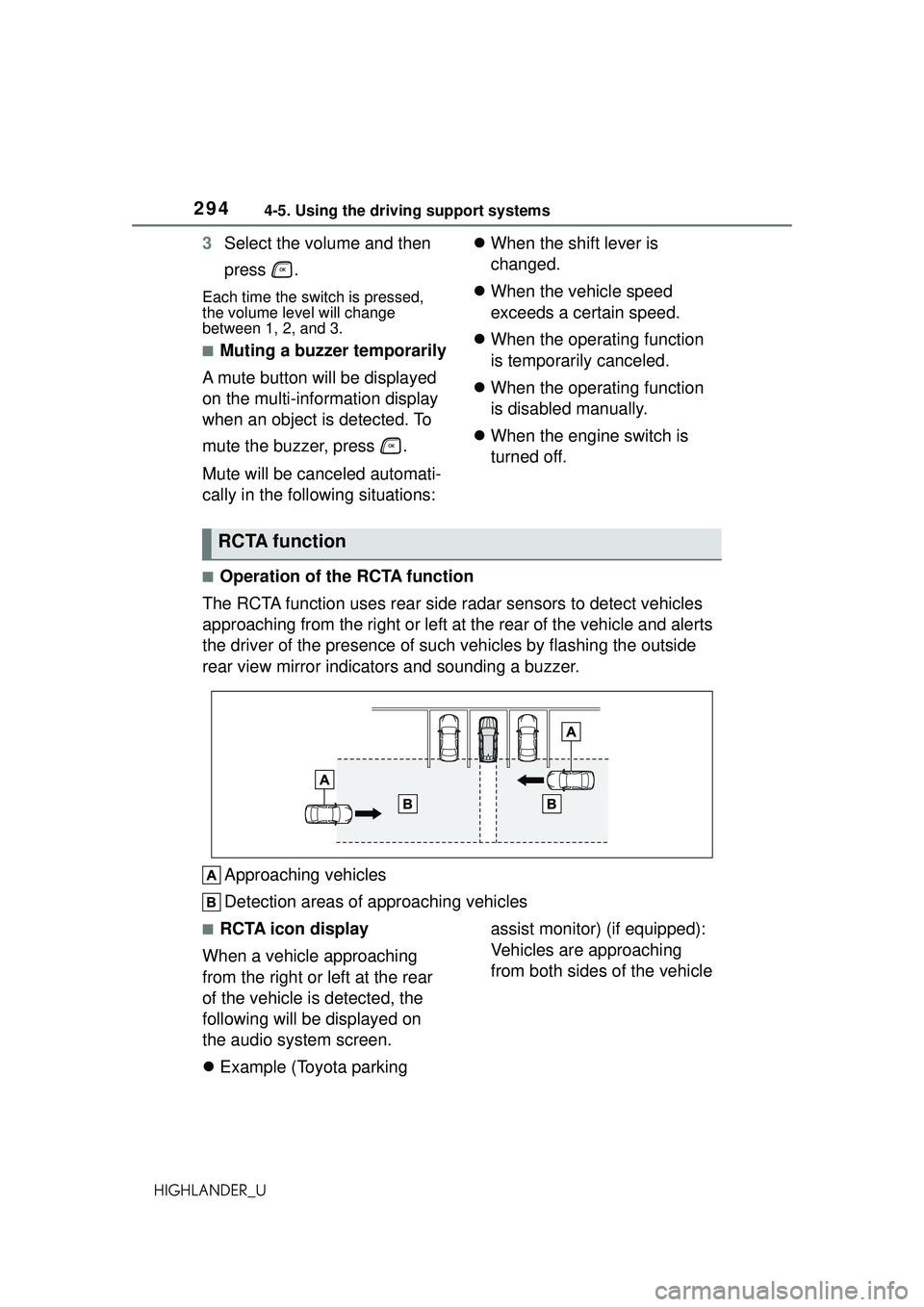
2944-5. Using the driving support systems
HIGHLANDER_U
3Select the volume and then
press .
Each time the switch is pressed,
the volume level will change
between 1, 2, and 3.
■Muting a buzzer temporarily
A mute button will be displayed
on the multi-information display
when an object is detected. To
mute the buzzer, press .
Mute will be canceled automati-
cally in the following situations:
When the shift lever is
changed.
When the vehicle speed
exceeds a certain speed.
When the operating function
is temporarily canceled.
When the operating function
is disabled manually.
When the engine switch is
turned off.
■Operation of the RCTA function
The RCTA function uses rear side ra dar sensors to detect vehicles
approaching from the right or left at the rear of the vehicle and alerts
the driver of the presence of such vehicles by flashing the outside
rear view mirror indicators and sounding a buzzer.
Approaching vehicles
Detection areas of approaching vehicles
■RCTA icon display
When a vehicle approaching
from the right or left at the rear
of the vehicle is detected, the
following will be displayed on
the audio system screen.
Example (Toyota parking assist monitor) (if equipped):
Vehicles are approaching
from both sides of the vehicle
RCTA function
Page 295 of 568
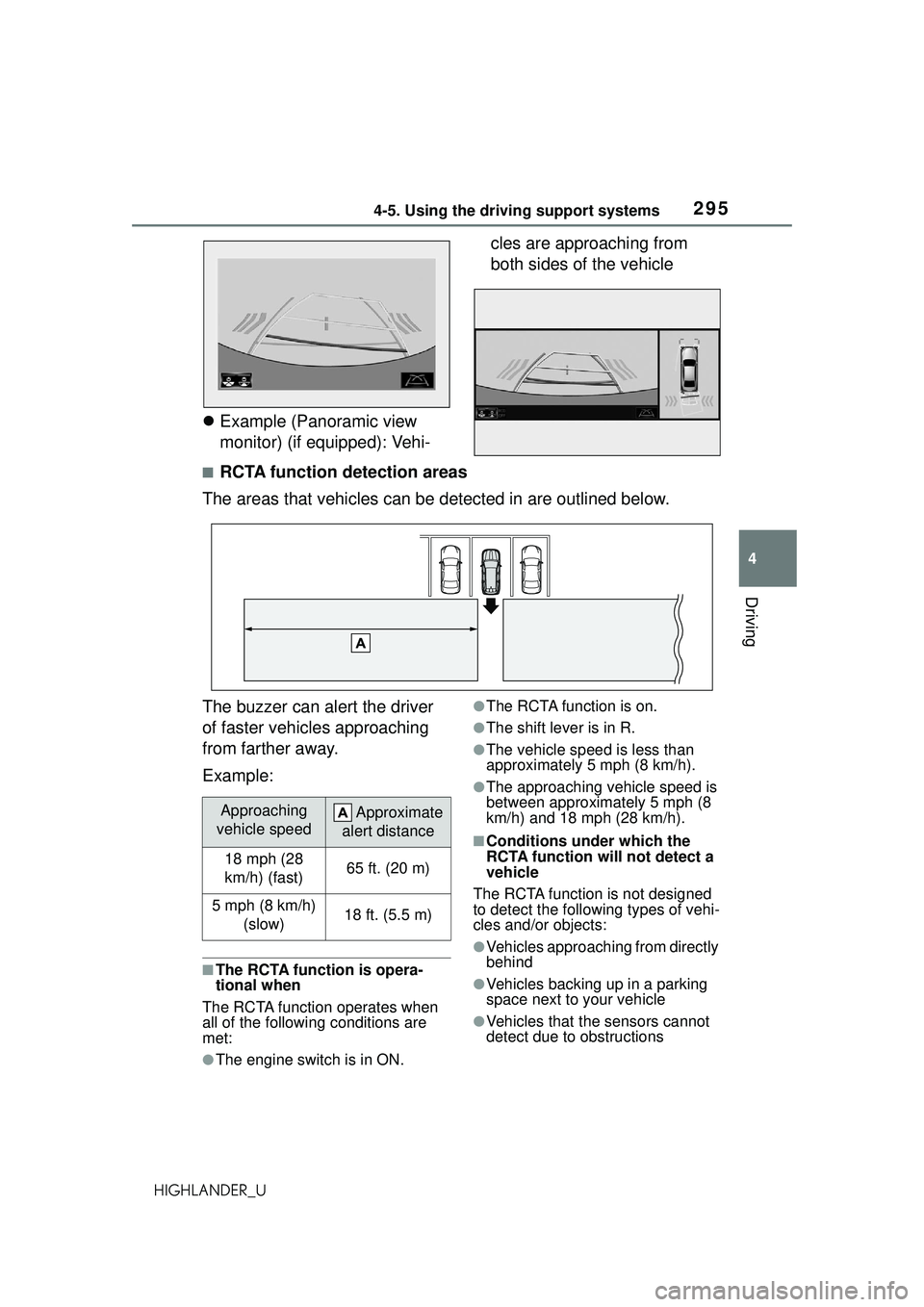
2954-5. Using the driving support systems
4
Driving
HIGHLANDER_U
Example (Panoramic view
monitor) (if equipped): Vehi- cles are approaching from
both sides of the vehicle
■RCTA function detection areas
The areas that vehicles can be detected in are outlined below.
The buzzer can alert the driver
of faster vehicles approaching
from farther away.
Example:
■The RCTA function is opera-
tional when
The RCTA function operates when
all of the followin g conditions are
met:
●The engine switch is in ON.
●The RCTA function is on.
●The shift lever is in R.
●The vehicle speed is less than
approximately 5 mph (8 km/h).
●The approaching vehicle speed is
between approximately 5 mph (8
km/h) and 18 mph (28 km/h).
■Conditions under which the
RCTA function will not detect a
vehicle
The RCTA function is not designed
to detect the following types of vehi-
cles and/or objects:
●Vehicles approaching from directly
behind
●Vehicles backing up in a parking
space next to your vehicle
●Vehicles that the sensors cannot
detect due to obstructions
Approaching
vehicle speed Approximate
alert distance
18 mph (28
km/h) (fast)65 ft. (20 m)
5 mph (8 km/h) (slow)18 ft. (5.5 m)
Page 296 of 568
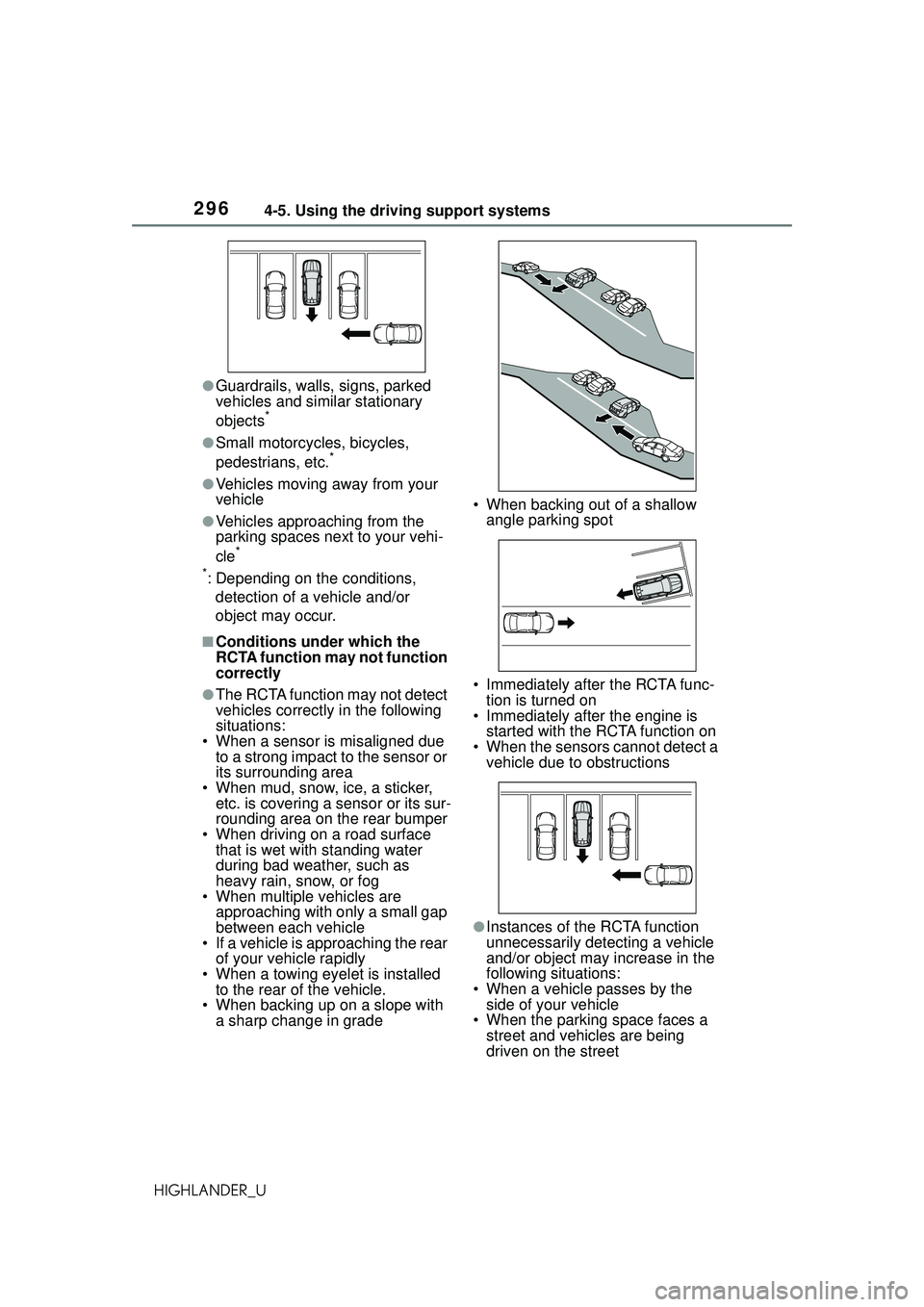
2964-5. Using the driving support systems
HIGHLANDER_U
●Guardrails, walls, signs, parked
vehicles and similar stationary
objects
*
●Small motorcycles, bicycles,
pedestrians, etc.*
●Vehicles moving away from your
vehicle
●Vehicles approaching from the
parking spaces next to your vehi-
cle
*
*
: Depending on the conditions, detection of a vehicle and/or
object may occur.
■Conditions under which the
RCTA function may not function
correctly
●The RCTA function may not detect
vehicles correctly in the following
situations:
• When a sensor is misaligned due to a strong impact to the sensor or
its surrounding area
• When mud, snow, ice, a sticker, etc. is covering a sensor or its sur-
rounding area on the rear bumper
• When driving on a road surface that is wet with standing water
during bad weather, such as
heavy rain, snow, or fog
• When multiple vehicles are
approaching with only a small gap
between each vehicle
• If a vehicle is approaching the rear
of your vehicle rapidly
• When a towing eyelet is installed to the rear of the vehicle.
• When backing up on a slope with
a sharp change in grade • When backing out of a shallow
angle parking spot
• Immediately after the RCTA func- tion is turned on
• Immediately after the engine is started with the RCTA function on
• When the sensors cannot detect a
vehicle due to obstructions
●Instances of the RCTA function
unnecessarily detecting a vehicle
and/or object may increase in the
following situations:
• When a vehicle passes by the side of your vehicle
• When the parking space faces a
street and vehicles are being
driven on the street
Page 297 of 568

2974-5. Using the driving support systems
4
Driving
HIGHLANDER_U• When the distance between your
vehicle and metal objects, such as
a guardrail, wall, sign, or parked
vehicle, which may reflect electri-
cal waves toward the rear of the
vehicle, is short
• When a towing eyelet is installed to the rear of the vehicle
*: If equipped
■Parking Support Brake
function (static objects) (if
equipped)
Ultrasonic sensors are used to
detect static objects, such as a
wall, in the detection area when
driving at a low speed or back-
ing up. ( P.304)
PKSB (Parking Sup-
port Brake)*
The Parking Support Brake
system consists of the fol-
lowing functions that oper-
ate when driving at a low
speed or backing up, such
as when parking. When the
system determines that the
possibility of a collision
with a detected object is
high, a warning operates to
urge the driver to take eva-
sive action. If the system
determines that the possi-
bility of a collision with a
detected object is extremely
high, the brakes are auto-
matically applied to help
avoid the collision or help
reduce the impact of the col-
lision.
PKSB (Parking Support
Brake) system
Page 298 of 568
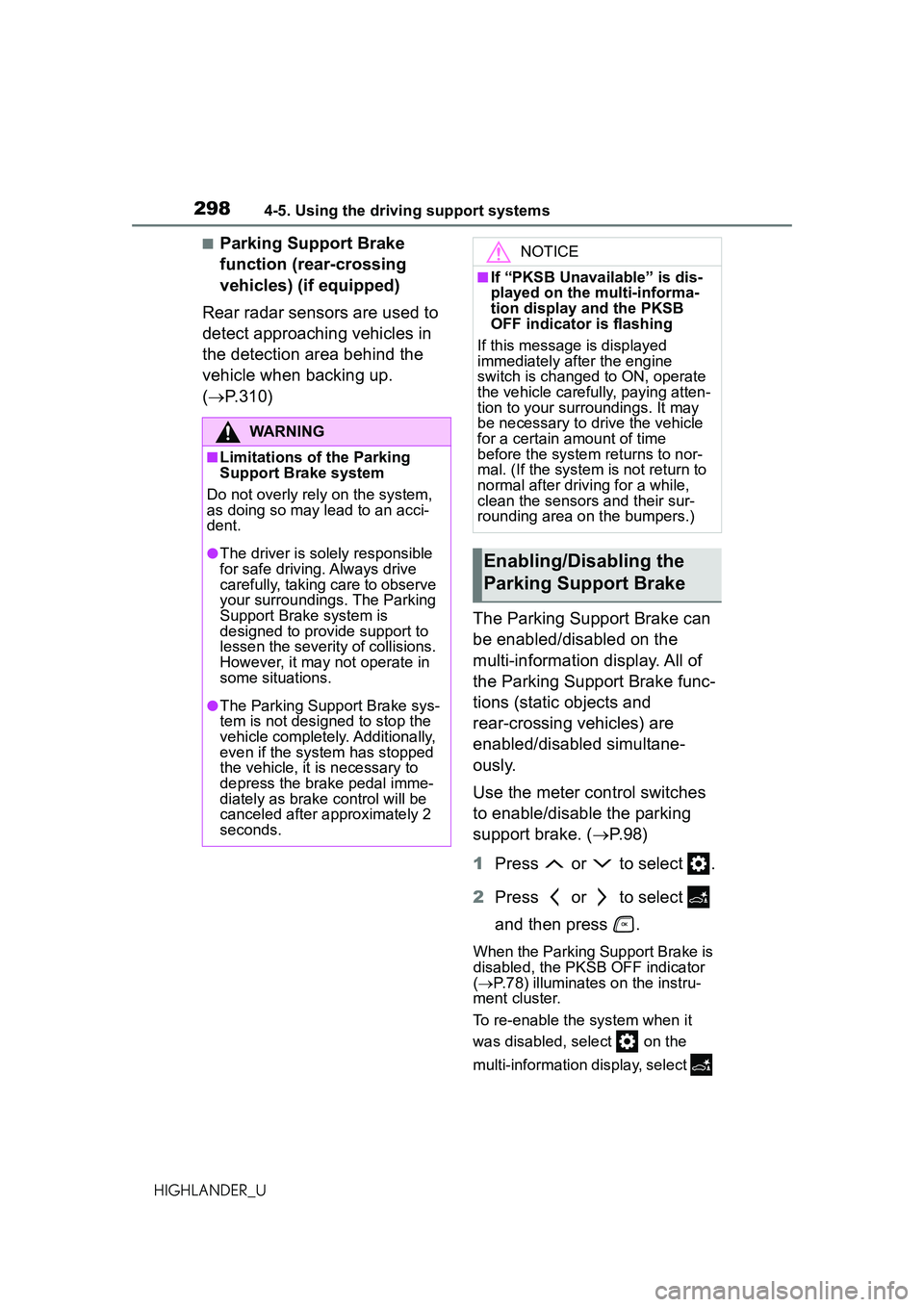
2984-5. Using the driving support systems
HIGHLANDER_U
■Parking Support Brake
function (rear-crossing
vehicles) (if equipped)
Rear radar sensors are used to
detect approaching vehicles in
the detection area behind the
vehicle when backing up.
( P.310)
The Parking Support Brake can
be enabled/disabled on the
multi-information display. All of
the Parking Support Brake func-
tions (static objects and
rear-crossing vehicles) are
enabled/disabled simultane-
ously.
Use the meter control switches
to enable/disable the parking
support brake. (P.98)
1 Press or to select .
2 Press or to select
and then press .
When the Parking Support Brake is
disabled, the PKSB OFF indicator
( P.78) illuminates on the instru-
ment cluster.
To re-enable the system when it
was disabled, select on the
multi-information di splay, select
WARNING
■Limitations of the Parking
Support Brake system
Do not overly rely on the system,
as doing so may lead to an acci-
dent.
●The driver is solely responsible
for safe driving. Always drive
carefully, taking care to observe
your surroundings. The Parking
Support Brake system is
designed to provide support to
lessen the severity of collisions.
However, it may not operate in
some situations.
●The Parking Support Brake sys-
tem is not designed to stop the
vehicle completely. Additionally,
even if the system has stopped
the vehicle, it is necessary to
depress the brake pedal imme-
diately as brake control will be
canceled after approximately 2
seconds.
NOTICE
■If “PKSB Unavailable” is dis-
played on the multi-informa-
tion display and the PKSB
OFF indicator is flashing
If this message is displayed
immediately after the engine
switch is changed to ON, operate
the vehicle carefully, paying atten-
tion to your surr oundings. It may
be necessary to drive the vehicle
for a certain amount of time
before the system returns to nor-
mal. (If the system is not return to
normal after driv ing for a while,
clean the sensors and their sur-
rounding area on the bumpers.)
Enabling/Disabling the
Parking Support Brake
Page 299 of 568
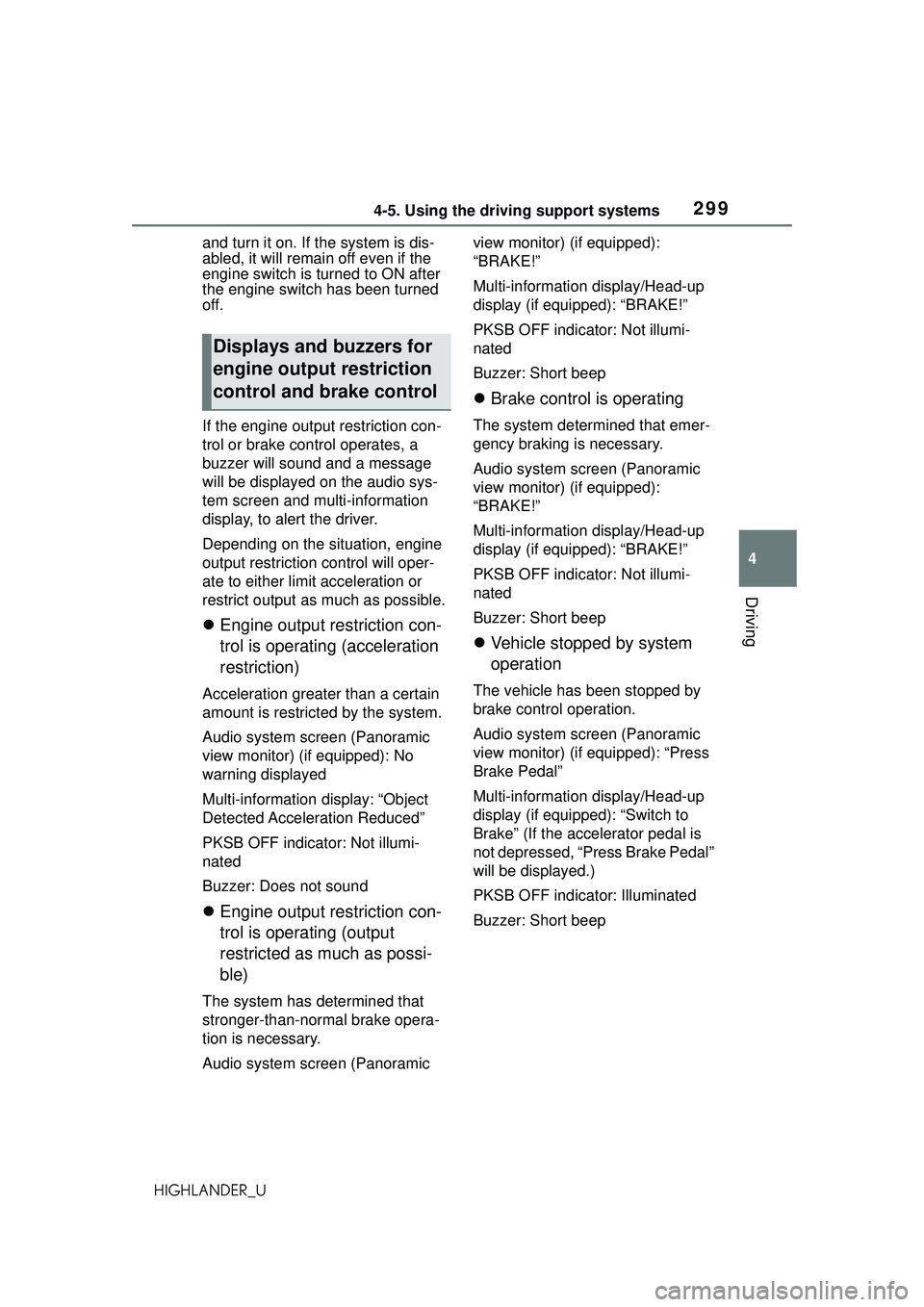
2994-5. Using the driving support systems
4
Driving
HIGHLANDER_Uand turn it on. If the system is dis-
abled, it will remain off even if the
engine switch is turned to ON after
the engine switch has been turned
off.
If the engine output restriction con-
trol or brake control operates, a
buzzer will sound and a message
will be displayed on the audio sys-
tem screen and mu
lti-information
display, to alert the driver.
Depending on the situation, engine
output restriction control will oper-
ate to either limit acceleration or
restrict output as much as possible.
Engine output restriction con-
trol is operating (acceleration
restriction)
Acceleration greater than a certain
amount is restricted by the system.
Audio system screen (Panoramic
view monitor) (if equipped): No
warning displayed
Multi-information display: “Object
Detected Acceleration Reduced”
PKSB OFF indicator: Not illumi-
nated
Buzzer: Does not sound
Engine output restriction con-
trol is operating (output
restricted as much as possi-
ble)
The system has determined that
stronger-than-normal brake opera-
tion is necessary.
Audio system screen (Panoramic view monitor) (if equipped):
“BRAKE!”
Multi-information
display/Head-up
display (if equipped): “BRAKE!”
PKSB OFF indicator: Not illumi-
nated
Buzzer: Short beep
Brake control is operating
The system determined that emer-
gency braking is necessary.
Audio system screen (Panoramic
view monitor) (if equipped):
“BRAKE!”
Multi-information display/Head-up
display (if equipped): “BRAKE!”
PKSB OFF indicator: Not illumi-
nated
Buzzer: Short beep
Vehicle stopped by system
operation
The vehicle has been stopped by
brake control operation.
Audio system screen (Panoramic
view monitor) (if equipped): “Press
Brake Pedal”
Multi-information display/Head-up
display (if equipped): “Switch to
Brake” (If the accelerator pedal is
not depressed, “Press Brake Pedal”
will be displayed.)
PKSB OFF indicato r: Illuminated
Buzzer: Short beep
Displays and buzzers for
engine output restriction
control and brake control
Page 300 of 568
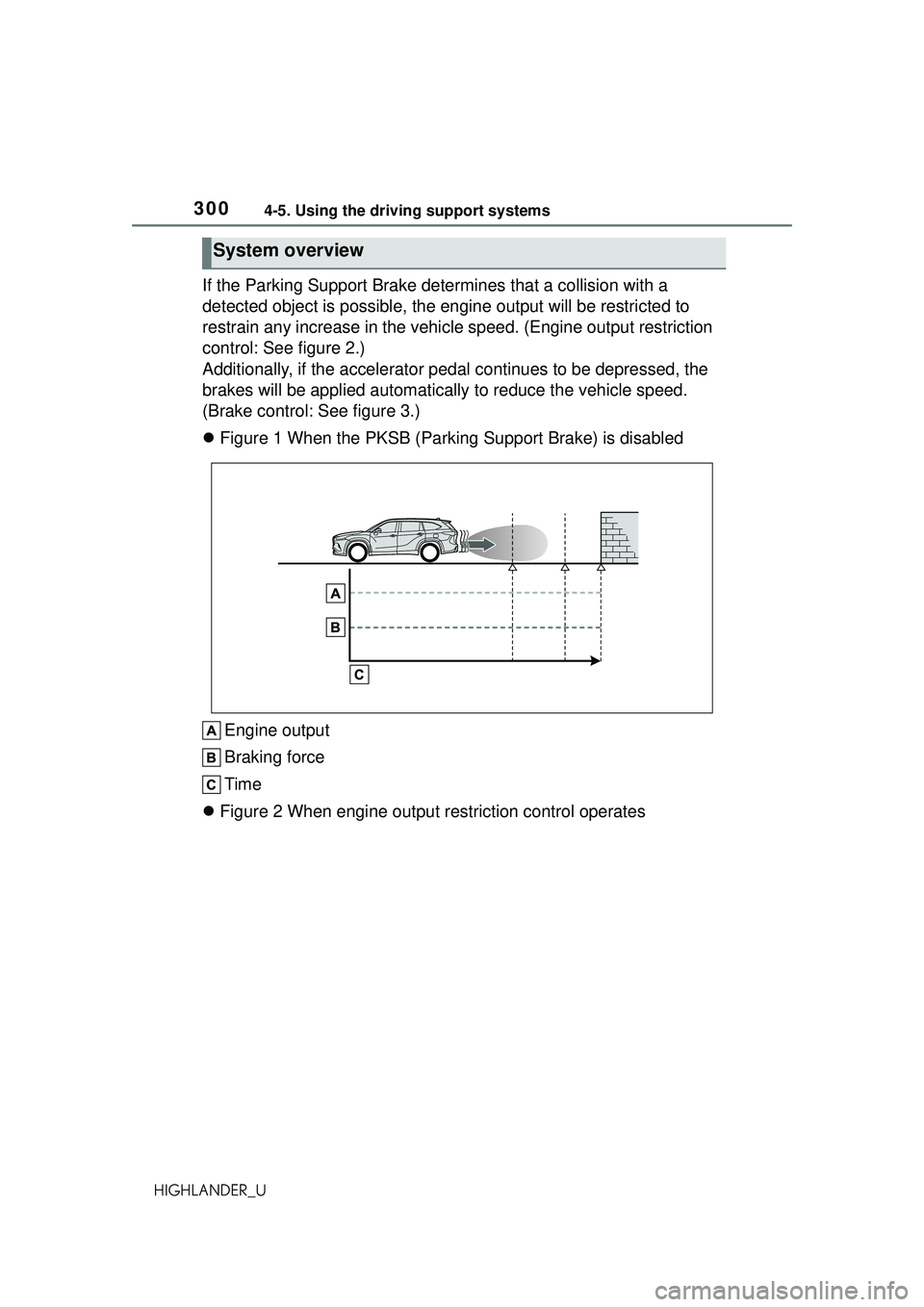
3004-5. Using the driving support systems
HIGHLANDER_U
If the Parking Support Brake determines that a collision with a
detected object is possible, the engine output will be restricted to
restrain any increase in the vehicle speed. (Engine output restriction
control: See figure 2.)
Additionally, if the accelerator pedal continues to be depressed, the
brakes will be applied automatically to reduce the vehicle speed.
(Brake control: See figure 3.)
Figure 1 When the PKSB (Parking Support Brake) is disabled
Engine output
Braking force
Time
Figure 2 When engine output restriction control operates
System overview