indicator TOYOTA HILUX 2020 (in English) Manual PDF
[x] Cancel search | Manufacturer: TOYOTA, Model Year: 2020, Model line: HILUX, Model: TOYOTA HILUX 2020Pages: 744, PDF Size: 108.13 MB
Page 408 of 744
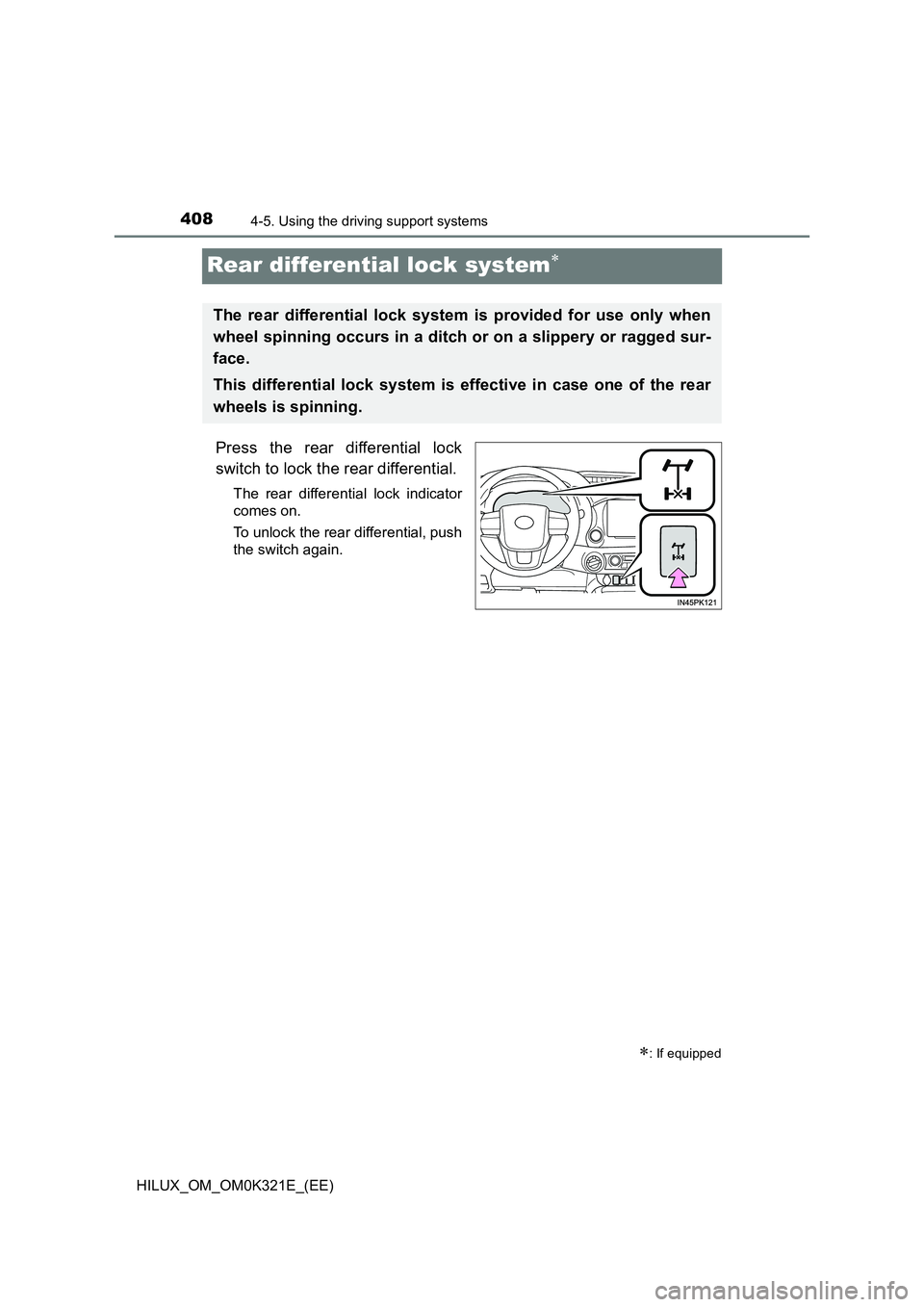
4084-5. Using the driving support systems
HILUX_OM_OM0K321E_(EE)
Rear differential lock system
Press the rear differential lock
switch to lock the rear differential.
The rear differential lock indicator
comes on.
To unlock the rear differential, push
the switch again.
: If equipped
The rear differential lock system is provided for use only when
wheel spinning occurs in a ditch or on a slippery or ragged sur-
face.
This differential lock system is effective in case one of the rear
wheels is spinning.
Page 409 of 744
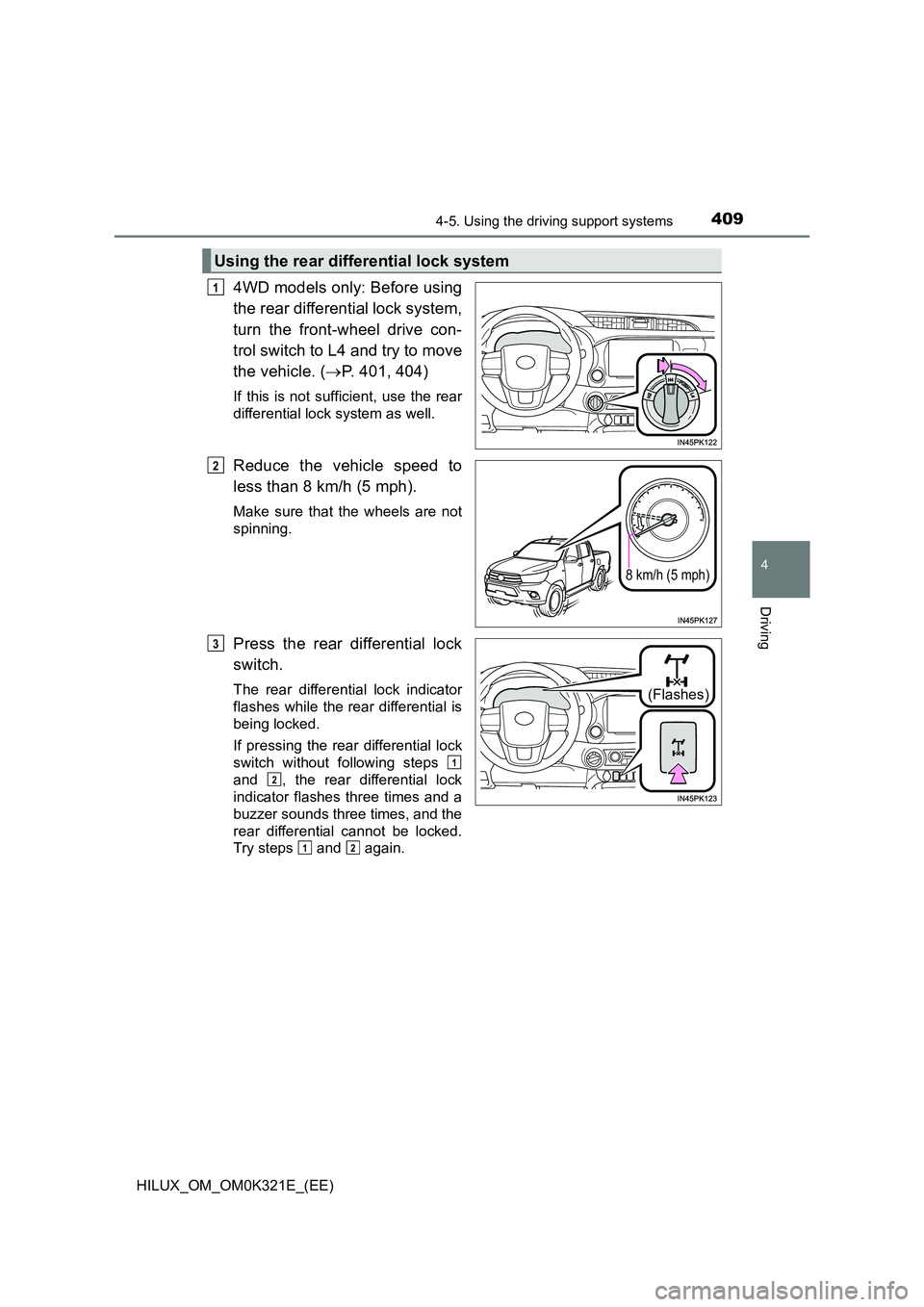
4094-5. Using the driving support systems
4
Driving
HILUX_OM_OM0K321E_(EE)
4WD models only: Before using
the rear differential lock system,
turn the front-wheel drive con-
trol switch to L4 and try to move
the vehicle. ( P. 401, 404)
If this is not sufficient, use the rear
differential lock system as well.
Reduce the vehicle speed to
less than 8 km/h (5 mph).
Make sure that the wheels are not
spinning.
Press the rear differential lock
switch.
The rear differential lock indicator
flashes while the rear differential is
being locked.
If pressing the rear differential lock
switch without following steps
and , the rear differential lock
indicator flashes three times and a
buzzer sounds three times, and the
rear differential cannot be locked.
Try steps and again.
Using the rear differential lock system
1
8 km/h (5 mph)
2
(Flashes)
3
1
2
12
Page 410 of 744
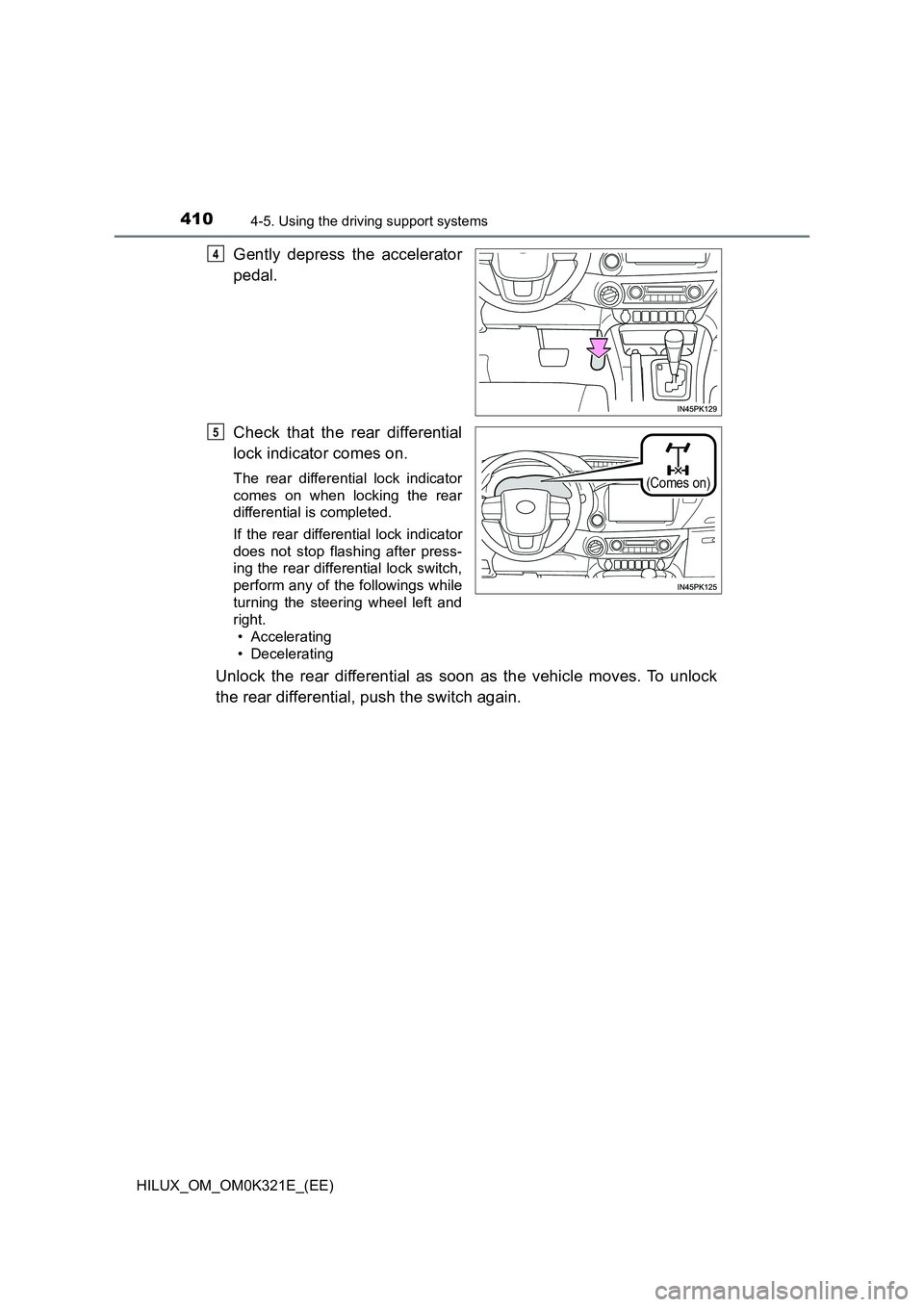
4104-5. Using the driving support systems
HILUX_OM_OM0K321E_(EE)
Gently depress the accelerator
pedal.
Check that the rear differential
lock indicator comes on.
The rear differential lock indicator
comes on when locking the rear
differential is completed.
If the rear differential lock indicator
does not stop flashing after press-
ing the rear differential lock switch,
perform any of the followings while
turning the steering wheel left and
right.
• Accelerating
• Decelerating
Unlock the rear differential as soon as the vehicle moves. To unlock
the rear differential, push the switch again.
4
(Comes on)
5
Page 411 of 744
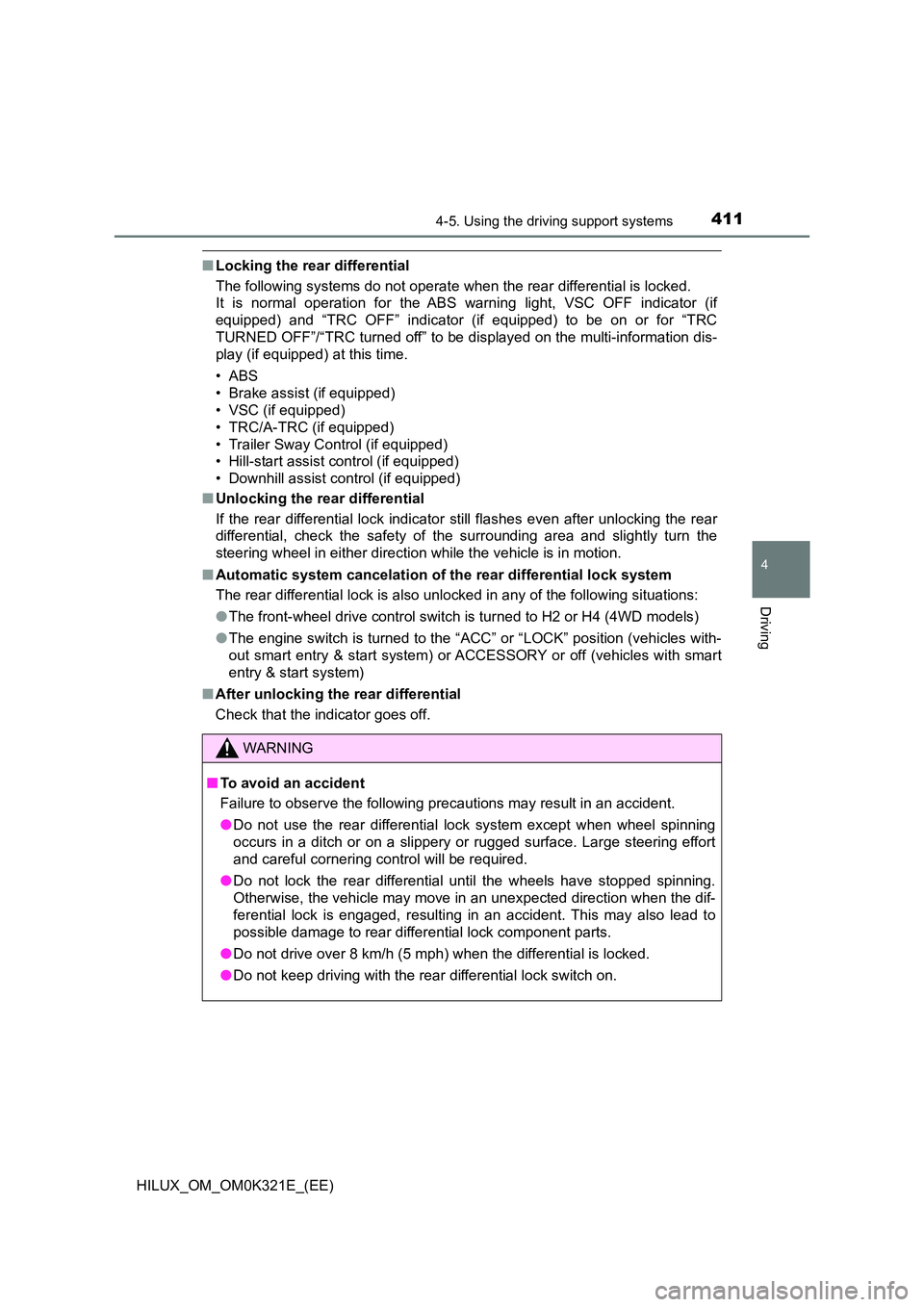
4114-5. Using the driving support systems
4
Driving
HILUX_OM_OM0K321E_(EE)
■Locking the rear differential
The following systems do not operate w hen the rear differential is locked.
It is normal operation for the ABS warning light, VSC OFF indicator (if
equipped) and “TRC OFF” indicator (if equipped) to be on or for “TRC
TURNED OFF”/“TRC turned off” to be displayed on the multi-information dis-
play (if equipped) at this time.
•ABS
• Brake assist (if equipped)
• VSC (if equipped)
• TRC/A-TRC (if equipped)
• Trailer Sway Control (if equipped)
• Hill-start assist control (if equipped)
• Downhill assist control (if equipped)
■ Unlocking the rear differential
If the rear differential lock indicator still flashes even after unlocking the rear
differential, check the safety of the surrounding area and slightly turn the
steering wheel in either direction while the vehicle is in motion.
■ Automatic system cancelation of the rear differential lock system
The rear differential lock is also unlocked in any of the following situations:
● The front-wheel drive control switch is turned to H2 or H4 (4WD models)
● The engine switch is turned to the “ACC” or “LOCK” position (vehicles with-
out smart entry & start system) or A CCESSORY or off (vehicles with smart
entry & start system)
■ After unlocking the rear differential
Check that the indicator goes off.
WARNING
■ To avoid an accident
Failure to observe the following precautions may result in an accident.
● Do not use the rear differential lock system except when wheel spinning
occurs in a ditch or on a slippery or rugged surface. Large steering effort
and careful cornering control will be required.
● Do not lock the rear differential until the wheels have stopped spinning.
Otherwise, the vehicle may move in an unexpected direction when the dif-
ferential lock is engaged, resulting in an accident. This may also lead to
possible damage to rear differential lock component parts.
● Do not drive over 8 km/h (5 mph) when the differential is locked.
● Do not keep driving with the rear differential lock switch on.
Page 412 of 744

4124-5. Using the driving support systems
HILUX_OM_OM0K321E_(EE)
Stop & Start system (Smart Stop)
■Stopping the engine
Vehicles with automatic
transmission
While driving with the shift lever
in D or S, depress the brake
pedal, and stop the vehicle.
The Stop & Start indicator will
come on.
Vehicles with manual trans-
mission
Stop the vehicle with the clutch pedal fully depressed, shift the shift
lever to N, and release the clutch pedal.
The Stop & Start indicator will come on.
■Restarting the engine
Vehicles with automatic transmission
Release the brake pedal.
The Stop & Start indicator will go off.
Vehicles with manual transmission
Check that the shift lever is in N and depress the clutch pedal.
The Stop & Start indicator will go off.
: If equipped
The Stop & Start system stops and restarts the engine according
to the brake pedal operation (automatic transmission) or clutch
pedal operation (manual transmission) for stopping and starting
the vehicle.
Stop & Start system operation
Page 413 of 744
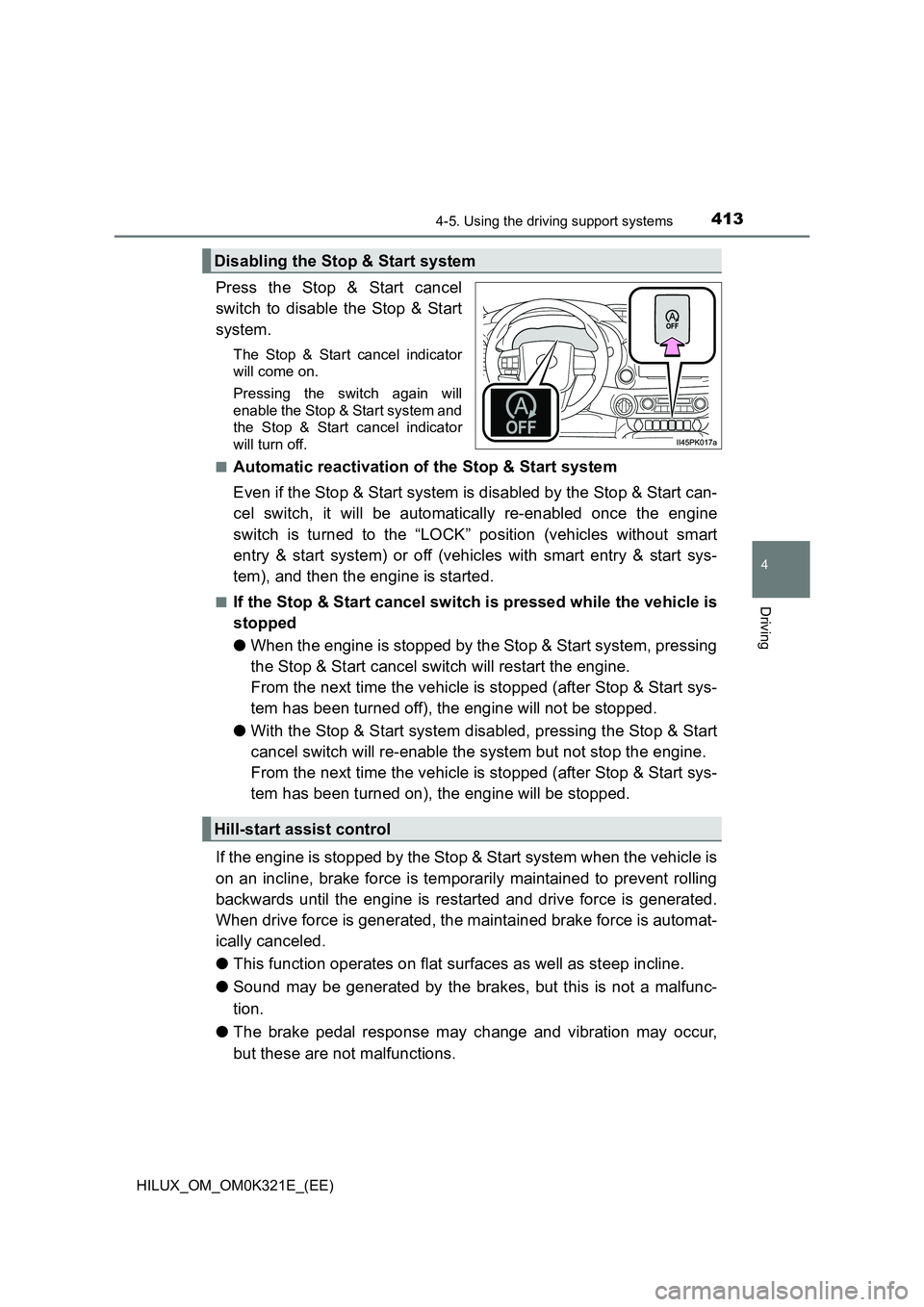
4134-5. Using the driving support systems
4
Driving
HILUX_OM_OM0K321E_(EE)
Press the Stop & Start cancel
switch to disable the Stop & Start
system.
The Stop & Start cancel indicator
will come on.
Pressing the switch again will
enable the Stop & Start system and
the Stop & Start cancel indicator
will turn off.
■Automatic reactivation of the Stop & Start system
Even if the Stop & Start system is disabled by the Stop & Start can-
cel switch, it will be automatically re-enabled once the engine
switch is turned to the “LOCK” position (vehicles without smart
entry & start system) or off (vehicles with smart entry & start sys-
tem), and then the engine is started.
■If the Stop & Start cancel switch is pressed while the vehicle is
stopped
● When the engine is stopped by the Stop & Start system, pressing
the Stop & Start cancel switch will restart the engine.
From the next time the vehicle is stopped (after Stop & Start sys-
tem has been turned off), the engine will not be stopped.
● With the Stop & Start system disabled, pressing the Stop & Start
cancel switch will re-enable the system but not stop the engine.
From the next time the vehicle is stopped (after Stop & Start sys-
tem has been turned on), the engine will be stopped.
If the engine is stopped by the Stop & Start system when the vehicle is
on an incline, brake force is temporarily maintained to prevent rolling
backwards until the engine is restarted and drive force is generated.
When drive force is generated, the maintained brake force is automat-
ically canceled.
● This function operates on flat surfaces as well as steep incline.
● Sound may be generated by the brakes, but this is not a malfunc-
tion.
● The brake pedal response may change and vibration may occur,
but these are not malfunctions.
Disabling the Stop & Start system
Hill-start assist control
Page 420 of 744
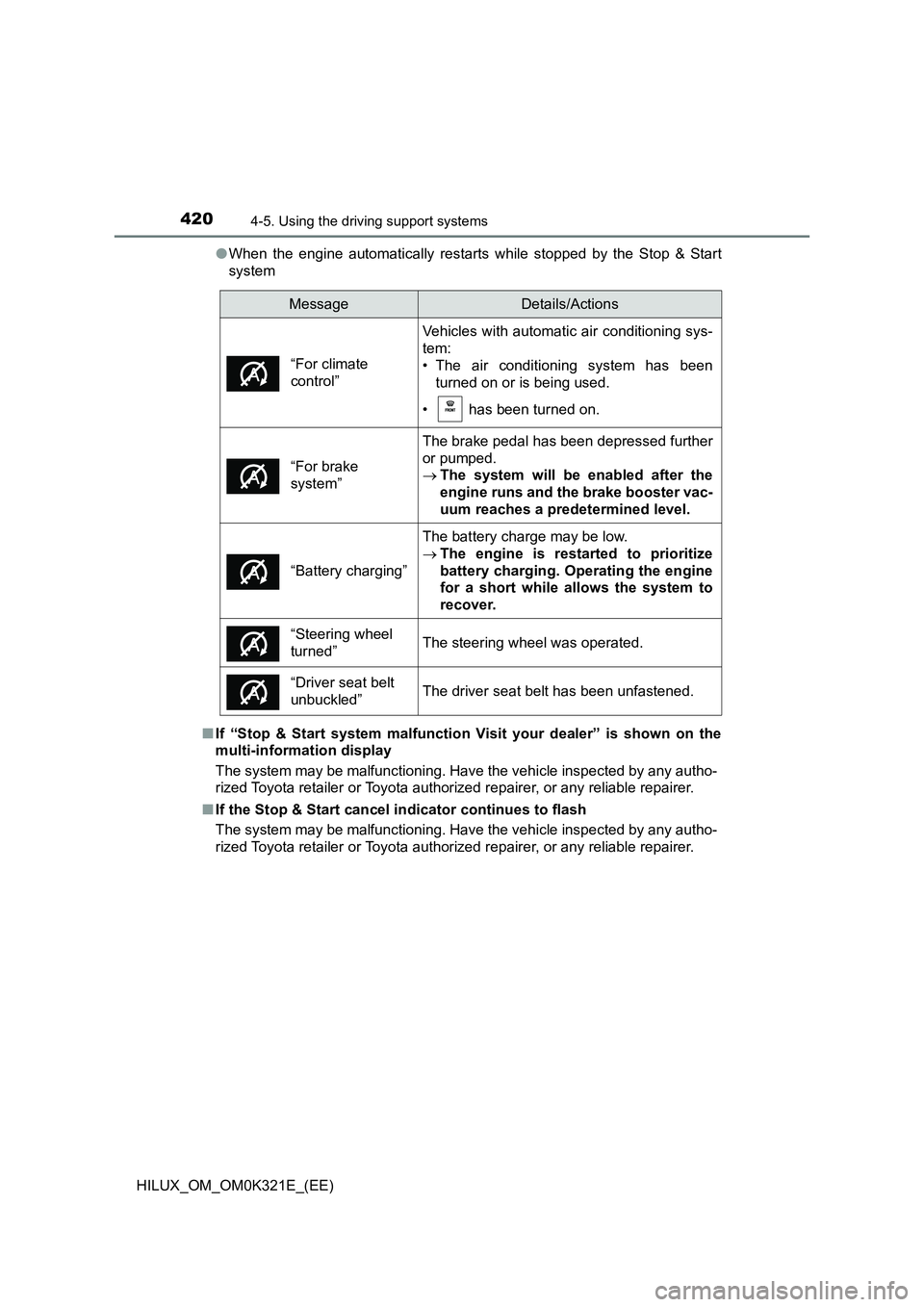
4204-5. Using the driving support systems
HILUX_OM_OM0K321E_(EE)
● When the engine automatically restarts while stopped by the Stop & Start
system
■ If “Stop & Start system malfunction Visit your dealer” is shown on the
multi-information display
The system may be malfunctioning. Have the vehicle inspected by any autho-
rized Toyota retailer or Toyota authorized repairer, or any reliable repairer.
■ If the Stop & Start cancel indicator continues to flash
The system may be malfunctioning. Have the vehicle inspected by any autho-
rized Toyota retailer or Toyota authorized repairer, or any reliable repairer.
MessageDetails/Actions
“For climate
control”
Vehicles with automatic air conditioning sys-
tem:
• The air conditioning system has been
turned on or is being used.
• has been turned on.
“For brake
system”
The brake pedal has been depressed further
or pumped.
The system will be enabled after the
engine runs and the brake booster vac-
uum reaches a predetermined level.
“Battery charging”
The battery charge may be low.
The engine is restarted to prioritize
battery charging. Operating the engine
for a short while allows the system to
recover.
“Steering wheel
turned”The steering wheel was operated.
“Driver seat belt
unbuckled”The driver seat belt has been unfastened.
Page 421 of 744
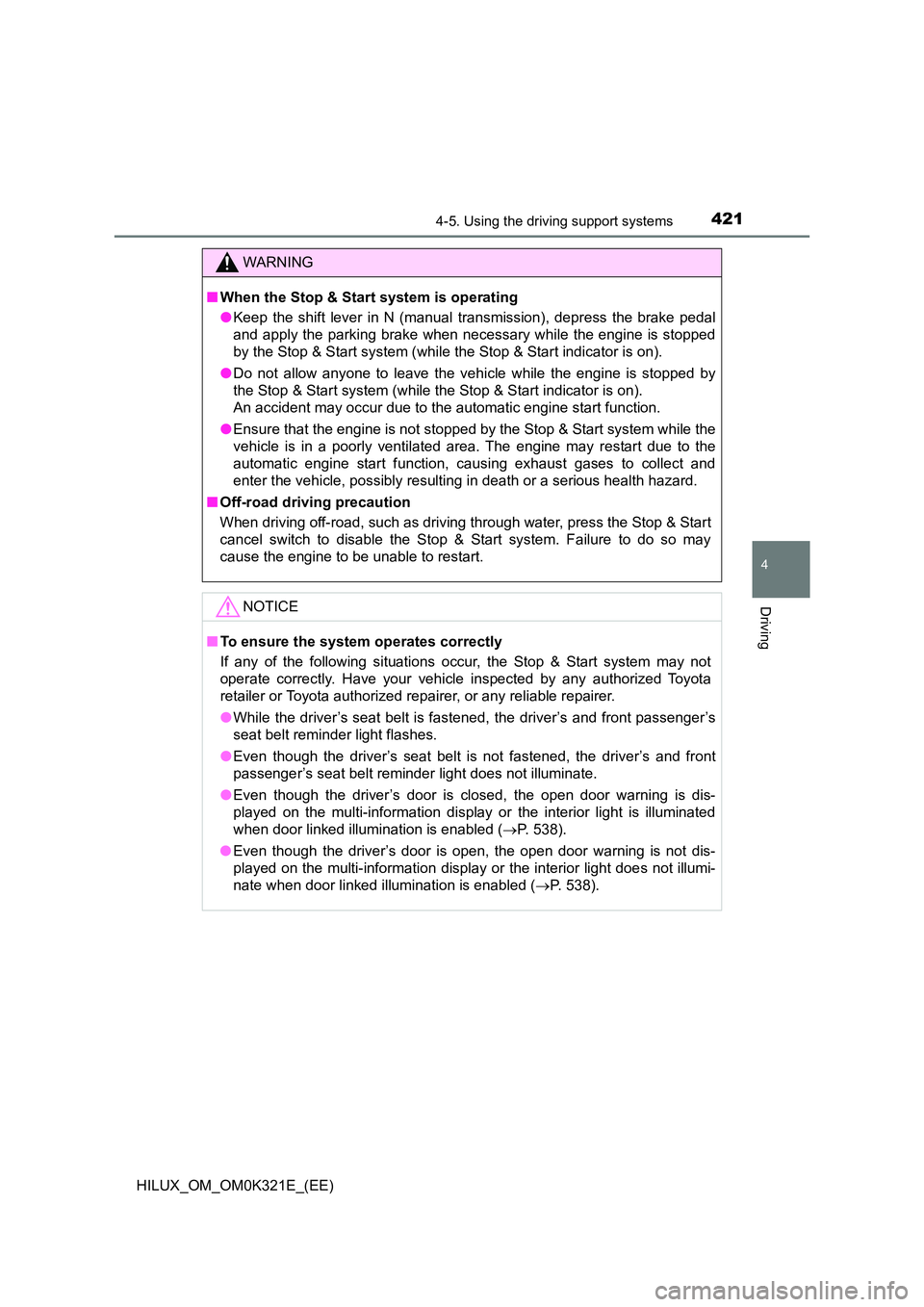
4214-5. Using the driving support systems
4
Driving
HILUX_OM_OM0K321E_(EE)
WARNING
■When the Stop & Start system is operating
● Keep the shift lever in N (manual transmission), depress the brake pedal
and apply the parking brake when necessary while the engine is stopped
by the Stop & Start system (while the Stop & Start indicator is on).
● Do not allow anyone to leave the vehicle while the engine is stopped by
the Stop & Start system (while the Stop & Start indicator is on).
An accident may occur due to the automatic engine start function.
● Ensure that the engine is not stopped by the Stop & Start system while the
vehicle is in a poorly ventilated area. The engine may restart due to the
automatic engine start function, causing exhaust gases to collect and
enter the vehicle, possibly resulting in death or a serious health hazard.
■ Off-road driving precaution
When driving off-road, such as driving through water, press the Stop & Start
cancel switch to disable the Stop & Start system. Failure to do so may
cause the engine to be unable to restart.
NOTICE
■ To ensure the system operates correctly
If any of the following situations occur, the Stop & Start system may not
operate correctly. Have your vehicle inspected by any authorized Toyota
retailer or Toyota authorized repairer, or any reliable repairer.
● While the driver’s seat belt is fastened, the driver’s and front passenger’s
seat belt reminder light flashes.
● Even though the driver’s seat belt is not fastened, the driver’s and front
passenger’s seat belt reminder light does not illuminate.
● Even though the driver’s door is closed, the open door warning is dis-
played on the multi-information display or the interior light is illuminated
when door linked illumination is enabled ( P. 538).
● Even though the driver’s door is open, the open door warning is not dis-
played on the multi-information display or the interior light does not illumi-
nate when door linked illumination is enabled ( P. 538).
Page 423 of 744
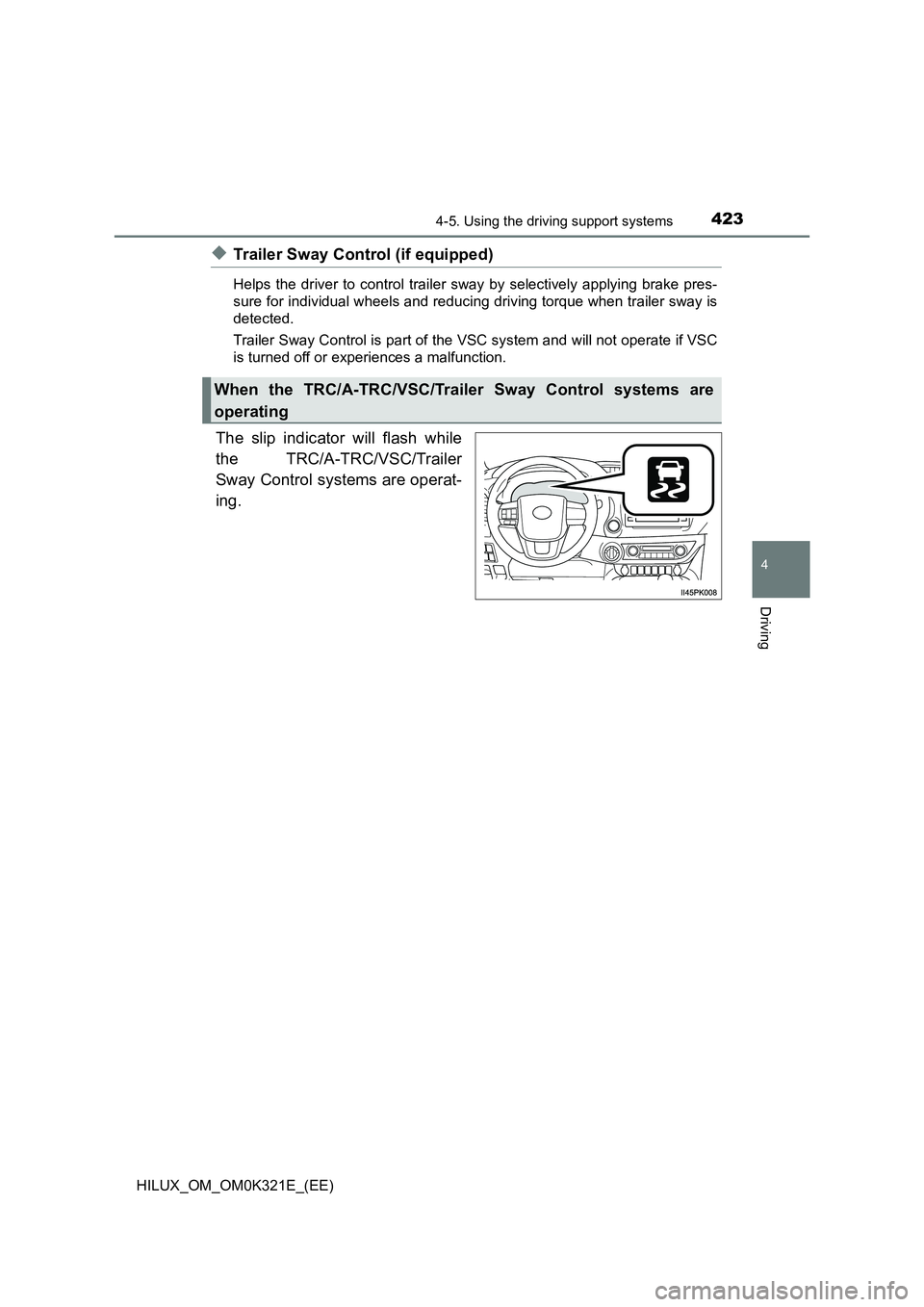
4234-5. Using the driving support systems
4
Driving
HILUX_OM_OM0K321E_(EE)
◆Trailer Sway Control (if equipped)
Helps the driver to control trailer sway by selectively applying brake pres-
sure for individual wheels and reducing driving torque when trailer sway is
detected.
Trailer Sway Control is part of the VSC system and will not operate if VSC
is turned off or experiences a malfunction.
The slip indicator will flash while
the TRC/A-TRC/VSC/Trailer
Sway Control systems are operat-
ing.
When the TRC/A-TRC/VSC/Trailer Sway Control systems are
operating
Page 424 of 744
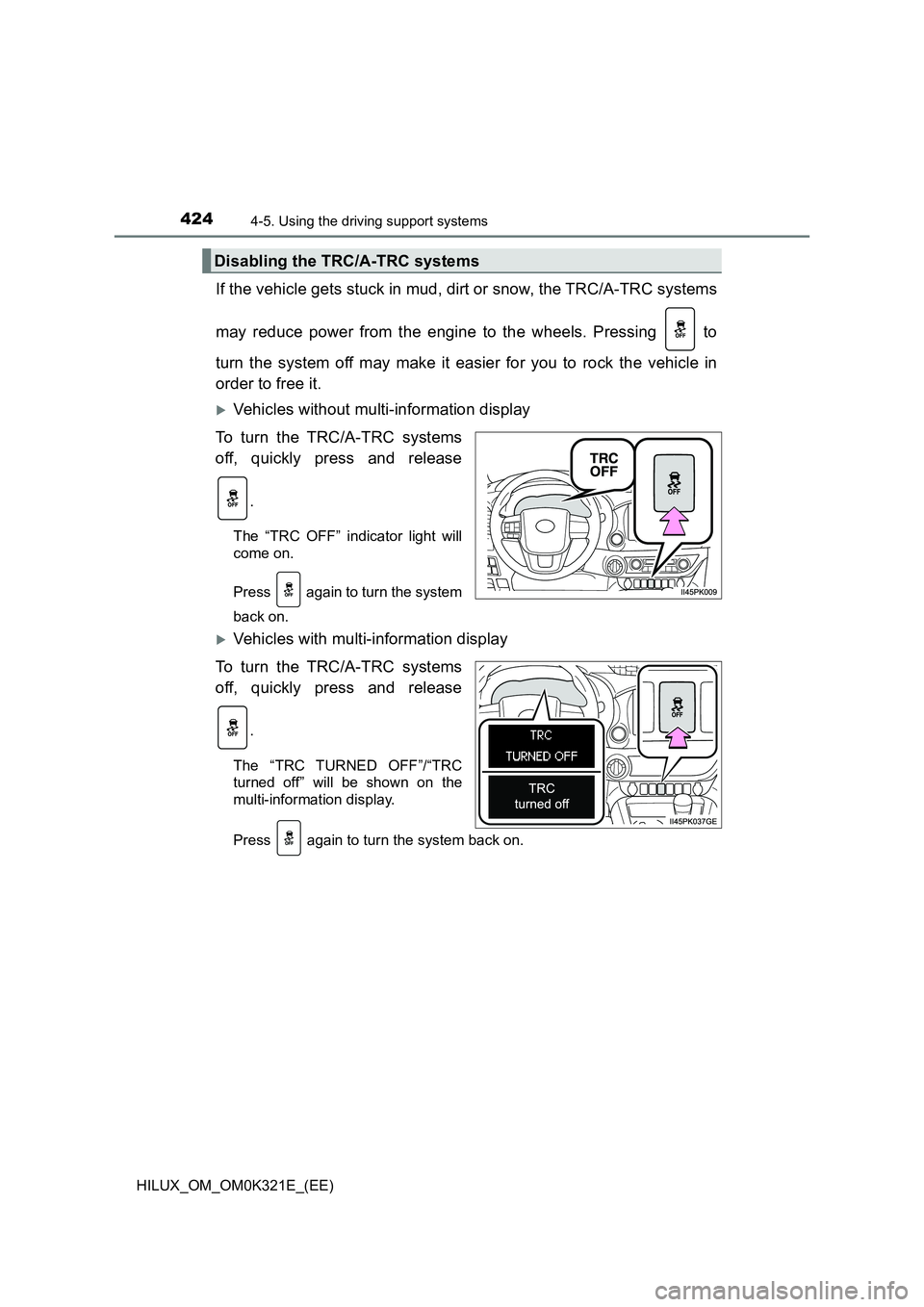
4244-5. Using the driving support systems
HILUX_OM_OM0K321E_(EE)
If the vehicle gets stuck in mud, dirt or snow, the TRC/A-TRC systems
may reduce power from the engine to the wheels. Pressing to
turn the system off may make it easier for you to rock the vehicle in
order to free it.
Vehicles without multi-information display
To turn the TRC/A-TRC systems
off, quickly press and release
.
The “TRC OFF” indicator light will
come on.
Press again to turn the system
back on.
Vehicles with multi-information display
To turn the TRC/A-TRC systems
off, quickly press and release
.
The “TRC TURNED OFF”/“TRC
turned off” will be shown on the
multi-information display.
Press again to turn the system back on.
Disabling the TRC/A-TRC systems