phone TOYOTA HILUX 2020 Owners Manual (in English)
[x] Cancel search | Manufacturer: TOYOTA, Model Year: 2020, Model line: HILUX, Model: TOYOTA HILUX 2020Pages: 744, PDF Size: 108.13 MB
Page 4 of 744
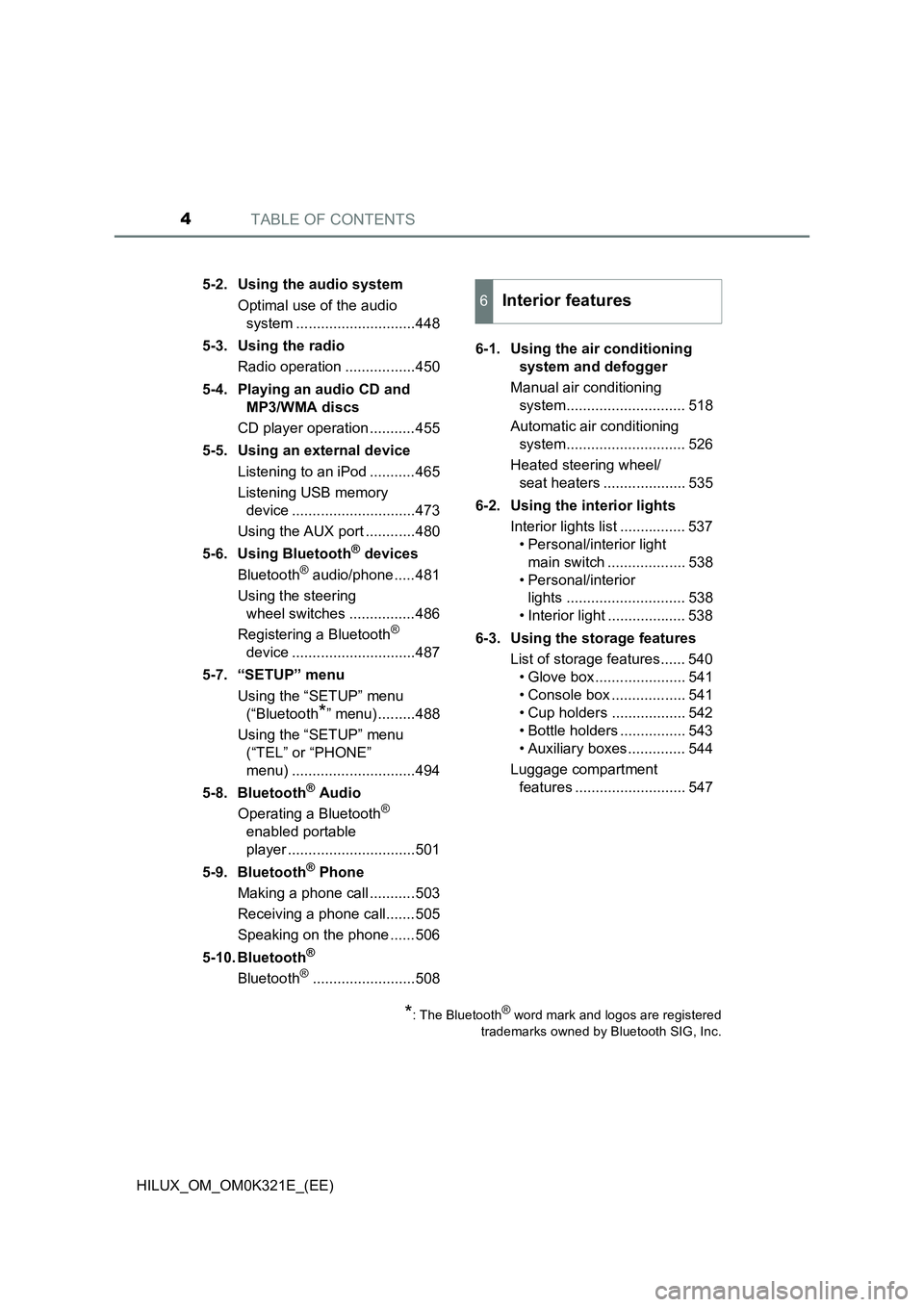
TABLE OF CONTENTS4
HILUX_OM_OM0K321E_(EE)
5-2. Using the audio system
Optimal use of the audio
system .............................448
5-3. Using the radio
Radio operation .................450
5-4. Playing an audio CD and
MP3/WMA discs
CD player operation ...........455
5-5. Using an external device
Listening to an iPod ...........465
Listening USB memory
device ..............................473
Using the AUX port ............480
5-6. Using Bluetooth® devices
Bluetooth® audio/phone .....481
Using the steering
wheel switches ................486
Registering a Bluetooth®
device ..............................487
5-7. “SETUP” menu
Using the “SETUP” menu
(“Bluetooth*” menu) .........488
Using the “SETUP” menu
(“TEL” or “PHONE”
menu) ..............................494
5-8. Bluetooth® Audio
Operating a Bluetooth®
enabled portable
player ...............................501
5-9. Bluetooth® Phone
Making a phone call ...........503
Receiving a phone call.......505
Speaking on the phone ......506
5-10. Bluetooth®
Bluetooth®.........................508
6-1. Using the air conditioning
system and defogger
Manual air conditioning
system............................. 518
Automatic air conditioning
system............................. 526
Heated steering wheel/
seat heaters .................... 535
6-2. Using the interior lights
Interior lights list ................ 537
• Personal/interior light
main switch ................... 538
• Personal/interior
lights ............................. 538
• Interior light ................... 538
6-3. Using the storage features
List of storage features...... 540
• Glove box ...................... 541
• Console box .................. 541
• Cup holders .................. 542
• Bottle holders ................ 543
• Auxiliary boxes .............. 544
Luggage compartment
features ........................... 547
*: The Bluetooth® word mark and logos are registered
trademarks owned by Bluetooth SIG, Inc.
6Interior features
Page 6 of 744
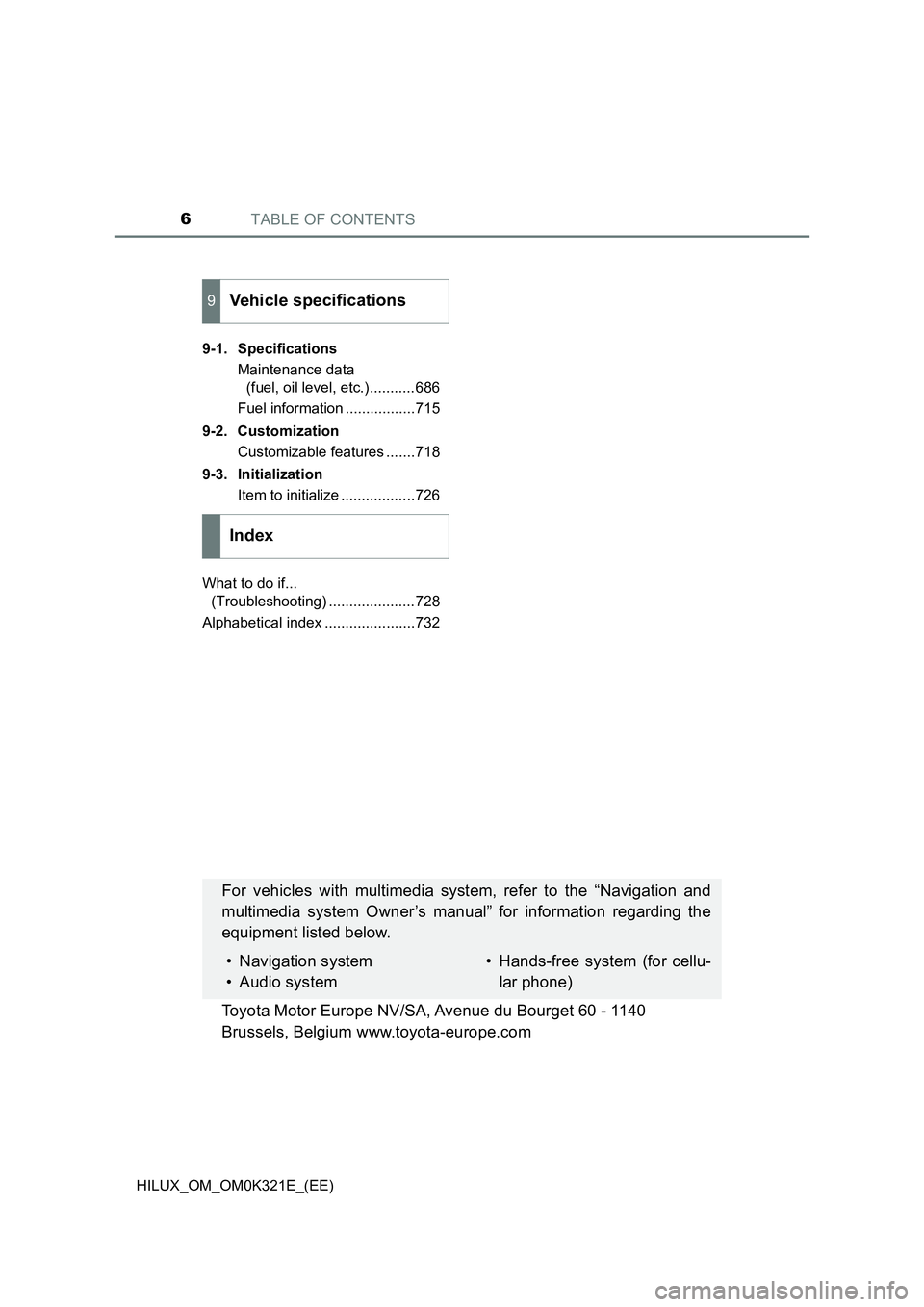
TABLE OF CONTENTS6
HILUX_OM_OM0K321E_(EE)
9-1. Specifications
Maintenance data
(fuel, oil level, etc.)...........686
Fuel information .................715
9-2. Customization
Customizable features .......718
9-3. Initialization
Item to initialize ..................726
What to do if...
(Troubleshooting) .....................728
Alphabetical index ......................732
9Vehicle specifications
Index
For vehicles with multimedia system, refer to the “Navigation and
multimedia system Owner’s manual” for information regarding the
equipment listed below.
• Navigation system
• Audio system
• Hands-free system (for cellu-
lar phone)
Toyota Motor Europe NV/SA, Avenue du Bourget 60 - 1140
Brussels, Belgium www.toyota-europe.com
Page 11 of 744
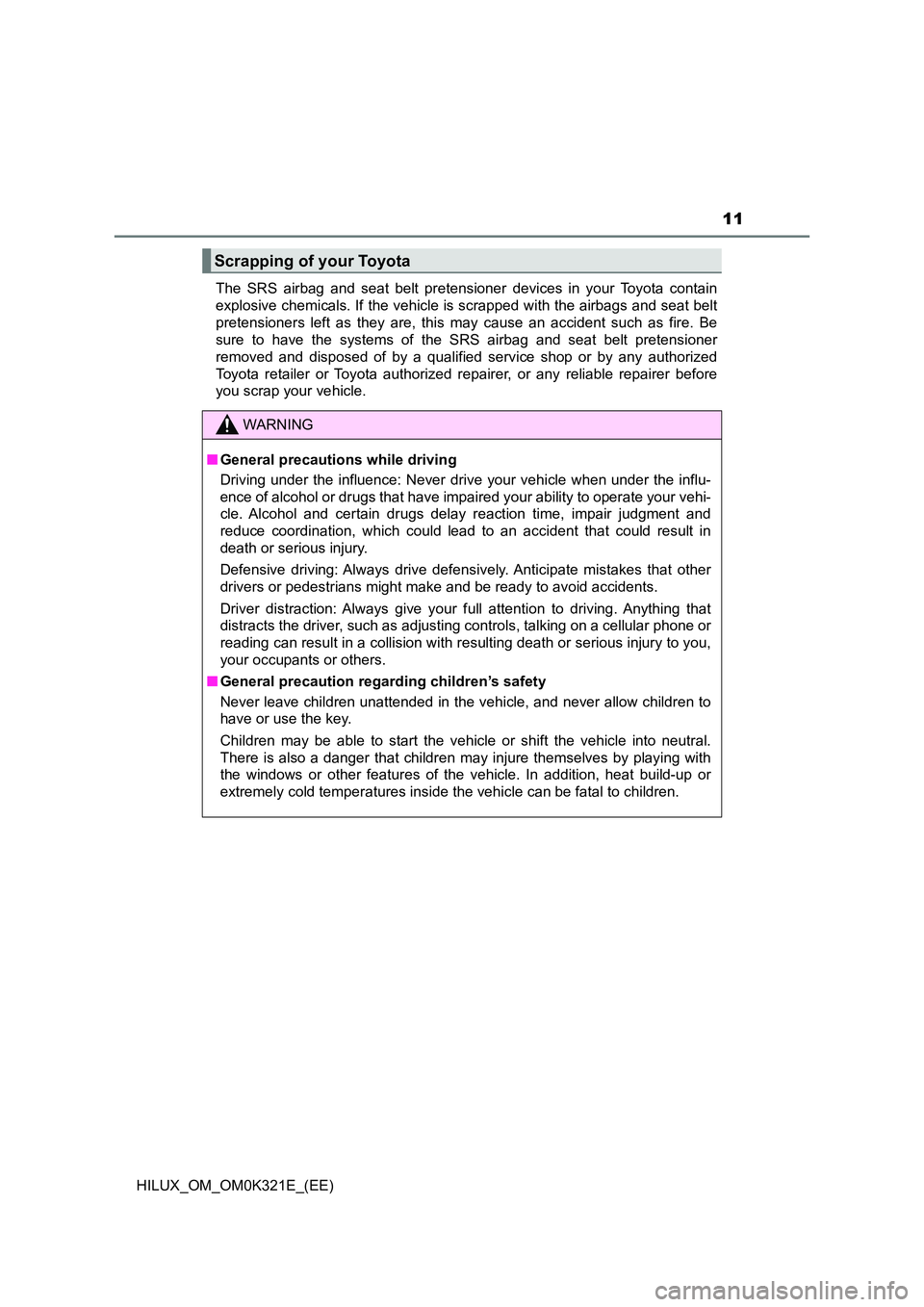
11
HILUX_OM_OM0K321E_(EE)
The SRS airbag and seat belt pretensioner devices in your Toyota contain
explosive chemicals. If the vehicle is scrapped with the airbags and seat belt
pretensioners left as they are, this may cause an accident such as fire. Be
sure to have the systems of the SRS airbag and seat belt pretensioner
removed and disposed of by a qualified service shop or by any authorized
Toyota retailer or Toyota authorized repairer, or any reliable repairer before
you scrap your vehicle.
Scrapping of your Toyota
WARNING
■ General precautions while driving
Driving under the influence: Never drive your vehicle when under the influ-
ence of alcohol or drugs that have impair ed your ability to operate your vehi-
cle. Alcohol and certain drugs delay reaction time, impair judgment and
reduce coordination, which could lead to an accident that could result in
death or serious injury.
Defensive driving: Always drive defensively. Anticipate mistakes that other
drivers or pedestrians might make and be ready to avoid accidents.
Driver distraction: Always give your full attention to driving. Anything that
distracts the driver, such as adjusting controls, talking on a cellular phone or
reading can result in a collision with resulting death or serious injury to you,
your occupants or others.
■ General precaution regarding children’s safety
Never leave children unattended in the vehicle, and never allow children to
have or use the key.
Children may be able to start the vehicle or shift the vehicle into neutral.
There is also a danger that children may injure themselves by playing with
the windows or other features of the vehicle. In addition, heat build-up or
extremely cold temperatures inside the vehicle can be fatal to children.
Page 23 of 744
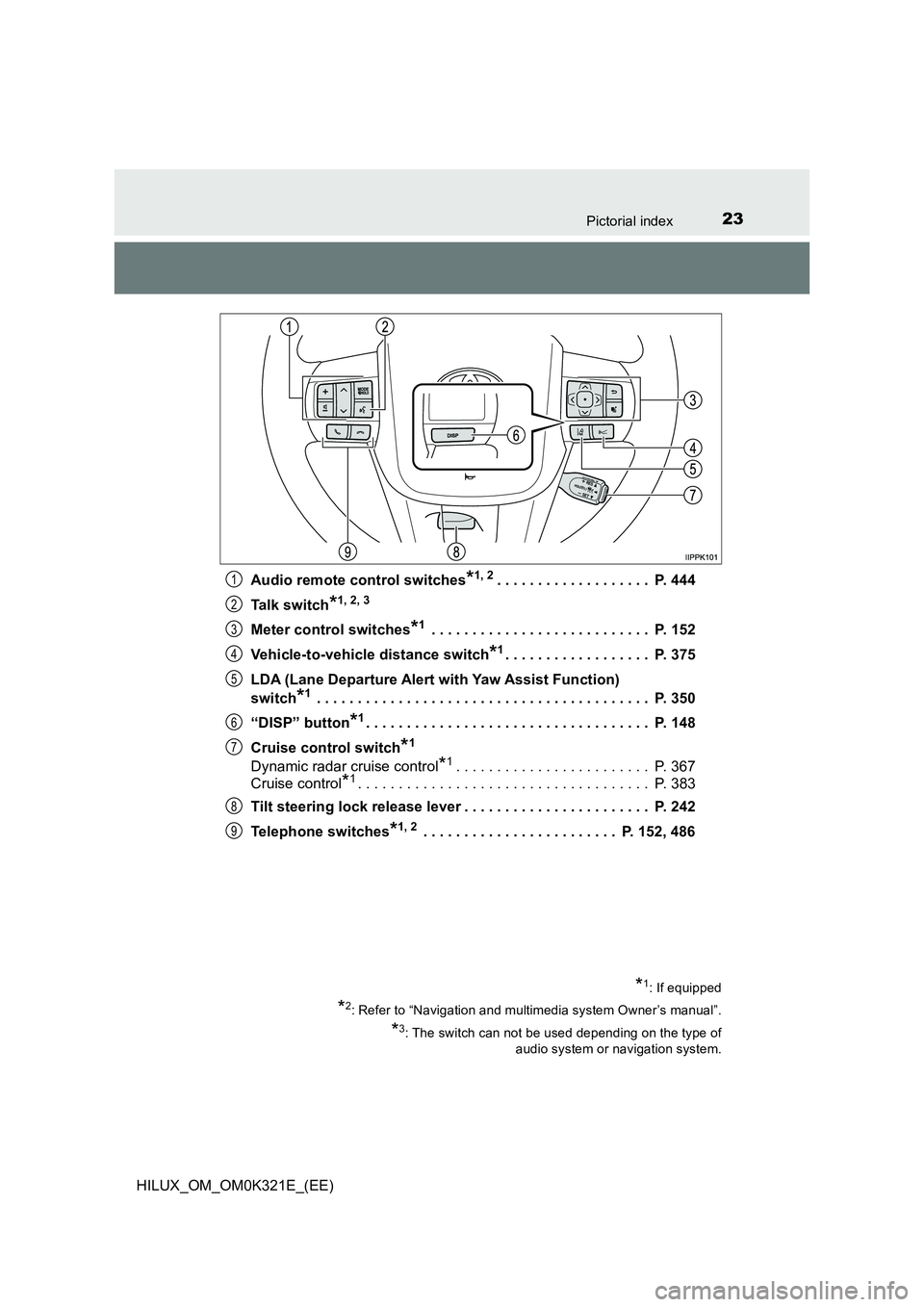
23Pictorial index
HILUX_OM_OM0K321E_(EE)
Audio remote control switches*1, 2. . . . . . . . . . . . . . . . . . . P. 444
Talk switch*1, 2, 3
Meter control switches*1 . . . . . . . . . . . . . . . . . . . . . . . . . . . P. 152
Vehicle-to-vehicle distance switch*1. . . . . . . . . . . . . . . . . . P. 375
LDA (Lane Departure Alert with Yaw Assist Function)
switch*1 . . . . . . . . . . . . . . . . . . . . . . . . . . . . . . . . . . . . . . . . . P. 350
“DISP” button*1. . . . . . . . . . . . . . . . . . . . . . . . . . . . . . . . . . . P. 148
Cruise control switch*1
Dynamic radar cruise control*1. . . . . . . . . . . . . . . . . . . . . . . . P. 367
Cruise control*1. . . . . . . . . . . . . . . . . . . . . . . . . . . . . . . . . . . . P. 383
Tilt steering lock release lever . . . . . . . . . . . . . . . . . . . . . . . P. 242
Telephone switches*1, 2 . . . . . . . . . . . . . . . . . . . . . . . . P. 152, 486
*1: If equipped
*2: Refer to “Navigation and multimedia system Owner’s manual”.
*3: The switch can not be used depending on the type of
audio system or navigation system.
1
2
3
4
5
6
7
8
9
Page 31 of 744
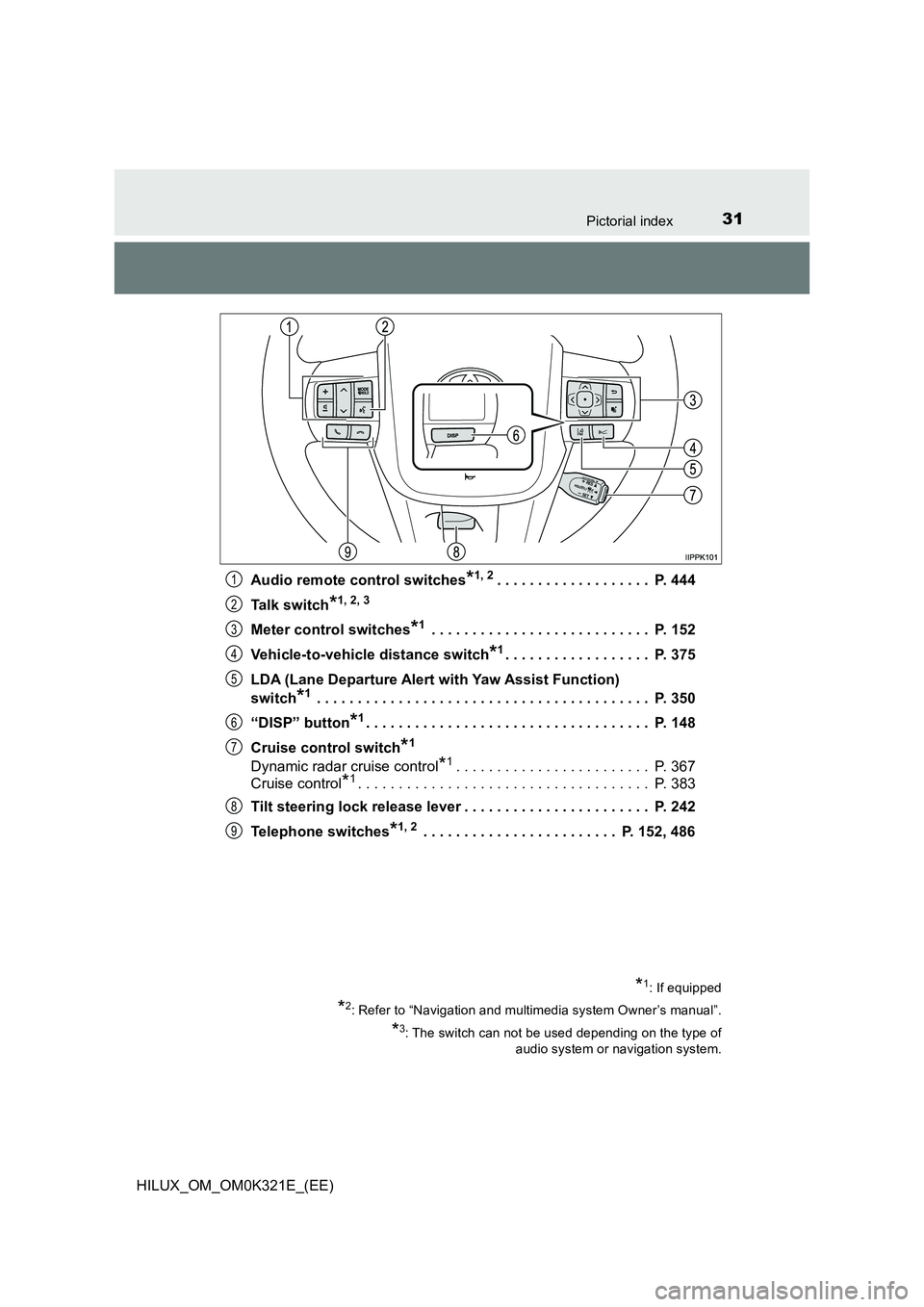
31Pictorial index
HILUX_OM_OM0K321E_(EE)
Audio remote control switches*1, 2. . . . . . . . . . . . . . . . . . . P. 444
Talk switch*1, 2, 3
Meter control switches*1 . . . . . . . . . . . . . . . . . . . . . . . . . . . P. 152
Vehicle-to-vehicle distance switch*1. . . . . . . . . . . . . . . . . . P. 375
LDA (Lane Departure Alert with Yaw Assist Function)
switch*1 . . . . . . . . . . . . . . . . . . . . . . . . . . . . . . . . . . . . . . . . . P. 350
“DISP” button*1. . . . . . . . . . . . . . . . . . . . . . . . . . . . . . . . . . . P. 148
Cruise control switch*1
Dynamic radar cruise control*1. . . . . . . . . . . . . . . . . . . . . . . . P. 367
Cruise control*1. . . . . . . . . . . . . . . . . . . . . . . . . . . . . . . . . . . . P. 383
Tilt steering lock release lever . . . . . . . . . . . . . . . . . . . . . . . P. 242
Telephone switches*1, 2 . . . . . . . . . . . . . . . . . . . . . . . . P. 152, 486
*1: If equipped
*2: Refer to “Navigation and multimedia system Owner’s manual”.
*3: The switch can not be used depending on the type of
audio system or navigation system.
1
2
3
4
5
6
7
8
9
Page 100 of 744
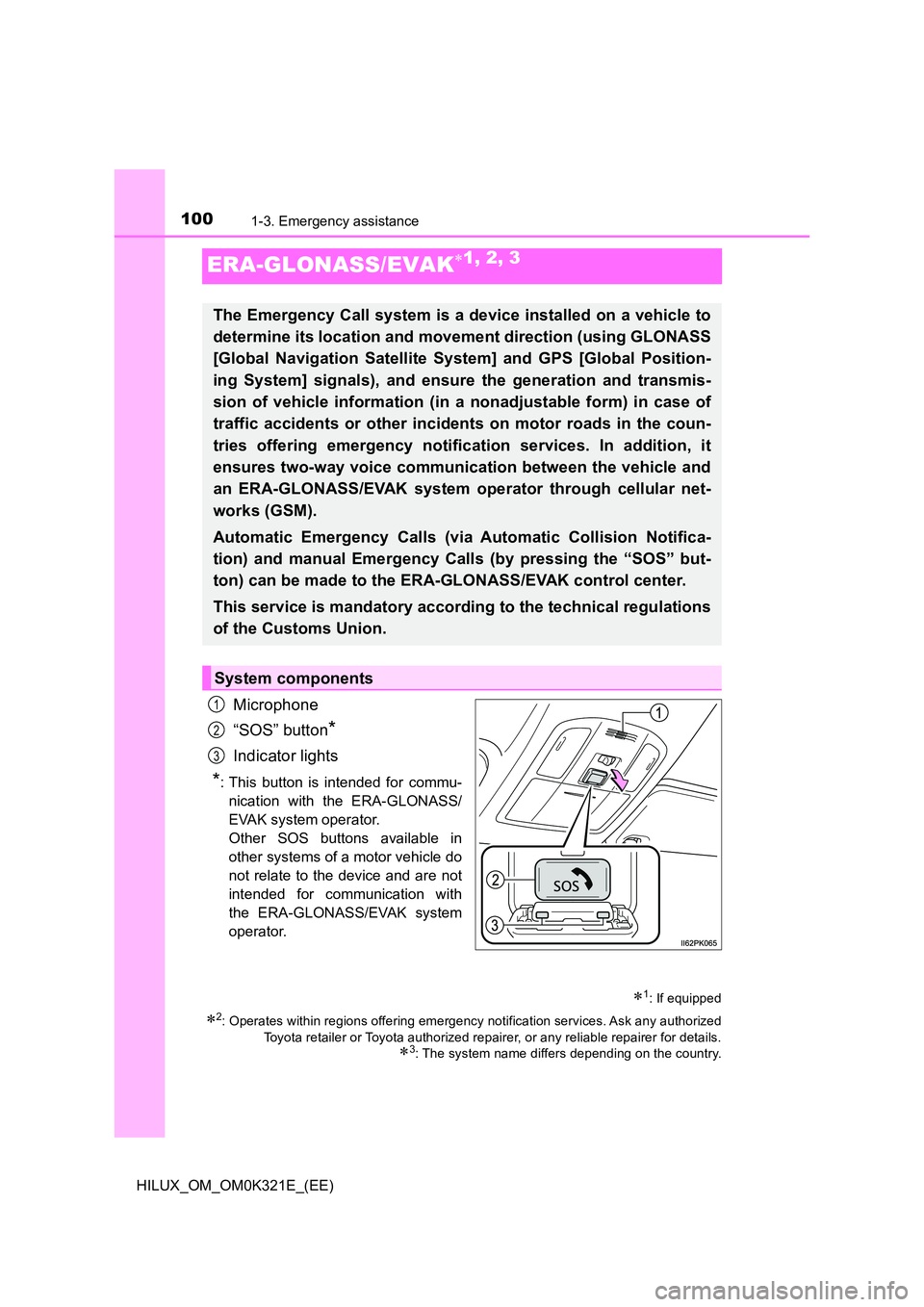
1001-3. Emergency assistance
HILUX_OM_OM0K321E_(EE)
ERA-GLONASS/EVAK1, 2, 3
Microphone
“SOS” button*
Indicator lights
*: This button is intended for commu-
nication with the ERA-GLONASS/
EVAK system operator.
Other SOS buttons available in
other systems of a motor vehicle do
not relate to the device and are not
intended for communication with
the ERA-GLONASS/EVAK system
operator.
1: If equipped
2: Operates within regions offering emergency notification services. Ask any authorized
Toyota retailer or Toyota authorized repairer, or any reliable repairer for details.
3: The system name differs depending on the country.
The Emergency Call system is a device installed on a vehicle to
determine its location and movement direction (using GLONASS
[Global Navigation Satellite System] and GPS [Global Position-
ing System] signals), and ensure the generation and transmis-
sion of vehicle information (in a nonadjustable form) in case of
traffic accidents or other incidents on motor roads in the coun-
tries offering emergency notification services. In addition, it
ensures two-way voice communication between the vehicle and
an ERA-GLONASS/EVAK system operator through cellular net-
works (GSM).
Automatic Emergency Calls (via Automatic Collision Notifica-
tion) and manual Emergency Calls (by pressing the “SOS” but-
ton) can be made to the ERA-GLONASS/EVAK control center.
This service is mandatory according to the technical regulations
of the Customs Union.
System components
1
2
3
Page 103 of 744
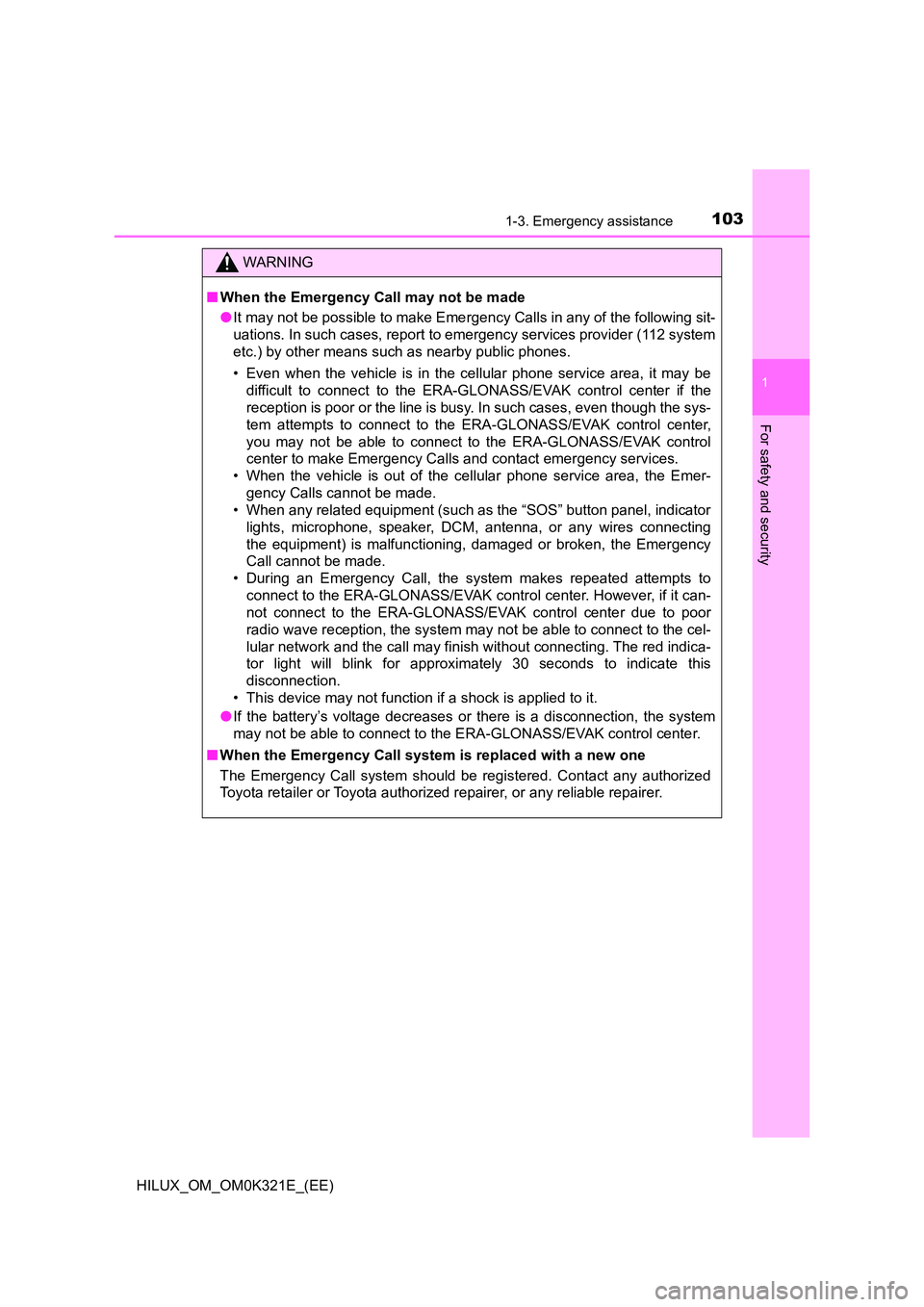
1031-3. Emergency assistance
1
HILUX_OM_OM0K321E_(EE)
For safety and security
WARNING
■When the Emergency Call may not be made
● It may not be possible to make Emergency Calls in any of the following sit-
uations. In such cases, report to emergency services provider (112 system
etc.) by other means such as nearby public phones.
• Even when the vehicle is in the cellular phone service area, it may be
difficult to connect to the ERA-GLONASS/EVAK control center if the
reception is poor or the line is busy. In such cases, even though the sys-
tem attempts to connect to the ERA-GLONASS/EVAK control center,
you may not be able to connect to the ERA-GLONASS/EVAK control
center to make Emergency Calls and contact emergency services.
• When the vehicle is out of the cellular phone service area, the Emer-
gency Calls cannot be made.
• When any related equipment (such as the “SOS” button panel, indicator
lights, microphone, speaker, DCM, antenna, or any wires connecting
the equipment) is malfunctioning, damaged or broken, the Emergency
Call cannot be made.
• During an Emergency Call, the system makes repeated attempts to
connect to the ERA-GLONASS/EVAK control center. However, if it can-
not connect to the ERA-GLONASS/EVAK control center due to poor
radio wave reception, the system may not be able to connect to the cel-
lular network and the call may finish without connecting. The red indica-
tor light will blink for approximately 30 seconds to indicate this
disconnection.
• This device may not function if a shock is applied to it.
● If the battery’s voltage decreases or there is a disconnection, the system
may not be able to connect to the ERA-GLONASS/EVAK control center.
■ When the Emergency Call system is replaced with a new one
The Emergency Call system should be registered. Contact any authorized
Toyota retailer or Toyota authorized repairer, or any reliable repairer.
Page 104 of 744
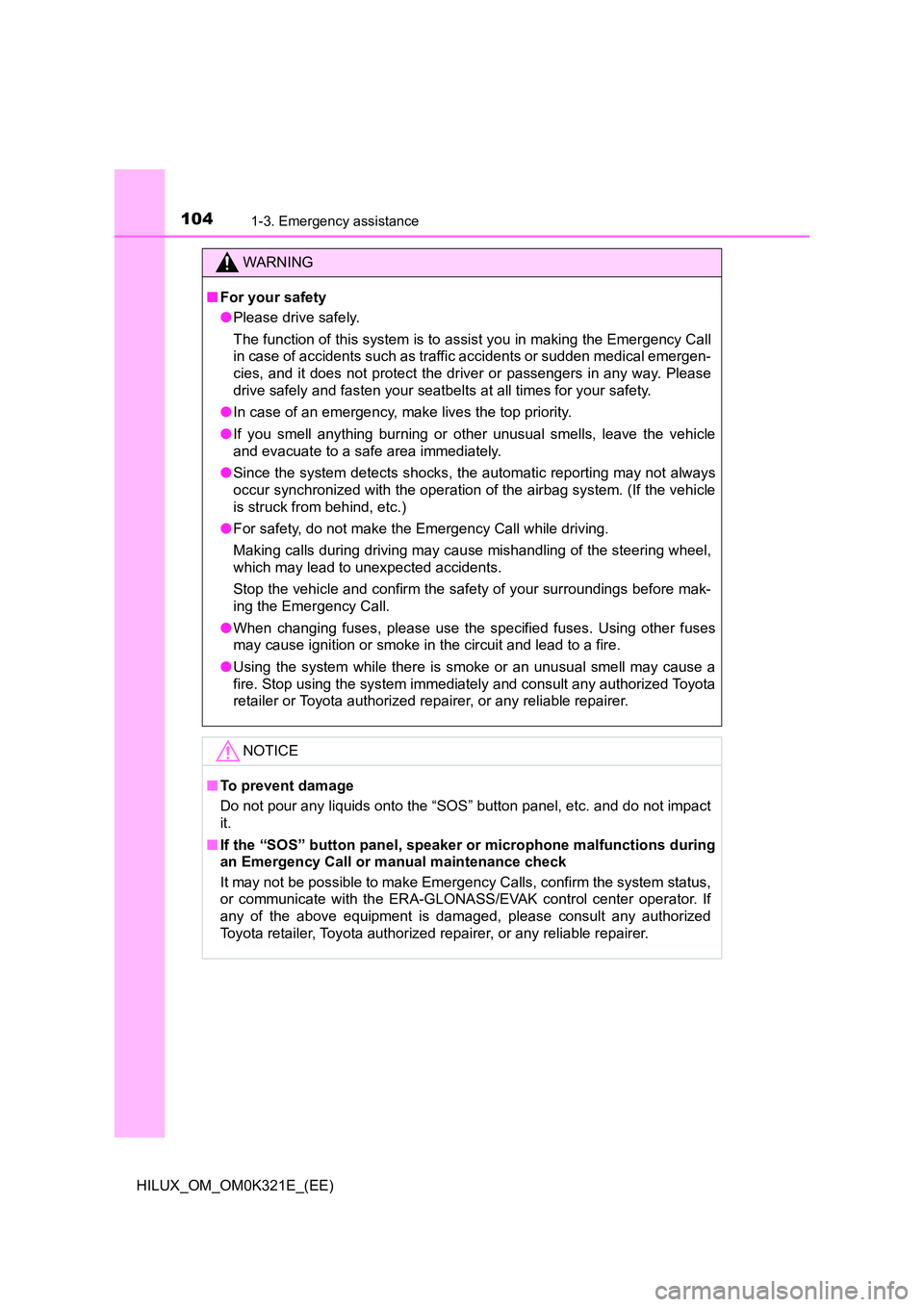
1041-3. Emergency assistance
HILUX_OM_OM0K321E_(EE)
WARNING
■For your safety
● Please drive safely.
The function of this system is to assist you in making the Emergency Call
in case of accidents such as traffic accidents or sudden medical emergen-
cies, and it does not protect the driver or passengers in any way. Please
drive safely and fasten your seatbelts at all times for your safety.
● In case of an emergency, make lives the top priority.
● If you smell anything burning or other unusual smells, leave the vehicle
and evacuate to a safe area immediately.
● Since the system detects shocks, the automatic reporting may not always
occur synchronized with the operation of the airbag system. (If the vehicle
is struck from behind, etc.)
● For safety, do not make the Emergency Call while driving.
Making calls during driving may caus e mishandling of the steering wheel,
which may lead to unexpected accidents.
Stop the vehicle and confirm the safety of your surroundings before mak-
ing the Emergency Call.
● When changing fuses, please use the specified fuses. Using other fuses
may cause ignition or smoke in the circuit and lead to a fire.
● Using the system while there is smoke or an unusual smell may cause a
fire. Stop using the system immediately and consult any authorized Toyota
retailer or Toyota authorized repairer, or any reliable repairer.
NOTICE
■ To prevent damage
Do not pour any liquids onto the “SOS” button panel, etc. and do not impact
it.
■ If the “SOS” button panel, speaker or microphone malfunctions during
an Emergency Call or manual maintenance check
It may not be possible to make Emergency Calls, confirm the system status,
or communicate with the ERA-GLONASS/EVAK control center operator. If
any of the above equipment is damaged, please consult any authorized
Toyota retailer, Toyota authorized repairer, or any reliable repairer.
Page 156 of 744
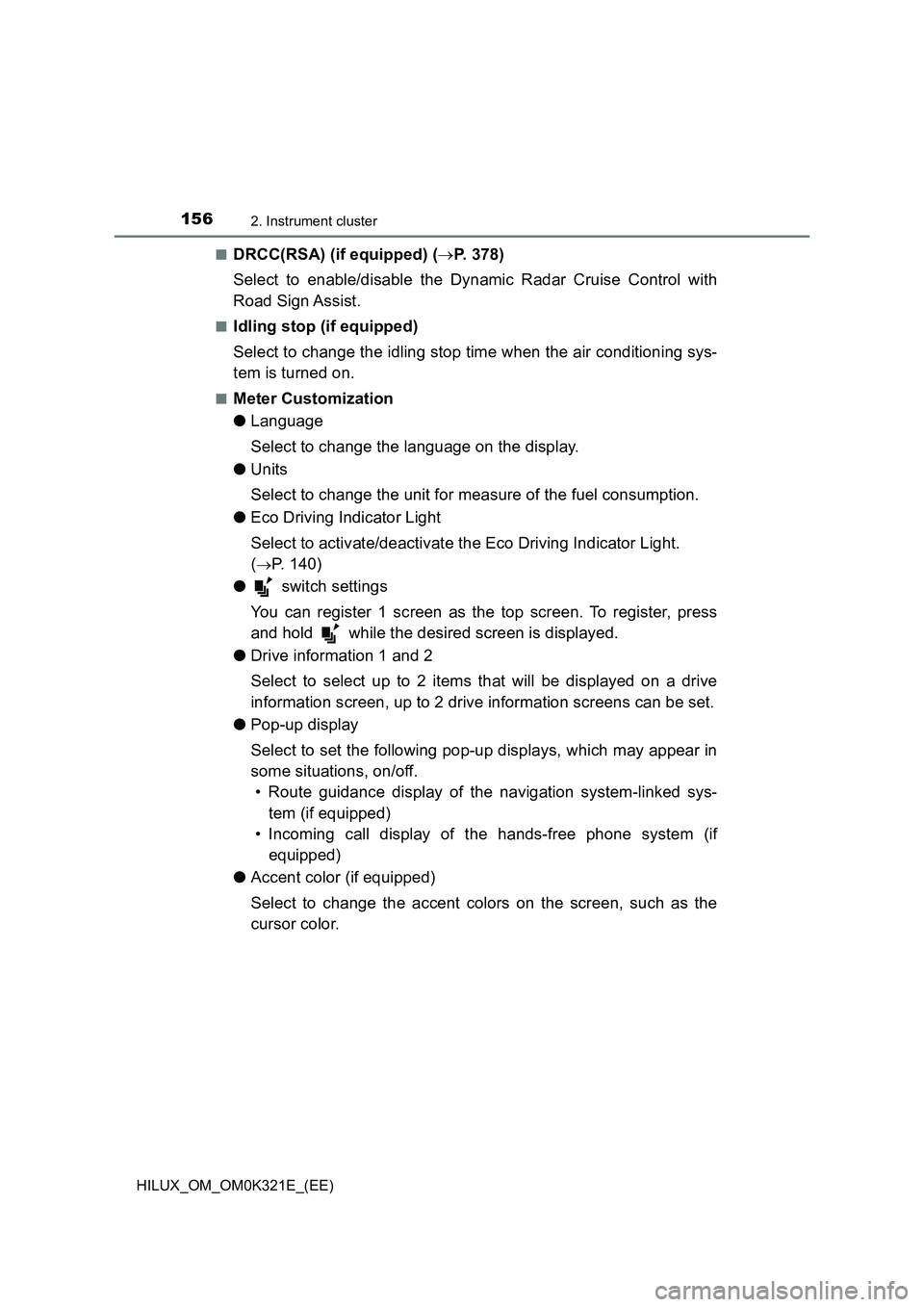
1562. Instrument cluster
HILUX_OM_OM0K321E_(EE)
■DRCC(RSA) (if equipped) ( P. 378)
Select to enable/disable the Dynamic Radar Cruise Control with
Road Sign Assist.
■Idling stop (if equipped)
Select to change the idling stop time when the air conditioning sys-
tem is turned on.
■Meter Customization
● Language
Select to change the language on the display.
● Units
Select to change the unit for measure of the fuel consumption.
● Eco Driving Indicator Light
Select to activate/deactivate the Eco Driving Indicator Light.
(P. 140)
● switch settings
You can register 1 screen as the top screen. To register, press
and hold while the desired screen is displayed.
● Drive information 1 and 2
Select to select up to 2 items that will be displayed on a drive
information screen, up to 2 drive information screens can be set.
● Pop-up display
Select to set the following pop-up displays, which may appear in
some situations, on/off.
• Route guidance display of the navigation system-linked sys-
tem (if equipped)
• Incoming call display of the hands-free phone system (if
equipped)
● Accent color (if equipped)
Select to change the accent colors on the screen, such as the
cursor color.
Page 193 of 744

1933-2. Opening, closing and locking the doors
3
Operation of each component
HILUX_OM_OM0K321E_(EE)
■Impact detection door lock release system (if equipped)
In the event that the vehicle is subject to a strong impact, all the doors are
unlocked. Depending on the force of the impact or the type of accident, how-
ever, the system may not operate.
■ Conditions affecting operation
Vehicles without smart entry & start system
The wireless remote control function may not operate normally in the follow-
ing situations:
● Near a TV tower, radio station, electric power plant, airport or other facility
that generates strong radio waves
● When carrying a portable radio, cellular phone or other wireless communi-
cation device
● When multiple wireless keys are in the vicinity
● When the wireless key is in contact with, or is covered by a metallic object
● When a wireless key (that emits radio waves) is being used nearby
● When the wireless key has been left near an electrical appliance such as a
personal computer
Vehicles with smart entry & start system
P. 201
WARNING
■To prevent an accident
Observe the following precautions while driving the vehicle.
Failing to do so may result in a door opening and an occupant falling out,
resulting in death or serious injury.
● Ensure that all doors are properly closed and locked.
● Do not pull the inside handle of the doors while driving.
Be especially careful for the driver’s door, as the door may be opened
even if the inside lock button is in locked position.
● Set the rear door child-protector locks when children are seated in the rear
seats.