parking sensors TOYOTA HILUX 2023 Owners Manual
[x] Cancel search | Manufacturer: TOYOTA, Model Year: 2023, Model line: HILUX, Model: TOYOTA HILUX 2023Pages: 810, PDF Size: 131.54 MB
Page 322 of 810
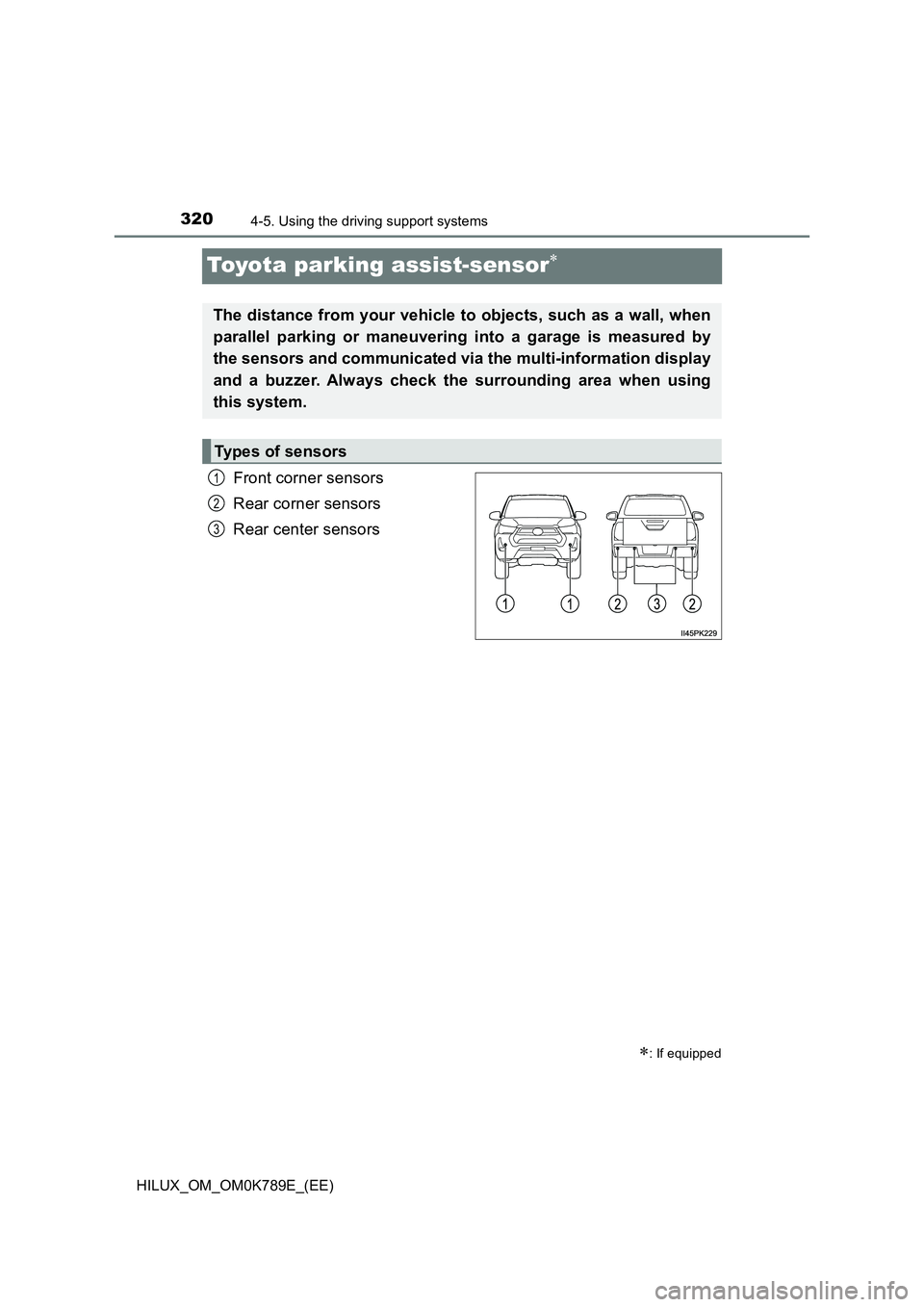
3204-5. Using the driving support systems
HILUX_OM_OM0K789E_(EE)
Toyota parking assist-sensor
Front corner sensors
Rear corner sensors
Rear center sensors
: If equipped
The distance from your vehicle to objects, such as a wall, when
parallel parking or maneuvering into a garage is measured by
the sensors and communicated via the multi-information display
and a buzzer. Always check the surrounding area when using
this system.
Types of sensors
1
2
3
Page 323 of 810
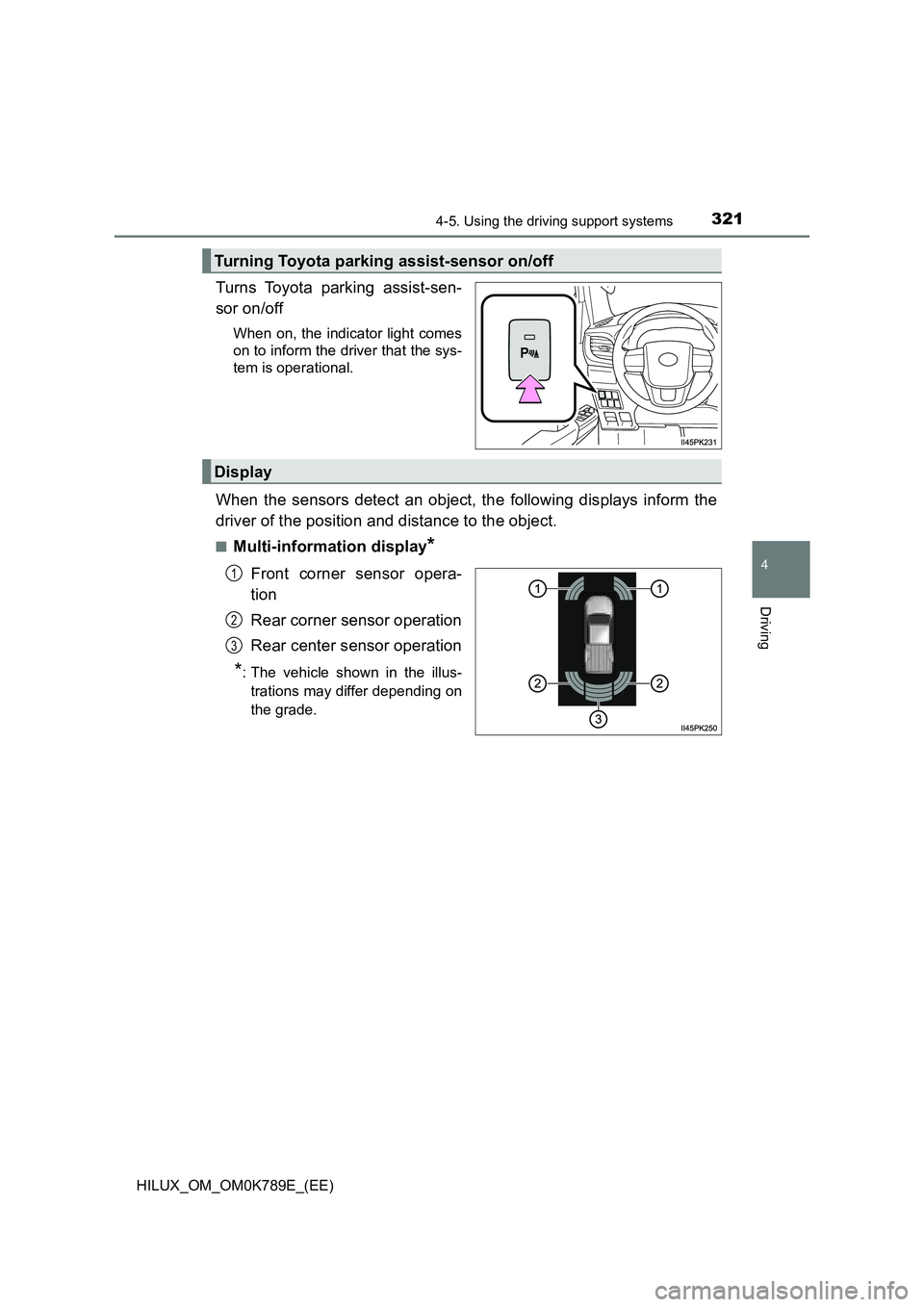
3214-5. Using the driving support systems
4
Driving
HILUX_OM_OM0K789E_(EE)
Turns Toyota parking assist-sen-
sor on/off
When on, the indicator light comes
on to inform the driver that the sys-
tem is operational.
When the sensors detect an object, the following displays inform the
driver of the position and distance to the object.
■Multi-information display*
Front corner sensor opera-
tion
Rear corner sensor operation
Rear center sensor operation
*: The vehicle shown in the illus-
trations may differ depending on
the grade.
Turning Toyota parking assist-sensor on/off
Display
1
2
3
Page 326 of 810

3244-5. Using the driving support systems
HILUX_OM_OM0K789E_(EE)
■Toyota parking assist-sensor can be operated when
● The engine switch is in the “ON” position (vehicles without smart entry &
start system) or IGNITION ON mode (vehicles with smart entry & start sys-
tem).
● Front corner sensor:
• The shift lever is in other than P.
• The vehicle speed is approximately 10 km/h (6 mph) or less.
● Rear corner and rear center sensors:
The shift lever is in R.
■ Sensor detection information
● The sensor’s detection areas are limited to the areas around the vehicle’s
bumper.
● Depending on the shape of the object and other factors, the detection dis-
tance may shorten, or detection may be impossible.
● Detection may be impossible if the objects draw too close to the sensor.
● There will be a short delay between object detection and display. Even at
low speeds, there is a possibility that the object will come within the sensor’s
detection areas before the display is shown and the warning beep sounds.
● Thin posts or objects lower than the sensor may not be detected when
approached, even if they have been detected once.
● It might be difficult to hear the buzzer due to the volume of the audio system
or air flow noise of the air conditioning system.
■ Objects which the system may not properly detect
The shape of the object may prevent the sensor from detecting it. Pay partic-
ular attention to the following objects:
● Wires, fences, ropes, etc.
● Cotton, snow and other materials that absorb sound waves
● Sharply-angled objects
● Low objects
● Tall objects with upper sections projecting outwards in the direction of your
vehicle
● Moving objects such as people or animals
People may not be detected if they are wearing certain types of clothing.
■ Situations in which the system may not operate properly
Certain vehicle conditions and the surrounding environment may affect the
ability of the sensor to correctly detect objects. Particular instances where this
may occur are listed below.
● There is dirt, snow or ice on the sensor. (Wiping the sensors will resolve this
problem.)
Page 328 of 810
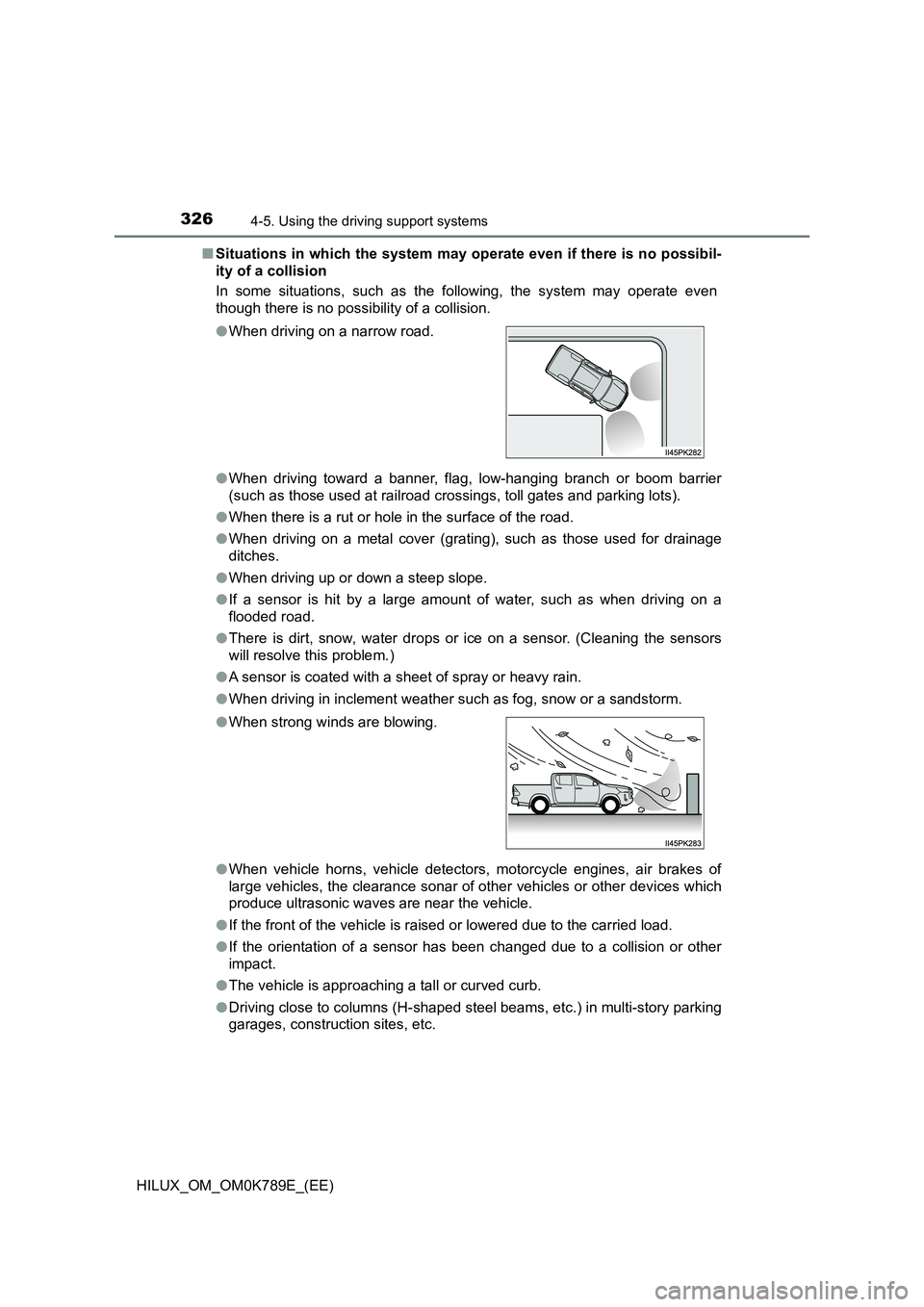
3264-5. Using the driving support systems
HILUX_OM_OM0K789E_(EE)
■ Situations in which the system may operate even if there is no possibil-
ity of a collision
In some situations, such as the following, the system may operate even
though there is no possibility of a collision.
● When driving toward a banner, flag, low-hanging branch or boom barrier
(such as those used at railroad crossings, toll gates and parking lots).
● When there is a rut or hole in the surface of the road.
● When driving on a metal cover (grating), such as those used for drainage
ditches.
● When driving up or down a steep slope.
● If a sensor is hit by a large amount of water, such as when driving on a
flooded road.
● There is dirt, snow, water drops or ice on a sensor. (Cleaning the sensors
will resolve this problem.)
● A sensor is coated with a sheet of spray or heavy rain.
● When driving in inclement weather such as fog, snow or a sandstorm.
● When vehicle horns, vehicle detectors, motorcycle engines, air brakes of
large vehicles, the clearance sonar of ot her vehicles or other devices which
produce ultrasonic waves are near the vehicle.
● If the front of the vehicle is raised or lowered due to the carried load.
● If the orientation of a sensor has been changed due to a collision or other
impact.
● The vehicle is approaching a tall or curved curb.
● Driving close to columns (H-shaped steel beams, etc.) in multi-story parking
garages, construction sites, etc.
● When driving on a narrow road.
● When strong winds are blowing.