air conditioning TOYOTA iQ EV 2013 Accessories, Audio & Navigation (in English)
[x] Cancel search | Manufacturer: TOYOTA, Model Year: 2013, Model line: iQ EV, Model: TOYOTA iQ EV 2013Pages: 321, PDF Size: 6.88 MB
Page 133 of 321
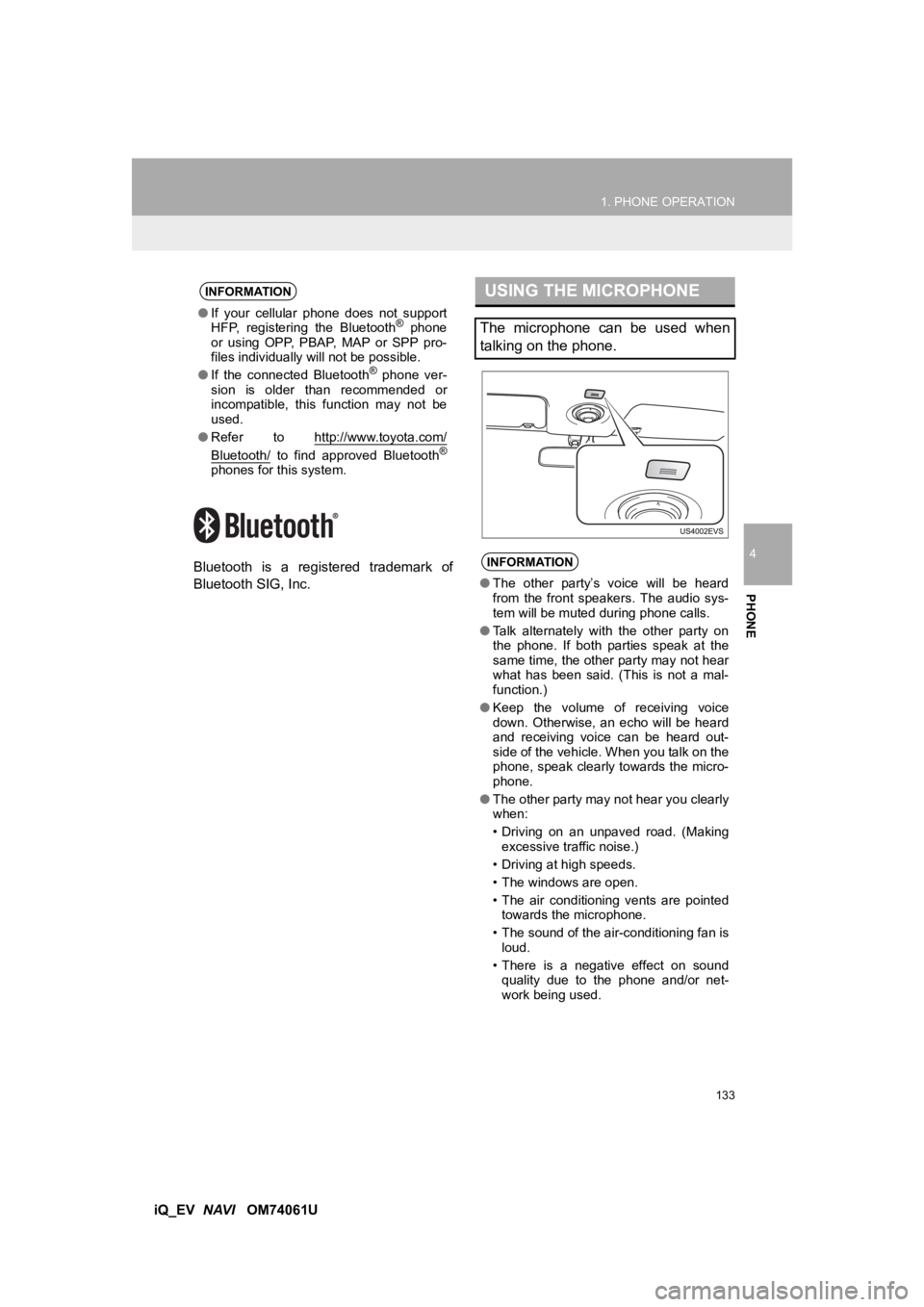
133
1. PHONE OPERATION
4
PHONE
iQ_EVNAVI OM74061U
Bluetooth is a registered trademark of
Bluetooth SIG, Inc.
INFORMATION
●
If your cellular phone does not support
HFP, registering the Bluetooth® phone
or using OPP, PBAP , MAP or SPP pro-
files individually will not be possible.
● If the connected Bluetooth
® phone ver-
sion is older than recommended or
incompatible, this function may not be
used.
● Refer to http://www.toyota.
com/
Bluetooth/ to find approved Bluetooth®
phones for this system.
USING THE MICROPHONE
The microphone can be used when
talking on the phone.
INFORMATION
● The other party’s voice will be heard
from the front speakers. The audio sys-
tem will be muted during phone calls.
● Talk alternately with the other party on
the phone. If both parties speak at the
same time, the other party may not hear
what has been said. (This is not a mal-
function.)
● Keep the volume of receiving voice
down. Otherwise, an echo will be heard
and receiving voice can be heard out-
side of the vehicle. When you talk on the
phone, speak clearly towards the micro-
phone.
● The other party may not hear you clearly
when:
• Driving on an unpaved road. (Making
excessive traffic noise.)
• Driving at high speeds.
• The windows are open.
• The air conditioning vents are pointed towards the microphone.
• The sound of the air-conditioning fan is loud.
• There is a negative effect on sound quality due to the phone and/or net-
work being used.
Page 252 of 321
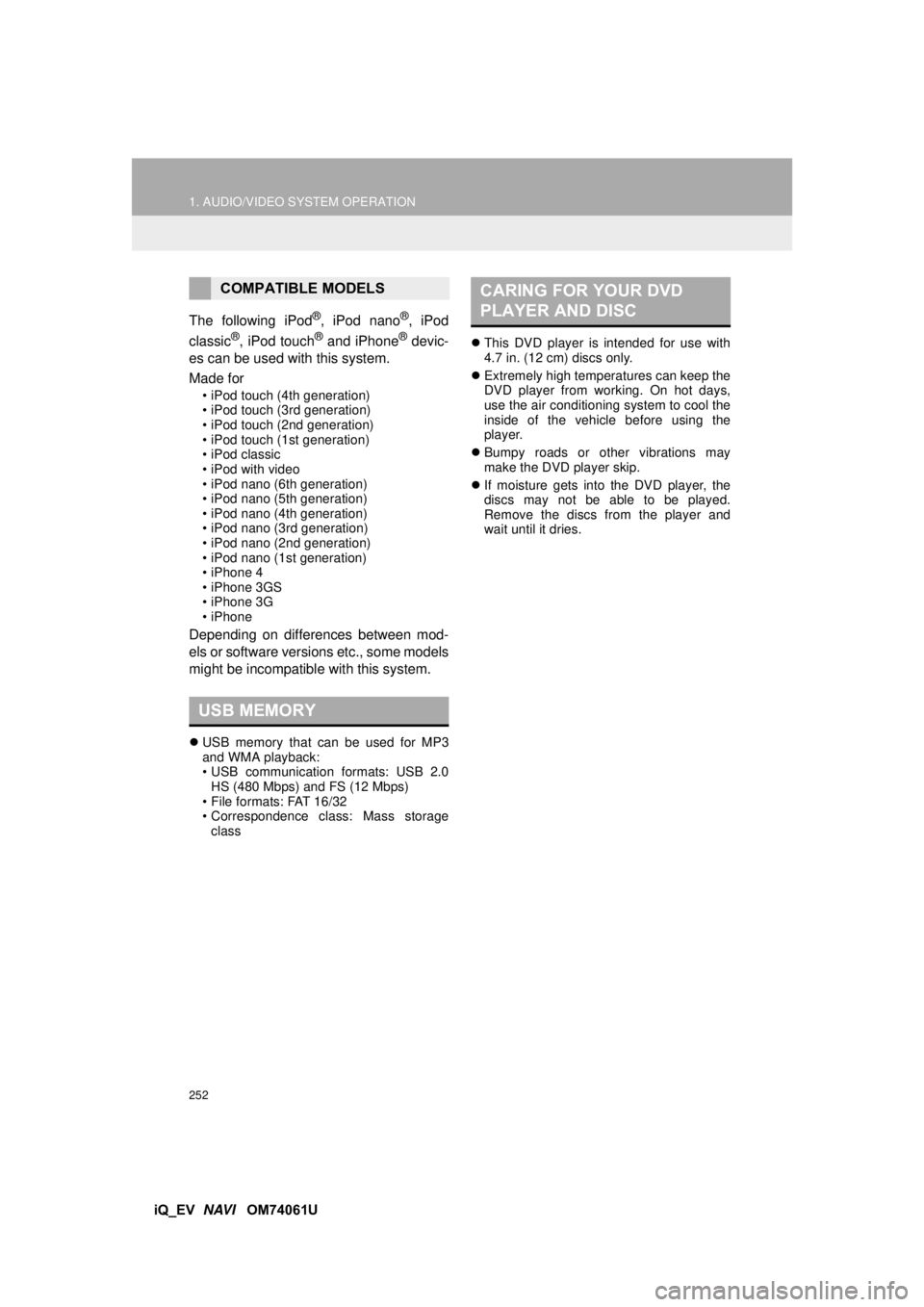
252
1. AUDIO/VIDEO SYSTEM OPERATION
iQ_EV NAVI OM74061U
The following iPod
®, iPod nano®, iPod
classic®, iPod touch® and iPhone® devic-
es can be used with this system.
Made for
• iPod touch (4th generation)
• iPod touch (3rd generation)
• iPod touch (2nd generation)
• iPod touch (1st generation)
•iPod classic
• iPod with video
• iPod nano (6th generation)
• iPod nano (5th generation)
• iPod nano (4th generation)
• iPod nano (3rd generation)
• iPod nano (2nd generation)
• iPod nano (1st generation)
• iPhone 4
• iPhone 3GS
• iPhone 3G
•iPhone
Depending on differences between mod-
els or software versions etc., some models
might be incompatible with this system.
USB memory that can be used for MP3
and WMA playback:
• USB communication formats: USB 2.0
HS (480 Mbps) and FS (12 Mbps)
• File formats: FAT 16/32
• Correspondence class: Mass storage class
This DVD player is intended for use with
4.7 in. (12 cm) discs only.
Extremely high temperatures can keep the
DVD player from working. On hot days,
use the air conditioning system to cool the
inside of the vehicle before using the
player.
Bumpy roads or other vibrations may
make the DVD player skip.
If moisture gets into the DVD player, the
discs may not be able to be played.
Remove the discs from the player and
wait until it dries.
COMPATIBLE MODELS
USB MEMORY
CARING FOR YOUR DVD
PLAYER AND DISC
Page 269 of 321
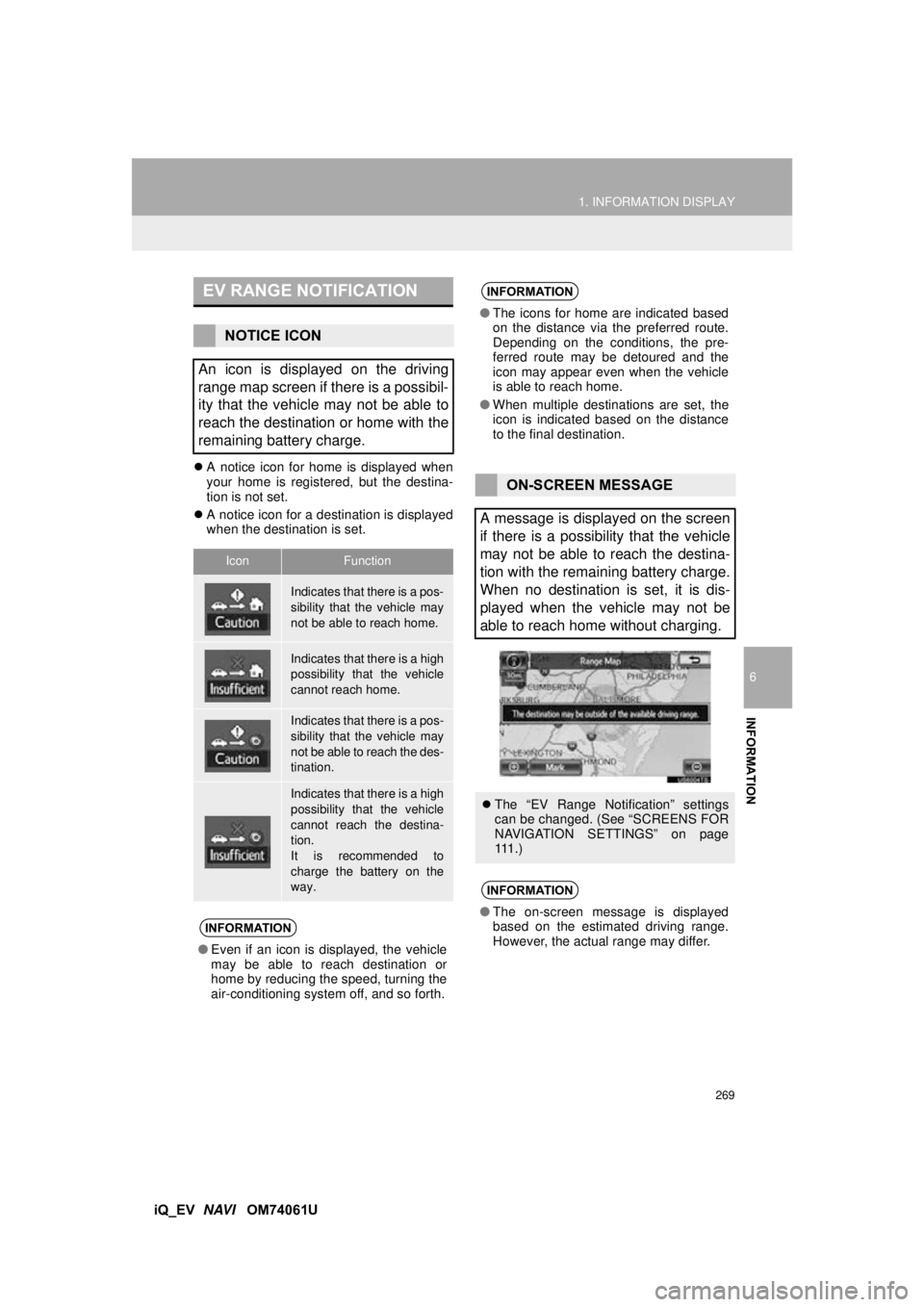
269
1. INFORMATION DISPLAY
6
INFORMATION
iQ_EV NAVI OM74061U
A notice icon for home is displayed when
your home is registered, but the destina-
tion is not set.
A notice icon for a destination is displayed
when the destination is set.
EV RANGE NOTIFICATION
NOTICE ICON
An icon is displayed on the driving
range map screen if there is a possibil-
ity that the vehicle may not be able to
reach the destination or home with the
remaining battery charge.
IconFunction
Indicates that there is a pos-
sibility that the vehicle may
not be able to reach home.
Indicates that there is a high
possibility that the vehicle
cannot reach home.
Indicates that there is a pos-
sibility that the vehicle may
not be able to reach the des-
tination.
Indicates that there is a high
possibility that the vehicle
cannot reach the destina-
tion.
It is recommended to
charge the battery on the
way.
INFORMATION
● Even if an icon is displayed, the vehicle
may be able to reach destination or
home by reducing the speed, turning the
air-conditioning system off, and so forth.
INFORMATION
● The icons for home are indicated based
on the distance via the preferred route.
Depending on the conditions, the pre-
ferred route may be detoured and the
icon may appear even when the vehicle
is able to reach home.
● When multiple destinations are set, the
icon is indicated based on the distance
to the final destination.
ON-SCREEN MESSAGE
A message is displayed on the screen
if there is a possibility that the vehicle
may not be able to reach the destina-
tion with the remaining battery charge.
When no destination is set, it is dis-
played when the vehicle may not be
able to reach home without charging.
The “EV Range Notification” settings
can be changed. (See “SCREENS FOR
NAVIGATION SETTINGS” on page
111 . )
INFORMATION
●The on-screen message is displayed
based on the estimated driving range.
However, the actual range may differ.