change time TOYOTA iQ EV 2013 Owners Manual (in English)
[x] Cancel search | Manufacturer: TOYOTA, Model Year: 2013, Model line: iQ EV, Model: TOYOTA iQ EV 2013Pages: 444, PDF Size: 7.34 MB
Page 6 of 444
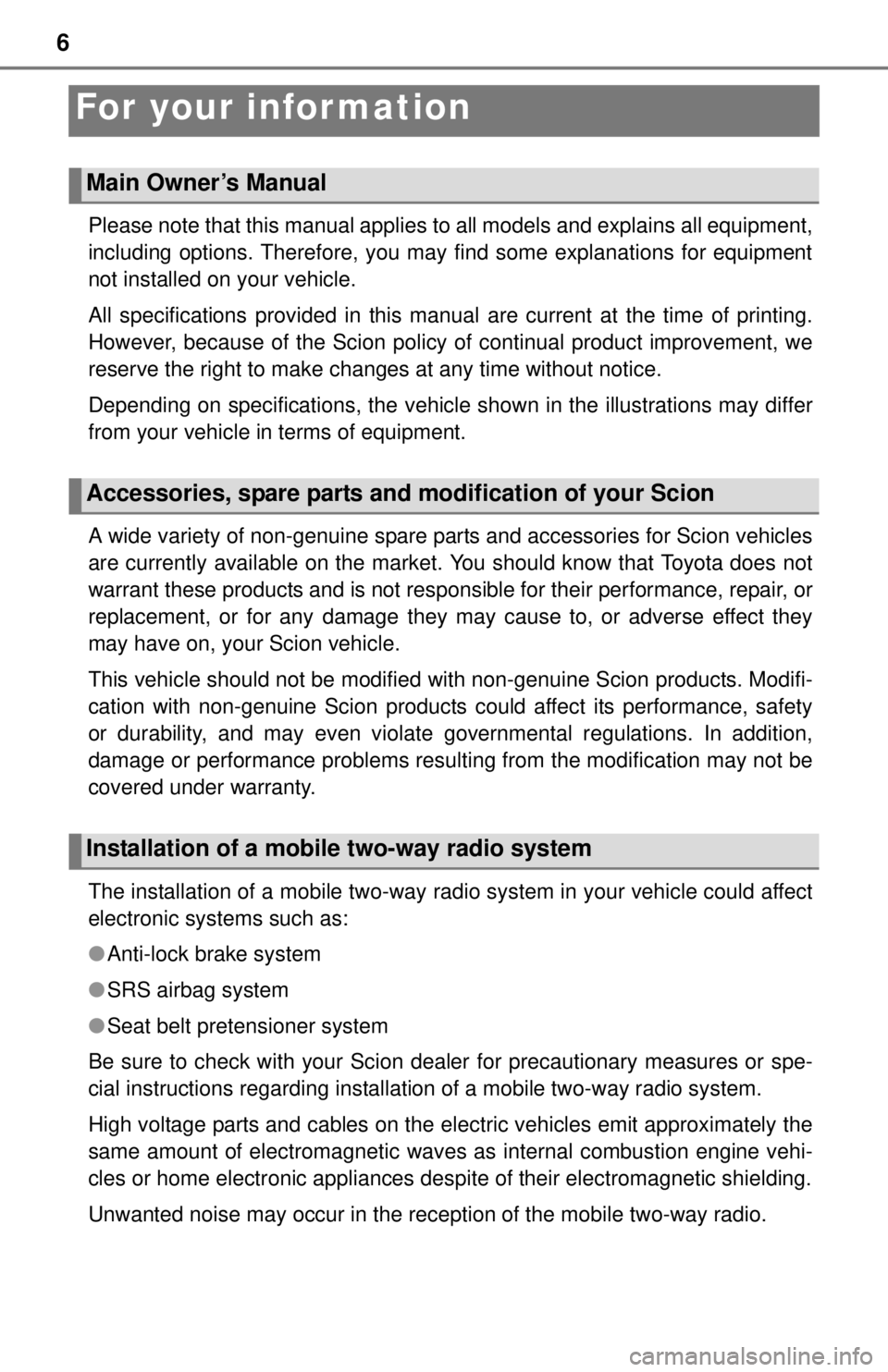
6
For your information
Please note that this manual applies to all models and explains all equipment,
including options. Therefore, you may find some explanations for equipment
not installed on your vehicle.
All specifications provided in this manual are current at the time of printing.
However, because of the Scion policy of continual product improvement, we
reserve the right to make changes at any time without notice.
Depending on specifications, the vehicle shown in the illustrations may differ
from your vehicle in terms of equipment.
A wide variety of non-genuine spare parts and accessories for Scion vehicles
are currently available on the market. You should know that Toyota does not
warrant these products and is not responsible for their performance, repair, or
replacement, or for any damage they may cause to, or adverse effect they
may have on, your Scion vehicle.
This vehicle should not be modified with non-genuine Scion products. Modifi-
cation with non-genuine Scion products could affect its performance, safety
or durability, and may even violate governmental regulations. In addition,
damage or performance problems resulting from the modification may not be
covered under warranty.
The installation of a mobile two-way radio system in your vehicle could affect
electronic systems such as:
● Anti-lock brake system
● SRS airbag system
● Seat belt pretensioner system
Be sure to check with your Scion dealer for precautionary measures or spe-
cial instructions regarding installation of a mobile two-way radio system.
High voltage parts and cables on the electric vehicles emit approximately the
same amount of electromagnetic waves as internal combustion engine vehi-
cles or home electronic appliances despite of their electromagnetic shielding.
Unwanted noise may occur in the reception of the mobile two-way radio.
Main Owner’s Manual
Accessories, spare parts and modification of your Scion
Installation of a mobile two-way radio system
Page 81 of 444
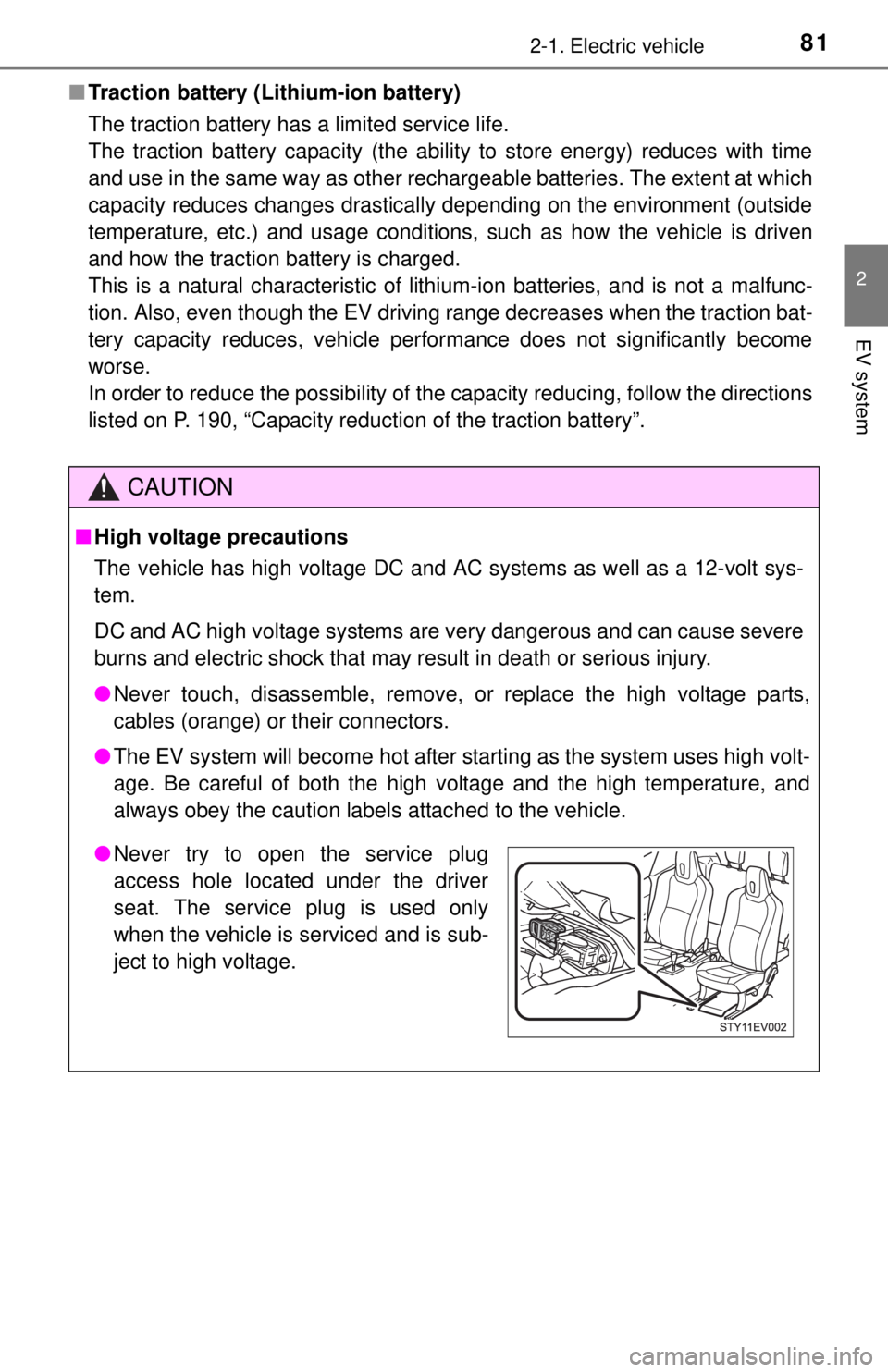
812-1. Electric vehicle
2
EV system
■Traction battery (Lithium-ion battery)
The traction battery has a limited service life.
The traction battery capacity (the ability to store energy) reduces with time
and use in the same way as other rechargeable batteries. The extent at which
capacity reduces changes drastically depending on the environment (outside
temperature, etc.) and usage conditions, such as how the vehicle is driven
and how the traction battery is charged.
This is a natural characteristic of lithium-ion batteries, and is not a malfunc-
tion. Also, even though the EV driving range decreases when the traction bat-
tery capacity reduces, vehicle performance does not significantly become
worse.
In order to reduce the possibility of the capacity reducing, follow the directions
listed on P. 190, “Capacity reduction of the traction battery”.
CAUTION
■High voltage precautions
The vehicle has high voltage DC and AC systems as well as a 12-volt sys-
tem.
DC and AC high voltage systems are very dangerous and can cause severe
burns and electric shock that may result in death or serious injury.
● Never touch, disassemble, remove, or replace the high voltage parts,
cables (orange) or their connectors.
● The EV system will become hot after starting as the system uses high volt-
age. Be careful of both the high voltage and the high temperature, and
always obey the caution labels attached to the vehicle.
●Never try to open the service plug
access hole located under the driver
seat. The service plug is used only
when the vehicle is serviced and is sub-
ject to high voltage.
Page 107 of 444
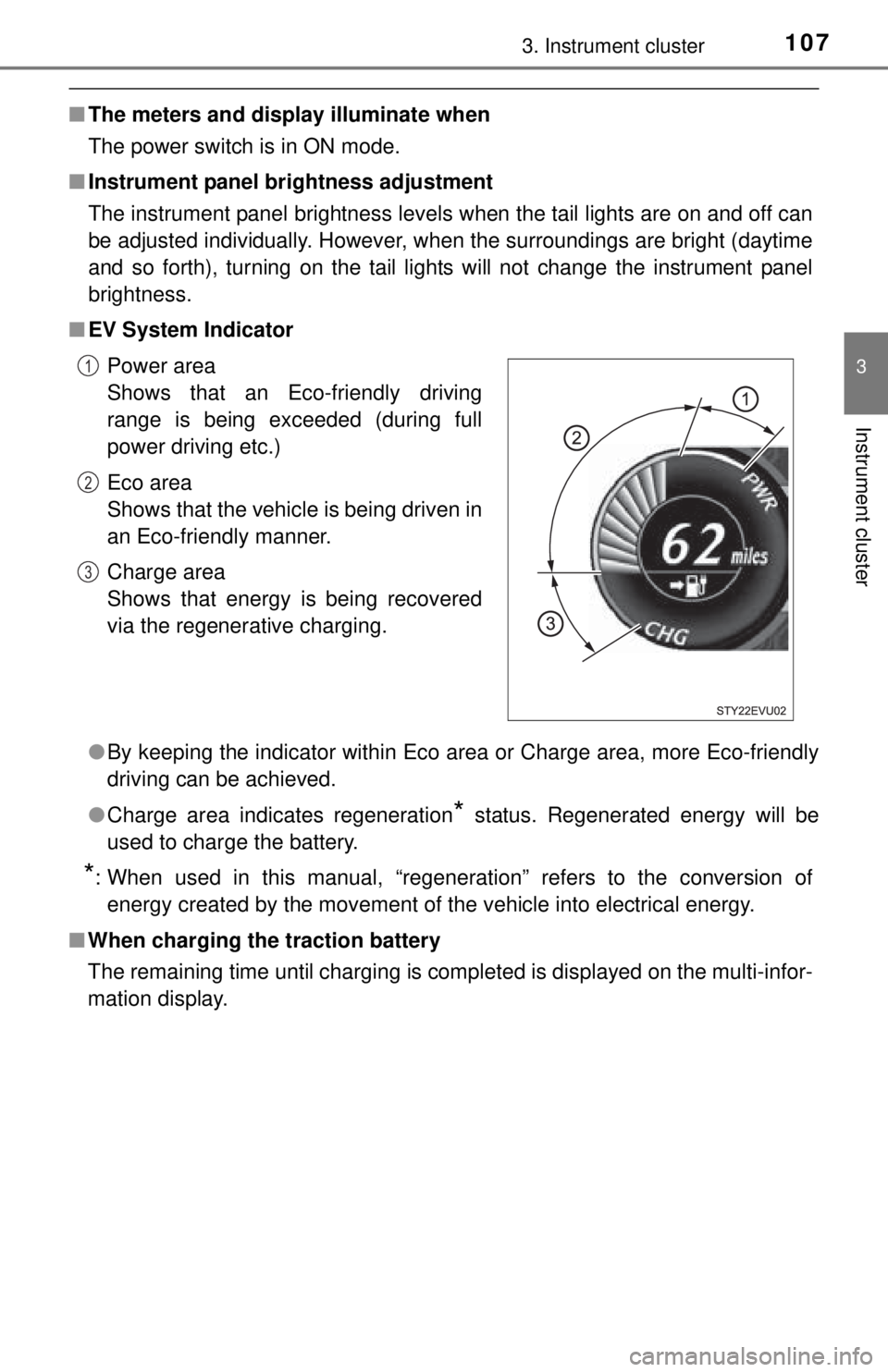
1073. Instrument cluster
3
Instrument cluster
■The meters and display illuminate when
The power switch is in ON mode.
■ Instrument panel brightness adjustment
The instrument panel brightness levels when the tail lights are on and off can
be adjusted individually. However, when the surroundings are bright (daytime
and so forth), turning on the tail lights will not change the instrument panel
brightness.
■ EV System Indicator
●By keeping the indicator within Eco ar ea or Charge area, more Eco-friendly
driving can be achieved.
● Charge area indicates regeneration
* status. Regenerated energy will be
used to charge the battery.
*: When used in this manual, “regeneration” refers to the conversion of energy created by the movement of the vehicle into electrical energy.
■ When charging the traction battery
The remaining time until charging is completed is displayed on the multi-infor-
mation display.Power area
Shows that an Eco-friendly driving
range is being exceeded (during full
power driving etc.)
Eco area
Shows that the vehicle is being driven in
an Eco-friendly manner.
Charge area
Shows that energy is being recovered
via the regenerative charging.
1
2
3
Page 111 of 444
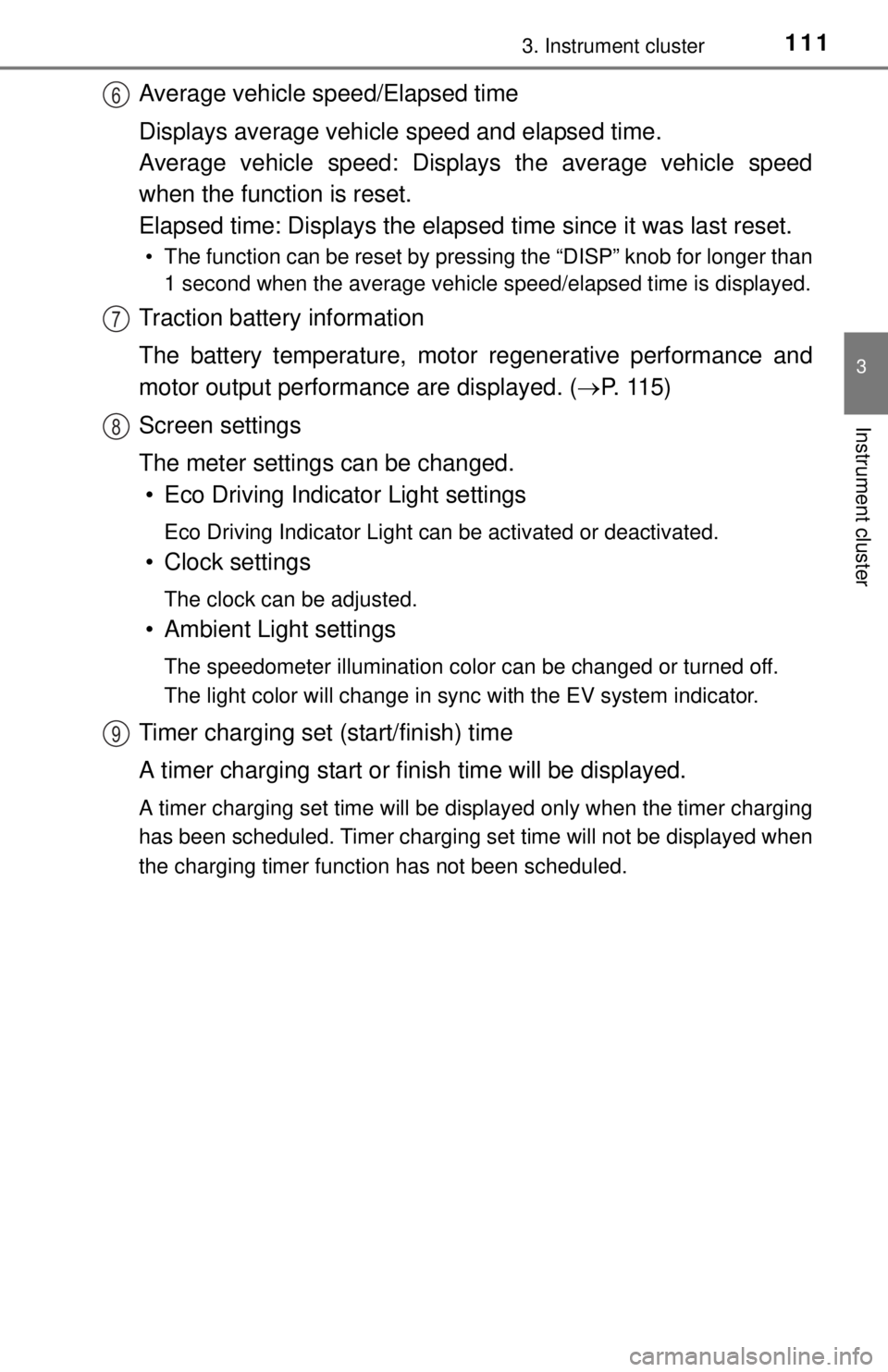
1113. Instrument cluster
3
Instrument cluster
Average vehicle speed/Elapsed time
Displays average vehicle speed and elapsed time.
Average vehicle speed: Displays the average vehicle speed
when the function is reset.
Elapsed time: Displays the elaps ed time since it was last reset.
• The function can be reset by pressing the “DISP” knob for longer than
1 second when the average vehicle speed/elapsed time is displayed.
Traction battery information
The battery temperature, motor regenerative performance and
motor output performance are displayed. ( P. 1 1 5 )
Screen settings
The meter settings can be changed. • Eco Driving Indicator Light settings
Eco Driving Indicator Light can be activated or deactivated.
• Clock settings
The clock can be adjusted.
• Ambient Light settings
The speedometer illumination color can be changed or turned off.
The light color will change in sync with the EV system indicator.
Timer charging set (start/finish) time
A timer charging start or finish time will be displayed.
A timer charging set time will be displayed only when the timer charging
has been scheduled. Timer charging set time will not be displayed when
the charging timer function has not been scheduled.
6
7
8
9
Page 115 of 444
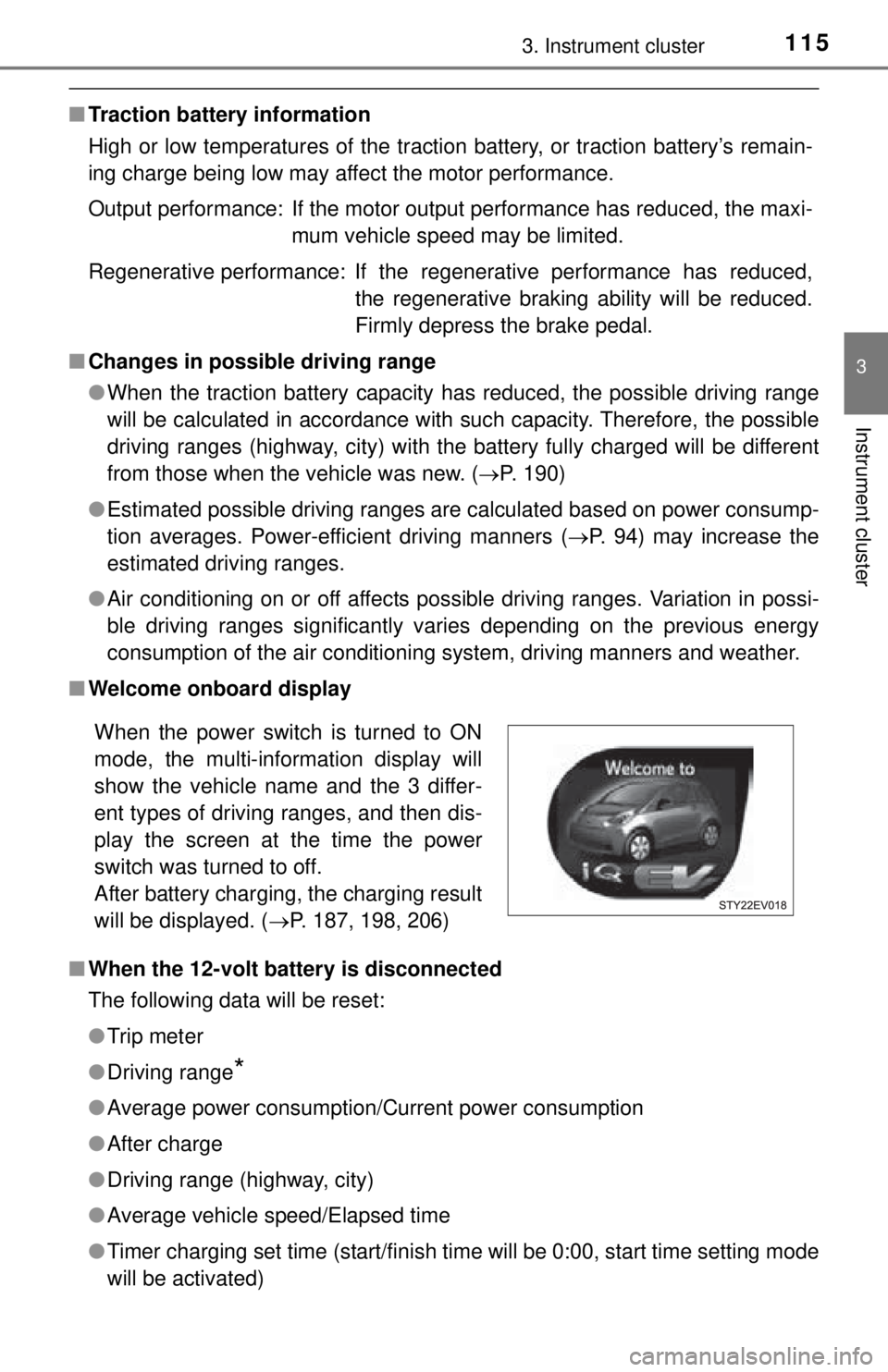
1153. Instrument cluster
3
Instrument cluster
■Traction battery information
High or low temperatures of the traction battery, or traction battery’s remain-
ing charge being low may affect the motor performance.
Output performance: If the motor output performance has reduced, the maxi-
mum vehicle speed may be limited.
Regenerative performance: If the regenerative performance has reduced, the regenerative braking ability will be reduced.
Firmly depress the brake pedal.
■ Changes in possible driving range
●When the traction battery capacity has reduced, the possible driving range
will be calculated in accordance with such capacity. Therefore, the possible
driving ranges (highway, city) with the battery fully charged will be different
from those when the vehicle was new. ( P. 190)
● Estimated possible driving ranges are calculated based on power consump-
tion averages. Power-efficient driving manners ( P. 94) may increase the
estimated driving ranges.
● Air conditioning on or off affects possible driving ranges. Variation in possi-
ble driving ranges significantly varies depending on the previous energy
consumption of the air conditioning system, driving manners and weather.
■ Welcome onboard display
■ When the 12-volt battery is disconnected
The following data will be reset:
●Trip meter
● Driving range
*
●Average power consumption/Current power consumption
● After charge
● Driving range (highway, city)
● Average vehicle speed/Elapsed time
● Timer charging set time (start/finish time will be 0:00, start time setting mode
will be activated)
When the power switch is turned to ON
mode, the multi-information display will
show the vehicle name and the 3 differ-
ent types of driving ranges, and then dis-
play the screen at the time the power
switch was turned to off.
After battery charging, the charging result
will be displayed. ( P. 187, 198, 206)
Page 157 of 444
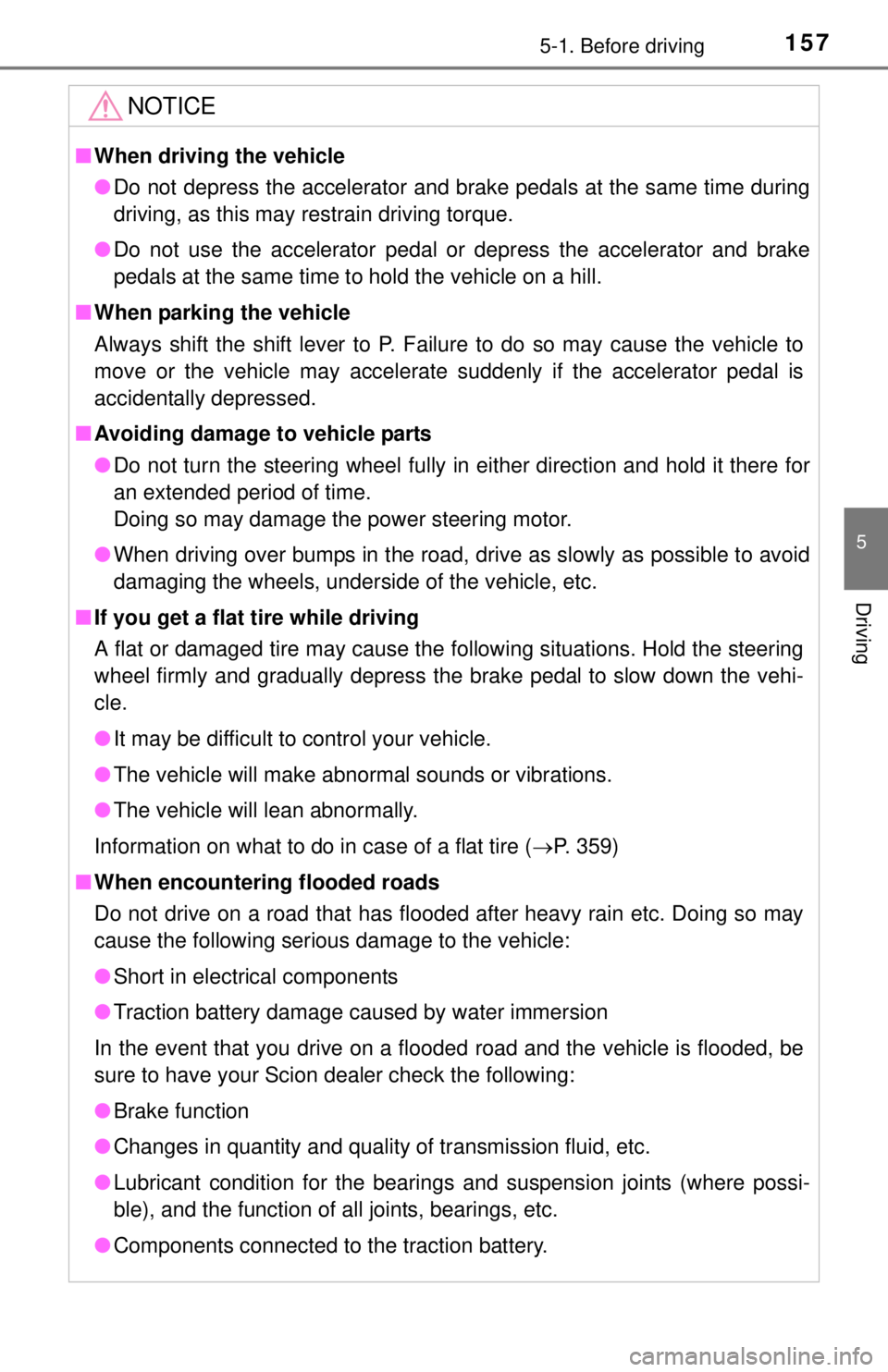
1575-1. Before driving
5
Driving
NOTICE
■When driving the vehicle
● Do not depress the accelerator and brake pedals at the same time during
driving, as this may restrain driving torque.
● Do not use the accelerator pedal or depress the accelerator and brake
pedals at the same time to hold the vehicle on a hill.
■ When parking the vehicle
Always shift the shift lever to P. Failure to do so may cause the vehicle to
move or the vehicle may accelerate suddenly if the accelerator pedal is
accidentally depressed.
■ Avoiding damage to vehicle parts
● Do not turn the steering wheel fully in either direction and hold it there for
an extended period of time.
Doing so may damage the power steering motor.
● When driving over bumps in the road, drive as slowly as possible to avoid
damaging the wheels, underside of the vehicle, etc.
■ If you get a flat tire while driving
A flat or damaged tire may cause the following situations. Hold the steering
wheel firmly and gradually depress the brake pedal to slow down the vehi-
cle.
● It may be difficult to control your vehicle.
● The vehicle will make abnormal sounds or vibrations.
● The vehicle will lean abnormally.
Information on what to do in case of a flat tire ( P. 359)
■ When encounterin g flooded roads
Do not drive on a road that has flooded after heavy rain etc. Doing so may
cause the following serious damage to the vehicle:
● Short in electrical components
● Traction battery damage caused by water immersion
In the event that you drive on a flooded road and the vehicle is flooded, be
sure to have your Scion dealer check the following:
● Brake function
● Changes in quantity and quality of transmission fluid, etc.
● Lubricant condition for the bearings and suspension joints (where possi-
ble), and the function of all joints, bearings, etc.
● Components connected to the traction battery.
Page 166 of 444
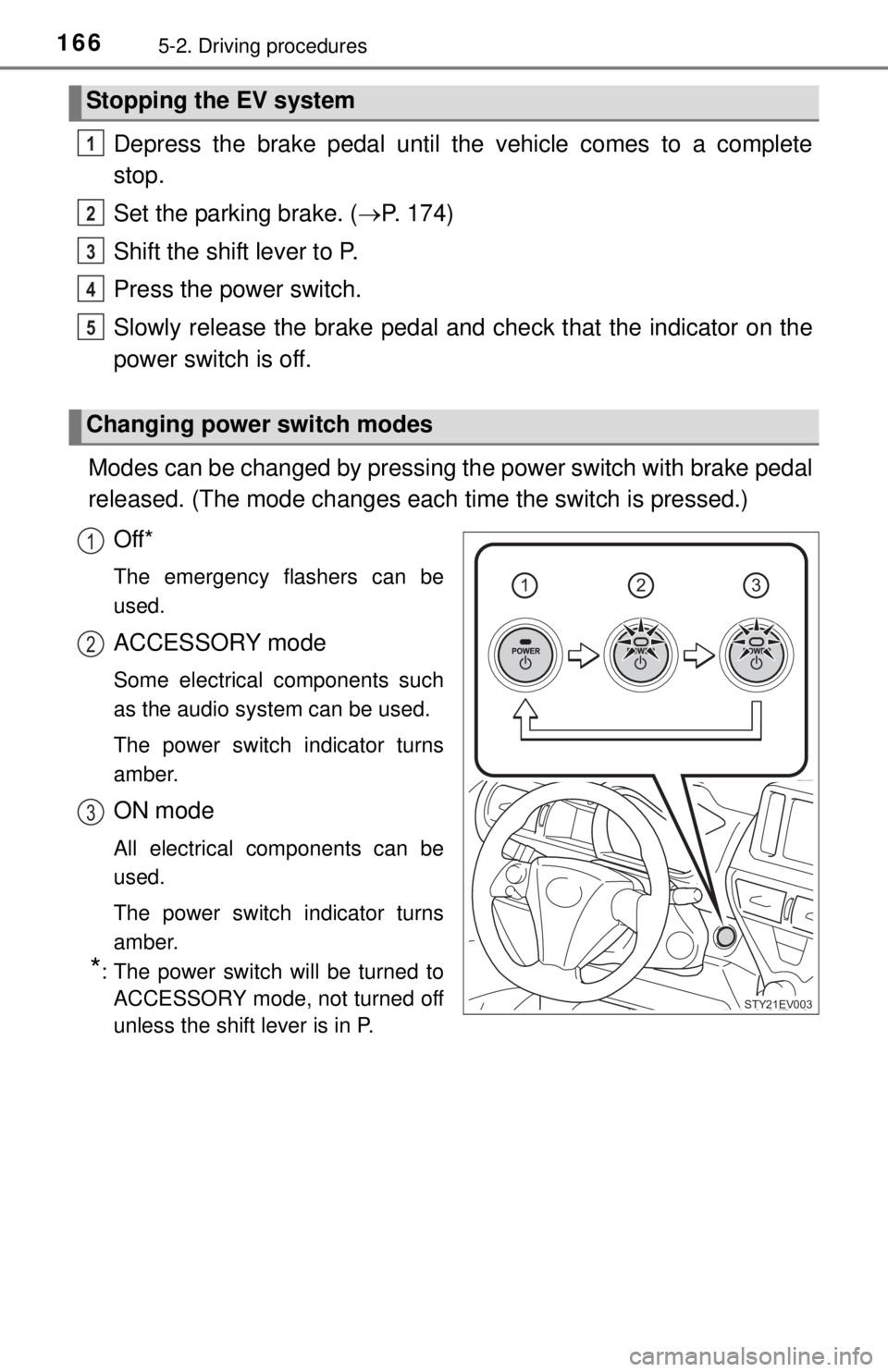
1665-2. Driving procedures
Depress the brake pedal until the vehicle comes to a complete
stop.
Set the parking brake. (P. 174)
Shift the shift lever to P.
Press the power switch.
Slowly release the brake pedal and check that the indicator on the
power switch is off.
Modes can be changed by pressing th e power switch with brake pedal
released. (The mode c hanges each time the switch is pressed.)
Off*
The emergency flashers can be
used.
ACCESSORY mode
Some electrical components such
as the audio system can be used.
The power switch indicator turns
amber.
ON mode
All electrical components can be
used.
The power switch indicator turns
amber.
*: The power switch will be turned to ACCESSORY mode, not turned off
unless the shift lever is in P.
Stopping the EV system
Changing power switch modes
1
2
3
4
5
123
STY21EV003
1
2
3
Page 169 of 444
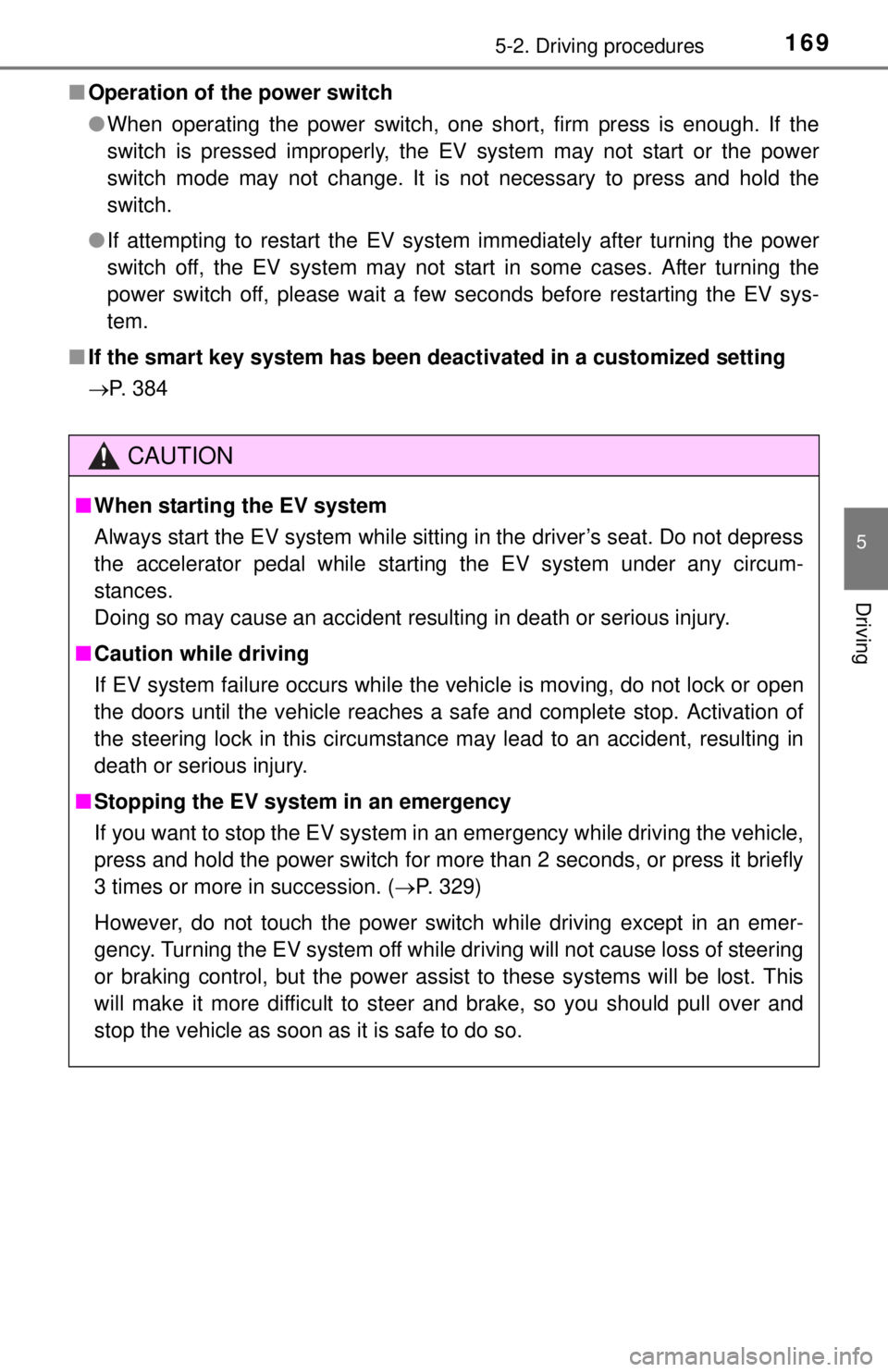
1695-2. Driving procedures
5
Driving
■Operation of the power switch
●When operating the power switch, one short, firm press is enough. If the
switch is pressed improperly, the EV system may not start or the power
switch mode may not change. It is not necessary to press and hold the
switch.
● If attempting to restart the EV system immediately after turning the power
switch off, the EV system may not start in some cases. After turning the
power switch off, please wait a few seconds before restarting the EV sys-
tem.
■ If the smart key system has been deactivated in a customized setting
P. 384
CAUTION
■When starting the EV system
Always start the EV system while sitting in the driver’s seat. Do not depress
the accelerator pedal while starting the EV system under any circum-
stances.
Doing so may cause an accident resulting in death or serious injury.
■ Caution while driving
If EV system failure occurs while the vehicle is moving, do not lock or open
the doors until the vehicle reaches a safe and complete stop. Activation of
the steering lock in this circumstance may lead to an accident, resulting in
death or serious injury.
■ Stopping the EV system in an emergency
If you want to stop the EV system in an emergency while driving the vehicle,
press and hold the power switch for more than 2 seconds, or press it briefly
3 times or more in succession. ( P. 329)
However, do not touch the power switch while driving except in an emer-
gency. Turning the EV system off while driving will not cause loss of steering
or braking control, but the power assist to these systems will be lost. This
will make it more difficult to steer and brake, so you should pull over and
stop the vehicle as soon as it is safe to do so.
Page 187 of 444
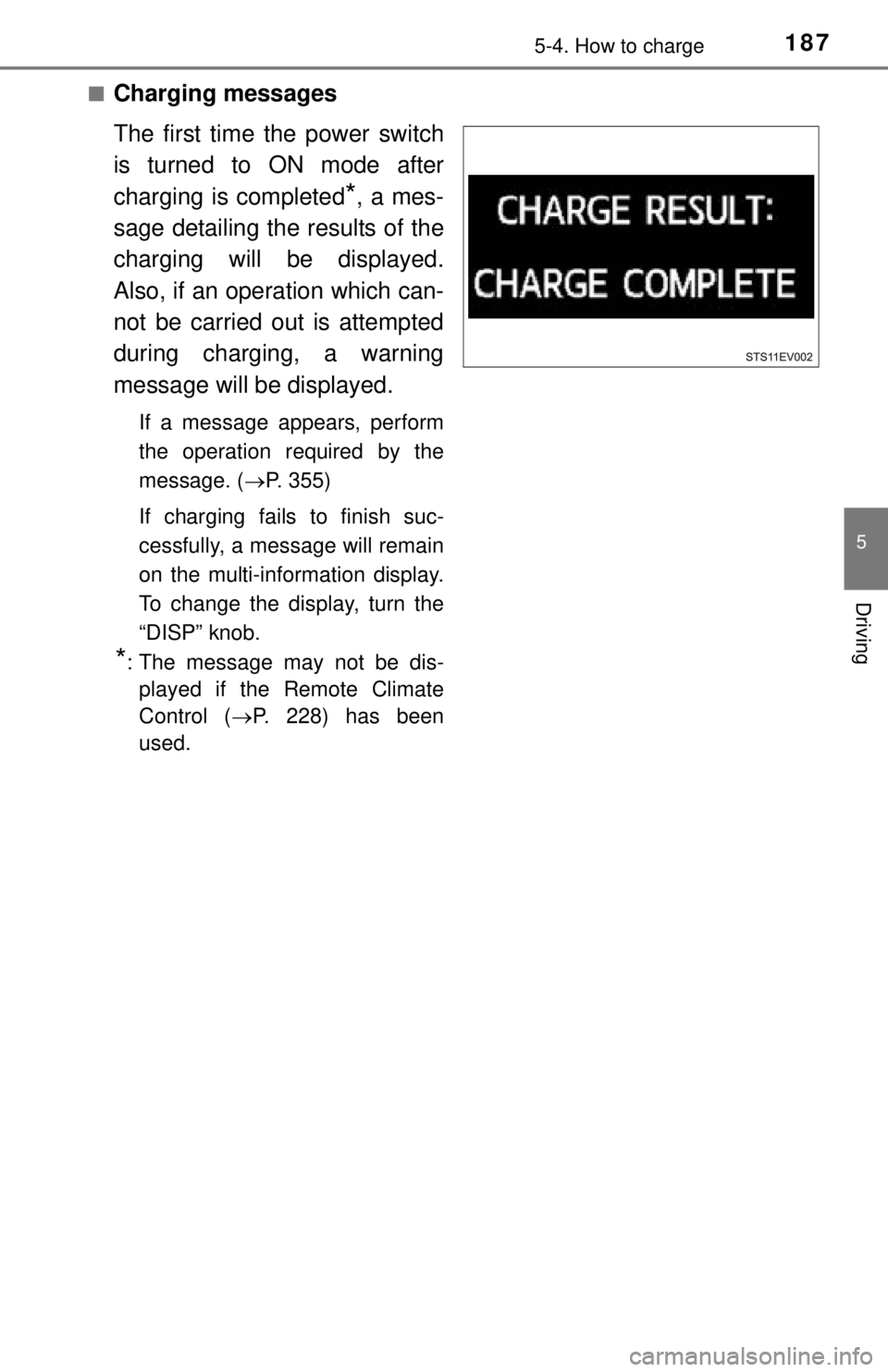
1875-4. How to charge
5
Driving
■Charging messages
The first time the power switch
is turned to ON mode after
charging is completed
*, a mes-
sage detailing the results of the
charging will be displayed.
Also, if an operation which can-
not be carried out is attempted
during charging, a warning
message will be displayed.
If a message appears, perform
the operation required by the
message. ( P. 355)
If charging fails to finish suc-
cessfully, a message will remain
on the multi-information display.
To change the display, turn the
“DISP” knob.
*: The message may not be dis- played if the Remote Climate
Control ( P. 228) has been
used.
Page 188 of 444
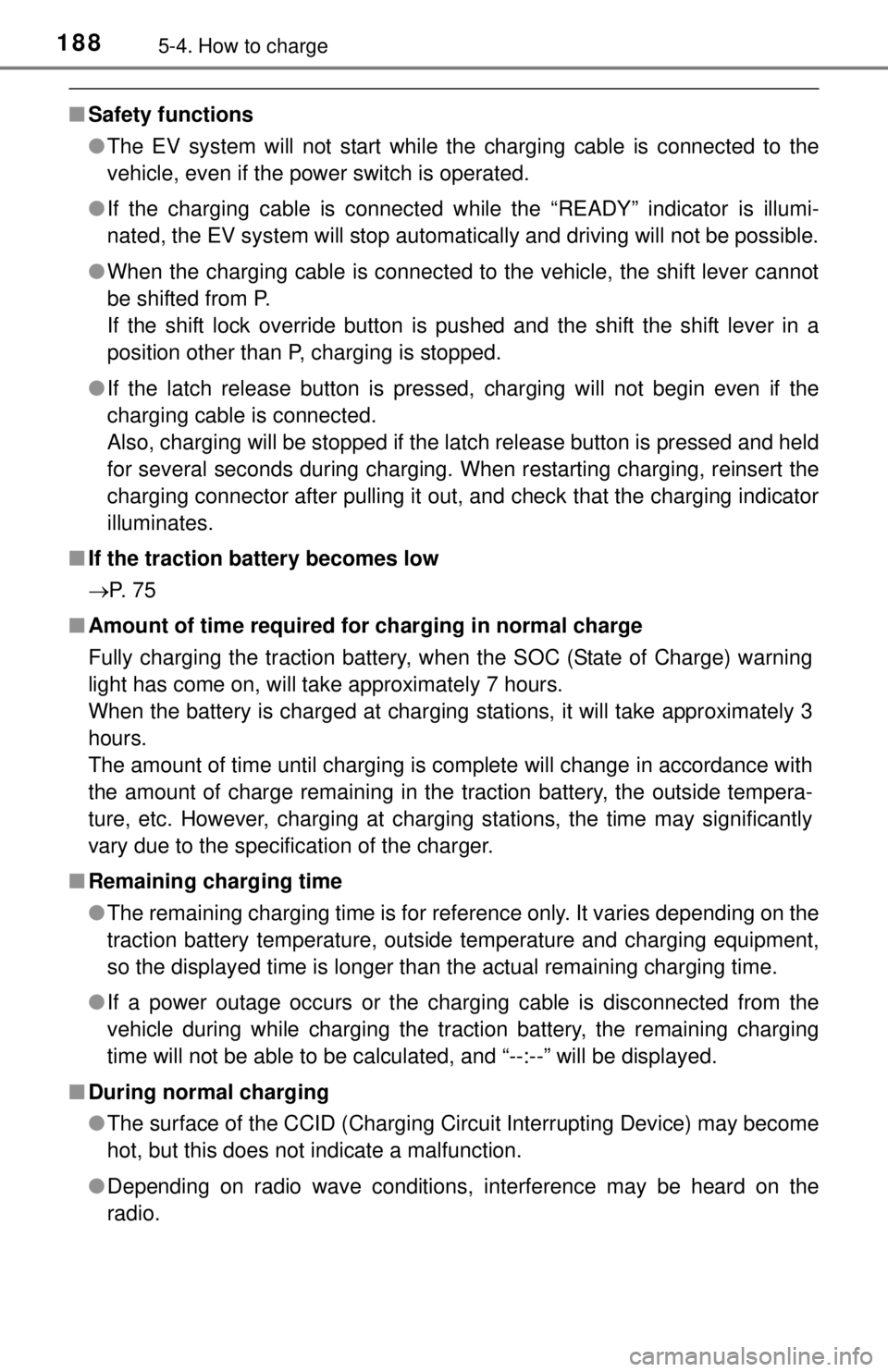
1885-4. How to charge
■Safety functions
●The EV system will not start while the charging cable is connected to the
vehicle, even if the power switch is operated.
● If the charging cable is connected while the “READY” indicator is illumi-
nated, the EV system will stop automatically and driving will not be possible.
● When the charging cable is connected to the vehicle, the shift lever cannot
be shifted from P.
If the shift lock override button is pushed and the shift the shift lever in a
position other than P, charging is stopped.
● If the latch release button is pressed, charging will not begin even if the
charging cable is connected.
Also, charging will be stopped if the latch release button is pressed and held
for several seconds during charging. When restarting charging, reinsert the
charging connector after pulling it out, and check that the charging indicator
illuminates.
■ If the traction battery becomes low
P. 7 5
■ Amount of time required fo r charging in normal charge
Fully charging the traction battery, when the SOC (State of Charge) warning
light has come on, will take approximately 7 hours.
When the battery is charged at charging stations, it will take approximately 3
hours.
The amount of time until charging is complete will change in accordance with
the amount of charge remaining in the traction battery, the outside tempera-
ture, etc. However, charging at charging stations, the time may significantly
vary due to the specification of the charger.
■ Remaining charging time
●The remaining charging time is for reference only. It varies depending on the
traction battery temperature, outside temperature and charging equipment,
so the displayed time is longer than the actual remaining charging time.
● If a power outage occurs or the charging cable is disconnected from the
vehicle during while charging the traction battery, the remaining charging
time will not be able to be calculated, and “--:--” will be displa\
yed.
■ During normal charging
●The surface of the CCID (Charging Circuit Interrupting Device) may become
hot, but this does not indicate a malfunction.
● Depending on radio wave conditions, interference may be heard on the
radio.