TOYOTA iQ EV 2013 (in English) Owner's Manual
Manufacturer: TOYOTA, Model Year: 2013, Model line: iQ EV, Model: TOYOTA iQ EV 2013Pages: 36, PDF Size: 2.62 MB
Page 21 of 36
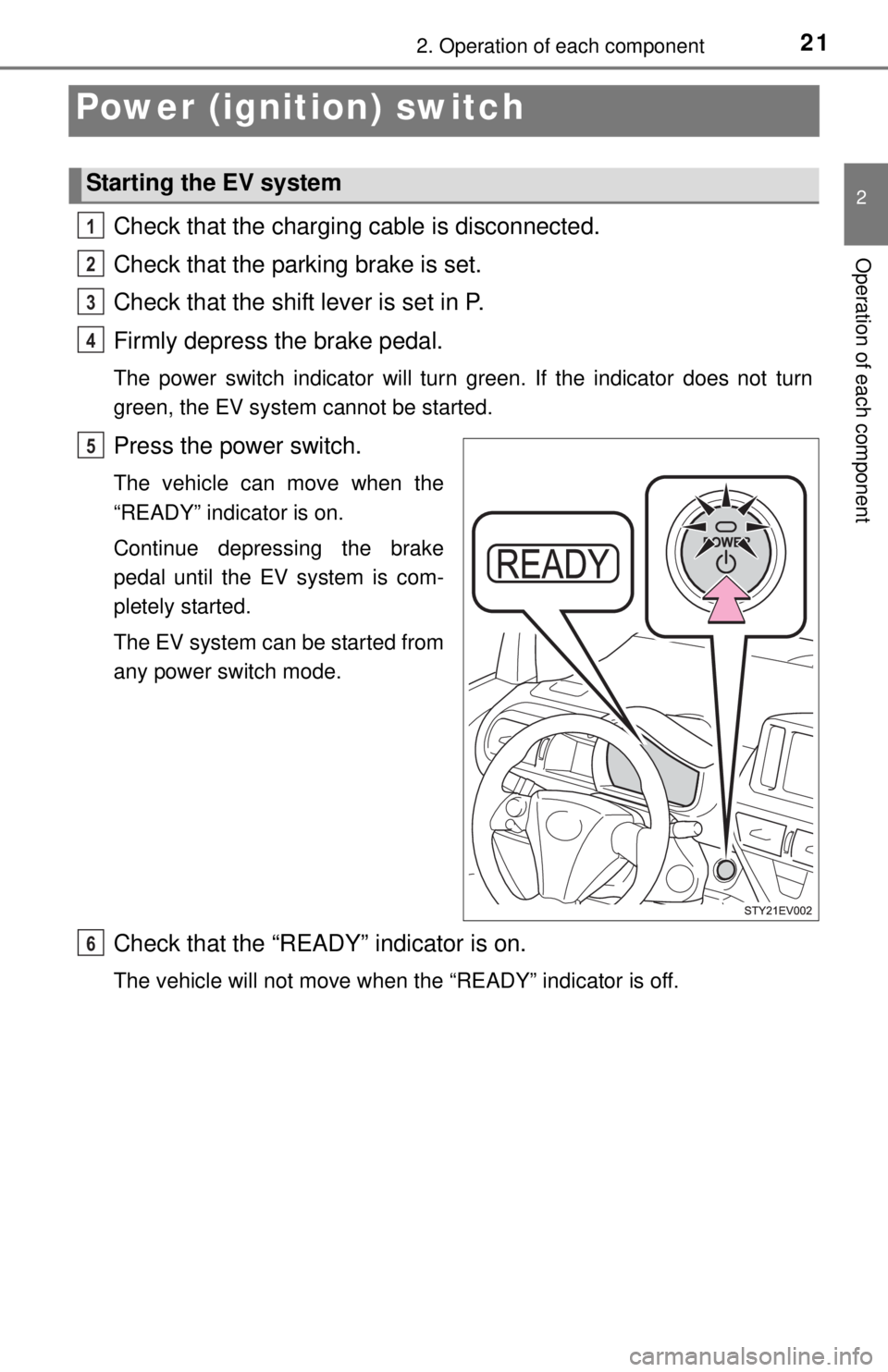
212. Operation of each component
2
Operation of each component
Power (ignition) switch
Check that the charging cable is disconnected.
Check that the parking brake is set.
Check that the shift lever is set in P.
Firmly depress the brake pedal.
The power switch indicator will turn green. If the indicator does not turn
green, the EV system cannot be started.
Press the power switch.
The vehicle can move when the
“READY” indicator is on.
Continue depressing the brake
pedal until the EV system is com-
pletely started.
The EV system can be started from
any power switch mode.
Check that the “READY” indicator is on.
The vehicle will not move when the “READY” indicator is off.
Starting the EV system
1
2
3
4
5
6
Page 22 of 36
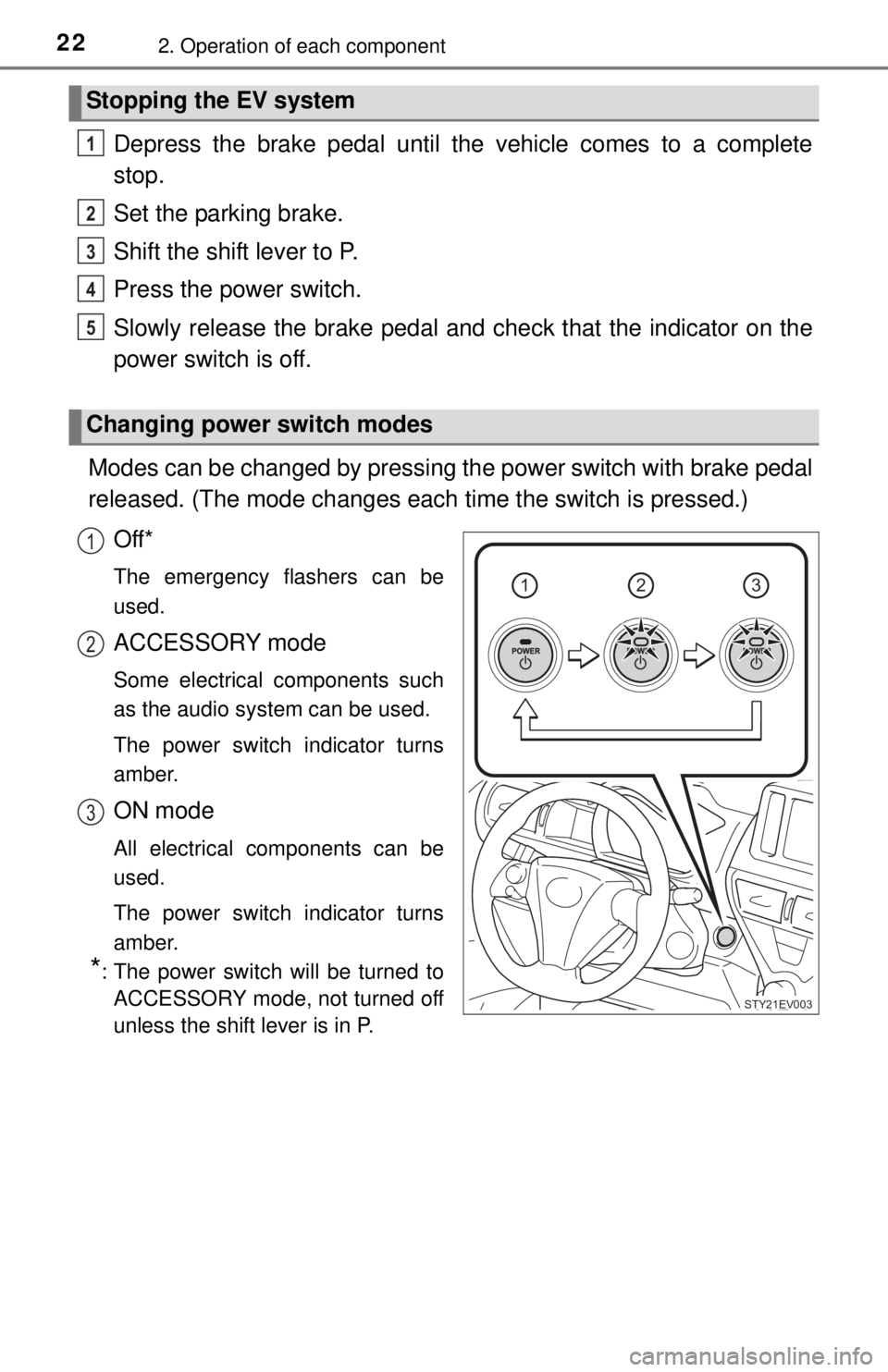
222. Operation of each component
Depress the brake pedal until the vehicle comes to a complete
stop.
Set the parking brake.
Shift the shift lever to P.
Press the power switch.
Slowly release the brake pedal and check that the indicator on the
power switch is off.
Modes can be changed by pressing the power switch with brake pedal
released. (The mode changes each time the switch is pressed.)
Off*
The emergency flashers can be
used.
ACCESSORY mode
Some electrical components such
as the audio system can be used.
The power switch indicator turns
amber.
ON mode
All electrical components can be
used.
The power switch indicator turns
amber.
*: The power switch will be turned to
ACCESSORY mode, not turned off
unless the shift lever is in P.
Stopping the EV system
Changing power switch modes
1
2
3
4
5
123
STY21EV003
1
2
3
Page 23 of 36
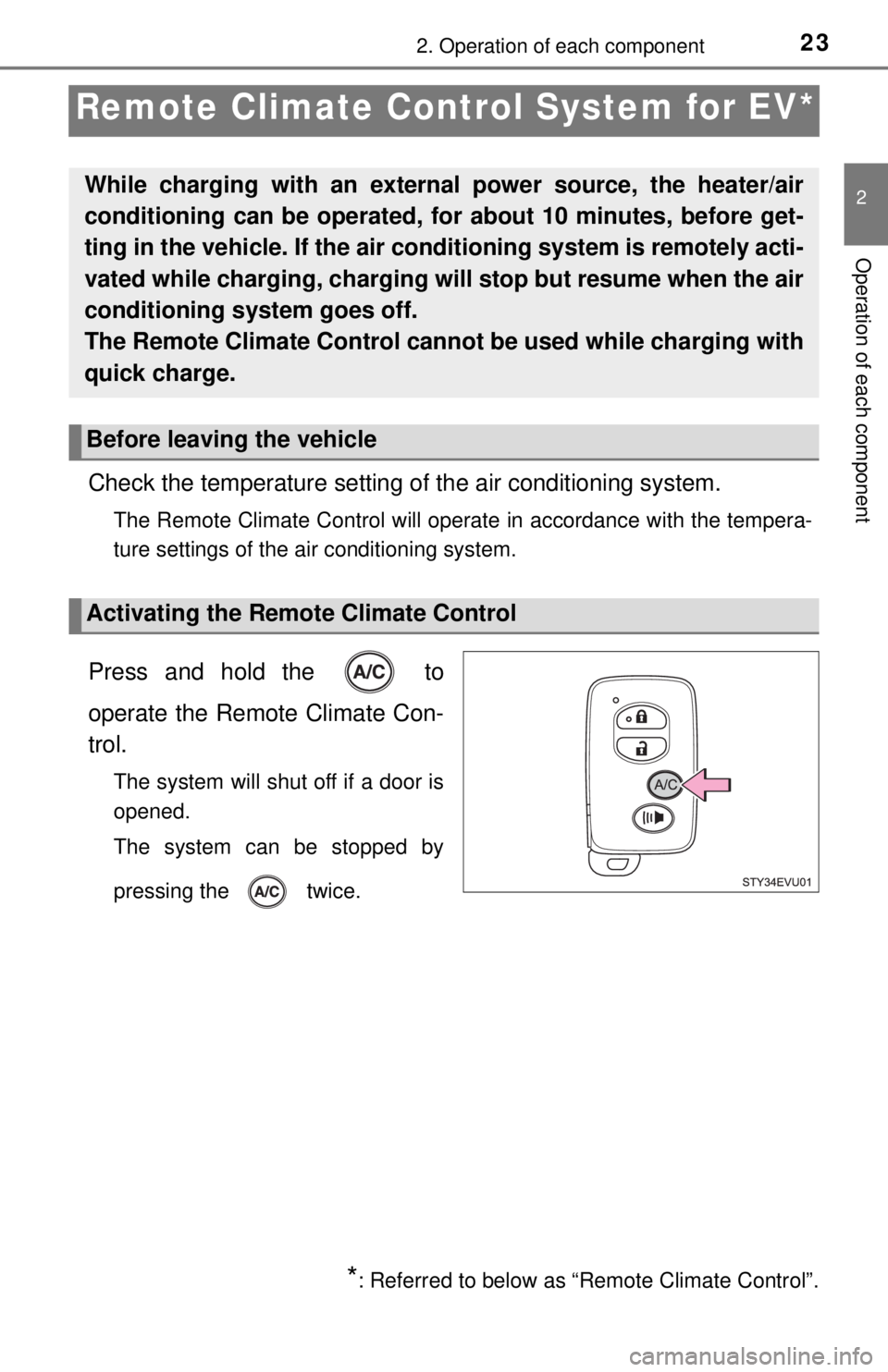
232. Operation of each component
2
Operation of each component
Remote Climate Control System for EV*
Check the temperature setting of the air conditioning system.
The Remote Climate Control will operate in accordance with the tempera-
ture settings of the air conditioning system.
Press and hold the to
operate the Remote Climate Con-
trol.
The system will shut off if a door is
opened.
The system can be stopped by
pressing the twice.
*: Referred to below as “Remote Climate Control”.
While charging with an external power source, the heater/air
conditioning can be operated, for about 10 minutes, before get-
ting in the vehicle. If the air conditioning system is remotely acti-
vated while charging, charging will stop but resume when the air
conditioning system goes off.
The Remote Climate Control cannot be used while charging with
quick charge.
Before leaving the vehicle
Activating the Remote Climate Control
Page 24 of 36

242. Operation of each component
■Operating conditions
The system will only operate if all of the following conditions are met:
●The shift lever is in P.
●The power switch is off.
●All doors are closed.
●The hood is closed.
●The brake pedal is not being depressed.
●The charging cable is plugged in.
●The SOC (State of Charge) gauge is 8/10 or greater.
Page 25 of 36
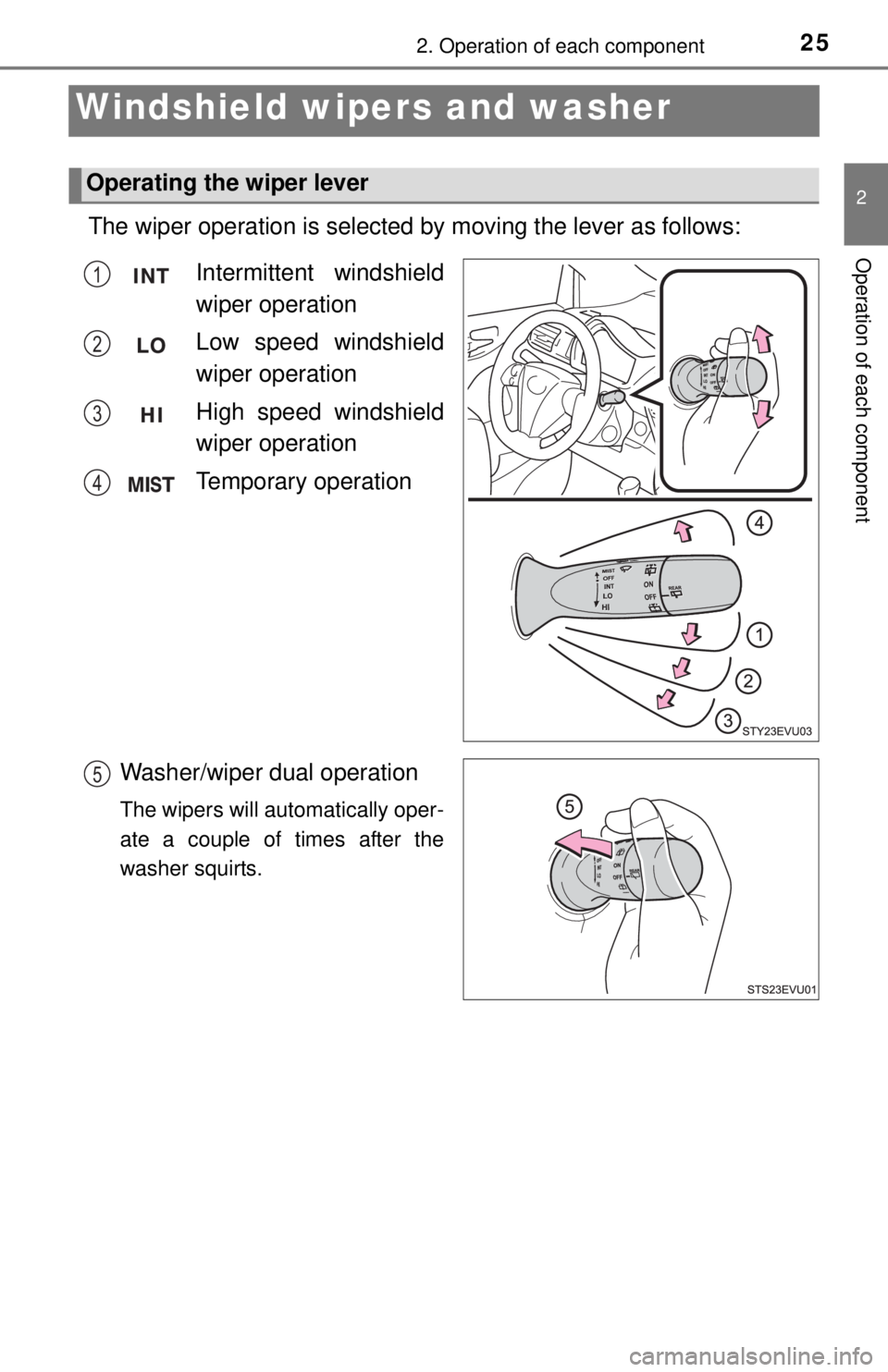
252. Operation of each component
2
Operation of each component
Windshield wipers and washer
The wiper operation is selected by moving the lever as follows:
Operating the wiper lever
Intermittent windshield
wiper operation
Low speed windshield
wiper operation
High speed windshield
wiper operation
Temporary operation1
2
3
4
Washer/wiper dual operation
The wipers will automatically oper-
ate a couple of times after the
washer squirts.
5
Page 26 of 36
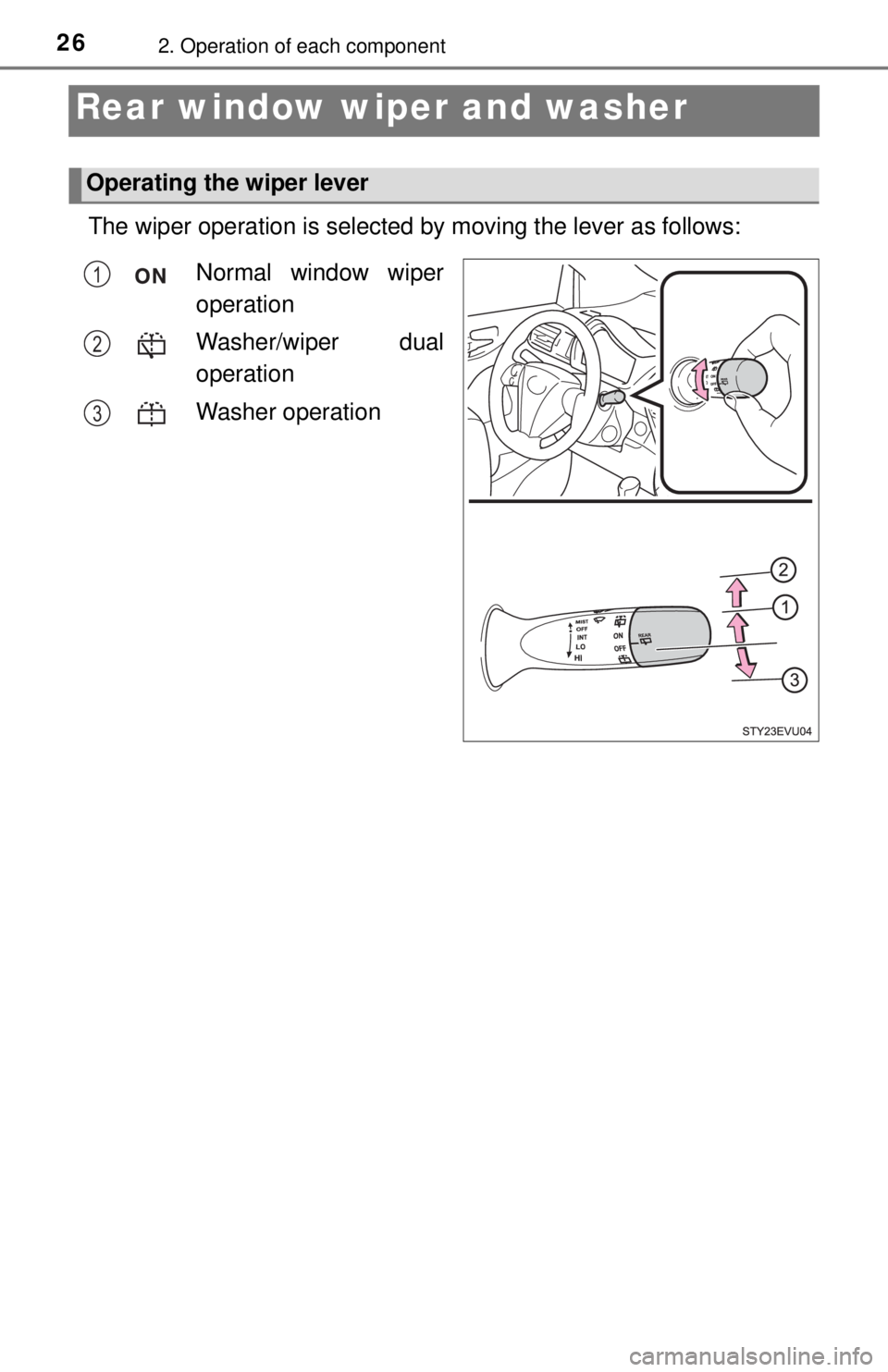
262. Operation of each component
Rear window wiper and washer
The wiper operation is selected by moving the lever as follows:
Operating the wiper lever
Normal window wiper
operation
Washer/wiper dual
operation
Washer operation1
2
3
Page 27 of 36
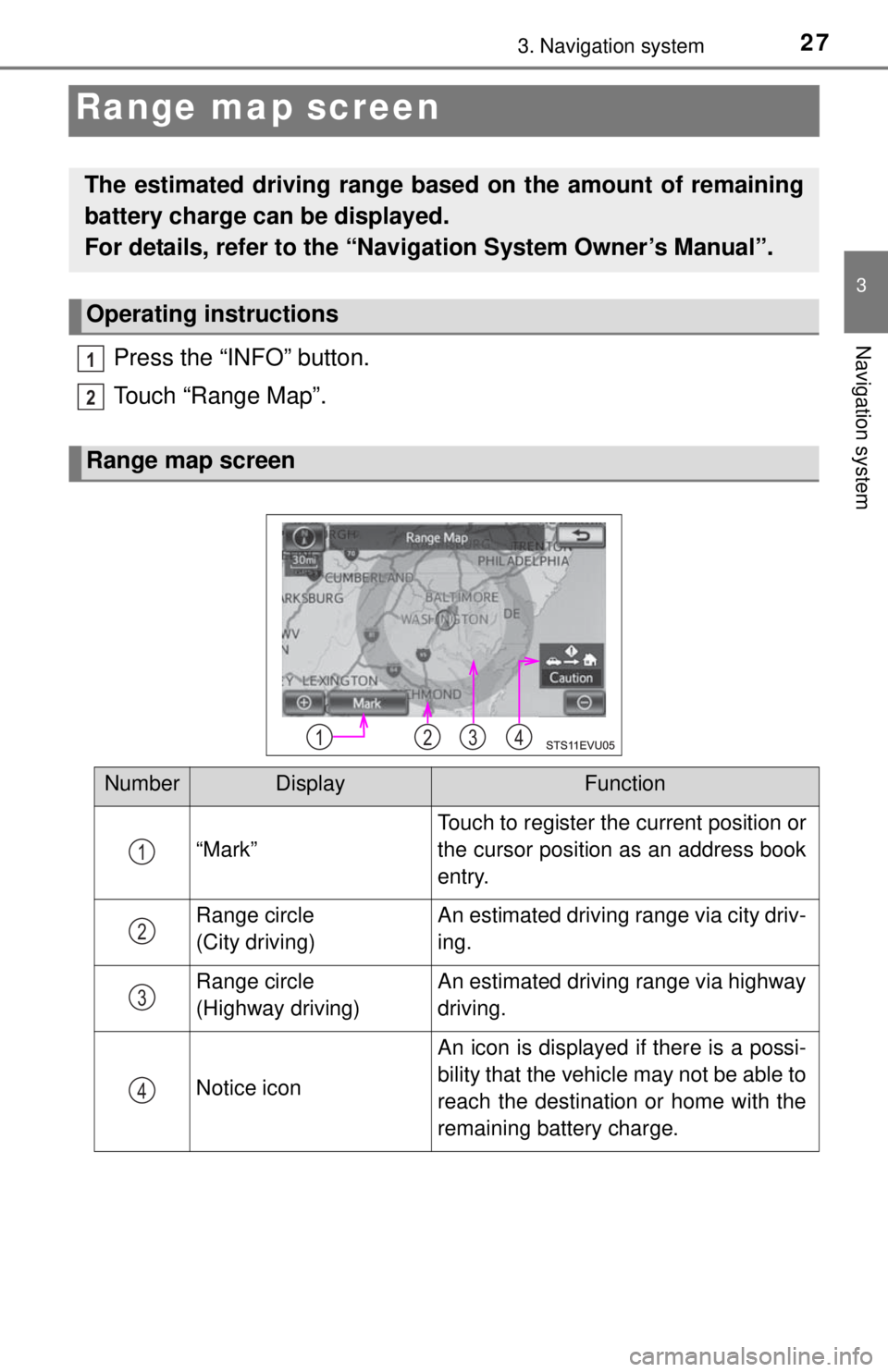
273. Navigation system
3
Navigation system
Range map screen
Press the “INFO” button.
Touch “Range Map”.
The estimated driving range based on the amount of remaining
battery charge can be displayed.
For details, refer to the “Navigation System Owner’s Manual”.
Operating instructions
Range map screen
1
2
3241
NumberDisplayFunction
“Mark”
Touch to register the current position or
the cursor position as an address book
entry.
Range circle
(City driving)An estimated driving range via city driv-
ing.
Range circle
(Highway driving)An estimated driving range via highway
driving.
Notice icon
An icon is displayed if there is a possi-
bility that the vehicle may not be able to
reach the destination or home with the
remaining battery charge.
1
2
3
4
Page 28 of 36
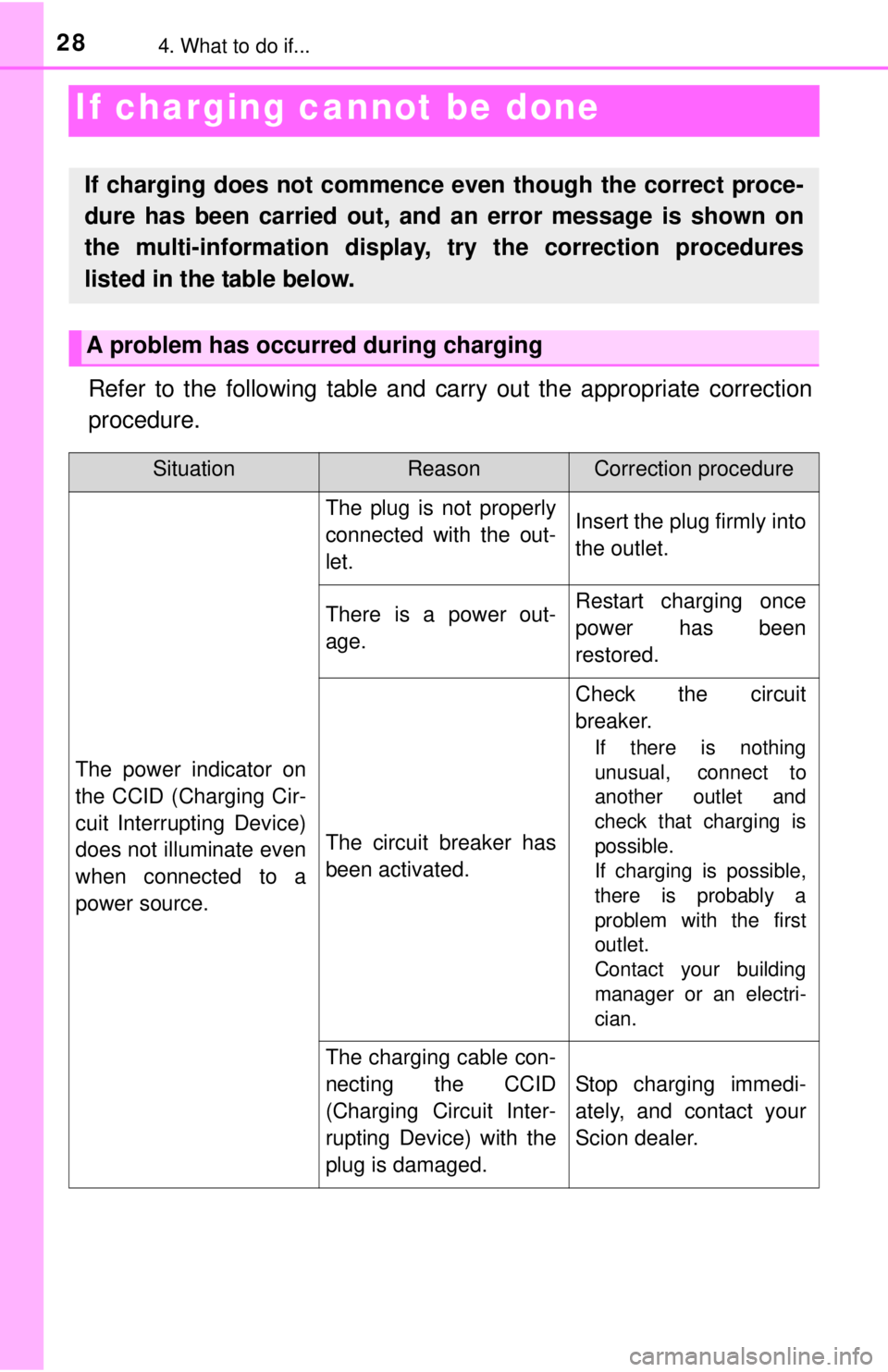
284. What to do if...
If charging cannot be done
Refer to the following table and carry out the appropriate correction
procedure.
If charging does not commence even though the correct proce-
dure has been carried out, and an error message is shown on
the multi-information display, try the correction procedures
listed in the table below.
A problem has occurred during charging
SituationReasonCorrection procedure
The power indicator on
the CCID (Charging Cir-
cuit Interrupting Device)
does not illuminate even
when connected to a
power source.
The plug is not properly
connected with the out-
let.Insert the plug firmly into
the outlet.
There is a power out-
age.Restart charging once
power has been
restored.
The circuit breaker has
been activated.
Check the circuit
breaker.
If there is nothing
unusual, connect to
another outlet and
check that charging is
possible.
If charging is possible,
there is probably a
problem with the first
outlet.
Contact your building
manager or an electri-
cian.
The charging cable con-
necting the CCID
(Charging Circuit Inter-
rupting Device) with the
plug is damaged.
Stop charging immedi-
ately, and contact your
Scion dealer.
Page 29 of 36
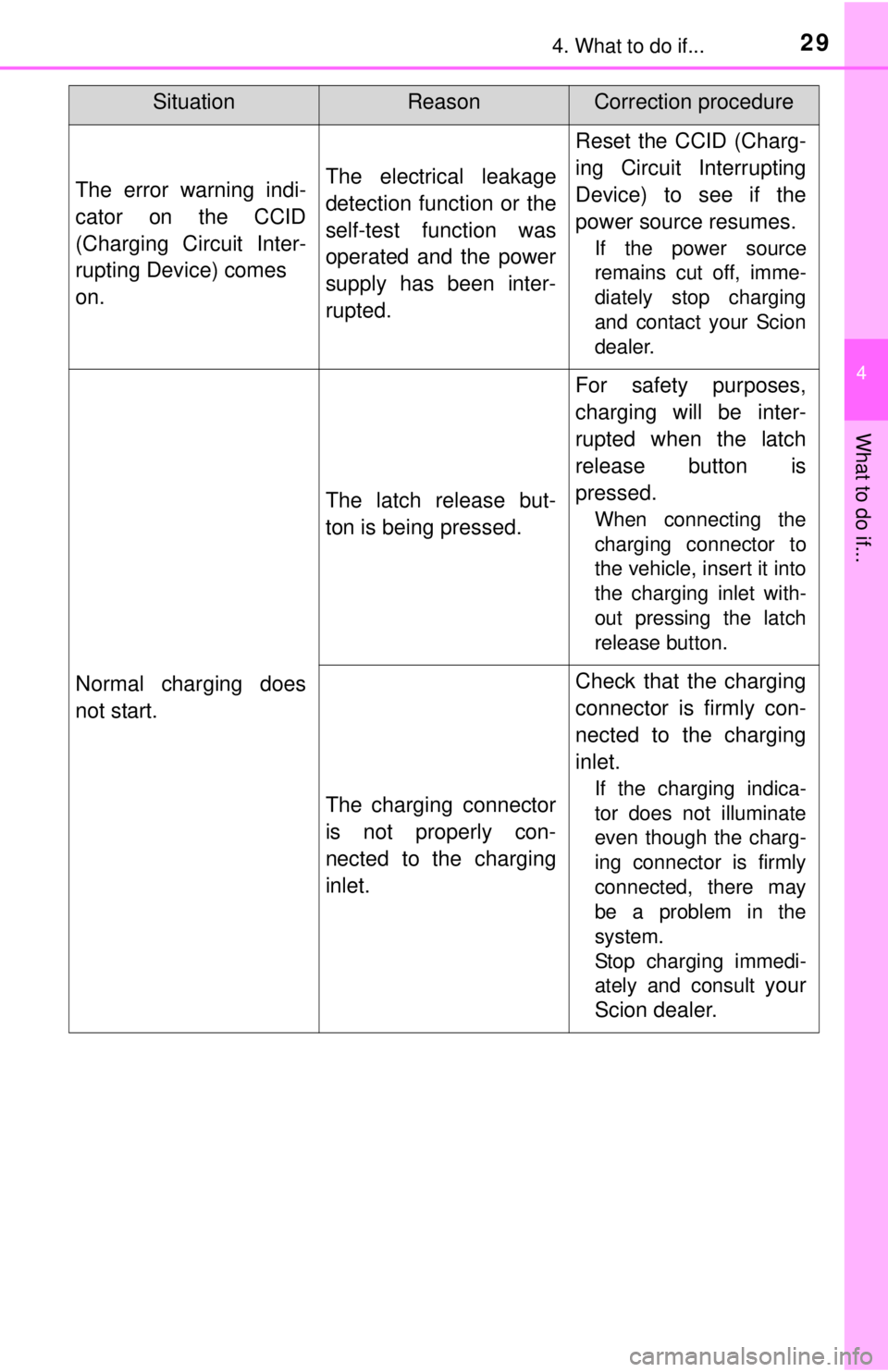
294. What to do if...
4
What to do if...
The error warning indi-
cator on the CCID
(Charging Circuit Inter-
rupting Device) comes
on.The electrical leakage
detection function or the
self-test function was
operated and the power
supply has been inter-
rupted.
Reset the CCID (Charg-
ing Circuit Interrupting
Device) to see if the
power source resumes.
If the power source
remains cut off, imme-
diately stop charging
and contact your Scion
dealer.
Normal charging does
not start.
The latch release but-
ton is being pressed.
For safety purposes,
charging will be inter-
rupted when the latch
release button is
pressed.
When connecting the
charging connector to
the vehicle, insert it into
the charging inlet with-
out pressing the latch
release button.
The charging connector
is not properly con-
nected to the charging
inlet.
Check that the charging
connector is firmly con-
nected to the charging
inlet.
If the charging indica-
tor does not illuminate
even though the charg-
ing connector is firmly
connected, there may
be a problem in the
system.
Stop charging immedi-
ately and consult
your
Scion dealer.
SituationReasonCorrection procedure
Page 30 of 36
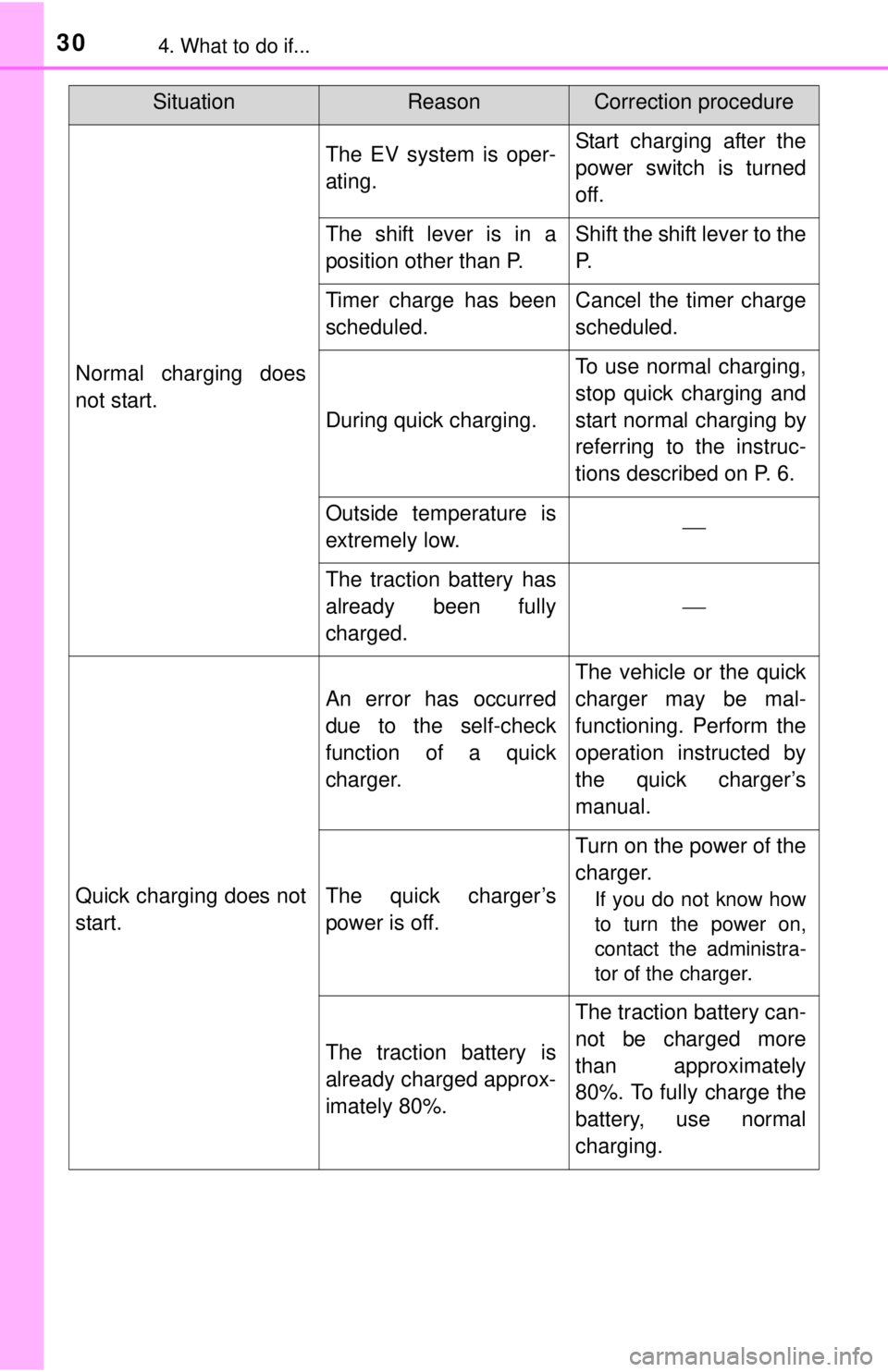
304. What to do if...
Normal charging does
not start.
The EV system is oper-
ating.Start charging after the
power switch is turned
off.
The shift lever is in a
position other than P.Shift the shift lever to the
P.
Timer charge has been
scheduled.Cancel the timer charge
scheduled.
During quick charging.
To use normal charging,
stop quick charging and
start normal charging by
referring to the instruc-
tions described on P. 6.
Outside temperature is
extremely low.
The traction battery has
already been fully
charged.
Quick charging does not
start.
An error has occurred
due to the self-check
function of a quick
charger.
The vehicle or the quick
charger may be mal-
functioning. Perform the
operation instructed by
the quick charger’s
manual.
The quick charger’s
power is off.
Turn on the power of the
charger.
If you do not know how
to turn the power on,
contact the administra-
tor of the charger.
The traction battery is
already charged approx-
imately 80%.
The traction battery can-
not be charged more
than approximately
80%. To fully charge the
battery, use normal
charging.
SituationReasonCorrection procedure