service TOYOTA MIRAI 2020 Accessories, Audio & Navigation (in English)
[x] Cancel search | Manufacturer: TOYOTA, Model Year: 2020, Model line: MIRAI, Model: TOYOTA MIRAI 2020Pages: 288, PDF Size: 7.9 MB
Page 267 of 288
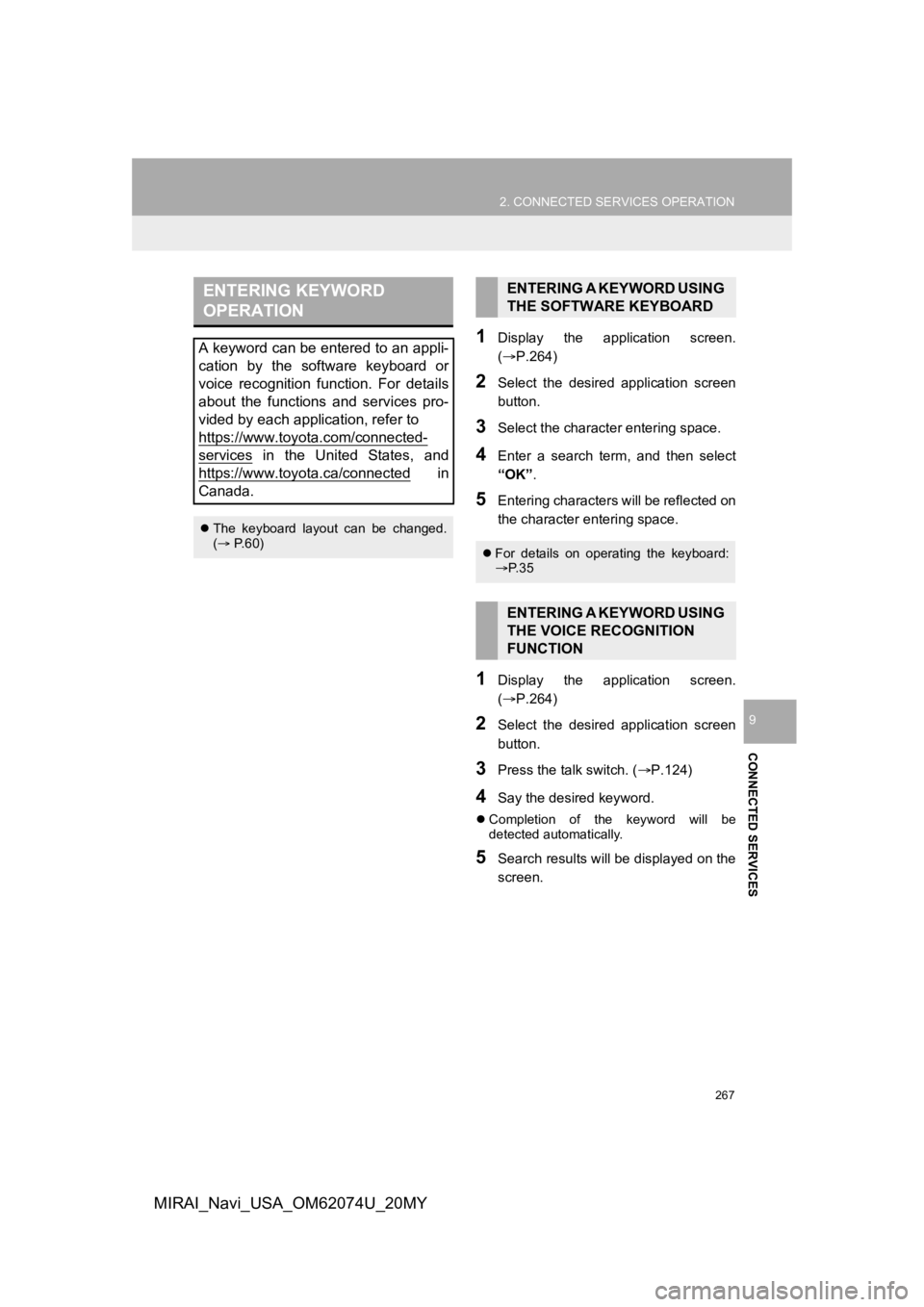
267
2. CONNECTED SERVICES OPERATION
CONNECTED SERVICES
9
MIRAI_Navi_USA_OM62074U_20MY
1Display the application screen.
(P.264)
2Select the desired application screen
button.
3Select the character entering space.
4Enter a search term, and then select
“OK”.
5Entering characters will be reflected on
the character entering space.
1Display the application screen.
(P.264)
2Select the desired application screen
button.
3Press the talk switch. ( P.124)
4Say the desired keyword.
Completion of the keyword will be
detected automatically.
5Search results will be displayed on the
screen.
ENTERING KEYWORD
OPERATION
A keyword can be entered to an appli-
cation by the software keyboard or
voice recognition function. For details
about the functions and services pro-
vided by each application, refer to
https://www.toyota.com/connected-
services in the United States, and
https://www.toyota.ca/connected
in
Canada.
The keyboard layout can be changed.
( P.60)
ENTERING A KEYWORD USING
THE SOFTWARE KEYBOARD
For details on operating the keyboard:
P. 3 5
ENTERING A KEYWORD USING
THE VOICE RECOGNITION
FUNCTION
Page 282 of 288
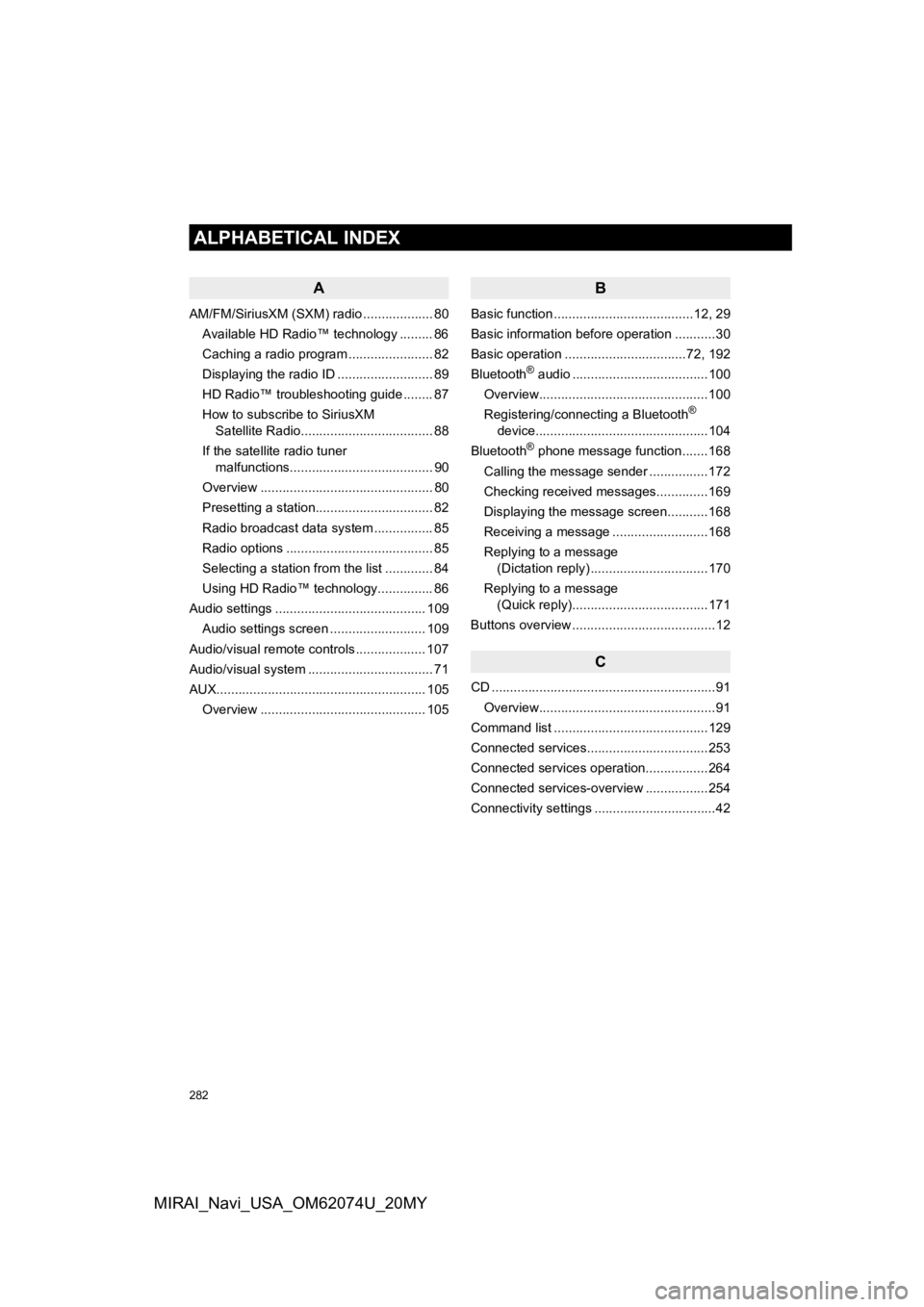
282
ALPHABETICAL INDEX
MIRAI_Navi_USA_OM62074U_20MY
A
AM/FM/SiriusXM (SXM) radio ................... 80Available HD Radio™ technology ......... 86
Caching a radio program ....................... 82
Displaying the radio ID .......................... 89
HD Radio™ troubleshooting guide ........ 87
How to subscribe to SiriusXM Satellite Radio.................................... 88
If the satellite radio tuner malfunctions....................................... 90
Overview ............................................... 80
Presetting a station................................ 82
Radio broadcast data system ................ 85
Radio options ........................................ 85
Selecting a station from the list ............. 84
Using HD Radio™ technology............... 86
Audio settings ......................................... 109 Audio settings screen .......................... 109
Audio/visual remote controls ................... 107
Audio/visual system .................................. 71
AUX......................................................... 105 Overview ............................................. 105
B
Basic function ......................................12, 29
Basic information before operation ...........30
Basic operation .................................72, 192
Bluetooth
® audio .....................................100
Overview..............................................100
Registering/connecting a Bluetooth
®
device...............................................104
Bluetooth
® phone message function.......168
Calling the message sender ................172
Checking received messages..............169
Displaying the message screen...........168
Receiving a message ..........................168
Replying to a message (Dictation reply) ................................170
Replying to a message (Quick reply).....................................171
Buttons overview .......................................12
C
CD ............................................................. 91
Overview................................................91
Command list ..........................................129
Connected services.................................253
Connected services operation.................264
Connected services-overview .................254
Connectivity settings .................................42
ALPHABETICAL INDEX
Page 283 of 288
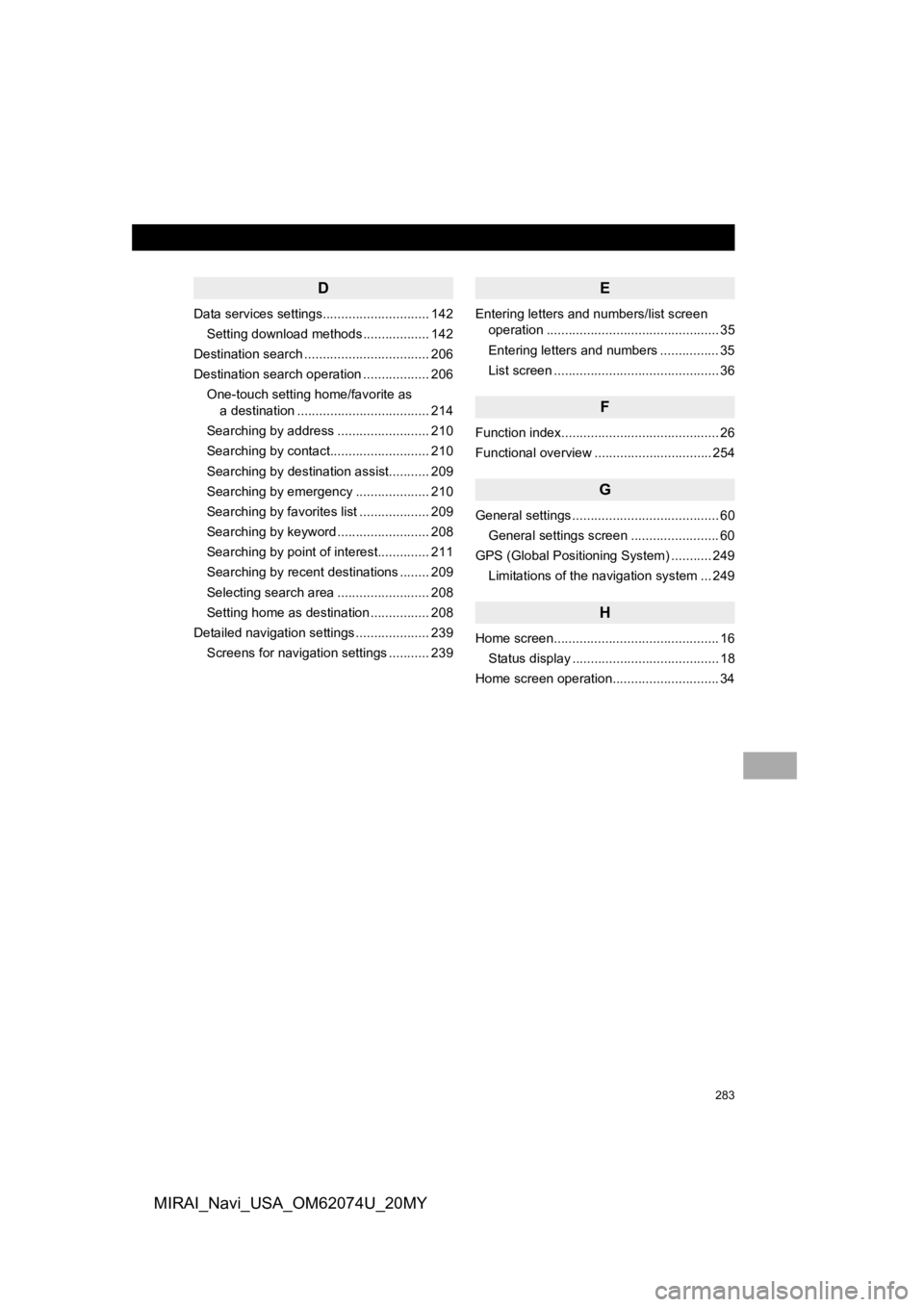
283
MIRAI_Navi_USA_OM62074U_20MY
D
Data services settings............................. 142Setting download methods .................. 142
Destination search .................................. 206
Destination search operation .................. 206
One-touch setting home/favorite as a destination .................................... 214
Searching by address ......................... 210
Searching by contact........................... 210
Searching by destination assist........... 209
Searching by emergency .................... 210
Searching by favorites list ................... 209
Searching by keyword ......................... 208
Searching by point of interest.............. 211
Searching by recent destinations ........ 209
Selecting search area ......................... 208
Setting home as destination ................ 208
Detailed navigation settings .................... 239 Screens for navigation settings ........... 239
E
Entering letters and numbers/list screen operation ............................................... 35
Entering letters and numbers ................ 35
List screen ............................................. 36
F
Function index........................................... 26
Functional overview ................................ 254
G
General settings ........................................ 60
General settings screen ........................ 60
GPS (Global Positioning System) ........... 249 Limitations of the navigation system ... 249
H
Home screen............................................. 16Status display ........................................ 18
Home screen operation............................. 34
Page 286 of 288
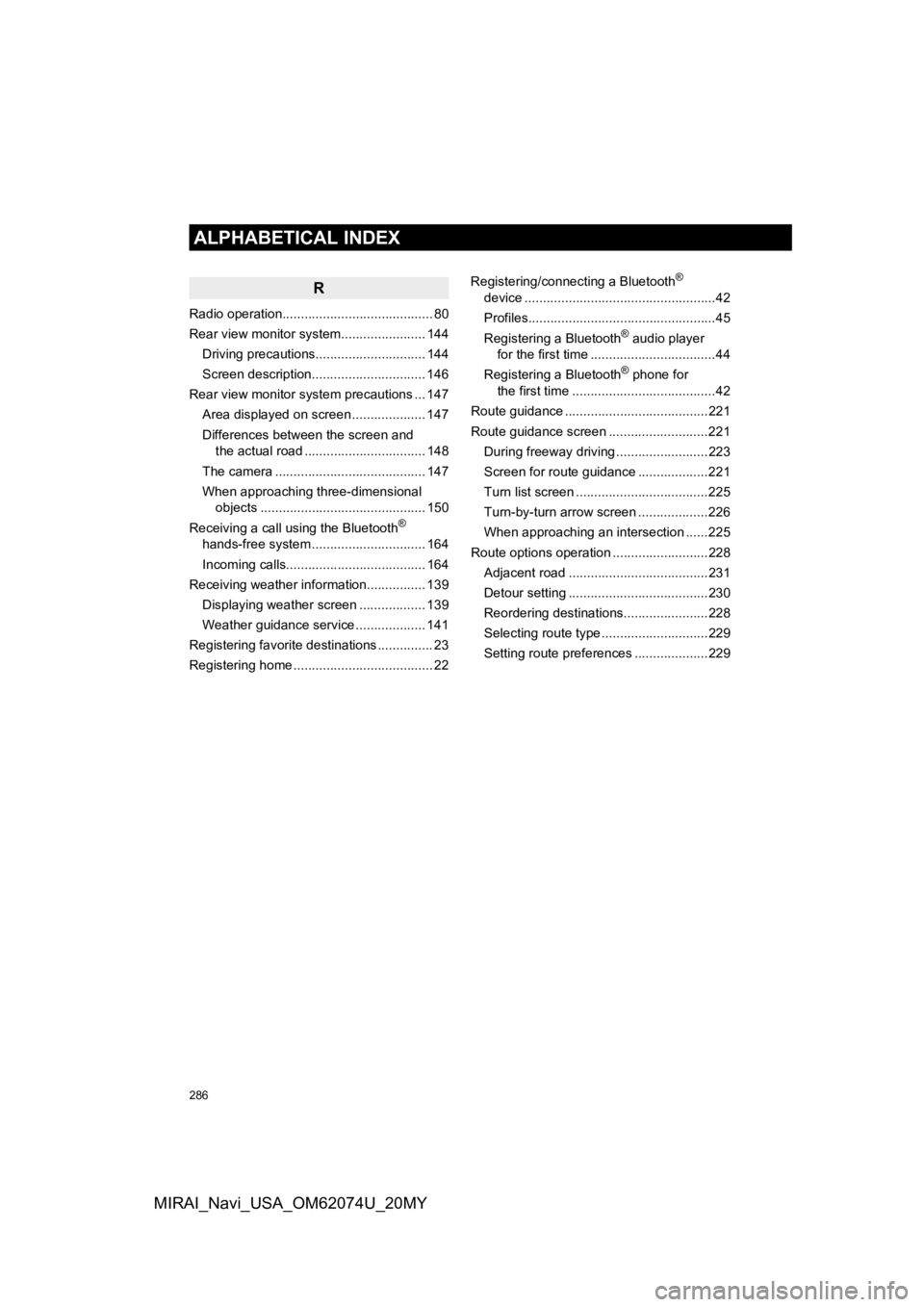
286
ALPHABETICAL INDEX
MIRAI_Navi_USA_OM62074U_20MY
R
Radio operation......................................... 80
Rear view monitor system.................... ... 144
Driving precautions.............................. 144
Screen description............................... 146
Rear view monitor system precautions ... 147 Area displayed on screen .................... 147
Differences between the screen and the actual road ................................. 148
The camera ......................................... 147
When approaching three-dimensional objects ............................................. 150
Receiving a call using the Bluetooth
®
hands-free system ............................... 164
Incoming calls...................................... 164
Receiving weather information................ 139
Displaying weather screen .................. 139
Weather guidance service ................... 141
Registering favorite destinations ............... 23
Registering home ...................................... 22 Registering/connecting a Bluetooth
®
device ....................................................42
Profiles...................................................45
Registering a Bluetooth
® audio player
for the first time ..................................44
Registering a Bluetooth
® phone for
the first time .......................................42
Route guidance .......................................221
Route guidance screen ...........................221 During freeway driving .........................223
Screen for route guidance ...................221
Turn list screen ....................................225
Turn-by-turn arrow screen ...................226
When approaching an intersection ......225
Route options operation ..........................228 Adjacent road ......................................231
Detour setting ......................................230
Reordering destinations.......................228
Selecting route type .............................229
Setting route preferences ....................229