sensor TOYOTA MIRAI 2022 Service Manual
[x] Cancel search | Manufacturer: TOYOTA, Model Year: 2022, Model line: MIRAI, Model: TOYOTA MIRAI 2022Pages: 556, PDF Size: 17.34 MB
Page 260 of 556

2605-5. Using the driving support systems
Owners Manual_USA_M62084_en
*: Automatic buzzer mute function is enabled. (P.260)
Vehicles with Advanced Park
*: Automatic buzzer mute function is enabled. ( P.260)
■Buzzer operation and dis-
tance to an object
A buzzer sounds when the sen-
sors are operating.
The buzzer beeps faster as
the vehicle approaches an
object. When the vehicle comes
within approximately 1.0 ft.
(30 cm) of the object, the
buzzer sounds continuously.
When 2 or more sensors
simultaneously detect a static
object, the buzzer sounds for
1.5 ft. to 1.0 ft. (45 cm to 30 cm)*Fast
1.0 ft. to 0.5 ft. (30 cm to 15 cm)ContinuousLess than 0.5 ft. (15 cm)
Approximate distance to obstacleBuzzer
Front center sensor:
6.6 ft. to 3.3 ft. (200 cm to100 cm)
Rear center sensor:
6.6 ft. to 4.9 ft. (200 cm to 150 cm)
Side sensor:
6.6 ft. to 4.1 ft. (200 cm to 125 cm)
Corner sensor:
6.6 ft. to 2.0 ft. (200 cm to 60 cm)
Does not sound (Display only)
Front center sensor:
3.3 ft. to 2.0 ft. (100 cm to 60cm)
*
Rear center sensor:
4.9 ft. to 2.0 ft. (150 cm to 60cm)
*
Side sensor:
4.1 ft. to 2.0ft. (125 cm to 60 cm)
*
Slow
2.0 ft. to 1.5 ft. (60 cm to 45 cm)*Medium
1.5 ft. to 1.0 ft. (45 cm to 30 cm)*Fast
Less than 1.0 ft. (30 cm)Continuous
Approximate distance to obstacleBuzzer
Page 261 of 556
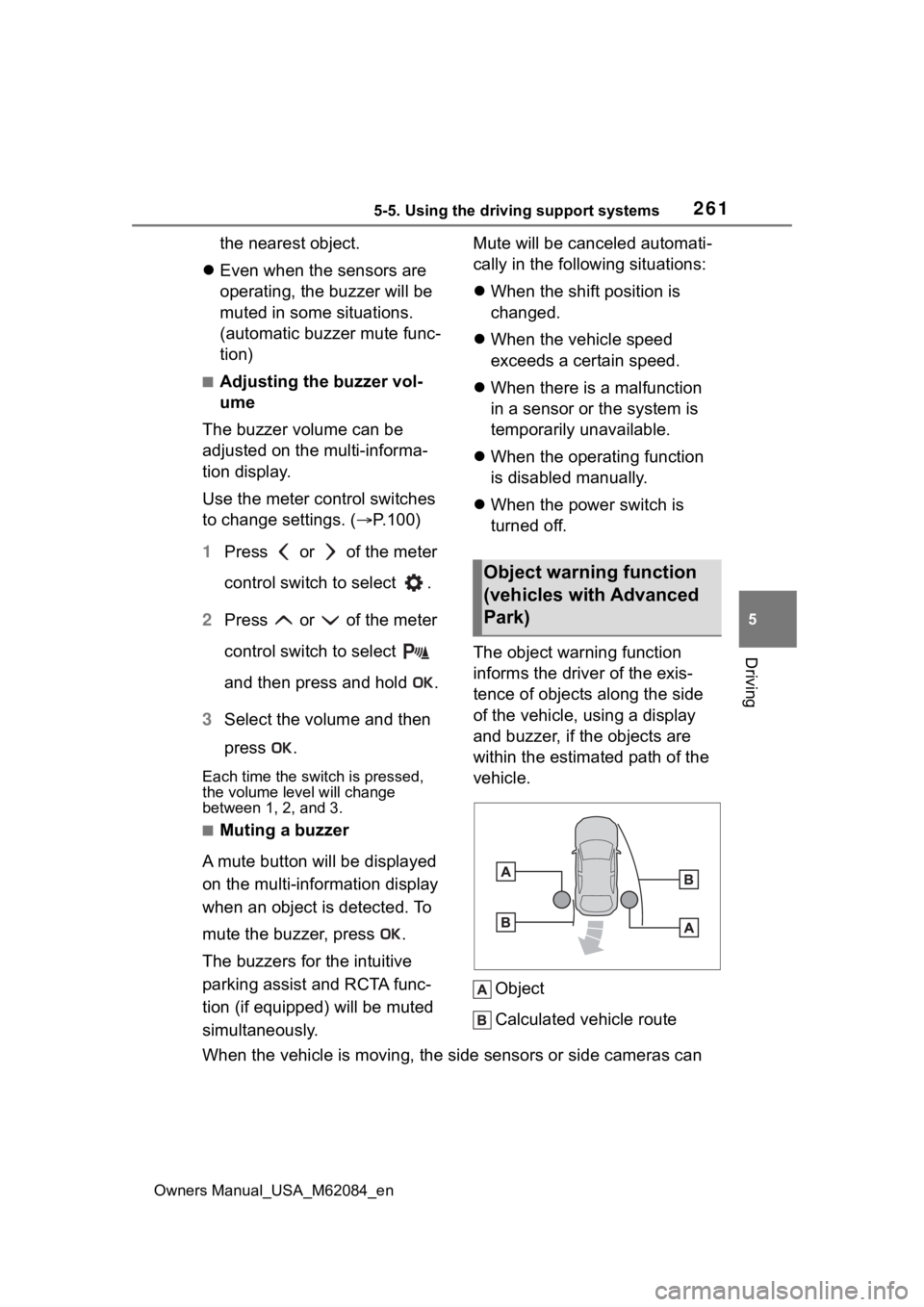
2615-5. Using the driving support systems
Owners Manual_USA_M62084_en
5
Driving
the nearest object.
Even when the sensors are
operating, the buzzer will be
muted in some situations.
(automatic buzzer mute func-
tion)
■Adjusting the buzzer vol-
ume
The buzzer volume can be
adjusted on the multi-informa-
tion display.
Use the meter control switches
to change settings. ( P.100)
1 Press or of the meter
control switch to select .
2 Press or of the meter
control switch to select
and then press and hold .
3 Select the volume and then
press .
Each time the switch is pressed,
the volume lev el will change
between 1, 2, and 3.
■Muting a buzzer
A mute button will be displayed
on the multi-information display
when an object is detected. To
mute the buzzer, press .
The buzzers for the intuitive
parking assist and RCTA func-
tion (if equipped) will be muted
simultaneously. Mute will be canceled automati-
cally in the following situations:
When the shift position is
changed.
When the vehicle speed
exceeds a certain speed.
When there is a malfunction
in a sensor or the system is
temporarily unavailable.
When the operating function
is disabled manually.
When the power switch is
turned off.
The object warning function
informs the driver of the exis-
tence of objects along the side
of the vehicle, using a display
and buzzer, if the objects are
within the estimated path of the
vehicle.
Object
Calculated vehicle route
When the vehicle is moving, the side sensors or side cameras ca n
Object warning function
(vehicles with Advanced
Park)
Page 262 of 556
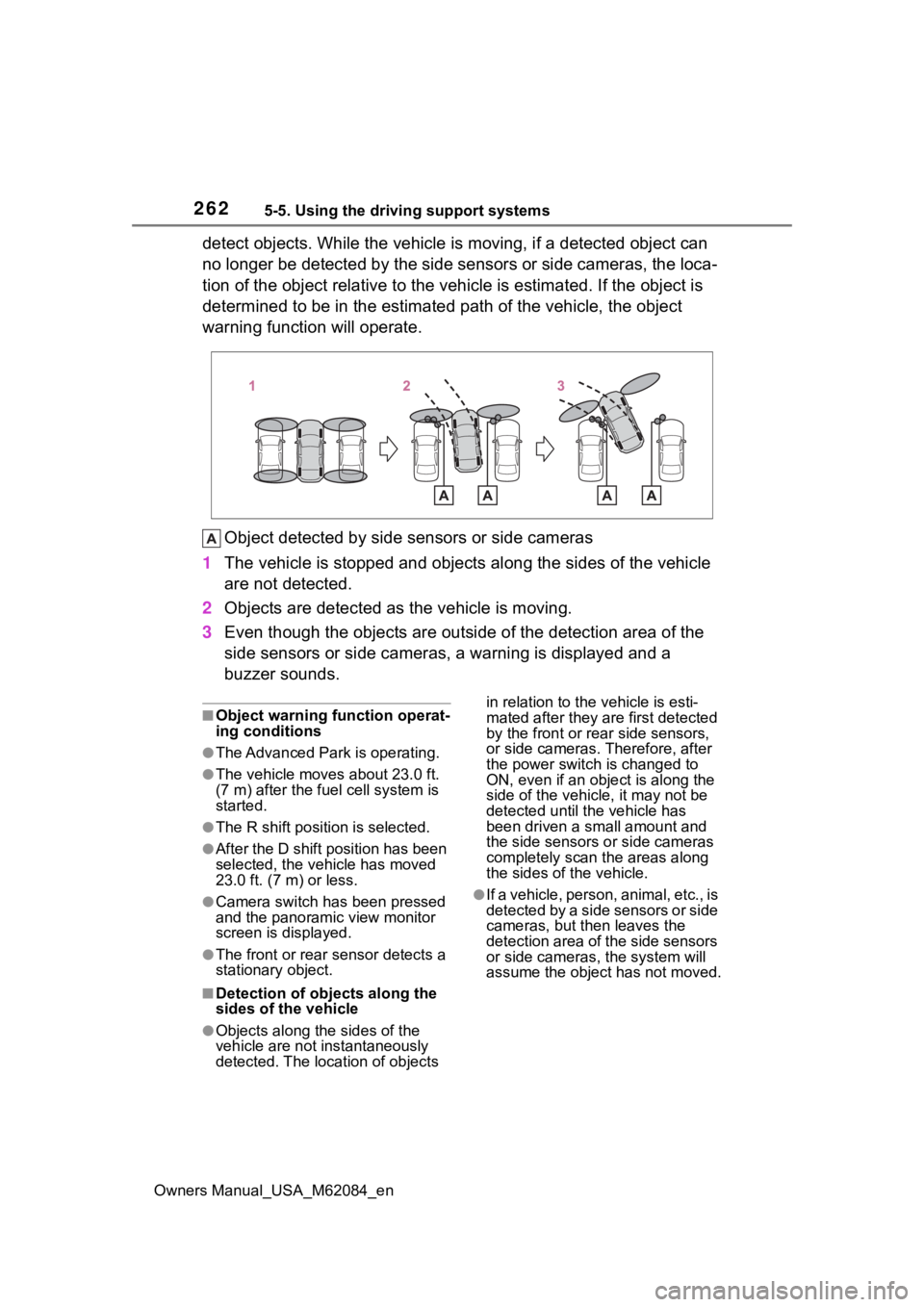
2625-5. Using the driving support systems
Owners Manual_USA_M62084_en
detect objects. While the vehicle is moving, if a detected object can
no longer be detected by the side sensors or side cameras, the loca-
tion of the object relative to the vehicle is estimated. If the object is
determined to be in the estimated path of the vehicle, the obje ct
warning function will operate.
Object detected by side sensors or side cameras
1 The vehicle is stopped and objects along the sides of the vehic le
are not detected.
2 Objects are detected as the vehicle is moving.
3 Even though the objects are out side of the detection area of the
side sensors or side cameras, a warning is displayed and a
buzzer sounds.
■Object warning function operat-
ing conditions
●The Advanced Park is operating.
●The vehicle moves about 23.0 ft.
(7 m) after the fuel cell system is
started.
●The R shift position is selected.
●After the D shift position has been
selected, the vehicle has moved
23.0 ft. (7 m) or less.
●Camera switch has been pressed
and the panoramic view monitor
screen is displayed.
●The front or rear s ensor detects a
stationary object.
■Detection of objects along the
sides of the vehicle
●Objects along the sides of the
vehicle are not instantaneously
detected. The location of objects in relation to the
vehicle is esti-
mated after they are first detected
by the front or rear side sensors,
or side cameras. Therefore, after
the power switch is changed to
ON, even if an object is along the
side of the vehicle, it may not be
detected until the vehicle has
been driven a small amount and
the side sensors o r side cameras
completely scan the areas along
the sides of the vehicle.
●If a vehicle, person, animal, etc., is
detected by a side sensors or side
cameras, but then leaves the
detection area of the side sensors
or side cameras, the system will
assume the object has not moved.
Page 263 of 556
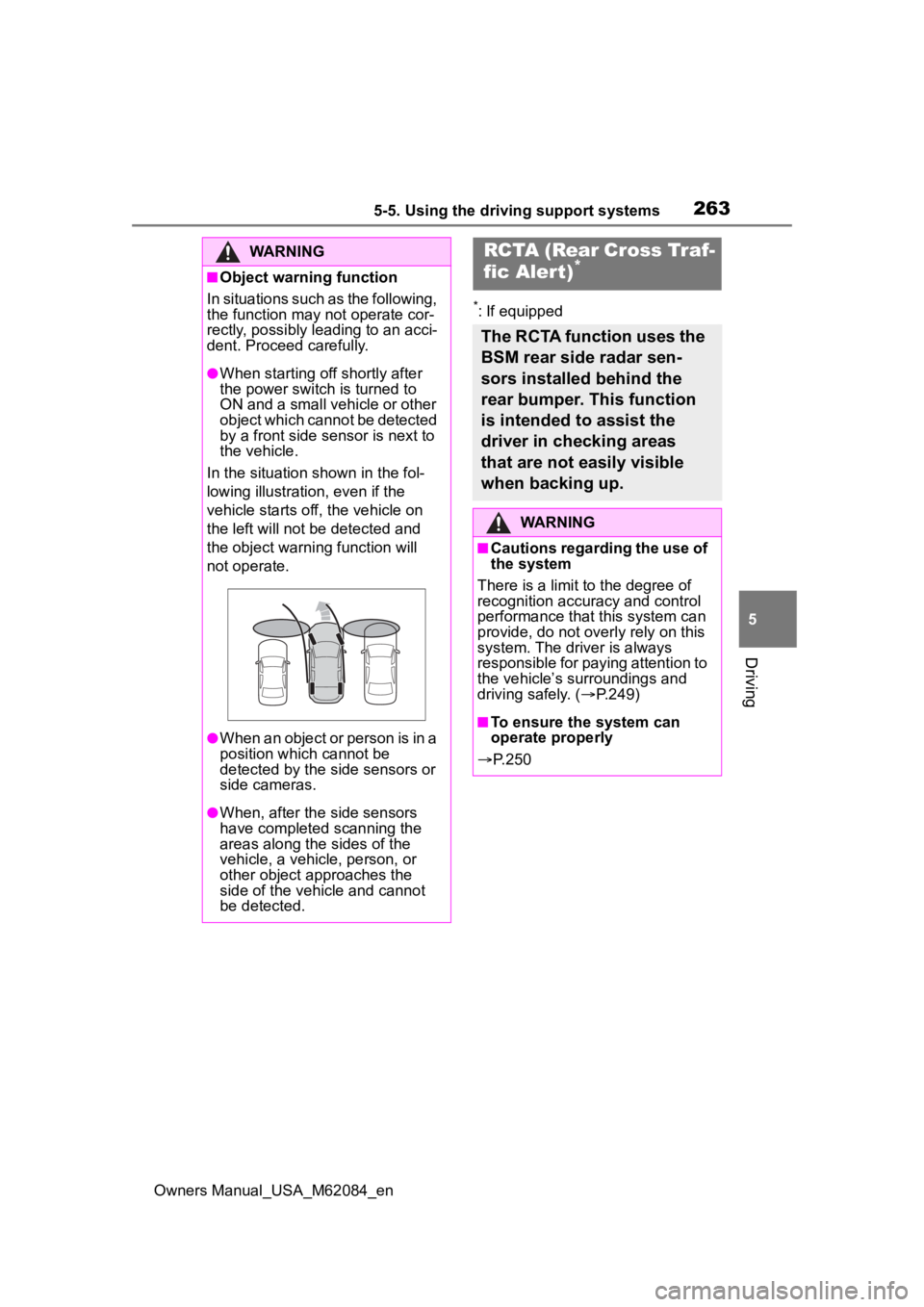
2635-5. Using the driving support systems
Owners Manual_USA_M62084_en
5
Driving
*: If equipped
WARNING
■Object warning function
In situations such as the following,
the function may n ot operate cor-
rectly, possibly leading to an acci-
dent. Proceed carefully.
●When starting off shortly after
the power switch is turned to
ON and a small vehicle or other
object which cannot be detected
by a front side sensor is next to
the vehicle.
In the situation shown in the fol-
lowing illustration, even if the
vehicle starts off, the vehicle on
the left will not be detected and
the object warni ng function will
not operate.
●When an object or person is in a
position which cannot be
detected by the side sensors or
side cameras.
●When, after the side sensors
have completed scanning the
areas along the sides of the
vehicle, a vehicle, person, or
other object approaches the
side of the vehic le and cannot
be detected.
RCTA (Rear Cross Traf-
fic Alert)*
The RCTA function uses the
BSM rear side radar sen-
sors installed behind the
rear bumper. This function
is intended to assist the
driver in checking areas
that are not easily visible
when backing up.
WARNING
■Cautions regarding the use of
the system
There is a limit t o the degree of
recognition accuracy and control
performance that this system can
provide, do not overly rely on this
system. The driver is always
responsible for paying attention to
the vehicle’s su rroundings and
driving safely. ( P.249)
■To ensure the system can
operate properly
P. 2 5 0
Page 264 of 556
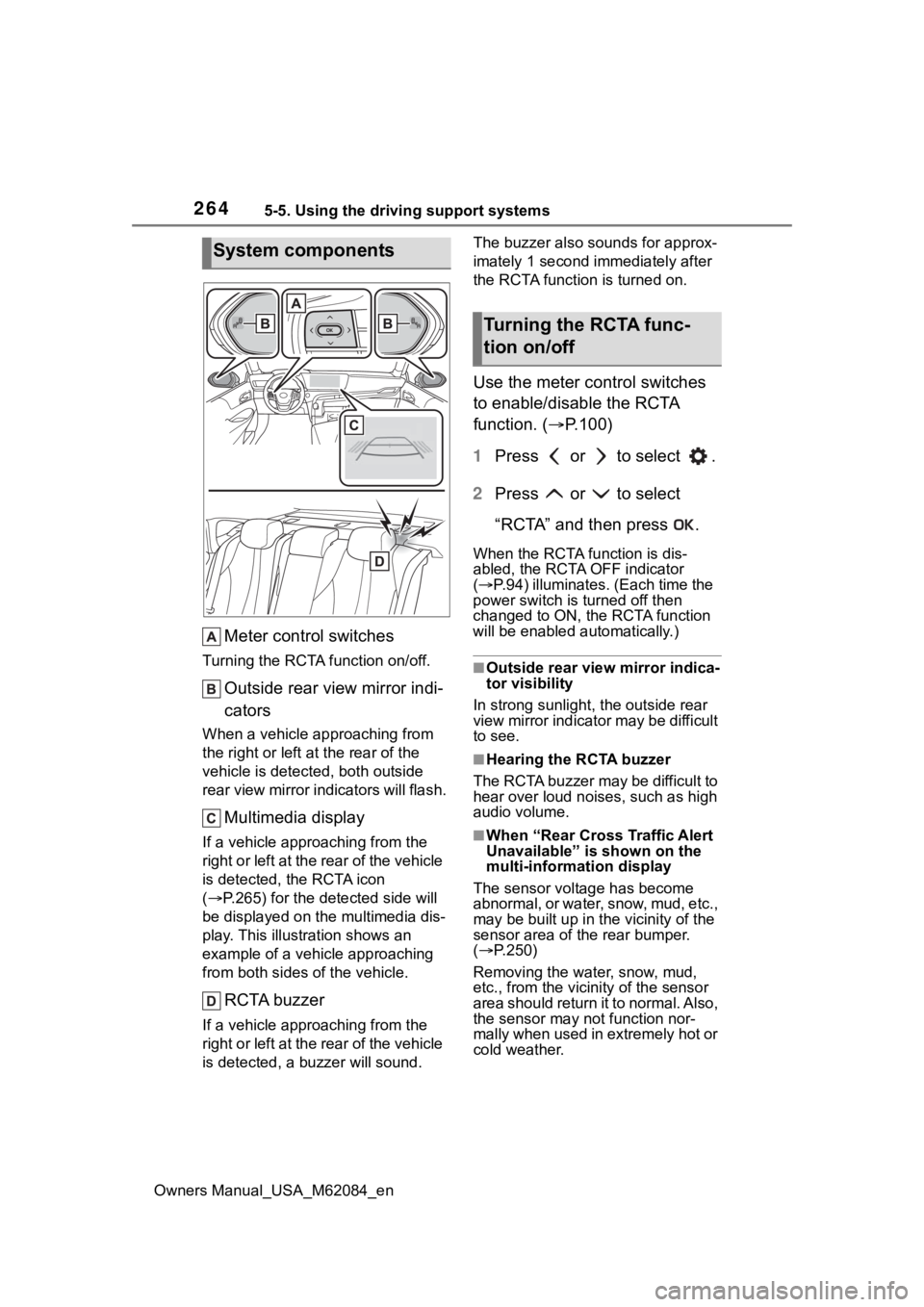
2645-5. Using the driving support systems
Owners Manual_USA_M62084_en
Meter control switches
Turning the RCTA function on/off.
Outside rear view mirror indi-
cators
When a vehicle approaching from
the right or left at the rear of the
vehicle is detected, both outside
rear view mirror i ndicators will flash.
Multimedia display
If a vehicle approaching from the
right or left at the rear of the vehicle
is detected, the RCTA icon
( P.265) for the det ected side will
be displayed on the multimedia dis-
play. This illustration shows an
example of a vehicle approaching
from both sides of the vehicle.
RCTA buzzer
If a vehicle appr oaching from the
right or left at the rear of the vehicle
is detected, a b uzzer will sound. The buzzer also sounds for approx-
imately 1 second immediately after
the RCTA function is turned on.
Use the meter control switches
to enable/disable the RCTA
function. (
P.100)
1 Press or to select .
2 Press or to select
“RCTA” and then press .
When the RCTA function is dis-
abled, the RCTA OFF indicator
( P.94) illuminates. (Each time the
power switch is turned off then
changed to ON, t he RCTA function
will be enabled a utomatically.)
■Outside rear vie w mirror indica-
tor visibility
In strong sunlight, the outside rear
view mirror indicator may be difficult
to see.
■Hearing the RCTA buzzer
The RCTA buzzer may be difficult to
hear over loud noises, such as high
audio volume.
■When “Rear Cross Traffic Alert
Unavailable” is shown on the
multi-information display
The sensor voltage has become
abnormal, or water, snow, mud, etc.,
may be built up in th e vicinity of the
sensor area of the rear bumper.
( P.250)
Removing the water, snow, mud,
etc., from the vicini ty of the sensor
area should return it to normal. Also,
the sensor may not function nor-
mally when used in extremely hot or
cold weather.
System components
Turning the RCTA func-
tion on/off
Page 265 of 556
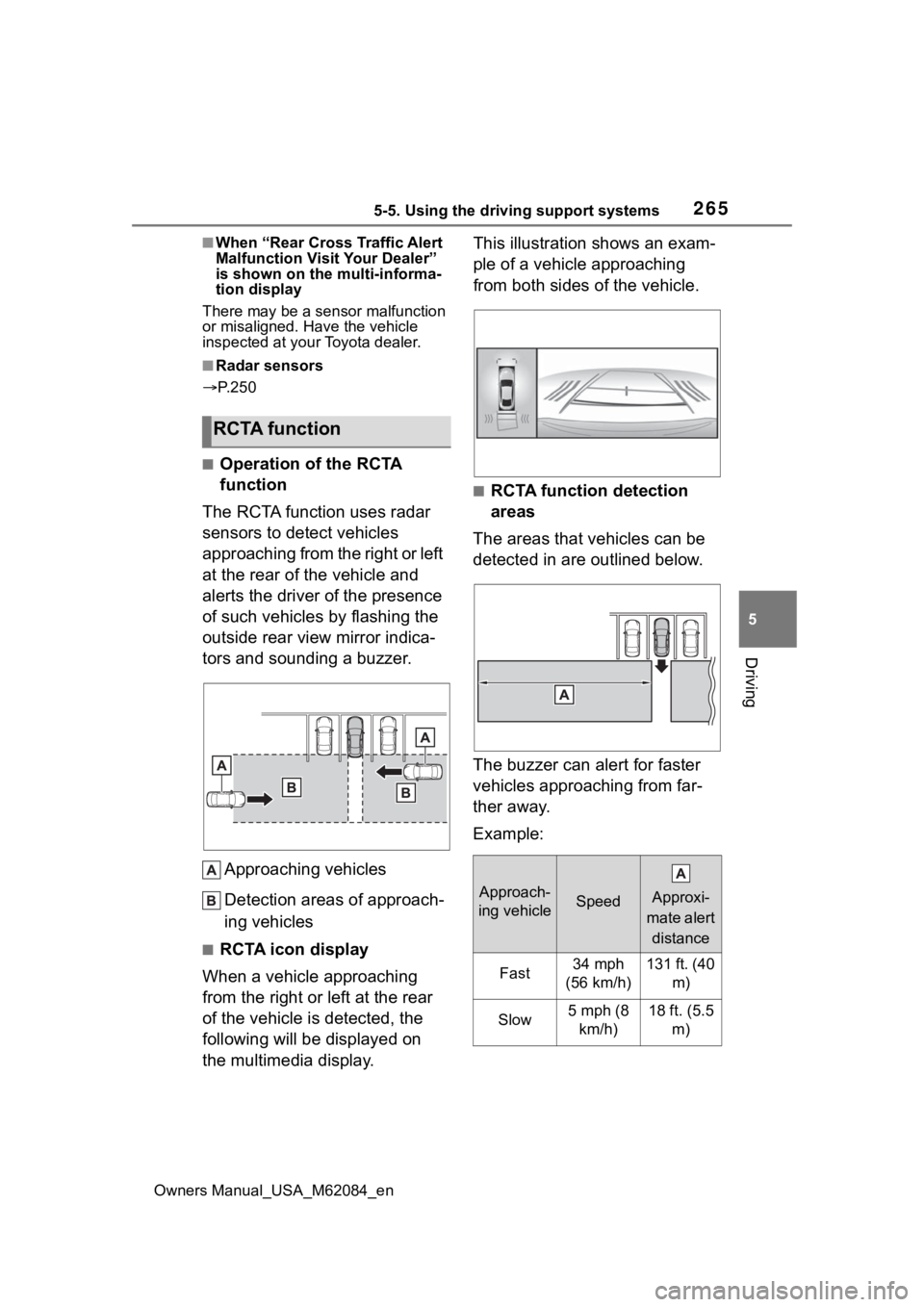
2655-5. Using the driving support systems
Owners Manual_USA_M62084_en
5
Driving
■When “Rear Cross Traffic Alert
Malfunction Visit Your Dealer”
is shown on the multi-informa-
tion display
There may be a sensor malfunction
or misaligned. Have the vehicle
inspected at your Toyota dealer.
■Radar sensors
P. 2 5 0
■Operation of the RCTA
function
The RCTA function uses radar
sensors to detect vehicles
approaching from the right or left
at the rear of the vehicle and
alerts the driver of the presence
of such vehicles by flashing the
outside rear view mirror indica-
tors and sounding a buzzer.
Approaching vehicles
Detection areas of approach-
ing vehicles
■RCTA icon display
When a vehicle approaching
from the right or left at the rear
of the vehicle is detected, the
following will be displayed on
the multimedia display. This illustration shows an exam-
ple of a vehicle approaching
from both sides of the vehicle.
■RCTA function detection
areas
The areas that vehicles can be
detected in are outlined below.
The buzzer can alert for faster
vehicles approaching from far-
ther away.
Example:
RCTA function
Approach-
ing vehicleSpeed
Approxi-
mate alert
distance
Fast34 mph
(56 km/h)131 ft. (40 m)
Slow5 mph (8 km/h)18 ft. (5.5 m)
Page 266 of 556
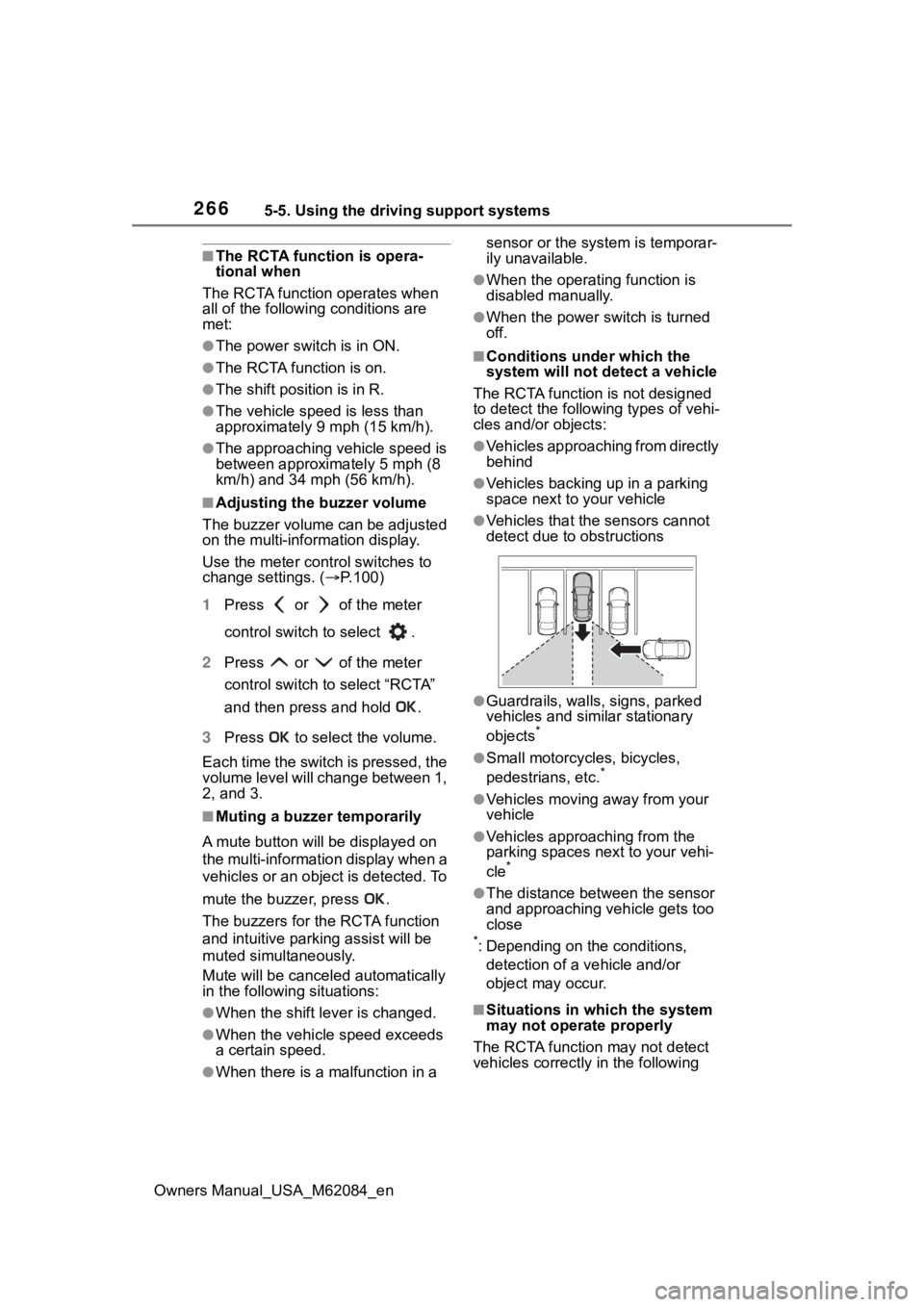
2665-5. Using the driving support systems
Owners Manual_USA_M62084_en
■The RCTA function is opera-
tional when
The RCTA function operates when
all of the followin g conditions are
met:
●The power switch is in ON.
●The RCTA function is on.
●The shift position is in R.
●The vehicle speed is less than
approximately 9 mph (15 km/h).
●The approaching vehicle speed is
between approximately 5 mph (8
km/h) and 34 mph (56 km/h).
■Adjusting the buzzer volume
The buzzer volume can be adjusted
on the multi-information display.
Use the meter control switches to
change settings. ( P.100)
1 Press or of the meter
control switch to select .
2 Press or of the meter
control switch to select “RCTA”
and then press and hold .
3 Press to select the volume.
Each time the switch is pressed, the
volume level will change between 1,
2, and 3.
■Muting a buzzer temporarily
A mute button will be displayed on
the multi-information display when a
vehicles or an objec t is detected. To
mute the buzzer, press .
The buzzers for the RCTA function
and intuitive parking assist will be
muted simultaneously.
Mute will be canceled automatically
in the followin g situations:
●When the shift lever is changed.
●When the vehicle speed exceeds
a certain speed.
●When there is a malfunction in a sensor or the system is temporar-
ily unavailable.
●When the operati
ng function is
disabled manually.
●When the power switch is turned
off.
■Conditions under which the
system will not detect a vehicle
The RCTA function is not designed
to detect the follo wing types of vehi-
cles and/or objects:
●Vehicles approaching from directly
behind
●Vehicles backing up in a parking
space next to your vehicle
●Vehicles that the sensors cannot
detect due to obstructions
●Guardrails, walls, signs, parked
vehicles and similar stationary
objects
*
●Small motorcycles, bicycles,
pedestrians, etc.*
●Vehicles moving away from your
vehicle
●Vehicles approaching from the
parking spaces nex t to your vehi-
cle
*
●The distance between the sensor
and approaching vehicle gets too
close
*: Depending on the conditions, detection of a v ehicle and/or
object may occur.
■Situations in which the system
may not operate properly
The RCTA function may not detect
vehicles correctly in the following
Page 267 of 556
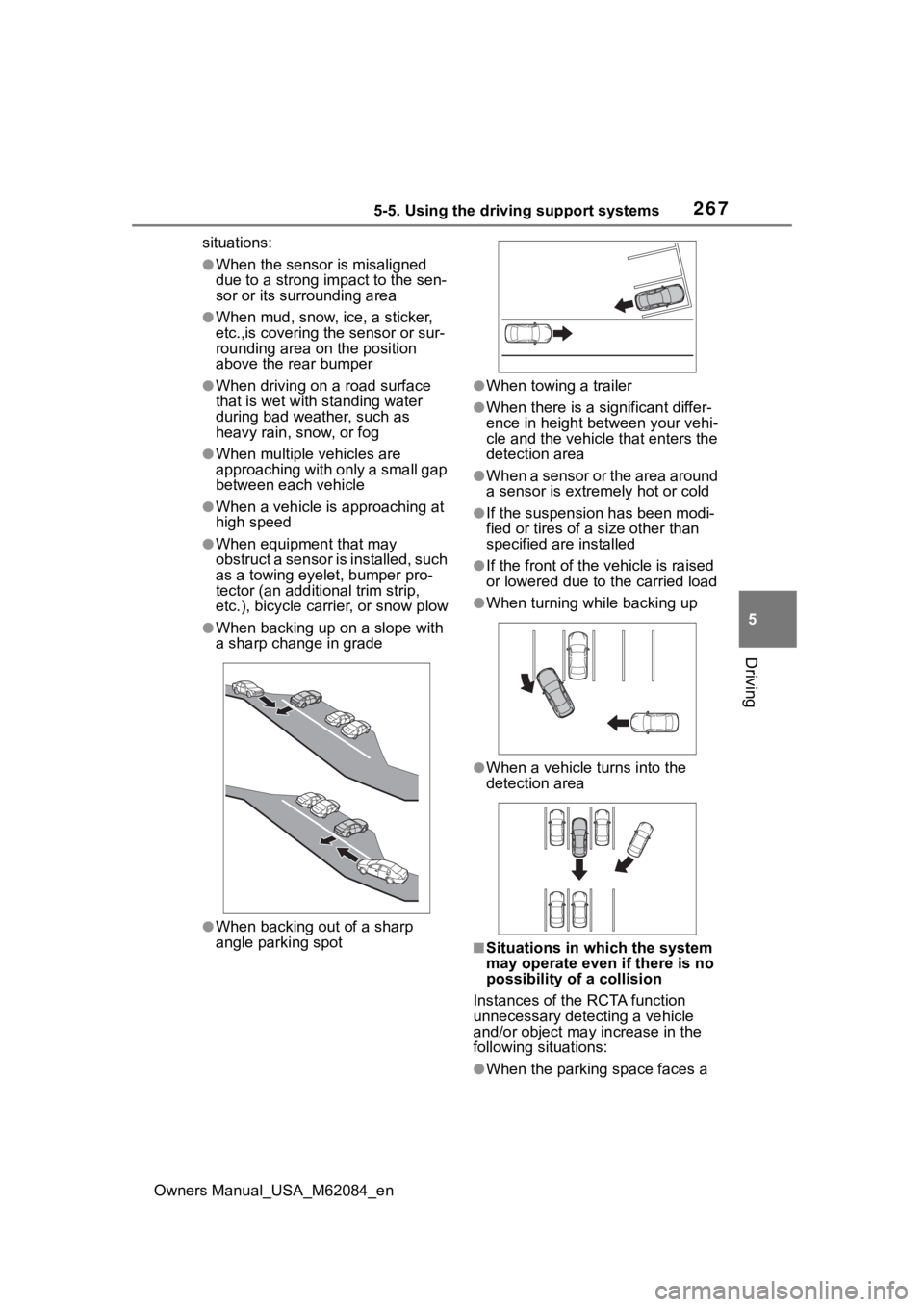
2675-5. Using the driving support systems
Owners Manual_USA_M62084_en
5
Driving
situations:
●When the sensor is misaligned
due to a strong impact to the sen-
sor or its surrounding area
●When mud, snow, ice, a sticker,
etc.,is covering the sensor or sur-
rounding area on the position
above the rear bumper
●When driving on a road surface
that is wet with standing water
during bad weather, such as
heavy rain, snow, or fog
●When multiple vehicles are
approaching with only a small gap
between each vehicle
●When a vehicle is approaching at
high speed
●When equipment that may
obstruct a sensor is installed, such
as a towing eyelet, bumper pro-
tector (an additi onal trim strip,
etc.), bicycle carrier, or snow plow
●When backing up on a slope with
a sharp change in grade
●When backing out of a sharp
angle parking spot
●When towing a trailer
●When there is a significant differ-
ence in height between your vehi-
cle and the vehicle that enters the
detection area
●When a sensor or the area around
a sensor is extremely hot or cold
●If the suspension has been modi-
fied or tires of a size other than
specified are installed
●If the front of the v ehicle is raised
or lowered due to the carried load
●When turning while backing up
●When a vehicle tu rns into the
detection area
■Situations in which the system
may operate even if there is no
possibility of a collision
Instances of the RCTA function
unnecessary detec ting a vehicle
and/or object may increase in the
following situations:
●When the parking space faces a
Page 268 of 556
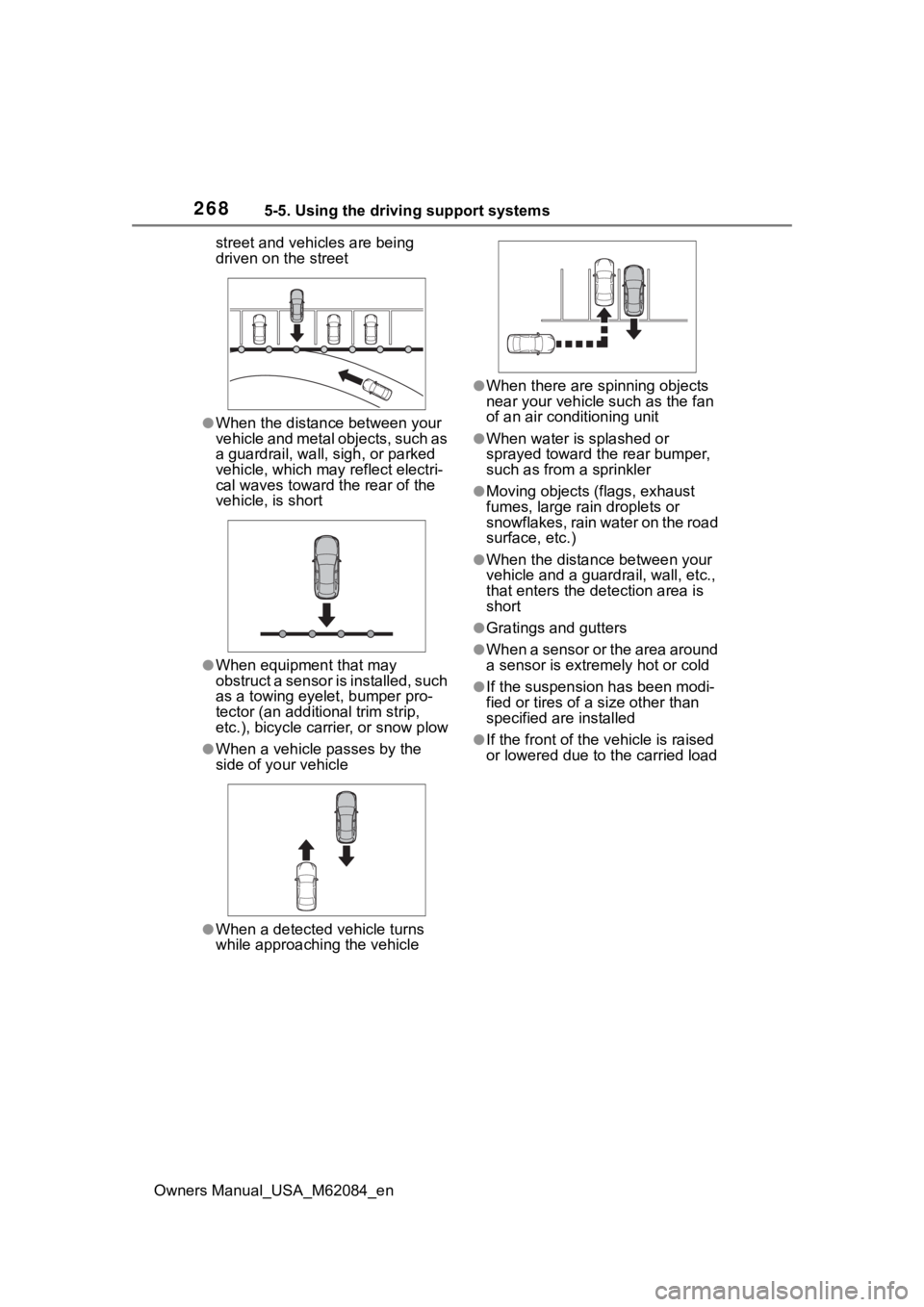
2685-5. Using the driving support systems
Owners Manual_USA_M62084_enstreet and vehicles are being
driven on the street
●When the distanc
e between your
vehicle and metal objects, such as
a guardrail, wall, sigh, or parked
vehicle, which may reflect electri-
cal waves toward the rear of the
vehicle, is short
●When equipment that may
obstruct a sensor is installed, such
as a towing eyelet, bumper pro-
tector (an additi onal trim strip,
etc.), bicycle carrier, or snow plow
●When a vehicle passes by the
side of your vehicle
●When a detected vehicle turns
while approaching the vehicle
●When there are spinning objects
near your vehicle such as the fan
of an air conditioning unit
●When water is splashed or
sprayed toward the rear bumper,
such as from a sprinkler
●Moving objects (f lags, exhaust
fumes, large rain droplets or
snowflakes, rain water on the road
surface, etc.)
●When the distance between your
vehicle and a guardrail, wall, etc.,
that enters the detection area is
short
●Gratings and gutters
●When a sensor or the area around
a sensor is extremely hot or cold
●If the suspension has been modi-
fied or tires of a size other than
specified are installed
●If the front of the v ehicle is raised
or lowered due to the carried load
Page 274 of 556
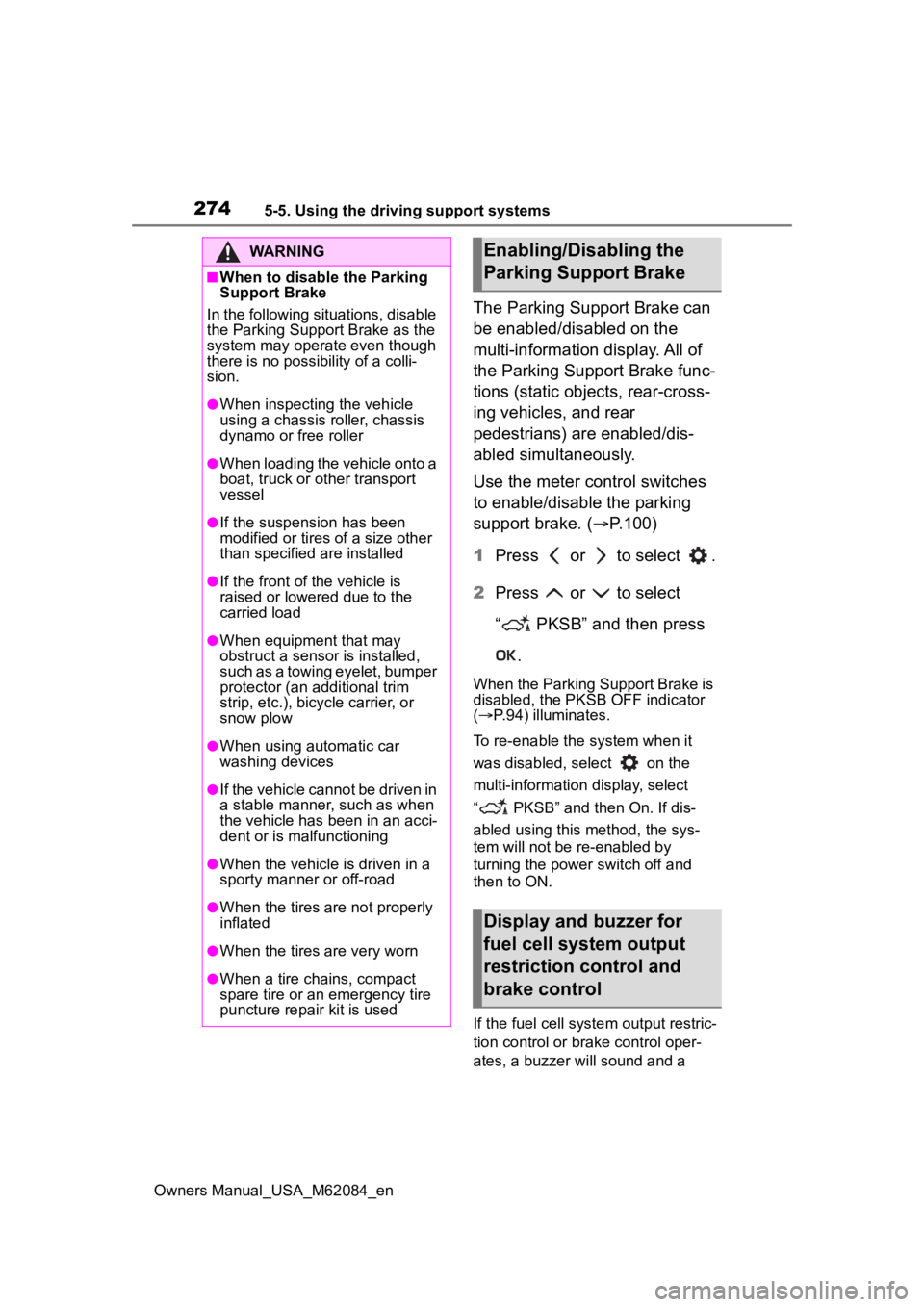
2745-5. Using the driving support systems
Owners Manual_USA_M62084_en
The Parking Support Brake can
be enabled/disabled on the
multi-information display. All of
the Parking Support Brake func-
tions (static objects, rear-cross-
ing vehicles, and rear
pedestrians) are enabled/dis-
abled simultaneously.
Use the meter control switches
to enable/disable the parking
support brake. (P.100)
1 Press or to select .
2 Press or to select
“ PKSB” and then press
.
When the Parking Support Brake is
disabled, the PKSB OFF indicator
( P.94) illuminates.
To re-enable the system when it
was disabled, select on the
multi-information display, select
“ PKSB” and then On. If dis-
abled using this method, the sys-
tem will not be re-enabled by
turning the power switch off and
then to ON.
If the fuel cell system output restric-
tion control or brake control oper-
ates, a buzzer will sound and a
WARNING
■When to disable the Parking
Support Brake
In the following situations, disable
the Parking Support Brake as the
system may operate even though
there is no poss ibility of a colli-
sion.
●When inspecting the vehicle
using a chassis roller, chassis
dynamo or free roller
●When loading the vehicle onto a
boat, truck or other transport
vessel
●If the suspension has been
modified or tires of a size other
than specified are installed
●If the front of the vehicle is
raised or lowered due to the
carried load
●When equipment that may
obstruct a sensor is installed,
such as a towing eyelet, bumper
protector (an additional trim
strip, etc.), bicycle carrier, or
snow plow
●When using automatic car
washing devices
●If the vehicle cannot be driven in
a stable manner, such as when
the vehicle has been in an acci-
dent or is malfunctioning
●When the vehicle is driven in a
sporty manner or off-road
●When the tires are not properly
inflated
●When the tires are very worn
●When a tire chains, compact
spare tire or an emergency tire
puncture repair kit is used
Enabling/Disabling the
Parking Support Brake
Display and buzzer for
fuel cell system output
restriction control and
brake control