sensor TOYOTA MIRAI 2022 Workshop Manual
[x] Cancel search | Manufacturer: TOYOTA, Model Year: 2022, Model line: MIRAI, Model: TOYOTA MIRAI 2022Pages: 556, PDF Size: 17.34 MB
Page 277 of 556
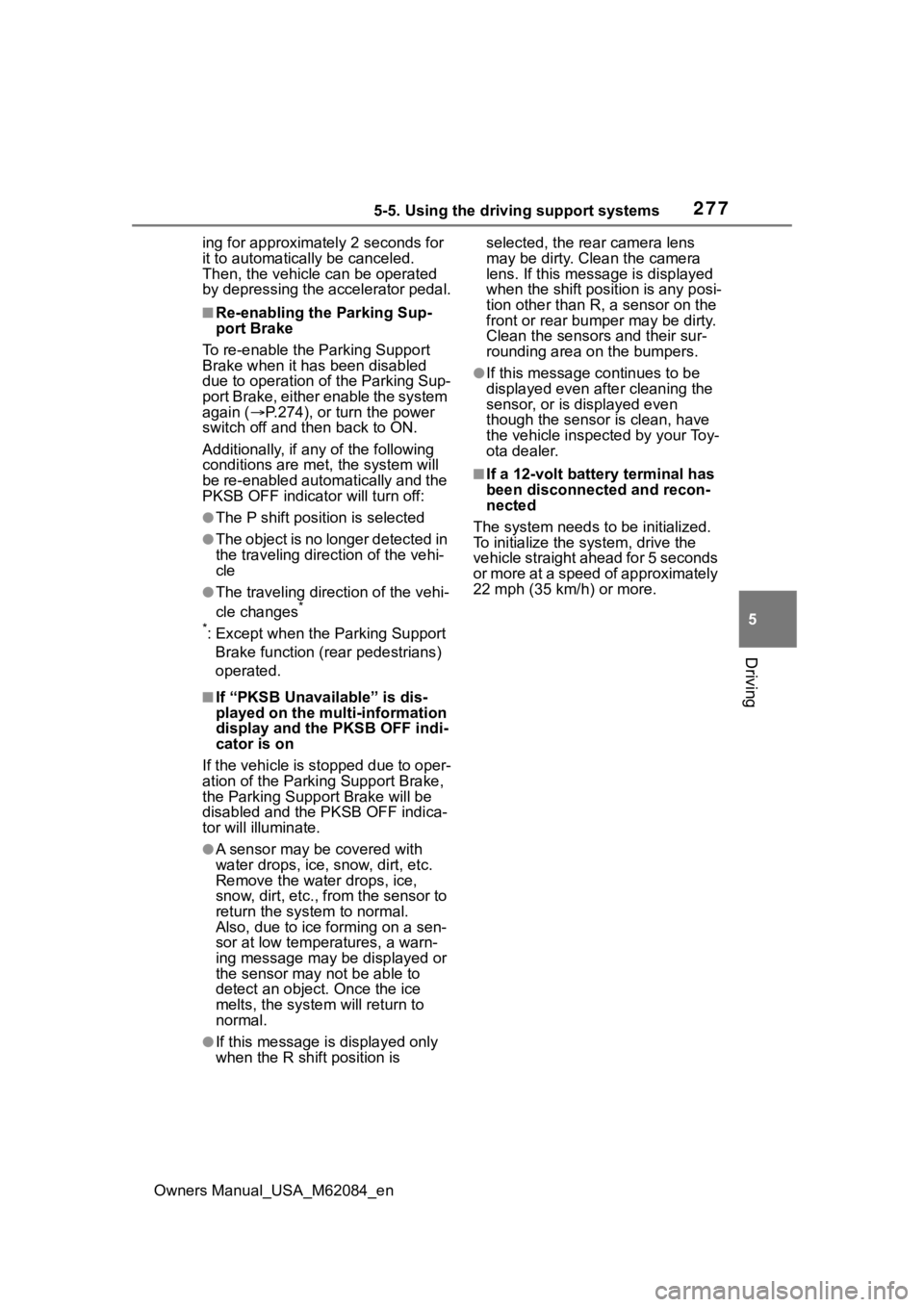
2775-5. Using the driving support systems
Owners Manual_USA_M62084_en
5
Driving
ing for approximately 2 seconds for
it to automatically be canceled.
Then, the vehicle can be operated
by depressing the accelerator pedal.
■Re-enabling the Parking Sup-
port Brake
To re-enable the Parking Support
Brake when it has been disabled
due to operation of the Parking Sup-
port Brake, either enable the system
again ( P.274), or turn the power
switch off and then back to ON.
Additionally, if any of the following
conditions are me t, the system will
be re-enabled automatically and the
PKSB OFF indicato r will turn off:
●The P shift position is selected
●The object is no longer detected in
the traveling direction of the vehi-
cle
●The traveling direction of the vehi-
cle changes*
*
: Except when the Parking Support Brake function (rear pedestrians)
operated.
■If “PKSB Unavailable” is dis-
played on the multi-information
display and the PKSB OFF indi-
cator is on
If the vehicle is stopped due to oper-
ation of the Parki ng Support Brake,
the Parking Suppor t Brake will be
disabled and the PKSB OFF indica-
tor will illuminate.
●A sensor may be covered with
water drops, ice, snow, dirt, etc.
Remove the water drops, ice,
snow, dirt, etc., from the sensor to
return the system to normal.
Also, due to ice forming on a sen-
sor at low temperatures, a warn-
ing message may be displayed or
the sensor may n ot be able to
detect an object. Once the ice
melts, the system will return to
normal.
●If this message is displayed only
when the R shift position is selected, the rear camera lens
may be dirty. Clean the camera
lens. If this message is displayed
when the shift position is any posi-
tion other than R,
a sensor on the
front or rear bumper may be dirty.
Clean the sensors and their sur-
rounding area on the bumpers.
●If this message continues to be
displayed even after cleaning the
sensor, or is displayed even
though the sensor is clean, have
the vehicle inspected by your Toy-
ota dealer.
■If a 12-volt battery terminal has
been disconnected and recon-
nected
The system needs to be initialized.
To initialize the system, drive the
vehicle straight ahead for 5 seconds
or more at a speed of approximately
22 mph (35 km/h) or more.
Page 278 of 556
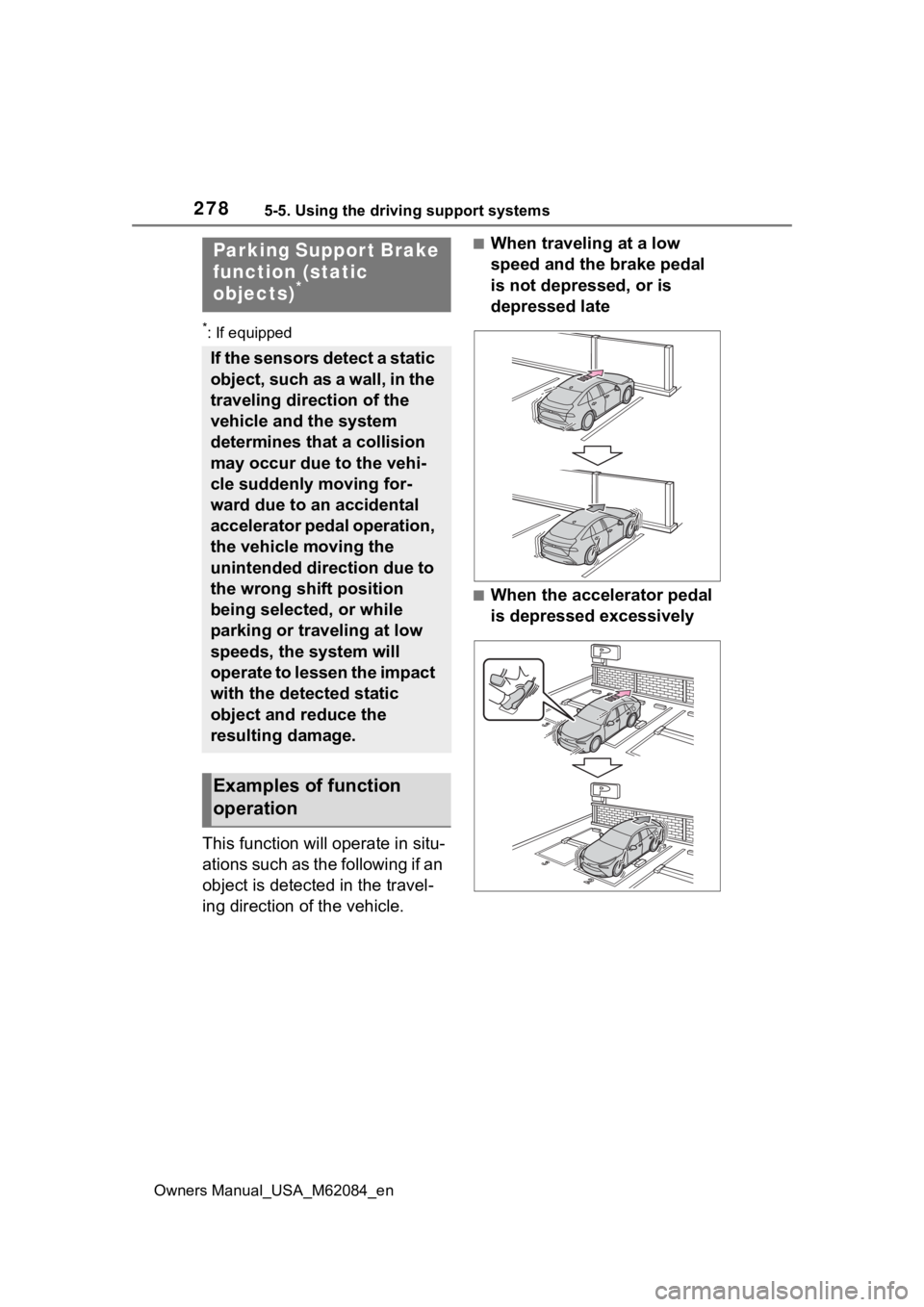
2785-5. Using the driving support systems
Owners Manual_USA_M62084_en
*: If equipped
This function will operate in situ-
ations such as the following if an
object is detected in the travel-
ing direction of the vehicle.
■When traveling at a low
speed and the brake pedal
is not depressed, or is
depressed late
■When the accelerator pedal
is depressed excessively
Parking Suppor t Brake
function (static
objects)
*
If the sensors detect a static
object, such as a wall, in the
traveling direction of the
vehicle and the system
determines that a collision
may occur due to the vehi-
cle suddenly moving for-
ward due to an accidental
accelerator pedal operation,
the vehicle moving the
unintended direction due to
the wrong shift position
being selected, or while
parking or traveling at low
speeds, the system will
operate to lessen the impact
with the detected static
object and reduce the
resulting damage.
Examples of function
operation
Page 279 of 556
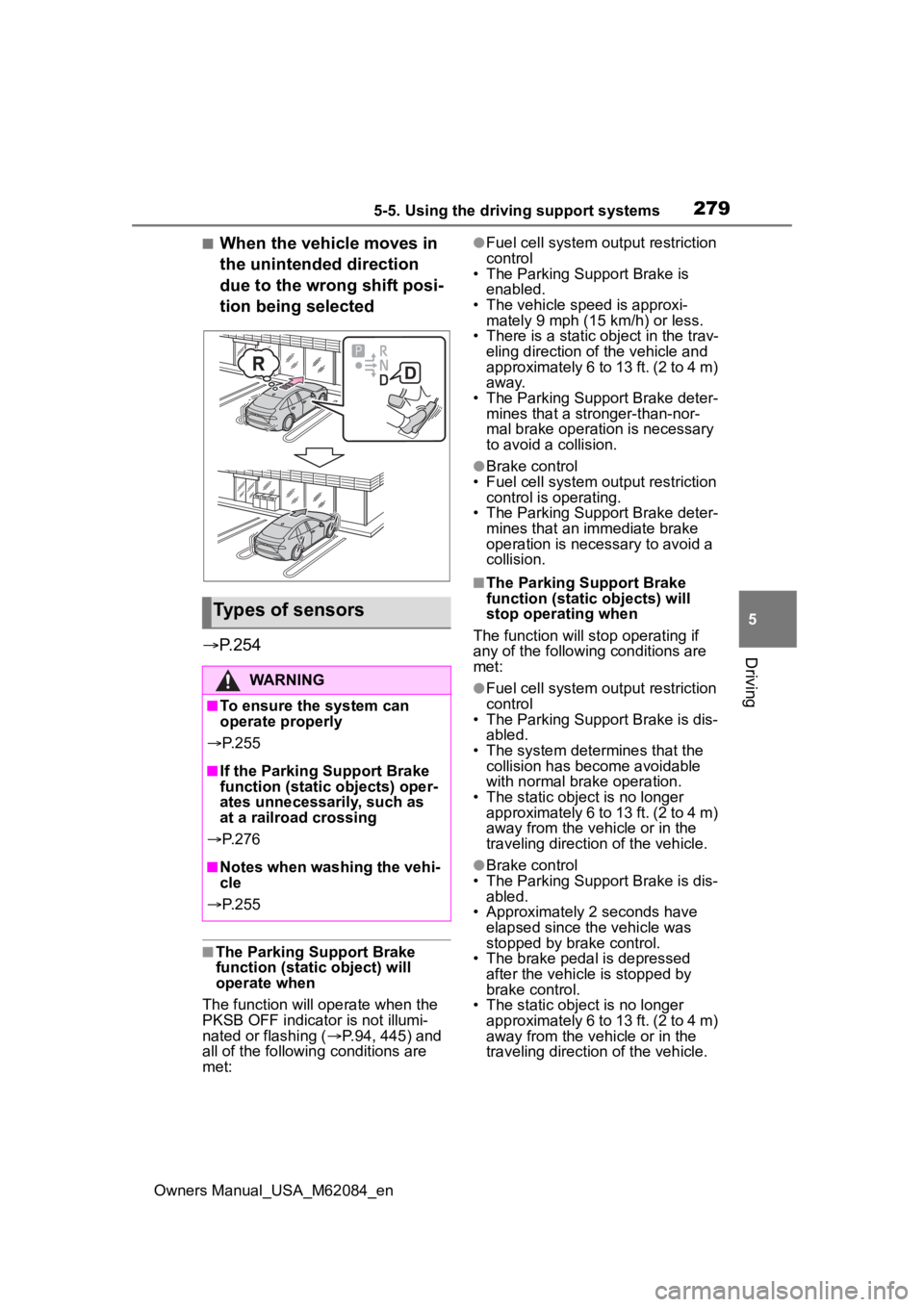
2795-5. Using the driving support systems
Owners Manual_USA_M62084_en
5
Driving
■When the vehicle moves in
the unintended direction
due to the wrong shift posi-
tion being selected
P.254
■The Parking Support Brake
function (static object) will
operate when
The function will operate when the
PKSB OFF indicator is not illumi-
nated or flashing ( P.94, 445) and
all of the followin g conditions are
met:
●Fuel cell system output restriction
control
• The Parking Support Brake is
enabled.
• The vehicle speed is approxi- mately 9 mph (15 km/h) or less.
• There is a static object in the trav- eling direction of the vehicle and
approximately 6 to 13 ft. (2 to 4 m)
away.
• The Parking Support Brake deter- mines that a stronger-than-nor-
mal brake operation is necessary
to avoid a collision.
●Brake control
• Fuel cell system output restriction control is operating.
• The Parking Support Brake deter- mines that an immediate brake
operation is necessary to avoid a
collision.
■The Parking Support Brake
function (static objects) will
stop operating when
The function will stop operating if
any of the following conditions are
met:
●Fuel cell system output restriction
control
• The Parking Support Brake is dis- abled.
• The system determines that the collision has become avoidable
with normal brake operation.
• The static object is no longer approximately 6 to 13 ft. (2 to 4 m)
away from the vehicle or in the
traveling direction of the vehicle.
●Brake control
• The Parking Support Brake is dis- abled.
• Approximately 2 seconds have
elapsed since the vehicle was
stopped by brake control.
• The brake pedal is depressed after the vehicle is stopped by
brake control.
• The static object is no longer approximately 6 to 13 ft. (2 to 4 m)
away from the vehicle or in the
traveling direction of the vehicle.
Types of sensors
WARNING
■To ensure the system can
operate properly
P. 2 5 5
■If the Parking Support Brake
function (static objects) oper-
ates unnecessarily, such as
at a railroad crossing
P. 2 7 6
■Notes when washing the vehi-
cle
P. 2 5 5
Page 280 of 556
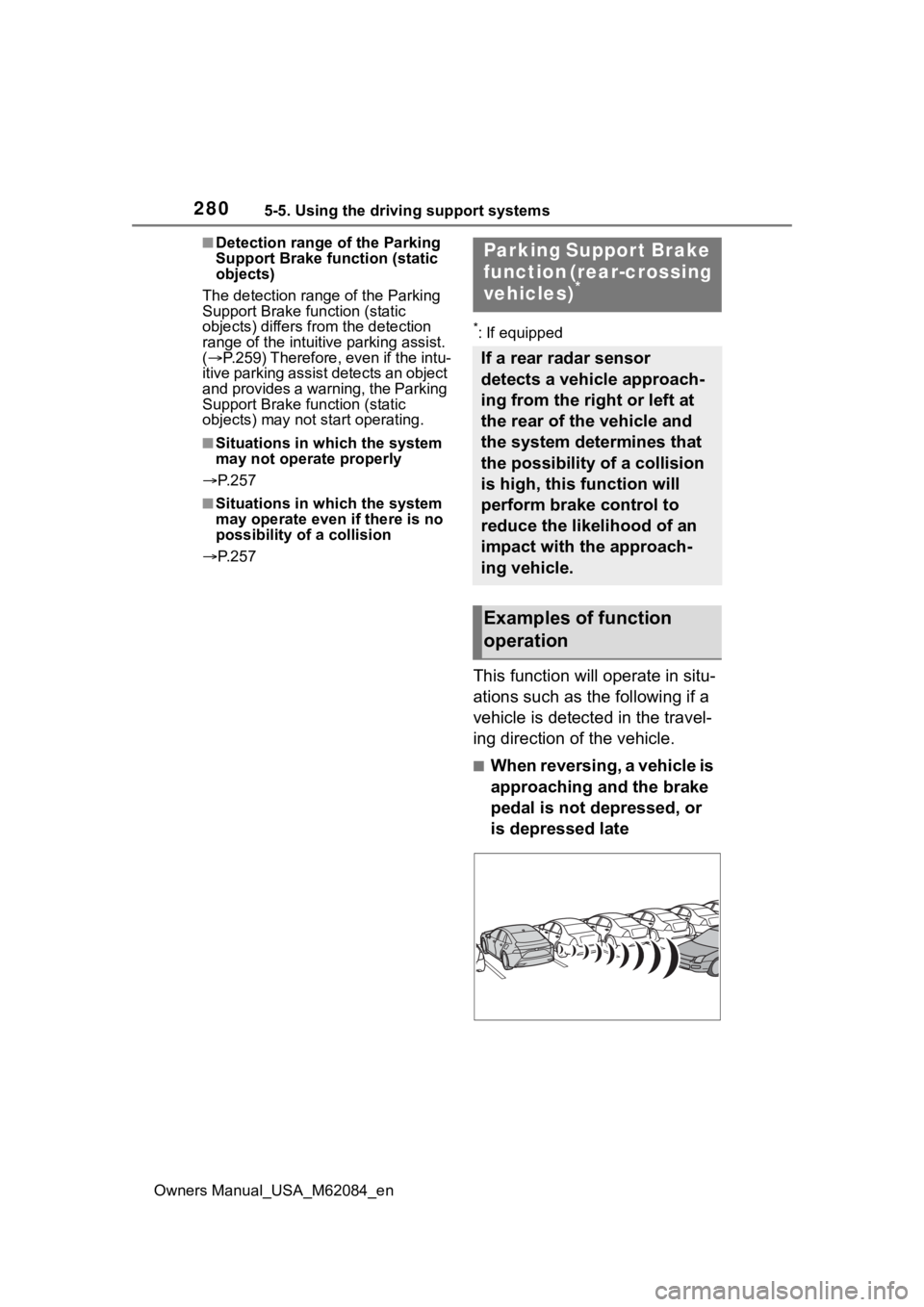
2805-5. Using the driving support systems
Owners Manual_USA_M62084_en
■Detection range of the Parking
Support Brake function (static
objects)
The detection range of the Parking
Support Brake function (static
objects) differs from the detection
range of the intuitive parking assist.
( P.259) Therefore, even if the intu-
itive parking assist detects an object
and provides a warning, the Parking
Support Brake function (static
objects) may not start operating.
■Situations in which the system
may not operate properly
P. 2 5 7
■Situations in which the system
may operate even if there is no
possibility of a collision
P. 2 5 7
*: If equipped
This function will operate in situ-
ations such as the following if a
vehicle is detected in the travel-
ing direction of the vehicle.
■When reversing, a vehicle is
approaching and the brake
pedal is not depressed, or
is depressed late
Parking Support Brake
function (rear-crossing
vehicles)
*
If a rear radar sensor
detects a vehicle approach-
ing from the right or left at
the rear of the vehicle and
the system determines that
the possibility of a collision
is high, this function will
perform brake control to
reduce the likelihood of an
impact with the approach-
ing vehicle.
Examples of function
operation
Page 281 of 556

2815-5. Using the driving support systems
Owners Manual_USA_M62084_en
5
Driving
P.250
■The Parking Support Brake
function (rear-crossing vehi-
cles) will operate when
The function will operate when the
PKSB OFF indicator is not illumi-
nated or flashing ( P.94, 445) and
all of the followin g conditions are
met:
●Fuel cell system output restriction
control
• The Parking Support Brake is enabled.
• The vehicle speed is approxi- mately 9 mph (15 km/h) or less.
• Vehicles are approaching from the
right or left at th e rear of the vehi-
cle at a traveling speed of approx-
imately 5 mph (8 km/h) or more.
• The shift position is in R.
• The Parking Support Brake deter- mines that a stronger than normal
brake operation is necessary to
avoid a collision with an approach-
ing vehicle.
●Brake control
• Fuel cell system ou tput restriction
control is operating.
• The Parking Support Brake deter- mines that an emergency brake
operation is necessary to avoid a
collision with an approaching vehi-
cle.
■The Parking Support Brake
function (rear-crossing vehi-
cles) will stop operating when
The function will st op operating if
any of the following conditions are
met:
●Fuel cell system output restriction control
• The Parking Support Brake is dis- abled.
• The collision becomes avoidable with normal brake operation.
• A vehicle is no longer approaching
from the right or left at the rear of
the vehicle.
●Brake control
• The Parking Support Brake is dis- abled.
• Approximately 2 seconds have elapsed since the vehicle was
stopped by brake control.
• The brake pedal is depressed after the vehicle is stopped by
brake control.
• A vehicle is no longer approaching from the right or left at the rear of
the vehicle.
■Detection area of the Parking
Support Brake function (rear-
crossing vehicles)
The detection area of the Parking
Support Brake function (rear-cross-
ing vehicles) differs from the detec-
tion area of the RCTA function
( P.265). Therefor e, even if the
RCTA function detects a vehicle and
provides an alert, the Parking Sup-
port Brake function (rear-crossing
vehicles) may not start operating.
■Situations in which the system
may not operate properly
P.266
■Situations in which the system
may operate even if there is no
possibility of a collision
P.267
Types of sensors
WARNING
■To ensure the system can
operate properly
P. 2 5 0
Page 282 of 556
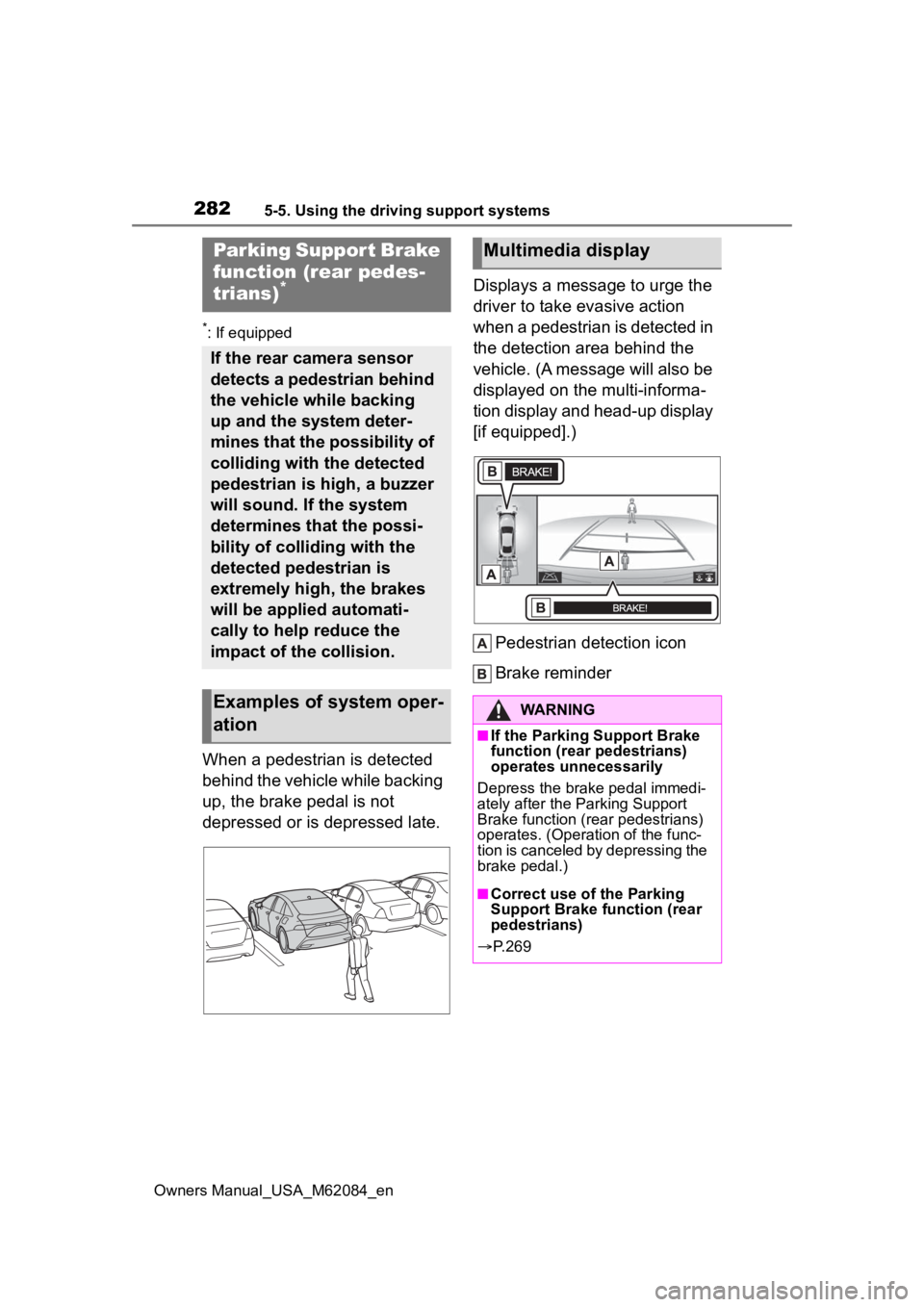
2825-5. Using the driving support systems
Owners Manual_USA_M62084_en
*: If equipped
When a pedestrian is detected
behind the vehicle while backing
up, the brake pedal is not
depressed or is depressed late.Displays a message to urge the
driver to take evasive action
when a pedestrian is detected in
the detection area behind the
vehicle. (A message will also be
displayed on the multi-informa-
tion display and head-up display
[if equipped].)
Pedestrian detection icon
Brake reminder
Parking Suppor t Brake
function (rear pedes-
trians)
*
If the rear camera sensor
detects a pedestrian behind
the vehicle while backing
up and the system deter-
mines that the possibility of
colliding with the detected
pedestrian is high, a buzzer
will sound. If the system
determines that the possi-
bility of colliding with the
detected pedestrian is
extremely high, the brakes
will be applied automati-
cally to help reduce the
impact of the collision.
Examples of system oper-
ation
Multimedia display
WARNING
■If the Parking Support Brake
function (rear pedestrians)
operates unnecessarily
Depress the brake pedal immedi-
ately after the Parking Support
Brake function (rear pedestrians)
operates. (Operation of the func-
tion is canceled by depressing the
brake pedal.)
■Correct use of the Parking
Support Brake function (rear
pedestrians)
P. 2 6 9
Page 283 of 556
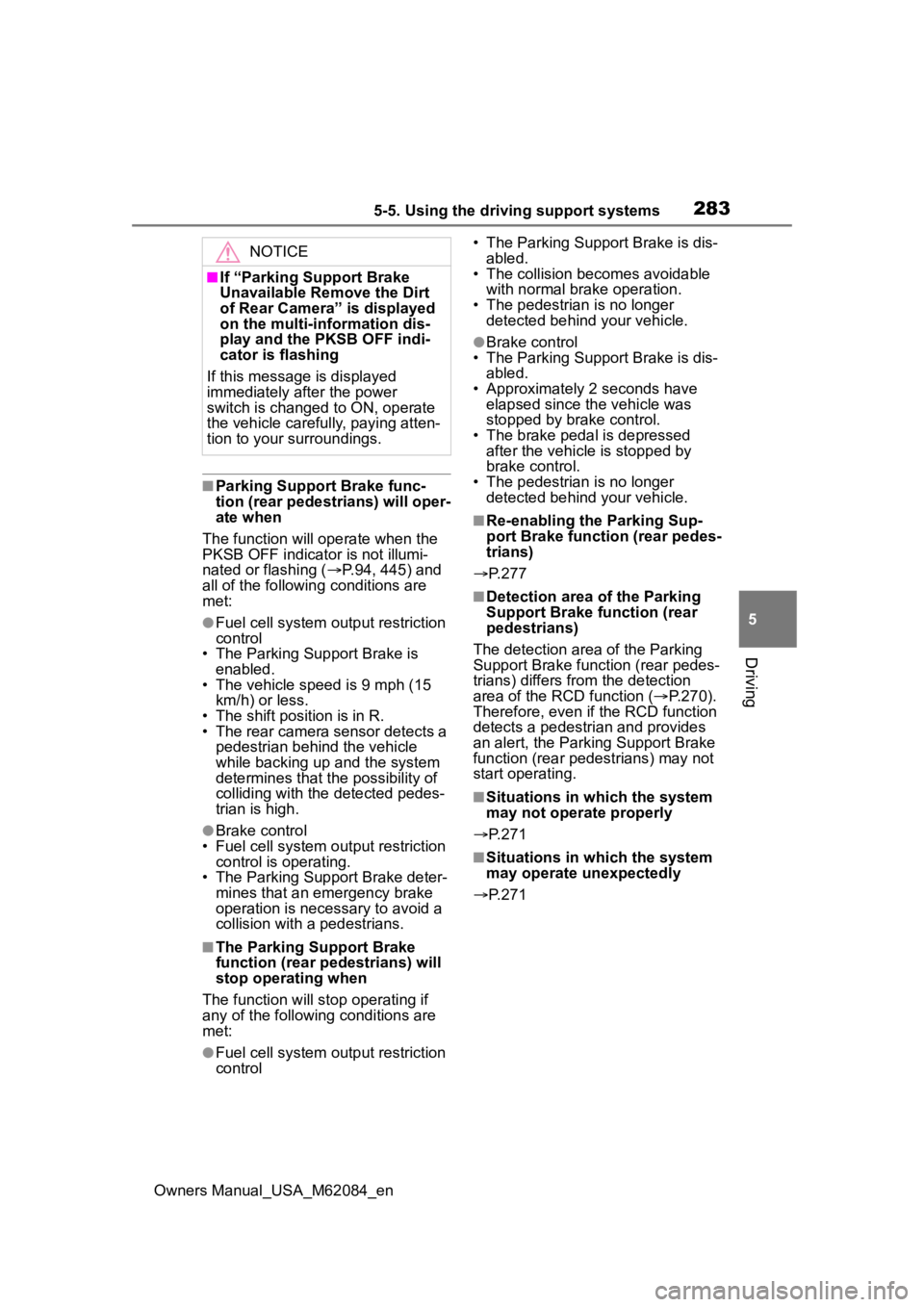
2835-5. Using the driving support systems
Owners Manual_USA_M62084_en
5
Driving
■Parking Support Brake func-
tion (rear pedestrians) will oper-
ate when
The function will operate when the
PKSB OFF indicator is not illumi-
nated or flashing ( P.94, 445) and
all of the followin g conditions are
met:
●Fuel cell system output restriction
control
• The Parking Support Brake is
enabled.
• The vehicle speed is 9 mph (15 km/h) or less.
• The shift position is in R.
• The rear camera sensor detects a pedestrian behind the vehicle
while backing up and the system
determines that the possibility of
colliding with the detected pedes-
trian is high.
●Brake control
• Fuel cell system ou tput restriction
control is operating.
• The Parking Support Brake deter-
mines that an emergency brake
operation is necessary to avoid a
collision with a pedestrians.
■The Parking Support Brake
function (rear pedestrians) will
stop operating when
The function will st op operating if
any of the following conditions are
met:
●Fuel cell system output restriction
control • The Parking Support Brake is dis-
abled.
• The collision becomes avoidable
with normal brake operation.
• The pedestrian is no longer detected behind your vehicle.
●Brake control
• The Parking Support Brake is dis-
abled.
• Approximately 2 seconds have elapsed since the vehicle was
stopped by brake control.
• The brake pedal is depressed after the vehicle is stopped by
brake control.
• The pedestrian is no longer detected behind your vehicle.
■Re-enabling the Parking Sup-
port Brake function (rear pedes-
trians)
P.277
■Detection area of the Parking
Support Brake function (rear
pedestrians)
The detection area of the Parking
Support Brake function (rear pedes-
trians) differs from the detection
area of the RCD function ( P.270).
Therefore, even if the RCD function
detects a pedestrian and provides
an alert, the Parking Support Brake
function (rear pedestrians) may not
start operating.
■Situations in which the system
may not operate properly
P.271
■Situations in which the system
may operate unexpectedly
P.271
NOTICE
■If “Parking Support Brake
Unavailable Remove the Dirt
of Rear Camera” is displayed
on the multi-information dis-
play and the PKSB OFF indi-
cator is flashing
If this message is displayed
immediately after the power
switch is changed to ON, operate
the vehicle carefully, paying atten-
tion to your surroundings.
Page 296 of 556
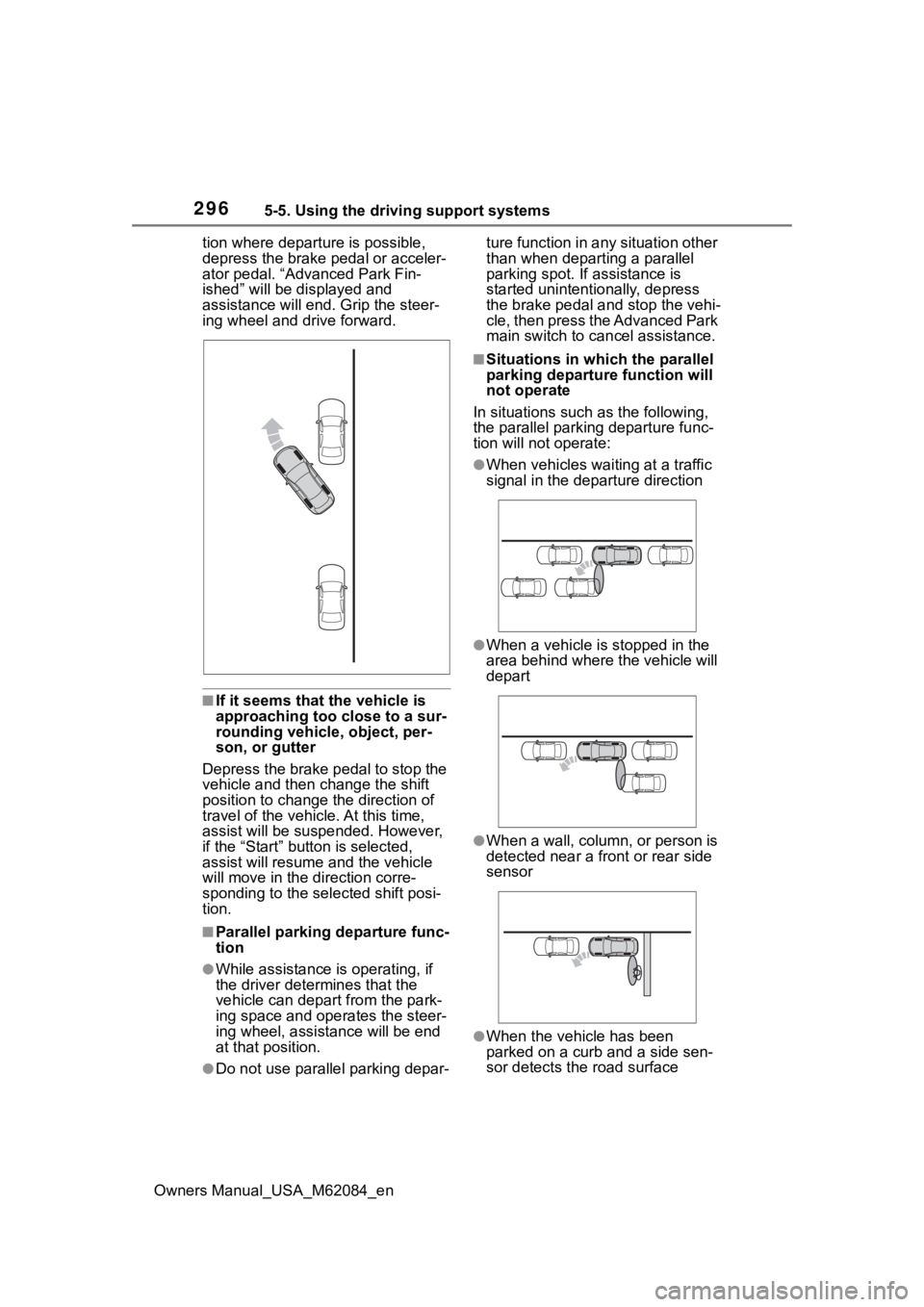
2965-5. Using the driving support systems
Owners Manual_USA_M62084_ention where departure is possible,
depress the brake p
edal or acceler-
ator pedal. “Advanced Park Fin-
ished” will be displayed and
assistance will end. Grip the steer-
ing wheel and drive forward.
■If it seems that the vehicle is
approaching too close to a sur-
rounding vehicle, object, per-
son, or gutter
Depress the brake pedal to stop the
vehicle and then ch ange the shift
position to change the direction of
travel of the vehicle. At this time,
assist will be sus pended. However,
if the “Start” butt on is selected,
assist will resume and the vehicle
will move in the direction corre-
sponding to the selected shift posi-
tion.
■Parallel parking departure func-
tion
●While assistance is operating, if
the driver determines that the
vehicle can depart from the park-
ing space and operates the steer-
ing wheel, assistance will be end
at that position.
●Do not use parallel parking depar- ture function in any situation other
than when departing a parallel
parking spot. If assistance is
started unintentionally, depress
the brake pedal and stop the vehi-
cle, then press the Advanced Park
main switch to can
cel assistance.
■Situations in which the parallel
parking departure function will
not operate
In situations such as the following,
the parallel parkin g departure func-
tion will not operate:
●When vehicles waiting at a traffic
signal in the departure direction
●When a vehicle is stopped in the
area behind where the vehicle will
depart
●When a wall, column, or person is
detected near a front or rear side
sensor
●When the vehicle has been
parked on a curb and a side sen-
sor detects th e road surface
Page 297 of 556

2975-5. Using the driving support systems
Owners Manual_USA_M62084_en
5
Driving
●When a vehicle is not parked in
front of the vehicle
●When there is excessive space
between the front of the vehicle
and a parked vehicle
■Function description
The memory function can be
used to park in a previously reg-
istered parking space, even if
there are no parking space box
or adjacent parked vehicles.
Up to 3 parking spaces can be
registered.
WARNING
■Parallel parking departure
function
In the following situation, be sure
to drive carefully as the side sen-
sors may not be able to correctly
detect obstruction s, possibly lead-
ing to an accident.
●When an object is in an area
outside of the detection range of
the side sensors
Obstruction
●The sensors may not be able to
detect certain objects, such as
the following:
• Thin objects such as wire, fences, rope, etc.
• Cotton, snow and other materi- als that absorb sound waves
• Sharply-angled objects
• Low objects
• Tall objects with upper sections that protrude outward
• Moving objects such as people or animals
People may also not be detected
depending on the type of clothing
they are wearing. Always check
the area around the vehicle visu-
ally.
●When there is a hole or deep rut
in the departure direction
Memory function
Page 309 of 556
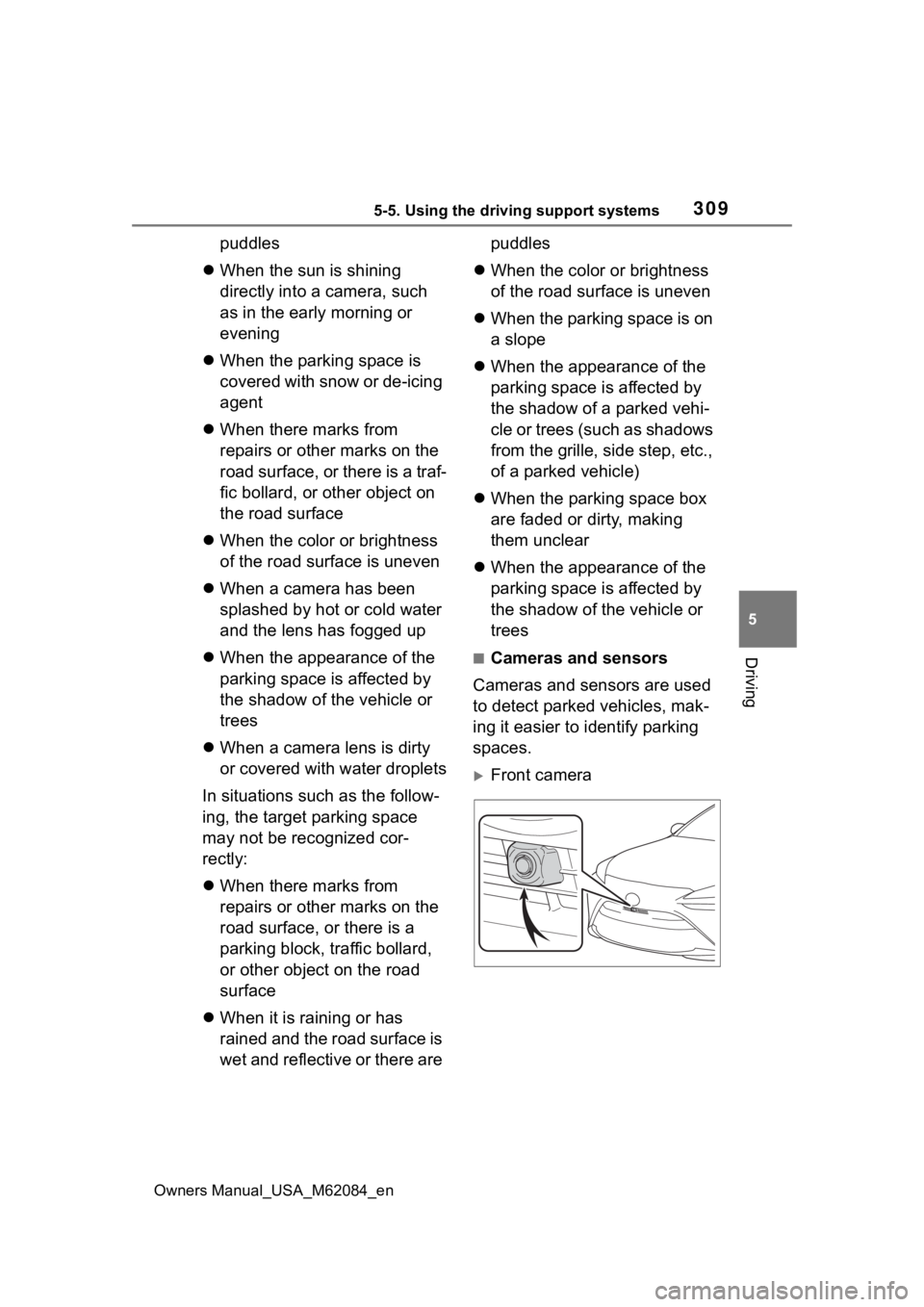
3095-5. Using the driving support systems
Owners Manual_USA_M62084_en
5
Driving
puddles
When the sun is shining
directly into a camera, such
as in the early morning or
evening
When the parking space is
covered with snow or de-icing
agent
When there marks from
repairs or other marks on the
road surface, or there is a traf-
fic bollard, or other object on
the road surface
When the color or brightness
of the road surface is uneven
When a camera has been
splashed by hot or cold water
and the lens has fogged up
When the appearance of the
parking space is affected by
the shadow of the vehicle or
trees
When a camera lens is dirty
or covered with water droplets
In situations such as the follow-
ing, the target parking space
may not be recognized cor-
rectly:
When there marks from
repairs or other marks on the
road surface, or there is a
parking block, traffic bollard,
or other object on the road
surface
When it is raining or has
rained and the road surface is
wet and reflective or there are puddles
When the color or brightness
of the road surface is uneven
When the parking space is on
a slope
When the appearance of the
parking space is affected by
the shadow of a parked vehi-
cle or trees (such as shadows
from the grille, side step, etc.,
of a parked vehicle)
When the parking space box
are faded or dirty, making
them unclear
When the appearance of the
parking space is affected by
the shadow of the vehicle or
trees
■Cameras and sensors
Cameras and sensors are used
to detect parked vehicles, mak-
ing it easier to identify parking
spaces.
Front camera