TOYOTA PRIUS PRIME 2019 Owners Manual (in English)
Manufacturer: TOYOTA, Model Year: 2019, Model line: PRIUS PRIME, Model: TOYOTA PRIUS PRIME 2019Pages: 792, PDF Size: 17.18 MB
Page 111 of 792
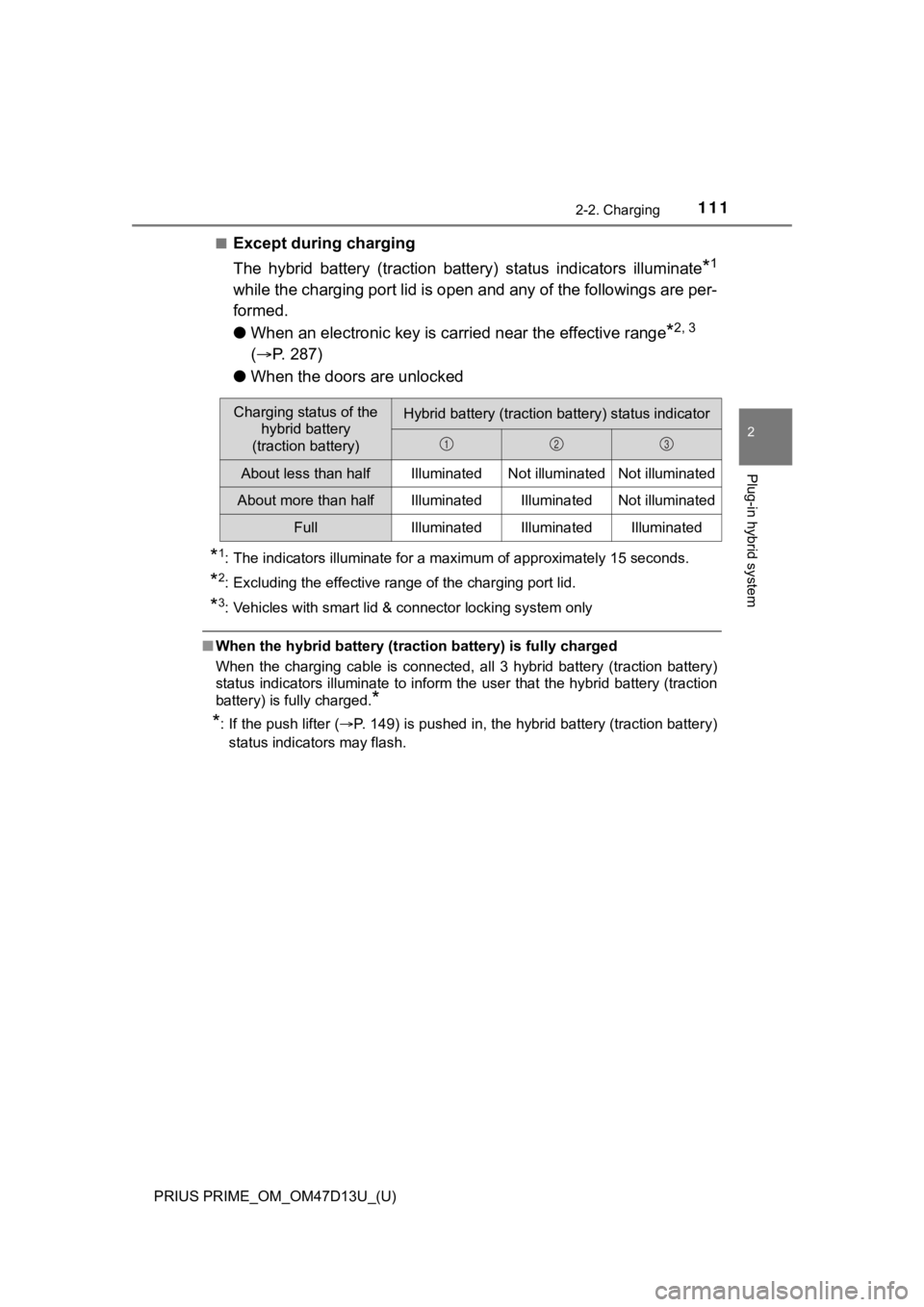
PRIUS PRIME_OM_OM47D13U_(U)
1112-2. Charging
2
Plug-in hybrid system
■Except during charging
The hybrid battery (traction battery) status indicators illuminate
*1
while the charging port lid is open and any of the followings are per-
formed.
●When an electronic key is carri ed near the effective range
*2, 3
( P. 287)
● When the doors are unlocked
*1: The indicators illuminate for a maximum of approximately 15 se conds.
*2: Excluding the effective range of the charging port lid.
*3: Vehicles with smart lid & connector locking system only
■When the hybrid battery (tract ion battery) is fully charged
When the charging cable is connected, all 3 hybrid battery (tra ction battery)
status indicators illuminate to inform the user that the hybrid battery (traction
battery) is fully charged.
*
*
: If the push lifter ( P. 149) is pushed in, the hybrid battery (traction battery)
status indicators may flash.
Charging status of the hybrid battery
(traction battery)Hybrid battery (traction battery) status indicator
About less than halfIlluminatedNot illuminatedNot illuminated
About more than halfIlluminatedIlluminatedNot illuminated
FullIlluminatedIlluminatedIlluminated
123
Page 112 of 792
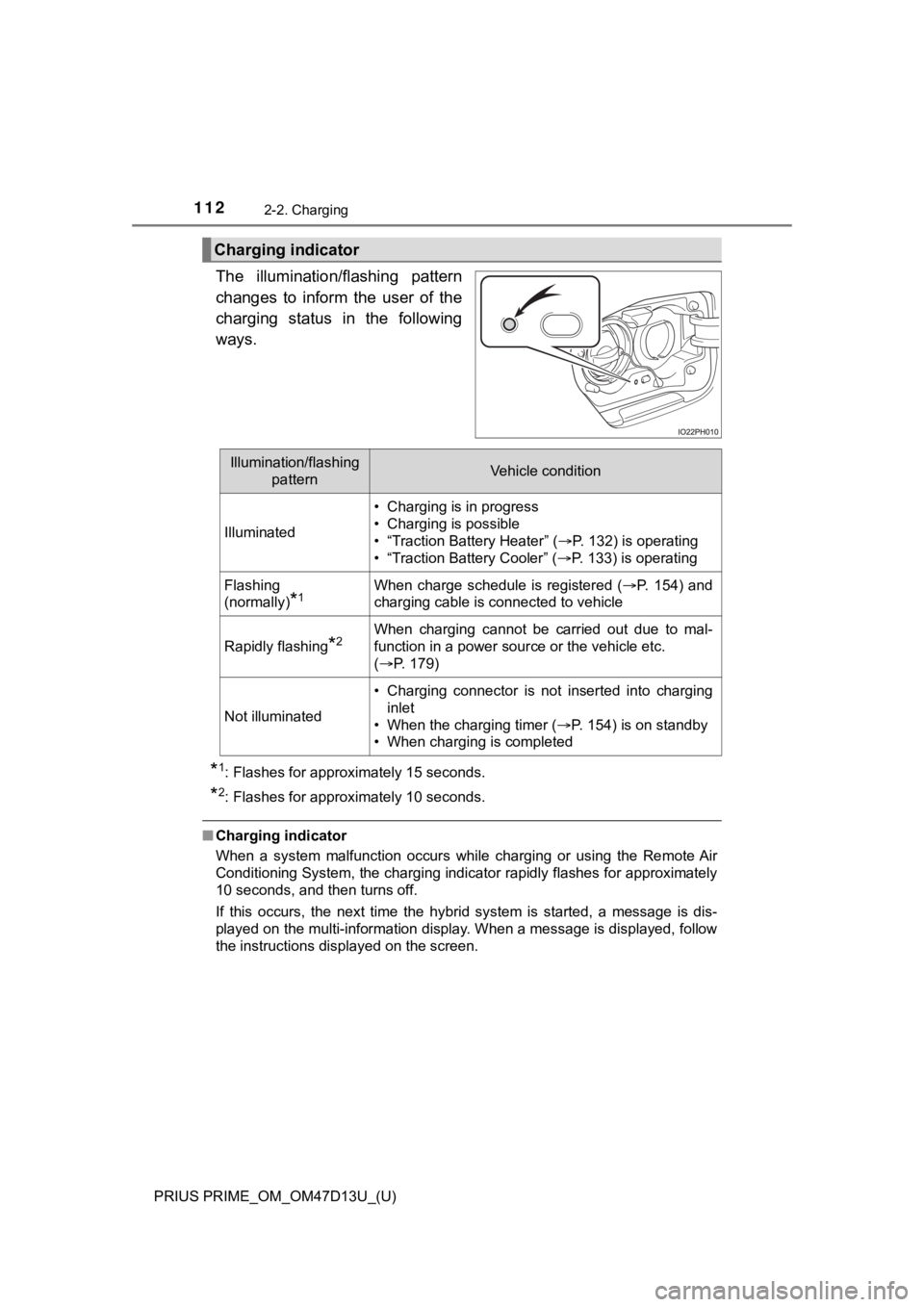
112
PRIUS PRIME_OM_OM47D13U_(U)
2-2. Charging
The illumination/flashing pattern
changes to inform the user of the
charging status in the following
ways.
*1: Flashes for approximately 15 seconds.
*2: Flashes for approximately 10 seconds.
■Charging indicator
When a system malfunction occurs while charging or using the Re mote Air
Conditioning System, the charging indicator rapidly flashes for approximately
10 seconds, and then turns off.
If this occurs, the next time the hybrid system is started, a m essage is dis-
played on the multi-information display. When a message is displayed, follow
the instructions displayed on the screen.
Charging indicator
Illumination/flashing
patternVehicle condition
Illuminated
• Charging is in progress
• Charging is possible
• “Traction Battery Heater” ( P. 132) is operating
• “Traction Battery Cooler” ( P. 133) is operating
Flashing
(normally)
*1When charge schedule is registered ( P. 154) and
charging cable is connected to vehicle
Rapidly flashing*2When charging cannot be carried out due to mal-
function in a power source or the vehicle etc.
( P. 179)
Not illuminated
• Charging connector is not inserted into charging
inlet
• When the charging timer ( P. 154) is on standby
• When charging is completed
Page 113 of 792
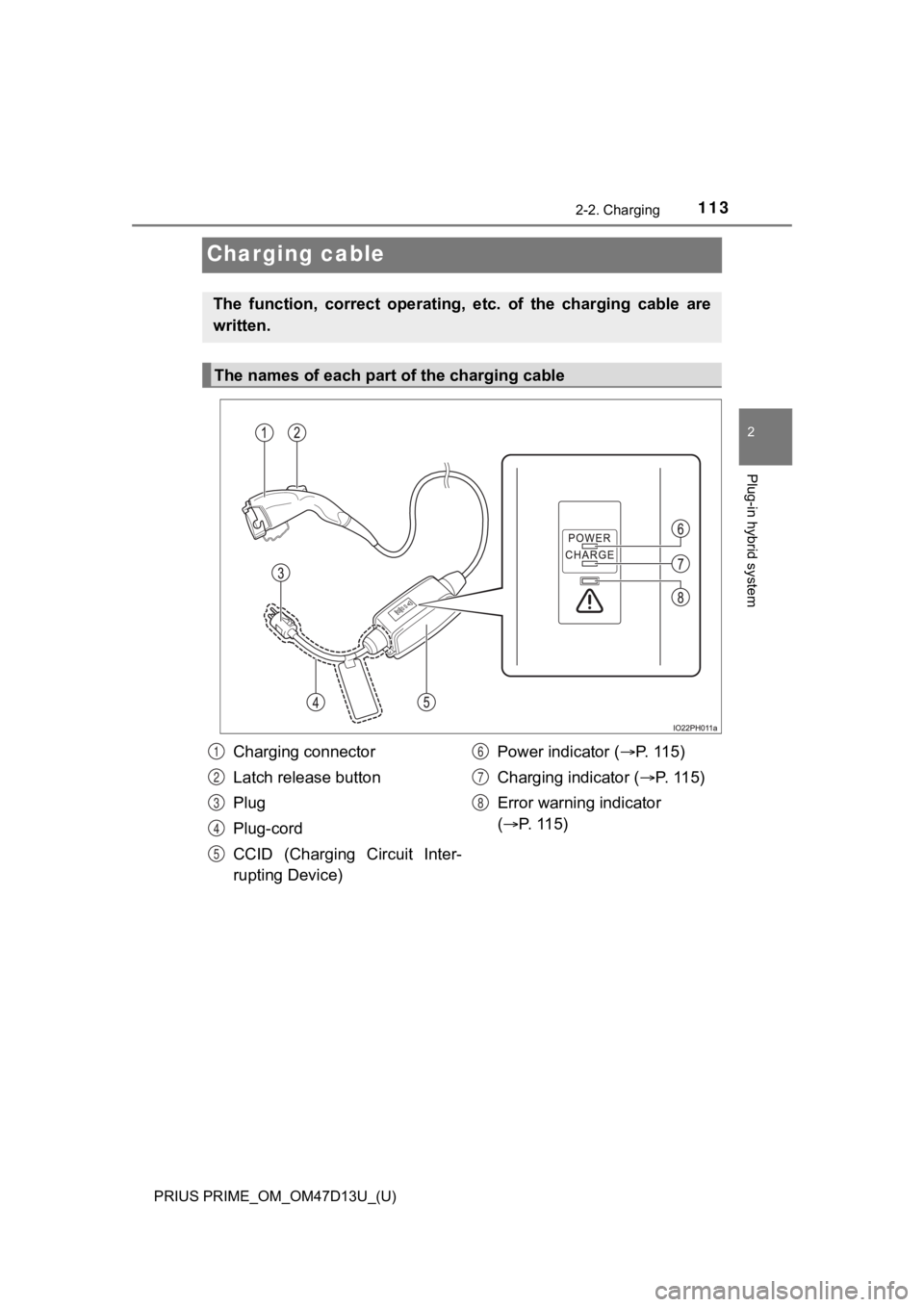
113
PRIUS PRIME_OM_OM47D13U_(U)
2-2. Charging
2
Plug-in hybrid system
Charging cable
The function, correct operating, etc. of the charging cable are
written.
The names of each part of the charging cable
Charging connector
Latch release button
Plug
Plug-cord
CCID (Charging Circuit Inter-
rupting Device)Power indicator (
P. 115)
Charging indicator ( P. 115)
Error warning indicator
( P. 115)1
2
3
4
5
6
7
8
Page 114 of 792
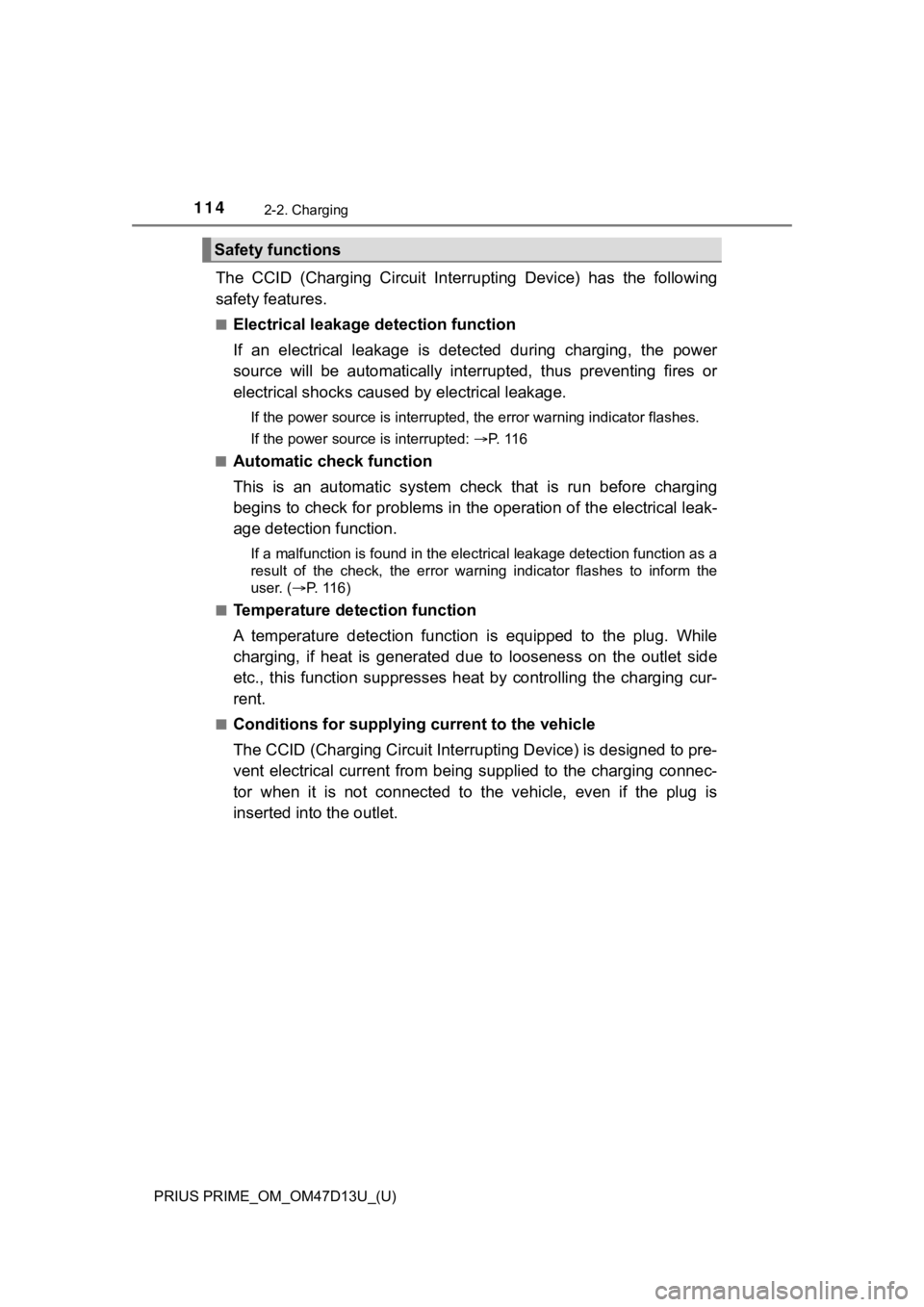
114
PRIUS PRIME_OM_OM47D13U_(U)
2-2. Charging
The CCID (Charging Circuit Interrupting Device) has the following
safety features.
■Electrical leakage detection function
If an electrical leakage is detected during charging, the power
source will be automatically interrupted, thus preventing fires or
electrical shocks caused by electrical leakage.
If the power source is interrupted, the error warning indicator flashes.
If the power source is interrupted: P. 1 1 6
■
Automatic check function
This is an automatic system check that is run before charging
begins to check for pr oblems in the operation of the electrical leak-
age detection function.
If a malfunction is found in the electrical leakage detection f unction as a
result of the check, the error warning indicator flashes to inf orm the
user. ( P. 116)
■
Temperature detection function
A temperature detection function is equipped to the plug. While
charging, if heat is generated due to looseness on the outlet s ide
etc., this function suppresses heat by controlling the charging cur-
rent.
■Conditions for supplying current to the vehicle
The CCID (Charging Circuit Interrupting Device) is designed to pre-
vent electrical current from bei ng supplied to the charging con nec-
tor when it is not connected to the vehicle, even if the plug i s
inserted into the outlet.
Safety functions
Page 115 of 792
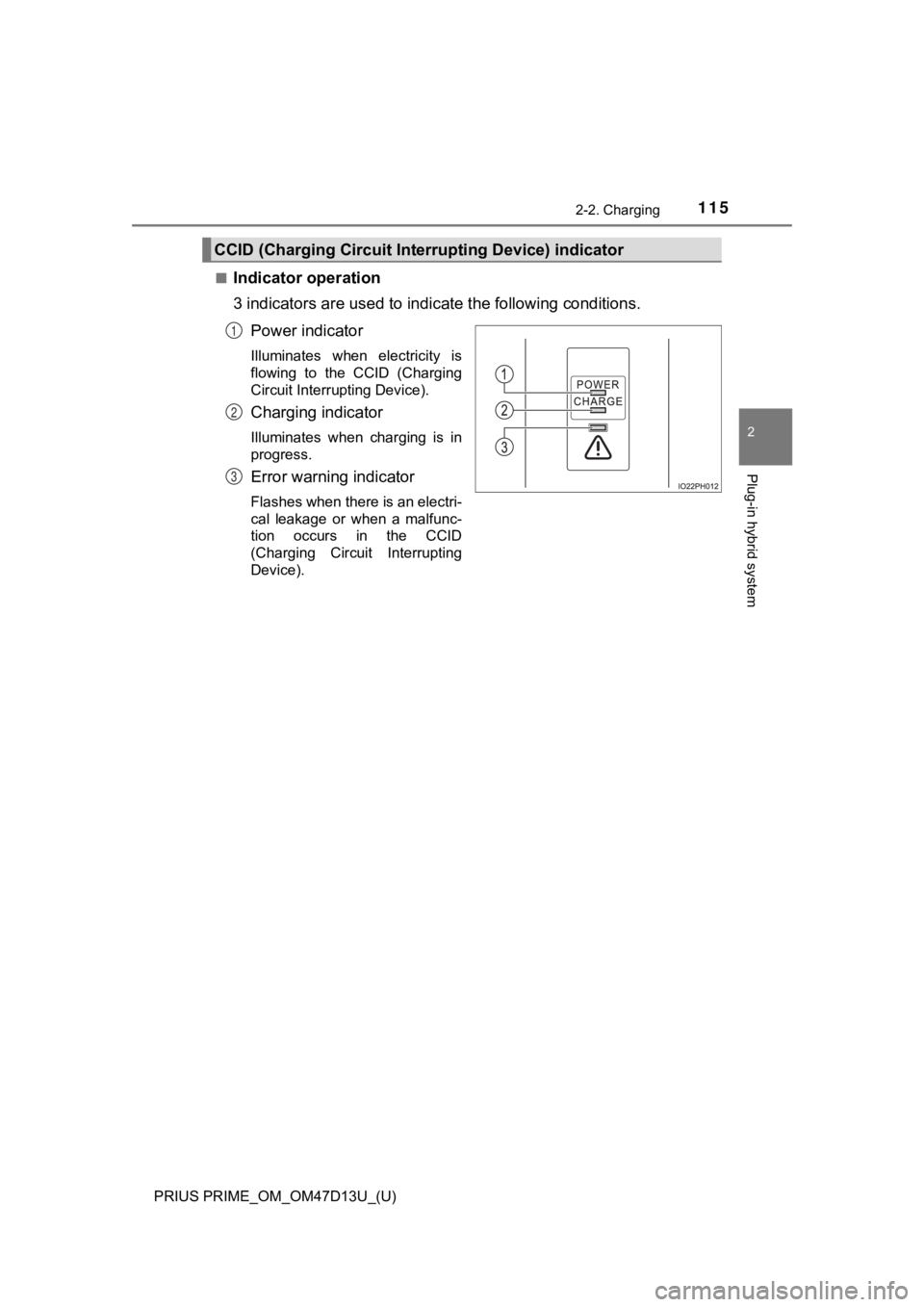
PRIUS PRIME_OM_OM47D13U_(U)
1152-2. Charging
2
Plug-in hybrid system
■Indicator operation
3 indicators are used to indicate the following conditions.
Power indicator
Illuminates when electricity is
flowing to the CCID (Charging
Circuit Interrupting Device).
Charging indicator
Illuminates when charging is in
progress.
Error warning indicator
Flashes when there is an electri-
cal leakage or when a malfunc-
tion occurs in the CCID
(Charging Circuit Interrupting
Device).
CCID (Charging Circ uit Interrupting Device) indicator
1
2
3
Page 116 of 792
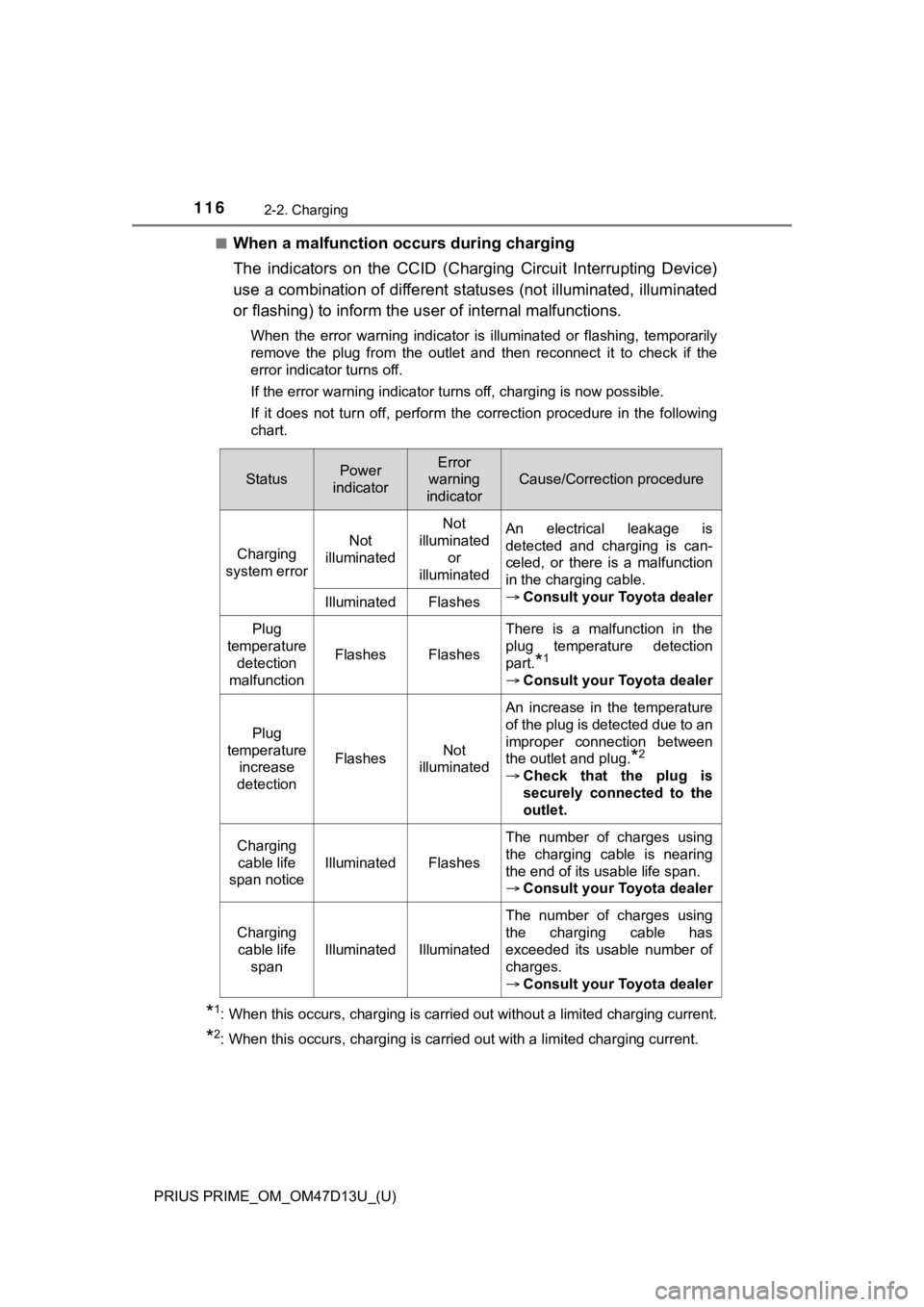
116
PRIUS PRIME_OM_OM47D13U_(U)
2-2. Charging
■When a malfunction occurs during charging
The indicators on the CCID (Charging Circuit Interrupting Device)
use a combination of different s tatuses (not illuminated, illuminated
or flashing) to inform the u ser of internal malfunctions.
When the error warning indicator is illuminated or flashing, te mporarily
remove the plug from the outlet and then reconnect it to check if the
error indicator turns off.
If the error warning indicator turns off, charging is now possible.
If it does not turn off, perform the correction procedure in the following
chart.
*1: When this occurs, charging is carried out without a limited ch arging current.
*2: When this occurs, charging is carried out with a limited charg ing current.
StatusPower
indicatorError
warning
indicator
Cause/Correction procedure
Charging
system error Not
illuminated Not
illuminated
or
illuminated An electrical leakage is
detected and charging is can-
celed, or there is a malfunction
in the charging cable.
Consult your Toyota dealer
Illuminated Flashes
Plug
temperature detection
malfunction
FlashesFlashes
There is a malfunction in the
plug temperature detection
part.
*1
Consult your Toyota dealer
Plug
temperature increase
detection
FlashesNot
illuminated
An increase in the temperature
of the plug is detected due to an
improper connection between
the outlet and plug.
*2
Check that the plug is
securely connected to the
outlet.
Charging
cable life
span notice
IlluminatedFlashes
The number of charges using
the charging cable is nearing
the end of its usable life span.
Consult your Toyota dealer
Charging
cable life
span
IlluminatedIlluminated
The number of charges using
the charging cable has
exceeded its usable number of
charges.
Consult your Toyota dealer
Page 117 of 792
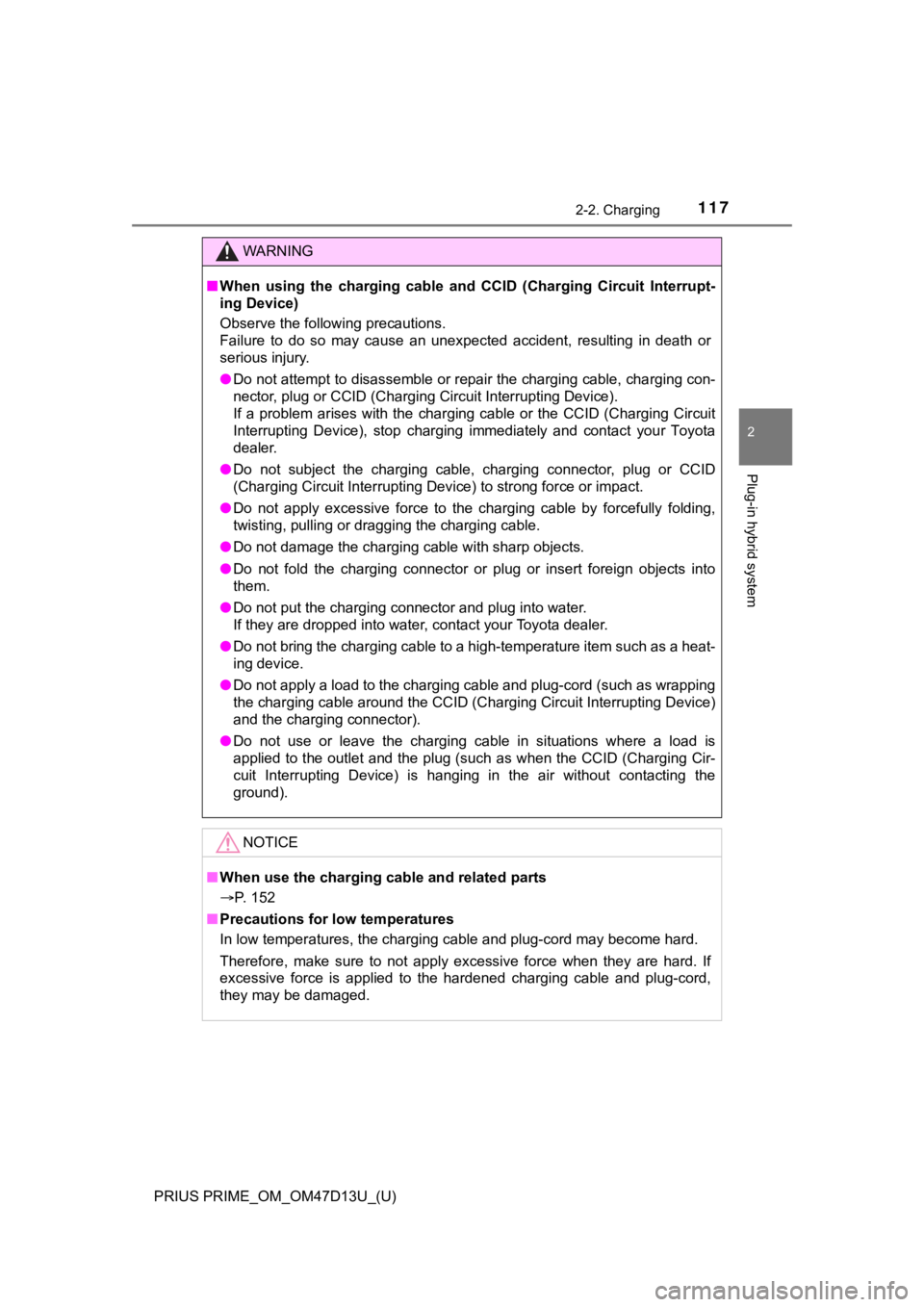
PRIUS PRIME_OM_OM47D13U_(U)
1172-2. Charging
2
Plug-in hybrid system
WARNING
■When using the charging cable and CCID (Charging Circuit Interr upt-
ing Device)
Observe the following precautions.
Failure to do so may cause an unexpected accident, resulting in death or
serious injury.
● Do not attempt to disassemble or repair the charging cable, cha rging con-
nector, plug or CCID (Charging Circuit Interrupting Device).
If a problem arises with the charging cable or the CCID (Chargi ng Circuit
Interrupting Device), stop charging immediately and contact you r Toyota
dealer.
● Do not subject the charging cable, charging connector, plug or CCID
(Charging Circuit Interrupting Device) to strong force or impact.
● Do not apply excessive force to the charging cable by forcefully folding,
twisting, pulling or dragging the charging cable.
● Do not damage the charging cable with sharp objects.
● Do not fold the charging connector or plug or insert foreign ob jects into
them.
● Do not put the charging connector and plug into water.
If they are dropped into water, contact your Toyota dealer.
● Do not bring the charging cable to a high-temperature item such as a heat-
ing device.
● Do not apply a load to the charging cable and plug-cord (such a s wrapping
the charging cable around the CCID (Charging Circuit Interrupti ng Device)
and the charging connector).
● Do not use or leave the charging cable in situations where a lo ad is
applied to the outlet and the plug (such as when the CCID (Char ging Cir-
cuit Interrupting Device) is hanging in the air without contacting the
ground).
NOTICE
■ When use the charging cable and related parts
P. 152
■ Precautions for lo w temperatures
In low temperatures, the charging cable and plug-cord may becom e hard.
Therefore, make sure to not apply excessive force when they are hard. If
excessive force is applied to the hardened charging cable and p lug-cord,
they may be damaged.
Page 118 of 792
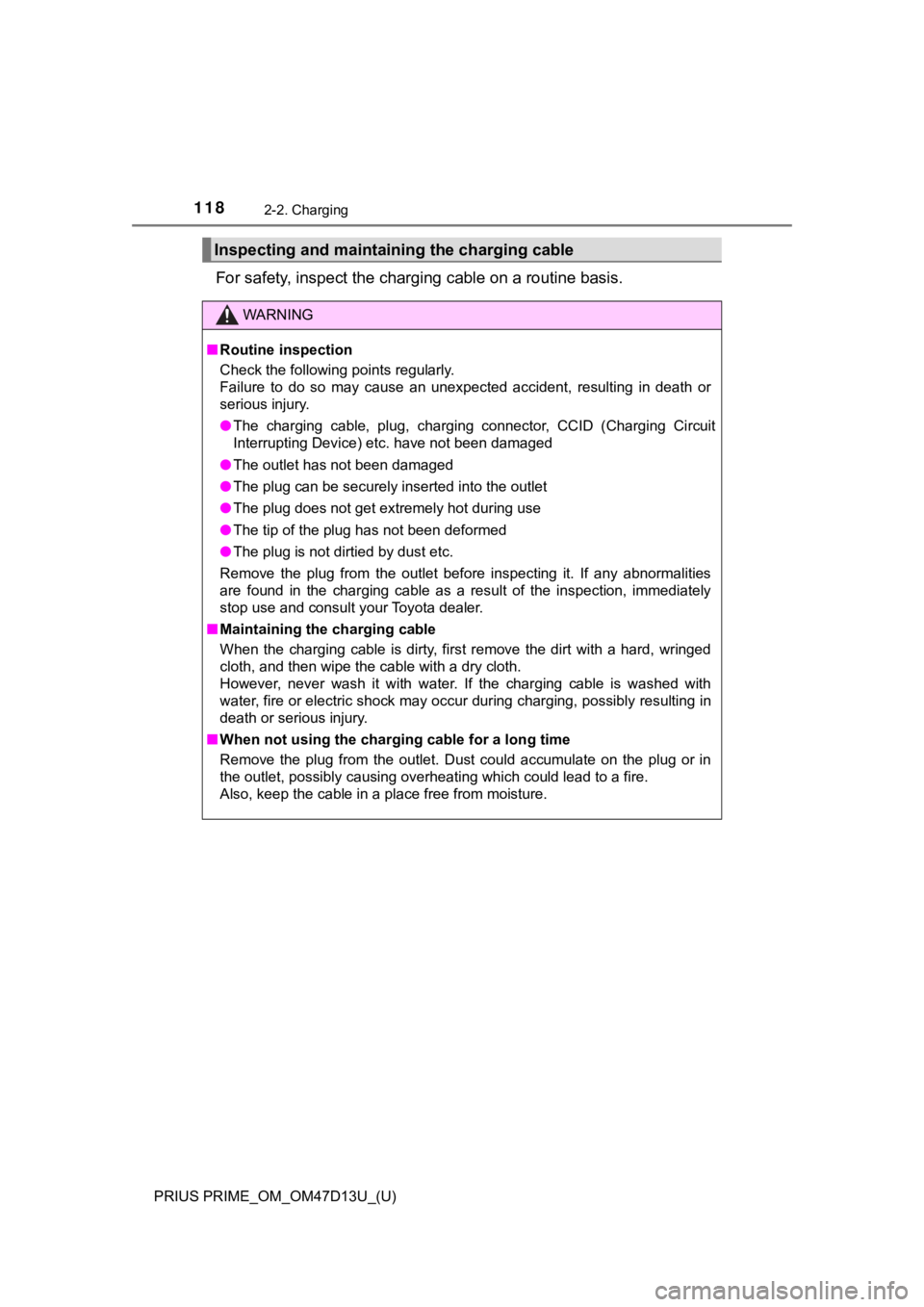
118
PRIUS PRIME_OM_OM47D13U_(U)
2-2. Charging
For safety, inspect the charging cable on a routine basis.
Inspecting and maintaining the charging cable
WARNING
■Routine inspection
Check the following points regularly.
Failure to do so may cause an unexpected accident, resulting in death or
serious injury.
● The charging cable, plug, charging connector, CCID (Charging Ci rcuit
Interrupting Device) etc. have not been damaged
● The outlet has not been damaged
● The plug can be securely inserted into the outlet
● The plug does not get extremely hot during use
● The tip of the plug has not been deformed
● The plug is not dirtied by dust etc.
Remove the plug from the outlet before inspecting it. If any ab normalities
are found in the charging cable as a result of the inspection, immediately
stop use and consult your Toyota dealer.
■ Maintaining the charging cable
When the charging cable is dirty, first remove the dirt with a hard, wringed
cloth, and then wipe the cable with a dry cloth.
However, never wash it with water. If the charging cable is was hed with
water, fire or electric shock may occur during charging, possib ly resulting in
death or serious injury.
■ When not using the charg ing cable for a long time
Remove the plug from the outlet. Dust could accumulate on the p lug or in
the outlet, possibly causing overheating which could lead to a fire.
Also, keep the cable in a place free from moisture.
Page 119 of 792
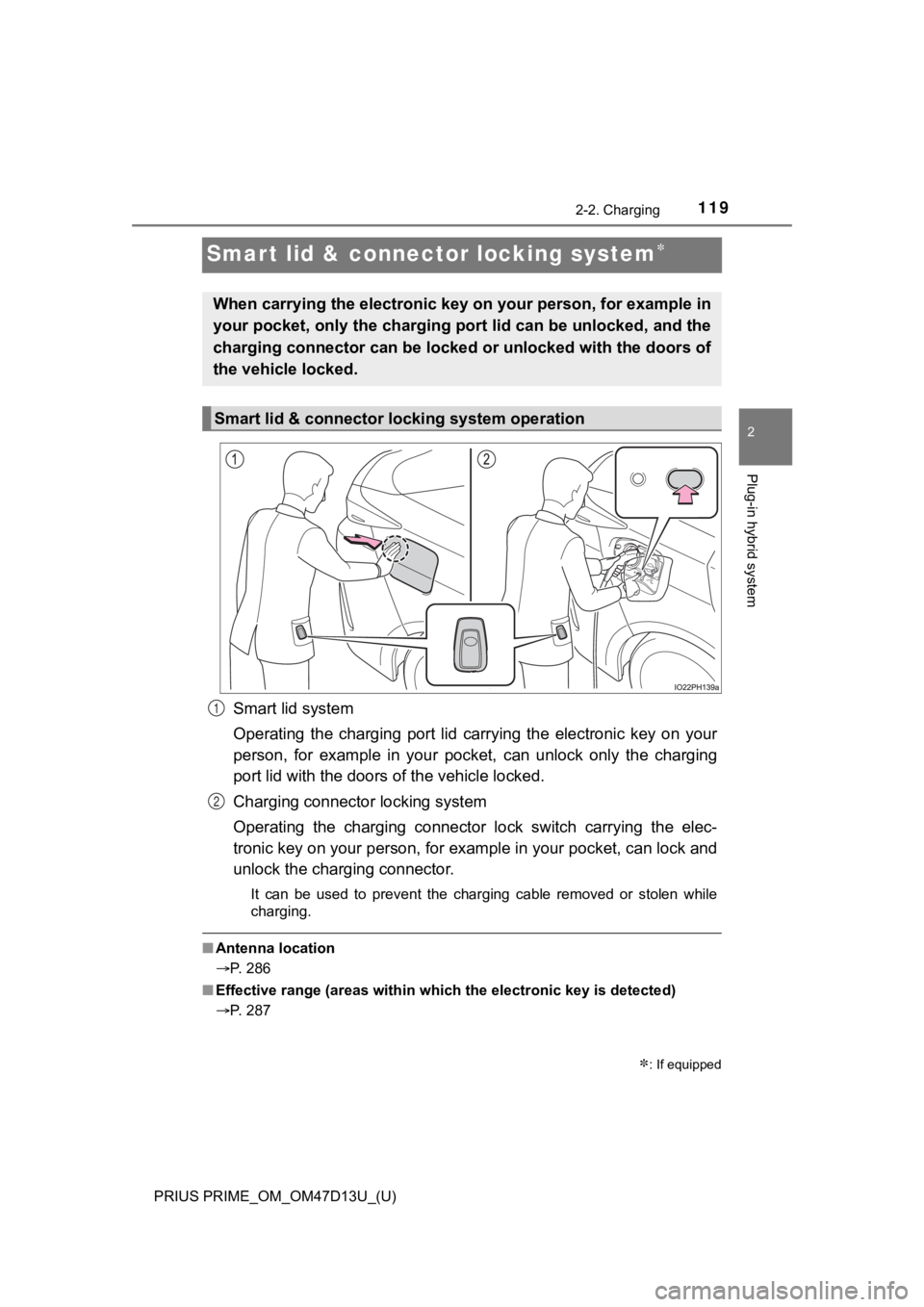
119
PRIUS PRIME_OM_OM47D13U_(U)
2-2. Charging
2
Plug-in hybrid system
Smart lid & connector locking system
Smart lid system
Operating the charging port lid carrying the electronic key on your
person, for example in your pocket, can unlock only the chargin g
port lid with the doors of the vehicle locked.
Charging connecto r locking system
Operating the charging connector lock switch carrying the elec-
tronic key on your person, for e xample in your pocket, can lock and
unlock the char ging connector.
It can be used to prevent the charging cable removed or stolen while
charging.
■ Antenna location
P. 286
■ Effective range (areas within wh ich the electronic key is detected)
P. 287
: If equipped
When carrying the electronic k ey on your person, for example in
your pocket, only the charging port lid can be unlocked, and the
charging connector can be locked or unlocked with the doors of
the vehicle locked.
Smart lid & connector lo cking system operation
1
2
Page 120 of 792
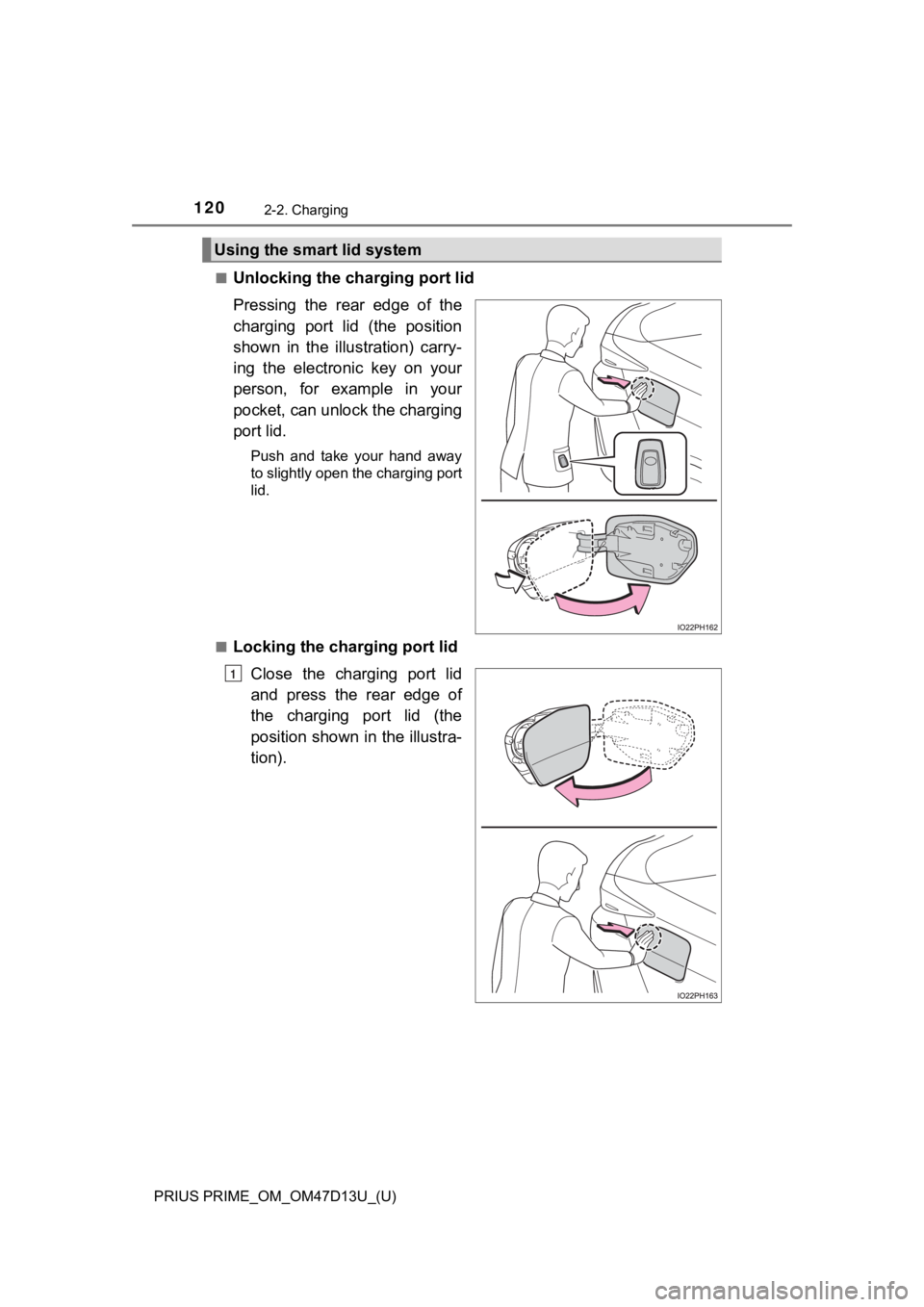
120
PRIUS PRIME_OM_OM47D13U_(U)
2-2. Charging
■Unlocking the charging port lid
Pressing the rear edge of the
charging port lid (the position
shown in the illustration) carry-
ing the electronic key on your
person, for example in your
pocket, can unlock the charging
port lid.
Push and take your hand away
to slightly open the charging port
lid.
■
Locking the charging port lid Close the charging port lid
and press the rear edge of
the charging port lid (the
position shown in the illustra-
tion).
Using the smart lid system
1