TOYOTA PRIUS V 2012 Accessories, Audio & Navigation (in English)
Manufacturer: TOYOTA, Model Year: 2012, Model line: PRIUS V, Model: TOYOTA PRIUS V 2012Pages: 409, PDF Size: 6.88 MB
Page 361 of 409
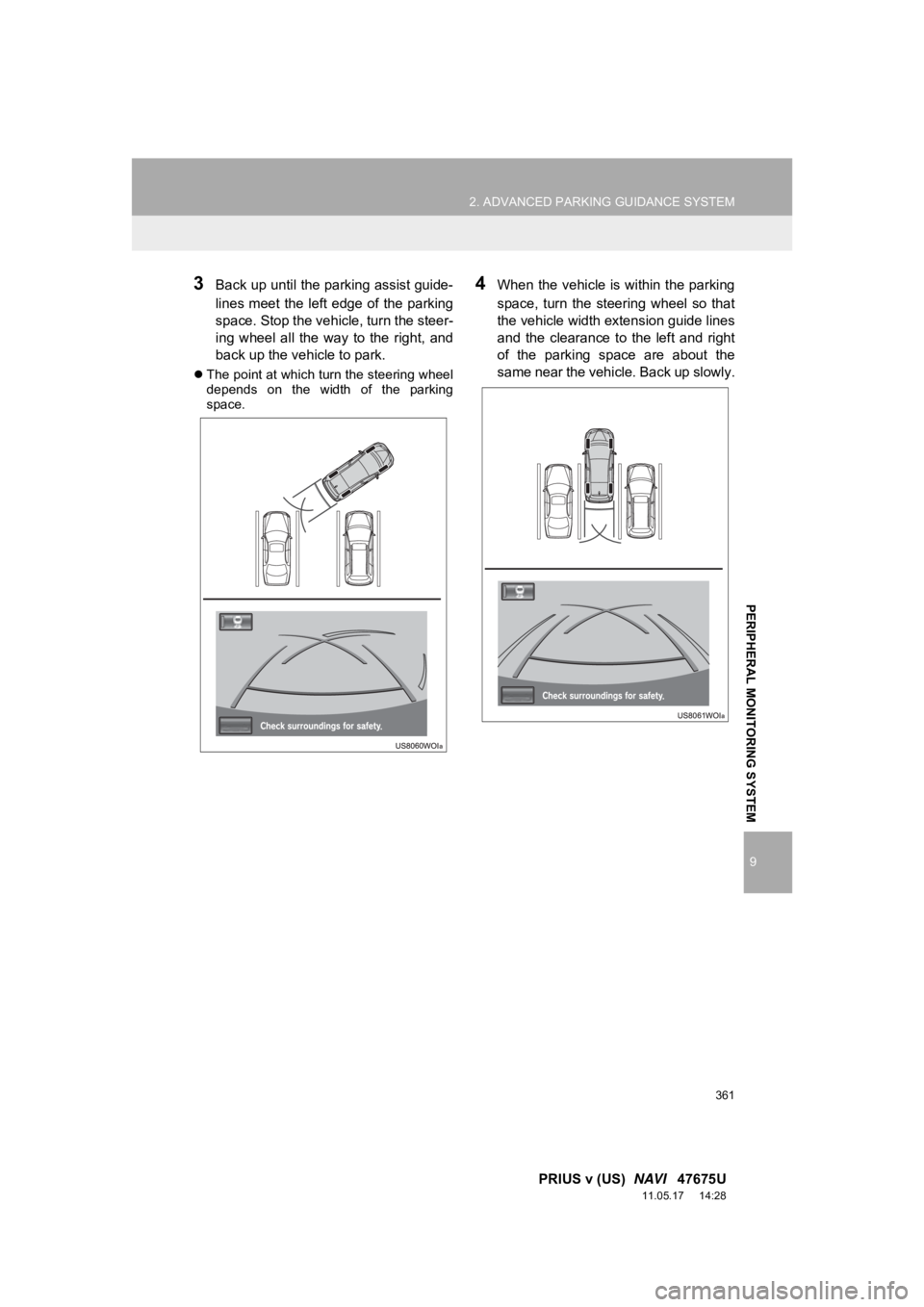
361
2. ADVANCED PARKING GUIDANCE SYSTEM
9
PRIUS v (US) NAVI 47675U
11.05.17 14:28
PERIPHERAL MONITORING SYSTEM
3Back up until the parking assist guide-
lines meet the left edge of the parking
space. Stop the vehicle, turn the steer-
ing wheel all the way to the right, and
back up the vehicle to park.
The point at which turn the steering wheel
depends on the width of the parking
space.
4When the vehicle is within the parking
space, turn the steering wheel so that
the vehicle width extension guide lines
and the clearance to the left and right
of the parking space are about the
same near the vehicle. Back up slowly.
Page 362 of 409
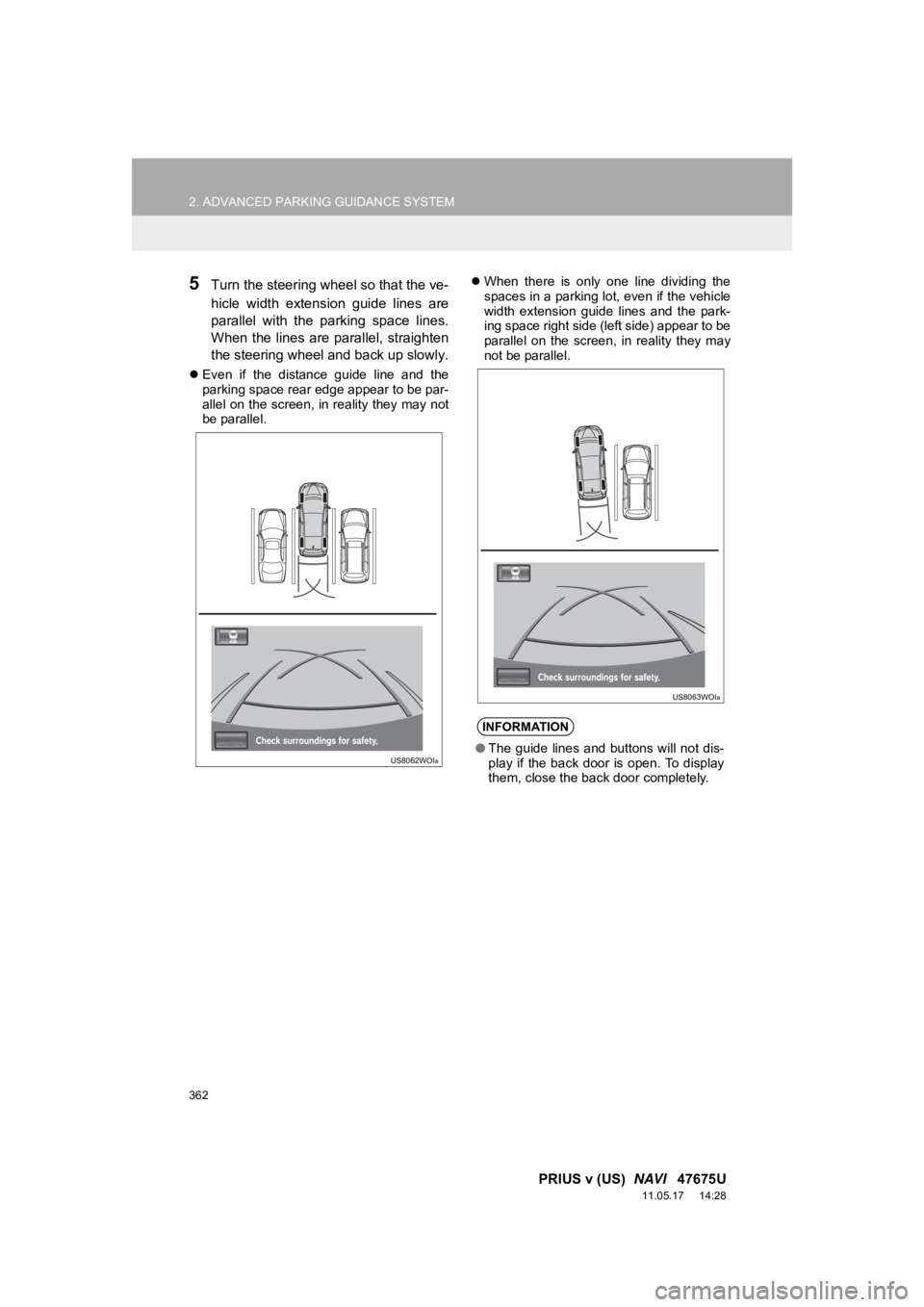
362
2. ADVANCED PARKING GUIDANCE SYSTEM
PRIUS v (US) NAVI 47675U
11.05.17 14:28
5Turn the steering whee l so that the ve-
hicle width extension guide lines are
parallel with the parking space lines.
When the lines are parallel, straighten
the steering wheel and back up slowly.
Even if the distance guide line and the
parking space rear edge appear to be par-
allel on the screen, in reality they may not
be parallel.
When there is only one line dividing the
spaces in a parking lot, even if the vehicle
width extension guide lines and the park-
ing space right side (left side) appear to be
parallel on the screen, in reality they may
not be parallel.
INFORMATION
●The guide lines and buttons will not dis-
play if the back door is open. To display
them, close the back door completely.
Page 363 of 409
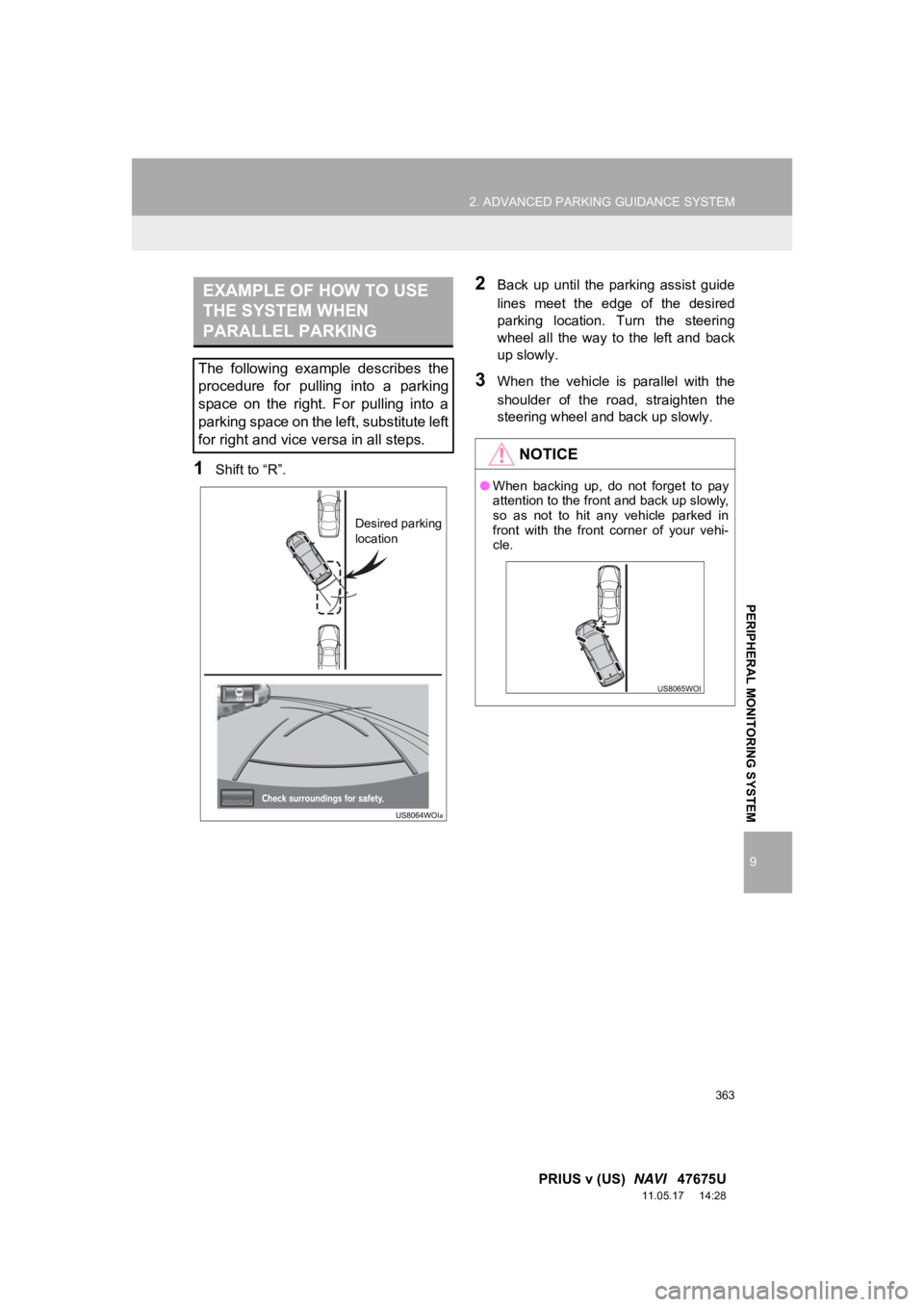
363
2. ADVANCED PARKING GUIDANCE SYSTEM
9
PRIUS v (US) NAVI 47675U
11.05.17 14:28
PERIPHERAL MONITORING SYSTEM
1Shift to “R”.
2Back up until the parking assist guide
lines meet the edge of the desired
parking location. Turn the steering
wheel all the way to the left and back
up slowly.
3When the vehicle is parallel with the
shoulder of the road, straighten the
steering wheel and back up slowly.
EXAMPLE OF HOW TO USE
THE SYSTEM WHEN
PARALLEL PARKING
The following example describes the
procedure for pulling into a parking
space on the right. For pulling into a
parking space on the left, substitute left
for right and vice versa in all steps.
Desired parking
location
NOTICE
●When backing up, do not forget to pay
attention to the front and back up slowly,
so as not to hit any vehicle parked in
front with the front corner of your vehi-
cle.
Page 364 of 409
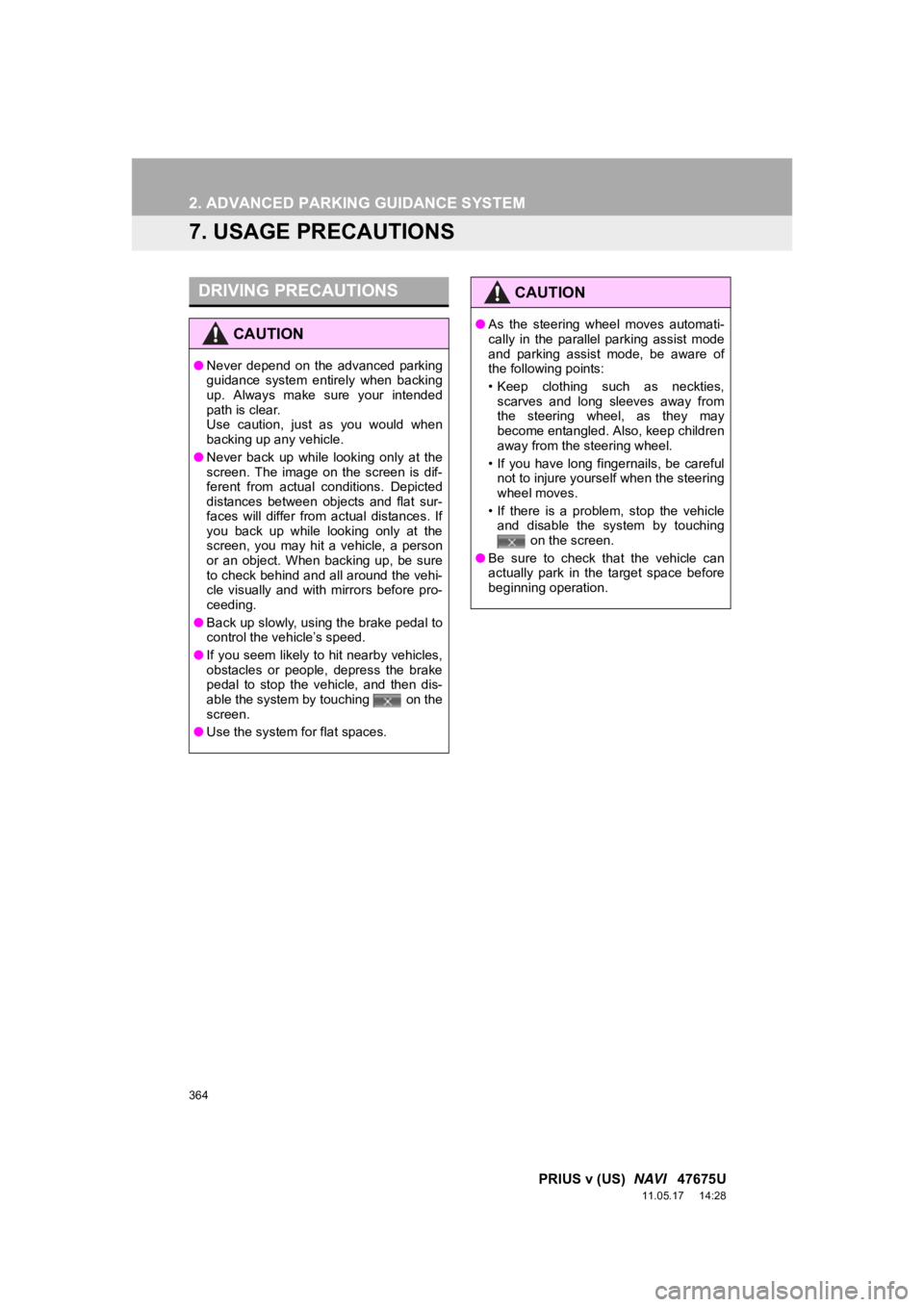
364
2. ADVANCED PARKING GUIDANCE SYSTEM
PRIUS v (US) NAVI 47675U
11.05.17 14:28
7. USAGE PRECAUTIONS
DRIVING PRECAUTIONS
CAUTION
●Never depend on the advanced parking
guidance system entirely when backing
up. Always make sure your intended
path is clear.
Use caution, just as you would when
backing up any vehicle.
● Never back up while looking only at the
screen. The image on the screen is dif-
ferent from actual conditions. Depicted
distances between objects and flat sur-
faces will differ from actual distances. If
you back up while looking only at the
screen, you may hit a vehicle, a person
or an object. When backing up, be sure
to check behind and all around the vehi-
cle visually and with mirrors before pro-
ceeding.
● Back up slowly, using the brake pedal to
control the vehicle’s speed.
● If you seem likely to hit nearby vehicles,
obstacles or people, depress the brake
pedal to stop the vehicle, and then dis-
able the system by touching on the
screen.
● Use the system for flat spaces.
CAUTION
●As the steering wheel moves automati-
cally in the parallel parking assist mode
and parking assist mode, be aware of
the following points:
• Keep clothing such as neckties,
scarves and long sleeves away from
the steering wheel, as they may
become entangled. Also, keep children
away from the steering wheel.
• If you have long fingernails, be careful not to injure yourself when the steering
wheel moves.
• If there is a problem, stop the vehicle and disable the system by touching on the screen.
● Be sure to check that the vehicle can
actually park in the target space before
beginning operation.
Page 365 of 409
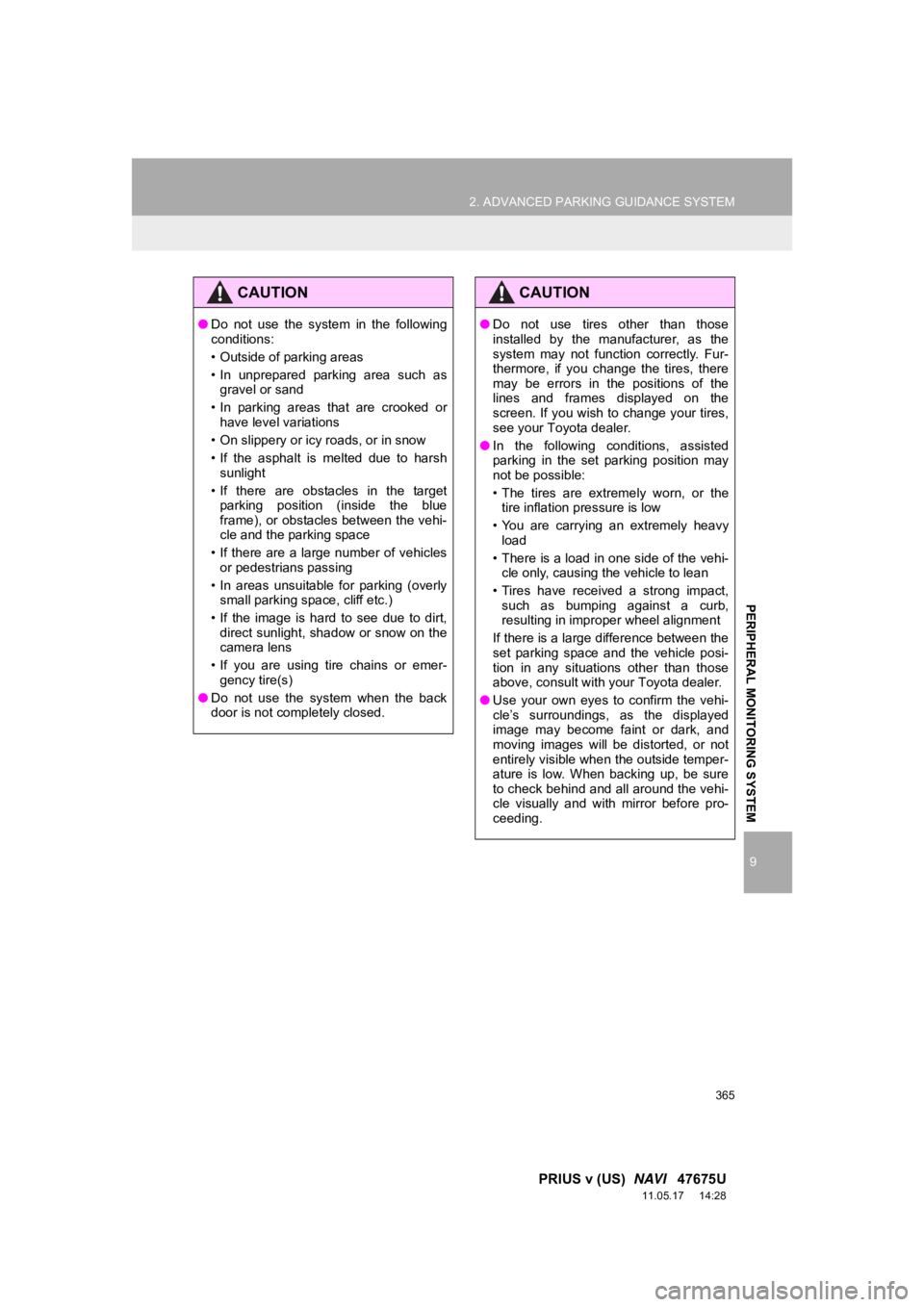
365
2. ADVANCED PARKING GUIDANCE SYSTEM
9
PRIUS v (US) NAVI 47675U
11.05.17 14:28
PERIPHERAL MONITORING SYSTEM
CAUTION
●Do not use the system in the following
conditions:
• Outside of parking areas
• In unprepared parking area such as
gravel or sand
• In parking areas that are crooked or have level variations
• On slippery or icy roads, or in snow
• If the asphalt is melted due to harsh sunlight
• If there are obstacles in the target parking position (inside the blue
frame), or obstacles between the vehi-
cle and the parking space
• If there are a large number of vehicles or pedestrians passing
• In areas unsuitable for parking (overly small parking space, cliff etc.)
• If the image is hard to see due to dirt, direct sunlight, shadow or snow on the
camera lens
• If you are using tire chains or emer- gency tire(s)
● Do not use the system when the back
door is not completely closed.
CAUTION
● Do not use tires other than those
installed by the manufacturer, as the
system may not function correctly. Fur-
thermore, if you change the tires, there
may be errors in the positions of the
lines and frames displayed on the
screen. If you wish to change your tires,
see your Toyota dealer.
● In the following conditions, assisted
parking in the set parking position may
not be possible:
• The tires are extremely worn, or the
tire inflation pressure is low
• You are carrying an extremely heavy load
• There is a load in one side of the vehi- cle only, causing the vehicle to lean
• Tires have received a strong impact, such as bumping against a curb,
resulting in improper wheel alignment
If there is a large difference between the
set parking space and the vehicle posi-
tion in any situations other than those
above, consult with your Toyota dealer.
● Use your own eyes to confirm the vehi-
cle’s surroundings, as the displayed
image may become faint or dark, and
moving images will be distorted, or not
entirely visible when the outside temper-
ature is low. When backing up, be sure
to check behind and all around the vehi-
cle visually and with mirror before pro-
ceeding.
Page 366 of 409
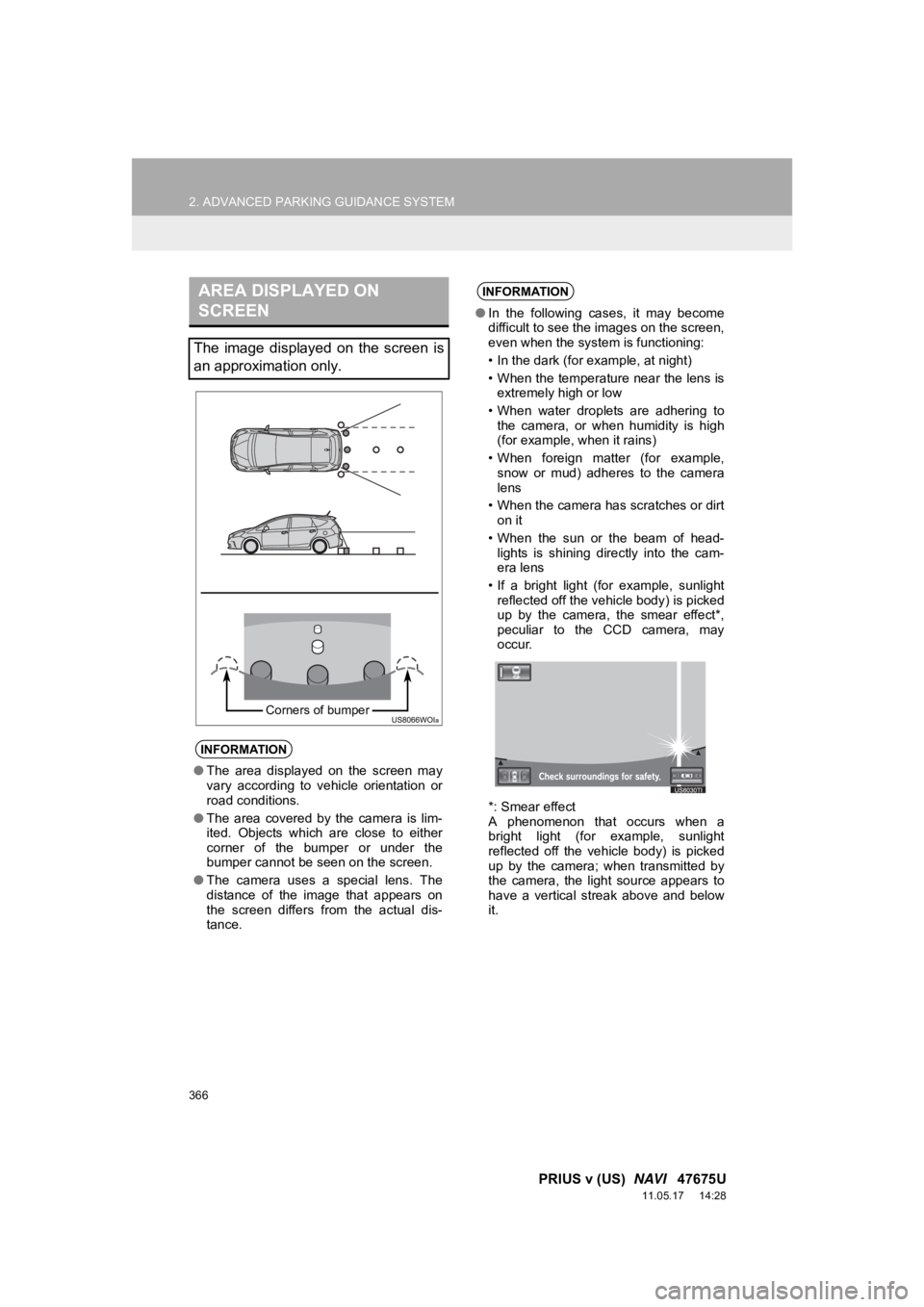
366
2. ADVANCED PARKING GUIDANCE SYSTEM
PRIUS v (US) NAVI 47675U
11.05.17 14:28
AREA DISPLAYED ON
SCREEN
The image displayed on the screen is
an approximation only.
INFORMATION
●The area displayed on the screen may
vary according to vehicle orientation or
road conditions.
● The area covered by the camera is lim-
ited. Objects which are close to either
corner of the bumper or under the
bumper cannot be seen on the screen.
● The camera uses a special lens. The
distance of the image that appears on
the screen differs from the actual dis-
tance.
Corners of bumper
INFORMATION
●In the following cases, it may become
difficult to see the images on the screen,
even when the system is functioning:
• In the dark (for example, at night)
• When the temperature near the lens is
extremely high or low
• When water droplets are adhering to the camera, or when humidity is high
(for example, when it rains)
• When foreign matter (for example, snow or mud) adheres to the camera
lens
• When the camera has scratches or dirt on it
• When the sun or the beam of head- lights is shining directly into the cam-
era lens
• If a bright light (for example, sunlight reflected off the vehicle body) is picked
up by the camera, the smear effect*,
peculiar to the CCD camera, may
occur.
*: Smear effect
A phenomenon that occurs when a
bright light (for example, sunlight
reflected off the vehicle body) is picked
up by the camera; when transmitted by
the camera, the light source appears to
have a vertical streak above and below
it.
Page 367 of 409
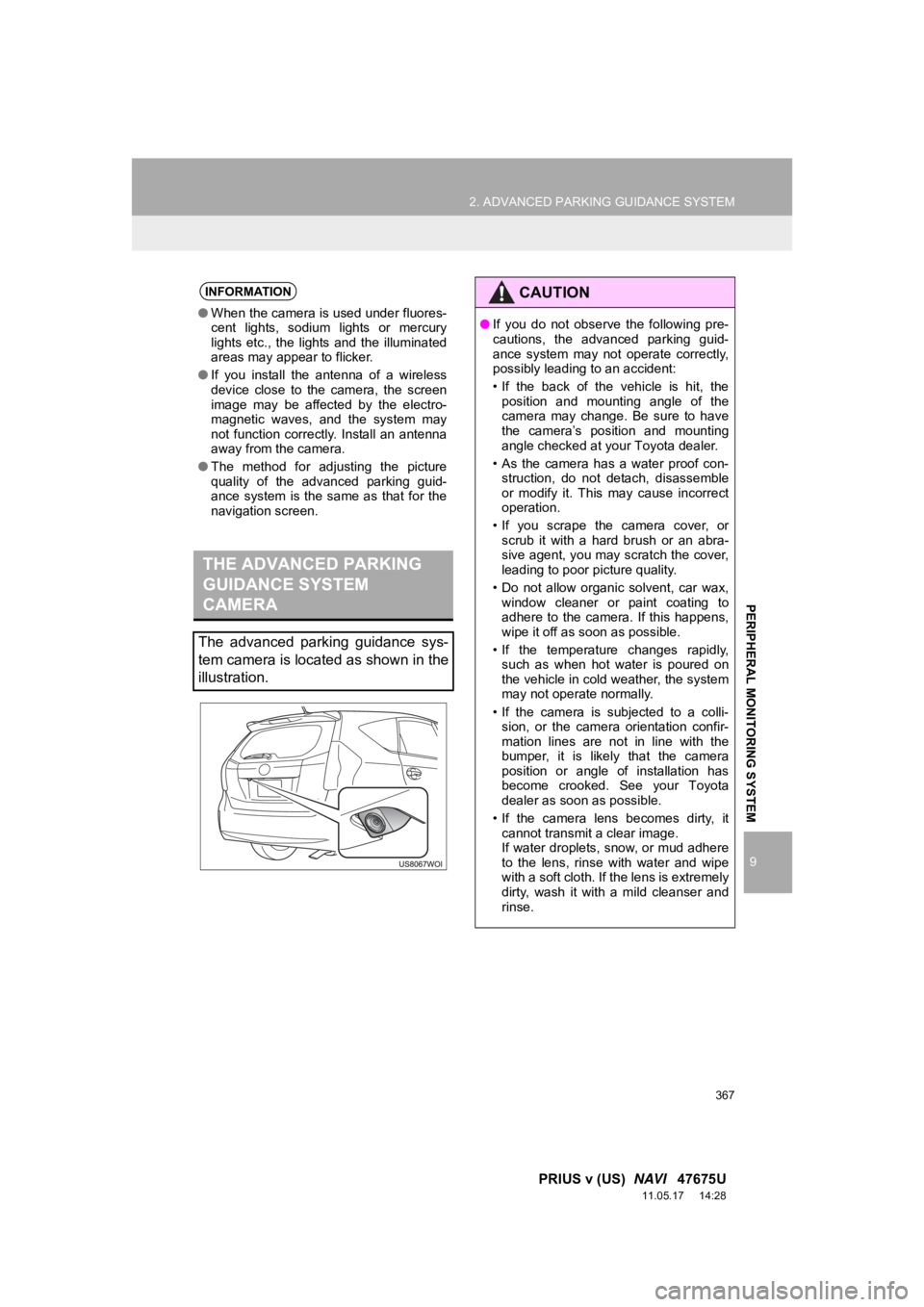
367
2. ADVANCED PARKING GUIDANCE SYSTEM
9
PRIUS v (US) NAVI 47675U
11.05.17 14:28
PERIPHERAL MONITORING SYSTEM
INFORMATION
●When the camera is used under fluores-
cent lights, sodium lights or mercury
lights etc., the lights and the illuminated
areas may appear to flicker.
● If you install the antenna of a wireless
device close to the camera, the screen
image may be affected by the electro-
magnetic waves, and the system may
not function correctly. Install an antenna
away from the camera.
● The method for adjusting the picture
quality of the advanced parking guid-
ance system is the same as that for the
navigation screen.
THE ADVANCED PARKING
GUIDANCE SYSTEM
CAMERA
The advanced parking guidance sys-
tem camera is located as shown in the
illustration.
CAUTION
● If you do not observe the following pre-
cautions, the advanced parking guid-
ance system may not operate correctly,
possibly leading to an accident:
• If the back of the vehicle is hit, the
position and mounting angle of the
camera may change. Be sure to have
the camera’s position and mounting
angle checked at your Toyota dealer.
• As the camera has a water proof con- struction, do not detach, disassemble
or modify it. This may cause incorrect
operation.
• If you scrape the camera cover, or scrub it with a hard brush or an abra-
sive agent, you may scratch the cover,
leading to poor picture quality.
• Do not allow organic solvent, car wax, window cleaner or paint coating to
adhere to the camera. If this happens,
wipe it off as soon as possible.
• If the temperature changes rapidly, such as when hot water is poured on
the vehicle in cold weather, the system
may not operate normally.
• If the camera is subjected to a colli- sion, or the camera orientation confir-
mation lines are not in line with the
bumper, it is likely that the camera
position or angle of installation has
become crooked. See your Toyota
dealer as soon as possible.
• If the camera lens becomes dirty, it cannot transmit a clear image.
If water droplets, snow, or mud adhere
to the lens, rinse with water and wipe
with a soft cloth. If the lens is extremely
dirty, wash it with a mild cleanser and
rinse.
Page 368 of 409
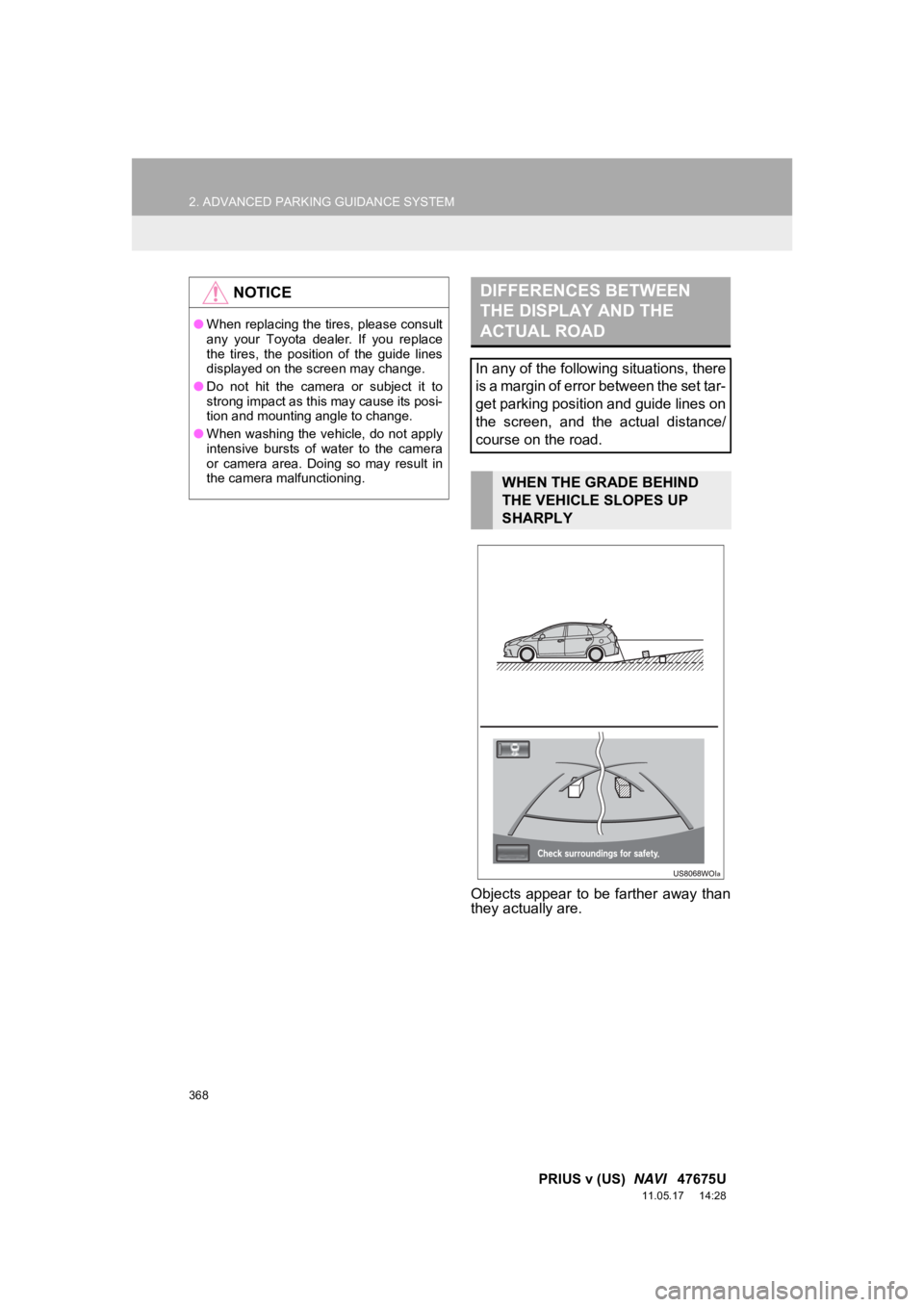
368
2. ADVANCED PARKING GUIDANCE SYSTEM
PRIUS v (US) NAVI 47675U
11.05.17 14:28
Objects appear to be farther away than
they actually are.
NOTICE
●When replacing the tires, please consult
any your Toyota dealer. If you replace
the tires, the position of the guide lines
displayed on the screen may change.
● Do not hit the camera or subject it to
strong impact as this may cause its posi-
tion and mounting angle to change.
● When washing the vehicle, do not apply
intensive bursts of water to the camera
or camera area. Doing so may result in
the camera malfunctioning.
DIFFERENCES BETWEEN
THE DISPLAY AND THE
ACTUAL ROAD
In any of the following situations, there
is a margin of error between the set tar-
get parking position and guide lines on
the screen, and the actual distance/
course on the road.
WHEN THE GRADE BEHIND
THE VEHICLE SLOPES UP
SHARPLY
Page 369 of 409
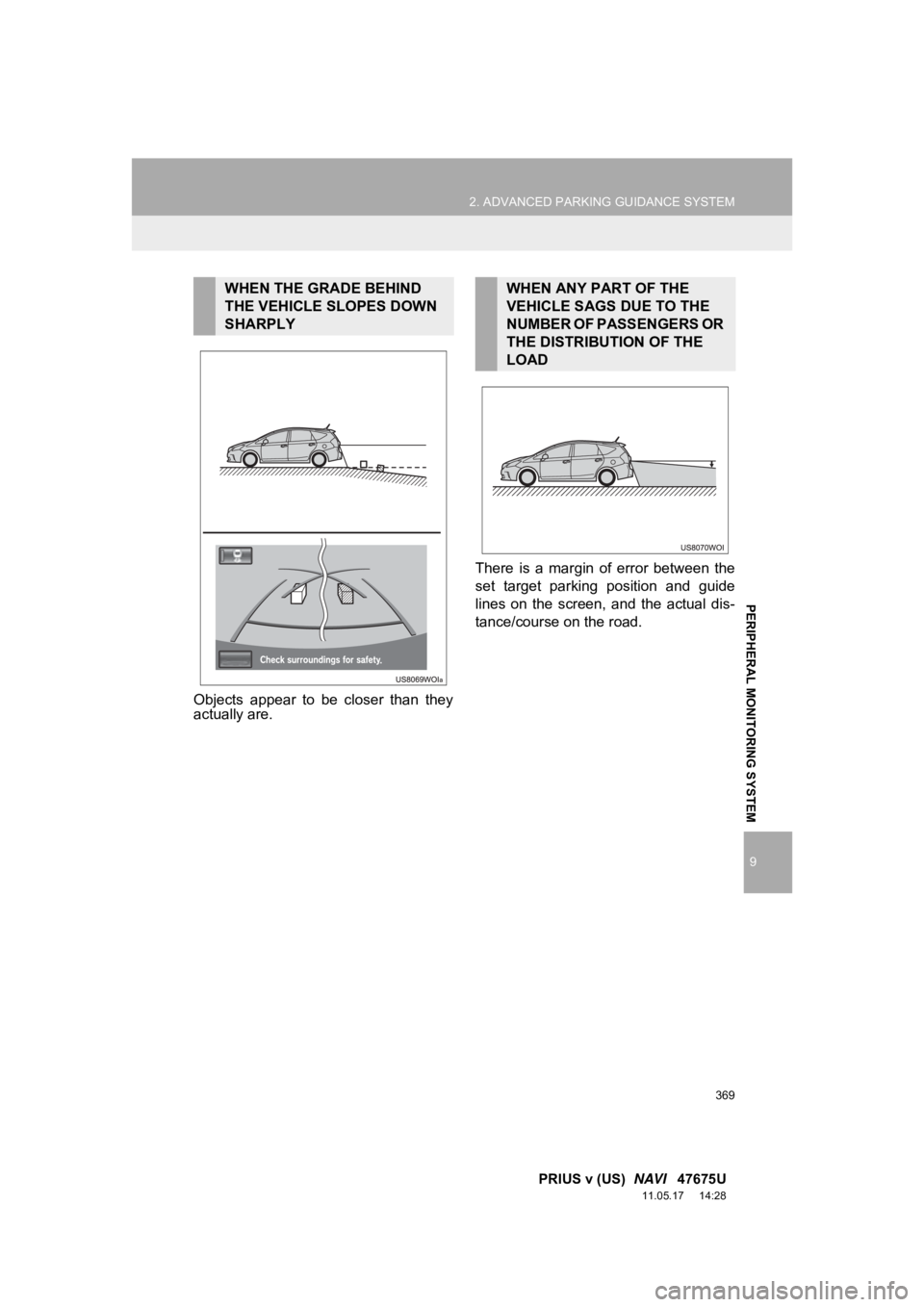
369
2. ADVANCED PARKING GUIDANCE SYSTEM
9
PRIUS v (US) NAVI 47675U
11.05.17 14:28
PERIPHERAL MONITORING SYSTEM
Objects appear to be closer than they
actually are. There is a margin of error between the
set target parking position and guide
lines on the screen, and the actual dis-
tance/course on the road.
WHEN THE GRADE BEHIND
THE VEHICLE SLOPES DOWN
SHARPLYWHEN ANY PART OF THE
VEHICLE SAGS DUE TO THE
NUMBER OF PASSENGERS OR
THE DISTRIBUTION OF THE
LOAD
Page 370 of 409
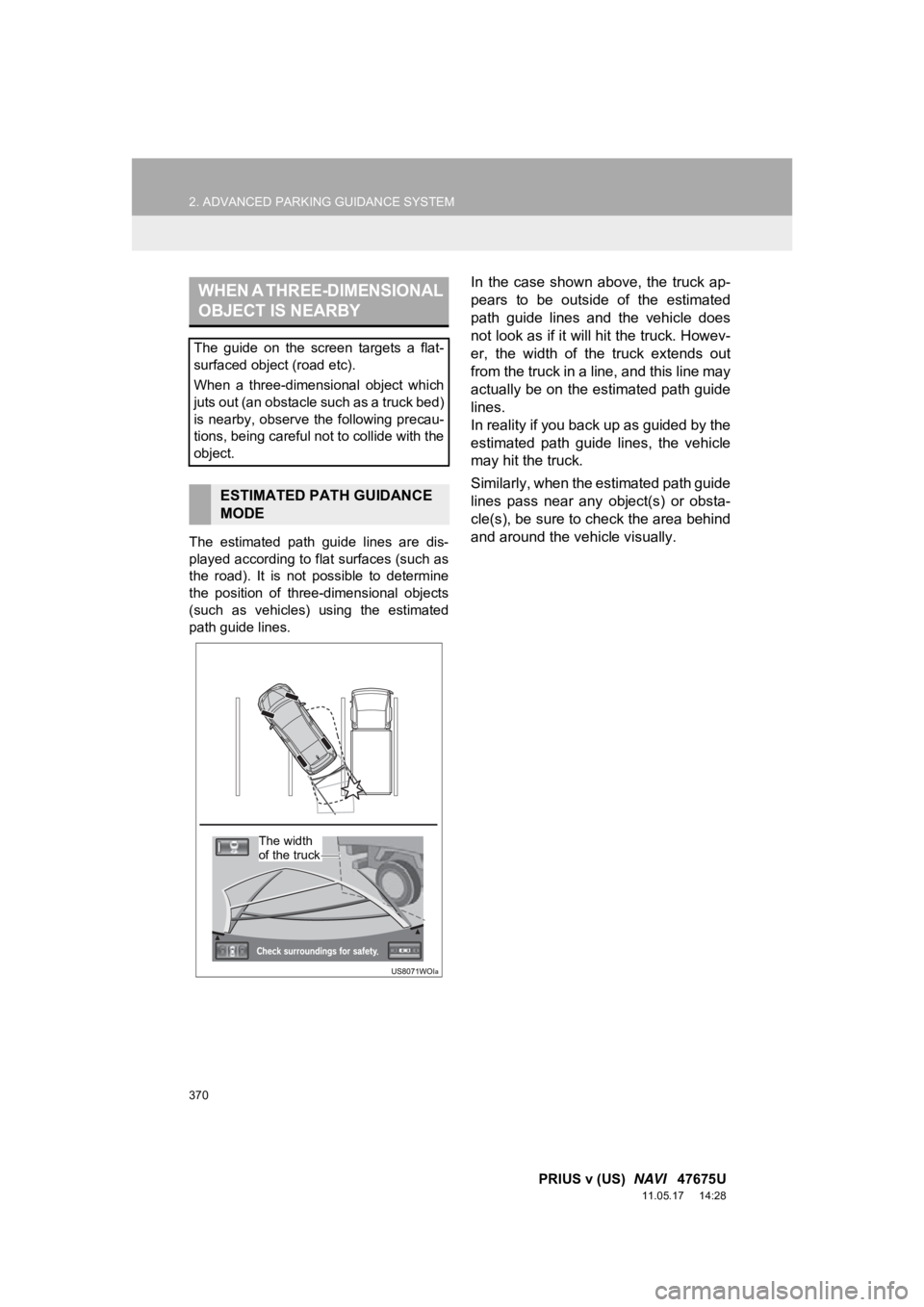
370
2. ADVANCED PARKING GUIDANCE SYSTEM
PRIUS v (US) NAVI 47675U
11.05.17 14:28
The estimated path guide lines are dis-
played according to flat surfaces (such as
the road). It is not possible to determine
the position of three-dimensional objects
(such as vehicles) using the estimated
path guide lines.
In the case shown above, the truck ap-
pears to be outside of the estimated
path guide lines and the vehicle does
not look as if it will hit the truck. Howev-
er, the width of the truck extends out
from the truck in a line, and this line may
actually be on the estimated path guide
lines.
In reality if you back up as guided by the
estimated path guide lines, the vehicle
may hit the truck.
Similarly, when the estimated path guide
lines pass near any object(s) or obsta-
cle(s), be sure to check the area behind
and around the vehicle visually.WHEN A THREE-DIMENSIONAL
OBJECT IS NEARBY
The guide on the screen targets a flat-
surfaced object (road etc).
When a three-dimensional object which
juts out (an obstacle such as a truck bed)
is nearby, observe the following precau-
tions, being careful not to collide with the
object.
ESTIMATED PATH GUIDANCE
MODE
The width
of the truck