warning TOYOTA PRIUS V 2013 Accessories, Audio & Navigation (in English)
[x] Cancel search | Manufacturer: TOYOTA, Model Year: 2013, Model line: PRIUS V, Model: TOYOTA PRIUS V 2013Pages: 411, PDF Size: 6.96 MB
Page 358 of 411
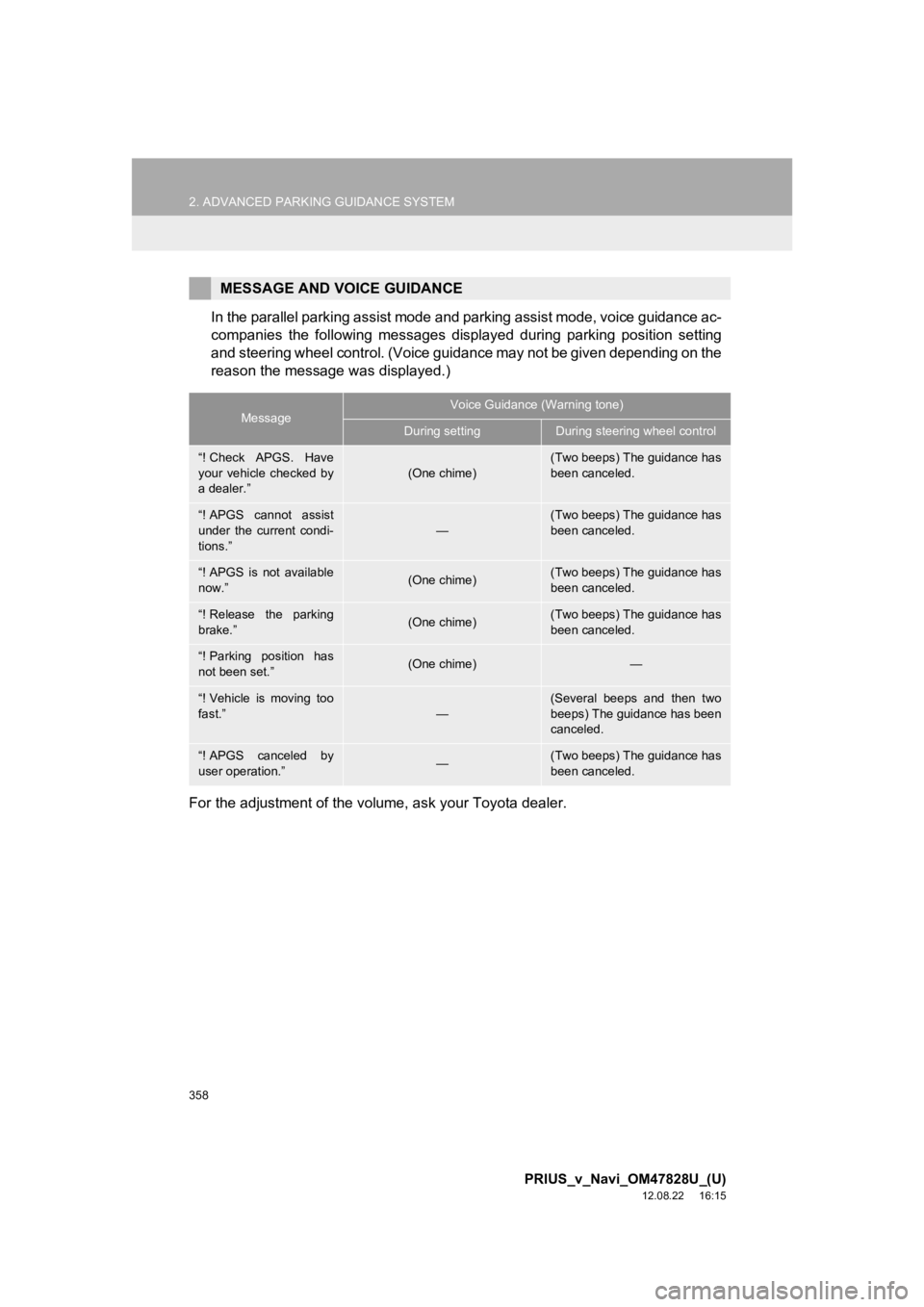
358
2. ADVANCED PARKING GUIDANCE SYSTEM
PRIUS_v_Navi_OM47828U_(U)
12.08.22 16:15
In the parallel parking assist mode and parking assist mode, voice guidance ac-
companies the following messages displayed during parking position setting
and steering wheel control. (Voice guidance may not be given depending on the
reason the message was displayed.)
For the adjustment of the volume, ask your Toyota dealer.
MESSAGE AND VOICE GUIDANCE
MessageVoice Guidance (Warning tone)
During settingDuring steering wheel control
“! Check APGS. Have
your vehicle checked by
a dealer.”(One chime)(Two beeps) The guidance has
been canceled.
“! APGS cannot assist
under the current condi-
tions.”
—
(Two beeps) The guidance has
been canceled.
“! APGS is not available
now.”(One chime)(Two beeps) The guidance has
been canceled.
“! Release the parking
brake.”(One chime)(Two beeps) The guidance has
been canceled.
“! Parking position has
not been set.”(One chime)—
“! Vehicle is moving too
fast.”
—
(Several beeps and then two
beeps) The guidance has been
canceled.
“! APGS canceled by
user operation.”—(Two beeps) The guidance has
been canceled.
Page 382 of 411
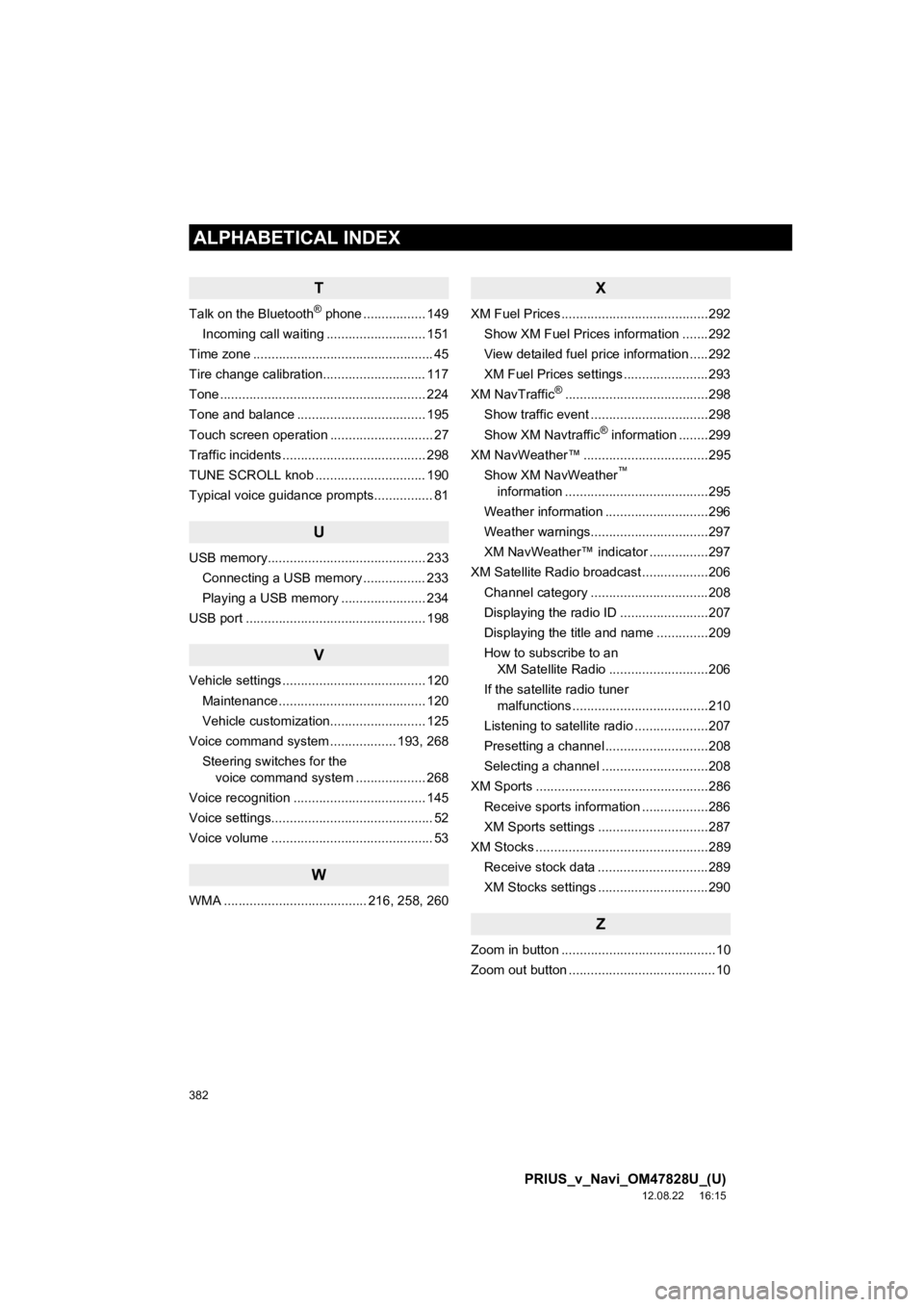
382
ALPHABETICAL INDEX
PRIUS_v_Navi_OM47828U_(U)
12.08.22 16:15
T
Talk on the Bluetooth® phone ................. 149
Incoming call waiting ........................... 151
Time zone ................................................. 45
Tire change calibration............................ 117
Tone ........................................................ 224
Tone and balance ................................... 195
Touch screen operation ............................ 27
Traffic incidents ....................................... 298
TUNE SCROLL knob .............................. 190
Typical voice guidance prompts................ 81
U
USB memory........................................... 233 Connecting a USB memory ................. 233
Playing a USB memory ....................... 234
USB port ................................................. 198
V
Vehicle settings ....................................... 120 Maintenance ........................................ 120
Vehicle customization.......................... 125
Voice command system .................. 193, 268
Steering switches for the voice command system ................... 268
Voice recognition .................................... 145
Voice settings............................................ 52
Voice volume ............................................ 53
W
WMA ....................................... 216, 258, 260
X
XM Fuel Prices ........................................292 Show XM Fuel Prices information .......292
View detailed fuel price information .....292
XM Fuel Prices settings .......................293
XM NavTraffic
®.......................................298
Show traffic event ................................298
Show XM Navtraffic
® information ........299
XM NavWeather™ ..................................295 Show XM NavWeather
™
information .......................................295
Weather information ............................296
Weather warnings................................297
XM NavWeather™ indicator ................297
XM Satellite Radio broadcast ..................206 Channel category ................................208
Displaying the radio ID ........................207
Displaying the title and name ..............209
How to subscribe to an XM Satellite Radio ...........................206
If the satellite radio tuner malfunctions .....................................210
Listening to satellite radio ....................207
Presetting a channel ............................208
Selecting a channel .............................208
XM Sports ...............................................286
Receive sports information ..................286
XM Sports settings ..............................287
XM Stocks ...............................................289
Receive stock data ..............................289
XM Stocks settings ..............................290
Z
Zoom in button ..........................................10
Zoom out button ........................................10
Page 386 of 411
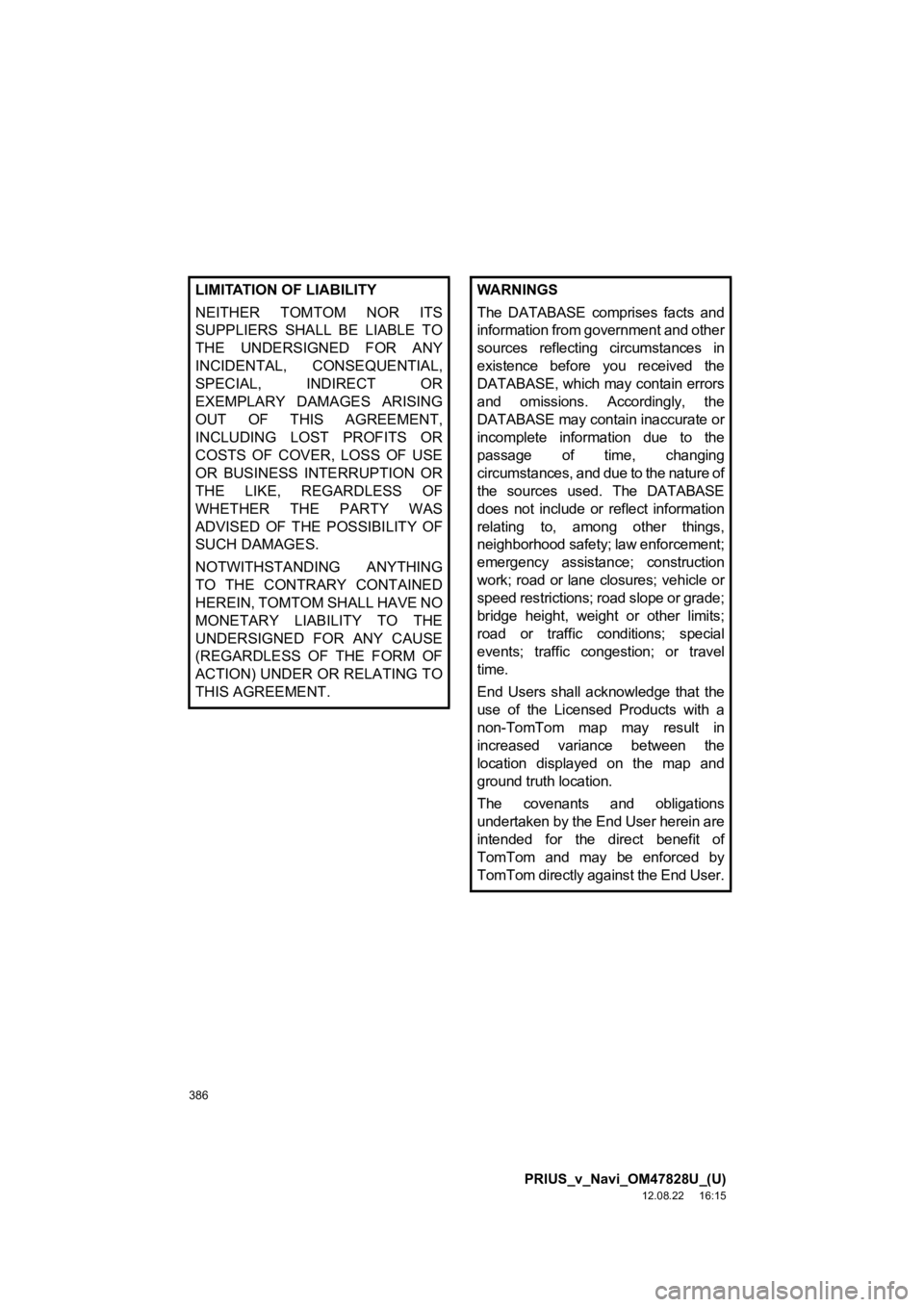
386
PRIUS_v_Navi_OM47828U_(U)
12.08.22 16:15
LIMITATION OF LIABILITY
NEITHER TOMTOM NOR ITS
SUPPLIERS SHALL BE LIABLE TO
THE UNDERSIGNED FOR ANY
INCIDENTAL, CONSEQUENTIAL,
SPECIAL, INDIRECT OR
EXEMPLARY DAMAGES ARISING
OUT OF THIS AGREEMENT,
INCLUDING LOST PROFITS OR
COSTS OF COVER, LOSS OF USE
OR BUSINESS INTERRUPTION OR
THE LIKE, REGARDLESS OF
WHETHER THE PARTY WAS
ADVISED OF THE POSSIBILITY OF
SUCH DAMAGES.
NOTWITHSTANDING ANYTHING
TO THE CONTRARY CONTAINED
HEREIN, TOMTOM SHALL HAVE NO
MONETARY LIABILITY TO THE
UNDERSIGNED FOR ANY CAUSE
(REGARDLESS OF THE FORM OF
ACTION) UNDER OR RELATING TO
THIS AGREEMENT. WARNINGS
The DATABASE comprises facts and
information from government and other
sources reflecting circumstances in
existence before you received the
DATABASE, which ma y contain errors
and omissions. Accordingly, the
DATABASE may contain inaccurate or
incomplete information due to the
passage of time, changing
circumstances, and due to the nature of
the sources used. The DATABASE
does not include or reflect information
relating to, among other things,
neighborhood safety; law enforcement;
emergency assistance; construction
work; road or lane closures; vehicle or
speed restrictions; road slope or grade;
bridge height, weight or other limits;
road or traffic conditions; special
events; traffic congestion; or travel
time.
End Users shall acknowledge that the
use of the Licensed Products with a
non-TomTom map may result in
increased variance between the
location displayed on the map and
ground truth location.
The covenants and obligations
undertaken by the End User herein are
intended for the direct benefit of
TomTom and may be enforced by
TomTom directly against the End User.
Page 389 of 411
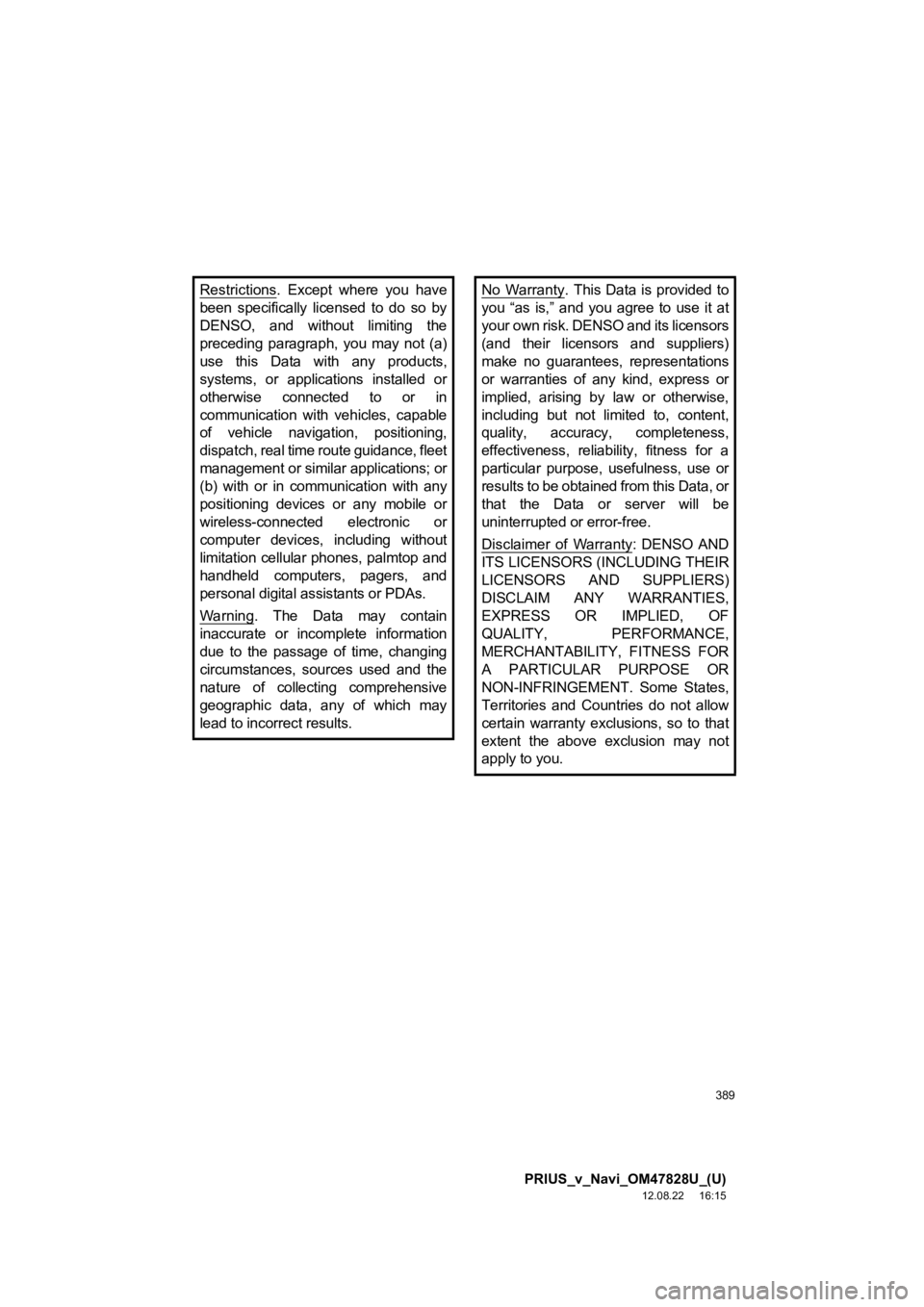
389
PRIUS_v_Navi_OM47828U_(U)
12.08.22 16:15
Restrictions. Except where you have
been specifically licensed to do so by
DENSO, and without limiting the
preceding paragraph, you may not (a)
use this Data with any products,
systems, or applications installed or
otherwise connected to or in
communication with vehicles, capable
of vehicle navigation, positioning,
dispatch, real time route guidance, fleet
management or similar applications; or
(b) with or in communication with any
positioning devices or any mobile or
wireless-connected electronic or
computer devices, including without
limitation cellular phones, palmtop and
handheld computers, pagers, and
personal digital assistants or PDAs.
Warning
. The Data may contain
inaccurate or incomplete information
due to the passage of time, changing
circumstances, sources used and the
nature of collecting comprehensive
geographic data, any of which may
lead to incorrect results.
No Warranty. This Data is provided to
you “as is,” and you agree to use it at
your own risk. DENSO and its licensors
(and their licensors and suppliers)
make no guarantees, representations
or warranties of any kind, express or
implied, arising by law or otherwise,
including but not limited to, content,
quality, accuracy, completeness,
effectiveness, reliability, fitness for a
particular purpose, usefulness, use or
results to be obtained from this Data, or
that the Data or server will be
uninterrupted or error-free.
Disclaimer of Warranty
: DENSO AND
ITS LICENSORS (INCLUDING THEIR
LICENSORS AND SUPPLIERS)
DISCLAIM ANY WARRANTIES,
EXPRESS OR IMPLIED, OF
QUALITY, PERFORMANCE,
MERCHANTABILITY, FITNESS FOR
A PARTICULAR PURPOSE OR
NON-INFRINGEMENT. Some States,
Territories and Countries do not allow
certain warranty exclusions, so to that
extent the above exclusion may not
apply to you.