TOYOTA RAV4 2012 XA30 / 3.G Owners Manual
Manufacturer: TOYOTA, Model Year: 2012, Model line: RAV4, Model: TOYOTA RAV4 2012 XA30 / 3.GPages: 544, PDF Size: 10.25 MB
Page 301 of 544
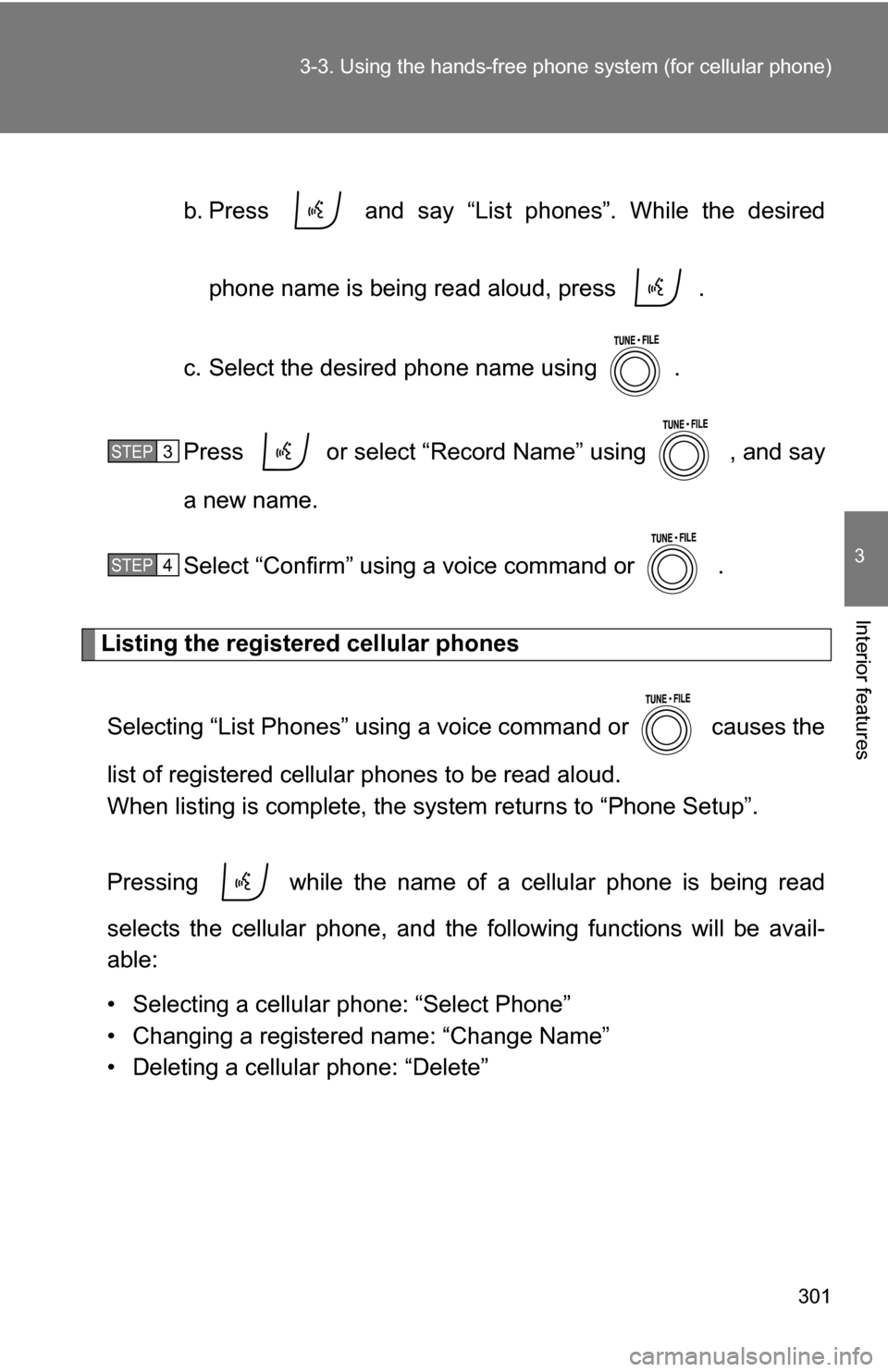
301
3-3. Using the hand
s-free phone system (for cellular phone)
3
Interior features
b. Press and say “List phones”. While the desired
phone name is being read aloud, press .
c. Select the desired phone name using .
Press or select “Record Name” using , and say
a new name.
Select “Confirm” using a voice command or .
Listing the registered cellular phones
Selecting “List Phones” using a voice command or causes the
list of registered cellular phones to be read aloud.
When listing is complete, the system returns to “Phone Setup”.
Pressing while the name of a cellular phone is being read
selects the cellular phone, and the following functions will be avail-
able:
• Selecting a cellular phone: “Select Phone”
• Changing a registered name: “Change Name”
• Deleting a cellular phone: “Delete”
STEP 3
STEP 4
Page 302 of 544
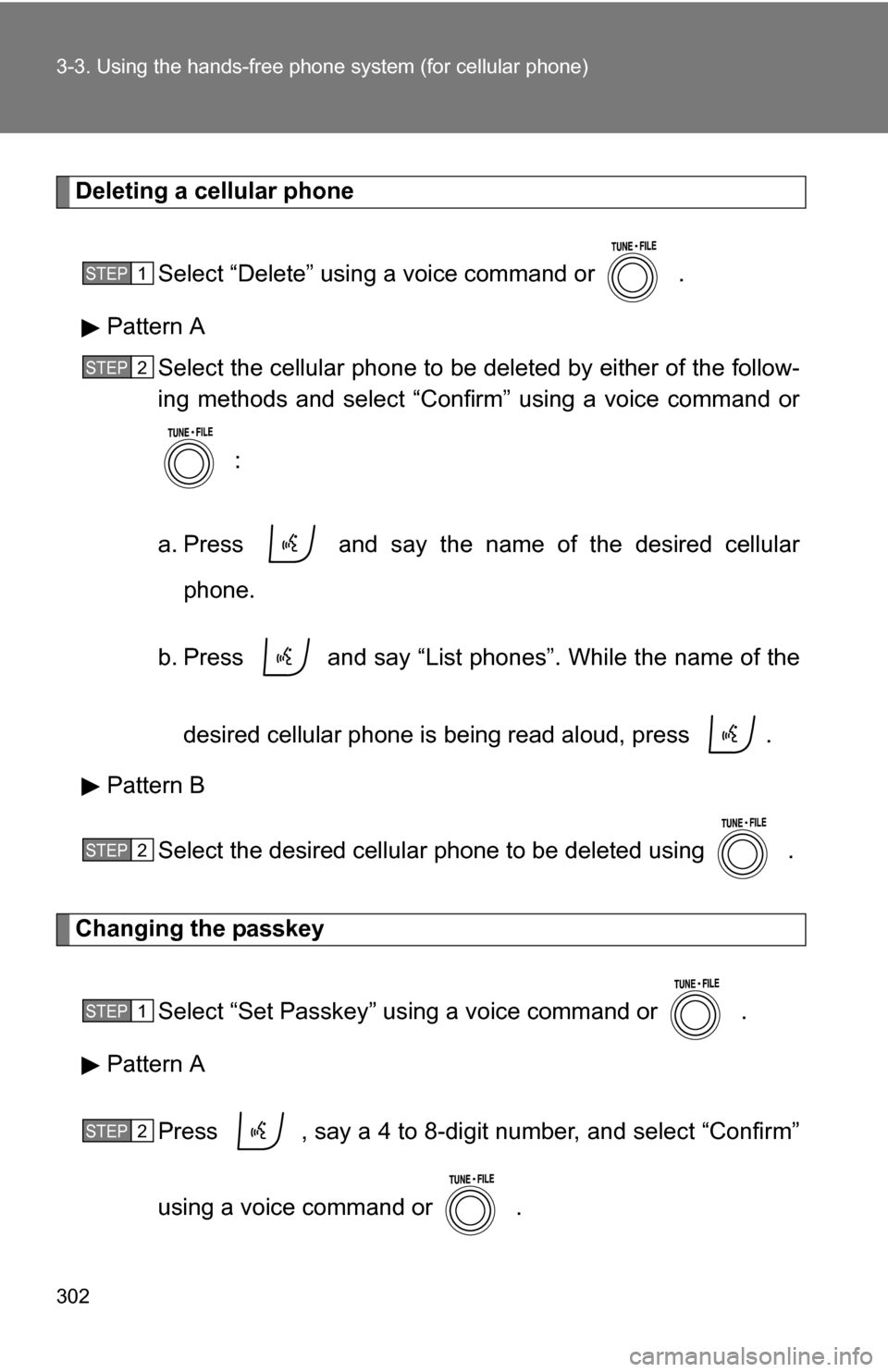
302 3-3. Using the hands-free phone system (for cellular phone)
Deleting a cellular phone
Select “Delete” using a voice command or .
Pattern A Select the cellular phone to be deleted by either of the follow-
ing methods and select “Confirm” using a voice command or
:
a. Press and say the name of the desired cellular phone.
b. Press and say “List phones”. While the name of the
desired cellular phone is being read aloud, press .
Pattern B
Select the desired cellular phone to be deleted using .
Changing the passkey
Select “Set Passkey” us ing a voice command or .
Pattern A
Press , say a 4 to 8-digit number, and select “Confirm”
using a voice command or .
STEP 1
STEP 2
STEP 2
STEP 1
STEP 2
Page 303 of 544
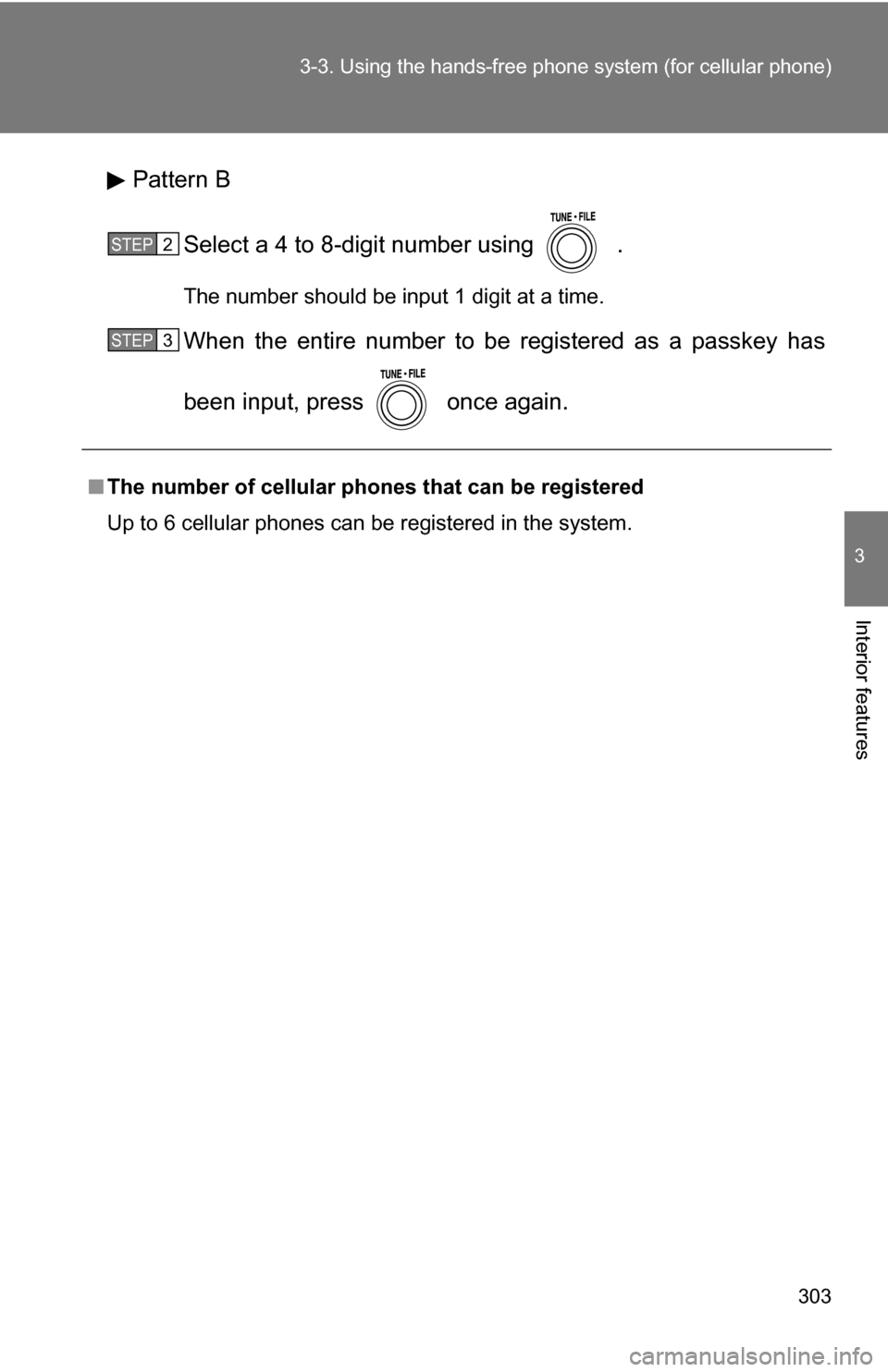
303
3-3. Using the hand
s-free phone system (for cellular phone)
3
Interior features
Pattern B
Select a 4 to 8-digit number using .
The number should be input 1 digit at a time.
When the entire number to be registered as a passkey has
been input, press once again.
■The number of cellular phones that can be registered
Up to 6 cellular phones can be registered in the system.
STEP 2
STEP 3
Page 304 of 544
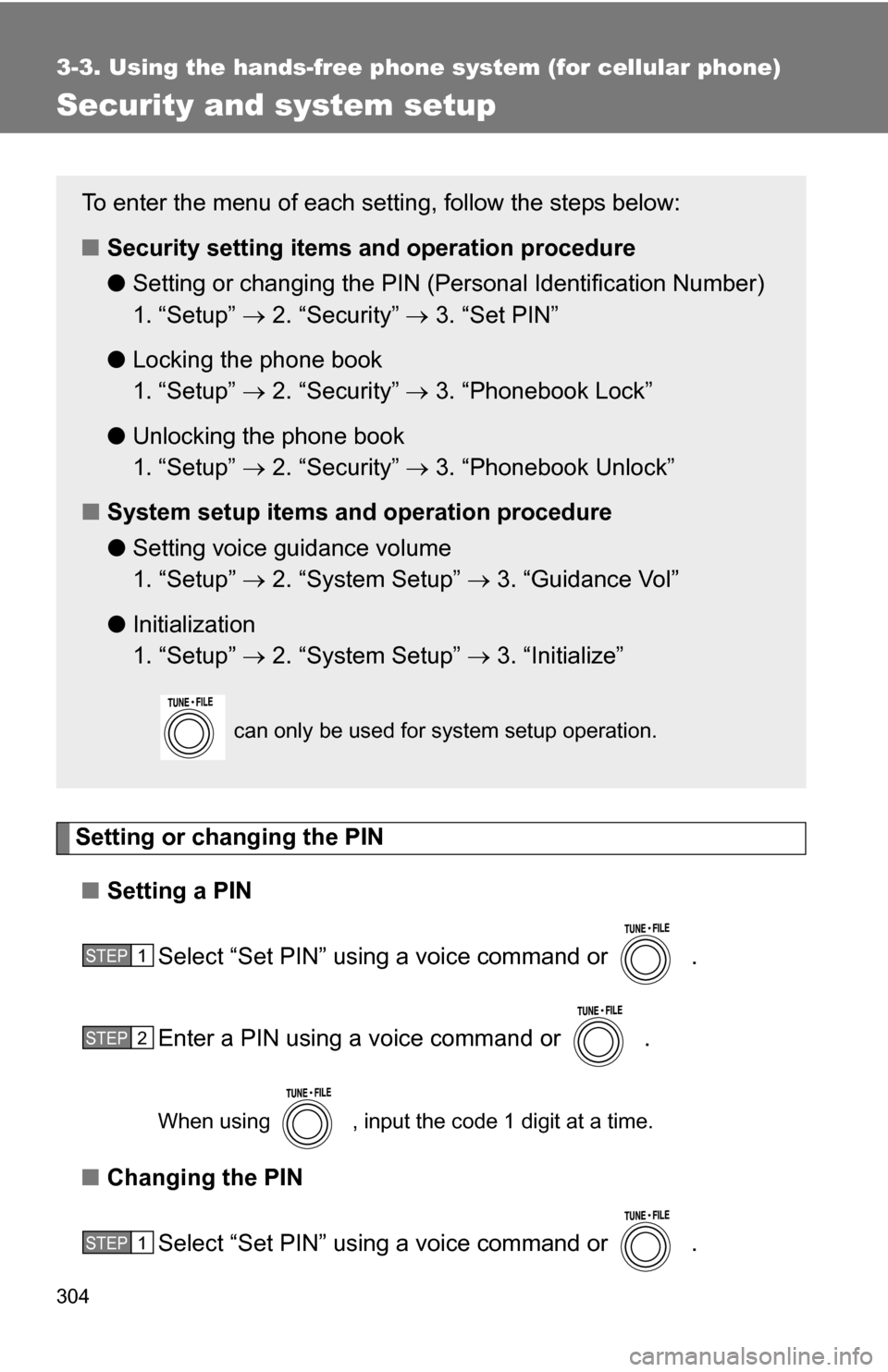
304
3-3. Using the hands-free phone system (for cellular phone)
Security and system setup
Setting or changing the PIN■ Setting a PIN
Select “Set PIN” using a voice command or .
Enter a PIN using a voice command or .
When using , input the code 1 digit at a time.
■Changing the PIN
Select “Set PIN” using a voice command or .
To enter the menu of each setting, follow the steps below:
■Security setting items and operation procedure
● Setting or changing t he PIN (Personal Identification Number)
1. “Setup” 2. “Security” 3. “Set PIN”
● Locking the phone book
1. “Setup” 2. “Security” 3. “Phonebook Lock”
● Unlocking the phone book
1. “Setup” 2. “Security” 3. “Phonebook Unlock”
■ System setup items and operation procedure
●Setting voice guidance volume
1. “Setup” 2. “System Setup” 3. “Guidance Vol”
● Initialization
1. “Setup” 2. “System Setup” 3. “Initialize”
can only be used for system setup operation.
STEP 1
STEP 2
STEP 1
Page 305 of 544
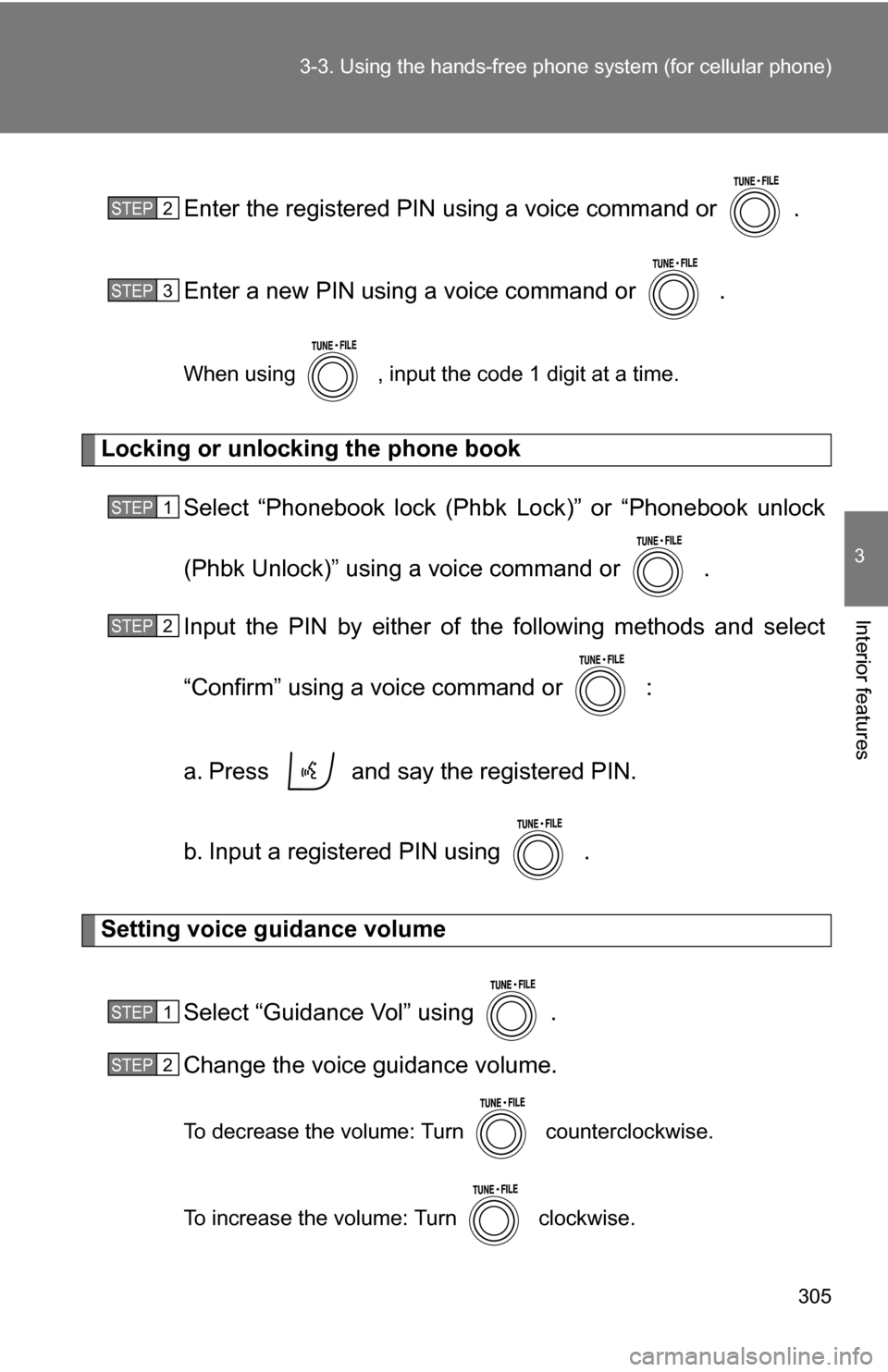
305
3-3. Using the hand
s-free phone system (for cellular phone)
3
Interior features
Enter the registered PIN using a voice command or .
Enter a new PIN using a voice command or .
When using , input the code 1 digit at a time.
Locking or unlocking the phone book
Select “Phonebook lock (Phbk Lock)” or “Phonebook unlock
(Phbk Unlock)” using a voice command or .
Input the PIN by either of the following methods and select
“Confirm” using a voice command or :
a. Press and say the registered PIN.
b. Input a registered PIN using .
Setting voice guidance volume
Select “Guidance Vol” using .
Change the voice guidance volume.
To decrease the volume: Turn counterclockwise.
To increase the volume: Turn clockwise.
STEP 2
STEP 3
STEP 1
STEP 2
STEP 1
STEP 2
Page 306 of 544
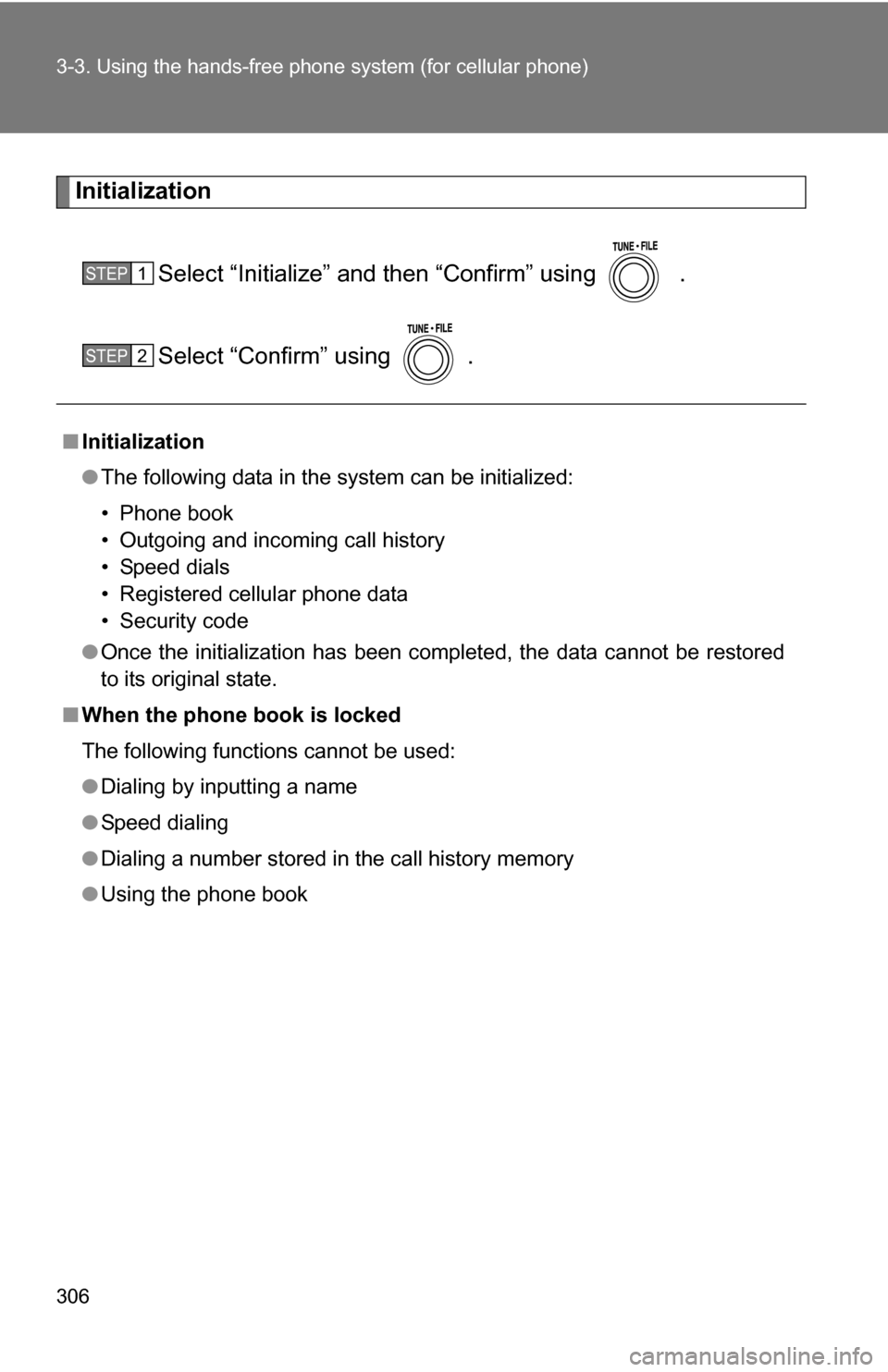
306 3-3. Using the hands-free phone system (for cellular phone)
Initialization
Select “Initialize” and then “Confirm” using .
Select “Confirm” using .
■Initialization
●The following data in the system can be initialized:
• Phone book
• Outgoing and incoming call history
• Speed dials
• Registered cellular phone data
• Security code
● Once the initialization has been completed, the data cannot be restored
to its original state.
■ When the phone book is locked
The following functions cannot be used:
●Dialing by inputting a name
● Speed dialing
● Dialing a number stored in the call history memory
● Using the phone book
STEP 1
STEP 2
Page 307 of 544
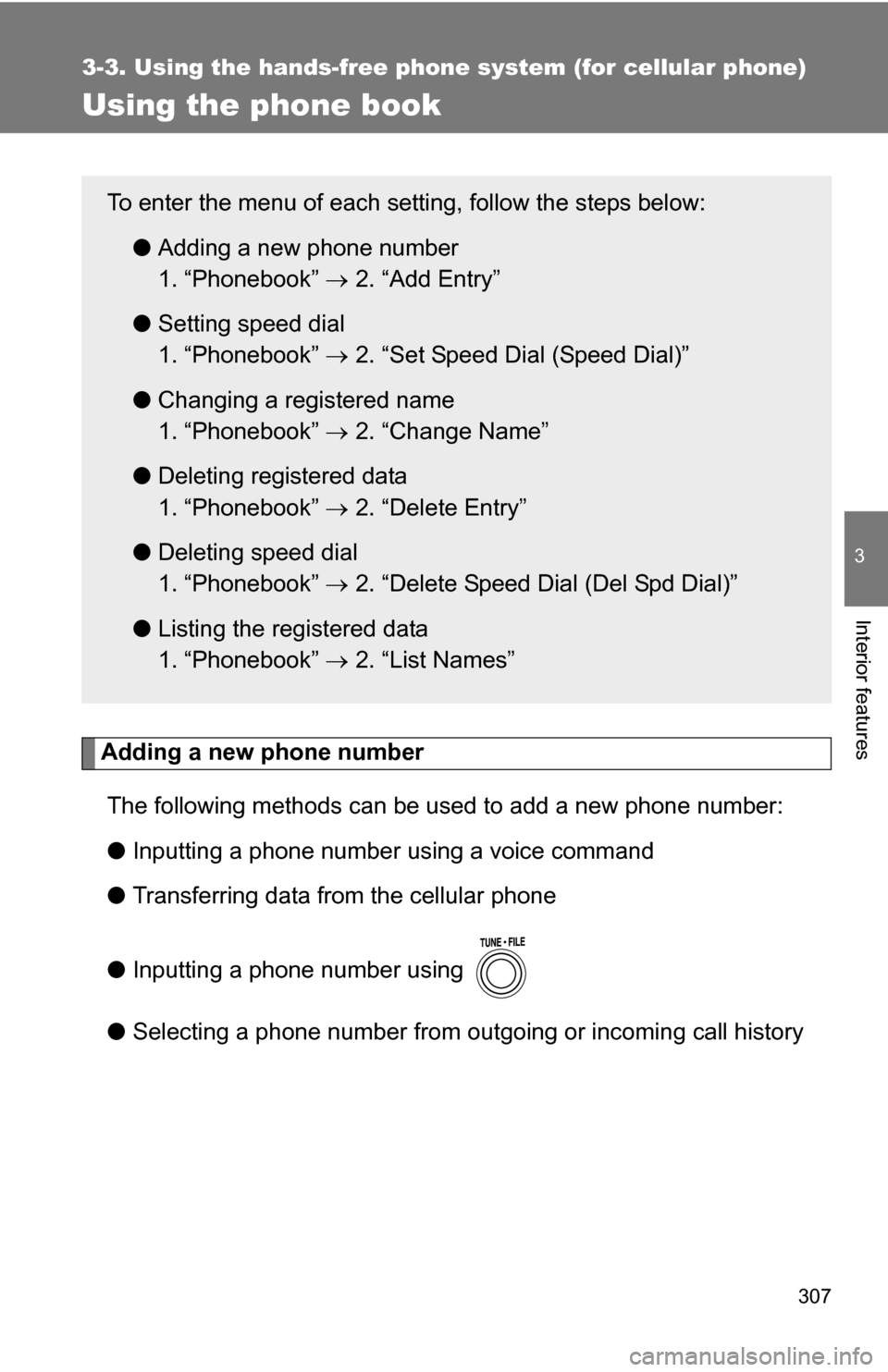
307
3-3. Using the hands-free phone system (for cellular phone)
3
Interior features
Using the phone book
Adding a new phone numberThe following methods can be used to add a new phone number:
● Inputting a phone number using a voice command
● Transferring data from the cellular phone
● Inputting a phone number using
● Selecting a phone number from outgoing or incoming call history
To enter the menu of each setting, follow the steps below:
●Adding a new phone number
1. “Phonebook” 2. “Add Entry”
● Setting speed dial
1. “Phonebook” 2. “Set Speed Dial (Speed Dial)”
● Changing a registered name
1. “Phonebook” 2. “Change Name”
● Deleting registered data
1. “Phonebook” 2. “Delete Entry”
● Deleting speed dial
1. “Phonebook” 2. “Delete Speed Dial (Del Spd Dial)”
● Listing the registered data
1. “Phonebook” 2. “List Names”
Page 308 of 544
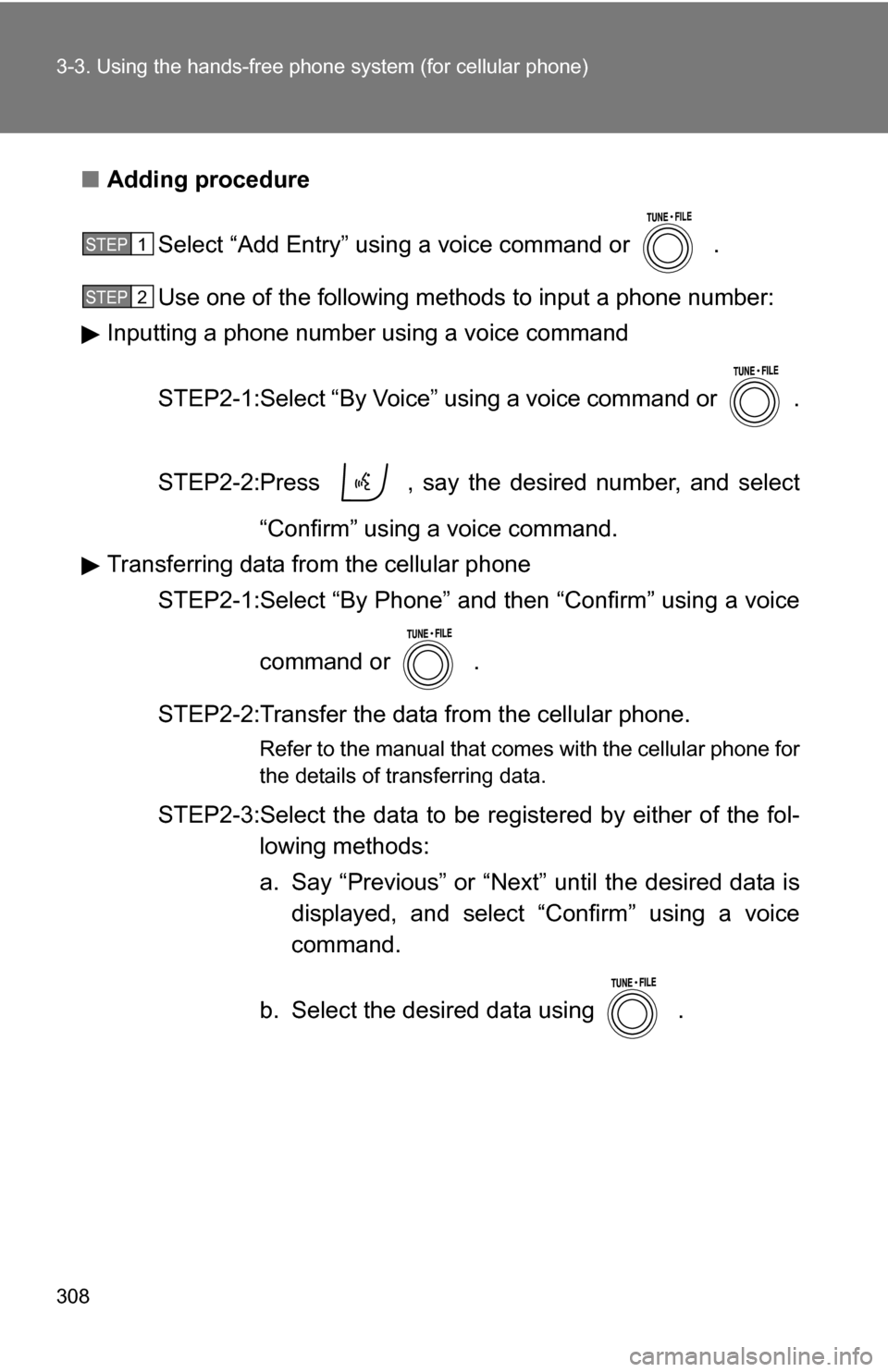
308 3-3. Using the hands-free phone system (for cellular phone)
■Adding procedure
Select “Add Entry” using a voice command or .
Use one of the following met hods to input a phone number:
Inputting a phone number using a voice command
STEP2-1:Select “By Voice” using a voice command or .
STEP2-2:Press , say the desired number, and select “Confirm” using a voice command.
Transferring data from the cellular phone
STEP2-1:Select “By Phone” an d then “Confirm” using a voice
command or .
STEP2-2:Transfer the data from the cellular phone.
Refer to the manual that comes with the cellular phone for
the details of transferring data.
STEP2-3:Select the data to be re gistered by either of the fol-
lowing methods:
a. Say “Previous” or “Next” until the desired data is displayed, and select “Confirm” using a voice
command.
b. Select the desired data using .
STEP 1
STEP 2
Page 309 of 544
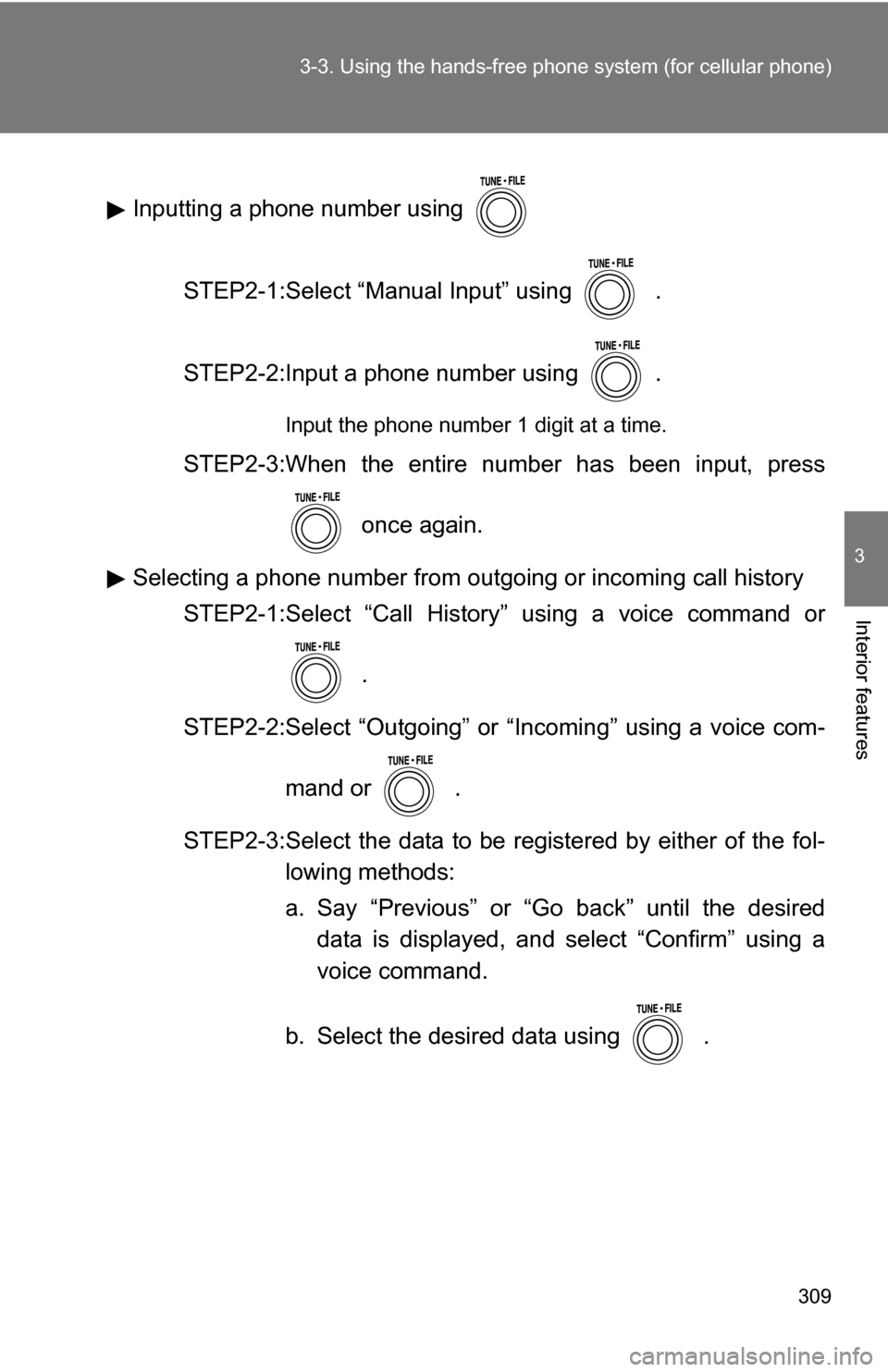
309
3-3. Using the hand
s-free phone system (for cellular phone)
3
Interior features
Inputting a phone number using
STEP2-1:Select “Manual Input” using .
STEP2-2:Input a phone number using .
Input the phone number 1 digit at a time.
STEP2-3:When the entire number has been input, press once again.
Selecting a phone number from outgoing or incoming call history STEP2-1:Select “Call History” using a voice command or
.
STEP2-2:Select “Outgoing” or “Incoming” using a voice com-
mand or .
STEP2-3:Select the data to be re gistered by either of the fol-
lowing methods:
a. Say “Previous” or “Go back” until the desired data is displayed, and select “Confirm” using a
voice command.
b. Select the desired data using .
Page 310 of 544
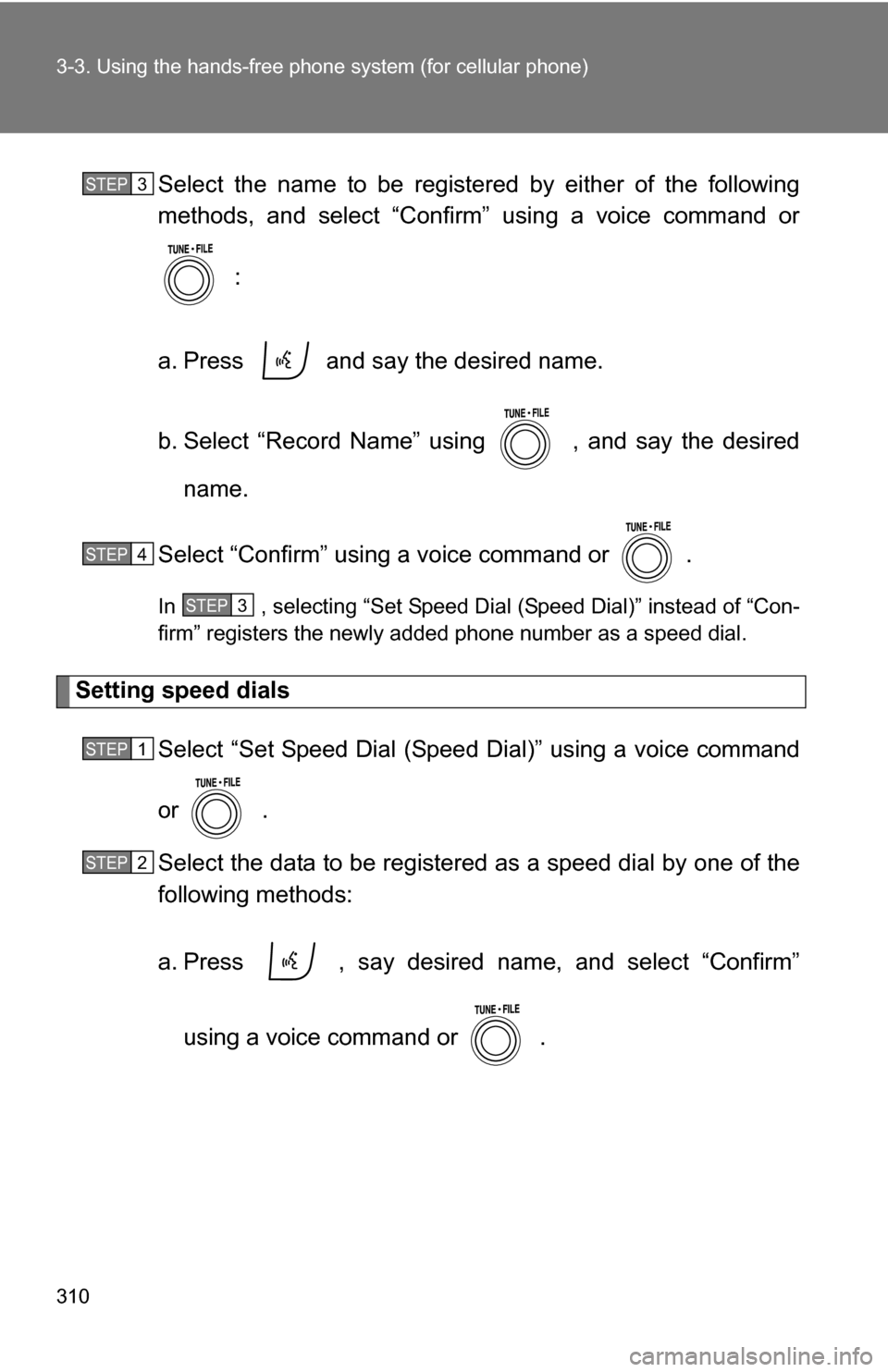
310 3-3. Using the hands-free phone system (for cellular phone)
Select the name to be registered by either of the following
methods, and select “Confirm” using a voice command or
:
a. Press and say the desired name.
b. Select “Record Name” using , and say the desired name.
Select “Confirm” using a voice command or .
In , selecting “Set Speed Dial (Speed Dial)” instead of “Con-
firm” registers the newly added phone number as a speed dial.
Setting speed dials Select “Set Speed Dial (Spee d Dial)” using a voice command
or .
Select the data to be registered as a speed dial by one of the
following methods:
a. Press , say desired name, and select “Confirm”
using a voice command or
.
STEP 3
STEP 4
STEP 3
STEP 1
STEP 2