sat nav TOYOTA RAV4 2019 Owners Manual (in English)
[x] Cancel search | Manufacturer: TOYOTA, Model Year: 2019, Model line: RAV4, Model: TOYOTA RAV4 2019Pages: 728, PDF Size: 21.09 MB
Page 229 of 728
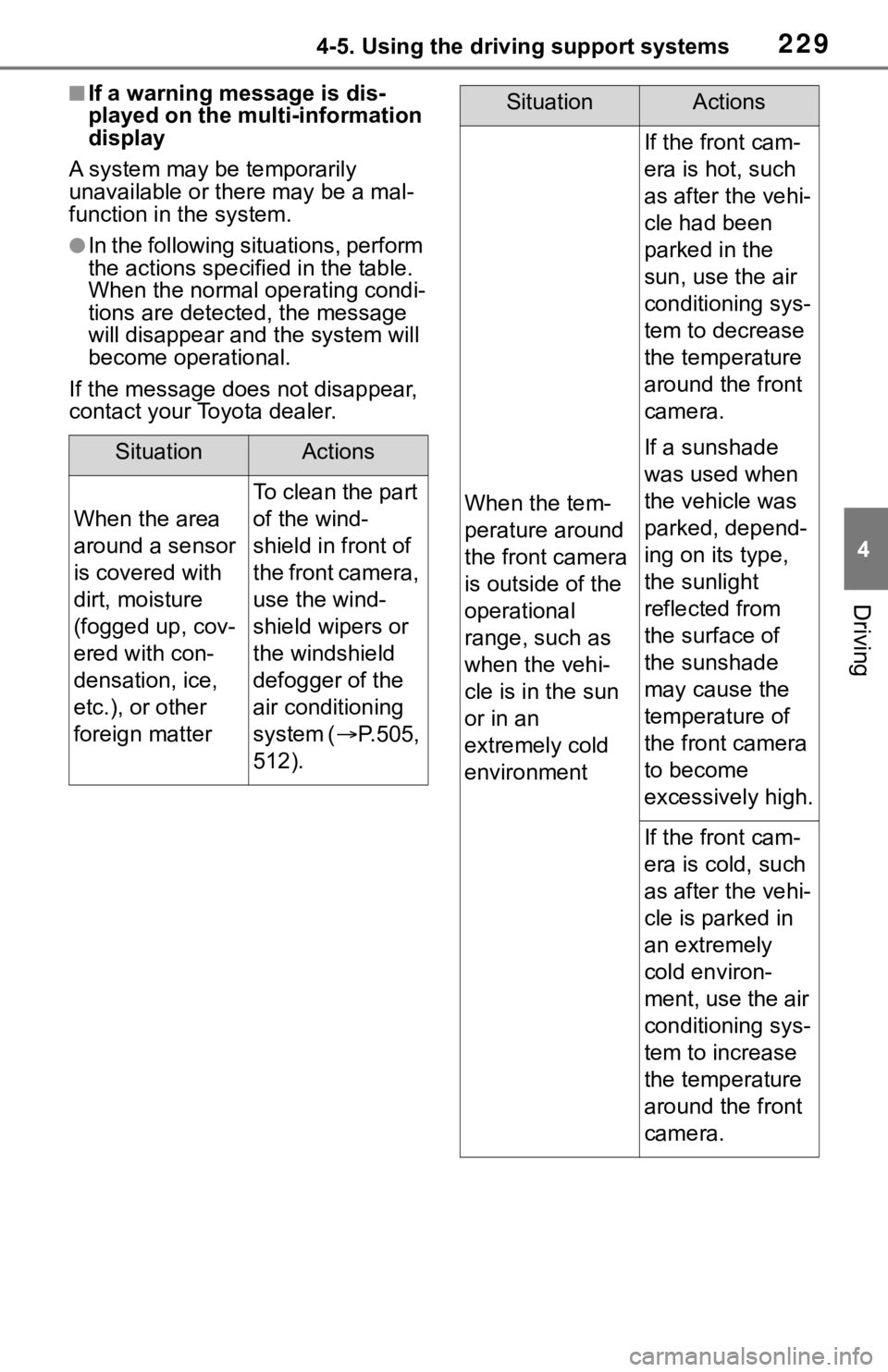
2294-5. Using the driving support systems
4
Driving
■If a warning message is dis-
played on the multi-information
display
A system may be temporarily
unavailable or there may be a mal-
function in the system.
●In the following situations, perform
the actions specif ied in the table.
When the normal operating condi-
tions are detecte d, the message
will disappear and the system will
become operational.
If the message does not disappear,
contact your Toyota dealer.
SituationActions
When the area
around a sensor
is covered with
dirt, moisture
(fogged up, cov-
ered with con-
densation, ice,
etc.), or other
foreign matter
To clean the part
of the wind-
shield in front of
the front camera,
use the wind-
shield wipers or
the windshield
defogger of the
air conditioning
system ( P.505,
512).When the tem-
perature around
the front camera
is outside of the
operational
range, such as
when the vehi-
cle is in the sun
or in an
extremely cold
environment
If the front cam-
era is hot, such
as after the vehi-
cle had been
parked in the
sun, use the air
conditioning sys-
tem to decrease
the temperature
around the front
camera.
If a sunshade
was used when
the vehicle was
parked, depend-
ing on its type,
the sunlight
reflected from
the surface of
the sunshade
may cause the
temperature of
the front camera
to become
excessively high.
If the front cam-
era is cold, such
as after the vehi-
cle is parked in
an extremely
cold environ-
ment, use the air
conditioning sys-
tem to increase
the temperature
around the front
camera.
SituationActions
Page 454 of 728
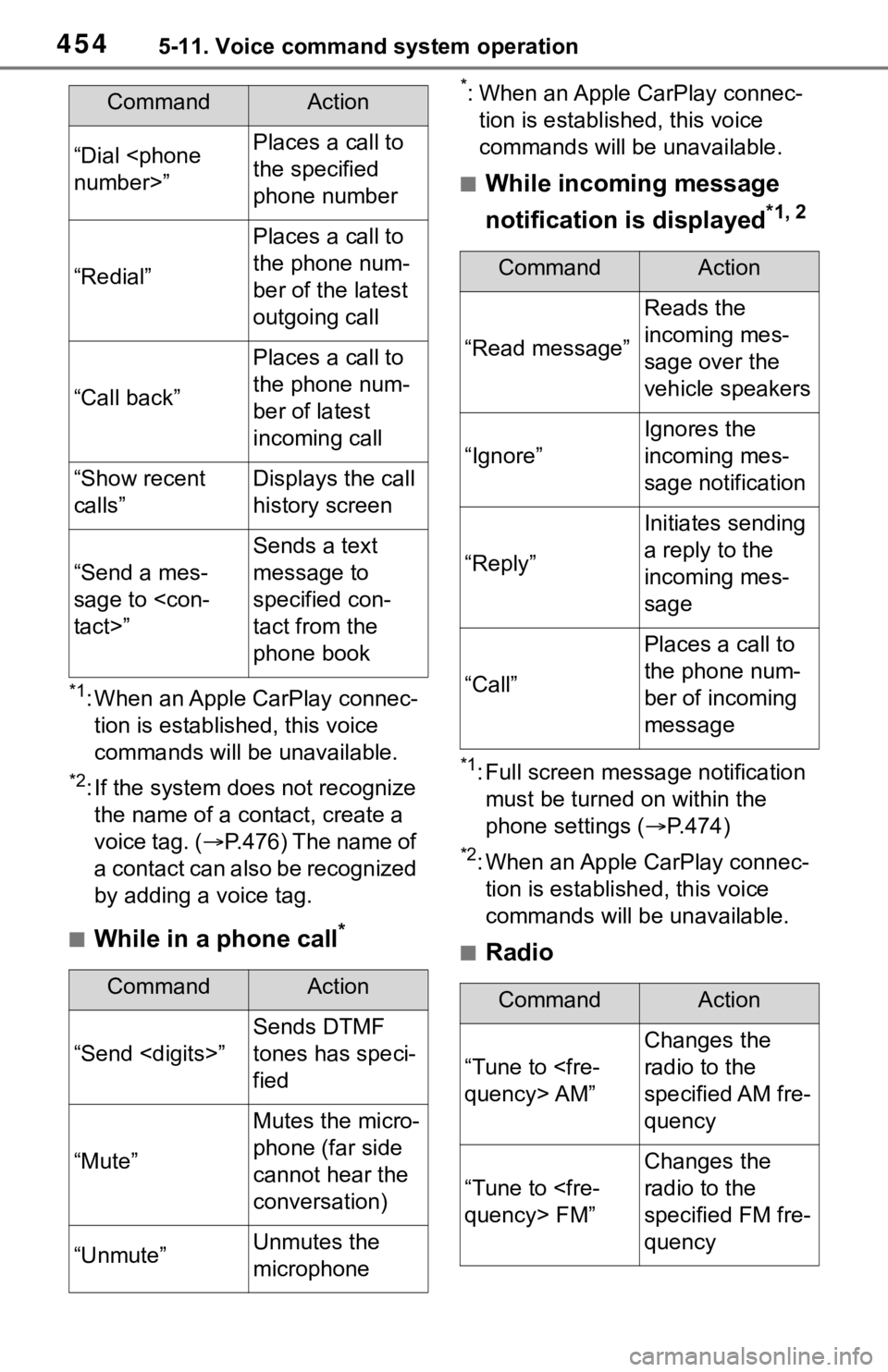
4545-11. Voice command system operation
*1: When an Apple CarPlay connec-tion is established, this voice
commands will be unavailable.
*2: If the system does not recognize the name of a con tact, create a
voice tag. ( P.476) The name of
a contact can also be recognized
by adding a voice tag.
■While in a phone call*
*: When an Apple CarPlay connec- tion is established, this voice
commands will be unavailable.
■While incoming message
notification is displayed
*1, 2
*1: Full screen message notification must be turned on within the
phone settings ( P.474)
*2: When an Apple CarPlay connec-
tion is established, this voice
commands will be unavailable.
■Radio
“Dial
the specified
phone number
“Redial”
Places a call to
the phone num-
ber of the latest
outgoing call
“Call back”
Places a call to
the phone num-
ber of latest
incoming call
“Show recent
calls”Displays the call
history screen
“Send a mes-
sage to
Sends a text
message to
specified con-
tact from the
phone book
CommandAction
“Send
Sends DTMF
tones has speci-
fied
“Mute”
Mutes the micro-
phone (far side
cannot hear the
conversation)
“Unmute”Unmutes the
microphone
CommandAction
CommandAction
“Read message”
Reads the
incoming mes-
sage over the
vehicle speakers
“Ignore”
Ignores the
incoming mes-
sage notification
“Reply”
Initiates sending
a reply to the
incoming mes-
sage
“Call”
Places a call to
the phone num-
ber of incoming
message
CommandAction
“Tune to
Changes the
radio to the
specified AM fre-
quency
“Tune to
Changes the
radio to the
specified FM fre-
quency
Page 609 of 728
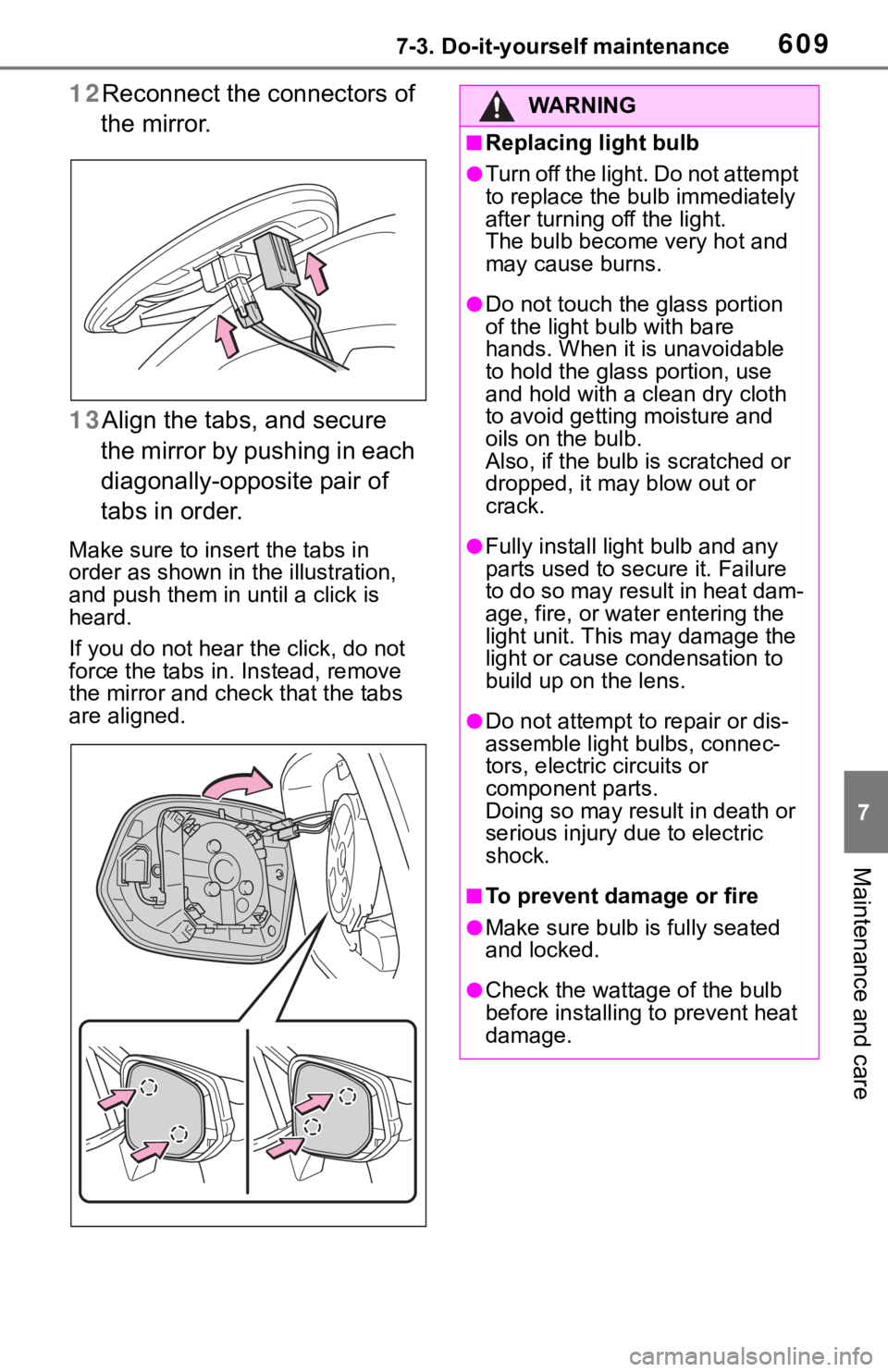
6097-3. Do-it-yourself maintenance
7
Maintenance and care
12Reconnect the connectors of
the mirror.
13 Align the tabs, and secure
the mirror by pushing in each
diagonally-opposite pair of
tabs in order.
Make sure to insert the tabs in
order as shown in the illustration,
and push them in until a click is
heard.
If you do not hear the click, do not
force the tabs in . Instead, remove
the mirror and che ck that the tabs
are aligned.
WA R N I N G
■Replacing light bulb
●Turn off the light. Do not attempt
to replace the bu lb immediately
after turning off the light.
The bulb become very hot and
may cause burns.
●Do not touch the glass portion
of the light bulb with bare
hands. When it is unavoidable
to hold the glass portion, use
and hold with a clean dry cloth
to avoid getting moisture and
oils on the bulb.
Also, if the bulb is scratched or
dropped, it may blow out or
crack.
●Fully install light bulb and any
parts used to secure it. Failure
to do so may result in heat dam-
age, fire, or water entering the
light unit. This may damage the
light or cause condensation to
build up on the lens.
●Do not attempt to repair or dis-
assemble light bulbs, connec-
tors, electric circuits or
component parts.
Doing so may res ult in death or
serious injury due to electric
shock.
■To prevent damage or fire
●Make sure bulb is fully seated
and locked.
●Check the wattage of the bulb
before installing to prevent heat
damage.