dcm TOYOTA RAV4 HYBRID 2020 (in English) User Guide
[x] Cancel search | Manufacturer: TOYOTA, Model Year: 2020, Model line: RAV4 HYBRID, Model: TOYOTA RAV4 HYBRID 2020Pages: 744, PDF Size: 31.43 MB
Page 507 of 744
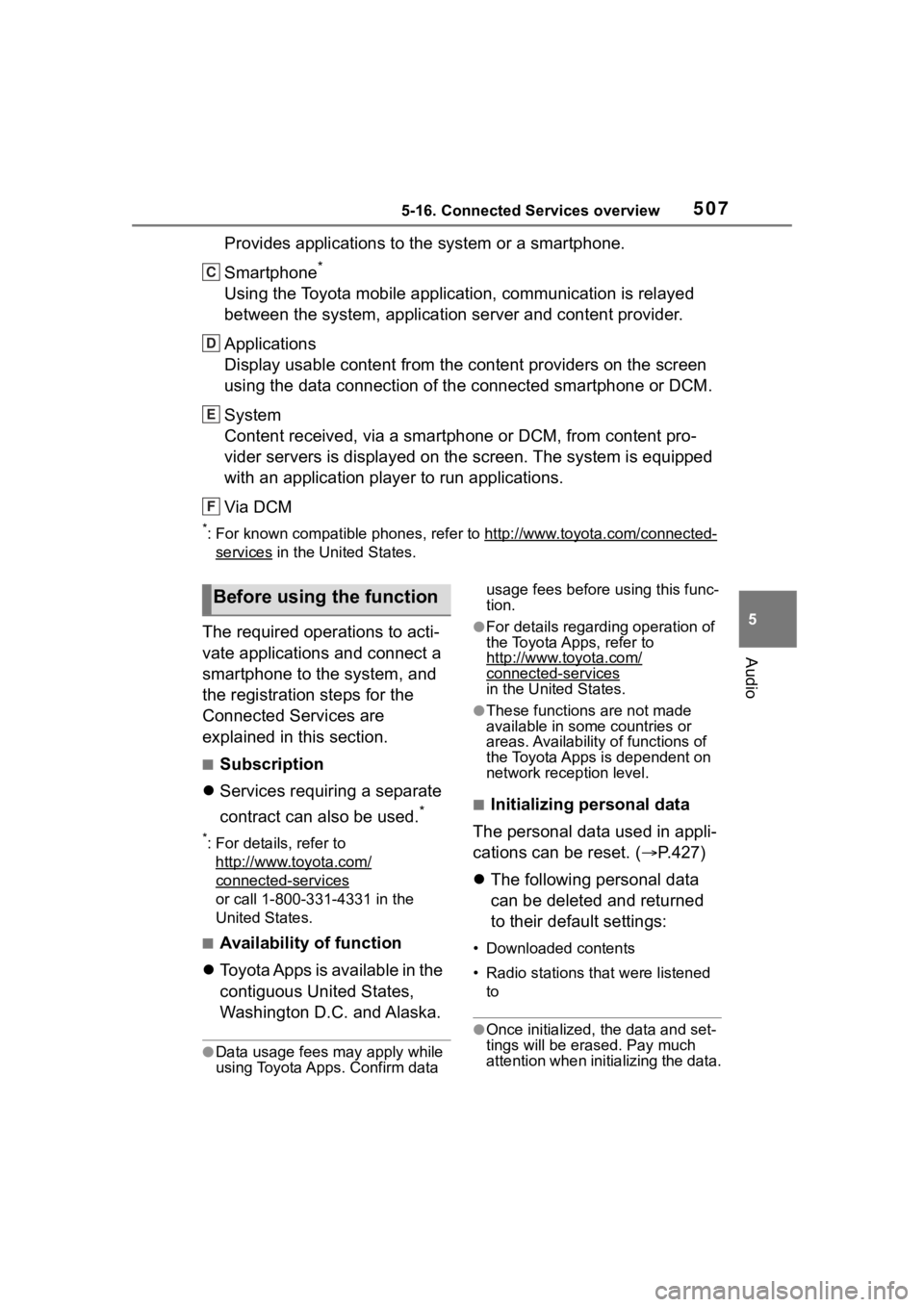
5075-16. Connected Services overview
5
Audio
Provides applications to the system or a smartphone.
Smartphone
*
Using the Toyota mobile application, communication is relayed
between the system, application server and content provider.
Applications
Display usable content from the content providers on the screen
using the data connection of the connected smartphone or DCM.
System
Content received, via a smartphone or DCM, from content pro-
vider servers is displayed on the screen. The system is equippe d
with an application player to run applications.
Via DCM
*: For known compatible phones, r efer to http://www.toyota.com/connected-
services in the United States.
The required operations to acti-
vate applications and connect a
smartphone to the system, and
the registration steps for the
Connected Services are
explained in this section.
■Subscription
Services requiring a separate
contract can also be used.
*
*: For details, refer to
http://www.toyota.com/
connected-services
or call 1-800-331-4331 in the
United States.
■Availability of function
Toyota Apps is available in the
contiguous United States,
Washington D.C. and Alaska.
●Data usage fees may apply while
using Toyota Apps. Confirm data usage fees before using this func-
tion.
●For details regarding operation of
the Toyota Apps, refer to
http://www.toyota.com/
connected-servicesin the United States.
●These function
s are not made
available in some countries or
areas. Availability of functions of
the Toyota Apps is dependent on
network reception level.
■Initializing personal data
The personal data used in appli-
cations can be reset. ( P.427)
The following personal data
can be deleted and returned
to their default settings:
• Downloaded contents
• Radio stations that were listened
to
●Once initialized, the data and set-
tings will be eras ed. Pay much
attention when init ializing the data.
C
D
E
F
Before using the function
Page 508 of 744
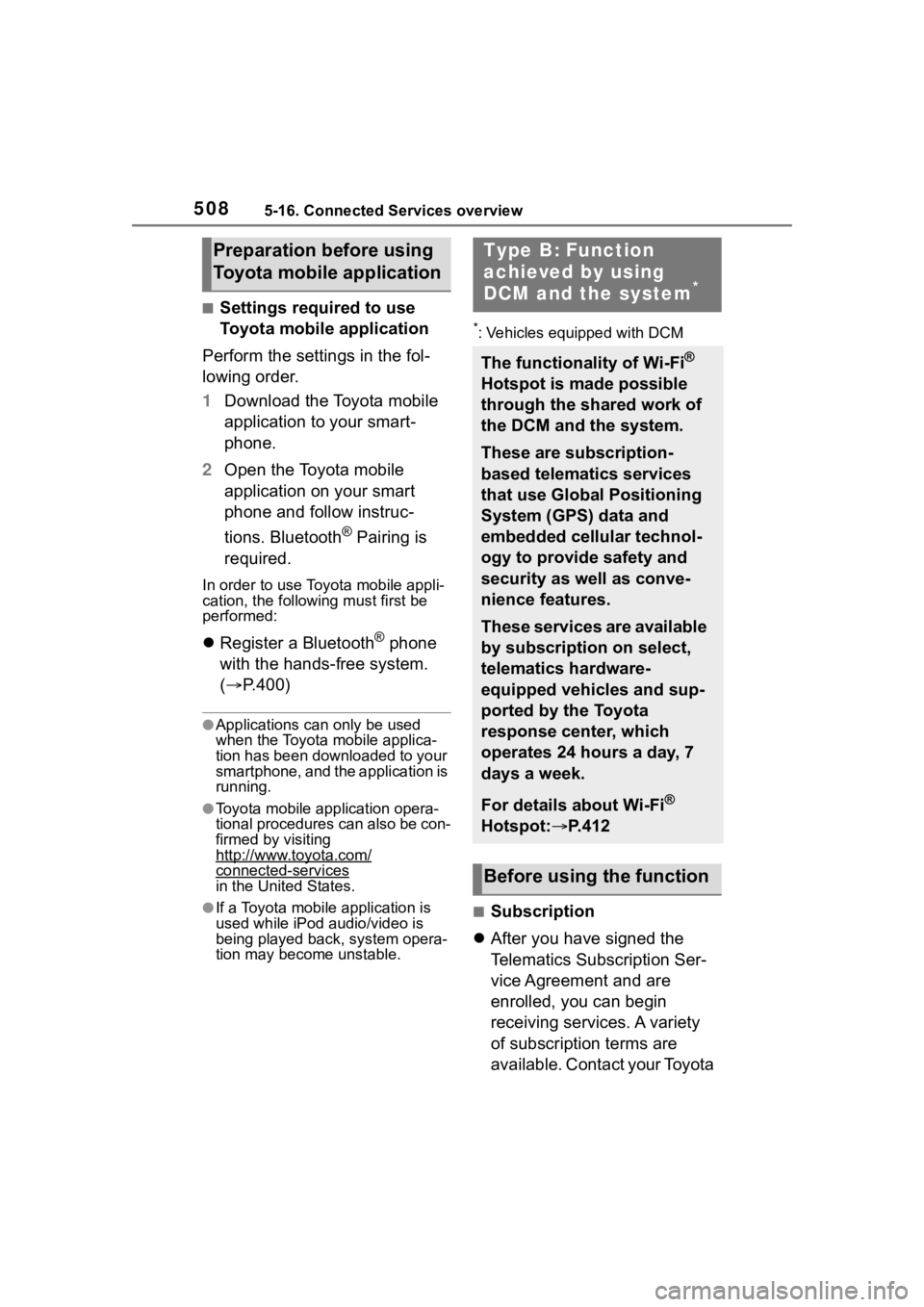
5085-16. Connected Services overview
■Settings required to use
Toyota mobile application
Perform the settings in the fol-
lowing order.
1 Download the Toyota mobile
application to your smart-
phone.
2 Open the Toyota mobile
application on your smart
phone and follow instruc-
tions. Bluetooth
® Pairing is
required.
In order to use Toyota mobile appli-
cation, the following must first be
performed:
Register a Bluetooth® phone
with the hands-free system.
( P.400)
●Applications can only be used
when the Toyota mobile applica-
tion has been downloaded to your
smartphone, and the application is
running.
●Toyota mobile application opera-
tional procedures can also be con-
firmed by visiting
http://www.toyota.com/
connected-servicesin the United States.
●If a Toyota mobile application is
used while iPod audio/video is
being played back, system opera-
tion may become unstable.
*: Vehicles equipped with DCM
■Subscription
After you have signed the
Telematics Subscription Ser-
vice Agreement and are
enrolled, you can begin
receiving services. A variety
of subscription terms are
available. Contact your Toyota
Preparation before using
Toyota mobile applicationType B: Function
achieved by using
DCM and the system
*
The functionality of Wi-Fi®
Hotspot is made possible
through the shared work of
the DCM and the system.
These are subscription-
based telematics services
that use Global Positioning
System (GPS) data and
embedded cellular technol-
ogy to provide safety and
security as well as conve-
nience features.
These services are available
by subscription on select,
telematics hardware-
equipped vehicles and sup-
ported by the Toyota
response center, which
operates 24 hours a day, 7
days a week.
For details about Wi-Fi
®
Hotspot: P.412
Before using the function
Page 509 of 744
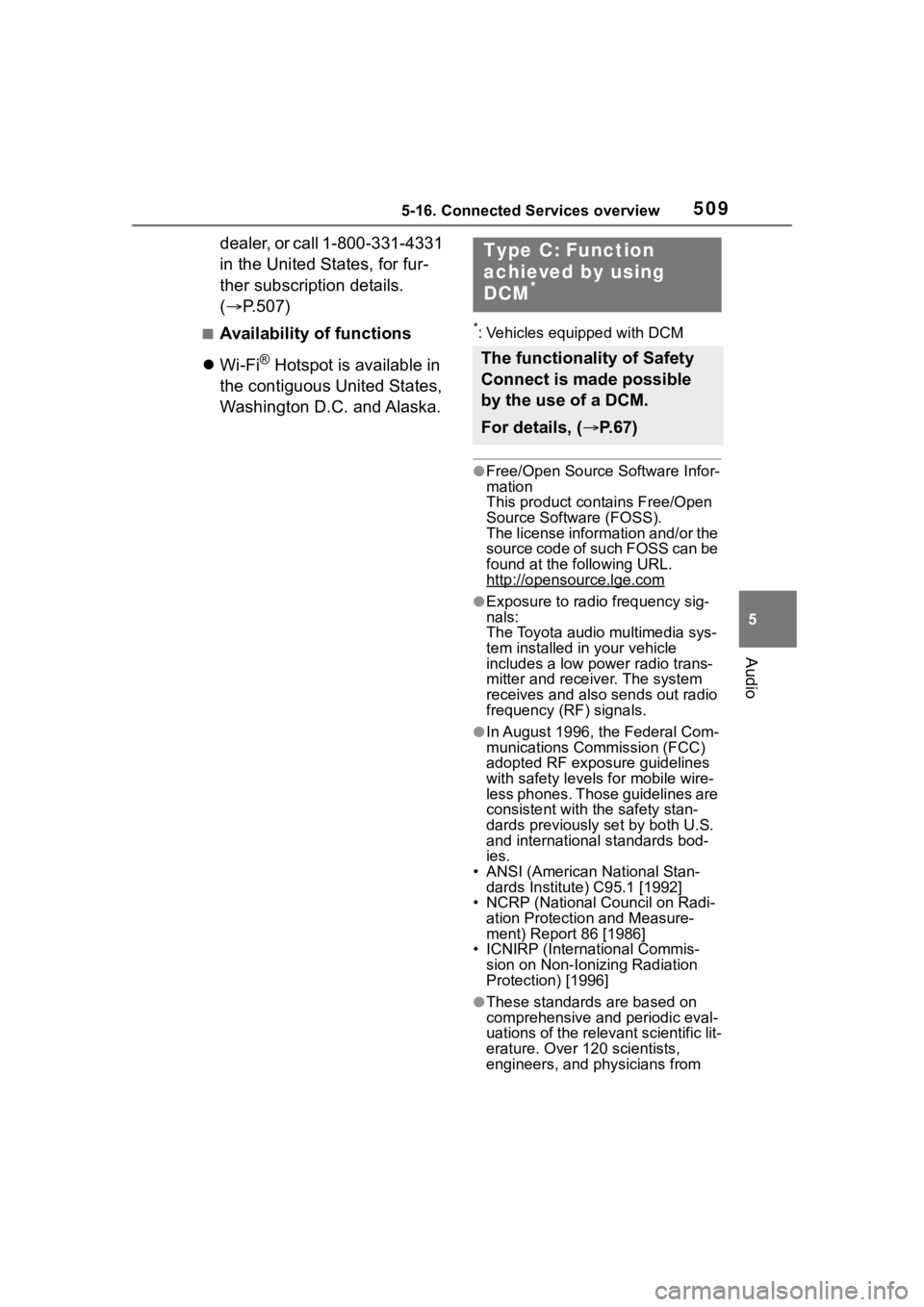
5095-16. Connected Services overview
5
Audio
dealer, or call 1-800-331-4331
in the United States, for fur-
ther subscription details.
(P.507)
■Availability of functions
Wi-Fi
® Hotspot is available in
the contiguous United States,
Washington D.C. and Alaska.
*: Vehicles equipped with DCM
●Free/Open Source Software Infor-
mation
This product contains Free/Open
Source Software (FOSS).
The license information and/or the
source code of such FOSS can be
found at the following URL.
http://opensource.lge.com
●Exposure to radio frequency sig-
nals:
The Toyota audio multimedia sys-
tem installed in your vehicle
includes a low power radio trans-
mitter and receiver. The system
receives and also sends out radio
frequency (RF) signals.
●In August 1996, the Federal Com-
munications Commission (FCC)
adopted RF exposure guidelines
with safety levels for mobile wire-
less phones. Those guidelines are
consistent with the safety stan-
dards previously s et by both U.S.
and international standards bod-
ies.
• ANSI (American National Stan-
dards Institute) C95.1 [1992]
• NCRP (National Council on Radi- ation Protection and Measure-
ment) Report 86 [1986]
• ICNIRP (International Commis- sion on Non-Ionizing Radiation
Protection) [1996]
●These standards are based on
comprehensive and periodic eval-
uations of the relevant scientific lit-
erature. Over 120 scientists,
engineers, and physicians from
Type C: Function
achieved by using
DCM
*
The functionality of Safety
Connect is made possible
by the use of a DCM.
For details, ( P. 6 7 )
Page 512 of 744
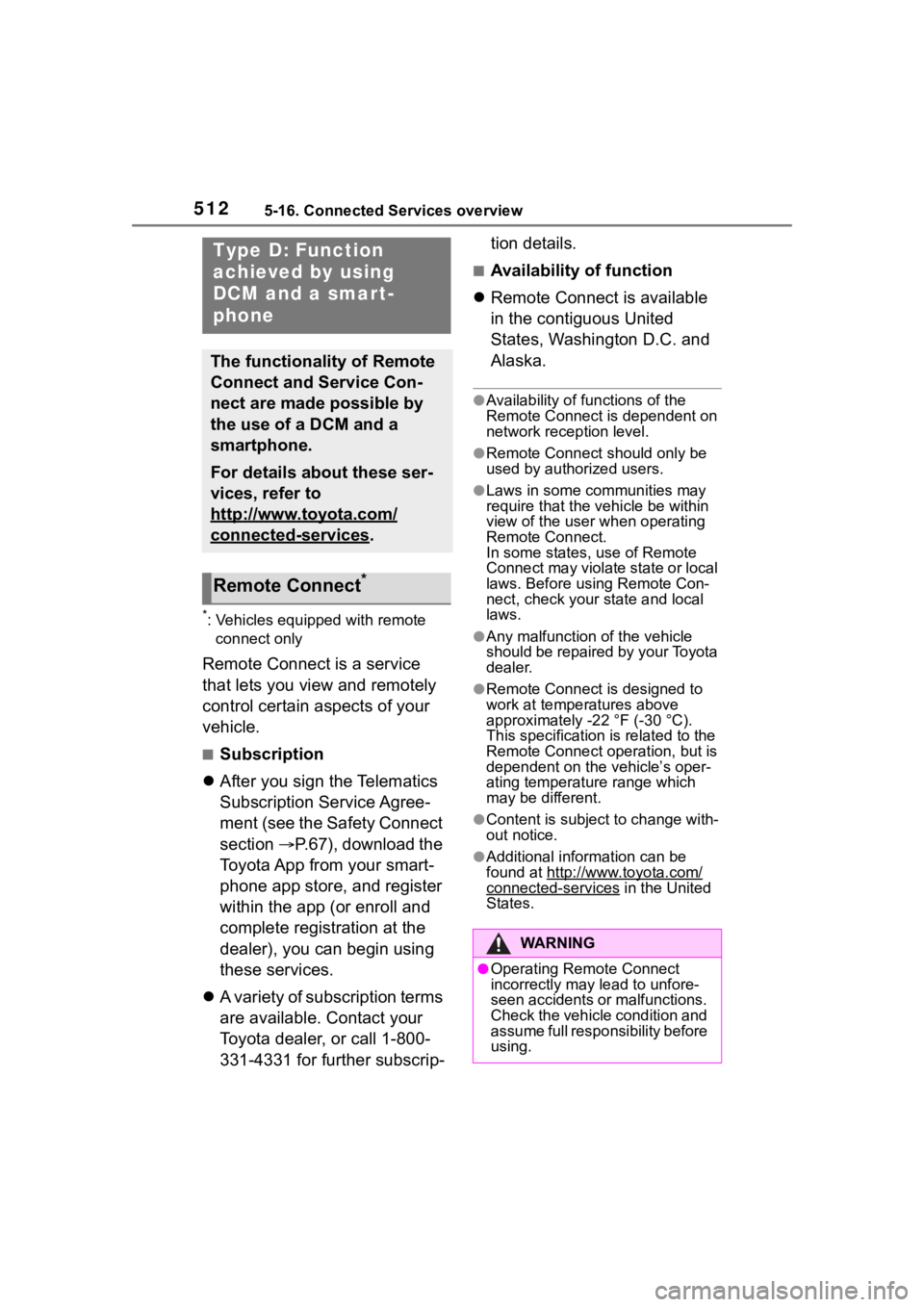
5125-16. Connected Services overview
*: Vehicles equipped with remote connect only
Remote Connect is a service
that lets you view and remotely
control certain aspects of your
vehicle.
■Subscription
After you sign the Telematics
Subscription Service Agree-
ment (see the Safety Connect
section P.67), download the
Toyota App from your smart-
phone app store, and register
within the app (or enroll and
complete registration at the
dealer), you can begin using
these services.
A variety of subscription terms
are available. Contact your
Toyota dealer, or call 1-800-
331-4331 for further subscrip- tion details.
■Availability of function
Remote Connect is available
in the contiguous United
States, Washington D.C. and
Alaska.
●Availability of functions of the
Remote Connect is dependent on
network reception level.
●Remote Connect s hould only be
used by authorized users.
●Laws in some communities may
require that the vehicle be within
view of the user when operating
Remote Connect.
In some states, use of Remote
Connect may violate state or local
laws. Before using Remote Con-
nect, check your state and local
laws.
●Any malfunction of the vehicle
should be repaired by your Toyota
dealer.
●Remote Connect i s designed to
work at temperatures above
approximately -22 °F (-30 °C).
This specification is related to the
Remote Conne ct operation, but is
dependent on the vehicle’s oper-
ating temperature range which
may be different.
●Content is subject to change with-
out notice.
●Additional information can be
found at http:// www.toyota.com/
connected-services in the United
States.
Type D: Function
achieved by using
DCM and a smart-
phone
The functionality of Remote
Connect and Service Con-
nect are made possible by
the use of a DCM and a
smartphone.
For details about these ser-
vices, refer to
http://www.toyota.com/
connected-services.
Remote Connect*
WA R N I N G
●Operating Remote Connect
incorrectly may lead to unfore-
seen accidents or malfunctions.
Check the vehicle condition and
assume full responsibility before
using.
Page 513 of 744
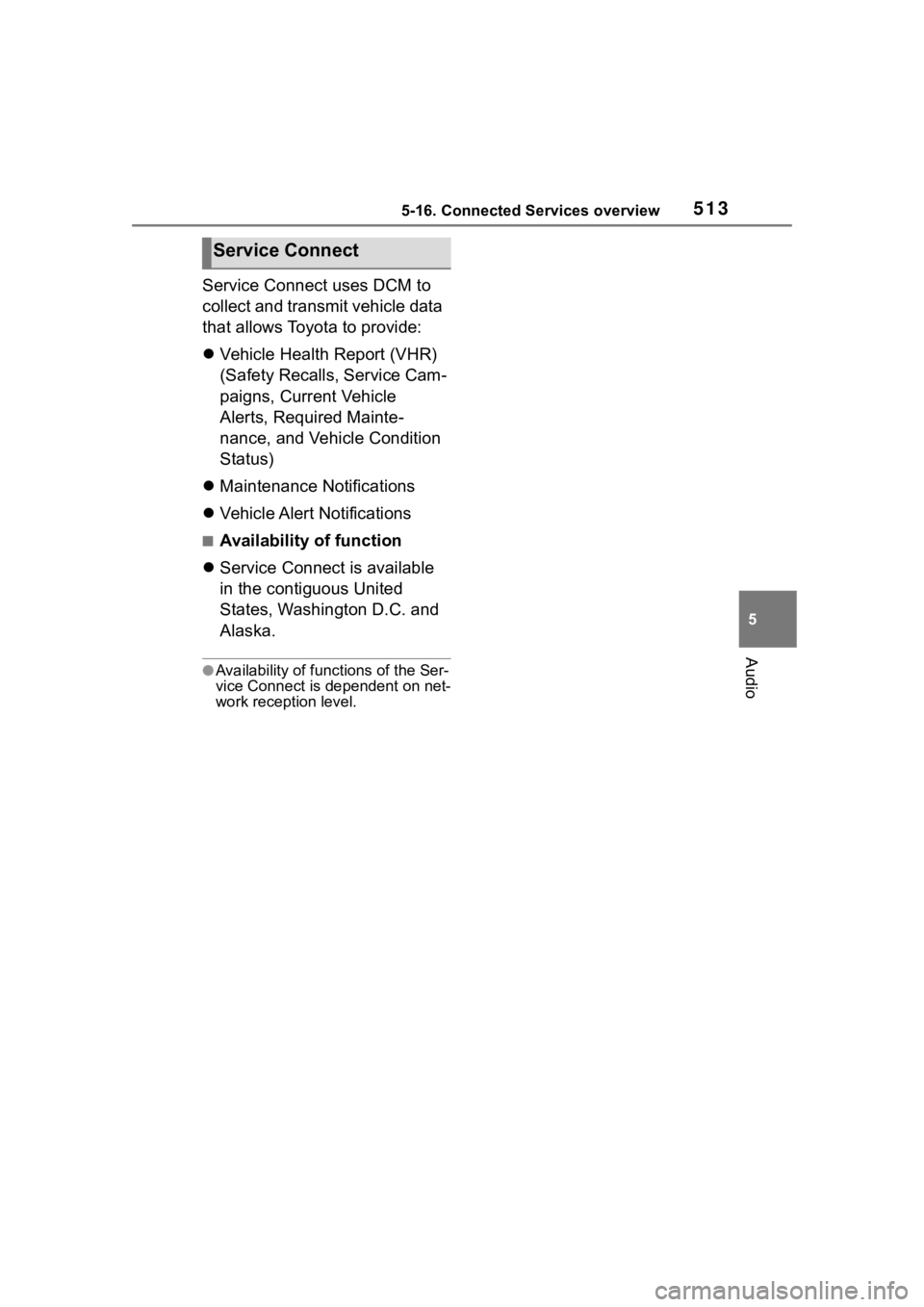
5135-16. Connected Services overview
5
Audio
Service Connect uses DCM to
collect and transmit vehicle data
that allows Toyota to provide:
Vehicle Health Report (VHR)
(Safety Recalls, Service Cam-
paigns, Current Vehicle
Alerts, Required Mainte-
nance, and Vehicle Condition
Status)
Maintenance Notifications
Vehicle Alert Notifications
■Availability of function
Service Connect is available
in the contiguous United
States, Washington D.C. and
Alaska.
●Availability of fun ctions of the Ser-
vice Connect is dependent on net-
work reception level.
Service Connect
Page 728 of 744
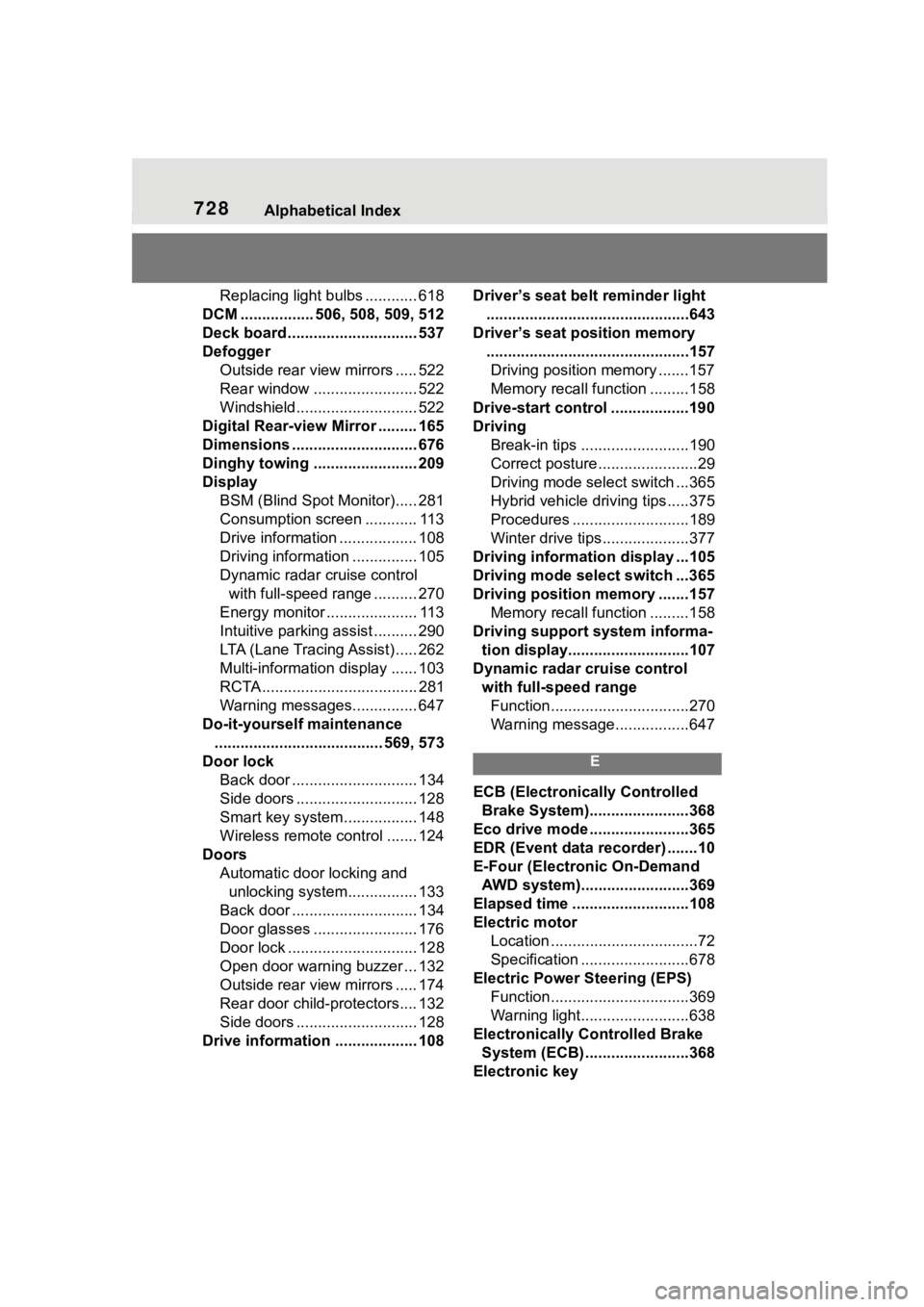
728Alphabetical Index
Replacing light bulbs ............ 618
DCM ................. 506, 508, 509, 512
Deck board .............................. 537
Defogger Outside rear view mirrors ..... 522
Rear window ........................ 522
Windshield............................ 522
Digital Rear-view Mirror ......... 165
Dimensions ............................. 676
Dinghy towing ........................ 209
Display BSM (Blind Spot Monitor)..... 281
Consumption screen ............ 113
Drive information .................. 108
Driving information ............... 105
Dynamic radar cruise control with full-speed range .......... 270
Energy monitor ..................... 113
Intuitive parking assist .......... 290
LTA (Lane Tracing Assist) ..... 262
Multi-information display ...... 103
RCTA .................................... 281
Warning messages............... 647
Do-it-yourself maintenance ....................................... 569, 573
Door lock Back door ............................. 134
Side doors ............................ 128
Smart key system................. 148
Wireless remote control ....... 124
Doors Automatic door locking and unlocking system................ 133
Back door ............................. 134
Door glasses ........................ 176
Door lock .............................. 128
Open door warning buzzer ... 132
Outside rear view mirrors ..... 174
Rear door child-protectors.... 132
Side doors ............................ 128
Drive information ................... 108 Driver’s seat belt reminder light
...............................................643
Driver’s seat position memory ...............................................157Driving position memory .......157
Memory recall function .........158
Drive-start control ..................190
Driving Break-in tips .........................190
Correct posture .......................29
Driving mode select switch ...365
Hybrid vehicle dri ving tips .....375
Procedures ...........................189
Winter drive tips....................377
Driving informatio n display ...105
Driving mode select switch ...365
Driving position memory .......157 Memory recall function .........158
Driving support system informa- tion display............................107
Dynamic radar cruise control with full-speed rangeFunction................................270
Warning message.................647
E
ECB (Electronically Controlled Brake System).......................368
Eco drive mode .......................365
EDR (Event data recorder) .......10
E-Four (Electronic On-Demand AWD system).........................369
Elapsed time ...........................108
Electric motor Location ..................................72
Specification .........................678
Electric Power Steering (EPS) Function................................369
Warning light.........................638
Electronically Controlled Brake System (ECB) ........................368
Electronic key