rear view mirror TOYOTA RAV4 HYBRID 2020 (in English) Service Manual
[x] Cancel search | Manufacturer: TOYOTA, Model Year: 2020, Model line: RAV4 HYBRID, Model: TOYOTA RAV4 HYBRID 2020Pages: 744, PDF Size: 31.43 MB
Page 523 of 744
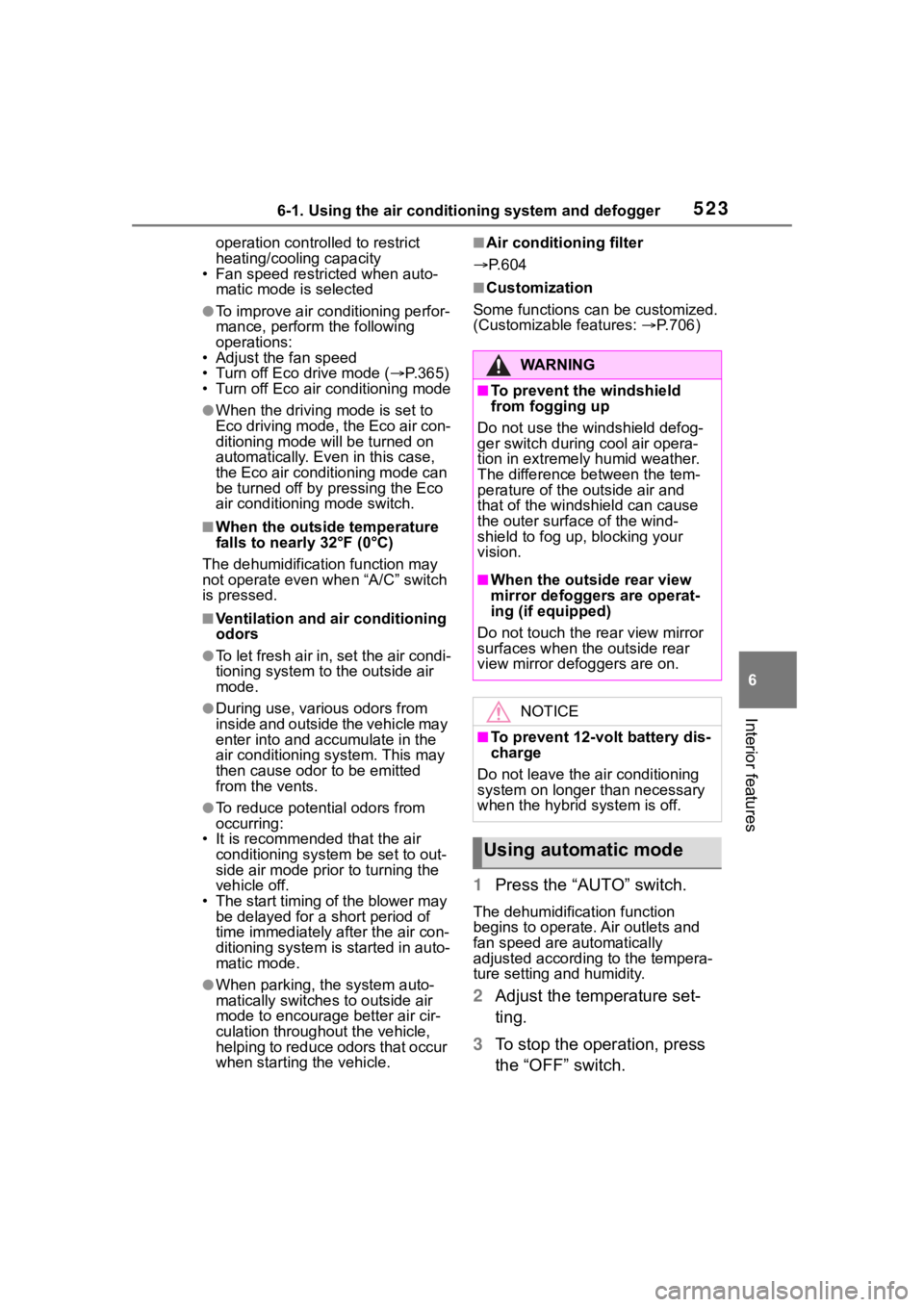
5236-1. Using the air conditioning system and defogger
6
Interior features
operation controlled to restrict
heating/cooling capacity
• Fan speed restr icted when auto-
matic mode is selected
●To improve air co nditioning perfor-
mance, perform the following
operations:
• Adjust the fan speed
• Turn off Eco drive mode ( P.365)
• Turn off Eco air conditioning mode
●When the driving mode is set to
Eco driving mode, the Eco air con-
ditioning mode will be turned on
automatically. Even in this case,
the Eco air conditioning mode can
be turned off by pressing the Eco
air conditioning mode switch.
■When the outside temperature
falls to nearly 32°F (0°C)
The dehumidification function may
not operate even when “A/C” switch
is pressed.
■Ventilation and air conditioning
odors
●To let fresh air in, set the air condi-
tioning system to the outside air
mode.
●During use, various odors from
inside and outside the vehicle may
enter into and a ccumulate in the
air conditioning system. This may
then cause odor to be emitted
from the vents.
●To reduce potential odors from
occurring:
• It is recommended that the air conditioning system be set to out-
side air mode prior to turning the
vehicle off.
• The start timing of the blower may
be delayed for a short period of
time immediately after the air con-
ditioning system is started in auto-
matic mode.
●When parking, the system auto-
matically switches to outside air
mode to encourage better air cir-
culation throughout the vehicle,
helping to reduce odors that occur
when starting the vehicle.
■Air conditioning filter
P.604
■Customization
Some functions can be customized.
(Customizable features: P.706)
1 Press the “AUTO” switch.
The dehumidification function
begins to operate. Air outlets and
fan speed are automatically
adjusted according to the tempera-
ture setting and humidity.
2Adjust the temperature set-
ting.
3 To stop the operation, press
the “OFF” switch.
WA R N I N G
■To prevent the windshield
from fogging up
Do not use the windshield defog-
ger switch during cool air opera-
tion in extremely humid weather.
The difference between the tem-
perature of the outside air and
that of the windshield can cause
the outer surface of the wind-
shield to fog up, blocking your
vision.
■When the outside rear view
mirror defoggers are operat-
ing (if equipped)
Do not touch the rear view mirror
surfaces when the outside rear
view mirror def oggers are on.
NOTICE
■To prevent 12-volt battery dis-
charge
Do not leave the air conditioning
system on longer than necessary
when the hybrid system is off.
Using automatic mode
Page 552 of 744
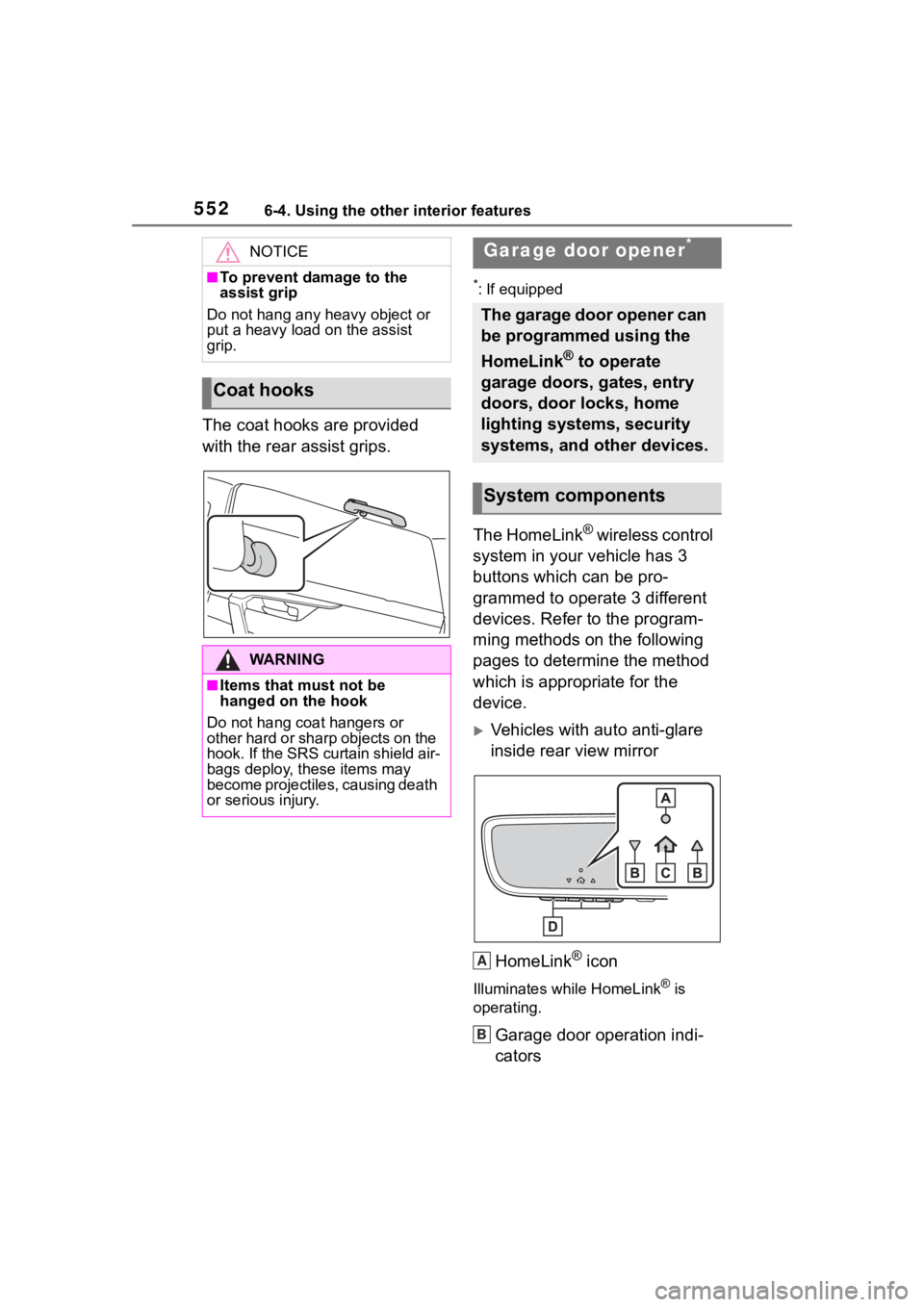
5526-4. Using the other interior features
The coat hooks are provided
with the rear assist grips.
*: If equipped
The HomeLink® wireless control
system in your vehicle has 3
buttons which can be pro-
grammed to operate 3 different
devices. Refer to the program-
ming methods on the following
pages to determine the method
which is appropriate for the
device.
Vehicles with auto anti-glare
inside rear view mirror
HomeLink
® icon
Illuminates while HomeLink® is
operating.
Garage door operation indi-
cators
NOTICE
■To prevent damage to the
assist grip
Do not hang any heavy object or
put a heavy load on the assist
grip.
Coat hooks
WA R N I N G
■Items that must not be
hanged on the hook
Do not hang coat hangers or
other hard or sharp objects on the
hook. If the SRS curtain shield air-
bags deploy, these items may
become projectiles, causing death
or serious injury.
Garage door opener*
The garage door opener can
be programmed using the
HomeLink
® to operate
garage doors, gates, entry
doors, door locks, home
lighting systems, security
systems, and other devices.
System components
A
B
Page 553 of 744
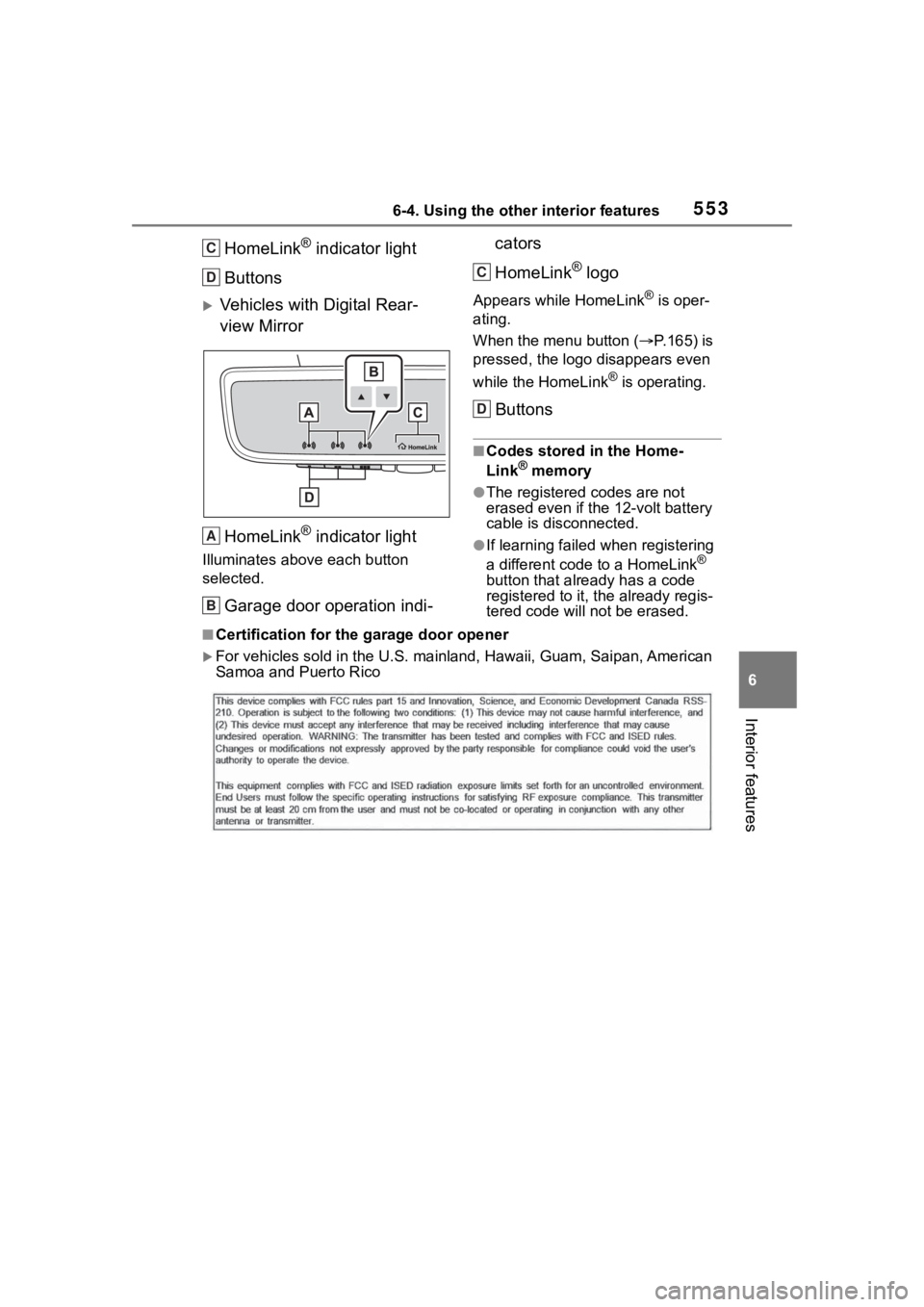
5536-4. Using the other interior features
6
Interior features
HomeLink® indicator light
Buttons
Vehicles with Digital Rear-
view Mirror
HomeLink
® indicator light
Illuminates above each button
selected.
Garage door operation indi- cators
HomeLink
® logo
Appears while HomeLink® is oper-
ating.
When the menu button ( P.165) is
pressed, the logo disappears even
while the HomeLink
® is operating.
Buttons
■Codes stored in the Home-
Link® memory
●The registered codes are not
erased even if the 12-volt battery
cable is disconnected.
●If learning failed when registering
a different code to a HomeLink®
button that already has a code
registered to it, the already regis-
tered code will not be erased.
■Certification for the garage door opener
For vehicles sold in the U.S. mai nland, Hawaii, Guam, Saipan, American
Samoa and Puerto Rico
C
D
A
B
C
D
Page 555 of 744
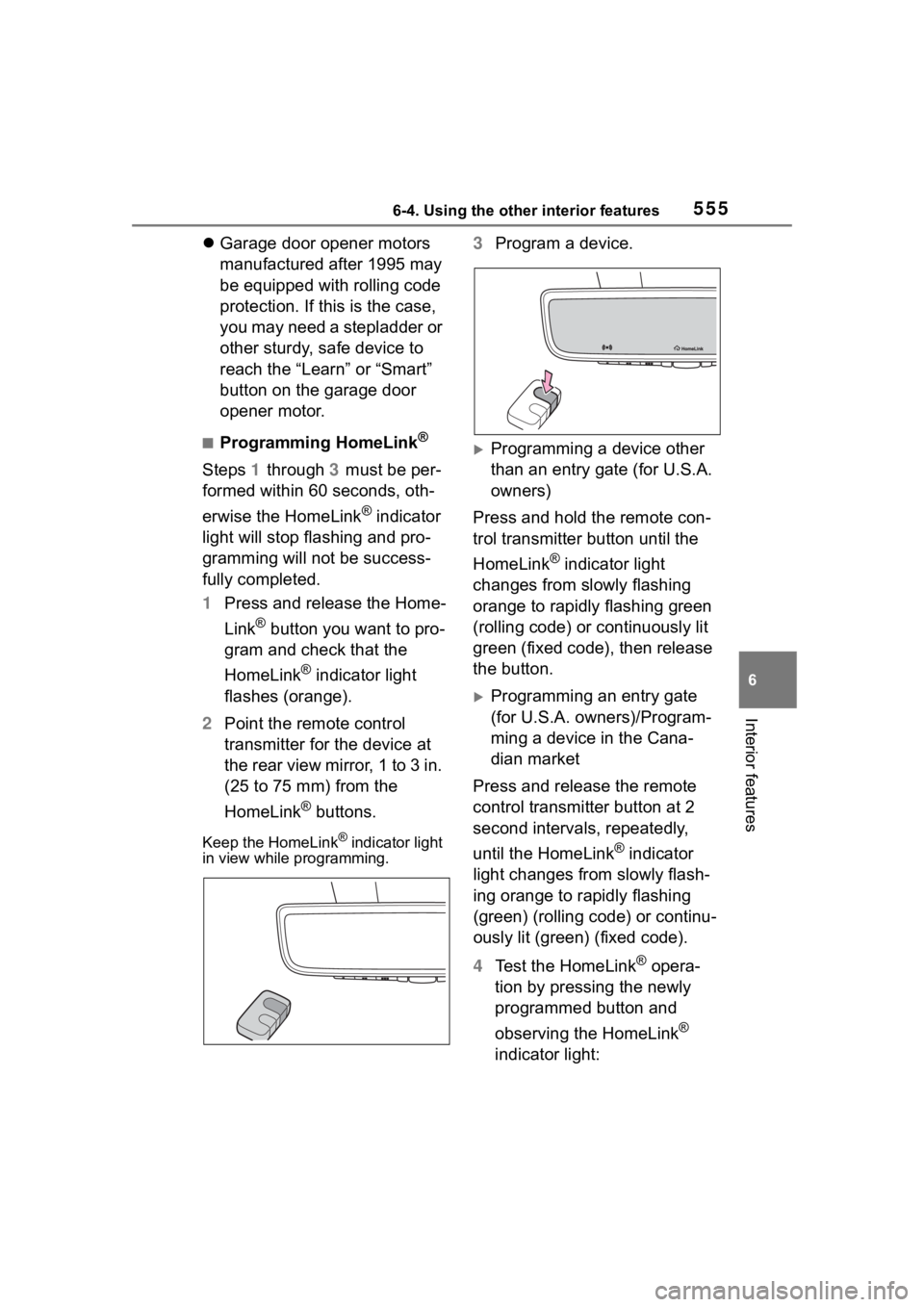
5556-4. Using the other interior features
6
Interior features
Garage door opener motors
manufactured after 1995 may
be equipped with rolling code
protection. If this is the case,
you may need a stepladder or
other sturdy, safe device to
reach the “Learn” or “Smart”
button on the garage door
opener motor.
■Programming HomeLink®
Steps 1 through 3 must be per-
formed within 60 seconds, oth-
erwise the HomeLink
® indicator
light will stop flashing and pro-
gramming will not be success-
fully completed.
1 Press and release the Home-
Link
® button you want to pro-
gram and check that the
HomeLink
® indicator light
flashes (orange).
2 Point the remote control
transmitter for the device at
the rear view mirror, 1 to 3 in.
(25 to 75 mm) from the
HomeLink
® buttons.
Keep the HomeLink® indicator light
in view while programming.
3 Program a device.
Programming a device other
than an entry gate (for U.S.A.
owners)
Press and hold the remote con-
trol transmitter button until the
HomeLink
® indicator light
changes from slowly flashing
orange to rapidly flashing green
(rolling code) or continuously lit
green (fixed code), then release
the button.
Programming an entry gate
(for U.S.A. owners)/Program-
ming a device in the Cana-
dian market
Press and release the remote
control transmitter button at 2
second intervals, repeatedly,
until the HomeLink
® indicator
light changes from slowly flash-
ing orange to rapidly flashing
(green) (rolling code) or continu-
ously lit (green) (fixed code).
4 Test the HomeLink
® opera-
tion by pressing the newly
programmed button and
observing the HomeLink
®
indicator light:
Page 558 of 744
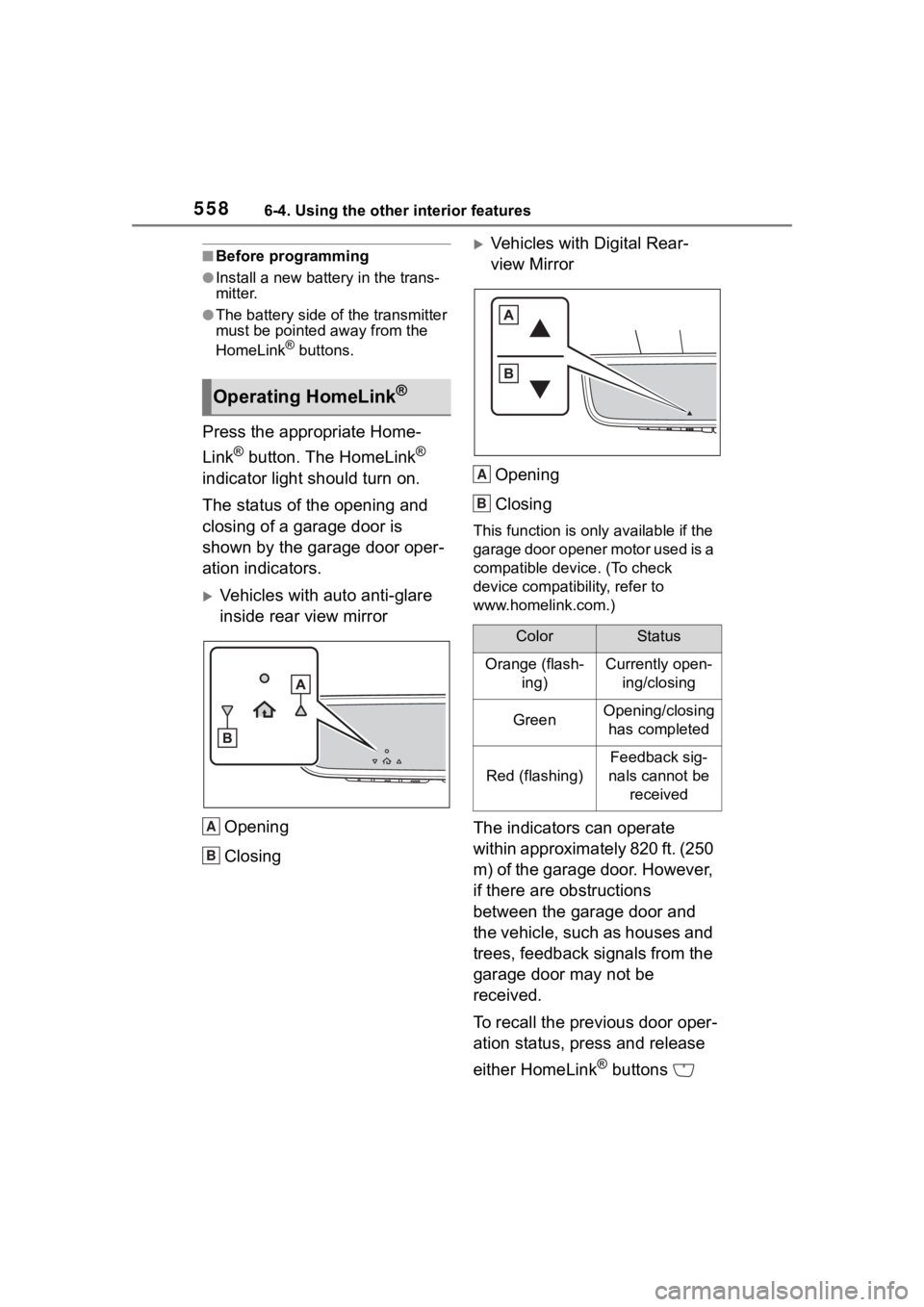
5586-4. Using the other interior features
■Before programming
●Install a new battery in the trans-
mitter.
●The battery side of the transmitter
must be pointed away from the
HomeLink
® buttons.
Press the appropriate Home-
Link
® button. The HomeLink®
indicator light should turn on.
The status of the opening and
closing of a garage door is
shown by the garage door oper-
ation indicators.
Vehicles with auto anti-glare
inside rear view mirror
Opening
Closing
Vehicles with Digital Rear-
view MirrorOpening
Closing
This function is only available if the
garage door opener motor used is a
compatible device. (To check
device compatibility, refer to
www.homelink.com.)
The indicators can operate
within approximately 820 ft. (250
m) of the garage door. However,
if there are obstructions
between the garage door and
the vehicle, such as houses and
trees, feedback signals from the
garage door may not be
received.
To recall the previous door oper-
ation status, press and release
either HomeLink
® buttons
Operating HomeLink®
A
B
ColorStatus
Orange (flash- ing)Currently open-ing/closing
GreenOpening/closing has completed
Red (flashing)
Feedback sig-
nals cannot be received
A
B
Page 559 of 744
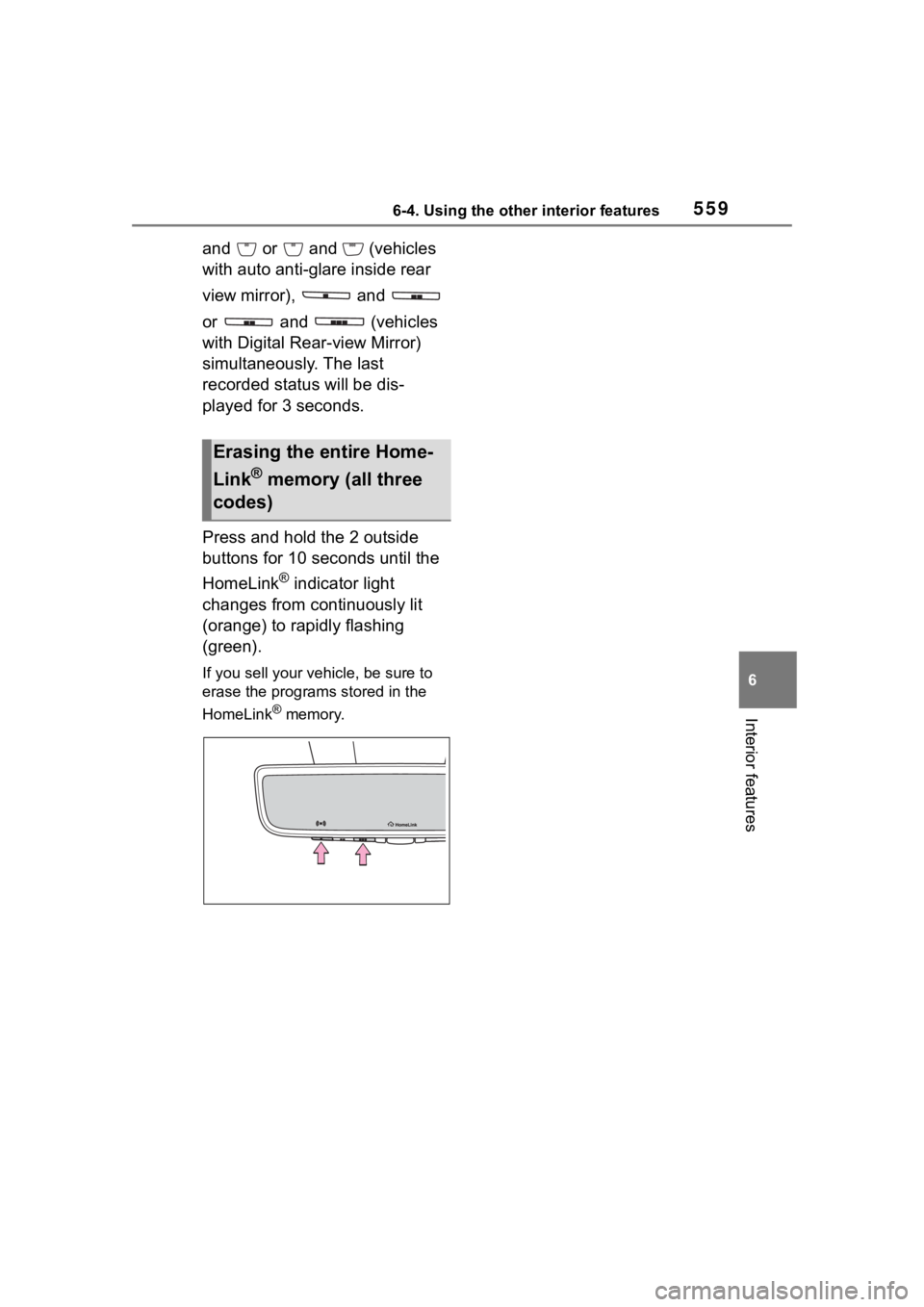
5596-4. Using the other interior features
6
Interior features
and or and (vehicles
with auto anti-glare inside rear
view mirror), and
or and (vehicles
with Digital Rear-view Mirror)
simultaneously. The last
recorded status will be dis-
played for 3 seconds.
Press and hold the 2 outside
buttons for 10 seconds until the
HomeLink
® indicator light
changes from continuously lit
(orange) to rapidly flashing
(green).
If you sell your vehicle, be sure to
erase the programs stored in the
HomeLink
® memory.
Erasing the entire Home-
Link
® memory (all three
codes)
Page 705 of 744
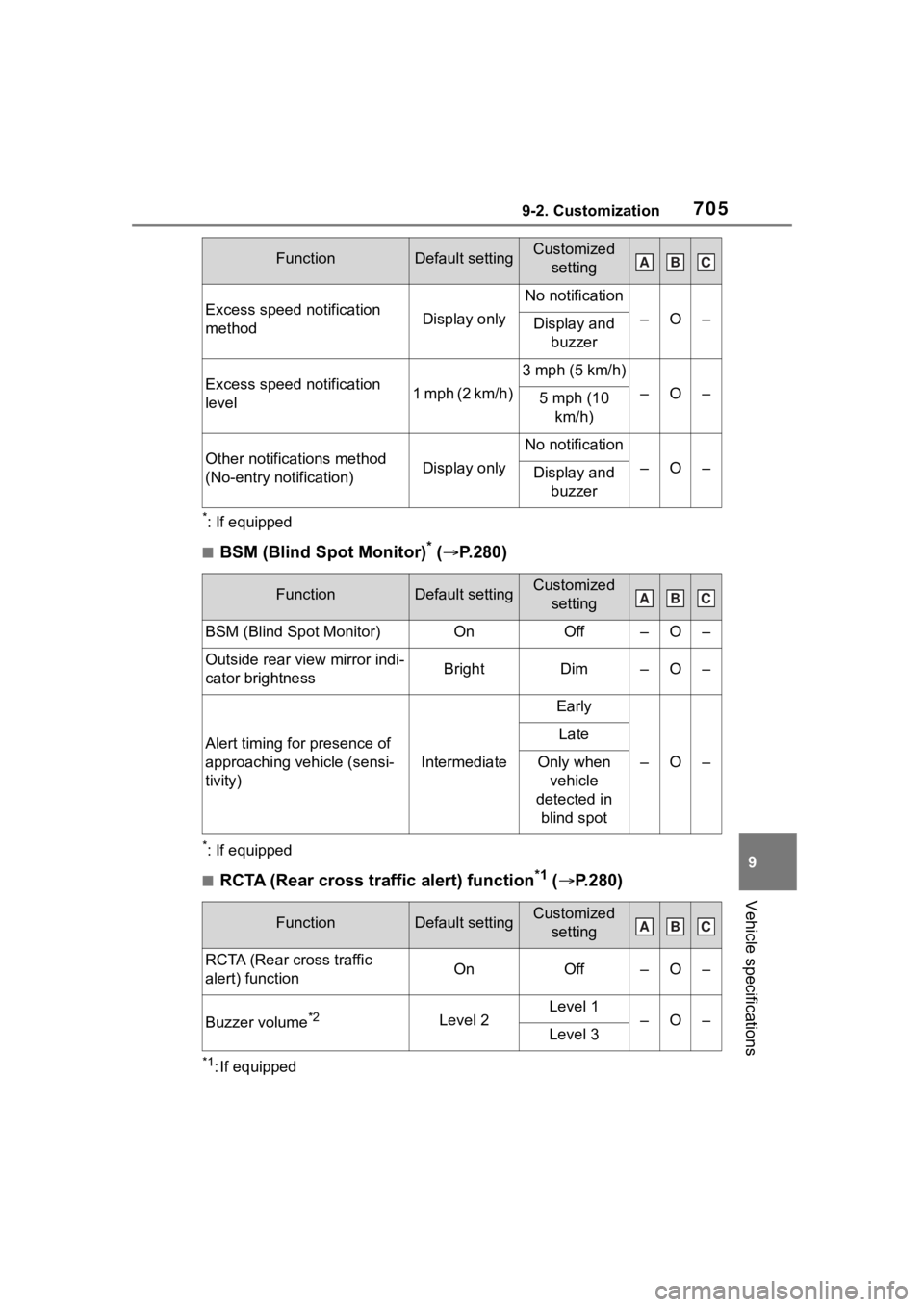
7059-2. Customization
9
Vehicle specifications
*: If equipped
■BSM (Blind Spot Monitor)* ( P.280)
*: If equipped
■RCTA (Rear cross traffic alert) function*1 ( P.280)
*1: If equipped
Excess speed notification
methodDisplay only
No notification
–O–Display and
buzzer
Excess speed notification
level1 mph (2 km/h)
3 mph (5 km/h)
–O–5 mph (10 km/h)
Other notifications method
(No-entry notification)Display only
No notification
–O–Display and buzzer
FunctionDefault settingCustomized setting
BSM (Blind Spot Monitor)OnOff–O–
Outside rear view mirror indi-
cator brightnessBrightDim–O–
Alert timing for presence of
approaching vehicle (sensi-
tivity)
Intermediate
Early
–O–
Late
Only when vehicle
detected in blind spot
FunctionDefault settingCustomized setting
RCTA (Rear cross traffic
alert) functionOnOff–O–
Buzzer volume*2Level 2Level 1–O–Level 3
FunctionDefault settingCustomized settingABC
ABC
ABC
Page 728 of 744
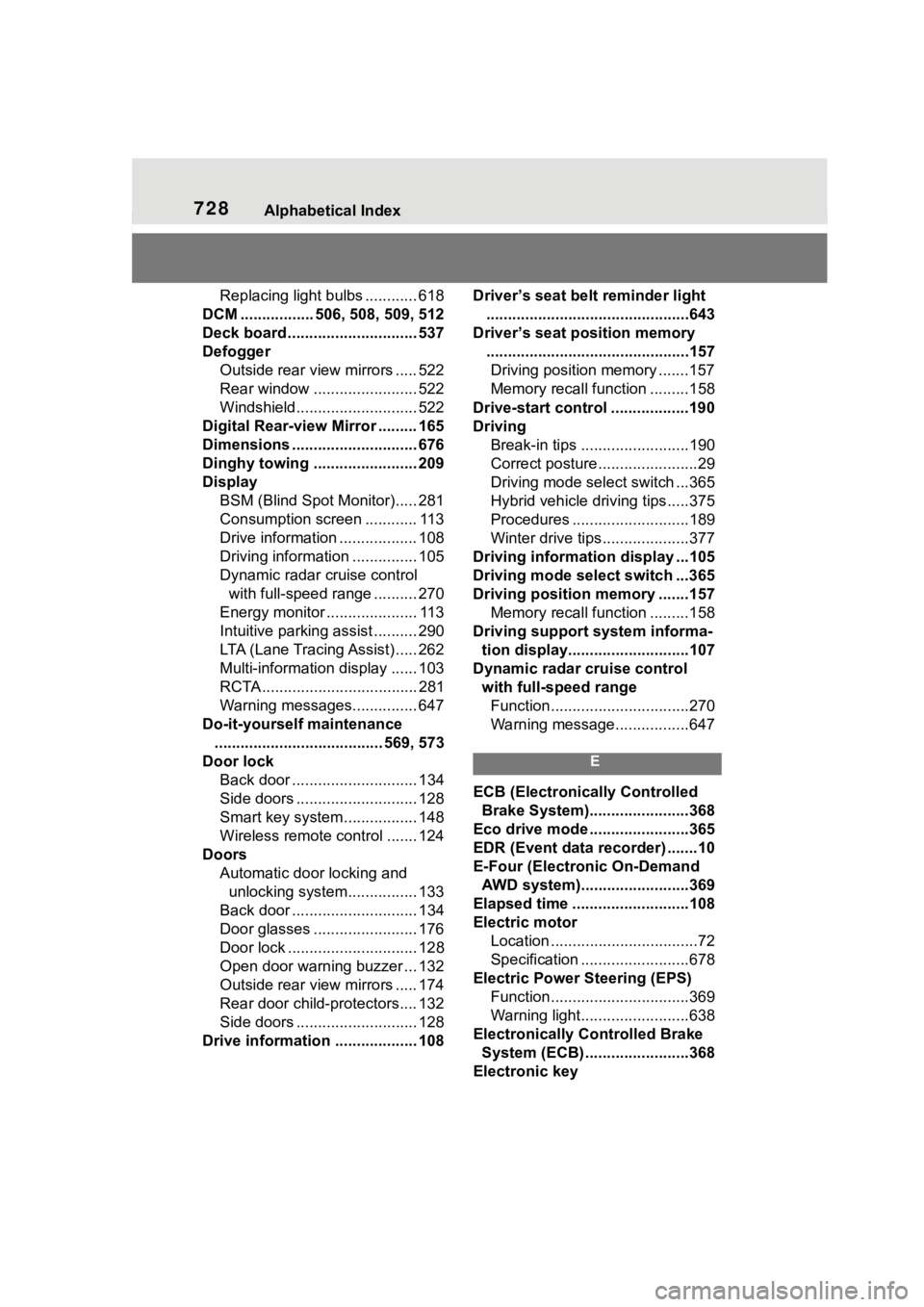
728Alphabetical Index
Replacing light bulbs ............ 618
DCM ................. 506, 508, 509, 512
Deck board .............................. 537
Defogger Outside rear view mirrors ..... 522
Rear window ........................ 522
Windshield............................ 522
Digital Rear-view Mirror ......... 165
Dimensions ............................. 676
Dinghy towing ........................ 209
Display BSM (Blind Spot Monitor)..... 281
Consumption screen ............ 113
Drive information .................. 108
Driving information ............... 105
Dynamic radar cruise control with full-speed range .......... 270
Energy monitor ..................... 113
Intuitive parking assist .......... 290
LTA (Lane Tracing Assist) ..... 262
Multi-information display ...... 103
RCTA .................................... 281
Warning messages............... 647
Do-it-yourself maintenance ....................................... 569, 573
Door lock Back door ............................. 134
Side doors ............................ 128
Smart key system................. 148
Wireless remote control ....... 124
Doors Automatic door locking and unlocking system................ 133
Back door ............................. 134
Door glasses ........................ 176
Door lock .............................. 128
Open door warning buzzer ... 132
Outside rear view mirrors ..... 174
Rear door child-protectors.... 132
Side doors ............................ 128
Drive information ................... 108 Driver’s seat belt reminder light
...............................................643
Driver’s seat position memory ...............................................157Driving position memory .......157
Memory recall function .........158
Drive-start control ..................190
Driving Break-in tips .........................190
Correct posture .......................29
Driving mode select switch ...365
Hybrid vehicle dri ving tips .....375
Procedures ...........................189
Winter drive tips....................377
Driving informatio n display ...105
Driving mode select switch ...365
Driving position memory .......157 Memory recall function .........158
Driving support system informa- tion display............................107
Dynamic radar cruise control with full-speed rangeFunction................................270
Warning message.................647
E
ECB (Electronically Controlled Brake System).......................368
Eco drive mode .......................365
EDR (Event data recorder) .......10
E-Four (Electronic On-Demand AWD system).........................369
Elapsed time ...........................108
Electric motor Location ..................................72
Specification .........................678
Electric Power Steering (EPS) Function................................369
Warning light.........................638
Electronically Controlled Brake System (ECB) ........................368
Electronic key
Page 730 of 744
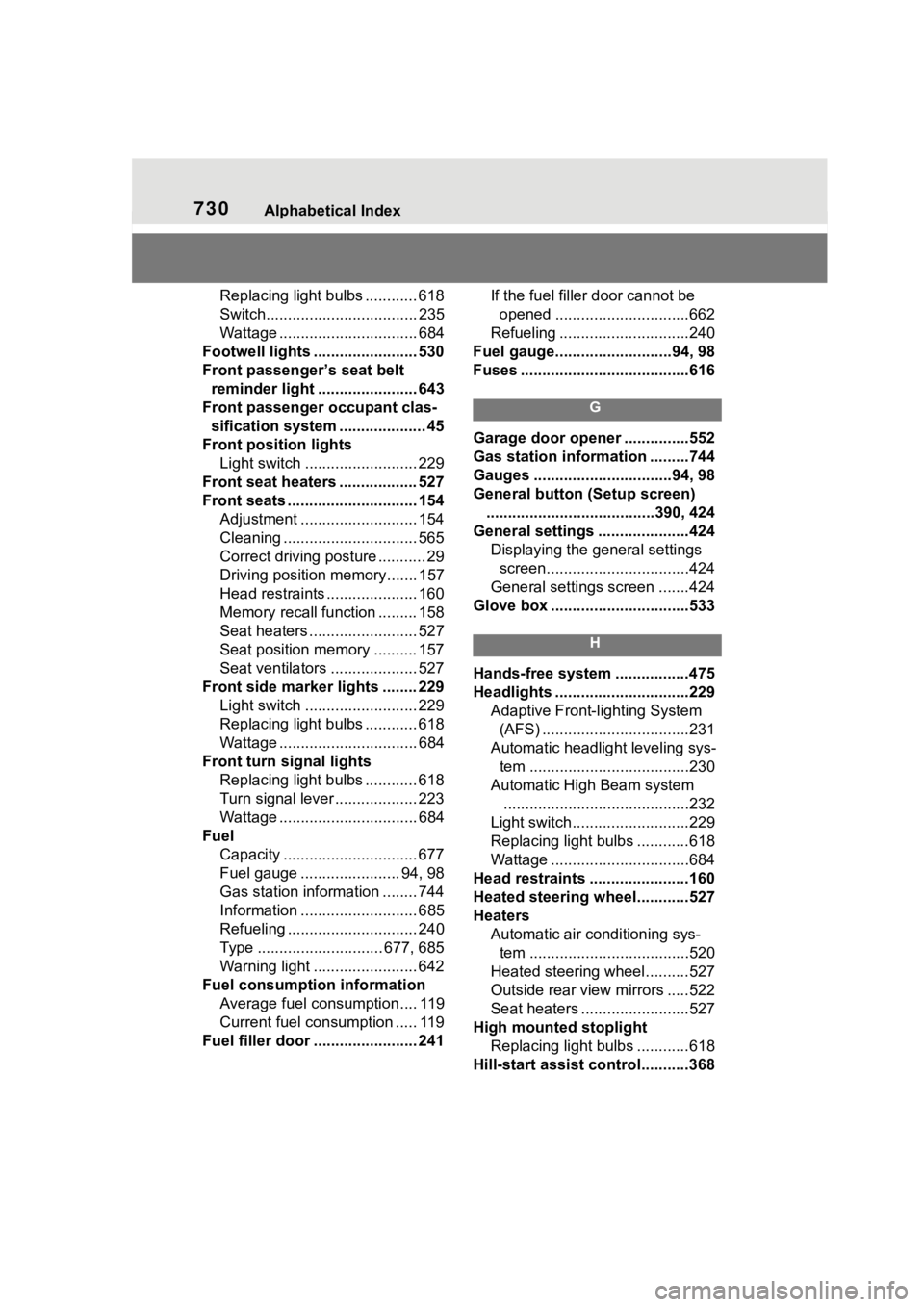
730Alphabetical Index
Replacing light bulbs ............ 618
Switch................................... 235
Wattage ................................ 684
Footwell lights ..... ................... 530
Front passenger’s seat belt reminder light ....................... 643
Front passenger occupant clas- sification system .................... 45
Front position lights Light switch .......................... 229
Front seat heaters .................. 527
Front seats .............................. 154 Adjustment ........................... 154
Cleaning ............................... 565
Correct driving posture ........... 29
Driving position memory....... 157
Head restraints ..................... 160
Memory recall function ......... 158
Seat heaters ......................... 527
Seat position memory .......... 157
Seat ventilators .................... 527
Front side marker lights ........ 229 Light switch .......................... 229
Replacing light bulbs ............ 618
Wattage ................................ 684
Front turn signal lights Replacing light bulbs ............ 618
Turn signal lever ................... 223
Wattage ................................ 684
Fuel Capacity ............................... 677
Fuel gauge ....................... 94, 98
Gas station information ........ 744
Information ........................... 685
Refueling .............................. 240
Type ............................. 677, 685
Warning light ........................ 642
Fuel consumption information Average fuel consumption.... 119
Current fuel consumption ..... 119
Fuel filler door ..... ................... 241 If the fuel filler door cannot be
opened ...............................662
Refueling ..............................240
Fuel gauge...........................94, 98
Fuses .......................................616
G
Garage door opene r ...............552
Gas station information .........744
Gauges ................................94, 98
General button (Setup screen) .......................................390, 424
General settings .....................424 Displaying the general settings screen.................................424
General settings screen .......424
Glove box ................................533
H
Hands-free system .................475
Headlights ...............................229 Adaptive Front-lighting System (AFS) ..................................231
Automatic headlight leveling sys- tem .....................................230
Automatic High Beam system ...........................................232
Light switch...........................229
Replacing light bulbs ............618
Wattage ................................684
Head restraints .......................160
Heated steering wheel............527
Heaters Automatic air conditioning sys-tem .....................................520
Heated steering wheel..........527
Outside rear view mirrors .....522
Seat heaters ....... ..................527
High mounted stoplight Replacing light bulbs ............618
Hill-start assist control...........368
Page 733 of 744
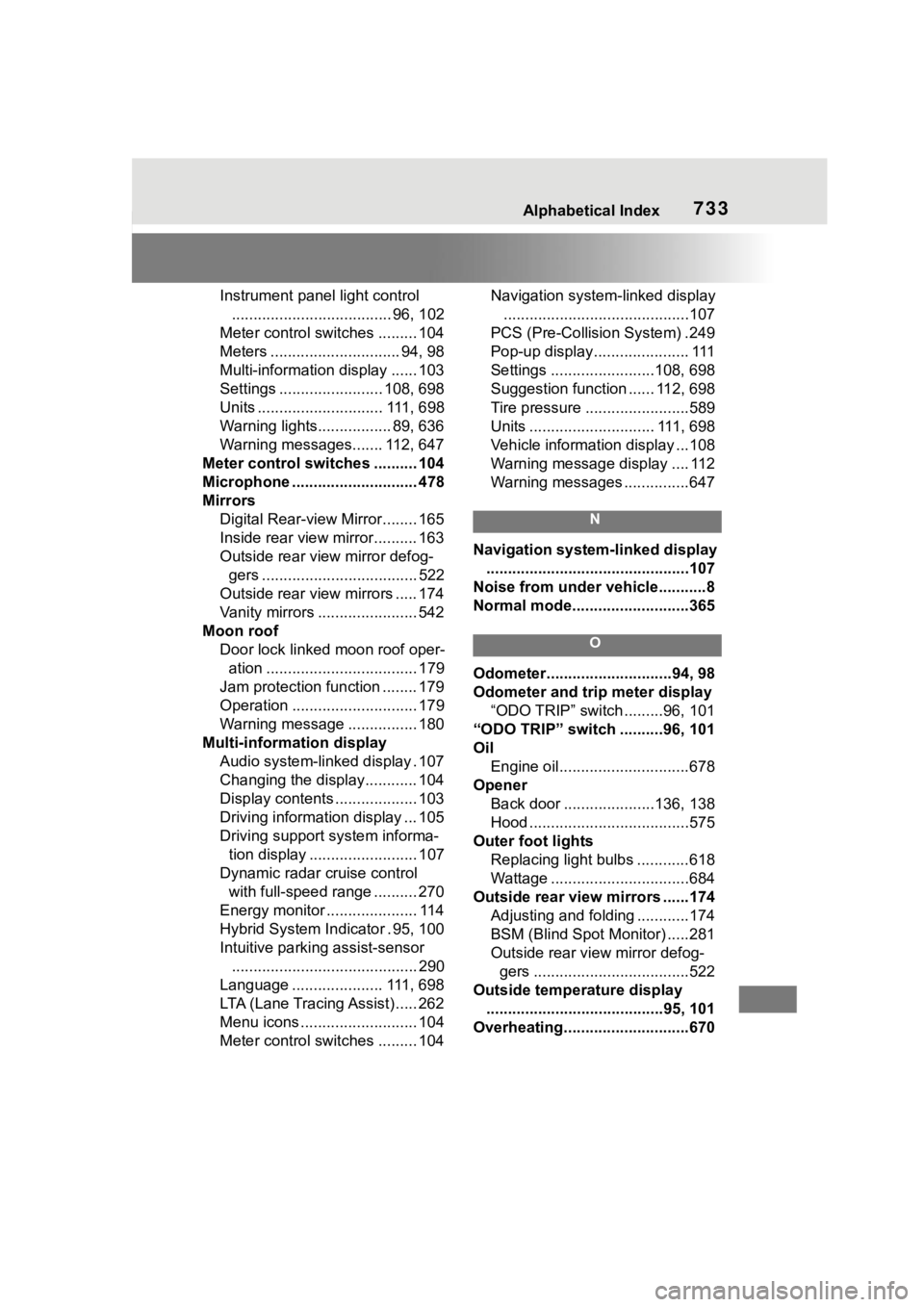
Alphabetical Index733
Instrument panel light control..................................... 96, 102
Meter control switches ......... 104
Meters .............................. 94, 98
Multi-information display ...... 103
Settings ........................ 108, 698
Units ............................. 111, 698
Warning lights................. 89, 636
Warning messages....... 112, 647
Meter control switches .......... 104
Microphone ............................. 478
Mirrors Digital Rear-view Mirror........ 165
Inside rear view mirror.......... 163
Outside rear view mirror defog-gers .................................... 522
Outside rear view mirrors ..... 174
Vanity mirrors ....................... 542
Moon roof Door lock linked moon roof oper-ation ................................... 179
Jam protection function ........ 179
Operation ............................. 179
Warning message ................ 180
Multi-information display Audio system-linked display . 107
Changing the display............ 104
Display contents ................... 103
Driving information display ... 105
Driving support system informa-tion display ......................... 107
Dynamic radar cruise control with full-speed range .......... 270
Energy monitor ..................... 114
Hybrid System In dicator . 95, 100
Intuitive parking assist-sensor ........................................... 290
Language ..................... 111, 698
LTA (Lane Tracing Assist) ..... 262
Menu icons ........................... 104
Meter control switches ......... 104 Navigation system-linked display
...........................................107
PCS (Pre-Collisio n System) .249
Pop-up display...................... 111
Settings ........................108, 698
Suggestion function ...... 112, 698
Tire pressure ...... ..................589
Units ............................. 111, 698
Vehicle information display ...108
Warning message display .... 112
Warning messages ...............647
N
Navigation system-linked display ...............................................107
Noise from under ve hicle...........8
Normal mode...........................365
O
Odometer.............................94, 98
Odometer and trip meter display “ODO TRIP” switch .........96, 101
“ODO TRIP” switch ..........96, 101
Oil Engine oil..............................678
Opener Back door .....................136, 138
Hood .....................................575
Outer foot lights Replacing light bulbs ............618
Wattage ................................684
Outside rear view mirrors ......174 Adjusting and folding ............174
BSM (Blind Spot M onitor) .....281
Outside rear view mirror defog- gers ....................................522
Outside temperature display .........................................95, 101
Overheating.............................670