key TOYOTA RAV4 PHEV 2021 Owner's Manual
[x] Cancel search | Manufacturer: TOYOTA, Model Year: 2021, Model line: RAV4 PHEV, Model: TOYOTA RAV4 PHEV 2021Pages: 666, PDF Size: 161.28 MB
Page 209 of 666
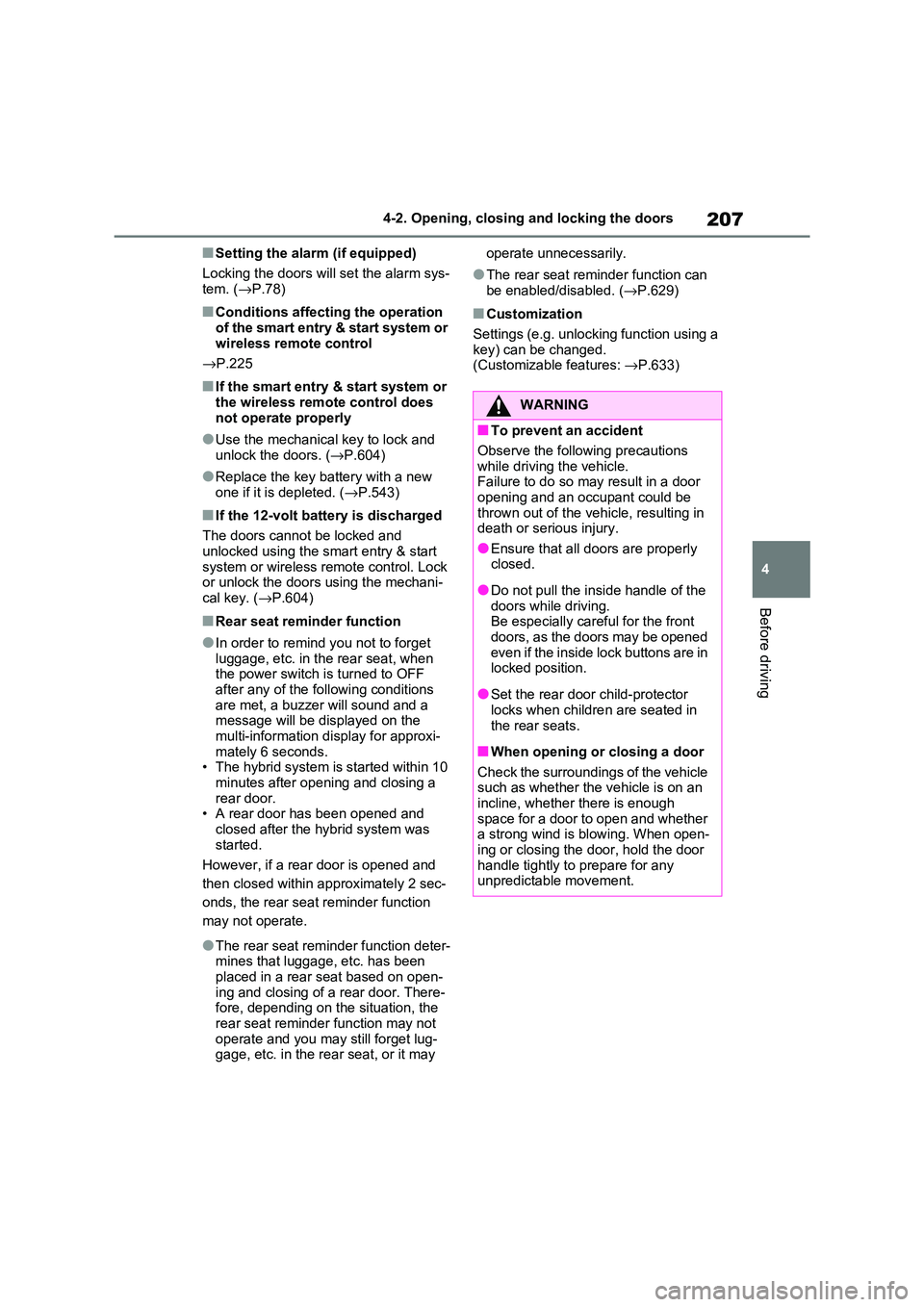
207
4
4-2. Opening, closing and locking the doors
Before driving
■Setting the alarm (if equipped)
Locking the doors will set the alarm sys - tem. ( →P.78)
■Conditions affecting the operation
of the smart entry & start system or
wireless remote control
→ P.225
■If the smart entry & start system or
the wireless remote control does
not operate properly
●Use the mechanical key to lock and
unlock the doors. ( →P.604)
●Replace the key battery with a new
one if it is depleted. ( →P.543)
■If the 12-volt battery is discharged
The doors cannot be locked and
unlocked using the smart entry & start
system or wireless rem ote control. Lock or unlock the doors using the mechani -
cal key. ( →P.604)
■Rear seat reminder function
●In order to remind you not to forget
luggage, etc. in the rear seat, when
the power switch i s turned to OFF after any of the fo llowing conditions
are met, a buzzer will sound and a
message will be displayed on the multi-information di splay for approxi-
mately 6 seconds.
• The hybrid system is started within 10 minutes after opening and closing a
rear door.
• A rear door has been opened and closed after the hy brid system was
started.
However, if a rear door is opened and
then closed within approximately 2 sec-
onds, the rear seat reminder function
may not operate.
●The rear seat reminder function deter - mines that luggage, etc. has been
placed in a rear seat based on open -
ing and closing of a rear door. There - fore, depending on t he situation, the
rear seat reminder function may not
operate and you may still forget lug - gage, etc. in the rear seat, or it may
operate unnecessarily.
●The rear seat reminder function can
be enabled/disabled. ( →P.629)
■Customization
Settings (e.g. unlocking function using a key) can be changed.
(Customizable features: →P.633)
WARNING
■To prevent an accident
Observe the following precautions while driving the vehicle.
Failure to do so may result in a door
opening and an occupant could be thrown out of the v ehicle, resulting in
death or serious injury.
●Ensure that all doo rs are properly closed.
●Do not pull the in side handle of the doors while driving.
Be especially care ful for the front
doors, as the doors may be opened even if the inside lock buttons are in
locked position.
●Set the rear door child-protector
locks when childre n are seated in
the rear seats.
■When opening or closing a door
Check the surroundings of the vehicle such as whether the vehicle is on an
incline, whether there is enough
space for a door to open and whether a strong wind is blowing. When open -
ing or closing the door, hold the door
handle tightly to prepare for any unpredictable movement.
Page 210 of 666
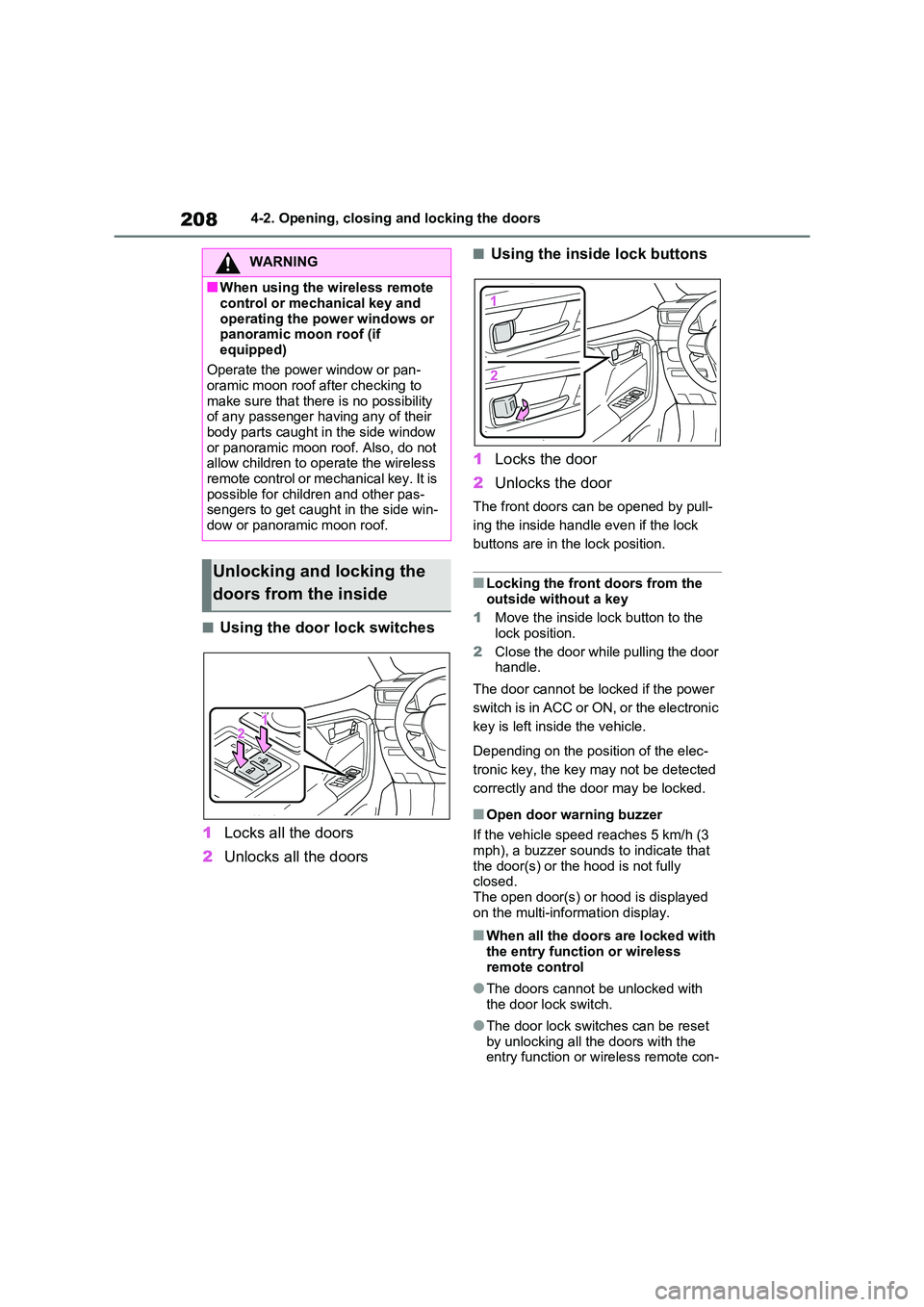
2084-2. Opening, closing and locking the doors
■Using the door lock switches
1 Locks all the doors
2 Unlocks all the doors
■Using the inside lock buttons
1 Locks the door
2 Unlocks the door
The front doors can be opened by pull-
ing the inside handle even if the lock
buttons are in the lock position.
■Locking the front doors from the
outside without a key
1 Move the inside lock button to the
lock position.
2 Close the door while pulling the door handle.
The door cannot be locked if the power
switch is in ACC or ON, or the electronic
key is left insi de the vehicle.
Depending on the position of the elec -
tronic key, the key m ay not be detected
correctly and the door may be locked.
■Open door warning buzzer
If the vehicle speed r eaches 5 km/h (3
mph), a buzzer sounds to indicate that
the door(s) or the hood is not fully closed.
The open door(s) or hood is displayed
on the multi-information display.
■When all the doors are locked with
the entry functi on or wireless remote control
●The doors cannot b e unlocked with the door lock switch.
●The door lock switc hes can be reset by unlocking all th e doors with the
entry function or w ireless remote con-
WARNING
■When using the wireless remote
control or mechanical key and
operating the power windows or panoramic moon roof (if
equipped)
Operate the power window or pan - oramic moon roof a fter checking to
make sure that there is no possibility
of any passenger having any of their
body parts caught in the side window or panoramic moon r oof. Also, do not
allow children to o perate the wireless
remote control or me chanical key. It is possible for chil dren and other pas-
sengers to get caugh t in the side win-
dow or panoramic moon roof.
Unlocking and locking the
doors from the inside
Page 213 of 666

211
4
4-2. Opening, closing and locking the doors
Before driving
■Using the entry function
Carry the electronic key to enable
this function.
1 Unlocks all the doors
The doors cannot be unlocked for 3
WARNING
●Vehicles without power back door:
The back door may suddenly shut if
it is not opened fully . It is more diffi- cult to open or clo se the back door
on an incline than on a level sur -
face, so beware of the back door unexpectedly opening or closing by
itself. Make sure that the back door
is fully open and secure before
using the luggage compartment.
●Vehicles with power back door: The
back door may suddenly shut if it is not opened fully, while on a steep
incline. Make sure that the back
door is secured before using the luggage compartment.
●When closing the back door, take extra care to prevent your fingers,
etc. from being caught.
●Vehicles without power back door:
When closing the back door, make
sure to press it lig htly on its outer surface. If the back door handle is
used to fully close the back door, it
may result in hands or arms being caught.
●Vehicles without power back door: Do not pull on the back door
damper stay ( →P.213) to close the
back door, and do not hang on the back door damper stay.
Doing so may cause hands to be
caught or the back door damper stay to break, caus ing an accident.
●Vehicles with power back door: Do not pull on the back door spindle
( →P.221) to close the back door,
and do not hang o n the back door spindle.
Doing so may cause hands to be
caught or the back door spindle to break, causing an accident.
●Vehicles without power back door: If a bicycle carrier or similar heavy
object is attached to the back door,
it may suddenly shut again after being opened, causing someone’s
hands, head or neck to be caught
and injured. W hen installing an accessory part to the back door,
using a genuine Toyota part is rec -
ommended.
Unlocking and locking the
back door from the outside
Page 216 of 666
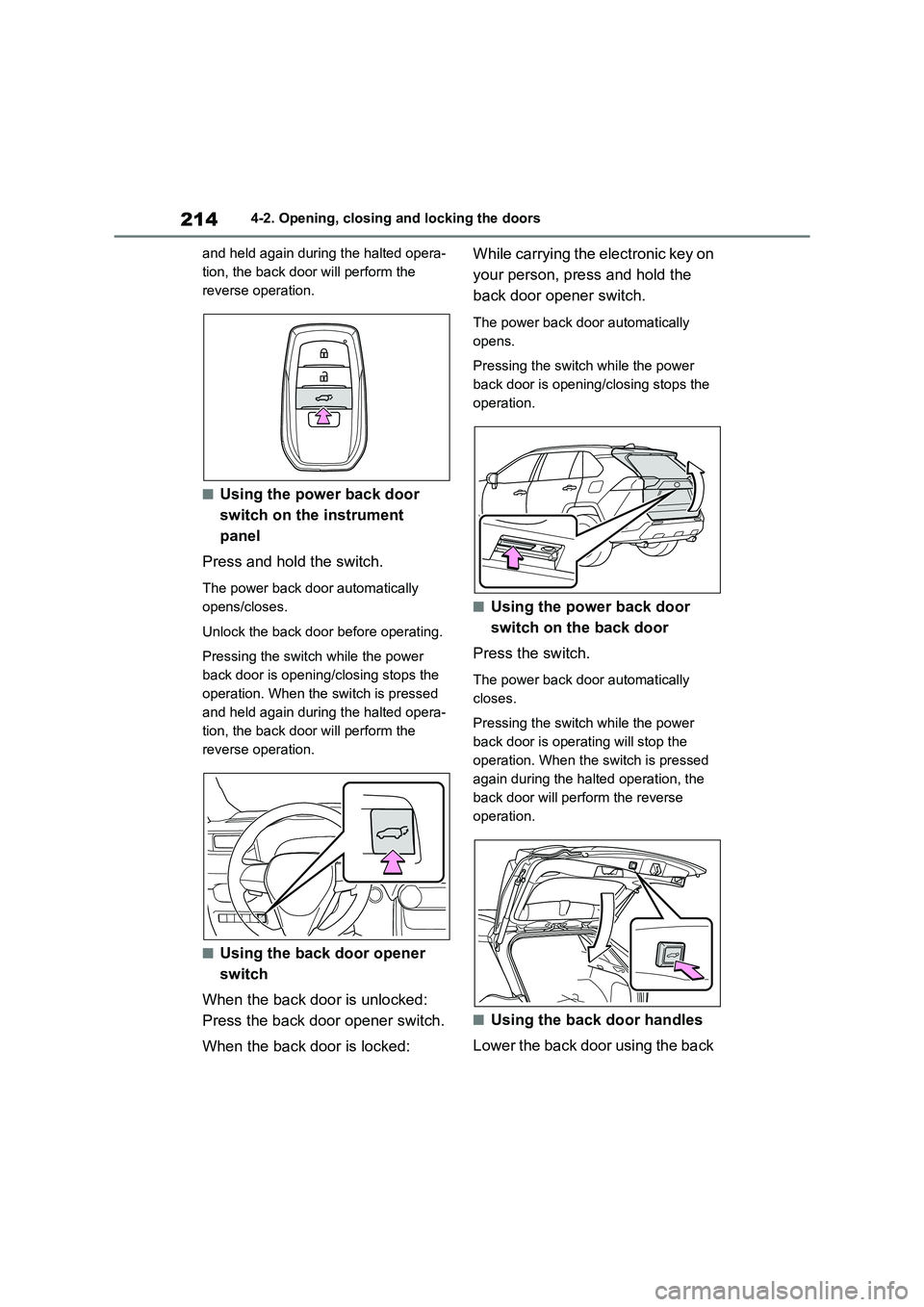
2144-2. Opening, closing and locking the doors
and held again durin g the halted opera-
tion, the back door will perform the
reverse operation.
■Using the power back door
switch on the instrument
panel
Press and hold the switch.
The power back door automatically
opens/closes.
Unlock the back door before operating.
Pressing the switch while the power
back door is opening/closing stops the
operation. When the switch is pressed
and held again durin g the halted opera-
tion, the back door will perform the
reverse operation.
■Using the back door opener
switch
When the back door is unlocked:
Press the back door opener switch.
When the back door is locked:
While carrying the electronic key on
your person, press and hold the
back door opener switch.
The power back door automatically
opens.
Pressing the switch while the power
back door is opening/closing stops the
operation.
■Using the power back door
switch on the back door
Press the switch.
The power back door automatically
closes.
Pressing the switch while the power
back door is operating will stop the
operation. When the switch is pressed
again during the halted operation, the
back door will perform the reverse
operation.
■Using the back door handles
Lower the back door using the back
Page 217 of 666
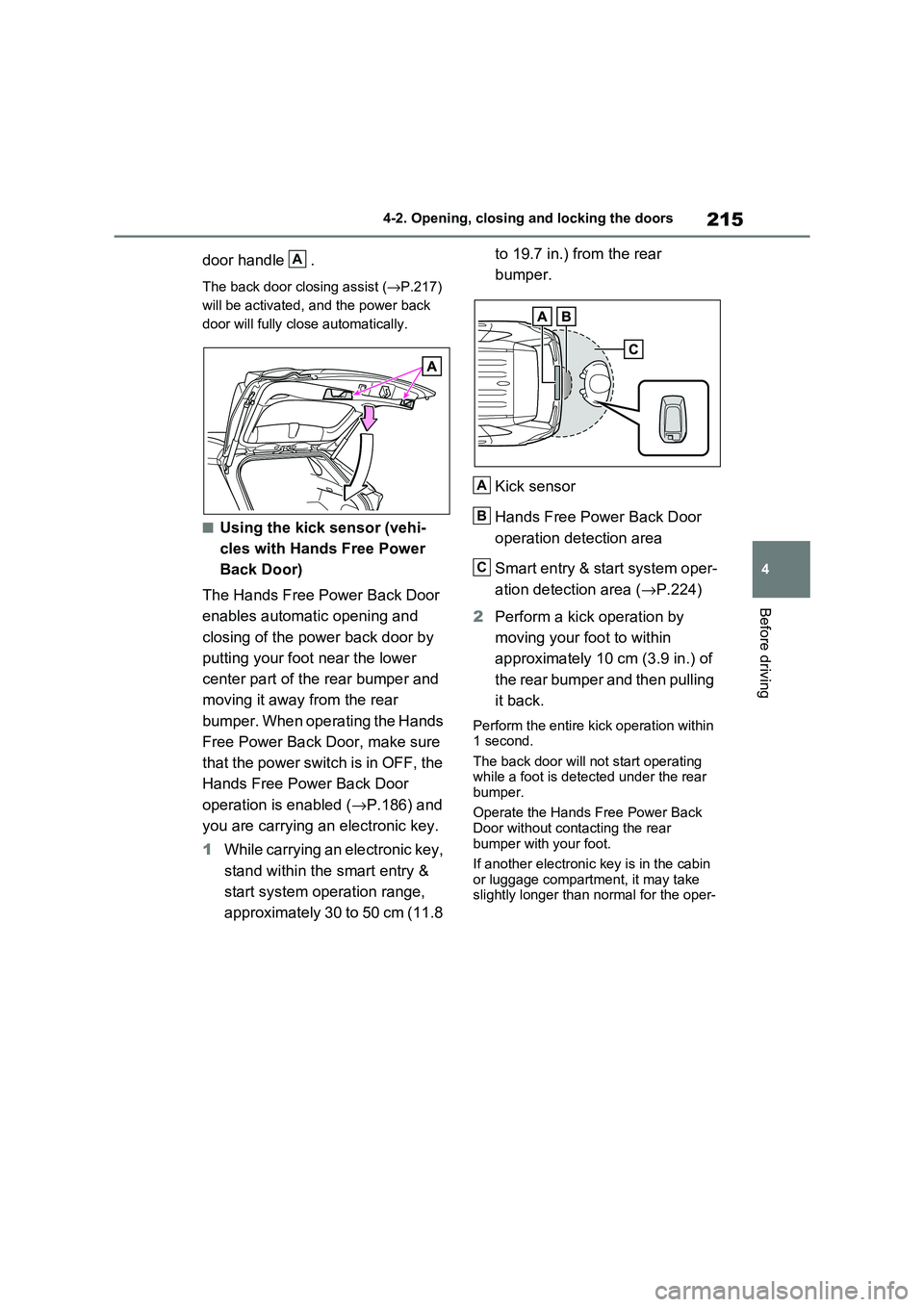
215
4
4-2. Opening, closing and locking the doors
Before driving
door handle .
The back door closing assist ( →P.217)
will be activated, and the power back
door will fully clo se automatically.
■Using the kick sensor (vehi-
cles with Hands Free Power
Back Door)
The Hands Free Power Back Door
enables automatic opening and
closing of the power back door by
putting your foot near the lower
center part of the rear bumper and
moving it away from the rear
bumper. When operating the Hands
Free Power Back Door, make sure
that the power switch is in OFF, the
Hands Free Power Back Door
operation is enabled ( →P.186) and
you are carrying an electronic key.
1 While carrying an electronic key,
stand within the smart entry &
start system operation range,
approximately 30 to 50 cm (11.8
to 19.7 in.) from the rear
bumper.
Kick sensor
Hands Free Power Back Door
operation detection area
Smart entry & start system oper -
ation detection area ( →P.224)
2 Perform a kick operation by
moving your foot to within
approximately 10 cm (3.9 in.) of
the rear bumper and then pulling
it back.
Perform the entire kick operation within 1 second.
The back door will not start operating
while a foot is detected under the rear bumper.
Operate the Hands Free Power Back
Door without contacting the rear bumper with your foot.
If another electronic key is in the cabin
or luggage compart ment, it may take slightly longer than normal for the oper -
A
A
B
C
Page 218 of 666
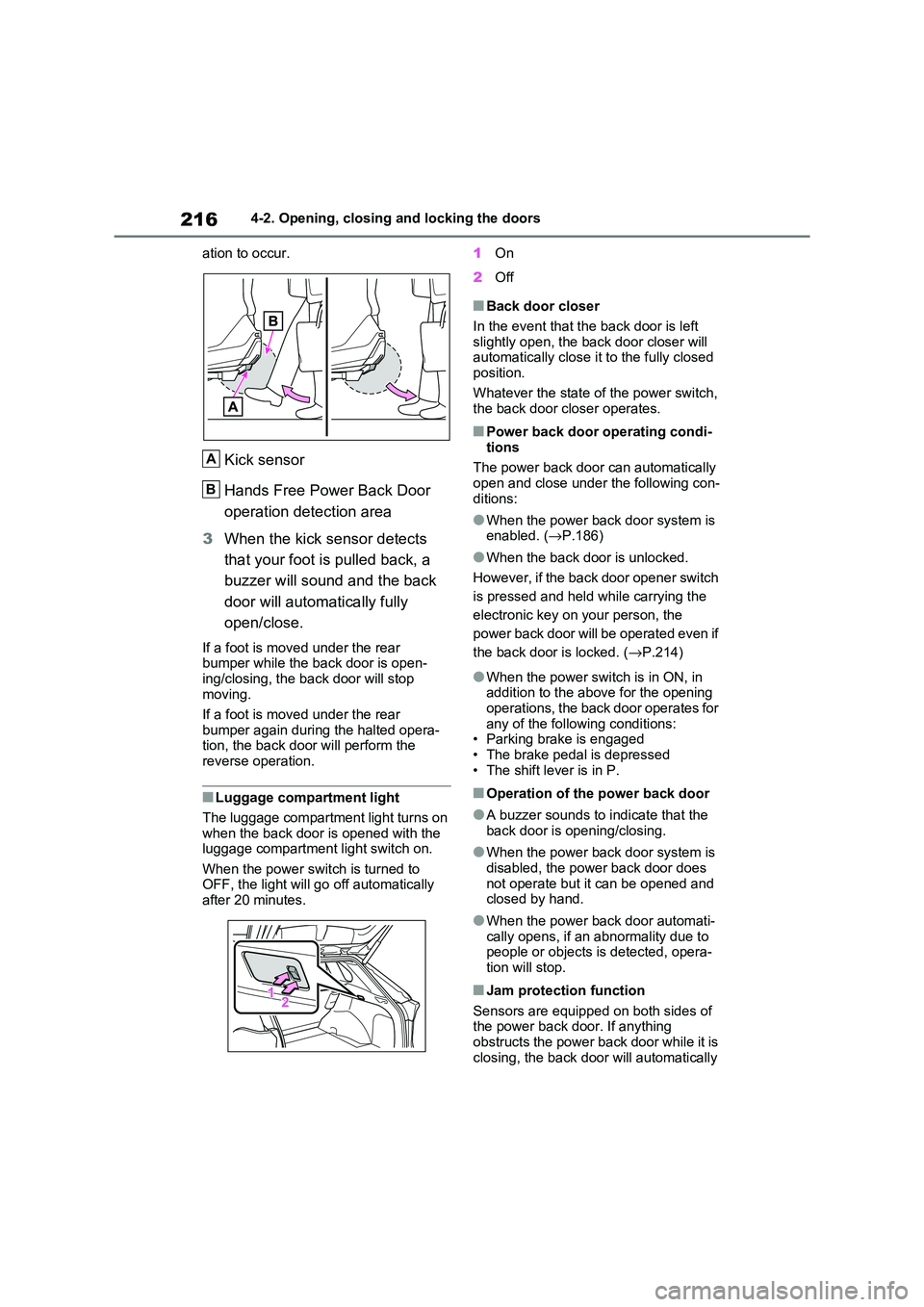
2164-2. Opening, closing and locking the doors
ation to occur.
Kick sensor
Hands Free Power Back Door
operation detection area
3 When the kick sensor detects
that your foot is pulled back, a
buzzer will sound and the back
door will automatically fully
open/close.
If a foot is moved under the rear
bumper while the back door is open -
ing/closing, the b ack door will stop moving.
If a foot is moved under the rear
bumper again during the halted opera - tion, the back door will perform the
reverse operation.
■Luggage compartment light
The luggage compartment light turns on when the back door is opened with the
luggage compartment light switch on.
When the power switch is turned to OFF, the light will go off automatically
after 20 minutes.
1 On
2 Off
■Back door closer
In the event that the back door is left
slightly open, the ba ck door closer will
automatically close it to the fully closed position.
Whatever the state of the power switch,
the back door closer operates.
■Power back door operating condi - tions
The power back door can automatically
open and close under the following con - ditions:
●When the power back door system is enabled. ( →P.186)
●When the back door is unlocked.
However, if the back door opener switch
is pressed and held while carrying the
electronic key on your person, the
power back door will be operated even if
the back door is locked. ( →P.214)
●When the power switch is in ON, in
addition to the above for the opening operations, the back door operates for
any of the following conditions:
• Parking brake is engaged • The brake pedal is depressed
• The shift lever is in P.
■Operation of the power back door
●A buzzer sounds to indicate that the
back door is opening/closing.
●When the power back door system is
disabled, the power back door does
not operate but it can be opened and closed by hand.
●When the power bac k door automati-
cally opens, if an abnormality due to people or objects is detected, opera -
tion will stop.
■Jam protection function
Sensors are equipped on both sides of the power back door. If anything
obstructs the power ba ck door while it is
closing, the back door will automatically
A
B
Page 219 of 666
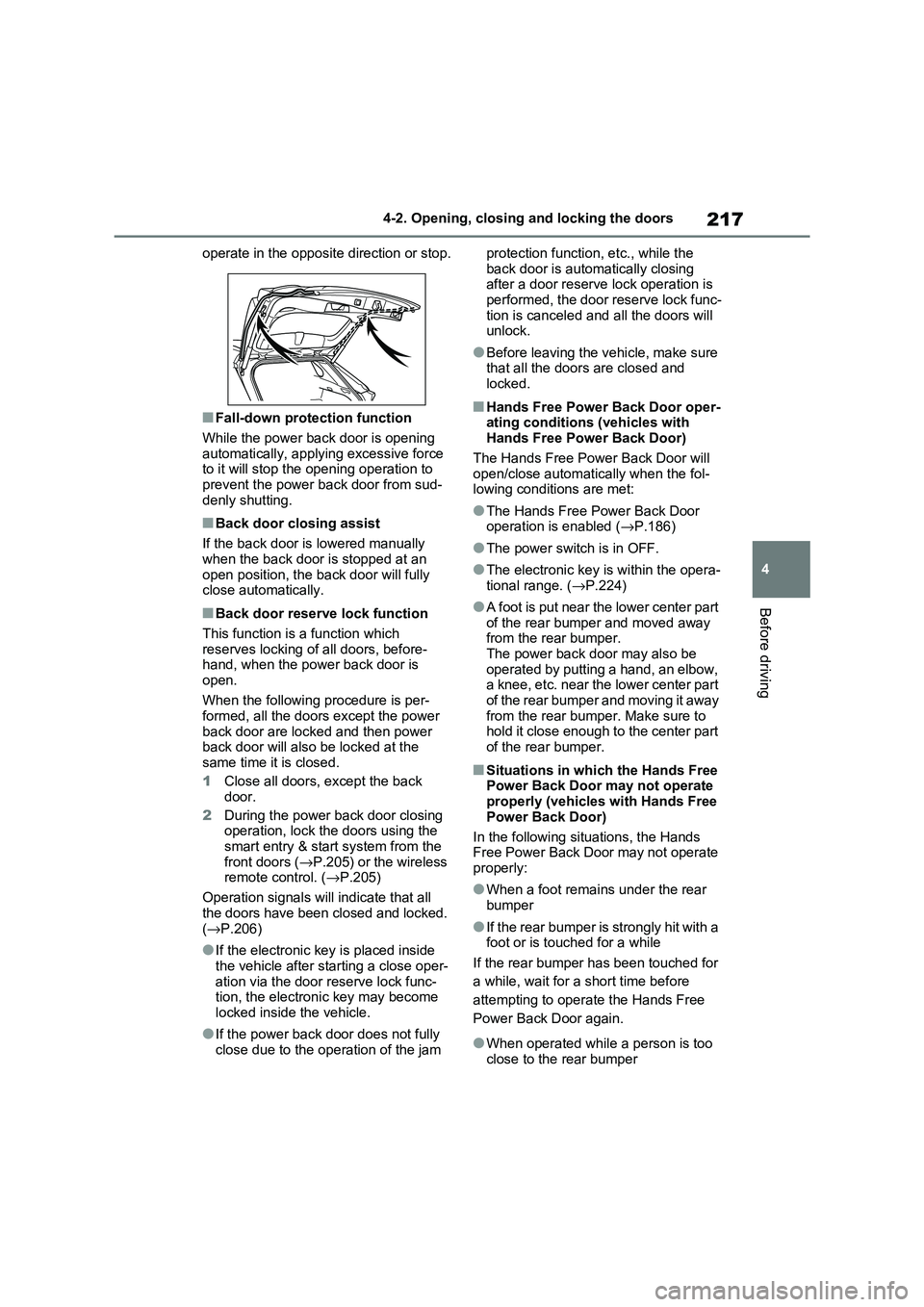
217
4
4-2. Opening, closing and locking the doors
Before driving
operate in the opposi te direction or stop.
■Fall-down protection function
While the power back door is opening
automatically, apply ing excessive force to it will stop the ope ning operation to
prevent the power back door from sud -
denly shutting.
■Back door closing assist
If the back door is lowered manually
when the back door is stopped at an
open position, the back door will fully close automatically.
■Back door reserve lock function
This function is a function which
reserves locking of all doors, before - hand, when the power back door is
open.
When the following procedure is per - formed, all the doors except the power
back door are locked and then power
back door will also be locked at the same time it is closed.
1 Close all doors, except the back
door.
2 During the power back door closing
operation, lock the doors using the smart entry & start system from the
front doors ( →P.205) or the wireless
remote control. ( →P.205)
Operation signals will indicate that all
the doors have been closed and locked.
( →P.206)
●If the electronic key is placed inside
the vehicle after st arting a close oper-
ation via the door r eserve lock func- tion, the electron ic key may become
locked inside the vehicle.
●If the power back door does not fully
close due to the operation of the jam
protection function , etc., while the
back door is automatically closing after a door reserve lock operation is
performed, the door reserve lock func -
tion is canceled and all the doors will unlock.
●Before leaving the vehicle, make sure that all the door s are closed and
locked.
■Hands Free Power Back Door oper -
ating conditions (vehicles with Hands Free Power Back Door)
The Hands Free Power Back Door will
open/close automatically when the fol - lowing conditions are met:
●The Hands Free Power Back Door operation is enabled ( →P.186)
●The power switch is in OFF.
●The electronic key is within the opera-
tional range. ( →P.224)
●A foot is put near the lower center part
of the rear bumper and moved away from the rear bumper.
The power back door may also be
operated by putting a hand, an elbow, a knee, etc. near the lower center part
of the rear bumper and moving it away
from the rear bumper. Make sure to hold it close enough to the center part
of the rear bumper.
■Situations in which the Hands Free
Power Back Door may not operate properly (vehicles with Hands Free
Power Back Door)
In the following situations, the Hands Free Power Back Door may not operate
properly:
●When a foot remains under the rear
bumper
●If the rear bumper is strongly hit with a foot or is touche d for a while
If the rear bumper has been touched for
a while, wait for a short time before
attempting to operate the Hands Free
Power Back Door again.
●When operated while a person is too close to the rear bumper
Page 220 of 666
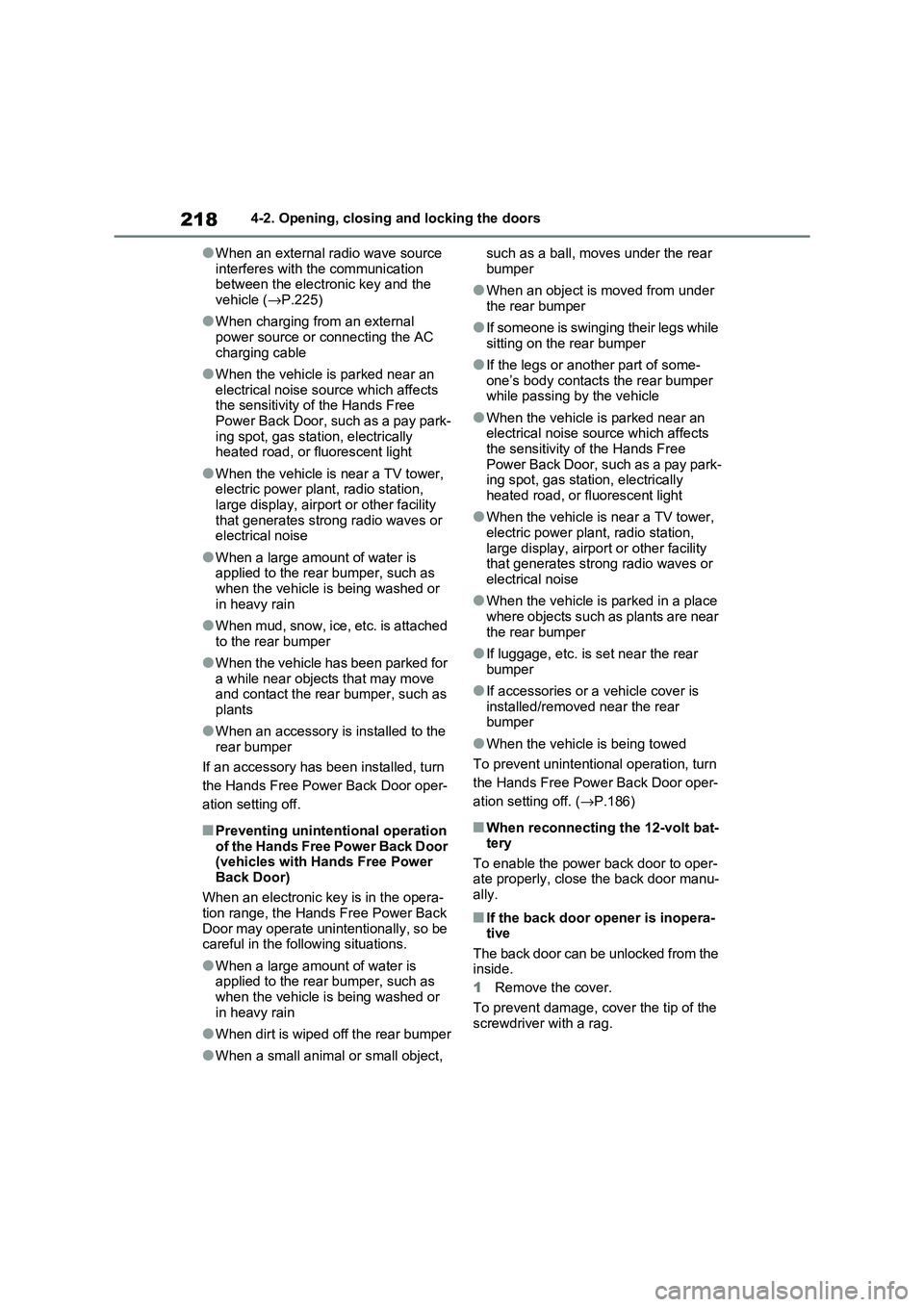
2184-2. Opening, closing and locking the doors
●When an external radio wave source
interferes with the communication between the electronic key and the
vehicle ( →P.225)
●When charging from an external
power source or connecting the AC
charging cable
●When the vehicle is parked near an
electrical noise sou rce which affects the sensitivity of the Hands Free
Power Back Door, such as a pay park -
ing spot, gas stat ion, electrically heated road, or fluorescent light
●When the vehicle is near a TV tower, electric power plant , radio station,
large display, airpor t or other facility
that generates strong radio waves or electrical noise
●When a large amoun t of water is applied to the rear bumper, such as
when the vehicle is being washed or
in heavy rain
●When mud, snow, ice, etc. is attached
to the rear bumper
●When the vehicle has been parked for
a while near objects that may move and contact the rear bumper, such as
plants
●When an accessory is installed to the
rear bumper
If an accessory has been installed, turn
the Hands Free Power Back Door oper -
ation setting off.
■Preventing unintentional operation
of the Hands Free Power Back Door (vehicles with Hands Free Power
Back Door)
When an electronic key is in the opera - tion range, the Hands Free Power Back
Door may operate unintentionally, so be
careful in the following situations.
●When a large amoun t of water is
applied to the rear bumper, such as
when the vehicle is being washed or in heavy rain
●When dirt is wiped off the rear bumper
●When a small animal or small object,
such as a ball, mov es under the rear
bumper
●When an object is moved from under
the rear bumper
●If someone is swinging their legs while
sitting on the rear bumper
●If the legs or anot her part of some-
one’s body contacts t he rear bumper while passing b y the vehicle
●When the vehicle is parked near an electrical noise source which affects
the sensitivity of the Hands Free
Power Back Door, such as a pay park - ing spot, gas station, electrically
heated road, or fluorescent light
●When the vehicle is near a TV tower,
electric power plant , radio station,
large display, airport or other facility that generates strong radio waves or
electrical noise
●When the vehicle is parked in a place
where objects such as plants are near
the rear bumper
●If luggage, etc. is set near the rear
bumper
●If accessories or a vehicle cover is
installed/removed near the rear bumper
●When the vehicle is being towed
To prevent unintentional operation, turn
the Hands Free Power Back Door oper -
ation setting off. ( →P.186)
■When reconnecting the 12-volt bat- tery
To enable the power back door to oper -
ate properly, close the back door manu - ally.
■If the back door opener is inopera - tive
The back door can be unlocked from the
inside.
1 Remove the cover.
To prevent damage, c over the tip of the
screwdriver with a rag.
Page 222 of 666
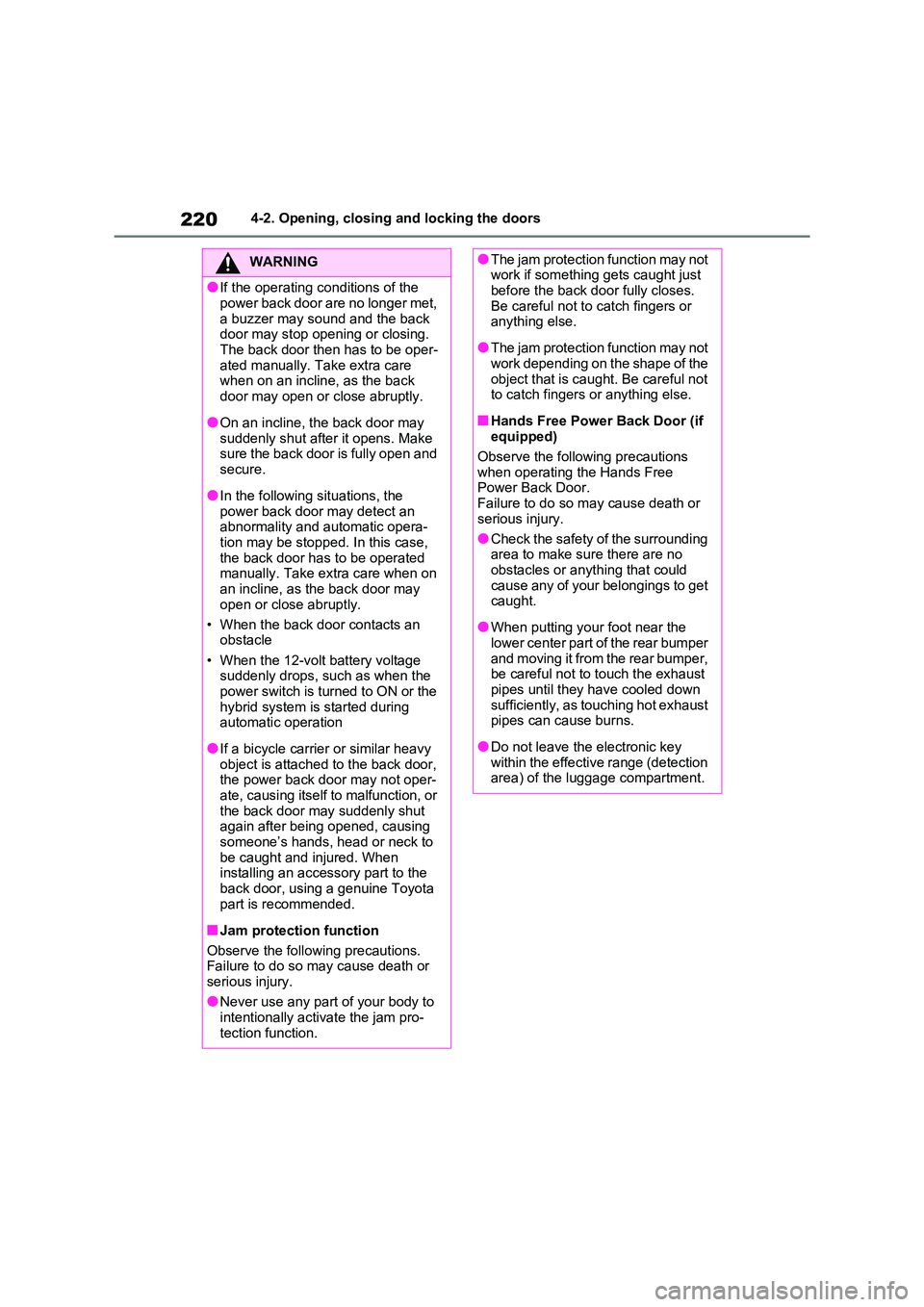
2204-2. Opening, closing and locking the doors
WARNING
●If the operating conditions of the
power back door are no longer met,
a buzzer may sou nd and the back door may stop opening or closing.
The back door then has to be oper -
ated manually. Take extra care when on an inclin e, as the back
door may open or close abruptly.
●On an incline, the back door may suddenly shut after it opens. Make
sure the back door is fully open and
secure.
●In the following situations, the
power back door may detect an abnormality and automatic opera-
tion may be stopped. In this case,
the back door has to be operated manually. Take extra care when on
an incline, as the back door may
open or close abruptly.
• When the back door contacts an
obstacle
• When the 12-volt battery voltage suddenly drops, such as when the
power switch is turned to ON or the
hybrid system is started during automatic operation
●If a bicycle carrier o r similar heavy object is attached to the back door,
the power back door may not oper -
ate, causing itself to malfunction, or the back door may suddenly shut
again after being opened, causing
someone’s hands, head or neck to be caught and injured. When
installing an accessory part to the
back door, using a genuine Toyota part is recommended.
■Jam protection function
Observe the following precautions.
Failure to do so m ay cause death or
serious injury.
●Never use any part of your body to
intentionally activ ate the jam pro-
tection function.
●The jam protection function may not work if something gets caught just
before the back door fully closes.
Be careful not to catch fingers or anything else.
●The jam protection function may not work depending on the shape of the
object that is caught. Be careful not
to catch fingers or anything else.
■Hands Free Power Back Door (if
equipped)
Observe the following precautions
when operating the Hands Free
Power Back Door. Failure to do so m ay cause death or
serious injury.
●Check the safety of the surrounding area to make sur e there are no
obstacles or anything that could
cause any of your belongings to get caught.
●When putting your foot near the lower center part of the rear bumper
and moving it from the rear bumper,
be careful not to touch the exhaust pipes until they have cooled down
sufficiently, as touc hing hot exhaust
pipes can cause burns.
●Do not leave the electronic key
within the effectiv e range (detection area) of the luggage compartment.
Page 225 of 666
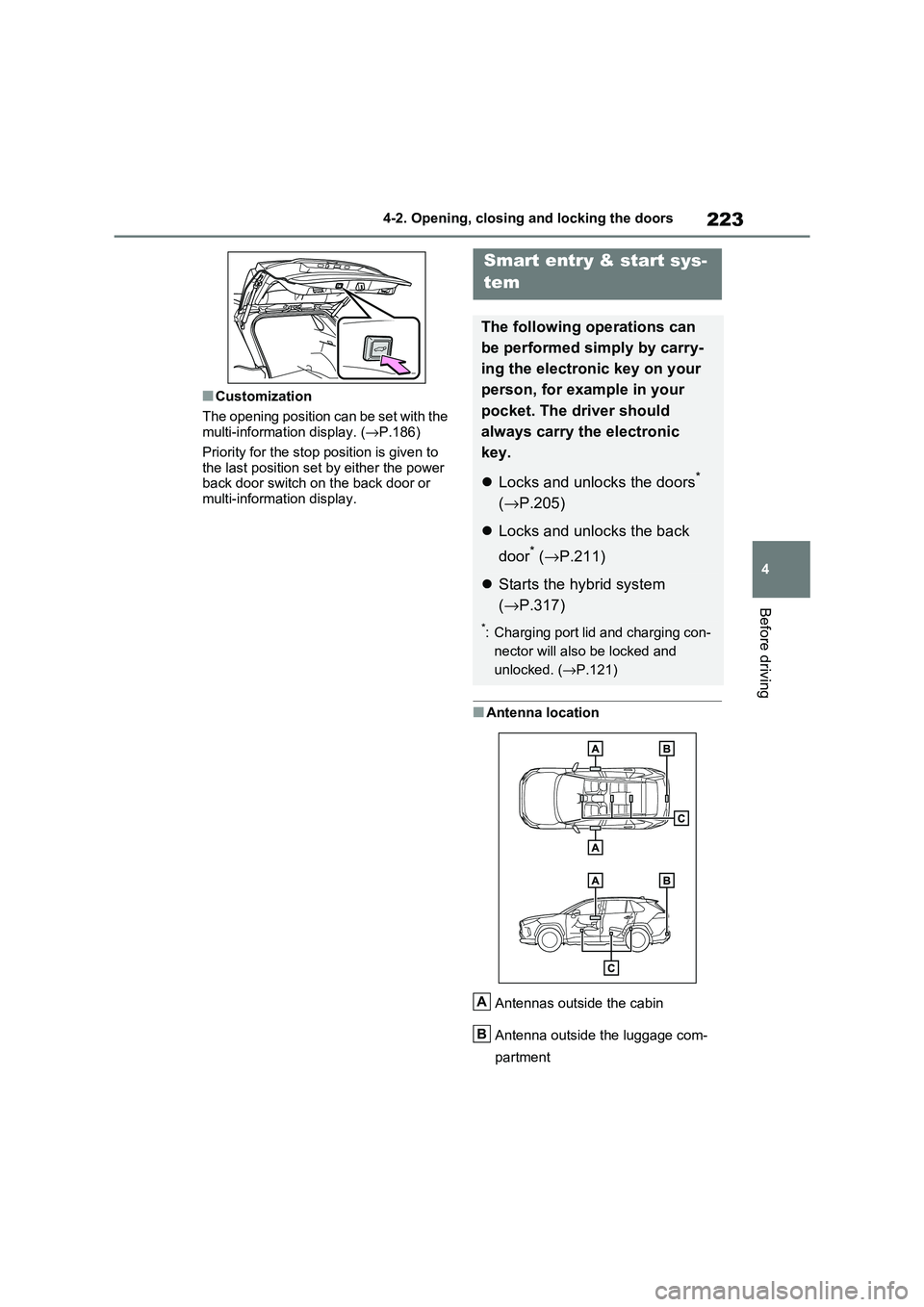
223
4
4-2. Opening, closing and locking the doors
Before driving
■Customization
The opening position can be set with the multi-information display. ( →P.186)
Priority for the stop p osition is given to
the last position set by either the power back door switch on the back door or
multi-information display.
■Antenna location
Antennas outside the cabin
Antenna outside the luggage com -
partment
Smart entry & start sys-
tem
The following operations can
be performed simply by carry -
ing the electroni c key on your
person, for example in your
pocket. The driver should
always carry the electronic
key.
Locks and unlocks the doors*
( →P.205)
Locks and unlocks the back
door* ( →P.211)
Starts the hybrid system
( →P.317)
*: Charging port lid and charging con-
nector will also be locked and
unlocked. ( →P.121)
A
B