turn signal TOYOTA RAV4 PLUG-IN HYBRID 2021 User Guide
[x] Cancel search | Manufacturer: TOYOTA, Model Year: 2021, Model line: RAV4 PLUG-IN HYBRID, Model: TOYOTA RAV4 PLUG-IN HYBRID 2021Pages: 666, PDF Size: 161.28 MB
Page 328 of 666
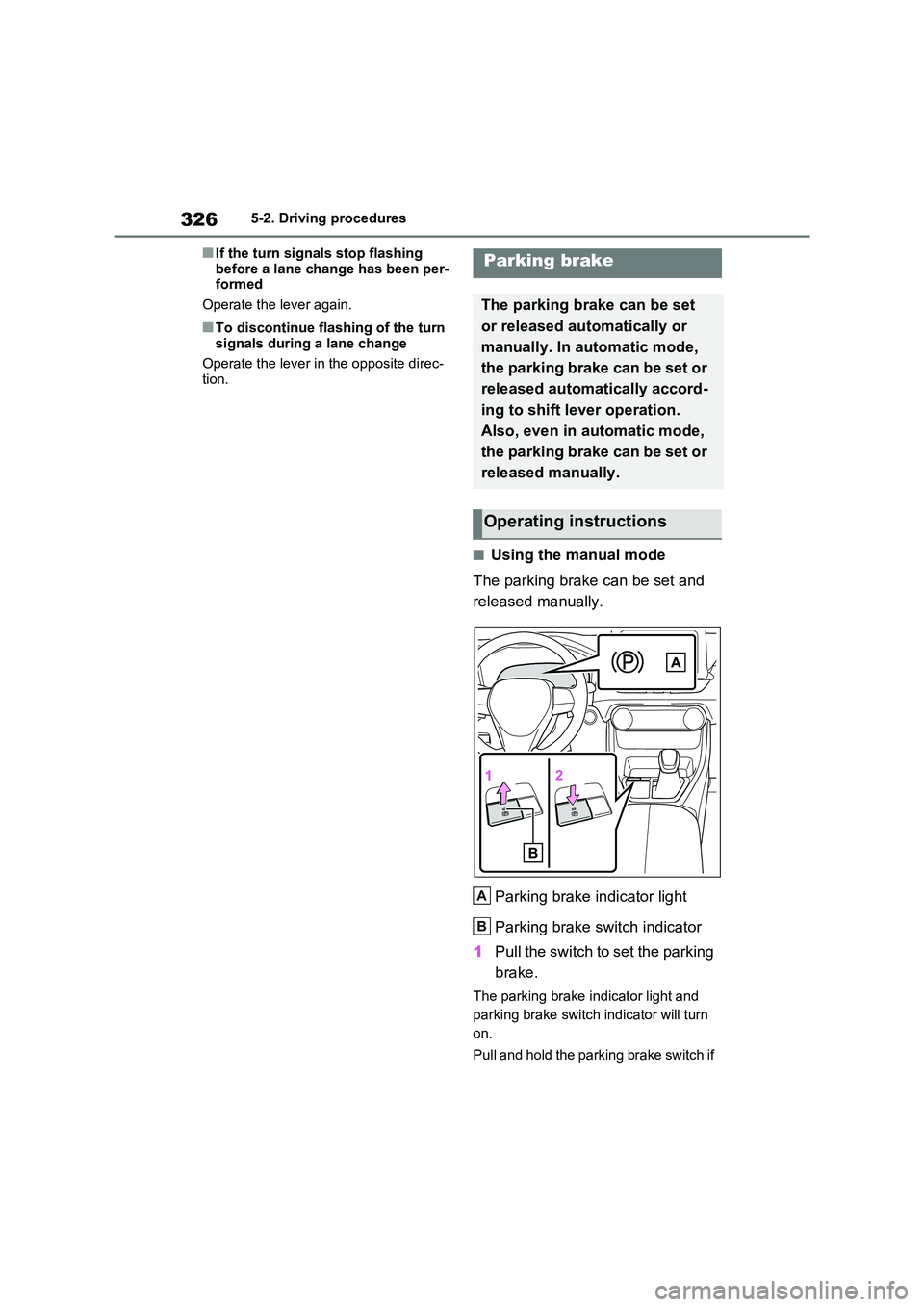
3265-2. Driving procedures
■If the turn signals stop flashing
before a lane change has been per - formed
Operate the lever again.
■To discontinue flashing of the turn
signals during a lane change
Operate the lever in the opposite direc -
tion.
■Using the manual mode
The parking brake can be set and
released manually.
Parking brake indicator light
Parking brake switch indicator
1 Pull the switch to set the parking
brake.
The parking brake indicator light and
parking brake switch indicator will turn
on.
Pull and hold the parking brake switch if
Parking brake
The parking brake can be set
or released automatically or
manually. In automatic mode,
the parking brake can be set or
released autom atically accord-
ing to shift lever operation.
Also, even in automatic mode,
the parking brake can be set or
released manually.
Operating instructions
A
B
Page 368 of 666
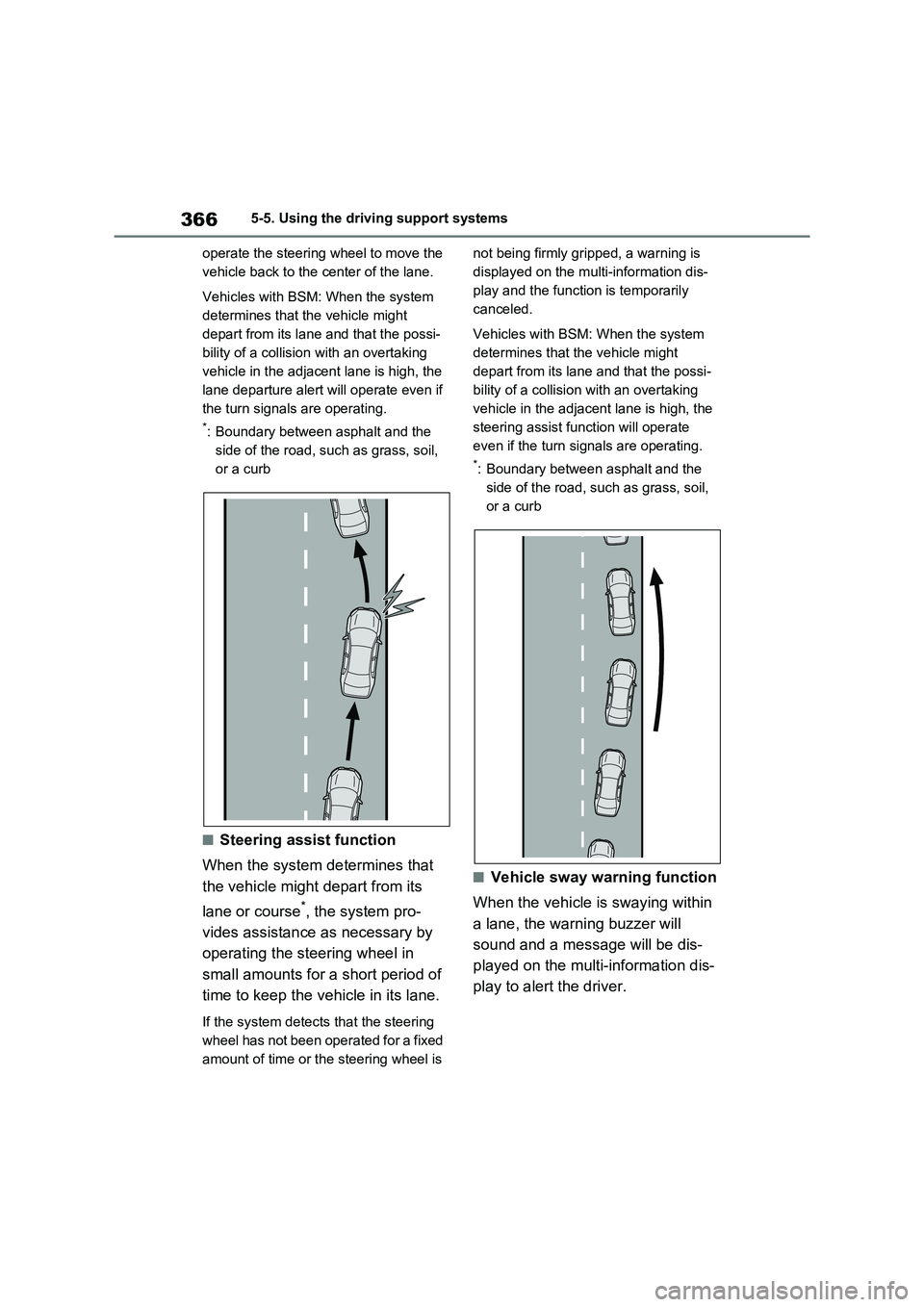
3665-5. Using the driving support systems
operate the steering wheel to move the
vehicle back to the center of the lane.
Vehicles with BSM : When the system
determines that the vehicle might
depart from its lane and that the possi-
bility of a collision with an overtaking
vehicle in the adjacent lane is high, the
lane departure alert will operate even if
the turn signals are operating.
*: Boundary between asphalt and the
side of the road, su ch as grass, soil,
or a curb
■Steering assist function
When the system de termines that
the vehicle might depart from its
lane or course*, the system pro -
vides assistance as necessary by
operating the steering wheel in
small amounts for a short period of
time to keep the vehicle in its lane.
If the system detects that the steering
wheel has not been operated for a fixed
amount of time or the steering wheel is
not being firmly gripped, a warning is
displayed on the multi-information dis -
play and the function is temporarily
canceled.
Vehicles with BSM : When the system
determines that the vehicle might
depart from its lane and that the possi -
bility of a collision with an overtaking
vehicle in the adjacent lane is high, the
steering assist function will operate
even if the turn si gnals are operating.
*: Boundary between asphalt and the
side of the road, such as grass, soil,
or a curb
■Vehicle sway warning function
When the vehicle is swaying within
a lane, the warni ng buzzer will
sound and a message will be dis -
played on the multi-information dis -
play to alert the driver.
Page 371 of 666
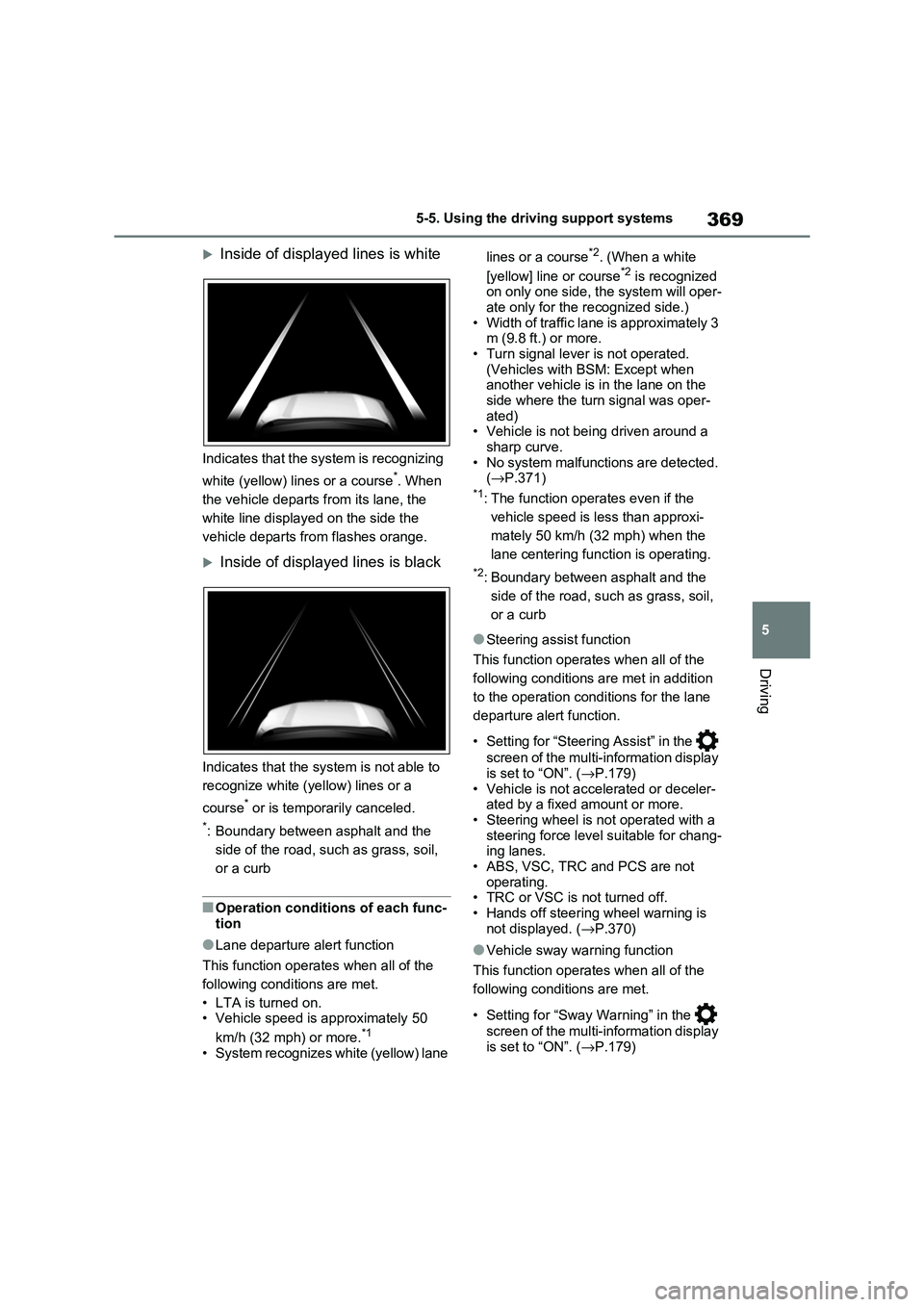
369
5
5-5. Using the driving support systems
Driving
Inside of displayed lines is white
Indicates that the system is recognizing
white (yellow) lines or a course*. When
the vehicle departs f rom its lane, the
white line display ed on the side the
vehicle departs from flashes orange.
Inside of displayed lines is black
Indicates that the syst em is not able to
recognize white (yellow) lines or a
course* or is temporarily canceled.
*: Boundary between asphalt and the
side of the road, su ch as grass, soil,
or a curb
■Operation conditions of each func -
tion
●Lane departure alert function
This function operates when all of the
following conditions are met.
• LTA is turned on. • Vehicle speed is approximately 50
km/h (32 mph) or more.*1
• System recognizes white (yellow) lane
lines or a course*2. (When a white
[yellow] line or course*2 is recognized on only one side, the system will oper -
ate only for the recognized side.)
• Width of traffic lane is approximately 3 m (9.8 ft.) or more.
• Turn signal lever is not operated.
(Vehicles with BSM: Except when another vehicle is in the lane on the
side where the turn signal was oper -
ated) • Vehicle is not bei ng driven around a
sharp curve.
• No system malfunctions are detected. ( →P.371)*1: The function operates even if the
vehicle speed is less than approxi -
mately 50 km/h (32 mph) when the
lane centering func tion is operating.
*2: Boundary between asphalt and the
side of the road, su ch as grass, soil,
or a curb
●Steering assist function
This function operates when all of the
following conditions are met in addition
to the operation condi tions for the lane
departure alert function.
• Setting for “Steering Assist” in the
screen of the multi-information display
is set to “ON”. ( →P.179)
• Vehicle is not accel erated or deceler- ated by a fixed amount or more.
• Steering wheel is not operated with a
steering force level suitable for chang - ing lanes.
• ABS, VSC, TRC and PCS are not
operating. • TRC or VSC is not turned off.
• Hands off steering wheel warning is
not displayed. ( →P.370)
●Vehicle sway warning function
This function operates when all of the
following conditions are met.
• Setting for “Sway Warning” in the
screen of the multi-information display is set to “ON”. ( →P.179)
Page 372 of 666

3705-5. Using the driving support systems
• Vehicle speed is approximately 50
km/h (32 mph) or more. • Width of traffic lane is approximately 3
m (9.8 ft.) or more.
• No system malfuncti ons are detected. ( →P.371)
●Lane centering function
This function operates when all of the
following conditions are met.
• LTA is turned on.
• Setting for “Steering Assist” and “Lane
Center” in the screen of the multi-
information display are set to “ON”. ( →P.179)
• This function recognizes white (yel -
low) lane lines or the position of a pre - ceding vehicle (except when the
preceding vehicle is small, such as a
motorcycle). • The dynamic radar cruise control with
full-speed range is operating in vehi-
cle-to-vehicle distance control mode. • Width of traffic lane is approximately 3
to 4 m (10 to 13 ft.).
• Turn signal lever is not operated. • Vehicle is not being driven around a
sharp curve.
• No system malfuncti ons are detected. ( →P.371)
• Vehicle does not accelerate or decel-
erate by a fixed amount or more. • Steering wheel is n ot operated with a
steering force level suitable for chang-
ing lanes. • ABS, VSC, TRC an d PCS are not
operating.
• TRC or VSC is not turned off. • Hands off steering wheel warning is
not displayed. ( →P.370)
• The vehicle is being driven in the cen- ter of a lane.
• Steering assist func tion is not operat-
ing.
■Temporary cancelation of functions
●When operation conditions are no lon -
ger met, a function may be temporar - ily canceled. However, when the
operation conditions are met again,
operation of the fu nction is automati- cally restored. ( →P.369)
●If the operation conditions (→P.369)
are no longer met while the lane cen- tering function is op erating, the steer-
ing wheel may vibrate and the buzzer
may sound to indicate that the func - tion has been temporarily canceled.
However, if the “Aler t” customization
setting is set to “Steering wheel vibra - tion”, the system will notify the driver
by vibrating the steering wheel instead
of sounding the buzzer.
■Steering assist function/lane cen - tering function
●Depending on the vehicle speed, lane departure situation, road conditions,
etc., the driver may not feel the func -
tion is operating or the function may not operate at all.
●The steering control of the function is overridden by the dr iver’s steering
wheel operation.
●Do not attempt to test the operation of
the steering assist function.
■Lane departure alert function
●The warning buzzer may be difficult to
hear due to external noise, audio play -
back, etc. Also, it may be difficult to feel steering wheel vibrations due to
the road conditions, etc.
●If the edge of the course* is not clear
or straight, the lane departure alert
function may not operate.
●Vehicles with BSM: It may not be pos-
sible for the syste m to determine if there is a danger of a collision with a
vehicle in an adjacent lane.
●Do not attempt to test the operation of
the lane departure alert function.*: Boundary between a sphalt and the
side of the road, such as grass, soil,
or a curb
■Hands off steering wheel warning
In the following situations, a warning message urging the driver to hold the
steering wheel and the symbol shown in
the illustration are displayed on the multi-information display to warn the
Page 376 of 666
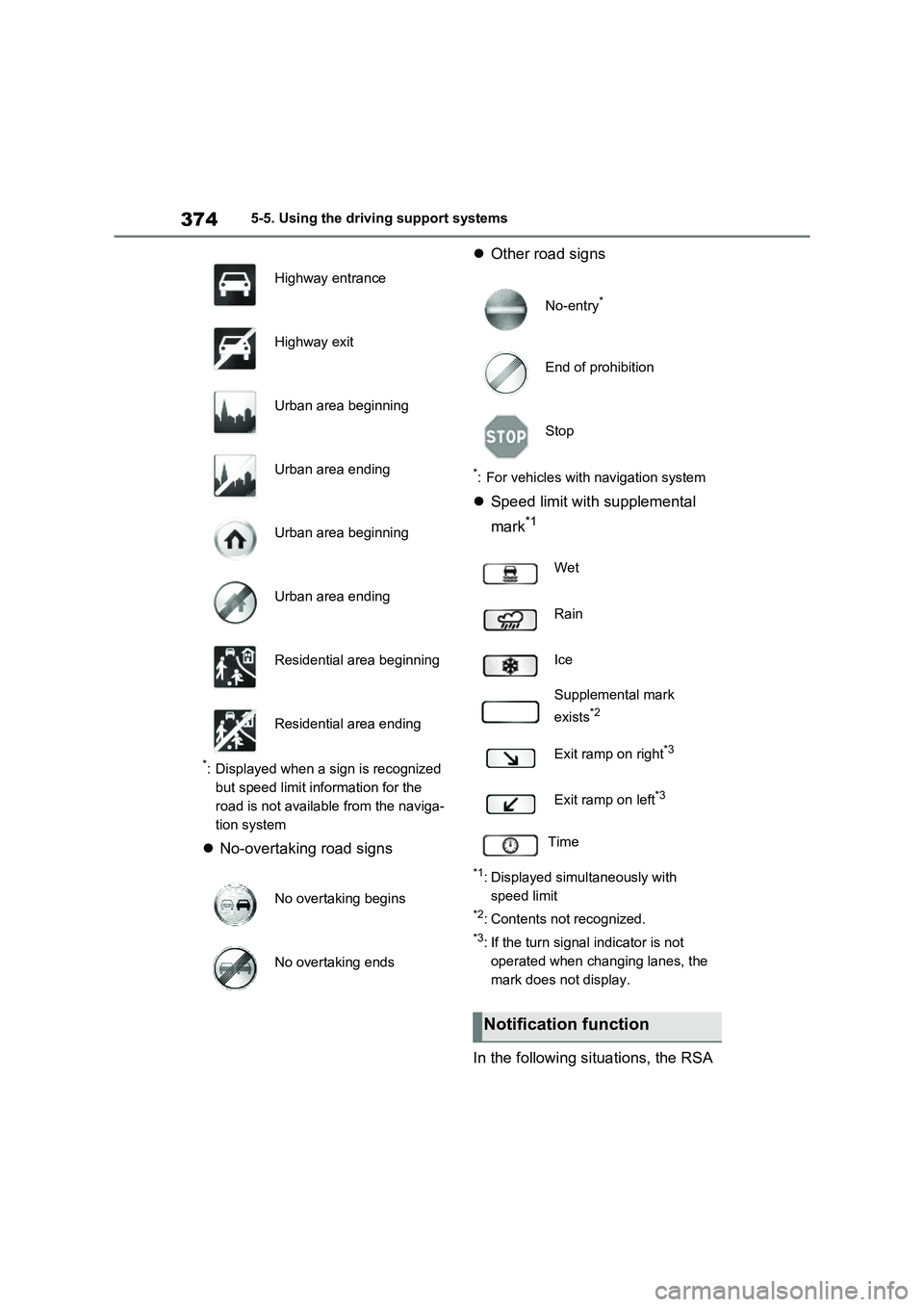
3745-5. Using the driving support systems
*: Displayed when a sign is recognized
but speed limit information for the
road is not available from the naviga -
tion system
No-overtaking road signs
Other road signs
*: For vehicles with navigation system
Speed limit with supplemental
mark*1
*1: Displayed simultaneously with
speed limit
*2: Contents not recognized.
*3: If the turn signal indicator is not
operated when changing lanes, the
mark does not display.
In the following si tuations, the RSA
Highway entrance
Highway exit
Urban area beginning
Urban area ending
Urban area beginning
Urban area ending
Residential area beginning
Residential area ending
No overtaking begins
No overtaking ends
No-entry*
End of prohibition
Stop
Wet
Rain
Ice
Supplemental mark
exists*2
Exit ramp on right*3
Exit ramp on left*3
Time
Notification function
Page 382 of 666

3805-5. Using the driving support systems
When a vehicle is de tected running ahead of you, the system automatically deceler-
ates your vehicle. When a great er reduction in vehicle speed is necessary, the sys-
tem applies the brakes (the stop lights will come on at this time). The system will
respond to changes in the speed of the vehicle ahead in order to maintain the vehi-
cle-to-vehicle distance set by the driver. Approach warning war ns you when the sys-
tem cannot decelerate sufficiently to prevent your vehicle from closing in on the
vehicle ahead.
When the vehicle ahead of you stops, your vehicle will also sto p (vehicle is stopped
by system control). After the veh icle ahead starts off, pressing the “+RES” switch or
depressing the accelerator pedal (start-off operation) will res ume follow-up cruising.
If the start-off operation is not performed, system control continues to keep your
vehicle stopped.
When the turn signal lever is operated and your vehicle moves t o an overtaking lane
while driving at 50 mph (80 km/h) or more, the vehicle will acc elerate to help to over-
take a passing vehicle.
The system’s identificat ion of what is an overtaking lane may be determined solely
based on the location of the ste ering wheel in the vehicle (left side driver position
versus right side driv er position.) If the vehicle is driven to a region where the over-
taking lane is on a different sid e from where the vehicle is normally driven, the vehi-
cle may accelerate when the turn signal lever is operated in th e opposite direction to
the overtaking lane (e.g., if th e driver normally operates the vehicle in a region
where the overtaking lane is to t he right but then drives to a region where the over-
taking lane is to the left, the vehicle may accelerate when the right turn signal is acti-
vated).
Example of acceleration
When there are no longer any preceding vehicles driving slower than the
set speed
The system accelerates until the set speed is reached. The system then returns to
constant speed cruising.
1 Press the cruise control main
switch to activate the cruise con -
trol.
Dynamic radar cruise control indicator
will come on and a message will be dis - played on the multi-information display.
Press the switch again to deactivate the
cruise control.
If the cruise control main switch is
pressed and held for 1.5 seconds or
more, the system tur ns on in constant
C
Setting the vehicle speed
(vehicle-to-vehicle distance
control mode)
Page 396 of 666

3945-5. Using the driving support systems
BSM function:
When a vehicle is detected in a blind
spot of the outside rear view mirrors or
approaching rapidly from behind into a
blind spot, the outside rear view mirror
indicator on the detected side will illumi -
nate. If the turn signal lever is operated
toward the detected side, the outside
rear view mirror indicator will flash.
RCTA function:
When a vehicle approaching from the
right or left at the re ar of the vehicle is
detected, both outsi de rear view mirror
indicators will flash.
Monitor screen display (RCTA
function only)
If a vehicle approaching from the right
or left at the rear of the vehicle is
detected, the RCTA icon ( →P.411) for
the detected side will be displayed.
BSM OFF indicator/RCTA OFF
indicator
When the Blind Spot Monitor is dis -
abled, the BSM OFF indicator illumi -
nates.
When the RCTA func tion is disabled,
the RCTA OFF indicator illuminates.
RCTA buzzer (RCTA function
only)
If a vehicle approaching from the right
or left at the rear of the vehicle is
detected, a buzzer will sound from
behind the rear seat.
The BSM function and the RCTA
function can be e nabled/disabled
on the screen of the multi-infor -
mation display. ( →P.186)
The BSM function/RCTA function will
be enabled each time the power switch
is turned to ON.
■Outside rear view mirror indicators visibility
In strong sunlight, the outside rear view
mirror indicator may be difficult to see.
■Hearing the RCTA buzzer
The RCTA buzzer may be difficult to
hear over loud noi ses such as high
audio volume.
■When “Blind Spot Monitor Unavail - able” or “RCTA Unavailable” is
shown on the multi-information
display
The sensor voltage has become abnor -
mal, or water, snow, mud, etc., may be
built up in the vicinit y of the sensor area of the rear bumper. ( →P.408)
Removing the water, snow, mud, etc.,
from the vicinity of the sensor area should return it to normal.
Also, the sensor ma y not function nor-
mally when used in extremely hot or cold weather.
■When “Blind Spot Monitor Malfunc -
tion Visit Your Dealer” or “RCTA
Malfunction Visit Your Dealer” is
shown on the multi-information display
There may be a sensor malfunction or
misaligned. Have the vehicle inspected at any authorized To yota retailer or
Toyota authorized repairer, or any reli -
able repairer.
■Customization
Some functions can be customized.
( →P.186)Turning the BSM func-
tion/RCTA function on/off
C
D
E
Page 441 of 666
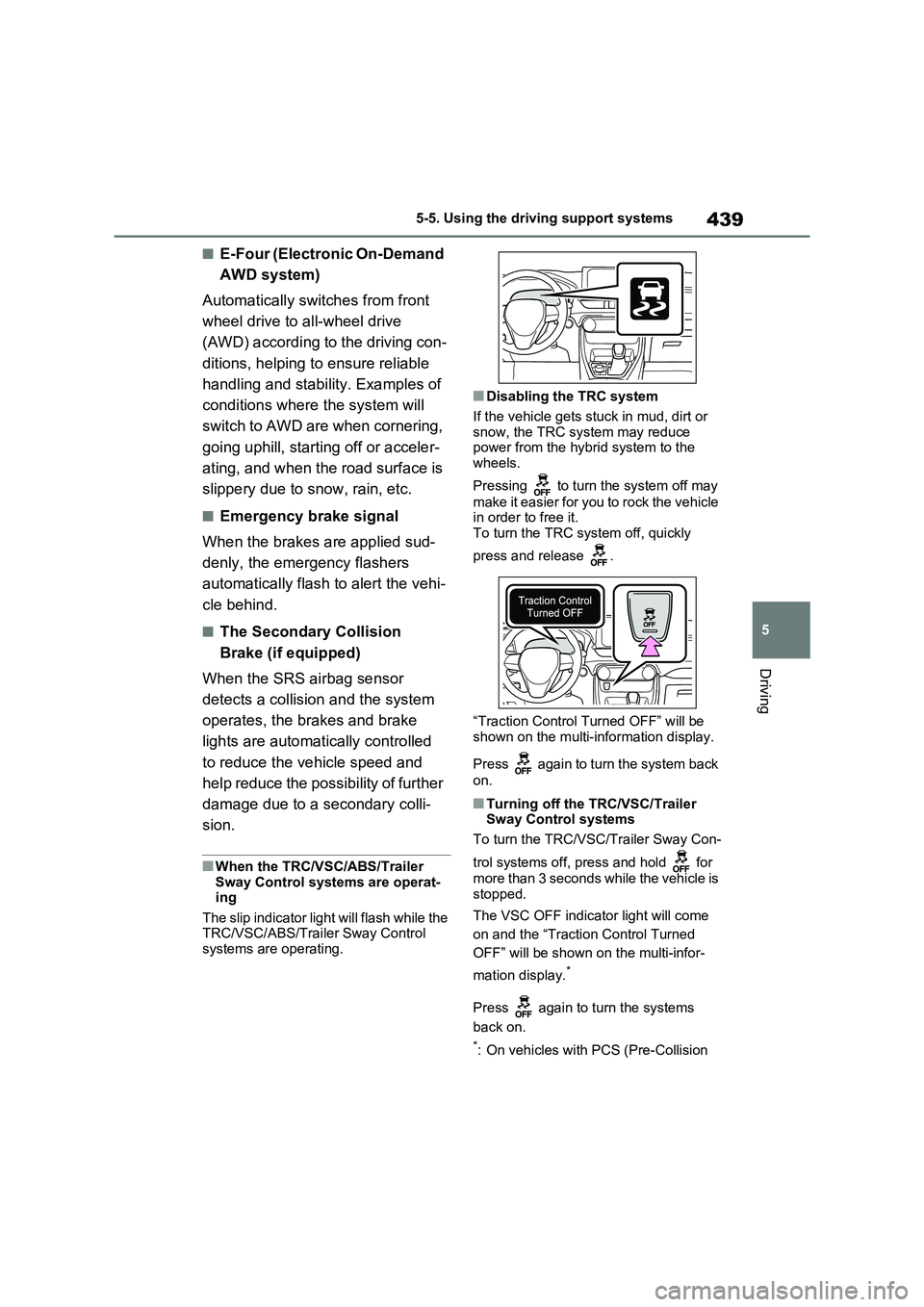
439
5
5-5. Using the driving support systems
Driving
■E-Four (Electronic On-Demand
AWD system)
Automatically switches from front
wheel drive to all-wheel drive
(AWD) according to the driving con -
ditions, helping to ensure reliable
handling and stability. Examples of
conditions where the system will
switch to AWD are when cornering,
going uphill, start ing off or acceler-
ating, and when the road surface is
slippery due to snow, rain, etc.
■Emergency brake signal
When the brakes are applied sud -
denly, the emergency flashers
automatically flash to alert the vehi -
cle behind.
■The Secondary Collision
Brake (if equipped)
When the SRS airbag sensor
detects a collision and the system
operates, the brakes and brake
lights are automatically controlled
to reduce the v ehicle speed and
help reduce the possibility of further
damage due to a secondary colli -
sion.
■When the TRC/VSC/ABS/Trailer Sway Control syst ems are operat-
ing
The slip indicator light will flash while the TRC/VSC/ABS/Traile r Sway Control
systems are operating.
■Disabling the TRC system
If the vehicle gets stuck in mud, dirt or snow, the TRC system may reduce
power from the hyb rid system to the
wheels.
Pressing to turn t he system off may
make it easier for you to rock the vehicle
in order to free it.
To turn the TRC system off, quickly
press and release .
“Traction Control Tu rned OFF” will be
shown on the multi-information display.
Press again to turn the system back
on.
■Turning off the TRC/VSC/Trailer
Sway Control systems
To turn the TRC/VS C/Trailer Sway Con-
trol systems off, press and hold for
more than 3 seconds wh ile the vehicle is
stopped.
The VSC OFF indicator light will come
on and the “Tractio n Control Turned
OFF” will be shown on the multi-infor-
mation display.*
Press again to turn the systems
back on.
*: On vehicles with PCS (Pre-Collision
Page 443 of 666

441
5
5-5. Using the driving support systems
Driving
the TRC will turn on when vehicle
speed increases. If both the TRC and VSC systems are
turned off, automa tic re-enabling will
not occur when vehicle speed increases.
■Operating conditions of Active Cor -
nering Assist
The system operates when the following occurs.
●TRC/VSC can operate
●The driver is attempting to accelerate
while turning
●The system detects that the vehicle is
drifting to the outer side
●The brake pedal is released
■Reduced effectiveness of the EPS
system
The effectiveness o f the EPS system is
reduced to prevent the system from
overheating when there is frequent steering input over an extended period
of time. The steering wheel may feel
heavy as a result. Should this occur, refrain from excessive steering input or
stop the vehicle and t urn the hybrid sys-
tem off. The EPS sys tem should return to normal within 10 minutes.
■Operating conditions of emergency
brake signal
When the following co nditions are met, the emergency brake signal will operate:
●The emergency fl ashers are off.
●Actual vehicle speed is over 55 km/h
(35 mph).
●The system judges from the vehicle
deceleration that it is a sudden brak -
ing operation.
■Automatic system cancelation of emergency brake signal
The emergency brake signal will be can -
celed in any of the following situations:
●The emergency flashers are turned
on.
●The system judges from the vehicle
deceleration that is not a sudden brak - ing operation.
■Secondary Collision Brake operat -
ing conditions (if equipped)
The system operates when the SRS air - bag sensor detects a collision while the
vehicle is in moti on. However, the sys-
tem does not operate in any of the fol - lowing situations.
●The vehicle speed is below 10 km/h (6 mph)
●Components are damaged
■Secondary Collision Brake auto - matic cancellation (if equipped)
The system is automa tically canceled in
any of the following situations.
●The vehicle speed drops below
approximately 10 km/h (6 mph)
●A certain amount of time elapses
during operation
●The accelerator pedal is depressed a
large amount
■If a message about AWD is shown on the multi-information displa y
Perform the following actions.
Page 463 of 666
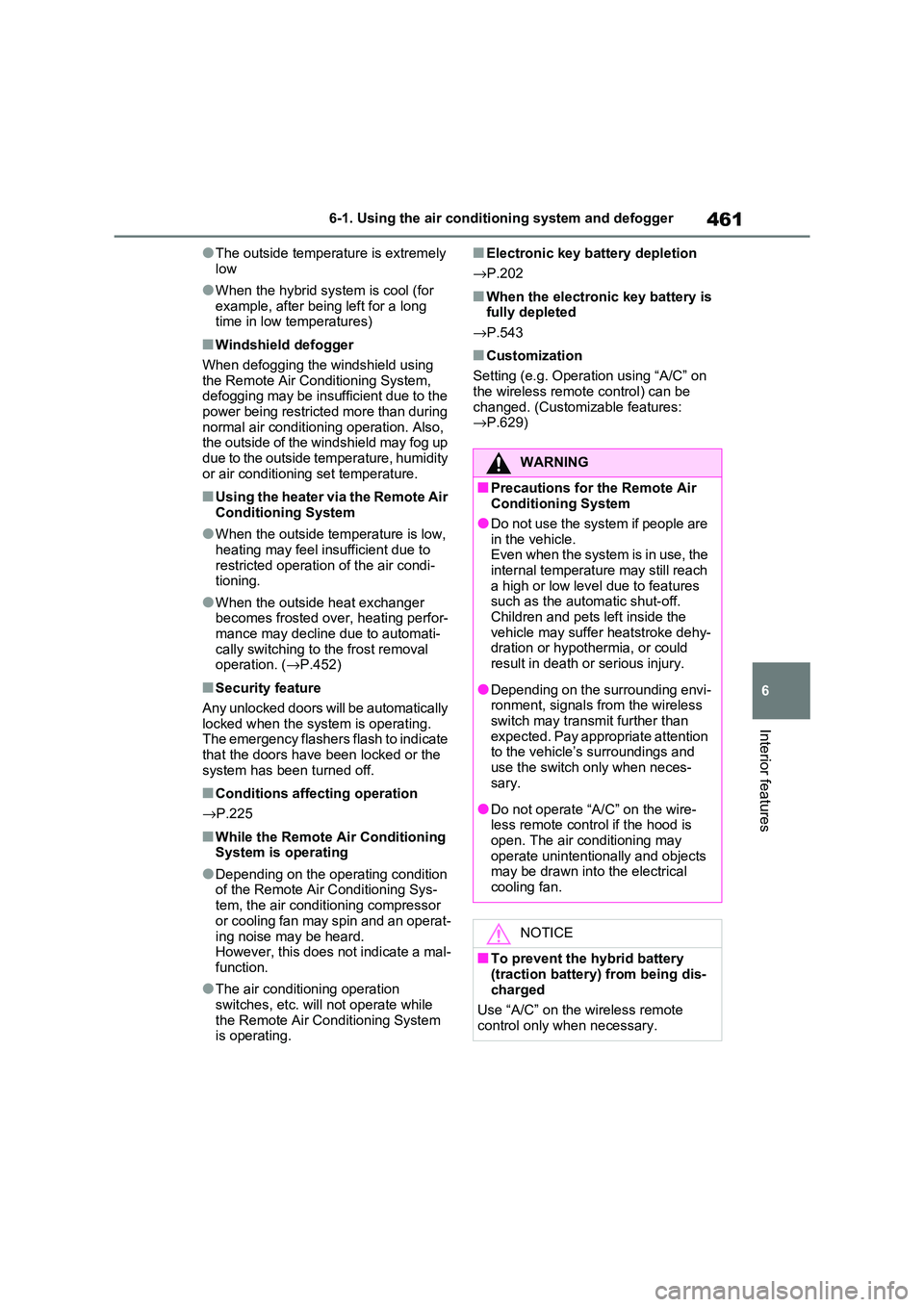
461
6
6-1. Using the air conditi oning system and defogger
Interior features
●The outside temperature is extremely
low
●When the hybrid syst em is cool (for
example, after being left for a long time in low temperatures)
■Windshield defogger
When defogging the windshield using
the Remote Air Conditioning System, defogging may be insufficient due to the
power being restricted more than during
normal air conditioning operation. Also, the outside of the windshield may fog up
due to the outside temperature, humidity
or air conditioning set temperature.
■Using the heater via the Remote Air Conditioning System
●When the outside te mperature is low, heating may feel insufficient due to
restricted operation of the air condi -
tioning.
●When the outside heat exchanger
becomes frosted ov er, heating perfor- mance may decline due to automati -
cally switchi ng to the frost removal
operation. ( →P.452)
■Security feature
Any unlocked doors will be automatically
locked when the system is operating.
The emergency flashers flash to indicate that the doors have been locked or the
system has been turned off.
■Conditions affecting operation
→ P.225
■While the Remote Air Conditioning System is operating
●Depending on the operating condition of the Remote Air Conditioning Sys -
tem, the air condit ioning compressor
or cooling fan may spin and an operat -
ing noise may be heard. However, this does not indicate a mal -
function.
●The air conditi oning operation
switches, etc. will not operate while
the Remote Air Conditioning System is operating.
■Electronic key battery depletion
→ P.202
■When the electronic key battery is fully depleted
→ P.543
■Customization
Setting (e.g. Operation using “A/C” on the wireless remote control) can be
changed. (Customizable features:
→ P.629)
WARNING
■Precautions for the Remote Air Conditioning System
●Do not use the system if people are
in the vehicle. Even when the system is in use, the
internal temperature may still reach
a high or low level due to features such as the automatic shut-off.
Children and pets left inside the
vehicle may suffer heatstroke dehy - dration or hypothermia, or could
result in death or serious injury.
●Depending on the surrounding envi -
ronment, signals from the wireless
switch may transmit further than expected. Pay appropriate attention
to the vehicle’s surroundings and
use the switch only when neces- sary.
●Do not operate “A/C” on the wire - less remote contro l if the hood is
open. The air conditioning may
operate unintentionally and objects may be drawn into the electrical
cooling fan.
NOTICE
■To prevent the hybrid battery (traction battery ) from being dis-
charged
Use “A/C” on the wireless remote control only when necessary.