ECO mode TOYOTA RAV4 PLUG-IN HYBRID 2021 Owner's Guide
[x] Cancel search | Manufacturer: TOYOTA, Model Year: 2021, Model line: RAV4 PLUG-IN HYBRID, Model: TOYOTA RAV4 PLUG-IN HYBRID 2021Pages: 666, PDF Size: 161.28 MB
Page 204 of 666
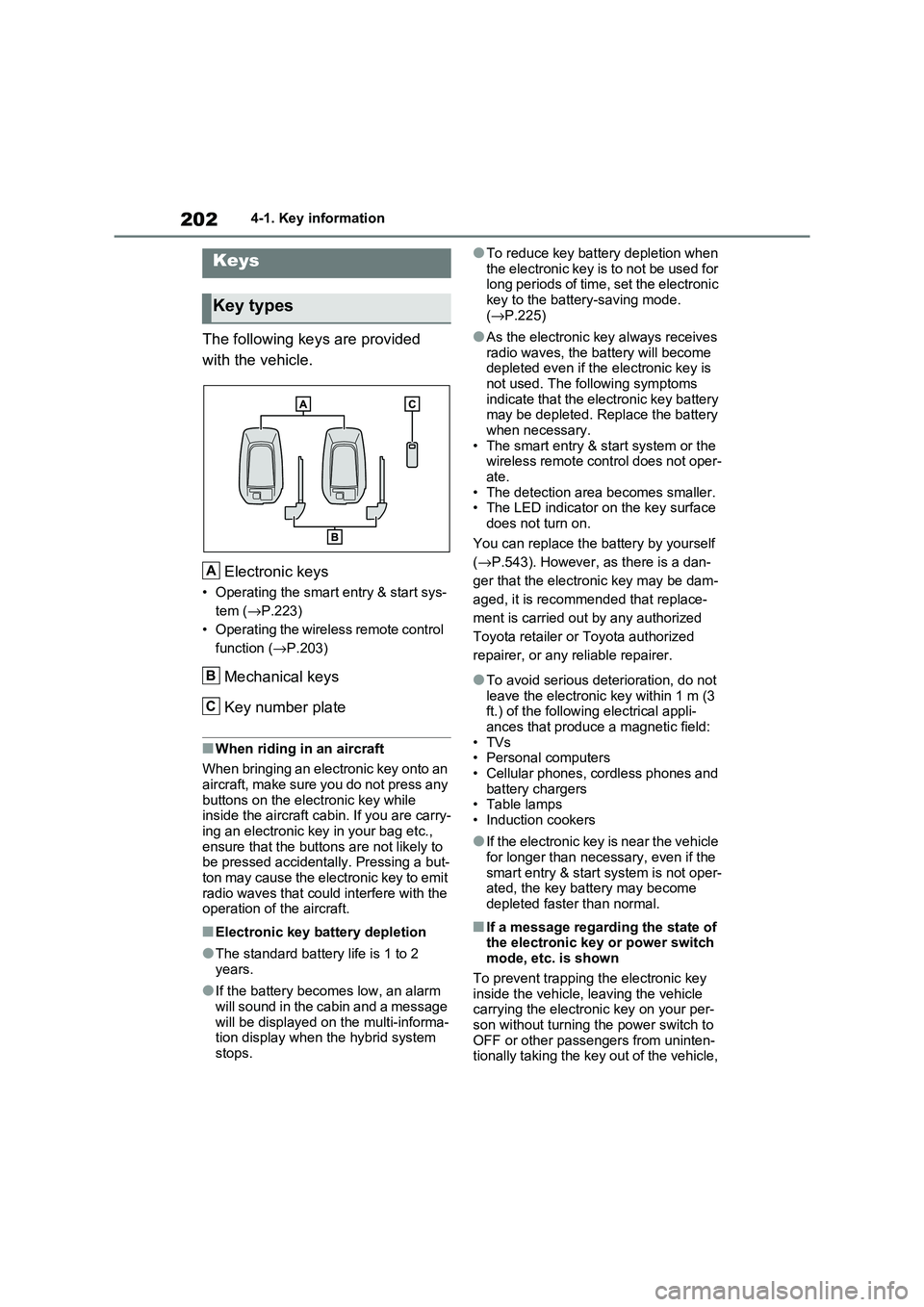
2024-1. Key information
4-1.Key information
The following keys are provided
with the vehicle.
Electronic keys
• Operating the smart entry & start sys -
tem ( →P.223)
• Operating the wireless remote control
function ( →P.203)
Mechanical keys
Key number plate
■When riding in an aircraft
When bringing an electronic key onto an
aircraft, make sure you do not press any
buttons on the electronic key while inside the aircraft cabin. If you are carry -
ing an electronic key in your bag etc.,
ensure that the buttons are not likely to be pressed accidentally. Pressing a but -
ton may cause the electronic key to emit
radio waves that could interfere with the operation of t he aircraft.
■Electronic key battery depletion
●The standard battery life is 1 to 2
years.
●If the battery becom es low, an alarm
will sound in the cabin and a message will be displayed on the multi-informa -
tion display when the hybrid system
stops.
●To reduce key battery depletion when
the electronic key is to not be used for long periods of time, set the electronic
key to the batter y-saving mode.
( →P.225)
●As the electronic key always receives
radio waves, the ba ttery will become depleted even if the electronic key is
not used. The following symptoms
indicate that the electronic key battery may be depleted. Replace the battery
when necessary.
• The smart entry & start system or the wireless remote control does not oper -
ate.
• The detection area becomes smaller. • The LED indicator on the key surface
does not turn on.
You can replace the battery by yourself
( →P.543). However, as there is a dan-
ger that the electro nic key may be dam-
aged, it is recomm ended that replace-
ment is carried ou t by any authorized
Toyota retailer or Toyota authorized
repairer, or any reliable repairer.
●To avoid serious deterioration, do not
leave the electronic key within 1 m (3
ft.) of the followi ng electrical appli- ances that produce a magnetic field:
•TVs
• Personal computers • Cellular phones, cordless phones and
battery chargers
• Table lamps • Induction cookers
●If the electronic key is near the vehicle for longer than necessary, even if the
smart entry & star t system is not oper-
ated, the key battery may become depleted faster than normal.
■If a message regarding the state of the electronic key or power switch
mode, etc. is shown
To prevent trapping the electronic key inside the vehicle, leaving the vehicle
carrying the electronic key on your per -
son without turning t he power switch to OFF or other passengers from uninten -
tionally taking the key out of the vehicle,
Keys
Key types
A
B
C
Page 226 of 666
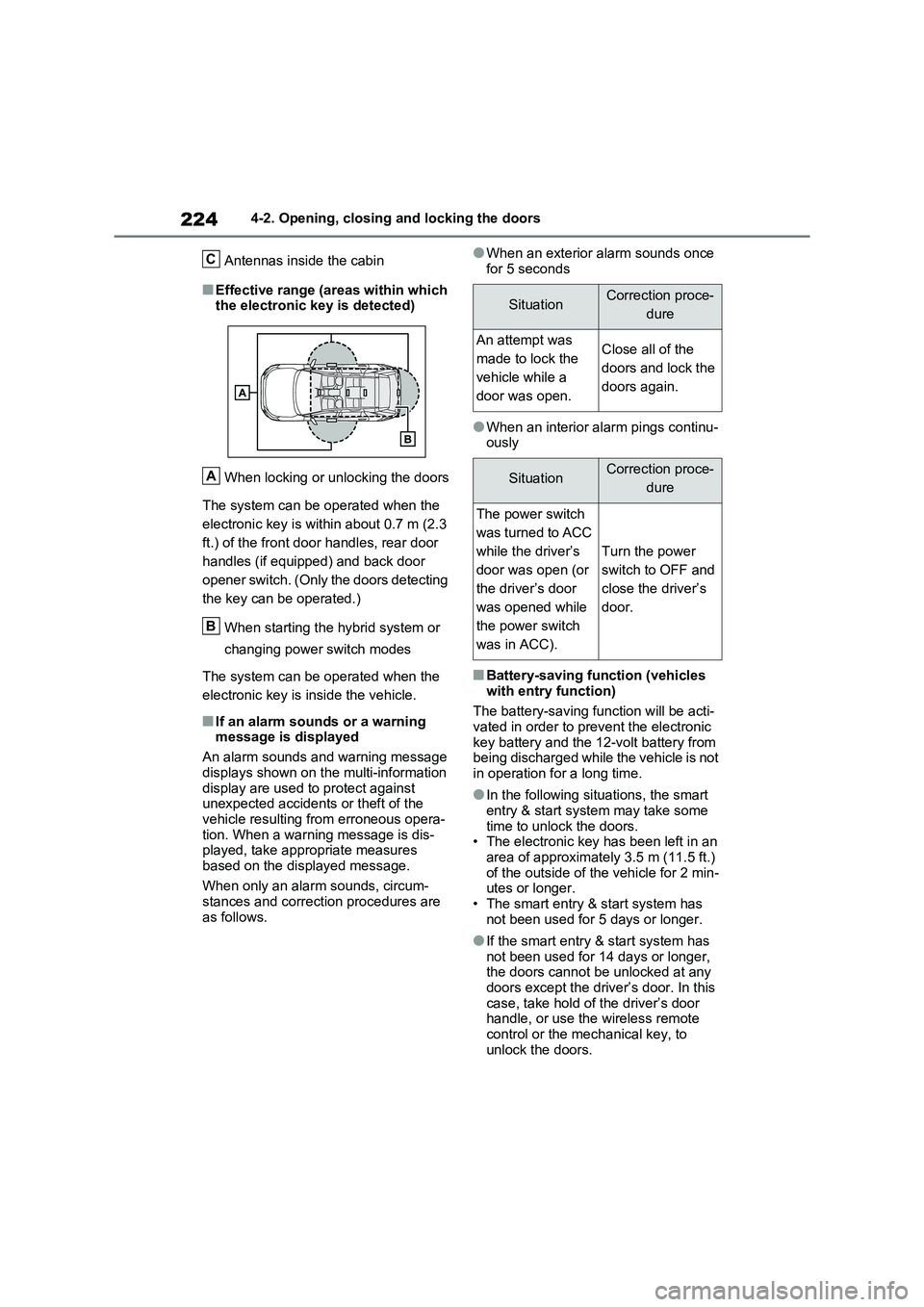
2244-2. Opening, closing and locking the doors
Antennas inside the cabin
■Effective range (areas within which
the electronic key is detected)
When locking or unlocking the doors
The system can be operated when the
electronic key is wit hin about 0.7 m (2.3
ft.) of the front doo r handles, rear door
handles (if equipped) and back door
opener switch. (Only the doors detecting
the key can be operated.)
When starting the hybrid system or
changing power switch modes
The system can be operated when the
electronic key is inside the vehicle.
■If an alarm sounds or a warning
message is displayed
An alarm sounds and warning message
displays shown on the multi-information
display are used to protect against unexpected accidents or theft of the
vehicle resulting from erroneous opera -
tion. When a warning message is dis - played, take appropriate measures
based on the displayed message.
When only an alarm sounds, circum - stances and correcti on procedures are
as follows.
●When an exterior alarm sounds once
for 5 seconds
●When an interior alarm pings continu - ously
■Battery-saving func tion (vehicles
with entry function)
The battery-saving f unction will be acti- vated in order to prevent the electronic
key battery and the 12-volt battery from
being discharged while the vehicle is not in operation for a long time.
●In the following situ ations, the smart entry & start system may take some
time to unlock the doors.
• The electronic key has been left in an area of approximately 3.5 m (11.5 ft.)
of the outside of the vehicle for 2 min -
utes or longer. • The smart entry & start system has
not been used for 5 days or longer.
●If the smart entry & start system has not been used for 14 days or longer,
the doors cannot be unlocked at any
doors except the driver ’s door. In this case, take hold o f the driver’s door
handle, or use the wireless remote
control or the mechanical key, to unlock the doors.
C
A
B
SituationCorrection proce -
dure
An attempt was
made to lock the
vehicle while a
door was open.
Close all of the
doors and lock the
doors again.
SituationCorrection proce -
dure
The power switch
was turned to ACC
while the driver’s
door was open (or
the driver’s door
was opened while
the power switch
was in ACC).
Turn the power
switch to OFF and
close the driver’s
door.
Page 228 of 666
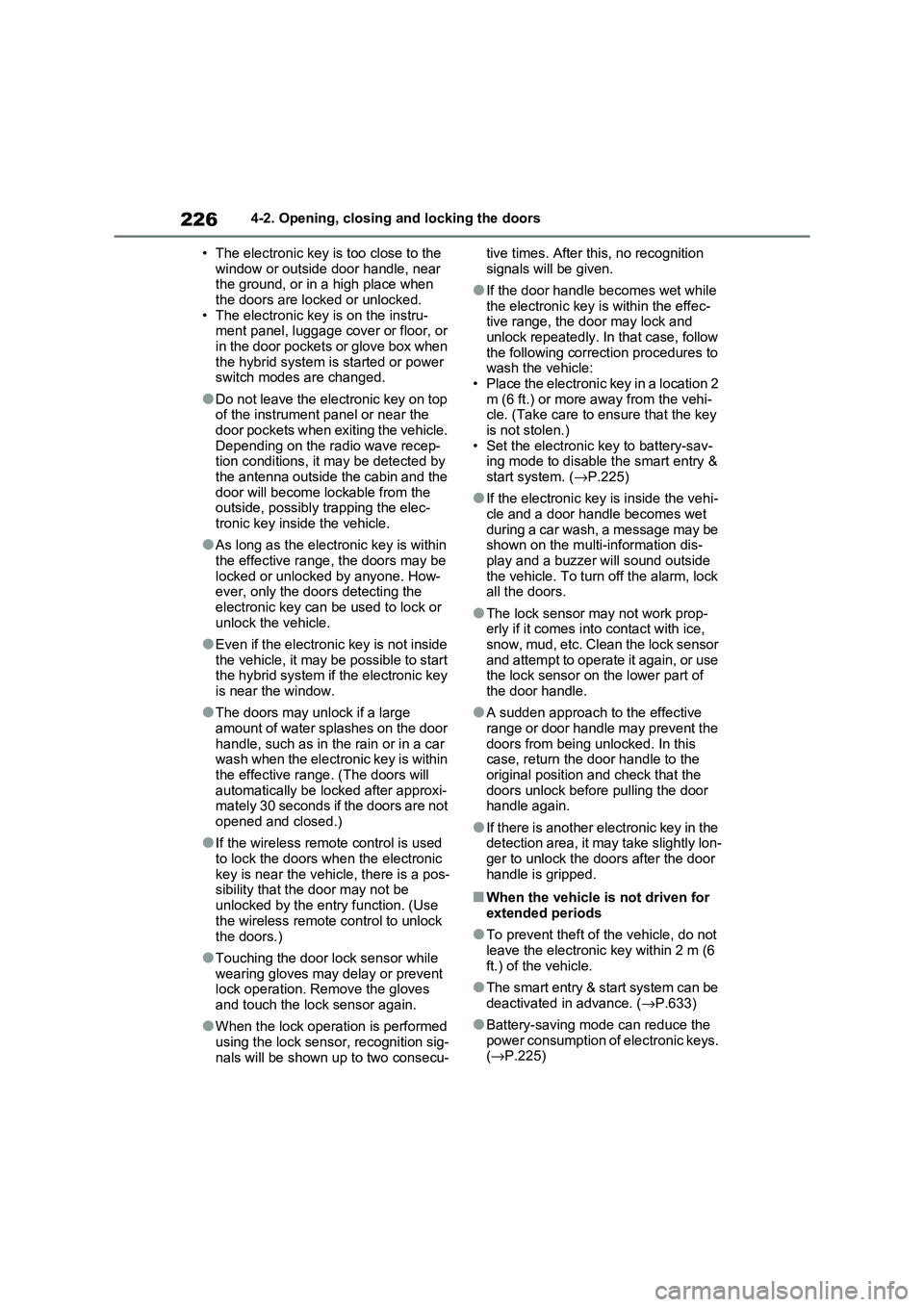
2264-2. Opening, closing and locking the doors
• The electronic key is too close to the
window or outside door handle, near the ground, or in a high place when
the doors are lo cked or unlocked.
• The electronic key is on the instru- ment panel, luggage co ver or floor, or
in the door pockets or glove box when
the hybrid system is started or power switch modes are changed.
●Do not leave the electronic key on top of the instrument panel or near the
door pockets when exiting the vehicle.
Depending on the radio wave recep - tion conditions, it m ay be detected by
the antenna outside the cabin and the
door will become lockable from the outside, possibly trapping the elec -
tronic key inside the vehicle.
●As long as the electronic key is within
the effective range , the doors may be
locked or unlocke d by anyone. How- ever, only the door s detecting the
electronic key can be used to lock or
unlock the vehicle.
●Even if the electronic key is not inside
the vehicle, it may be possible to start the hybrid system if the electronic key
is near the window.
●The doors may unlock if a large
amount of water splashes on the door
handle, such as in t he rain or in a car wash when the electronic key is within
the effective range . (The doors will
automatically be locked after approxi - mately 30 seconds if the doors are not
opened and closed.)
●If the wireless remote control is used
to lock the doors when the electronic
key is near the vehi cle, there is a pos- sibility that the door may not be
unlocked by the entry function. (Use
the wireless remote control to unlock
the doors.)
●Touching the door lock sensor while
wearing gloves may delay or prevent lock operation. Remove the gloves
and touch the lo ck sensor again.
●When the lock operation is performed
using the lock sens or, recognition sig-
nals will be shown up to two consecu -
tive times. After this, no recognition
signals will be given.
●If the door handle becomes wet while
the electronic key is within the effec - tive range, the door may lock and
unlock repeatedly. In that case, follow
the following correction procedures to wash the vehicle:
• Place the electronic key in a location 2
m (6 ft.) or more away from the vehi - cle. (Take care to ensure that the key
is not stolen.)
• Set the electronic key to battery-sav - ing mode to disable the smart entry &
start system. ( →P.225)
●If the electronic key is inside the vehi-
cle and a door handle becomes wet
during a car wash, a message may be shown on the multi-information dis -
play and a buzzer will sound outside
the vehicle. To turn off the alarm, lock all the doors.
●The lock sensor m ay not work prop- erly if it comes int o contact with ice,
snow, mud, etc. Clean the lock sensor
and attempt to operate it again, or use the lock sensor on the lower part of
the door handle.
●A sudden approach to the effective
range or door handle may prevent the
doors from being unlocked. In this case, return the door handle to the
original position and check that the
doors unlock before pulling the door handle again.
●If there is another electronic key in the detection area, it may take slightly lon -
ger to unlock the doors after the door
handle is gripped.
■When the vehicle is not driven for extended periods
●To prevent theft of the vehicle, do not
leave the electronic key within 2 m (6 ft.) of the vehicle.
●The smart entry & start system can be deactivated in advance. ( →P.633)
●Battery-saving mode can reduce the power consumption of electronic keys.
( →P.225)
Page 283 of 666
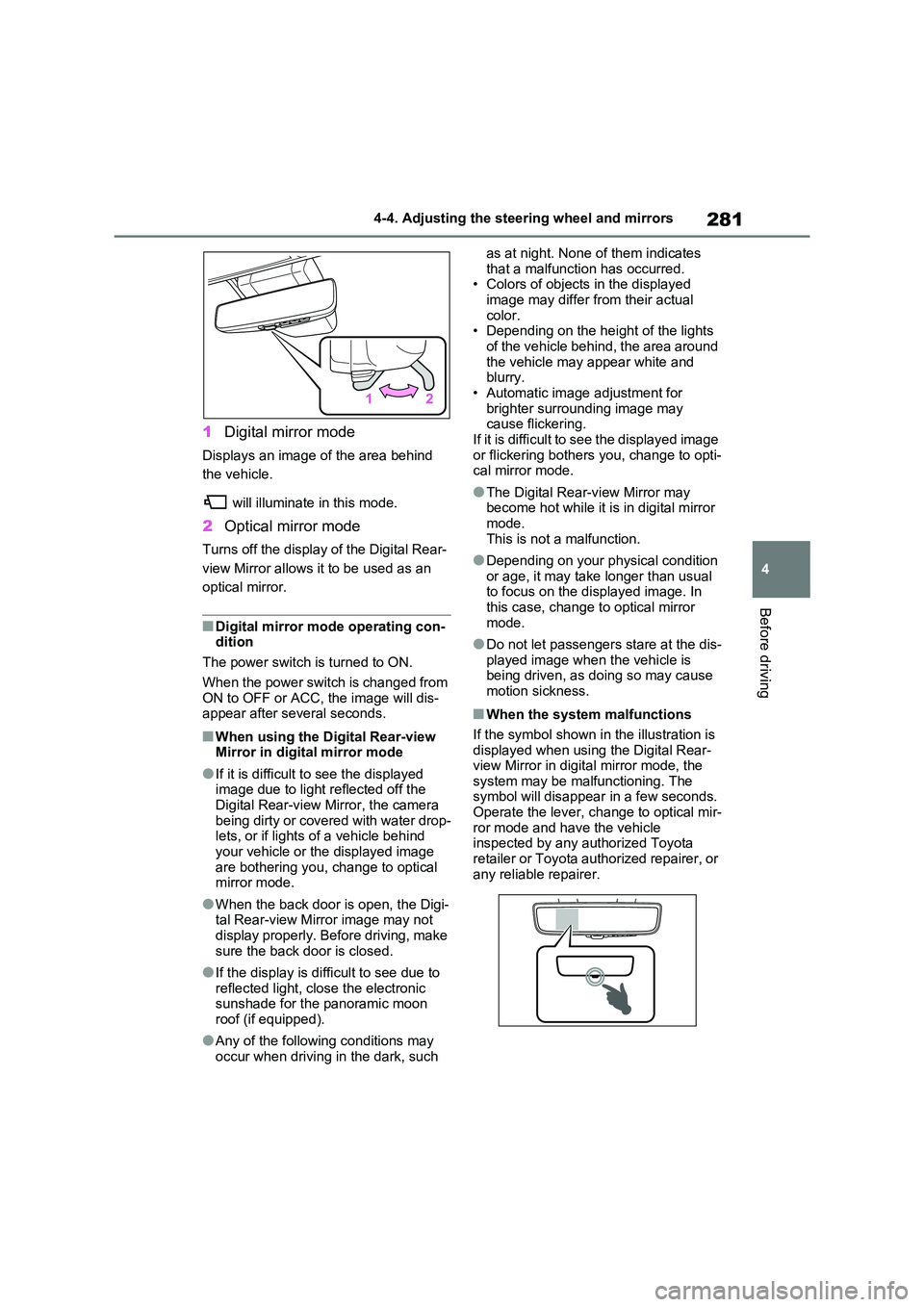
281
4
4-4. Adjusting the steering wheel and mirrors
Before driving
1 Digital mirror mode
Displays an image of the area behind
the vehicle.
will illuminate in this mode.
2 Optical mirror mode
Turns off the display of the Digital Rear-
view Mirror allows it to be used as an
optical mirror.
■Digital mirror mode operating con - dition
The power switch is turned to ON.
When the power switch is changed from ON to OFF or ACC, the image will dis -
appear after several seconds.
■When using the Digital Rear-view
Mirror in digit al mirror mode
●If it is difficult to see the displayed
image due to light r eflected off the Digital Rear-view Mirror, the camera
being dirty or covered with water drop -
lets, or if lights of a vehicle behind your vehicle or the displayed image
are bothering you, change to optical
mirror mode.
●When the back door is open, the Digi -
tal Rear-view Mirro r image may not display properly. Before driving, make
sure the back door is closed.
●If the display is diffi cult to see due to
reflected light, close the electronic
sunshade for the panoramic moon roof (if equipped).
●Any of the followin g conditions may occur when driving in the dark, such
as at night. None of them indicates
that a malfunction has occurred. • Colors of objects in the displayed
image may differ from their actual
color. • Depending on the hei ght of the lights
of the vehicle behind, the area around
the vehicle may appear white and blurry.
• Automatic image adjustment for
brighter surrounding image may cause flickering.
If it is difficult to see the displayed image
or flickering bothers you, change to opti- cal mirror mode.
●The Digital Rear-v iew Mirror may become hot while it is in digital mirror
mode.
This is not a malfunction.
●Depending on your physical condition
or age, it may take longer than usual to focus on the displayed image. In
this case, change t o optical mirror
mode.
●Do not let passengers stare at the dis -
played image when the vehicle is being driven, as doi ng so may cause
motion sickness.
■When the system malfunctions
If the symbol shown in the illustration is displayed when using the Digital Rear-
view Mirror in digit al mirror mode, the
system may be malf unctioning. The symbol will disappear in a few seconds.
Operate the lever, c hange to optical mir-
ror mode and ha ve the vehicle inspected by any a uthorized Toyota
retailer or Toyota authorized repairer, or
any reliable repairer.
Page 285 of 666
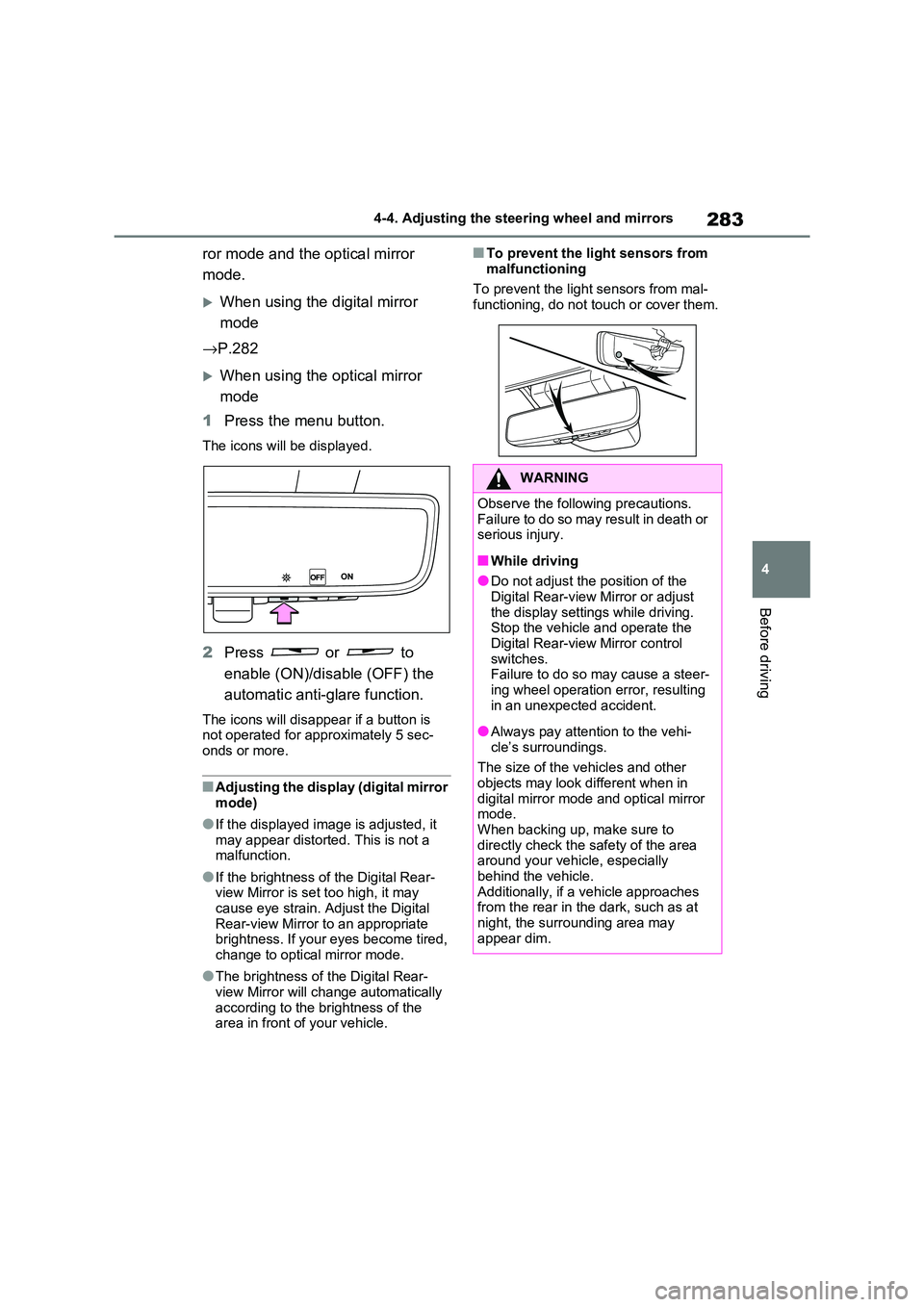
283
4
4-4. Adjusting the steering wheel and mirrors
Before driving
ror mode and the optical mirror
mode.
When using the digital mirror
mode
→ P.282
When using the optical mirror
mode
1 Press the menu button.
The icons will be displayed.
2Press or to
enable (ON)/disable (OFF) the
automatic anti-glare function.
The icons will disappe ar if a button is not operated for approximately 5 sec -
onds or more.
■Adjusting the display (digital mirror mode)
●If the displayed ima ge is adjusted, it may appear distorted. This is not a
malfunction.
●If the brightness of the Digital Rear-
view Mirror is set too high, it may
cause eye strain. Adjust the Digital Rear-view Mirror to an appropriate
brightness. If your eyes become tired,
change to optical mirror mode.
●The brightness of the Digital Rear-
view Mirror will ch ange automatically according to the b rightness of the
area in front of your vehicle.
■To prevent the light sensors from
malfunctioning
To prevent the light sensors from mal -
functioning, do not touch or cover them.
WARNING
Observe the following precautions.
Failure to do so may result in death or serious injury.
■While driving
●Do not adjust the position of the
Digital Rear-view Mirror or adjust
the display settings while driving. Stop the vehicle and operate the
Digital Rear-view Mirror control
switches. Failure to do so ma y cause a steer-
ing wheel operation error, resulting
in an unexpected accident.
●Always pay attention to the vehi -
cle’s surroundings.
The size of the vehicles and other
objects may look d ifferent when in
digital mirror mode a nd optical mirror mode.
When backing up, make sure to
directly check the safety of the area around your vehicle, especially
behind the vehicle.
Additionally, if a vehicle approaches from the rear in the dark, such as at
night, the surrounding area may
appear dim.
Page 290 of 666
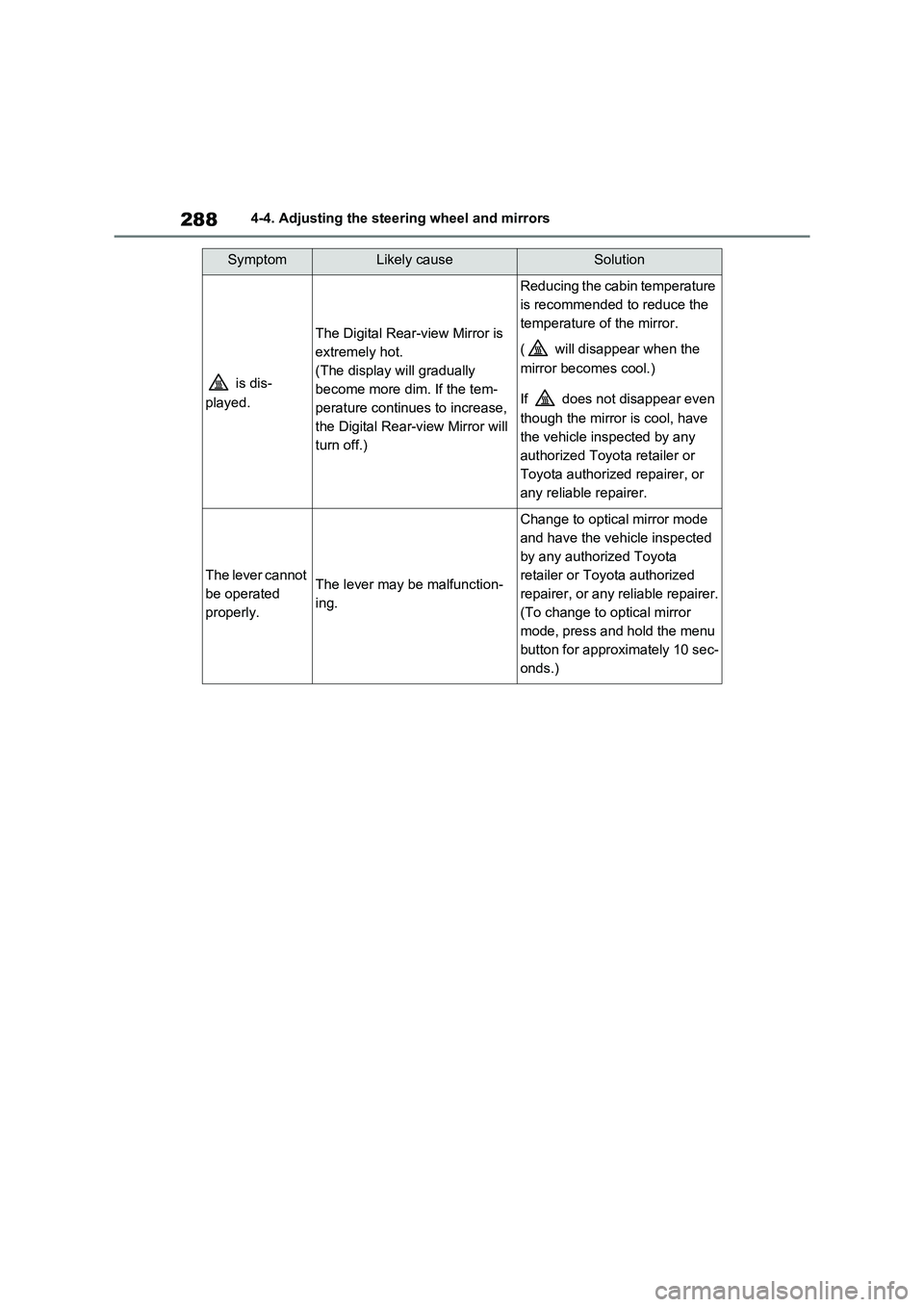
2884-4. Adjusting the steering wheel and mirrors
is dis-
played.
The Digital Rear-view Mirror is
extremely hot.
(The display will gradually
become more dim. If the tem -
perature continues to increase,
the Digital Rear-view Mirror will
turn off.)
Reducing the cabin temperature
is recommended to reduce the
temperature of the mirror.
( will disappear when the
mirror becomes cool.)
If does not disappear even
though the mirror is cool, have
the vehicle inspected by any
authorized Toyota retailer or
Toyota authorized repairer, or
any reliable repairer.
The lever cannot
be operated
properly.
The lever may be malfunction -
ing.
Change to optical mirror mode
and have the vehicle inspected
by any authorized Toyota
retailer or Toyota authorized
repairer, or any reliable repairer.
(To change to optical mirror
mode, press and hold the menu
button for approximately 10 sec -
onds.)
SymptomLikely causeSolution
Page 303 of 666
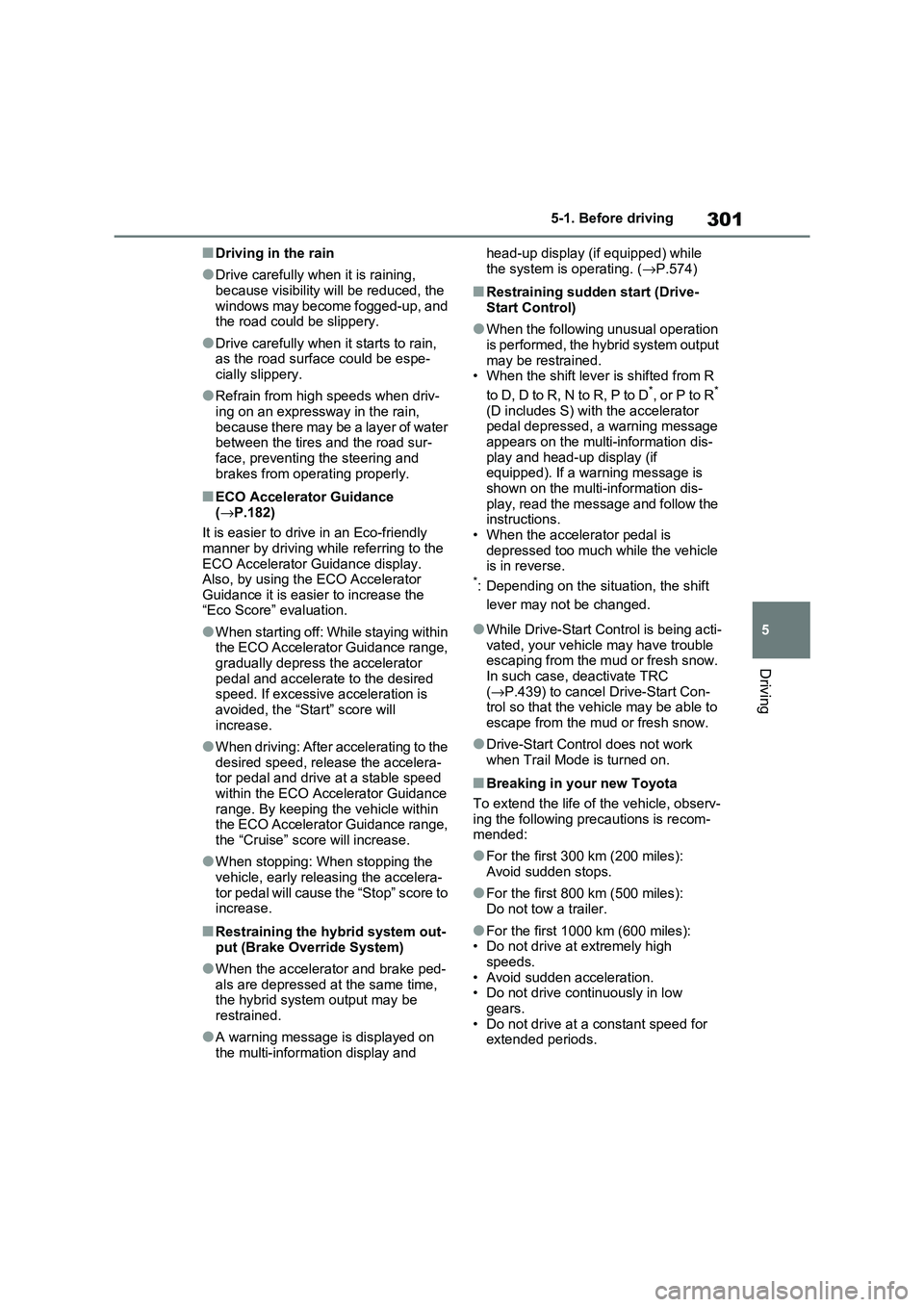
301
5
5-1. Before driving
Driving
■Driving in the rain
●Drive carefully when it is raining,
because visibility will be reduced, the
windows may become fogged-up, and the road could be slippery.
●Drive carefully when it starts to rain, as the road surfa ce could be espe-
cially slippery.
●Refrain from hig h speeds when driv-
ing on an expressw ay in the rain,
because there may be a layer of water between the tires and the road sur -
face, preventing the steering and
brakes from operating properly.
■ECO Accelerator Guidance ( →P.182)
It is easier to drive in an Eco-friendly
manner by driving while referring to the ECO Accelerator Guidance display.
Also, by using the ECO Accelerator
Guidance it is easier to increase the “Eco Score” evaluation.
●When starting off: While staying within the ECO Accelerator Guidance range,
gradually depress the accelerator
pedal and accelerate to the desired speed. If excessive acceleration is
avoided, the “Start” score will
increase.
●When driving: After accelerating to the
desired speed, release the accelera - tor pedal and drive at a stable speed
within the ECO Accelerator Guidance
range. By keeping the vehicle within the ECO Accelerator Guidance range,
the “Cruise” score will increase.
●When stopping: When stopping the
vehicle, early releasing the accelera -
tor pedal will cause the “Stop” score to increase.
■Restraining the hybrid system out - put (Brake Override System)
●When the accelerator and brake ped - als are depressed at the same time,
the hybrid system output may be
restrained.
●A warning message is displayed on
the multi-information display and
head-up display (if equipped) while
the system is operating. ( →P.574)
■Restraining sudden start (Drive- Start Control)
●When the following unusual operation is performed, the hybrid system output
may be restrained.
• When the shift leve r is shifted from R
to D, D to R, N to R, P to D*, or P to R*
(D includes S) with the accelerator
pedal depressed, a warning message appears on the multi-information dis -
play and head-up display (if
equipped). If a warning message is shown on the multi-information dis -
play, read the message and follow the
instructions. • When the accelerator pedal is
depressed too much while the vehicle
is in reverse.*: Depending on the sit uation, the shift
lever may not be changed.
●While Drive-Start Control is being acti -
vated, your vehicle may have trouble escaping from the mud or fresh snow.
In such case, deactivate TRC
( →P.439) to cancel Drive-Start Con- trol so that the vehi cle may be able to
escape from the mud or fresh snow.
●Drive-Start Control does not work
when Trail Mode is turned on.
■Breaking in your new Toyota
To extend the life of the vehicle, observ- ing the following precautions is recom -
mended:
●For the first 300 km (200 miles):
Avoid sudden stops.
●For the first 800 km (500 miles):
Do not tow a trailer.
●For the first 1000 km (600 miles): • Do not drive at extremely high
speeds.
• Avoid sudden acceleration. • Do not drive continuously in low
gears.
• Do not drive at a c onstant speed for extended periods.
Page 320 of 666
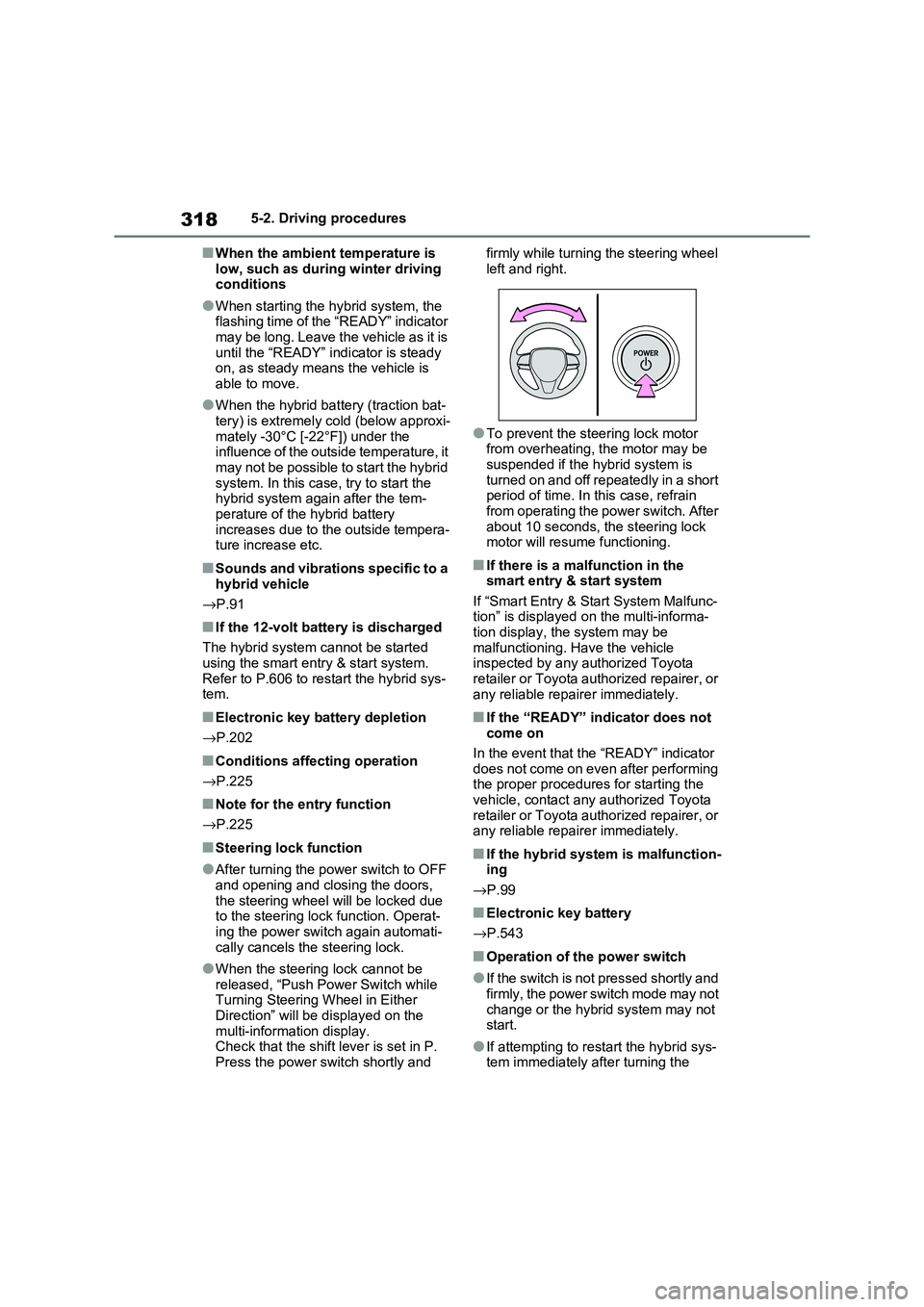
3185-2. Driving procedures
■When the ambient temperature is
low, such as during winter driving conditions
●When starting the hy brid system, the flashing time of the “READY” indicator
may be long. Leave the vehicle as it is
until the “READY” indicator is steady on, as steady means the vehicle is
able to move.
●When the hybrid bat tery (traction bat-
tery) is extremely cold (below approxi -
mately -30°C [-22°F]) under the influence of the outside temperature, it
may not be possible to start the hybrid
system. In this case, try to start the hybrid system again after the tem -
perature of the hybrid battery
increases due to t he outside tempera- ture increase etc.
■Sounds and vibrations specific to a
hybrid vehicle
→ P.91
■If the 12-volt battery is discharged
The hybrid system cannot be started
using the smart en try & start system.
Refer to P.606 to res tart the hybrid sys- tem.
■Electronic key battery depletion
→ P.202
■Conditions affecting operation
→ P.225
■Note for the entry function
→ P.225
■Steering lock function
●After turning the power switch to OFF and opening and clos ing the doors,
the steering wheel will be locked due
to the steering lock function. Operat -
ing the power switch again automati- cally cancels the steering lock.
●When the steering lock cannot be released, “Push Power Switch while
Turning Steering Wheel in Either
Direction” will be displayed on the multi-information display.
Check that the shift lever is set in P.
Press the power switch shortly and
firmly while turning the steering wheel
left and right.
●To prevent the st eering lock motor
from overheating, the motor may be suspended if the hybrid system is
turned on and off repeatedly in a short
period of time. In this case, refrain from operating the power switch. After
about 10 seconds, the steering lock
motor will resume functioning.
■If there is a malfunction in the smart entry & start system
If “Smart Entry & St art System Malfunc-
tion” is displayed on the multi-informa - tion display, the system may be
malfunctioning. Have the vehicle
inspected by any a uthorized Toyota retailer or Toyota authorized repairer, or
any reliable repairer immediately.
■If the “READY” indicator does not
come on
In the event that the “READY” indicator
does not come on even after performing
the proper procedures for starting the vehicle, contact any authorized Toyota
retailer or Toyota authorized repairer, or
any reliable repairer immediately.
■If the hybrid system is malfunction - ing
→ P.99
■Electronic key battery
→ P.543
■Operation of the power switch
●If the switch is not pressed shortly and
firmly, the power switch mode may not
change or the hybri d system may not start.
●If attempting to restart the hybrid sys - tem immediately after turning the
Page 321 of 666
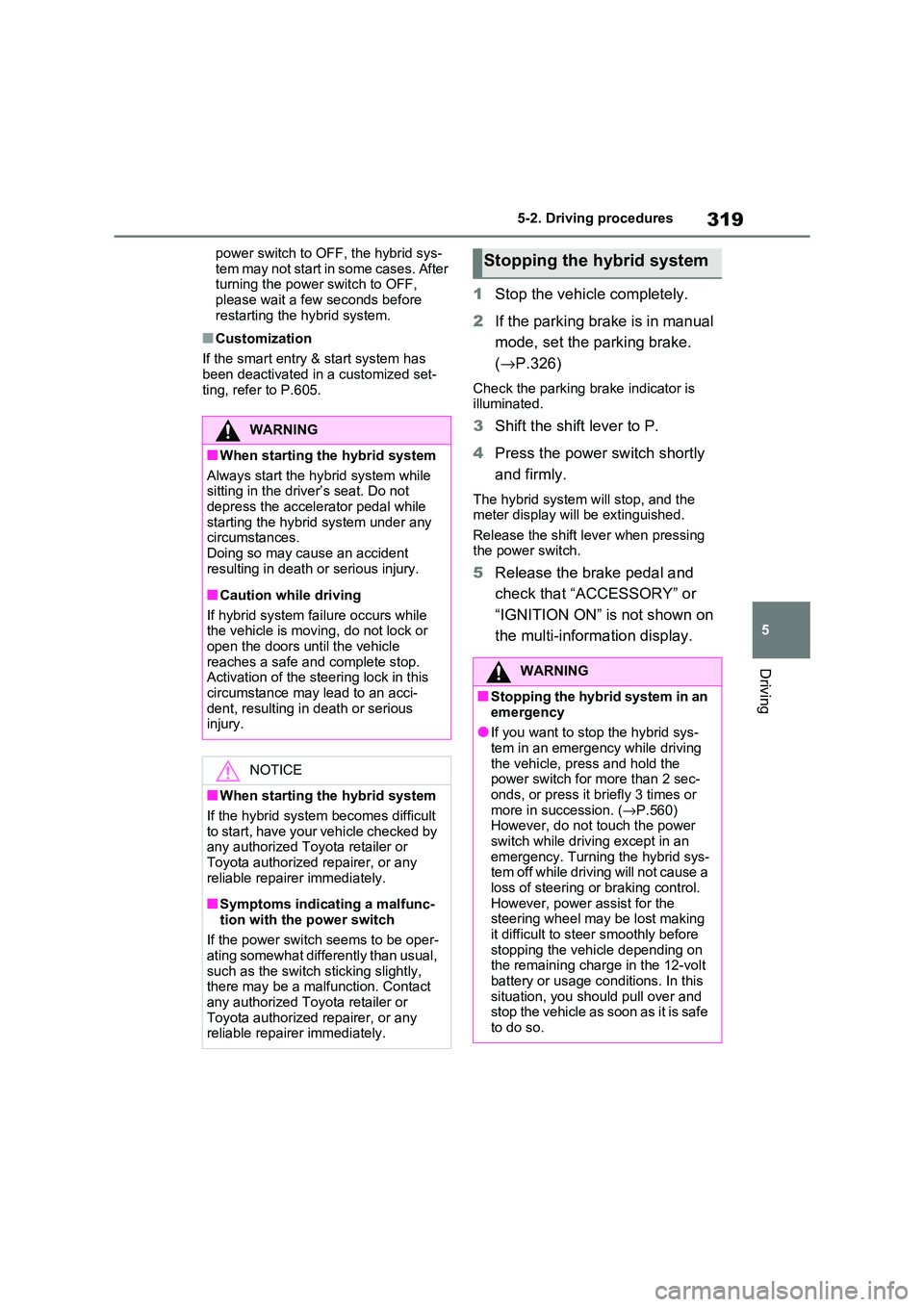
319
5
5-2. Driving procedures
Driving
power switch to OF F, the hybrid sys-
tem may not start in some cases. After turning the power switch to OFF,
please wait a few seconds before
restarting the hybrid system.
■Customization
If the smart entry & start system has
been deactivated in a customized set -
ting, refer to P.605.
1 Stop the vehicle completely.
2 If the parking brake is in manual
mode, set the parking brake.
( →P.326)
Check the parking brake indicator is
illuminated.
3 Shift the shift lever to P.
4 Press the power switch shortly
and firmly.
The hybrid system w ill stop, and the meter display will be extinguished.
Release the shift lever when pressing
the power switch.
5 Release the brake pedal and
check that “ACCESSORY” or
“IGNITION ON” is not shown on
the multi-inform ation display.
WARNING
■When starting the hybrid system
Always start the hyb rid system while
sitting in the drive r’s seat. Do not
depress the accelerator pedal while starting the hybri d system under any
circumstances.
Doing so may cause an accident resulting in death or serious injury.
■Caution while driving
If hybrid system fai lure occurs while
the vehicle is moving, do not lock or
open the doors until the vehicle reaches a safe and complete stop.
Activation of the steering lock in this
circumstance may lead to an acci - dent, resulting in death or serious
injury.
NOTICE
■When starting the hybrid system
If the hybrid system becomes difficult
to start, have your vehicle checked by
any authorized Toyo ta retailer or Toyota authorized repairer, or any
reliable repairer immediately.
■Symptoms indicating a malfunc -
tion with the power switch
If the power switch seems to be oper - ating somewhat differently than usual,
such as the switch sticking slightly,
there may be a malfunction. Contact any authorized Toyo ta retailer or
Toyota authorized repairer, or any
reliable repairer immediately.
Stopping the hybrid system
WARNING
■Stopping the hybrid system in an
emergency
●If you want to sto p the hybrid sys- tem in an emergency while driving
the vehicle, press and hold the
power switch for more than 2 sec- onds, or press it b riefly 3 times or
more in succession. ( →P.560)
However, do not touch the power switch while driving except in an
emergency. Turning the hybrid sys -
tem off while driving will not cause a loss of steering or braking control.
However, power assist for the
steering wheel may be lost making it difficult to st eer smoothly before
stopping the vehi cle depending on
the remaining charge in the 12-volt battery or usage co nditions. In this
situation, you should pull over and
stop the vehicle as soon as it is safe to do so.
Page 330 of 666
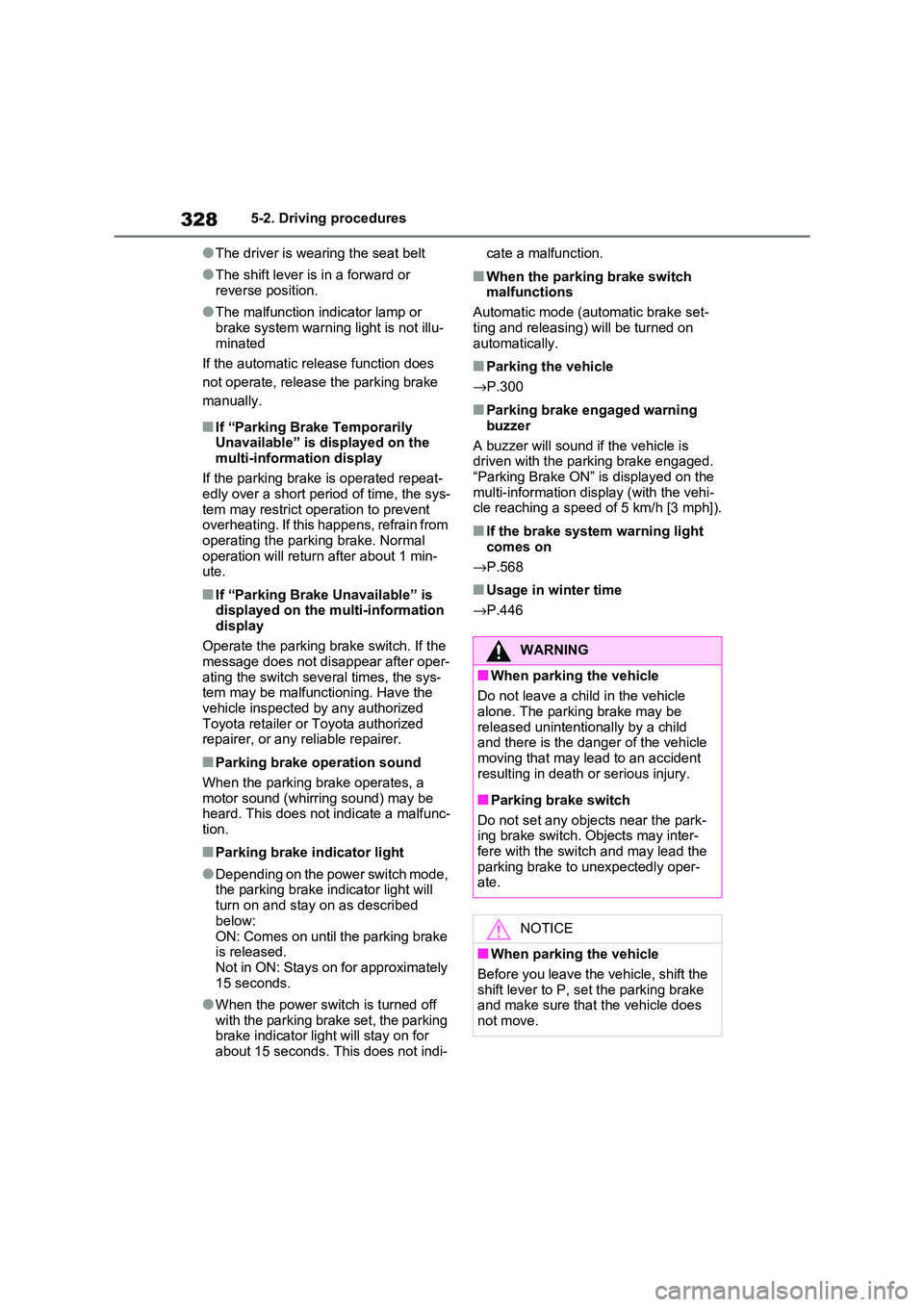
3285-2. Driving procedures
●The driver is wearing the seat belt
●The shift lever is in a forward or
reverse position.
●The malfunction indicator lamp or
brake system warning light is not illu -
minated
If the automatic release function does
not operate, release the parking brake
manually.
■If “Parking Brake Temporarily Unavailable” is displayed on the
multi-information display
If the parking brake is operated repeat - edly over a short period of time, the sys -
tem may restrict oper ation to prevent
overheating. If this happens, refrain from operating the parking brake. Normal
operation will return after about 1 min-
ute.
■If “Parking Brake Unavailable” is displayed on the multi-information
display
Operate the parking brake switch. If the message does not di sappear after oper-
ating the switch several times, the sys -
tem may be malfunctioning. Have the vehicle inspected by any authorized
Toyota retailer or Toyota authorized
repairer, or any reliable repairer.
■Parking brake operation sound
When the parking brake operates, a
motor sound (whirring sound) may be
heard. This does not indicate a malfunc - tion.
■Parking brake indicator light
●Depending on the power switch mode, the parking brake in dicator light will
turn on and stay on as described
below:
ON: Comes on until the parking brake is released.
Not in ON: Stays on for approximately
15 seconds.
●When the power switch is turned off
with the parking brake set, the parking brake indicator li ght will stay on for
about 15 seconds. This does not indi -
cate a malfunction.
■When the parking brake switch
malfunctions
Automatic mode (automatic brake set -
ting and releasing) will be turned on
automatically.
■Parking the vehicle
→ P.300
■Parking brake engaged warning
buzzer
A buzzer will sound if the vehicle is driven with the pa rking brake engaged.
“Parking Brake ON” is displayed on the
multi-information display (with the vehi - cle reaching a speed of 5 km/h [3 mph]).
■If the brake system warning light
comes on
→ P.568
■Usage in winter time
→ P.446
WARNING
■When parking the vehicle
Do not leave a child in the vehicle
alone. The parking brake may be released unintentionally by a child
and there is the dang er of the vehicle
moving that may lead to an accident resulting in death or serious injury.
■Parking brake switch
Do not set any objects near the park -
ing brake switch. Objects may inter-
fere with the switch and may lead the parking brake to unexpectedly oper -
ate.
NOTICE
■When parking the vehicle
Before you leave the vehicle, shift the
shift lever to P, set the parking brake
and make sure that the vehicle does not move.