ECO mode TOYOTA RAV4 PLUG-IN HYBRID 2021 Service Manual
[x] Cancel search | Manufacturer: TOYOTA, Model Year: 2021, Model line: RAV4 PLUG-IN HYBRID, Model: TOYOTA RAV4 PLUG-IN HYBRID 2021Pages: 666, PDF Size: 161.28 MB
Page 341 of 666
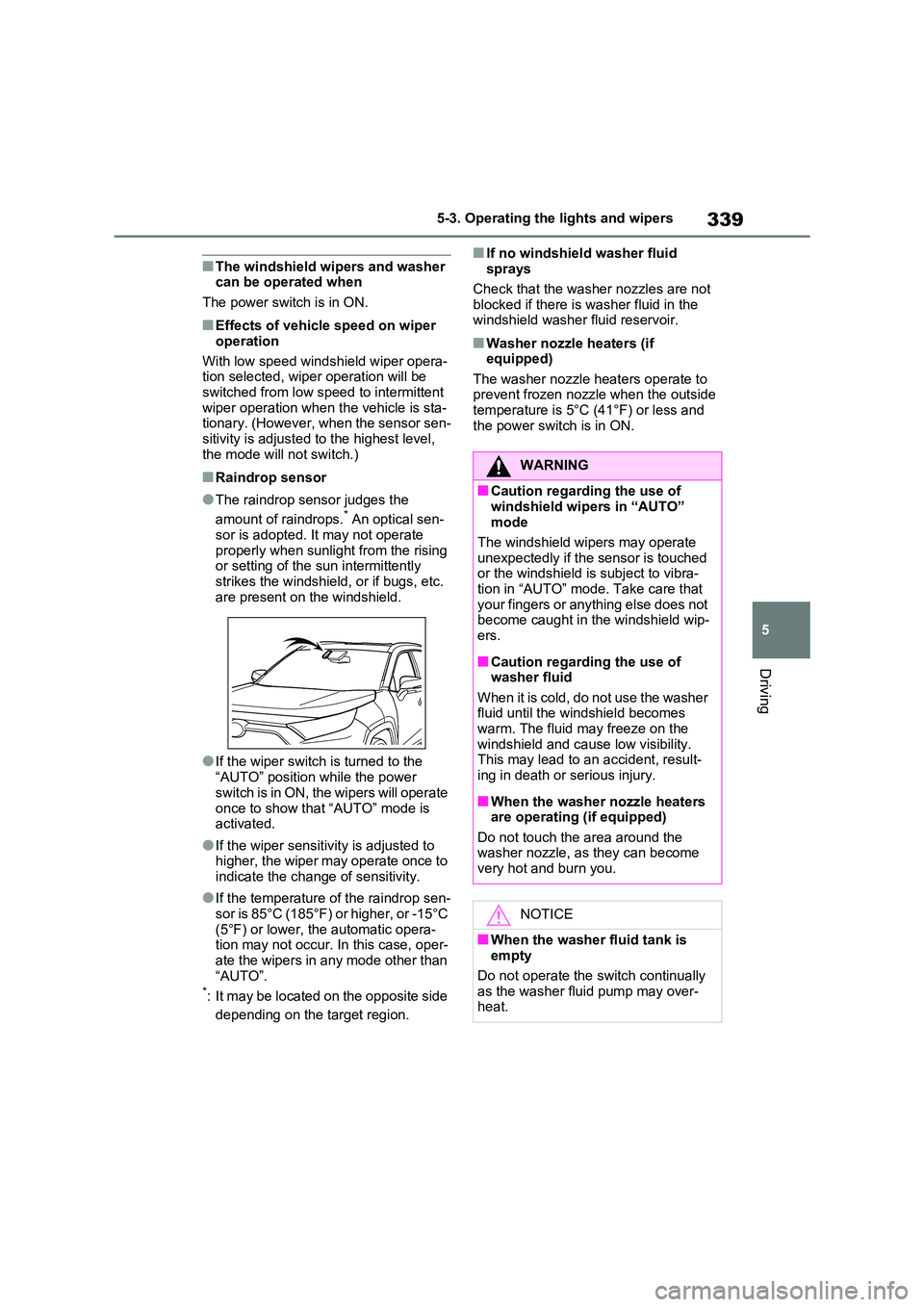
339
5
5-3. Operating the lights and wipers
Driving
■The windshield wipers and washer can be operated when
The power switch is in ON.
■Effects of vehicle speed on wiper
operation
With low speed windshield wiper opera -
tion selected, wiper operation will be
switched from low sp eed to intermittent wiper operation when the vehicle is sta -
tionary. (However, when the sensor sen -
sitivity is adjusted to the highest level, the mode will not switch.)
■Raindrop sensor
●The raindrop sensor judges the
amount of raindrops.* An optical sen - sor is adopted. It may not operate
properly when sunlight from the rising
or setting of the sun intermittently strikes the windshield, or if bugs, etc.
are present on the windshield.
●If the wiper switch is turned to the
“AUTO” position while the power
switch is in ON, the wipers will operate
once to show that “AUTO” mode is activated.
●If the wiper sensitivity is adjusted to higher, the wiper may operate once to
indicate the change of sensitivity.
●If the temperature of the raindrop sen -
sor is 85°C (185°F) or higher, or -15°C
(5°F) or lower, the automatic opera - tion may not occur. In this case, oper -
ate the wipers in any mode other than
“AUTO”.*: It may be located on the opposite side
depending on the target region.
■If no windshield washer fluid
sprays
Check that the washer nozzles are not
blocked if there is washer fluid in the
windshield washer fluid reservoir.
■Washer nozzle heaters (if equipped)
The washer nozzle heaters operate to
prevent frozen nozzle when the outside temperature is 5°C (41°F) or less and
the power switch is in ON.
WARNING
■Caution regarding the use of
windshield wipers in “AUTO” mode
The windshield wipers may operate
unexpectedly if the sensor is touched or the windshield is subject to vibra -
tion in “AUTO” mode. Take care that
your fingers or anything else does not become caught in the windshield wip -
ers.
■Caution regarding the use of
washer fluid
When it is cold, do not use the washer fluid until the windshield becomes
warm. The fluid may freeze on the
windshield and cause low visibility. This may lead to an accident, result -
ing in death or serious injury.
■When the washer nozzle heaters
are operating (if equipped)
Do not touch the area around the washer nozzle, as they can become
very hot and burn you.
NOTICE
■When the washer fluid tank is empty
Do not operate the switch continually
as the washer fluid pump may over - heat.
Page 372 of 666

3705-5. Using the driving support systems
• Vehicle speed is approximately 50
km/h (32 mph) or more. • Width of traffic lane is approximately 3
m (9.8 ft.) or more.
• No system malfuncti ons are detected. ( →P.371)
●Lane centering function
This function operates when all of the
following conditions are met.
• LTA is turned on.
• Setting for “Steering Assist” and “Lane
Center” in the screen of the multi-
information display are set to “ON”. ( →P.179)
• This function recognizes white (yel -
low) lane lines or the position of a pre - ceding vehicle (except when the
preceding vehicle is small, such as a
motorcycle). • The dynamic radar cruise control with
full-speed range is operating in vehi-
cle-to-vehicle distance control mode. • Width of traffic lane is approximately 3
to 4 m (10 to 13 ft.).
• Turn signal lever is not operated. • Vehicle is not being driven around a
sharp curve.
• No system malfuncti ons are detected. ( →P.371)
• Vehicle does not accelerate or decel-
erate by a fixed amount or more. • Steering wheel is n ot operated with a
steering force level suitable for chang-
ing lanes. • ABS, VSC, TRC an d PCS are not
operating.
• TRC or VSC is not turned off. • Hands off steering wheel warning is
not displayed. ( →P.370)
• The vehicle is being driven in the cen- ter of a lane.
• Steering assist func tion is not operat-
ing.
■Temporary cancelation of functions
●When operation conditions are no lon -
ger met, a function may be temporar - ily canceled. However, when the
operation conditions are met again,
operation of the fu nction is automati- cally restored. ( →P.369)
●If the operation conditions (→P.369)
are no longer met while the lane cen- tering function is op erating, the steer-
ing wheel may vibrate and the buzzer
may sound to indicate that the func - tion has been temporarily canceled.
However, if the “Aler t” customization
setting is set to “Steering wheel vibra - tion”, the system will notify the driver
by vibrating the steering wheel instead
of sounding the buzzer.
■Steering assist function/lane cen - tering function
●Depending on the vehicle speed, lane departure situation, road conditions,
etc., the driver may not feel the func -
tion is operating or the function may not operate at all.
●The steering control of the function is overridden by the dr iver’s steering
wheel operation.
●Do not attempt to test the operation of
the steering assist function.
■Lane departure alert function
●The warning buzzer may be difficult to
hear due to external noise, audio play -
back, etc. Also, it may be difficult to feel steering wheel vibrations due to
the road conditions, etc.
●If the edge of the course* is not clear
or straight, the lane departure alert
function may not operate.
●Vehicles with BSM: It may not be pos-
sible for the syste m to determine if there is a danger of a collision with a
vehicle in an adjacent lane.
●Do not attempt to test the operation of
the lane departure alert function.*: Boundary between a sphalt and the
side of the road, such as grass, soil,
or a curb
■Hands off steering wheel warning
In the following situations, a warning message urging the driver to hold the
steering wheel and the symbol shown in
the illustration are displayed on the multi-information display to warn the
Page 381 of 666
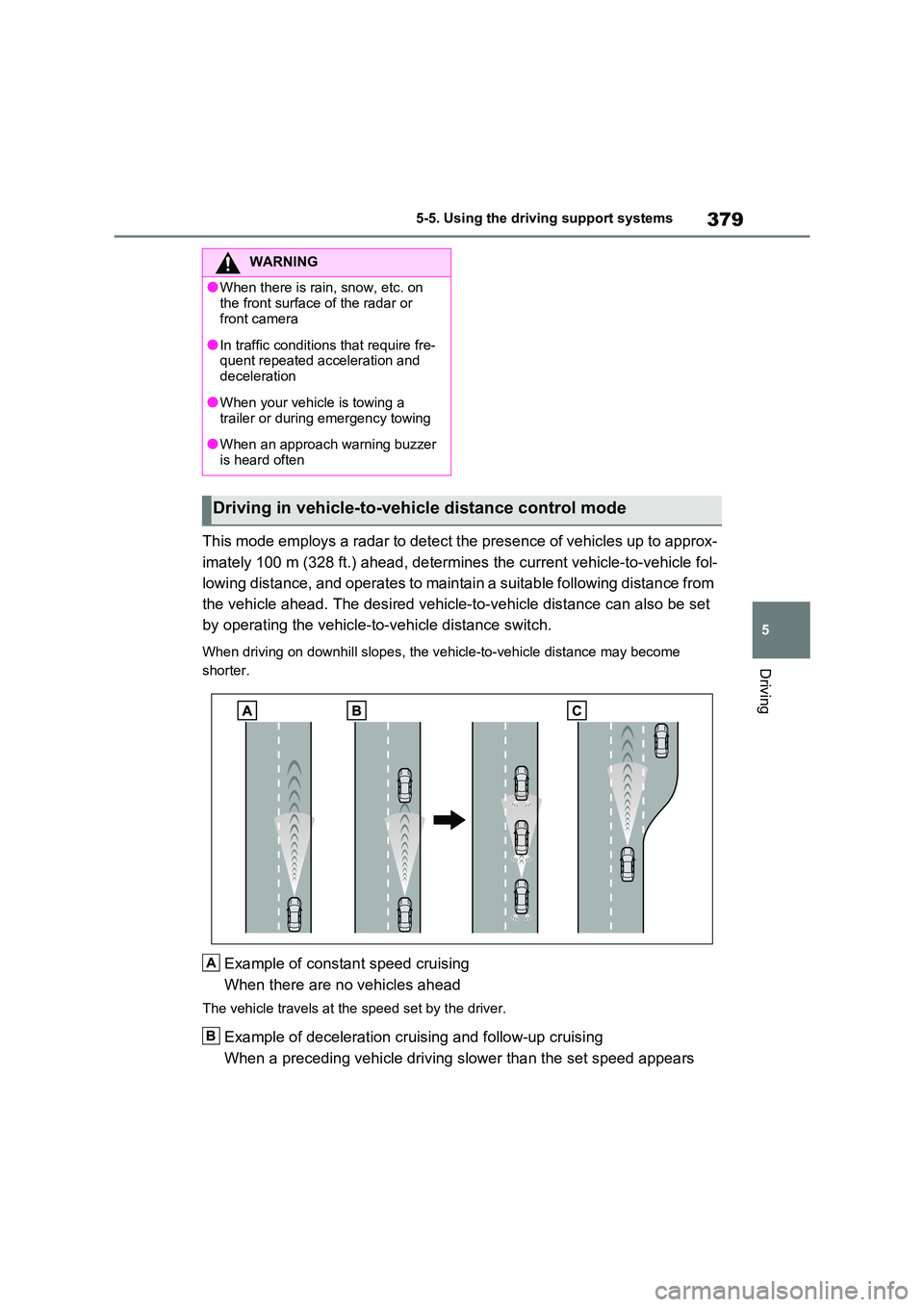
379
5
5-5. Using the driving support systems
Driving
This mode employs a radar to detect the presence of vehicles up to approx-
imately 100 m (328 ft.) ahead, det ermines the current vehicle-to-vehicle fol-
lowing distance, and operates to m aintain a suitable following distance from
the vehicle ahead. The desired v ehicle-to-vehicle distance can also be set
by operating the vehicle-to -vehicle distance switch.
When driving on downhill slopes, the vehicle-to-vehicle distance may become
shorter.
Example of constant speed cruising
When there are no vehicles ahead
The vehicle travels at the speed set by the driver.
Example of deceleration cruising and follow-up cruising
When a preceding vehicle driving slower than the set speed appe ars
WARNING
●When there is rain, snow, etc. on
the front surface of the radar or
front camera
●In traffic conditions that require fre -
quent repeated acceleration and deceleration
●When your vehicle is towing a
trailer or during emergency towing
●When an approach warning buzzer
is heard often
Driving in vehicle-to-vehicle distance control mode
A
B
Page 382 of 666

3805-5. Using the driving support systems
When a vehicle is de tected running ahead of you, the system automatically deceler-
ates your vehicle. When a great er reduction in vehicle speed is necessary, the sys-
tem applies the brakes (the stop lights will come on at this time). The system will
respond to changes in the speed of the vehicle ahead in order to maintain the vehi-
cle-to-vehicle distance set by the driver. Approach warning war ns you when the sys-
tem cannot decelerate sufficiently to prevent your vehicle from closing in on the
vehicle ahead.
When the vehicle ahead of you stops, your vehicle will also sto p (vehicle is stopped
by system control). After the veh icle ahead starts off, pressing the “+RES” switch or
depressing the accelerator pedal (start-off operation) will res ume follow-up cruising.
If the start-off operation is not performed, system control continues to keep your
vehicle stopped.
When the turn signal lever is operated and your vehicle moves t o an overtaking lane
while driving at 50 mph (80 km/h) or more, the vehicle will acc elerate to help to over-
take a passing vehicle.
The system’s identificat ion of what is an overtaking lane may be determined solely
based on the location of the ste ering wheel in the vehicle (left side driver position
versus right side driv er position.) If the vehicle is driven to a region where the over-
taking lane is on a different sid e from where the vehicle is normally driven, the vehi-
cle may accelerate when the turn signal lever is operated in th e opposite direction to
the overtaking lane (e.g., if th e driver normally operates the vehicle in a region
where the overtaking lane is to t he right but then drives to a region where the over-
taking lane is to the left, the vehicle may accelerate when the right turn signal is acti-
vated).
Example of acceleration
When there are no longer any preceding vehicles driving slower than the
set speed
The system accelerates until the set speed is reached. The system then returns to
constant speed cruising.
1 Press the cruise control main
switch to activate the cruise con -
trol.
Dynamic radar cruise control indicator
will come on and a message will be dis - played on the multi-information display.
Press the switch again to deactivate the
cruise control.
If the cruise control main switch is
pressed and held for 1.5 seconds or
more, the system tur ns on in constant
C
Setting the vehicle speed
(vehicle-to-vehicle distance
control mode)
Page 383 of 666
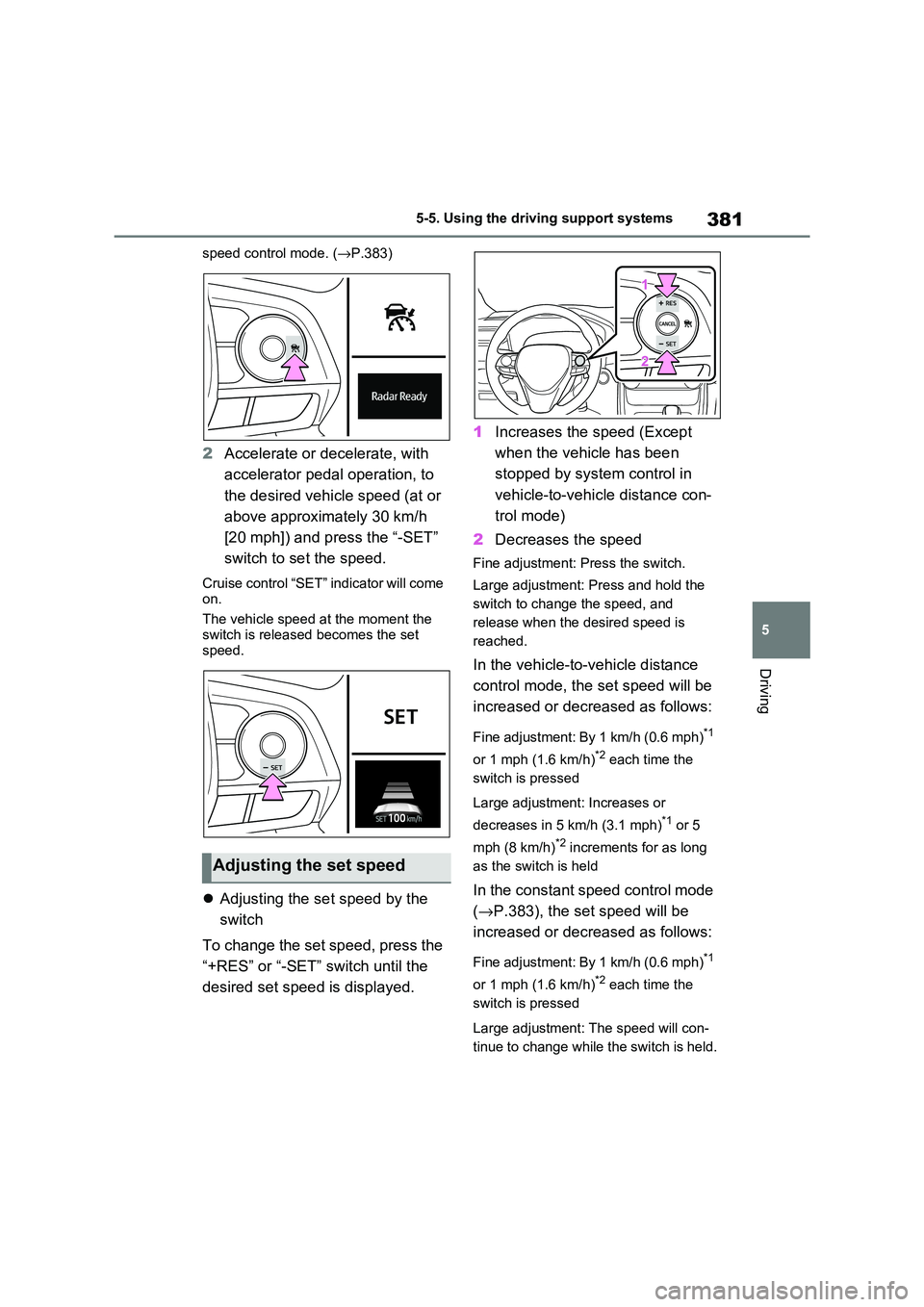
381
5
5-5. Using the driving support systems
Driving
speed control mode. ( →P.383)
2Accelerate or decelerate, with
accelerator pedal operation, to
the desired vehicle speed (at or
above approximately 30 km/h
[20 mph]) and press the “-SET”
switch to set the speed.
Cruise control “SET” indicator will come
on.
The vehicle speed at the moment the switch is released becomes the set
speed.
Adjusting the set speed by the
switch
To change the set speed, press the
“+RES” or “-SET” switch until the
desired set speed is displayed.
1 Increases the speed (Except
when the vehicle has been
stopped by system control in
vehicle-to-vehicle distance con -
trol mode)
2 Decreases the speed
Fine adjustment: Press the switch.
Large adjustment: Press and hold the
switch to change the speed, and
release when the desired speed is
reached.
In the vehicle-to-vehicle distance
control mode, the set speed will be
increased or decreased as follows:
Fine adjustment: By 1 km/h (0.6 mph)*1
or 1 mph (1.6 km/h)*2 each time the
switch is pressed
Large adjustment: Increases or
decreases in 5 km/h (3.1 mph)*1 or 5
mph (8 km/h)*2 increments for as long
as the switch is held
In the constant speed control mode
( →P.383), the set speed will be
increased or decreased as follows:
Fine adjustment: By 1 km/h (0.6 mph)*1
or 1 mph (1.6 km/h)*2 each time the
switch is pressed
Large adjustment: The speed will con -
tinue to change while the switch is held.
Adjusting the set speed
Page 386 of 666

3845-5. Using the driving support systems
the vehicle-to-vehicle distance.
Select this mode only when vehi -
cle-to-vehicle distance control
mode does not function correctly
due to a dirty radar, etc.
1 With the cruise control off, press
and hold the cruise control main
switch for 1.5 seconds or more.
Immediately after the switch is pressed,
the dynamic radar cruise control indica -
tor will come on. After wards, it switches to the cruise control indicator.
Switching to constant speed control
mode is only possibl e when operating the switch with the cruise control off.
2Accelerate or decelerate, with
accelerator pedal operation, to
the desired vehicle speed (at or
above approximately 30 km/h
[20 mph]) and press the “-SET”
switch to set the speed.
Cruise control “SET” indicator will come on.
The vehicle speed at the moment the
switch is released becomes the set speed.
Adjusting the speed setting: →P.381
Canceling and resu ming the speed set-
ting: →P.383
When this function is enabled and
the system is opera ting in vehicle-
to-vehicle distance control mode
( →P.379), when a speed limit sign
is detected, the recognized speed
limit will be displayed with an
up/down arrow. The set speed can
be increased/reduced to the recog -
nized speed limit by pressing and
holding the “+RES”/“-SET” switch.
When the current set speed is
lower than the recognized speed
limit
Press and hold the “+RES” switch.
When the current set speed is
higher than the recognized
Dynamic Radar Cruise Con -
trol with Road Sign Assist
(vehicles with RSA)
Page 387 of 666
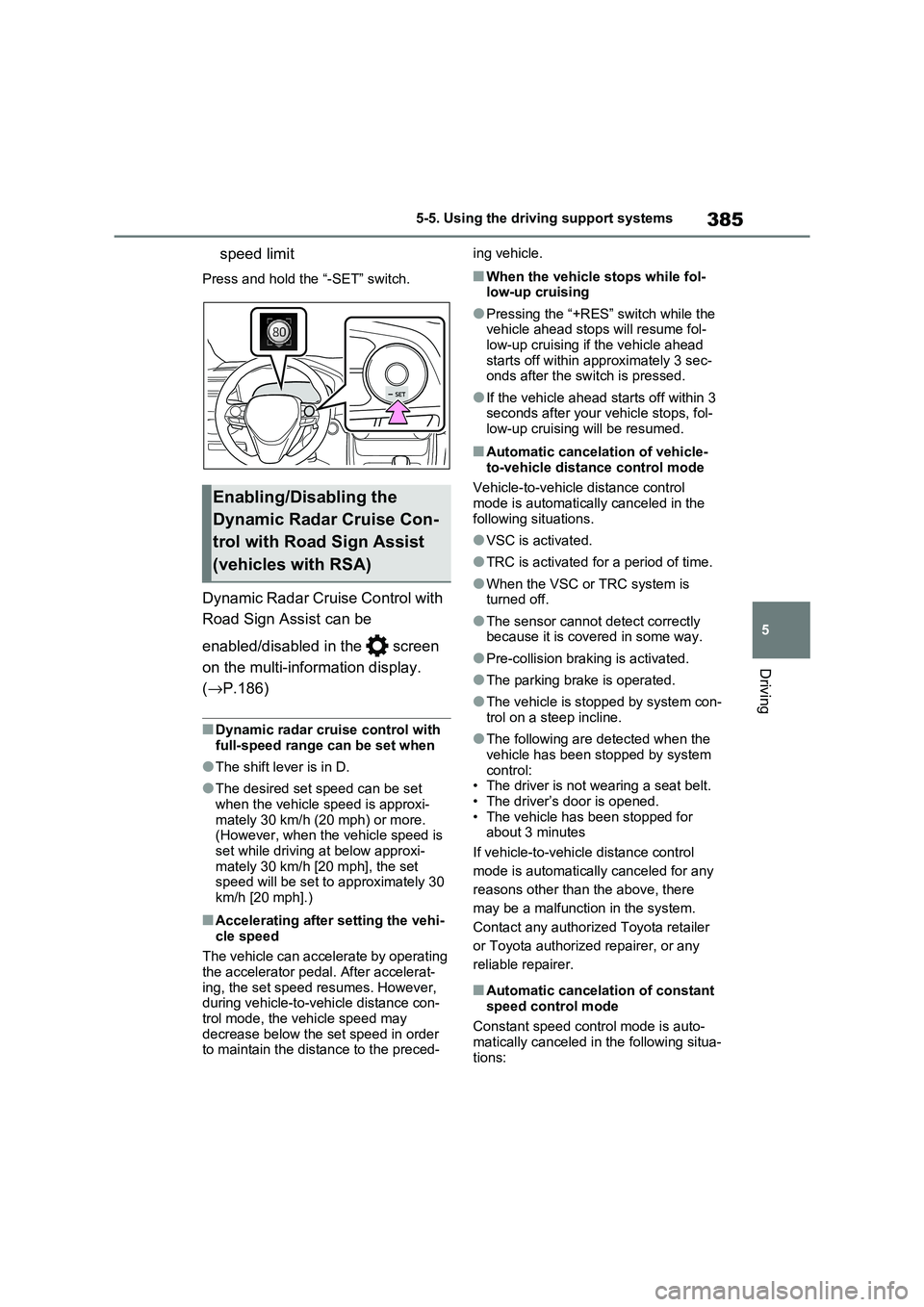
385
5
5-5. Using the driving support systems
Driving
speed limit
Press and hold the “-SET” switch.
Dynamic Radar Cruise Control with
Road Sign Assist can be
enabled/disabled in the screen
on the multi-information display.
( →P.186)
■Dynamic radar cruise control with
full-speed range can be set when
●The shift lever is in D.
●The desired set sp eed can be set
when the vehicle speed is approxi-
mately 30 km/h (20 mph) or more. (However, when the vehicle speed is
set while driving at below approxi -
mately 30 km/h [20 mph], the set speed will be set to approximately 30
km/h [20 mph].)
■Accelerating after setting the vehi -
cle speed
The vehicle can accelerate by operating
the accelerator ped al. After accelerat-
ing, the set speed resumes. However, during vehicle-to-vehicle distance con -
trol mode, the vehicle speed may
decrease below the set speed in order to maintain the distance to the preced -
ing vehicle.
■When the vehicle stops while fol -
low-up cruising
●Pressing the “+RES” switch while the
vehicle ahead stops will resume fol - low-up cruising if the vehicle ahead
starts off within approximately 3 sec -
onds after the sw itch is pressed.
●If the vehicle ahead starts off within 3
seconds after your vehicle stops, fol - low-up cruising will be resumed.
■Automatic cancelation of vehicle-
to-vehicle distance control mode
Vehicle-to-vehicle distance control mode is automatically canceled in the
following situations.
●VSC is activated.
●TRC is activated for a period of time.
●When the VSC or TRC system is
turned off.
●The sensor cannot detect correctly
because it is covered in some way.
●Pre-collision braking is activated.
●The parking brake is operated.
●The vehicle is st opped by system con- trol on a steep incline.
●The following are detected when the vehicle has been stopped by system
control:
• The driver is not wearing a seat belt. • The driver’s door is opened.
• The vehicle has been stopped for
about 3 minutes
If vehicle-to-vehicle distance control
mode is automatically canceled for any
reasons other than the above, there
may be a malfuncti on in the system.
Contact any authoriz ed Toyota retailer
or Toyota authorized repairer, or any
reliable repairer.
■Automatic cancelation of constant
speed control mode
Constant speed control mode is auto -
matically canceled in the following situa -
tions:
Enabling/Disabling the
Dynamic Radar Cruise Con -
trol with Road Sign Assist
(vehicles with RSA)
Page 388 of 666
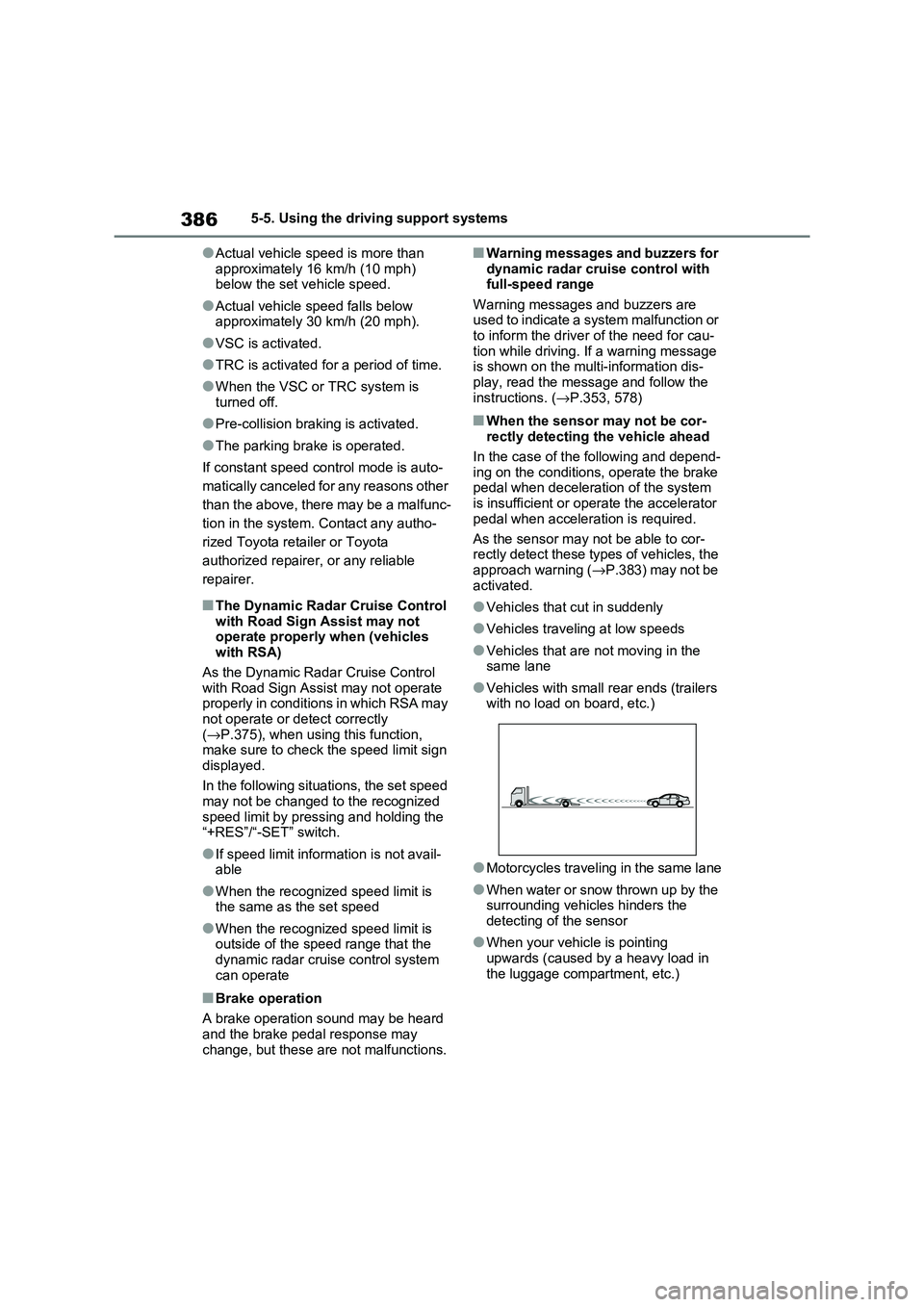
3865-5. Using the driving support systems
●Actual vehicle speed is more than
approximately 16 km/h (10 mph) below the set vehicle speed.
●Actual vehicle speed falls below approximately 30 km/h (20 mph).
●VSC is activated.
●TRC is activated for a period of time.
●When the VSC or TRC system is
turned off.
●Pre-collision braking is activated.
●The parking brak e is operated.
If constant speed c ontrol mode is auto-
matically canceled for any reasons other
than the above, there may be a malfunc -
tion in the system. Contact any autho-
rized Toyota ret ailer or Toyota
authorized repairer, or any reliable
repairer.
■The Dynamic Radar Cruise Control
with Road Sign Assist may not
operate properly when (vehicles with RSA)
As the Dynamic Radar Cruise Control
with Road Sign Assist may not operate properly in conditions in which RSA may
not operate or detect correctly
( →P.375), when using this function, make sure to check th e speed limit sign
displayed.
In the following situations, the set speed may not be changed t o the recognized
speed limit by pressi ng and holding the
“+RES”/“-SET” switch.
●If speed limit information is not avail -
able
●When the recognized speed limit is
the same as the set speed
●When the recognized speed limit is
outside of the spe ed range that the
dynamic radar cruise control system can operate
■Brake operation
A brake operation sound may be heard
and the brake pedal response may change, but these ar e not malfunctions.
■Warning messages and buzzers for
dynamic radar cruise control with full-speed range
Warning messages and buzzers are
used to indicate a system malfunction or to inform the driver of the need for cau -
tion while driving. If a warning message
is shown on the multi-information dis - play, read the messa ge and follow the
instructions. ( →P.353, 578)
■When the sensor may not be cor-
rectly detecting the vehicle ahead
In the case of the following and depend -
ing on the conditions, operate the brake
pedal when deceleration of the system is insufficient or ope rate the accelerator
pedal when acceleration is required.
As the sensor may not be able to cor - rectly detect these types of vehicles, the
approach warning ( →P.383) may not be
activated.
●Vehicles that cut in suddenly
●Vehicles traveling at low speeds
●Vehicles that are not moving in the same lane
●Vehicles with small rear ends (trailers with no load on board, etc.)
●Motorcycles traveling in the same lane
●When water or snow thrown up by the
surrounding vehicles hinders the detecting of the sensor
●When your vehicle is pointing
upwards (caused by a heavy load in the luggage compartment, etc.)
Page 436 of 666
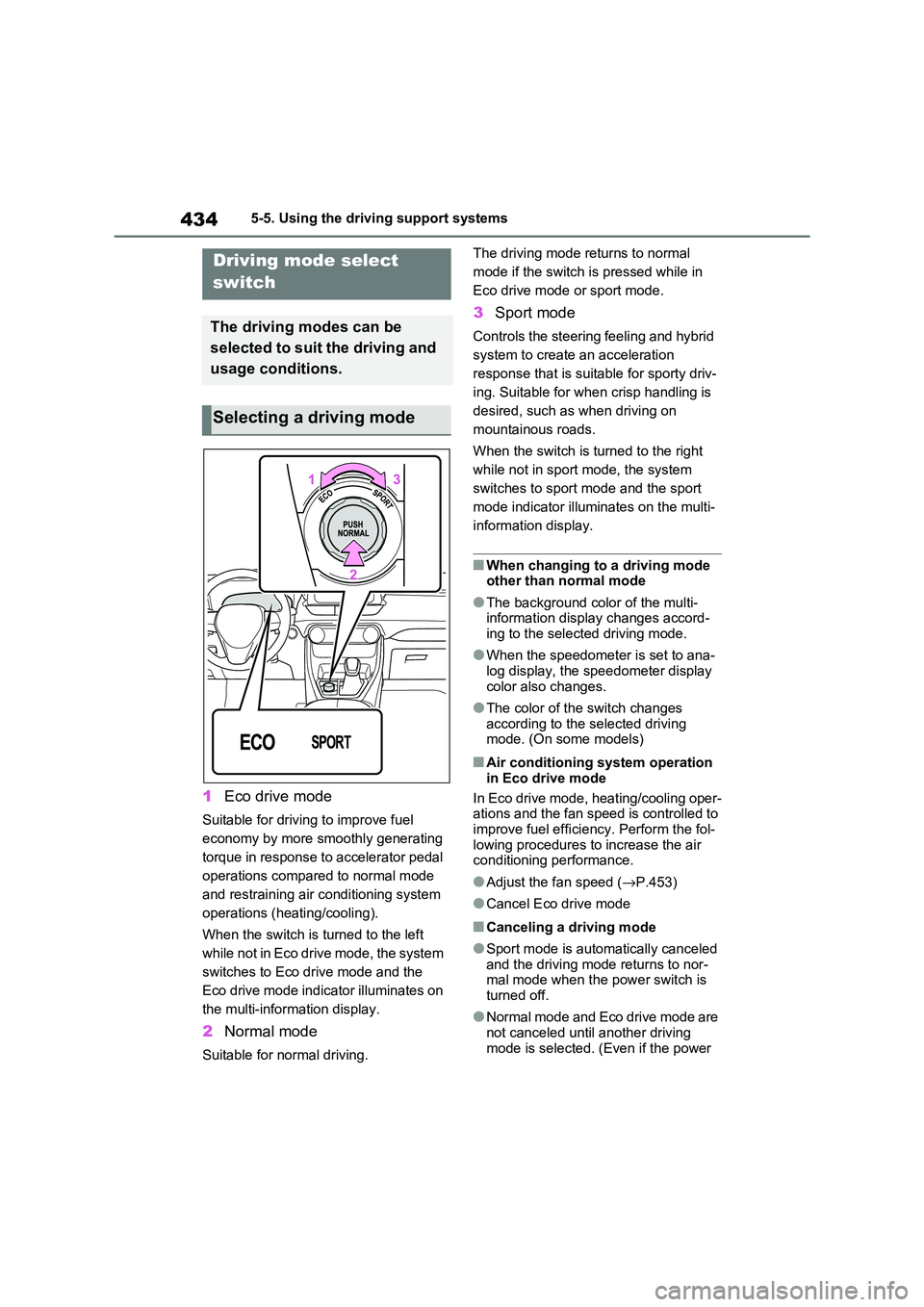
4345-5. Using the driving support systems
1Eco drive mode
Suitable for driving to improve fuel
economy by more smoothly generating
torque in response to accelerator pedal
operations compared to normal mode
and restraining air conditioning system
operations (heating/cooling).
When the switch is turned to the left
while not in Eco drive mode, the system
switches to Eco dr ive mode and the
Eco drive mode indic ator illuminates on
the multi-information display.
2 Normal mode
Suitable for normal driving.
The driving mode returns to normal
mode if the switch is pressed while in
Eco drive mode or sport mode.
3 Sport mode
Controls the steering feeling and hybrid
system to create an acceleration
response that is suita ble for sporty driv-
ing. Suitable for when crisp handling is
desired, such as when driving on
mountainous roads.
When the switch is tu rned to the right
while not in sport m ode, the system
switches to sport mode and the sport
mode indicator illuminates on the multi-
information display.
■When changing to a driving mode
other than normal mode
●The background color of the multi-
information display changes accord - ing to the selected driving mode.
●When the speedometer is set to ana - log display, the speedometer display
color also changes.
●The color of the switch changes
according to the s elected driving
mode. (On some models)
■Air conditioning system operation
in Eco drive mode
In Eco drive mode, heating/cooling oper -
ations and the fan speed is controlled to
improve fuel efficiency. Perform the fol - lowing procedures to increase the air
conditioning performance.
●Adjust the fan speed ( →P.453)
●Cancel Eco drive mode
■Canceling a driving mode
●Sport mode is automatically canceled
and the driving mode returns to nor - mal mode when the power switch is
turned off.
●Normal mode and Eco drive mode are
not canceled until another driving
mode is selected. ( Even if the power
Driving mode select
switch
The driving modes can be
selected to suit the driving and
usage conditions.
Selecting a driving mode
Page 437 of 666
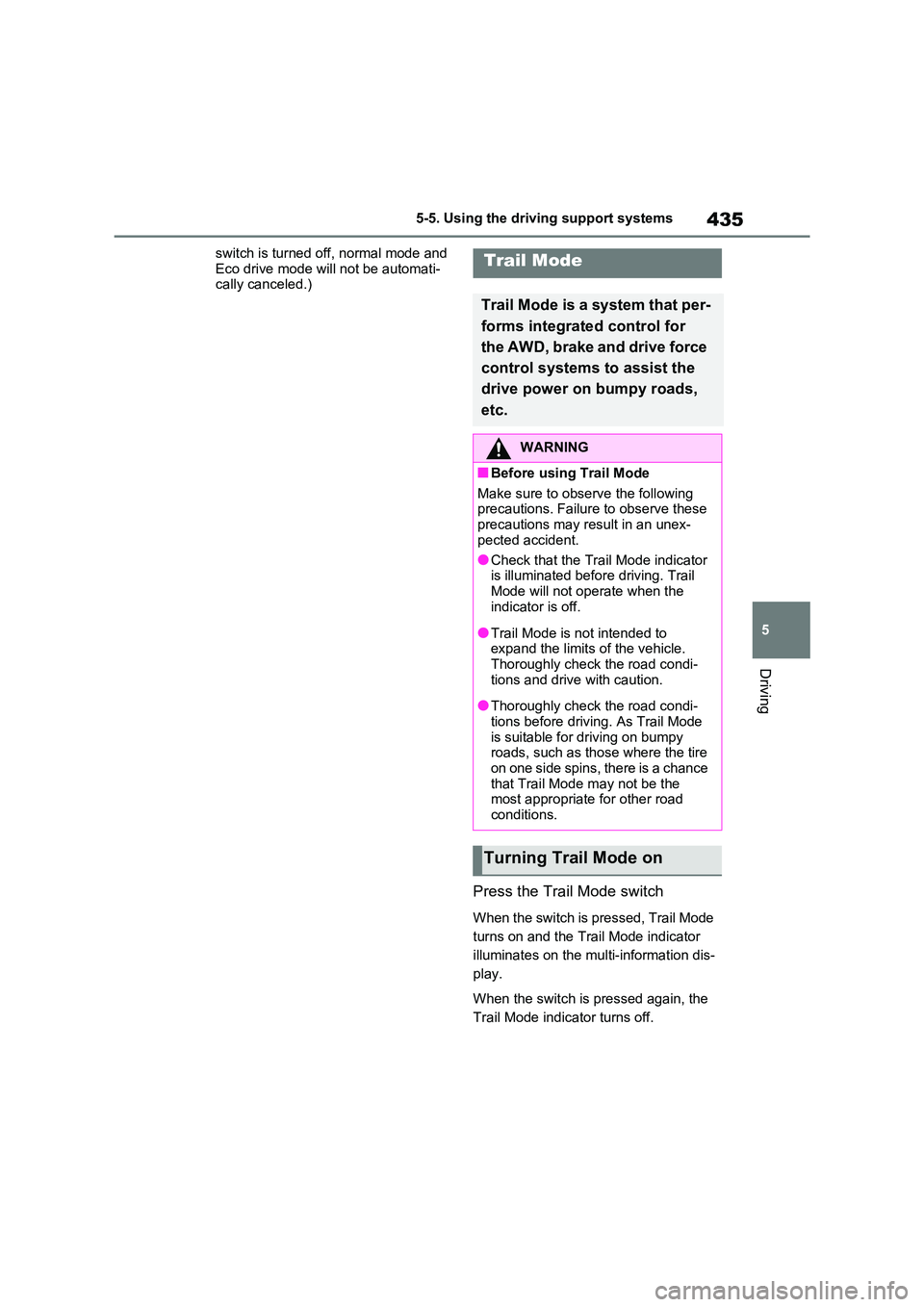
435
5
5-5. Using the driving support systems
Driving
switch is turned off, normal mode and
Eco drive mode w ill not be automati- cally canceled.)
Press the Trail Mode switch
When the switch is pressed, Trail Mode
turns on and the Trail Mode indicator
illuminates on the multi-information dis -
play.
When the switch is pr essed again, the
Trail Mode indicator turns off.
Trail Mode
Trail Mode is a system that per -
forms integrated control for
the AWD, brake and drive force
control systems to assist the
drive power on bumpy roads,
etc.
WARNING
■Before using Trail Mode
Make sure to observe the following
precautions. Failure to observe these precautions may result in an unex -
pected accident.
●Check that the Tra il Mode indicator is illuminated before driving. Trail
Mode will not operate when the
indicator is off.
●Trail Mode is not intended to
expand the limits of the vehicle. Thoroughly check the road condi -
tions and driv e with caution.
●Thoroughly check the road condi-
tions before driving. As Trail Mode
is suitable for driving on bumpy roads, such as those where the tire
o n o n e s i d e s p i n s , t here is a chance
that Trail Mode may not be the most appropriate for other road
conditions.
Turning Trail Mode on