TOYOTA RAV4 PLUG-IN HYBRID 2022 Owners Manual
Manufacturer: TOYOTA, Model Year: 2022, Model line: RAV4 PLUG-IN HYBRID, Model: TOYOTA RAV4 PLUG-IN HYBRID 2022Pages: 662, PDF Size: 163.06 MB
Page 241 of 662
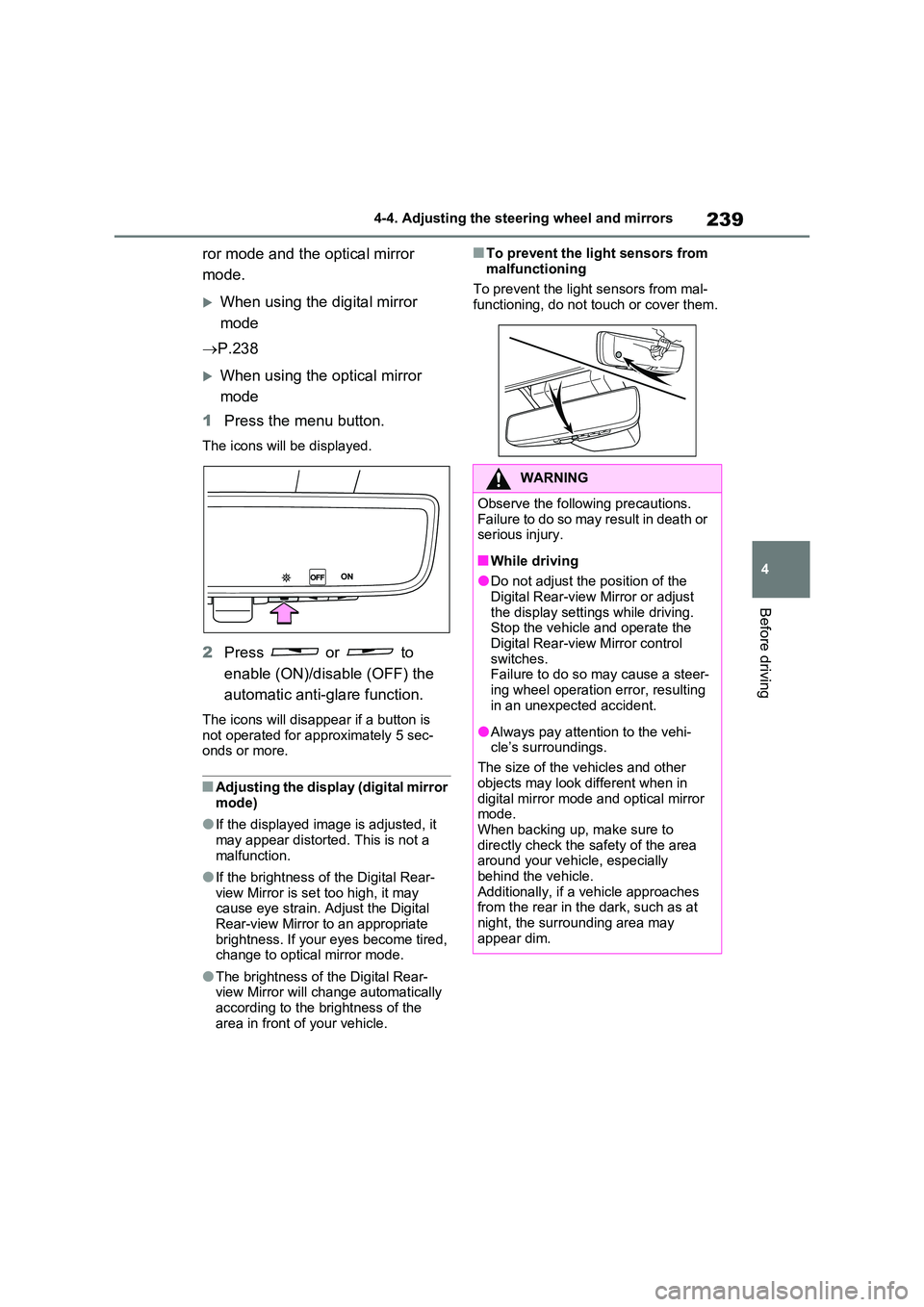
239
4
4-4. Adjusting the steering wheel and mirrors
Before driving
ror mode and the optical mirror
mode.
’üĄWhen using the digital mirror
mode
’é« P.238
’üĄWhen using the optical mirror
mode
1 Press the menu button.
The icons will be displayed.
2Press or to
enable (ON)/disable (OFF) the
automatic anti-glare function.
The icons will disappear if a button is not operated for approximately 5 sec-onds or more.
�QAdjusting the display (digital mirror mode)
�OIf the displayed image is adjusted, it may appear distorted. This is not a
malfunction.
�OIf the brightness of the Digital Rear-
view Mirror is set too high, it may cause eye strain. Adjust the Digital Rear-view Mirror to an appropriate
brightness. If your eyes become tired, change to optical mirror mode.
�OThe brightness of the Digital Rear-view Mirror will change automatically according to the brightness of the
area in front of your vehicle.
�QTo prevent the light sensors from
malfunctioning
To prevent the light sensors from mal- functioning, do not touch or cover them.
WARNING
Observe the following precautions.Failure to do so may result in death or serious injury.
�QWhile driving
�ODo not adjust the position of the
Digital Rear-view Mirror or adjust the display settings while driving.Stop the vehicle and operate the
Digital Rear-view Mirror control switches. Failure to do so may cause a steer-
ing wheel operation error, resulting in an unexpected accident.
�OAlways pay attention to the vehi-cleŌĆÖs surroundings.
The size of the vehicles and other
objects may look different when in digital mirror mode and optical mirror mode.
When backing up, make sure to directly check the safety of the area around your vehicle, especially
behind the vehicle. Additionally, if a vehicle approaches from the rear in the dark, such as at
night, the surrounding area may appear dim.
Page 242 of 662
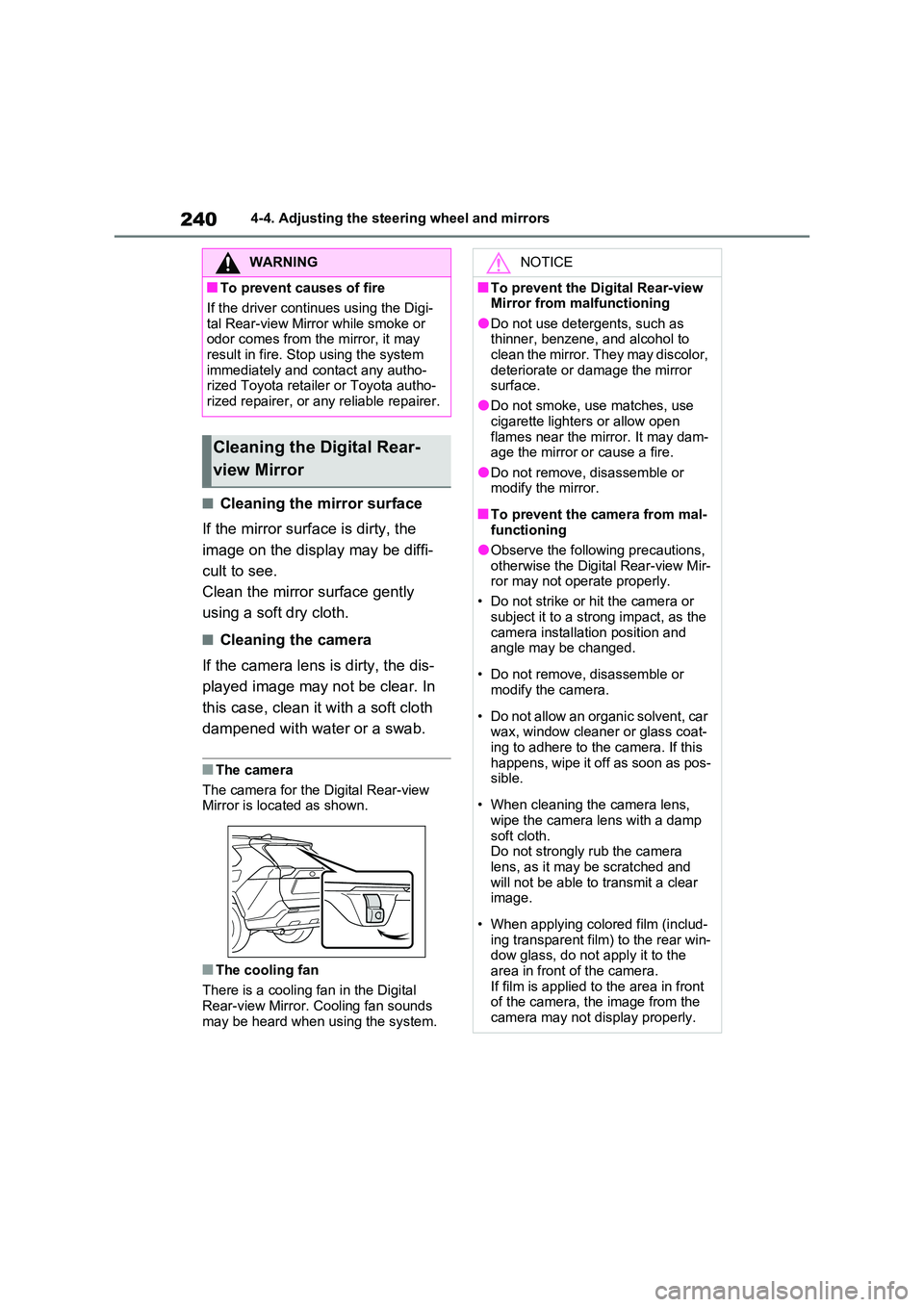
2404-4. Adjusting the steering wheel and mirrors
�QCleaning the mirror surface
If the mirror surface is dirty, the
image on the display may be diffi-
cult to see.
Clean the mirror surface gently
using a soft dry cloth.
�QCleaning the camera
If the camera lens is dirty, the dis-
played image may not be clear. In
this case, clean it with a soft cloth
dampened with water or a swab.
�QThe camera
The camera for the Digital Rear-view Mirror is located as shown.
�QThe cooling fan
There is a cooling fan in the Digital
Rear-view Mirror. Cooling fan sounds may be heard when using the system.
WARNING
�QTo prevent causes of fire
If the driver continues using the Digi-
tal Rear-view Mirror while smoke or odor comes from the mirror, it may result in fire. Stop using the system
immediately and contact any autho- rized Toyota retailer or Toyota autho-rized repairer, or any reliable repairer.
Cleaning the Digital Rear-
view Mirror
NOTICE
�QTo prevent the Digital Rear-view Mirror from malfunctioning
�ODo not use detergents, such as thinner, benzene, and alcohol to clean the mirror. They may discolor,
deteriorate or damage the mirror surface.
�ODo not smoke, use matches, use
cigarette lighters or allow open flames near the mirror. It may dam-age the mirror or cause a fire.
�ODo not remove, disassemble or modify the mirror.
�QTo prevent the camera from mal-functioning
�OObserve the following precautions,
otherwise the Digital Rear-view Mir- ror may not operate properly.
ŌĆó Do not strike or hit the camera or
subject it to a strong impact, as the camera installation position and angle may be changed.
ŌĆó Do not remove, disassemble or modify the camera.
ŌĆó Do not allow an organic solvent, car wax, window cleaner or glass coat-
ing to adhere to the camera. If this happens, wipe it off as soon as pos-sible.
ŌĆó When cleaning the camera lens, wipe the camera lens with a damp
soft cloth. Do not strongly rub the camera lens, as it may be scratched and
will not be able to transmit a clear image.
ŌĆó When applying colored film (includ- ing transparent film) to the rear win-dow glass, do not apply it to the
area in front of the camera. If film is applied to the area in front of the camera, the image from the
camera may not display properly.
Page 243 of 662
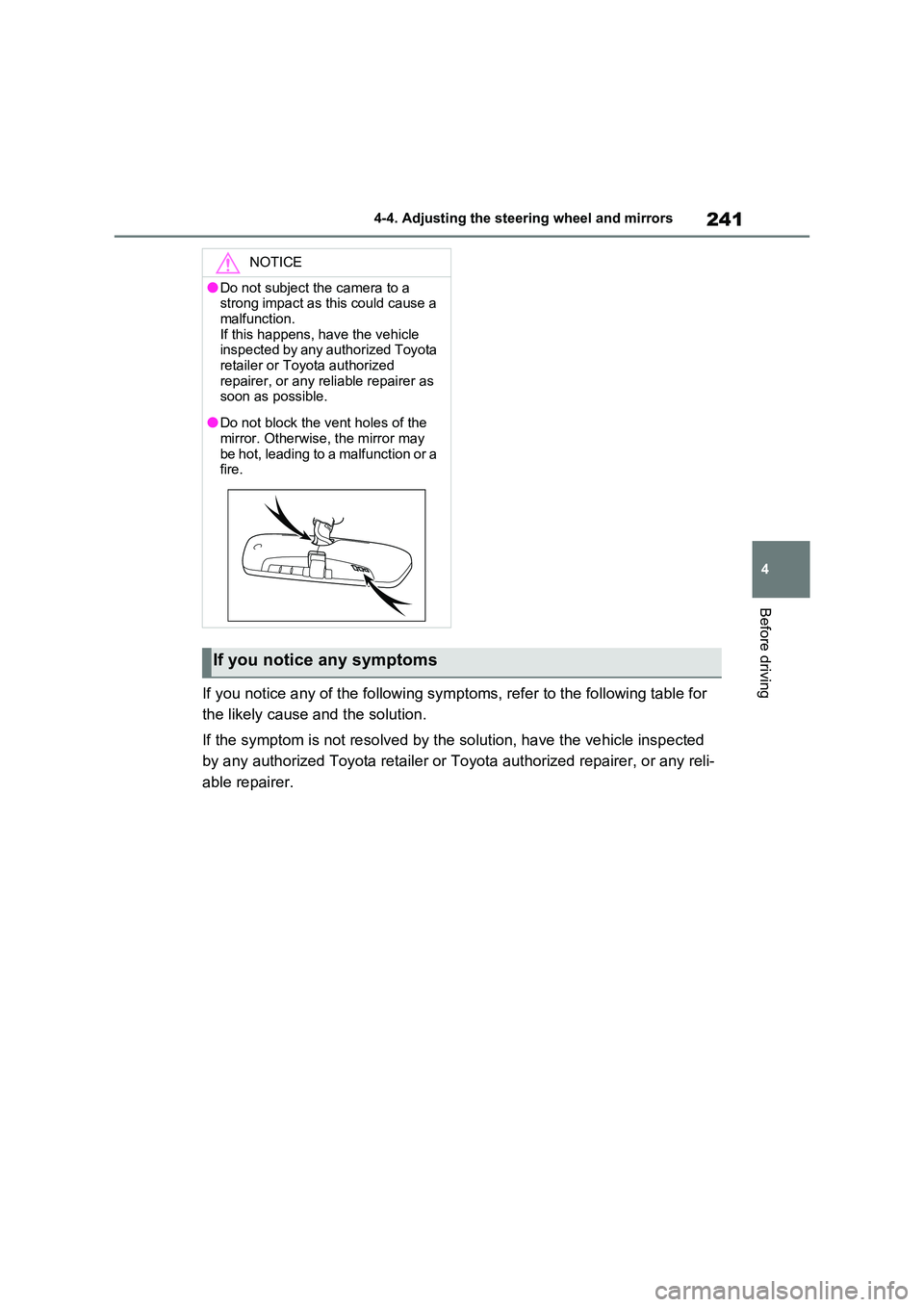
241
4
4-4. Adjusting the steering wheel and mirrors
Before driving
If you notice any of the following symptoms, refer to the following table for
the likely cause and the solution.
If the symptom is not resolved by the solution, have the vehicle inspected
by any authorized Toyota retailer or Toyota authorized repairer, or any reli-
able repairer.
NOTICE
�ODo not subject the camera to a strong impact as this could cause a
malfunction. If this happens, have the vehicle inspected by any authorized Toyota
retailer or Toyota authorized repairer, or any reliable repairer as soon as possible.
�ODo not block the vent holes of the mirror. Otherwise, the mirror may
be hot, leading to a malfunction or a fire.
If you notice any symptoms
Page 244 of 662
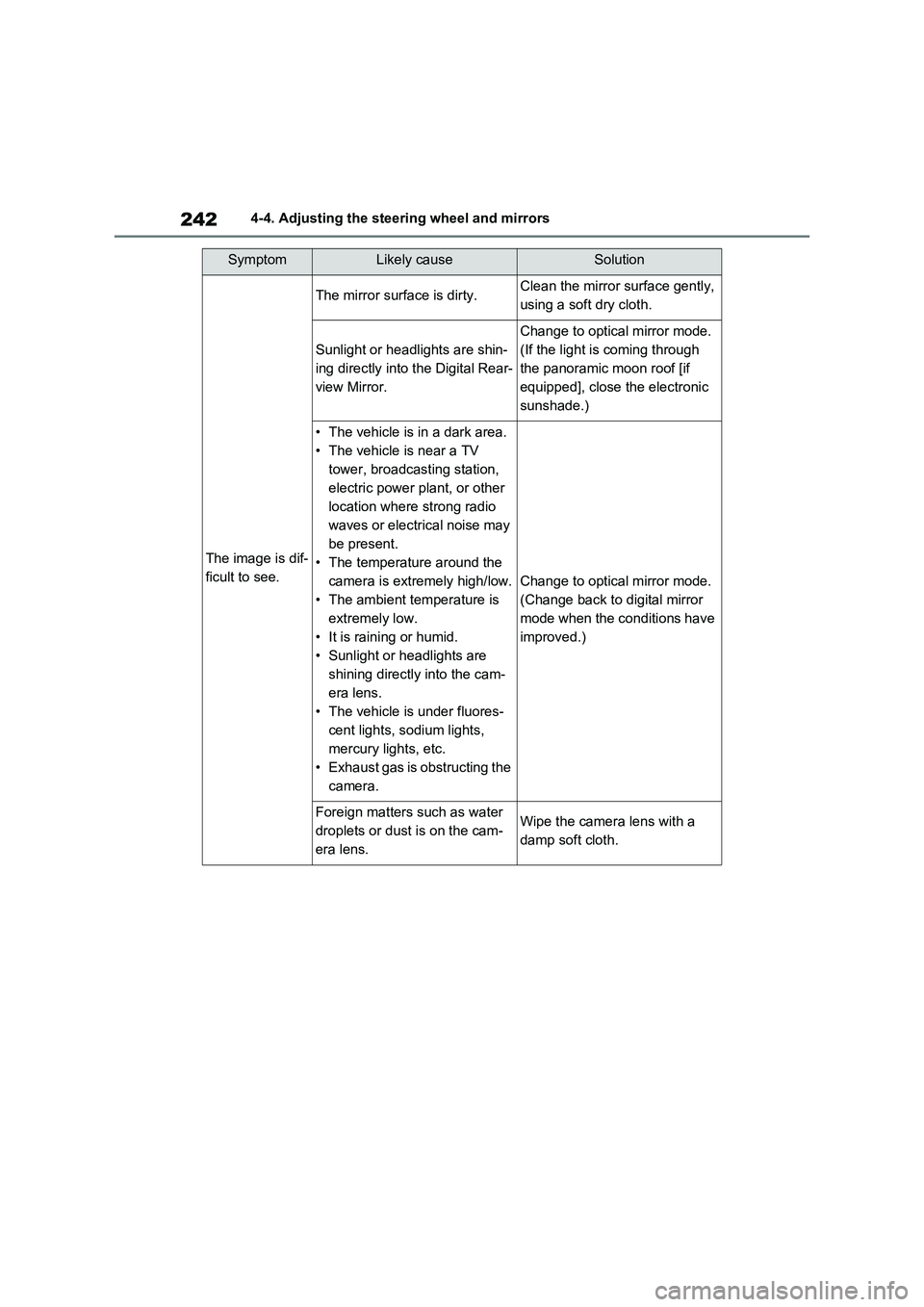
2424-4. Adjusting the steering wheel and mirrors
SymptomLikely causeSolution
The image is dif-
ficult to see.
The mirror surface is dirty.Clean the mirror surface gently,
using a soft dry cloth.
Sunlight or headlights are shin-
ing directly into the Digital Rear-
view Mirror.
Change to optical mirror mode.
(If the light is coming through
the panoramic moon roof [if
equipped], close the electronic
sunshade.)
ŌĆó The vehicle is in a dark area.
ŌĆó The vehicle is near a TV
tower, broadcasting station,
electric power plant, or other
location where strong radio
waves or electrical noise may
be present.
ŌĆó The temperature around the
camera is extremely high/low.
ŌĆó The ambient temperature is
extremely low.
ŌĆó It is raining or humid.
ŌĆó Sunlight or headlights are
shining directly into the cam-
era lens.
ŌĆó The vehicle is under fluores-
cent lights, sodium lights,
mercury lights, etc.
ŌĆó Exhaust gas is obstructing the
camera.
Change to optical mirror mode.
(Change back to digital mirror
mode when the conditions have
improved.)
Foreign matters such as water
droplets or dust is on the cam-
era lens.Wipe the camera lens with a
damp soft cloth.
Page 245 of 662
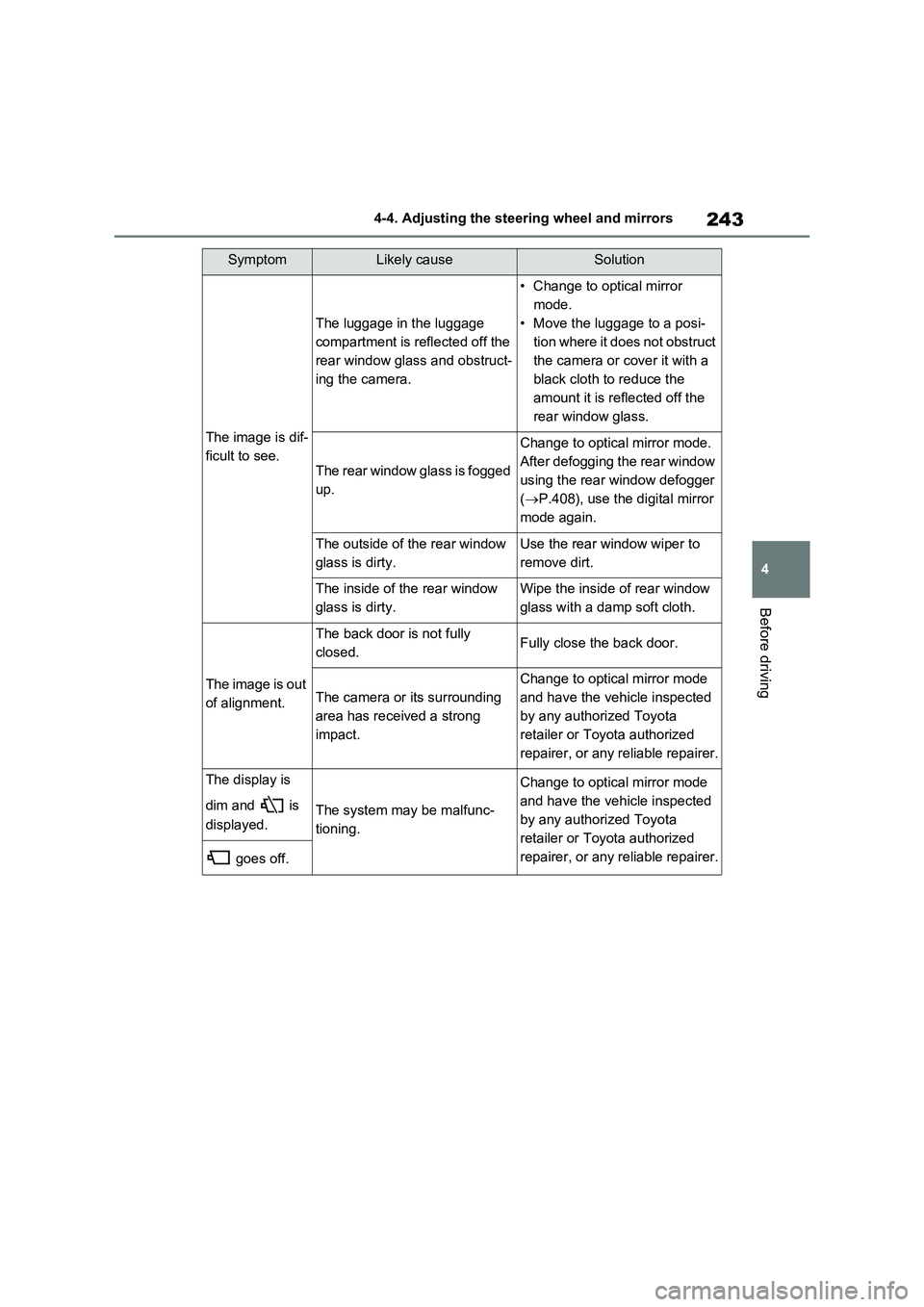
243
4 4-4. Adjusting the steering wheel and mirrors
Before driving
The image is dif-
ficult to see.
The luggage in the luggage
compartment is reflected off the
rear window glass and obstruct-
ing the camera.
ŌĆó Change to optical mirror
mode.
ŌĆó Move the luggage to a posi-
tion where it does not obstruct
the camera or cover it with a
black cloth to reduce the
amount it is reflected off the
rear window glass.
The rear window glass is fogged
up.
Change to optical mirror mode.
After defogging the rear window
using the rear window defogger
(’é«P.408), use the digital mirror
mode again.
The outside of the rear window
glass is dirty.Use the rear window wiper to
remove dirt.
The inside of the rear window
glass is dirty.Wipe the inside of rear window
glass with a damp soft cloth.
The image is out
of alignment.
The back door is not fully
closed.Fully close the back door.
The camera or its surrounding
area has received a strong
impact.
Change to optical mirror mode
and have the vehicle inspected
by any authorized Toyota
retailer or Toyota authorized
repairer, or any reliable repairer.
The display is
dim and is
displayed.
The system may be malfunc-
tioning.
Change to optical mirror mode
and have the vehicle inspected
by any authorized Toyota
retailer or Toyota authorized
repairer, or any reliable repairer.
goes off.
SymptomLikely causeSolution
Page 246 of 662

2444-4. Adjusting the steering wheel and mirrors
is dis-
played.
The Digital Rear-view Mirror is
extremely hot.
(The display will gradually
become more dim. If the tem-
perature continues to increase,
the Digital Rear-view Mirror will
turn off.)
Reducing the cabin temperature
is recommended to reduce the
temperature of the mirror.
( will disappear when the
mirror becomes cool.)
If does not disappear even
though the mirror is cool, have
the vehicle inspected by any
authorized Toyota retailer or
Toyota authorized repairer, or
any reliable repairer.
The lever cannot
be operated
properly.The lever may be malfunction-
ing.
Change to optical mirror mode
and have the vehicle inspected
by any authorized Toyota
retailer or Toyota authorized
repairer, or any reliable repairer.
(To change to optical mirror
mode, press and hold the menu
button for approximately 10 sec-
onds.)
SymptomLikely causeSolution
Page 247 of 662
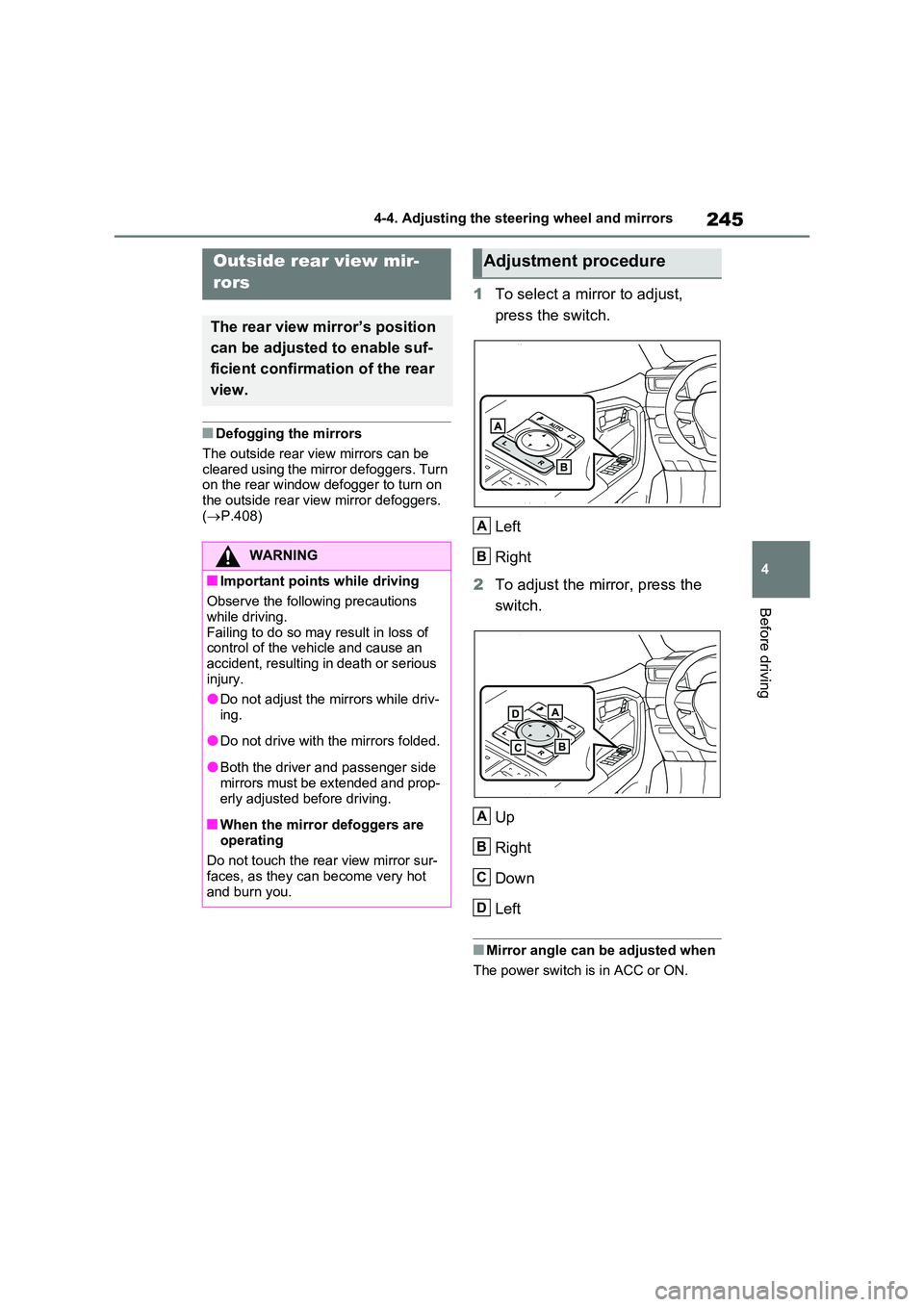
245
4
4-4. Adjusting the steering wheel and mirrors
Before driving
�QDefogging the mirrors
The outside rear view mirrors can be
cleared using the mirror defoggers. Turn on the rear window defogger to turn on the outside rear view mirror defoggers.
( ’é«P.408)
1To select a mirror to adjust,
press the switch.
Left
Right
2 To adjust the mirror, press the
switch.
Up
Right
Down
Left
�QMirror angle can be adjusted when
The power switch is in ACC or ON.
Outside rear view mir-
rors
The rear view mirrorŌĆÖs position
can be adjusted to enable suf-
ficient confirmation of the rear
view.
WARNING
�QImportant points while driving
Observe the following precautions
while driving. Failing to do so may result in loss of control of the vehicle and cause an
accident, resulting in death or serious injury.
�ODo not adjust the mirrors while driv-
ing.
�ODo not drive with the mirrors folded.
�OBoth the driver and passenger side mirrors must be extended and prop-
erly adjusted before driving.
�QWhen the mirror defoggers are
operating
Do not touch the rear view mirror sur- faces, as they can become very hot
and burn you.
Adjustment procedure
A
B
A
B
C
D
Page 248 of 662
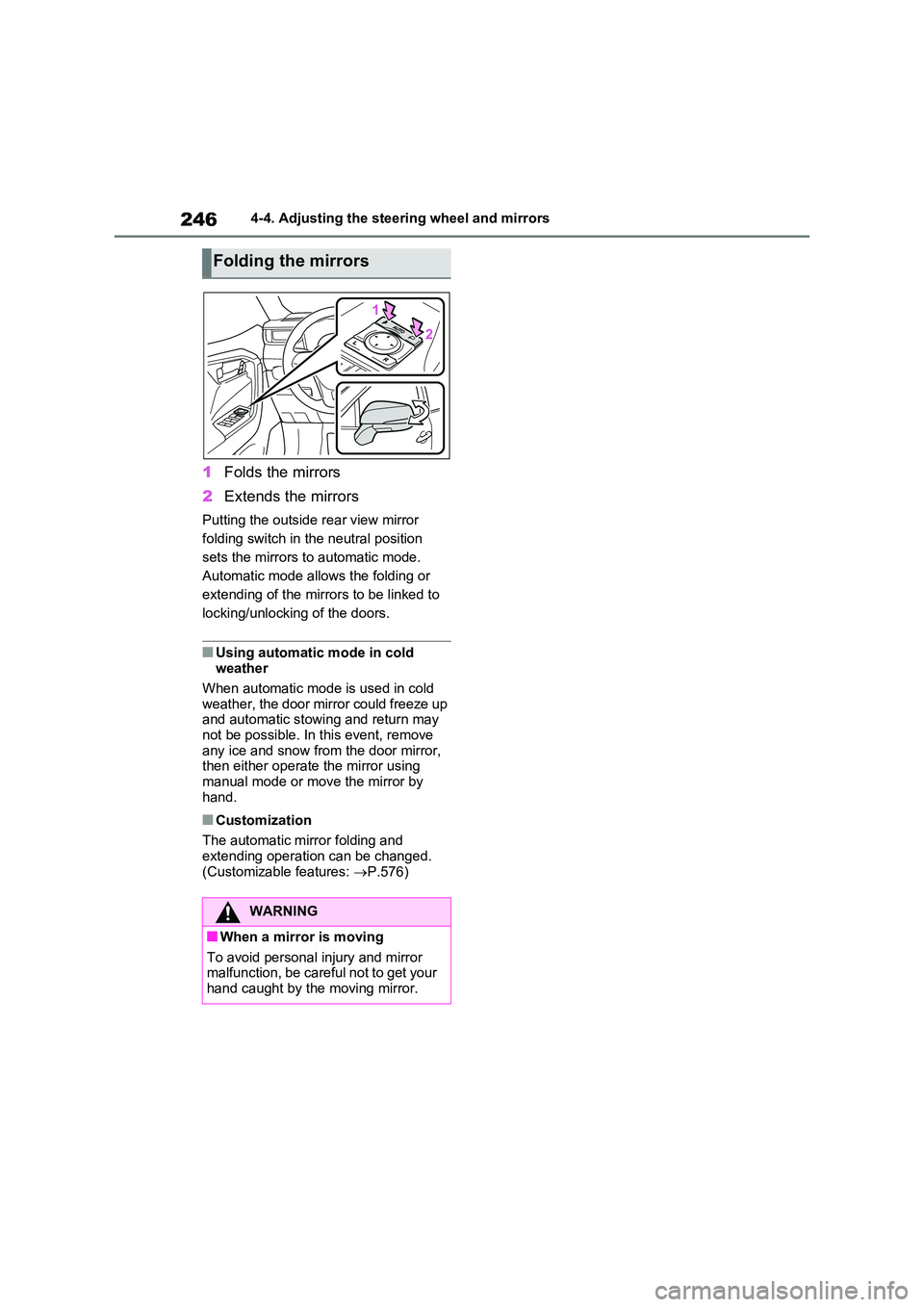
2464-4. Adjusting the steering wheel and mirrors
1Folds the mirrors
2 Extends the mirrors
Putting the outside rear view mirror
folding switch in the neutral position
sets the mirrors to automatic mode.
Automatic mode allows the folding or
extending of the mirrors to be linked to
locking/unlocking of the doors.
�QUsing automatic mode in cold weather
When automatic mode is used in cold
weather, the door mirror could freeze up and automatic stowing and return may not be possible. In this event, remove
any ice and snow from the door mirror, then either operate the mirror using manual mode or move the mirror by
hand.
�QCustomization
The automatic mirror folding and extending operation can be changed.
(Customizable features: ’é«P.576)
Folding the mirrors
WARNING
�QWhen a mirror is moving
To avoid personal injury and mirror malfunction, be careful not to get your hand caught by the moving mirror.
Page 249 of 662
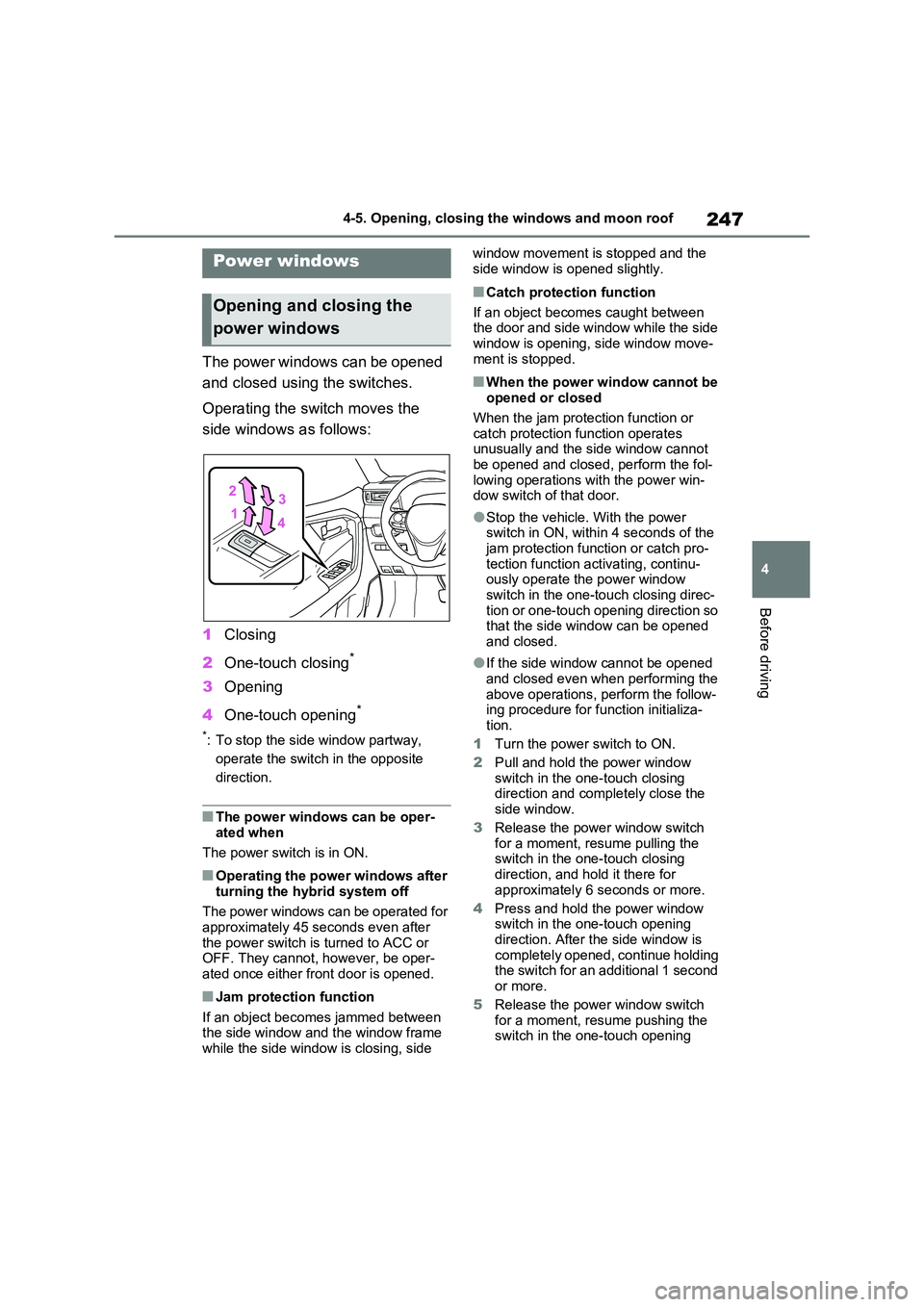
247
4
4-5. Opening, closing the windows and moon roof
Before driving
4-5.Opening, closing the windows an d moo n roof
The power windows can be opened
and closed using the switches.
Operating the switch moves the
side windows as follows:
1 Closing
2 One-touch closing*
3Opening
4 One-touch opening*
*: To stop the side window partway,
operate the switch in the opposite
direction.
�QThe power windows can be oper- ated when
The power switch is in ON.
�QOperating the power windows after
turning the hybrid system off
The power windows can be operated for approximately 45 seconds even after
the power switch is turned to ACC or OFF. They cannot, however, be oper-ated once either front door is opened.
�QJam protection function
If an object becomes jammed between the side window and the window frame while the side window is closing, side
window movement is stopped and the
side window is opened slightly.
�QCatch protection function
If an object becomes caught between the door and side window while the side
window is opening, side window move- ment is stopped.
�QWhen the power window cannot be opened or closed
When the jam protection function or catch protection function operates unusually and the side window cannot
be opened and closed, perform the fol- lowing operations with the power win-dow switch of that door.
�OStop the vehicle. With the power switch in ON, within 4 seconds of the
jam protection function or catch pro- tection function activating, continu-ously operate the power window
switch in the one-touch closing direc- tion or one-touch opening direction so that the side window can be opened
and closed.
�OIf the side window cannot be opened
and closed even when performing the above operations, perform the follow-ing procedure for function initializa-
tion.
1 Turn the power switch to ON.
2 Pull and hold the power window switch in the one-touch closing direction and completely close the
side window.
3 Release the power window switch for a moment, resume pulling the switch in the one-touch closing
direction, and hold it there for approximately 6 seconds or more.
4 Press and hold the power window switch in the one-touch opening
direction. After the side window is completely opened, continue holding the switch for an additional 1 second
or more.
5 Release the power window switch for a moment, resume pushing the switch in the one-touch opening
Power windows
Opening and closing the
power windows
Page 250 of 662
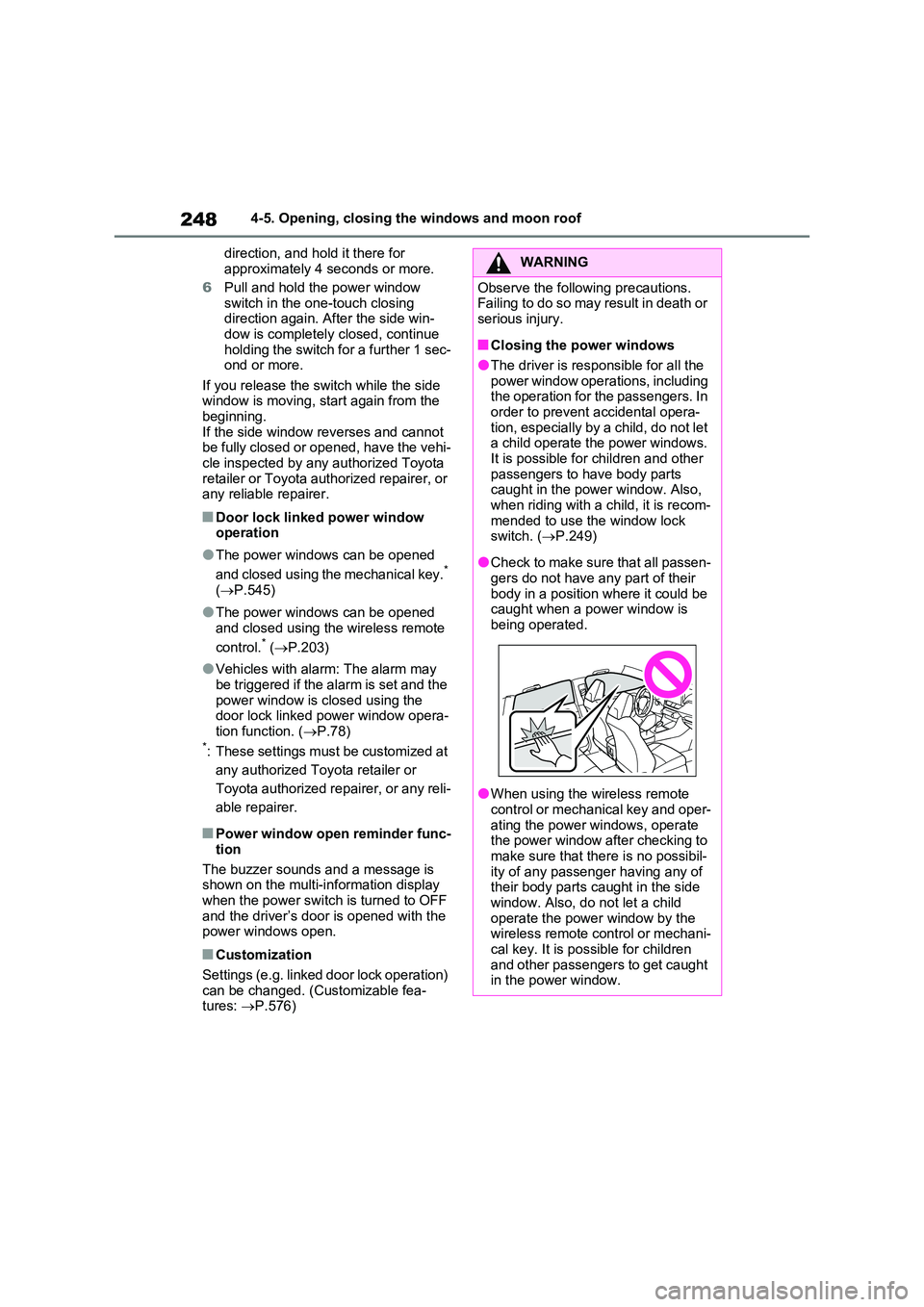
2484-5. Opening, closing the windows and moon roof
direction, and hold it there for
approximately 4 seconds or more.
6 Pull and hold the power window switch in the one-touch closing direction again. After the side win-
dow is completely closed, continue holding the switch for a further 1 sec-ond or more.
If you release the switch while the side window is moving, start again from the beginning.
If the side window reverses and cannot be fully closed or opened, have the vehi-cle inspected by any authorized Toyota
retailer or Toyota authorized repairer, or any reliable repairer.
�QDoor lock linked power window operation
�OThe power windows can be opened
and closed using the mechanical key.*
( ’é«P.545)
�OThe power windows can be opened
and closed using the wireless remote
control.* ( ’é«P.203)
�OVehicles with alarm: The alarm may be triggered if the alarm is set and the
power window is closed using the door lock linked power window opera-tion function. ( ’é«P.78)*: These settings must be customized at
any authorized Toyota retailer or
Toyota authorized repairer, or any reli-
able repairer.
�QPower window open reminder func-
tion
The buzzer sounds and a message is shown on the multi-information display
when the power switch is turned to OFF and the driverŌĆÖs door is opened with the power windows open.
�QCustomization
Settings (e.g. linked door lock operation) can be changed. (Customizable fea-tures: ’é«P.576)
WARNING
Observe the following precautions. Failing to do so may result in death or
serious injury.
�QClosing the power windows
�OThe driver is responsible for all the power window operations, including the operation for the passengers. In
order to prevent accidental opera- tion, especially by a child, do not let a child operate the power windows.
It is possible for children and other passengers to have body parts caught in the power window. Also,
when riding with a child, it is recom- mended to use the window lock switch. ( ’é«P.249)
�OCheck to make sure that all passen- gers do not have any part of their
body in a position where it could be caught when a power window is being operated.
�OWhen using the wireless remote control or mechanical key and oper-
ating the power windows, operate the power window after checking to make sure that there is no possibil-
ity of any passenger having any of their body parts caught in the side window. Also, do not let a child
operate the power window by the wireless remote control or mechani-cal key. It is possible for children
and other passengers to get caught in the power window.