TOYOTA RAV4 PLUG-IN HYBRID 2022 Owners Manual
Manufacturer: TOYOTA, Model Year: 2022, Model line: RAV4 PLUG-IN HYBRID, Model: TOYOTA RAV4 PLUG-IN HYBRID 2022Pages: 662, PDF Size: 163.06 MB
Page 481 of 662
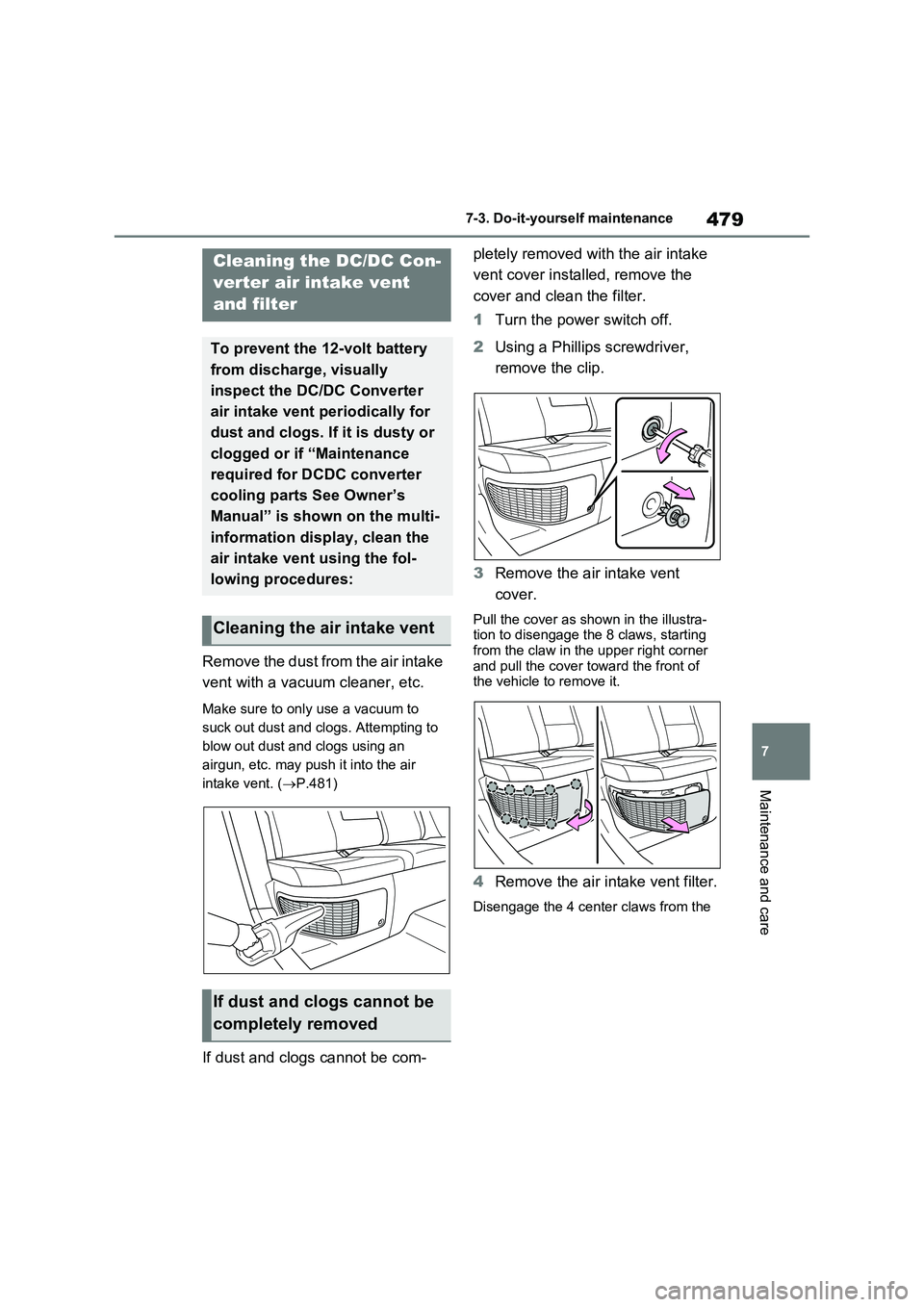
479
7 7-3. Do-it-yourself maintenance
Maintenance and care
Remove the dust from the air intake
vent with a vacuum cleaner, etc.
Make sure to only use a vacuum to
suck out dust and clogs. Attempting to
blow out dust and clogs using an
airgun, etc. may push it into the air
intake vent. (P.481)
If dust and clogs cannot be com-pletely removed with the air intake
vent cover installed, remove the
cover and clean the filter.
1Turn the power switch off.
2Using a Phillips screwdriver,
remove the clip.
3Remove the air intake vent
cover.
Pull the cover as shown in the illustra-
tion to disengage the 8 claws, starting
from the claw in the upper right corner
and pull the cover toward the front of
the vehicle to remove it.
4Remove the air intake vent filter.
Disengage the 4 center claws from the
Cleaning the DC/DC Con-
verter air intake vent
and filter
To prevent the 12-volt battery
from discharge, visually
inspect the DC/DC Converter
air intake vent periodically for
dust and clogs. If it is dusty or
clogged or if “Maintenance
required for DCDC converter
cooling parts See Owner’s
Manual” is shown on the multi-
information display, clean the
air intake vent using the fol-
lowing procedures:
Cleaning the air intake vent
If dust and clogs cannot be
completely removed
Page 482 of 662
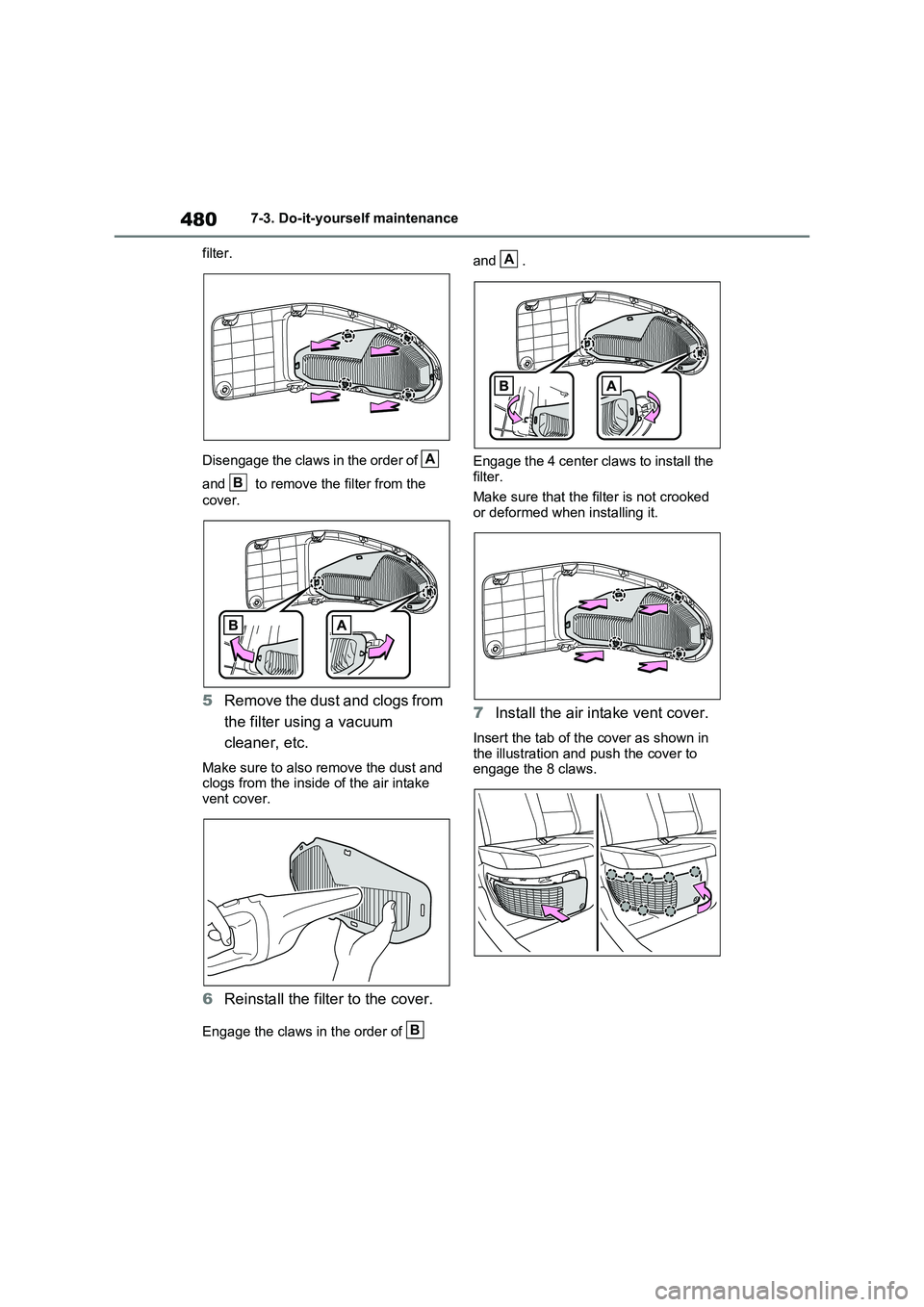
4807-3. Do-it-yourself maintenance
filter.
Disengage the claws in the order of
and to remove the filter from the
cover.
5Remove the dust and clogs from
the filter using a vacuum
cleaner, etc.
Make sure to also remove the dust and
clogs from the inside of the air intake
vent cover.
6Reinstall the filter to the cover.
Engage the claws in the order of and .
Engage the 4 center claws to install the
filter.
Make sure that the filter is not crooked
or deformed when installing it.
7Install the air intake vent cover.
Insert the tab of the cover as shown in
the illustration and push the cover to
engage the 8 claws.
A
B
B
A
Page 483 of 662
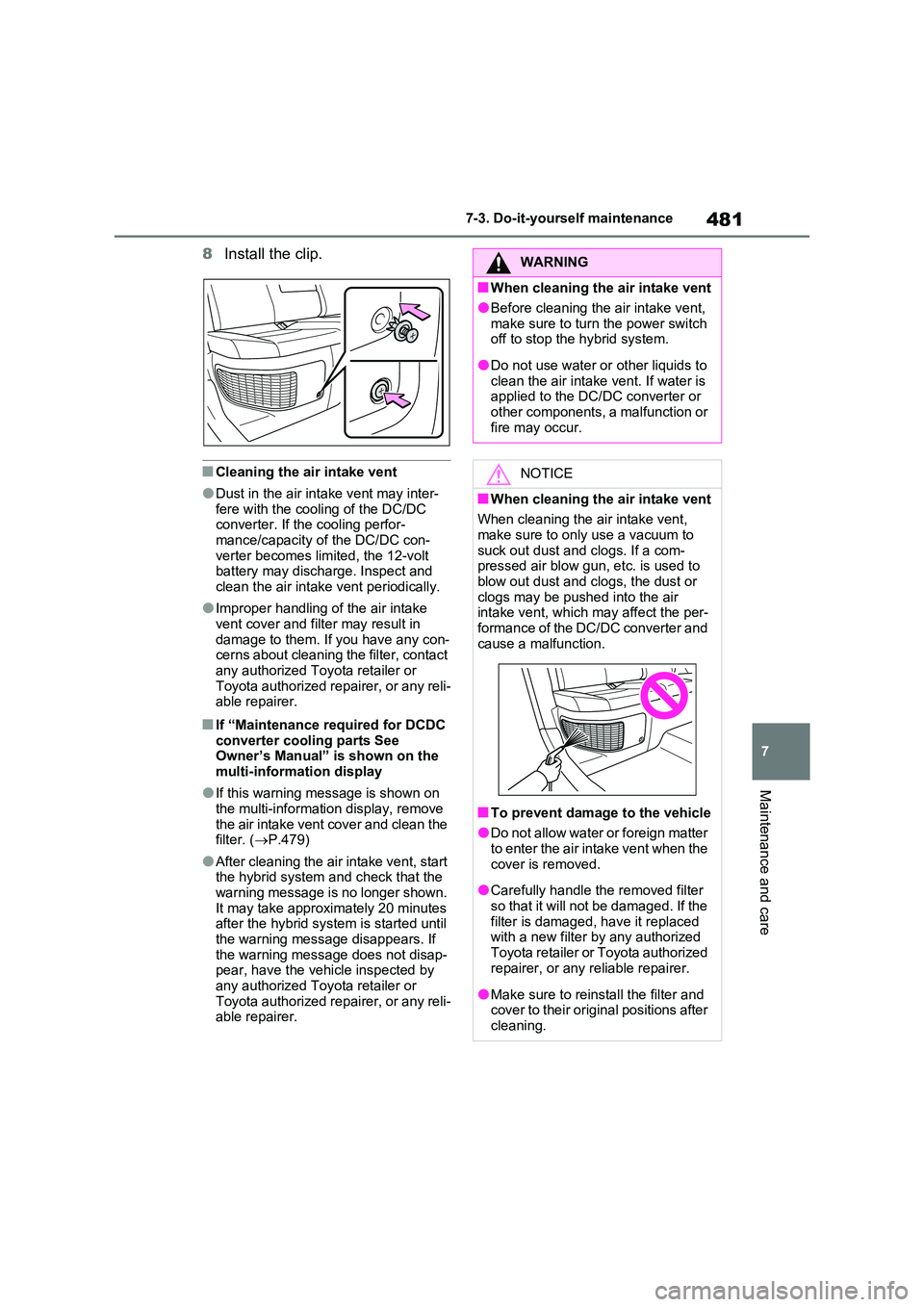
481
7
7-3. Do-it-yourself maintenance
Maintenance and care
8 Install the clip.
�QCleaning the air intake vent
�ODust in the air intake vent may inter- fere with the cooling of the DC/DC converter. If the cooling perfor-
mance/capacity of the DC/DC con- verter becomes limited, the 12-volt battery may discharge. Inspect and
clean the air intake vent periodically.
�OImproper handling of the air intake
vent cover and filter may result in damage to them. If you have any con-cerns about cleaning the filter, contact
any authorized Toyota retailer or Toyota authorized repairer, or any reli-able repairer.
�QIf “Maintenance required for DCDC
converter cooling parts See Owner’s Manual” is shown on the multi-information display
�OIf this warning message is shown on the multi-information display, remove
the air intake vent cover and clean the filter. ( P.479)
�OAfter cleaning the air intake vent, start the hybrid system and check that the warning message is no longer shown.
It may take approximately 20 minutes after the hybrid system is started until the warning message disappears. If
the warning message does not disap- pear, have the vehicle inspected by any authorized Toyota retailer or
Toyota authorized repairer, or any reli- able repairer.
WARNING
�QWhen cleaning the air intake vent
�OBefore cleaning the air intake vent,
make sure to turn the power switch off to stop the hybrid system.
�ODo not use water or other liquids to clean the air intake vent. If water is applied to the DC/DC converter or
other components, a malfunction or fire may occur.
NOTICE
�QWhen cleaning the air intake vent
When cleaning the air intake vent, make sure to only use a vacuum to
suck out dust and clogs. If a com- pressed air blow gun, etc. is used to blow out dust and clogs, the dust or
clogs may be pushed into the air intake vent, which may affect the per-formance of the DC/DC converter and
cause a malfunction.
�QTo prevent damage to the vehicle
�ODo not allow water or foreign matter to enter the air intake vent when the
cover is removed.
�OCarefully handle the removed filter
so that it will not be damaged. If the filter is damaged, have it replaced with a new filter by any authorized
Toyota retailer or Toyota authorized repairer, or any reliable repairer.
�OMake sure to reinstall the filter and cover to their original positions after cleaning.
Page 484 of 662
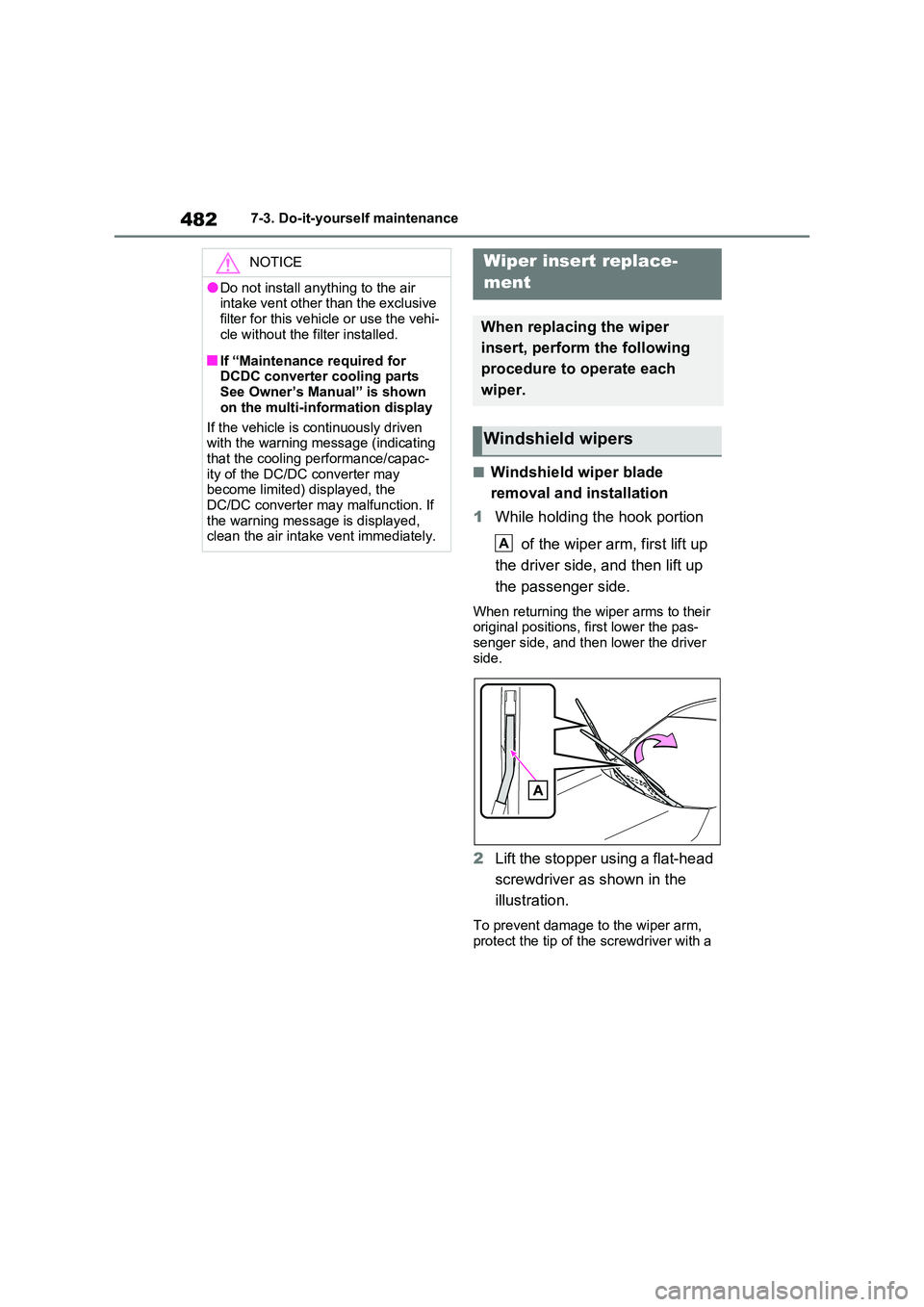
4827-3. Do-it-yourself maintenance
�QWindshield wiper blade
removal and installation
1 While holding the hook portion
of the wiper arm, first lift up
the driver side, and then lift up
the passenger side.
When returning the wiper arms to their original positions, first lower the pas-senger side, and then lower the driver
side.
2 Lift the stopper using a flat-head
screwdriver as shown in the
illustration.
To prevent damage to the wiper arm, protect the tip of the screwdriver with a
NOTICE
�ODo not install anything to the air intake vent other than the exclusive
filter for this vehicle or use the vehi- cle without the filter installed.
�QIf “Maintenance required for DCDC converter cooling parts See Owner’s Manual” is shown
on the multi-information display
If the vehicle is continuously driven with the warning message (indicating
that the cooling performance/capac- ity of the DC/DC converter may become limited) displayed, the
DC/DC converter may malfunction. If the warning message is displayed, clean the air intake vent immediately.
Wiper insert replace-
ment
When replacing the wiper
insert, perform the following
procedure to operate each
wiper.
Windshield wipers
A
Page 485 of 662
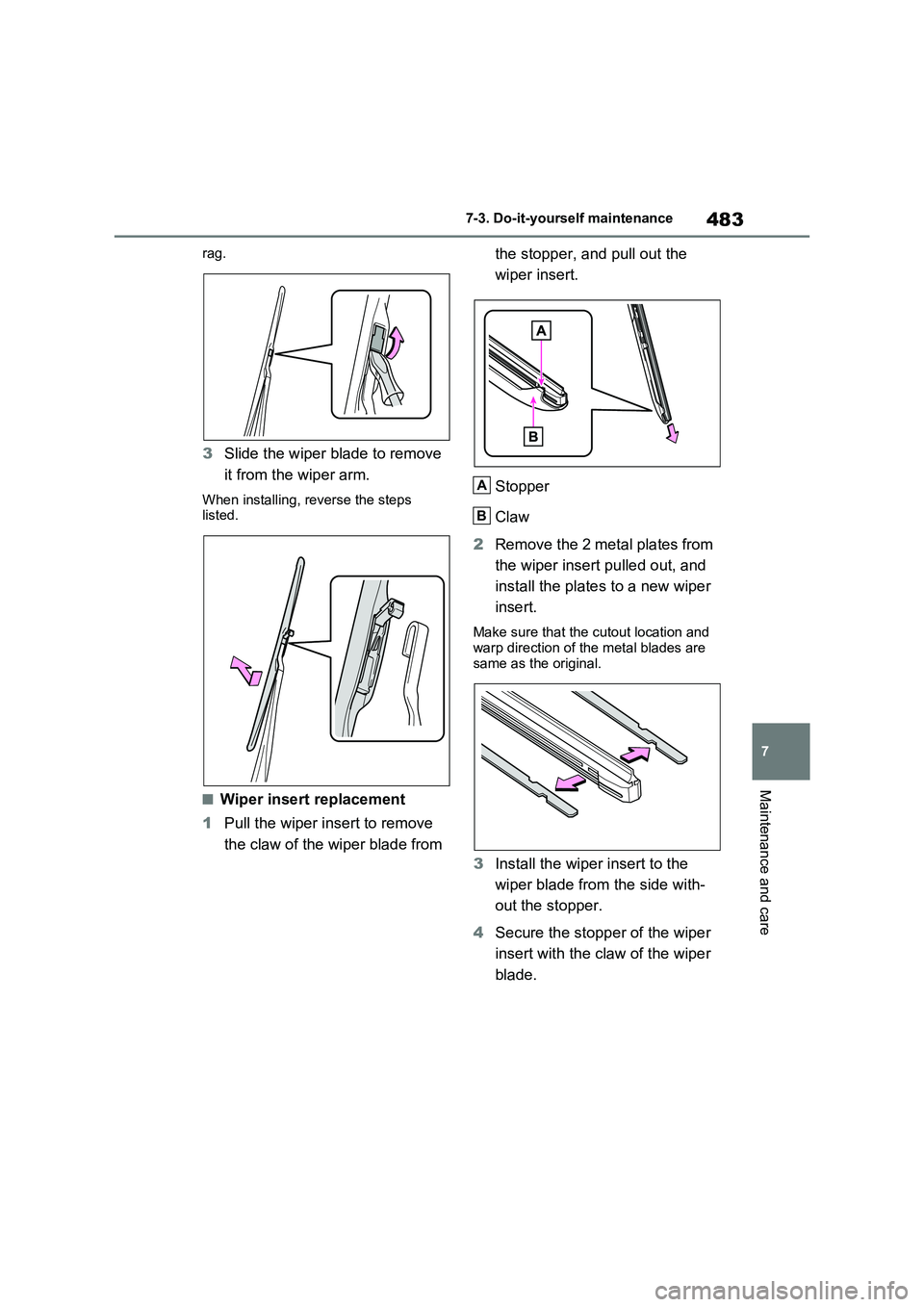
483
7 7-3. Do-it-yourself maintenance
Maintenance and care
rag.
3Slide the wiper blade to remove
it from the wiper arm.
When installing, reverse the steps
listed.
�QWiper insert replacement
1Pull the wiper insert to remove
the claw of the wiper blade from the stopper, and pull out the
wiper insert.
Stopper
Claw
2Remove the 2 metal plates from
the wiper insert pulled out, and
install the plates to a new wiper
insert.
Make sure that the cutout location and
warp direction of the metal blades are
same as the original.
3Install the wiper insert to the
wiper blade from the side with-
out the stopper.
4Secure the stopper of the wiper
insert with the claw of the wiper
blade.
A
B
Page 486 of 662
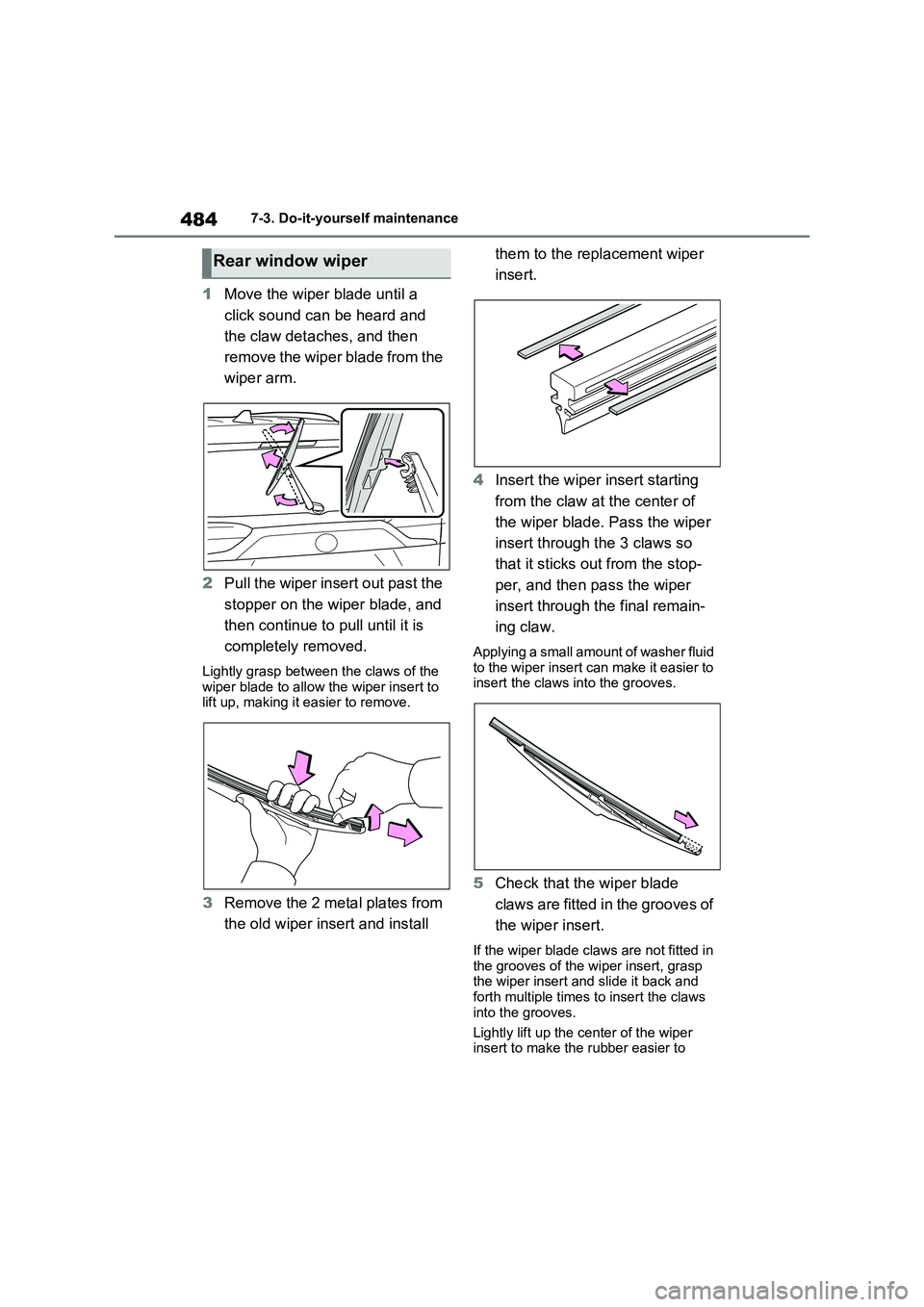
4847-3. Do-it-yourself maintenance
1Move the wiper blade until a
click sound can be heard and
the claw detaches, and then
remove the wiper blade from the
wiper arm.
2 Pull the wiper insert out past the
stopper on the wiper blade, and
then continue to pull until it is
completely removed.
Lightly grasp between the claws of the wiper blade to allow the wiper insert to lift up, making it easier to remove.
3 Remove the 2 metal plates from
the old wiper insert and install
them to the replacement wiper
insert.
4 Insert the wiper insert starting
from the claw at the center of
the wiper blade. Pass the wiper
insert through the 3 claws so
that it sticks out from the stop-
per, and then pass the wiper
insert through the final remain-
ing claw.
Applying a small amount of washer fluid to the wiper insert can make it easier to insert the claws into the grooves.
5 Check that the wiper blade
claws are fitted in the grooves of
the wiper insert.
If the wiper blade claws are not fitted in
the grooves of the wiper insert, grasp the wiper insert and slide it back and forth multiple times to insert the claws
into the grooves.
Lightly lift up the center of the wiper insert to make the rubber easier to
Rear window wiper
Page 487 of 662
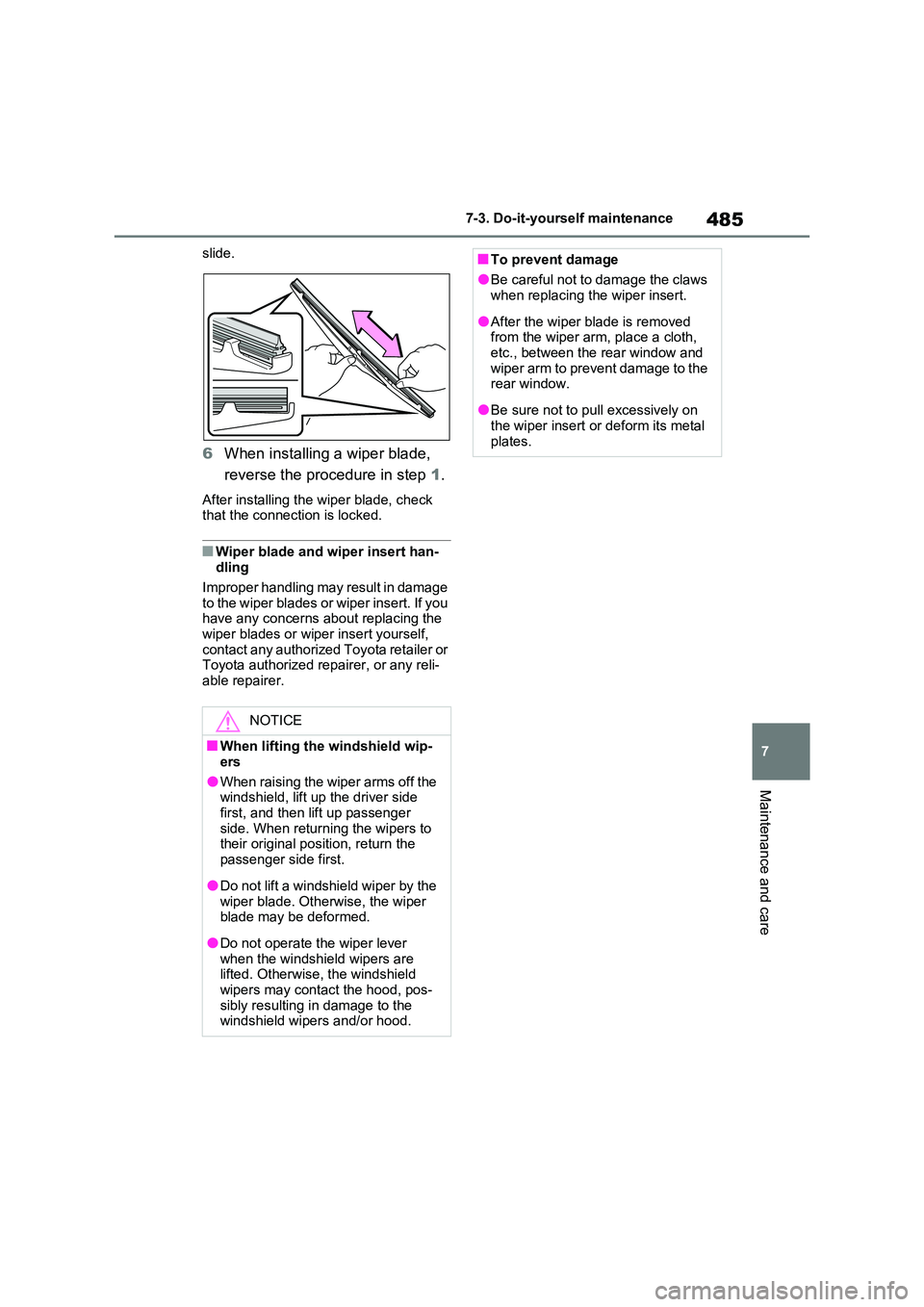
485
7
7-3. Do-it-yourself maintenance
Maintenance and care
slide.
6 When installing a wiper blade,
reverse the procedure in step 1.
After installing the wiper blade, check that the connection is locked.
�QWiper blade and wiper insert han-dling
Improper handling may result in damage to the wiper blades or wiper insert. If you have any concerns about replacing the
wiper blades or wiper insert yourself, contact any authorized Toyota retailer or Toyota authorized repairer, or any reli-
able repairer.
NOTICE
�QWhen lifting the windshield wip-
ers
�OWhen raising the wiper arms off the windshield, lift up the driver side
first, and then lift up passenger side. When returning the wipers to their original position, return the
passenger side first.
�ODo not lift a windshield wiper by the
wiper blade. Otherwise, the wiper blade may be deformed.
�ODo not operate the wiper lever when the windshield wipers are lifted. Otherwise, the windshield
wipers may contact the hood, pos- sibly resulting in damage to the windshield wipers and/or hood.
�QTo prevent damage
�OBe careful not to damage the claws when replacing the wiper insert.
�OAfter the wiper blade is removed from the wiper arm, place a cloth,
etc., between the rear window and wiper arm to prevent damage to the rear window.
�OBe sure not to pull excessively on the wiper insert or deform its metal
plates.
Page 488 of 662
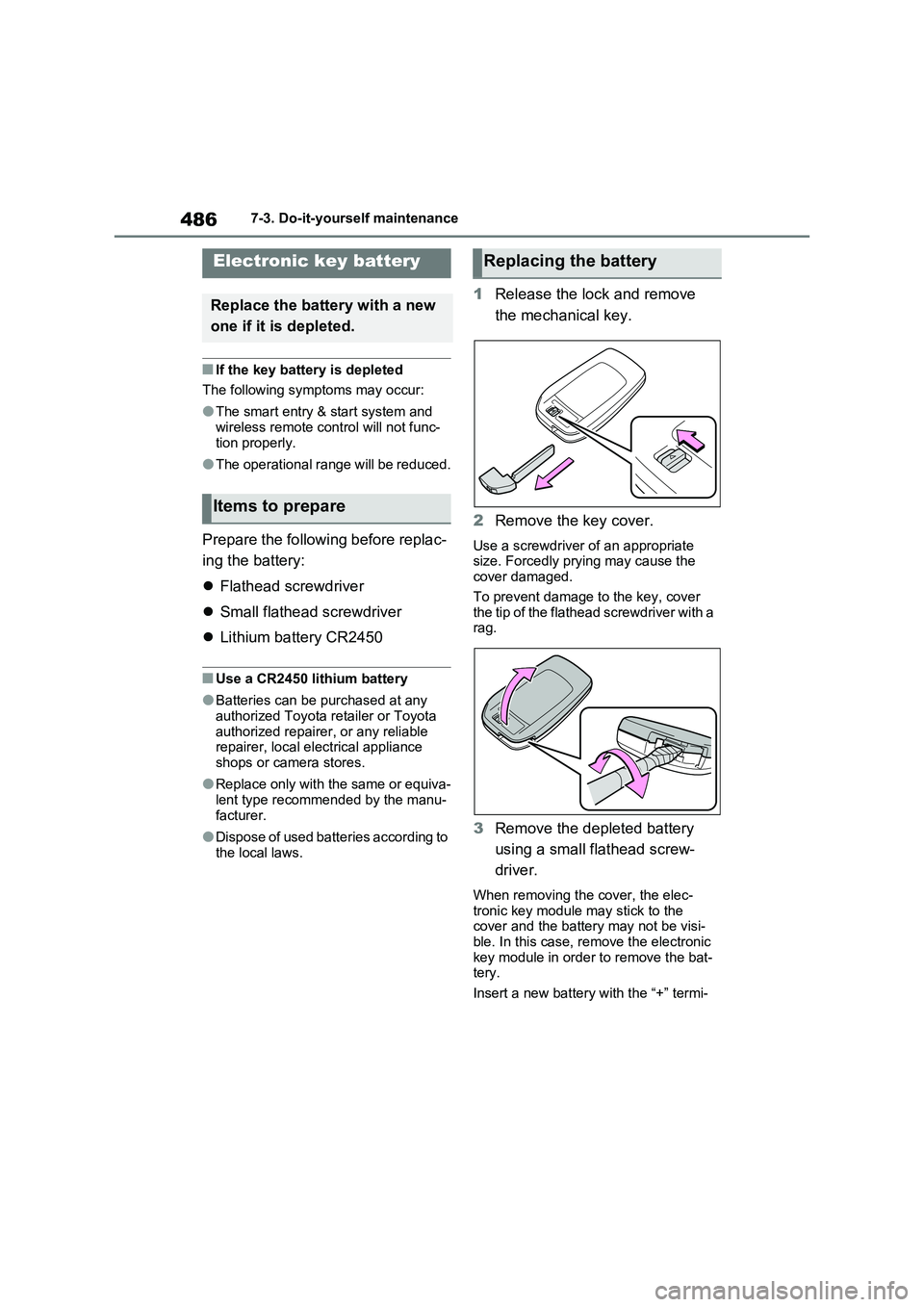
4867-3. Do-it-yourself maintenance
�QIf the key battery is depleted
The following symptoms may occur:
�OThe smart entry & start system and
wireless remote control will not func- tion properly.
�OThe operational range will be reduced.
Prepare the following before replac-
ing the battery:
Flathead screwdriver
Small flathead screwdriver
Lithium battery CR2450
�QUse a CR2450 lithium battery
�OBatteries can be purchased at any
authorized Toyota retailer or Toyota authorized repairer, or any reliable repairer, local electrical appliance
shops or camera stores.
�OReplace only with the same or equiva-
lent type recommended by the manu- facturer.
�ODispose of used batteries according to the local laws.
1 Release the lock and remove
the mechanical key.
2 Remove the key cover.
Use a screwdriver of an appropriate size. Forcedly prying may cause the cover damaged.
To prevent damage to the key, cover the tip of the flathead screwdriver with a rag.
3 Remove the depleted battery
using a small flathead screw-
driver.
When removing the cover, the elec- tronic key module may stick to the cover and the battery may not be visi-
ble. In this case, remove the electronic key module in order to remove the bat-tery.
Insert a new battery with the “+” termi-
Electronic key battery
Replace the battery with a new
one if it is depleted.
Items to prepare
Replacing the battery
Page 489 of 662
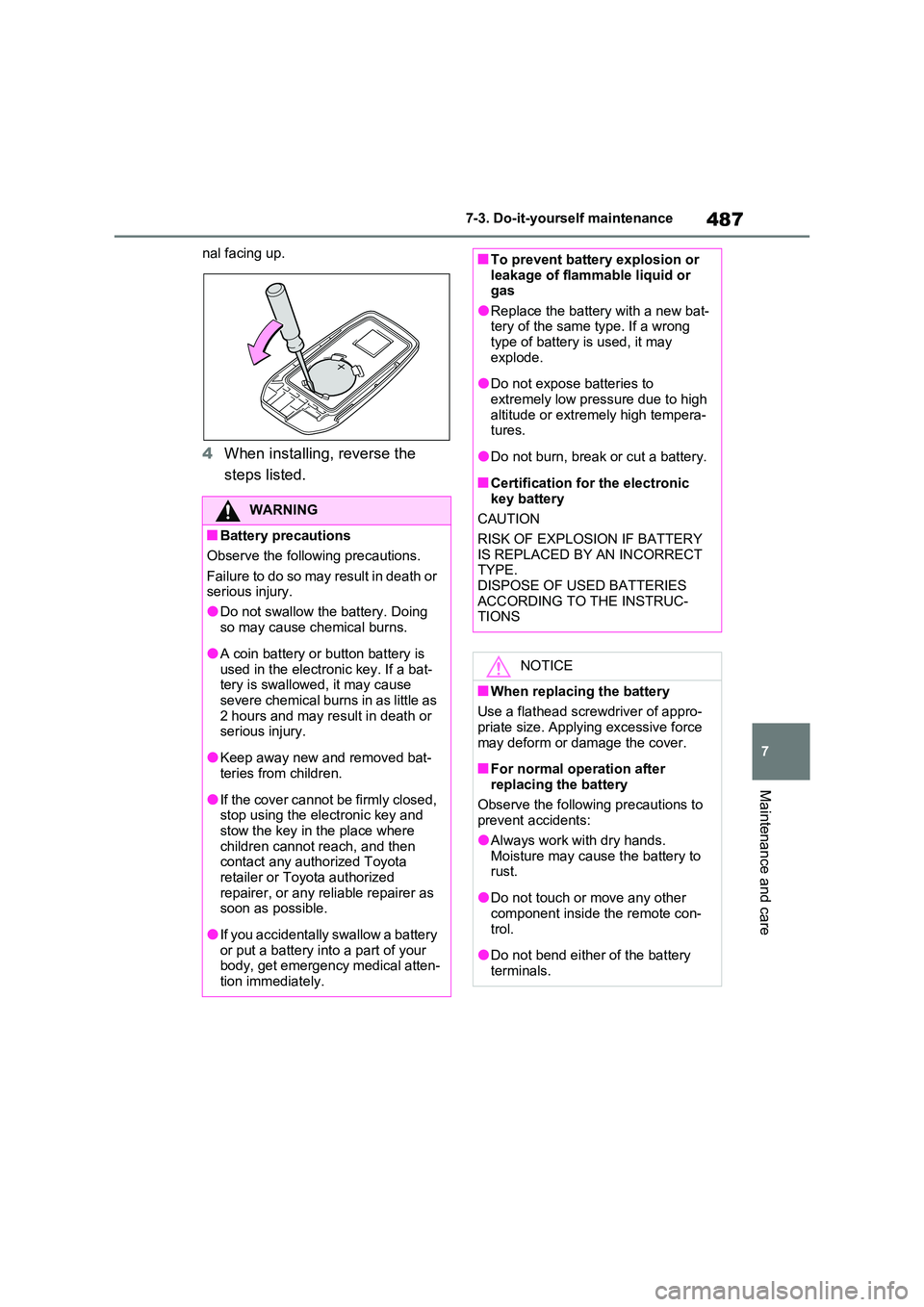
487
7
7-3. Do-it-yourself maintenance
Maintenance and care
nal facing up.
4 When installing, reverse the
steps listed.
WARNING
�QBattery precautions
Observe the following precautions.
Failure to do so may result in death or serious injury.
�ODo not swallow the battery. Doing
so may cause chemical burns.
�OA coin battery or button battery is
used in the electronic key. If a bat- tery is swallowed, it may cause severe chemical burns in as little as
2 hours and may result in death or serious injury.
�OKeep away new and removed bat-teries from children.
�OIf the cover cannot be firmly closed, stop using the electronic key and stow the key in the place where
children cannot reach, and then contact any authorized Toyota retailer or Toyota authorized
repairer, or any reliable repairer as soon as possible.
�OIf you accidentally swallow a battery or put a battery into a part of your body, get emergency medical atten-
tion immediately.
�QTo prevent battery explosion or leakage of flammable liquid or gas
�OReplace the battery with a new bat-tery of the same type. If a wrong type of battery is used, it may
explode.
�ODo not expose batteries to
extremely low pressure due to high altitude or extremely high tempera-tures.
�ODo not burn, break or cut a battery.
�QCertification for the electronic key battery
CAUTION
RISK OF EXPLOSION IF BATTERY IS REPLACED BY AN INCORRECT TYPE.
DISPOSE OF USED BATTERIES ACCORDING TO THE INSTRUC-TIONS
NOTICE
�QWhen replacing the battery
Use a flathead screwdriver of appro- priate size. Applying excessive force
may deform or damage the cover.
�QFor normal operation after
replacing the battery
Observe the following precautions to prevent accidents:
�OAlways work with dry hands.Moisture may cause the battery to rust.
�ODo not touch or move any other component inside the remote con-
trol.
�ODo not bend either of the battery
terminals.
Page 490 of 662
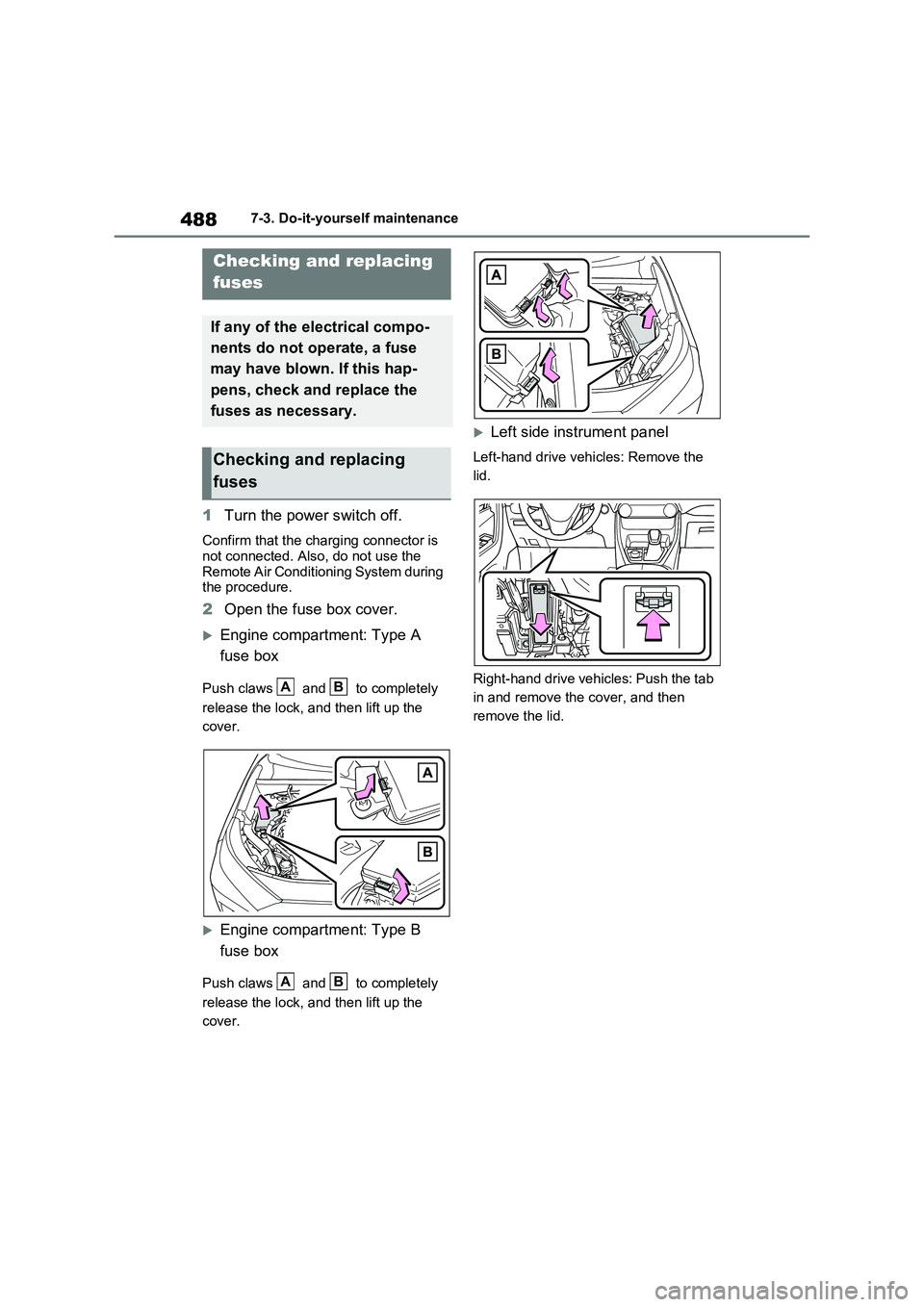
4887-3. Do-it-yourself maintenance
1Turn the power switch off.
Confirm that the charging connector is
not connected. Also, do not use the
Remote Air Conditioning System during
the procedure.
2Open the fuse box cover.
Engine compartment: Type A
fuse box
Push claws and to completely
release the lock, and then lift up the
cover.
Engine compartment: Type B
fuse box
Push claws and to completely
release the lock, and then lift up the
cover.
Left side instrument panel
Left-hand drive vehicles: Remove the
lid.
Right-hand drive vehicles: Push the tab
in and remove the cover, and then
remove the lid.
Checking and replacing
fuses
If any of the electrical compo-
nents do not operate, a fuse
may have blown. If this hap-
pens, check and replace the
fuses as necessary.
Checking and replacing
fuses
AB
AB