audio TOYOTA RAV4 PLUG-IN HYBRID 2022 Owners Manual
[x] Cancel search | Manufacturer: TOYOTA, Model Year: 2022, Model line: RAV4 PLUG-IN HYBRID, Model: TOYOTA RAV4 PLUG-IN HYBRID 2022Pages: 662, PDF Size: 163.06 MB
Page 18 of 662
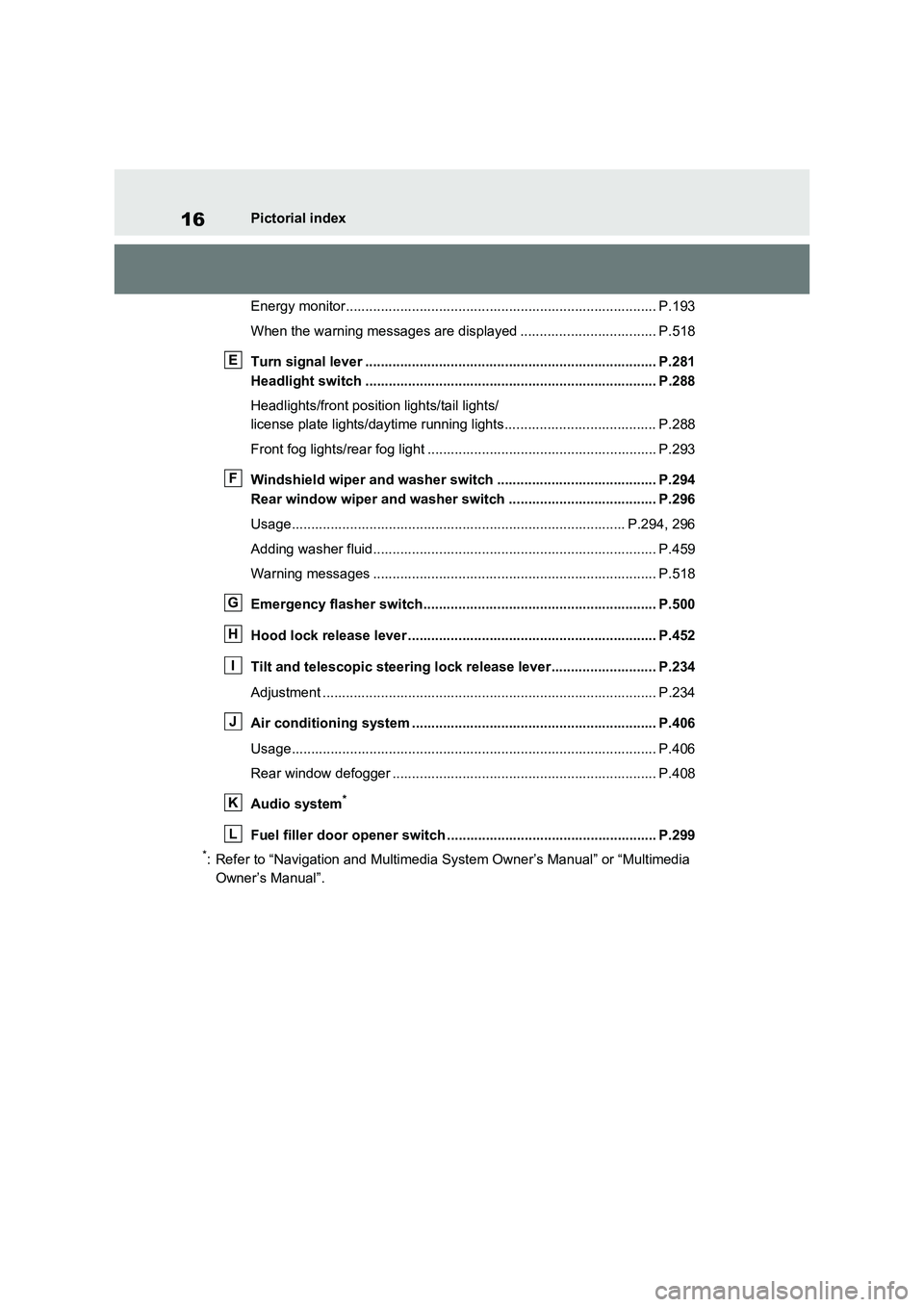
16Pictorial index
Energy monitor................................................................................ P.193
When the warning messages are displayed ................................... P.518
Turn signal lever ........................................................................... P.281
Headlight switch ........................................................................... P.288
Headlights/front position lights/tail lights/
license plate lights/daytime running lights....................................... P.288
Front fog lights/rear fog light ........................................................... P.293
Windshield wiper and washer switch ......................................... P.294
Rear window wiper and washer switch ...................................... P.296
Usage...................................................................................... P.294, 296
Adding washer fluid......................................................................... P.459
Warning messages ......................................................................... P.518
Emergency flasher switch............................................................ P.500
Hood lock release lever ................................................................ P.452
Tilt and telescopic steering lock release lever........................... P.234
Adjustment ...................................................................................... P.234
Air conditioning system ............................................................... P.406
Usage.............................................................................................. P.406
Rear window defogger .................................................................... P.408
Audio system
*
Fuel filler door opener switch ...................................................... P.299
*: Refer to “Navigation and Multimedia System Owner’s Manual” or “Multimedia
Owner’s Manual”.
E
F
G
H
I
J
K
L
Page 20 of 662
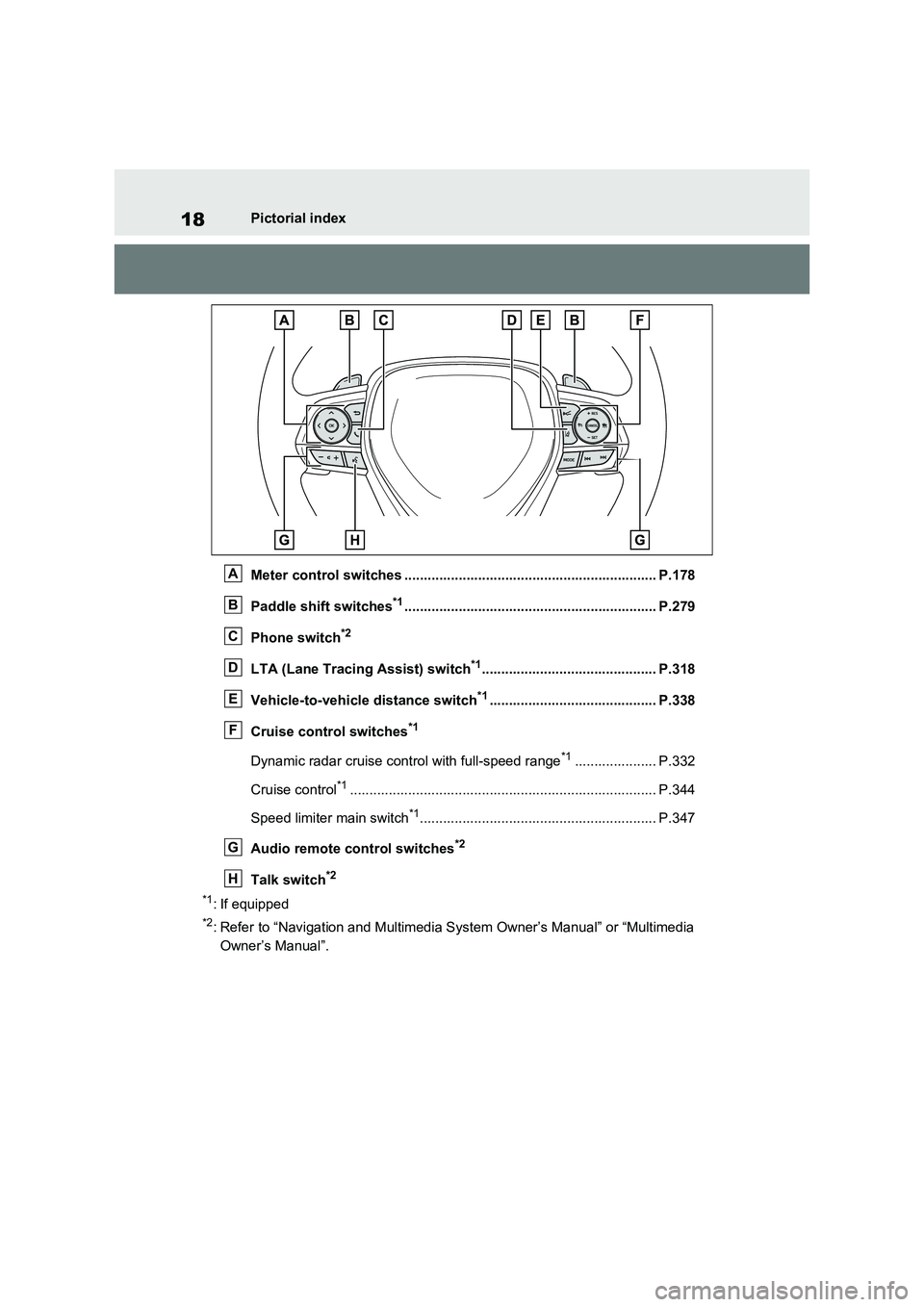
18Pictorial index
Meter control switches ................................................................. P.178
Paddle shift switches
*1................................................................. P.279
Phone switch
*2
LTA (Lane Tracing Assist) switch*1............................................. P.318
Vehicle-to-vehicle distance switch
*1........................................... P.338
Cruise control switches
*1
Dynamic radar cruise control with full-speed range*1..................... P.332
Cruise control
*1............................................................................... P.344
Speed limiter main switch
*1............................................................. P.347
Audio remote control switches
*2
Talk switch*2
*1
: If equipped
*2: Refer to “Navigation and Multimedia System Owner’s Manual” or “Multimedia
Owner’s Manual”.
A
B
C
D
E
F
G
H
Page 26 of 662
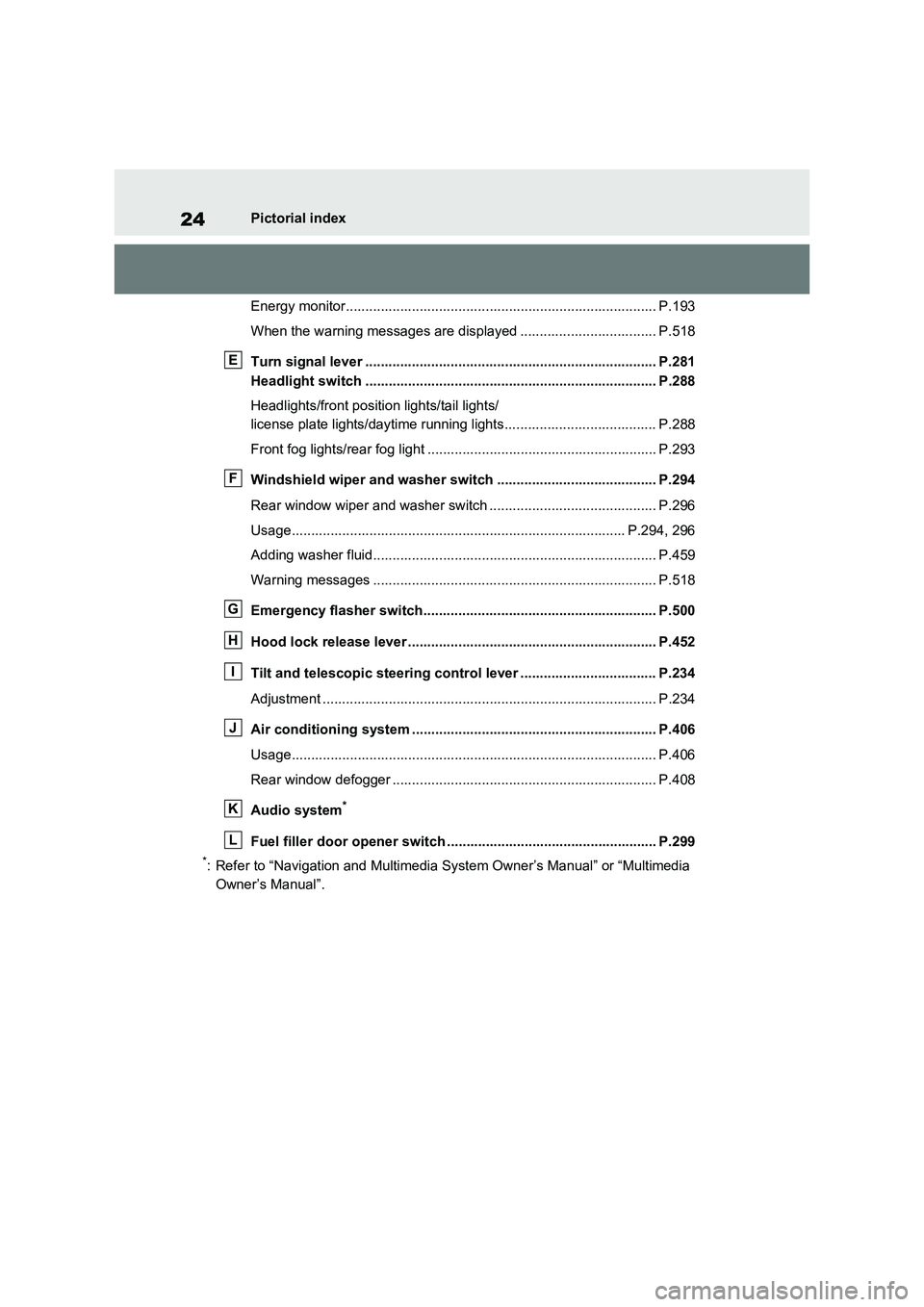
24Pictorial index
Energy monitor................................................................................ P.193
When the warning messages are displayed ................................... P.518
Turn signal lever ........................................................................... P.281
Headlight switch ........................................................................... P.288
Headlights/front position lights/tail lights/
license plate lights/daytime running lights....................................... P.288
Front fog lights/rear fog light ........................................................... P.293
Windshield wiper and washer switch ......................................... P.294
Rear window wiper and washer switch ........................................... P.296
Usage...................................................................................... P.294, 296
Adding washer fluid......................................................................... P.459
Warning messages ......................................................................... P.518
Emergency flasher switch............................................................ P.500
Hood lock release lever ................................................................ P.452
Tilt and telescopic steering control lever ................................... P.234
Adjustment ...................................................................................... P.234
Air conditioning system ............................................................... P.406
Usage.............................................................................................. P.406
Rear window defogger .................................................................... P.408
Audio system
*
Fuel filler door opener switch ...................................................... P.299
*: Refer to “Navigation and Multimedia System Owner’s Manual” or “Multimedia
Owner’s Manual”.
E
F
G
H
I
J
K
L
Page 28 of 662
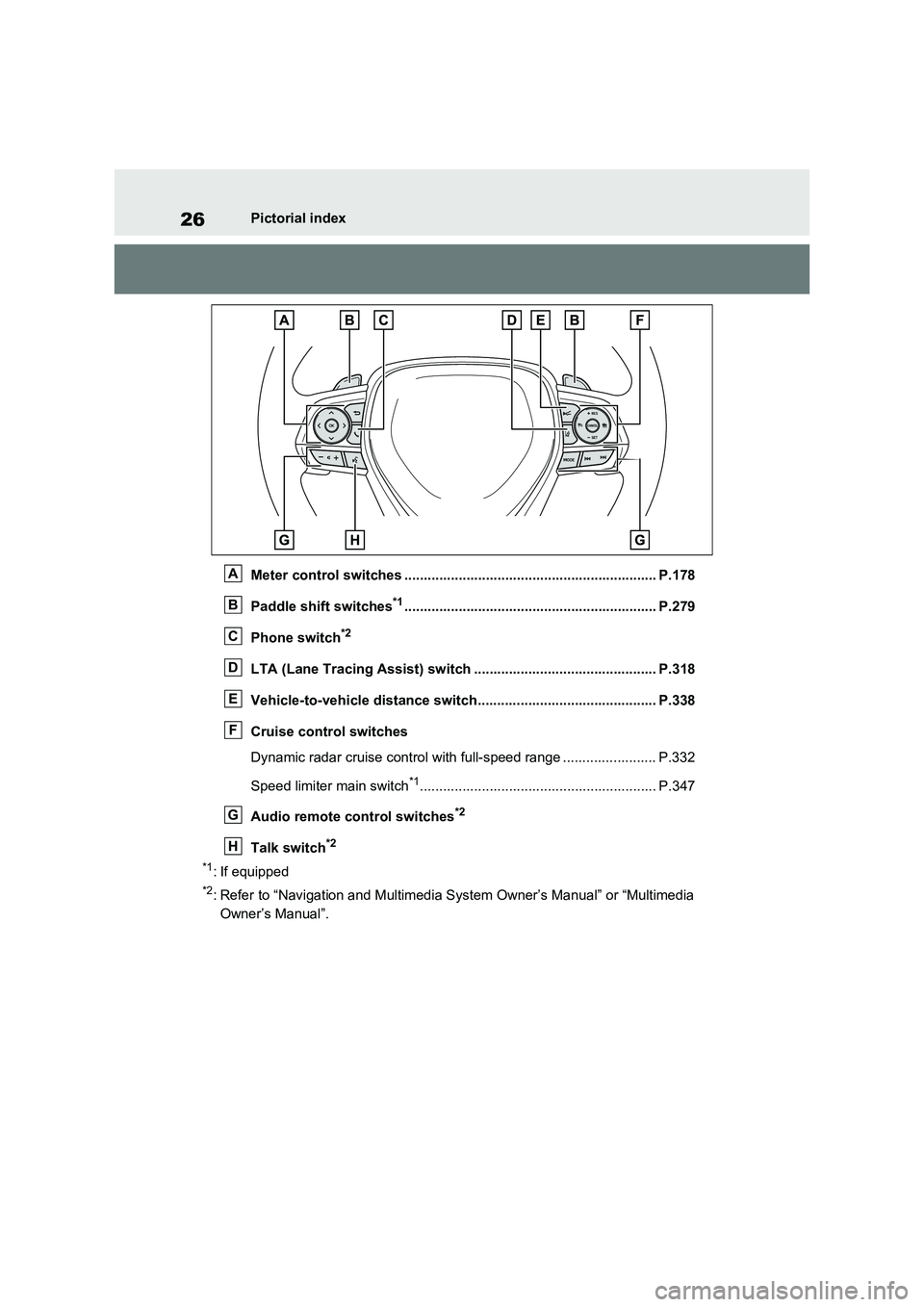
26Pictorial index
Meter control switches ................................................................. P.178
Paddle shift switches
*1................................................................. P.279
Phone switch
*2
LTA (Lane Tracing Assist) switch ............................................... P.318
Vehicle-to-vehicle distance switch.............................................. P.338
Cruise control switches
Dynamic radar cruise control with full-speed range ........................ P.332
Speed limiter main switch
*1............................................................. P.347
Audio remote control switches
*2
Talk switch*2
*1
: If equipped
*2: Refer to “Navigation and Multimedia System Owner’s Manual” or “Multimedia
Owner’s Manual”.
A
B
C
D
E
F
G
H
Page 129 of 662
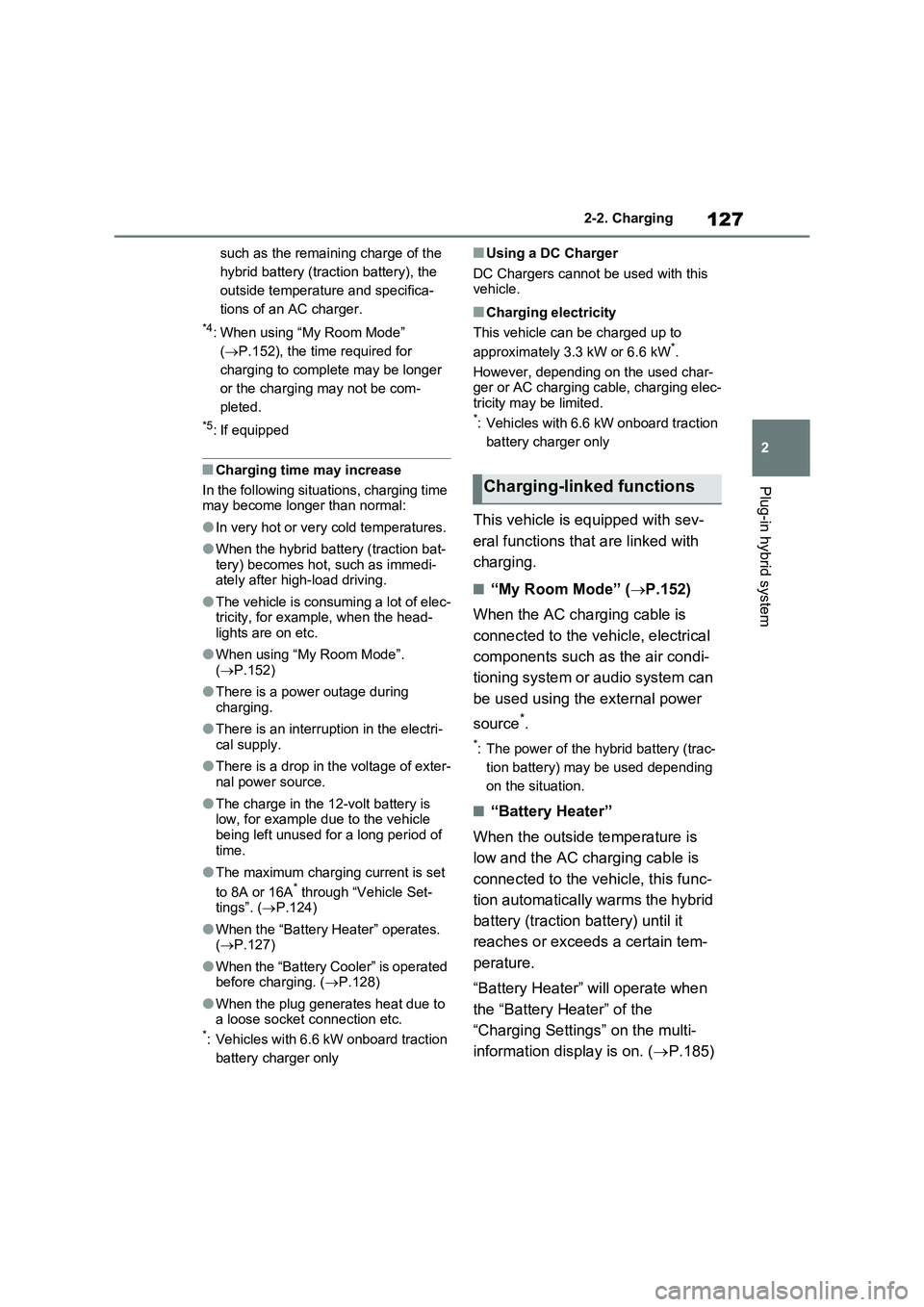
127
2 2-2. Charging
Plug-in hybrid system
such as the remaining charge of the
hybrid battery (traction battery), the
outside temperature and specifica-
tions of an AC charger.
*4: When using “My Room Mode”
(P.152), the time required for
charging to complete may be longer
or the charging may not be com-
pleted.
*5: If equipped
�QCharging time may increase
In the following situations, charging time
may become longer than normal:
�OIn very hot or very cold temperatures.
�OWhen the hybrid battery (traction bat-
tery) becomes hot, such as immedi-
ately after high-load driving.
�OThe vehicle is consuming a lot of elec-
tricity, for example, when the head-
lights are on etc.
�OWhen using “My Room Mode”.
(P.152)
�OThere is a power outage during
charging.
�OThere is an interruption in the electri-
cal supply.
�OThere is a drop in the voltage of exter-
nal power source.
�OThe charge in the 12-volt battery is
low, for example due to the vehicle
being left unused for a long period of
time.
�OThe maximum charging current is set
to 8A or 16A* through “Vehicle Set-
tings”. (P.124)
�OWhen the “Battery Heater” operates.
(P.127)
�OWhen the “Battery Cooler” is operated
before charging. (P.128)
�OWhen the plug generates heat due to
a loose socket connection etc.
*: Vehicles with 6.6 kW onboard traction
battery charger only
�QUsing a DC Charger
DC Chargers cannot be used with this
vehicle.
�QCharging electricity
This vehicle can be charged up to
approximately 3.3 kW or 6.6 kW
*.
However, depending on the used char-
ger or AC charging cable, charging elec-
tricity may be limited.
*: Vehicles with 6.6 kW onboard traction
battery charger only
This vehicle is equipped with sev-
eral functions that are linked with
charging.
�Q“My Room Mode” (P.152)
When the AC charging cable is
connected to the vehicle, electrical
components such as the air condi-
tioning system or audio system can
be used using the external power
source
*.
*: The power of the hybrid battery (trac-
tion battery) may be used depending
on the situation.
�Q“Battery Heater”
When the outside temperature is
low and the AC charging cable is
connected to the vehicle, this func-
tion automatically warms the hybrid
battery (traction battery) until it
reaches or exceeds a certain tem-
perature.
“Battery Heater” will operate when
the “Battery Heater” of the
“Charging Settings” on the multi-
information display is on. (P.185)
Charging-linked functions
Page 139 of 662
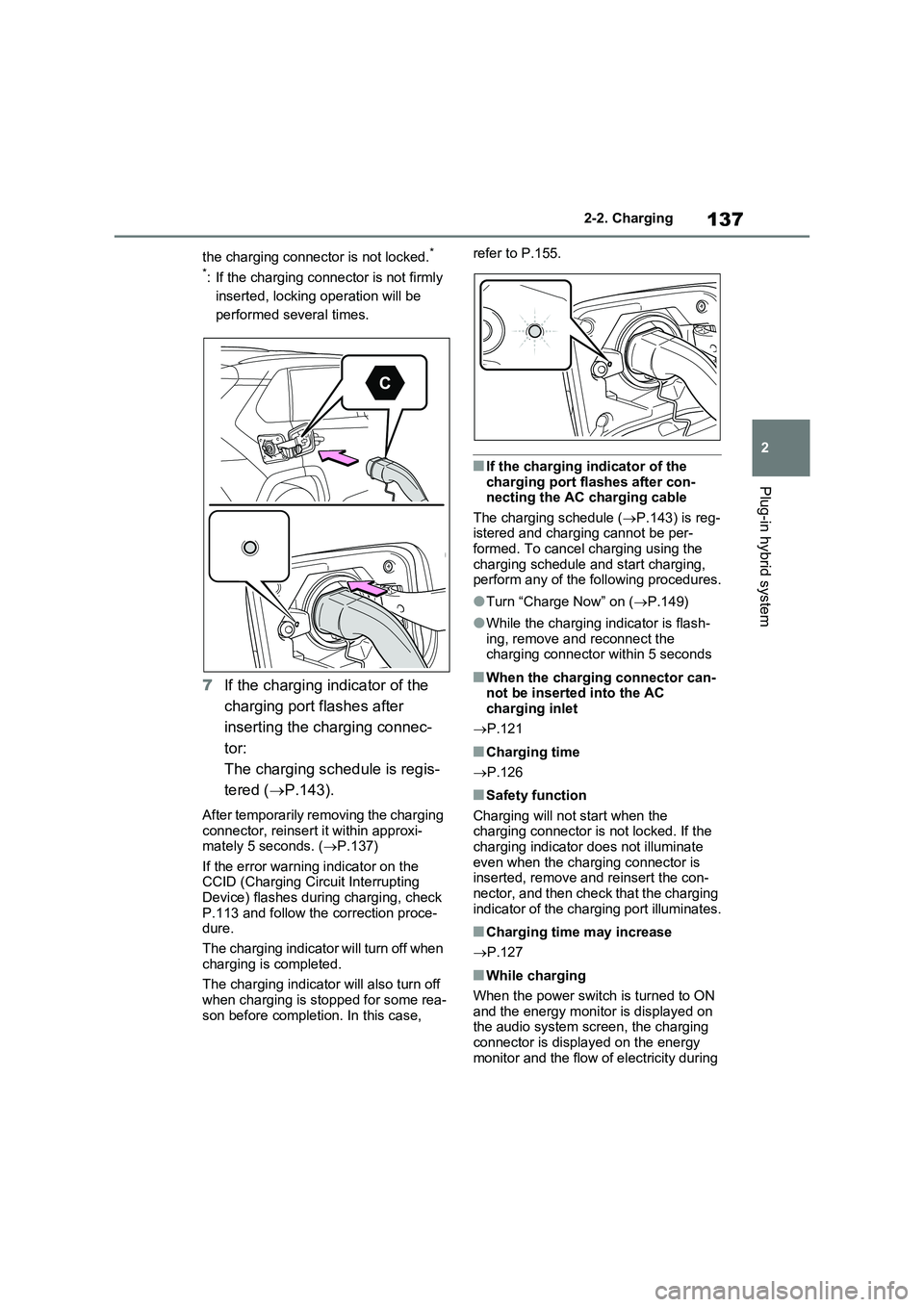
137
2 2-2. Charging
Plug-in hybrid system
the charging connector is not locked.*
*
: If the charging connector is not firmly
inserted, locking operation will be
performed several times.
7If the charging indicator of the
charging port flashes after
inserting the charging connec-
tor:
The charging schedule is regis-
tered (P.143).
After temporarily removing the charging
connector, reinsert it within approxi-
mately 5 seconds. (P.137)
If the error warning indicator on the
CCID (Charging Circuit Interrupting
Device) flashes during charging, check
P.113 and follow the correction proce-
dure.
The charging indicator will turn off when
charging is completed.
The charging indicator will also turn off
when charging is stopped for some rea-
son before completion. In this case, refer to P.155.
�QIf the charging indicator of the
charging port flashes after con-
necting the AC charging cable
The charging schedule (P.143) is reg-
istered and charging cannot be per-
formed. To cancel charging using the
charging schedule and start charging,
perform any of the following procedures.
�OTurn “Charge Now” on (P.149)
�OWhile the charging indicator is flash-
ing, remove and reconnect the
charging connector within 5 seconds
�QWhen the charging connector can-
not be inserted into the AC
charging inlet
P.121
�QCharging time
P.126
�QSafety function
Charging will not start when the
charging connector is not locked. If the
charging indicator does not illuminate
even when the charging connector is
inserted, remove and reinsert the con-
nector, and then check that the charging
indicator of the charging port illuminates.
�QCharging time may increase
P.127
�QWhile charging
When the power switch is turned to ON
and the energy monitor is displayed on
the audio system screen, the charging
connector is displayed on the energy
monitor and the flow of electricity during
Page 154 of 662
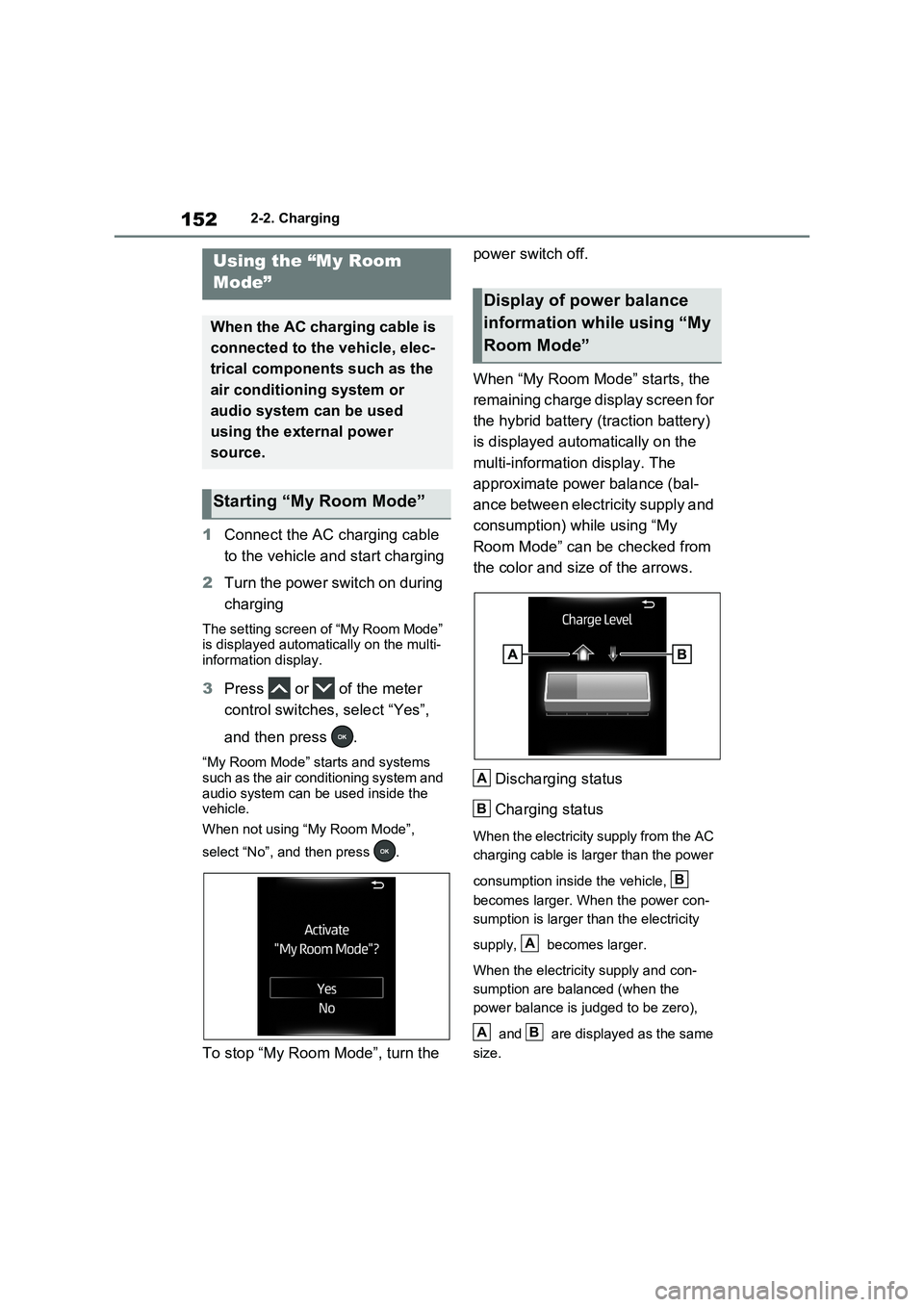
1522-2. Charging
1Connect the AC charging cable
to the vehicle and start charging
2Turn the power switch on during
charging
The setting screen of “My Room Mode”
is displayed automatically on the multi-
information display.
3Press or of the meter
control switches, select “Yes”,
and then press .
“My Room Mode” starts and systems
such as the air conditioning system and
audio system can be used inside the
vehicle.
When not using “My Room Mode”,
select “No”, and then press .
To stop “My Room Mode”, turn the power switch off.
When “My Room Mode” starts, the
remaining charge display screen for
the hybrid battery (traction battery)
is displayed automatically on the
multi-information display. The
approximate power balance (bal-
ance between electricity supply and
consumption) while using “My
Room Mode” can be checked from
the color and size of the arrows.
Discharging status
Charging status
When the electricity supply from the AC
charging cable is larger than the power
consumption inside the vehicle,
becomes larger. When the power con-
sumption is larger than the electricity
supply, becomes larger.
When the electricity supply and con-
sumption are balanced (when the
power balance is judged to be zero),
and are displayed as the same
size.
Using the “My Room
Mode”
When the AC charging cable is
connected to the vehicle, elec-
trical components such as the
air conditioning system or
audio system can be used
using the external power
source.
Starting “My Room Mode”
Display of power balance
information while using “My
Room Mode”
A
B
B
A
AB
Page 156 of 662
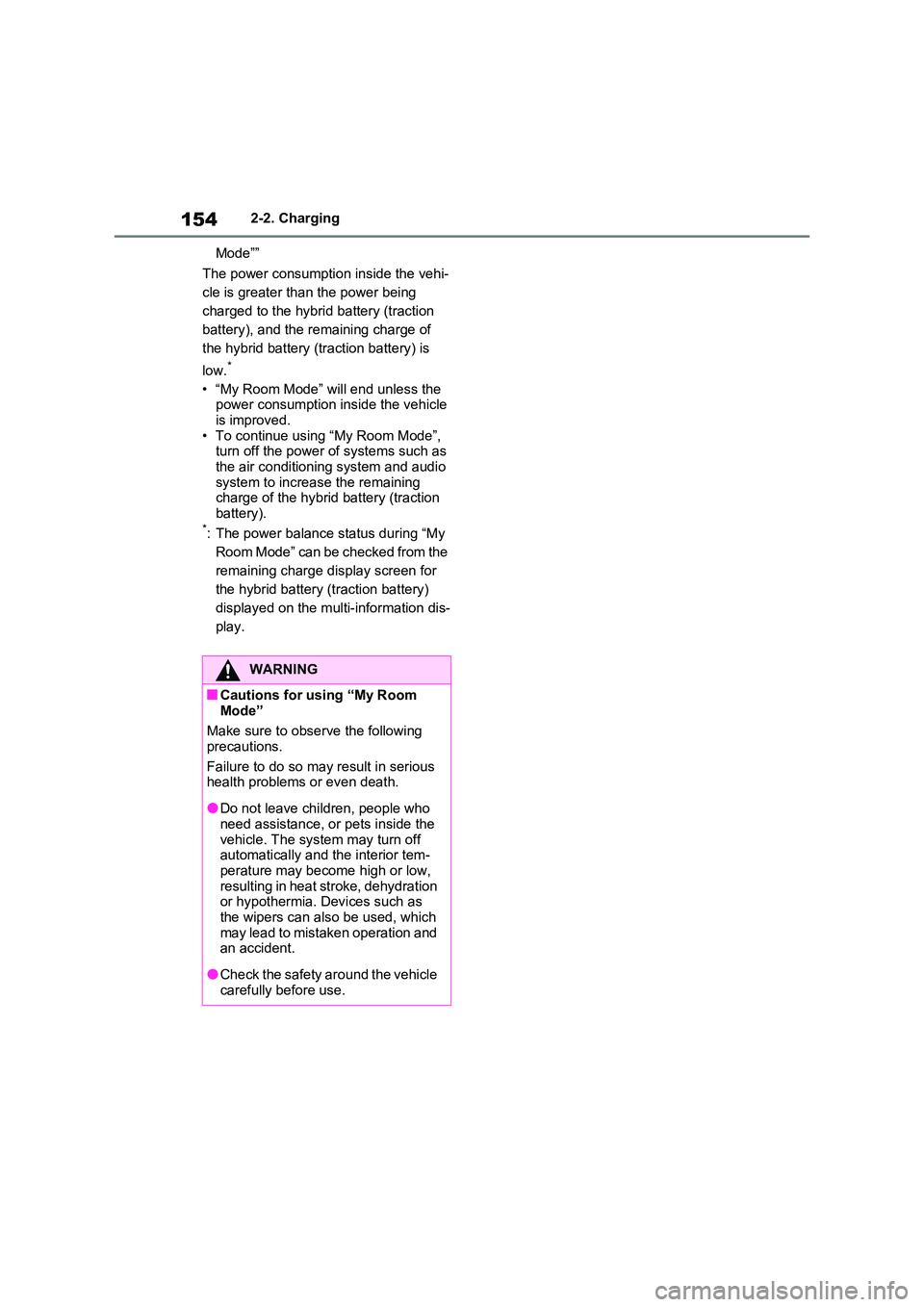
1542-2. Charging
Mode””
The power consumption inside the vehi-
cle is greater than the power being
charged to the hybrid battery (traction
battery), and the remaining charge of
the hybrid battery (traction battery) is
low.*
• “My Room Mode” will end unless the power consumption inside the vehicle is improved.
• To continue using “My Room Mode”, turn off the power of systems such as the air conditioning system and audio
system to increase the remaining charge of the hybrid battery (traction battery).*: The power balance status during “My
Room Mode” can be checked from the
remaining charge display screen for
the hybrid battery (traction battery)
displayed on the multi-information dis-
play.
WARNING
�QCautions for using “My Room Mode”
Make sure to observe the following
precautions.
Failure to do so may result in serious health problems or even death.
�ODo not leave children, people who need assistance, or pets inside the
vehicle. The system may turn off automatically and the interior tem-perature may become high or low,
resulting in heat stroke, dehydration or hypothermia. Devices such as the wipers can also be used, which
may lead to mistaken operation and an accident.
�OCheck the safety around the vehicle carefully before use.
Page 166 of 662
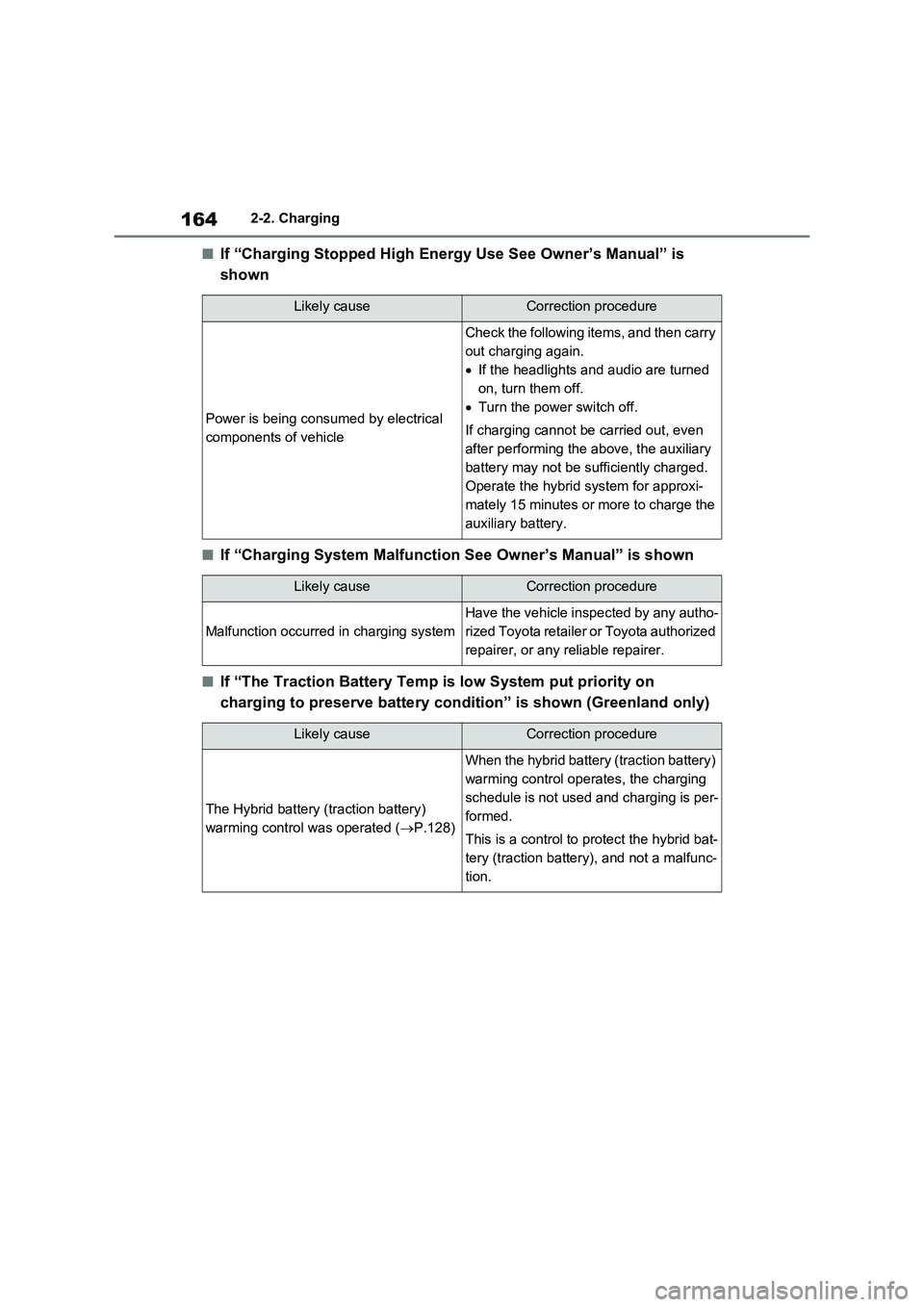
1642-2. Charging
�QIf “Charging Stopped High Energy Use See Owner’s Manual” is
shown
�QIf “Charging System Malfunction See Owner’s Manual” is shown
�QIf “The Traction Battery Temp is low System put priority on
charging to preserve battery condition” is shown (Greenland only)
Likely causeCorrection procedure
Power is being consumed by electrical
components of vehicle
Check the following items, and then carry
out charging again.
If the headlights and audio are turned
on, turn them off.
Turn the power switch off.
If charging cannot be carried out, even
after performing the above, the auxiliary
battery may not be sufficiently charged.
Operate the hybrid system for approxi-
mately 15 minutes or more to charge the
auxiliary battery.
Likely causeCorrection procedure
Malfunction occurred in charging system
Have the vehicle inspected by any autho-
rized Toyota retailer or Toyota authorized
repairer, or any reliable repairer.
Likely causeCorrection procedure
The Hybrid battery (traction battery)
warming control was operated (P.128)
When the hybrid battery (traction battery)
warming control operates, the charging
schedule is not used and charging is per-
formed.
This is a control to protect the hybrid bat-
tery (traction battery), and not a malfunc-
tion.
Page 181 of 662
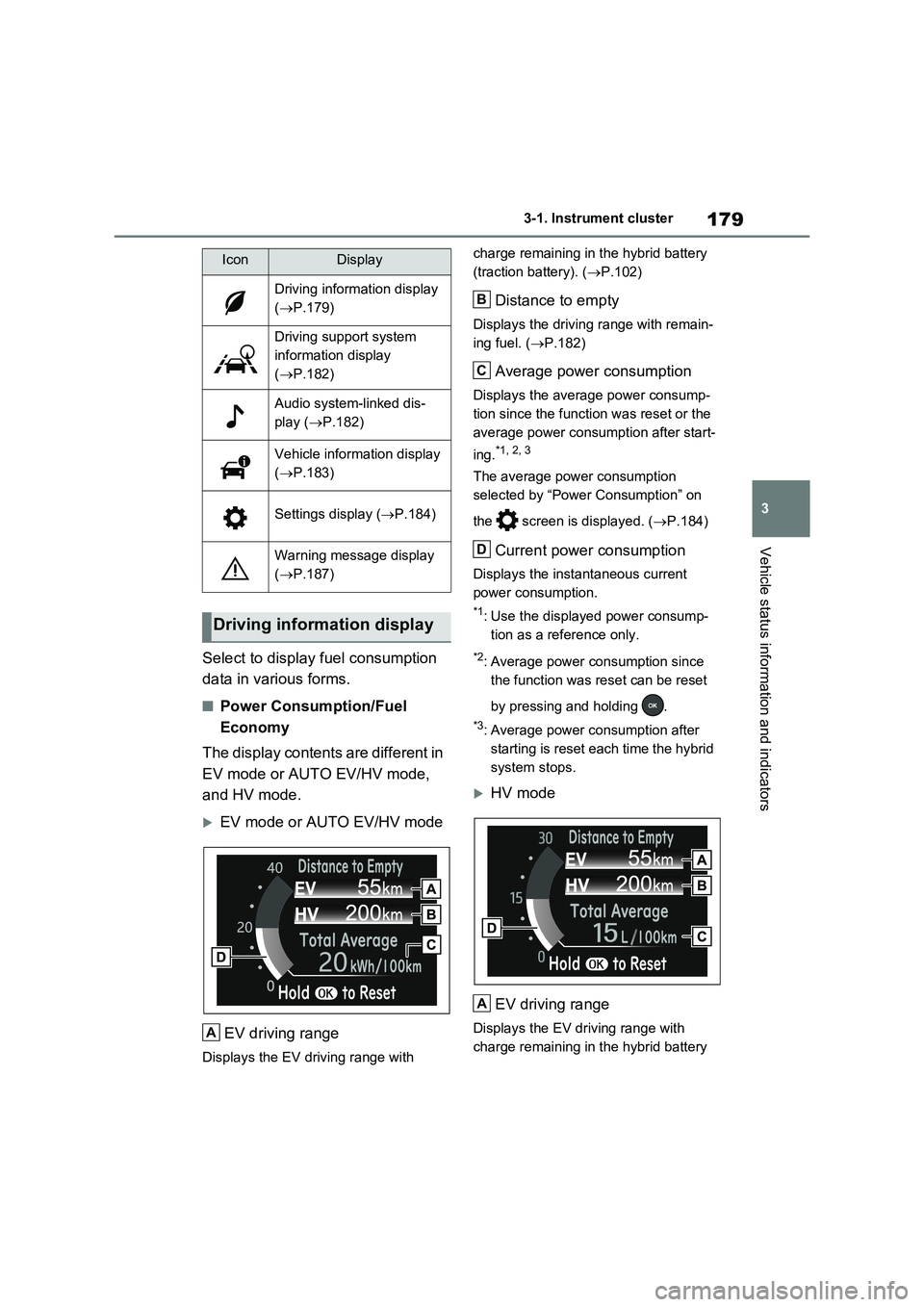
179
3 3-1. Instrument cluster
Vehicle status information and indicators
Select to display fuel consumption
data in various forms.
�QPower Consumption/Fuel
Economy
The display contents are different in
EV mode or AUTO EV/HV mode,
and HV mode.
EV mode or AUTO EV/HV mode
EV driving range
Displays the EV driving range with charge remaining in the hybrid battery
(traction battery). (P.102)
Distance to empty
Displays the driving range with remain-
ing fuel. (P.182)
Average power consumption
Displays the average power consump-
tion since the function was reset or the
average power consumption after start-
ing.
*1, 2, 3
The average power consumption
selected by “Power Consumption” on
the screen is displayed. (P.184)
Current power consumption
Displays the instantaneous current
power consumption.
*1: Use the displayed power consump-
tion as a reference only.
*2: Average power consumption since
the function was reset can be reset
by pressing and holding .
*3: Average power consumption after
starting is reset each time the hybrid
system stops.
HV mode
EV driving range
Displays the EV driving range with
charge remaining in the hybrid battery
IconDisplay
Driving information display
(P.179)
Driving support system
information display
(P.182)
Audio system-linked dis-
play (P.182)
Vehicle information display
(P.183)
Settings display (P.184)
Warning message display
(P.187)
Driving information display
A
B
C
D
A