traction control TOYOTA RAV4 PLUG-IN HYBRID 2023 User Guide
[x] Cancel search | Manufacturer: TOYOTA, Model Year: 2023, Model line: RAV4 PLUG-IN HYBRID, Model: TOYOTA RAV4 PLUG-IN HYBRID 2023Pages: 718, PDF Size: 167.55 MB
Page 130 of 718
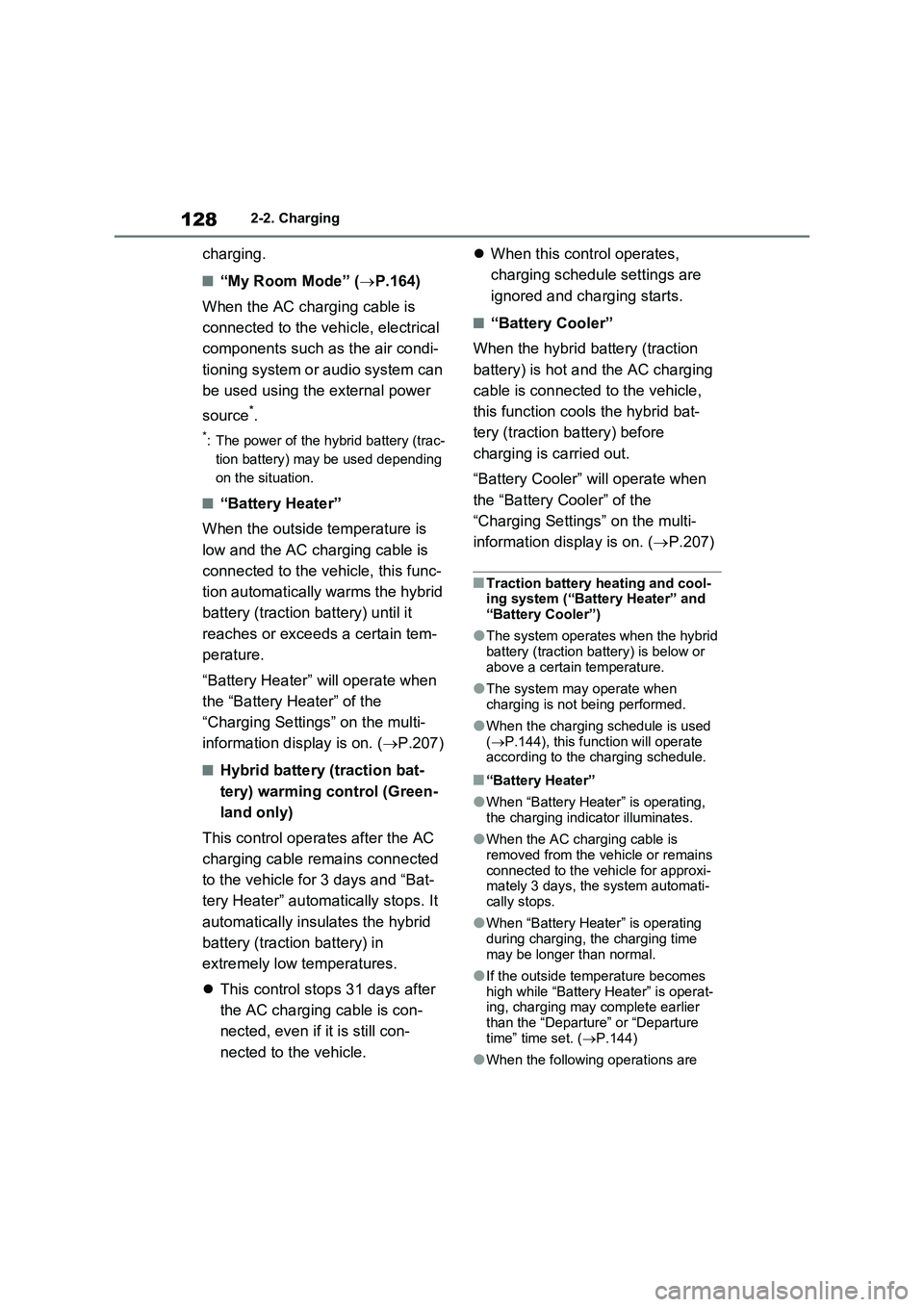
1282-2. Charging
charging.
■“My Room Mode” (P.164)
When the AC charging cable is
connected to the vehicle, electrical
components such as the air condi-
tioning system or audio system can
be used using the external power
source
*.
*: The power of the hybrid battery (trac-
tion battery) may be used depending
on the situation.
■“Battery Heater”
When the outside temperature is
low and the AC charging cable is
connected to the vehicle, this func-
tion automatically warms the hybrid
battery (traction battery) until it
reaches or exceeds a certain tem-
perature.
“Battery Heater” will operate when
the “Battery Heater” of the
“Charging Settings” on the multi-
information display is on. (P.207)
■Hybrid battery (traction bat-
tery) warming control (Green-
land only)
This control operates after the AC
charging cable remains connected
to the vehicle for 3 days and “Bat-
tery Heater” automatically stops. It
automatically insulates the hybrid
battery (traction battery) in
extremely low temperatures.
This control stops 31 days after
the AC charging cable is con-
nected, even if it is still con-
nected to the vehicle.When this control operates,
charging schedule settings are
ignored and charging starts.
■“Battery Cooler”
When the hybrid battery (traction
battery) is hot and the AC charging
cable is connected to the vehicle,
this function cools the hybrid bat-
tery (traction battery) before
charging is carried out.
“Battery Cooler” will operate when
the “Battery Cooler” of the
“Charging Settings” on the multi-
information display is on. (P.207)
■Traction battery heating and cool-
ing system (“Battery Heater” and
“Battery Cooler”)
●The system operates when the hybrid
battery (traction battery) is below or
above a certain temperature.
●The system may operate when
charging is not being performed.
●When the charging schedule is used
(P.144), this function will operate
according to the charging schedule.
■“Battery Heater”
●When “Battery Heater” is operating,
the charging indicator illuminates.
●When the AC charging cable is
removed from the vehicle or remains
connected to the vehicle for approxi-
mately 3 days, the system automati-
cally stops.
●When “Battery Heater” is operating
during charging, the charging time
may be longer than normal.
●If the outside temperature becomes
high while “Battery Heater” is operat-
ing, charging may complete earlier
than the “Departure” or “Departure
time” time set. (P.144)
●When the following operations are
Page 149 of 718
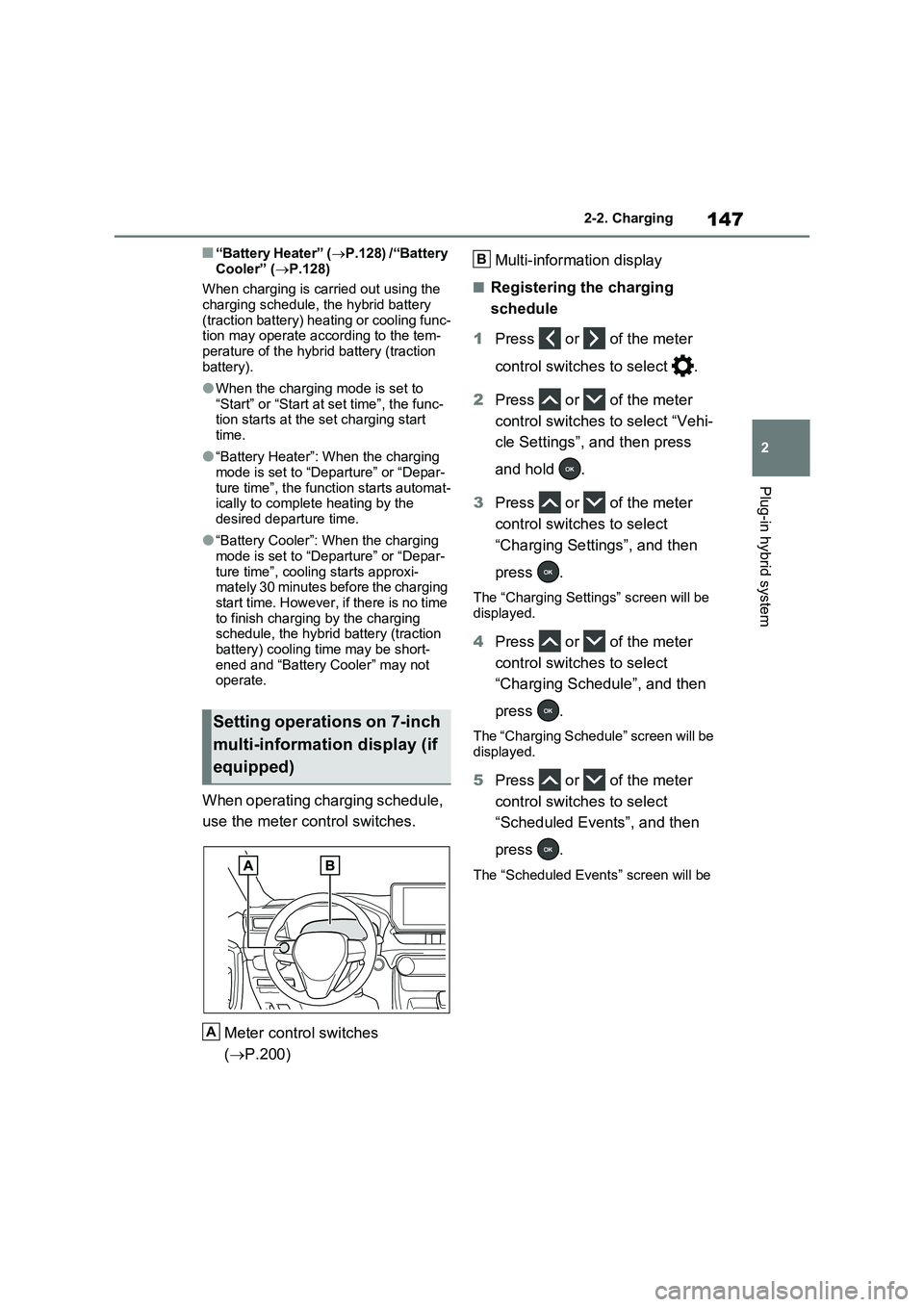
147
2 2-2. Charging
Plug-in hybrid system
■“Battery Heater” (P.128) /“Battery
Cooler” (P.128)
When charging is carried out using the
charging schedule, the hybrid battery
(traction battery) heating or cooling func-
tion may operate according to the tem-
perature of the hybrid battery (traction
battery).
●When the charging mode is set to
“Start” or “Start at set time”, the func-
tion starts at the set charging start
time.
●“Battery Heater”: When the charging
mode is set to “Departure” or “Depar-
ture time”, the function starts automat-
ically to complete heating by the
desired departure time.
●“Battery Cooler”: When the charging
mode is set to “Departure” or “Depar-
ture time”, cooling starts approxi-
mately 30 minutes before the charging
start time. However, if there is no time
to finish charging by the charging
schedule, the hybrid battery (traction
battery) cooling time may be short-
ened and “Battery Cooler” may not
operate.
When operating charging schedule,
use the meter control switches.
Meter control switches
(P.200)Multi-information display
■Registering the charging
schedule
1Press or of the meter
control switches to select .
2Press or of the meter
control switches to select “Vehi-
cle Settings”, and then press
and hold .
3Press or of the meter
control switches to select
“Charging Settings”, and then
press .
The “Charging Settings” screen will be
displayed.
4Press or of the meter
control switches to select
“Charging Schedule”, and then
press .
The “Charging Schedule” screen will be
displayed.
5Press or of the meter
control switches to select
“Scheduled Events”, and then
press .
The “Scheduled Events” screen will be
Setting operations on 7-inch
multi-information display (if
equipped)
A
B
Page 166 of 718
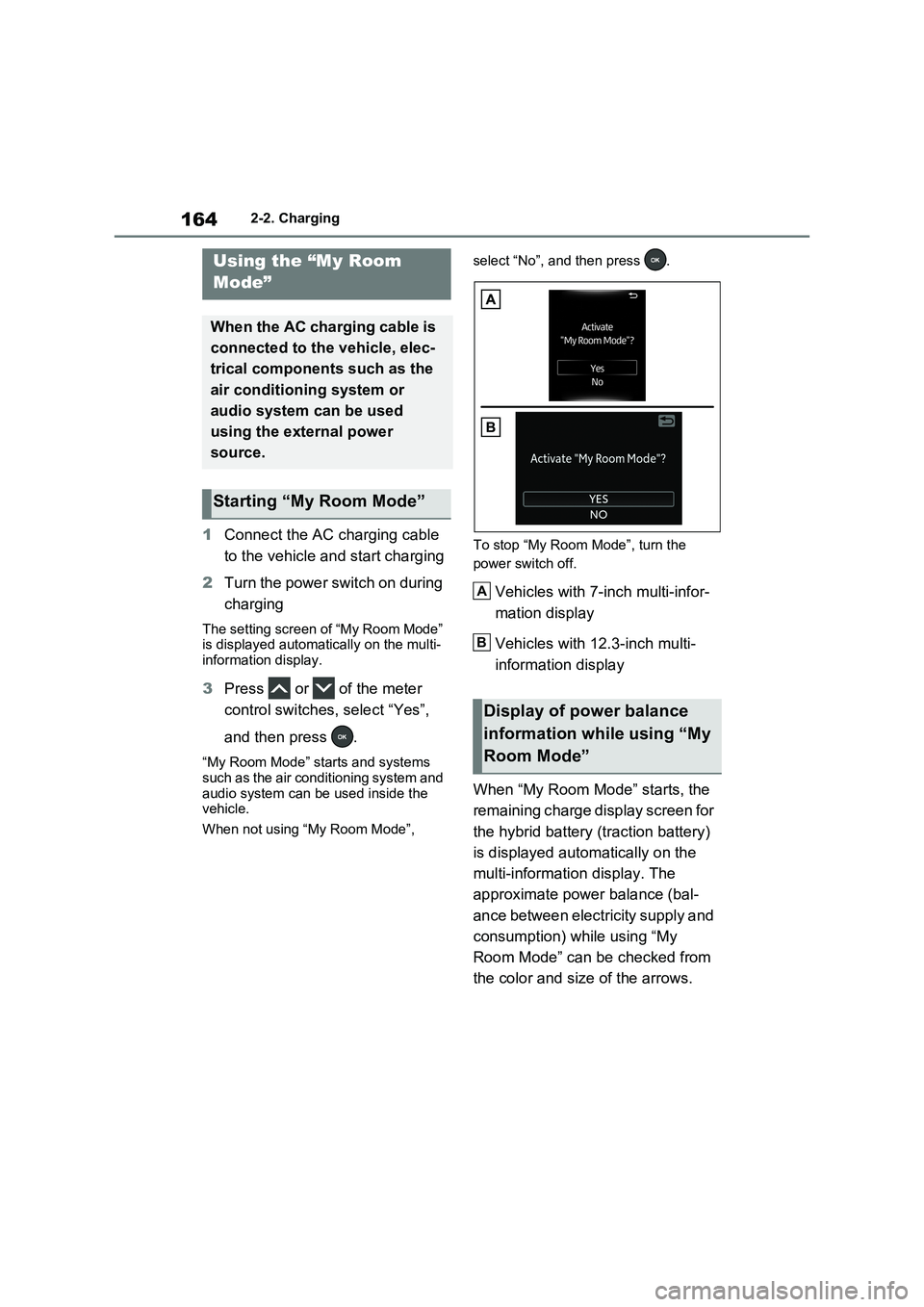
1642-2. Charging
1Connect the AC charging cable
to the vehicle and start charging
2Turn the power switch on during
charging
The setting screen of “My Room Mode”
is displayed automatically on the multi-
information display.
3Press or of the meter
control switches, select “Yes”,
and then press .
“My Room Mode” starts and systems
such as the air conditioning system and
audio system can be used inside the
vehicle.
When not using “My Room Mode”, select “No”, and then press .
To stop “My Room Mode”, turn the
power switch off.
Vehicles with 7-inch multi-infor-
mation display
Vehicles with 12.3-inch multi-
information display
When “My Room Mode” starts, the
remaining charge display screen for
the hybrid battery (traction battery)
is displayed automatically on the
multi-information display. The
approximate power balance (bal-
ance between electricity supply and
consumption) while using “My
Room Mode” can be checked from
the color and size of the arrows.
Using the “My Room
Mode”
When the AC charging cable is
connected to the vehicle, elec-
trical components such as the
air conditioning system or
audio system can be used
using the external power
source.
Starting “My Room Mode”
Display of power balance
information while using “My
Room Mode”
A
B
Page 168 of 718

1662-2. Charging
nector that supplies power is connected,
“Charging Port Lid is Open” is displayed
on the multi-information display. In this
case, press of the meter control
switches to display the setting screen of
“My Room Mode”, and then select “My
Room Mode”.
When “My Room Mode” is used while the hybrid battery (traction battery) is
fully charged, the electric power of the hybrid battery (traction battery) may be
consumed. In this case, charging may be performed again.
■When a message related to “My Room Mode” is displayed
When a message is displayed on the multi-information display while using or attempting to start “My Room Mode”,
take the following correction proce- dures.
●“Traction battery is too low for “My Room Mode””
There is insufficient remaining charge in
the hybrid battery (traction battery) for
starting “My Room Mode”.
Wait until the charge of the hybrid bat-
tery (traction battery) increases, then
start “My Room Mode”.
●““My Room Mode” has stopped due to low traction battery”
The remaining charge in the hybrid bat-
tery (traction battery) is insufficient.
Stop using “My Room Mode” and
charge the hybrid battery (traction bat-
tery).
●““My Room Mode” will stop when trac- tion battery is too low Reduce power usage to continue using “My Room
Mode””
The power consumption inside the vehi-
cle is greater than the power being
charged to the hybrid battery (traction
battery), and the remaining charge of
the hybrid battery (traction battery) is
low.*
• “My Room Mode” will end unless the
power consumption inside the vehicle is improved.• To continue using “My Room Mode”,
turn off the power of systems such as the air conditioning system and audio system to increase the remaining
charge of the hybrid battery (traction battery).*: The power balance status during “My
Room Mode” can be checked from the
remaining charge display screen for
the hybrid battery (traction battery)
displayed on the multi-information dis-
play. ( P.164)
WARNING
■Cautions for using “My Room
Mode”
Make sure to observe the following precautions.
Failure to do so may result in serious health problems or even death.
●Do not leave children, people who need assistance, or pets inside the vehicle. The system may turn off
automatically and the interior tem- perature may become high or low, resulting in heat stroke, dehydration
or hypothermia. Devices such as the wipers can also be used, which may lead to mistaken operation and
an accident.
●Check the safety around the vehicle
carefully before use.
Page 173 of 718
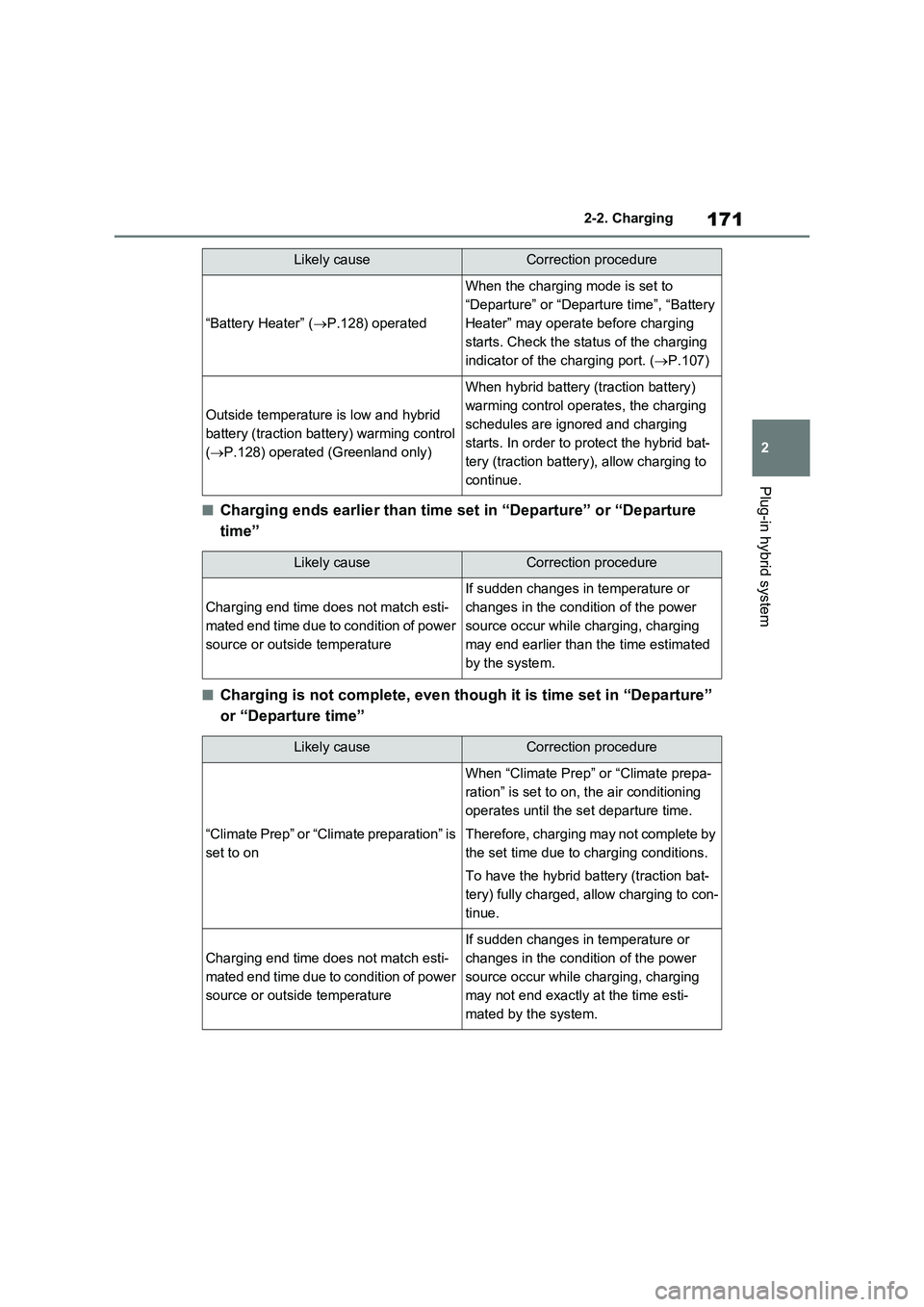
171
2 2-2. Charging
Plug-in hybrid system
■Charging ends earlier than time set in “Departure” or “Departure
time”
■Charging is not complete, even though it is time set in “Departure”
or “Departure time”
“Battery Heater” (P.128) operated
When the charging mode is set to
“Departure” or “Departure time”, “Battery
Heater” may operate before charging
starts. Check the status of the charging
indicator of the charging port. (P.107)
Outside temperature is low and hybrid
battery (traction battery) warming control
(P.128) operated (Greenland only)
When hybrid battery (traction battery)
warming control operates, the charging
schedules are ignored and charging
starts. In order to protect the hybrid bat-
tery (traction battery), allow charging to
continue.
Likely causeCorrection procedure
Charging end time does not match esti-
mated end time due to condition of power
source or outside temperature
If sudden changes in temperature or
changes in the condition of the power
source occur while charging, charging
may end earlier than the time estimated
by the system.
Likely causeCorrection procedure
“Climate Prep” or “Climate preparation” is
set to on
When “Climate Prep” or “Climate prepa-
ration” is set to on, the air conditioning
operates until the set departure time.
Therefore, charging may not complete by
the set time due to charging conditions.
To have the hybrid battery (traction bat-
tery) fully charged, allow charging to con-
tinue.
Charging end time does not match esti-
mated end time due to condition of power
source or outside temperature
If sudden changes in temperature or
changes in the condition of the power
source occur while charging, charging
may not end exactly at the time esti-
mated by the system.
Likely causeCorrection procedure
Page 179 of 718
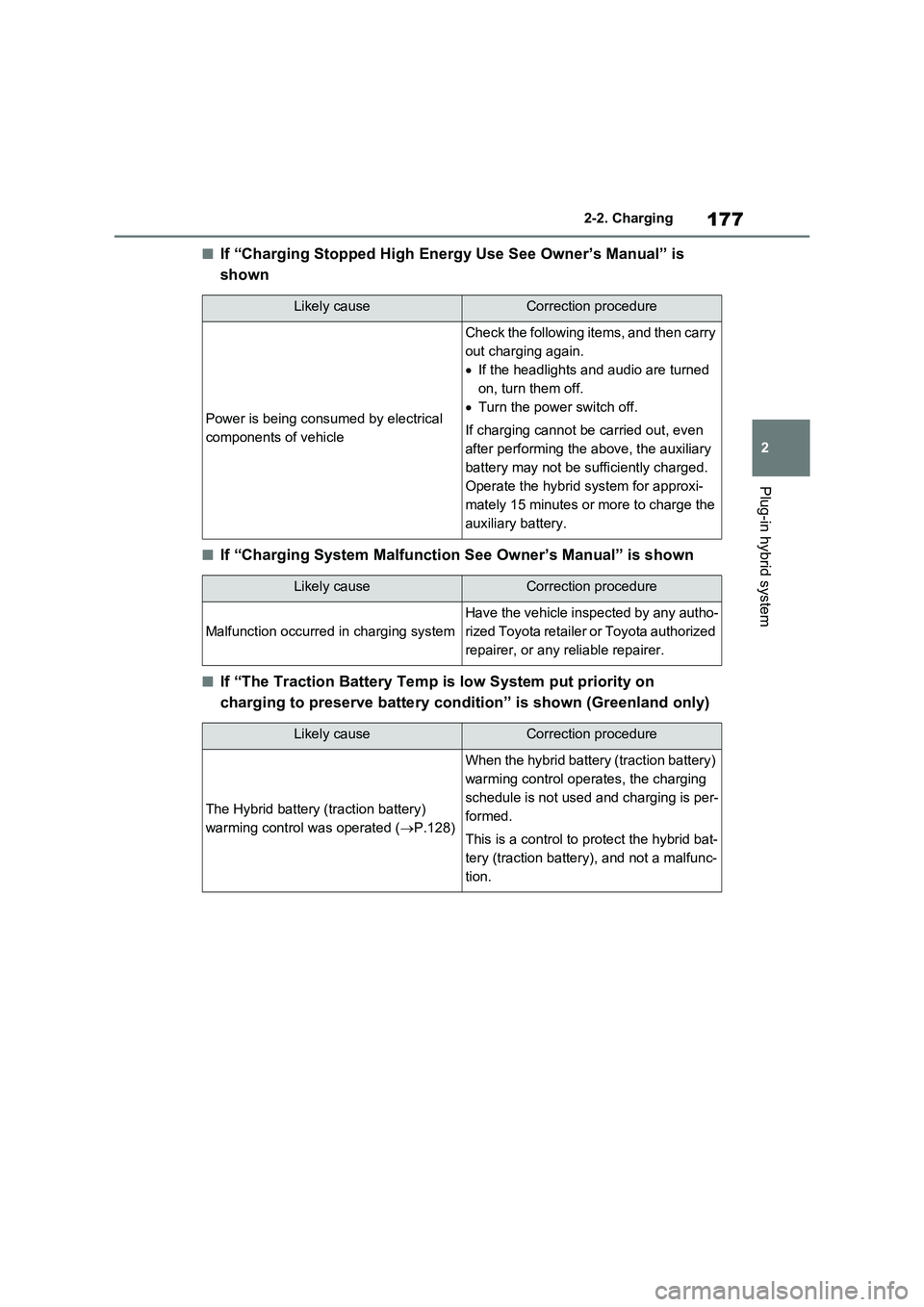
177
2 2-2. Charging
Plug-in hybrid system
■If “Charging Stopped High Energy Use See Owner’s Manual” is
shown
■If “Charging System Malfunction See Owner’s Manual” is shown
■If “The Traction Battery Temp is low System put priority on
charging to preserve battery condition” is shown (Greenland only)
Likely causeCorrection procedure
Power is being consumed by electrical
components of vehicle
Check the following items, and then carry
out charging again.
If the headlights and audio are turned
on, turn them off.
Turn the power switch off.
If charging cannot be carried out, even
after performing the above, the auxiliary
battery may not be sufficiently charged.
Operate the hybrid system for approxi-
mately 15 minutes or more to charge the
auxiliary battery.
Likely causeCorrection procedure
Malfunction occurred in charging system
Have the vehicle inspected by any autho-
rized Toyota retailer or Toyota authorized
repairer, or any reliable repairer.
Likely causeCorrection procedure
The Hybrid battery (traction battery)
warming control was operated (P.128)
When the hybrid battery (traction battery)
warming control operates, the charging
schedule is not used and charging is per-
formed.
This is a control to protect the hybrid bat-
tery (traction battery), and not a malfunc-
tion.
Page 190 of 718
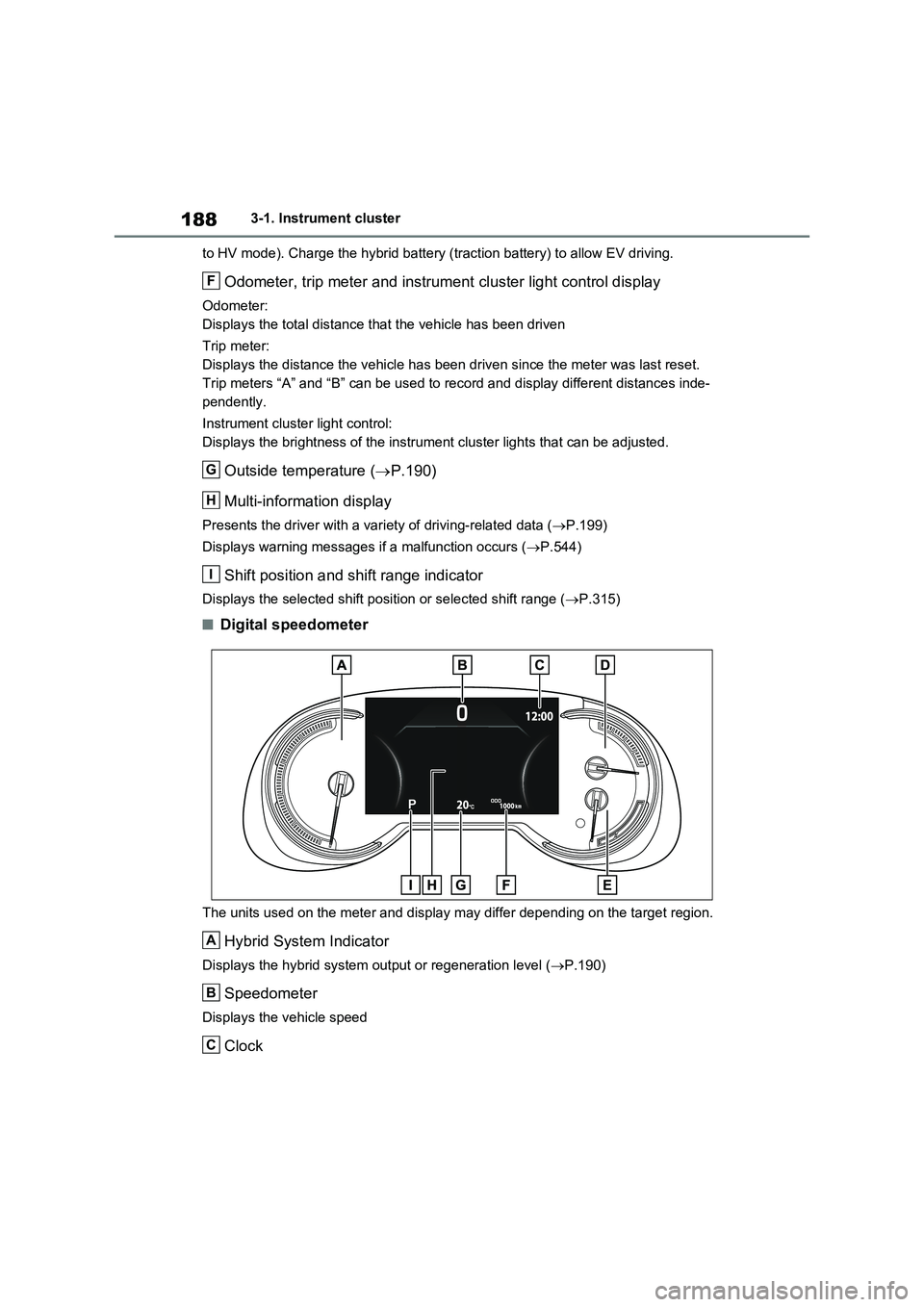
1883-1. Instrument cluster
to HV mode). Charge the hybrid battery (traction battery) to allow EV driving.
Odometer, trip meter and instrument cluster light control display
Odometer:
Displays the total distance that the vehicle has been driven
Trip meter:
Displays the distance the vehicle has been driven since the meter was last reset.
Trip meters “A” and “B” can be used to record and display different distances inde-
pendently.
Instrument cluster light control:
Displays the brightness of the instrument cluster lights that can be adjusted.
Outside temperature (P.190)
Multi-information display
Presents the driver with a variety of driving-related data (P.199)
Displays warning messages if a malfunction occurs (P.544)
Shift position and shift range indicator
Displays the selected shift position or selected shift range (P.315)
■Digital speedometer
The units used on the meter and display may differ depending on the target region.
Hybrid System Indicator
Displays the hybrid system output or regeneration level (P.190)
Speedometer
Displays the vehicle speed
Clock
F
G
H
I
A
B
C
Page 191 of 718

189
3 3-1. Instrument cluster
Vehicle status information and indicators
Automatically adjusts the time by using the GPS time information (GPS clock).
For details, refer to “Multimedia owner’s manual”.
Fuel gauge
Displays the quantity of fuel remaining in the tank
SOC (State of Charge) gauge
Displays the amount of charge remaining in the traction battery.
When the gauge is in the green zone, EV driving is possible. When the gauge is in
the blue zone, EV driving is no longer possible (in this situation, the vehicle switches
to HV mode). Charge the hybrid battery (traction battery) to allow EV driving.
Odometer, trip meter and instrument cluster light control display
Odometer:
Displays the total distance that the vehicle has been driven
Trip meter:
Displays the distance the vehicle has been driven since the meter was last reset.
Trip meters A and B can be used to record and display different distances inde-
pendently.
Instrument cluster light control:
Displays the brightness of the instrument cluster lights that can be adjusted.
Outside temperature (P.190)
Multi-information display
Presents the driver with a variety of driving-related data (P.199)
Displays warning messages if a malfunction occurs (P.544)
Shift position and shift range indicator
Displays the selected shift position or selected shift range (P.315)
■The meters and display illuminate
when
The power switch is in ON.
■When changing driving mode
●Speedometer color is changed follow-
ing the selected driving mode.
(P.411)
●Speedometer color is changed follow-
ing the selected driving mode or when
Trail Mode is turned on. (P.411,
413)
■If the units of measure for speed-
ometer can be changed (if
equipped)
The other units of measure is also dis-
played as shown in the illustrations.
D
E
F
G
H
I
Page 198 of 718
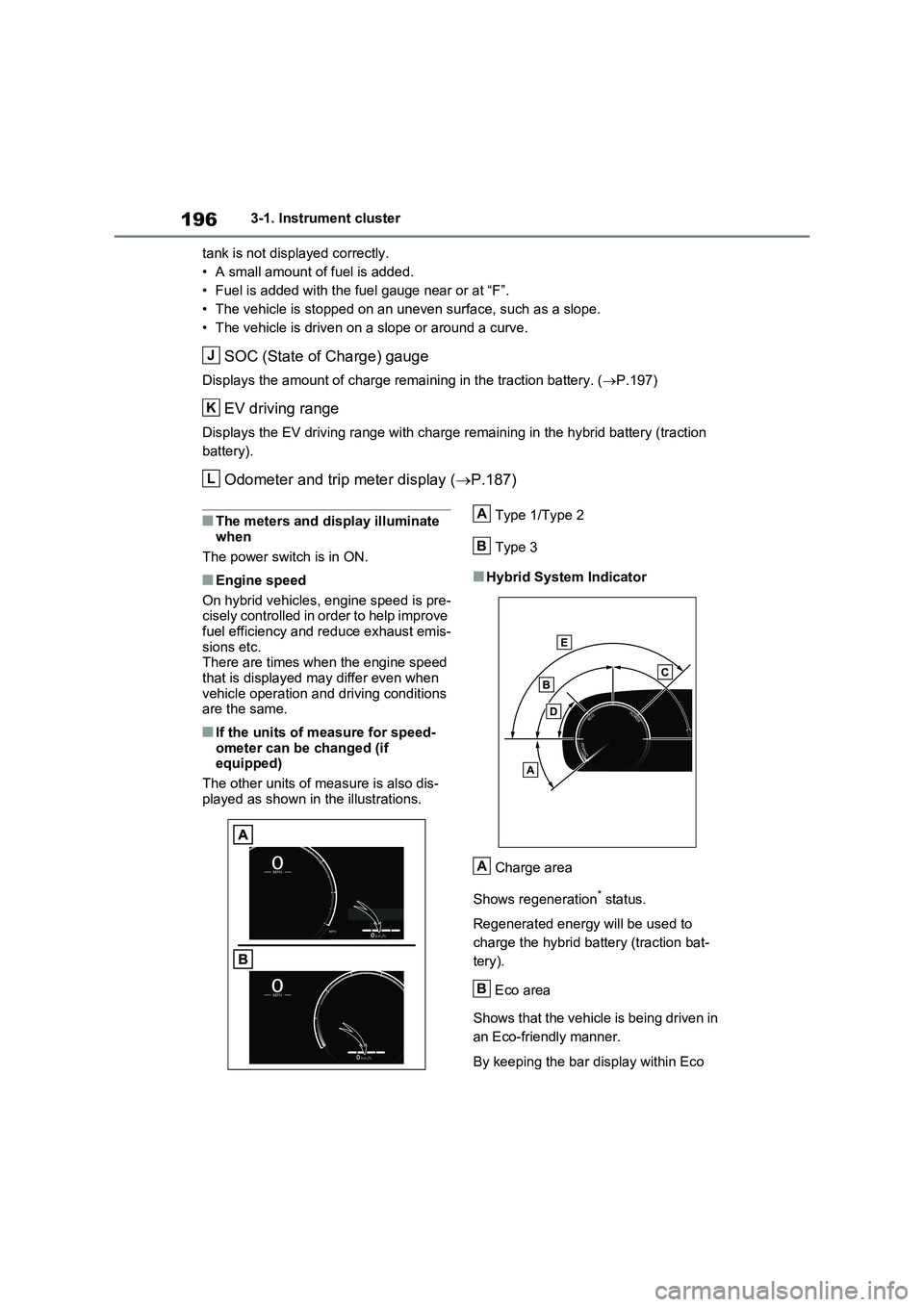
1963-1. Instrument cluster
tank is not displayed correctly.
• A small amount of fuel is added.
• Fuel is added with the fuel gauge near or at “F”.
• The vehicle is stopped on an uneven surface, such as a slope.
• The vehicle is driven on a slope or around a curve.
SOC (State of Charge) gauge
Displays the amount of charge remaining in the traction battery. (P.197)
EV driving range
Displays the EV driving range with charge remaining in the hybrid battery (traction
battery).
Odometer and trip meter display (P.187)
■The meters and display illuminate
when
The power switch is in ON.
■Engine speed
On hybrid vehicles, engine speed is pre-
cisely controlled in order to help improve
fuel efficiency and reduce exhaust emis-
sions etc.
There are times when the engine speed
that is displayed may differ even when
vehicle operation and driving conditions
are the same.
■If the units of measure for speed-
ometer can be changed (if
equipped)
The other units of measure is also dis-
played as shown in the illustrations.Type 1/Type 2
Type 3
■Hybrid System Indicator
Charge area
Shows regeneration
* status.
Regenerated energy will be used to
charge the hybrid battery (traction bat-
tery).
Eco area
Shows that the vehicle is being driven in
an Eco-friendly manner.
By keeping the bar display within Eco
J
K
L
A
B
A
B
Page 292 of 718

2905-1. Before driving
WARNING
■When driving the vehicle
●Do not drive if you are unfamiliar
with the location of the brake and accelerator pedals to avoid depressing the wrong pedal.
• Accidentally depressing the accel- erator pedal instead of the brake pedal will result in sudden accelera-
tion that may lead to an accident.
• When backing up, you may twist your body around, leading to a diffi-
culty in operating the pedals. Make sure to operate the pedals properly.
• Make sure to keep a correct driving
posture even when moving the vehicle only slightly. This allows you to depress the brake and accel-
erator pedals properly.
• Depress the brake pedal using your right foot. Depressing the brake
pedal using your left foot may delay response in an emergency, result-ing in an accident.
●The driver should pay extra atten-tion to pedestrians when the vehicle
is powered only by the electric motor (traction motor). As there is no engine noise, the pedestrians
may misjudge the vehicle’s move- ment. Even though the vehicle is equipped with the Acoustic Vehicle
Alerting System, drive with care as pedestrians in the vicinity may still not notice the vehicle if the sur-
rounding area is noisy.
●Do not drive the vehicle over or
stop the vehicle near flammable materials such as leaves, paper or rags.
The exhaust system and exhaust gases can be extremely hot. These hot parts may cause a fire if there is
any flammable material nearby.
●During normal driving, do not turn off the hybrid system. Turning the hybrid system off while driving will
not cause loss of steering or brak- ing control. However, power assist for the steering wheel may be lost
making it difficult to steer smoothly before stopping the vehicle depend-ing on the remaining charge in the
12-volt battery or usage conditions. In this situation, you should pull over and stop the vehicle as soon
as it is safe to do so. In the event of an emergency, such as if it becomes impossible to stop the
vehicle in the normal way: P.526
●Use engine braking (downshift) to
maintain a safe speed when driving down a steep hill.Using the brakes continuously may
cause the brakes to overheat and lose effectiveness. ( P.315)
●Do not adjust the position of the steering wheel, the seat, or the inside or outside rear view mirrors
while driving. Doing so may result in a loss of vehicle control.
●Always check that all passengers’ arms, head or other parts of their
body are not outside the vehicle.
■When driving on slippery road
surfaces
●Sudden braking, acceleration and steering may cause tire slippage
and reduce your ability to control the vehicle.
●Sudden acceleration, engine brak-ing due to shifting, or changes in engine speed could cause the vehi-
cle to skid.