navigation system TOYOTA RAV4 PRIME 2021 Accessories, Audio & Navigation (in English)
[x] Cancel search | Manufacturer: TOYOTA, Model Year: 2021, Model line: RAV4 PRIME, Model: TOYOTA RAV4 PRIME 2021Pages: 308, PDF Size: 11.83 MB
Page 289 of 308
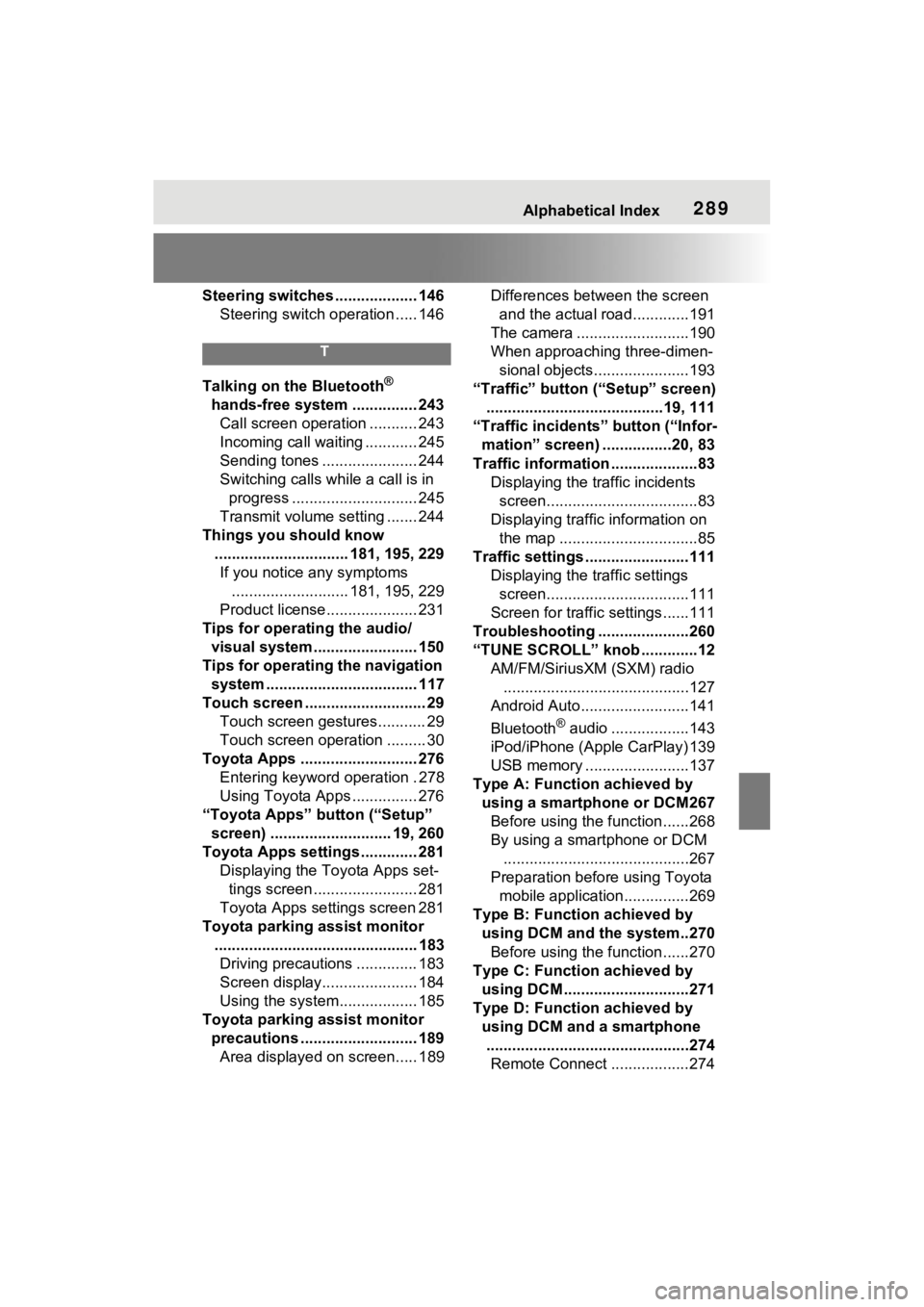
Alphabetical Index289
Steering switches ................... 146Steering switch operation ..... 146
T
Talking on the Bluetooth®
hands-free system ............... 243 Call screen operation ........... 243
Incoming call waiting ............ 245
Sending tones ...................... 244
Switching calls while a call is in progress ............................. 245
Transmit volume setting ....... 244
Things you should know ............................... 181, 195, 229If you notice any symptoms ........................... 181, 195, 229
Product license..................... 231
Tips for operating the audio/ visual system........................ 150
Tips for operating the navigation system ................................... 117
Touch screen .......... .................. 29
Touch screen gestures........... 29
Touch screen operation ......... 30
Toyota Apps ........................... 276 Entering keyword operation . 278
Using Toyota Apps ............... 276
“Toyota Apps” button (“Setup” screen) ............................ 19, 260
Toyota Apps settings ............. 281 Displaying the Toyota Apps set-tings screen ........................ 281
Toyota Apps settings screen 281
Toyota parking assist monitor ............................................... 183Driving precautions .............. 183
Screen display...................... 184
Using the system.................. 185
Toyota parking assist monitor precautions ........................... 189Area displayed on screen..... 189 Differences between the screen
and the actual roa d.............191
The camera ..........................190
When approaching three-dimen- sional objects......................193
“Traffic” button (“Setup” screen) .........................................19, 111
“Traffic incidents” button (“Infor- mation” screen) ................20, 83
Traffic information ....................83 Displaying the traffic incidents screen...................................83
Displaying traffic information on the map ................................85
Traffic settings ........................111 Displaying the traffic settings screen.................................111
Screen for traffic settings......111
Troubleshooting .....................260
“TUNE SCROLL” knob .............12 AM/FM/SiriusXM (SXM) radio...........................................127
Android Auto.........................141
Bluetooth
® audio ..................143
iPod/iPhone (Apple CarPlay) 139
USB memory ........................137
Type A: Function achieved by using a smartphone or DCM267Before using the f unction......268
By using a smartphone or DCM
...........................................267
Preparation before using Toyota mobile application...............269
Type B: Function achieved by using DCM and the system..270Before using the f unction......270
Type C: Function achieved by using DCM .............................271
Type D: Function achieved by using DCM and a smartphone...............................................274 Remote Connect ..................274
Page 290 of 308
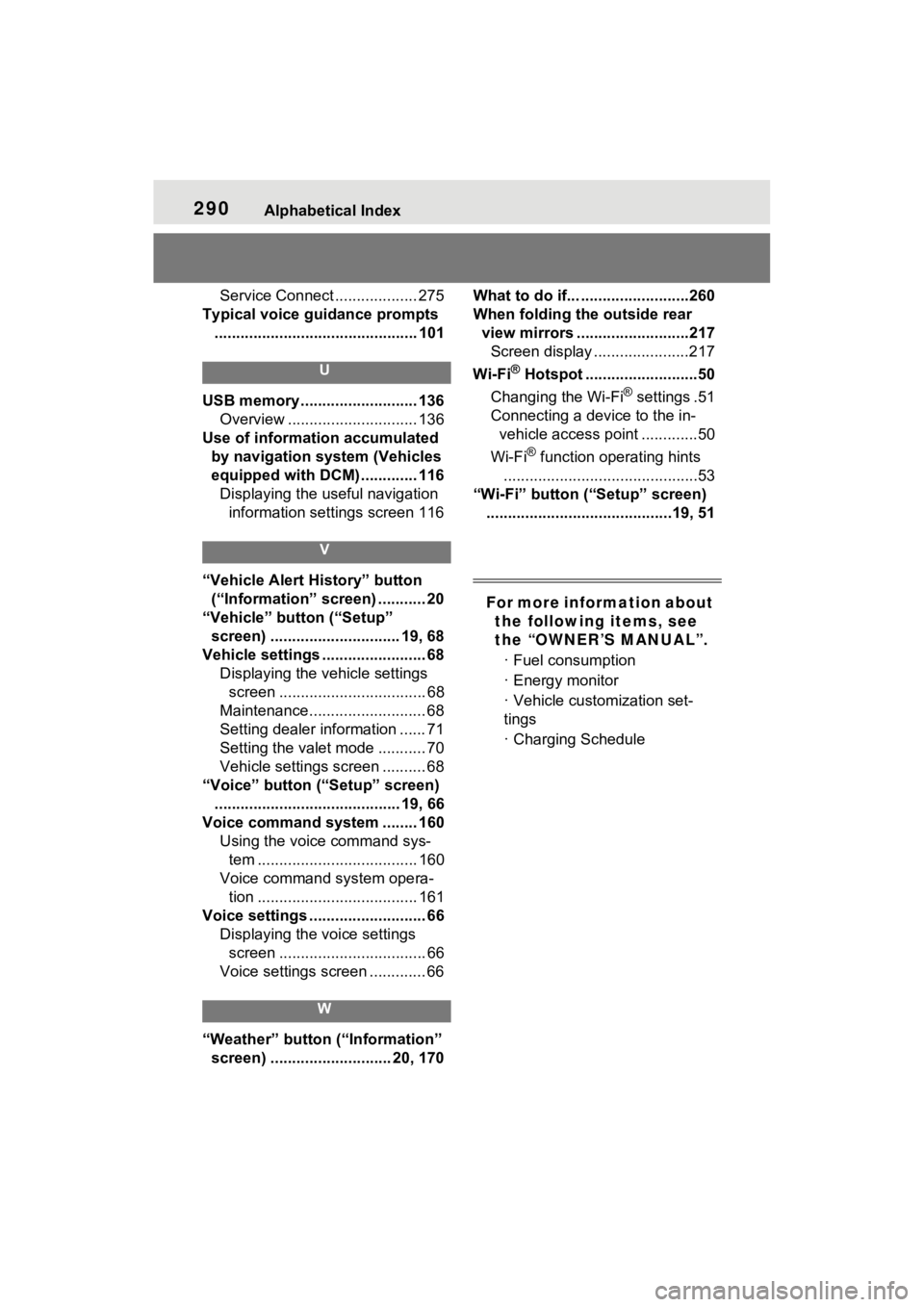
290Alphabetical Index
Service Connect ................... 275
Typical voice guidance prompts ............................................... 101
U
USB memory ........................... 136 Overview .............................. 136
Use of information accumulated by navigation system (Vehicles
equipped with DCM) ............. 116Displaying the useful navigation information settings screen 116
V
“Vehicle Alert History” button (“Information” screen) ........... 20
“Vehicle” button (“Setup” screen) .............................. 19, 68
Vehicle settings ........................ 68 Displaying the vehicle settings screen .................................. 68
Maintenance........................... 68
Setting dealer information ...... 71
Setting the valet mode ........... 70
Vehicle settings screen .......... 68
“Voice” button (“Setup” screen) ........................................... 19, 66
Voice command system ........ 160 Using the voice command sys-tem ..................................... 160
Voice command system opera- tion ..................................... 161
Voice settings ........................... 66 Displaying the voice settings screen .................................. 66
Voice settings screen ............. 66
W
“Weather” button (“Information” screen) ............................ 20, 170 What to do if... .........................260
When folding the outside rear
view mirrors ..........................217Screen display ......................217
Wi-Fi
® Hotspot ..........................50
Changing the Wi-Fi
® settings .51
Connecting a device to the in- vehicle access point .............50
Wi-Fi
® function operating hints
.............................................53
“Wi-Fi” button (“Setup” screen) ...........................................19, 51
For more information about the following items, see
the “OWNER’S MANUAL”.
· Fuel consumption
· Energy monitor
· Vehicle customization set-
tings
· Charging Schedule