set clock TOYOTA SEQUOIA 2009 2.G Owners Manual
[x] Cancel search | Manufacturer: TOYOTA, Model Year: 2009, Model line: SEQUOIA, Model: TOYOTA SEQUOIA 2009 2.GPages: 612
Page 4 of 612
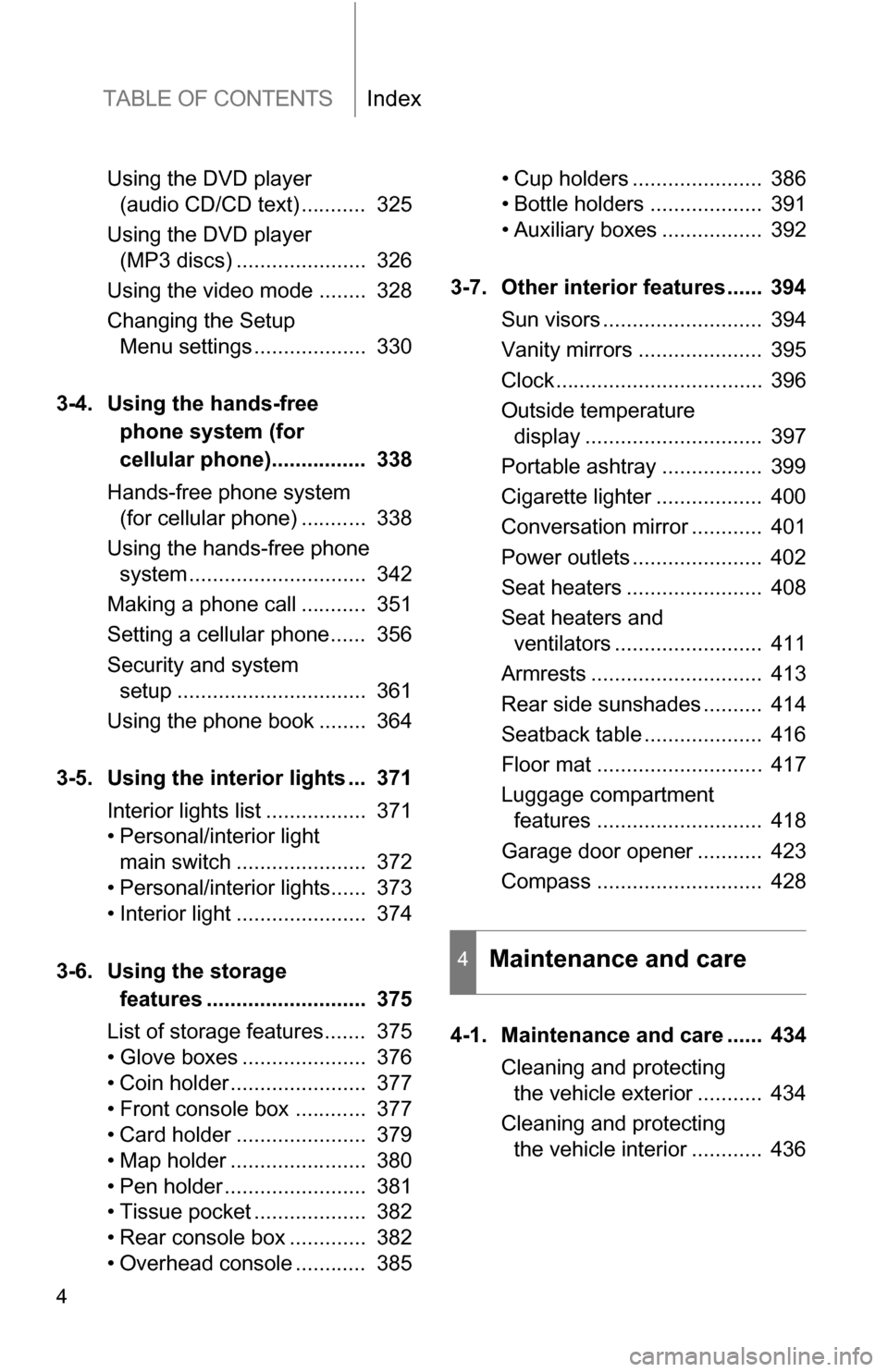
TABLE OF CONTENTSIndex
4
Using the DVD player (audio CD/CD text) ........... 325
Using the DVD player (MP3 discs) ...................... 326
Using the video mode ........ 328
Changing the Setup Menu settings ................... 330
3-4. Using the hands-free phone system (for
cellular phone)................ 338
Hands-free phone system (for cellular phone) ........... 338
Using the hands-free phone system .............................. 342
Making a phone call ........... 351
Setting a cellular phone...... 356
Security and system setup ................................ 361
Using the phone book ........ 364
3-5. Using the interior lights ... 371 Interior lights list ................. 371
• Personal/interior light main switch ...................... 372
• Personal/interior lights...... 373
• Interior light ...................... 374
3-6. Using the storage features ........................... 375
List of storage features....... 375
• Glove boxes ..................... 376
• Coin holder ....................... 377
• Front console box ............ 377
• Card holder ...................... 379
• Map holder ....................... 380
• Pen holder ........................ 381
• Tissue pocket ................... 382
• Rear console box ............. 382
• Overhead console ............ 385 • Cup holders ...................... 386
• Bottle holders ................... 391
• Auxiliary boxes ................. 392
3-7. Other interior features...... 394 Sun visors ........................... 394
Vanity mirrors ..................... 395
Clock................................... 396
Outside temperature display .............................. 397
Portable ashtray ................. 399
Cigarette lighter .................. 400
Conversation mirror ............ 401
Power outlets ...................... 402
Seat heaters ....................... 408
Seat heaters and ventilators ......................... 411
Armrests ............................. 413
Rear side sunshades .......... 414
Seatback table .................... 416
Floor mat ............................ 417
Luggage compartment features ............................ 418
Garage door opener ........... 423
Compass ............................ 428
4-1. Maintenance and care ...... 434 Cleaning and protecting the vehicle exterior ........... 434
Cleaning and protecting the vehicle interior ............ 436
4Maintenance and care
Page 177 of 612
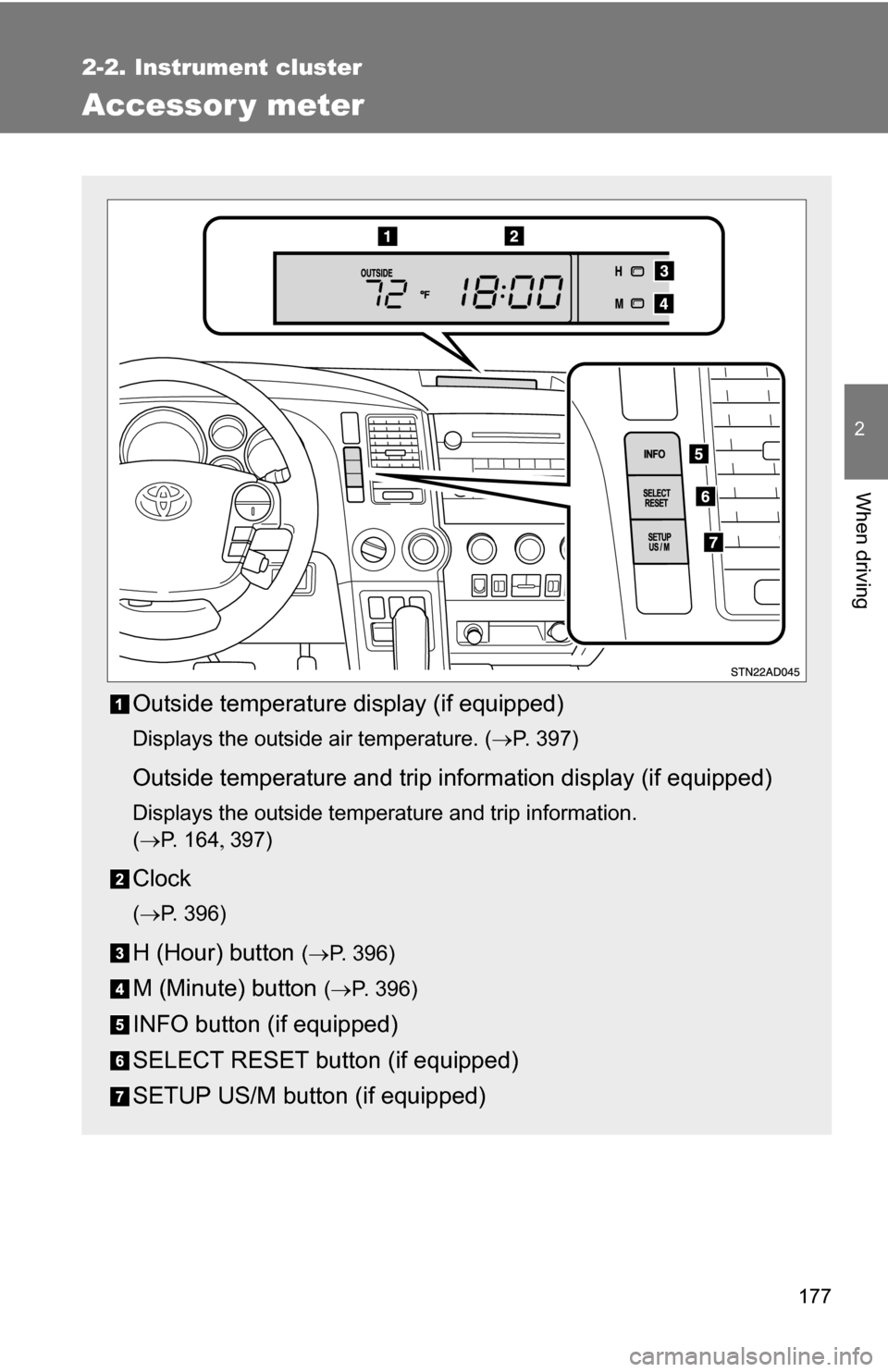
177
2-2. Instrument cluster
2
When driving
Accessor y meter
Outside temperature display (if equipped)
Displays the outside air temperature. (P. 397)
Outside temperature and trip information display (if equipped)
Displays the outside temperature and trip information.
(P. 1 6 4 397)
Clock
(P. 396)
H (Hour) button (P. 396)
M (Minute) button ( P. 396)
INFO button (if equipped)
SELECT RESET button (if equipped)
SETUP US/M button (if equipped)
Page 261 of 612
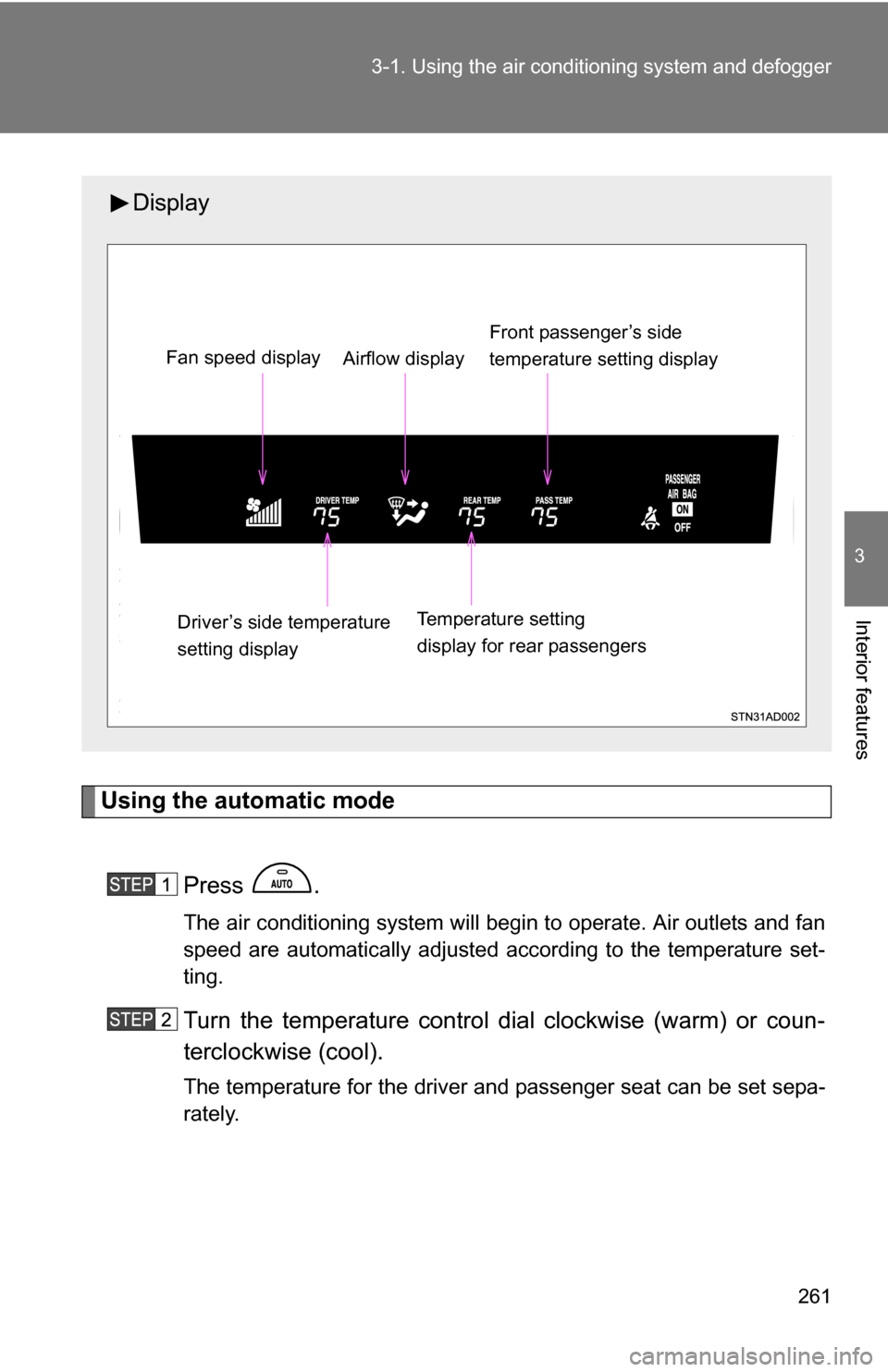
261
3-1. Using the air conditioning system
and defogger
3
Interior features
Using the automatic mode
Press .
The air conditioning system will begin to operate. Air outlets and fan
speed are automatically adjusted according to the temperature set-
ting.
Turn the temperature control dial clockwise (warm) or coun-
terclockwise (cool).
The temperature for the driver and passenger seat can be set sepa-
rately.
Display
Front passenger’s side
temperature setting display
Fan speed display
Airflow display
Driver’s side temperature
setting display Temperature setting
display for rear passengers
Page 262 of 612
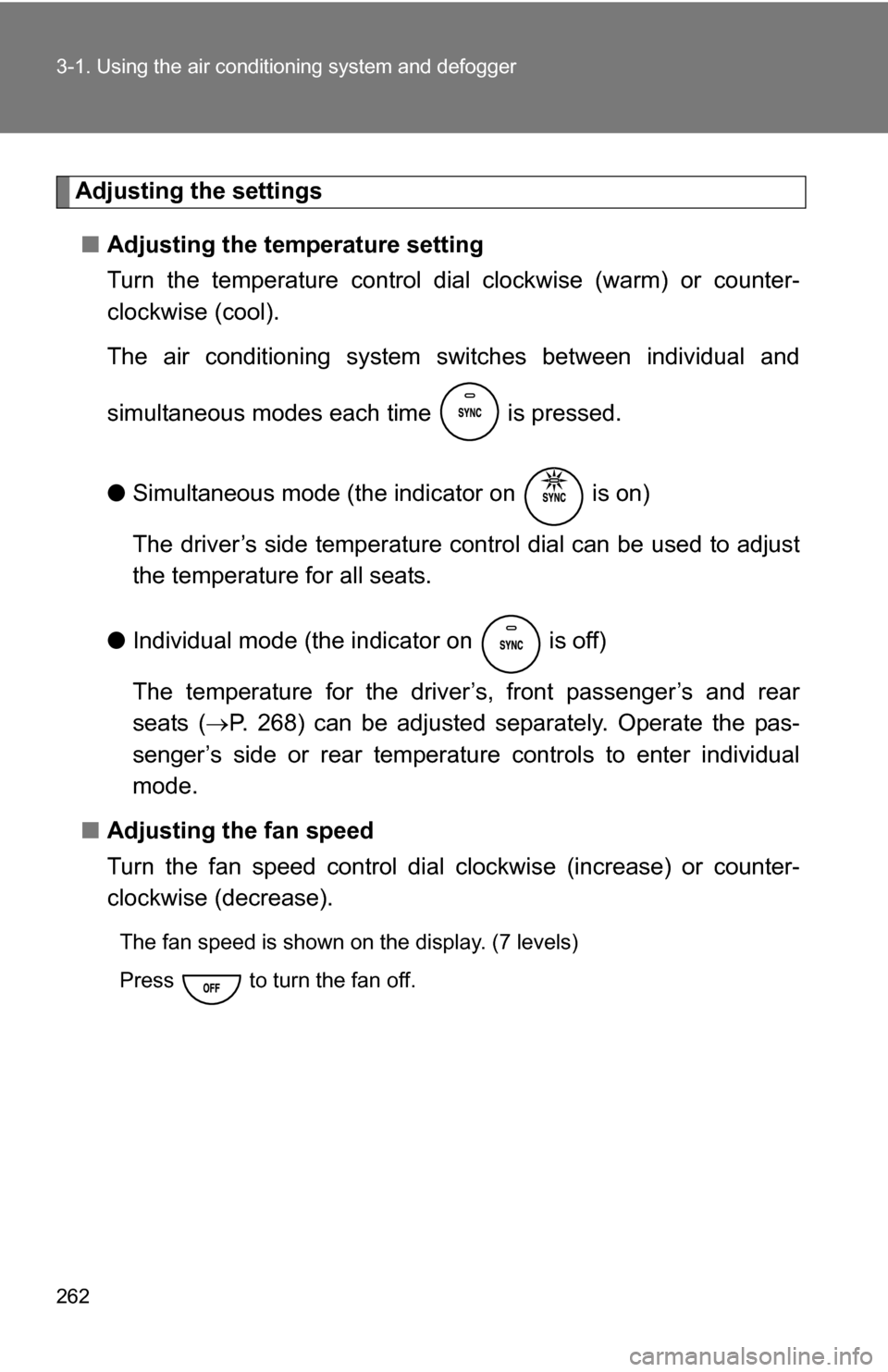
262 3-1. Using the air conditioning system and defogger
Adjusting the settings
■ Adjusting the temperature setting
Turn the temperature control dial clockwise (warm) or counter-
clockwise (cool).
The air conditioning system sw itches between individual and
simultaneous modes each time is pressed.
● Simultaneous mode (the indicator on is on)
The driver’s side temperature control dial can be used to adjust
the temperature for all seats.
● Individual mode (the indicator on is off)
The temperature for the driver’s, front passenger’s and rear
seats ( P. 268) can be adjusted separately. Operate the pas-
senger’s side or rear temperature controls to enter individual
mode.
■ Adjusting the fan speed
Turn the fan speed control dial clockwise (increase) or counter-
clockwise (decrease).
The fan speed is shown on the display. (7 levels)
Press to turn the fan off.
Page 363 of 612
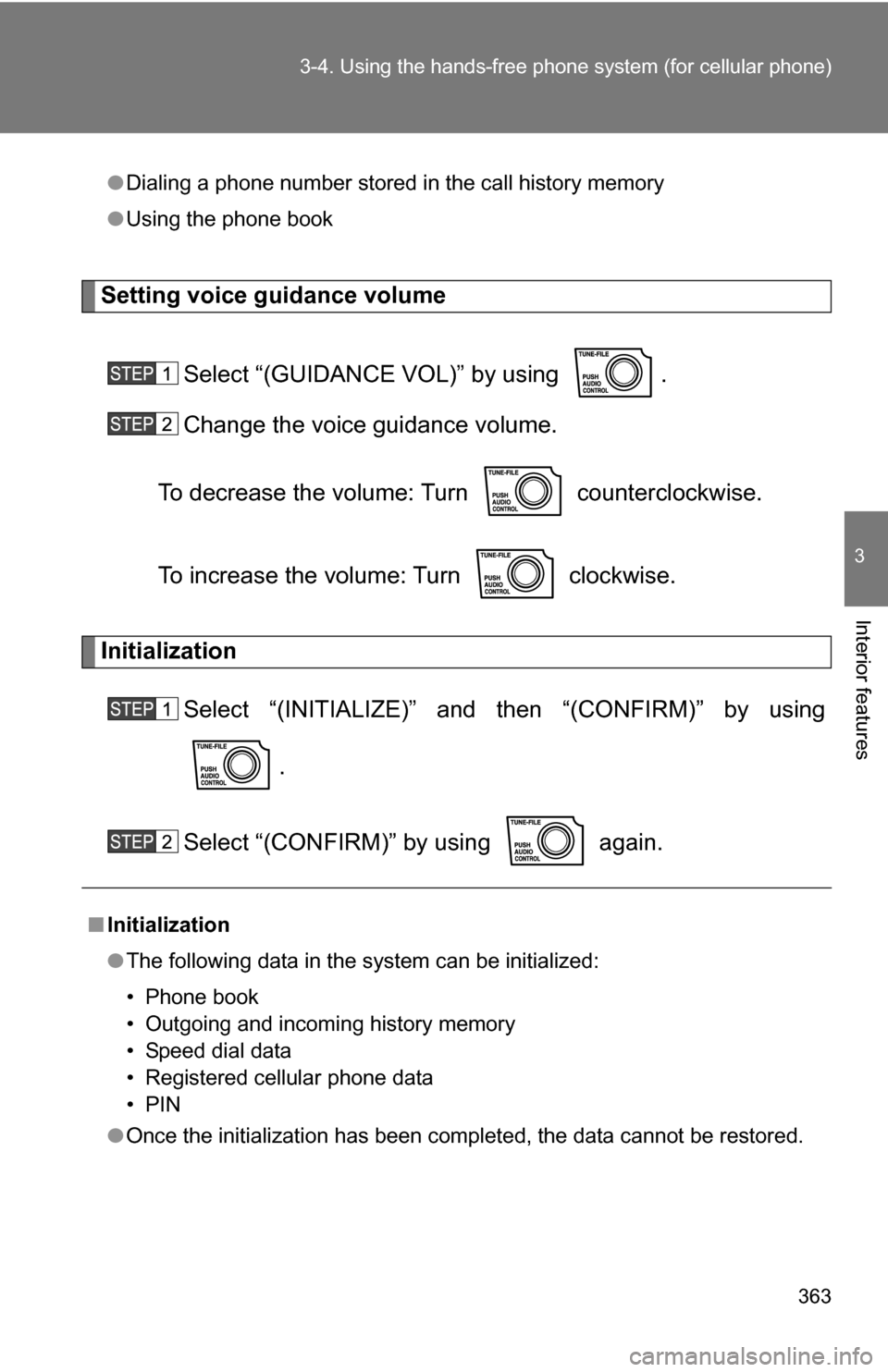
363
3-4. Using the hand
s-free phone system (for cellular phone)
3
Interior features
Setting voice guidance volume
Select “(GUIDANCE VOL)” by using .
Change the voice guidance volume.
To decrease the volume: Turn counterclockwise.
To increase the volume: Turn clockwise.
Initialization Select “(INITIALIZE)” and then “(CONFIRM)” by using .
Select “(CONFIRM)” by using again.
● Dialing a phone number stored in the call history memory
● Using the phone book
■ Initialization
●The following data in the system can be initialized:
• Phone book
• Outgoing and incoming history memory
• Speed dial data
• Registered cellular phone data
•PIN
● Once the initialization has been completed, the data cannot be restored.
Page 396 of 612

396
3-7. Other interior features
Clock
■For quicker adjustment of the clock
Hold down the M or H button continuously. This allows faster advancement
of the minutes and hours.
■ The clock is displayed when
The engine switch is in the ACC or ON position.
■ When disconnecting and reco nnecting battery terminals
The time display will automatically be set to 1:00.
Adjusts the hours.
Adjusts the minutes.