climate control TOYOTA SUPRA 2020 Owners Manual (in English)
[x] Cancel search | Manufacturer: TOYOTA, Model Year: 2020, Model line: SUPRA, Model: TOYOTA SUPRA 2020Pages: 352, PDF Size: 6.49 MB
Page 2 of 352
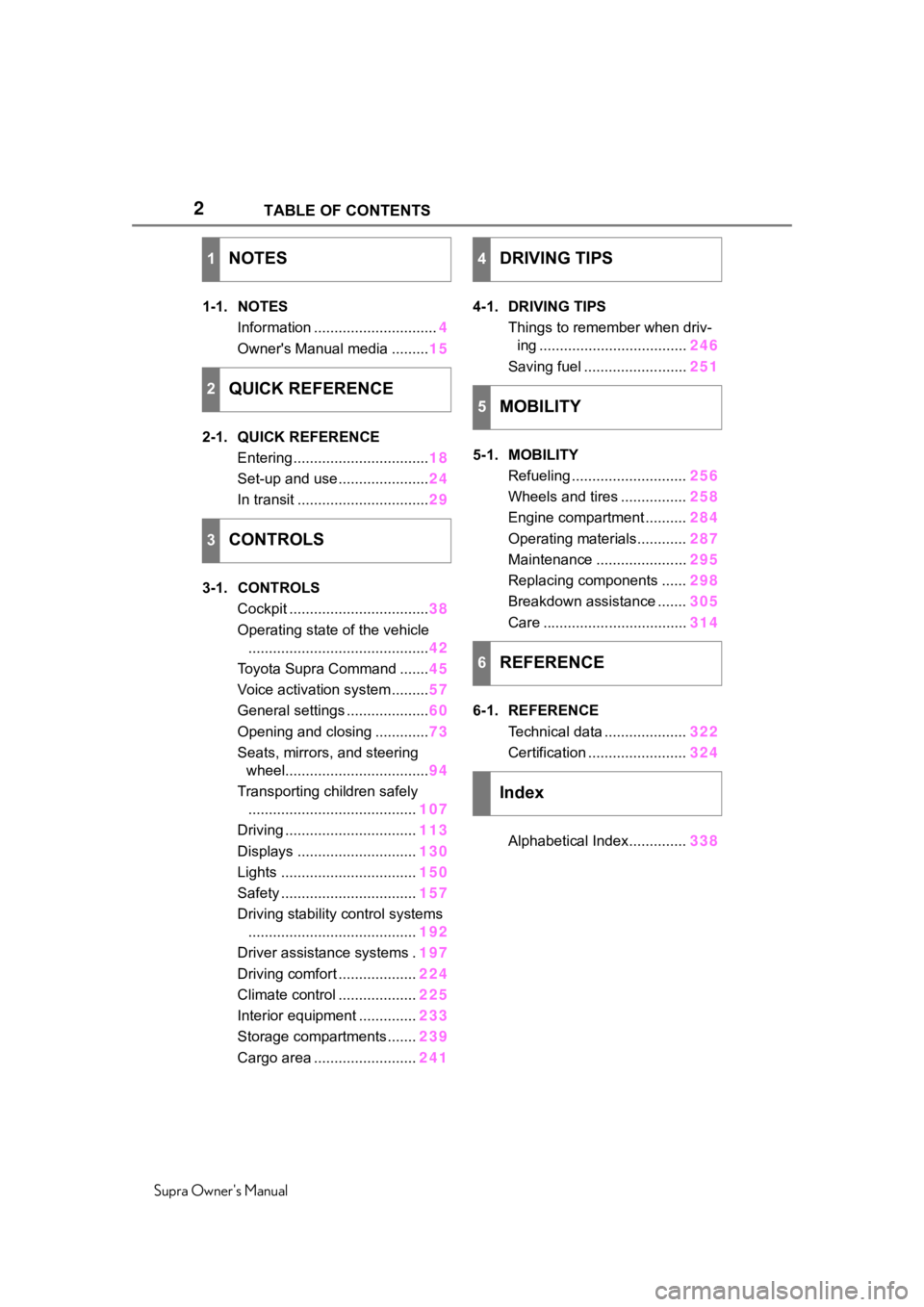
2
Supra Owner's ManualTABLE OF CONTENTS
1-1. NOTES
Information .............................. 4
Owner's Manual media ......... 15
2-1. QUICK REFERENCE Entering ................................. 18
Set-up and use ...................... 24
In transit ................................ 29
3-1. CONTROLS Cockpit .................................. 38
Operating state of the vehicle ............................................ 42
Toyota Supra Command ....... 45
Voice activation system ......... 57
General settings .................... 60
Opening and closing ............. 73
Seats, mirrors, and steering wheel................................... 94
Transporting children safely ......................................... 107
Driving ................................ 113
Displays ............................. 130
Lights ................................. 150
Safety ................................. 157
Driving stability control systems ......................................... 192
Driver assistance systems . 197
Driving comfort ................... 224
Climate control ................... 225
Interior equipment .............. 233
Storage compartments ....... 239
Cargo area ......................... 2414-1. DRIVING TIPS
Things to remember when driv-ing .................................... 246
Saving fuel ......................... 251
5-1. MOBILITY Refueling ............................ 256
Wheels and tires ................ 258
Engine compartment .......... 284
Operating materials............ 287
Maintenance ...................... 295
Replacing components ...... 298
Breakdown assistance ....... 305
Care ................................... 314
6-1. REFERENCE Technical data .................... 322
Certification ........................ 324
Alphabetical Index.............. 338
1NOTES
2QUICK REFERENCE
3CONTROLS
4DRIVING TIPS
5MOBILITY
6REFERENCE
Index
Page 10 of 352
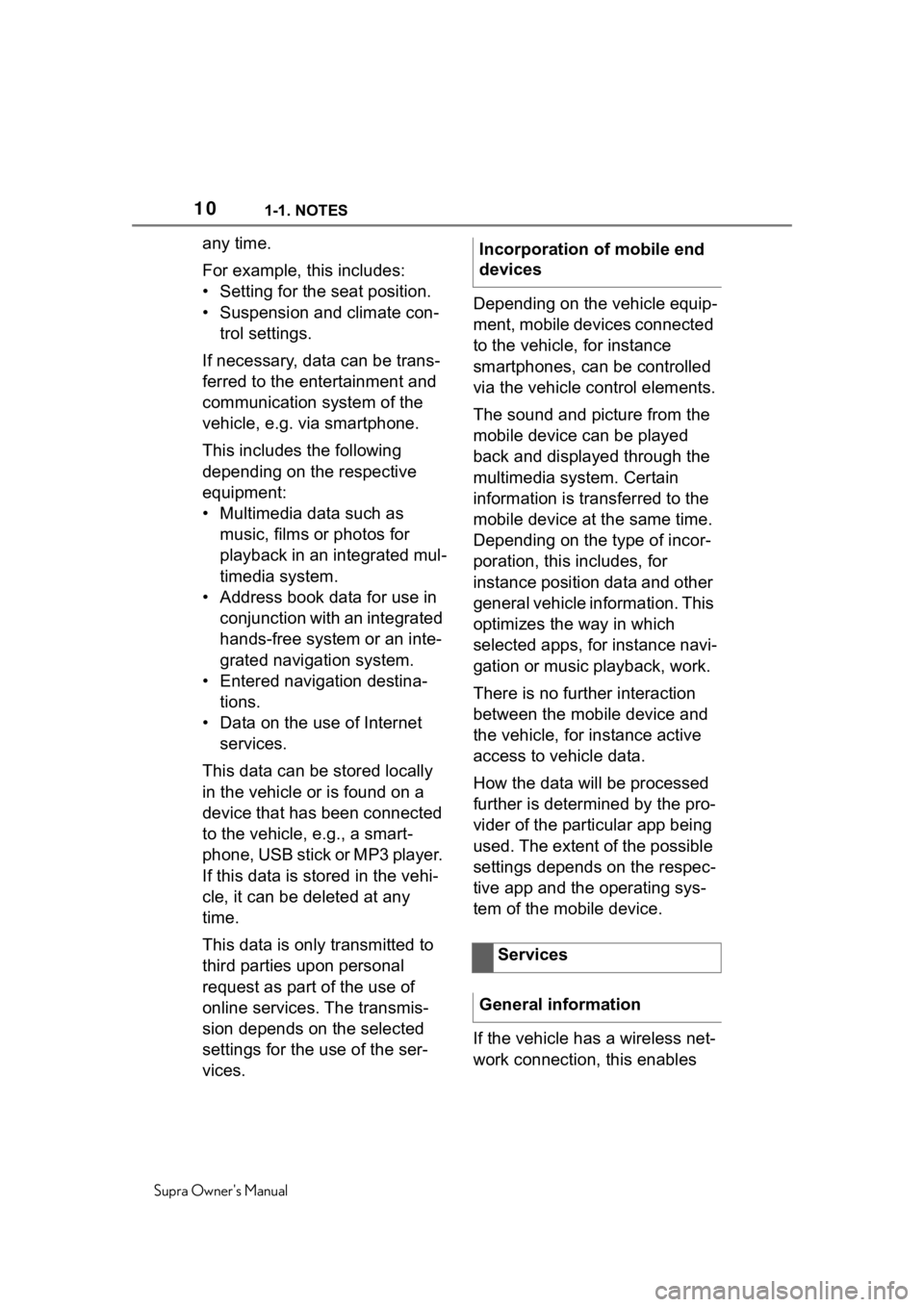
101-1. NOTES
Supra Owner's Manual
any time.
For example, this includes:
• Setting for the seat position.
• Suspension and climate con-trol settings.
If necessary, data can be trans-
ferred to the entertainment and
communication system of the
vehicle, e.g. via smartphone.
This includes the following
depending on the respective
equipment:
• Multimedia data such as music, films or photos for
playback in an integrated mul-
timedia system.
• Address book data for use in conjunction with an integrated
hands-free system or an inte-
grated navigation system.
• Entered navigation destina- tions.
• Data on the use of Internet services.
This data can be stored locally
in the vehicle or is found on a
device that has been connected
to the vehicle, e.g., a smart-
phone, USB stick or MP3 player.
If this data is stored in the vehi-
cle, it can be deleted at any
time.
This data is only transmitted to
third parties upon personal
request as part of the use of
online services. The transmis-
sion depends on the selected
settings for the use of the ser-
vices. Depending on the vehicle equip-
ment, mobile devices connected
to the vehicle, for instance
smartphones, can be controlled
via the vehicle control elements.
The sound and picture from the
mobile device can be played
back and displayed through the
multimedia system. Certain
information is transferred to the
mobile device at the same time.
Depending on the type of incor-
poration, this includes, for
instance position data and other
general vehicle information. This
optimizes the way in which
selected apps, for instance navi-
gation or music playback, work.
There is no further interaction
between the mobile device and
the vehicle, for instance active
access to vehicle data.
How the data will be processed
further is determined by the pro-
vider of the particular app being
used. The extent of the possible
settings depends on the respec-
tive app and the operating sys-
tem of the mobile device.
If the vehicle has a wireless net-
work connection, this enables Incorporation of mobile end
devices
Services
General information
Page 33 of 352
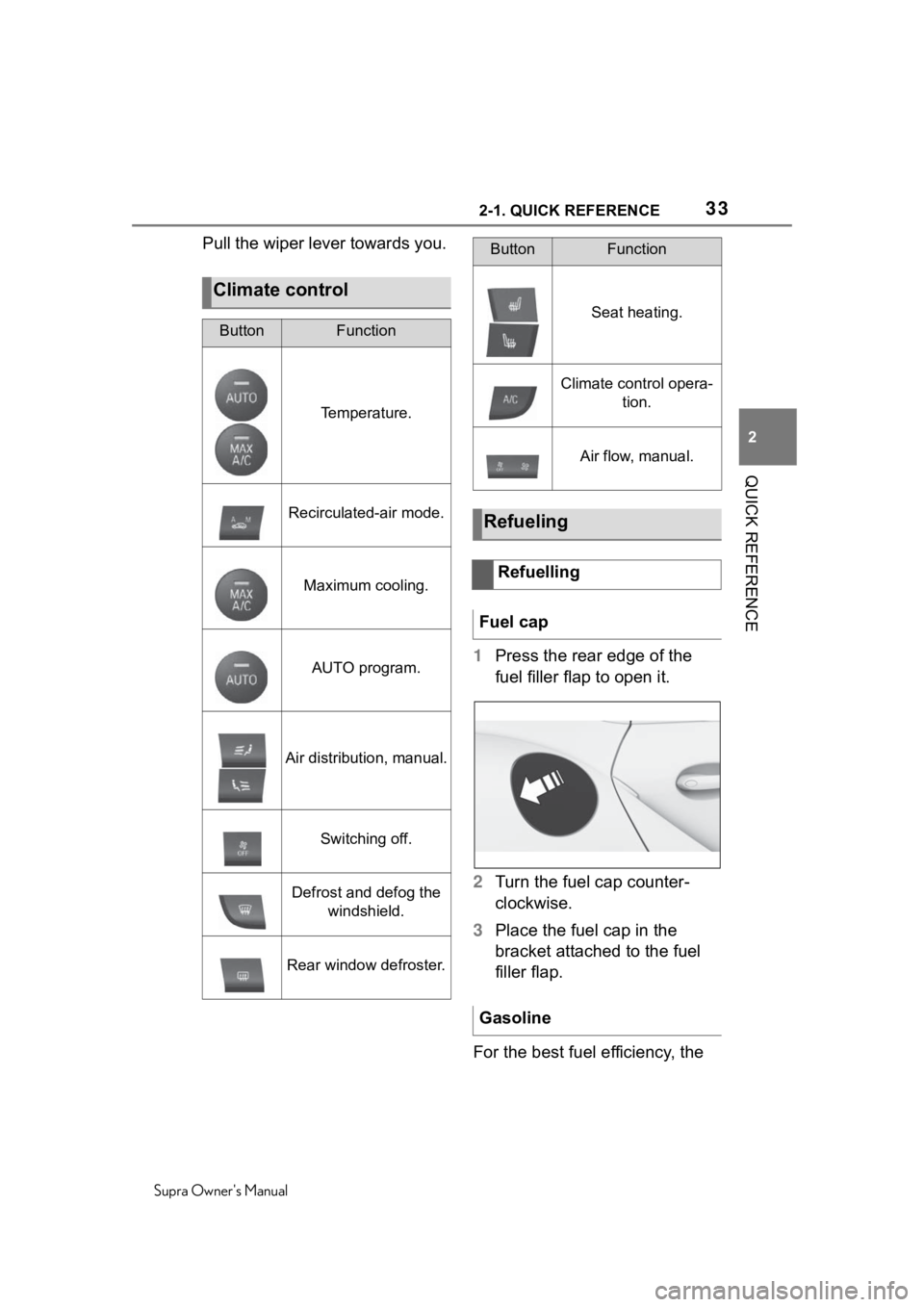
332-1. QUICK REFERENCE
Supra Owner's Manual
2
QUICK REFERENCE
Pull the wiper lever towards you. 1Press the rear edge of the
fuel filler flap to open it.
2 Turn the fuel cap counter-
clockwise.
3 Place the fuel cap in the
bracket attached to the fuel
filler flap.
For the best fuel efficiency, the
Climate control
ButtonFunction
Temperature.
Recirculated-air mode.
Maximum cooling.
AUTO program.
Air distribution, manual.
Switching off.
Defrost and defog the windshield.
Rear window defroster.
Seat heating.
Climate control opera- tion.
Air flow, manual.
Refueling
Refuelling
Fuel cap
Gasoline
ButtonFunction
Page 37 of 352
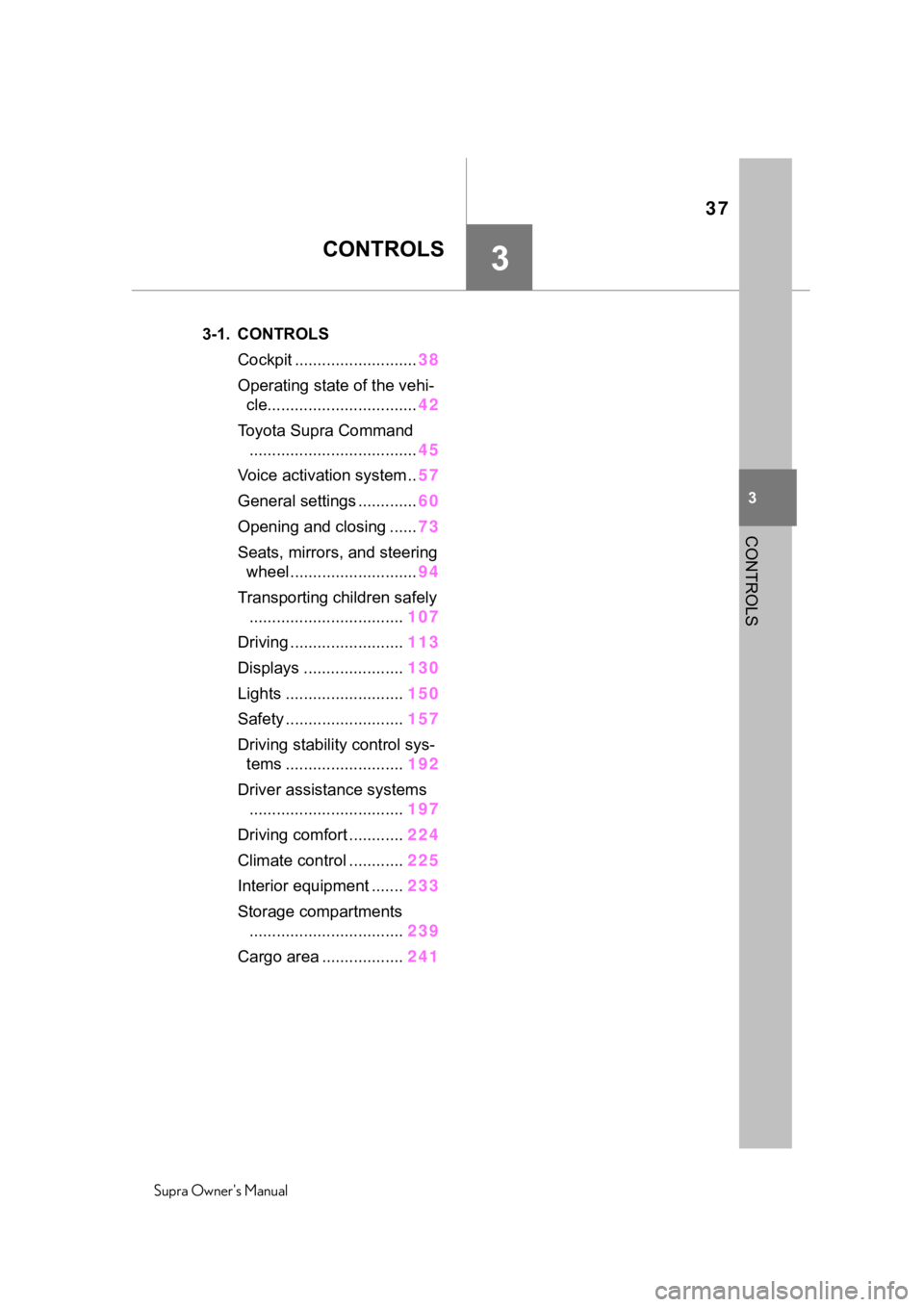
37
Supra Owner's Manual
3
3
CONTROLS
CONTROLS
.3-1. CONTROLSCockpit ........................... 38
Operating state of the vehi- cle................................. 42
Toyota Supra Command ..................................... 45
Voice activation system.. 57
General settings ............. 60
Opening and closing ...... 73
Seats, mirrors, and steering wheel ............................ 94
Transporting children safely .................................. 107
Driving ......................... 113
Displays ...................... 130
Lights .......................... 150
Safety .......................... 157
Driving stabilit y control sys-
tems .......................... 192
Driver assistance systems .................................. 197
Driving comfort ............ 224
Climate control ............ 225
Interior equipment ....... 233
Storage compartments .................................. 239
Cargo area .................. 241
Page 40 of 352
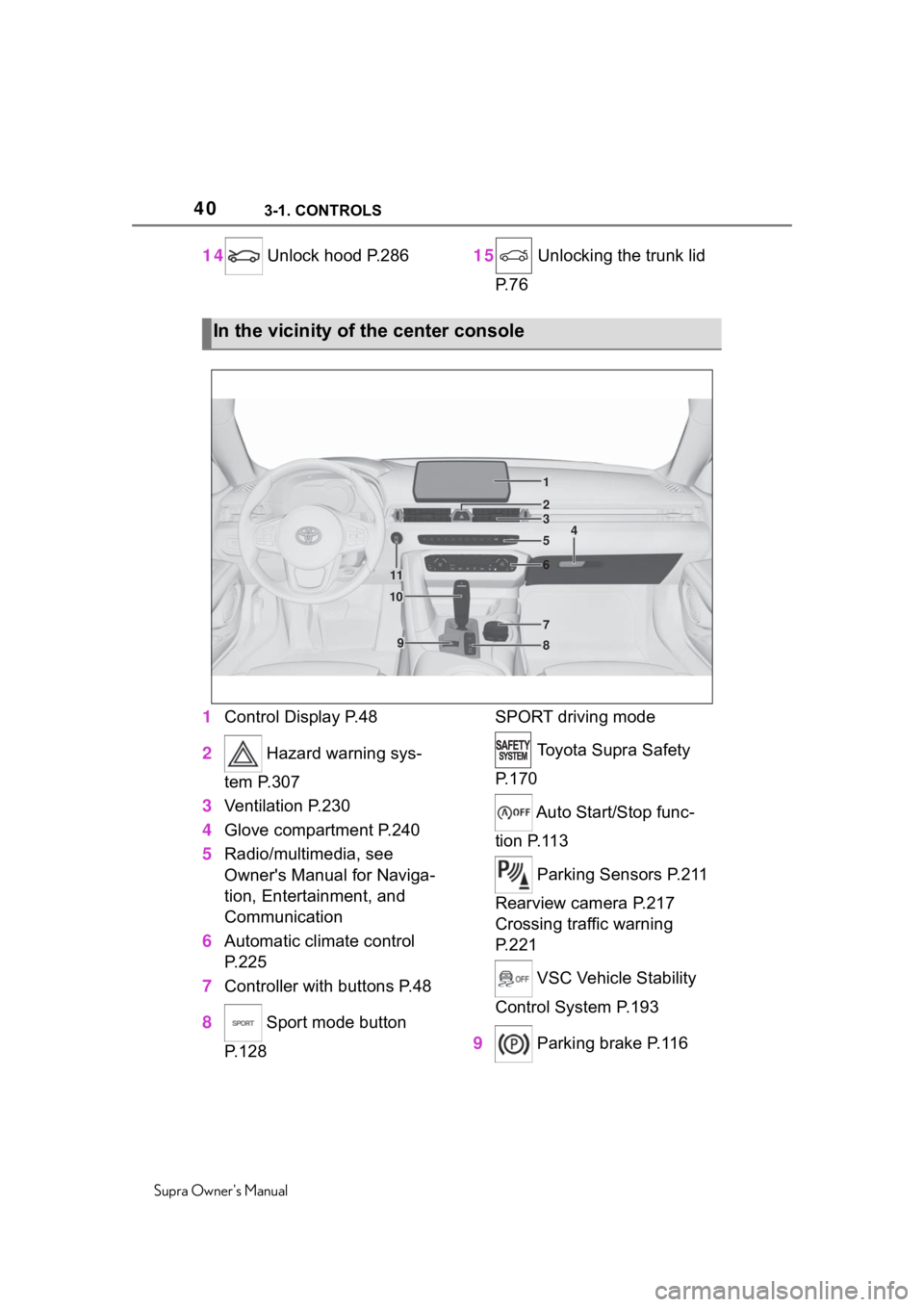
403-1. CONTROLS
Supra Owner's Manual
14 Unlock hood P.286 15 Unlocking the trunk lid
P. 7 6
1 Control Display P.48
2 Hazard warning sys-
tem P.307
3 Ventilation P.230
4 Glove compartment P.240
5 Radio/multimedia, see
Owner's Manual for Naviga-
tion, Entertainment, and
Communication
6 Automatic climate control
P.225
7 Controller with buttons P.48
8 Sport mode button
P.128 SPORT driving mode
Toyota Supra Safety
P. 1 7 0
Auto Start/Stop func-
tion P.113
Parking Sensors P.211
Rearview camera P.217
Crossing traffic warning
P. 2 2 1
VSC Vehicle Stability
Control System P.193
9 Parking brake P.116
In the vicinity of the center console
1
4
23
5
6
7
89
10
11
Page 86 of 352
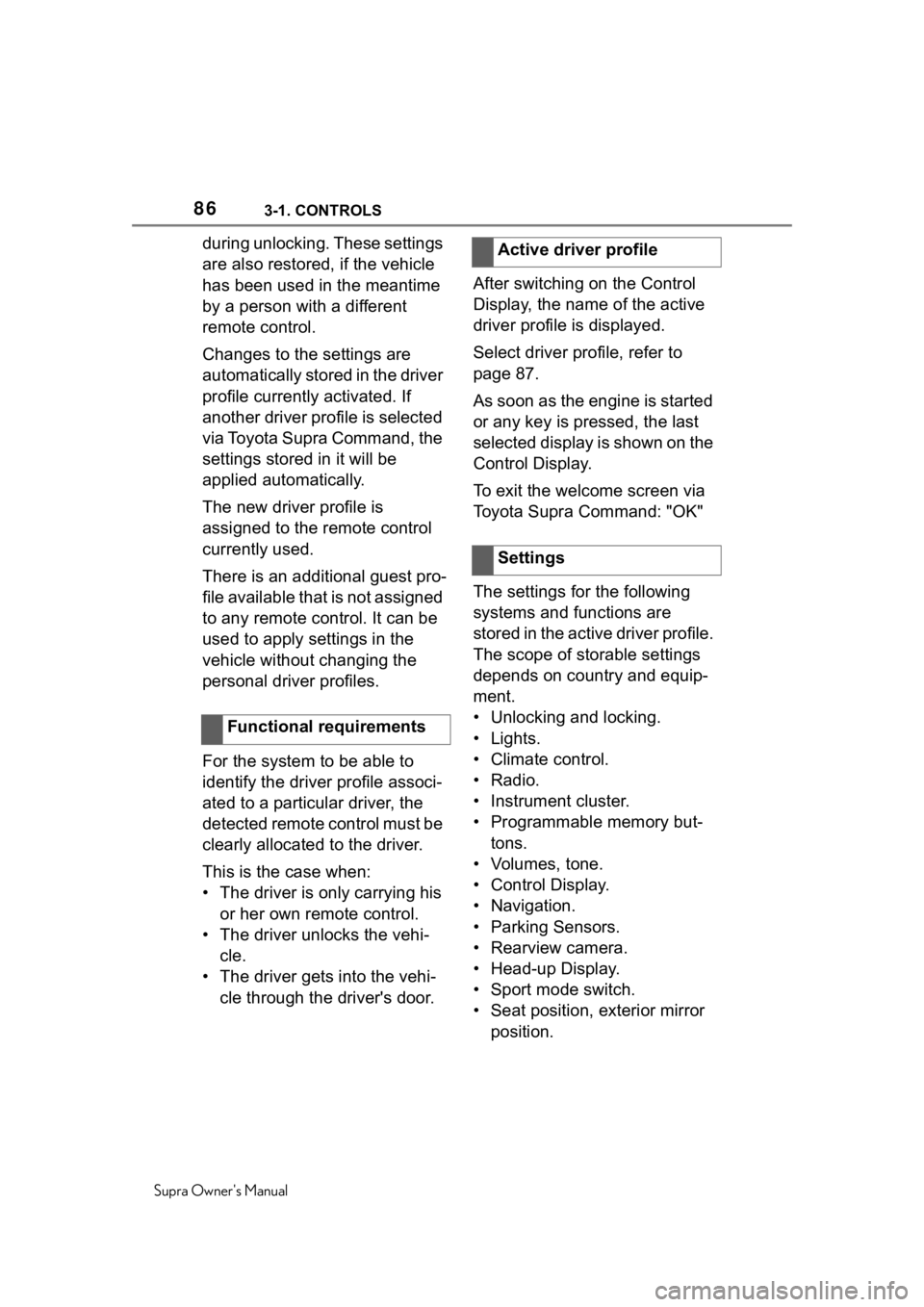
863-1. CONTROLS
Supra Owner's Manual
during unlocking. These settings
are also restored, if the vehicle
has been used in the meantime
by a person with a different
remote control.
Changes to the settings are
automatically stored in the driver
profile currently activated. If
another driver profile is selected
via Toyota Supra Command, the
settings stored in it will be
applied automatically.
The new driver profile is
assigned to the remote control
currently used.
There is an additional guest pro-
file available that is not assigned
to any remote control. It can be
used to apply settings in the
vehicle without changing the
personal driver profiles.
For the system to be able to
identify the driver profile associ-
ated to a particular driver, the
detected remote control must be
clearly allocated to the driver.
This is the case when:
• The driver is only carrying his or her own remote control.
• The driver unlocks the vehi- cle.
• The driver gets into the vehi- cle through the driver's door. After switching on the Control
Display, the name of the active
driver profile is displayed.
Select driver profile, refer to
page 87.
As soon as the engine is started
or any key is pressed, the last
selected display is shown on the
Control Display.
To exit the welcome screen via
Toyota Supra Command: "OK"
The settings for the following
systems and functions are
stored in the active driver profile.
The scope of storable settings
depends on country and equip-
ment.
• Unlocking and locking.
•Lights.
• Climate control.
• Radio.
• Instrument cluster.
• Programmable memory but-
tons.
• Volumes, tone.
• Control Display.
• Navigation.
• Parking Sensors.
• Rearview camera.
• Head-up Display.
• Sport mode switch.
• Seat position, exterior mirror position.
Functional requirementsActive driver profile
Settings
Page 114 of 352
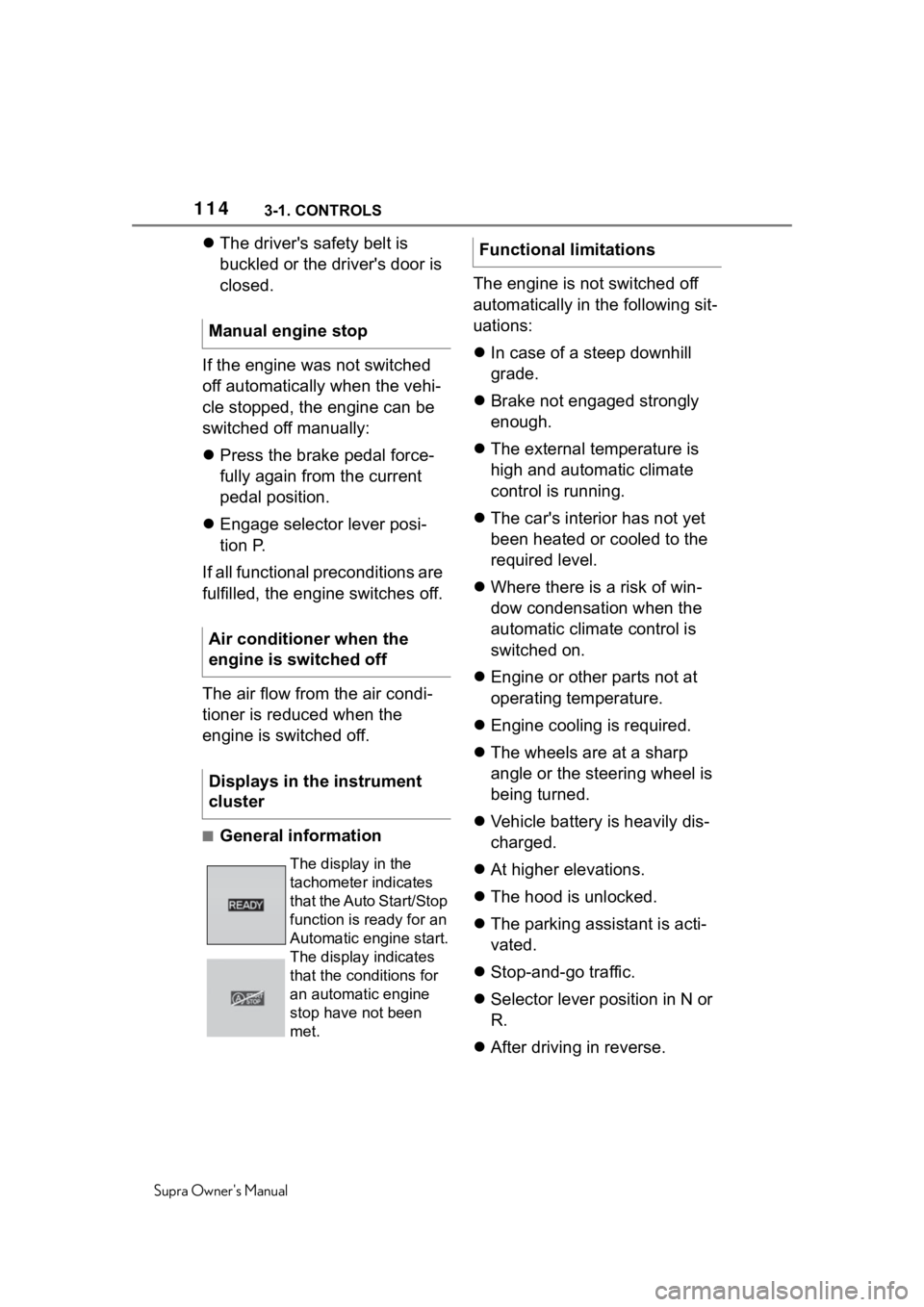
1143-1. CONTROLS
Supra Owner's Manual
The driver's safety belt is
buckled or the driver's door is
closed.
If the engine was not switched
off automatically when the vehi-
cle stopped, the engine can be
switched off manually:
Press the brake pedal force-
fully again from the current
pedal position.
Engage selector lever posi-
tion P.
If all functional preconditions are
fulfilled, the engine switches off.
The air flow from the air condi-
tioner is reduced when the
engine is switched off.
■General information The engine is not switched off
automatically in the following sit-
uations:
In case of a steep downhill
grade.
Brake not engaged strongly
enough.
The external temperature is
high and automatic climate
control is running.
The car's interior has not yet
been heated or cooled to the
required level.
Where there is a risk of win-
dow condensation when the
automatic climate control is
switched on.
Engine or other parts not at
operating temperature.
Engine cooling is required.
The wheels are at a sharp
angle or the steering wheel is
being turned.
Vehicle battery is heavily dis-
charged.
At higher elevations.
The hood is unlocked.
The parking assistant is acti-
vated.
Stop-and-go traffic.
Selector lever position in N or
R.
After driving in reverse.
Manual engine stop
Air conditioner when the
engine is switched off
Displays in the instrument
cluster
The display in the
tachometer indicates
that the Auto Start/Stop
function is ready for an
Automatic engine start.
The display indicates
that the conditions for
an automatic engine
stop have not been
met.
Functional limitations
Page 115 of 352
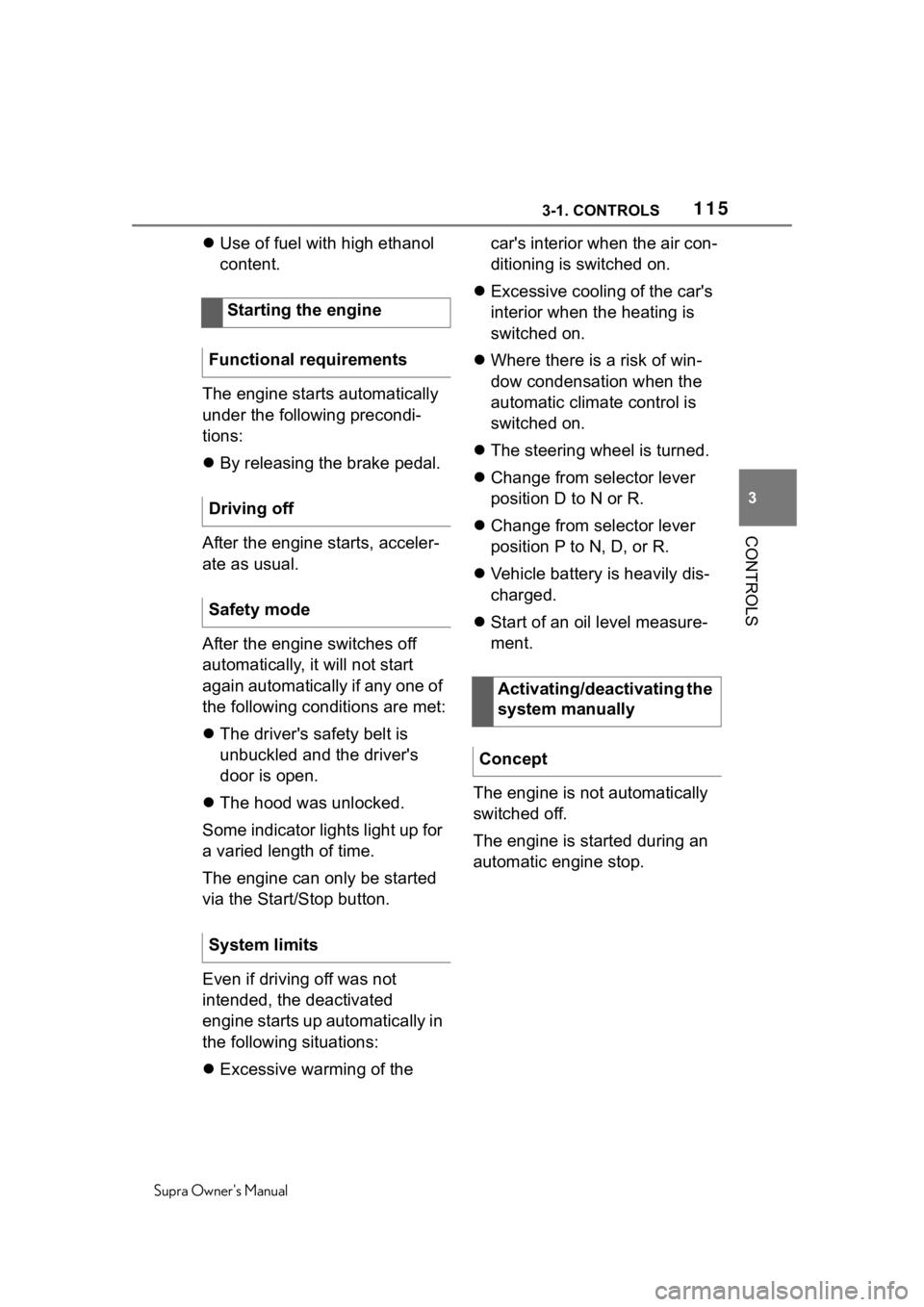
1153-1. CONTROLS
Supra Owner's Manual
3
CONTROLS
Use of fuel with high ethanol
content.
The engine starts automatically
under the following precondi-
tions:
By releasing the brake pedal.
After the engine starts, acceler-
ate as usual.
After the engine switches off
automatically, it will not start
again automatically if any one of
the following conditions are met:
The driver's safety belt is
unbuckled and the driver's
door is open.
The hood was unlocked.
Some indicator lights light up for
a varied length of time.
The engine can only be started
via the Start/Stop button.
Even if driving off was not
intended, the deactivated
engine starts up automatically in
the following situations:
Excessive warming of the car's interior when the air con-
ditioning is switched on.
Excessive cooling of the car's
interior when the heating is
switched on.
Where there is a risk of win-
dow condensation when the
automatic climate control is
switched on.
The steering wheel is turned.
Change from selector lever
position D to N or R.
Change from selector lever
position P to N, D, or R.
Vehicle battery is heavily dis-
charged.
Start of an oil level measure-
ment.
The engine is not automatically
switched off.
The engine is started during an
automatic engine stop.
Starting the engine
Functional requirements
Driving off
Safety mode
System limits
Activating/deactivating the
system manually
Concept
Page 225 of 352
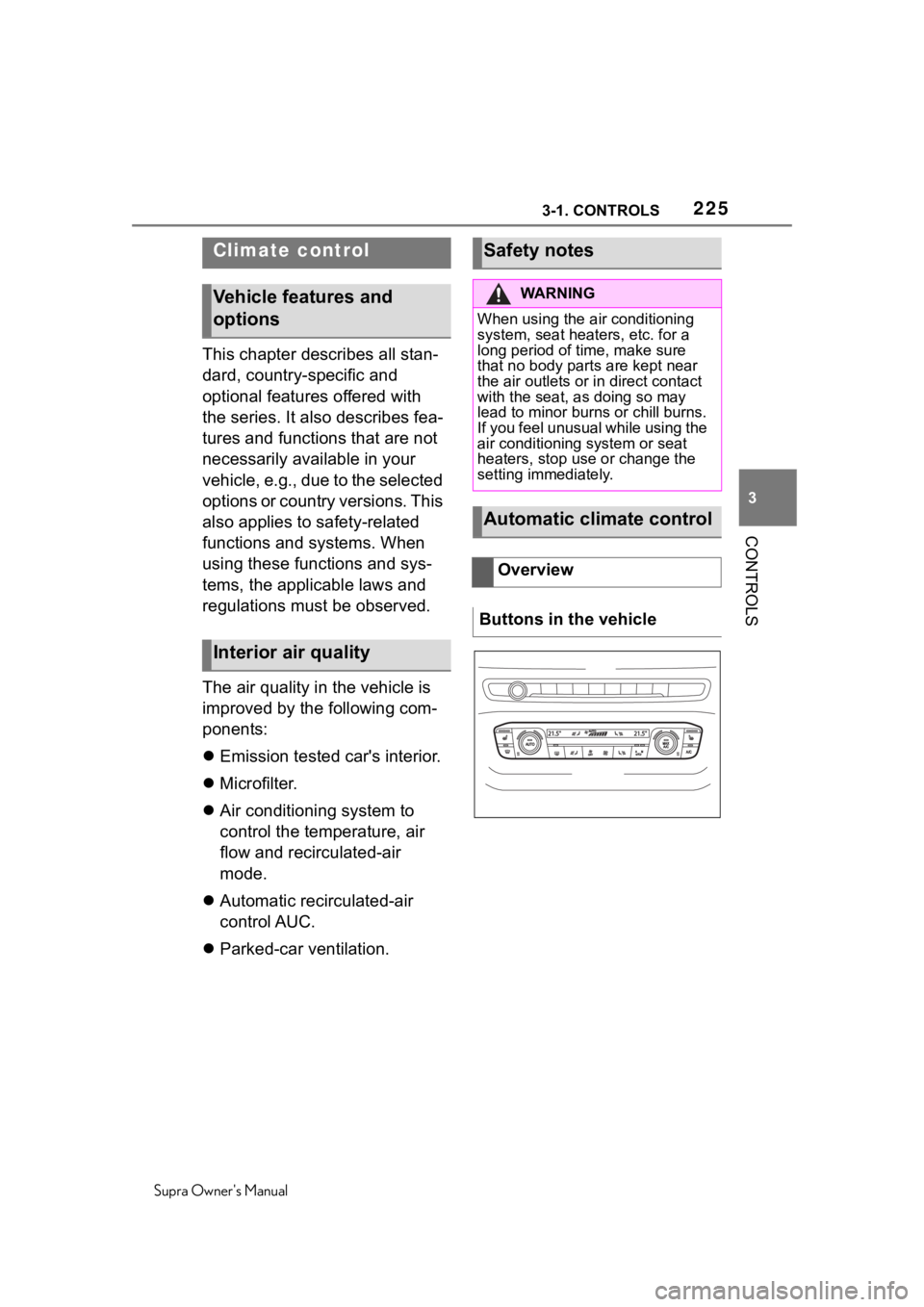
2253-1. CONTROLS
Supra Owner's Manual
3
CONTROLS
This chapter describes all stan-
dard, country-specific and
optional features offered with
the series. It also describes fea-
tures and functions that are not
necessarily available in your
vehicle, e.g., due to the selected
options or country versions. This
also applies to safety-related
functions and systems. When
using these functions and sys-
tems, the applicable laws and
regulations must be observed.
The air quality in the vehicle is
improved by the following com-
ponents:
Emission tested car's interior.
Microfilter.
Air conditioning system to
control the temperature, air
flow and recirculated-air
mode.
Automatic recirculated-air
control AUC.
Parked-car ventilation.
Climate control
Vehicle features and
options
Interior air quality
Safety notes
WA R N I N G
When using the air conditioning
system, seat heaters, etc. for a
long period of time, make sure
that no body parts are kept near
the air outlets or in direct contact
with the seat, as doing so may
lead to minor burn s or chill burns.
If you feel unusual while using the
air conditioning system or seat
heaters, stop use or change the
setting immediately.
Automatic climate control
Overview
Buttons in the vehicle
Page 226 of 352
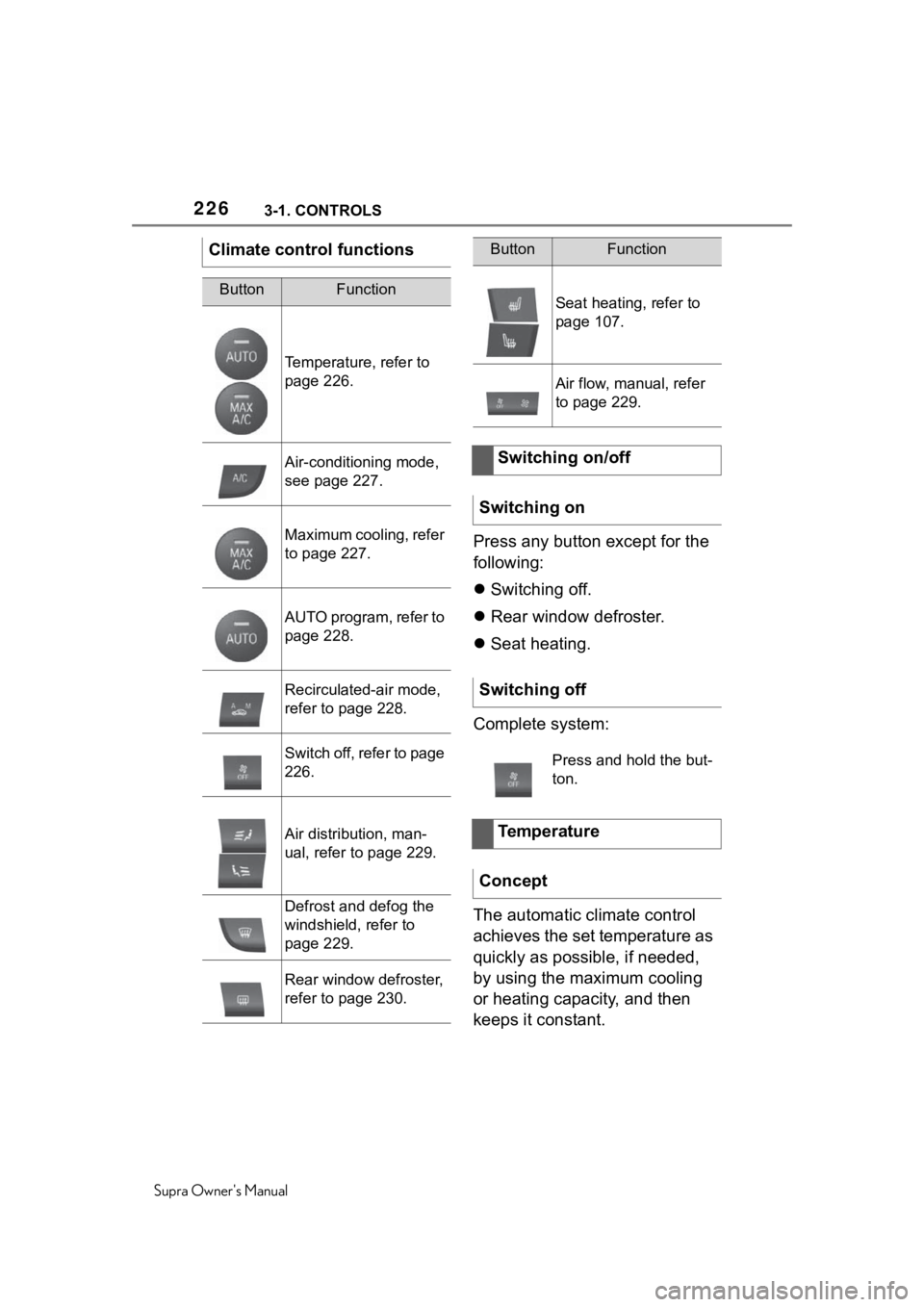
2263-1. CONTROLS
Supra Owner's Manual
Press any button except for the
following:
Switching off.
Rear window defroster.
Seat heating.
Complete system:
The automatic climate control
achieves the set temperature as
quickly as possible, if needed,
by using the maximum cooling
or heating capacity, and then
keeps it constant.
Climate control functions
ButtonFunction
Temperature, refer to
page 226.
Air-conditioning mode,
see page 227.
Maximum cooling, refer
to page 227.
AUTO program, refer to
page 228.
Recirculated-air mode,
refer to page 228.
Switch off, refer to page
226.
Air distribution, man-
ual, refer to page 229.
Defrost and defog the
windshield, refer to
page 229.
Rear window defroster,
refer to page 230.
Seat heating, refer to
page 107.
Air flow, manual, refer
to page 229.
Switching on/off
Switching on
Switching off
Press and hold the but-
ton.
Temperature
Concept
ButtonFunction