driver seat adjustment TOYOTA SUPRA 2020 Owners Manual (in English)
[x] Cancel search | Manufacturer: TOYOTA, Model Year: 2020, Model line: SUPRA, Model: TOYOTA SUPRA 2020Pages: 352, PDF Size: 6.49 MB
Page 25 of 352
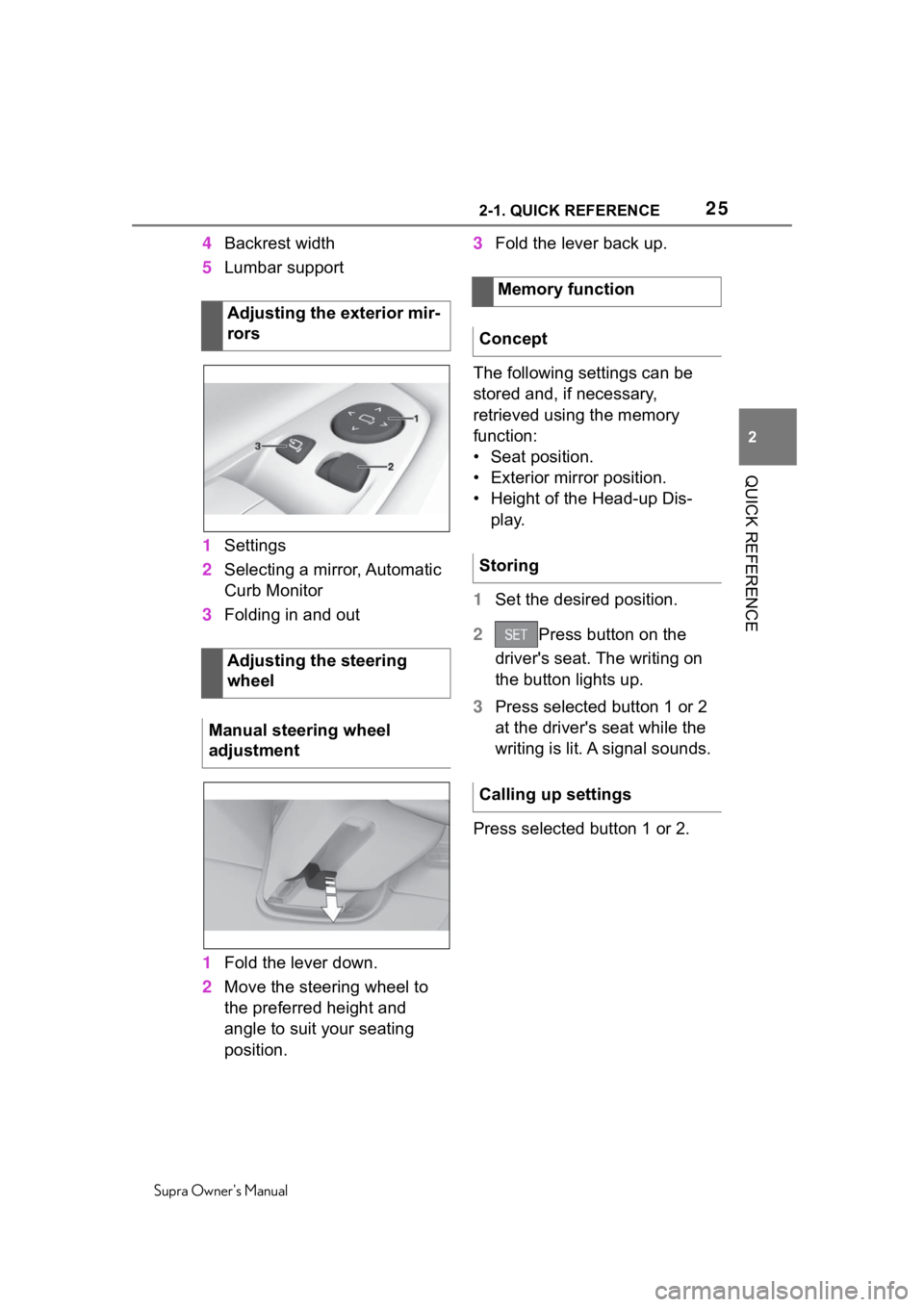
252-1. QUICK REFERENCE
Supra Owner's Manual
2
QUICK REFERENCE
4 Backrest width
5 Lumbar support
1 Settings
2 Selecting a mirror, Automatic
Curb Monitor
3 Folding in and out
1 Fold the lever down.
2 Move the steering wheel to
the preferred height and
angle to suit your seating
position. 3
Fold the lever back up.
The following settings can be
stored and, if necessary,
retrieved using the memory
function:
• Seat position.
• Exterior mirror position.
• Height of the Head-up Dis- play.
1 Set the desired position.
2 Press button on the
driver's seat. The writing on
the button lights up.
3 Press selected button 1 or 2
at the driver's seat while the
writing is lit. A signal sounds.
Press selected button 1 or 2.
Adjusting the exterior mir-
rors
Adjusting the steering
wheel
Manual steering wheel
adjustment
Memory function
Concept
Storing
Calling up settings
Page 95 of 352
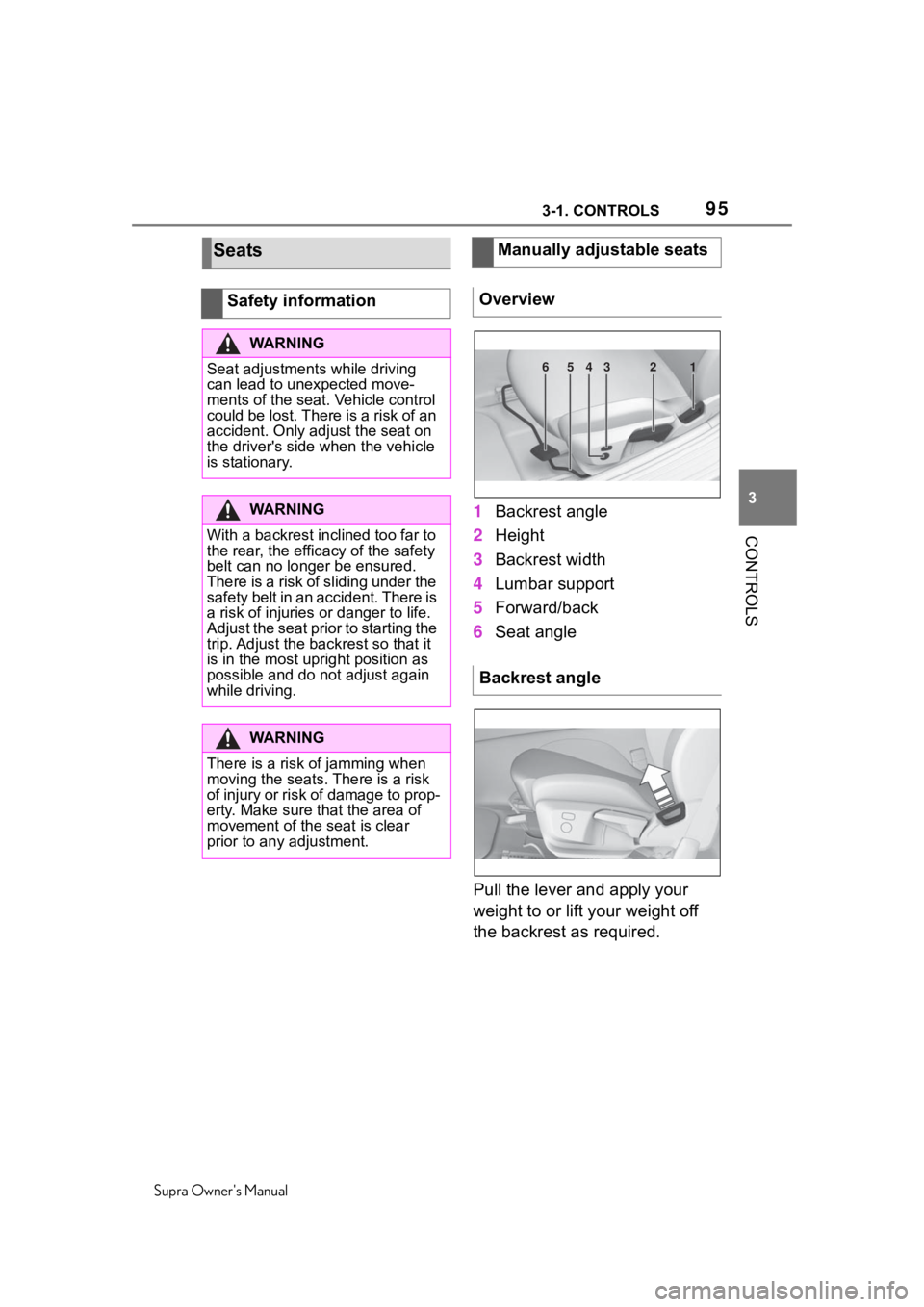
953-1. CONTROLS
Supra Owner's Manual
3
CONTROLS
1 Backrest angle
2 Height
3 Backrest width
4 Lumbar support
5 Forward/back
6 Seat angle
Pull the lever and apply your
weight to or lift your weight off
the backrest as required.
Seats
Safety information
WA R N I N G
Seat adjustments while driving
can lead to unexpected move-
ments of the seat. Vehicle control
could be lost. There is a risk of an
accident. Only adjust the seat on
the driver's side when the vehicle
is stationary.
WA R N I N G
With a backrest inclined too far to
the rear, the effic acy of the safety
belt can no longer be ensured.
There is a risk of sliding under the
safety belt in an accident. There is
a risk of injuries or danger to life.
Adjust the seat prior to starting the
trip. Adjust the backrest so that it
is in the most upright position as
possible and do not adjust again
while driving.
WA R N I N G
There is a risk of jamming when
moving the seats. There is a risk
of injury or risk of damage to prop-
erty. Make sure that the area of
movement of the seat is clear
prior to any adjustment.
Manually adjustable seats
Overview
Backrest angle
654321
Page 96 of 352
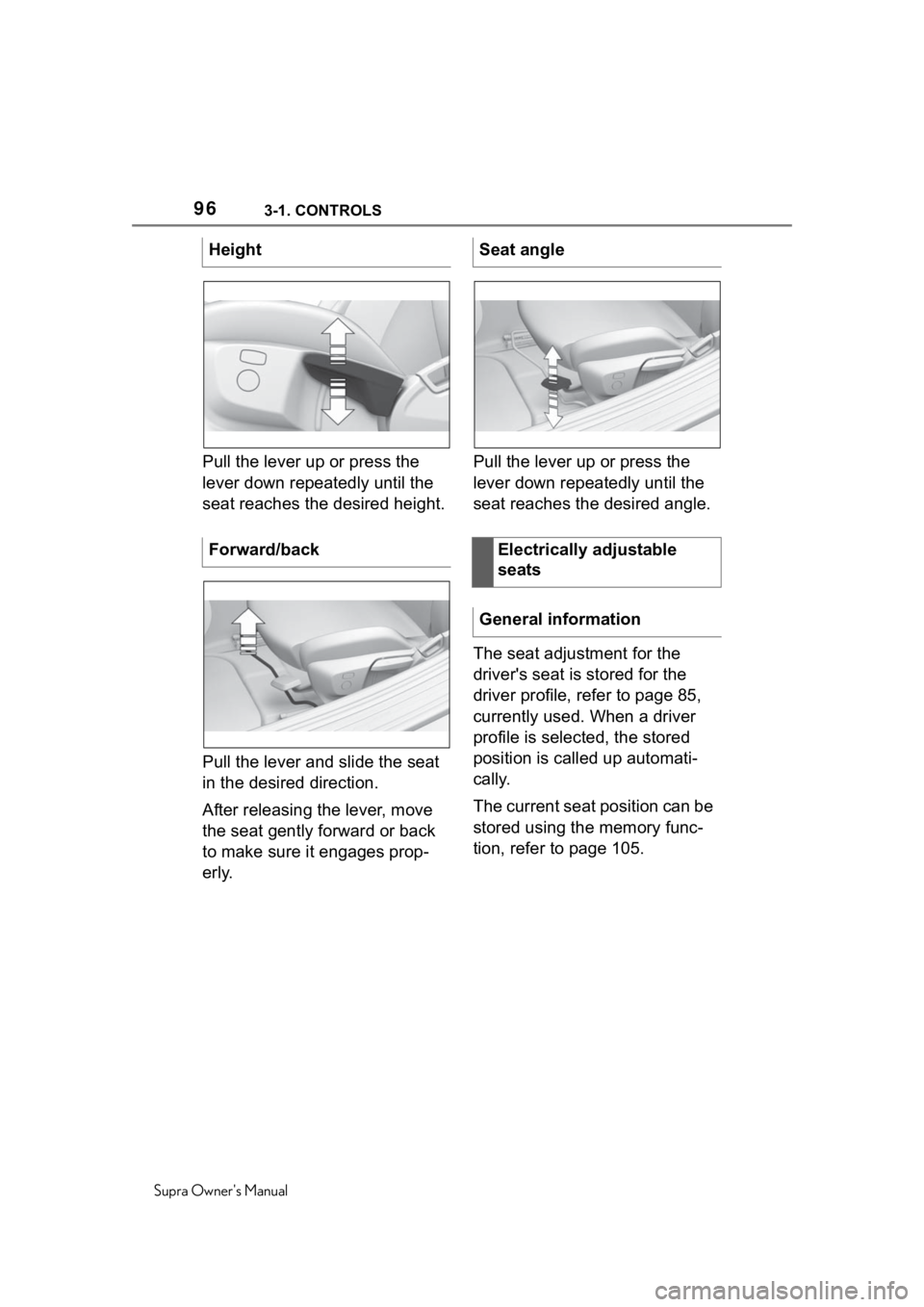
963-1. CONTROLS
Supra Owner's Manual
Pull the lever up or press the
lever down repeatedly until the
seat reaches the desired height.
Pull the lever and slide the seat
in the desired direction.
After releasing the lever, move
the seat gently forward or back
to make sure it engages prop-
erly.Pull the lever up or press the
lever down repeatedly until the
seat reaches the desired angle.
The seat adjustment for the
driver's seat is stored for the
driver profile, refer to page 85,
currently used. When a driver
profile is selected, the stored
position is called up automati-
cally.
The current seat position can be
stored using the memory func-
tion, refer to page 105.
Height
Forward/back
Seat angle
Electrically adjustable
seats
General information
Page 101 of 352
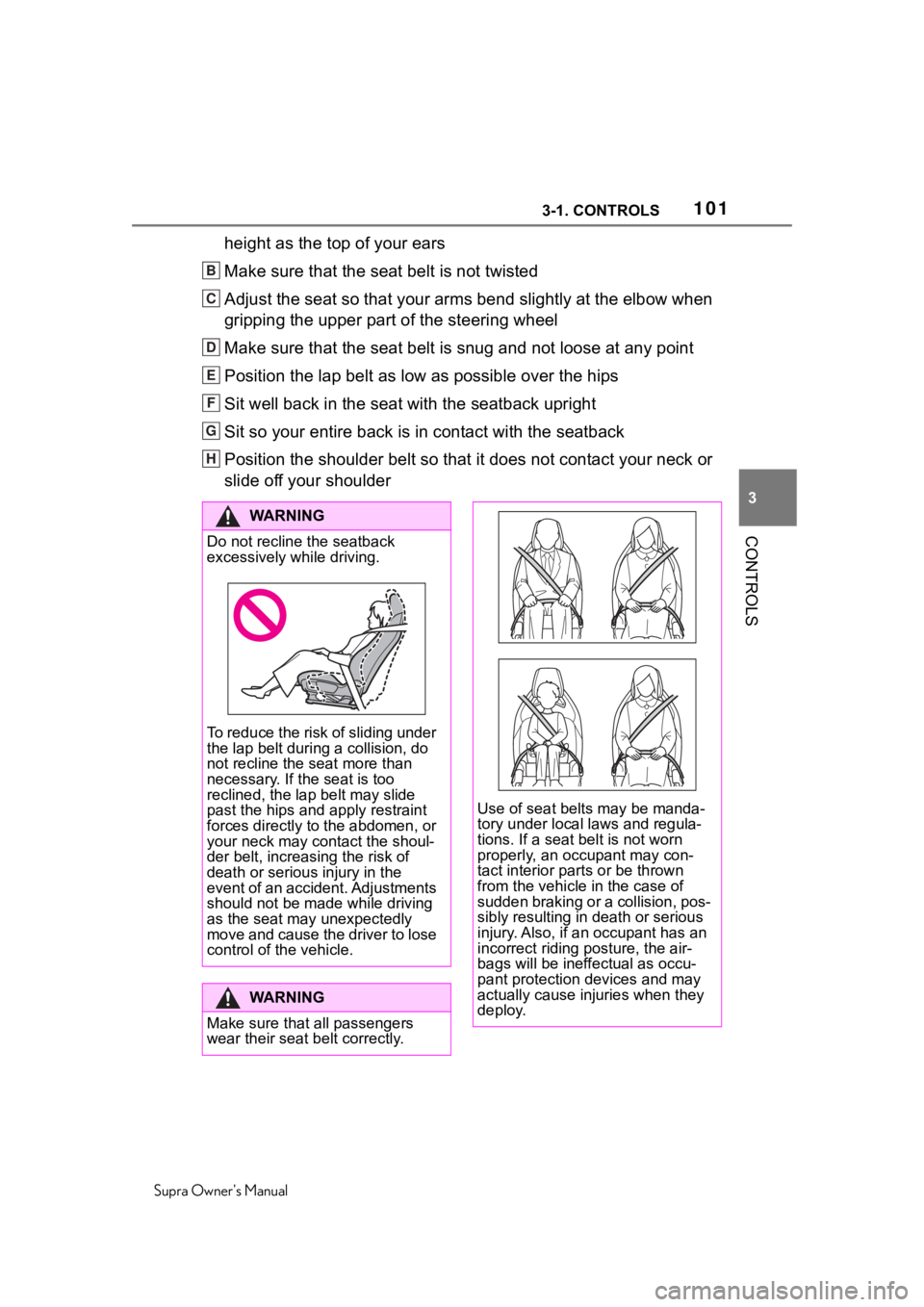
1013-1. CONTROLS
Supra Owner's Manual
3
CONTROLS
height as the top of your ears
Make sure that the seat belt is not twisted
Adjust the seat so that your arms bend slightly at the elbow wh en
gripping the upper part of the steering wheel
Make sure that the seat belt is snug and not loose at any point
Position the lap belt as low as possible over the hips
Sit well back in the seat with the seatback upright
Sit so your entire back is in contact with the seatback
Position the shoulder belt so that it does not contact your nec k or
slide off your shoulder
B
C
D
E
F
G
H
WA R N I N G
Do not recline the seatback
excessively while driving.
To reduce the risk of sliding under
the lap belt durin g a collision, do
not recline the seat more than
necessary. If the seat is too
reclined, the lap belt may slide
past the hips and apply restraint
forces directly to the abdomen, or
your neck may contact the shoul-
der belt, increasing the risk of
death or serious injury in the
event of an accident. Adjustments
should not be made while driving
as the seat may unexpectedly
move and cause the driver to lose
control of the vehicle.
WA R N I N G
Make sure that all passengers
wear their seat belt correctly.
Use of seat belts may be manda-
tory under local l aws and regula-
tions. If a seat belt is not worn
properly, an occupant may con-
tact interior parts or be thrown
from the vehicle in the case of
sudden braking or a collision, pos-
sibly resulting in death or serious
injury. Also, if an occupant has an
incorrect riding posture, the air-
bags will be ineffe ctual as occu-
pant protection devices and may
actually cause injuries when they
deploy.
Page 106 of 352
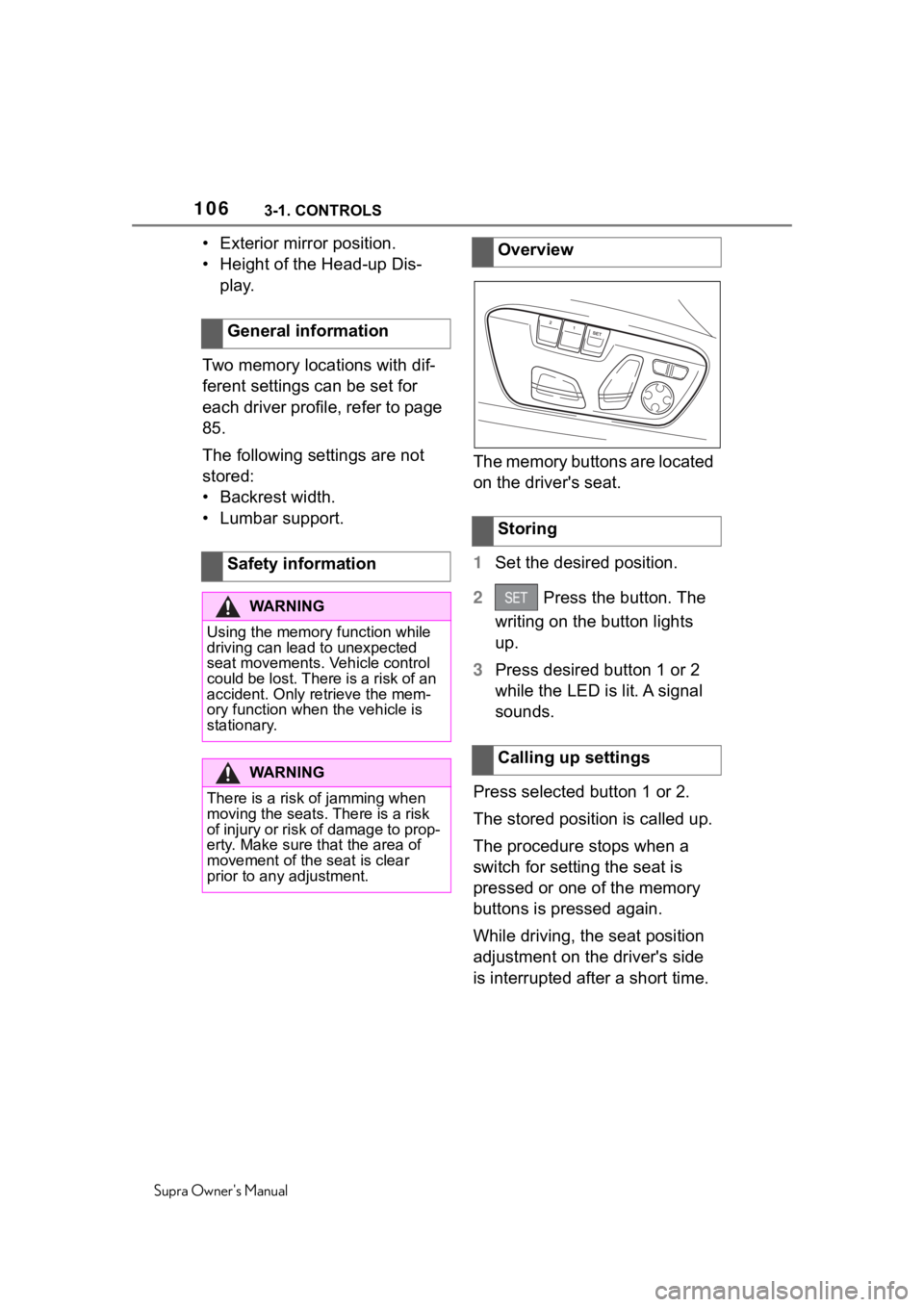
1063-1. CONTROLS
Supra Owner's Manual
• Exterior mirror position.
• Height of the Head-up Dis-play.
Two memory locations with dif-
ferent settings can be set for
each driver profile, refer to page
85.
The following settings are not
stored:
• Backrest width.
• Lumbar support. The memory buttons are located
on the driver's seat.
1
Set the desired position.
2 Press the button. The
writing on the button lights
up.
3 Press desired button 1 or 2
while the LED is lit. A signal
sounds.
Press selected button 1 or 2.
The stored position is called up.
The procedure stops when a
switch for setting the seat is
pressed or one of the memory
buttons is pressed again.
While driving, the seat position
adjustment on the driver's side
is interrupted after a short time.
General information
Safety information
WA R N I N G
Using the memory
function while
driving can lead to unexpected
seat movements. Vehicle control
could be lost. There is a risk of an
accident. Only retrieve the mem-
ory function when the vehicle is
stationary.
WA R N I N G
There is a risk of jamming when
moving the seats. There is a risk
of injury or risk of damage to prop-
erty. Make sure that the area of
movement of the seat is clear
prior to any adjustment.
Overview
Storing
Calling up settings
Page 339 of 352
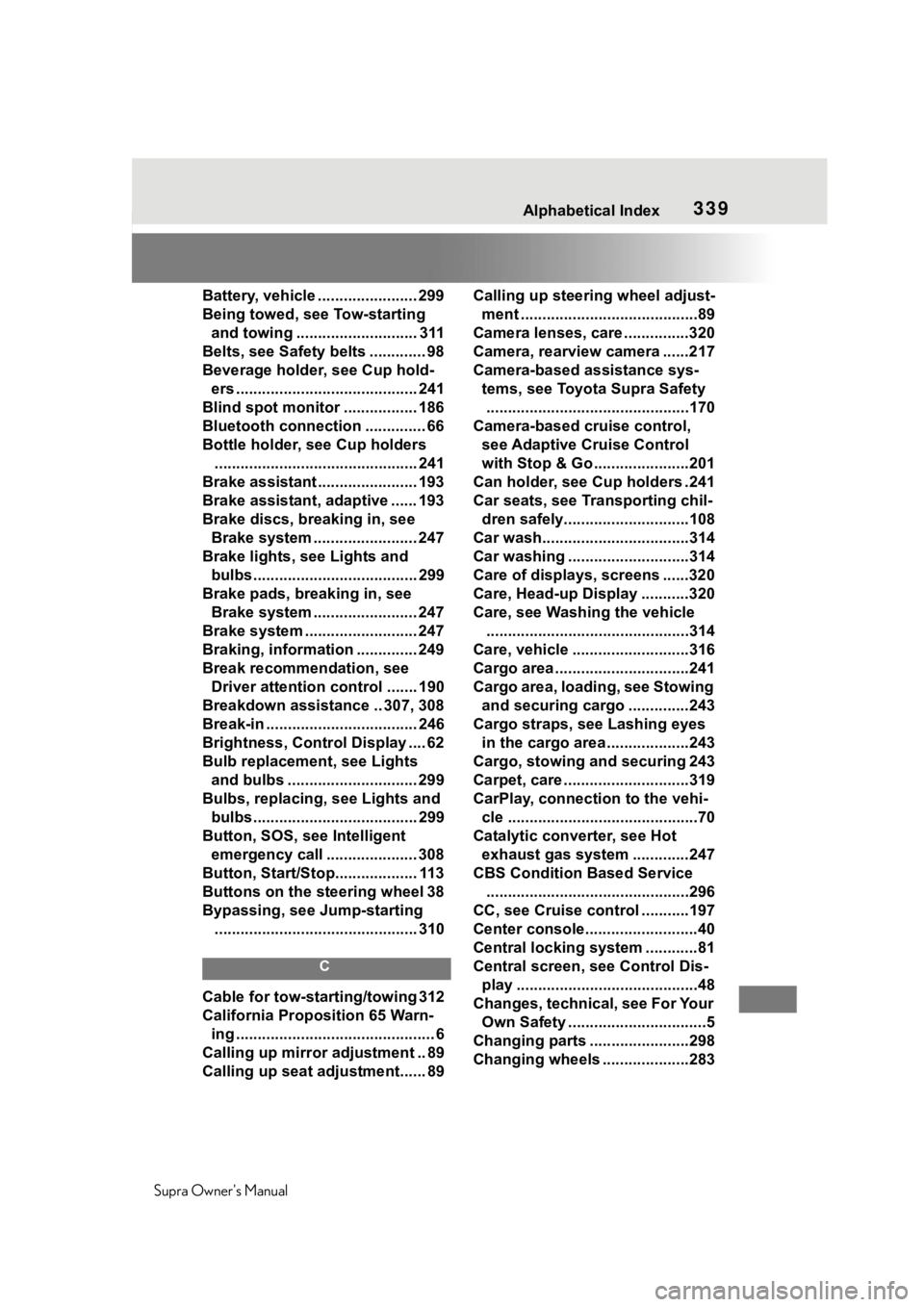
339
Supra Owner's Manual339Alphabetical Index
Battery, vehicle ....................... 299
Being towed, see Tow-starting and towing ............................ 311
Belts, see Safety belts ............. 98
Beverage holder, see Cup hold- ers .......................................... 241
Blind spot monitor ................. 186
Bluetooth connection .............. 66
Bottle holder, see Cup holders ............................................... 241
Brake assistant ....................... 193
Brake assistant, adaptive ...... 193
Brake discs, breaking in, see Brake system ........................ 247
Brake lights, see Lights and bulbs...................................... 299
Brake pads, breaking in, see Brake system ........................ 247
Brake system .......................... 247
Braking, information .............. 249
Break recommendation, see Driver attention control ....... 190
Breakdown assistance .. 307, 308
Break-in ................................... 246
Brightness, Control Display .... 62
Bulb replacement, see Lights and bulbs .............................. 299
Bulbs, replacing, see Lights and bulbs...................................... 299
Button, SOS, see Intelligent emergency call ..................... 308
Button, Start/Stop................... 113
Buttons on the steering wheel 38
Bypassing, see Jump-starting ............................................... 310
C
Cable for tow-starting/towing 312
California Proposition 65 Warn-ing .............................................. 6
Calling up mirror adjustment .. 89
Calling up seat adjustment...... 89 Calling up steering wheel adjust-
ment .........................................89
Camera lenses, care ...............320
Camera, rearview camera ......217
Camera-based assistance sys- tems, see Toyota Supra Safety...............................................170
Camera-based cruise control, see Adaptive Cruise Control
with Stop & Go ......................201
Can holder, see Cup holders .241
Car seats, see Transporting chil- dren safely.............................108
Car wash..................................314
Car washing ............................314
Care of displays, screens ......320
Care, Head-up Display ...........320
Care, see Washing the vehicle ...............................................314
Care, vehicle ...........................316
Cargo area ...............................241
Cargo area, loading, see Stowing and securing cargo ..............243
Cargo straps, see Lashing eyes in the cargo area ...................243
Cargo, stowing and securing 243
Carpet, care .............................319
CarPlay, connection to the vehi- cle ............................................70
Catalytic converter, see Hot exhaust gas system .............247
CBS Condition Based Service ...............................................296
CC, see Cruise cont rol ...........197
Center console..........................40
Central locking system ............81
Central screen, see Control Dis- play ..........................................48
Changes, technical, see For Your Own Safety ................................5
Changing parts ..... ..................298
Changing wheels ....................283