TOYOTA SUPRA 2020 Owners Manual (in English)
Manufacturer: TOYOTA, Model Year: 2020, Model line: SUPRA, Model: TOYOTA SUPRA 2020Pages: 360, PDF Size: 5.97 MB
Page 281 of 360
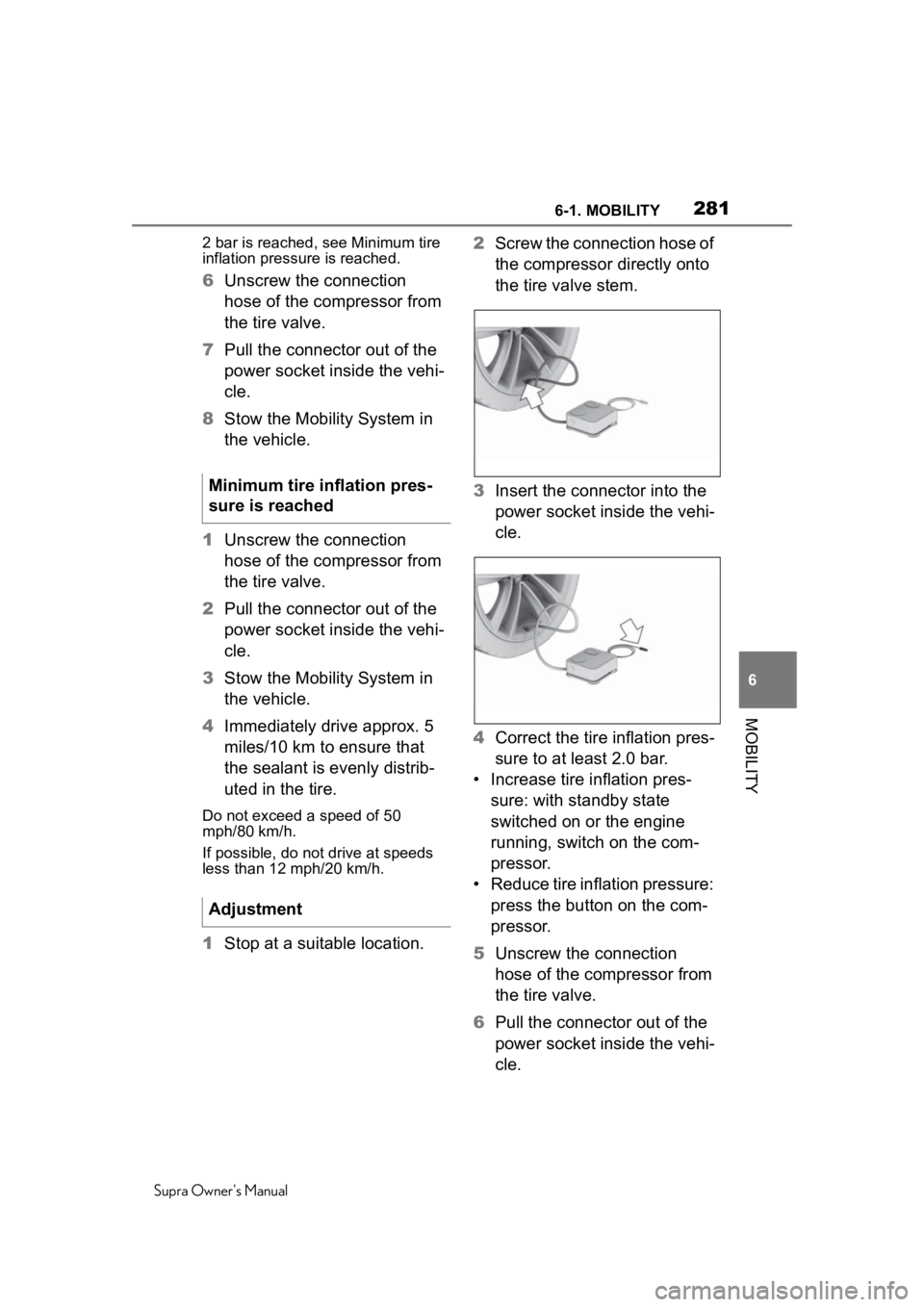
2816-1. MOBILITY
Supra Owner's Manual
6
MOBILITY
2 bar is reached, see Minimum tire
inflation pressure is reached.
6 Unscrew the connection
hose of the compressor from
the tire valve.
7 Pull the connector out of the
power socket inside the vehi-
cle.
8 Stow the Mobility System in
the vehicle.
1 Unscrew the connection
hose of the compressor from
the tire valve.
2 Pull the connector out of the
power socket inside the vehi-
cle.
3 Stow the Mobility System in
the vehicle.
4 Immediately drive approx. 5
miles/10 km to ensure that
the sealant is evenly distrib-
uted in the tire.
Do not exceed a speed of 50
mph/80 km/h.
If possible, do not drive at speeds
less than 12 mph/20 km/h.
1Stop at a suitable location. 2
Screw the connection hose of
the compressor directly onto
the tire valve stem.
3 Insert the connector into the
power socket inside the vehi-
cle.
4 Correct the tire inflation pres-
sure to at least 2.0 bar.
• Increase tire inflation pres- sure: with standby state
switched on or the engine
running, switch on the com-
pressor.
• Reduce tire inflation pressure: press the button on the com-
pressor.
5 Unscrew the connection
hose of the compressor from
the tire valve.
6 Pull the connector out of the
power socket inside the vehi-
cle.
Minimum tire inflation pres-
sure is reached
Adjustment
Page 282 of 360
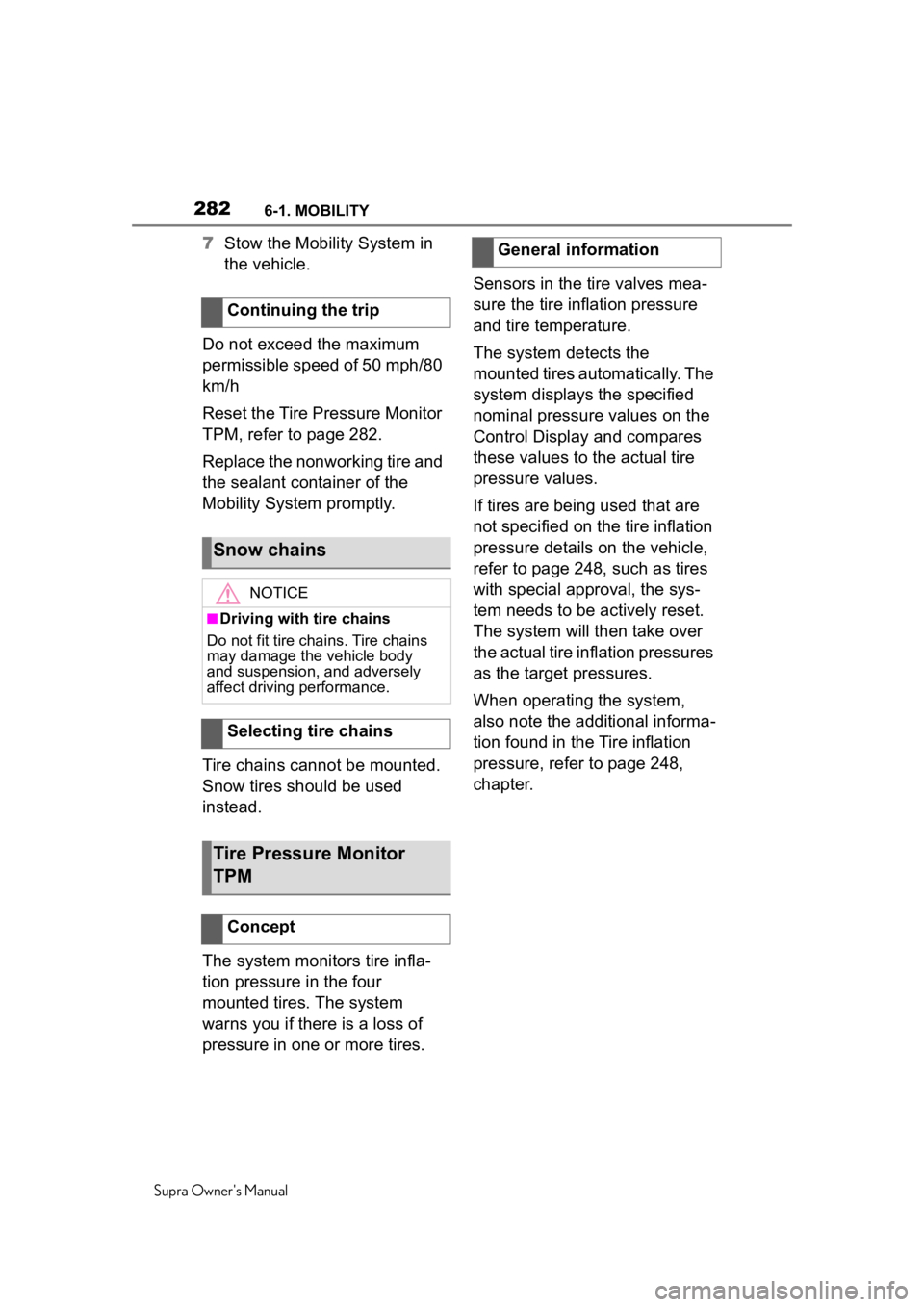
2826-1. MOBILITY
Supra Owner's Manual
7Stow the Mobility System in
the vehicle.
Do not exceed the maximum
permissible speed of 50 mph/80
km/h
Reset the Tire Pressure Monitor
TPM, refer to page 282.
Replace the nonworking tire and
the sealant container of the
Mobility System promptly.
Tire chains cannot be mounted.
Snow tires should be used
instead.
The system monitors tire infla-
tion pressure in the four
mounted tires. The system
warns you if there is a loss of
pressure in one or more tires. Sensors in the tire valves mea-
sure the tire inflation pressure
and tire temperature.
The system detects the
mounted tires automatically. The
system displays the specified
nominal pressure values on the
Control Display and compares
these values to the actual tire
pressure values.
If tires are being used that are
not specified on the tire inflation
pressure details on the vehicle,
refer to page 248, such as tires
with special approval, the sys-
tem needs to be actively reset.
The system will then take over
the actual tire inflation pressures
as the target pressures.
When operating the system,
also note the additional informa-
tion found in the Tire inflation
pressure, refer to page 248,
chapter.
Continuing the trip
Snow chains
NOTICE
■Driving with tire chains
Do not fit tire chains. Tire chains
may damage the vehicle body
and suspension, and adversely
affect driving performance.
Selecting tire chains
Tire Pressure Monitor
TPM
Concept
General information
Page 283 of 360
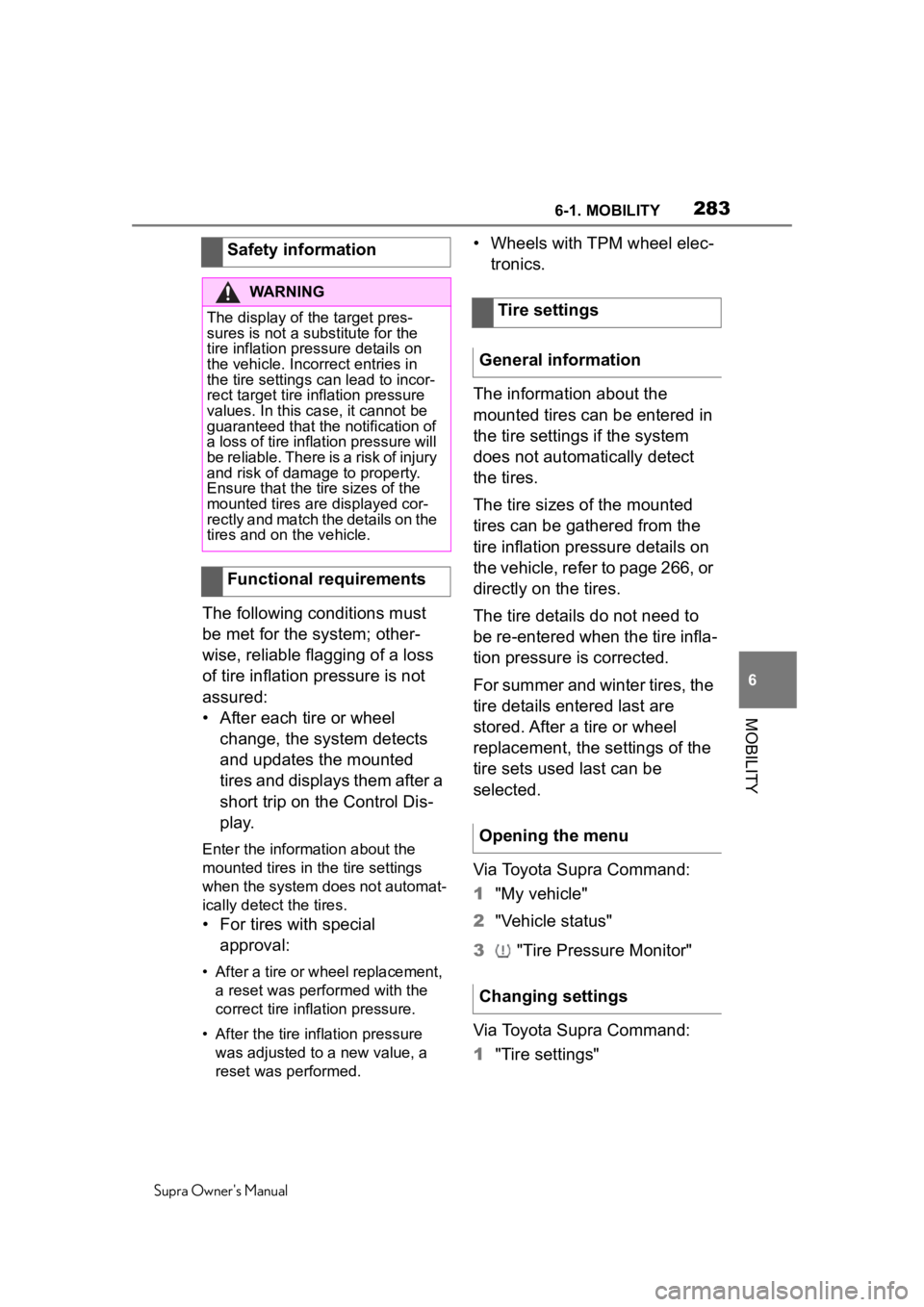
2836-1. MOBILITY
Supra Owner's Manual
6
MOBILITY
The following conditions must
be met for the system; other-
wise, reliable flagging of a loss
of tire inflation pressure is not
assured:
• After each tire or wheel change, the system detects
and updates the mounted
tires and displays them after a
short trip on the Control Dis-
play.
Enter the information about the
mounted tires in th e tire settings
when the system does not automat-
ically detect the tires.
• For tires with special
approval:
• After a tire or wheel replacement, a reset was performed with the
correct tire inflation pressure.
• After the tire inflation pressure was adjusted to a new value, a
reset was performed.
• Wheels with TPM wheel elec-
tronics.
The information about the
mounted tires can be entered in
the tire settings if the system
does not automatically detect
the tires.
The tire sizes of the mounted
tires can be gathered from the
tire inflation pressure details on
the vehicle, refer to page 266, or
directly on the tires.
The tire details do not need to
be re-entered when the tire infla-
tion pressure is corrected.
For summer and winter tires, the
tire details entered last are
stored. After a tire or wheel
replacement, the settings of the
tire sets used last can be
selected.
Via Toyota Supra Command:
1 "My vehicle"
2 "Vehicle status"
3 "Tire Pressure Monitor"
Via Toyota Supra Command:
1 "Tire settings"
Safety information
WARNING
The display of the target pres-
sures is not a sub
stitute for the
tire inflation pressure details on
the vehicle. Incorrect entries in
the tire settings can lead to incor-
rect target tire inflation pressure
values. In this case, it cannot be
guaranteed that the notification of
a loss of tire inflation pressure will
be reliable. There is a risk of injury
and risk of damage to property.
Ensure that the tire sizes of the
mounted tires are displayed cor-
rectly and match the details on the
tires and on the vehicle.
Functional requirements
Tire settings
General information
Opening the menu
Changing settings
Page 284 of 360
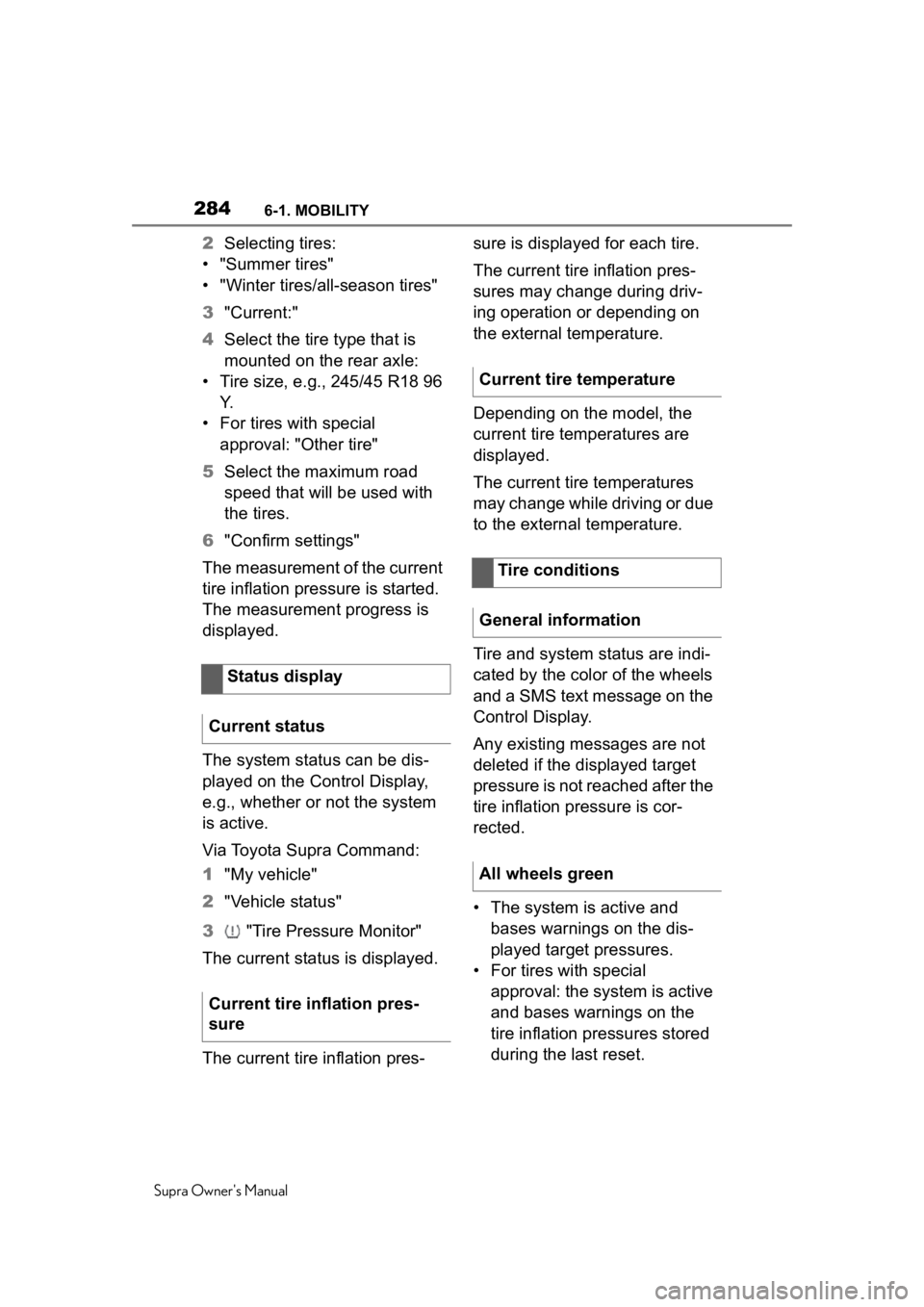
2846-1. MOBILITY
Supra Owner's Manual
2Selecting tires:
• "Summer tires"
• "Winter tires/all-season tires"
3 "Current:"
4 Select the tire type that is
mounted on the rear axle:
• Tire size, e.g., 245/45 R18 96 Y.
• For tires with special approval: "Other tire"
5 Select the maximum road
speed that will be used with
the tires.
6 "Confirm settings"
The measurement of the current
tire inflation pressure is started.
The measurement progress is
displayed.
The system status can be dis-
played on the Control Display,
e.g., whether or not the system
is active.
Via Toyota Supra Command:
1 "My vehicle"
2 "Vehicle status"
3 "Tire Pressure Monitor"
The current status is displayed.
The current tire inflation pres- sure is displayed for each tire.
The current tire inflation pres-
sures may change during driv-
ing operation or depending on
the external temperature.
Depending on the model, the
current tire temperatures are
displayed.
The current tire temperatures
may change while driving or due
to the external temperature.
Tire and system status are indi-
cated by the color of the wheels
and a SMS text message on the
Control Display.
Any existing messages are not
deleted if the displayed target
pressure is not reached after the
tire inflation pressure is cor-
rected.
• The system is active and
bases warnings on the dis-
played target pressures.
• For tires with special approval: the system is active
and bases warnings on the
tire inflation pressures stored
during the last reset.
Status display
Current status
Current tire inflation pres-
sure
Current tire temperature
Tire conditions
General information
All wheels green
Page 285 of 360
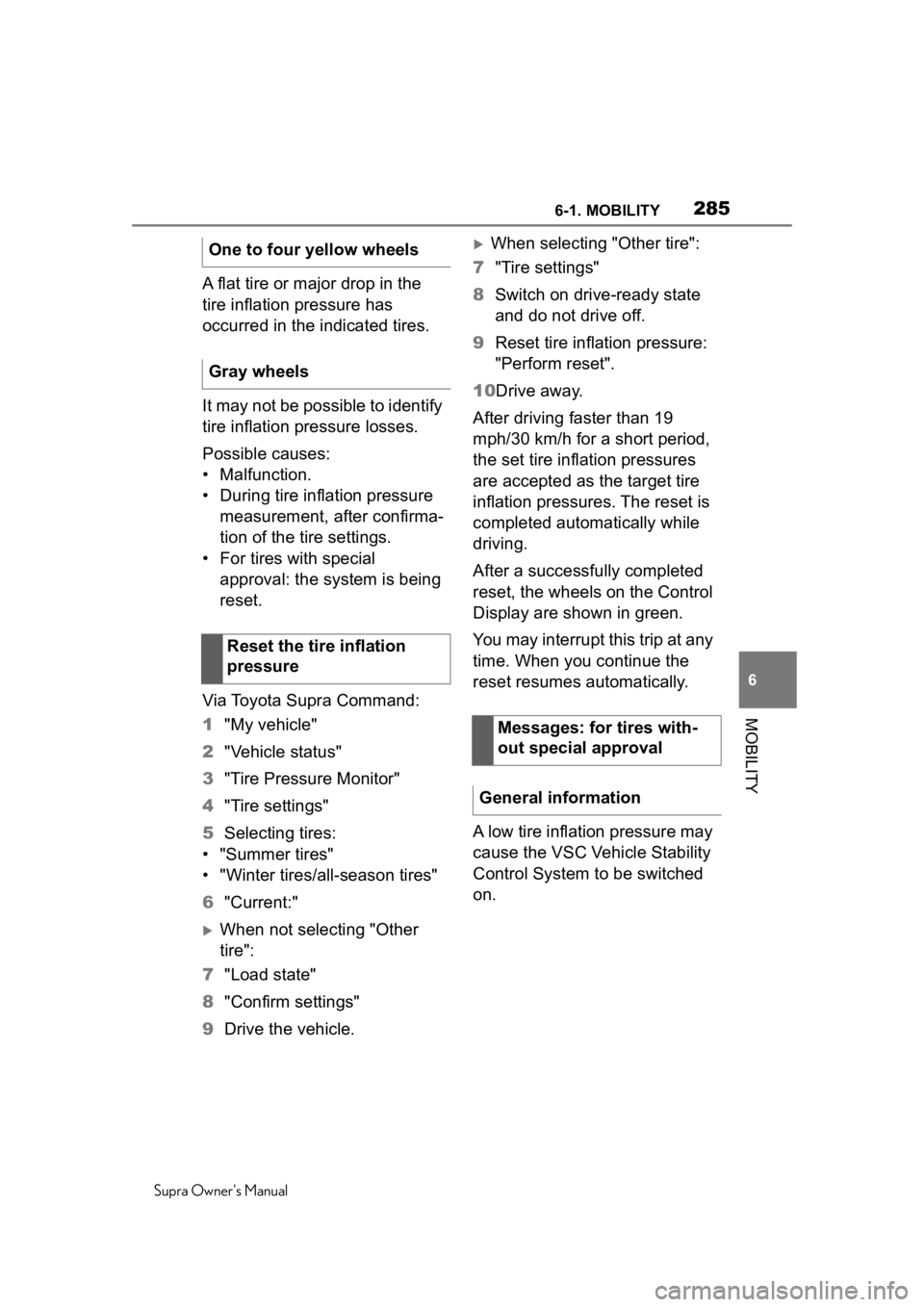
2856-1. MOBILITY
Supra Owner's Manual
6
MOBILITY
A flat tire or major drop in the
tire inflation pressure has
occurred in the indicated tires.
It may not be possible to identify
tire inflation pressure losses.
Possible causes:
• Malfunction.
• During tire inflation pressure measurement, after confirma-
tion of the tire settings.
• For tires with special approval: the system is being
reset.
Via Toyota Supra Command:
1 "My vehicle"
2 "Vehicle status"
3 "Tire Pressure Monitor"
4 "Tire settings"
5 Selecting tires:
• "Summer tires"
• "Winter tires/all-season tires"
6 "Current:"
When not selecting "Other
tire":
7 "Load state"
8 "Confirm settings"
9 Drive the vehicle.
When selecting "Other tire":
7 "Tire settings"
8 Switch on drive-ready state
and do not drive off.
9 Reset tire inflation pressure:
"Perform reset".
10Drive away.
After driving faster than 19
mph/30 km/h for a short period,
the set tire inflation pressures
are accepted as the target tire
inflation pressures. The reset is
completed automatically while
driving.
After a successfully completed
reset, the wheels on the Control
Display are shown in green.
You may interrupt this trip at any
time. When you continue the
reset resumes automatically.
A low tire inflation pressure may
cause the VSC Vehicle Stability
Control System to be switched
on.
One to four yellow wheels
Gray wheels
Reset the tire inflation
pressure
Messages: for tires with-
out special approval
General information
Page 286 of 360
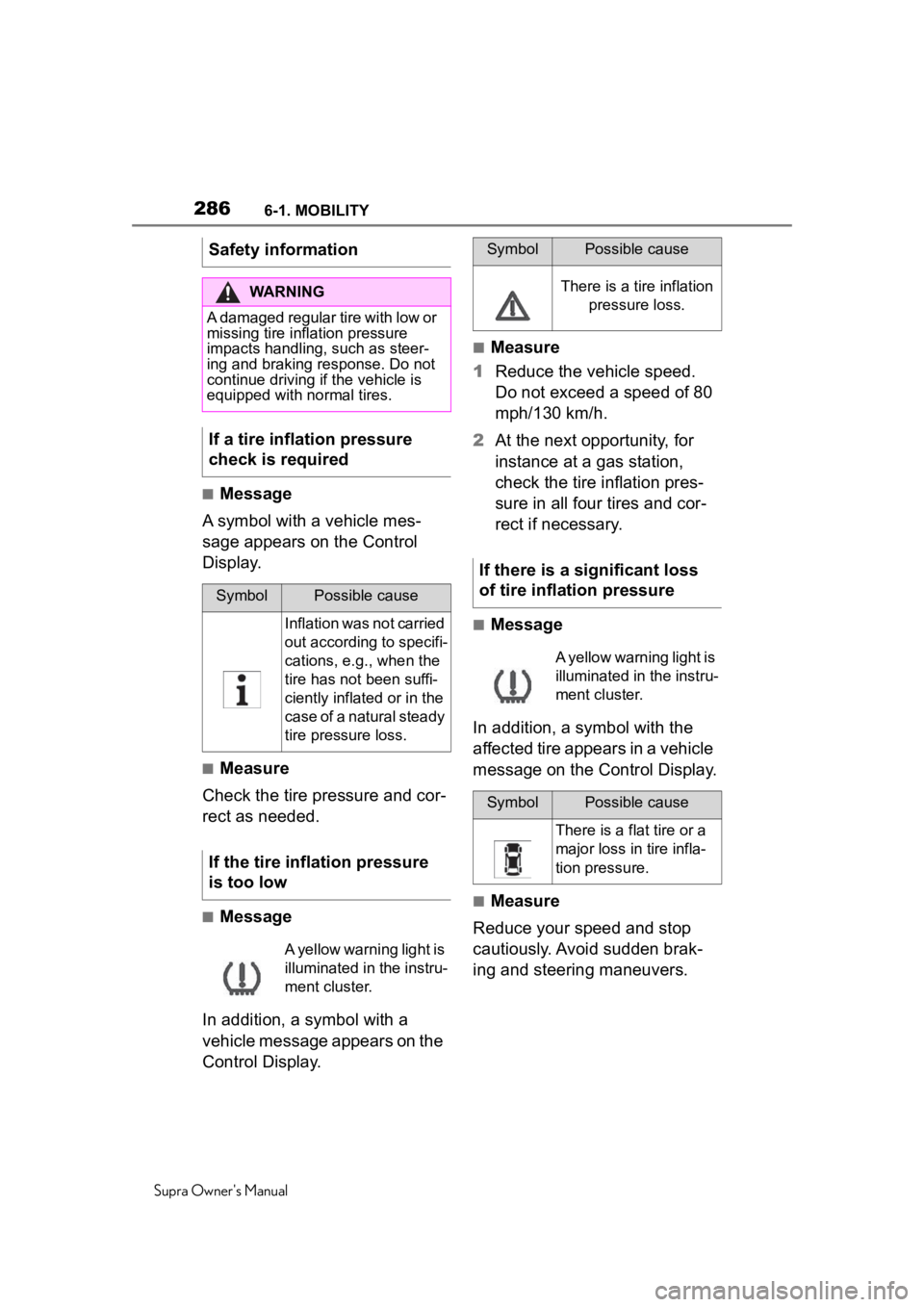
2866-1. MOBILITY
Supra Owner's Manual
■Message
A symbol with a vehicle mes-
sage appears on the Control
Display.
■Measure
Check the tire pressure and cor-
rect as needed.
■Message
In addition, a symbol with a
vehicle message appears on the
Control Display.
■Measure
1 Reduce the vehicle speed.
Do not exceed a speed of 80
mph/130 km/h.
2 At the next opportunity, for
instance at a gas station,
check the tire inflation pres-
sure in all four tires and cor-
rect if necessary.
■Message
In addition, a symbol with the
affected tire appears in a vehicle
message on the Control Display.
■Measure
Reduce your speed and stop
cautiously. Avoid sudden brak-
ing and steering maneuvers.
Safety information
WARNING
A damaged regular tire with low or
missing tire inflation pressure
impacts handling, such as steer-
ing and braking response. Do not
continue driving if the vehicle is
equipped with normal tires.
If a tire inflation pressure
check is required
SymbolPossible cause
Inflation was not carried
out according to specifi-
cations, e.g., when the
tire has not been suffi-
ciently inflated or in the
case of a natural steady
tire pressure loss.
If the tire inflation pressure
is too low
A yellow warning light is
illuminated in the instru-
ment cluster.
SymbolPossible cause
There is a tire inflation
pressure loss.
If there is a significant loss
of tire inflation pressure
A yellow warning light is
illuminated in the instru-
ment cluster.
SymbolPossible cause
There is a flat tire or a
major loss in tire infla-
tion pressure.
Page 287 of 360
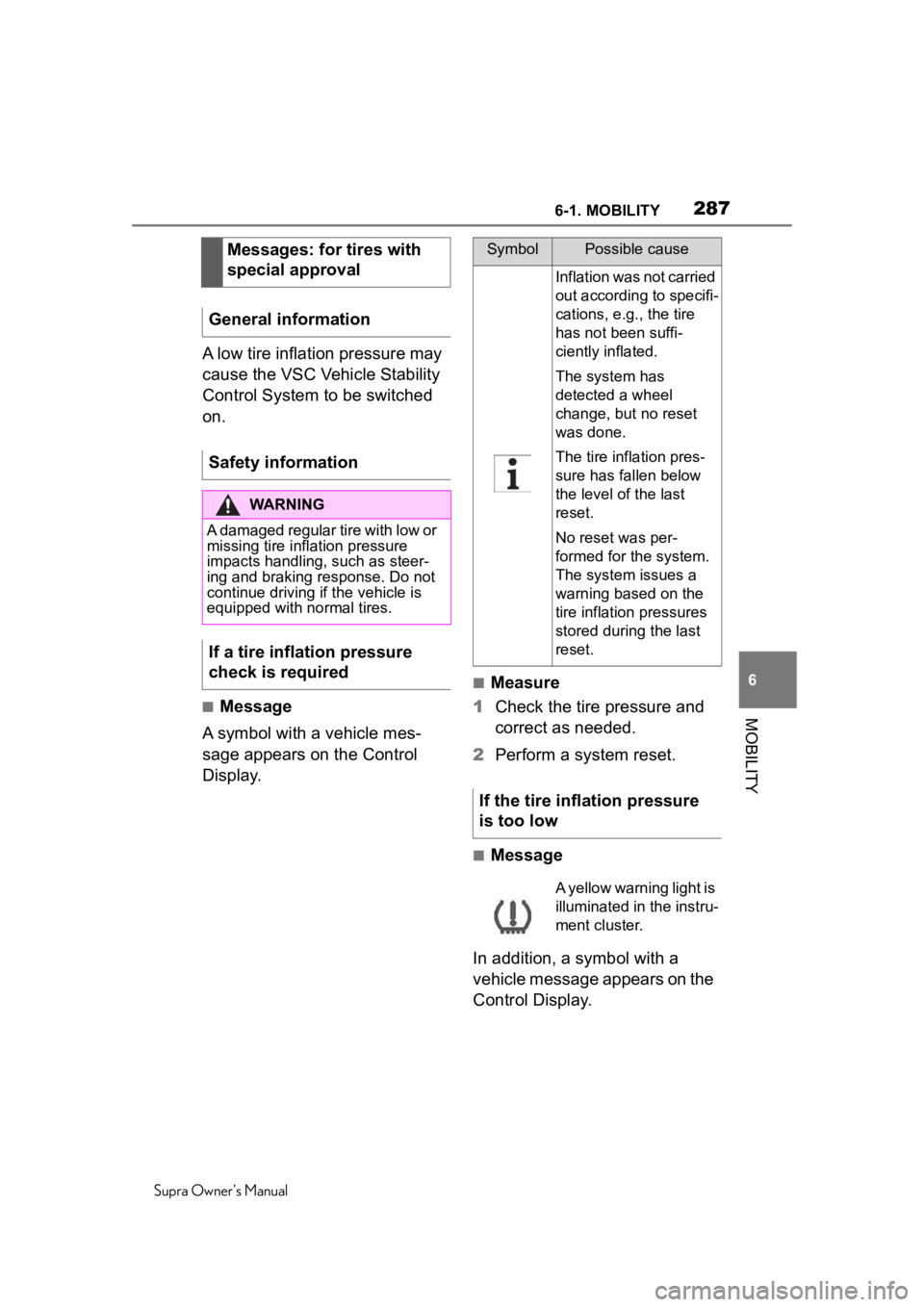
2876-1. MOBILITY
Supra Owner's Manual
6
MOBILITY
A low tire inflation pressure may
cause the VSC Vehicle Stability
Control System to be switched
on.
■Message
A symbol with a vehicle mes-
sage appears on the Control
Display.
■Measure
1 Check the tire pressure and
correct as needed.
2 Perform a system reset.
■Message
In addition, a symbol with a
vehicle message appears on the
Control Display.
Messages: for tires with
special approval
General information
Safety information
WARNING
A damaged regular tire with low or
missing tire inflation pressure
impacts handling, such as steer-
ing and braking response. Do not
continue driving if the vehicle is
equipped with normal tires.
If a tire inflation pressure
check is required
SymbolPossible cause
Inflation was not carried
out according to specifi-
cations, e.g., the tire
has not been suffi-
ciently inflated.
The system has
detected a wheel
change, but no reset
was done.
The tire inflation pres-
sure has fallen below
the level of the last
reset.
No reset was per-
formed for the system.
The system issues a
warning based on the
tire inflation pressures
stored during the last
reset.
If the tire inflation pressure
is too low
A yellow warning light is
illuminated in the instru-
ment cluster.
Page 288 of 360
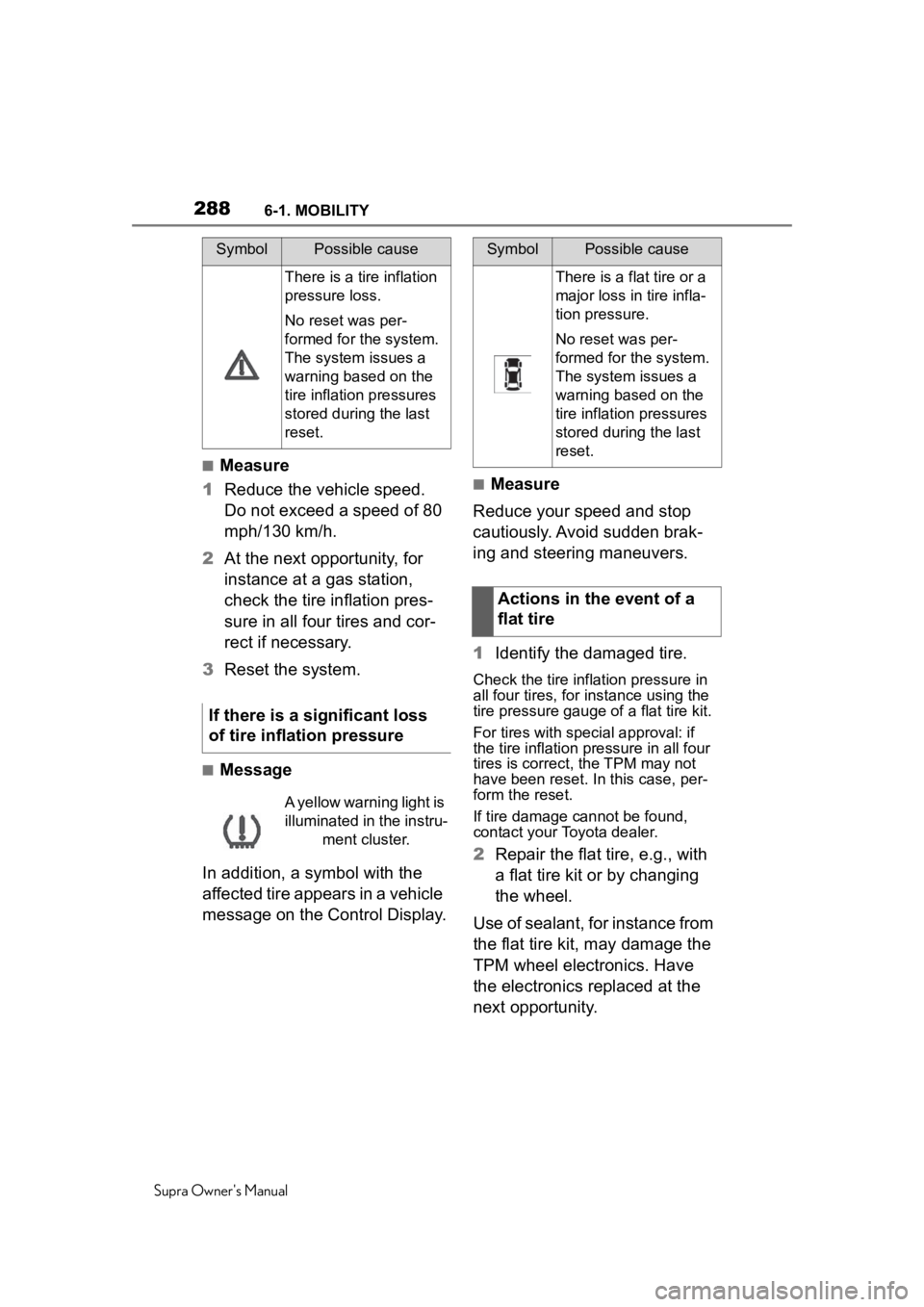
2886-1. MOBILITY
Supra Owner's Manual
■Measure
1 Reduce the vehicle speed.
Do not exceed a speed of 80
mph/130 km/h.
2 At the next opportunity, for
instance at a gas station,
check the tire inflation pres-
sure in all four tires and cor-
rect if necessary.
3 Reset the system.
■Message
In addition, a symbol with the
affected tire appears in a vehicle
message on the Control Display.
■Measure
Reduce your speed and stop
cautiously. Avoid sudden brak-
ing and steering maneuvers.
1 Identify the damaged tire.
Check the tire inflation pressure in
all four tires, for instance using the
tire pressure gauge of a flat tire kit.
For tires with special approval: if
the tire inflation pressure in all four
tires is correct, t he TPM may not
have been reset. In this case, per-
form the reset.
If tire damage cannot be found,
contact your Toyota dealer.
2 Repair the flat tire, e.g., with
a flat tire kit or by changing
the wheel.
Use of sealant, for instance from
the flat tire kit, may damage the
TPM wheel electronics. Have
the electronics replaced at the
next opportunity.
SymbolPossible cause
There is a tire inflation
pressure loss.
No reset was per-
formed for the system.
The system issues a
warning based on the
tire inflation pressures
stored during the last
reset.
If there is a significant loss
of tire inflation pressure
A yellow warning light is
illuminated in the instru- ment cluster.
SymbolPossible cause
There is a flat tire or a
major loss in tire infla-
tion pressure.
No reset was per-
formed for the system.
The system issues a
warning based on the
tire inflation pressures
stored during the last
reset.
Actions in the event of a
flat tire
Page 289 of 360
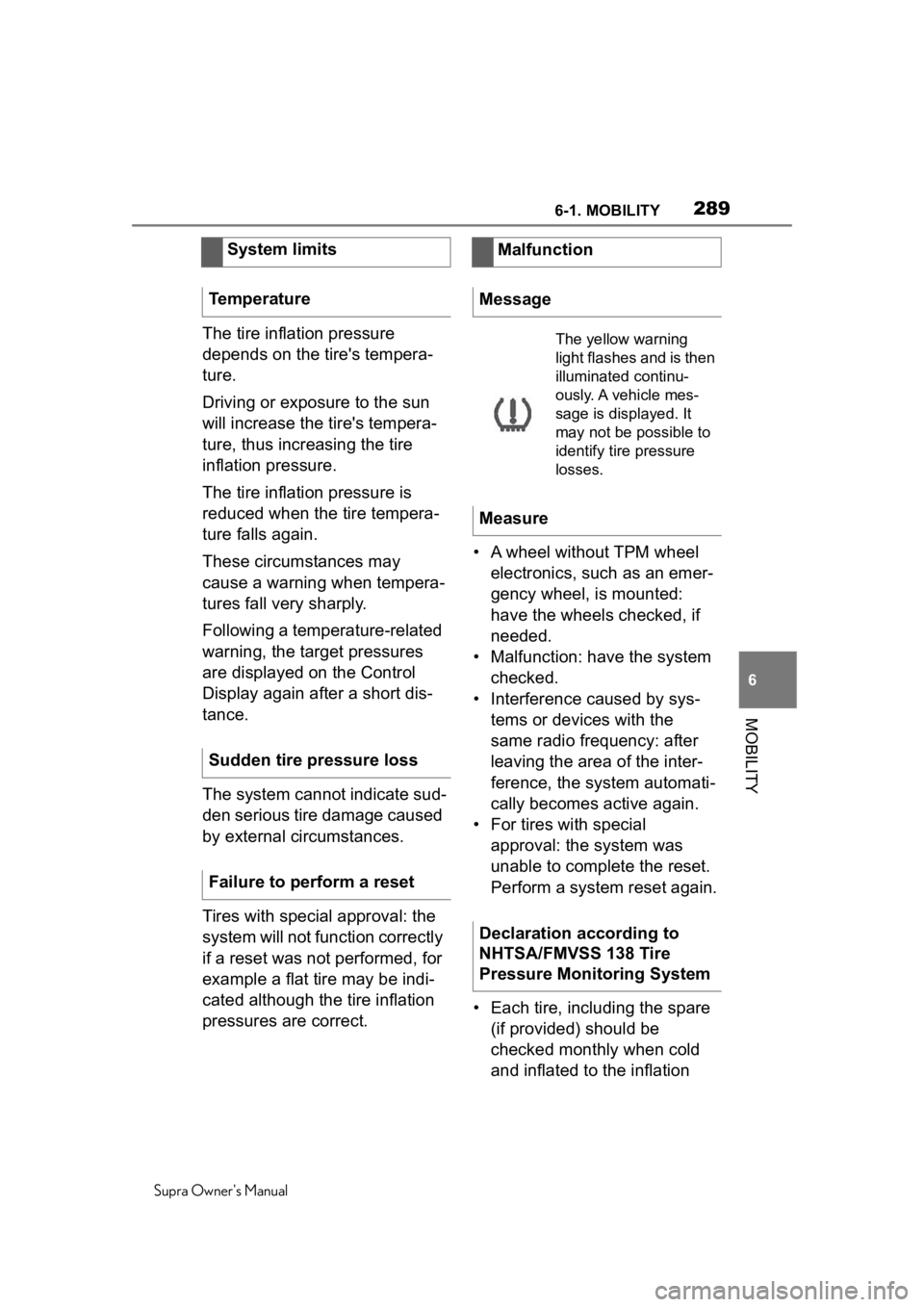
2896-1. MOBILITY
Supra Owner's Manual
6
MOBILITY
The tire inflation pressure
depends on the tire's tempera-
ture.
Driving or exposure to the sun
will increase the tire's tempera-
ture, thus increasing the tire
inflation pressure.
The tire inflation pressure is
reduced when the tire tempera-
ture falls again.
These circumstances may
cause a warning when tempera-
tures fall very sharply.
Following a temperature-related
warning, the target pressures
are displayed on the Control
Display again after a short dis-
tance.
The system cannot indicate sud-
den serious tire damage caused
by external circumstances.
Tires with special approval: the
system will not function correctly
if a reset was not performed, for
example a flat tire may be indi-
cated although the tire inflation
pressures are correct. • A wheel without TPM wheel
electronics, such as an emer-
gency wheel, is mounted:
have the wheels checked, if
needed.
• Malfunction: have the system checked.
• Interference caused by sys- tems or devices with the
same radio frequency: after
leaving the area of the inter-
ference, the system automati-
cally becomes active again.
• For tires with special approval: the system was
unable to complete the reset.
Perform a system reset again.
• Each tire, including the spare (if provided) should be
checked monthly when cold
and inflated to the inflation
System limits
Temperature
Sudden tire pressure loss
Failure to perform a reset
Malfunction
Message
The yellow warning
light flashes and is then
illuminated continu-
ously. A vehicle mes-
sage is displayed. It
may not be possible to
identify tire pressure
losses.
Measure
Declaration according to
NHTSA/FMVSS 138 Tire
Pressure Monitoring System
Page 290 of 360
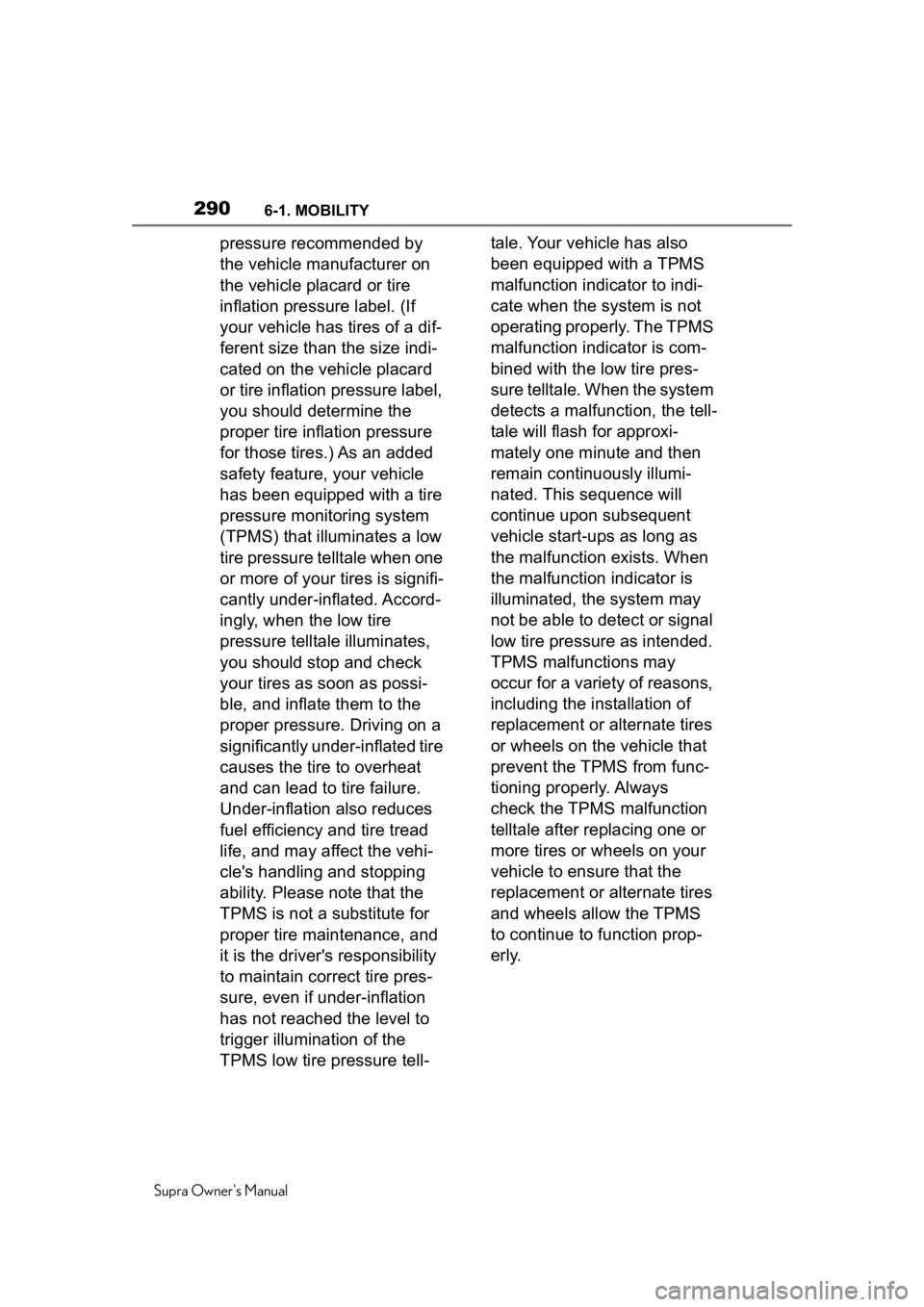
2906-1. MOBILITY
Supra Owner's Manual
pressure recommended by
the vehicle manufacturer on
the vehicle placard or tire
inflation pressure label. (If
your vehicle has tires of a dif-
ferent size than the size indi-
cated on the vehicle placard
or tire inflation pressure label,
you should determine the
proper tire inflation pressure
for those tires.) As an added
safety feature, your vehicle
has been equipped with a tire
pressure monitoring system
(TPMS) that illuminates a low
tire pressure telltale when one
or more of your tires is signifi-
cantly under-inflated. Accord-
ingly, when the low tire
pressure telltale illuminates,
you should stop and check
your tires as soon as possi-
ble, and inflate them to the
proper pressure. Driving on a
significantly under-inflated tire
causes the tire to overheat
and can lead to tire failure.
Under-inflation also reduces
fuel efficiency and tire tread
life, and may affect the vehi-
cle's handling and stopping
ability. Please note that the
TPMS is not a substitute for
proper tire maintenance, and
it is the driver's responsibility
to maintain correct tire pres-
sure, even if under-inflation
has not reached the level to
trigger illumination of the
TPMS low tire pressure tell-tale. Your vehicle has also
been equipped with a TPMS
malfunction indicator to indi-
cate when the system is not
operating properly. The TPMS
malfunction indicator is com-
bined with the low tire pres-
sure telltale. When the system
detects a malfunction, the tell-
tale will flash for approxi-
mately one minute and then
remain continuously illumi-
nated. This sequence will
continue upon subsequent
vehicle start-ups as long as
the malfunction exists. When
the malfunction indicator is
illuminated, the system may
not be able to detect or signal
low tire pressure as intended.
TPMS malfunctions may
occur for a variety of reasons,
including the installation of
replacement or alternate tires
or wheels on the vehicle that
prevent the TPMS from func-
tioning properly. Always
check the TPMS malfunction
telltale after replacing one or
more tires or wheels on your
vehicle to ensure that the
replacement or alternate tires
and wheels allow the TPMS
to continue to function prop-
erly.