sensor TOYOTA SUPRA 2021 (in English) Owner's Guide
[x] Cancel search | Manufacturer: TOYOTA, Model Year: 2021, Model line: SUPRA, Model: TOYOTA SUPRA 2021Pages: 360, PDF Size: 10.41 MB
Page 217 of 360
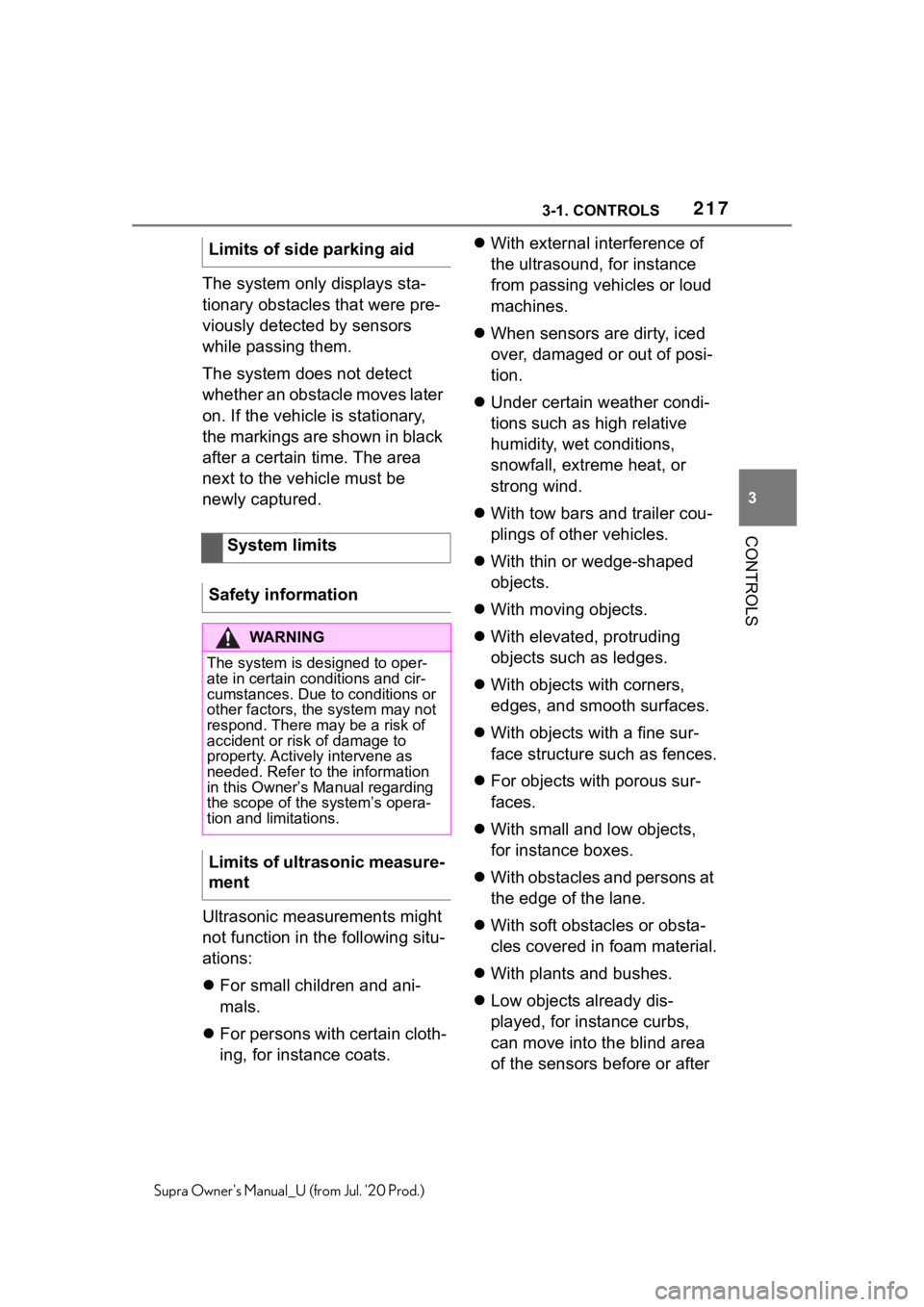
2173-1. CONTROLS
3
CONTROLS
Supra Owner's Manual_U (from Jul. '20 Prod.)
The system only displays sta-
tionary obstacles that were pre-
viously detected by sensors
while passing them.
The system does not detect
whether an obstacle moves later
on. If the vehicle is stationary,
the markings are shown in black
after a certain time. The area
next to the vehicle must be
newly captured.
Ultrasonic measurements might
not function in the following situ-
ations:
For small children and ani-
mals.
For persons with certain cloth-
ing, for instance coats.
With external interference of
the ultrasound, for instance
from passing vehicles or loud
machines.
When sensors are dirty, iced
over, damaged or out of posi-
tion.
Under certain weather condi-
tions such as high relative
humidity, wet conditions,
snowfall, extreme heat, or
strong wind.
With tow bars and trailer cou-
plings of other vehicles.
With thin or wedge-shaped
objects.
With moving objects.
With elevated, protruding
objects such as ledges.
With objects with corners,
edges, and smooth surfaces.
With objects with a fine sur-
face structure such as fences.
For objects with porous sur-
faces.
With small and low objects,
for instance boxes.
With obstacles and persons at
the edge of the lane.
With soft obstacles or obsta-
cles covered in foam material.
With plants and bushes.
Low objects already dis-
played, for instance curbs,
can move into the blind area
of the sensors before or after
Limits of side parking aid
System limits
Safety information
WA R N I N G
The system is designed to oper-
ate in certain conditions and cir-
cumstances. Due to conditions or
other factors, the system may not
respond. There m ay be a risk of
accident or risk of damage to
property. Actively intervene as
needed. Refer to the information
in this Owner’s Manual regarding
the scope of the system’s opera-
tion and limitations.
Limits of ultrasonic measure-
ment
Page 218 of 360
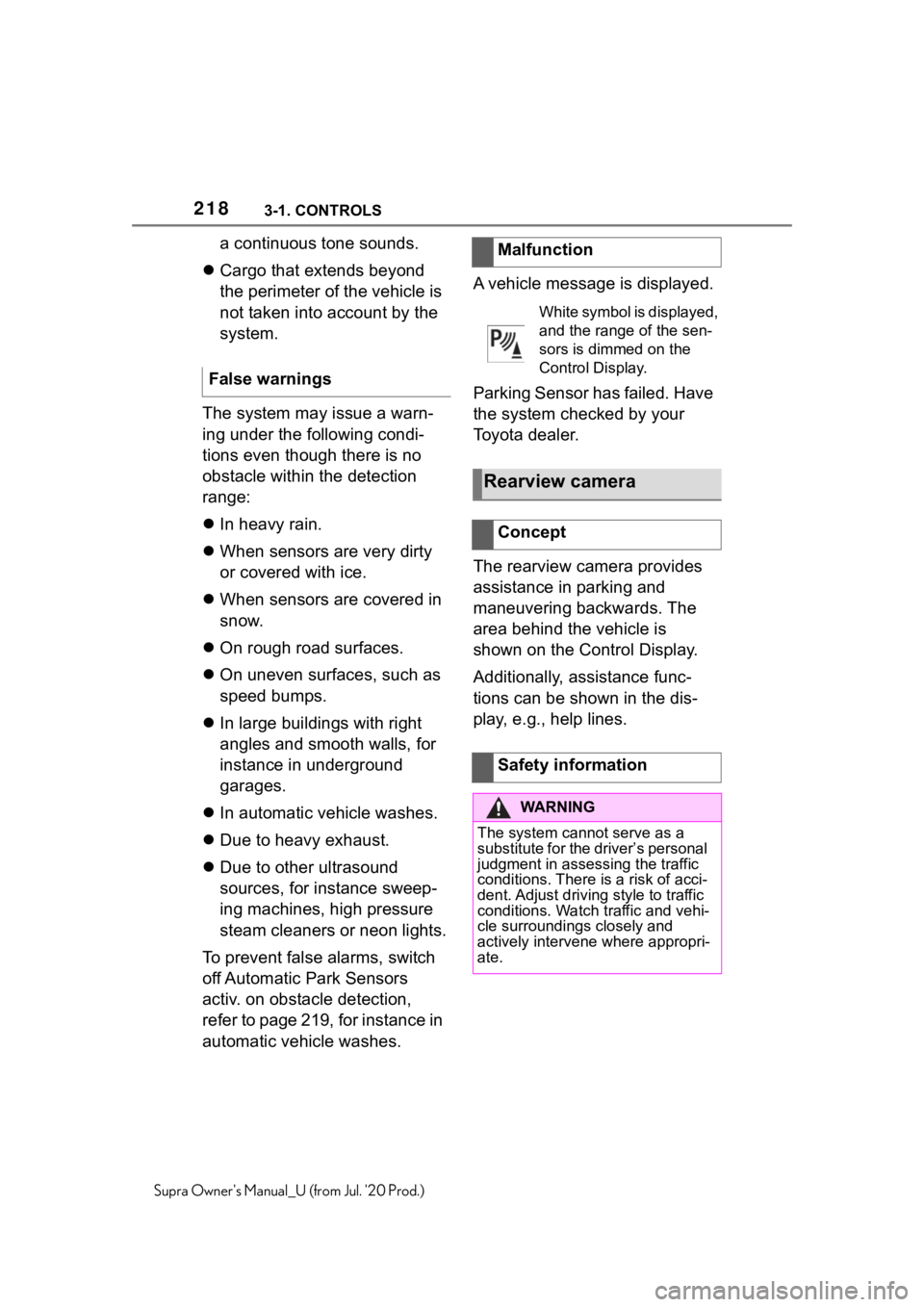
2183-1. CONTROLS
Supra Owner's Manual_U (from Jul. '20 Prod.)
a continuous tone sounds.
Cargo that extends beyond
the perimeter of the vehicle is
not taken into account by the
system.
The system may issue a warn-
ing under the following condi-
tions even though there is no
obstacle within the detection
range:
In heavy rain.
When sensors are very dirty
or covered with ice.
When sensors are covered in
snow.
On rough road surfaces.
On uneven surfaces, such as
speed bumps.
In large buildings with right
angles and smooth walls, for
instance in underground
garages.
In automatic vehicle washes.
Due to heavy exhaust.
Due to other ultrasound
sources, for instance sweep-
ing machines, high pressure
steam cleaners or neon lights.
To prevent false alarms, switch
off Automatic Park Sensors
activ. on obstacle detection,
refer to page 219, for instance in
automatic vehicle washes. A vehicle message is displayed.
Parking Sensor has failed. Have
the system checked by your
Toyota dealer.
The rearview camera provides
assistance in parking and
maneuvering backwards. The
area behind the vehicle is
shown on the Control Display.
Additionally, assistance func-
tions can be shown in the dis-
play, e.g., help lines.
False warningsMalfunction
White symbol is displayed,
and the range of the sen-
sors is dimmed on the
Control Display.
Rearview camera
Concept
Safety information
WA R N I N G
The system cannot serve as a
substitute for the driver’s personal
judgment in assessing the traffic
conditions. There
is a risk of acci-
dent. Adjust driving style to traffic
conditions. Watch traffic and vehi-
cle surroundings closely and
actively intervene where appropri-
ate.
Page 220 of 360
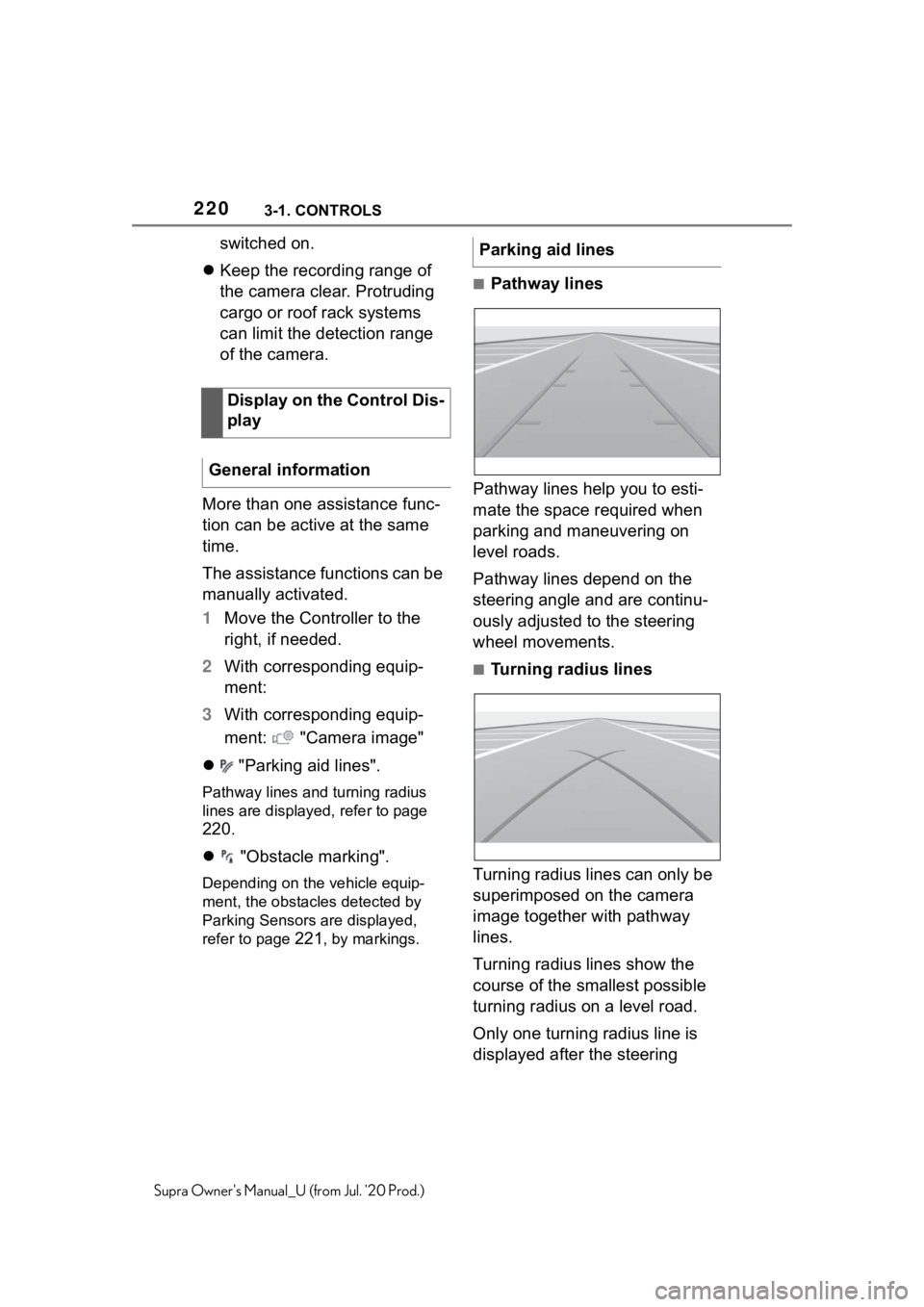
2203-1. CONTROLS
Supra Owner's Manual_U (from Jul. '20 Prod.)
switched on.
Keep the recording range of
the camera clear. Protruding
cargo or roof rack systems
can limit the detection range
of the camera.
More than one assistance func-
tion can be active at the same
time.
The assistance functions can be
manually activated.
1 Move the Controller to the
right, if needed.
2 With corresponding equip-
ment:
3 With corresponding equip-
ment: "Camera image"
"Parking aid lines".
Pathway lines and turning radius
lines are displayed, refer to page
220.
"Obstacle marking".
Depending on the vehicle equip-
ment, the obstacles detected by
Parking Sensors are displayed,
refer to page
221, by markings.
■Pathway lines
Pathway lines help you to esti-
mate the space required when
parking and maneuvering on
level roads.
Pathway lines depend on the
steering angle and are continu-
ously adjusted to the steering
wheel movements.
■Turning radius lines
Turning radius lines can only be
superimposed on the camera
image together with pathway
lines.
Turning radius lines show the
course of the smallest possible
turning radius on a level road.
Only one turning radius line is
displayed after the steering
Display on the Control Dis-
play
General information
Parking aid lines
Page 221 of 360
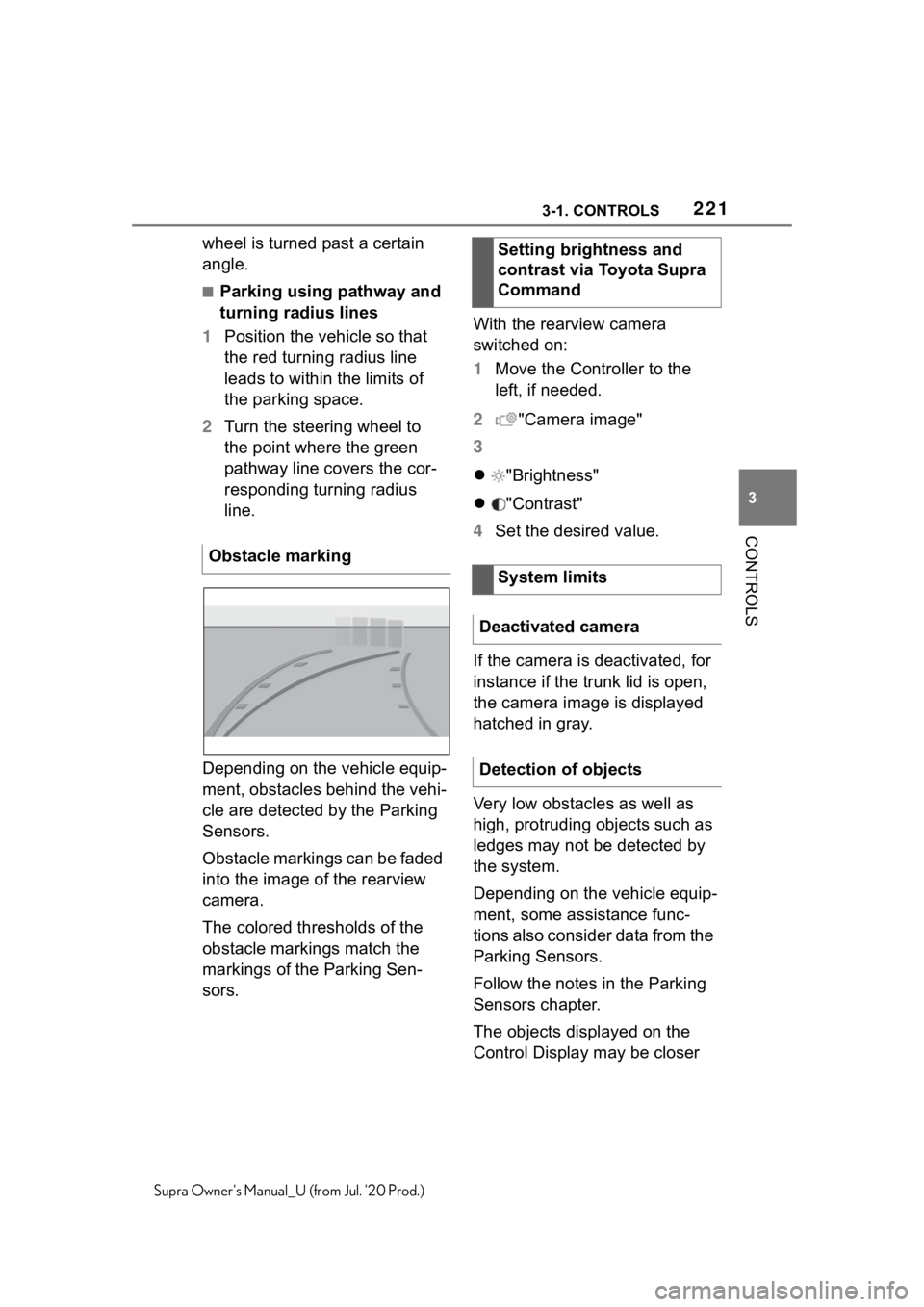
2213-1. CONTROLS
3
CONTROLS
Supra Owner's Manual_U (from Jul. '20 Prod.)
wheel is turned past a certain
angle.
■Parking using pathway and
turning radius lines
1 Position the vehicle so that
the red turning radius line
leads to within the limits of
the parking space.
2 Turn the steering wheel to
the point where the green
pathway line covers the cor-
responding turning radius
line.
Depending on the vehicle equip-
ment, obstacles behind the vehi-
cle are detected by the Parking
Sensors.
Obstacle markings can be faded
into the image of the rearview
camera.
The colored thresholds of the
obstacle markings match the
markings of the Parking Sen-
sors. With the rearview camera
switched on:
1
Move the Controller to the
left, if needed.
2 "Camera image"
3
"Brightness"
"Contrast"
4 Set the desired value.
If the camera is deactivated, for
instance if the trunk lid is open,
the camera image is displayed
hatched in gray.
Very low obstacles as well as
high, protruding objects such as
ledges may not be detected by
the system.
Depending on the vehicle equip-
ment, some assistance func-
tions also consider data from the
Parking Sensors.
Follow the notes in the Parking
Sensors chapter.
The objects displayed on the
Control Display may be closer
Obstacle marking
Setting brightness and
contrast via Toyota Supra
Command
System limits
Deactivated camera
Detection of objects
Page 222 of 360
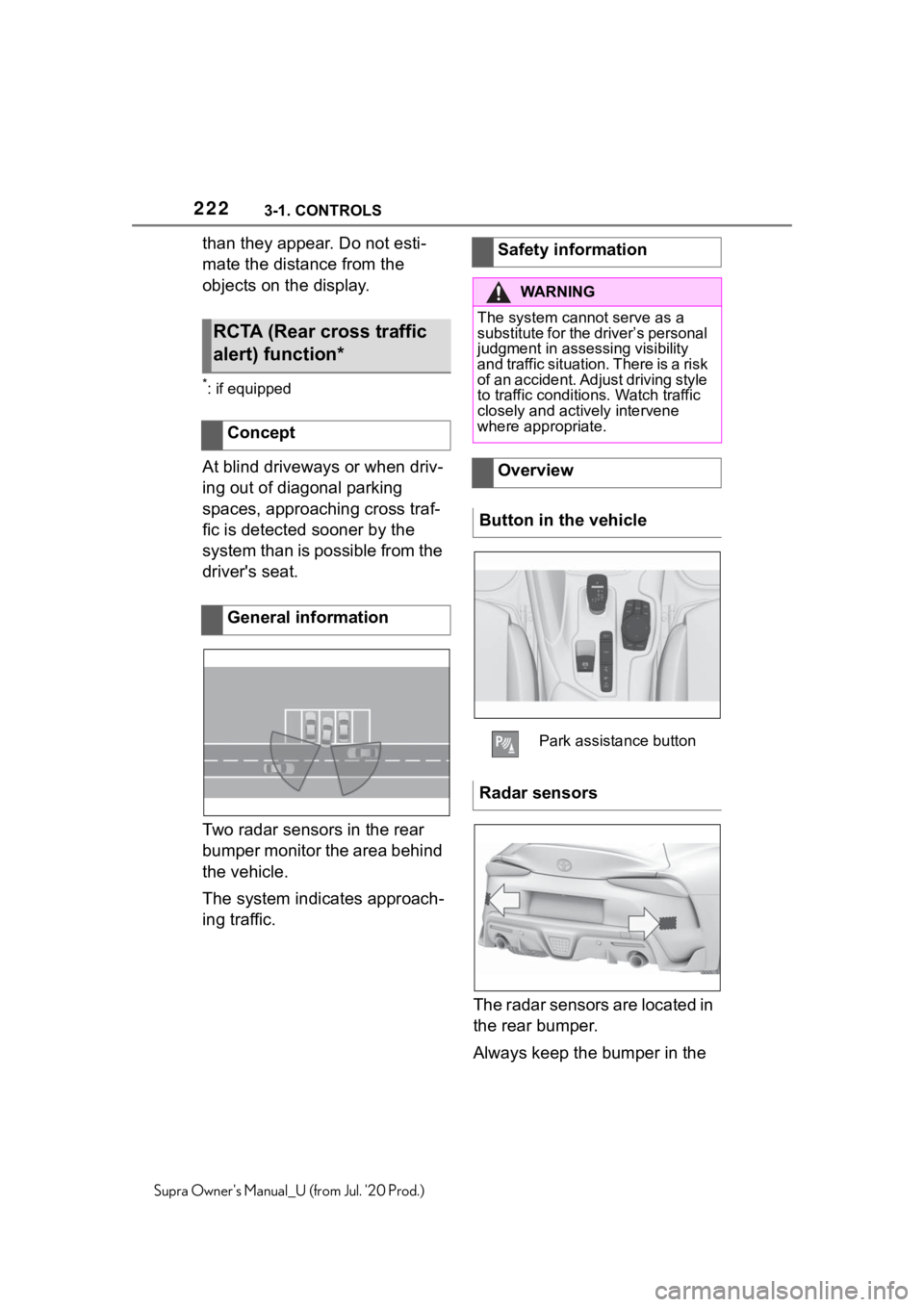
2223-1. CONTROLS
Supra Owner's Manual_U (from Jul. '20 Prod.)
than they appear. Do not esti-
mate the distance from the
objects on the display.
*: if equipped
At blind driveways or when driv-
ing out of diagonal parking
spaces, approaching cross traf-
fic is detected sooner by the
system than is possible from the
driver's seat.
Two radar sensors in the rear
bumper monitor the area behind
the vehicle.
The system indicates approach-
ing traffic.The radar sensors are located in
the rear bumper.
Always keep the bumper in the
RCTA (Rear cross traffic
alert) function*
Concept
General information
Safety information
WA R N I N G
The system cannot serve as a
substitute for the driver’s personal
judgment in assessing visibility
and traffic situation. There is a risk
of an accident. Adjust driving style
to traffic conditions. Watch traffic
closely and actively intervene
where appropriate.
Overview
Button in the vehicle
Park assistance button
Radar sensors
Page 223 of 360
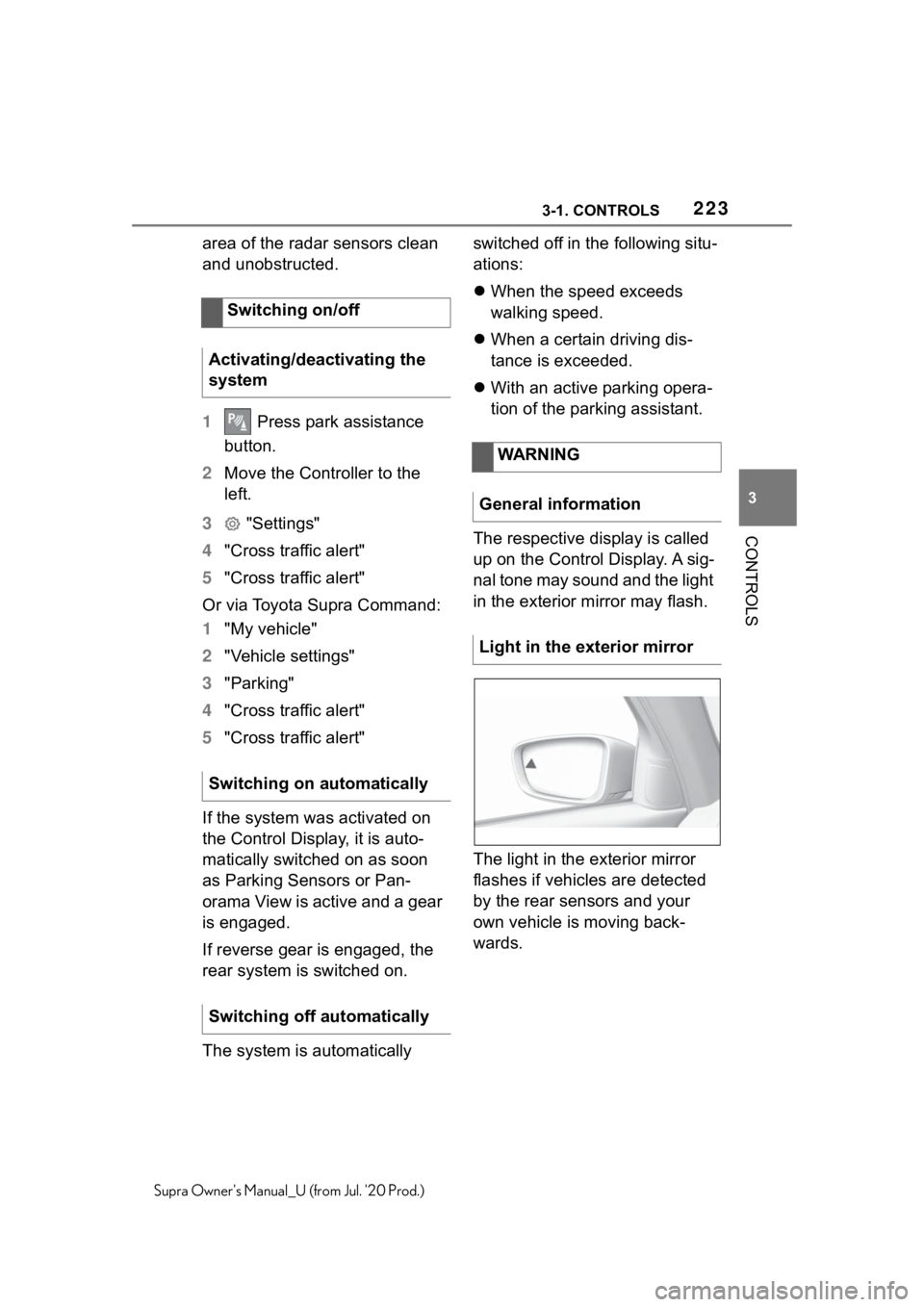
2233-1. CONTROLS
3
CONTROLS
Supra Owner's Manual_U (from Jul. '20 Prod.)
area of the radar sensors clean
and unobstructed.
1 Press park assistance
button.
2 Move the Controller to the
left.
3 "Settings"
4 "Cross traffic alert"
5 "Cross traffic alert"
Or via Toyota Supra Command:
1 "My vehicle"
2 "Vehicle settings"
3 "Parking"
4 "Cross traffic alert"
5 "Cross traffic alert"
If the system was activated on
the Control Display, it is auto-
matically switched on as soon
as Parking Sensors or Pan-
orama View is active and a gear
is engaged.
If reverse gear is engaged, the
rear system is switched on.
The system is automatically switched off in the following situ-
ations:
When the speed exceeds
walking speed.
When a certain driving dis-
tance is exceeded.
With an active parking opera-
tion of the parking assistant.
The respective display is called
up on the Control Display. A sig-
nal tone may sound and the light
in the exterior mirror may flash.
The light in the exterior mirror
flashes if vehicles are detected
by the rear sensors and your
own vehicle is moving back-
wards.
Switching on/off
Activating/deactivating the
system
Switching on automatically
Switching off automatically
WARNING
General information
Light in the exterior mirror
Page 224 of 360
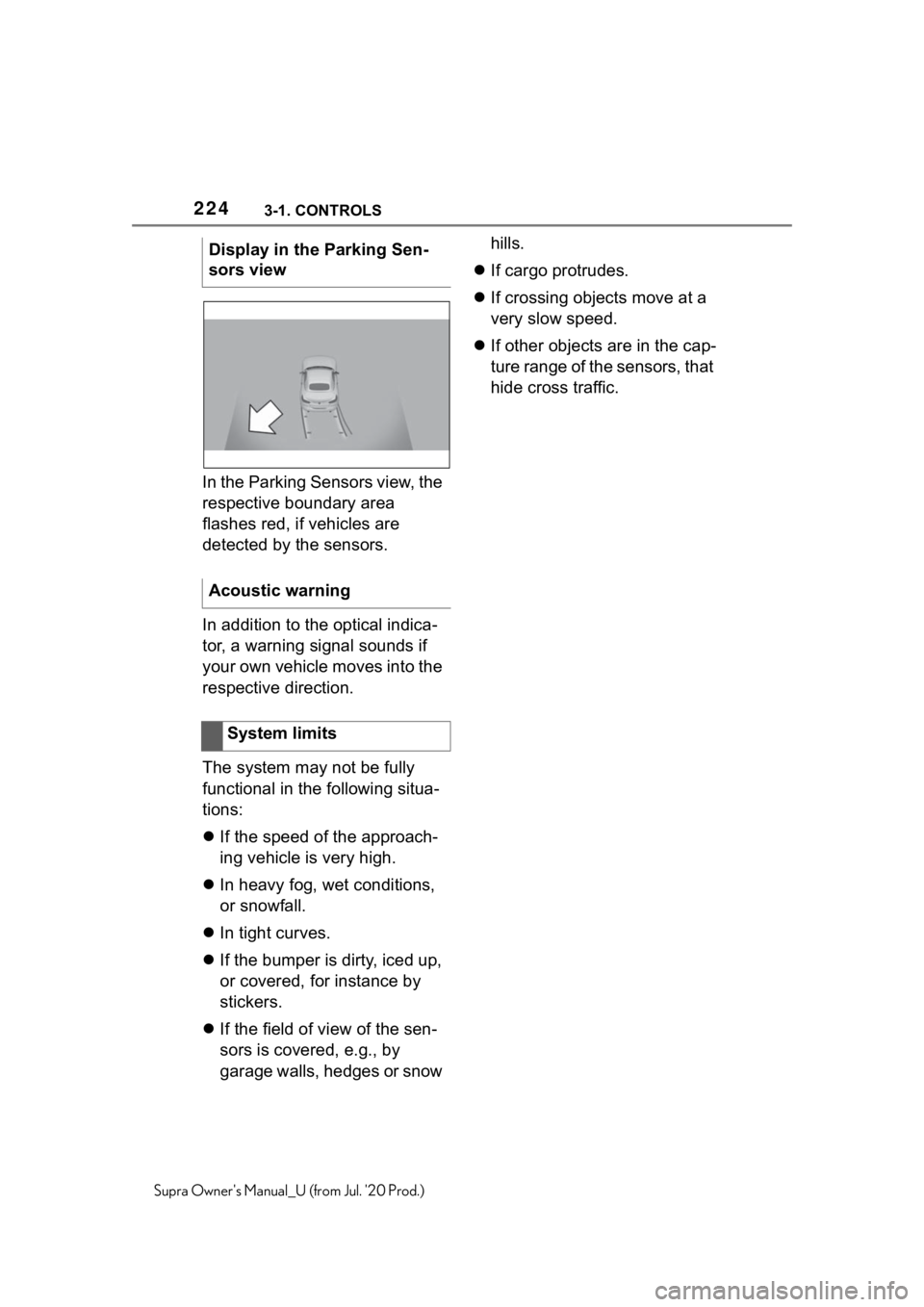
2243-1. CONTROLS
Supra Owner's Manual_U (from Jul. '20 Prod.)
In the Parking Sensors view, the
respective boundary area
flashes red, if vehicles are
detected by the sensors.
In addition to the optical indica-
tor, a warning signal sounds if
your own vehicle moves into the
respective direction.
The system may not be fully
functional in the following situa-
tions:
If the speed of the approach-
ing vehicle is very high.
In heavy fog, wet conditions,
or snowfall.
In tight curves.
If the bumper is dirty, iced up,
or covered, for instance by
stickers.
If the field of view of the sen-
sors is covered, e.g., by
garage walls, hedges or snow hills.
If cargo protrudes.
If crossing objects move at a
very slow speed.
If other objects are in the cap-
ture range of the sensors, that
hide cross traffic.
Display in the Parking Sen-
sors view
Acoustic warning
System limits
Page 230 of 360
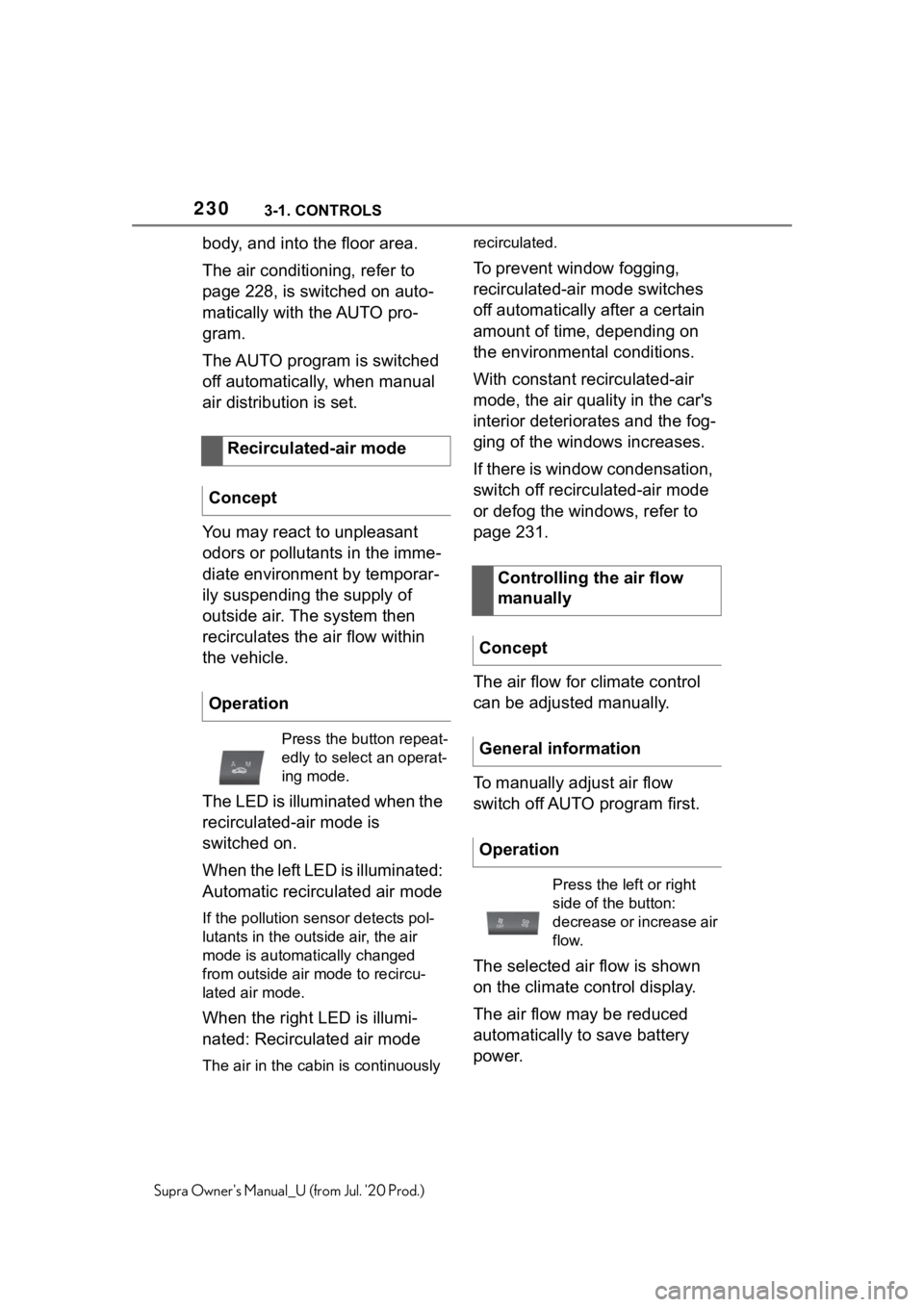
2303-1. CONTROLS
Supra Owner's Manual_U (from Jul. '20 Prod.)
body, and into the floor area.
The air conditioning, refer to
page 228, is switched on auto-
matically with the AUTO pro-
gram.
The AUTO program is switched
off automatically, when manual
air distribution is set.
You may react to unpleasant
odors or pollutants in the imme-
diate environment by temporar-
ily suspending the supply of
outside air. The system then
recirculates the air flow within
the vehicle.
The LED is illuminated when the
recirculated-air mode is
switched on.
When the left LED is illuminated:
Automatic recirculated air mode
If the pollution sensor detects pol-
lutants in the outside air, the air
mode is automatically changed
from outside air mode to recircu-
lated air mode.
When the right LED is illumi-
nated: Recirculated air mode
The air in the cabin is continuously recirculated.
To prevent window fogging,
recirculated-air mode switches
off automatically after a certain
amount of time, depending on
the environmental conditions.
With constant recirculated-air
mode, the air quality in the car's
interior deteriorates and the fog-
ging of the windows increases.
If there is window condensation,
switch off recirculated-air mode
or defog the windows, refer to
page 231.
The air flow for climate control
can be adjusted manually.
To manually adjust air flow
switch off AUTO program first.
The selected air flow is shown
on the climate control display.
The air flow may be reduced
automatically to save battery
power.
Recirculated-air mode
Concept
Operation
Press the button repeat-
edly to select an operat-
ing mode.
Controlling the air flow
manually
Concept
General information
Operation
Press the left or right
side of the button:
decrease or increase air
flow.
Page 280 of 360
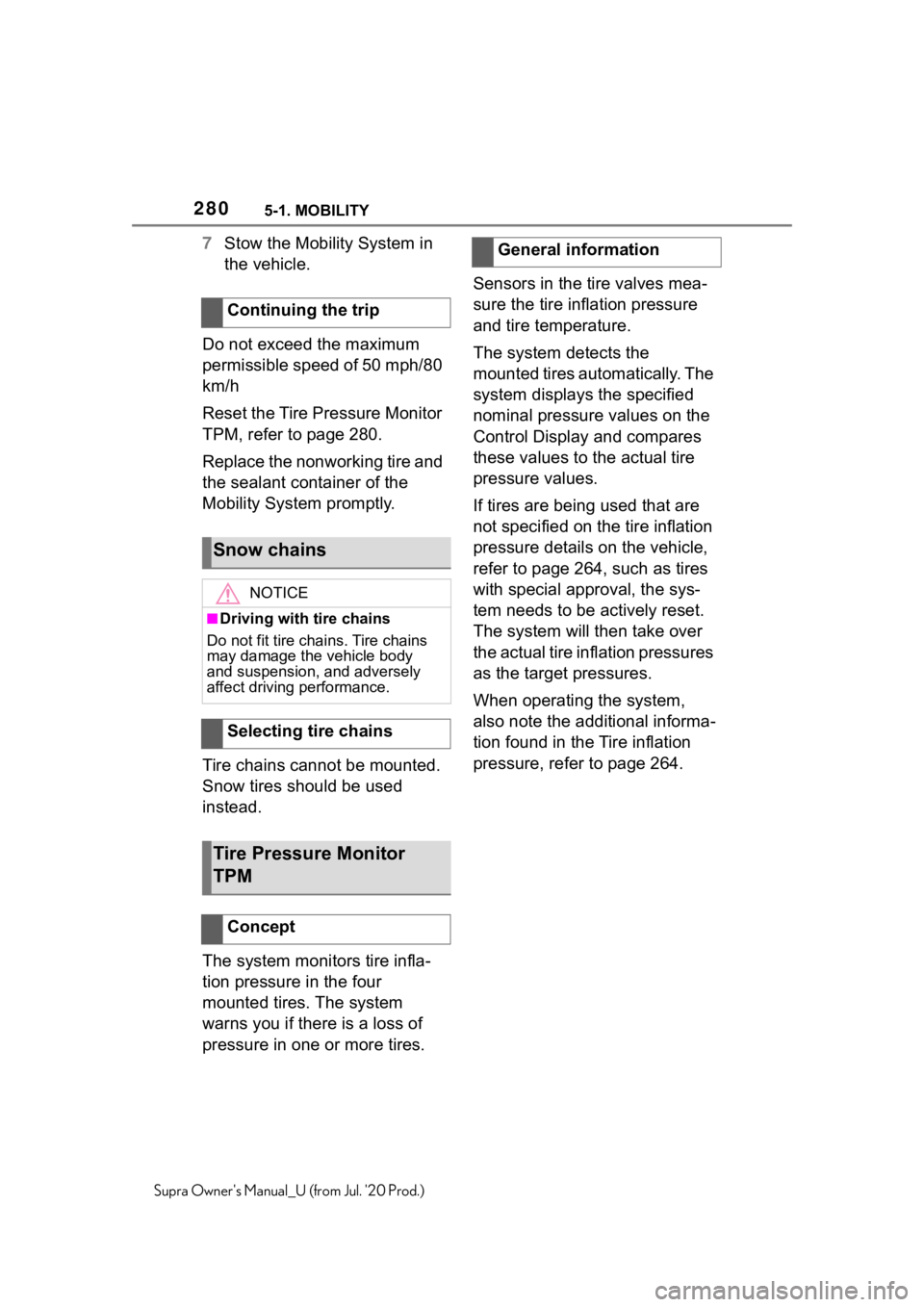
2805-1. MOBILITY
Supra Owner's Manual_U (from Jul. '20 Prod.)
7Stow the Mobility System in
the vehicle.
Do not exceed the maximum
permissible speed of 50 mph/80
km/h
Reset the Tire Pressure Monitor
TPM, refer to page 280.
Replace the nonworking tire and
the sealant container of the
Mobility System promptly.
Tire chains cannot be mounted.
Snow tires should be used
instead.
The system monitors tire infla-
tion pressure in the four
mounted tires. The system
warns you if there is a loss of
pressure in one or more tires. Sensors in the tire valves mea-
sure the tire inflation pressure
and tire temperature.
The system detects the
mounted tires automatically. The
system displays the specified
nominal pressure values on the
Control Display and compares
these values to the actual tire
pressure values.
If tires are being used that are
not specified on the tire inflation
pressure details on the vehicle,
refer to page 264, such as tires
with special approval, the sys-
tem needs to be actively reset.
The system will then take over
the actual tire inflation pressures
as the target pressures.
When operating the system,
also note the additional informa-
tion found in the Tire inflation
pressure, refer to page 264.
Continuing the trip
Snow chains
NOTICE
■Driving with tire chains
Do not fit tire chains. Tire chains
may damage the vehicle body
and suspension, and adversely
affect driving performance.
Selecting tire chains
Tire Pressure Monitor
TPM
Concept
General information
Page 301 of 360
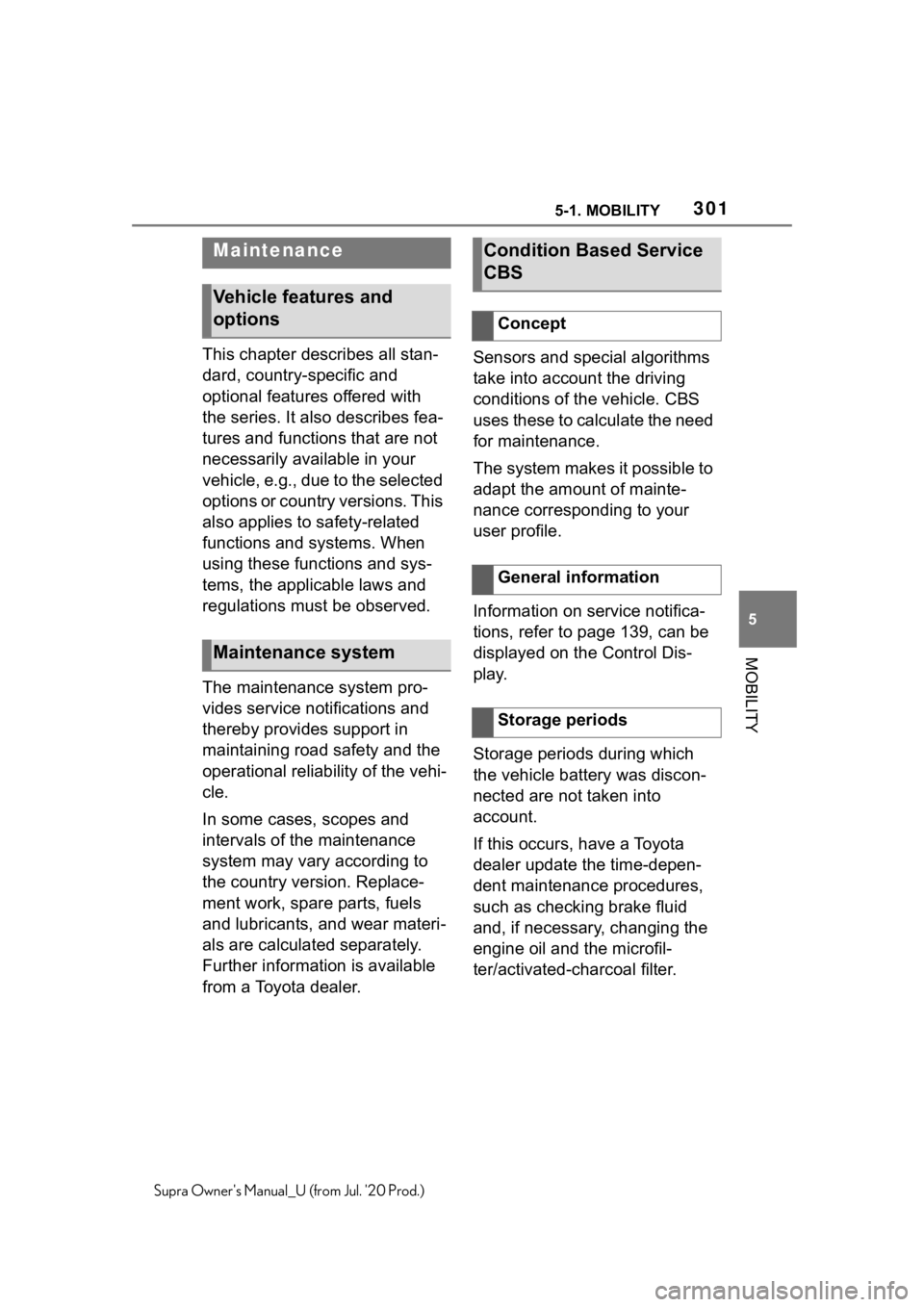
3015-1. MOBILITY
5
MOBILITY
Supra Owner's Manual_U (from Jul. '20 Prod.)
This chapter describes all stan-
dard, country-specific and
optional features offered with
the series. It also describes fea-
tures and functions that are not
necessarily available in your
vehicle, e.g., due to the selected
options or country versions. This
also applies to safety-related
functions and systems. When
using these functions and sys-
tems, the applicable laws and
regulations must be observed.
The maintenance system pro-
vides service notifications and
thereby provides support in
maintaining road safety and the
operational reliability of the vehi-
cle.
In some cases, scopes and
intervals of the maintenance
system may vary according to
the country version. Replace-
ment work, spare parts, fuels
and lubricants, and wear materi-
als are calculated separately.
Further information is available
from a Toyota dealer.Sensors and special algorithms
take into account the driving
conditions of the vehicle. CBS
uses these to calculate the need
for maintenance.
The system makes it possible to
adapt the amount of mainte-
nance corresponding to your
user profile.
Information on service notifica-
tions, refer to page 139, can be
displayed on the Control Dis-
play.
Storage periods during which
the vehicle battery was discon-
nected are not taken into
account.
If this occurs, have a Toyota
dealer update the time-depen-
dent maintenance procedures,
such as checking brake fluid
and, if necessary, changing the
engine oil and the microfil-
ter/activated-charcoal filter.
Maintenance
Vehicle features and
options
Maintenance system
Condition Based Service
CBS
Concept
General information
Storage periods