climate control TOYOTA SUPRA 2021 Owners Manual (in English)
[x] Cancel search | Manufacturer: TOYOTA, Model Year: 2021, Model line: SUPRA, Model: TOYOTA SUPRA 2021Pages: 360, PDF Size: 10.41 MB
Page 2 of 360

2
Supra Owner's Manual_U (from Jul. '20 Prod.)TABLE OF CONTENTS
1-1. NOTES
Information .............................. 4
2-1. QUICK REFERENCE Entering ................................. 16
Set-up and use ...................... 22
In transit ................................ 26
3-1. CONTROLS Cockpit .................................. 36
Operating state of the vehicle ............................................ 40
Toyota Supra Command ....... 43
General settings .................... 57
Personal settings .................. 61
Connections .......................... 66
Opening and closing ............. 74
Seats, mirrors, and steering wheel................................... 93
Transporting children safely ......................................... 106
Driving ................................ 112
Displays ............................. 130
Lights ................................. 150
Safety ................................. 157
Driving stability control systems ......................................... 193
Driver assistance systems . 198
Driving comfort ................... 225
Climate control ................... 226
Interior equipment .............. 235
Storage compartments ....... 244
Cargo area ......................... 2464-1. DRIVING TIPS
Things to remember when driv-ing .................................... 252
Saving fuel ......................... 257
5-1. MOBILITY Refueling ............................ 262
Wheels and tires ................ 264
Engine compartment .......... 290
Operating materials............ 293
Maintenance ...................... 301
Replacing components ...... 303
Breakdown assistance ....... 313
Care ................................... 322
6-1. REFERENCE Technical data .................... 330
Certification ........................ 333
Alphabetical Index.............. 344
1NOTES
2QUICK REFERENCE
3CONTROLS
4DRIVING TIPS
5MOBILITY
6REFERENCE
Index
Page 30 of 360
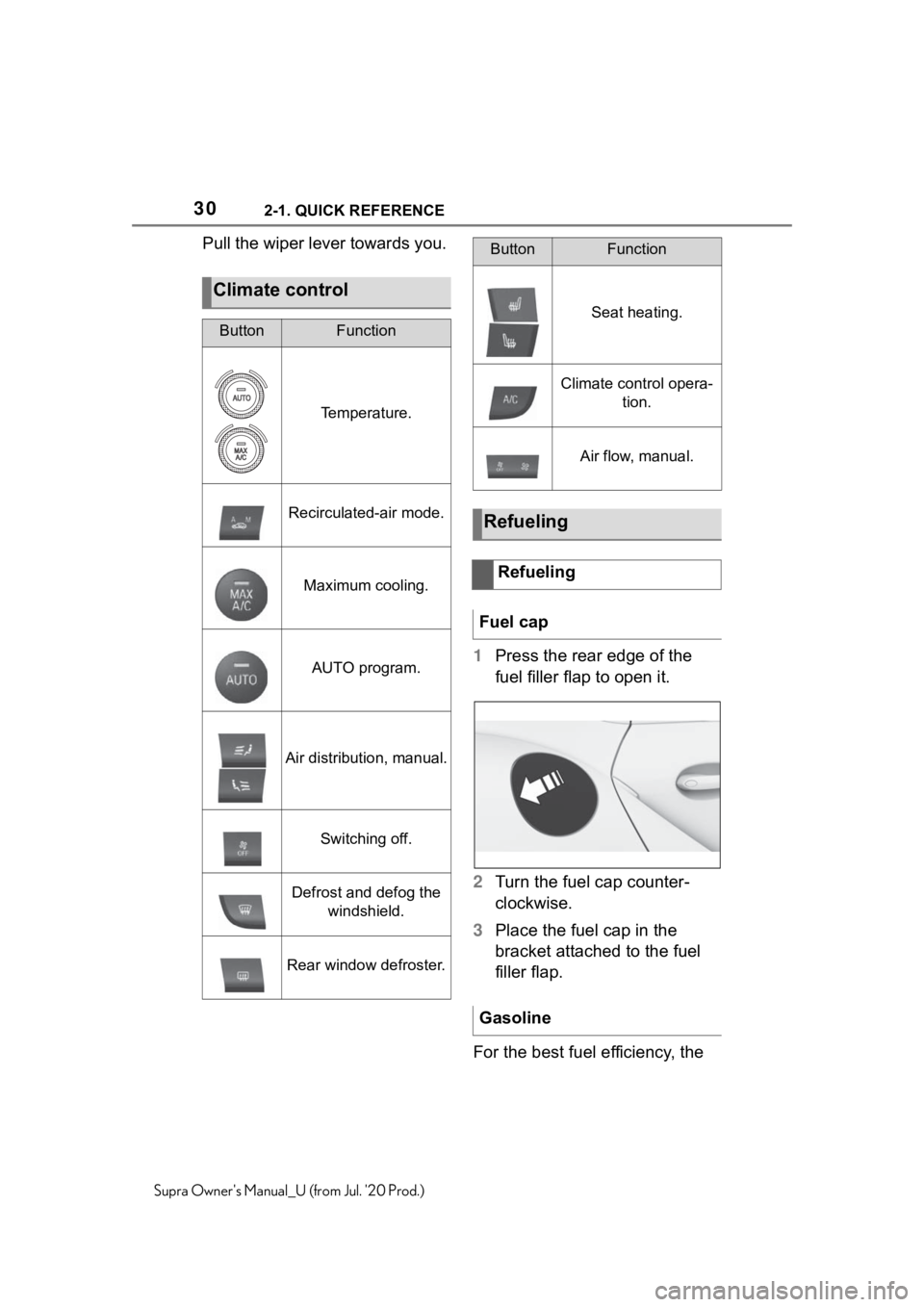
302-1. QUICK REFERENCE
Supra Owner's Manual_U (from Jul. '20 Prod.)
Pull the wiper lever towards you.1Press the rear edge of the
fuel filler flap to open it.
2 Turn the fuel cap counter-
clockwise.
3 Place the fuel cap in the
bracket attached to the fuel
filler flap.
For the best fuel efficiency, the
Climate control
ButtonFunction
Temperature.
Recirculated-air mode.
Maximum cooling.
AUTO program.
Air distribution, manual.
Switching off.
Defrost and defog the windshield.
Rear window defroster.
Seat heating.
Climate control opera- tion.
Air flow, manual.
Refueling
Refueling
Fuel cap
Gasoline
ButtonFunction
Page 35 of 360
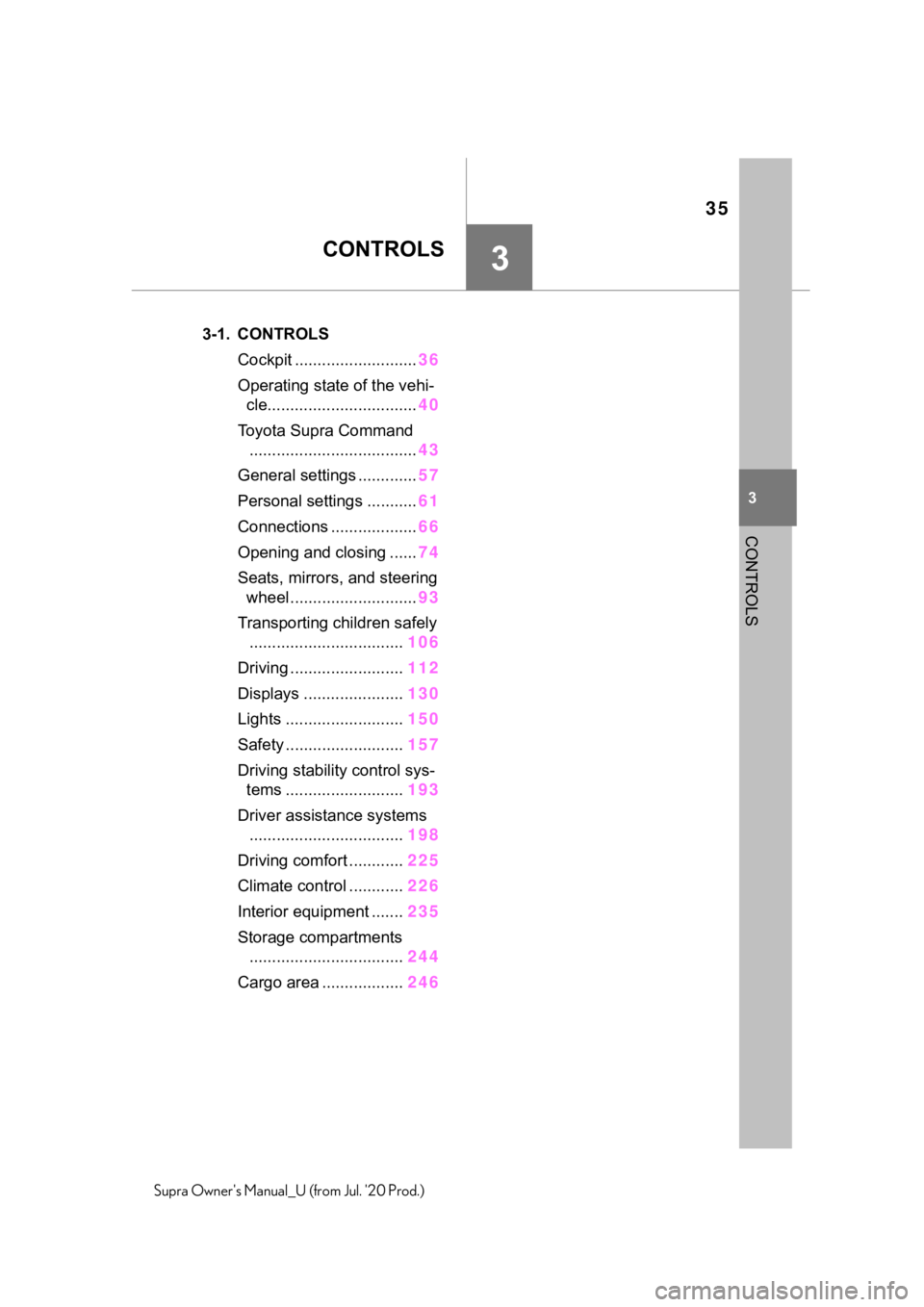
35
3
3
CONTROLS
Supra Owner's Manual_U (from Jul. '20 Prod.)
CONTROLS
.3-1. CONTROLSCockpit ........................... 36
Operating state of the vehi- cle................................. 40
Toyota Supra Command ..................................... 43
General settings ............. 57
Personal settings ........... 61
Connections ................... 66
Opening and closing ...... 74
Seats, mirrors, and steering wheel ............................ 93
Transporting children safely .................................. 106
Driving ......................... 112
Displays ...................... 130
Lights .......................... 150
Safety .......................... 157
Driving stabilit y control sys-
tems .......................... 193
Driver assistance systems .................................. 198
Driving comfort ............ 225
Climate control ............ 226
Interior equipment ....... 235
Storage compartments .................................. 244
Cargo area .................. 246
Page 63 of 360
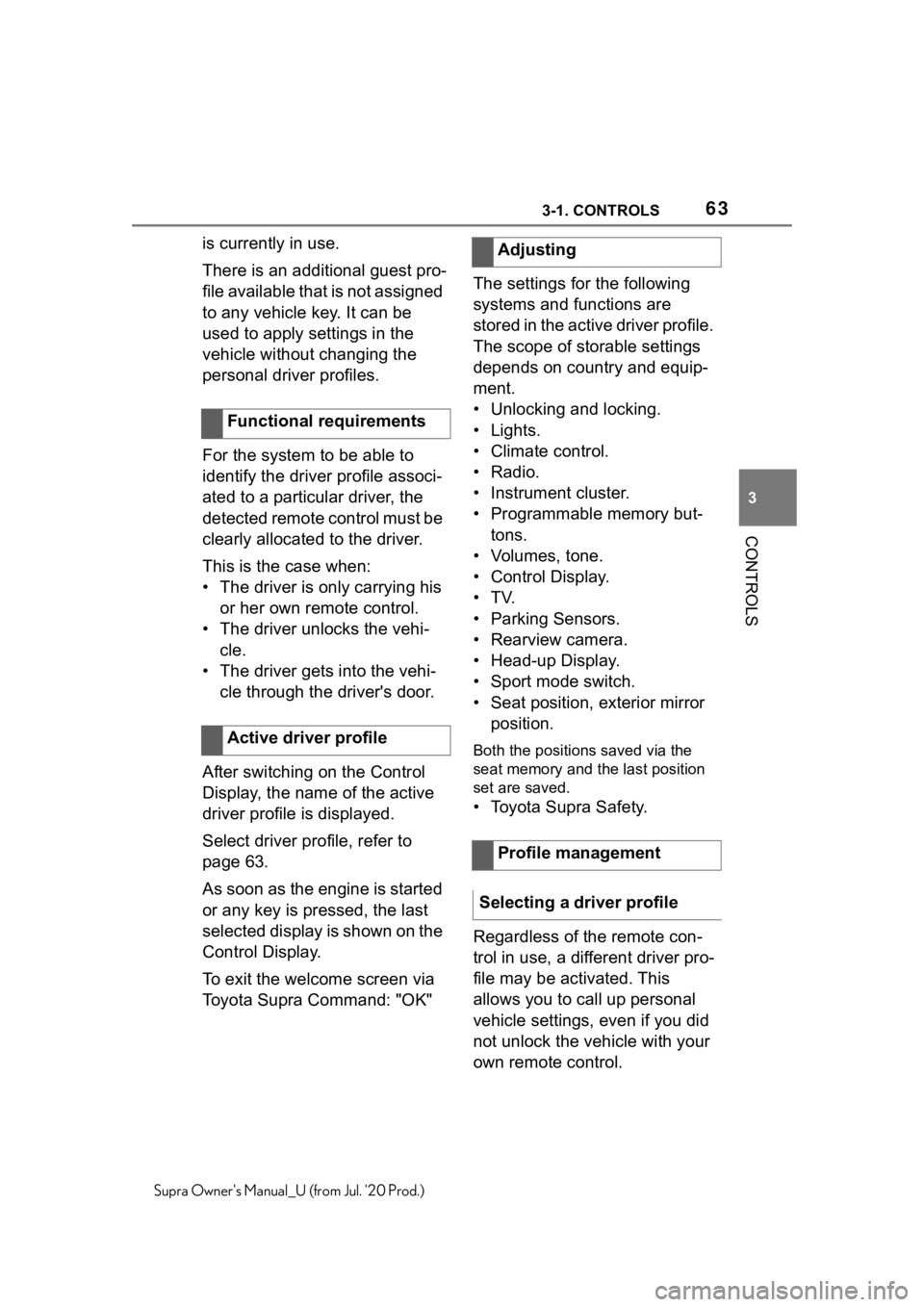
633-1. CONTROLS
3
CONTROLS
Supra Owner's Manual_U (from Jul. '20 Prod.)
is currently in use.
There is an additional guest pro-
file available that is not assigned
to any vehicle key. It can be
used to apply settings in the
vehicle without changing the
personal driver profiles.
For the system to be able to
identify the driver profile associ-
ated to a particular driver, the
detected remote control must be
clearly allocated to the driver.
This is the case when:
• The driver is only carrying his or her own remote control.
• The driver unlocks the vehi- cle.
• The driver gets into the vehi- cle through the driver's door.
After switching on the Control
Display, the name of the active
driver profile is displayed.
Select driver profile, refer to
page 63.
As soon as the engine is started
or any key is pressed, the last
selected display is shown on the
Control Display.
To exit the welcome screen via
Toyota Supra Command: "OK" The settings for the following
systems and functions are
stored in the active driver profile.
The scope of storable settings
depends on country and equip-
ment.
• Unlocking and locking.
•Lights.
• Climate control.
• Radio.
• Instrument cluster.
• Programmable memory but-
tons.
• Volumes, tone.
• Control Display.
•TV.
• Parking Sensors.
• Rearview camera.
• Head-up Display.
• Sport mode switch.
• Seat position, exterior mirror position.
Both the positions saved via the
seat memory and th e last position
set are saved.
• Toyota Supra Safety.
Regardless of the remote con-
trol in use, a different driver pro-
file may be activated. This
allows you to call up personal
vehicle settings, even if you did
not unlock the vehicle with your
own remote control.
Functional requirements
Active driver profile
Adjusting
Profile management
Selecting a driver profile
Page 226 of 360
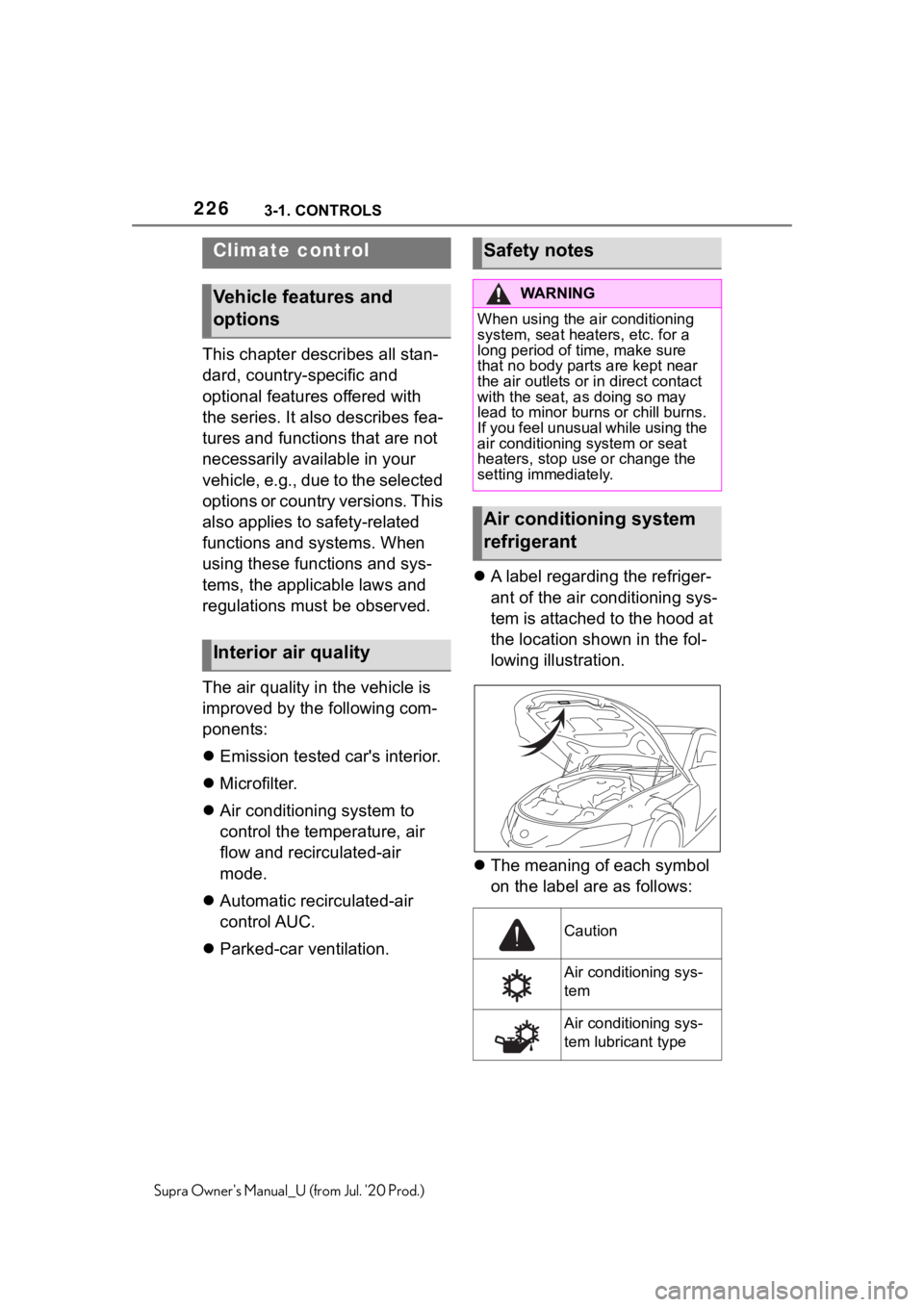
2263-1. CONTROLS
Supra Owner's Manual_U (from Jul. '20 Prod.)
This chapter describes all stan-
dard, country-specific and
optional features offered with
the series. It also describes fea-
tures and functions that are not
necessarily available in your
vehicle, e.g., due to the selected
options or country versions. This
also applies to safety-related
functions and systems. When
using these functions and sys-
tems, the applicable laws and
regulations must be observed.
The air quality in the vehicle is
improved by the following com-
ponents:
Emission tested car's interior.
Microfilter.
Air conditioning system to
control the temperature, air
flow and recirculated-air
mode.
Automatic recirculated-air
control AUC.
Parked-car ventilation.
A label regarding the refriger-
ant of the air conditioning sys-
tem is attached to the hood at
the location shown in the fol-
lowing illustration.
The meaning of each symbol
on the label are as follows:
Climate control
Vehicle features and
options
Interior air quality
Safety notes
WA R N I N G
When using the air conditioning
system, seat heaters, etc. for a
long period of time, make sure
that no body parts are kept near
the air outlets or in direct contact
with the seat, as doing so may
lead to minor burn s or chill burns.
If you feel unusual while using the
air conditioning system or seat
heaters, stop use or change the
setting immediately.
Air conditioning system
refrigerant
Caution
Air conditioning sys-
tem
Air conditioning sys-
tem lubricant type
Page 227 of 360
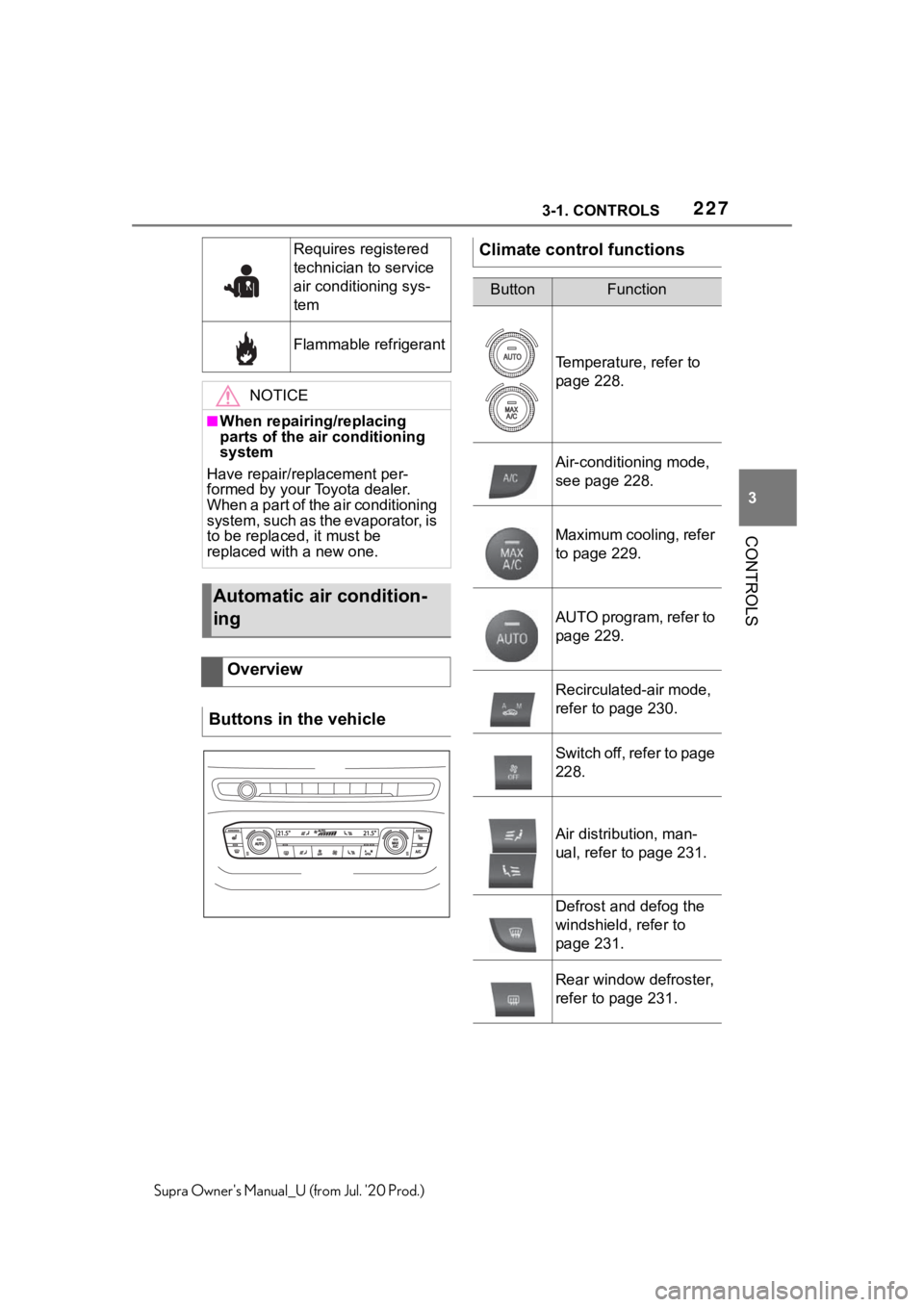
2273-1. CONTROLS
3
CONTROLS
Supra Owner's Manual_U (from Jul. '20 Prod.)
Requires registered
technician to service
air conditioning sys-
tem
Flammable refrigerant
NOTICE
■When repairing/replacing
parts of the air conditioning
system
Have repair/replacement per-
formed by your Toyota dealer.
When a part of the air conditioning
system, such as the evaporator, is
to be replaced, it must be
replaced with a new one.
Automatic air condition-
ing
Overview
Buttons in the vehicle
Climate control functions
ButtonFunction
Temperature, refer to
page 228.
Air-conditioning mode,
see page 228.
Maximum cooling, refer
to page 229.
AUTO program, refer to
page 229.
Recirculated-air mode,
refer to page 230.
Switch off, refer to page
228.
Air distribution, man-
ual, refer to page 231.
Defrost and defog the
windshield, refer to
page 231.
Rear window defroster,
refer to page 231.
Page 228 of 360
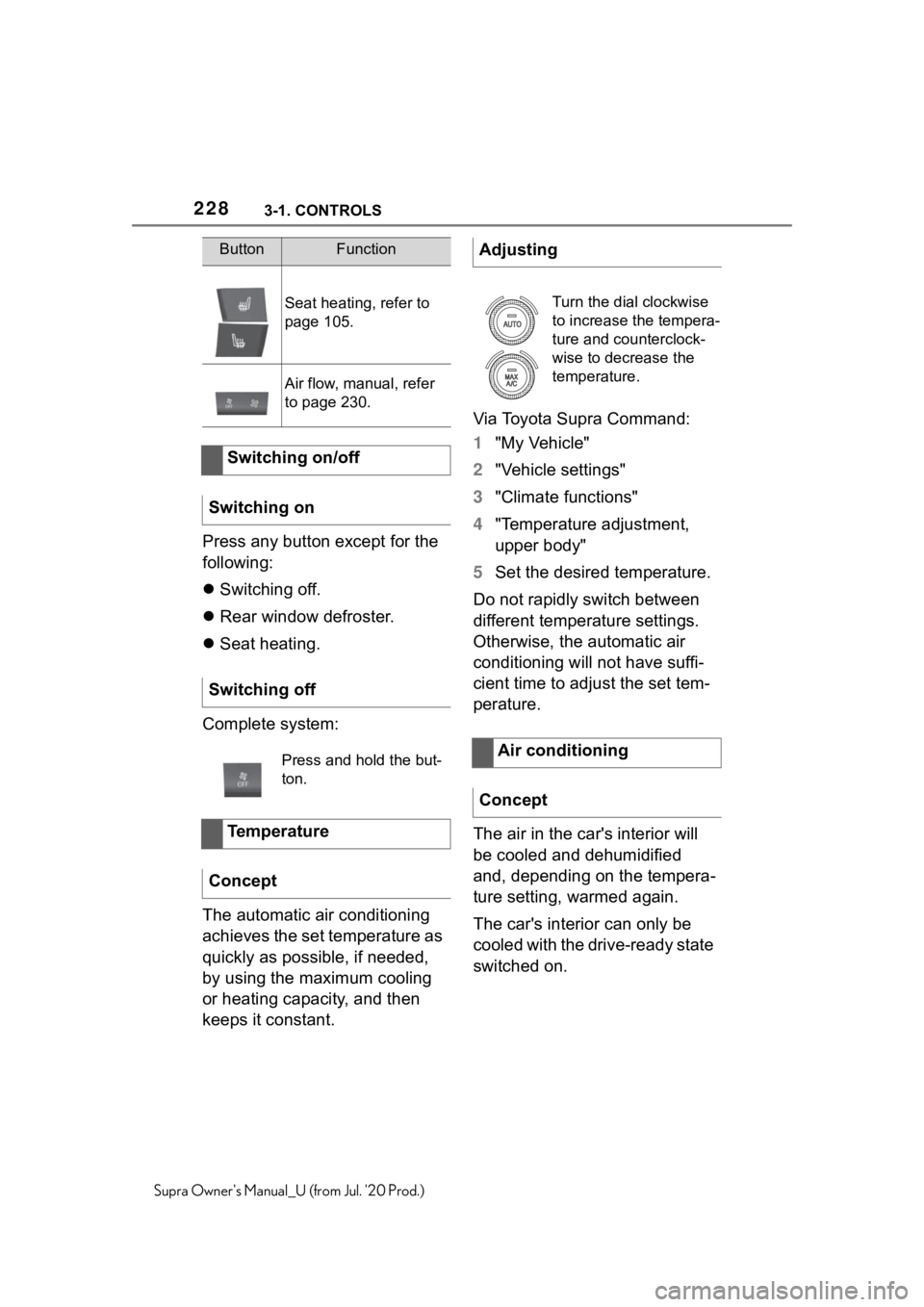
2283-1. CONTROLS
Supra Owner's Manual_U (from Jul. '20 Prod.)
Press any button except for the
following:
Switching off.
Rear window defroster.
Seat heating.
Complete system:
The automatic air conditioning
achieves the set temperature as
quickly as possible, if needed,
by using the maximum cooling
or heating capacity, and then
keeps it constant. Via Toyota Supra Command:
1
"My Vehicle"
2 "Vehicle settings"
3 "Climate functions"
4 "Temperature adjustment,
upper body"
5 Set the desired temperature.
Do not rapidly switch between
different temperature settings.
Otherwise, the automatic air
conditioning will not have suffi-
cient time to adjust the set tem-
perature.
The air in the car's interior will
be cooled and dehumidified
and, depending on the tempera-
ture setting, warmed again.
The car's interior can only be
cooled with the drive-ready state
switched on.
Seat heating , refer to
page 105.
Air flow, manual, refer
to page 230.
Switching on/off
Switching on
Switching off
Press and hold the but-
ton.
Temperature
Concept
ButtonFunctionAdjusting
Turn the dial clockwise
to increase the tempera-
ture and counterclock-
wise to decrease the
temperature.
Air conditioning
Concept
Page 230 of 360
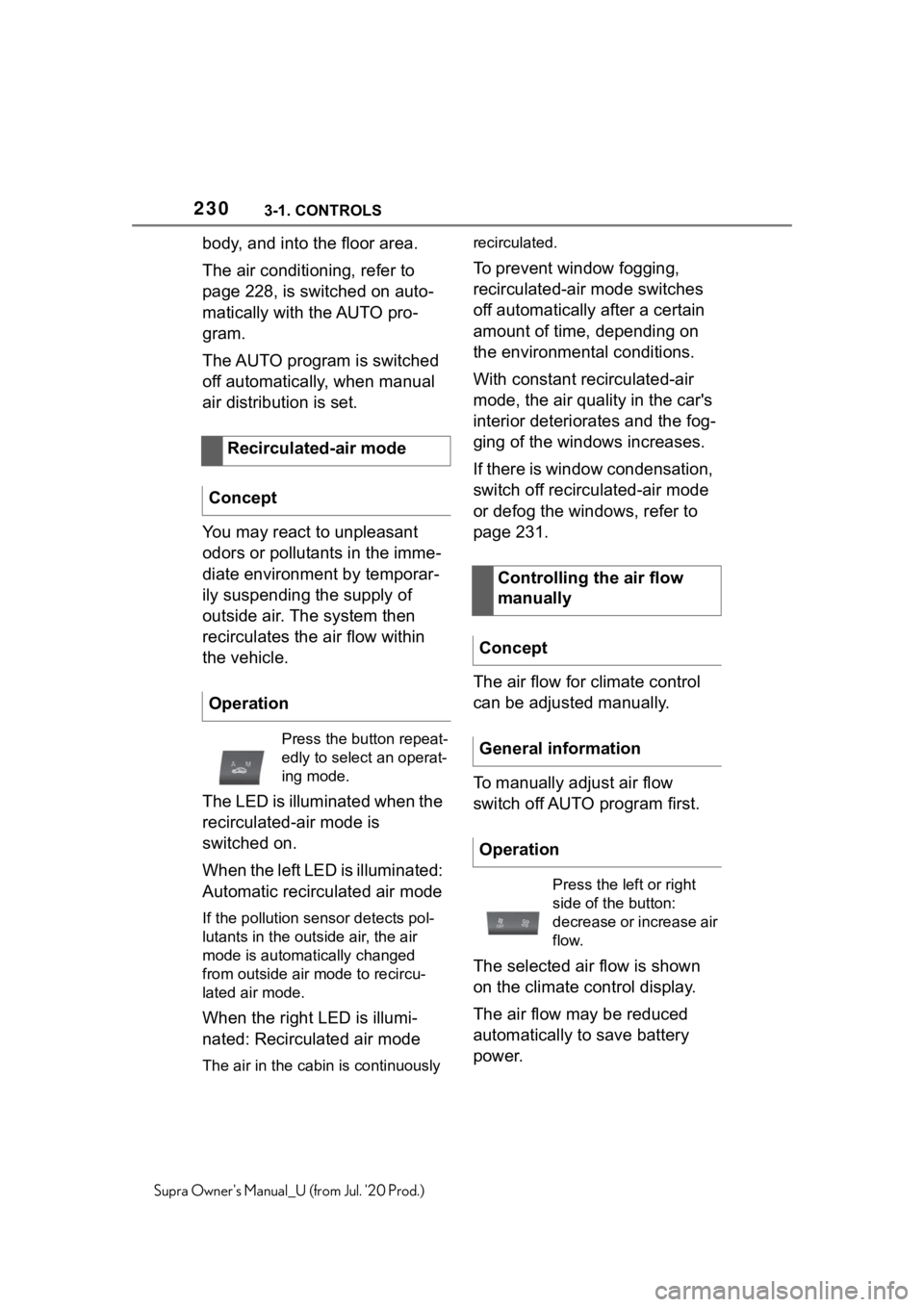
2303-1. CONTROLS
Supra Owner's Manual_U (from Jul. '20 Prod.)
body, and into the floor area.
The air conditioning, refer to
page 228, is switched on auto-
matically with the AUTO pro-
gram.
The AUTO program is switched
off automatically, when manual
air distribution is set.
You may react to unpleasant
odors or pollutants in the imme-
diate environment by temporar-
ily suspending the supply of
outside air. The system then
recirculates the air flow within
the vehicle.
The LED is illuminated when the
recirculated-air mode is
switched on.
When the left LED is illuminated:
Automatic recirculated air mode
If the pollution sensor detects pol-
lutants in the outside air, the air
mode is automatically changed
from outside air mode to recircu-
lated air mode.
When the right LED is illumi-
nated: Recirculated air mode
The air in the cabin is continuously recirculated.
To prevent window fogging,
recirculated-air mode switches
off automatically after a certain
amount of time, depending on
the environmental conditions.
With constant recirculated-air
mode, the air quality in the car's
interior deteriorates and the fog-
ging of the windows increases.
If there is window condensation,
switch off recirculated-air mode
or defog the windows, refer to
page 231.
The air flow for climate control
can be adjusted manually.
To manually adjust air flow
switch off AUTO program first.
The selected air flow is shown
on the climate control display.
The air flow may be reduced
automatically to save battery
power.
Recirculated-air mode
Concept
Operation
Press the button repeat-
edly to select an operat-
ing mode.
Controlling the air flow
manually
Concept
General information
Operation
Press the left or right
side of the button:
decrease or increase air
flow.
Page 231 of 360
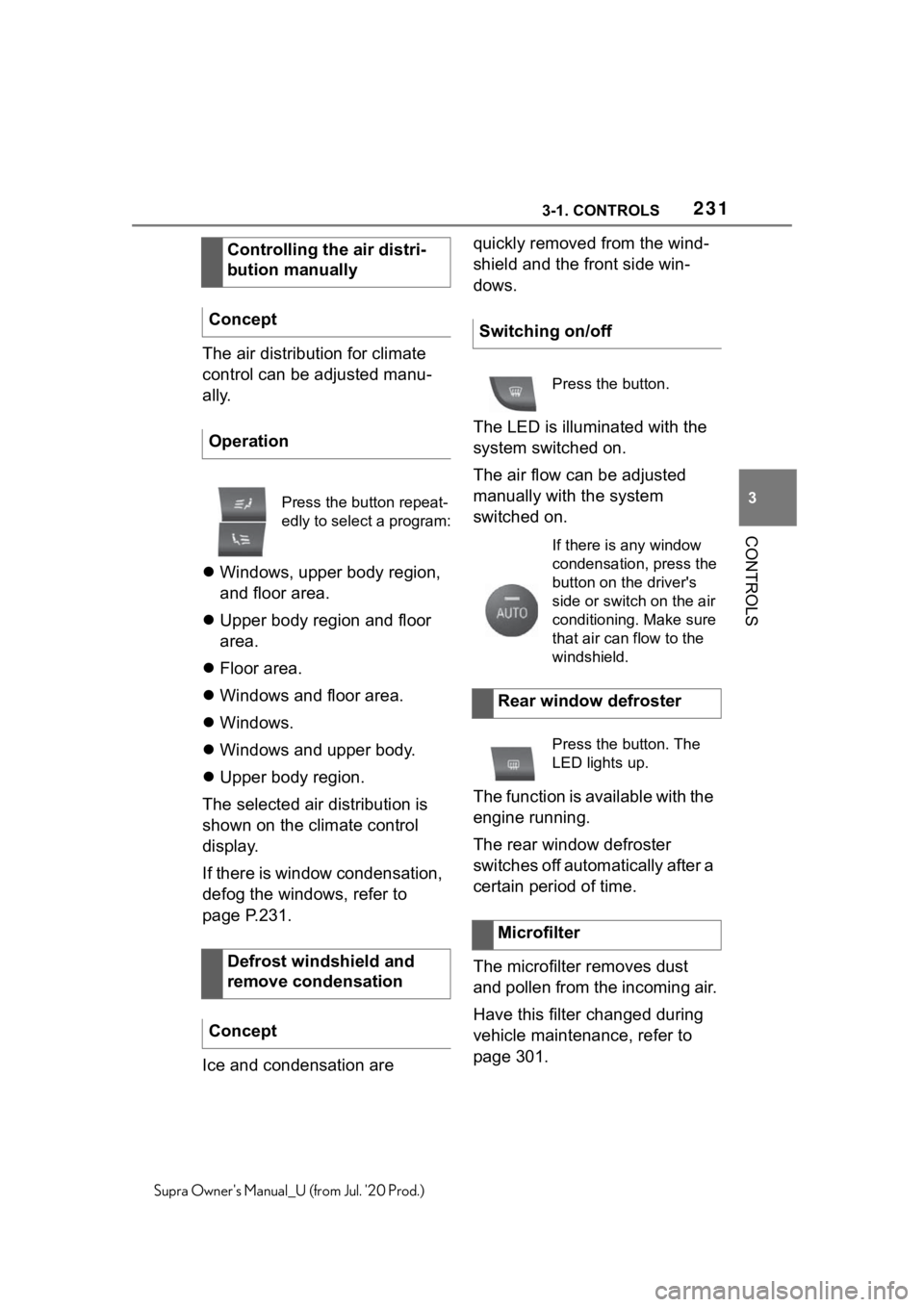
2313-1. CONTROLS
3
CONTROLS
Supra Owner's Manual_U (from Jul. '20 Prod.)
The air distribution for climate
control can be adjusted manu-
ally.
Windows, upper body region,
and floor area.
Upper body region and floor
area.
Floor area.
Windows and floor area.
Windows.
Windows and upper body.
Upper body region.
The selected air distribution is
shown on the climate control
display.
If there is window condensation,
defog the windows, refer to
page P.231.
Ice and condensation are quickly removed from the wind-
shield and the front side win-
dows.
The LED is illuminated with the
system switched on.
The air flow can be adjusted
manually with the system
switched on.
The function is available with the
engine running.
The rear window defroster
switches off automatically after a
certain period of time.
The microfilter removes dust
and pollen from the incoming air.
Have this filter changed during
vehicle maintenance, refer to
page 301.
Controlling the air distri-
bution manually
Concept
Operation
Press the button repeat-
edly to select a program:
Defrost windshield and
remove condensation
Concept
Switching on/off
Press the button.
If there is any window
condensation, press the
button on the driver's
side or switch on the air
conditioning. Make sure
that air can flow to the
windshield.
Rear window defroster
Press the button. The
LED lights up.
Microfilter
Page 232 of 360
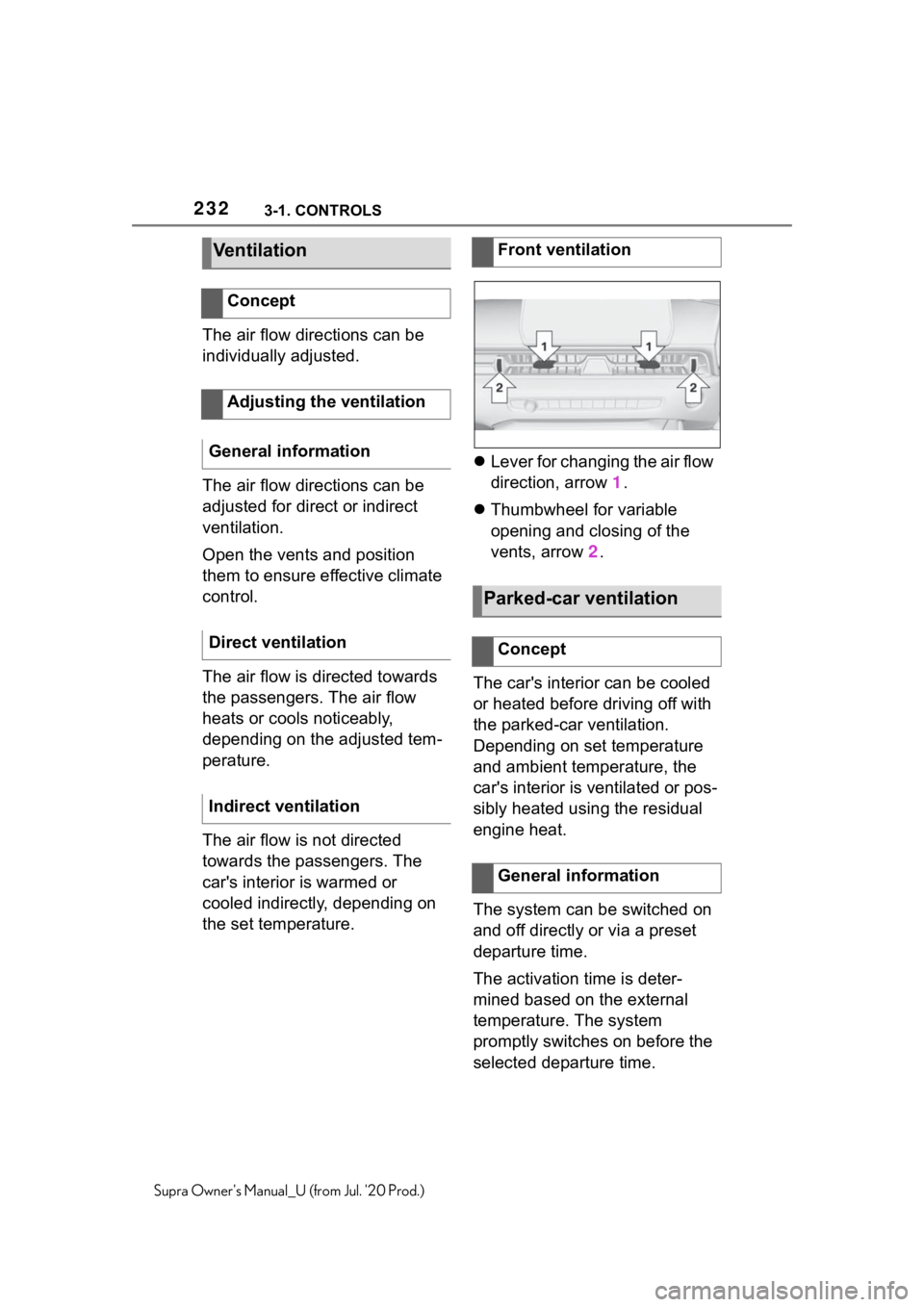
2323-1. CONTROLS
Supra Owner's Manual_U (from Jul. '20 Prod.)
The air flow directions can be
individually adjusted.
The air flow directions can be
adjusted for direct or indirect
ventilation.
Open the vents and position
them to ensure effective climate
control.
The air flow is directed towards
the passengers. The air flow
heats or cools noticeably,
depending on the adjusted tem-
perature.
The air flow is not directed
towards the passengers. The
car's interior is warmed or
cooled indirectly, depending on
the set temperature.
Lever for changing the air flow
direction, arrow 1.
Thumbwheel for variable
opening and closing of the
vents, arrow 2.
The car's interior can be cooled
or heated before driving off with
the parked-car ventilation.
Depending on set temperature
and ambient temperature, the
car's interior is ventilated or pos-
sibly heated using the residual
engine heat.
The system can be switched on
and off directly or via a preset
departure time.
The activation time is deter-
mined based on the external
temperature. The system
promptly switches on before the
selected departure time.
Ve n t il a ti o n
Concept
Adjusting the ventilation
General information
Direct ventilation
Indirect ventilation
Front ventilation
Parked-car ventilation
Concept
General information