interior lights TOYOTA SUPRA 2022 Owners Manual
[x] Cancel search | Manufacturer: TOYOTA, Model Year: 2022, Model line: SUPRA, Model: TOYOTA SUPRA 2022Pages: 498, PDF Size: 104.06 MB
Page 4 of 498
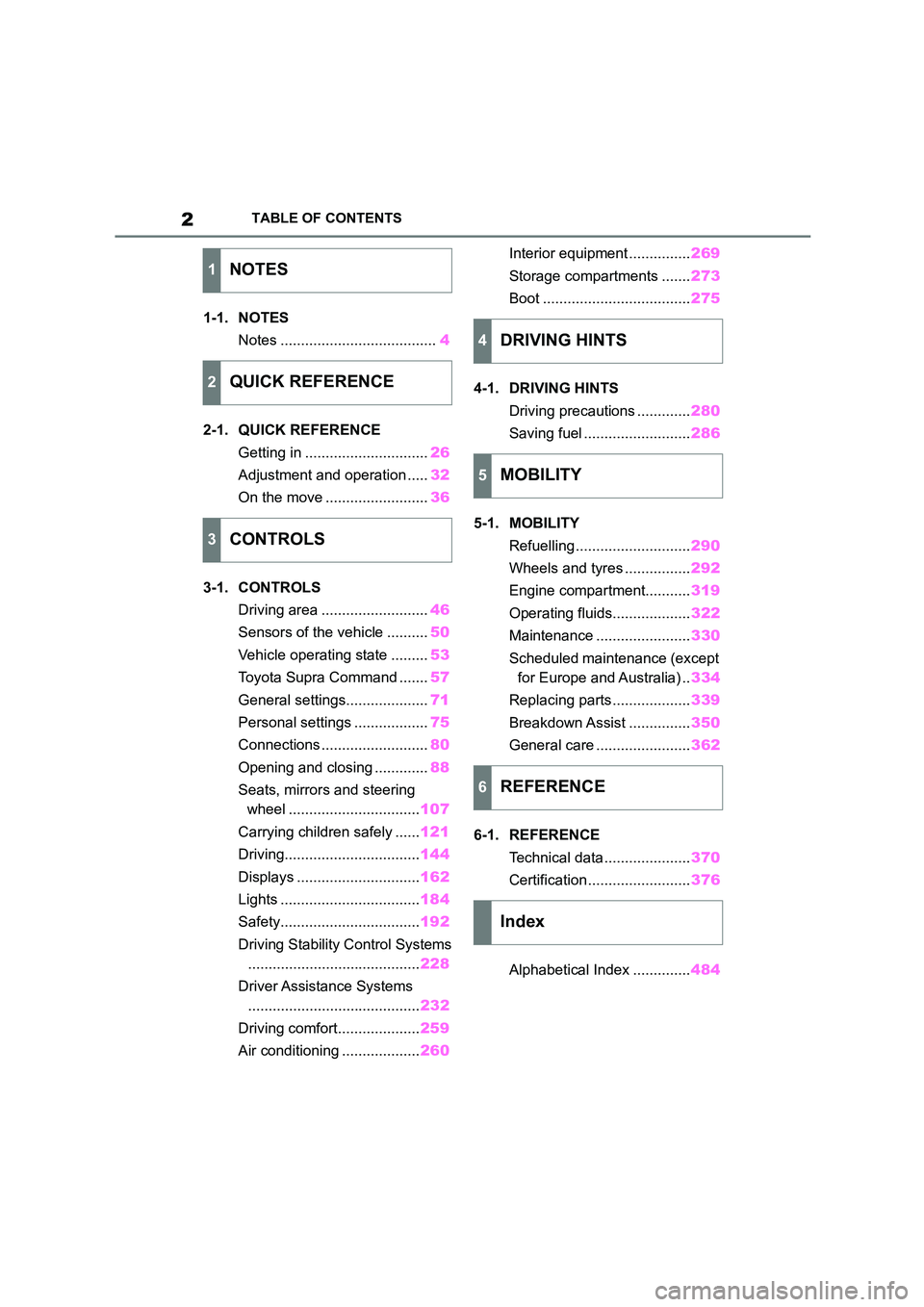
2TABLE OF CONTENTS
1-1. NOTES
Notes ...................................... 4
2-1. QUICK REFERENCE
Getting in .............................. 26
Adjustment and operation ..... 32
On the move ......................... 36
3-1. CONTROLS
Driving area .......................... 46
Sensors of the vehicle .......... 50
Vehicle operating state ......... 53
Toyota Supra Command ....... 57
General settings.................... 71
Personal settings .................. 75
Connections .......................... 80
Opening and closing ............. 88
Seats, mirrors and steering
wheel ................................ 107
Carrying children safely ...... 121
Driving................................. 144
Displays .............................. 162
Lights .................................. 184
Safety.................................. 192
Driving Stability Control Systems
.......................................... 228
Driver Assistance Systems
.......................................... 232
Driving comfort.................... 259
Air conditioning ................... 260
Interior equipment ............... 269
Storage compartments ....... 273
Boot .................................... 275
4-1. DRIVING HINTS
Driving precautions ............. 280
Saving fuel .......................... 286
5-1. MOBILITY
Refuelling ............................ 290
Wheels and tyres ................ 292
Engine compartment........... 319
Operating fluids................... 322
Maintenance ....................... 330
Scheduled maintenance (except
for Europe and Australia) .. 334
Replacing parts ................... 339
Breakdown Assist ............... 350
General care ....................... 362
6-1. REFERENCE
Technical data ..................... 370
Certification ......................... 376
Alphabetical Index .............. 484
1NOTES
2QUICK REFERENCE
3CONTROLS
4DRIVING HINTS
5MOBILITY
6REFERENCE
Index
Page 47 of 498
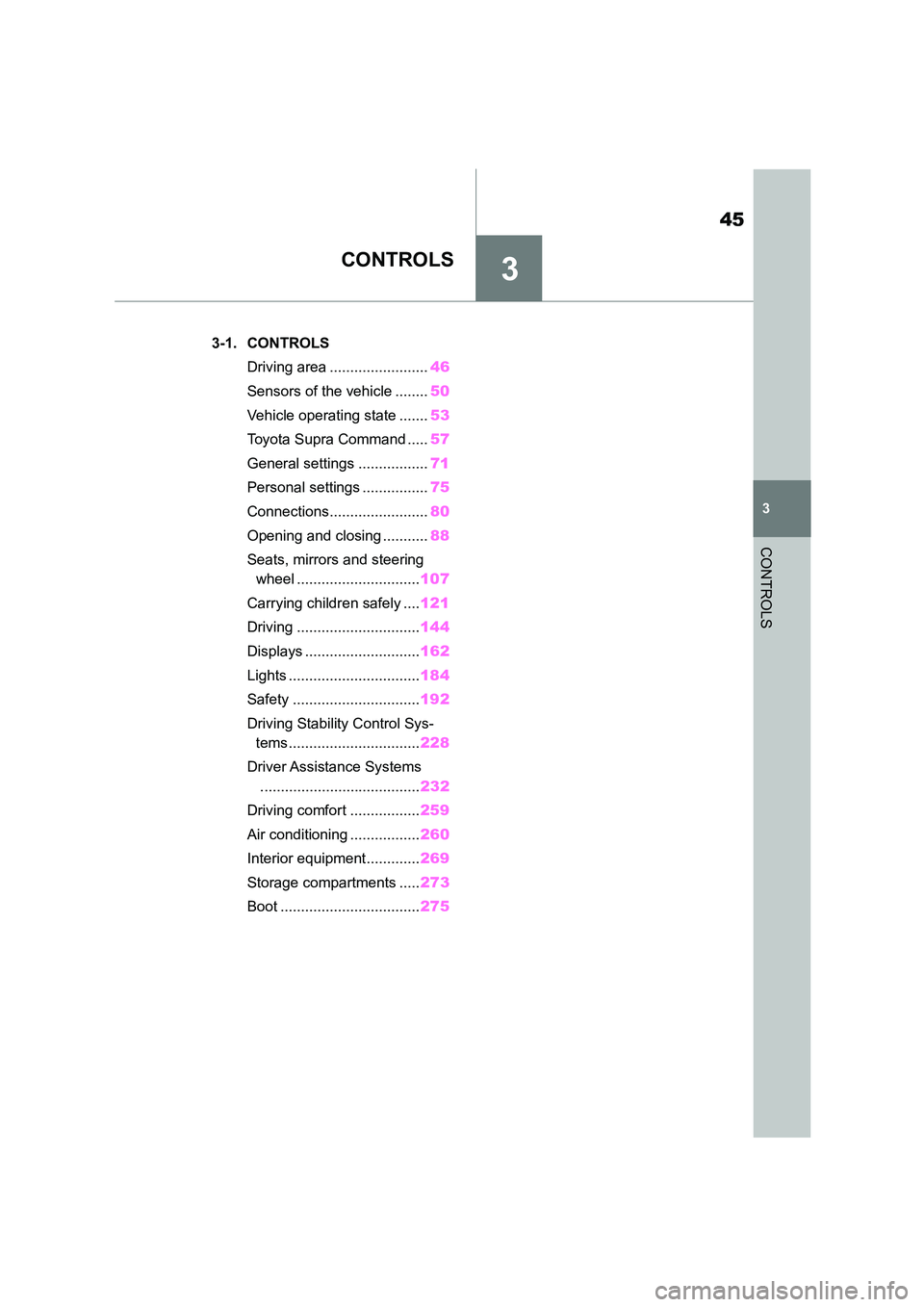
3
45
3
CONTROLS
CONTROLS
.3-1. CONTROLS
Driving area ........................ 46
Sensors of the vehicle ........ 50
Vehicle operating state ....... 53
Toyota Supra Command ..... 57
General settings ................. 71
Personal settings ................ 75
Connections........................ 80
Opening and closing ........... 88
Seats, mirrors and steering
wheel .............................. 107
Carrying children safely .... 121
Driving .............................. 144
Displays ............................ 162
Lights ................................ 184
Safety ............................... 192
Driving Stability Control Sys-
tems................................ 228
Driver Assistance Systems
....................................... 232
Driving comfort ................. 259
Air conditioning ................. 260
Interior equipment............. 269
Storage compartments ..... 273
Boot .................................. 275
Page 51 of 498
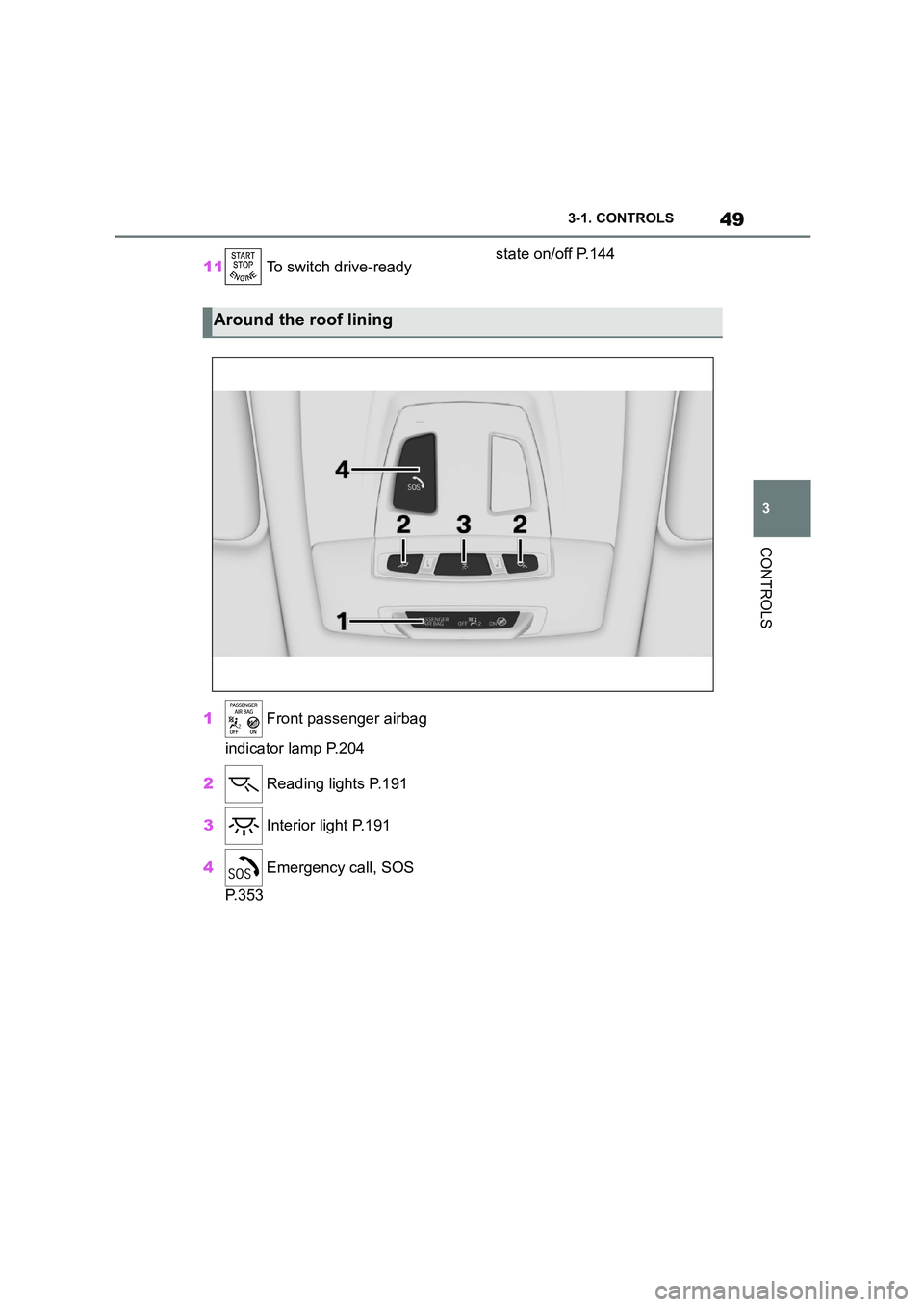
49
3
3-1. CONTROLS
CONTROLS
11 To switch drive-ready state on/off P.144
1 Front passenger airbag
indicator lamp P.204
2 Reading lights P.191
3 Interior light P.191
4 Emergency call, SOS
P. 3 5 3
Around the roof lining
Page 93 of 498
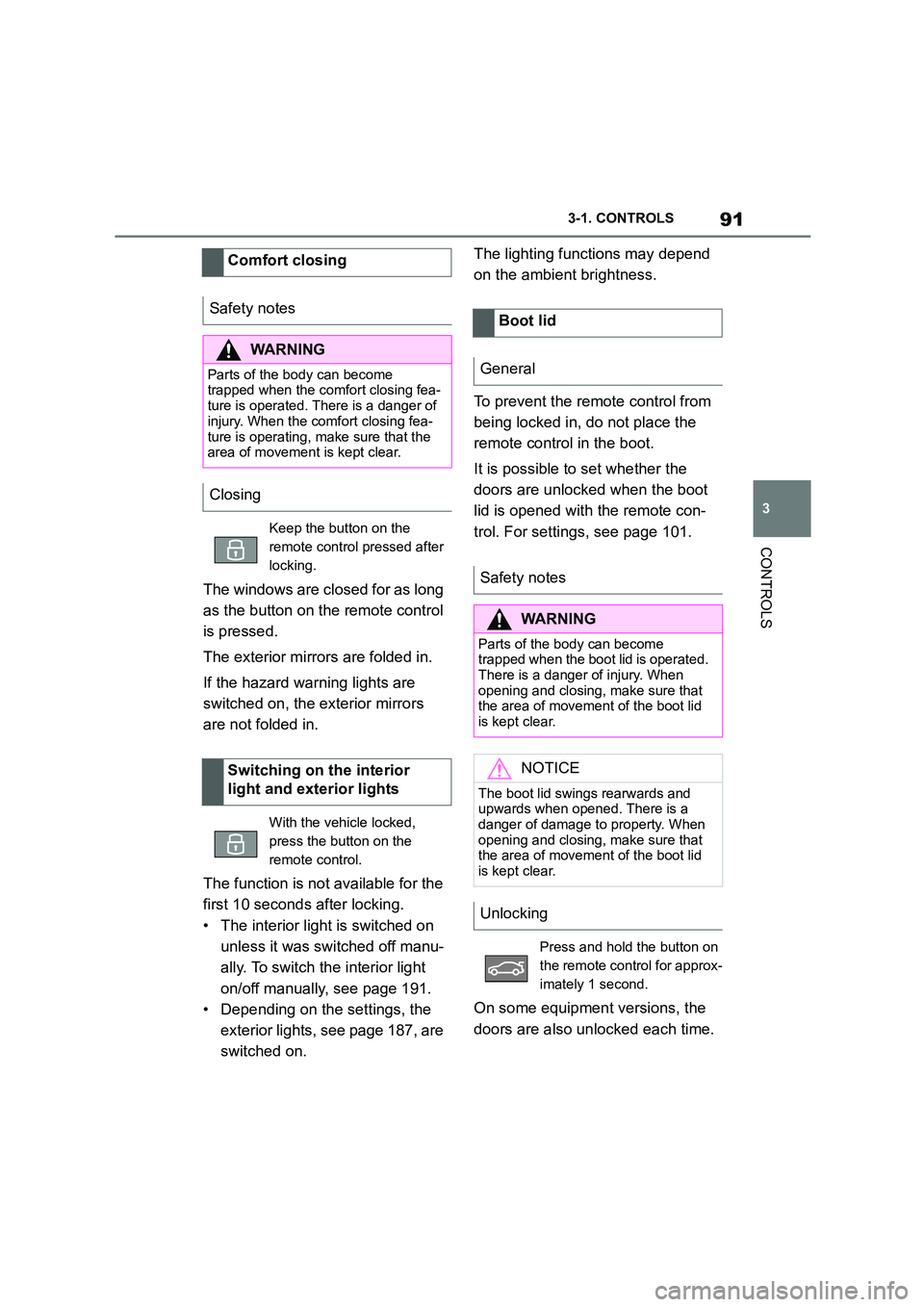
91
3
3-1. CONTROLS
CONTROLS
The windows are closed for as long
as the button on the remote control
is pressed.
The exterior mirrors are folded in.
If the hazard warning lights are
switched on, the exterior mirrors
are not folded in.
The function is not available for the
first 10 seconds after locking.
• The interior light is switched on
unless it was switched off manu-
ally. To switch th e interior light
on/off manually, see page 191.
• Depending on the settings, the
exterior lights, see page 187, are
switched on.
The lighting functions may depend
on the ambient brightness.
To prevent the remote control from
being locked in, do not place the
remote control in the boot.
It is possible to set whether the
doors are unlocked when the boot
lid is opened with the remote con-
trol. For settings, see page 101.
On some equipment versions, the
doors are also unlocked each time.
Comfort closing
Safety notes
WA R N I N G
Parts of the body can become trapped when the comfort closing fea-
ture is operated. There is a danger of
injury. When the comfort closing fea-
ture is operating, make sure that the area of movement is kept clear.
Closing
Keep the button on the
remote control pressed after
locking.
Switching on the interior
light and exterior lights
With the vehicle locked,
press the button on the
remote control.
Boot lid
General
Safety notes
WA R N I N G
Parts of the body can become trapped when the boot lid is operated.
There is a danger of injury. When
opening and closing, make sure that the area of movement of the boot lid
is kept clear.
NOTICE
The boot lid swings rearwards and upwards when opened. There is a
danger of damage to property. When
opening and closing, make sure that the area of movement of the boot lid
is kept clear.
Unlocking
Press and hold the button on
the remote control for approx-
imately 1 second.
Page 105 of 498
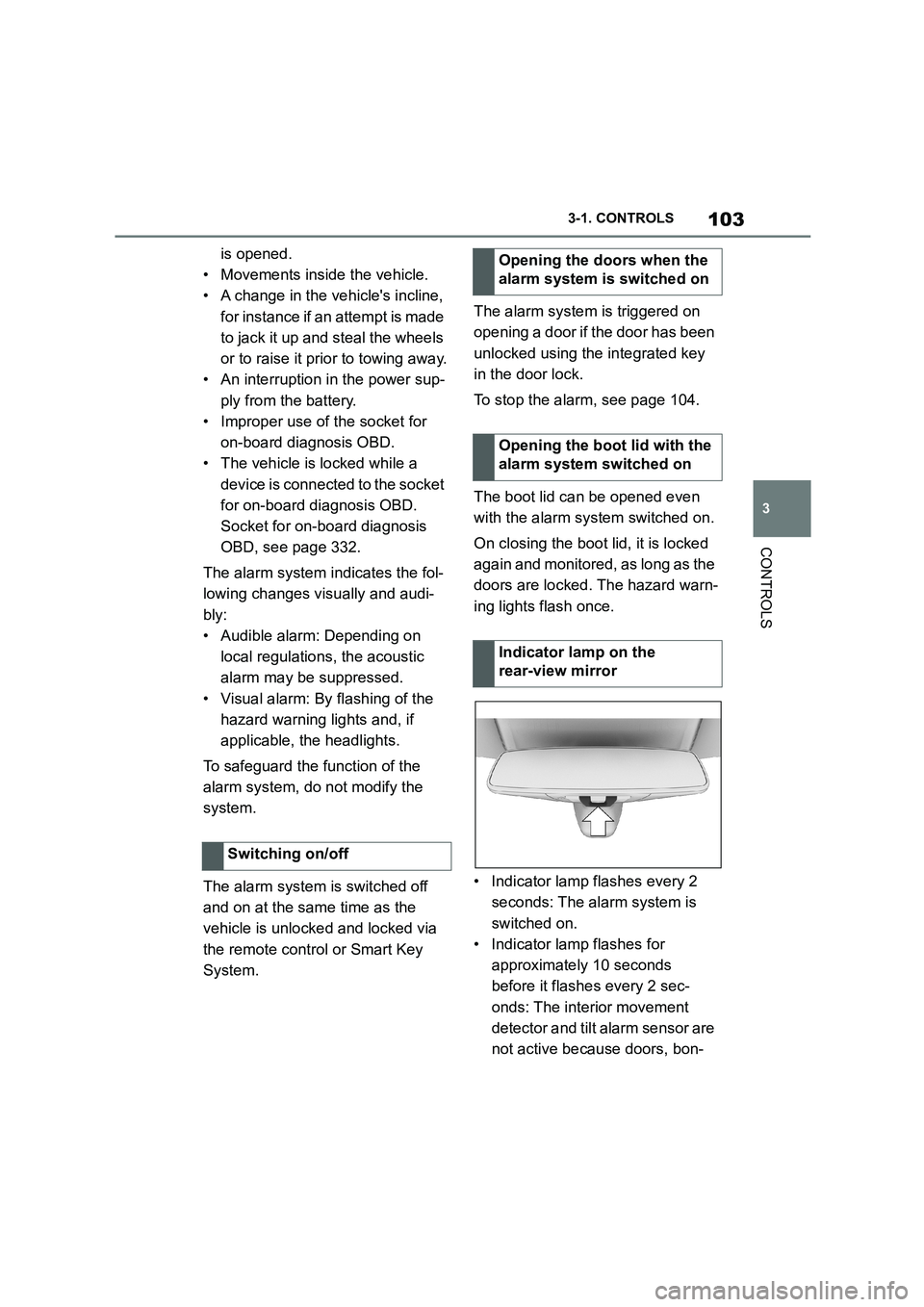
103
3
3-1. CONTROLS
CONTROLS
is opened.
• Movements inside the vehicle.
• A change in the vehicle's incline,
for instance if an attempt is made
to jack it up and steal the wheels
or to raise it prior to towing away.
• An interruption in the power sup-
ply from the battery.
• Improper use of the socket for
on-board diagnosis OBD.
• The vehicle is locked while a
device is connected to the socket
for on-board diagnosis OBD.
Socket for on-board diagnosis
OBD, see page 332.
The alarm system indicates the fol-
lowing changes visually and audi-
bly:
• Audible alarm: Depending on
local regulations, the acoustic
alarm may be suppressed.
• Visual alarm: By flashing of the
hazard warning lights and, if
applicable, the headlights.
To safeguard the function of the
alarm system, do not modify the
system.
The alarm system is switched off
and on at the same time as the
vehicle is unlocked and locked via
the remote control or Smart Key
System.
The alarm system is triggered on
opening a door if the door has been
unlocked using the integrated key
in the door lock.
To stop the alarm, see page 104.
The boot lid can be opened even
with the alarm system switched on.
On closing the boot lid, it is locked
again and monitored, as long as the
doors are locked. The hazard warn-
ing lights flash once.
• Indicator lamp flashes every 2
seconds: The alarm system is
switched on.
• Indicator lamp flashes for
approximately 10 seconds
before it flashes every 2 sec-
onds: The interior movement
detector and tilt alarm sensor are
not active because doors, bon-
Switching on/off
Opening the doors when the
alarm system is switched on
Opening the boot lid with the
alarm system switched on
Indicator lamp on the
rear-view mirror
Page 193 of 498
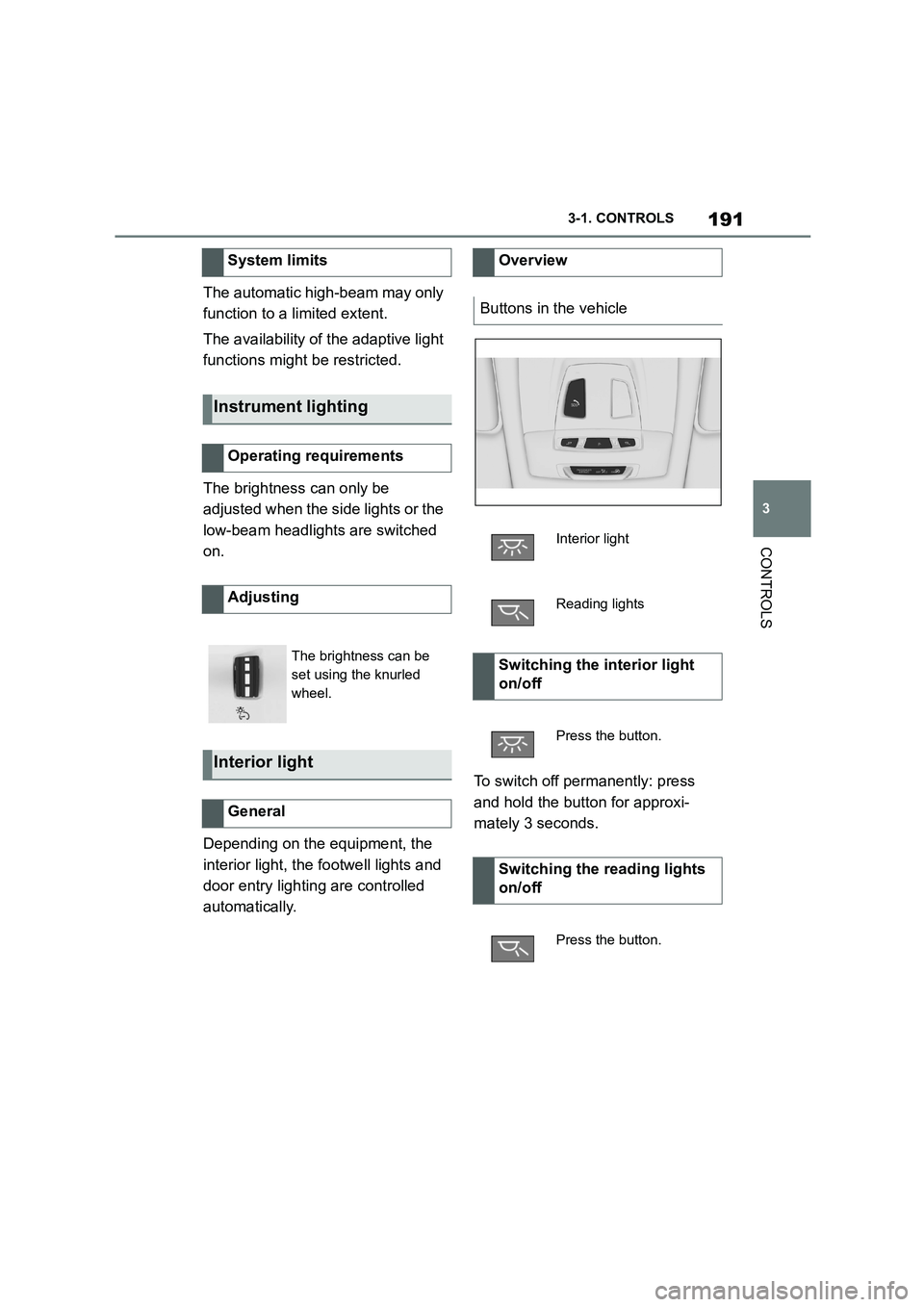
191
3
3-1. CONTROLS
CONTROLS
The automatic high-beam may only
function to a limited extent.
The availability of the adaptive light
functions might be restricted.
The brightness can only be
adjusted when the side lights or the
low-beam headlights are switched
on.
Depending on the equipment, the
interior light, the footwell lights and
door entry lighting are controlled
automatically.
To switch off permanently: press
and hold the button for approxi-
mately 3 seconds.
System limits
Instrument lighting
Operating requirements
Adjusting
The brightness can be
set using the knurled
wheel.
Interior light
General
Overview
Buttons in the vehicle
Interior light
Reading lights
Switching the interior light
on/off
Press the button.
Switching the reading lights
on/off
Press the button.
Page 350 of 498
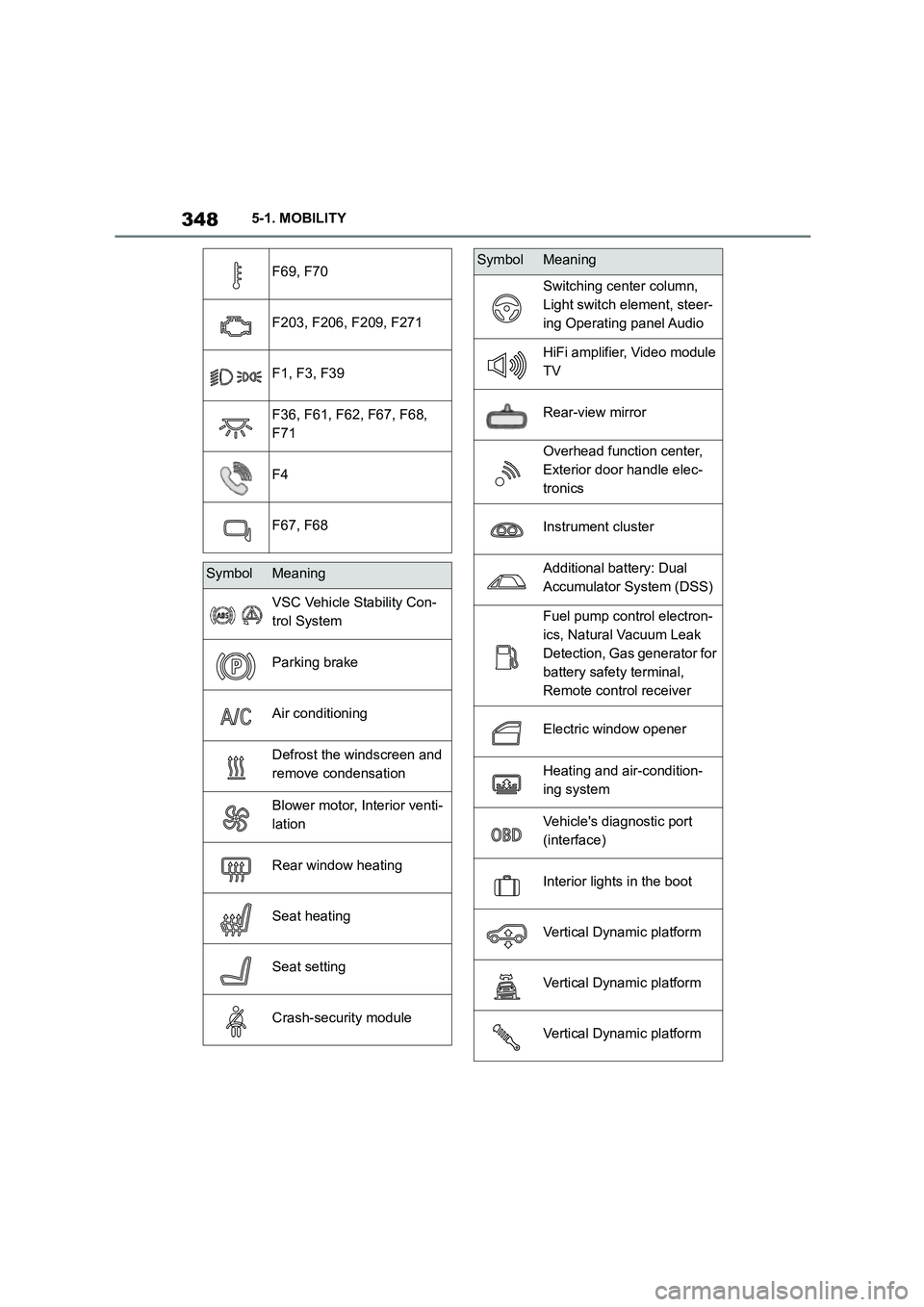
3485-1. MOBILITY
F69, F70
F203, F206, F209, F271
F1, F3, F39
F36, F61, F62, F67, F68,
F71
F4
F67, F68
SymbolMeaning
VSC Vehicle Stability Con-
trol System
Parking brake
Air conditioning
Defrost the windscreen and
remove condensation
Blower motor, Interior venti-
lation
Rear window heating
Seat heating
Seat setting
Crash-security module
Switching center column,
Light switch element, steer-
ing Operating panel Audio
HiFi amplifier, Video module
TV
Rear-view mirror
Overhead function center,
Exterior door handle elec-
tronics
Instrument cluster
Additional battery: Dual
Accumulator System (DSS)
Fuel pump control electron-
ics, Natural Vacuum Leak
Detection, Gas generator for
battery safety terminal,
Remote control receiver
Electric window opener
Heating and air-condition-
ing system
Vehicle's diagnostic port
(interface)
Interior lights in the boot
Vertical Dynamic platform
Vertical Dynamic platform
Vertical Dynamic platform
SymbolMeaning
Page 351 of 498
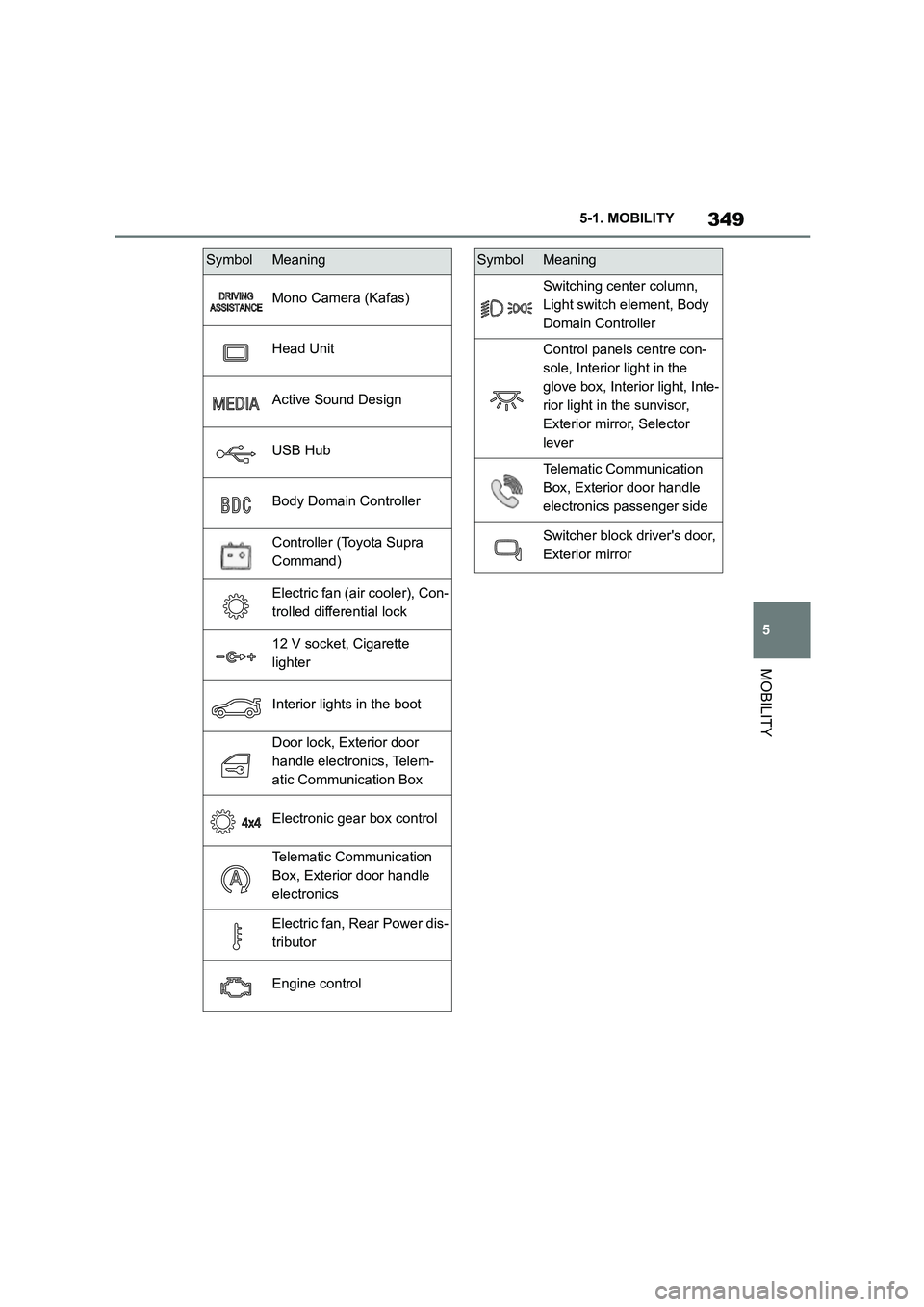
349
5
5-1. MOBILITY
MOBILITY
Mono Camera (Kafas)
Head Unit
Active Sound Design
USB Hub
Body Domain Controller
Controller (Toyota Supra
Command)
Electric fan (air cooler), Con-
trolled differential lock
12 V socket, Cigarette
lighter
Interior lights in the boot
Door lock, Exterior door
handle electronics, Telem-
atic Communication Box
Electronic gear box control
Telematic Communication
Box, Exterior door handle
electronics
Electric fan, Rear Power dis-
tributor
Engine control
SymbolMeaning
Switching center column,
Light switch element, Body
Domain Controller
Control panels centre con-
sole, Interior light in the
glove box, Interior light, Inte-
rior light in the sunvisor,
Exterior mirror, Selector
lever
Telematic Communication
Box, Exterior door handle
electronics passenger side
Switcher block driver's door,
Exterior mirror
SymbolMeaning
Page 491 of 498

489Alphabetical Index
Idle state, standby state and
drive-ready state .......................... 53
Important considerations ............ 122
Indicator and warning lamps, see
Vehicle messages ...................... 163
Indicator lamp, front passenger
airbags ........................................ 204
Individual settings, see Driver pro-
files ................................................ 76
Inflation pressure check, see Tyre
Pressure Monitor........................ 304
Inflation pressure, tyres ............... 292
Information on no passing .......... 173
Initialising, Tyre Pressure Monitor
TPM.............................................. 307
Instrument cluster ........................ 162
Instrument cluster switch, see Wiper
system ......................................... 151
Instrument lighting ....................... 191
Integrated key ................................. 94
Intended use ..................................... 6
Interior light .................................. 191
Interior light when unlocking ........ 89
Interior light with the vehicle locked
....................................................... 91
Interior movement detector ......... 104
Interval Display, see Service require-
ments........................................... 170
i-Size child restraint systems ...... 128
ISOFIX, child seat mountings...... 126
J
Joystick, Automatic transmission
..................................................... 154
Jump starting, see Starting assis-
tance ............................................ 357
Jump-starting connections ......... 358
Junction warning, see Pre-Collision
System ........................................ 207
K
Key switch for front passenger
airbags ........................................ 202
Key, mechanical .............................. 94
Key, see Remote control ................ 88
Keyless Go, see Smart Key System
....................................................... 96
Kick-down, Automatic transmission
..................................................... 154
Knee airbag ...................................193
L
Labelling of recommended tyres 297
Labelling of run-flat tyres.............298
Lane boundary, warning .............. 216
Lane Departure Warning .............. 216
Language, setting on the Control
Display........................................... 71
Lashing eyes in the boot.............. 276
Lashing straps, see Lashing eyes in
the boot ....................................... 276
Launch Control .............................159
Laying up the vehicle ................... 368
Laying up, vehicle......................... 368
Leather care .................................. 365
Left-hand traffic, lig ht setting ...... 190
Light alloy wheels, care ...............366
Light in exterior mirror, see RCTA
(Rear cross traffic alert) function
..................................................... 256
Light in the exterior mirror, see Blind
spot monitor ............................... 220
Light switch ...................................184
Lighting.......................................... 184
Lights ............................................. 184
LIM button, see Manual Speed Lim-
iter ................................................ 232
List of all messages........................ 74
Loading .......................................... 275
Loading the boot, see Stowing and
securing a transported load ...... 276
Locking settings ...........................101
Locking wheel bolts .....................314
Locking with the remote control ... 90
Locking, automatic .......................102
Locking, see Opening and closing88
Low-beam headlights ................... 186