TOYOTA tC 2010 Accessories, Audio & Navigation (in English)
Manufacturer: TOYOTA, Model Year: 2010, Model line: tC, Model: TOYOTA tC 2010Pages: 284, PDF Size: 32.36 MB
Page 281 of 284
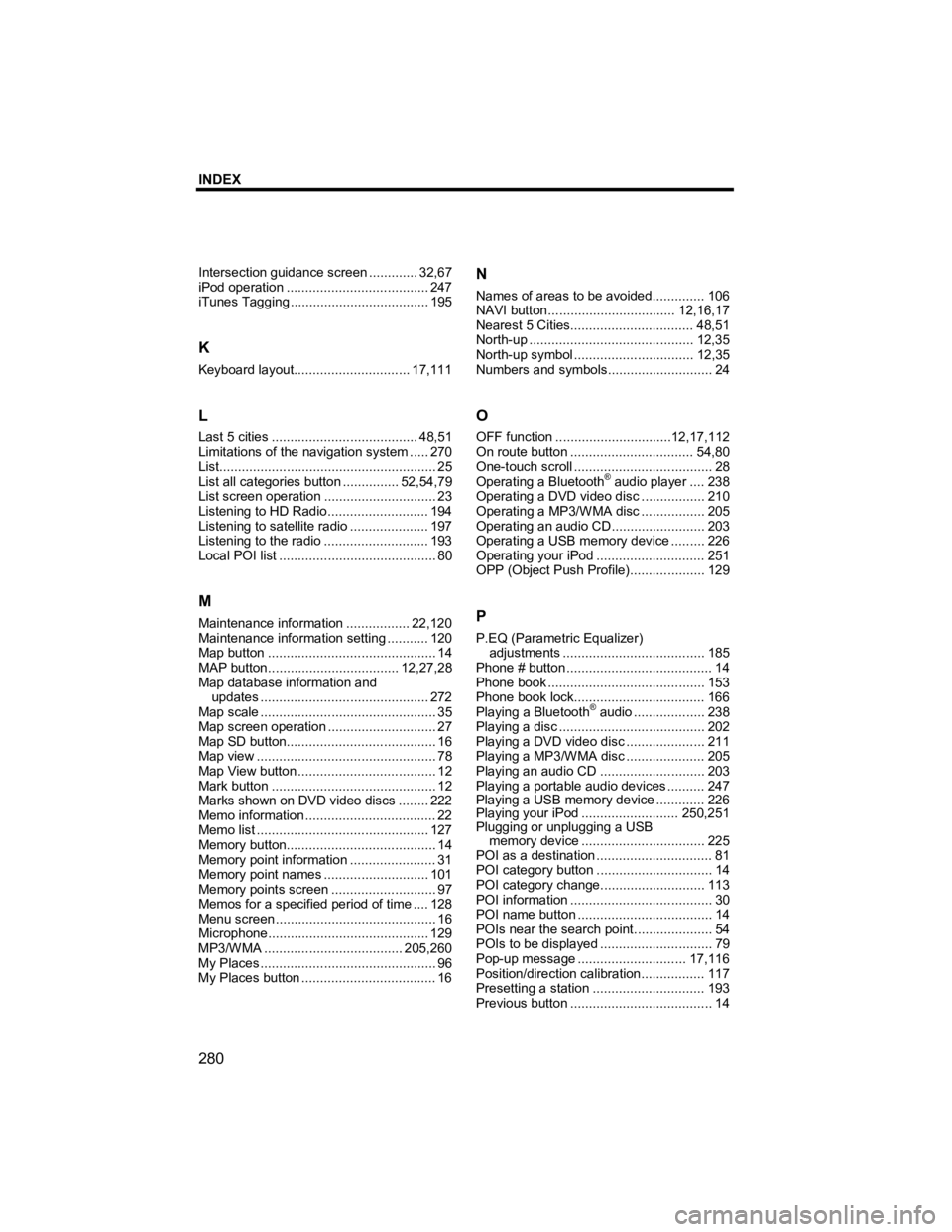
INDEX
280
V573_E
Intersection guidance screen............. 32,67
iPod operation ...................................... 247
iTunes Tagging ..................................... 195
K
Keyboard layout............................... 17,111
L
Last 5 cities ....................................... 48,51
Limitations of the navigation system ..... 270
List.......................................................... 25
List all categories button ............... 52,54,79
List screen operation .............................. 23
Listening to HD Radio........................... 194
Listening to satellite radio ..................... 197
Listening to the radio ............................ 193
Local POI list .......................................... 80
M
Maintenance information ................. 22,120
Maintenance information setting ........... 120
Map button ............................................. 14
MAP button................................... 12,27,28
Map database information and updates ............................................. 272
Map scale ............................................... 35
Map screen operation ............................. 27
Map SD button........................................ 16
Map view ................................................ 78
Map View button ..................................... 12
Mark button ............................................ 12
Marks shown on DVD video discs ........ 222
Memo information ................................... 22
Memo list .............................................. 127
Memory button........................................ 14
Memory point information ....................... 31
Memory point names ............................ 101
Memory points screen ............................ 97
Memos for a specified period of time .... 128
Menu screen ........................................... 16
Microphone ........................................... 129
MP3/WMA ..................................... 205,260
My Places ............................................... 96
My Places button .................................... 16
N
Names of areas to be avoided.............. 106
NAVI button.................................. 12,16,17
Nearest 5 Cities................................. 48,51
North-up ............................................ 12,35
North-up symbol ................................ 12,35
Numbers and symbols ............................ 24
O
OFF function ...............................12,17,112
On route button ................................. 54,80
One-touch scroll ..................................... 28
Operating a Bluetooth
® audio player ....238
Operating a DVD video disc .................210
Operating a MP3/WMA disc ................. 205
Operating an audio CD .........................203
Operating a USB memory device ......... 226
Operating your iPod ............................. 251
OPP (Object Push Profile).................... 129
P
P.EQ (Parametric Equalizer)
adjustments ...................................... 185
Phone # button ....................................... 14
Phone book .......................................... 153
Phone book lock................................... 166
Playing a Bluetooth
® audio ................... 238
Playing a disc ....................................... 202
Playing a DVD video disc ..................... 211
Playing a MP3/WMA disc ..................... 205
Playing an audio CD ............................ 203
Playing a portable audio devices .......... 247
Playing a USB memory device ............. 226
Playing your iPod .......................... 250,251
Plugging or unplugging a USB memory device ................................. 225
POI as a destination ............................... 81
POI category button ............................... 14
POI category change ............................113
POI information ...................................... 30
POI name button .................................... 14
POIs near the search point ..................... 54
POIs to be displayed .............................. 79
Pop-up message ............................. 17,116
Position/direction calibration................. 117
Presetting a station .............................. 193
Previous button ...................................... 14
Page 282 of 284
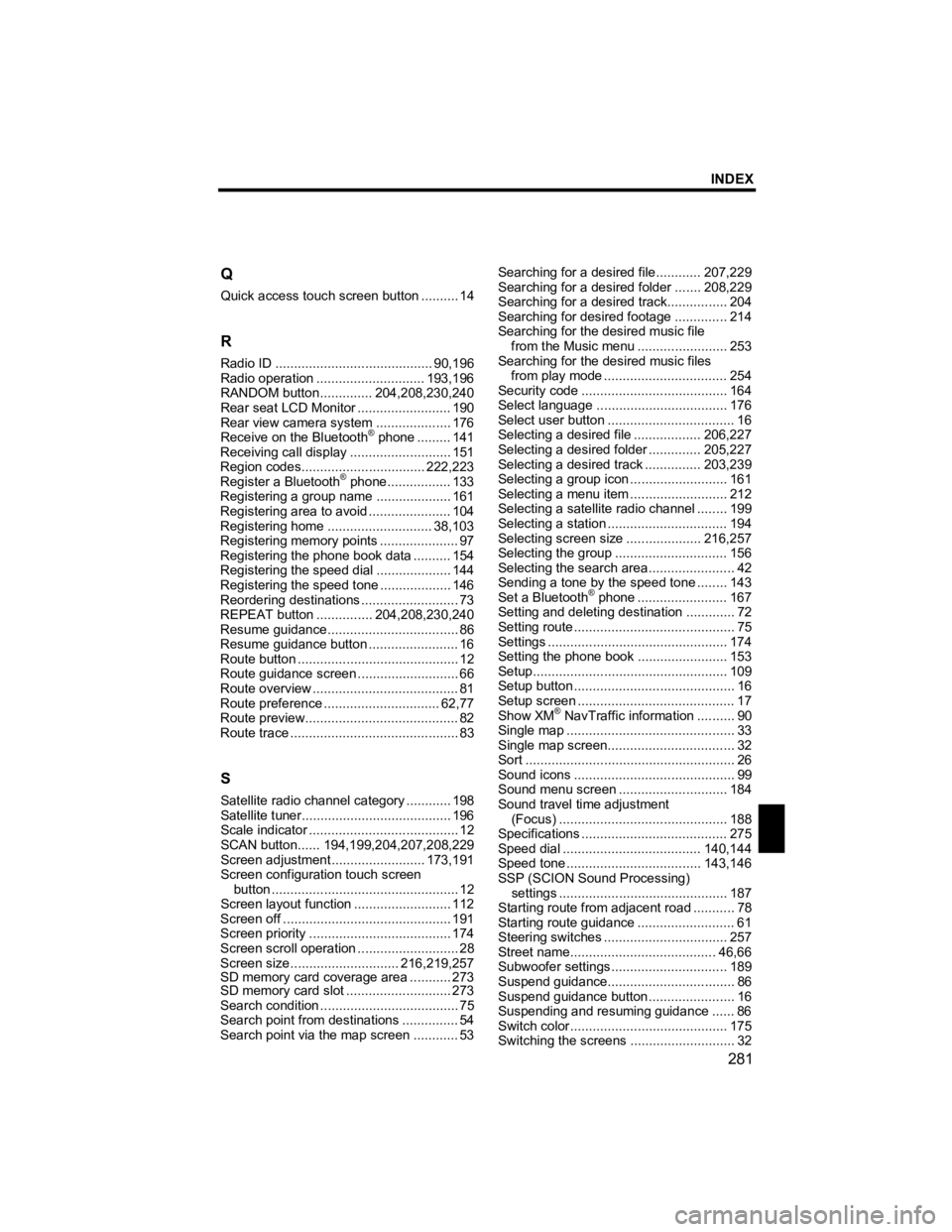
INDEX
281
V573_E
Q
Quick access touch screen button
.......... 14
R
Radio ID .......................................... 90,196
Radio operation ............................. 193,196
RANDOM button.............. 204,208,230,240
Rear seat LCD Monitor ......................... 190
Rear view camera system .................... 176
Receive on the Bluetooth
® phone ......... 141
Receiving call display ........................... 151
Region codes................................. 222,223
Register a Bluetooth
® phone................. 133
Registering a group name ....................161
Registering area to avoid ...................... 104
Registering home ............................ 38,103
Registering memory points ..................... 97
Registering the phone book data .......... 154
Registering the speed dial ....................144
Registering the speed tone ...................146
Reordering destinations .......................... 73
REPEAT bu tton ............... 204,208,230,240
Resume guidance................................... 86
Resume guidance button ........................ 16
Route button ........................................... 12
Route guidance screen ........................... 66
Route overview ....................................... 81
Route preference ............................... 62,77
Route preview......................................... 82
Route trace ............................................. 83
S
Satellite radio c hannel category ............198
Satellite t uner........................................ 196
Scale indicator ........................................ 12
SCAN button...... 194,199,204,207,208,229
Screen adjustment .........................173,191
Screen configuration touch screen button .................................................. 12
Screen layout function ..........................112
Screen off ............................................. 191
Screen priority ...................................... 174
Screen scroll operation ........................... 28
Screen size ............................. 216,219,257
SD memory card coverage area ...........273
SD memory card slot ............................ 273
Search condition ..................................... 75
Search point from destinations ............... 54
Search point via the map screen ............ 53 Searching for a desired file............
207,229
Searching for a desired folder ....... 208,229
Searching for a desired track................ 204
Searching for desired footage .............. 214
Searching for the desired music file from the Music menu ........................ 253
Searching for the desired music files from play mode ................................. 254
Security code ....................................... 164
Select language ................................... 176
Select user button .................................. 16
Selecting a desired file .................. 206,227
Selecting a desired folder .............. 205,227
Selecting a desired track ............... 203,239
Selecting a group icon ..........................161
Selecting a menu item ..........................212
Selecting a satellite radio c hannel........199
Selecting a station ................................ 194
Selecting screen size ....................216,257
Selecting the group .............................. 156
Selecting the search area....................... 42
Sending a tone by the speed tone ........143
Set a Bluetooth
® phone ........................ 167
Setting and deleting destination ............. 72
Setting route ........................................... 75
Settings ................................................ 174
Setting the phone book ........................153
Setup.................................................... 109
Setup button ........................................... 16
Setup screen .......................................... 17
Show XM
® NavTraffic information .......... 90
Single map ............................................. 33
Single map screen.................................. 32
Sort ........................................................ 26
Sound icons ........................................... 99
Sound menu screen ............................. 184
Sound travel time adjustment (Focus) ............................................. 188
Specifications ....................................... 275
Speed dial ..................................... 140,144
Speed tone .................................... 143,146
SSP (SCION Sound Processing)
settings ............................................. 187
Starting route from adjacent road ........... 78
Starting route guidance .......................... 61
Steering switches ................................. 257
Street name....................................... 46,66
Subwoofer settings ............................... 189
Suspend guidance.................................. 86
Suspend guidance button ....................... 16
Suspending and resuming guidance ...... 86
Switch color .......................................... 175
Switching the screens ............................ 32
Page 283 of 284
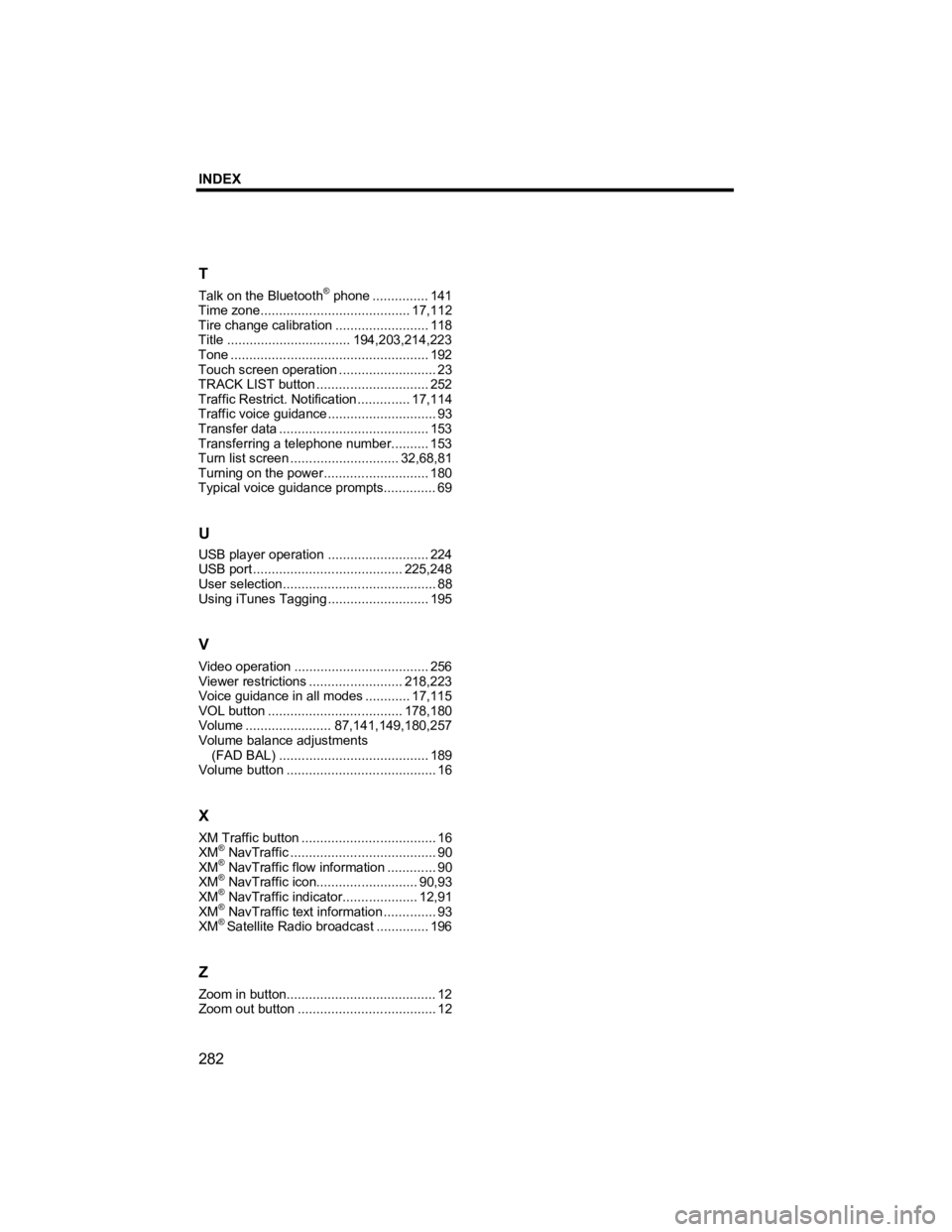
INDEX
282
V573_E
T
Talk on the Bluetooth® phone ...............141
Time zone........................................ 17,112
Tire change calibration .........................118
Title ................................. 194,203,214,223
Tone ..................................................... 192
Touch screen operation .......................... 23
TRACK LIST button .............................. 252
Traffic Restrict. Notification .............. 17,114
Traffic voice guidance ............................. 93
Transfer data ........................................ 153
Transferring a telephone number ..........153
Turn list screen ............................. 32,68,81
Turning on the power............................ 180
Typical voice guidance prompts.............. 69
U
USB player operation ...........................224
USB port ........................................ 225,248
User selection......................................... 88
Using iTunes Tagging ...........................195
V
Video operation.................................... 256
Viewer restrictions ......................... 218,223
Voice guidance in all modes ............ 17,115
VOL button .................................... 178,180
Volume ....................... 87,141, 149,180,257
Volume balance adjustments
(FAD BAL) ........................................ 189
Volume button ........................................ 16
X
XM Traffic button .................................... 16
XM® NavTraffic ....................................... 90
XM® NavTraffic flow information ............. 90
XM® NavTraffic icon........................... 90,93
XM® NavTraffic indicator.................... 12,91
XM® NavTraffic text information .............. 93
XM® Satellite Radio br oadcast.............. 196
Z
Zoom in button........................................ 12
Zoom out button ..................................... 12
Page 284 of 284
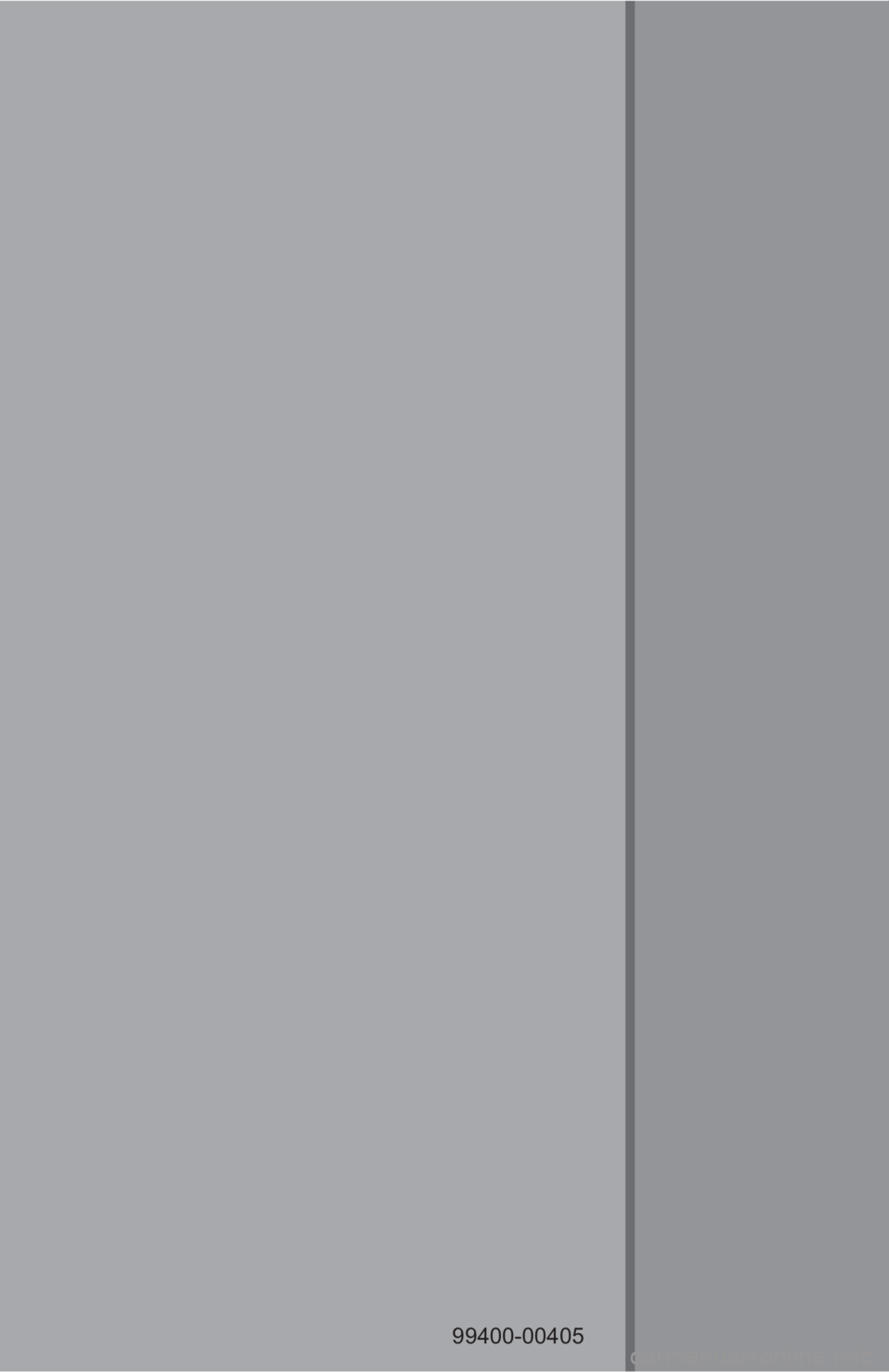
99400-00405