check engine TOYOTA tC 2010 Accessories, Audio & Navigation (in English)
[x] Cancel search | Manufacturer: TOYOTA, Model Year: 2010, Model line: tC, Model: TOYOTA tC 2010Pages: 284, PDF Size: 32.36 MB
Page 122 of 284
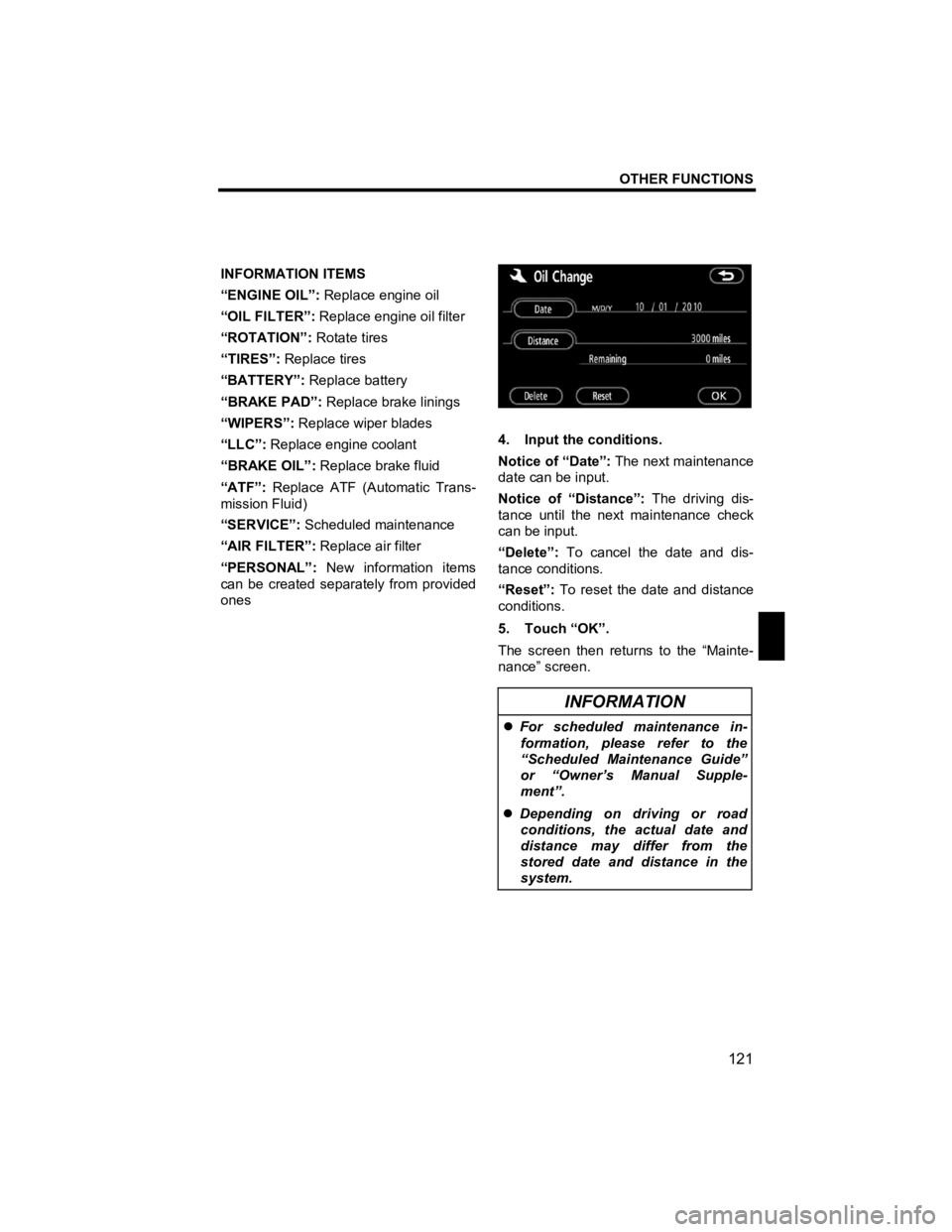
OTHER FUNCTIONS
121
V573_E
INFORMATION ITEMS
“ENGINE OIL”: Replace engine oil
“OIL FILTER”: Replace engine oil filter
“ROTATION”: Rotate tires
“TIRES”: Replace tires
“BATTERY”: Replace battery
“BRAKE PAD”: Replace brake linings
“WIPERS”: Replace wiper blades
“LLC”: Replace engine coolant
“BRAKE OIL”: Replace brake fluid
“ATF”: Replace ATF (Automatic Trans-
mission Fluid)
“SERVICE”: Scheduled maintenance
“AIR FILTER”: Replace air filter
“PERSONAL”: New information items
can be created separately from provided
ones
4. Input the conditions.
Notice of “Date”: The next maintenance
date can be input.
Notice of “Distance”: The driving dis-
tance until the next maintenance check
can be input.
“Delete”: To cancel the date and dis-
tance conditions.
“Reset”: To reset the date and distance
conditions.
5. Touch “OK”.
The screen then returns to the “Mainte-
nance” screen.
INFORMATION
�z For scheduled maintenance in-
formation, please refer to the
“Scheduled Maintenance Guide”
or “Owner’s Manual Supple-
ment”.
�z Depending on driving or road
conditions, the actual date and
distance may differ from the
stored date and distance in the
system.
Page 153 of 284
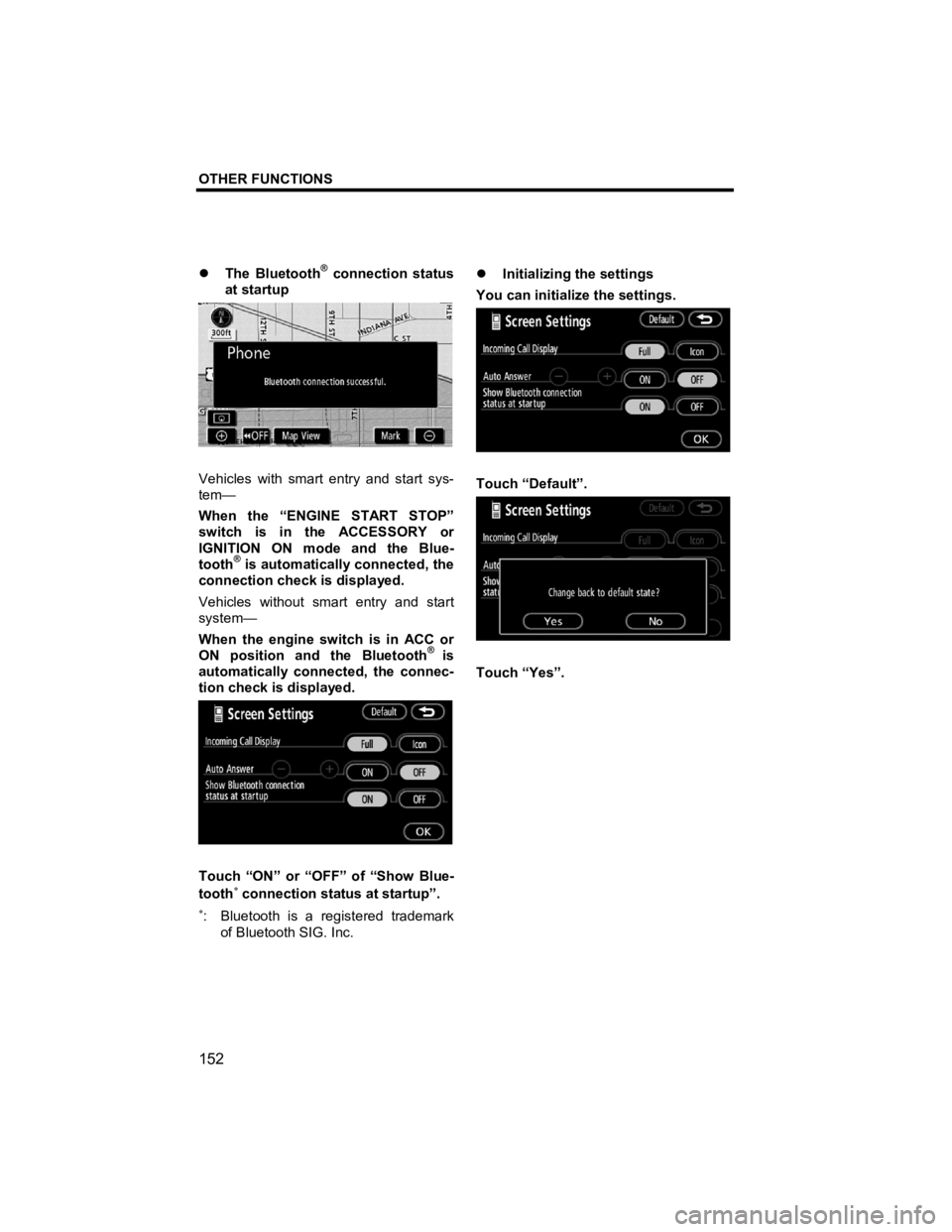
OTHER FUNCTIONS
152
V573_E
�z The Bluetooth® connection status
at startup
Vehicles with smart entry and start sys-
tem—
When the “ENGINE START STOP”
switch is in the ACCESSORY or
IGNITION ON mode and the Blue-
tooth
® is automatically connected, the
connection check is displayed.
Vehicles without smart entry and start
system—
When the engine switch is in ACC or
ON position and the Bluetooth
® is
automatically connected, the connec-
tion check is displayed.
Touch “ON” or “OFF” of “Show Blue-
tooth∗ connection status at startup”.
∗: Bluetooth is a registered trademark
of Bluetooth SIG. Inc. �z
Initializing the settings
You can initialize the settings.
Touch “Default”.
Touch “Yes”.
Page 181 of 284
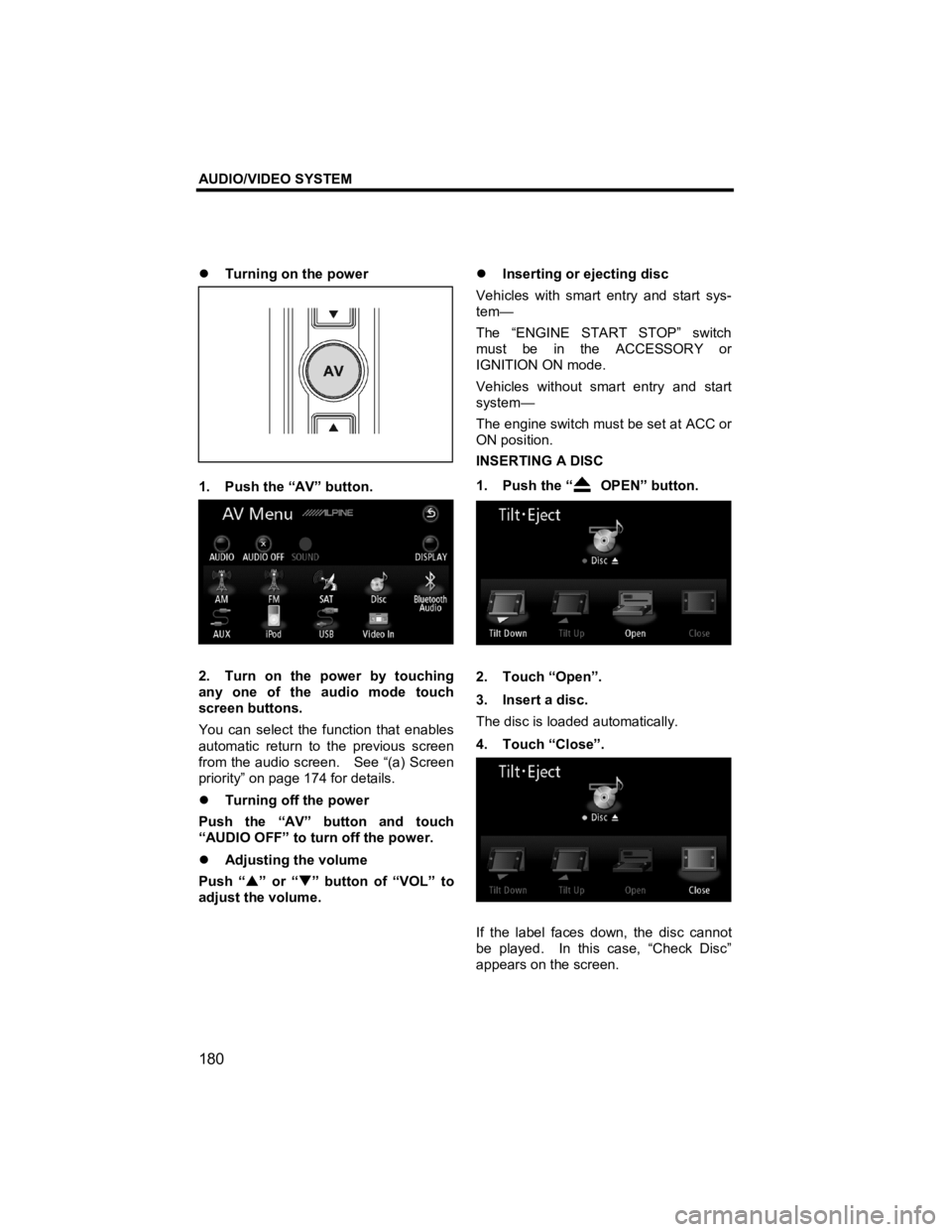
AUDIO/VIDEO SYSTEM
180
V573_E
�z Turning on the power
1. Push the “AV” button.
2. Turn on the power by touching
any one of the audio mode touch
screen buttons.
You can select the function that enables
automatic return to the previous screen
from the audio screen. See “(a) Screen
priority” on page 174 for details.
�z Turning off the power
Push the “AV” button and touch
“AUDIO OFF” to turn off the power.
�z Adjusting the volume
Push “ �S” or “ �T” button of “VOL” to
adjust the volume.
�z
Inserting or ejecting disc
Vehicles with smart entry and start sys-
tem—
The “ENGINE START STOP” switch
must be in the ACCESSORY or
IGNITION ON mode.
Vehicles without smart entry and start
system—
The engine switch must be set at ACC or
ON position.
INSERTING A DISC
1. Push the “
OPEN” button.
2. Touch “Open”.
3. Insert a disc.
The disc is loaded automatically.
4. Touch “Close”.
If the label faces down, the disc cannot
be played. In this case, “Check Disc”
appears on the screen.
Page 250 of 284
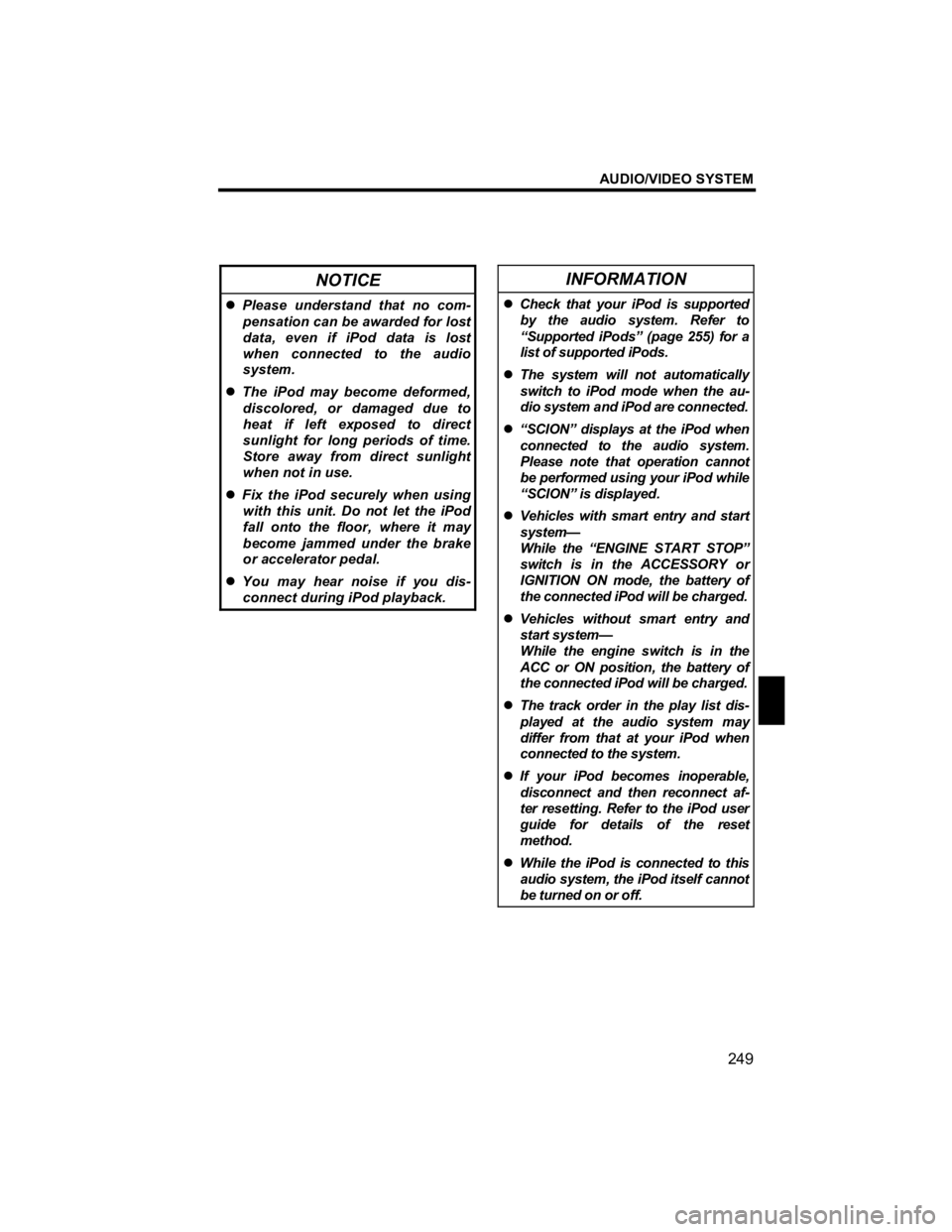
AUDIO/VIDEO SYSTEM
249
V573_E
NOTICE
�z Please understand that no com-
pensation can be awarded for lost
data, even if iPod data is lost
when connected to the audio
system.
�z The iPod may become deformed,
discolored, or damaged due to
heat if left exposed to direct
sunlight for long periods of time.
Store away from direct sunlight
when not in use.
�z Fix the iPod securely when using
with this unit. Do not let the iPod
fall onto the floor, where it may
become jammed under the brake
or accelerator pedal.
�z You may hear noise if you dis-
connect during iPod playback.
INFORMATION
�z Check that your iPod is supported
by the audio system. Refer to
“Supported iPods” (page 255) for a
list of supported iPods.
�z The system will not automatically
switch to iPod mode when the au-
dio system and iPod are connected.
�z “SCION” displays at the iPod when
connected to the audio system.
Please note that operation cannot
be performed using your iPod while
“SCION” is displayed.
�z Vehicles with smart entry and start
system—
While the “ENGINE START STOP”
switch is in the ACCESSORY or
IGNITION ON mode, the battery of
the connected iPod will be charged.
�z Vehicles without smart entry and
start system—
While the engine switch is in the
ACC or ON position, the battery of
the connected iPod will be charged.
�z The track order in the play list dis-
played at the audio system may
differ from that at your iPod when
connected to the system.
�z If your iPod becomes inoperable,
disconnect and then reconnect af-
ter resetting. Refer to the iPod user
guide for details of the reset
method.
�z While the iPod is connected to this
audio system, the iPod itself cannot
be turned on or off.