stop start TOYOTA VERSO 2015 User Guide
[x] Cancel search | Manufacturer: TOYOTA, Model Year: 2015, Model line: VERSO, Model: TOYOTA VERSO 2015Pages: 650, PDF Size: 36.61 MB
Page 74 of 650
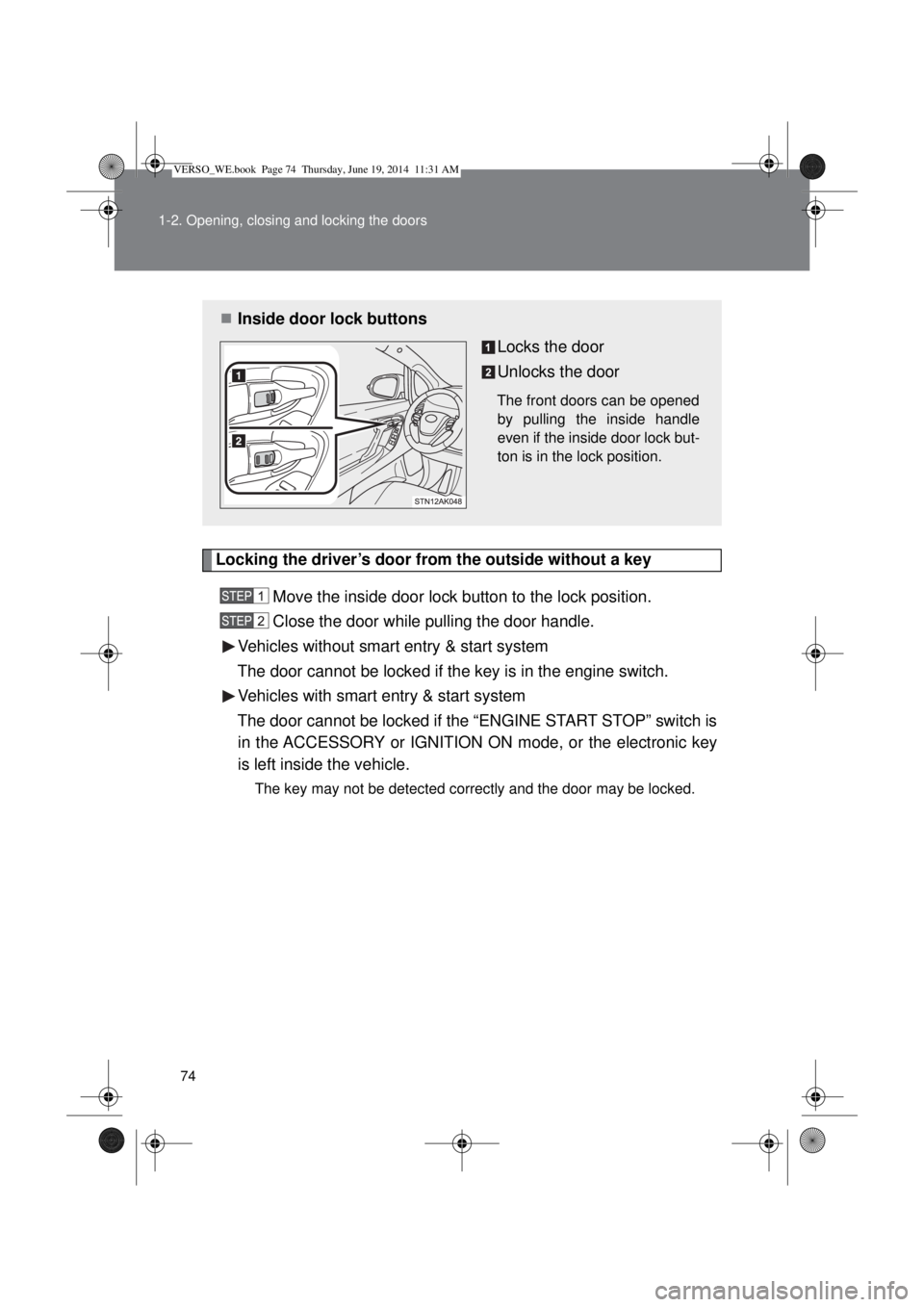
74 1-2. Opening, closing and locking the doors
Locking the driver’s door from the outside without a key
Move the inside door lock button to the lock position.
Close the door while pulling the door handle.
Vehicles without smart entry & start system
The door cannot be locked if the key is in the engine switch.
Vehicles with smart entry & start system
The door cannot be locked if the “ENGINE START STOP” switch is
in the ACCESSORY or IGNITION ON mode, or the electronic key
is left inside the vehicle.
The key may not be detected correctly and the door may be locked.
Inside door lock buttons
Locks the door
Unlocks the door
The front doors can be opened
by pulling the inside handle
even if the inside door lock but-
ton is in the lock position.
VERSO_WE.book Page 74 Thursday, June 19, 2014 11:31 AM
Page 76 of 650
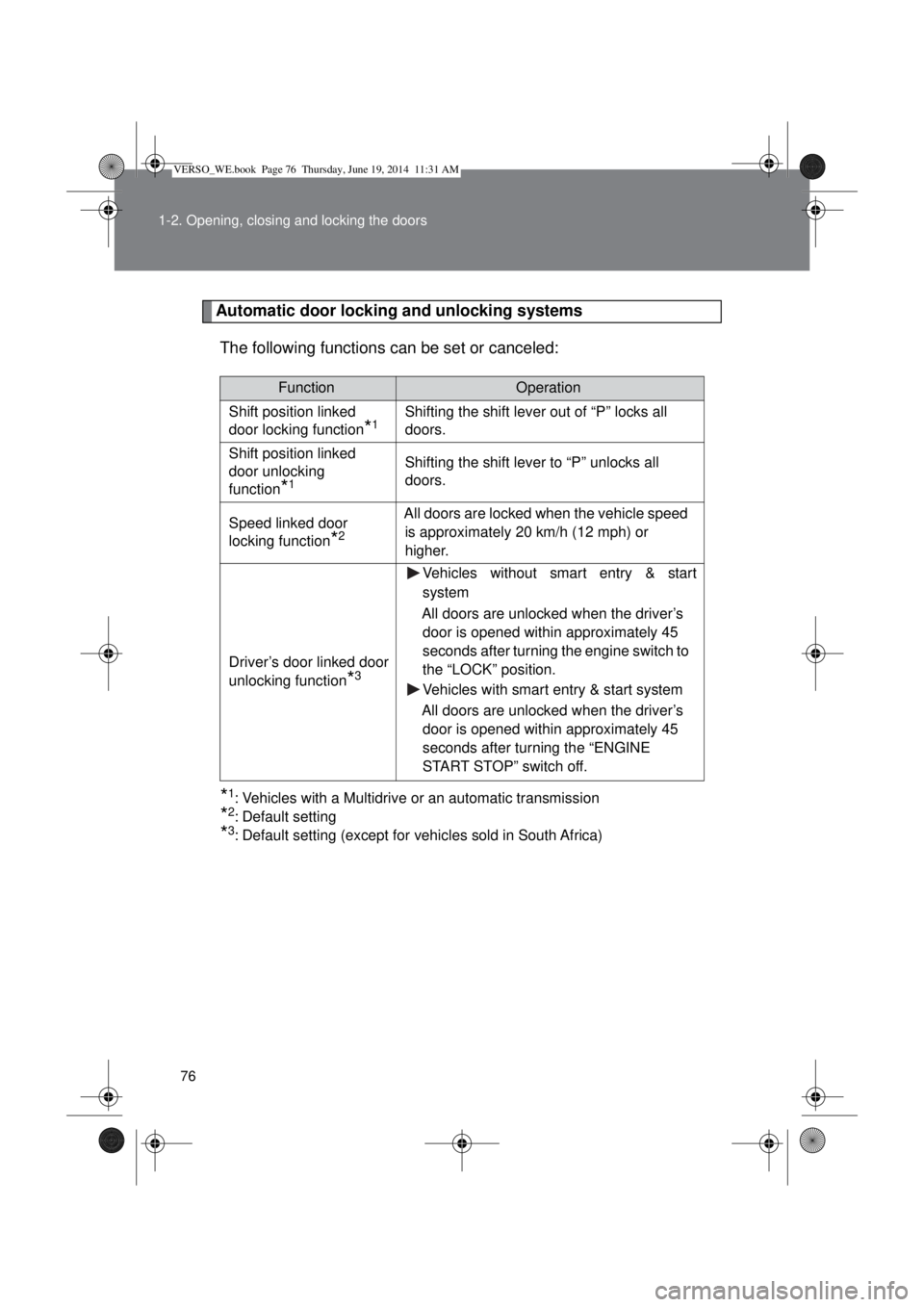
76 1-2. Opening, closing and locking the doors
Automatic door locking and unlocking systems
The following functions can be set or canceled:
*1: Vehicles with a Multidrive or an automatic transmission
*2: Default setting
*3: Default setting (except for vehicles sold in South Africa)
FunctionOperation
Shift position linked
door locking function
*1Shifting the shift lever out of “P” locks all
doors.
Shift position linked
door unlocking
function
*1
Shifting the shift lever to “P” unlocks all
doors.
Speed linked door
locking function
*2
All doors are locked when the vehicle speed
is approximately 20 km/h (12 mph) or
higher.
Driver’s door linked door
unlocking function
*3
Vehicles without smart entry & start
system
All doors are unlocked when the driver’s
door is opened within approximately 45
seconds after turning the engine switch to
the “LOCK” position.
Vehicles with smart entry & start system
All doors are unlocked when the driver’s
door is opened within approximately 45
seconds after turning the “ENGINE
START STOP” switch off.
VERSO_WE.book Page 76 Thursday, June 19, 2014 11:31 AM
Page 77 of 650
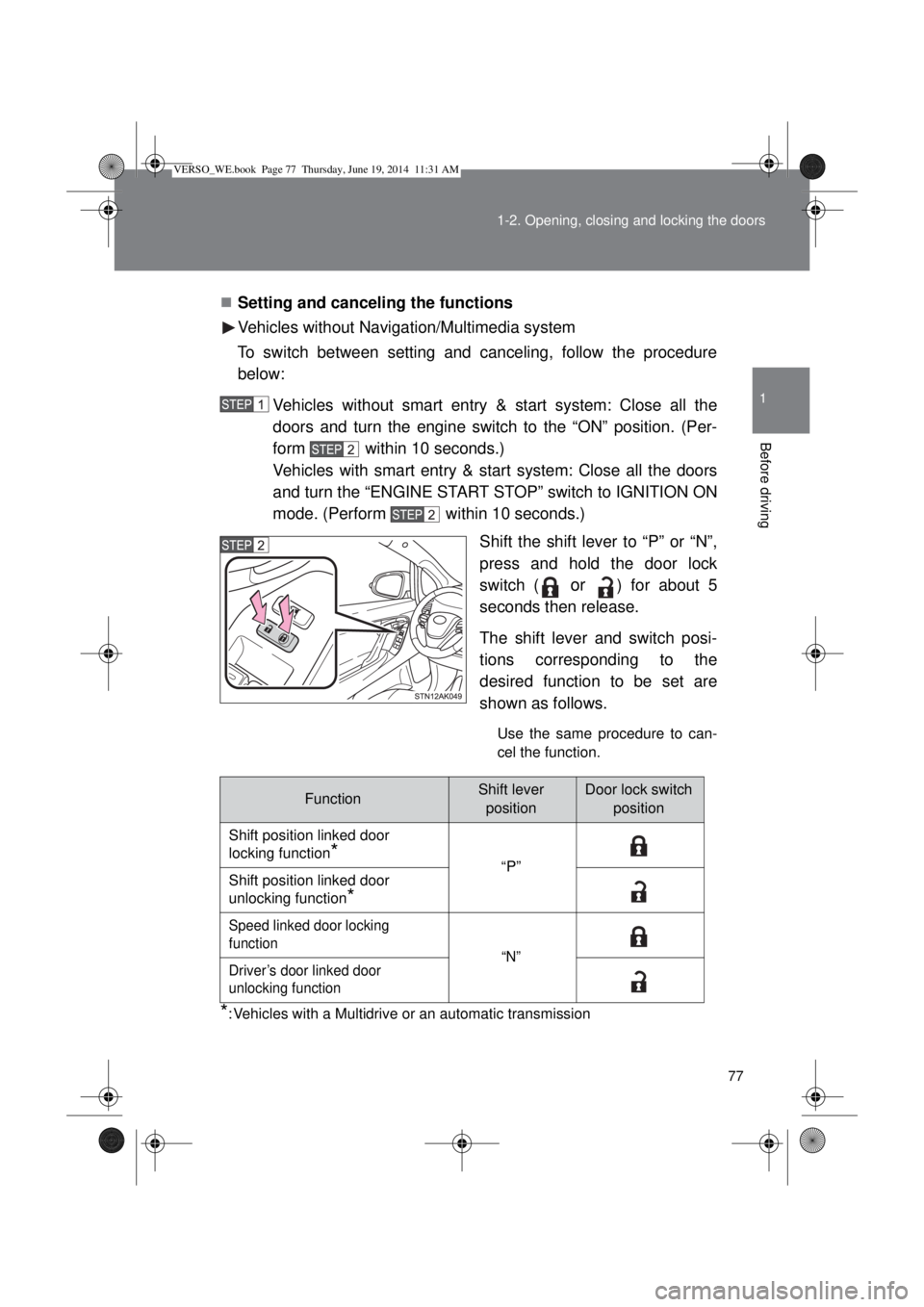
77 1-2. Opening, closing and locking the doors
1
Before driving
Setting and canceling the functions
Vehicles without Navigation/Multimedia system
To switch between setting and canceling, follow the procedure
below:
Vehicles without smart entry & start system: Close all the
doors and turn the engine switch to the “ON” position. (Per-
form within 10 seconds.)
Vehicles with smart entry & start system: Close all the doors
and turn the “ENGINE START STOP” switch to IGNITION ON
mode. (Perform within 10 seconds.)
Shift the shift lever to “P” or “N”,
press and hold the door lock
switch (
or ) for about 5
seconds then release.
The shift lever and switch posi-
tions corresponding to the
desired function to be set are
shown as follows.
Use the same procedure to can-
cel the function.
*: Vehicles with a Multidrive or an automatic transmission
FunctionShift lever
positionDoor lock switch
position
Shift position linked door
locking function
*“P”
Shift position linked door
unlocking function
*
Speed linked door locking
function
“N”
Driver’s door linked door
unlocking function
VERSO_WE.book Page 77 Thursday, June 19, 2014 11:31 AM
Page 107 of 650
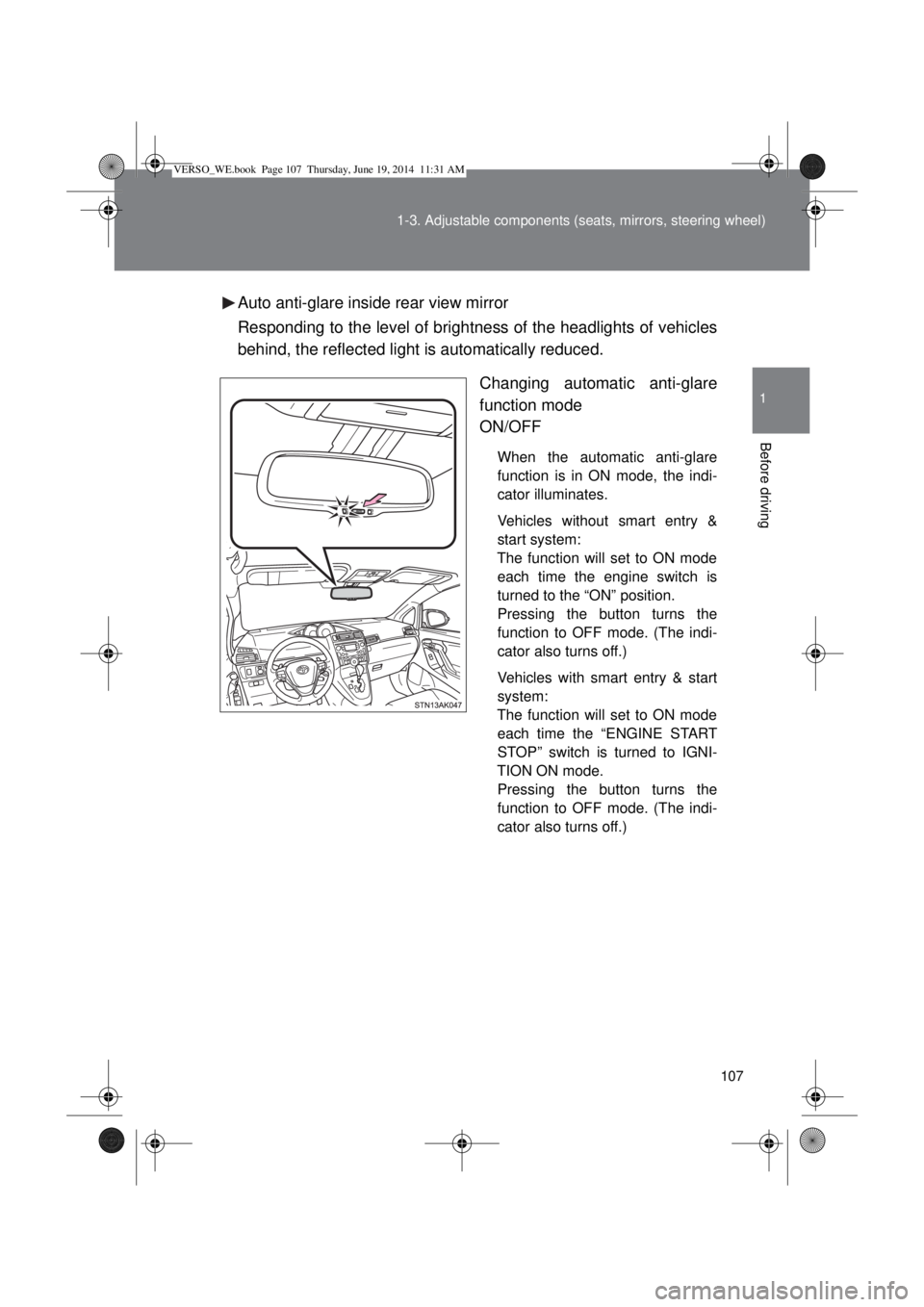
107 1-3. Adjustable components (seats, mirrors, steering wheel)
1
Before driving
Auto anti-glare inside rear view mirror
Responding to the level of brightness of the headlights of vehicles
behind, the reflected light is automatically reduced.
Changing automatic anti-glare
function mode
ON/OFF
When the automatic anti-glare
function is in ON mode, the indi-
cator illuminates.
Vehicles without smart entry &
start system:
The function will set to ON mode
each time the engine switch is
turned to the “ON” position.
Pressing the button turns the
function to OFF mode. (The indi-
cator also turns off.)
Vehicles with smart entry & start
system:
The function will set to ON mode
each time the “ENGINE START
STOP” switch is turned to IGNI-
TION ON mode.
Pressing the button turns the
function to OFF mode. (The indi-
cator also turns off.)
VERSO_WE.book Page 107 Thursday, June 19, 2014 11:31 AM
Page 110 of 650
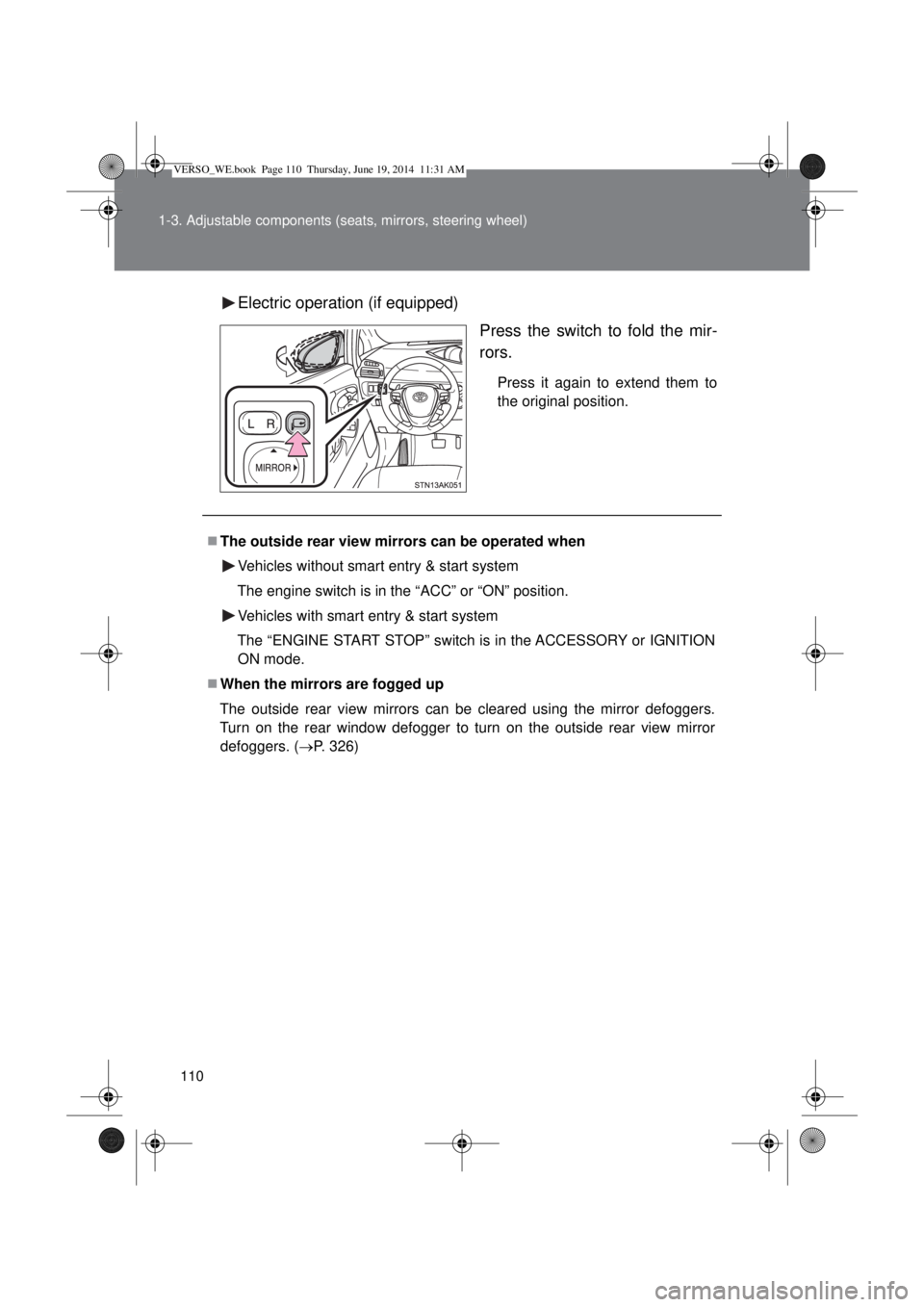
110 1-3. Adjustable components (seats, mirrors, steering wheel)
Electric operation (if equipped)
Press the switch to fold the mir-
rors.
Press it again to extend them to
the original position.
The outside rear view mirrors can be operated when
Vehicles without smart entry & start system
The engine switch is in the “ACC” or “ON” position.
Vehicles with smart entry & start system
The “ENGINE START STOP” switch is in the ACCESSORY or IGNITION
ON mode.
When the mirrors are fogged up
The outside rear view mirrors can be cleared using the mirror defoggers.
Turn on the rear window defogger to turn on the outside rear view mirror
defoggers. (P. 326)
VERSO_WE.book Page 110 Thursday, June 19, 2014 11:31 AM
Page 113 of 650
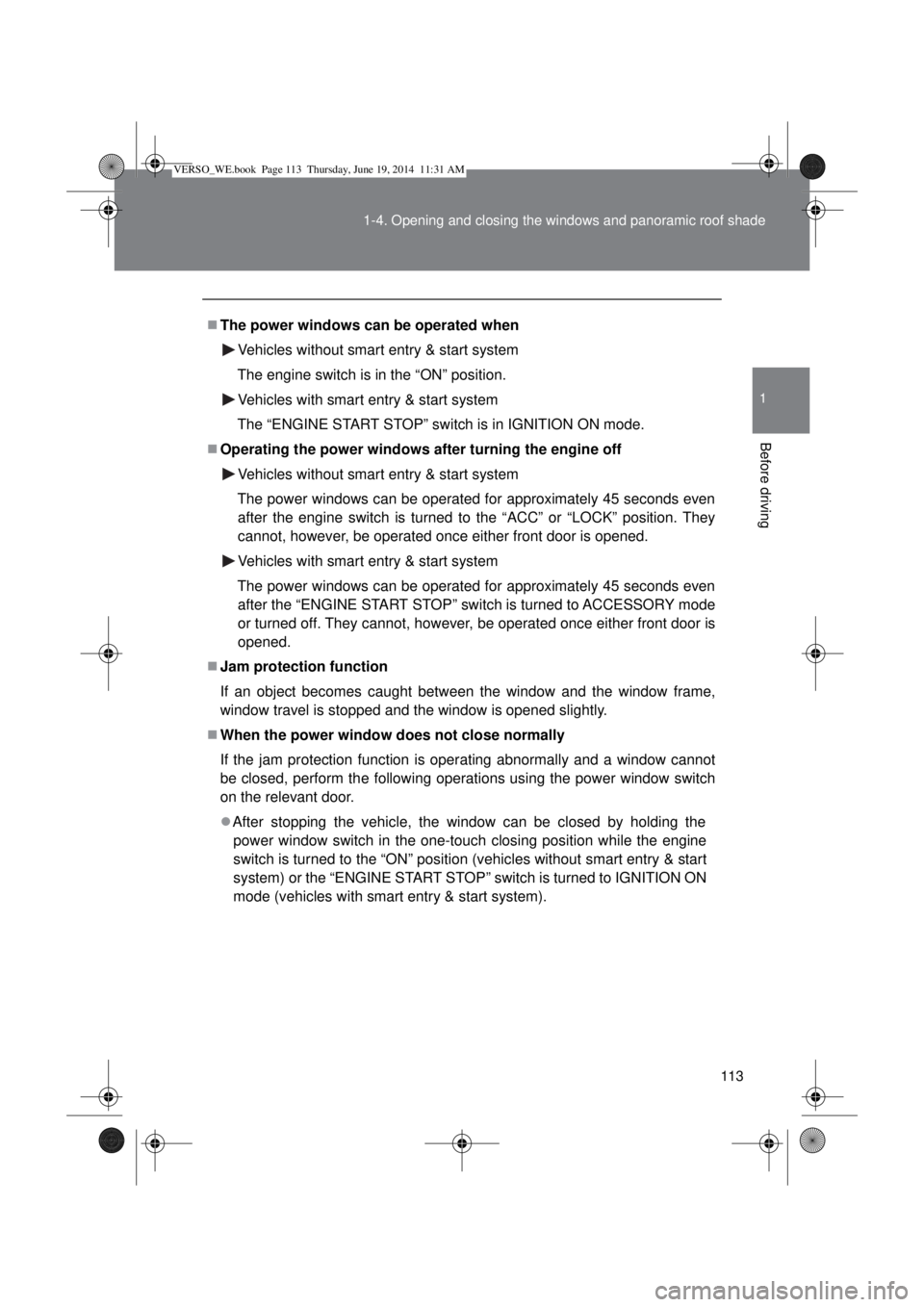
113 1-4. Opening and closing the windows and panoramic roof shade
1
Before driving
The power windows can be operated when
Vehicles without smart entry & start system
The engine switch is in the “ON” position.
Vehicles with smart entry & start system
The “ENGINE START STOP” switch is in IGNITION ON mode.
Operating the power windows after turning the engine off
Vehicles without smart entry & start system
The power windows can be operated for approximately 45 seconds even
after the engine switch is turned to the “ACC” or “LOCK” position. They
cannot, however, be operated once either front door is opened.
Vehicles with smart entry & start system
The power windows can be operated for approximately 45 seconds even
after the “ENGINE START STOP” switch is turned to ACCESSORY mode
or turned off. They cannot, however, be operated once either front door is
opened.
Jam protection function
If an object becomes caught between the window and the window frame,
window travel is stopped and the window is opened slightly.
When the power window does not close normally
If the jam protection function is operating abnormally and a window cannot
be closed, perform the following operations using the power window switch
on the relevant door.
After stopping the vehicle, the window can be closed by holding the
power window switch in the one-touch closing position while the engine
switch is turned to the “ON” position (vehicles without smart entry & start
system) or the “ENGINE START STOP” switch is turned to IGNITION ON
mode (vehicles with smart entry & start system).
VERSO_WE.book Page 113 Thursday, June 19, 2014 11:31 AM
Page 115 of 650
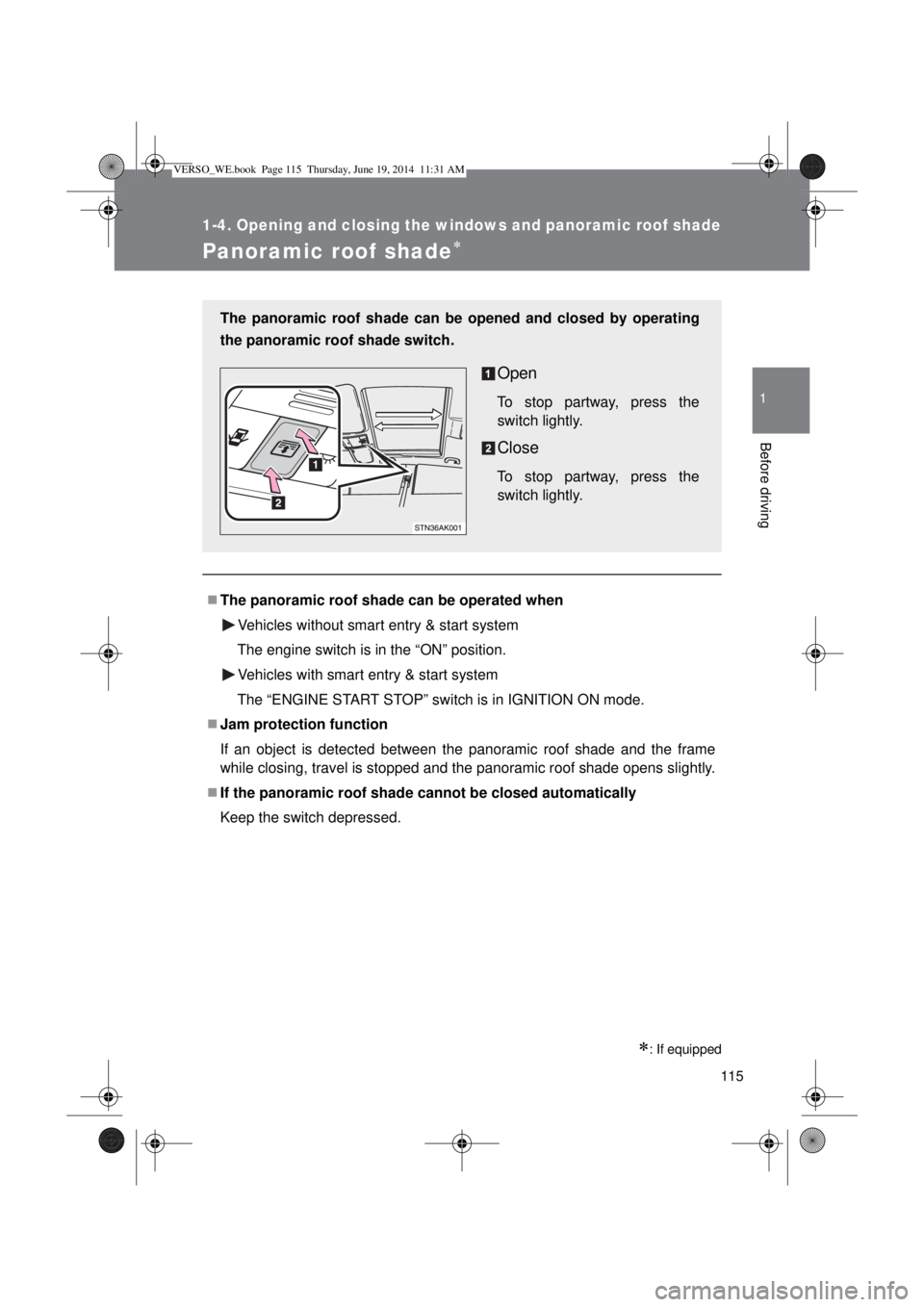
115
1
1-4. Opening and closing the windows and panoramic roof shade
Before driving
Panoramic roof shade
: If equipped
The panoramic roof shade can be operated when
Vehicles without smart entry & start system
The engine switch is in the “ON” position.
Vehicles with smart entry & start system
The “ENGINE START STOP” switch is in IGNITION ON mode.
Jam protection function
If an object is detected between the panoramic roof shade and the frame
while closing, travel is stopped and the panoramic roof shade opens slightly.
If the panoramic roof shade cannot be closed automatically
Keep the switch depressed. The panoramic roof shade can be opened and closed by operating
the panoramic roof shade switch.
Open
To stop partway, press the
switch lightly.
Close
To stop partway, press the
switch lightly.
VERSO_WE.book Page 115 Thursday, June 19, 2014 11:31 AM
Page 118 of 650
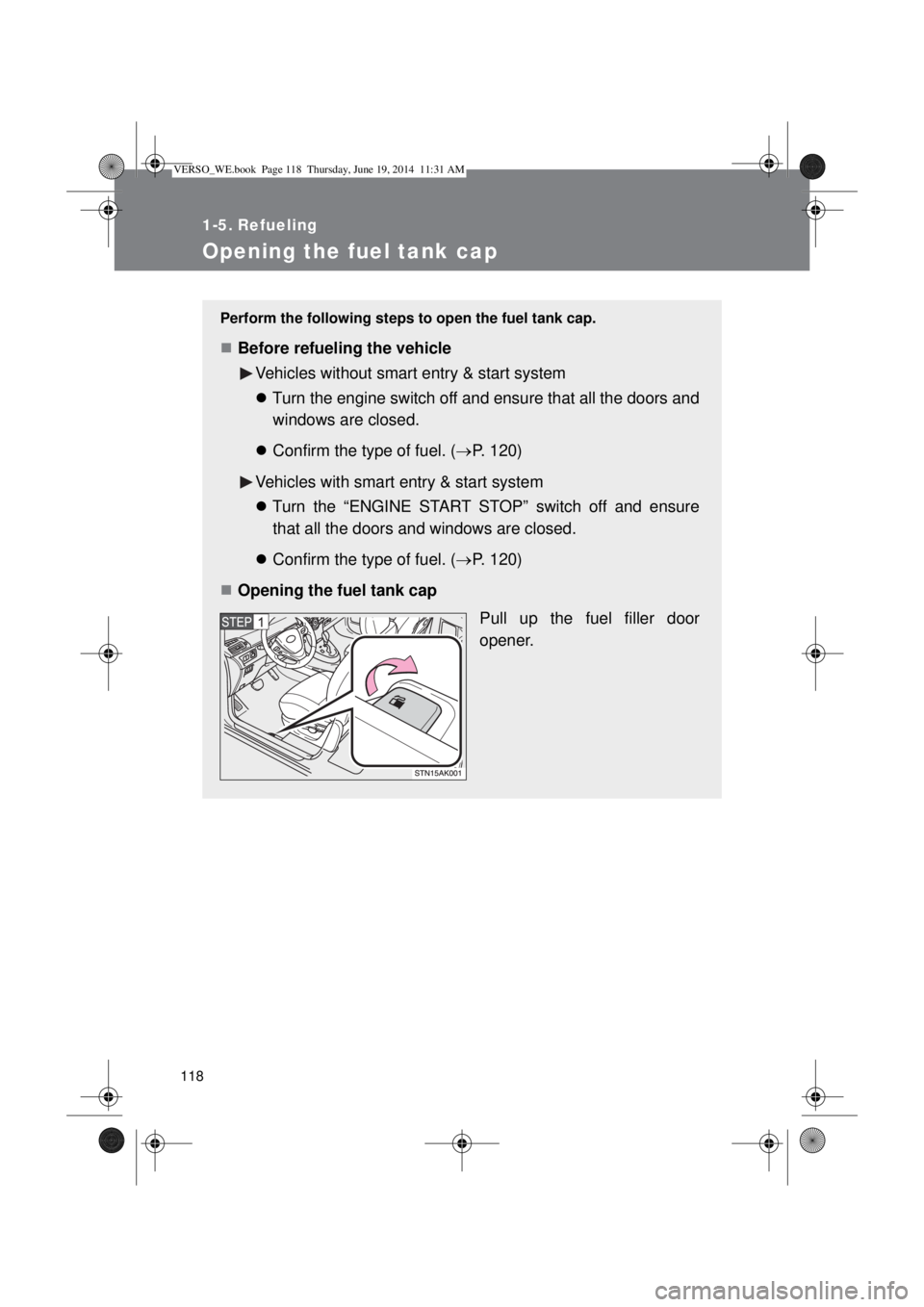
118
1-5. Refueling
Opening the fuel tank cap
Perform the following steps to open the fuel tank cap.
Before refueling the vehicle
Vehicles without smart entry & start system
Turn the engine switch off and ensure that all the doors and
windows are closed.
Confirm the type of fuel. (P. 120)
Vehicles with smart entry & start system
Turn the “ENGINE START STOP” switch off and ensure
that all the doors and windows are closed.
Confirm the type of fuel. (P. 120)
Opening the fuel tank cap
Pull up the fuel filler door
opener.
VERSO_WE.book Page 118 Thursday, June 19, 2014 11:31 AM
Page 124 of 650
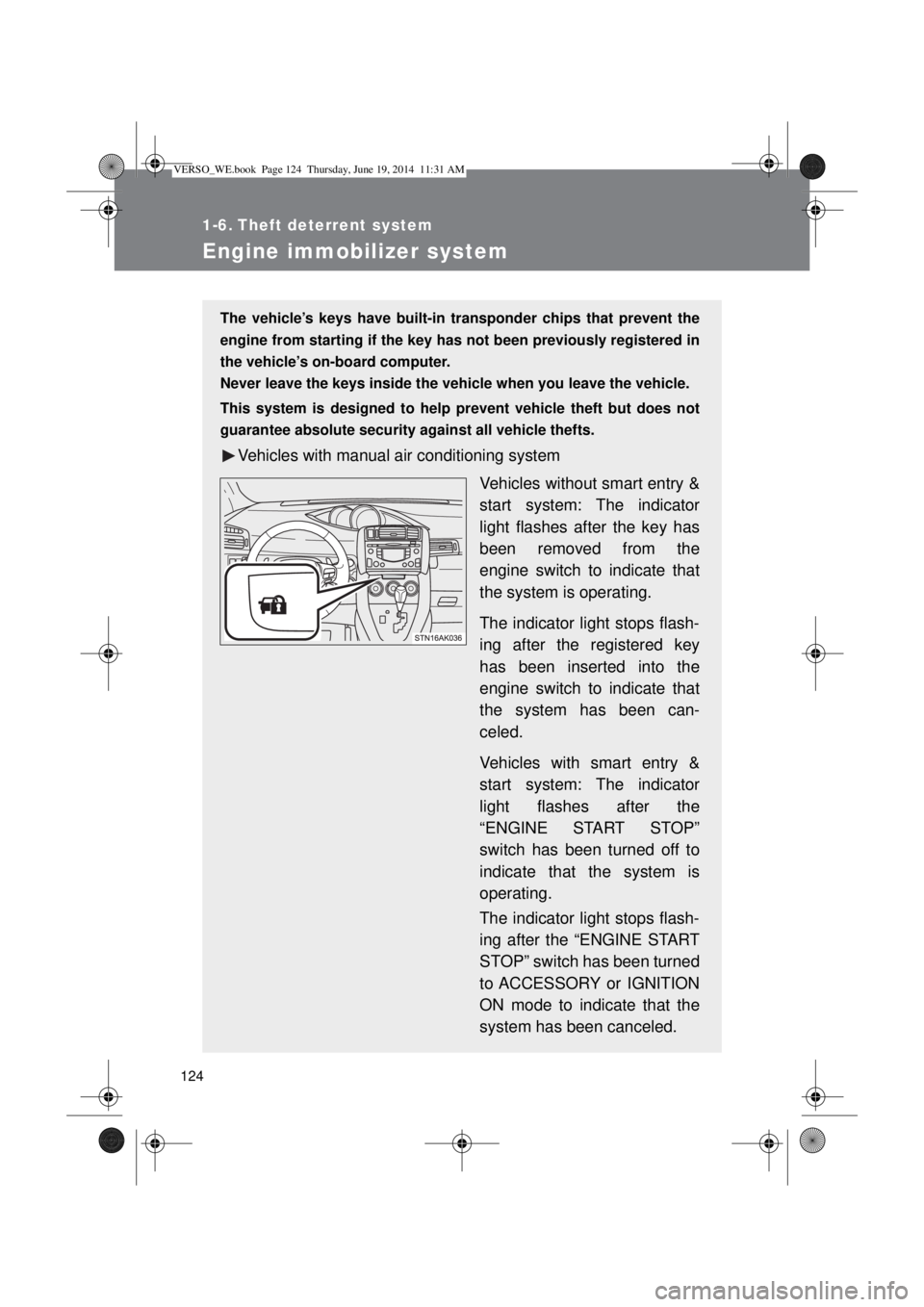
124
1-6. Theft deterrent system
Engine immobilizer system
The vehicle’s keys have built-in transponder chips that prevent the
engine from starting if the key has not been previously registered in
the vehicle’s on-board computer.
Never leave the keys inside the vehicle when you leave the vehicle.
This system is designed to help prevent vehicle theft but does not
guarantee absolute security against all vehicle thefts.
Vehicles with manual air conditioning system
Vehicles without smart entry &
start system: The indicator
light flashes after the key has
been removed from the
engine switch to indicate that
the system is operating.
The indicator light stops flash-
ing after the registered key
has been inserted into the
engine switch to indicate that
the system has been can-
celed.
Vehicles with smart entry &
start system: The indicator
light flashes after the
“ENGINE START STOP”
switch has been turned off to
indicate that the system is
operating.
The indicator light stops flash-
ing after the “ENGINE START
STOP” switch has been turned
to ACCESSORY or IGNITION
ON mode to indicate that the
system has been canceled.
VERSO_WE.book Page 124 Thursday, June 19, 2014 11:31 AM
Page 125 of 650
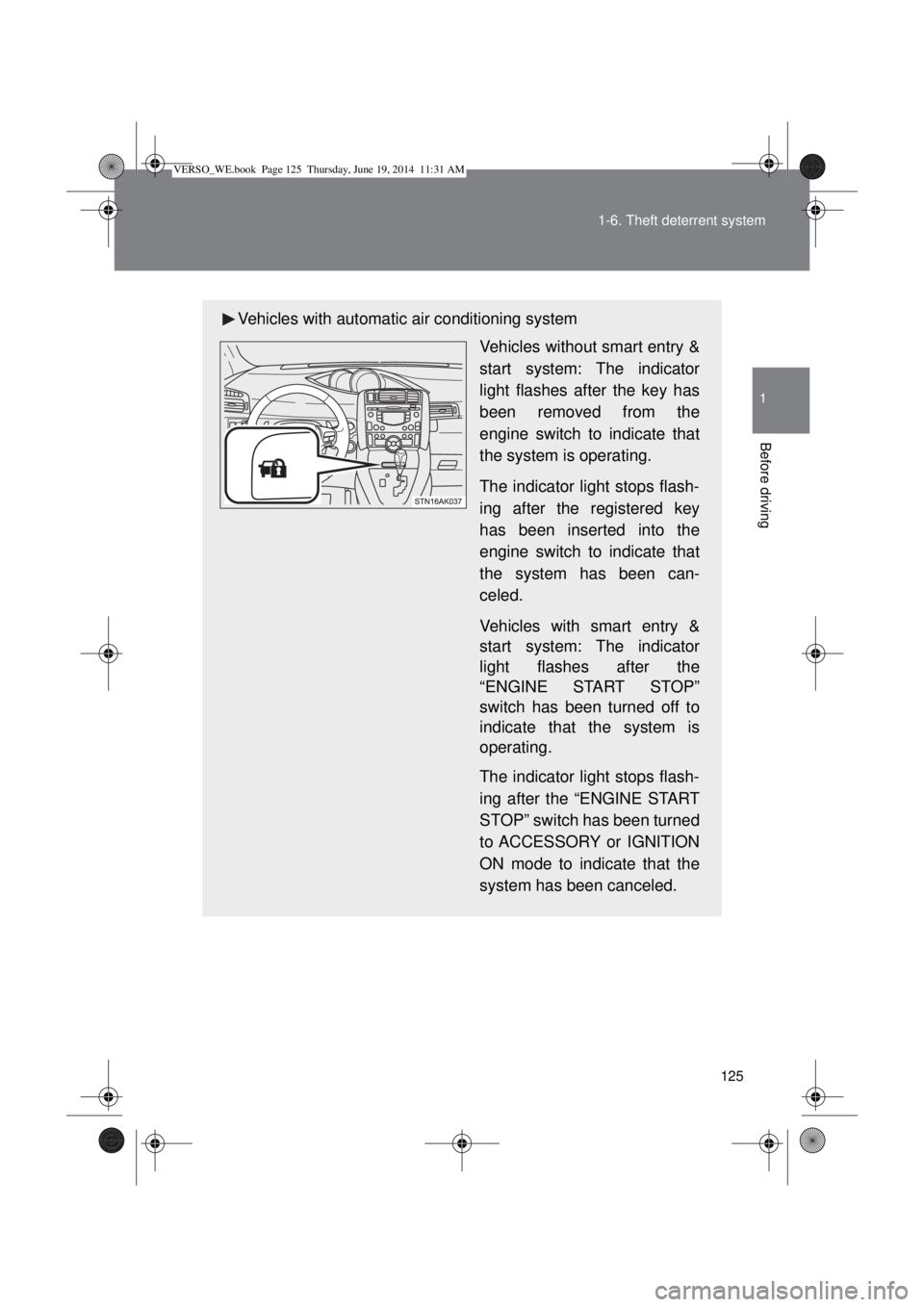
125 1-6. Theft deterrent system
1
Before driving
Vehicles with automatic air conditioning system
Vehicles without smart entry &
start system: The indicator
light flashes after the key has
been removed from the
engine switch to indicate that
the system is operating.
The indicator light stops flash-
ing after the registered key
has been inserted into the
engine switch to indicate that
the system has been can-
celed.
Vehicles with smart entry &
start system: The indicator
light flashes after the
“ENGINE START STOP”
switch has been turned off to
indicate that the system is
operating.
The indicator light stops flash-
ing after the “ENGINE START
STOP” switch has been turned
to ACCESSORY or IGNITION
ON mode to indicate that the
system has been canceled.
VERSO_WE.book Page 125 Thursday, June 19, 2014 11:31 AM