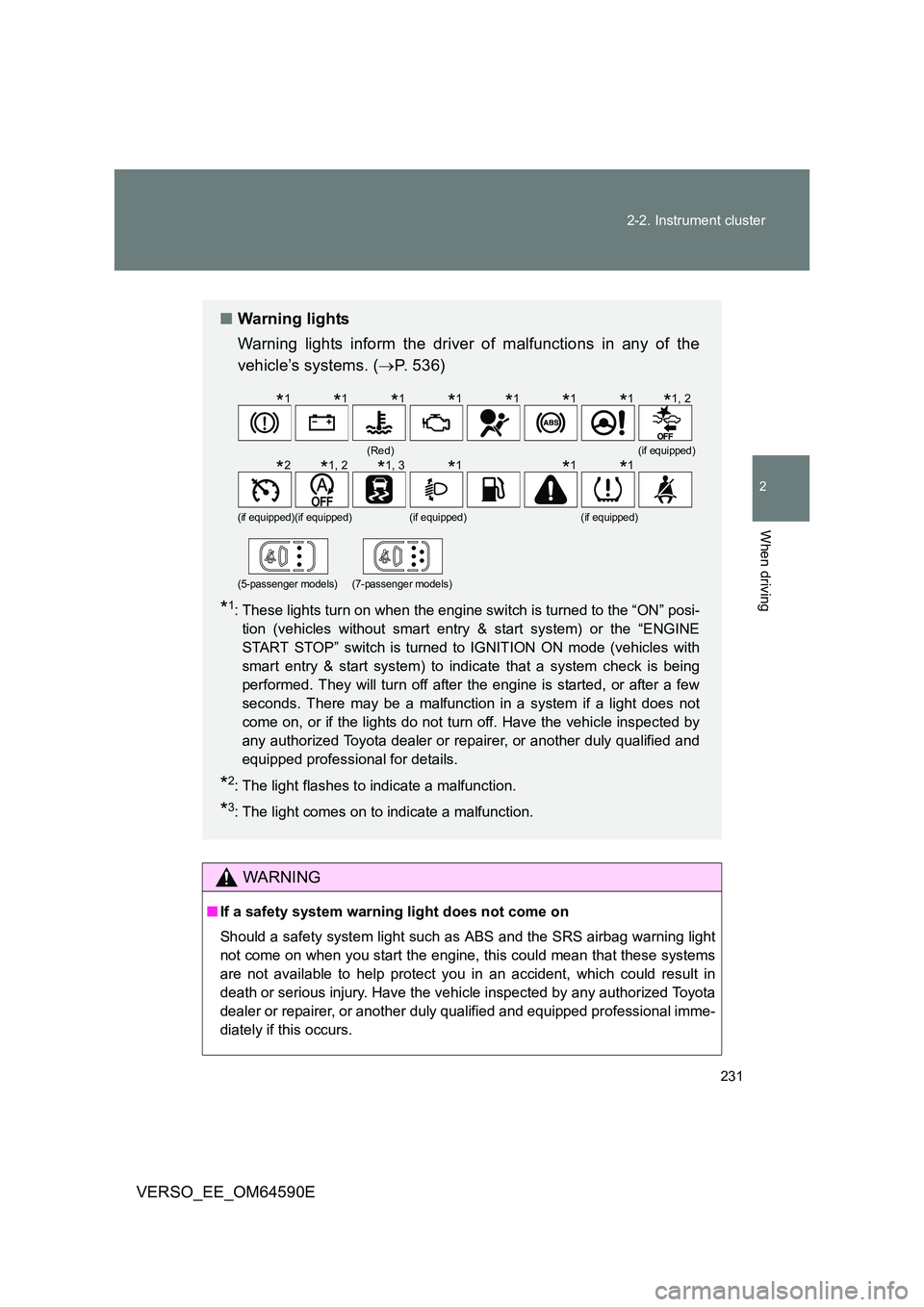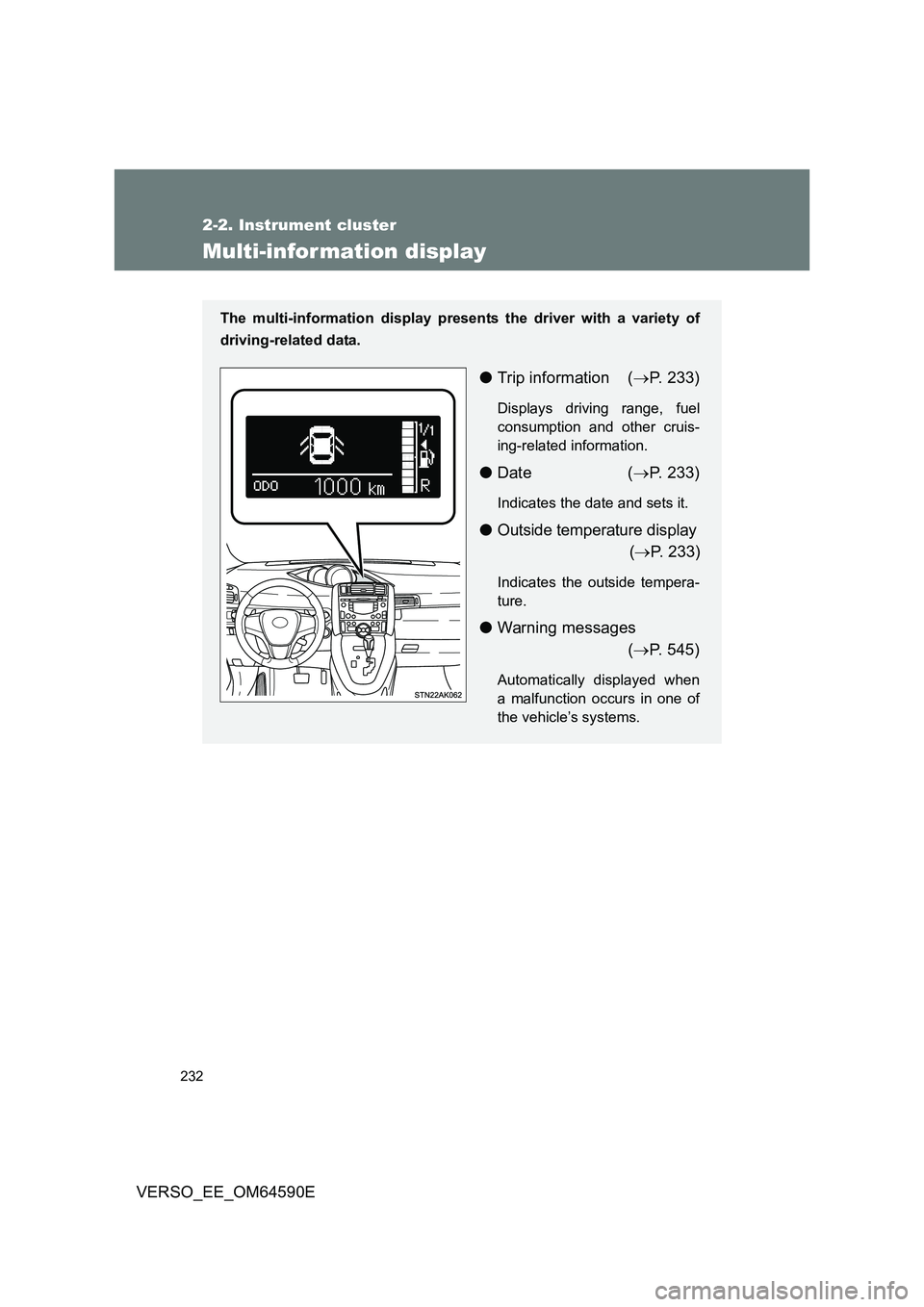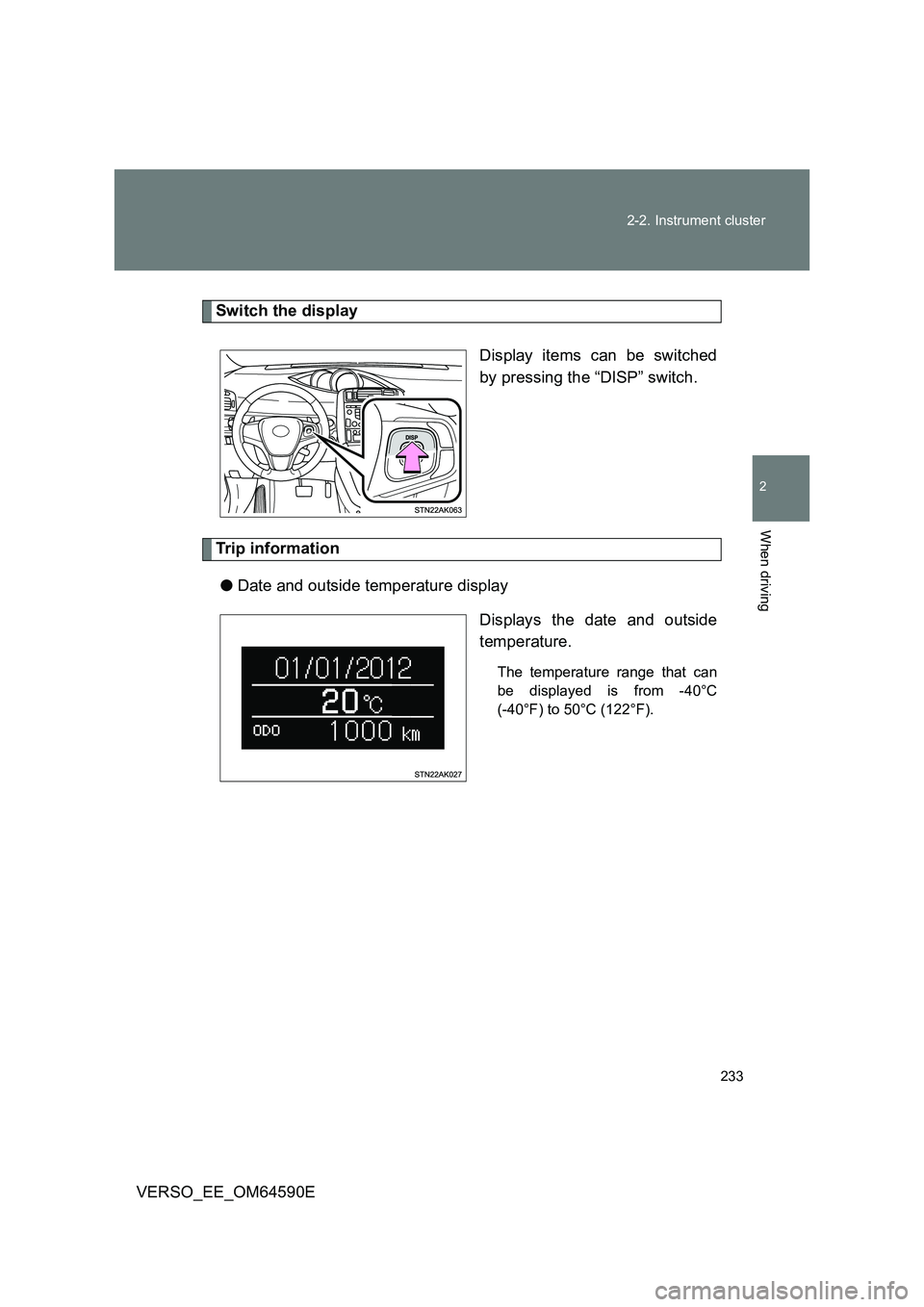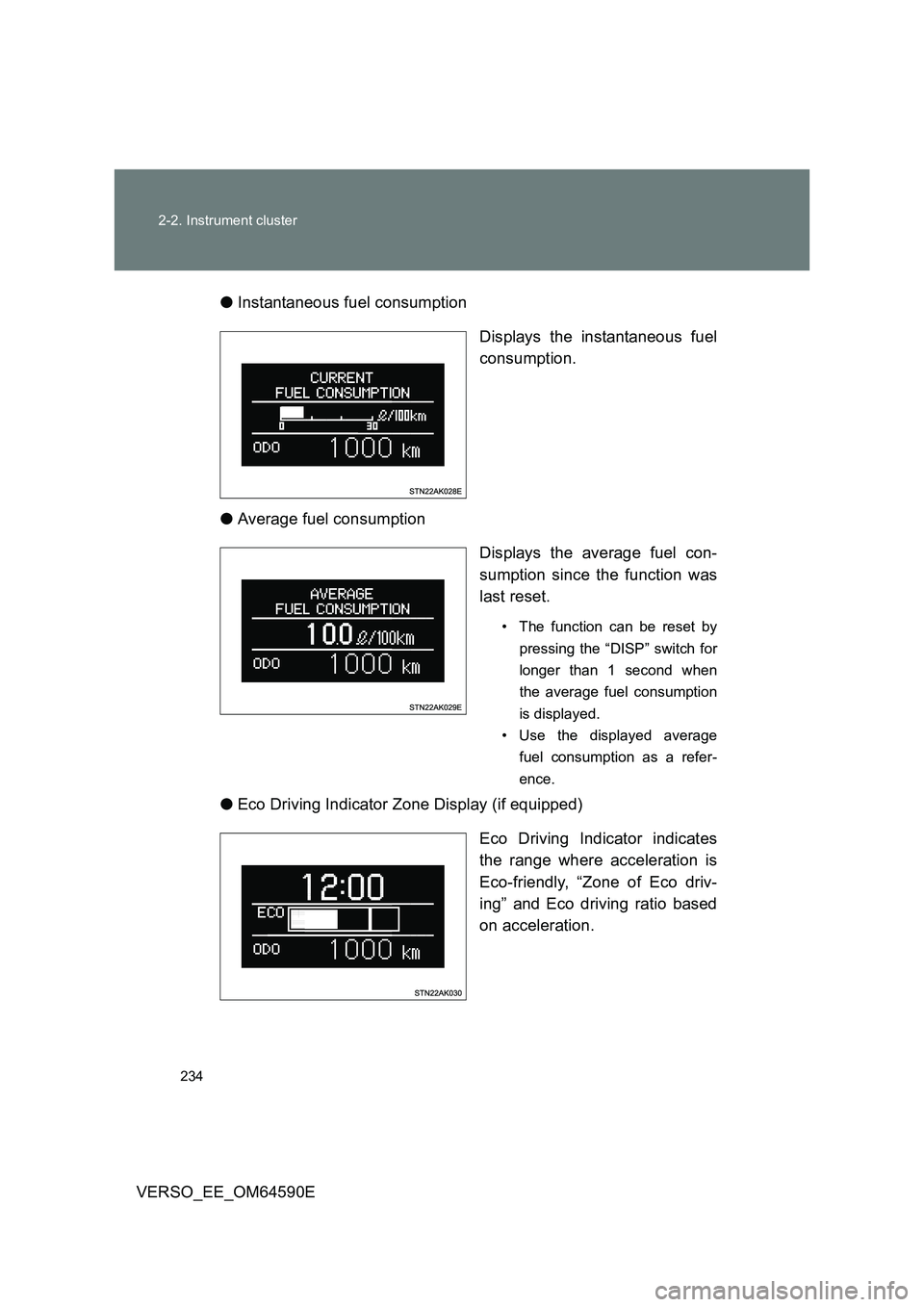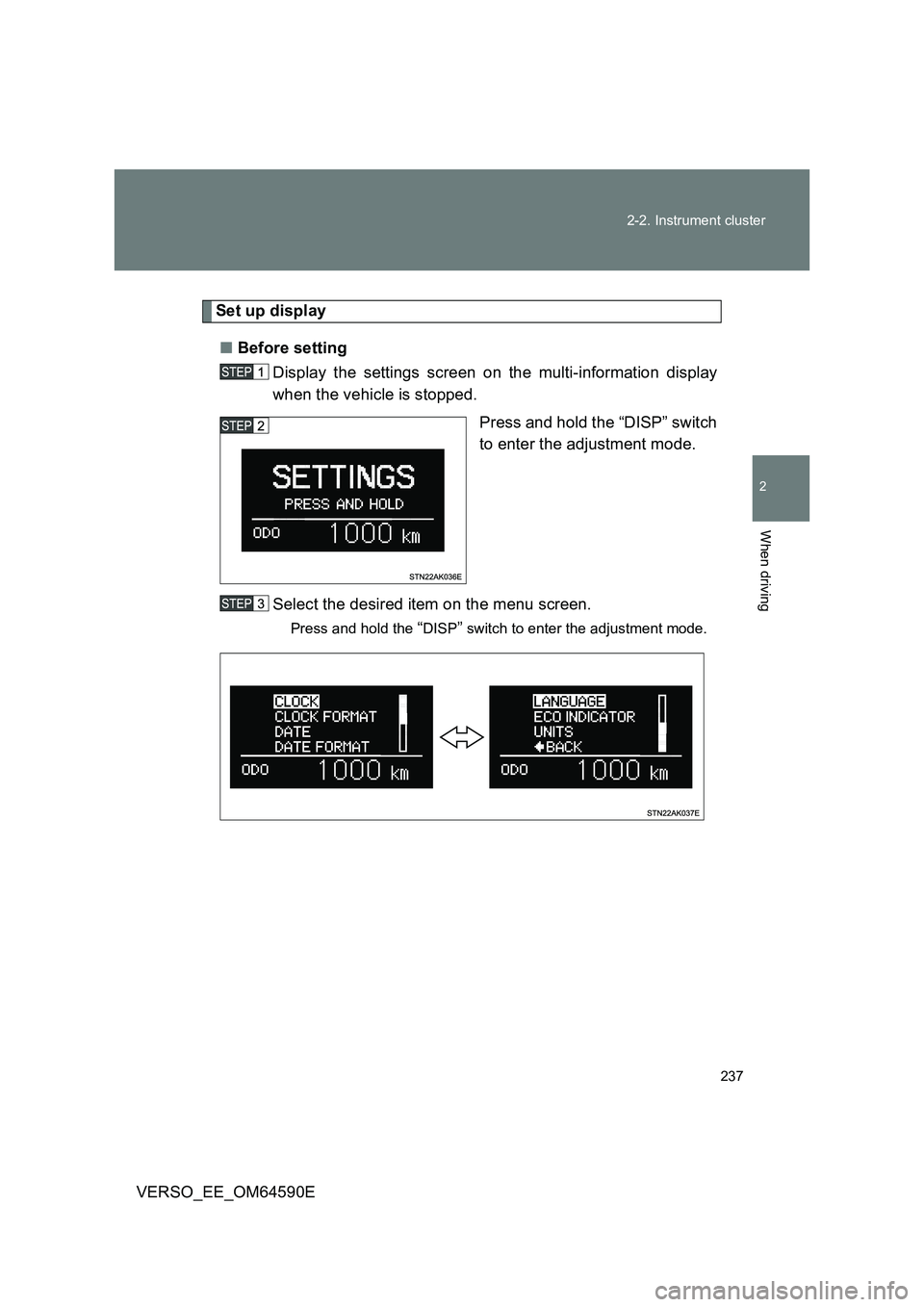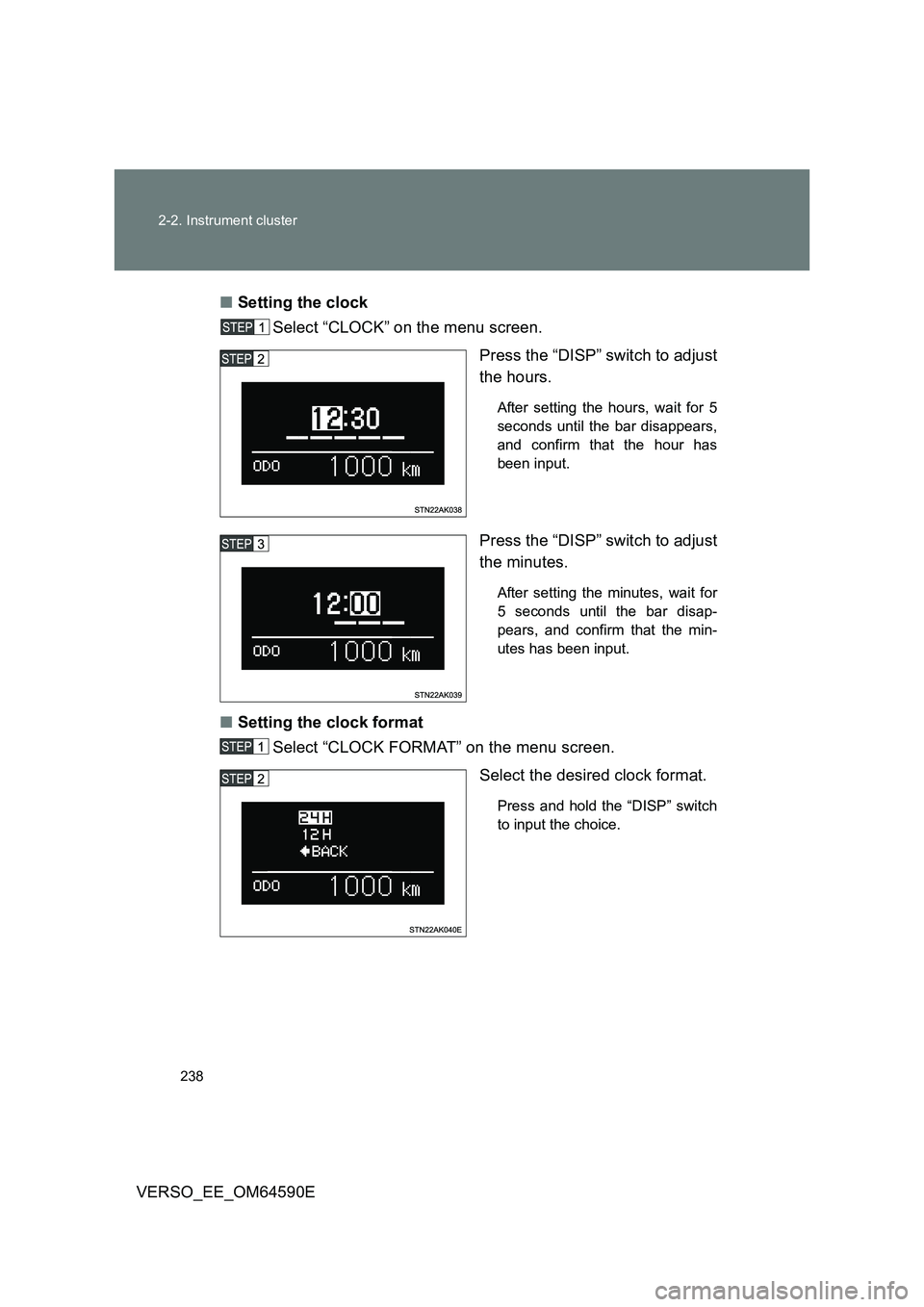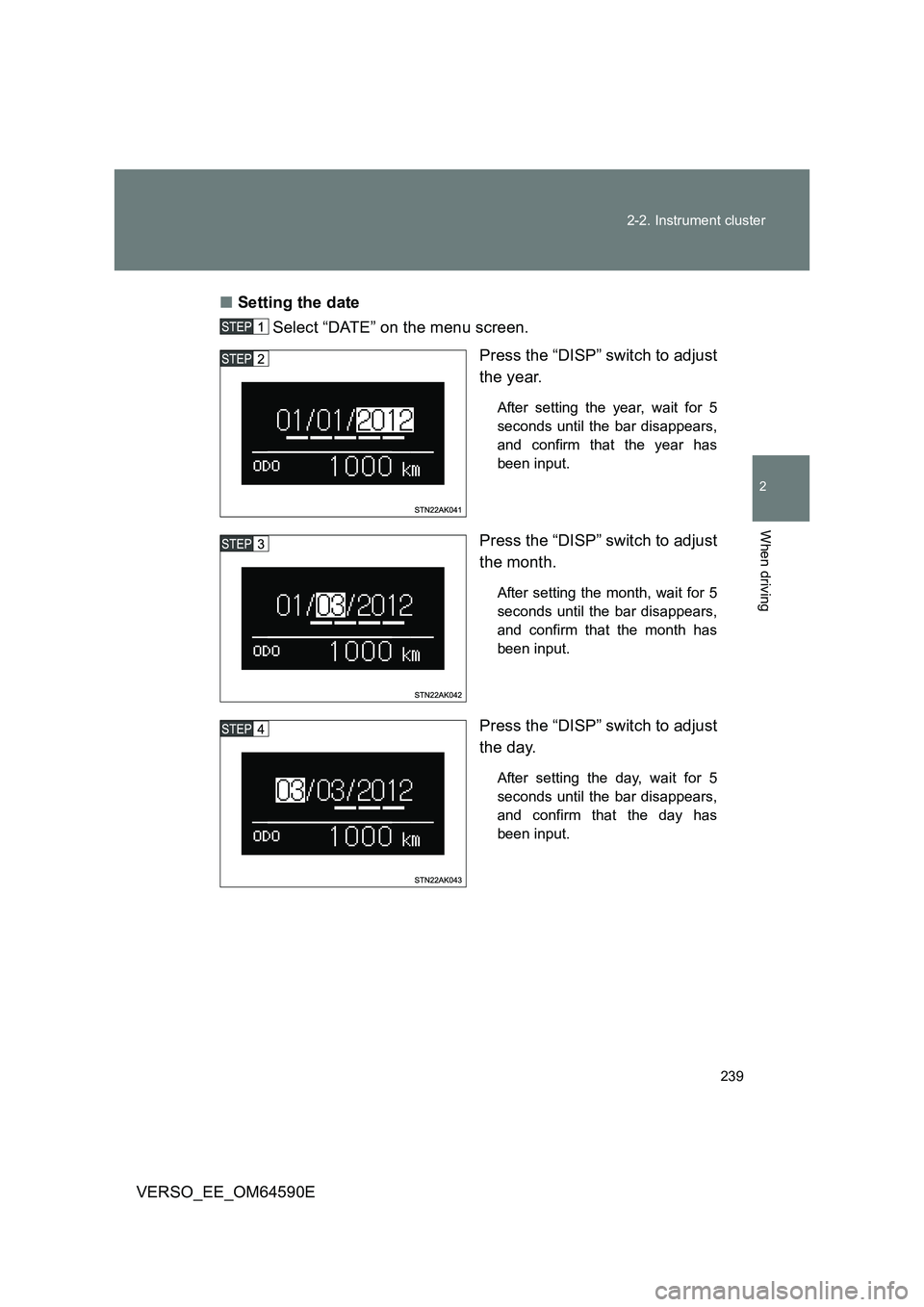TOYOTA VERSO 2016 Owners Manual
VERSO 2016
TOYOTA
TOYOTA
https://www.carmanualsonline.info/img/14/49139/w960_49139-0.png
TOYOTA VERSO 2016 Owners Manual
Trending: clutch, fuel pump, wheel size, check engine, ignition, remote control, wheel bolt torque
Page 231 of 664
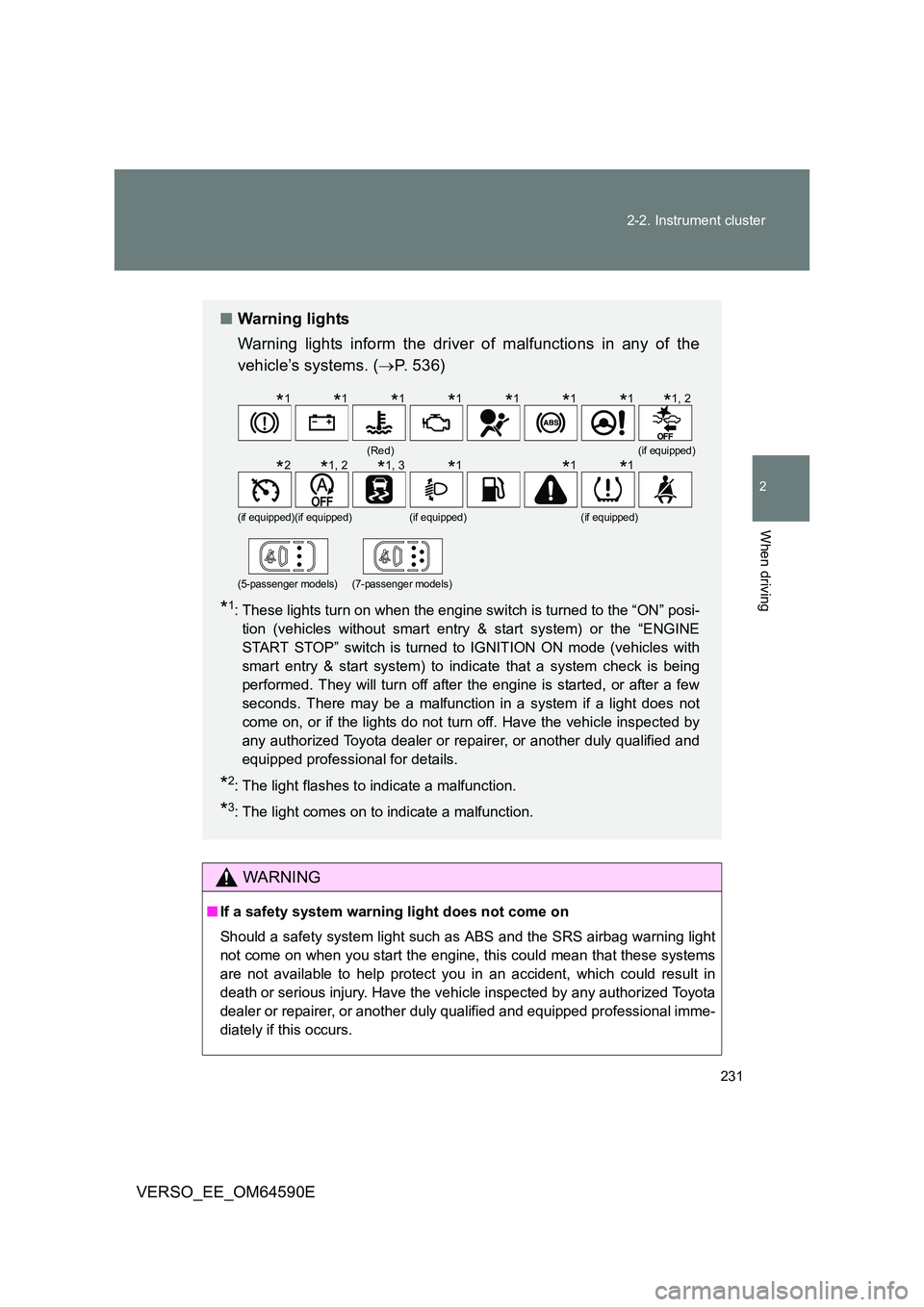
231
2-2. Instrument cluster
2
When driving
VERSO_EE_OM64590E
WARNING
■ If a safety system warning light does not come on
Should a safety system light such as ABS and the SRS airbag warning light
not come on when you start the engine, this could mean that these systems
are not available to help protect you in an accident, which could result in
death or serious injury. Have the vehicle inspected by any authorized Toyota
dealer or repairer, or another duly qualified and equipped professional imme-
diately if this occurs.
■ Warning lights
Warning lights inform the driver of malfunctions in any of the
vehicle’s systems. ( P. 536)
*1: These lights turn on when the engine switch is turned to the “ON” posi-
tion (vehicles without smart entry & start system) or the “ENGINE
START STOP” switch is turned to IGNITION ON mode (vehicles with
smart entry & start system) to indicate that a system check is being
performed. They will turn off after the engine is started, or after a few
seconds. There may be a malfunction in a system if a light does not
come on, or if the lights do not turn off. Have the vehicle inspected by
any authorized Toyota dealer or repairer, or another duly qualified and
equipped professional for details.
*2: The light flashes to indicate a malfunction.
*3: The light comes on to indicate a malfunction.
(Red)(if equipped)
(if equipped)(if equipped)(if equipped)(if equipped)
(5-passenger models)(7-passenger models)
*1*1*1*1*1*1*1*1, 2
*2*1, 2*1, 3*1*1*1
Page 232 of 664
232
2-2. Instrument cluster
VERSO_EE_OM64590E
Multi-information display
The multi-information display presents the driver with a variety of
driving-related data.
● Trip information (P. 233)
Displays driving range, fuel
consumption and other cruis-
ing-related information.
● Date (P. 233)
Indicates the date and sets it.
●Outside temperature display
( P. 233)
Indicates the outside tempera-
ture.
● Warning messages
( P. 545)
Automatically displayed when
a malfunction occurs in one of
the vehicle’s systems.
Page 233 of 664
233
2-2. Instrument cluster
2
When driving
VERSO_EE_OM64590E
Switch the display
Display items can be switched
by pressing the “DISP” switch.
Trip information
● Date and outside temperature display
Displays the date and outside
temperature.
The temperature range that can
be displayed is from -40°C
(-40°F) to 50°C (122°F).
Page 234 of 664
234
2-2. Instrument cluster
VERSO_EE_OM64590E
● Instantaneous fuel consumption
Displays the instantaneous fuel
consumption.
● Average fuel consumption
Displays the average fuel con-
sumption since the function was
last reset.
• The function can be reset by
pressing the “DISP” switch for
longer than 1 second when
the average fuel consumption
is displayed.
• Use the displayed average
fuel consumption as a refer-
ence.
● Eco Driving Indicator Zone Display (if equipped)
Eco Driving Indicator indicates
the range where acceleration is
Eco-friendly, “Zone of Eco driv-
ing” and Eco driving ratio based
on acceleration.
Page 235 of 664
235
2-2. Instrument cluster
2
When driving
VERSO_EE_OM64590E
● Driving range
Displays the estimated maxi-
mum distance that can be driven
with the quantity of fuel remain-
ing.
• This distance is computed
based on your average fuel
consumption. As a result, the
actual distance that can be
driven may differ from that dis-
played.
• When only a small amount of
fuel is added to the tank, the
display may not be updated.
Vehicles without smart entry &
start system:
When refueling, turn the
engine switch to the “LOCK”
position. If the vehicle is refu-
eled without turning the
engine switch to the “LOCK”
position, the display may not
be updated.
Vehicles with smart entry &
start system:
When refueling, turn the
“ENGINE START STOP”
switch off. If the vehicle is
refueled without turning the
“ENGINE START STOP”
switch off, the display may not
be updated.
Page 236 of 664
236
2-2. Instrument cluster
VERSO_EE_OM64590E
● Average vehicle speed
Displays the average vehicle
speed since the engine was
started or since the function was
last reset.
The function can be reset by
pressing the “DISP” switch for
longer than 1 second when the
average vehicle speed is dis-
played.
● Elapsed time
Displays the elapsed time since
the engine was started or since
the function was last reset.
The function can be reset by
pressing the “DISP” switch for
longer than 1 second when the
elapsed time is displayed.
●LDA (Lane Departure Alert) and speed limiter (if equipped)
The operation conditions for the
LDA (Lane Departure Alert) as
well as the speed limiter are dis-
played.
LDA (Lane Departure Alert) (if
equipped)
P. 278
Speed limiter (if equipped)
P. 293
Page 237 of 664
237
2-2. Instrument cluster
2
When driving
VERSO_EE_OM64590E
Set up display
■ Before setting
Display the settings screen on the multi-information display
when the vehicle is stopped.
Press and hold the “DISP” switch
to enter the adjustment mode.
Select the desired item on the menu screen.
Press and hold the “DISP” switch to enter the adjustment mode.
Page 238 of 664
238
2-2. Instrument cluster
VERSO_EE_OM64590E
■ Setting the clock
Select “CLOCK” on the menu screen.
Press the “DISP” switch to adjust
the hours.
After setting the hours, wait for 5
seconds until the bar disappears,
and confirm that the hour has
been input.
Press the “DISP” switch to adjust
the minutes.
After setting the minutes, wait for
5 seconds until the bar disap-
pears, and confirm that the min-
utes has been input.
■ Setting the clock format
Select “CLOCK FORMAT” on the menu screen.
Select the desired clock format.
Press and hold the “DISP” switch
to input the choice.
Page 239 of 664
239
2-2. Instrument cluster
2
When driving
VERSO_EE_OM64590E
■ Setting the date
Select “DATE” on the menu screen.
Press the “DISP” switch to adjust
the year.
After setting the year, wait for 5
seconds until the bar disappears,
and confirm that the year has
been input.
Press the “DISP” switch to adjust
the month.
After setting the month, wait for 5
seconds until the bar disappears,
and confirm that the month has
been input.
Press the “DISP” switch to adjust
the day.
After setting the day, wait for 5
seconds until the bar disappears,
and confirm that the day has
been input.
Page 240 of 664
240
2-2. Instrument cluster
VERSO_EE_OM64590E
■ Setting the date format
Select “DATE FORMAT” on the menu screen.
Select the desired date format.
Press and hold the “DISP” switch
to input the choice.
■ Selecting the language
Select “LANGUAGE” on the menu screen.
Select the desired language.
Press and hold the “DISP” switch
to input the choice.
■ Setting Eco Driving Indicator Light
Select “ECO INDICATOR” on the menu screen.
Select “OFF” from the displayed
items.
Then keep the switch pressed for
a while.
Eco Driving Indicator Light is
deactivated.
(To activate Eco Driving Indicator
Light, select “ON”.)
Trending: battery, emergency towing, maintenance reset, child restraint, ESP, engine overheat, spare tire