TOYOTA xB 2008 Accessories, Audio & Navigation (in English)
Manufacturer: TOYOTA, Model Year: 2008, Model line: xB, Model: TOYOTA xB 2008Pages: 32, PDF Size: 0.33 MB
Page 11 of 32
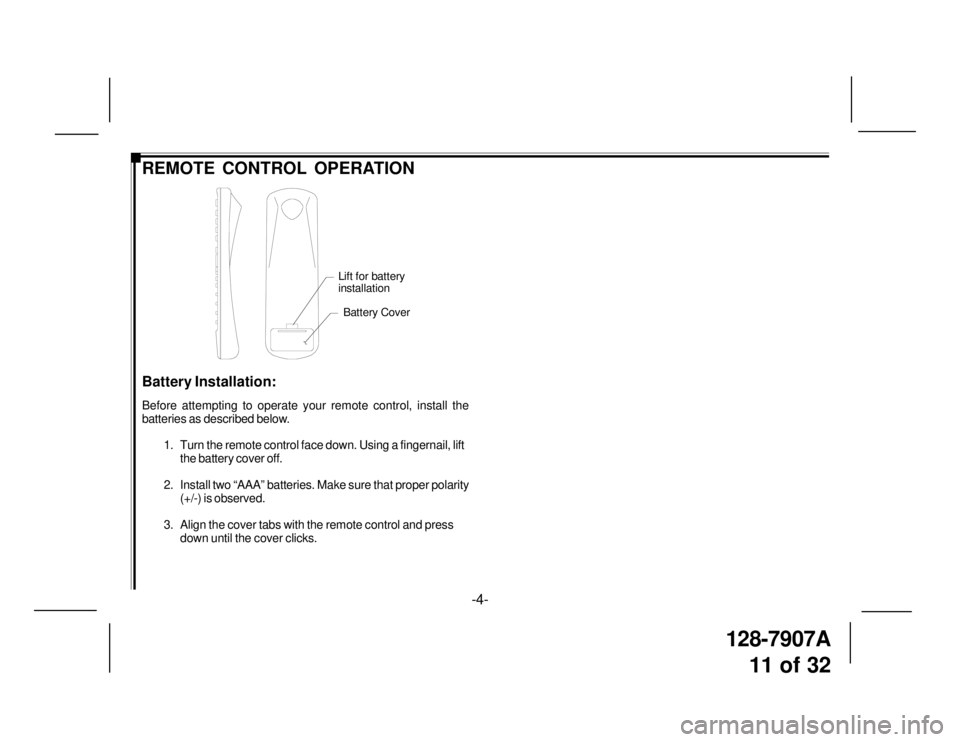
128-7907A
11 of 32
-4-
REMOTE CONTROL OPERATION
Battery Cover
Lift for battery
installation
Battery Installation:
Before attempting to operate your remote control, install the
batteries as described below.
1. Turn the remote control face down. Using a fingernail, lift
the battery cover off.
2. Install two “AAA” batteries. Make sure that proper polarity
(+/-) is observed.
3. Align the cover tabs with the remote control and press
down until the cover clicks.
Page 12 of 32
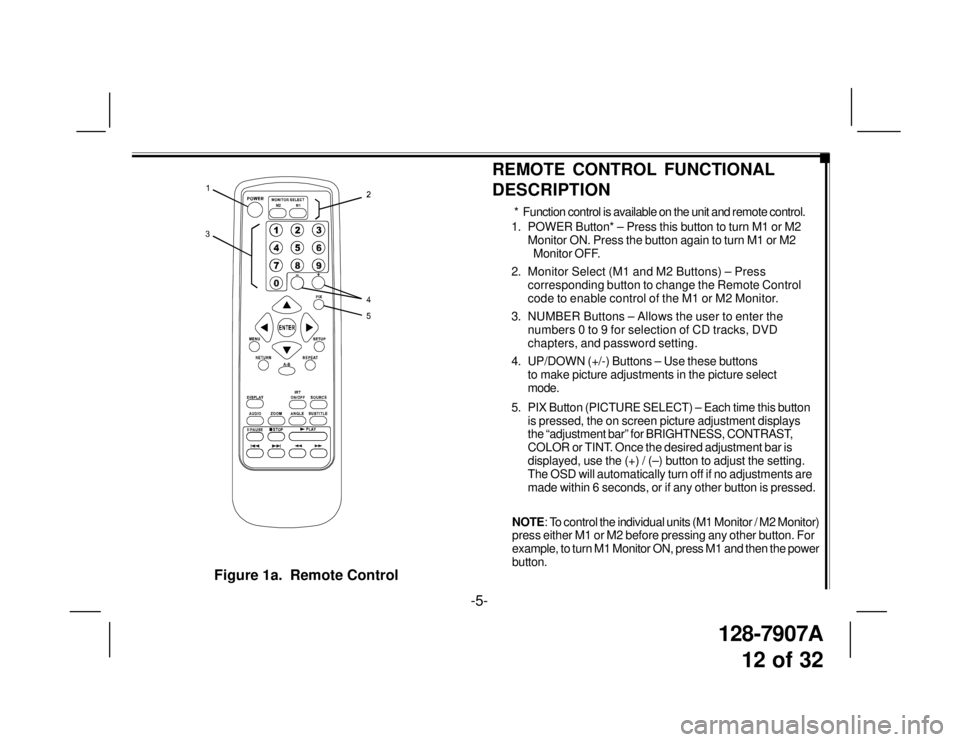
128-7907A
12 of 32
Figure 1a. Remote Control
-5-
1. POWER Button* – Press this button to turn M1 or M2
Monitor ON. Press the button again to turn M1 or M2
Monitor OFF.
2. Monitor Select (M1 and M2 Buttons) – Press
corresponding button to change the Remote Control
code to enable control of the M1 or M2 Monitor.
3. NUMBER Buttons – Allows the user to enter the
numbers 0 to 9 for selection of CD tracks, DVD
chapters, and password setting.
4. UP/DOWN (+/-) Buttons – Use these buttons
to make picture adjustments in the picture select
mode.
5. PIX Button (PICTURE SELECT) – Each time this button
is pressed, the on screen picture adjustment displays
the “adjustment bar” for BRIGHTNESS, CONTRAST,
COLOR or TINT. Once the desired adjustment bar is
displayed, use the (+) / (–) button to adjust the setting.
The OSD will automatically turn off if no adjustments are
made within 6 seconds, or if any other button is pressed.
REMOTE CONTROL FUNCTIONAL
DESCRIPTION
* Function control is available on the unit and remote control.
NOTE: To control the individual units (M1 Monitor / M2 Monitor)
press either M1 or M2 before pressing any other button. For
example, to turn M1 Monitor ON, press M1 and then the power
button.
Page 13 of 32
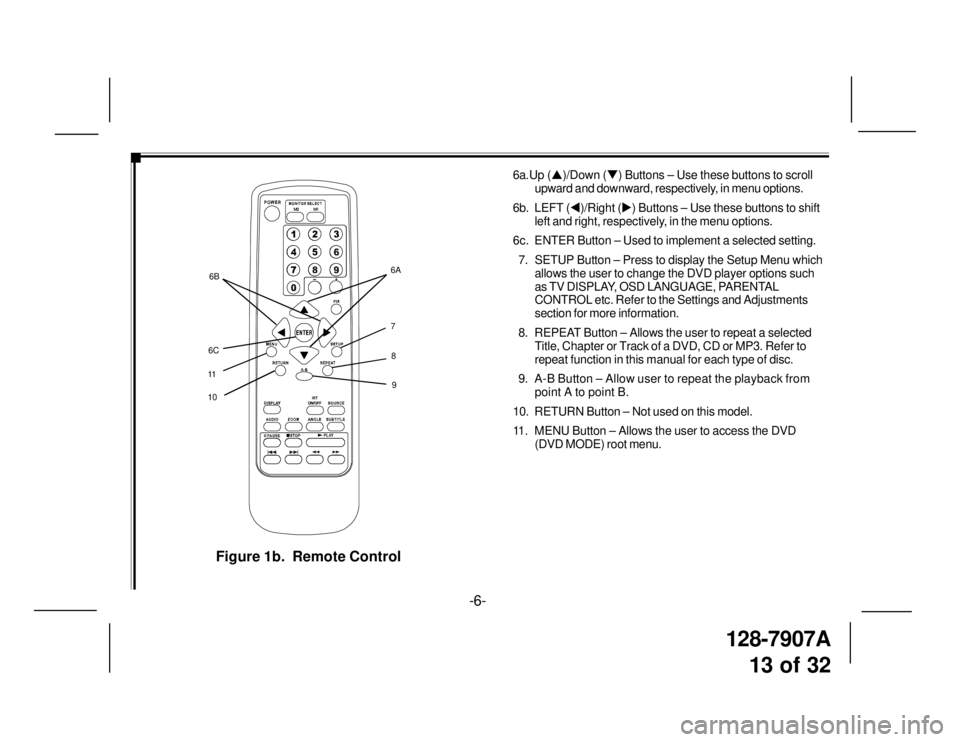
128-7907A
13 of 32
7
109 8 6A
11
M1 M2
+–6B
6C
Figure 1b. Remote Control
6a.Up (�S)/Down (�T) Buttons – Use these buttons to scroll
upward and downward, respectively, in menu options.
6b. LEFT (�W)/Right (�X) Buttons – Use these buttons to shift
left and right, respectively, in the menu options.
6c. ENTER Button – Used to implement a selected setting.
7. SETUP Button – Press to display the Setup Menu which
allows the user to change the DVD player options such
as TV DISPLAY, OSD LANGUAGE, PARENTAL
CONTROL etc. Refer to the Settings and Adjustments
section for more information.
8. REPEAT Button – Allows the user to repeat a selected
Title, Chapter or Track of a DVD, CD or MP3. Refer to
repeat function in this manual for each type of disc.
9. A-B Button – Allow user to repeat the playback from
point A to point B.
10. RETURN Button – Not used on this model.
11. MENU Button – Allows the user to access the DVD
(DVD MODE) root menu.
-6-
Page 14 of 32
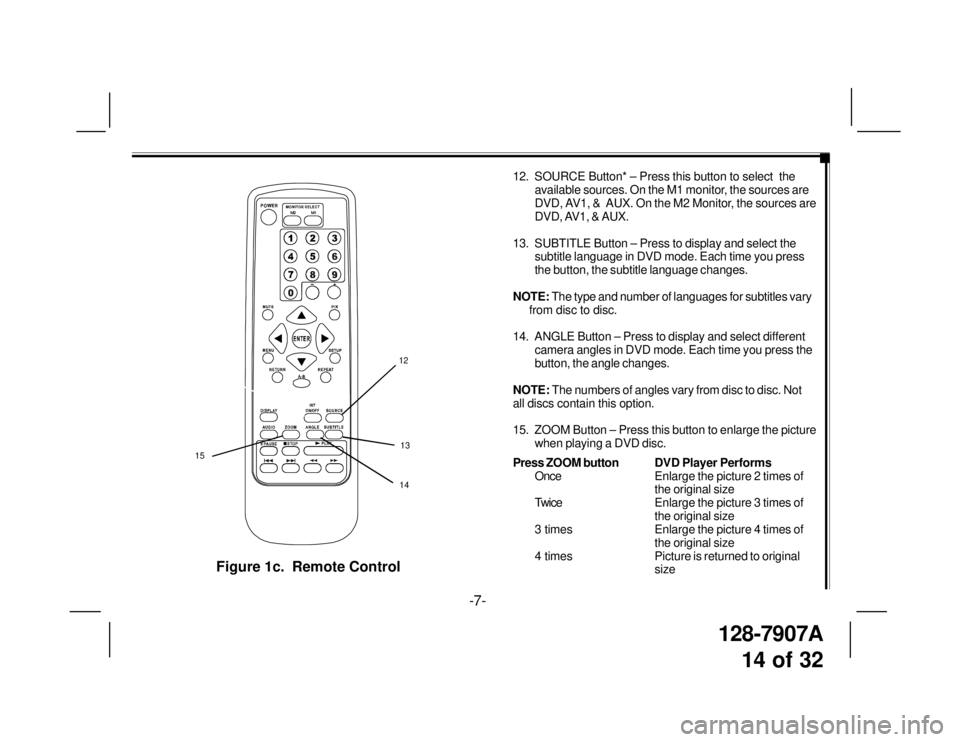
128-7907A
14 of 32
Figure 1c. Remote Control
12. SOURCE Button* – Press this button to select the
available sources. On the M1 monitor, the sources are
DVD, AV1, & AUX. On the M2 Monitor, the sources are
DVD, AV1, & AUX.
13. SUBTITLE Button – Press to display and select the
subtitle language in DVD mode. Each time you press
the button, the subtitle language changes.
NOTE: The type and number of languages for subtitles vary
from disc to disc.
14. ANGLE Button – Press to display and select different
camera angles in DVD mode. Each time you press the
button, the angle changes.
NOTE: The numbers of angles vary from disc to disc. Not
all discs contain this option.
15. ZOOM Button – Press this button to enlarge the picture
when playing a DVD disc.
Press ZOOM buttonDVD Player Performs
OnceEnlarge the picture 2 times of
the original size
TwiceEnlarge the picture 3 times of
the original size
3 times Enlarge the picture 4 times of
the original size
4 times Picture is returned to original
size
-7-
12
13
15
M1 M2
+–
14
Page 15 of 32
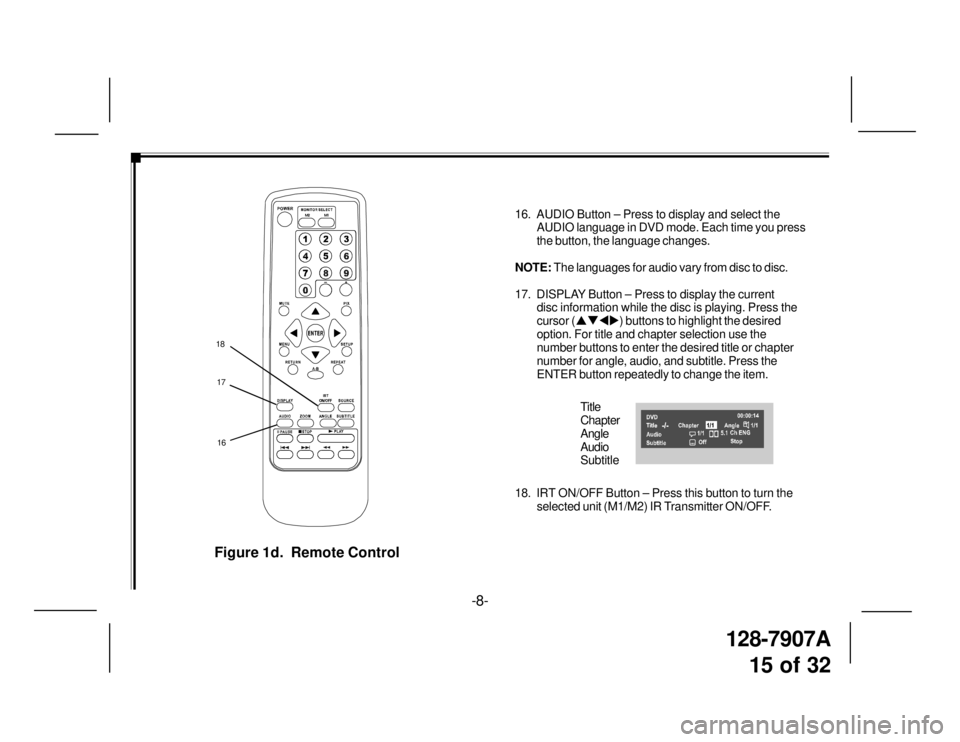
128-7907A
15 of 32
Figure 1d. Remote Control
16. AUDIO Button – Press to display and select the
AUDIO language in DVD mode. Each time you press
the button, the language changes.
NOTE: The languages for audio vary from disc to disc.
17. DISPLAY Button – Press to display the current
disc information while the disc is playing. Press the
cursor (�S�T�W�X) buttons to highlight the desired
option. For title and chapter selection use the
number buttons to enter the desired title or chapter
number for angle, audio, and subtitle. Press the
ENTER button repeatedly to change the item.
Title
Chapter
Angle
Audio
Subtitle
18. IRT ON/OFF Button – Press this button to turn the
selected unit (M1/M2) IR Transmitter ON/OFF.
17 18
M1 M2
+–
16
-8-
Page 16 of 32
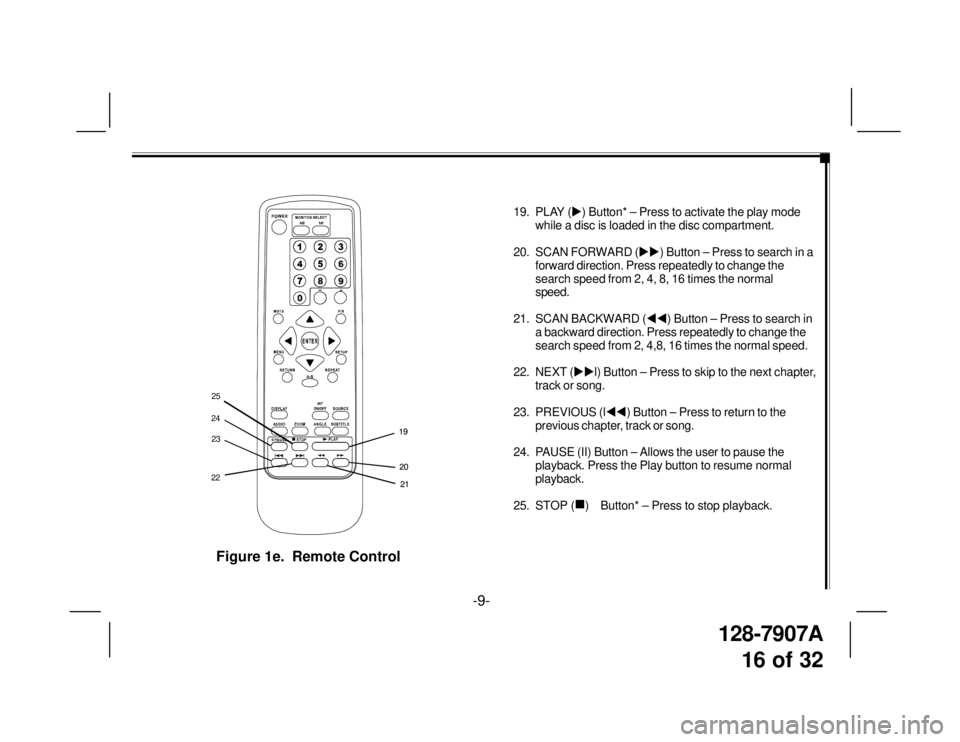
128-7907A
16 of 32
Figure 1e. Remote Control
19. PLAY (�X) Button* – Press to activate the play mode
while a disc is loaded in the disc compartment.
20. SCAN FORWARD (�X�X) Button – Press to search in a
forward direction. Press repeatedly to change the
search speed from 2, 4, 8, 16 times the normal
speed.
21. SCAN BACKWARD (�W�W) Button – Press to search in
a backward direction. Press repeatedly to change the
search speed from 2, 4,8, 16 times the normal speed.
22. NEXT (�X�Xl) Button – Press to skip to the next chapter,
track or song.
23. PREVIOUS (l�W�W) Button – Press to return to the
previous chapter, track or song.
24. PAUSE (II) Button – Allows the user to pause the
playback. Press the Play button to resume normal
playback.
25. STOP (
�„) Button* – Press to stop playback.
-9-
20 19
M1 M2
+–
21 20 19
212223 2425
Page 17 of 32
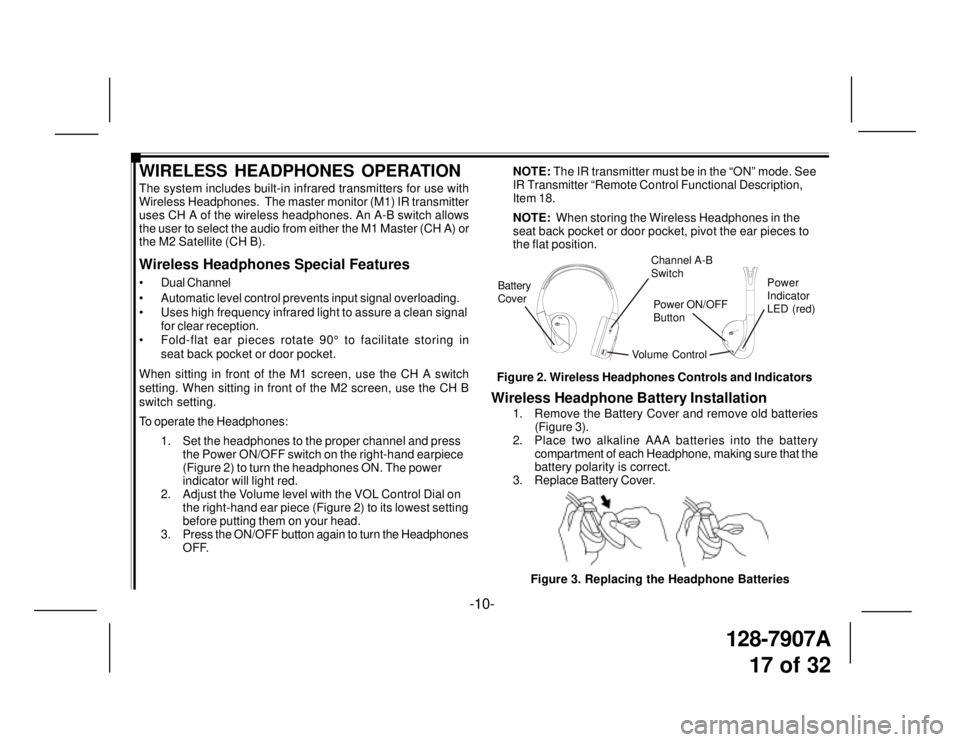
128-7907A
17 of 32
-10-
WIRELESS HEADPHONES OPERATION
The system includes built-in infrared transmitters for use with
Wireless Headphones. The master monitor (M1) IR transmitter
uses CH A of the wireless headphones. An A-B switch allows
the user to select the audio from either the M1 Master (CH A) or
the M2 Satellite (CH B).
Wireless Headphones Special Features
• Dual Channel
• Automatic level control prevents input signal overloading.
• Uses high frequency infrared light to assure a clean signal
for clear reception.
• Fold-flat ear pieces rotate 90° to facilitate storing in
seat back pocket or door pocket.
When sitting in front of the M1 screen, use the CH A switch
setting. When sitting in front of the M2 screen, use the CH B
switch setting.
To operate the Headphones:
1. Set the headphones to the proper channel and press
the Power ON/OFF switch on the right-hand earpiece
(Figure 2) to turn the headphones ON. The power
indicator will light red.
2. Adjust the Volume level with the VOL Control Dial on
the right-hand ear piece (Figure 2) to its lowest setting
before putting them on your head.
3. Press the ON/OFF button again to turn the Headphones
OFF.
Wireless Headphone Battery Installation
1. Remove the Battery Cover and remove old batteries
(Figure 3).
2. Place two alkaline AAA batteries into the battery
compartment of each Headphone, making sure that the
battery polarity is correct.
3. Replace Battery Cover.
Figure 3. Replacing the Headphone Batteries NOTE: The IR transmitter must be in the “ON” mode. See
IR Transmitter “Remote Control Functional Description,
Item 18.
NOTE: When storing the Wireless Headphones in the
seat back pocket or door pocket, pivot the ear pieces to
the flat position.
Figure 2. Wireless Headphones Controls and Indicators
Volume ControlPower
Indicator
LED (red) Channel A-B
Switch
Battery
Cover
CH.BCH.ATOYOTATOYOTA
VOLPower
Power ON/OFF
Button
Page 18 of 32
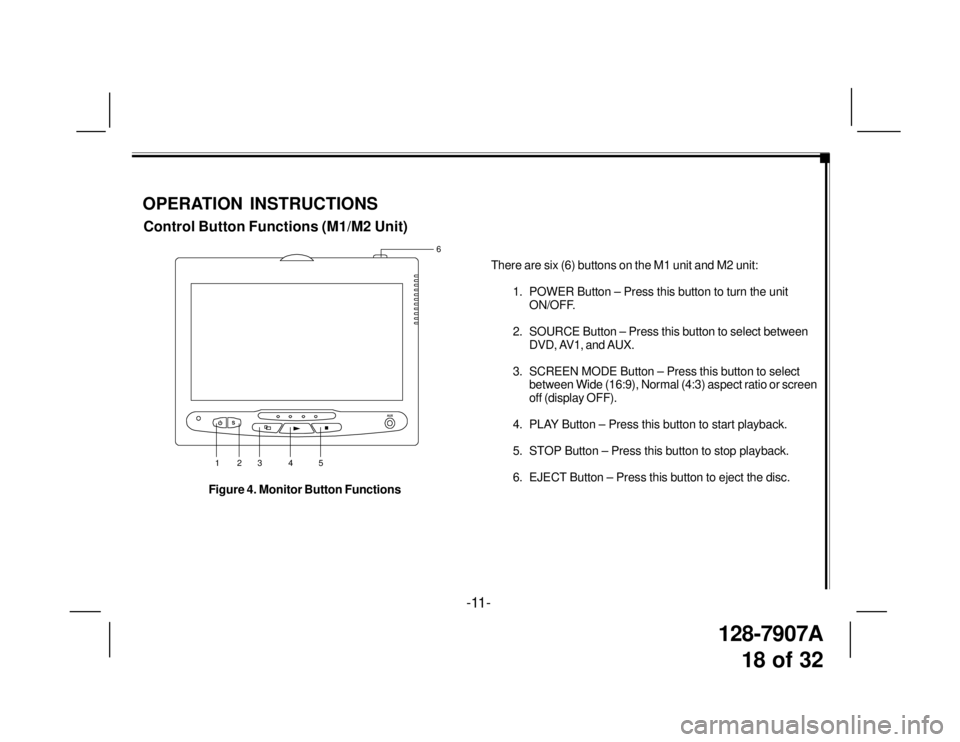
128-7907A
18 of 32
There are six (6) buttons on the M1 unit and M2 unit:
1. POWER Button – Press this button to turn the unit
ON/OFF.
2. SOURCE Button – Press this button to select between
DVD, AV1, and AUX.
3. SCREEN MODE Button – Press this button to select
between Wide (16:9), Normal (4:3) aspect ratio or screen
off (display OFF).
4. PLAY Button – Press this button to start playback.
5. STOP Button – Press this button to stop playback.
6. EJECT Button – Press this button to eject the disc.
OPERATION INSTRUCTIONS
Control Button Functions (M1/M2 Unit)
SAUX
123 4 56
-11-
Figure 4. Monitor Button Functions
Page 19 of 32
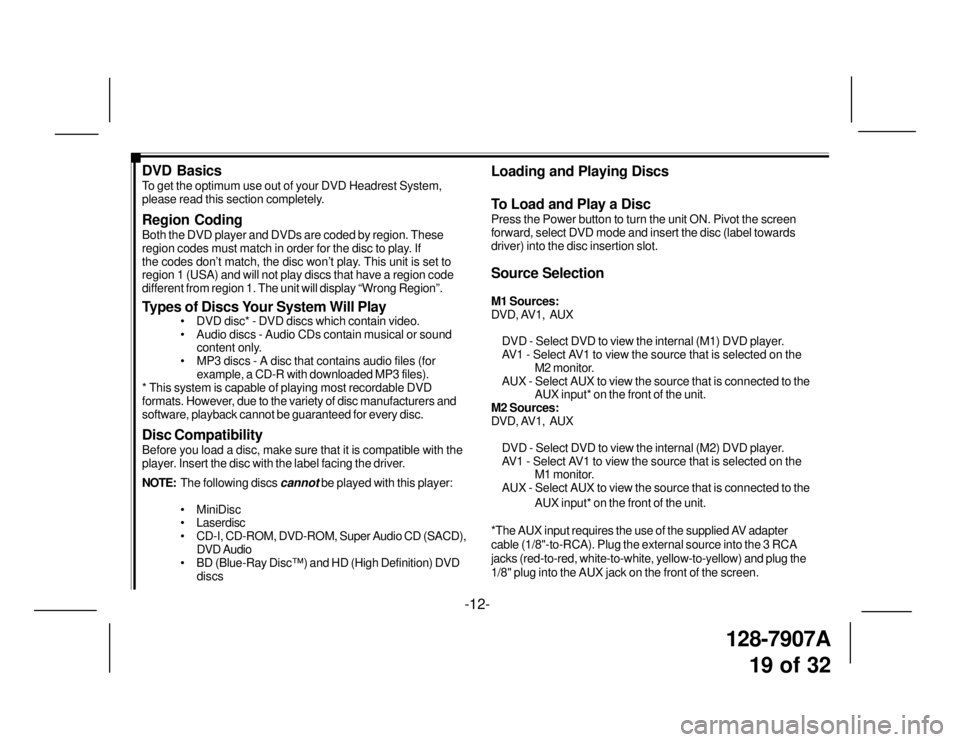
128-7907A
19 of 32
DVD Basics
To get the optimum use out of your DVD Headrest System,
please read this section completely.
Region Coding
Both the DVD player and DVDs are coded by region. These
region codes must match in order for the disc to play. If
the codes don’t match, the disc won’t play. This unit is set to
region 1 (USA) and will not play discs that have a region code
different from region 1. The unit will display “Wrong Region”.
Types of Discs Your System Will Play
• DVD disc* - DVD discs which contain video.
• Audio discs - Audio CDs contain musical or sound
content only.
• MP3 discs - A disc that contains audio files (for
example, a CD-R with downloaded MP3 files).
* This system is capable of playing most recordable DVD
formats. However, due to the variety of disc manufacturers and
software, playback cannot be guaranteed for every disc.
Disc Compatibility
Before you load a disc, make sure that it is compatible with the
player. Insert the disc with the label facing the driver.
NOTE:The following discs
cannot be played with this player:
• MiniDisc
• Laserdisc
• CD-I, CD-ROM, DVD-ROM, Super Audio CD (SACD),
DVD Audio
• BD (Blue-Ray Disc™) and HD (High Definition) DVD
discs
Loading and Playing Discs
To Load and Play a Disc
Press the Power button to turn the unit ON. Pivot the screen
forward, select DVD mode and insert the disc (label towards
driver) into the disc insertion slot.
Source Selection
M1 Sources:
DVD, AV1, AUX
DVD - Select DVD to view the internal (M1) DVD player.
AV1 - Select AV1 to view the source that is selected on the
M2 monitor.
AUX - Select AUX to view the source that is connected to the
AUX input* on the front of the unit.
M2 Sources:
DVD, AV1, AUX
DVD - Select DVD to view the internal (M2) DVD player.
AV1 - Select AV1 to view the source that is selected on the
M1 monitor.
AUX - Select AUX to view the source that is connected to the
AUX input* on the front of the unit.
*The AUX input requires the use of the supplied AV adapter
cable (1/8"-to-RCA). Plug the external source into the 3 RCA
jacks (red-to-red, white-to-white, yellow-to-yellow) and plug the
1/8" plug into the AUX jack on the front of the screen.
-12-
Page 20 of 32
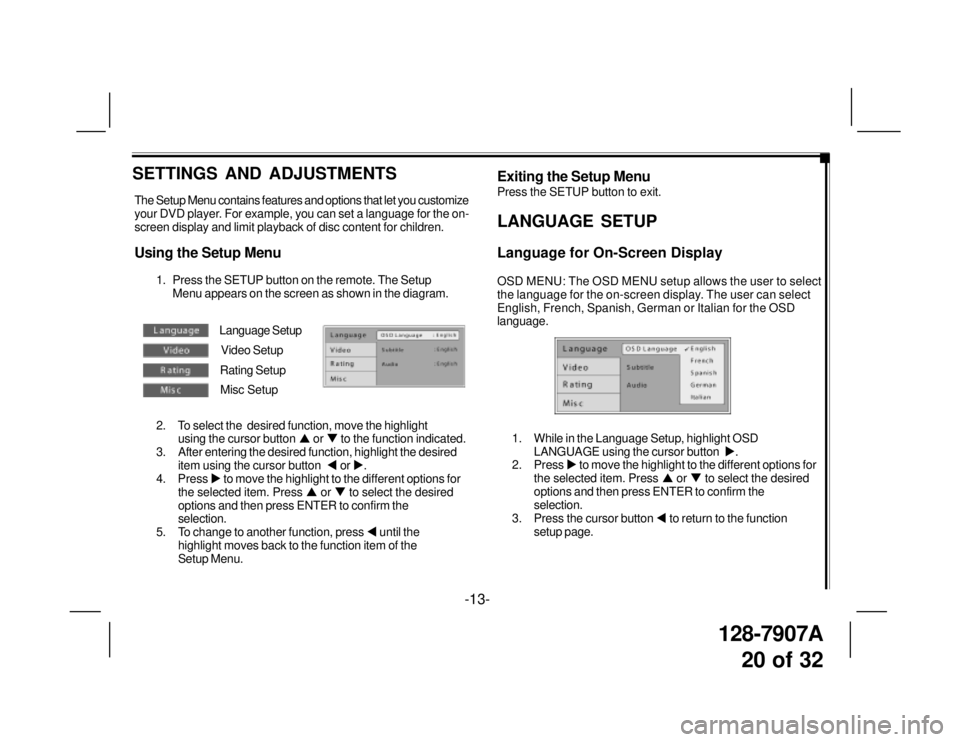
128-7907A
20 of 32
The Setup Menu contains features and options that let you customize
your DVD player. For example, you can set a language for the on-
screen display and limit playback of disc content for children.
Using the Setup Menu
1. Press the SETUP button on the remote. The Setup
Menu appears on the screen as shown in the diagram.
2. To select the desired function, move the highlight
using the cursor button �S or �T to the function indicated.
3. After entering the desired function, highlight the desired
item using the cursor button �W or �X.
4. Press �X to move the highlight to the different options for
the selected item. Press �S or �T to select the desired
options and then press ENTER to confirm the
selection.
5. To change to another function, press �W until the
highlight moves back to the function item of the
Setup Menu.
SETTINGS AND ADJUSTMENTS
-13-Exiting the Setup Menu
Press the SETUP button to exit.
LANGUAGE SETUP
Language for On-Screen Display
OSD MENU: The OSD MENU setup allows the user to select
the language for the on-screen display. The user can select
English, French, Spanish, German or Italian for the OSD
language.
1. While in the Language Setup, highlight OSD
LANGUAGE using the cursor button �X.
2. Press �X to move the highlight to the different options for
the selected item. Press �S or �T to select the desired
options and then press ENTER to confirm the
selection.
3. Press the cursor button �W to return to the function
setup page.
Language Setup
Video Setup
Rating Setup
Misc Setup