CD player TOYOTA YARIS 2019 (in English) Owner's Manual
[x] Cancel search | Manufacturer: TOYOTA, Model Year: 2019, Model line: YARIS, Model: TOYOTA YARIS 2019Pages: 600, PDF Size: 6.11 MB
Page 347 of 600
![TOYOTA YARIS 2019 (in English) Owners Manual YARIS SEDAN_OM_OM99S50z_(U)
3474-3. Bluetooth®
4
Interior Features
●Registered device editing
Press the pick-up button or ta lk button with a short press.
Say: [Beep] “Setup”
Prompt: “Select TOYOTA YARIS 2019 (in English) Owners Manual YARIS SEDAN_OM_OM99S50z_(U)
3474-3. Bluetooth®
4
Interior Features
●Registered device editing
Press the pick-up button or ta lk button with a short press.
Say: [Beep] “Setup”
Prompt: “Select](/img/14/43146/w960_43146-346.png)
YARIS SEDAN_OM_OM99S50z_(U)
3474-3. Bluetooth®
4
Interior Features
●Registered device editing
Press the pick-up button or ta lk button with a short press.
Say: [Beep] “Setup”
Prompt: “Select one of the following: Pairing options, confirma -
tion prompts, language, passco de, select phone or select
music player.”
Say: [Beep] “Pairing options”
Prompt: “Select one of the following: Pair, Edit, Delete, List, or
Set Pairing Code.”
Say: [Beep] “Edit”
Prompt: “Please say the name of the device you would like to
edit. Available devices are XXXXX... (Ex. device A), XXXXX...
(Ex. device B), XXXXX... (Ex . device C). Which device
please?”
Say: [Beep] “X” (Say the number of the device to be edited.)
Prompt: “New name please?”
Say: [Beep] “XXXXX... (Ex. Device C)” (Speak a “device tag”
an arbitrary name for the device.)
Prompt: “XXXXX... (Ex. device C) (Device tag), is this cor-
rect?”
Say: [Beep] “Yes”
Prompt: “New name saved.”
1
2
3
4
5
6
7
8
9
10
11
12
13
Page 359 of 600
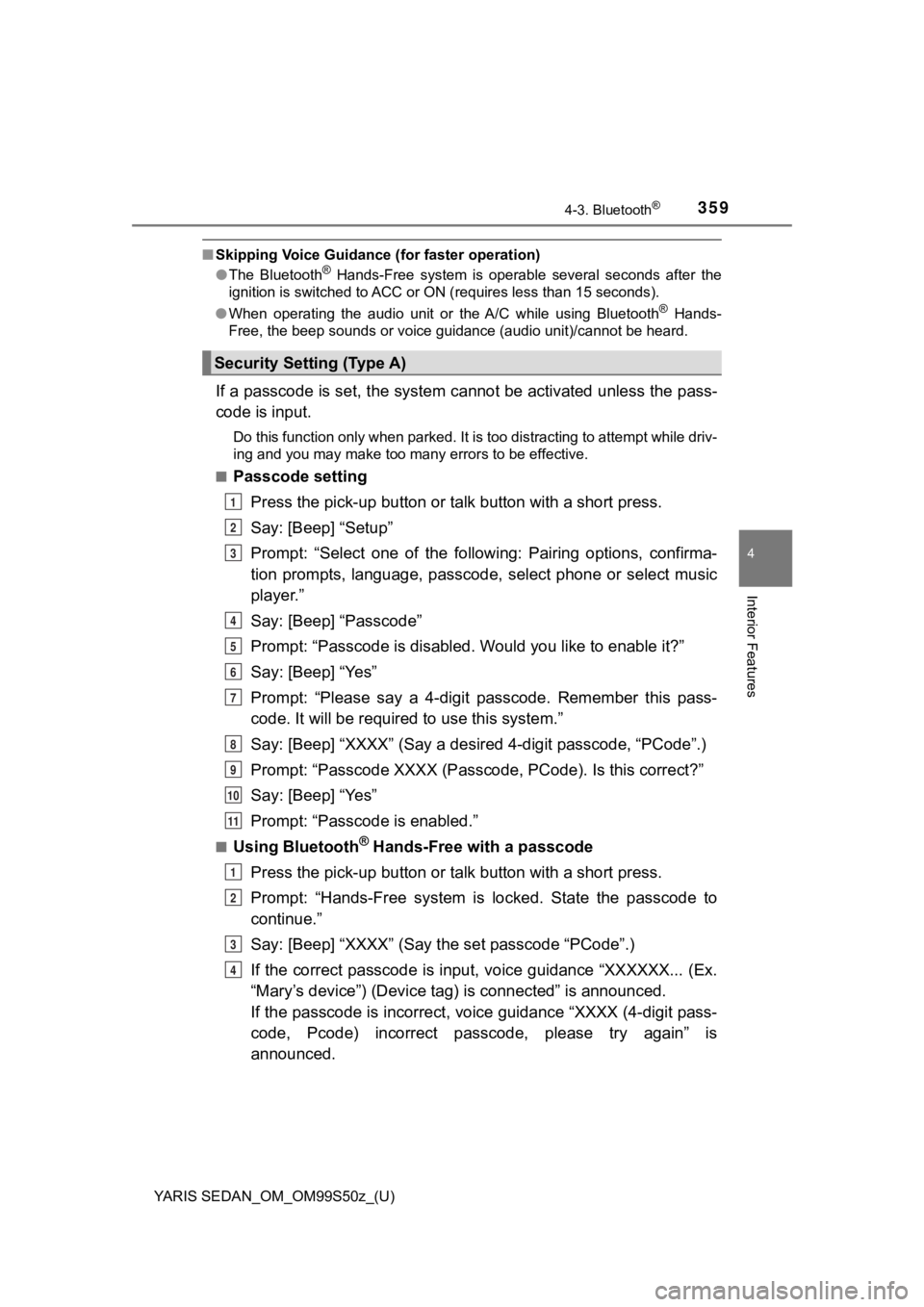
YARIS SEDAN_OM_OM99S50z_(U)
3594-3. Bluetooth®
4
Interior Features
■Skipping Voice Guidance (for faster operation)
● The Bluetooth® Hands-Free system is operable several seconds after the
ignition is switched to ACC or ON (requires less than 15 second s).
● When operating the audio unit or the A/C while using Bluetooth
® Hands-
Free, the beep sounds or voice guidance (audio unit)/cannot be heard.
If a passcode is set, the system cannot be activated unless the pass-
code is input.
Do this function only when parked. It is too distracting to att empt while driv-
ing and you may make too many errors to be effective.
■
Passcode setting
Press the pick-up button or talk button with a short press.
Say: [Beep] “Setup”
Prompt: “Select one of the follow ing: Pairing options, confirma-
tion prompts, language, passcode, select phone or select music
player.”
Say: [Beep] “Passcode”
Prompt: “Passcode is disabled. Would you like to enable it?”
Say: [Beep] “Yes”
Prompt: “Please say a 4-digit passcode. Remember this pass-
code. It will be required to use this system.”
Say: [Beep] “XXXX” (Say a desir ed 4-digit passcode, “PCode”.)
Prompt: “Passcode X XXX (Passcode, PCode). Is this correct?”
Say: [Beep] “Yes”
Prompt: “Passcode is enabled.”
■Using Bluetooth® Hands-Free with a passcode
Press the pick-up button or talk button with a short press.
Prompt: “Hands-Free system is locked. State the passcode to
continue.”
Say: [Beep] “XXXX” (Say the set passcode “PCode”.)
If the correct passcode is input, voice guidance “XXXXXX... (Ex .
“Mary’s device”) (Device ta g) is connected” is announced.
If the passcode is incorrect, voice guidance “XXXX (4-digit pas s-
code, Pcode) incorrect passc ode, please try again” is
announced.
Security Setting (Type A)
1
2
3
4
5
6
7
8
9
10
11
1
2
3
4
Page 360 of 600
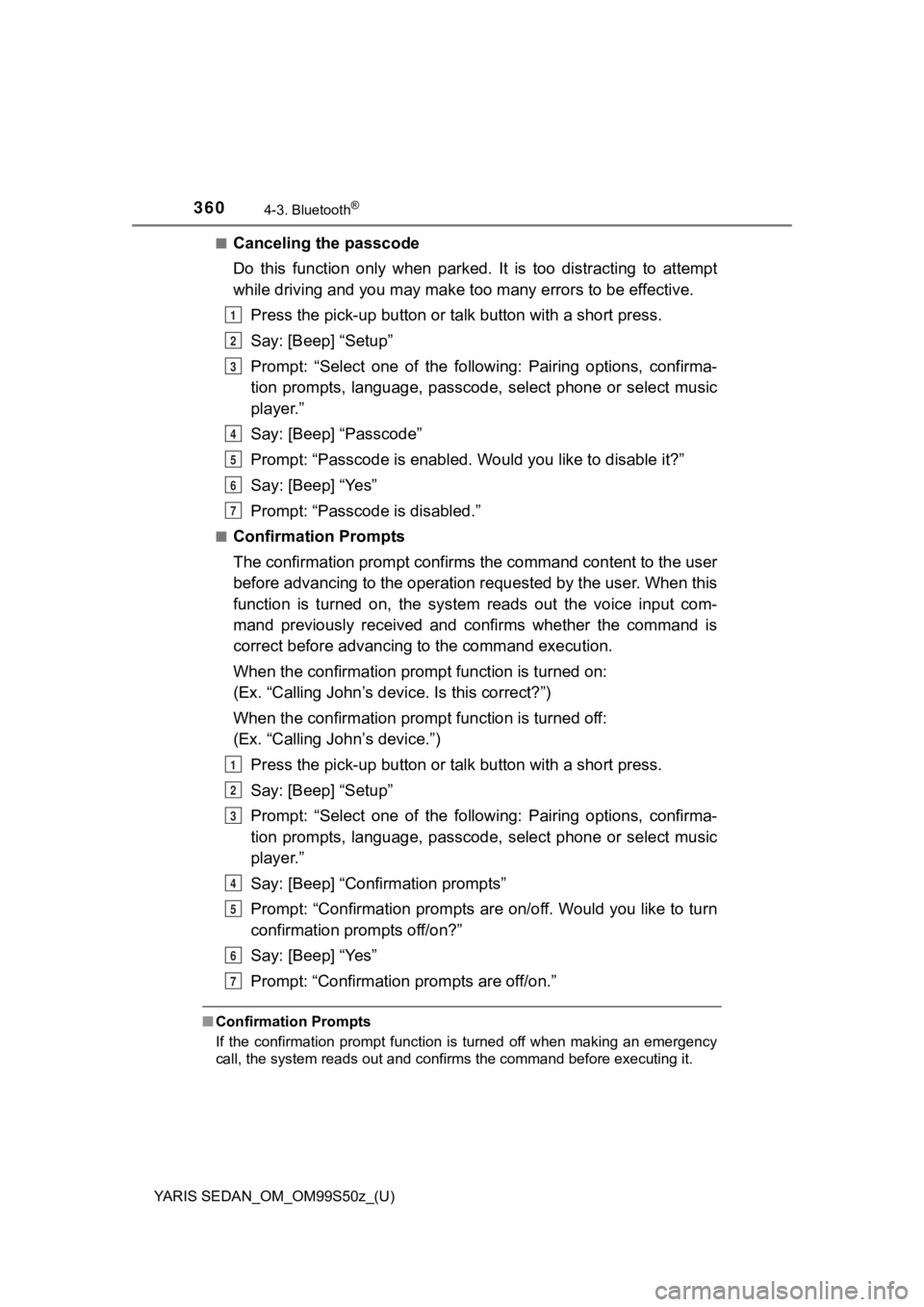
360
YARIS SEDAN_OM_OM99S50z_(U)
4-3. Bluetooth®
■Canceling the passcode
Do this function only when parked. It is too distracting to attempt
while driving and you may make too many errors to be effective.
Press the pick-up button or talk button with a short press.
Say: [Beep] “Setup”
Prompt: “Select one of the follow ing: Pairing options, confirma-
tion prompts, language, passcode, select phone or select music
player.”
Say: [Beep] “Passcode”
Prompt: “Passcode is enabled. W ould you like to disable it?”
Say: [Beep] “Yes”
Prompt: “Passcode is disabled.”
■Confirmation Prompts
The confirmation prompt confirms the command content to the user
before advancing to the operation requested by the user. When t his
function is turned on, the syst em reads out the voice input com -
mand previously received and confirms whether the command is
correct before advancing to the command execution.
When the confirmation prompt function is turned on:
(Ex. “Calling John’s dev ice. Is this correct?”)
When the confirmation prompt function is turned off:
(Ex. “Calling Jo hn’s device.”)
Press the pick-up button or talk button with a short press.
Say: [Beep] “Setup”
Prompt: “Select one of the follow ing: Pairing options, confirma-
tion prompts, language, passcode, select phone or select music
player.”
Say: [Beep] “Confirmation prompts”
Prompt: “Confirmation prompts are on/off. Would you like to turn
confirmation prompts off/on?”
Say: [Beep] “Yes”
Prompt: “Confirmation prompts are off/on.”
■Confirmation Prompts
If the confirmation prompt function is turned off when making a n emergency
call, the system reads out and confirms the command before exec uting it.
1
2
3
4
5
6
7
1
2
3
4
5
6
7