TOYOTA YARIS 2019 Owners Manual (in English)
Manufacturer: TOYOTA, Model Year: 2019, Model line: YARIS, Model: TOYOTA YARIS 2019Pages: 600, PDF Size: 6.11 MB
Page 361 of 600
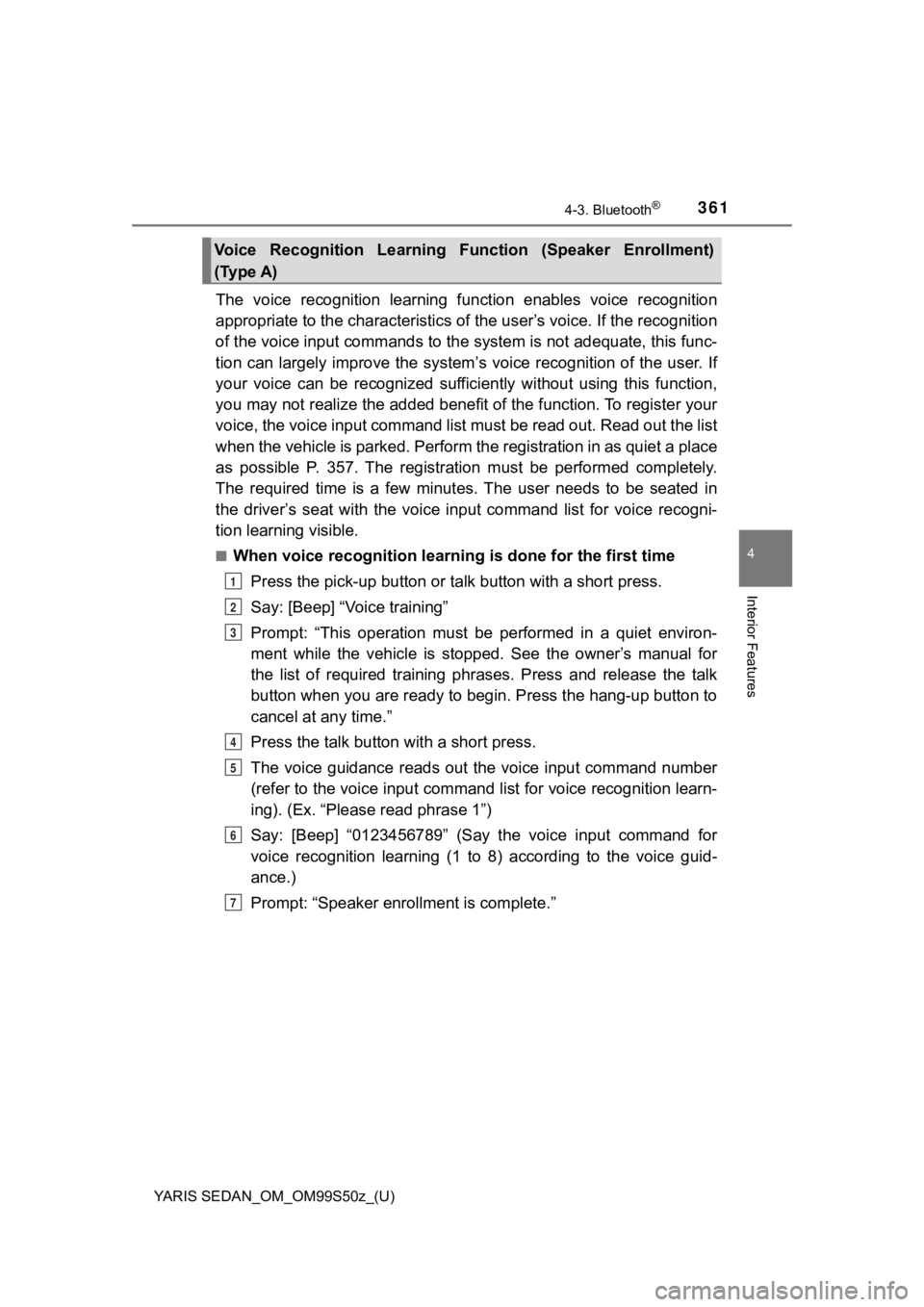
YARIS SEDAN_OM_OM99S50z_(U)
3614-3. Bluetooth®
4
Interior Features
The voice recognition learning function enables voice recognition
appropriate to the char acteristics of the user’s voice. If the recognition
of the voice input commands to t he system is not adequate, this func-
tion can largely improve the syst em’s voice recognition of the user. If
your voice can be recognized suff iciently without using this function,
you may not realize the added benefit of the function. To regis ter your
voice, the voice input command list must be read out. Read out the list
when the vehicle is parked. Perform the registration in as quiet a place
as possible P. 357. The registration must be performed complete ly.
The required time is a few minut es. The user needs to be seated in
the driver’s seat with the voice input command list for voice r ecogni-
tion learning visible.
■When voice recognition learning is done for the first time
Press the pick-up button or talk button with a short press.
Say: [Beep] “Voice training”
Prompt: “This operation must be performed in a quiet environ-
ment while the vehicle is stopped. See the owner’s manual for
the list of required training phrases. Press and release the ta lk
button when you are ready to begin. Press the hang-up button to
cancel at any time.”
Press the talk button with a short press.
The voice guidance reads out the voice input command number
(refer to the voice input comman d list for voice recognition learn-
ing). (Ex. “Please read phrase 1”)
Say: [Beep] “0123456789” (Say the voice input command for
voice recognition learning (1 to 8) according to the voice guid -
ance.)
Prompt: “Speaker enro llment is complete.”
Voice Recognition Learning Function (Speaker Enrollment)
(Type A)
1
2
3
4
5
6
7
Page 362 of 600
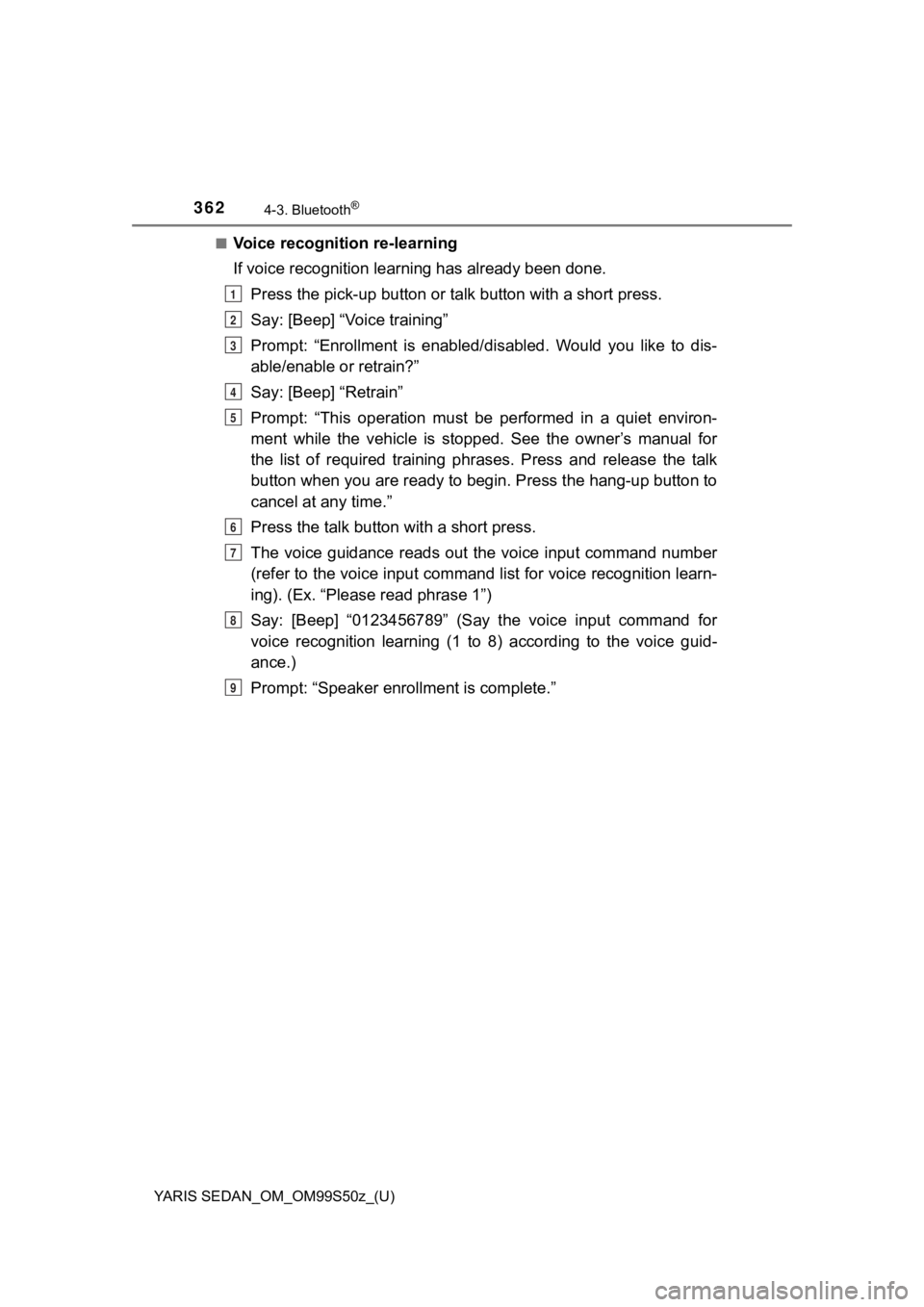
362
YARIS SEDAN_OM_OM99S50z_(U)
4-3. Bluetooth®
■Voice recognition re-learning
If voice recognition learning has already been done.
Press the pick-up button or talk button with a short press.
Say: [Beep] “Voice training”
Prompt: “Enrollment is enabled/ disabled. Would you like to dis-
able/enable or retrain?”
Say: [Beep] “Retrain”
Prompt: “This operation must be performed in a quiet environ-
ment while the vehicle is stopped. See the owner’s manual for
the list of required training phrases. Press and release the ta lk
button when you are ready to begin. Press the hang-up button to
cancel at any time.”
Press the talk button with a short press.
The voice guidance reads out the voice input command number
(refer to the voice input comman d list for voice recognition learn-
ing). (Ex. “Please read phrase 1”)
Say: [Beep] “0123456789” (Say the voice input command for
voice recognition learning (1 to 8) according to the voice guid -
ance.)
Prompt: “Speaker enro llment is complete.”
1
2
3
4
5
6
7
8
9
Page 363 of 600
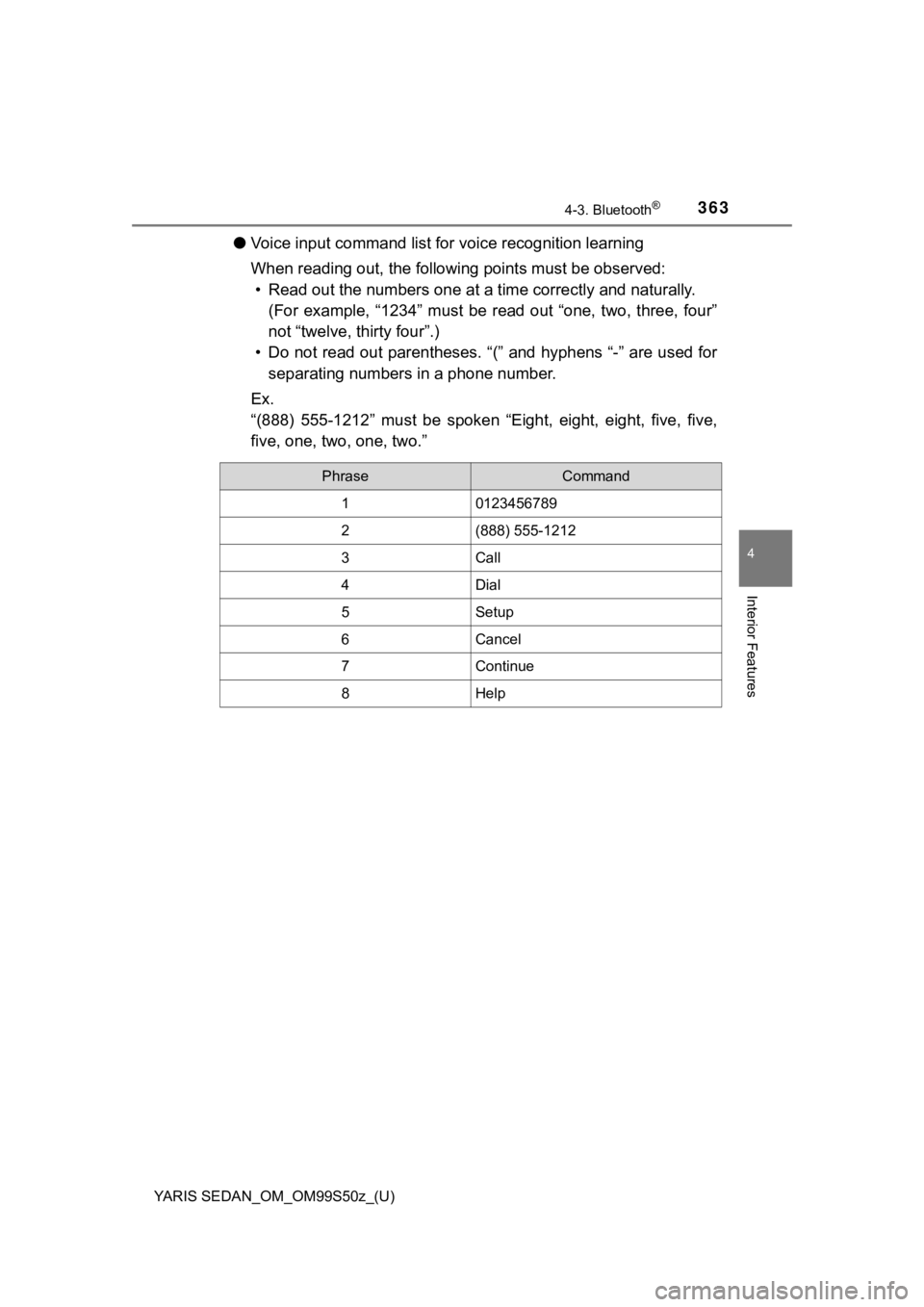
YARIS SEDAN_OM_OM99S50z_(U)
3634-3. Bluetooth®
4
Interior Features
●Voice input command list for voice recognition learning
When reading out, the following points must be observed: • Read out the numbers one at a time correctly and naturally.
(For example, “1234” must be read out “one, two, three, four”
not “twelve, t hirty four”.)
• Do not read out parentheses. “(” and hyphens “-” are used for separating numbers in a phone number.
Ex.
“(888) 555-1212” must be spoken “Eight, eight, eight, five, fiv e,
five, one, two, one, two.”
PhraseCommand
10123456789
2(888) 555-1212
3Call
4Dial
5Setup
6Cancel
7Continue
8Help
Page 364 of 600
![TOYOTA YARIS 2019 Owners Manual (in English) 364
YARIS SEDAN_OM_OM99S50z_(U)
4-3. Bluetooth®
●Voice recognition learning on/off
Press the pick-up button or ta lk button with a short press.
Say: [Beep] “Voice training”
Prompt: “Enrollme TOYOTA YARIS 2019 Owners Manual (in English) 364
YARIS SEDAN_OM_OM99S50z_(U)
4-3. Bluetooth®
●Voice recognition learning on/off
Press the pick-up button or ta lk button with a short press.
Say: [Beep] “Voice training”
Prompt: “Enrollme](/img/14/43146/w960_43146-363.png)
364
YARIS SEDAN_OM_OM99S50z_(U)
4-3. Bluetooth®
●Voice recognition learning on/off
Press the pick-up button or ta lk button with a short press.
Say: [Beep] “Voice training”
Prompt: “Enrollment is enabled /disabled. Would you like to
disable/enable or retrain?”
Say: [Beep] “Disable” or “Enable”
When “Disable” is spoken, the voice recognition learning is
turned off. When “Enable” is spoken, the voice recognition
learning is turned on.
Prompt: “Speaker Enrollm ent is disabled/enabled.”
●If an error occurred in the voice recognition learning, re-lear ning can be
done by pressing the talk button with a short press.
● The applicable phrase appears in the audio display.
● After user voice registration is completed, voice guidance “Spe aker enroll-
ment is complete” is announced.
■
Device pairing
To use Bluetooth
® audio and Hands-Free, the device equipped with
Bluetooth® has to be paired to the unit using the following proce-
dure. A maximum of 7 devices including Bluetooth® audio devices
and hands-free mobile phones can be paired.
● Pairing Procedure
Select the icon on the home screen and display the
Settings screen.
Select the tab.
Select .
Turn the Bluetooth
® setting on.
Select to display the message and switch to the
device operation.
Using your device, perform a search for the Bluetooth
® device
(Peripheral device).
Select “Toyota” from the device list searched by the device.
Bluetooth® Preparation (Type B)
1
2
3
4
5
6
1
2
3
4
5
6
7
Page 365 of 600
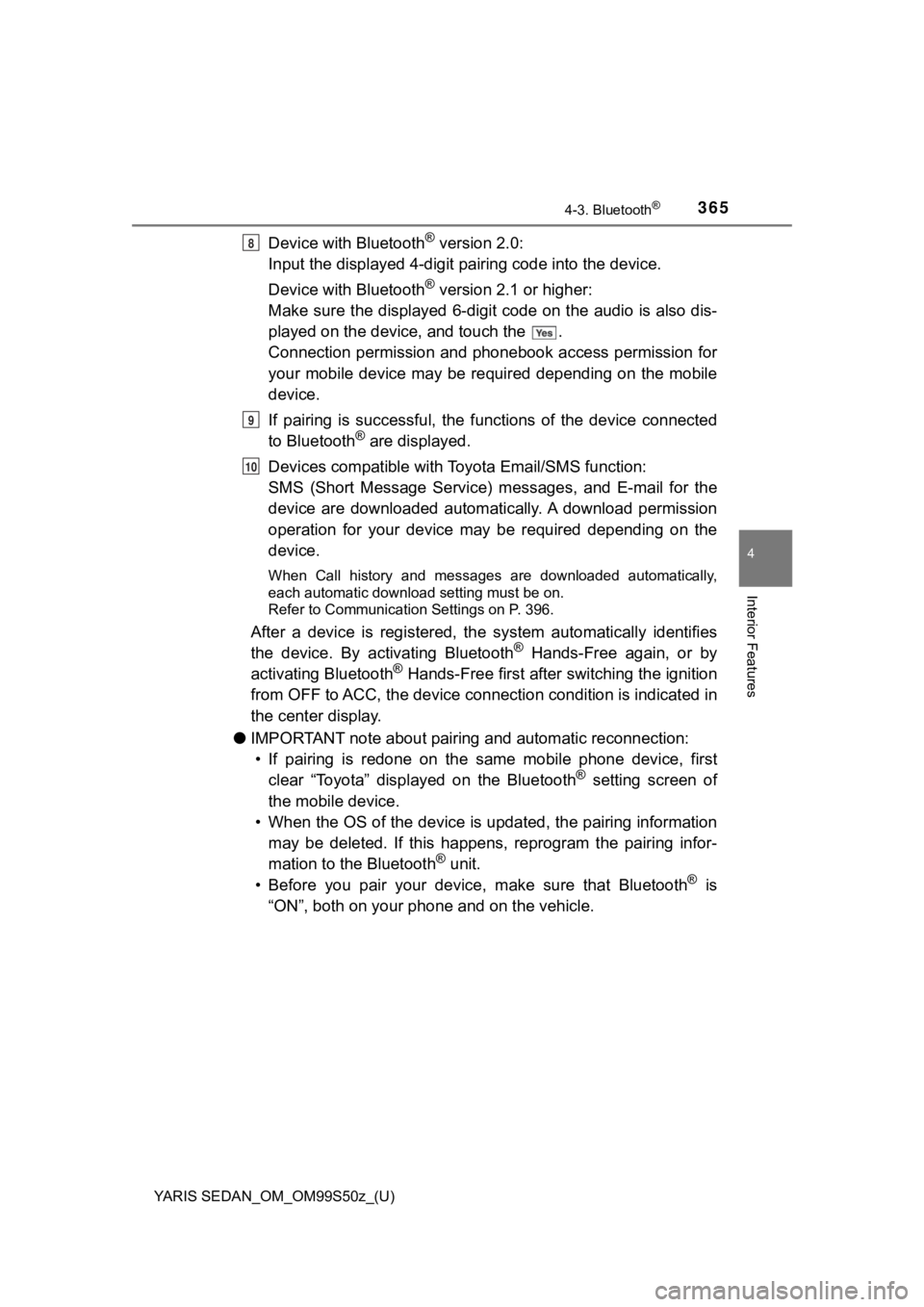
YARIS SEDAN_OM_OM99S50z_(U)
3654-3. Bluetooth®
4
Interior Features
Device with Bluetooth® version 2.0:
Input the displayed 4-digit pairing code into the device.
Device with Bluetooth
® version 2.1 or higher:
Make sure the displayed 6-digit code on the audio is also dis-
played on the device, and touch the .
Connection permission and pho nebook access permission for
your mobile device may be required depending on the mobile
device.
If pairing is successful, the f unctions of the device connected
to Bluetooth
® are displayed.
Devices compatible with To yota Email/SMS function:
SMS (Short Message Service) mes sages, and E-mail for the
device are downloaded automatically. A download permission
operation for your device may be required depending on the
device.
When Call history and messages are downloaded automatically,
each automatic download setting must be on.
Refer to Communication Settings on P. 396.
After a device is registered, the system automatically identifi es
the device. By activating Bluetooth® Hands-Free again, or by
activating Bluetooth® Hands-Free first after switching the ignition
from OFF to ACC, the device connec tion condition is indicated in
the center display.
● IMPORTANT note about pairing and automatic reconnection:
• If pairing is redone on the same mobile phone device, first clear “Toyota” displayed on the Bluetooth
® setting screen of
the mobile device.
• When the OS of the device is updated, the pairing information may be deleted. If this happens, reprogram the pairing infor-
mation to the Bluetooth
® unit.
• Before you pair your device, make sure that Bluetooth® is
“ON”, both on your phone and on the vehicle.
8
9
10
Page 366 of 600
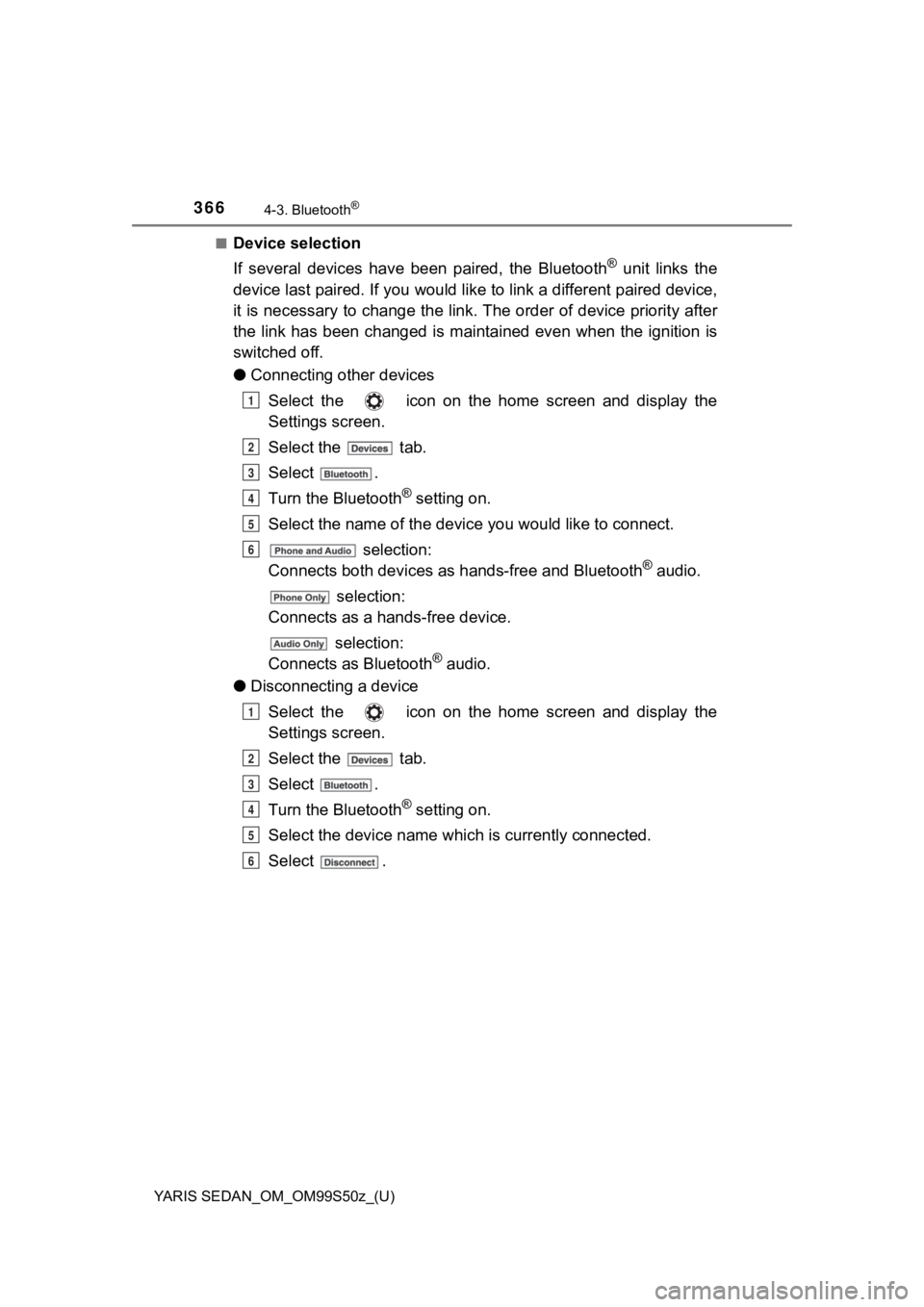
366
YARIS SEDAN_OM_OM99S50z_(U)
4-3. Bluetooth®
■Device selection
If several devices have been paired, the Bluetooth
® unit links the
device last paired. If you would like to link a different paire d device,
it is necessary to change the link. The order of device priorit y after
the link has been changed is maintained even when the ignition is
switched off.
● Connecting other devices
Select the icon on the home screen and display the
Settings screen.
Select the tab.
Select .
Turn the Bluetooth
® setting on.
Select the name of the device you would like to connect.
selection:
Connects both devi ces as hands-free and Bluetooth
® audio.
selection:
Connects as a hands -free device.
selection:
Connects as Bluetooth
® audio.
● Disconnecting a device
Select the icon on the home screen and display the
Settings screen.
Select the tab.
Select .
Turn the Bluetooth
® setting on.
Select the device name whi ch is currently connected.
Select .
1
2
3
4
5
6
1
2
3
4
5
6
Page 367 of 600
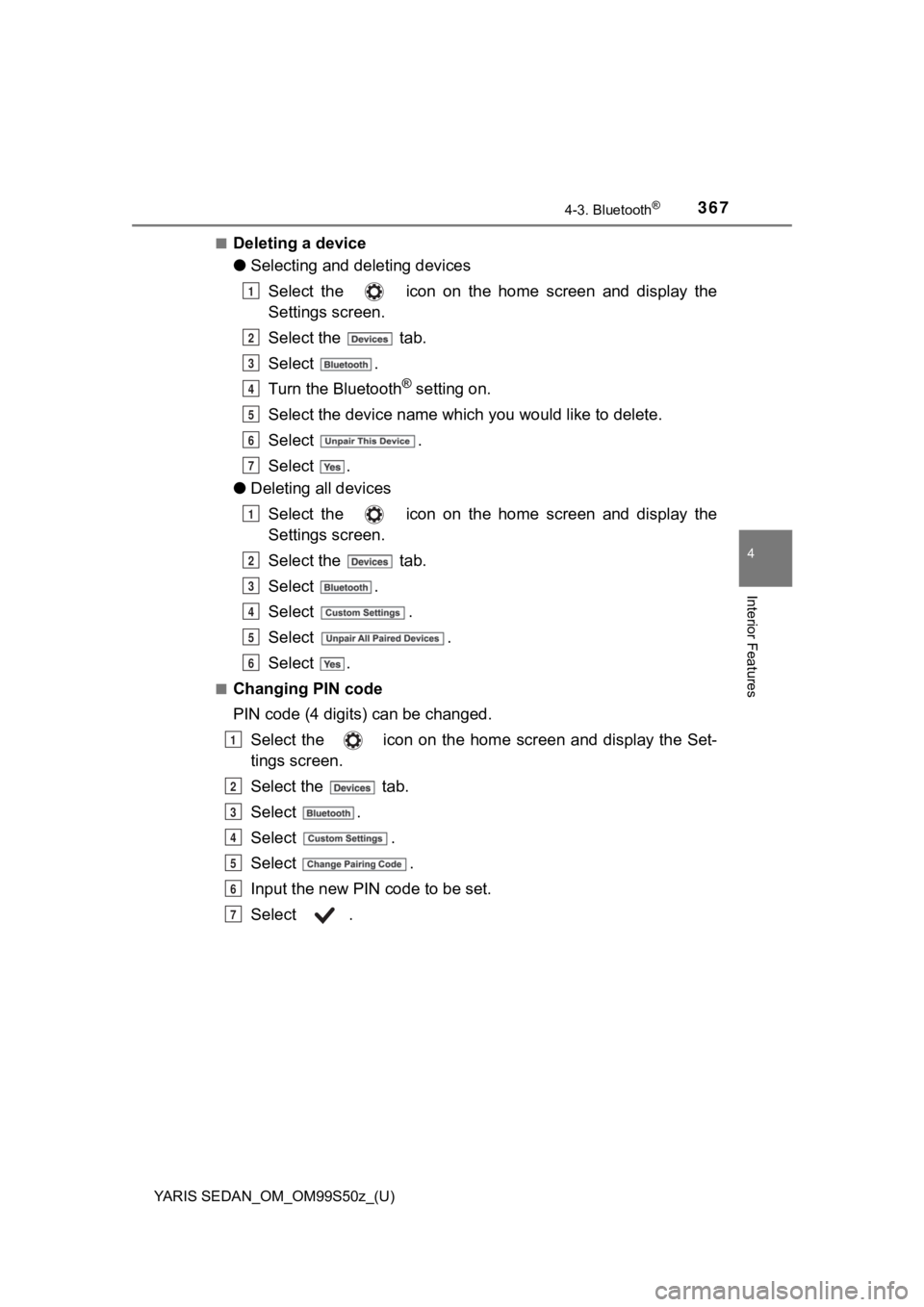
YARIS SEDAN_OM_OM99S50z_(U)
3674-3. Bluetooth®
4
Interior Features
■Deleting a device
●Selecting and deleting devices
Select the icon on the home screen and display the
Settings screen.
Select the tab.
Select .
Turn the Bluetooth
® setting on.
Select the device name which you would like to delete.
Select .
Select .
● Deleting all devices
Select the icon on the home screen and display the
Settings screen.
Select the tab.
Select .
Select .
Select .
Select .
■Changing PIN code
PIN code (4 digi ts) can be changed.
Select the icon on the home screen and display the Set-
tings screen.
Select the tab.
Select .
Select .
Select .
Input the new PIN code to be set.
Select .
1
2
3
4
5
6
7
1
2
3
4
5
6
1
2
3
4
5
6
7
Page 368 of 600
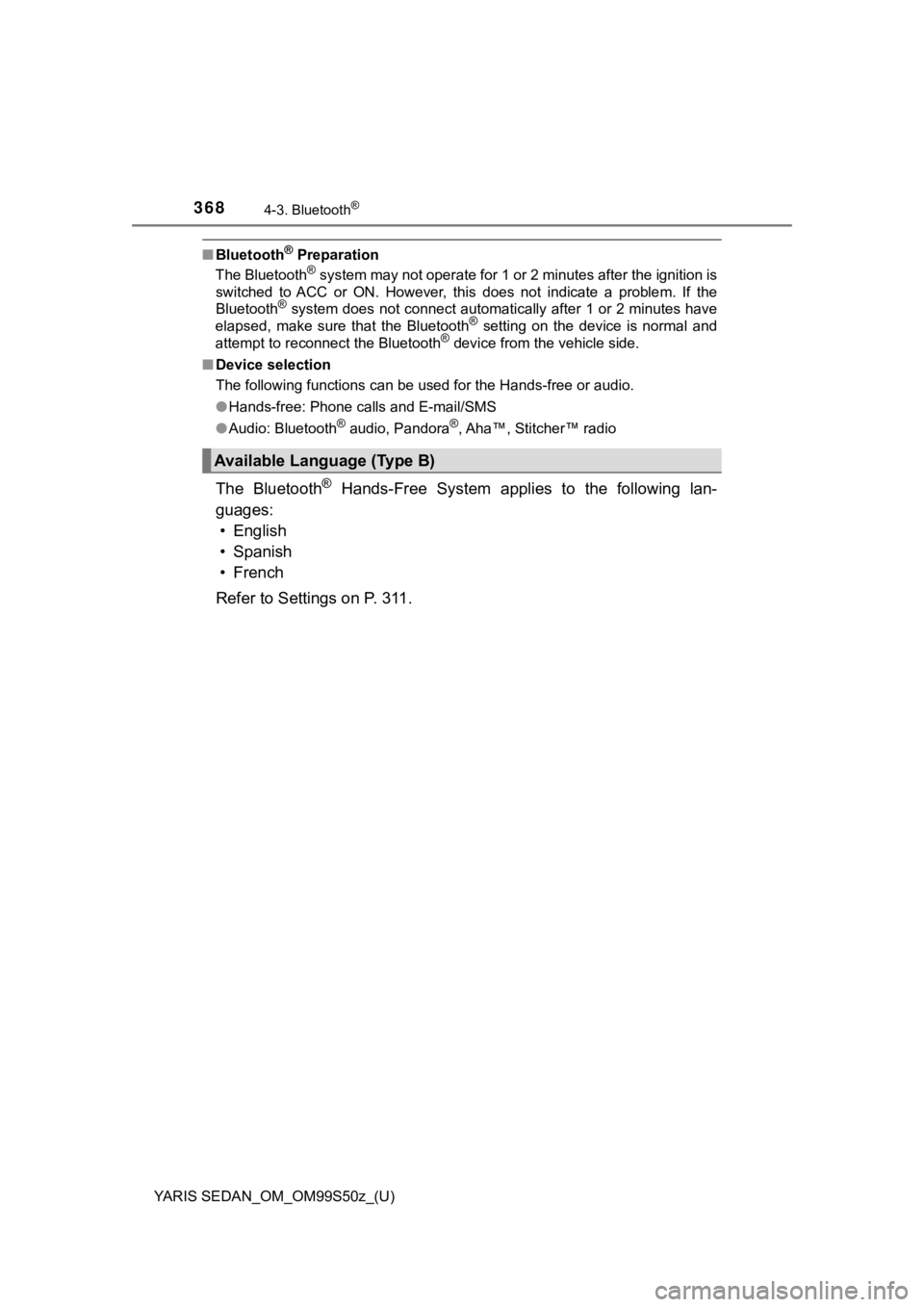
368
YARIS SEDAN_OM_OM99S50z_(U)
4-3. Bluetooth®
■Bluetooth® Preparation
The Bluetooth® system may not operate for 1 or 2 minutes after the ignition is
switched to ACC or ON. However, this does not indicate a proble m. If the
Bluetooth
® system does not connect automatically after 1 or 2 minutes hav e
elapsed, make sure that the Bluetooth® setting on the device is normal and
attempt to reconnect the Bluetooth® device from the vehicle side.
■ Device selection
The following functions can be used for the Hands-free or audio.
●Hands-free: Phone calls and E-mail/SMS
● Audio: Bluetooth
® audio, Pandora®, Aha™, Stitcher™ radio
The Bluetooth® Hands-Free System applies to the following lan-
guages: • English
• Spanish
•French
Refer to Settings on P. 311.
Available Language (Type B)
Page 369 of 600
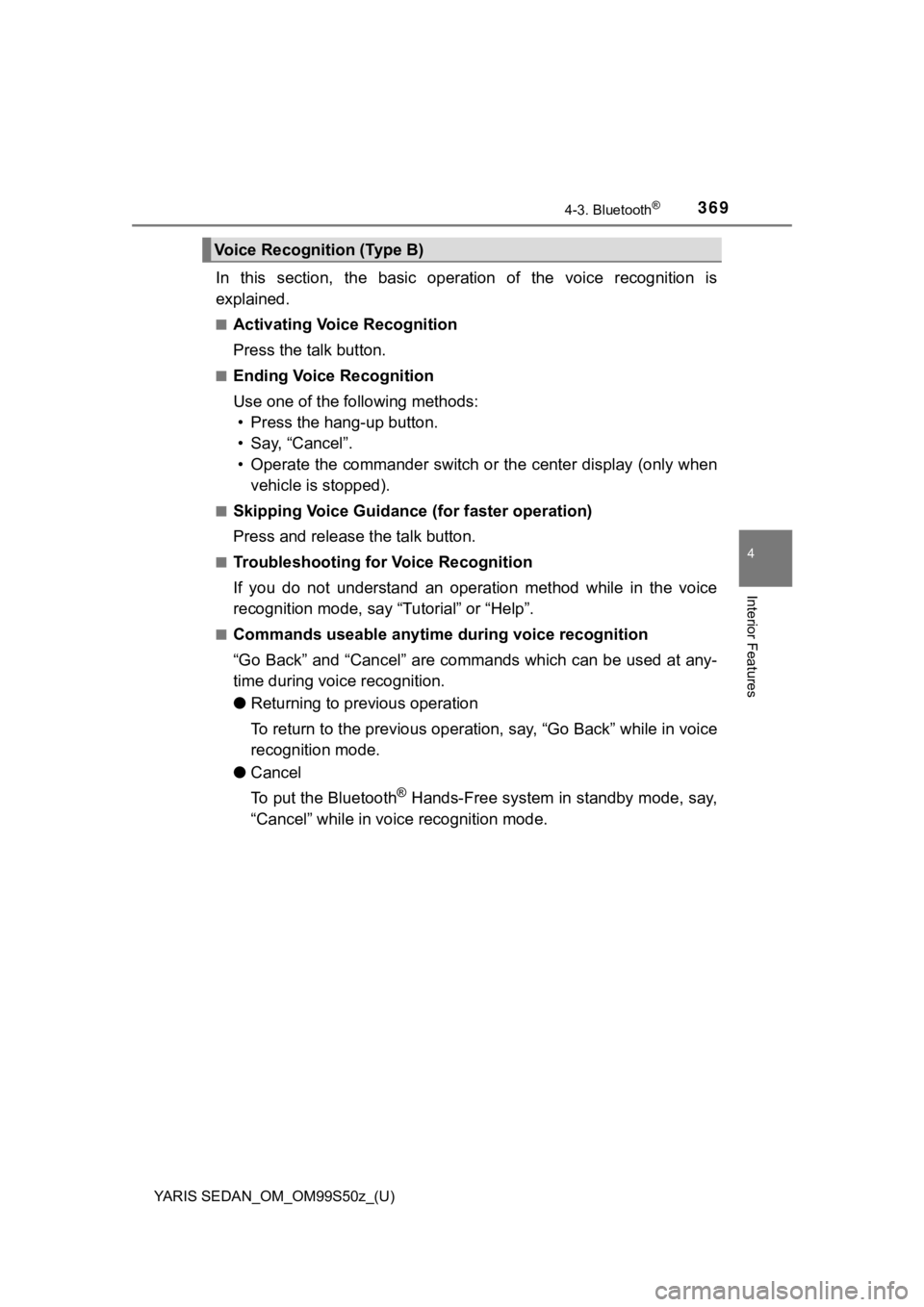
YARIS SEDAN_OM_OM99S50z_(U)
3694-3. Bluetooth®
4
Interior Features
In this section, the basic operation of the voice recognition is
explained.
■Activating Voic e Recognition
Press the talk button.
■Ending Voice Recognition
Use one of the following methods: • Press the hang-up button.
• Say, “Cancel”.
• Operate the commander switch or the center display (only when vehicle is stopped).
■Skipping Voice Guidance (for faster operation)
Press and release the talk button.
■Troubleshooting for Voice Recognition
If you do not understand an operation method while in the voice
recognition mode, say “Tutorial” or “Help”.
■Commands useable anytime d uring voice recognition
“Go Back” and “Cancel” are commands which can be used at any-
time during voice recognition.
● Returning to previous operation
To return to the previous operation, say, “Go Back” while in vo ice
recognition mode.
● Cancel
To put the Bluetooth
® Hands-Free system in standby mode, say,
“Cancel” while in voice recognition mode.
Voice Recognition (Type B)
Page 370 of 600
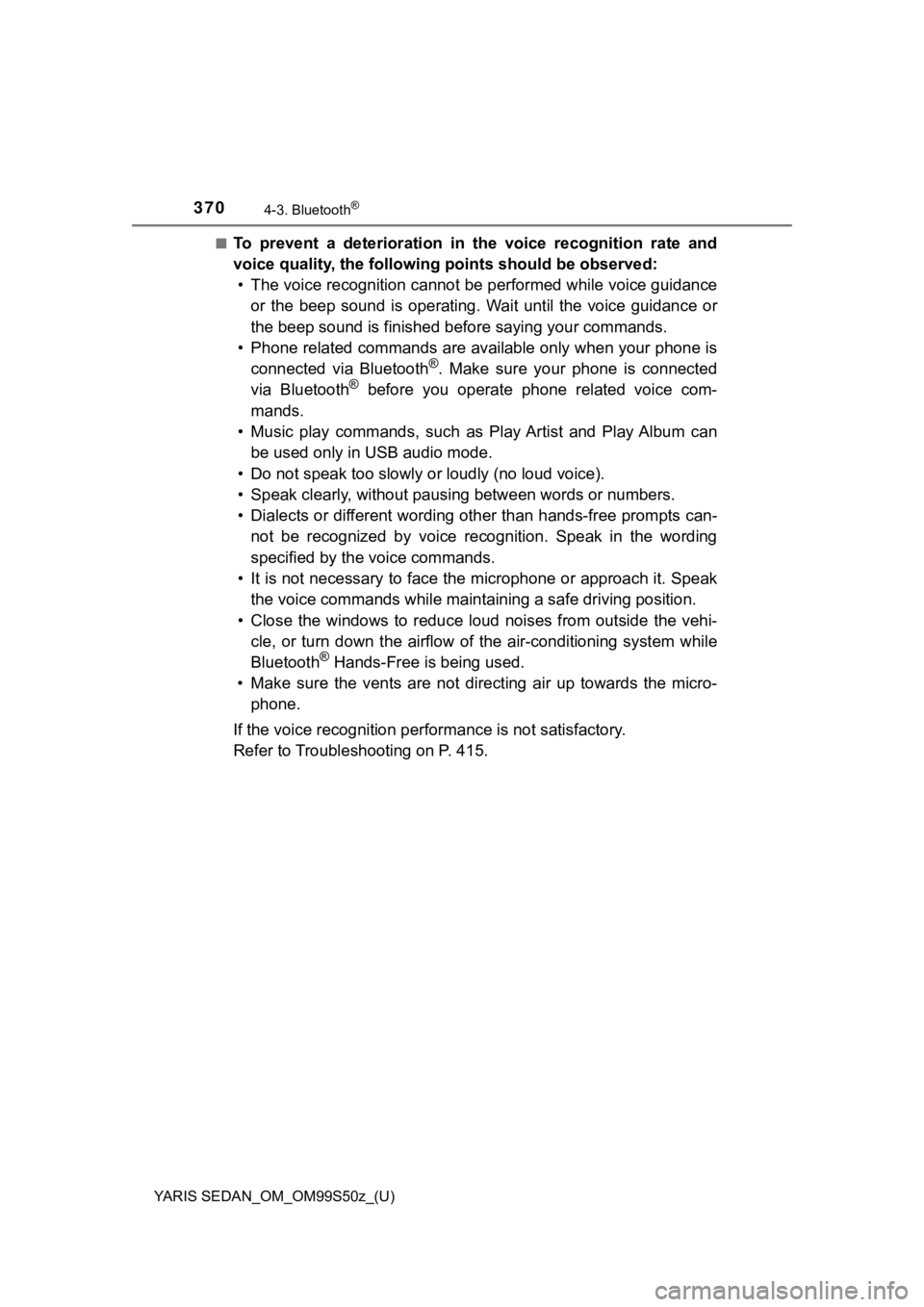
370
YARIS SEDAN_OM_OM99S50z_(U)
4-3. Bluetooth®
■To prevent a deterioration in the voice recognition rate and
voice quality, the following points should be observed:
• The voice recognition cannot be performed while voice guidance
or the beep sound is operating. Wait until the voice guidance o r
the beep sound is finished bef ore saying your commands.
• Phone related commands are available only when your phone is connected via Bluetooth
®. Make sure your phone is connected
via Bluetooth® before you operate phone related voice com-
mands.
• Music play commands, such as Play Artist and Play Album can be used only in USB audio mode.
• Do not speak too slowly o r loudly (no loud voice).
• Speak clearly, without pausi ng between words or numbers.
• Dialects or different wording other than hands-free prompts ca n-
not be recognized by voice recognition. Speak in the wording
specified by the voice commands.
• It is not necessary to face the microphone or approach it. Spe ak
the voice commands while maint aining a safe driving position.
• Close the windows to reduce loud noises from outside the vehi- cle, or turn down the airflow of the air-conditioning system wh ile
Bluetooth
® Hands-Free is being used.
• Make sure the vents are not directing air up towards the micro -
phone.
If the voice recognition perf ormance is not satisfactory.
Refer to Troubleshooting on P. 415.